Akai Professional MPKMINI2 MPK Mini MKII
Комплектация
- МПК мини
- USB-кабель
- Мини-редактор MPK (скачать)
- Карта загрузки программного обеспечения
- Руководство пользователя
- Руководство по безопасности и гарантии
Поддержка
Для получения последней информации об этом продукте (системные требования, информация о совместимости и т. Д.) И регистрации продукта посетите akaipro.com/mpkmini.
Для получения дополнительной поддержки по продукту посетите akaipro.com/support.
Быстрое начало
Настройка устройства в программном обеспечении
Чтобы выбрать MPK mini в качестве контроллера для цифровой звуковой рабочей станции (DAW):
- Подключите MPK mini к компьютеру с помощью стандартного USB-кабеля. (Если вы подключаете MPK mini к концентратору USB, убедитесь, что это концентратор с питанием.)
- Откройте свою DAW.
- Откройте «Настройки», «Параметры» или «Настройка устройства» DAW, выберите MPK mini в качестве аппаратного контроллера, а затем закройте это окно. Теперь ваш MPK mini может обмениваться данными с вашим программным обеспечением.
Установка редактора MPK mini
Мы рекомендуем посетить akaipro.com/mpkmini и загрузить MPK mini Editor, который дает вам визуальный и интуитивно понятный способ редактирования различных MIDI-сообщений, которые элементы управления MPK mini (пэды, регуляторы и XY-контроллер) отправляют на ваш компьютер. Узнайте больше о мини-редакторе MPK в Руководстве пользователя, входящем в пакет загрузки.
Особенности
Верхняя панель
- USB-порт: Используйте стандартный USB-кабель для подключения этого USB-порта к USB-порту на вашем компьютере. USB-порт компьютера обеспечивает питание MPK mini. Это соединение также используется для отправки и получения MIDI-данных с вашего компьютера.
- Вход педали сустейна: Подключите к этому входу дополнительную 1/4-дюймовую педаль сустейна TS.
- Клавиатура: Эта 25-клавишная клавиатура чувствительна к силе нажатия и в сочетании с кнопками Octave Down/Up может управлять десятиоктавным диапазоном. Вы также можете использовать клавиши для доступа к некоторым дополнительным командам.
- Октава вниз/вверх: Используйте эти кнопки для смещения диапазона клавиатуры вверх или вниз (до четырех октав в любом направлении). Когда вы находитесь выше или ниже центральной октавы, загорается соответствующая кнопка Octave. Нажмите обе кнопки Octave одновременно, чтобы сбросить клавиатуру на центральную октаву по умолчанию.
- Арпеджиатор вкл/выкл: Нажмите эту кнопку, чтобы включить или выключить арпеджиатор. Нажатие во время фиксированного арпеджио остановит арпеджио. Удерживая нажатой кнопку включения/выключения арпеджиатора, нажмите клавишу на клавиатуре MPK mini, чтобы ввести новые настройки арпеджиатора:
- Разделение времени: 1/4, триоль из 1/4 (1/4T), 1/8, триоль из 1/8 (1/8T), 1/16, триоль из 1/16 (1/16T), 1/ 32 ноты или триоль нот 1/32 (1/32T).
- Режим: Режим определяет, как воспроизводятся ноты арпеджио.
- До: Ноты будут звучать от самого низкого до самого высокого.
- Вниз: ноты будут звучать от самой высокой до самой низкой.
- Incl (включительно): Ноты будут звучать от самого низкого до самого высокого, а затем обратно. Самая низкая и самая высокая ноты будут звучать дважды при изменении направления.
- Исключено (эксклюзивно): Ноты будут звучать от самой низкой до самой высокой, а затем обратно вниз. Самая низкая и самая высокая ноты будут звучать только один раз при смене направления.
- Порядок: Ноты будут звучать в том порядке, в котором они были нажаты.
- Рэнд (случайный): Ноты будут звучать в случайном порядке.
- Защелка: Арпеджиатор продолжит арпеджио нот даже после того, как вы уберете пальцы. Удерживая нажатыми клавиши, вы можете добавить больше нот к арпеджированному аккорду, нажав дополнительные клавиши. Если вы нажмете клавиши, отпустите их, а затем нажмете новую комбинацию нот, арпеджиатор запомнит и арпеджио новые ноты.
- Октав: Октавный диапазон арпеджио (Arp Oct) составляет 0, 1, 2 или 3 октавы.
- Качание: 50 % (без качания), 55 %, 57 %, 59 %, 61 % или 64 %.
- Нажмите Темп: Нажмите эту кнопку с нужной скоростью, чтобы определить темп арпеджиатора. Минимальное необходимое количество нажатий программируется в мини-редакторе MPK.
Примечание: Эта кнопка неактивна, если арпеджиатор синхронизирован с внешними часами. - XY-контроллер: Используйте этот 4-осевой мини-джойстик для отправки сообщений MIDI Pitch Bend или сообщений MIDI CC. Вы можете использовать бесплатный загружаемый мини-редактор MPK, чтобы определить, как работает этот XY-контроллер.
- колодки: Пэды могут использоваться для запуска ударов по барабанам или других звуков.ampфайлы в вашем программном обеспечении. Пэды чувствительны к силе нажатия, что делает их очень отзывчивыми и интуитивно понятными в игре. Вы можете использовать бесплатный загружаемый мини-редактор MPK, чтобы назначить MIDI-сообщение для каждого пэда (в каждом банке пэдов).
- Банк А/Б: Нажмите эту кнопку, чтобы переключить пэды MPK mini между банком пэдов A или банком пэдов B. Вы можете использовать бесплатный загружаемый редактор MPK mini Editor, чтобы назначить MIDI-сообщение, которое отправляет каждый пэд (в каждом банке пэдов).
- CC: Когда эта кнопка активна, пэды MPK mini будут отправлять сообщения MIDI CC вместо сообщений MIDI Note On. Вы можете использовать бесплатный загружаемый мини-редактор MPK, чтобы указать, какое сообщение CC отправляет каждый пэд.
- Изменение программы: Когда эта кнопка активна, пэды MPK mini будут отправлять сообщения MIDI Program Change вместо сообщений MIDI Note On. Вы можете использовать бесплатный загружаемый мини-редактор MPK, чтобы указать, какое сообщение об изменении программы отправляет каждый пэд.
- Полный уровень: Нажмите эту кнопку, чтобы активировать или деактивировать полноуровневый режим, в котором пэды всегда играют с максимальной скоростью (127), независимо от того, насколько сильно или мягко вы по ним ударяете.
- Примечание Повторить: Нажмите и удерживайте эту кнопку во время удара по пэду, чтобы пэд перезапустился с частотой, зависящей от текущих настроек темпа и разделения времени.
- Назначаемые ручки: Каждая ручка 270º отправляет сообщение MIDI CC. Вы можете использовать бесплатный загружаемый мини-редактор MPK, чтобы назначить, какое сообщение CC отправляет каждая ручка.
- Выбор программы: Удерживая эту кнопку, нажмите пэд 5, пэд 6, пэд 7 или пэд 8, чтобы выбрать программу, номер которой напечатан над этим пэдом.
Часто задаваемые вопросы
В чем разница между MPK mini и MPK249?
MPK249 — полноразмерная клавиатура, а MPK mini — компактный 25-клавишный контроллер.
В чем разница между MPK mini и XY pad?
Панель XY — это компактный контроллер с сенсорной панелью XY и восемью назначаемыми кнопками. MPK mini имеет 25 клавиш, сенсорную панель XY, восемь назначаемых кнопок и назначаемую ручку. Akai Professional MPKMINI2 MPK Mini MKII Руководство пользователя
Можно ли использовать Akai MPK mini без компьютера?
Нет! Вы можете сразу начать играть с MPK mini Play, потому что он поставляется со встроенными инструментами, звуковыми эффектами и звуками ударных!
Что можно сделать с Akai MPK mini?
Совершенно новый MPK small — это сверхкомпактный клавишный контроллер, созданный для продюсеров настольных компьютеров и гастролирующих музыкантов. Благодаря множеству аппаратных средств управления MPK mini позволяет вам записывать, сочинять и играть в любое время, используя виртуальные инструменты, эффекты pluginsи DAW.
В чем разница между Akai MPK mini и mk2?
Модернизированная клавиатура, дополнительный светодиодный экран, бесконечное количество энкодеров, порт USB, перемещенный сзади, а не сбоку, а также более тяжелые и прочные клавиши — вот что отличает AKAI Mini MKIII от MKII.
Есть ли в Akai MPK mini встроенные звуки?
MPK Mini был довольно популярен среди художников, и теперь, когда в Play есть все эти звуки и встроенный динамик в дополнение к портативности, он открывает новые творческие возможности, которые люди обожают.
Есть ли в MPK mini динамики?
Невероятно портативный MPK Mini Play основан на MPK Mini от Akai Professional, наиболее широко используемом миди-контроллере в мире, но теперь он имеет 128 звуков и встроенный динамик. У музыкантов есть все необходимое для воспроизведения музыки в любое время и в любом месте: 8 барабанных пэдов MPC со светодиодной подсветкой и 4-позиционный джойстик для удобства управления.
Какое программное обеспечение использовать с akai mpk mini?
Отдельные программы Hybrid, Velvet или Mini Grand находятся в папке Application или Program на вашем компьютере. Просто запустите приложение после подключения MPK к компьютеру. Плеер моментально установит соединение с MPK, так что вы сразу же сможете начать слушать музыку!
Работает ли аккумулятор Akai MPK mini от аккумулятора?
Пользователям MPK mini Play не нужно беспокоиться об адаптерах питания, зарядных устройствах или шнурах, поскольку MPK mini Play работает от батареи более 14 часов. Играть и джемовать стало еще приятнее благодаря усиленному встроенному динамику с более высокой выходной мощностью и повышенной отзывчивостью на низких частотах.
Можно ли записывать на Akai MPK mini?
MPK Mini Play позволяет вам записывать эти мимолетные моменты изобретательности, когда вы отдыхаете на диване, прогуливаетесь по парку или направляетесь на свое следующее шоу! MPK Mini Play позволяет записывать, писать и играть с виртуальными инструментами, эффектами plugins, и DAW в любое время, когда приходит вдохновение благодаря множеству аппаратных элементов управления.
Можешь ли тыampле с Akai MPK mini?
Удерживая нажатой кнопку PROG SELECT, нажмите пэд 5 (Prog 1) на MPK Mini MKII, чтобы выбрать пресет 1. Чтобы показать, что выбор пресета сделан, пэд должен мигать. 6. Теперь ваши пэды MPK mini mkII готовы к игре.ampЛес!
Посмотреть инструкция для AKAI MPK Mini MK2 бесплатно. Руководство относится к категории миди-клавиатуры, 22 человек(а) дали ему среднюю оценку 7.8. Руководство доступно на следующих языках: английский. У вас есть вопрос о AKAI MPK Mini MK2 или вам нужна помощь? Задайте свой вопрос здесь
- User Guide (English)
- Guía del usuario (Español)
- Guide d’utilisation (Français)
- Guida rapida (Italiano)
- Benutzerhandbuch (Deutsch)
- Appendix (English)
Главная
Технические характеристики
| Количество игровых поверхностей барабана | 8 |
| Микшер | — |
| Встроенный оптический привод | — |
| Воспроизведение с прямого порта USB | — |
| Количество элементов управления | 4 |
| Цвет товара | Разноцветный |
Экран
Порты и интерфейсы
| USB порт | Нет |
| Совместимость подключения с устройствами Apple | — |
Энергопитание
Системные требования
| Поддерживаемые операционные системы Windows | Windows 7 Home Basic, Windows 8, Windows Vista Business, Windows XP Home |
| Поддерживаемые операционные системы Mac | Mac OS X 10.4 Tiger, Mac OS X 10.5 Leopard, Mac OS X 10.6 Snow Leopard, Mac OS X 10.7 Lion, Mac OS X 10.8 Mountain Lion, Mac OS X 10.9 Mavericks |
| Минимальный процессор | Pentium 4/Celeron/G4/G5 or faster |
| Минимальная скорость процессора | 1.5 GHz |
| Минимальный объём ОЗУ | 1 GB |
| Требуется USB | Да |
Вес и размеры
| Ширина | 318 mm |
| Глубина | 44 mm |
| Высота | 181 mm |
| Вес | 750 g |
показать больше
Не можете найти ответ на свой вопрос в руководстве? Вы можете найти ответ на свой вопрос ниже, в разделе часто задаваемых вопросов о AKAI MPK Mini MK2.
Какой вес AKAI MPK Mini MK2?
Какая высота AKAI MPK Mini MK2?
Какая ширина AKAI MPK Mini MK2?
Какая толщина AKAI MPK Mini MK2?
Инструкция AKAI MPK Mini MK2 доступно в русский?
Не нашли свой вопрос? Задайте свой вопрос здесь
Akai MPK MINI Quick Start Guide
BOX CONTENTS
- MPK mini
- Software CD
- USB-mini cable
- Safety Instructions & Warranty Information
SOFTWARE CD
PC Users: To install the Akai Professional MPK mini Editor, open the contents of the disc, double-click Setup.exe, and follow the on-screen instructions. To open the editor, connect the MPK mini to your computer with a standard USB-mini cable (included) then double-click MPK mini Editor.exe.
Mac Users: Drag the contents of the disc to an appropriate location on your hard drive. To open the editor, connect the MPK mini to your computer with a standard USB-mini cable (included) then double-click the MPK mini Editor.
Note: Always connect the MPK mini to your computer before opening the editor.
TOP PANEL OVERVIEW
- USB CONNECTION – Plug a standard USB-mini cable into this outlet and into the USB port of your computer. The computer’s USB port will provide power to the MPK mini.
- 8 VELOCITY-SENSITIVE PADS – The pads can be used to trigger drum hits or other samples in your software. The pads are velocity-sensitive, which makes them very responsive and intuitive to play.
- 8 ASSIGNABLE KNOBS – Each 270-degree knob can be used to send continuous control data to a desktop audio workstation or external MIDI device.
- PAD BANK 1 / 2 – When either of these buttons are active, the MPK mini’s pads will send MIDI Note messages (from Pad Bank 1 or 2). These messages are assignable in the included software editor.
- PROG CHNG – When this button is active, the MPK mini’s pads will send Program Change messages. These messages are assignable in the included software editor.
- CC – When this button is active, the MPK mini’s pads will send out MIDI Control Change messages. These messages are assignable in the included software editor.
- KEYBOARD – This 25-note keyboard is velocity-sensitive and, in conjunction with the OCTAVE –/+ buttons, can control a nine-octave range. The ARP ON / OFF and PROGRAM buttons allow some of its keys to access additional commands (see below).
- ARP ON / OFF – Press this button to turn the Arpeggiator on or off. Pressing it during a latched arpeggio will stop the arpeggio. Hold down ARP ON / OFF and press a labeled key on the MPK mini’s KEYBOARD to enter new settings for the Arpeggiator (see EDITING PRESETS for more information on these settings):
- Time Division – 1/4 note, 1/4 note triplet («1/4 T»), 1/8 note, 1/8 note triplet («1/8 T»), 1/16 note, 1/16 note triplet («1/16 T»), 1/32 note, or 1/32 note triplet («1/32 T»)
- Arpeggiator Mode – Up, Down, Inclusive, Exclusive, Order, or Random
- Arpeggiator Octave – ARP OCT 0, 1, 2, or 3
- TAP TEMPO – Tap this button at the desired rate to determine the tempo of the Arpeggiator. The minimum number of taps required is programmable in the software. (Note: This button is disabled if the Arpeggiator is synced to an external clock.)
- SUSTAIN – When the Arpeggiator is off, you can hold down the SUSTAIN button to sustain the currently held notes on the KEYBOARD, which will stop when SUSTAIN is released.
When the Arpeggiator is on, this button will «latch» the Arpeggiator. Holding this button down then pressing a combination of keys arpeggiate those notes continuously, even if you release the keys. Releasing the SUSTAIN button will stop the arpeggios. There are a couple of ways to use this function:- While holding down the keys, you can add more notes to the arpeggio by pressing down additional keys.
- If you press the keys, release them, and then press down a new combination of notes, the Arpeggiator will memorize and arpeggiate the new notes.
Note: When you check the «Arp Latch» option in the included MPK mini Editor, the SUSTAIN button will «latch» itself each time it is pressed if the Arpeggiator is on. This way, an arpeggio can be sustained by pressing the SUSTAIN button once and releasing it (instead of holding it down continuously).
- PROGRAM – Hold down this button and press one of the KEYBOARD keys labeled PROG 1, 2, 3 or 4 to recall the preset of the same number.
- OCTAVE –/+ – These buttons can be used to shift the KEYBOARD’s range up or down four octaves in either direction. When you are higher or lower than the center octave, the corresponding OCTAVE button will light. Press both OCTAVE buttons simultaneously to reset the KEYBOARD to the default center octave.
SOFTWARE EDITOR
OPENING THE EDITOR
Always connect the MPK mini to your computer before opening the software editor.
After opening the software editor, you will need to select the MPK mini from the drop-down menu on the opening screen and click «Done.»
- For Mac or Windows Vista users, it will be listed as Akai MPK mini.
- For Windows XP users, it will be listed as USB Audio Device. (If you have other USB audio devices connected to your computer, which may have identical names, you may need to try selecting each one until the MPK mini is recognized.)
The first time you use the software editor, even if the correct device is already shown in the drop-down menu, you still need to click on the menu and select the device. (You will also need to do this if you move your files to a new location.) In future sessions, though, you can simply click «Done» if the correct device is shown in this window.
PRESETS
LOADING & SAVING PRESETS
The editor lets you edit, save, or load presets for the MPK mini on your computer.
- GET PRESET – Click a button to select the number of a preset currently on the MPK mini (1-4). When you select it, its settings will be shown on the software interface.
- PRESET # – Click on this field to select the number that the currently shown preset will use if you upload it to the MPK mini (by clicking UPLOAD).
- UPLOAD – Click this button to send the currently shown preset to the MPK mini. The number of this preset is determined by the PRESET # field.
- SAVE PRESET – Click this button to save the currently shown preset to your computer.
- LOAD PRESET – Click this button to load a saved preset from your computer. Once it loads, you will see its settings in the software interface.
Note: When you save a preset, the current PRESET # will be saved with it. When you load that preset later, the PRESET # field will be updated with that number. If you want to change the preset number before uploading it to the MPK mini, simply select a new PRESET # before clicking UPLOAD.
TO COPY A PRESET:
- Load the preset you want to copy from the MPK mini by clicking the GET PRESET button.
- Set the preset you want to copy it to on the MPK mini by clicking PRESET # field and selecting it.
- Click UPLOAD to send the copied preset to the MPK mini.
EDITING PRESETS
This section outlines the editable items for each preset. Items #7-10 are editable for every pad. Items #11-13 are editable for every knob.
- NOTE DISPLAY TYPE – Click this to change how the MIDI Note Numbers are displayed in the editor.
- NOTE # – Click on this field and drag up or down with the mouse (or use your computer keyboard’s or keys) to change the MIDI Note Number the pad will send.
- PC # – Click on this field and drag up or down with the mouse (or use your computer keyboard’s or keys) to change the MIDI Program Change number the pad will send.
- CC # (PAD) – Click on this field and drag up or down with the mouse (or use your computer keyboard’s or keys) to change the MIDI Control Change number the pad will send.
- PAD BEHAVIOR – Click this button to select whether the MPK mini’s pads will function as a «Momentary» or «Toggle» switch.
- CC # (KNOB) – Click on this field and drag up or down with the mouse (or use your computer keyboard’s or keys) to change the MIDI Control Change number the knob will send.
- LOW VALUE – Click on this field and drag up or down with the mouse (or use your computer keyboard’s or keys) to change the lowest possible value the knob will send.
- HI VALUE – Click on this field and drag up or down with the mouse (or use your computer keyboard’s or keys) to change the highest possible value the knob will send.
- PAD MIDI CHANNEL – Click this field to select the number of the MIDI channel which the pads will use to transmit MIDI messages while using this preset.
- KEY + KNOBS MIDI CHANNEL – Click this field to select the number of the MIDI channel which the keyboard and knobs will use to transmit MIDI messages while using this preset.
- TRANSPOSITION – Click on this field and drag up or down with the mouse (or use your computer keyboard’s or keys) to change the transposition of the MPK mini’s KEYBOARD. You can transpose it up to 12 semitones in either direction.
- OCTAVE – Click this field to select the default octave for the preset.
- ARP OCTAVE – Click this field to select the number of octaves (0-3) that an arpeggio will span. If this number is larger than zero, after the first arpeggio in its original octave, subsequent arpeggios will sound in increasingly higher octaves. After sounding at the highest octave (assigned here), the process will repeat from the original octave.
- ARP ENABLE – Click this button to enable or disable the Arpeggiator. The button is red when the Arpeggiator is enabled.
- ARP MODE – Click this field to select the mode for the Arpeggiator.
- Up – Notes arpeggiate from the lowest note up to the highest note.
- Down – Notes arpeggiate from the highest note down to the lowest note.
- Inclusive – Notes arpeggiate from the lowest to the highest note and back down. Lowest and highest notes are retriggered when the arpeggio changes direction.
- Exclusive – Notes arpeggiate from the lowest to the highest note and back down. Lowest and highest notes are not retriggered when the arpeggio changes direction.
- Random – Plays the held notes in random selection.
- Order – Notes will be repeated in the same order in which their keys were pressed.
- ARP TIME DIVISION – Click this field to select the time division, which determines how often the Arpeggiator will play a note. The smaller the value, the faster the arpeggio.
- ARP CLOCK – Click this field to select whether the Arpeggiator will follow the MPK mini’s internal clock or an external clock. (Note: When synced to an external clock, the MPK mini’s TAP TEMPO button will be disabled.)
- ARP LATCH – Click this button to enable or disable latching for the Arpeggiator. When this button is red, latching is enabled, which means notes will continue to arpeggiate even after the key is no longer being pressed. (Press the ARP ON / OFF button to stop the arpeggio.) When latching is disabled, notes will only arpeggiate when their keys are held down.
- TAP TEMPO TAPS – Click this field to select the minimum number of taps (of the TAP TEMPO button) required to detect and enter a new tempo for the Arpeggiator.
- TEMPO – Click on this field and drag up or down with the mouse (or use your computer keyboard’s
or
keys) to change the current tempo for the Arpeggiator.
MIDI IMPLEMENTATION CHART
| Manufacturer: Akai Professional Model: MPK mini Version: 1.0 Date: 2010.08.26 | ||
| Transmit/Export | Recognize/Import | |
|
||
| MIDI channels | 1-16 | 1-16 |
| Note numbers | 0-127 | 0-127 |
| Program change | 0-127 | 0-127 |
| Bank Select response? (Yes/No) If yes, list banks utilized in remarks column | No | No |
| Modes supported: Mode 1: Omni-On, Poly (Yes/No) Mode 2: Omni-On, Mono (Yes/No) Mode 3: Omni-Off, Poly (Yes/No) Mode 4: Omni-Off, Mono (Yes/No) Multi Mode (Yes/No) |
No | No |
| Note-On Velocity (Yes/No) | Yes | No |
| Note-Off Velocity (Yes/No) | No | No |
| Channel Aftertouch (Yes/No) | No | No |
| Poly (Key) Aftertouch (Yes/No) | No | No |
| Pitch Bend (Yes/No) | No | No |
| Active Sensing (Yes/No) | No | No |
| System Reset (Yes/No) | No | No |
| Tune Request (Yes/No) | No | No |
| Universal System Exclusive: Sample Dump Standard (Yes/No) Device Inquiry (Yes/No) File Dump (Yes/No) MIDI Tuning (Yes/No) Master Volume (Yes/No) Master Balance (Yes/No) Notation Information (Yes/No) Turn GM1 System On (Yes/No) Turn GM2 System On (Yes/No) Turn GM System Off (Yes/No) DLS-1 (Yes/No) File Reference (Yes/No) Controller Destination (Yes/No) Key-based Instrument Ctrl (Yes/No) Master Fine/Coarse Tune (Yes/No) Other Universal System Exclusive |
No | No |
| Manufacturer or Non-Commercial System Exclusive | Yes | Yes |
| NRPNs (Yes/No) | No | No |
| RPN 00 (Pitch Bend Sensitivity) (Yes/No) RPN 01 (Channel Fine Tune) (Yes/No) RPN 02 (Channel Coarse Tune) (Yes/No) RPN 03 (Tuning Program Select) (Yes/No) RPN 04 (Tuning Bank Select) (Yes/No) RPN 05 (Modulation Depth Range) (Yes/No) |
No | No |
|
||
| MIDI Clock (Yes/No) | No | Yes |
| Song Position Pointer (Yes/No) | No | Yes |
| Song Select (Yes/No) | No | No |
| Start (Yes/No) Continue (Yes/No) Stop (Yes/No) |
No | Yes |
| MIDI Time Code (Yes/No) | No | No |
| MIDI Machine Control (Yes/No) | No | No |
| MIDI Show Control (Yes/No) If yes, MSC Level supported |
No | No |
|
||
| General MIDI compatible? (Level(s)/No) Is GM default power-up mode? (Level/No) |
No | No |
| DLS compatible? (Levels(s)/No) (DLS File Type(s)/No) |
No | No |
| Standard MIDI Files (Type(s)/No) | No | No |
| XMF Files (Type(s)/No) | No | No |
| SP-MIDI compatible? (Yes/No) | No | No |
SPECIFICATIONS
| Number of presets: | 4 |
| MIDI output channels over USB: | 16 |
| Note keys: | 25 (velocity-sensitive) |
| Drum pads: | 8 (velocity-sensitive) |
| Knobs: | 8 |
| Inputs/outputs: | 1 mini-USB port |
| Power: | < 100 mA, 5V DC via USB |
| Dimensions (W x D x H): | 12″ x 7″ x 1.7″ (306 mm x 180 mm x 43 mm) |
| Weight: | 1.55 lbs. (0.7 kg) |
WWW.AKAIPRO.COM
Documents / Resources
References
Music Production Hardware & Software | Akai Pro
Download manual
Here you can download full pdf version of manual, it may contain additional safety instructions, warranty information, FCC rules, etc.
Download Akai MPK MINI Quick Start Guide
Продолжая использовать наш сайт, вы даете согласие на обработку файлов cookie и пользовательских данных (IP-адрес; сведения о местоположении; тип и версия ОС; тип и версия браузера; тип устройства и разрешение его экрана; источник, откуда пришел на сайт пользователь, с какого сайта или по какой рекламе; язык ОС и браузера; какие страницы открывает и на какие кнопки нажимает пользователь) в целях функционирования сайта, проведения ретаргетинга и проведения статистических исследований и обзоров. Если вы не хотите, чтобы ваши данные обрабатывались, покиньте сайт.
-
AKAI MPK Mini MK2 — page 1
User Guide English ( 3 – 5 ) Guía del usuario Español ( 6 – 8 ) Guide d’utilisation Français ( 9 – 11 ) Guida per l’uso Italiano ( 12 – 14 ) Benutzerhandbuch Deutsch ( 15 – 17 ) Appendix English ( 18 ) …
-
AKAI MPK Mini MK2 — page 2
…
-
AKAI MPK Mini MK2 — page 3
3 User Guide (English) Introduction Box Contents MPK mini USB Cable MPK mini Editor (download) Software Download Card User Guide Safety & Warra nty Manu al Support For the la test information abo ut this product (s ystem requireme nts, compatibility info rmation, etc.) and product registration, vi sit akaipro.c om/mpkmin i . For additional pr o …
-
AKAI MPK Mini MK2 — page 4
4 Features Top Panel 1 2 3 4 56 7 888 8 888 8 91 0 1 1 12 13 14 14 14 14 14 14 14 14 15 4 1. USB Port: Use a standard U SB cable to connect this USB port to a USB p ort on you r computer. The co mputer’s USB port will prov ide power to MPK mini. This connect ion is also used to sen d and receive M IDI data to and fr om your comput er. 2. Susta …
-
AKAI MPK Mini MK2 — page 5
5 o Rand (Random) : Notes will sound in random orde r. o Latch: The Arpeggia tor will continue to ar peggiate the no tes even after yo u lift your fingers. While holding do wn the keys, y ou can add more notes to the arpeggiated chord by pressi ng down additional keys. If you press the k eys, release them, and then press down a n ew combination of …
-
AKAI MPK Mini MK2 — page 6
6 Guía del usuario (Español) Introducción Contenido de la caja MPK mini Cable USB Editor del MPK mini (descargar) Tarjeta de des carga de so ftware Guía del usuario Manual sobre l a seguridad y g arantía Soporte Para obte ner la información más reciente ac erca de este pro ducto (requisitos de sistema, informació n de compatibilidad, etc. ) …
-
AKAI MPK Mini MK2 — page 7
7 Características Panel superior 1 2 3 4 56 7 888 8 888 8 91 0 1 1 12 13 14 14 14 14 14 14 14 14 15 4 1. Puerto USB: Utilice un cable USB est ándar para conect ar este puert o a un puerto USB en su ordenad or. El puerto USB del ordenado r proporciona alimentaci ón al MPK mini. Esta conexión ta mbién se utiliza para enviar y recibir datos MIDI …
-
AKAI MPK Mini MK2 — page 8
8 o Incl (Inclusivo ) : Las notas su enan desd e la más baj a a la má s alta y lue go vuelven a la m ás baja. Las not as más baj a y más alta su enan dos veces en el cambio de senti do. o Excl (Exclusi vo) : La s notas su enan desd e la más b aja a la m ás alta y l uego vuelven a la más baja. Las notas más baja y m ás alta suenan solo una …
-
AKAI MPK Mini MK2 — page 9
9 Guide d’utilisation (Français) Présentation Contenu de la boîte MPK mini Câble USB MPK mini Editor (à télécharger) Carte de téléch argement d e logiciel Guide d’utilisation Consignes de sécurité et inform ations concer nant la garantie Assistance technique Pour les toute s dernières inf ormations con cernant ce prod uit (con …
-
AKAI MPK Mini MK2 — page 10
10 Caractéristiques Panneau supérieur 1 2 3 4 56 7 888 8 888 8 91 0 1 1 12 13 14 14 14 14 14 14 14 14 15 4 1. Port USB : Utilisez un câble USB standard pour relier ce port au por t USB de votre ordinateur. Le port USB d e l’ordinateur perm et d’aliment er le MPK mini. Cett e connexion est également utilisé e pour la transmiss ion de don …
-
AKAI MPK Mini MK2 — page 11
11 o Incl (Inc lusive) : Les not es joueront de la plus basse à la plus haute, puis r ed e sc e nd ron t. L a n ot e la pl us b as s e e t la note la pl us haute joueront deux fois lors du changement de direction. o Excl (Exclusi ve) : Les notes joueront de la plus basse à la plus haut e, puis redescendront. La note la p l u s b a s s e e t l a n …
-
AKAI MPK Mini MK2 — page 12
12 Guida rapida (Italiano) Introduzione Contenuti della confezione MPK mini Cavo USB MPK mini Editor (download) Scheda di download del software Guida per l’uso Istruzioni di sicu rezza e garanzia Assistenza Per le ultime informaz ioni in merito a questo prodotto (requisiti di s istema, informazio ni sulla compatibilità , ecc.) e per e ffettua …
-
AKAI MPK Mini MK2 — page 13
13 Caratteristiche Pannello superiore 1 2 3 4 56 7 888 8 888 8 91 0 1 1 12 13 14 14 14 14 14 14 14 14 15 4 1. Porta USB: servi rsi di un ca vo USB stand ard per c ollegare quest a porta a una porta U SB del computer. La po rta USB del compute r fo rnirà l’alimenta zione all’MPK mini. Questo collegament o serve anch e a invi are e ricev ere …
-
AKAI MPK Mini MK2 — page 14
14 o Incl (Incluso): le note suonerann o dalla più bassa al la più alta e vicever sa. Le note più basse e pi ù alte suon eranno due volte al cambio di direzi one. o Excl (Escluso): l e note suoneran no dalla più bassa al la più alta e vice versa. Le note più basse e più al te su oneranno sol o una volta al cambio di direzione. o Order (ordi …
-
AKAI MPK Mini MK2 — page 15
15 Benutzerhandbuch (Deutsch) Einführung Lieferumfang MPK mini USB Cable MPK mini Editor (Download) Software-Download-K arte Benutzerhandbuch Sicherheitshinweis e und Garantieinformatio nen Kundendienst Für die neuesten Informationen z u diesem Produ kt (Systeman forderungen, In formationen zu r Kompatibilität etc.) und zur Produktregistrierung …
-
AKAI MPK Mini MK2 — page 16
16 Funktionen Oberseite 1 2 3 4 56 7 888 8 888 8 91 0 1 1 12 13 14 14 14 14 14 14 14 14 15 4 1. USB-Port: Verwenden Sie ein Standard-USB-Kabel , um diesen USB-Port mit Ihre m Computer zu verbinden. Der US B-Anschluss de s Computers versorgt Ihr M PK mini mit Strom. Diese Verbi ndung wird auch verwen det , um MIDI-Daten vom und zum Comput er zu send …
-
AKAI MPK Mini MK2 — page 17
17 o Exkl (Exklusiv e) : Die Noten wer den vom tiefst en bis zum höchsten Ton und umgekehrt wiedergegeb en. Die niedrigsten u nd höchsten N oten werden nur einmal beim Richtungswechsel wiedergegeb en. o Reihenfolge: Noten wer den in der Reihenfolge ab gespielt, in der sie ges pielt wurden. o Rand (Random) : Die Noten werden in zufälliger Reihenf …
-
AKAI MPK Mini MK2 — page 18
18 Appendix (English) Technical Specifications Note Keys 25 velocity-sensitive keys; 10-oct ave range with octave up/down buttons Pads 8 assignable b acklit pads, vel ocity- and pre ssure-sensiti ve; 4 banks Knobs 8 assignable 2 70º knobs X-Y Controller 1 configurable th umbstick with 3 mode s Inputs / Outputs 1 USB port 1 1/4″ (6.35mm) TS in …
-
AKAI MPK Mini MK2 — page 19
…
-
AKAI MPK Mini MK2 — page 20
akaipr o.com Manual Version 1.0 …





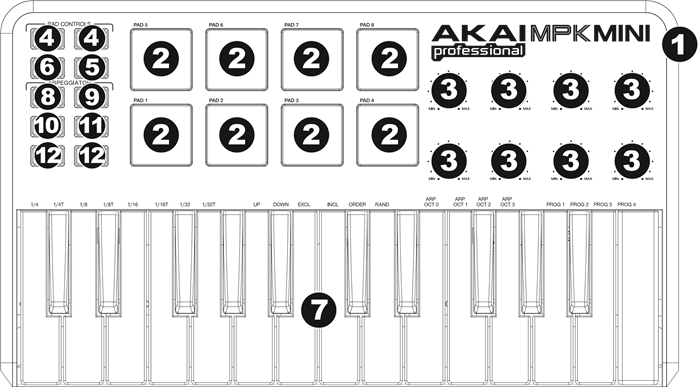

 or
or  keys) to change the current tempo for the Arpeggiator.
keys) to change the current tempo for the Arpeggiator. 