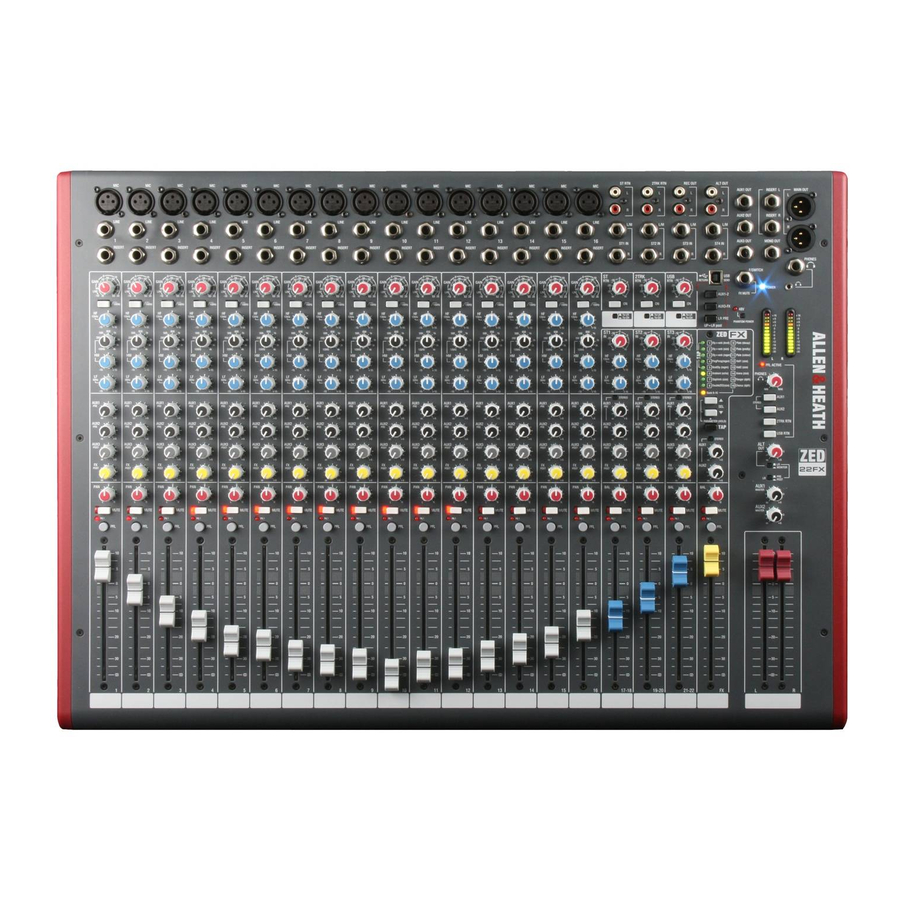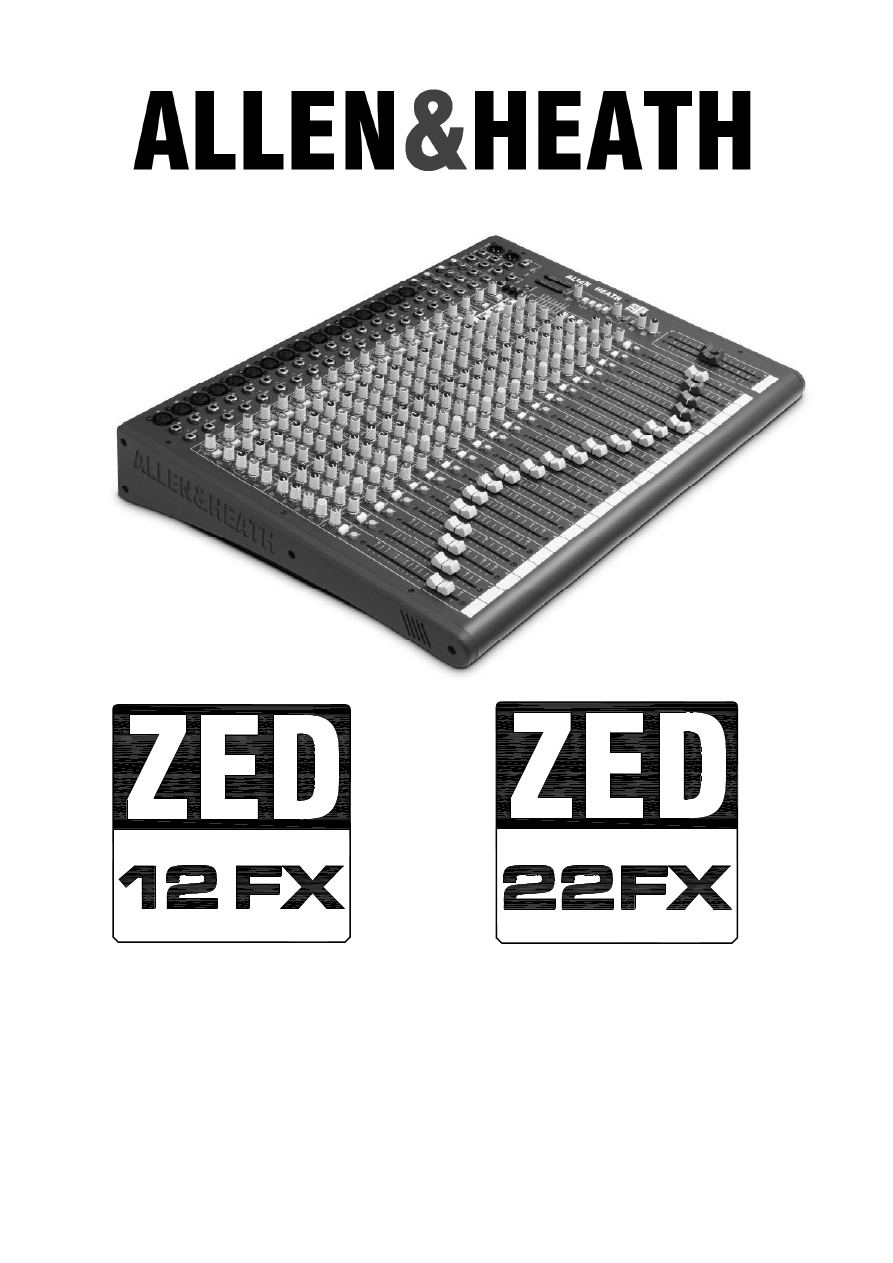Для ознакомления с инструкцией необходимо нажать на ссылку «ЗАГРУЗИТЬ», чтобы скачать pdf файл. Если есть кнопка «ПРОСМОТР», то можно просто посмотреть документ онлайн.
Для удобства, Вы можете сохранить данную страницу с файлом руководства по эксплуатации в свой список «избранное» прямо на сайте (доступно для зарегистрированных пользователей).
Смотрите инструкцию для похожих моделей:
Вы можете задать вопрос посетителям сайта по модели ALLEN & HEATH ZED-12FX. Если Вы являетесь её пользователем, то пожалуйста оставьте, по возможности развёрнутый отзыв:
MixArt Distribution — профессиональные аудио и видео решения
Адрес: 121165, г. Москва, ул. Студенческая, д. 38 (м. Студенческая)
Телефон: +7 499 322-11-10
Email: mixart@mixart.ru
-
Contents
-
Table of Contents
-
Bookmarks
Quick Links
USER GUIDE
Publication AP7085
Related Manuals for ALLEN & HEATH ZED 12 FX
Summary of Contents for ALLEN & HEATH ZED 12 FX
-
Page 1: User Guide
USER GUIDE Publication AP7085…
-
Page 3: Warranty
Limited One Year Warranty This product is warranted to be free from defects in materials or workmanship for period of one year from the date of purchase by the original owner. To ensure a high level of performance and reliability for which this equipment has been designed and manufactured, read this User Guide before operating.
-
Page 4: Packed Items
PACKED ITEMS Check that you have received the following: ST RTN 2TRK RTN REC OUT ALT OUT AUX1 OUT INSERT L MAIN OUT ST RTN 2TRK RTN REC OUT ALT OUT AUX1 OUT INSERT L MAIN OUT AUX2 OUT INSERT R LINE LINE LINE…
-
Page 5: Safety Instructions
SAFETY INSTRUCTIONS WARNINGS Read the following before proceeding : CAUTION ATTENTION: RISQUE DE CHOC ELECTRIQUE – NE PAS OUVRIR Read instructions: Retain these safety and operating instructions for future reference. Adhere to all warnings printed here and on the console. Follow the operating instructions printed in this User Guide. Do not remove cover: Operate the console with its covers correctly fitted.
-
Page 6: General Precautions
SAFETY INSTRUCTIONS Important Mains plug wiring instructions The console is supplied with a moulded mains plug fitted to the AC mains power lead. Follow the instructions below if the mains plug has to be replaced. The wires in the mains lead are coloured in accordance with the following code: TERMINAL WIRE COLOUR…
-
Page 7: Table Of Contents
CONTENTS Thank you for purchasing your Allen & Heath ZED mixer. To ensure that you get the maximum benefit from the unit please spare a few minutes familiarizing yourself with the controls and setup procedures outlined in this user guide. For further information please refer to the additional information available on our web site, or contact our technical support team.
-
Page 8: Panel Drawings
PANEL DRAWINGS: 12FX This device complies with Part 15 of the FCC Rules. CAUTION Operation is subject to the following two conditions: RISK OF ELECTRIC SHOCK (1) this device may not cause harmful interference, and (2) this device must accept any interference received, DO NOT OPEN including interference that may cause undesired operation.
-
Page 9
PANEL DRAWINGS: 16FX This device complies with Part 15 of the FCC Rules. CAUTION Operation is subject to the following two conditions: (1) this device may not cause harmful interference, and RISK OF ELECTRIC SHOCK (2) this device must accept any interference received, DO NOT OPEN including interference that may cause undesired operation. -
Page 10
PANEL DRAWINGS: 22FX This device complies with Part 15 of the FCC Rules. CAUTION Operation is subject to the following two conditions: RISK OF ELECTRIC SHOCK (1) this device may not cause harmful interference, and (2) this device must accept any interference received, DO NOT OPEN including interference that may cause undesired operation. -
Page 11: Introduction To Zed-12, 16 & 22Fx
INTRODUCTION TO THE ZED-12FX, 16FX & 22FX The following is a technical overview of ZED, if you want to, please skip to the next section. The Allen & Heath ZED series mixers have been carefully and lovingly designed in the beautiful county of Cornwall in the UK and is manu- factured alongside a wide range of professional audio mixing consoles.
-
Page 12: Specifications
SPECIFICATIONS Operating Levels Input Mono channel (XLR) Input +6 to –63dBu for nominal (+17dBu in max) Mono channel Line Input (Jack socket) +10 to –26dBu (+30dBu maximum) Insert point (TRS Jack socket) 0dBu nominal +21dBu maximum Stereo Input (Jack sockets) 0dBu nominal (control = Off to +10dB) Stereo input (phono sockets) 0dBu nominal (control = Off to +10dB)
-
Page 13: Dimensions
Dimensions ST RTN 2TRK RTN REC OUT ALT OUT AUX1 OUT INSERT L MAIN OUT AUX2 OUT INSERT R LINE LINE LINE LINE LINE LINE LINE LINE LINE LINE LINE LINE LINE LINE LINE LINE AUX3 OUT MONO OUT ST1 IN ST2 IN ST3 IN ST4 IN…
-
Page 14: Block Diagram
BLOCK DIAGRAM AUX 1 AUX 2 AUX 3 AUX 4 Allen & Heath ZED-12FX, 16FX & 22FX User Guide…
-
Page 15: Mono Input Channel
MONO INPUT CHANNEL Mic Input Socket Standard 3-Pin XLR socket wired as Pin 1=Chassis, Pin 2=hot (+), Pin 3=Cold (-). Line Input Jack Socket Standard 1/4” (6.25mm) Jack socket for balanced or unbalanced line level signals. Wired Tip=Hot(+), Ring=cold (-), Sleeve=Chassis. The Line input overrides the Mic input, so if you want to hear something plugged in to the xlr socket, make sure nothing is plugged into the Line input.
-
Page 16
MONO INPUT CHANNEL HF EQ 20 30 The HF (High Frequency) equaliser affects the frequency response GAIN of the higher audible frequencies. The corner frequency of 12kHz is around 3dB from the maximum cut or boost of the circuit. It has plenty of gain and actually gives slightly more that the +/-15dB leg- end suggests. -
Page 17: Mute Switch
MONO INPUT CHANNEL Auxes 1 & 2 AUX1 Each of these controls sends a signal to an auxiliary bus. The signal is sourced pre-fade which means that the level is independent of, and unaf- fected by the fader. Auxes 1 & 2 are primarily used for foldback monitoring purposes, as the fader does not affect the level.
-
Page 18: Stereo Input Channel St1
STEREO INPUT CHANNEL ST1 Stereo Return Phono sockets ST RTN This is an additional stereo input to the main stereo channel input (below). The gain is varied by the ST RTN control and this input can be sent to either the stereo channel or straight to the L R main bus, depending on the setting of the under-panel switch.
-
Page 19: Balance Control
STEREO INPUT CHANNEL ST1 STEREO STEREO Aux 1 & 2 switch AUX1 This is an under-panel selector switch that configures Auxes 1 & 2 to be either mono sends or a stereo send pair. UP: A mono sum of the left & right stereo channel signal is sent to Aux buses 1 &…
-
Page 20: Stereo Input Channel St2, 3 & Fx
STEREO INPUT CHANNELS ST2, 3 & FX ST RTN 2TRK RTN REC OUT ALT OUT ST1 IN ST2 IN ST3 IN ST4 IN 2TRK RETURN SEND AUX1-2 AUX3-FX To LR To LR To LR To 7-8 To 9-10 To 11-12 LR PRE UP=LR post Stereo Input Channel ST1…
-
Page 21: Effects Processor
EFFECTS PROCESSOR Effects Type Selection LED. 8 Green LED’s show one of 16 effects types available. If the Bank LED is off the Dly+verb (level) Plate (decay) green LED’s will show one of 1 to 8 on the effects list (or off if no LED’s are Dly+verb (size) Plate (predly) lit), if the Bank LED is on the green LED’s will show which of effects types 9 to…
-
Page 22
EFFECTS PROCESSOR Effects Type List & Description. There are 16 different effects presets in the ZED Effects Processor. Each is fed with Dly+verb (level) Plate (decay) a mono signal from the FX bus, and the output from the effects processor is in ste- Dly+verb (size) Plate (predly) reo. -
Page 23: Master Section
MASTER SECTION Aux output jack sockets Standard 1/4” jack sockets for Aux 1 to 3 outputs (FX or Aux 4 is AUX1 OUT INSERT L MAIN OUT the internal Effects bus and does not have an output socket. Imped- ance balanced, nominal level = 0dBu. AUX2 OUT INSERT R Mix L R Insert jack sockets…
-
Page 24
MASTER SECTION FX MUTE Headphone level control Adjusts the level of the headphone signal. PHANTOM POWER Warning ! To avoid damage to your 9 Plate (decay) hearing do not operate the headphones Plate (predly) or sound system at excessively high Plate (colour) volume. -
Page 25: Usb Connection
USB CONNECTION ST4 IN RETURN SEND AUX1-2 AUX3-FX LR PRE UP=LR post USB Audio Interface The ZED is equipped with a stereo bi-directional USB 1.1 compliant audio CODEC. It is fully compliant with USB 2 ports and uses standard Windows and MAC Core Audio Drivers. In other words, plug it in and your computer will find it and be able to transfer audio to and from the ZED USB device.
-
Page 26: Sonar Le Installation
SONAR X1 LE cakewalk DIGITAL AUDIO WORKSTATION SONAR X1 LE Overview. SONAR X1 LE is a software application from Cakewalk and is included free of charge with your new ZED mixing console. SONAR X1 LE is a powerful first step into the world of sequencing and hard disk recording on the Windows platform. You’ll be able to record from your ZED mixer, create tracks and arrange songs, then play back to your ZED mixer via the USB port.
-
Page 27: Sonar Le Software Introduction. 26 Sonar Le Configuration
SONAR LE will run automatically after installation, or else click the icon created on the desktop. To initially configure SONAR X1 LE with ZED: Create a normal Cakewalk project (an option offered when starting SONAR). In Edit/Preferences configure the I/O—enable the USB Audio CODEC under Devices.
-
Page 28: Pro Tools9 On A Mac With Zed
CONNECTING A ZED TO PRO TOOLS 9 ON A MAC If you use Pro Tools 9 and want to connect to your ZED console using a Mac computer, here are some notes: 1. Connect your ZED mixer to your Mac via USB and power on the mixer. 2.
-
Page 30: Application Information-Studio
APPLICATION DRAWING: STUDIO SETUP Allen & Heath ZED-12FX, 16FX & 22FX User Guide…
-
Page 31: Wiring Notes
WIRING NOTES PROCESSOR Insert cable wiring RETURN INSERT SEND GROUND RETURN SEND LINK RING TO SLEEVE TO UNBALANCE Y-Adapter Y-Adapter 2 Outputs to 1 Input RCA phono jacks adapter 1 Output to 2 Inputs RCA PHONO CABLE UNBALANCED No ! INSTRUMENT CABLE UNBALANCED UNBALANCED…
-
Page 32: Product Support
PRODUCT SUPPORT www.allen-heath.com Investigate ALLEN & HEATH’s other ranges at Large Live Sound mixers — iLive digital, and GL Series Small Format Live Sound mixers — ZED, MixWizards and PA Series DJ products — Xone Series Sound Management Series — iDR Series Registering your product Thank you for buying the Allen &…
-
Page 33
NOTES… -
Page 34
NOTES…
This manual is also suitable for:
Zed 12fx
(скачивание инструкции бесплатно)
Формат файла: PDF
Доступность: Бесплатно как и все руководства на сайте. Без регистрации и SMS.
Дополнительно: Чтение инструкции онлайн
USER GUIDE
Publication AP7085
Страница:
(1 из 32)
навигация
1
2
3
4
5
6
7
8
9
10
11
12
13
14
15
16
17
18
19
20
21
22
23
24
25
26
27
28
29
30
31
32
Оглавление инструкции
- Страница 1 из 33
USER GUIDE Publication AP7085 - Страница 2 из 33
– ALLEN & HEATH. – . , . ALLEN & HEATH : 1. . 2. ; ; , ALLEN & HEATH. 3. , ALLEN & HEATH . 4. . 5. ALLEN & HEATH ( – , ) . 6. . , . . ALLEN & HEATH, . 89/336/EEC 92/31/EEC 73/23/EEC 93/68/EEC. 1 2 EN55103 1996 E4 E1, E2, E3, 89/336/EEC. . , Allen & Heath . , . , , Allen & Heath. ZED 12FX & 22FX - Страница 3 из 33
: MIC MIC MIC MIC MIC MIC LINE LINE LINE LINE LINE LINE 1 2 INSERT 3 INSERT 4 INSERT 5 INSERT ST RTN REC OUT ALT OUT L L L R R R L/M 6 INSERT 2TRK RTN L R L/M ST1 IN L/M ST2 IN AUX1 OUT INSERT L AUX2 OUT INSERT R MAIN OUT L/M ST3 IN ST4 IN MIC L R AUX3 OUT LINE R R MIC LINE MIC LINE MIC LINE MIC - Страница 4 из 33
!- : ! ! ! ! . : , . , . : . : , . , , . , . : , . . : . . . ! : . : . , . . . , . , , . : . , , . : , , — , , . . . : . Allen & Heath 4 ZED 12-22FX - Страница 5 из 33
, , . : / ! L N E , . . , N. , L. , . : : , : , . , . . : , . . . : Allen & Heath . , , . . , . . . . 5 . . , : . , . ZED 12-22FX , , - Страница 6 из 33
Allen & Heath ZED. , , , . , . http://www.allen-heath.com http://www.allen-heath.com http://www.allen-heath.com/zed http://www.myspace.com/thezedspace ……………………………………… ………………………….. …… ……………………….. - Страница 7 из 33
12FX This device complies with Part 15 of the FCC Rules. Operation is subject to the following two conditions: CAUTION (1) this device may not cause harmful interference, and (2) this device must accept any interference received, including interference that may cause undesired operation. RISK OF - Страница 8 из 33
22FX This device complies with Part 15 of the FCC Rules. Operation is subject to the following two conditions: CAUTION (1) this device may not cause harmful interference, and (2) this device must accept any interference received, including interference that may cause undesired operation. RISK OF - Страница 9 из 33
ZED-12FX & 22FX : ZED Allen & Heath . ZED , Allen&Heath, , . , . , , . Mic/Line: PA, ZED , . — 69 XLR, , , . , .» » — , , .( , .) : 3- ZED-4 2.. EQ . AUX: 4 Aux. , . Effects Processor: Zed 12FX 22FX , , Heath. Allen & — Chorus. / , TAP TAP. DSP . 24 , 48 , , . : ZED . 6 4 , jackphono- USB. USB: . - Страница 10 из 33
(XLR) +6 (Jack Insert point (TRS Jack (Jack ) +10 ) (Phono ) , Jack) ) Alt (phono ) Rec (phono ) . +21dBu ( 0dBu (L R XLR, .) –26dBu (+30dBu 0dBu = ( = 0dBu +21dBu . 0dBu +21dBu . 0dBu +21dBu . 0dBu +21dBu . — USB In Out Mic Line (0Vu) 21 (0Vu) 14 Mix L/R, 30 +0.5/-1 20 20 Mix L/R 0 +0.5/-1 10 30 - Страница 11 из 33
MIC MIC LINE MIC LINE MIC LINE MIC LINE MIC LINE MIC LINE MIC LINE MIC LINE MIC LINE MIC LINE MIC LINE MIC LINE MIC LINE MIC LINE ST RTN MIC LINE 2TRK RTN L L R R R L/M 2 3 4 5 6 7 8 9 10 11 12 13 14 15 16 INSERT INSERT INSERT INSERT INSERT INSERT INSERT INSERT INSERT INSERT INSERT INSERT INSERT - Страница 12 из 33
— MIC IN PP + — GAIN GAIN GAIN ON ON ON + — LR CHAN LR GAIN CHAN LR 100Hz GLOBAL 48V SWITCH GAIN R L LINE IN +48V STEREO RETURN STEREO CHANNEL 1 L R ST1 2 & 3 STEREO CHANNEL 2 L 2TRK RTN R STEREO CHANNEL 3 L REC OUT R CHAN HPF SUM + EXT FX IN INSERT LF HM SUM HF 3 BAND EQUALISER HF 2 BAND EQUALISER - Страница 13 из 33
1 . 3: MIC 2= (+), XLR 1= , , (-). 3= 2 1/4” 1 = 3 3 Insert Insert Jack Socket 1/4” 50 -10 -6 , — , . 4 , (6.25 ) . 10 30 40 . . = 0 MIC LINE (+), = . XLR, 3 INSERT GAIN ) , 1 0 20 10 25 . = (-), LINE 2 (6. = , = 0dBu. Insert 100 = . . 4 63 26 (Gain) 100Hz 5 -6 ( XLR ( +62 . 5 dBr 10.00 -10 ) . ) - Страница 14 из 33
0 20 10 GAIN 6 10 30 0 MIC LINE . 3 12 40 . 50 -10 -6 (+/- 63 26 15dB) 100Hz . dBr 20.00 HF 15.00 12kHz 6 -15 500 10.00 5.00 +15 650 0.00 1k -5.00 200 -10.00 2k -15.00 3k 120Hz 4k -20.00 7 HM 10.00 Hz 100.00 1000.00 7 -15 10000.00 30000.00 . +15 . LF , 80Hz » 250 8 -15 » 120- , +15 . 2-3 dBr 20.00 - Страница 15 из 33
9 Aux 1 2 AUX1 PRE . +6 OO AUX2 , 9 , . Aux 1 2 , . . . PRE USB . +6 OO Mute. AUX3 POST OO +6 OO +6 FX POST Aux. .( ) 10 10 = PAN Aux 3 +6 , FX , , aux , R MUTE 12 Aux 6 . . Aux 3-4 13 11 10 , . PK ! PFL , . 11 L , , . 14 . . 5 0 Aux. Mute 5 10 Mute 12 , PFL 13 PK! PFL . LR . 20 PK! PFL , , , 14 ux - Страница 16 из 33
ST1 1 ST RTN Phono ( ). ST RTN L LR, 1 . . R 2 L/M ST1 IN .( 5 ) 10 . . 3 . , , R . 4 ST -10 RTN -5 LR , 0 -20 5 -30 2 10 OO ON 3 To LR To 7-8 8 1. . 5 1 1/4” . , L/M 4 R, 1 . R . ST1 -10 -5 0 IN -20 5 -30 OO 6 10 6 1 ST1. . 7 HF +10 12 80 12kHz . dBr 20.00 -15 +15 7 LF 80Hz 15.00 10.00 5 .0 0 -15 - Страница 17 из 33
ST1 8 Aux 1 8 STEREO 2 , Aux 1 2, . AUX1 PRE : +6 OO AUX2 Aux 1 9 — PRE . Aux 1 Aux 2 . : +6 OO 2 : AUX3 LR POST , +6 OO FX4 POST Aux 1 ( R MUTE PK ! 13 PFL Aux 1 Mute. 12 . , , . 10 Aux 3 6 FX Aux 3 Aux 4 Mute . . 11 . 0 5 2 . 6 , 14 Aux 1 ). 2 — 10 5 2 , Aux 1 & 2 , 11 L 2, . 9 = BAL Aux 1 USB 10 - Страница 18 из 33
ST2, 3 1 2 ST RTN 3 2TRK RTN L R R R R L/M L/M L/M L/M ST2 IN RTN 0 USB 10 RTN 0 ON To LR To 7-8 To LR To 9-10 RETURN 0 SEND 5 5 OO ON R USB -5 -30 10 OO -10 -20 5 -30 ST4 IN R -5 -10 -20 5 -30 ST3 IN R 2TRK -20 OO ALT OUT L -5 -10 REC OUT L R RTN 4 L ST1 IN ST FX AUX1-2 10 ON FX 3-4 To LR To 11-12 - Страница 19 из 33
. 1 Dly+verb (level) 1 9 Plate (decay) TAP 2 Dly+verb (size) 10 Plate (predly) 8 16 , 3 Dly+verb (regen) 11 Plate (colour) 1 13 Hall2 (size) 6 Ambient (echo) 14 Arena (size) 7 SlapVerb (size) 15 Flanger (dpth) 1-5 9-16. 4 PingPong(regen) 12 Hall1 (size) 5 BeatDly (regen) . 1-8 , . , TAP , . . 8 - Страница 20 из 33
1 Dly+verb (level) 9 Plate (decay) TAP 2 Dly+verb (size) 10 Plate (predly) 16 . FX, . . , 3 Dly+verb (regen) 11 Plate (colour) 5 BeatDly (regen) 13 Hall2 (size) 6 Ambient (echo) 14 Arena (size) 7 SlapVerb (size) 15 Flanger (dpth) , , Chorus 4 PingPong(regen) 12 Hall1 (size) . , , , . SEL 8 - Страница 21 из 33
1 2 AUX1 OUT Aux C MAIN OUT INSERT L L 1/4” 1 Aux 1-4. , AUX2 OUT 2 INSERT R 3 R AUX3 OUT LR insert 4 ) . = 3 PHONES 8 = 0dBu. 1/4″ (6.25 MONO OUT F/SWITCH . , = 0dBu. = , = XLR . . LR . , pin1 = chassis, pin2 = hot (+), pin3 = cold (-). . = 0dBu. 5 POWER FX MUTE 4 48V 6 L +16 +9 +6 +3 0 -3 -6 -9 - Страница 22 из 33
PHONES 8 AUX4 OUT 4 . POWER . , LRc 48V PHANTOM POWER L +16 +9 +6 +3 0 -3 -6 -9 -12 -16 -20 -30 R PFL ACTIVE PHONES 9 MIN MAX AUX1 STEREO AUX2 8 2TRK RTN . ALLEN&HEATH +16 +9 +6 +3 0 -3 -6 -9 -12 -16 -20 -30 USB RTN AUX 1 , Aux 2 USB 2 TRK . AUX 2 2 TRK, Aux 1 . , Aux 1 2. 9 . ! 82! , . ALT OUT 10 - Страница 23 из 33
AUX2 OUT L/M INSERT R L/M ST3 IN ST4 IN R R AUX3 OUT MONO OUT R PHONES F/SWITCH USB RTN -10 USB -5 RETURN 0 SEND -20 POWER 5 -30 AUX1-2 10 OO ON AUX3-FX To LR To CH FX MUTE 48V PHANTOM POWER UP=LR post ST3 -10 -5 0 IN -20 1 Dly+verb (level) 5 -30 HF 12kHz 9 Plate (decay) 2 Dly+verb (size) 10 Plate - Страница 24 из 33
cakewalk SONAR LE SONAR LE. SONAR LE ZED. SONAR LE Windows. Producer Cakewalk, , or . , SONAR LE Studio Editions, Home , , USB. , . SONAR , , Help , , WEB- ONAR LE SONAR SONAR LE: http://www.cakewalk.com/owners/sonarle/ SONAR LE — — , — . , SONAR LE . , 24 64 SONAR LE 2 . ,8 / 24 /192 , . , 6 MIDI - Страница 25 из 33
Windows XP Windows XP/Vista/Vista x64 Intel® Pentium® 4 1.3 GHz AMD™ Athlon XP 1500+ Intel® Pentium® 4 2.8 GHz [EM64T] AMD™ Athlon 64 2800+ 1 GB 256 MB 1024 x 768, 16-bit ( ., . 1280 x 960, 32-bit ) 100 MB 2 GB EIDE/Ultra DMA (7200 RPM) or SATA MIDI Windows- Audio Windows- WindowsWDM- DVD-ROM, - Страница 26 из 33
SONAR LE. Options/Audio Drivers. Input drivers , USB Audio Device, . . USB ZED . , ZED. Output Drivers — . 4 ( USB(ZED) — .) . USB ZED SONAR LE ZED SONAR. , SONAR Cakewalk(.cwp). File/New/Normal 1 Insert/Audio Track . I/O . 1 , 2 . I . O 1 (ZED left) 2 (ZED right), USB USB (Master Bus). , ) Input - Страница 27 из 33
1-2, R, , ( ( Transport ) ). . ) . ( , , ( R). , R. ( ) USB , USB ST3. , SONAR LE , , ZED SONAR LE . It is a very versatile combination and we hope you find it a creative and enjoyable product partnership. Allen & Heath 27 ZED 12-22FX - Страница 28 из 33
: CD fx KEY: MICROPHONE SIGNAL FROM DIRECT BOX LINE LEVEL SIGNALS EFFECTS RETURN EFFECTS SEND STAGE MONITOR SIGNALS (LINE LEVEL) USB CONNECTION MAIN PA LINE LEVEL OUT (LEFT, RIGHT & SUB) ZED 12-22FX 28 Allen & Heath - Страница 29 из 33
: KT-88 Amp USB Allen & Heath 29 ZED 12-22FX - Страница 30 из 33
S T R T S R S T R I LINK RING TO SLEEVE TO UNBALANCE Y-Adapter Y-Adapter 2 Outputs to 1 Input RCA PHONO CABLE RCA phono jacks adapter 1 Output to 2 Inputs UNBALANCED No ! UNBALANCED INSTRUMENT CABLE UNBALANCED BALANCED TRS JACK CABLE BALANCED Sleeve=ground Yes Sleeve=ground Ring=cold (-) Ring=cold - Страница 31 из 33
ALLEN & HEATH’s www.allen-heath.com Large Live Sound mixers — iLive digital, ML and GL Series — ZED, MixWizard PA DJ — Xone Sound Management Series — iDR Series Allen & Heath ZED 14. , .. , www.allen-heath.com/register.asp . , , , .. , , : Allen & Heath Ltd, Kernick Industrial Estate, Penryn, - Страница 32 из 33
- Страница 33 из 33
Инструкции и руководства похожие на Allen & Heath ZED22FX, ZED12FX
Другие инструкции и руководства из категории микшерный пульт
© 2023 manuals-help.ru, Все права защищены
Перед вами файл pdf, где представлена инструкция (руководство) на русском для ALLEN & HEATH ZED12FX. Вы можете скачать ее либо изучить в онлайн режиме.
Подробные сведения об инструкции:
Устройство из раздела: микшерный пульт
Бренд-производитель: ALLEN & HEATH
Наименование модели: ALLEN & HEATH ZED12FX
Язык: Руководство на русском языке
Файл: pdf
Размер файла: 6,30 MB
Скачать инструкцию к HARPER HDT2-1110
ЗАГРУЗИТЬ
Просмотр инструкции онлайн