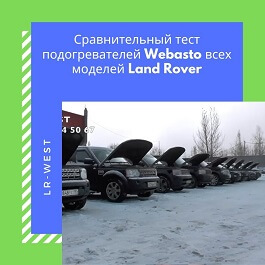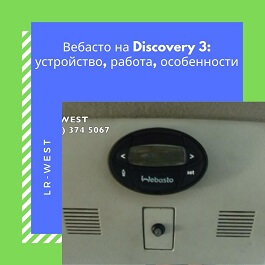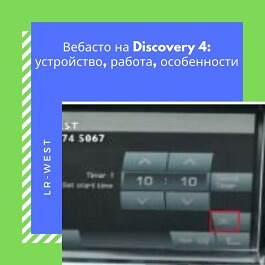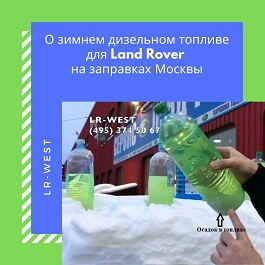Ccылка на полную инструкцию в PDF на Altox GSM
Общие рекомендации по установке
— Монтаж устройства производить в салоне автомобиля максимально
далеко от металлических деталей и жгутов проводов.
— Питание устройства рекомендуется подключать непосредственно на
провода разъема OBD-II, где 16 контакт — +12В, 4 контакт — GND (общий).
— Аналоговый выход AN коммутирует +12В. Предназначен для запуска
части отопителей аналоговым сигналом и подключения светодиода
индикации состояния, расположенного в кнопке из комплекта.
— Дополнительный выход OUT коммутирует GND. Предназначен для
подключения, через силовое реле, насоса охлаждающей жидкости или
вентилятора печки салона. Включается
c задержкой TIME2 и/или по
температуре охлаждающей жидкости
LTEMP1 после запуска отопителя,
выключается
c задержкой TIME3 после окончания работы отопителя.
— При наличии на цифровой шине отопителя других органов управления
рекомендуется управляющий провод модуля (синий
) подключать через
нормально-разомкнутое сигнальное реле, управляемое выходом OUT.
При таком включении необходимо активировать настройку SEPARLINE1,
которая активирует данное реле перед началом обмена данными.
— Для части автомобилей, на которых отключается питание отопителя
во время паркинга, может потребоваться перед запуском импульсный
сигнал «пробуждения». Для этого необходимо выход OUT перевести в
импульсный режим, установив длительность импульса настройкой
PULSEOUT. Выход активируется, только в момент запуска отопителя.
— При необходимости реализации дополнительных функций удаленного
управления выходом OUT (например, удаленной блокировки двигателя)
необходимо установить настройку SEPAROUT1, которая переводит
работу выхода в ручной режим управления (командами (DE)ACTIVATE)
.
В этом режиме настройка KEEPOUT1 активирует функцию сохранения и
последующего восстановления состояния выхода OUT при отключении
и последующем включении питания модуля соответственно.
Пожалуйста, укажите место установки в автомобиле модуля ALTOX для
возможных сервисных работ:
Авторизованный сервис:
Дата установки:
Altox
Вид SMS статус сообщения:
HEATER ON 30min — состояние отопителя и время до выключения
GSM (0-31): 28 — уровень приема сигнала GSM (не менее 10)
Voltage: 12.8V — напряжение бортовой сети автомобиля
Temp heater: 50С — значение датчика температуры отопителя
Temp sensor: 10С — значение датчика температуры салона
Flame: no — состояние датчика пламени отопителя
Output: off — состояние дополнительного выхода OUT
Примечание: при отсутствии данных соответствующие поля будут пусты
Вид SMS с кодами ошибок:
Error code: none — коды ошибок отопителя (FF — ошибок нет)
Технические характеристики
1 4
2 5
3 6
LED
Установка кнопки включения
Сделать отверстие Ø8мм в заглушке или в другом, легко доступном для
водителя, месте. Кнопка подключается по цветам проводов основного
разъема (ключ: вход IN — GND, светодиод: выход AN — резистор — GND).
Примечание: при включении кнопкой с фиксацией (настройка FIXKEY1),
отопитель автоматически не выключается по истечении времени TIME1.
Установка датчика температуры салона
Для точности показаний, размещать максимально далеко от источников
тепла. Датчик подключается по цветам проводов основного разъема.
Общие сведения
Уважаемые покупатели продукции ALTOX!
Мы благодарим Вас за покупку нового ALTOX WBUS-5. Этот прибор
предоставит Вам новые удобные возможности управления Вашим
автономным предпусковым подогревателем.
Для работы устройства ALTOX необходима SIM-карта. Рекомендуется
использовать специальные тарифные планы для оборудования M2M.
Применение
С помощью системы ALTOX Вы можете дистанционно управлять Вашим
предпусковым подогревателем с помощью телефона. В качестве органа
управления подходят все мобильные и стационарные телефоны с
тональным вызовом. Для определенных моделей мобильных телефонов
(смартфонов) возможно применение программ-приложений, а также
управление системой через Интернет в режиме реального времени.
Управление и программирование
Модуль ALTOX может эксплуатироваться сразу же после сохранения в
настройках авторизованных телефонных номеров (3 ячейки: NUM1/2/3).
Сохранение телефонного номера первого позвонившего в ячейку NUM1
происходит автоматически (ячейка NUM1 должна быть пуста).
Для сохранения других телефонных номеров используйте SMS-команду
NUMX:+7YYYYY, где X — от 1 до 3, +7YYYYY — телефонный номер.
Для очистки ячейки отправьте команду NUMX: без указания номера.
Существуют следующие возможности управления:
— Исходящим голосовым вызовом и вводом тональных DTMF-команд;
— Исходящими текстовыми SMS командами;
— Используя мобильные приложения Thermo Call, HeaterRC или др.;
— Непосредственное управление с помощью кнопки в салоне авто;
— Через мобильное Интернет-приложение http://altox.ru/app
Управление исходящим вызовом
Наберите телефонный номер SIM-карты, установленной в GSM модуле.
Телефонный номер, с которого выполняется звонок, должен быть
заранее сохранён в устройстве (см. SMS-команды). Если звонок
выполняется с незарегистрированного в модуле ALTOX номера, то
соединение с устройством заканчивается без ответного сигнала и
рабочее состояние подогревателя при этом не меняется.
При активированной настройке CALL1, модуль ALTOX отвечает на вызов
и воспроизводит голосовые подсказки (опция).
Если данная настройка неактивна (CALL0), вызов сбрасывается через
определенное количество гудков: 1 гудок — отопитель включается,
2 гудка — отопитель выключается.
Параметр Значение
Напряжение питания 10В — 28В
Ток, потребляемый в режиме ожидания менее 20мА
Максимальный ток дополнительного выхода 150мА
Рабочая температура от -40 до +80°С
1 — Красный — Питание +12В (через предохранитель 1А)
2 — Синий — Цифровая шина WBUS
3 — Черный — Питание GND (общий)
4 — Зеленый — Вход IN (подключ. кнопка и датчик темп-ры)
5 — Белый — Дополнительный выход OUT (коммутирует GND)
6 — Желтый — Аналоговый выход AN (коммутирует +12В)
Работа светодиода LED (в слоте SIM)
Светится постоянно — опрос SIM, поиск сети
Вспышки 1раз/2сек — режим ожидания
Вспышки 5раз/1сек — GPRS/RING/SMS/USSD
Перед установкой SIM-карты
отключить запрос PIN-кода!
После воспроизведения голосовых подсказок необходимо ввести
тональную DTMF-команду нажатием соответствующей клавиши:
— Включить/выключить автономный отопитель – нажмите 1.
— Запросить баланс – нажмите 2.
— Запросить статус – нажмите 3.
Через одну минуту соединение сбрасывается автоматически.
После включения, отопитель будет работать заданный в настройках
промежуток времени TIME1, также активируется светодиодный
индикатор на установленной в автомобиле кнопке.
Управление с помощью кнопки
В комплект поставки модуля ALTOX входит кнопка (устанавливается, по
необходимости, в салоне авто). Кнопка предназначена для управления
отопителем и для индикации текущего рабочего состояния.
Управление через Интернет
Функция позволяет управлять отопителем в режиме реального времени
через Интернет-приложение ALTOX HEATER (http://altox.ru/app) через
браузер телефона или планшета. Подробные рекомендации по
настройке Интернет-приложения и перевода модуля в режим GPRS Вы
найдете в «Описании Интернет-приложения ALTOX HEATER».
Внимание! Если после перевода модуля в режим GPRS Вы решили не
использовать данную функцию управления через Интернет, необходимо
выключить режим GPRS, отправив на модуль SMS команду «APN1:».
Управление SMS-командами
Отправьте на телефонный номер SIM-карты, установленной в модуле,
SMS сообщение с текстом команды. SMS-команды могут быть переданы
с любого телефонного номера. Если установлен пароль PASS, то перед
вводом любой команды необходимо прописывать его значение, без
пробелов (например, «1111START», где 1111–пароль, START–команда).
После активации настройки SEPAROUT1 доп.выход OUT переводится в
ручной режим управления (для реализации дополнительных функций).
Примечание: после установки APN-точки модуль ALTOX переключается в
режим GPRS. Расход Интернет-трафика не более 3МБ в месяц без учета
округления. Для автоматического отключения передачи данных при
нахождении в роуминге, установите настройку «PING2:0».
Вид SMS с основными настройками:
A0 R1 B0 T30,0,0 — HEATER-A0, RSTOP1, BIND0, TIME1/2/3
E10 L0,0,0 F0 — ERRCTRL:10, LTEMP1/2/3, FIXKEY0
P0 S0,0 K0 — PULSEOUT:0, SEPAROUT0, SEPARLINE0, KEEPOUT0
S1:w0,e1,v11.0,t99 — SMSF1, SMSW0, SMSE1, SMSV:11.0, SMST99
C1 P»» — CALL1, PASS: (до 4 символов)
N1″» — NUM1 ячейка телефонного номера
N2″» — NUM2 ячейка телефонного номера
N3″» — NUM3 ячейка телефонного номера
B»*100#»:10,5:1 — BAL:*100#, BTIMER1:10, BTIMER2:5, TRANSLIT1
Вид SMS с ID и Интернет-настройками:
ID:12345678901234 — Уникальный идентификатор устройства
S»XXX.X.X.X»,»XXX» — SERVER1:XXX.X.X.X, SERVER2:XXX
G»apn»,»user»,»pass» — APN1:apn, APN2:user, APN3:pass
C3,2 P30,30 — COUNT1/2, PING1/2
Вид SMS с данными GSM станций:
Текст SMS содержит 7 ячеек с данными: N, MCC, MNC, LAC и CID.
N — номер ячейки 0-6 (если ячейка пуста, все поля имеют значение 0);
MCC (Mobile Country Code) — код страны, в которой находится БС;
MNC (Mobile Network Code) — код сотовой сети;
LAC (Local Area Code) — код локальной зоны;
CID (Cell ID) — идентификатор соты.
Поля LAC и CID отображаются 16-ной системе счисления.
Данные MCC, MNC, LAC и CID позволяют определить местоположение
автомобиля на карте (через сервисы Google, Яндекс и др.).
Интернет настройки Команда
APN-точка доступа (уточнить у оператора связи) APN1:internet
Имя пользователя APN (уточнить у оператора связи) APN2:login
Пароль доступа APN (уточнить у оператора связи) APN3:password
IP адрес сервера Интернет-приложения SERVER1:X.X.X.X
Порт сервера Интернет-приложения SERVER2:XXX
Кол-во попыток установки GPRS до переключения COUNT1:3
Кол-во попыток установки TCP-соед. до переключен. COUNT2:2
Частота пингового пакета в домашней сети, 1-99сек PING1:30
Частота пингового пакета в роуминге, 0-99с (0-выкл) PING2:30
Управление отопителем Команда
Включить отопитель (время работы — настройка TIME1) START
Включить отопитель на время ХХ (от 10 до 120 мин) START:XX
Выключить отопитель STOP
Запросить SMS со статусом отопителя STATUS
Управление доп.выходом Команда
Включить только дополнительный выход OUT ACTIVATE
Выключить только дополнительный выход OUT DEACTIVATE
1) По умолчанию в модуле активирована функция переадресации
всех входящих SMS, отличных от SMS-команд, на телефонный номер
последнего зарегистрированного в модуле или из настроек NUM1/2/3.
Для выключения данной функции используйте команду SMSF0.
2) Функции для автоматического SMS-оповещения (1-вкл, 0-выкл):
SMSW1 — передача SMS-статуса при смене состояния отопителя;
SMSE1 — оповещение об ошибках во время работы отопителя;
SMSV:XX — тревожное SMS о снижении напряжения ниже значения XX;
SMST:XX — информационное SMS о повышении температуры датчика
салона (из комплекта) во время работы отопителя выше значения XX.
3) BTIMER1:N позволяет получать SMS с балансом каждые N дней.
Для запроса баланса счета SIM-карты по номеру BAL из настроек модуля
используйте SMS-команду USSD. Если необходимо осуществить запрос
по другому номеру, добавьте в конце команды его значение: USSD:XXX .
Примечание: данные MCC, MNC, LAC и CID позволяют определить
местоположение авто на карте (через сервисы Google, Яндекс и др.).
Поля LAC и CID отображаются 16-ной системе счисления.
Примечание: диагностика возможна только на цифровых отопителях.
Настройки
Возможен ввод нескольких настроек одновременно через запятую.
Если установлен пароль PASS:XXXX, то перед вводом любой команды
необходимо прописать его значение, без пробелов (XXXXSETTINGS1).
1) Во время первого запуска модуль автоматически определяет тип
цифрового отопителя. Для принудительной смены типа подключенного
отопителя используйте SMS-команду HEATER-XX, где XX:
A0 – Автоматическое определение типа отопителя (цифровой/аналог);
А1 — Аналоговый отопитель; W1 – Thermo Top C/Z/V/EVO/VEVO;
W2 – Thermo Top V/VEVO; W3 – Эмуляция WTT;
W4 – Эмуляция таймера 1533; W5 – Эмуляция Telestart (ver.1);
W6 – Эмуляция Telestart (ver.2); W7 – Вентиляция (режим лето).
2) Для изменения времени работы отопителя по умолчанию,
используйте команду TIME1:XX, где XX — время работы от 10 до 120мин.
3) Если выход OUT управляет вентиляцией салона авто, установите
задержку включения выхода OUT с помощью настройки TIME2:XX и/или
установите настройку включения выхода OUT по температуре ОЖ
командой LTEMP1:XX, где ХХ — от 0 до 99°С (0 — настройка выключена).
4) Настройки LTEMP2:XX и LTEMP3:XX позволяют выключать
отопитель по температуре ОЖ или датчика температуры салона (входит
в комплект поставки модуля) до окончания времени работы TIME1:XX.
Дополнительные команды Команда
Осуществить USSD-запрос *XXX# с SIM-карты модуля USSD:*XXX#
Отправить SMS ХХХ с SIM-карты модуля на номер NNN SMS:NNN:XXX
Запросить данные GSM станций (MCC,MNC,LAC,CID) GSMINFO
Диагностика отопителя Команда
Прочитать ошибки отопителя READ
Стереть ошибки отопителя ERASE
Общие команды настроек Команда
Запросить SMS с основными настройками SETTINGS1
Запросить SMS с Интернет-настройками SETTINGS2
Сбросить все настройки к заводским значениям SETDEFAULT
Технические настройки Команда
Тип подключенного отопителя (см. описание выше) HEATER-XX
Остановка отопителя при ошибках на цифров.шине RSTOP1 /0
Сопряжение с другими органами управления BIND1 /0
Время работы отопителя по умолчанию, 10-120мин TIME1:30
Задержка перед включением выхода OUT, 1-20мин TIME2:0
Задержка перед выключением выхода OUT, 1-9мин TIME3:0
Кол-во фиксаций ошибок отопителя при работе, 0-99 ERRCTRL:10
Включение OUT по температуре ОЖ, 0-выкл (0-99°С) LTEMP1:0
Выключение отопителя по темп.ОЖ, 0-выкл (0–99°С) LTEMP2:0
Выключ.отопителя по темп.датчика, 0-выкл (0–99°С) LTEMP3:0
Тип кнопки: с фиксацией / без фиксации FIXKEY1 /0
Импульсный режим выхода OUT, 0-выкл (0-999сек) PULSEOUT:0
Включение выхода OUT при активации цифров.шины SEPARLINE1 /0
Ручное управление выходом OUT (вкл/выкл) SEPAROUT1 /0
Восстан. состоян. выхода OUT после подачи питания KEEPOUT1 /0
Пользовательские настройки Команда
Переадресация входящих SMS (выключить — SMSF0) SMSF1 /0
SMS статус при смене состояния отопителя SMSW1 /0
SMS об ошибках на цифровой шине управления SMSE1 /0
SMS о снижении напряжения бортовой сети SMSV:11.0
SMS о повышении темп-ры датчика салона SMST:99
CALL1 — ответ на вх.вызов, CALL0 — сброс вызова CALL1 /0
Установка пароля перед вводом SMS команд PASS:XXXX
Сохранить номер телефона в ячейку X, где X — 1, 2, 3 NUMX:+7YYYYY
Сохранить номер USSD-запроса баланса счета BAL:*XXX#
Таймер передачи баланса в SMS, 0-99 дней (0-выкл) BTIMER1:10
Таймер передачи баланса в Инет-приложение, 1-9ч BTIMER2:5
Перевод русских символов в транслит TRANSLIT1 /0
General installation recommendations
— Install the device in the car interior as
far as possible from metal parts and wiring harnesses.
— It is recommended to connect the device power directly to the
wires of the OBD-II connector, where 16 pin is +12V, 4 pin is GND (common).
— An analog output commutes +12V. It is intended for starting a
part of heaters with an analog signal and connecting
the status indicator led located in the button from the kit.
— An additional out output switches GND. Designed for
connecting, via a power relay, a coolant pump or
a cabin heater fan. It is activated
with a TIME2 delay and / or by
the coolant temperature
LTEMP1 after starting the heater, turns
off
with a delay of TIME3 after the heater is finished.
— If there are other controls on the digital bus of the heater
, it is recommended to connect the control wire of the module (blue
) via a
normally open signal relay controlled by the OUT output.
When this is enabled, you must activate the SEPARLINE1 setting,
which activates this relay before starting data exchange.
— For some vehicles where the heater power is turned off
during Parking,
a «Wake-up»pulse signal may be required before starting. To do this, the OUT output must be switched to
pulse mode by setting the pulse duration by setting
PULSEOUT. The output is activated only when the heater is started.
— If you need to implement additional functions for remote
control of the OUT output (for example, remote engine blocking),
you must set the SEPAROUT1 setting, which switches
the output operation to manual control mode (with the (DE)ACTIVATE commands)
.
In this mode, the KEEPOUT1 setting activates the function of saving and
then restoring the OUT state when
the module is turned off and then turned on, respectively.
Please specify the installation location of the ALTOX module in the vehicle for
possible service work:
Authorized service: installation
date:
Altox
Type of SMS message status:
HEATER ON 30min-heater status and time to turn off
GSM (0-31): 28-GSM signal reception level (at least 10)
Voltage: 12.8 V — the voltage of the vehicle’s on-Board network
Heater Temp: 50 C, the value of the temperature sensor heater
Temp sensor: 10C-value of the interior temperature sensor
Flame: no — status of the heater flame sensor
Output: off — state of the additional output OUT
Note: if there is no data, the corresponding fields will be empty
SMS type with error codes:
Error code: none-heater error codes (FF — no errors)
Technical specifications
1 4
2 5
3 6
LED
Setting the power button
Make a hole Ø8mm in the plug or in another place that is easily accessible to the
driver. The button is connected by the colors of the main
connector wires (key: in — GND input, led: an — resistor — GND output).
Note: when turned on with the lock button (FIXKEY1 setting), the
heater does not automatically turn off after the TIME1 time has elapsed.
Installing the interior temperature sensor
For accurate readings, place as far away from
heat sources as possible. The sensor is connected by the colors of the main connector wires.
General information
Dear customers of ALTOX products!
Thank you for purchasing the new ALTOX WBUS-5. This device will
provide you with new convenient options for controlling your
Autonomous preheater.
The ALTOX device requires a SIM card. Recommends
use special pricing plans for M2M equipment.
Application
With the ALTOX system, you can remotely control Your
preheater using your phone.
All mobile and landline phones with a tone call are suitable as a control.
For certain models of mobile phones
(smartphones), it is possible to use software applications, as well as
manage the system via the Internet in real time.
Management and programming
The ALTOX module can be used immediately after saving in the
settings for authorized phone numbers (3 cells: NUM1/2/3).
Saving the phone number of the first caller to cell NUM1
occurs automatically (cell NUM1 must be empty).
To save other phone numbers, use
the NUMX SMS command:+7YYYYY, where X is from 1 to 3, and +7YYYYY is the phone number.
To clear a cell, send the NUMX: command without specifying a number.
The following management options are available:
— Outgoing voice call and input of DTMF tone commands;
— Outgoing text SMS commands;
— Using the Thermo Call, HeaterRC or other mobile apps.;
— Direct control with a button in the car interior;
— Via the mobile Internet app http://altox.ru/app
Outgoing call management
Dial the phone number of the SIM card installed in the GSM module.
The phone number from which the call is made must be
saved in the device in advance (see SMS commands). If the call is
made from a number that is not registered in the ALTOX module, the
connection to the device ends without a response signal and the
operating state of the heater does not change.
When the CALL1 setting is activated, the ALTOX module responds to the call
and plays voice prompts (optional).
If this setting is inactive (CALL0), the call is reset after a
certain number of beeps: 1 beep-the heater turns on,
2 beeps — the heater turns off.
Parameter Value
Power supply voltage 10V-28V
Current consumed in standby mode less than 20mA
Maximum additional output current 150mA
Operating temperature -40 to +80°C
1-Red — +12V power Supply (via 1A fuse)
2-Blue-wbus Digital bus
3-Black-GND power Supply (shared)
4-Green-in Input (connected) button and temp sensor)
5-White-Additional output OUT (switches GND)
6-Yellow-Analog output AN (switches +12V) led
Operation LED (in the SIM slot)
Lights constantly-SIM polling, network search
Flashes 1 time/2sec — idle mode
5raz/1sec flash — GPRS/RING/SMS/USSD
Before installing the SIM card
to disable the PIN code request!
After playing the voice prompts, you must enter the
DTMF tone command by pressing the appropriate key:
— Turn on / off the auxiliary heater-press 1.
— Request a balance-tap 2.
— Request a status – push 3.
After one minute, the connection is reset automatically.
After switching on, the heater will work
for the time period set in the settings TIME1, and the led
indicator on the button installed in the car will also be activated.
Control using the button
The ALTOX module is supplied with a button (installed, if
necessary, in the car interior). The button is used to control the
heater and indicate the current operating status.
Management via the Internet
This function allows you to control the heater in real time
via the ALTOX HEATER online app (http://altox.ru/app) via the
browser of your phone or tablet. For detailed recommendations on
configuring the Internet application and switching the module to GPRS mode,
see The «description of the ALTOX HEATER Internet application».
Attention! If, after switching the module to GPRS mode, you decide not to
use this control function over the Internet, you must
disable the GPRS mode by sending the SMS command «APN1:»to the module.
Managing SMS commands
Send an SMS message with the command text to the phone number of the SIM card installed in the module.
SMS commands can be sent
from any phone number. If the pass password is set, then before
entering any command, you must enter its value, without
spaces (for example, «1111START», where 1111 is the password, START is the command).
After activating the SEPAROUT1 settings, add.the OUT output is switched to
manual control mode (for additional functions).
Note: after installing the APN point, the ALTOX module switches to GPRS
mode. Internet traffic consumption is no more than 3 MB per month, excluding
rounding. To automatically disable data transmission when
roaming, set the «PING2: 0» setting.
SMS view with basic settings:
A0 R1 B0 T30, 0, 0-HEATER-A0, RSTOP1, BIND0, TIME1/2/3
E10 L0, 0, 0 F0-ERRCTRL:10, LTEMP1/2/3, FIXKEY0
P0 S0,0 K0 — PULSEOUT:0, SEPAROUT0, SEPARLINE0, KEEPOUT0
S1:w0,e1,v11.0,t99 — SMSF1, SMSW0, SMSE1, SMSV:11.0, SMST99
C1 P»» — CALL1, PASS: (up to 4 characters)
N1″» — NUM1 cell of the phone number
N2″» — NUM2 cell of the phone number
N3″» — NUM3 cell of the phone number
B»*100#»:10,5:1 — BAL:*100#, BTIMER1:10, BTIMER2:5, TRANSLIT1
SMS type with ID and Internet settings:
ID:12345678901234-Unique device ID
S»XXX.X.X.X»,»XXX» — SERVER1:XXX.X.X.X, SERVER2:XXX
G»apn»,»user»,»pass» — APN1:apn, APN2:user, APN3:pass
C3,2 P30,30 — COUNT1/2, PING1/2
SMS view with GSM station data: the
SMS Text contains 7 data cells: N, MCC, MNC, LAC, and CID.
N — cell number 0-6 (if the cell is empty, all fields have the value 0);
MCC (Mobile Country Code) — code of the country where the BS is located;
MNC (Mobile Network Code) — code of the cellular network;
LAC (Local Area Code) — local area code;
CID (Cell ID) — the ID of the cell.
The LAC and CID fields are displayed in the 16-th number system.
The data of MCC, MNC, LAC and CID make it possible to locate
vehicle on a map (using Google, Yandex etc.).
Internet settings Team
APN-access point (check with your carrier) APN1: internet
APN user name (check with your carrier) APN2: login
APN access password (check with your carrier) APN3: password
IP address of the Internet application server SERVER1:X. X. X. X
Port of the Internet application server SERVER2:XXX
Number of attempts to install GPRS before switching COUNT1: 3
Number of attempts to install a TCP connection. up to switched. COUNT2:2
Ping packet frequency in the home network, 1-99sec PING1: 30
Roaming ping packet frequency, 0-99s (0-off) PING2: 30
Heater control Command
General installation recommendations
— Install the device in the car interior as
far as possible from metal parts and wiring harnesses.
— It is recommended to connect the device power directly to the
wires of the OBD-II connector, where 16 pin is +12V, 4 pin is GND (common).
— An analog output commutes +12V. It is intended for starting a
part of heaters with an analog signal and connecting
the status indicator led located in the button from the kit.
— An additional out output switches GND. Designed for
connecting, via a power relay, a coolant pump or
a cabin heater fan. It is activated
with a TIME2 delay and / or by
the coolant temperature
LTEMP1 after starting the heater, turns
off
with a delay of TIME3 after the heater is finished.
— If there are other controls on the digital bus of the heater
, it is recommended to connect the control wire of the module (blue
) via a
normally open signal relay controlled by the OUT output.
When this is enabled, you must activate the SEPARLINE1 setting,
which activates this relay before starting data exchange.
— For some vehicles where the heater power is turned off
during Parking,
a «Wake-up»pulse signal may be required before starting. To do this, the OUT output must be switched to
pulse mode by setting the pulse duration by setting
PULSEOUT. The output is activated only when the heater is started.
— If you need to implement additional functions for remote
control of the OUT output (for example, remote engine blocking),
you must set the SEPAROUT1 setting, which switches
the output operation to manual control mode (with the (DE)ACTIVATE commands)
.
In this mode, the KEEPOUT1 setting activates the function of saving and
then restoring the OUT state when
the module is turned off and then turned on, respectively.
Please specify the installation location of the ALTOX module in the vehicle for
possible service work:
Authorized service: installation
date:
Altox
Type of SMS message status:
HEATER ON 30min-heater status and time to turn off
GSM (0-31): 28-GSM signal reception level (at least 10)
Voltage: 12.8 V — the voltage of the vehicle’s on-Board network
Heater Temp: 50 C, the value of the temperature sensor heater
Temp sensor: 10C-value of the interior temperature sensor
Flame: no — status of the heater flame sensor
Output: off — state of the additional output OUT
Note: if there is no data, the corresponding fields will be empty
SMS type with error codes:
Error code: none-heater error codes (FF — no errors)
Technical specifications
1 4
2 5
3 6
LED
Setting the power button
Make a hole Ø8mm in the plug or in another place that is easily accessible to the
driver. The button is connected by the colors of the main
connector wires (key: in — GND input, led: an — resistor — GND output).
Note: when turned on with the lock button (FIXKEY1 setting), the
heater does not automatically turn off after the TIME1 time has elapsed.
Installing the interior temperature sensor
For accurate readings, place as far away from
heat sources as possible. The sensor is connected by the colors of the main connector wires.
General information
Dear customers of ALTOX products!
Thank you for purchasing the new ALTOX WBUS-5. This device will
provide you with new convenient options for controlling your
Autonomous preheater.
The ALTOX device requires a SIM card. Recommends
use special pricing plans for M2M equipment.
Application
With the ALTOX system, you can remotely control Your
preheater using your phone.
All mobile and landline phones with a tone call are suitable as a control.
For certain models of mobile phones
(smartphones), it is possible to use software applications, as well as
manage the system via the Internet in real time.
Management and programming
The ALTOX module can be used immediately after saving in the
settings for authorized phone numbers (3 cells: NUM1/2/3).
Saving the phone number of the first caller to cell NUM1
occurs automatically (cell NUM1 must be empty).
To save other phone numbers, use
the NUMX SMS command:+7YYYYY, where X is from 1 to 3, and +7YYYYY is the phone number.
To clear a cell, send the NUMX: command without specifying a number.
The following management options are available:
— Outgoing voice call and input of DTMF tone commands;
— Outgoing text SMS commands;
— Using the Thermo Call, HeaterRC or other mobile apps.;
— Direct control with a button in the car interior;
— Via the mobile Internet app http://altox.ru/app
Outgoing call management
Dial the phone number of the SIM card installed in the GSM module.
The phone number from which the call is made must be
saved in the device in advance (see SMS commands). If the call is
made from a number that is not registered in the ALTOX module, the
connection to the device ends without a response signal and the
operating state of the heater does not change.
When the CALL1 setting is activated, the ALTOX module responds to the call
and plays voice prompts (optional).
If this setting is inactive (CALL0), the call is reset after a
certain number of beeps: 1 beep-the heater turns on,
2 beeps — the heater turns off.
Parameter Value
Power supply voltage 10V-28V
Current consumed in standby mode less than 20mA
Maximum additional output current 150mA
Operating temperature -40 to +80°C
1-Red — +12V power Supply (via 1A fuse)
2-Blue-wbus Digital bus
3-Black-GND power Supply (shared)
4-Green-in Input (connected) button and temp sensor)
5-White-Additional output OUT (switches GND)
6-Yellow-Analog output AN (switches +12V) led
Operation LED (in the SIM slot)
Lights constantly-SIM polling, network search
Flashes 1 time/2sec — idle mode
5raz/1sec flash — GPRS/RING/SMS/USSD
Before installing the SIM card
to disable the PIN code request!
After playing the voice prompts, you must enter the
DTMF tone command by pressing the appropriate key:
— Turn on / off the auxiliary heater-press 1.
— Request a balance-tap 2.
— Request a status – push 3.
After one minute, the connection is reset automatically.
After switching on, the heater will work
for the time period set in the settings TIME1, and the led
indicator on the button installed in the car will also be activated.
Control using the button
The ALTOX module is supplied with a button (installed, if
necessary, in the car interior). The button is used to control the
heater and indicate the current operating status.
Management via the Internet
This function allows you to control the heater in real time
via the ALTOX HEATER online app (http://altox.ru/app) via the
browser of your phone or tablet. For detailed recommendations on
configuring the Internet application and switching the module to GPRS mode,
see The «description of the ALTOX HEATER Internet application».
Attention! If, after switching the module to GPRS mode, you decide not to
use this control function over the Internet, you must
disable the GPRS mode by sending the SMS command «APN1:»to the module.
Managing SMS commands
Send an SMS message with the command text to the phone number of the SIM card installed in the module.
SMS commands can be sent
from any phone number. If the pass password is set, then before
entering any command, you must enter its value, without
spaces (for example, «1111START», where 1111 is the password, START is the command).
After activating the SEPAROUT1 settings, add.the OUT output is switched to
manual control mode (for additional functions).
Note: after installing the APN point, the ALTOX module switches to GPRS
mode. Internet traffic consumption is no more than 3 MB per month, excluding
rounding. To automatically disable data transmission when
roaming, set the «PING2: 0» setting.
SMS view with basic settings:
A0 R1 B0 T30, 0, 0-HEATER-A0, RSTOP1, BIND0, TIME1/2/3
E10 L0, 0, 0 F0-ERRCTRL:10, LTEMP1/2/3, FIXKEY0
P0 S0,0 K0 — PULSEOUT:0, SEPAROUT0, SEPARLINE0, KEEPOUT0
S1:w0,e1,v11.0,t99 — SMSF1, SMSW0, SMSE1, SMSV:11.0, SMST99
C1 P»» — CALL1, PASS: (up to 4 characters)
N1″» — NUM1 cell of the phone number
N2″» — NUM2 cell of the phone number
N3″» — NUM3 cell of the phone number
B»*100#»:10,5:1 — BAL:*100#, BTIMER1:10, BTIMER2:5, TRANSLIT1
SMS type with ID and Internet settings:
ID:12345678901234-Unique device ID
S»XXX.X.X.X»,»XXX» — SERVER1:XXX.X.X.X, SERVER2:XXX
G»apn»,»user»,»pass» — APN1:apn, APN2:user, APN3:pass
C3,2 P30,30 — COUNT1/2, PING1/2
SMS view with GSM station data: the
SMS Text contains 7 data cells: N, MCC, MNC, LAC, and CID.
N — cell number 0-6 (if the cell is empty, all fields have the value 0);
MCC (Mobile Country Code) — code of the country where the BS is located;
MNC (Mobile Network Code) — code of the cellular network;
LAC (Local Area Code) — local area code;
CID (Cell ID) — the ID of the cell.
The LAC and CID fields are displayed in the 16-th number system.
The data of MCC, MNC, LAC and CID make it possible to locate
vehicle on a map (using Google, Yandex etc.).
Internet settings Team
APN-access point (check with your carrier) APN1: internet
APN user name (check with your carrier) APN2: login
APN access password (check with your carrier) APN3: password
IP address of the Internet application server SERVER1:X. X. X. X
Port of the Internet application server SERVER2:XXX
Number of attempts to install GPRS before switching COUNT1: 3
Number of attempts to install a TCP connection. up to switched. COUNT2:2
Ping packet frequency in the home network, 1-99sec PING1: 30
Roaming ping packet frequency, 0-99s (0-off) PING2: 30
Heater control Command
General installation recommendations
— Install the device in the car interior as
far as possible from metal parts and wiring harnesses.
— It is recommended to connect the device power directly to the
wires of the OBD-II connector, where 16 pin is +12V, 4 pin is GND (common).
— An analog output commutes +12V. It is intended for starting a
part of heaters with an analog signal and connecting
the status indicator led located in the button from the kit.
— An additional out output switches GND. Designed for
connecting, via a power relay, a coolant pump or
a cabin heater fan. It is activated
with a TIME2 delay and / or by
the coolant temperature
LTEMP1 after starting the heater, turns
off
with a delay of TIME3 after the heater is finished.
— If there are other controls on the digital bus of the heater
, it is recommended to connect the control wire of the module (blue
) via a
normally open signal relay controlled by the OUT output.
When this is enabled, you must activate the SEPARLINE1 setting,
which activates this relay before starting data exchange.
— For some vehicles where the heater power is turned off
during Parking,
a «Wake-up»pulse signal may be required before starting. To do this, the OUT output must be switched to
pulse mode by setting the pulse duration by setting
PULSEOUT. The output is activated only when the heater is started.
— If you need to implement additional functions for remote
control of the OUT output (for example, remote engine blocking),
you must set the SEPAROUT1 setting, which switches
the output operation to manual control mode (with the (DE)ACTIVATE commands)
.
In this mode, the KEEPOUT1 setting activates the function of saving and
then restoring the OUT state when
the module is turned off and then turned on, respectively.
Please specify the installation location of the ALTOX module in the vehicle for
possible service work:
Authorized service: installation
date:
Altox
Type of SMS message status:
HEATER ON 30min-heater status and time to turn off
GSM (0-31): 28-GSM signal reception level (at least 10)
Voltage: 12.8 V — the voltage of the vehicle’s on-Board network
Heater Temp: 50 C, the value of the temperature sensor heater
Temp sensor: 10C-value of the interior temperature sensor
Flame: no — status of the heater flame sensor
Output: off — state of the additional output OUT
Note: if there is no data, the corresponding fields will be empty
SMS type with error codes:
Error code: none-heater error codes (FF — no errors)
Technical specifications
1 4
2 5
3 6
LED
Setting the power button
Make a hole Ø8mm in the plug or in another place that is easily accessible to the
driver. The button is connected by the colors of the main
connector wires (key: in — GND input, led: an — resistor — GND output).
Note: when turned on with the lock button (FIXKEY1 setting), the
heater does not automatically turn off after the TIME1 time has elapsed.
Installing the interior temperature sensor
For accurate readings, place as far away from
heat sources as possible. The sensor is connected by the colors of the main connector wires.
General information
Dear customers of ALTOX products!
Thank you for purchasing the new ALTOX WBUS-5. This device will
provide you with new convenient options for controlling your
Autonomous preheater.
The ALTOX device requires a SIM card. Recommends
use special pricing plans for M2M equipment.
Application
With the ALTOX system, you can remotely control Your
preheater using your phone.
All mobile and landline phones with a tone call are suitable as a control.
For certain models of mobile phones
(smartphones), it is possible to use software applications, as well as
manage the system via the Internet in real time.
Management and programming
The ALTOX module can be used immediately after saving in the
settings for authorized phone numbers (3 cells: NUM1/2/3).
Saving the phone number of the first caller to cell NUM1
occurs automatically (cell NUM1 must be empty).
To save other phone numbers, use
the NUMX SMS command:+7YYYYY, where X is from 1 to 3, and +7YYYYY is the phone number.
To clear a cell, send the NUMX: command without specifying a number.
The following management options are available:
— Outgoing voice call and input of DTMF tone commands;
— Outgoing text SMS commands;
— Using the Thermo Call, HeaterRC or other mobile apps.;
— Direct control with a button in the car interior;
— Via the mobile Internet app http://altox.ru/app
Outgoing call management
Dial the phone number of the SIM card installed in the GSM module.
The phone number from which the call is made must be
saved in the device in advance (see SMS commands). If the call is
made from a number that is not registered in the ALTOX module, the
connection to the device ends without a response signal and the
operating state of the heater does not change.
When the CALL1 setting is activated, the ALTOX module responds to the call
and plays voice prompts (optional).
If this setting is inactive (CALL0), the call is reset after a
certain number of beeps: 1 beep-the heater turns on,
2 beeps — the heater turns off.
Parameter Value
Power supply voltage 10V-28V
Current consumed in standby mode less than 20mA
Maximum additional output current 150mA
Operating temperature -40 to +80°C
1-Red — +12V power Supply (via 1A fuse)
2-Blue-wbus Digital bus
3-Black-GND power Supply (shared)
4-Green-in Input (connected) button and temp sensor)
5-White-Additional output OUT (switches GND)
6-Yellow-Analog output AN (switches +12V) led
Operation LED (in the SIM slot)
Lights constantly-SIM polling, network search
Flashes 1 time/2sec — idle mode
5raz/1sec flash — GPRS/RING/SMS/USSD
Before installing the SIM card
to disable the PIN code request!
After playing the voice prompts, you must enter the
DTMF tone command by pressing the appropriate key:
— Turn on / off the auxiliary heater-press 1.
— Request a balance-tap 2.
— Request a status – push 3.
After one minute, the connection is reset automatically.
After switching on, the heater will work
for the time period set in the settings TIME1, and the led
indicator on the button installed in the car will also be activated.
Control using the button
The ALTOX module is supplied with a button (installed, if
necessary, in the car interior). The button is used to control the
heater and indicate the current operating status.
Management via the Internet
This function allows you to control the heater in real time
via the ALTOX HEATER online app (http://altox.ru/app) via the
browser of your phone or tablet. For detailed recommendations on
configuring the Internet application and switching the module to GPRS mode,
see The «description of the ALTOX HEATER Internet application».
Attention! If, after switching the module to GPRS mode, you decide not to
use this control function over the Internet, you must
disable the GPRS mode by sending the SMS command «APN1:»to the module.
Managing SMS commands
Send an SMS message with the command text to the phone number of the SIM card installed in the module.
SMS commands can be sent
from any phone number. If the pass password is set, then before
entering any command, you must enter its value, without
spaces (for example, «1111START», where 1111 is the password, START is the command).
After activating the SEPAROUT1 settings, add.the OUT output is switched to
manual control mode (for additional functions).
Note: after installing the APN point, the ALTOX module switches to GPRS
mode. Internet traffic consumption is no more than 3 MB per month, excluding
rounding. To automatically disable data transmission when
roaming, set the «PING2: 0» setting.
SMS view with basic settings:
A0 R1 B0 T30, 0, 0-HEATER-A0, RSTOP1, BIND0, TIME1/2/3
E10 L0, 0, 0 F0-ERRCTRL:10, LTEMP1/2/3, FIXKEY0
P0 S0,0 K0 — PULSEOUT:0, SEPAROUT0, SEPARLINE0, KEEPOUT0
S1:w0,e1,v11.0,t99 — SMSF1, SMSW0, SMSE1, SMSV:11.0, SMST99
C1 P»» — CALL1, PASS: (up to 4 characters)
N1″» — NUM1 cell of the phone number
N2″» — NUM2 cell of the phone number
N3″» — NUM3 cell of the phone number
B»*100#»:10,5:1 — BAL:*100#, BTIMER1:10, BTIMER2:5, TRANSLIT1
SMS type with ID and Internet settings:
ID:12345678901234-Unique device ID
S»XXX.X.X.X»,»XXX» — SERVER1:XXX.X.X.X, SERVER2:XXX
G»apn»,»user»,»pass» — APN1:apn, APN2:user, APN3:pass
C3,2 P30,30 — COUNT1/2, PING1/2
SMS view with GSM station data: the
SMS Text contains 7 data cells: N, MCC, MNC, LAC, and CID.
N — cell number 0-6 (if the cell is empty, all fields have the value 0);
MCC (Mobile Country Code) — code of the country where the BS is located;
MNC (Mobile Network Code) — code of the cellular network;
LAC (Local Area Code) — local area code;
CID (Cell ID) — the ID of the cell.
The LAC and CID fields are displayed in the 16-th number system.
The data of MCC, MNC, LAC and CID make it possible to locate
vehicle on a map (using Google, Yandex etc.).
Internet settings Team
APN-access point (check with your carrier) APN1: internet
APN user name (check with your carrier) APN2: login
APN access password (check with your carrier) APN3: password
IP address of the Internet application server SERVER1:X. X. X. X
Port of the Internet application server SERVER2:XXX
Number of attempts to install GPRS before switching COUNT1: 3
Number of attempts to install a TCP connection. up to switched. COUNT2:2
Ping packet frequency in the home network, 1-99sec PING1: 30
Roaming ping packet frequency, 0-99s (0-off) PING2: 30
Heater control Command
General installation recommendations
— Install the device in the car interior as
far as possible from metal parts and wiring harnesses.
— It is recommended to connect the device power directly to the
wires of the OBD-II connector, where 16 pin is +12V, 4 pin is GND (common).
— An analog output commutes +12V. It is intended for starting a
part of heaters with an analog signal and connecting
the status indicator led located in the button from the kit.
— An additional out output switches GND. Designed for
connecting, via a power relay, a coolant pump or
a cabin heater fan. It is activated
with a TIME2 delay and / or by
the coolant temperature
LTEMP1 after starting the heater, turns
off
with a delay of TIME3 after the heater is finished.
— If there are other controls on the digital bus of the heater
, it is recommended to connect the control wire of the module (blue
) via a
normally open signal relay controlled by the OUT output.
When this is enabled, you must activate the SEPARLINE1 setting,
which activates this relay before starting data exchange.
— For some vehicles where the heater power is turned off
during Parking,
a «Wake-up»pulse signal may be required before starting. To do this, the OUT output must be switched to
pulse mode by setting the pulse duration by setting
PULSEOUT. The output is activated only when the heater is started.
— If you need to implement additional functions for remote
control of the OUT output (for example, remote engine blocking),
you must set the SEPAROUT1 setting, which switches
the output operation to manual control mode (with the (DE)ACTIVATE commands)
.
In this mode, the KEEPOUT1 setting activates the function of saving and
then restoring the OUT state when
the module is turned off and then turned on, respectively.
Please specify the installation location of the ALTOX module in the vehicle for
possible service work:
Authorized service: installation
date:
Altox
Type of SMS message status:
HEATER ON 30min-heater status and time to turn off
GSM (0-31): 28-GSM signal reception level (at least 10)
Voltage: 12.8 V — the voltage of the vehicle’s on-Board network
Heater Temp: 50 C, the value of the temperature sensor heater
Temp sensor: 10C-value of the interior temperature sensor
Flame: no — status of the heater flame sensor
Output: off — state of the additional output OUT
Note: if there is no data, the corresponding fields will be empty
SMS type with error codes:
Error code: none-heater error codes (FF — no errors)
Technical specifications
1 4
2 5
3 6
LED
Setting the power button
Make a hole Ø8mm in the plug or in another place that is easily accessible to the
driver. The button is connected by the colors of the main
connector wires (key: in — GND input, led: an — resistor — GND output).
Note: when turned on with the lock button (FIXKEY1 setting), the
heater does not automatically turn off after the TIME1 time has elapsed.
Installing the interior temperature sensor
For accurate readings, place as far away from
heat sources as possible. The sensor is connected by the colors of the main connector wires.
General information
Dear customers of ALTOX products!
Thank you for purchasing the new ALTOX WBUS-5. This device will
provide you with new convenient options for controlling your
Autonomous preheater.
The ALTOX device requires a SIM card. Recommends
use special pricing plans for M2M equipment.
Application
With the ALTOX system, you can remotely control Your
preheater using your phone.
All mobile and landline phones with a tone call are suitable as a control.
For certain models of mobile phones
(smartphones), it is possible to use software applications, as well as
manage the system via the Internet in real time.
Management and programming
The ALTOX module can be used immediately after saving in the
settings for authorized phone numbers (3 cells: NUM1/2/3).
Saving the phone number of the first caller to cell NUM1
occurs automatically (cell NUM1 must be empty).
To save other phone numbers, use
the NUMX SMS command:+7YYYYY, where X is from 1 to 3, and +7YYYYY is the phone number.
To clear a cell, send the NUMX: command without specifying a number.
The following management options are available:
— Outgoing voice call and input of DTMF tone commands;
— Outgoing text SMS commands;
— Using the Thermo Call, HeaterRC or other mobile apps.;
— Direct control with a button in the car interior;
— Via the mobile Internet app http://altox.ru/app
Outgoing call management
Dial the phone number of the SIM card installed in the GSM module.
The phone number from which the call is made must be
saved in the device in advance (see SMS commands). If the call is
made from a number that is not registered in the ALTOX module, the
connection to the device ends without a response signal and the
operating state of the heater does not change.
When the CALL1 setting is activated, the ALTOX module responds to the call
and plays voice prompts (optional).
If this setting is inactive (CALL0), the call is reset after a
certain number of beeps: 1 beep-the heater turns on,
2 beeps — the heater turns off.
Parameter Value
Power supply voltage 10V-28V
Current consumed in standby mode less than 20mA
Maximum additional output current 150mA
Operating temperature -40 to +80°C
1-Red — +12V power Supply (via 1A fuse)
2-Blue-wbus Digital bus
3-Black-GND power Supply (shared)
4-Green-in Input (connected) button and temp sensor)
5-White-Additional output OUT (switches GND)
6-Yellow-Analog output AN (switches +12V) led
Operation LED (in the SIM slot)
Lights constantly-SIM polling, network search
Flashes 1 time/2sec — idle mode
5raz/1sec flash — GPRS/RING/SMS/USSD
Before installing the SIM card
to disable the PIN code request!
After playing the voice prompts, you must enter the
DTMF tone command by pressing the appropriate key:
— Turn on / off the auxiliary heater-press 1.
— Request a balance-tap 2.
— Request a status – push 3.
After one minute, the connection is reset automatically.
After switching on, the heater will work
for the time period set in the settings TIME1, and the led
indicator on the button installed in the car will also be activated.
Control using the button
The ALTOX module is supplied with a button (installed, if
necessary, in the car interior). The button is used to control the
heater and indicate the current operating status.
Management via the Internet
This function allows you to control the heater in real time
via the ALTOX HEATER online app (http://altox.ru/app) via the
browser of your phone or tablet. For detailed recommendations on
configuring the Internet application and switching the module to GPRS mode,
see The «description of the ALTOX HEATER Internet application».
Attention! If, after switching the module to GPRS mode, you decide not to
use this control function over the Internet, you must
disable the GPRS mode by sending the SMS command «APN1:»to the module.
Managing SMS commands
Send an SMS message with the command text to the phone number of the SIM card installed in the module.
SMS commands can be sent
from any phone number. If the pass password is set, then before
entering any command, you must enter its value, without
spaces (for example, «1111START», where 1111 is the password, START is the command).
After activating the SEPAROUT1 settings, add.the OUT output is switched to
manual control mode (for additional functions).
Note: after installing the APN point, the ALTOX module switches to GPRS
mode. Internet traffic consumption is no more than 3 MB per month, excluding
rounding. To automatically disable data transmission when
roaming, set the «PING2: 0» setting.
SMS view with basic settings:
A0 R1 B0 T30, 0, 0-HEATER-A0, RSTOP1, BIND0, TIME1/2/3
E10 L0, 0, 0 F0-ERRCTRL:10, LTEMP1/2/3, FIXKEY0
P0 S0,0 K0 — PULSEOUT:0, SEPAROUT0, SEPARLINE0, KEEPOUT0
S1:w0,e1,v11.0,t99 — SMSF1, SMSW0, SMSE1, SMSV:11.0, SMST99
C1 P»» — CALL1, PASS: (up to 4 characters)
N1″» — NUM1 cell of the phone number
N2″» — NUM2 cell of the phone number
N3″» — NUM3 cell of the phone number
B»*100#»:10,5:1 — BAL:*100#, BTIMER1:10, BTIMER2:5, TRANSLIT1
SMS type with ID and Internet settings:
ID:12345678901234-Unique device ID
S»XXX.X.X.X»,»XXX» — SERVER1:XXX.X.X.X, SERVER2:XXX
G»apn»,»user»,»pass» — APN1:apn, APN2:user, APN3:pass
C3,2 P30,30 — COUNT1/2, PING1/2
SMS view with GSM station data: the
SMS Text contains 7 data cells: N, MCC, MNC, LAC, and CID.
N — cell number 0-6 (if the cell is empty, all fields have the value 0);
MCC (Mobile Country Code) — code of the country where the BS is located;
MNC (Mobile Network Code) — code of the cellular network;
LAC (Local Area Code) — local area code;
CID (Cell ID) — the ID of the cell.
The LAC and CID fields are displayed in the 16-th number system.
The data of MCC, MNC, LAC and CID make it possible to locate
vehicle on a map (using Google, Yandex etc.).
Internet settings Team
APN-access point (check with your carrier) APN1: internet
APN user name (check with your carrier) APN2: login
APN access password (check with your carrier) APN3: password
IP address of the Internet application server SERVER1:X. X. X. X
Port of the Internet application server SERVER2:XXX
Number of attempts to install GPRS before switching COUNT1: 3
Number of attempts to install a TCP connection. up to switched. COUNT2:2
Ping packet frequency in the home network, 1-99sec PING1: 30
Roaming ping packet frequency, 0-99s (0-off) PING2: 30
Heater control Command
Ранее мной на машину был установлен модуль управления штатным догревателем Altox WBUS-4
Дооснащение штатного догревателя GSM-модулем Altox WBUS-4, часть 1
Дооснащение штатного догревателя GSM-модулем Altox WBUS-4, часть 2
Дооснащение штатного догревателя GSM-модулем Altox WBUS-4, часть 3
Настройка управления Altox
Позже мне в руки попал новый модуль, Altox WBUS-5 GPS
И вот удалось провести замену.
Т.к. все что надо было уже проложено, то необходимо было только переделать подключение самого модуля и кнопки принудительного включения.
Большое спасибо Алексею ака atolchev за помощь.:drinks:
Подключение модуля, имеем 6 проводов:
Белый — его я не использовал.
Синий – подключаем провод от Webasto
Красный — подключаем + 12V от блока предохранителей через предохранитель 1А
Черный – подключаем GND (общий), землю берем от верхнего болта крепления блока предохранителей
Т.к. кнопка у меня уже была установлена.
То я переделал её подключение
Подключение кнопки, контакты
+ от модуля Altox желтый провод
— GND и С1, оба контакта вешаем на землю, берем от верхнего болта крепления блока предохранителей
N01 — от модуля Altox зеленый провод
Далее выполняем настройку управления через интернет, как и на Altox WBUS-4
Для установки режима GPRS в GSM модуле Altox WBUS-5 необходимо отправить SMS на номер SIM-карты модуля с настройкой APN точки доступа
apn1:internet, где internet — имя точки доступа оператора связи.
В случае необходимости ввода логина и пароля APN точки, используйте команды apn2:login и apn3:password. Все настройки можно передать в одном SMS сообщении через запятую.
Если оператор связи МТС, то это будет выглядеть так:
apn1:internet.mts.ru, apn2:mts, apn3:mts
Если Мегафон, то так:
apn1:internet, apn2:gdata, apn3:gdata
В ответ придет SMS с уникальным ID номером устройства и GPRS настройками.
Запускаем и останавливаем модуль
Регистрируем модуль на altox.ru/app, заходим в меню по стрелке
Далее Настройки пользователя
Регистрация
Вводим полученный в смс ID, адрес своей почты, жмем Регистрация
Получаем на почту пароль и вводим данные, жмем Сохранить
Далее в меню выбираем Настройки приложения
Выбираем модель Altox, вводим ID, номер телефона симки в модуле, жмем Сохранить
Далее жмем Вид связи
Я пользуюсь интернетом
Далее новинка, навигация
Пока разобрался только в текстовой части и переход на карту
Вот пока и все.
Просмотреть ролик
Из данной статьи Вы узнаете, как привязать и настроить телефон к GSM-модулю Altox, благодаря которому осуществляется дистанционный запуск дополнительного подогревателя, работающего на топливе Вебасто или Эбершпехер. Расскажем о приборе Альтокс, который позволяет несколько расширить функционал штатной Вебасто на автомобилях Ленд Ровер.
Многие знают, что на 99 из 100 Ленд Ровер установлен дополнительный подогреватель, работающий на топливе под названием Вебасто, либо Эбешпехер, в зависимости от модельного года Land Rover.
На Дискавери 3 нет брелока теле старт, который позволяет запустить предпусковой подогрев двигателя, т.е. на нем Вебасто установлено, но ею полностью управляет блок управления двигателем. После запуска двигателя задача Webasto максимально быстро привести двигатель к рабочей температуре и запускает Вебасто сам блок управления, а именно PSM.

Рендж Ровер в кузове L405 и Рендж Ровер Спорт в кузове L494 до 2018 года обладали дополнительным подогревателем, работающим на топливе под названием Эбершпехер.

Если посмотреть на стандартную Вебасто, то там представлен, либо таймер, либо теле старт дальность действия, которого ограничено и там используется достаточно дорогая батарейка. Не очень удобная вещь.
Альтокс позволяет осуществлять управление котлом Вебасто при помощи мобильного телефона. Вариантов управления множество, они включают в себя, и sms, и голосовой вызов, и интернет соединения, т.е. есть специальное приложение и даже веб-сайт с которого можно управлять. Таким образом, расширяя удобство использования в любой точке мира, т.е. Вы прогреваете двигатель до его запуска и приходите в теплый автомобиль.
До 2010 года в принципе нет ни одного органа управления предпусковым подогревателем не считая таймера, который человек мог заказать, либо докупить отдельно. Только на Рендж Ровер L405 и Рендж Ровер Спорт L494 недельный таймер присутствовал в меню сенсорного экрана и можно было его запрограммировать, но это уже автомобили, которые пошли с 2013-2014 года.


Почему обращаем внимание на смс. Несмотря на развитие сотовых сетей до сих пор присутствует большое количество мест где нет стабильного и уверенного интернет соединения. В этой ситуации голосовая или смс команда имеют больше шансов на прохождение нежели плохой интернет, поэтому лучше если смс и голос будут подключены.
Таким образом, у Вас на автомобиле где-то стоит спрятанная коробочка Альтокс, в ней установлена сим-карта и на неё подается питание. Первое, что Вам нужно сделать, если это устройство еще ни разу никем не эксплуатировалось, если оно новое – это осуществить голосовой звонок на номер сим-карты, который установлен в этом устройстве.

Вслед за этим Вам приходит смс с номера Альтокса и в нем целый ряд статусов, которые Альтокс рапортует относительно Webasto. Вас интересует самый главный N1 – это первый привязанный к блоку телефон. Есть всего 3 ячейки, т.е. можно запрограммировать три телефона.
Возможно вслед за этим смс Вам прилетит еще несколько других смс, например, Билайн Вас радостно будет приветствовать и благодарить за зачисленные деньги на счет.
С этого момента Альтокс готов к работе, управлять можно голосовым меню. Вы позвонили, следуя указаниям голосового меню нажимаете 1, 2 или 3, и выполняется то что нужно, в частности включение подогревателя.

На текущий момент Вы уже можете Вебасто включить и выключить. Но, голосовым меню список операций, которые Вы можете выполнить с Вашим Вебасто достаточно ограничен, фактически это запросить статус, включить и все. Если же пользоваться смс командами, или же мобильным приложением, или сайтом, то список возможностей расширяется.
У Вебасто есть одна неприятная особенность, помимо включения/выключения многие владельцы автомобилей с Вебасто вынуждены регулярно ездить в сервис по достаточно прозаичной и безобидной причине. Webasto склонна попадать в блокировку, если у Вас сел аккумулятор или у Вас загорелась лампочка низкого уровня топлива. Вебасто блокируется, и разблокировка требует визита в сервис, т.е. разблокировка Вебасто происходит путем удаления кодов неисправностей по ней.
Альтокс позволяет снять блокировку и сбросить коды неисправности Вебасто, равно как и посмотреть какие коды присутствуют. Это очень неплохая опция для тех, кто любит делать все сам и не зависеть от сервиса.
Для того чтобы этим функционалом воспользоваться входите в Play Market или App Store, в поиске набираете Altox, скачиваете и устанавливает приложение Altox Heater.

Для того, чтобы работать через приложение или веб-сайт компании Альтокс через интернет необходимо зарегистрироваться на портале. Два устройства телефон и Альтокс будучи на любом расстоянии друг от друга напрямую общаться не могут, но они оба подключены к интернету и Вам нужно какое-то связующее звено, которое их между собой соединит. Этим звеном является портал компании Альтокс, поэтому необходима регистрация на портале.
У Вас модуль Альтокс подсоединен через интернет к их серверу и Вам надо подключиться к их серверу со своего телефона. Но, чтобы Вы управляли именно своим Альтоксом, а не чьим-то другим Вам необходимо осуществить регистрацию на портале, где Вы к своему приложению, своему логину и паролю привяжете свой Альтокс с уникальным ID номером.

После отправки смс на Альтокс Вы получите ответное смс в которой содержатся так называемые apn точки, т.е. точки доступа через которые сим-карта попадает в интернет, и что самое главное ID номер устройства. Этот номер уникальный для каждого устройства, и он Вам будет нужен при регистрации на портале.

Чтобы воспользоваться интернет соединением надо зарегистрироваться. Заходите в настройки пользователя и в самом низу, в правом углу есть кнопка «регистрация». Для регистрации Вам необходимо ввести ID устройства, и адрес электронной почты, на которую придет пароль.
После того как Вы ввели ID устройства, Ваш e-mail, и нажали кнопку регистрация в приложении к Вам на почту должно прийти письмо, где будет содержаться пароль. Если письмо не приходит в течение какого-то разумного времени проверьте папку «спам», возможно оно попало туда.




Очень интересный момент, тот или иной орган управления, будь то теле старт, либо это будет Альтокс, он дает команду на запуск, чтобы Вебасто запустилась. Имея брелок теле старт в руках можно нажать на кнопку запуска, загорается зеленый индикатор, люди ходят думая, что у них Вебасто запустилась. Но, на самом деле зеленый индикатор всего лишь говорит о том, что блок теле старт получил команду на запуск, он дает брелоку ответ, а далее теле старт уже дает команду на запуск Вебасто. Зеленый индикатор, который горит – это не означает, что у Вас 100% он запустил Вебасто. Это говорит о том, что всего на всего автомобиль принял сигнал.
В связи с этим в приложении Альтокс есть вкладка состояние. В этой вкладке Вы видите целый ряд параметров: напряжение в бортовой сети, выход включен/выключен, GSM сигнал, дату запроса, кажется все хорошо, Альтокс в сети. Переходите в раздел «диагностика», прочитать ошибки, и, например, как в нашем случае видите отопитель не ответил на команду. Ошибка нет связи с отопителем, потому что в данном случае наш Альтокс находится не на автомобиле. Если будут какие-то другие ошибки он их все перечислит, и есть возможность их стереть.



Если Вы через Альтокс даете команду на запуск, то он может Вас предупредить обратной связью об ошибке и не запуске при условии, что Вебасто отрапортует какую-либо ошибку о не запуске, т.е. сработает уведомление.
Таким образом выполняется первичная настройка модуля Альтокс. Записывается Ваш номер телефона в качестве первого и основного, регистрируется на портале, активируется приложение, и оно теперь функционирует с этим блоком. Если Вам потребуется добавить дополнительные телефоны для голосового и смс управления инструкция по их добавлению присутствует в инструкции по эксплуатации. Все необходимые команды там перечислены. Если потребуется добавить дополнительные телефоны для управления с приложения все что Вам необходимо знать это имя пользователя, e-mail адрес и пароль, который был указан в письме.

Далее, если Вы хотите подключить к данному оборудованию члена своего семьи, либо на знакомого, близкого Вам человека кому Вы доверяете, то делать будете это именно Вы со своего номера телефона отправив специальное смс с номером того человека, которому Вы хотите доверить запуск и управление Вашего Вебасто, и у Вас останется еще одна свободная ячейка, т.к. Альтокс подразумевает 3 ячейки для памяти телефонов.
Для тех, кто хочет более расширенный функционал придется получить номер ID именно того оборудования, которое Вы используете, соответственно, необходимо будет отправить смс и вам Альтокс сделает ответное сообщение, в котором будет указано ID. С этим ID Вам необходимо будет зарегистрируется в приложении, и Вы можете полностью им управлять. Запускать, отключать, считывать и стирать ошибки, смотреть статус и даже геолокацию автомобиля.
Стоимость установки данного дополнительного оборудования 19 000 рублей (на конец 2019 года), т.е. это установка Альтокс полностью под ключ. Стоимость GSM-модуля Altox в среднем равна стоимости теле старта и даже в некоторых случаях таймеру.
Подготовка Webasto на Land Rover к зиме
Управление дополнительным подогревателем Webasto
Сравнительный тест подогревателей Webasto всех моделей Land Rover
Вебасто на Фрилендер 2: устройство, работа, особенности
Вебасто на Дискавери 3: устройство, работа, особенности
Вебасто на Дискавери 4: устройство, работа, особенности
Присадки для топлива дизельных Land Rover
О зимнем дизельном топливе для Land Rover на заправках Москвы
Если у Вас есть какие-то вопросы или Вы хотите просто получить какую-то консультацию, то Вы можете нам позвонить +7 (495) 374-50-67, написать свой вопрос в группе в контакте https://vk.com/lrwestmsc или в инстаграме @lrwest.msc или просто подъедте к нам в сервис LR-WEST. За это платить не надо!!!!! Мы с радостью Вам поможем.
Используя систему ALTOX Вы можете дистанционно управлять Вашим предпусковым подогревателем с помощью телефона. В качестве органа управления подходят все мобильные и стационарные телефоны с тональным вызовом. Для определенных моделей мобильных телефонов (смартфонов) возможно применение программ-приложений, а также управление системой через Интернет в режиме реального времени используя мобильное Интернет-приложение ALTOX HEATER (см. руководство пользователя).
- Управление отопителями Webasto по протоколу W-bus
- Запуск отопителя из салона авто при помощи кнопки
- Считывание и стирание ошибок отопителей Webasto
GSM модуль управления Webasto ALTOX WBUS-5 предназначен для управления автомобильными автономными отопителями Webasto по цифровому протоколу W-bus, а также любыми другими автономными отопителями при помощи аналогового сигнала. GSM модуль управления Webasto ALTOX WBUS-5 позволяет запускать все отопители Webasto, поддерживаемые оригинальной программой Webasto Thermo Test (отопители с Г-образными и одноплатными ЭБУ без какой-либо перепрошивки, автономные и догреватели, новые блоки ТТVEVO, блоки TTV, TTC от Т5, Т5GP, Q7 и др). GSM модуль управления Webasto ALTOX WBUS-5 позволяет управлять автономными отопителями с помощью мобильного телефона (установив голосовой вызов с сохраненного в устройстве телефонного номера и нажав соответствующую клавишу на мобильном телефоне или отправив текстовое SMS сообщение) и дополнительной кнопки, устанавливаемой в салоне автомобиля. Добавлена возможность отключения голосового меню (все входящие вызовы сбрасываются), что позволяет экономить средства на балансе SIM. Также возможно управление GSM модулями ALTOX WBUS-5 через мобильное Интернет-приложение ALTOX HEATER или через сторонние приложения типа HeaterRC или Thermo Call (SMS-команды START, STOP и др.).