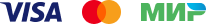-
Contents
-
Table of Contents
-
Bookmarks
Quick Links
MG 391
DB 521.1 (D) 06.97
Printed in Germany
GB
Operating Instructions
for On-Board-Computer
km/h
Error
1/min
I
0
+1
ha
+
Σ
ha
_
100%
1/min
Eingabe
C
_
Input
+
Start
Before starting to operate,
please carefully read and
adhere to this operation manual
and safety advice!
06.97 DB 521.1
1
AMADOS
Related Manuals for Amazone AMADOS
Summary of Contents for Amazone AMADOS
-
Page 1: Operating Instructions
On-Board-Computer km/h Error 1/min Σ 100% 1/min Eingabe Input Start MG 391 Before starting to operate, DB 521.1 (D) 06.97 please carefully read and Printed in Germany adhere to this operation manual and safety advice! 06.97 DB 521.1 AMADOS…
-
Page 2
This symb ol points out implement specific specialties which should be adhered to for a proper operation. Disconnect any plugging connections to the «AMADOS» before conducting any welding operations on the tractor or on the mounted implement. On receipt of the compouter… -
Page 3
Mounting clamp with magnet 27/51. • Mounting clamp with magnet 50/70. • 10 cable strips. adaptor cable for existing signal plug at the tractor (tractor specific) 2. Adaptor cable for «AMADOS» for existing signal- socket on tractors (tractor specific) 06.97 DB 521.1 AMADOS… -
Page 4
Attention-symbol ……………………..9 Hint-symbol ……………………….9 Declined use ……………………….9 Safety advice ……………………….. 9 Important hint when using the «AMADOS» with the centrifugal broadcaster or as a pure hectare meter ……………………. 9 Operating Instructions ……………………11 Operation mode «centrifugal broadcaster» …………….11 3.1.1… -
Page 5
4.3.1.2 Fitting to tractors with four wheel drive resp. «trac»-tractors …………. 58 4.3.1.3 Fitting to Unimog ……………………..59 Connecting unit for «AMADOS» as hectare meter with r.p.m.-monitoring ……..59 4.4.1 Fitting-Sensor «Y» (operational position) ………………60 4.4.2 Fitting Sensor «A» (shaft speed monitoring) ………………61 06.97 DB 521.1… -
Page 6: Informations About The Computer
Informations about the computer Manufacturer AMAZONEN-Werke, H. Dreyer GmbH & Co. KG, P. O. Box 51, D-49202 Hasbergen-Gaste/Germany. AMADOS The on-board computer «AMADOS» can be used as a display-, monitoring- and controlling device • for centrifugal broadcasters AMAZONE ZA-M, •…
-
Page 7: Key Pad Layout
Keypad layout The «AMADOS» on-board-computer can be used with a variety of different implements. Depending on the selected implement, the keypad assignment is as follows: seed drill fertiliser spreader hectare meter ON key ON key ON key OFF key OFF key…
-
Page 8
AMADOS DB 521.1 06.97… -
Page 9: Important Informations
I» and «AMADOS» are directly linked with application accuracy of the machine. one another. Claims regarding damage not having occured on the «AMADOS» itself will be rejedcted. This also applies to damages due to application errors. 06.97 DB 521.1 AMADOS…
-
Page 10
Fig. 3.1 AMADOS DB 521.1 06.97… -
Page 11: Operating Instructions
(8). 7 — Sensor «shutter slide position». 8 — Spindle motor. 9 — Implement plug. «AMADOS» is connected via the implement plug (Fig. 3.1/9) with the implement signal distributor (6) of the centrifugal broadcaster. 06.97 DB 521.1…
-
Page 12: Putting To Operation
By these key the implement specific data (values) 1. Switching on the «AMADOS» (see para. 3.1.2 which are required for the «AMADOS» can directly be point 1). dialed. If «AMADOS» has been used on a seed drill…
-
Page 13: Operating Sequence
Operating sequence Entering the spread rate The value for the desired spread rate should be entered whild the tractor is not moving. AMADOS on/off switching 100% By pressing key «AMADOS» is switched press o and by pressing key it is switched off.
-
Page 14
Enter working width For determining the operated area «AMADOS» requires information about the working width. The working width should be entered as follows: press key. dia via keys resp. the desired working width [m] on the display, e. g. «18» for 18 m working width. -
Page 15
100 m Mark the starting- and ending required the value «Imp./100m», which sensor «X» point of the calibration distance. releases to «AMADOS» when driving down a calibration distance of 100 m. 100 m The figure «Imp./100m» may never be smaller than «250»… -
Page 16
Display at the start of the fertiliser calibration test When calibrating the spread rate entered km/h into the AMADOS may not exceed the value shown in column «max. spread rate to be entered for calibrating» in table 3.1 for the entered working widths. -
Page 17
«2.50» for 2,5 kg. then press key to confirm. «AMADOS» now calculates a calibration factor characteristic for the fertiliser and working width used which can be called up on the display by pressing the key After completing the calibration test reinstall the spreading disc. -
Page 18: Starting Spreading Operation
!» opened & $» «! » if an additional rev-monitoringsensor «» is installed an alarm is released flashes in the event of $» & $» when the preset rev’s are undercut by 10%. speed sensor impulses AMADOS DB 521.1 06.97…
-
Page 19
$» ##’ «$$ $ «‘% «» #» «%’ !» m-kas12.xls 2. Look for column 20 m working width and 8 k.p.h. «AMADOS» now detemines a calibration factor In this column for the setting lever position «27» characteristic for the grass seed and working width (shutter position «27»… -
Page 20: Forward Speed K.p.h
[ha] is displayed, which has been covered since actuating the «start function». Only the covered area will be determined at which the fertiliser broadcaster had been in operating position. Display after one-time pressing the key km/h Error 1/min AMADOS DB 521.1 06.97…
-
Page 21: Maintenance And Care
The «AMADOS» computer is maintenance-free. During winter months it should be stored at room temperature. To guard against dust and damp all outlets not in use must be protected with caps.
-
Page 22
In such cases remove the servo- In the event of electrical faults occuring on the computer motor. The shutter slide can then be «AMADOS» or the electrical servo-motors, the operation brought into the required position. can be continued even if the fault cannot be remedied straight away. -
Page 23: Fault Messages
3.1.8 Fault messages When using the AMADOS on-board-computer, the following fault messages (error messages) may occur: fault Cause Remedy message error code — Check rated value (see para. 3.1.2 point 3) rated value cannot be maintained — adapt speed- switch off «AMADOS», start fresh job (see para.
-
Page 24
Fig. 3.2 AMADOS DB 521.1 06.97… -
Page 25: Operation Mode «Seed Drill
9 — Implement plug. the «operating display» and «error message» is seen «AMADOS» is connected with the implement signal (please see para.3.2.3.3). distributor «K» of the seed drill via the implement plug (Fig. 3.2/9).
-
Page 26
Fig. 3.3 AMADOS DB 521.1 06.97… -
Page 27
2. Marker- and tramlining control III with electronic seed rate adjustment The equipment with «AMADOS» consists in the main of: Fig. 3.3/… 1 — Computer. 2 — Basic console with bracket (3). 3 — Bracket. 4 — Electric battery connecting cab le. -
Page 28: Putting To Operation
11. Release start function and start delivering seed remain stored. (see para. 3.2.2, point 11). 1. Switchin gon the «AMADOS» (see para. 3.2.2, point1). If «AMADOS» has been used on a fertiliser broadcaster prior to the use with the seed 3.2.2…
-
Page 29: Operating Sequence
The Mode to be entered can be taken from table 3.4. 1/min If the seed drill is equipped additionally with an electric seed rate adjustment via «AMADOS» the desired percentural seed rate adjustment steps (increments) press key and store the entered figure «2».
-
Page 30: Checking Position Of Geared Motor
«0». Should this not be the case, please refer to para. 3.2.6. Press key until the geared motor has moved the arrow over the scale of the oilbath gearbox to the actual position «0». AMADOS DB 521.1 06.97…
-
Page 31
If the displayed and the actual gearbox motor position still do not coincide, then repeat the calibration procedure accordingly. 06.97 DB 521.1 AMADOS… -
Page 32: Calibrating Distance Sensor
Calibrating distance sensor The calibration figures as stated in table 3.5 are mean figures determined in practice. In order to enable AMADOS to determine the actual In case of deviations between forward speed, it requires the value «Imp./100m» which sensor «X» sends out when driving a previously measured •…
-
Page 33
49,0 196,0 67,5 4,0 m 17,0 67,5 37,0 147,0 50,5 4,5 m 15,0 60,0 33,0 130,5 45,0 6,0 m 24,5 98,0 34,0 Sensor gearbox gearbox chain drive fixed to AMADOS- 1053 1175 1622 Impulses/100 m 521.1-01 06.97 DB 521.1 AMADOS… -
Page 34
Conversion factor = 1053 Press key once again and check the Number of crank turns (actual) = 22,5 x 0,95 = 21,4 calibration figure. The display should now show the determined calibration figure, e.g. 1005 Imp./100 m. AMADOS DB 521.1 06.97… -
Page 35
Display of the seed rate value Enter the working width km/h For determining the worked area «AMADOS» requires the information of the working width. To enable it enter the working width as follows: Press key Error 1/min Dial the value by pressing keys resp. -
Page 36
Calibrate seed drill as usual on 1/40 ha (please refer by AMADOS. The geared motor drives up to this new to the instructions for the seed drill used). position only after it has received impulses from the movement sensor. -
Page 37
Press key and confirm. With this value the new gearbox position will automatically calculated by AMADOS. For checking the calibration test repeat this test after 2 — 3 seed box fillings. In case of deviations of this calibration test, repeat until the collected and the required calibration amount coincide. -
Page 38: Programming Tramline Rhythm
«AMADOS» Look up in the mentioned tables the line in which the seed drill working width (3 m) and the tramline spacing (24 m) are mentioned side by side. AMADOS…
-
Page 39
«8». Thereafter the following display is shown: Display with newly entered tramlining rhythm. km/h Error 1/min When changing the tramline rhythm the interval tramline control (if switched on) will be switeched off. Table 3.7 shows the shifting rhythms possible with «AMADOS» . 06.97 DB 521.1 AMADOS… -
Page 40
Switching rhythm Tramline counter, controlled and displayed by the on-board computer Double tramlining system Switching rhythm r. h. l. h. r. h. l. h. Tramline counter, controlled and displayed by the on-board computer AMADOS DB 521.1 06.97… -
Page 41: Shifting On Tramline Counter
The necessary Before continuing the sowing operation the tramline informations for advancing receives «AMADOS» counter should be set back by one number. This is when changing the markers over from the sensor…
-
Page 42: Explaining The Display Window
The vertical arrow with the flicking circle below is shown seeding including tramline when the gearbox sensor sends impulses to «AMADOS», i.e. the seed drill has been lowered into Within the tramlines 4 m travel without operational position and is being pulled across the field.
-
Page 43: Commenting The Possible Situation Displays
Error Error 1 means error in gearbox position Error 2 means error metering shaft Error 3 means error counter shaft r.h. Error 4 means error counter shaft l.h. Error 5 means setting motor does not react 06.97 DB 521.1 AMADOS…
-
Page 44: Displays And Functions During Sowing
[ha] is shown which has been operated on after pressing the keys «start function». Only the operated area is determined in which the seed drill has been in operational position. Display after one time pressing the key km/h Error 1/min AMADOS DB 521.1 06.97…
-
Page 45: Monitoring R.p.m. Speed
If the speed of this shaft should also be monitored, «AMADOS» must be informed, at what rated speed the to be monitored shaft runs.If this rated speed is then undercut by more than 10 % , an audible signal is released and in the display the black triangle above the speed symbol flicks.
-
Page 46: Fault Messages
3.2.4 Fault messages When using the «AMADOS» on-board-computer, the following fault messages (error messages) may occur: Table 3.9: Fault messages on the seed drill Error Cause Remedy code — reduce rated value (see para. 3.1.2, point 3) faulty gearbox setting/ rated value too high…
-
Page 47: Faults-Table-Seed Drill
— Check cable in distributor box for secure fit — Clean corroded cable connections — Check supply cables with test lamp (see cable diagram) Sensor LED on the The «AMADOS» supplies fault — Check supply cables with test lamp AMFÜME (special messages only during travel. (see cable diagram) option) goes out Check «gearbox»…
-
Page 48
The gear wheel may be running out and sensor (approx. 2 mm). occurs more of true. — Repair damaged sensor leads or frequently. replace sensor. — Check cable in distributor box for secure fit. AMADOS DB 521.1 06.97… -
Page 49
The «AMADOS» fails The «AMADOS» does this only once — This calculation is done by «AMADOS» to calculate the seed after a fresh start. computer only for the first time after rate of 1/40 ha per starting a fresh job. -
Page 50
Error 1/min Σ 100% 1/min Eingabe Input Start Fig. 3.4 AMADOS DB 521.1 06.97… -
Page 51: Operation Mode «Hectare Meter
3.3.1 Putting to operation Operation mode «Hectare meter» By key «MOD» (Mode) the corresponding Using «AMADOS» as a pure hectare meter, e. g. on soil operational status will be chosen. By tillage implements: means of the mode entered «AMADOS» recognises the connected implement •…
-
Page 52
The implement specific data «values» which are required by «AMADOS» can directly be dialed via those keys. When switching on, the display shows for Always confirm those values via the a few seconds the programming date of the calculator program. -
Page 53
Display during calibrating km/h Calibrating the distance sensor For determination of the actual forward speed «AMADOS» requires the value «Imp./100m», which the Sensor «X» releases when driving down a test distance Error of 100 m to «AMADOS» . 1/m in The value «Imp./100m»… -
Page 54: Forward Speed K.p.h
[ha] is displayed which have been operated on after having released the «start function». Only the worked area will be determined during which the implement had been in operationg position. Display after one-time pressing the key km/h Error 1/min AMADOS DB 521.1 06.97…
-
Page 55: Clearing Memo To «0» For Determining Total Area
«0» before start of the season. If it is necessary to monitore the speed of this shaft «AMADOS» has to be informed about the nominal Display after pressing the key twice speed of the shaft to be monitored. If this nominal speed…
-
Page 56: Fitting Instructions
Scratch off all paint from the fitting surfaces. Fit the bracket (4.1/3) fitted to the «AMADOS» onto the tube of the console, bring it to the desired position and fix by the thumb bolt there.
-
Page 57: Fitting — Sensor «X» (Cardan Shaft/Wheel) For Recording The Travelled Distance
The sensor «X» (4.2/1) is a solenoid (Reed -contact). If the solenoid is brought near enough to the sensor, the Σ contacts are closing. This is being registered by 100% «AMADOS». When fitting this sensor, the following 1/min conditions should be adhered to: Eingabe Input Start •…
-
Page 58
Spacing between magnet and sensor to be set in the range between 5 and 10 mm. The sensor should protrude from the bracket in minimum by 25 mm. Fig. 4.4 AMADOS DB 521.1 06.97… -
Page 59: Fitting To Unimog
Eingabe Input Start 2 brackets for fixing sensor «Y» and sensor «A». The connecting unit «AMADOS» as a hectare meter with shaft speed monitoring is required, when • besides of the determinination of the worked area also the speed of a shaft has to be monitored and the needed information does not dome directly from the tractor mounted or trailed machine in working position.
-
Page 60: Fitting-Sensor «Y» (Operational Position)
40 mm transport position magnet in (operational position off) max. 40 mm transport position range of movement (operational position off) of the magnet range of movement in operational position of the magnet in operational position Fig. 4.7 AMADOS DB 521.1 06.97…
-
Page 61: Fitting Sensor «A» (Shaft Speed Monitoring)
Fit sensor with enclosed bracket to a firm machinery part opposing the magnet. The gap between the magnet and the sensor should be set within the range of 5 — 10 mm. The sensor should protrude from the bracket by at least 25 mm. 06.97 DB 521.1 AMADOS…
-
Page 62
PERSONAL NOTES AMADOS DB 521.1 06.97… -
Page 63
PERSONAL NOTES 06.97 DB 521.1 AMADOS… -
Page 64
Postfach 51 Tel.: (05405) 501-0 D-49202 Hasbergen-Gaste/Germany Telefax: (05405) 50 11 93 Telex: 94 48 95 amazo d e-mail: amazone@amazone.de http://www.amazone.de Branch factories at: D-27794 Hude · F 57602 Forbach Subsidiaries in England and France Factories for mineral fertiliser broadcasters, field sprayers, seed drills, soil tillage implements,…
|
Detail Specifications: 1788/1788577-amados_es.pdf file (02 Oct 2022) |
Accompanying Data:
Amazone AMADOS E+S Desktop PDF Operating Manual (Updated: Sunday 2nd of October 2022 06:29:43 PM)
Rating: 4.8 (rated by 2 users)
Compatible devices: AmaLog+, Slimtop PCV-LX810, dx2818 — Microtower PC, Amatron+, ESC700 G4, VGN-BX665P — VAIO — Core 2 Duo 1.66 GHz, Presario V5000 Series, AMADOS-II.
Recommended Documentation:
Text Version of Operating Manual
(Ocr-Read Summary of Contents, UPD: 02 October 2022)
-
14, Commissioning 14 AMADOS BAG0083.2 11.17 5.3 Determine impulses per 100m The AMADOS E+S requires the calibration value «Impulses per 100m» to determine • the actual operational speed [km/h]. • the worked area. If the calibration value is not known, it must be established by way of an «Impulses per 100 m» calibration run. The …
-
4, Amazone AMADOS E+S User Information 4 AMADOS BAG0083.2 11.17 1 User Information The User Information section supplies information on use of the oper- ating manual. 1.1 Purpose of the document This operating manual • Describes the operation and maintenance of the machine. • Provides important information on safe and efficient handling of the machine. • Is …
-
9, Structure and function AMADOS BAG0083.2 11.17 9 Yellow keys for the basic setting: • Enter working width • Enter or determine impulses per 100 m • Display spread rate as scale value • Select mode • Enter/determine calibration factor. Key combinations Display of the total worked area …
-
10, Commissioning 10 AMADOS BAG0083.2 11.17 5 Commissioning This section provides information on putting your machine into opera- tion. CAUTION • Before operating the fertilise spreader for the first time the oper a- tor must have read and understood the operating manual. • See also the operating manual for the fertilise…
-
24, Amazone AMADOS E+S Use 24 AMADOS BAG0083.2 11.17 6 Use DANGER When using the machine, refer to the operating manual for the spreader. Before use, enter: • Desired spread rate (job). • Desired working width • Product (mode 2) • Intended average speed (mode 7). • Calibration factor or determine the calibration factor by means of a spread rate check. …
-
20, Amazone AMADOS E+S Commissioning 20 AMADOS BAG0083.2 11.17 5.5.2 Deleting job data Delete the data stored for a job as follows. 1. Actuate the key (several times if necessary). → Select the job to be deleted. 2. Actuate the and keys simultaneously. → Job data are deleted. 3. Actuate the key. → work display 5.5.3 Externa…
-
2, 2 AMADOS BAG0083.2 11.17 Reading the instruction Manual and following it should seem to be in- convenient and superfluous as it is not enough to hear from others and to realize that a machine is good, to buy it and to believe that now everything should work by itself. The person in question would not only harm himself but also make the mistake of blaming the m…
-
25, Use AMADOS BAG0083.2 11.17 25 5. After use, switch off the automatic quantity regulation. 6. Switch off the AMADOS E+S . Information on the display during use: (1) The current travel speed in [km/h] (2) The current spread rate in [g/m 2 ] (3) Automatic quantity regulation switched on (4) Reception of impulses for determining …
-
11, Commissioning AMADOS BAG0083.2 11.17 11 5.2 Making basic setting (mode 1 to mode 9) As soon as the work display appears after switching on, the modes 1 to 9 can be entered. Display of modes 1-9 • Actuate the key → Display of mode 2 • Actuate the key several times → Display of other modes (1-9) Displa…
-
16, Commissioning 16 AMADOS BAG0083.2 11.17 5.4 Enter working width Display of working width 1. Actuate the key. → Current value is displayed. 2. Enter the value with the or keys. 3. Confirm with the key. 4. Set the position of the spread deflector with the / key according to the table below. …
-
22, Commissioning 22 AMADOS BAG0083.2 11.17 Determine the calibration factor for the product during standstill See also the machine operating manual. The spread quantity for the quantity control must be completely caught. 1. Check the following entries and correct if necessary: • Desired spread rate (job). • Desired working width • Pro…
Recommended Instructions:
ABT-60, SLV-360, C 1573F, 30.3062, VCL-ES20A, INE-W940
-
Lotus™ DX Sit-Stand Workstation 1789 Norwood Avenue, Itasca, Illinois 60143 • 1-800-955-0959 • www.fellowes.com© 2017 Fellowes, Inc. | Part #872353 Rev DPLEASE READ INSTRUCTIONS BEFORE USE.DO NOT DISCARD.LIRE LES INSTRUCTIONS AVANT UTILISATION.NE PAS JETER.LEA LAS INSTRUCCIONES ANTES DEL USO.NO TIRAR.BITTE LESEN SIE DIE ANLEITUNGEN SORGFÄLTIG DURCH, BEVOR SI …
Lotus DX 26
-
Technical Specifications Model t760i PN217AA Processor & Speed Intel® Pentium® 4(P)540 Processor – 3.2GHz/800HT LGA775 Chipset Intel® 915G Motherboard Grouper-GL8E (PTGD1-LA) RAM 256/3200 MB 400 DDR SDRAM Maximum 3 GB Sockets Four 184-pin DDR DIMMs Size 128, 256, 512 AND 1024 MB DDR DIMMs Free DIMM Sockets Three Pairs Required …
Pavilion t700 — Desktop PC 1
-
2506 Galen DriveChampaign, IL 61821Voice 217.344.1243 • Fax 217.344.1245www.cobaltdigital.comOG-PC-X86A-OM (V1.0)Cobalt Digital Inc.Product ManualIntegral Frame-Installed PC foropenGear® FramesOG-PC-x86-AOG-PC-x86-A …
OG-PC-x86-A 26
-
Installér batteriet:Tilslut strømmen:Tænd for strømmen:Denne proces tager flere minutter.Konfigurér styresystemet ved at følge vejledningen på skærmen:Pakkens indhold:Skift til dvaletilstandTænd eller sluk ThinkLightMultimedieknapperRegnemaskine aktiveret/deaktiveretForstør skærmbilledetLås computerenAdministrér batteri og strømSkift til slumretilstand (Standby)A …
THINKPAD W701 2
Additional Information:
Popular Right Now:
Operating Impressions, Questions and Answers:
Предметом моего сегодняшнего аукциона является руководство пользователя для бортового компьютера для разбрасыватели удобрений за-м:
AMAZONE
— AMADOS
Инструкция на польском языке (количество страниц 38)
Информация, содержащаяся в руководстве, поможет вам правильно и безопасно выполнять машина намерена работать с минимально возможными усилиями.
При соблюдении правил эксплуатации, технического обслуживания, и правил безопасности, машина будет надежным для вас и многолетний партнер.
У меня также есть инструкции для других машин AMAZONE (см. Мои другие аукционы)
На нашем сайте отображены товары, которые автоматически импортируются с сайта allegro.pl и переводятся на русский язык.
Так как мы не являемся продавцами товара, который отображен на нашем сайте, мы не можем обладать всей информацией о том или ином товаре. Дополнительную информацию о товарах можно узнать несколькими способами:
1. Подробно ознакомиться с описанием. Обычно вся необходимая информация находится в официальном описании на странице лота.
2. Если интересующей вас информации в описании не оказалось, можно задать вопрос напрямую продавцу. Он ответит вам в течение одного рабочего дня.
3. Если вы обладаете богатым опытом серфинга в интернете, возможно, вы сможете найти информацию о данном товаре на различных форумах и других интернет-ресурсах, воспользовавшись глобальными службами интернет-поиска.
4. Если вы не владеете языком или не желаете уточнить информацию по какой-либо другой причине, пожалуйста, обращайтесь к нам — мы с радостью вам поможем. Для того, чтобы мы задали вопрос продавцу, оформите заказ и в комментариях к товару пропишите интересующие вопросы. В течении дня мы сделаем запрос продавцу, комментарии появятся в личном кабинете.
Точный вес товара становится известным, только когда товар поступает на склад. Узнать примерный вес товара можно характеристиках товара, но не все продавцы его пишут.
Избежать некачественного товара можно путем тщательного отбора продавцов, т.е. старайтесь не гнаться за дешевыми товарами, которые продаются у продавцов с низким рейтингом. Доверяйте только проверенным интернет-магазинам. Если вы покупаете товар и сомневаетесь в надёжности продавца, то лучше заказать дополнительные фотографии.
1.Ищите по ключевым словам, уточняйте по каталогу слева
Допустим, вы хотите найти фару для AUDI, но поисковик выдает много результатов, тогда нужно будет в поисковую строку ввести точную марку автомобиля, потом в списке категорий, который находится слева, выберите новую категорию (Автозапчасти — Запчасти для легковых авто – Освещение- Фары передние фары). После, из предъявленного списка нужно выбрать нужный лот.
2. Сократите запрос
Например, вам понадобилось найти переднее правое крыло на KIA Sportage 2015 года, не пишите в поисковой строке полное наименование, а напишите крыло KIA Sportage 15 . Поисковая система скажет «спасибо» за короткий четкий вопрос, который можно редактировать с учетом выданных поисковиком результатов.
3. Используйте аналогичные сочетания слов и синонимы
Система сможет не понять какое-либо сочетание слов и перевести его неправильно. Например, у запроса «стол для компьютера» более 700 лотов, тогда как у запроса «компьютерный стол» всего 10.
4. Не допускайте ошибок в названиях, используйтевсегдаоригинальное наименованиепродукта
Если вы, например, ищете стекло на ваш смартфон, нужно забивать «стекло на xiaomi redmi 4 pro», а не «стекло на сяоми редми 4 про».
5. Сокращения и аббревиатуры пишите по-английски
Если приводить пример, то словосочетание «ступица бмв е65» выдаст отсутствие результатов из-за того, что в e65 буква е русская. Система этого не понимает. Чтобы автоматика распознала ваш запрос, нужно ввести то же самое, но на английском — «ступица BMW e65».
6. Мало результатов? Ищите не только в названии объявления, но и в описании!
Не все продавцы пишут в названии объявления нужные параметры для поиска, поэтому воспользуйтесь функцией поиска в описании объявления! Например, вы ищите турбину и знаете ее номер «711006-9004S», вставьте в поисковую строку номер, выберете галочкой “искать в описании” — система выдаст намного больше результатов!
7. Смело ищите на польском, если знаете название нужной вещи на этом языке
Вы также можете попробовать использовать Яндекс или Google переводчики для этих целей. Помните, что если возникли неразрешимые проблемы с поиском, вы всегда можете обратиться к нам за помощью.
AmaDos+ – ZA-M с Control-пакетом

Для агрегатов ZA-M с механическим приводом распределительных дисков имеется Control-пакет с AmaDos+ для электронного регулирования нормы внесения в зависимости от скорости движения.
Преимущества использования AmaDos+:
- Предустановленная норма внесения при выборе оптимальной рабочей скорости остаётся всегда постоянной. Это особенно удобно при работе на тракторах с бесступенчатой коробкой передач
- Норму внесения можно изменить со свободно выбираемыми интервалами с одной или обеих сторон
- Норму внесения регулируют надёжные сервоприводы дозирующих заслонок
- Все электронные элементы имеют защиту от водяных брызг и от коррозии
- Скорость движения контролируется датчиками или по сигналу от трактора, передаваемому через розетку
- Простая программа калибровки, автоматический расчёт дозирования
- Возможность расширения для других программ, например, в качестве счётчика гектаров при распределении жидкого навоза, обработке культиватором или скашивании с отдельным датчиком рабочего положения
- Серийный порт для подключения системы документирования, азотных сенсоров и аппликационных карт для дифференцированного внесения удобрений
- Память на 20 заданий
Характеристики
Instrukcja obsługi komputer AMADOS+ ZA-M
Описание
Przedmiotem mojej dzisiejszej aukcji jest instrukcja obsługi do komputera pokładowego dla rozsiewaczy nawozów ZA-M:
AMAZONE
— AMADOS+
Instrukcja jest w języku polskim (ilość stron 38)
Zawarte w instrukcji informacje pomogą Ci prawidłowo i bezpiecznie wykonywać maszyną zamierzone prace przy możliwie najmniejszym wysiłku.
Przy przestrzeganiu zasad eksploatacji, obsługi technicznej, oraz zasad bezpieczeństwa, maszyna będzie dla Ciebie niezawodnym i wieloletnim partnerem.
Posiadam także instrukcje do innych maszyn AMAZONE (zobacz moje inne aukcje)
Этапы нашей работы
Выбираете товары
и оплачиваете заказ
в личном кабинете
Заказ приходит на склад
в Польшу. Проверяется, бережно упаковывается
и готовится к отправке.
Отправляем заказ к вам
вместе с трек-номером,
который вы
получите по СМС
Забираете посылку через
10-15 рабочих дней на почте
или у
курьера
Способы оплаты
- Банковской картой