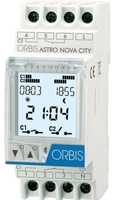ООО «ОРБИСЭЛЕК»
Москва, ул. 2-я Рощинская, д. 4 оф. 405
тел. +7 (495) 710-72-44
e-mail: info@orbiselectrica.ru
INSTRUCTIONS FOR USE
Vacations or
holiday program
C1 circuit status
Day of the week
indicator
Current time
Summer time
Time scale
0
3
O N
O FF
1
2
Decrease or move up menu /
3
4
5
6
C1 manual operation
7
C
Go back
C1
DESCRIPTION
The ASTRO NOVA CITY is a time switch designed to control luminous loads in
function of dawn and dusk rimes. It includes a program that automatically adjusts
the dawn lighting-up and dusk switching-off times, without any need for
maintenance. The geographic position location is made by selecting the closest
city to your location from a list of the most important cities in your country.
Its small size of only two modules makes it ideal for installation on boards with little
available space. The unit includes 22 memory spaces in two independent circuits
that can be programmed in an astronomic manner or with fixed times.
INSTALLATION
WARNING: The assembly and installation of the electric apparatus must be
carried out by an authorised installer.
THE ELECTRIC PAOER MUST BE SWITCHED OFF BEFORE COMMENCING
INSTALLATION.
The unit is internally protected against interference by a security circuit. However,
certain especially strong fields could affect correct operation. Interference can be
avoided if the following installation rules are followed:
— The unit must not be installed close to inductive loads
(motors, transformers and contactors etc )
— It is recommended that a separate power line be employed
(fitted with a mains filter if necessary).
— Inductive loads must be fitted with interference suppressors (MOVs, RC filters).
If the time switch is used with other devices in an installation, it will be necessary
to verify that the overall assembly does not generate any parasitic interference.
INSTALLATION: Electronic control device, independently installed in a distribution
cabinet, fitted with 35-mm symmetric profile in accordance with EN 60715 (DIN
rail).
CONNECTION: In accordance with the wiring drawing
C2
4
C1
1
PUTTING INTO SERVICE AND INSTALLATION
All programming sections comply with the following rules:
— The data to be modified s identified by flashing.
i
— Each press of the Δ and ∇ keys increases or decreases the flashing data. If it is
maintained pressed, the increase/decrease speed becomes five units per second.
— After the last data item, confirmation is given by OK or, if no key is pressed within
one minute, the unit returns to normal operation: the screen displays the current
time and the C1 and C2 circuit status.
The dawn and dusk times can be displayed in normal mode by pressing «C», which
shows AST screen, together with current dawn and dusk times.
To install the ASTRO NOVA CITY as an astronomic time switch, it is only
necessary to enter the ZONE MENU, pressing the OK key and selecting the city
closest to the installation and confirm with OK: The CORR screen displays: NO
and the dawn and dusk times (automatically changes from one to another every
five seconds) corresponding to the selected zone. if no corrections are to be
performed, confirm with OK and the switch is programmed with the two circuits
operating in astronomic mode.
ASTRONOMIC TIME SWITCH
ASTRO NOVA CITY
C2 circuit status
Permanet
channel indicator
12-hour
time format
Winter time
Screen
6
9
12
15 18 21
24
Decrease or move down menu /
C2 manual operation
C1
C2
Confirm screen option /
OK
Access menu
C2
MENU
5
6
L
2
3
N
SELECTING LANUGUAGE
Pressing OK enters MENU and with the Δ and ∇ keys select LANGUAGE,
confirming with OK. The Δ and ∇ keys are used to select the desired language,
confirming with OK and returning to the main screen.
ZONE ASSIGNMENT
Pressing OK enters the ZONE MENU, pressing it again enters the city list, the Δ
and ∇ keys are used to select the closest city to the installation zone. Confirm with
OK and the screen displays CORR. NO and the dawn and dusk rimes
alternatively. If the displayed dusk (switch-on) and/or dawn (switch-off) times are to
be modified, «YES» is selected with the Δ and ∇ keys, pressing OK to confirm,
dawn correction is entered and the screen displays CORR. DAWN, the dawn time
and 0:00 in the lower section, which indicates the correction time. Using the Δ and
∇ keys the value is modified increasing or decreasing it up to three hours. Confirm
with OK to display CORR. DUSK and the dusk time, the operation is repeated,
confirmed with OK and returning to the main screen.
PREDEFINED PARAMETERS
The time switch leaves the factory programmed in the country language, set to the
official country date and time, with the zone set to the first alphabetical city to the
list, and 4 pre-established programs.
Program 01: C1 ON DUSK for all days of the week
Program 02: C1 OFF DAWN for all days of the wee k
Program 03: C2 ON DUSK for all days of the week
Program 04: C2 OFF DAWN for all days of the week
on
DUSK
off
C
P1
1
C
P3
2
These programs remain in memory even if a reset is performed.
If any of these programs is not suitable, it can be modified or deleted by pressing
OK and entering the ZONE MENU, selecting PROGRAM MENU with the Δ and ∇
keys and pressing OK again to display PROG 01. The program to be modified or
deleted in selected with the Δ and ∇ keys and OK is pressed. The program
number is displayed onscreen with ENTER (example: PROG:02 ENTER). Again
with the Δ and ∇ keys ENTER is selected if the program is to be modified or
DELETE if it is to be eliminated. If ENTER has been selected, the program to be
modified will be displayed. The Δ and ∇ keys are used to modify and OK to
confirm. If DELETE is selected, once the program has appeared onscreen, OK is
pressed and the program is deleted.
SETTING THE TIME
Pressing OK enters the ZONE MENU and the Δ and ∇ keys are used to select
DATE MENU, confirmed with OK to enter YEAR DATE with the year digits flashing
on the screen and the Δ and ∇ keys are used to change the year value with OK
confirming the entered digits. The MONTH, DAY, DAY OF THE WEEK, TIME and
MINUTES are similarly entered, confirming with OK to enter in ZONE.
CHANGING THE GEOGRAPHIC ZONE
If, once the unit is programmed we wish to change the zone, the dawn or dusk
times, ZONE MENU is entered again and the necessary parameters are changed
in the same way as in the Zone Assignment section.
PROGRAMMING
In normal mode press the OK key to access the ZONE MENU and select
PROGRAM MENU with the Δ and ∇ keys. OK is pressed and PROGRAM PROG
01 is displayed onscreen, if an operation is to be programmed in this program
press OK to display PROG 01 ENTER, press OK again and select the circuit and
the operation to be executed from: C1 ON, C1 OFF, C2 ON and C2 OFF. Confirm
the selection with OK and select the operation type, which may be: Fixed time,
Dawn (DAWN) astronomic time or Dusk (DUSK) astronomic time.
FIXED TIME OPERATION
If fixed time is selected, press OK and enter the hour and minutes, day or days of
the week information in those desired accepting or not, day by day, in those for
which the operation is to be performed, confirming with OK. If, when confirming the
day of the week with the OK key, this is maintained pressed, the operation will be
selected as a holiday, the word HOLIDAYS is displayed onscreen, together with
the symbol » ···· » and confirm with OK, the screen will display PROGRAM PROG
02.
ASTRONOMIC OPERATION
Once the circuit is selected, together with the operation between C1 ON, C1 OFF,
C2 ON and C2 OFF, the type of operation to choose is displayed. The dawn
(DAWN) or dusk (DUSK) operation that is to be performed is selected and the
screen displays the possibility to correct the time for the displayed dawn or dusk
time. If we agree with the screen display the correction is left at zero and the hours
and minutes are confirmed with OK. If it is to corrected by more or less, the
correction time is entered in hours and minutes (up to ± 9 hours and 59 minutes),
automatically displaying the time at which the operation is to be performed, confirm
with OK then select the day or days of the week on which this operation is to be
carried out.
If, on confirming the last day of the week with the OK key, this is maintained
pressed, the operation will be selected as a holiday, the word HOLIDAYS is
displayed onscreen, together with the symbol «
WARNING: If an operation is programmed on a holiday, the HOLIDAYS
program cannot be used and is removed from the menu remaining as a
HOLIDAY period.
If astronomic (dawn — dusk) operations are programmed in the same circuit and
fixed time, they could overlap since astronomic operations move forward and
backward during the year and could lead to incorrect operations.
For example: A shop window lights are to be switched on at nightfall (astronomic
operation) and are to be switched off again at 21:30 (fixed time operation). Since
the astronomic switch-on operation is moved forward during summer, there will be
a time when dusk will fall after 21:30 and the switch-on will occur after the
programmed switch-off time so that no actual switch-off will occur and the lights
will remain on until another switch-off command.
Night period
DAWN
P2
PREDEFINED
OPERATIONS
P4
«.
15
01/09.2018
ORBIS TECNOLOGÍA ELÉCTRICA S.A.
Lérida, 61
Tel.: + 34 91 567 22 77
ASTRO NOVA CITY BT
A016.17.57960
E-28020 MADRID
Fax + 34 91 571 40 06
E-mail: info@orbis.es
ESP
FIG.1
1.
Escala de tiempo
3.
Línea de texto
5.
Símbolo nivel de pila baja
7.
Símbolo de estado del relé del C1
9.
Subir por el menú / Accionamiento
manual C2
11.
Aceptar opción / Entrar en el menú /
Encender equipo sin alimentación
13.
Accionamiento manual (parpadeando) /
Manual permanente (fijo)
15.
Símbolo de transferencia
17.
Días de la semana
INSTRUCCIONES DE EMPLEO
El ASTRO NOVA CITY BT es un interruptor horario digital de actualización astronómica diseñado para el control de
cualquier instalación eléctrica en la que se requiera de una referencia solar, y más concretamente de la hora de
amanecer y anochecer en una localización concreta cada uno de los días del año. Incorpora la posibilidad de
realizar maniobras a una hora fija del día, así como de realizar encendidos y apagados al orto y al ocaso. En las
maniobras astronómicas, es posible fijar una corrección de hasta ± 9 horas 59 minutos tanto al canal C1 como al C2.
Por otro lado, cuenta con otra serie de funciones adicionales como: cambio automático de horario verano – invierno,
4 periodos de vacaciones, luminosidad ajustable de la pantalla y programación desde Smartphone / Tablet.
Los menús pueden aparecer en varios idiomas y presentan en pantalla un cronograma que muestra la
programación del día actual.
Dispone de 2 circuitos conmutados independientes y libres de potencial que permite la programación de hasta 40
maniobras entre el canal 1 y/o el canal 2.
INSTALACIÓN
ATENCIÓN: La instalación y el montaje de los aparatos eléctricos debe ser realizada por un instalador autorizado.
ANTES DE PROCEDER A LA INSTALACIÓN DESCONECTAR LA ALIMENTACIÓN.
El aparato está internamente protegido contra las interferencias por un circuito de seguridad. No obstante, algunos
campos especialmente fuertes pueden llegar a alterar su funcionamiento. Las interferencias pueden evitarse si se
tienen en cuenta las siguientes reglas de instalación:
— El aparato no debe instalarse próximo a cargas inductivas (motores, transformadores, contactores, etc.)
— Conviene prever una línea separada para la alimentación (si es preciso provista de un filtro de red).
— Las cargas inductivas tienen que estar provistas de supresores de interferencias (varistor, filtro RC).
Si el interruptor horario se usa en combinación con otros dispositivos en una instalación, es necesario comprobar
que el conjunto así constituido no genera perturbaciones parásitas.
RESTABLECER LA ALIMENTACIÓN CUANDO EL EQUIPO ESTÉ TOTALMENTE INSTALADO.
MONTAJE
Dispositivo de control electrónico de montaje Independiente en armario de distribución, con perfil simétrico de 35
mm, según norma EN 60715 (Rail DIN).
CONEXIÓN
Conectar la alimentación según el esquema de la FIG.2.
Es necesario respetar la posición de Fase y Neutro, comprobando las conexiones realizadas. Una conexión
equivocada puede destruir el aparato.
PUESTA EN SERVICIO
Para que el dispositivo pueda ejecutar el control de la instalación ES NECESARIO QUE ESTÉ ALIMENTADO.
El display se iluminará y aparecerá la pantalla PRINCIPAL.
Cuando el equipo está sin alimentación el display permanece apagado, manteniendo toda la programación y fecha
y hora, durante el periodo de reserva de marcha (4 años) gracias a la pila de litio incorporada. En caso de ser
instalado sin pila, el equipo cuenta con una reserva de marcha de seguridad de 48 horas aprox.
Con el equipo sin alimentación, al pulsar la tecla MENU
programación. Si al cabo de 5 segundos no se pulsa ninguna tecla, el display se apagará de nuevo.
Estos equipos disponen de cuatro teclas para su ajuste y programación.
En el display se muestra la siguiente información:
Cronograma con las maniobras de ese día (cuando entra en un periodo festivo desaparece). Un cronograma
para cada canal con 24 divisiones en el que cada segmento representa 1 hora en estado ON.
El display tiene una línea de texto donde se alternará la visualización de:
—
Horas de ORTO y OCASO para ese día con símbolo asociado:
Sol
—
Ciudad seleccionada
—
Fecha actual
—
Funcionamiento PERMANENTE
—
Periodo FESTIVO activo
Hora completa
Símbolo de maniobra manual
. En el caso de estar activada una conmutación manual aparece
parpadeando y si la conmutación es PERMANENTE el símbolo aparece fijo.
Estado de los circuitos C1 / C2: ON
CONFIGURACIÓN
Los ASTRO NOVA CITY BT salen programados de fábrica en fecha y hora actual programados del siguiente modo:
Horario:
Zona:
Correcciones astronómicas:
Cambio I-V:
Cambio V-I:
Festivos:
Programas:
ACCIONAMIENTO MANUAL
Activa o desactiva, invirtiendo temporalmente de manera manual el estado de los circuitos desde la pantalla
principal, presionando la tecla ▼ C1 o ▲ C2.
El símbolo aparecerá parpadeando en pantalla sobre el canal manipulado hasta que volvamos a pulsar la tecla ▼
C1 o ▲ C2, volviendo al estado anterior.
PROGRAMACIÓN
La programación está basada en menús y submenús por los que podemos movernos para programar maniobras o
realizar ajustes al dispositivo. Al menú principal se accede desde la pantalla de reposo presionando la tecla ✓. Con
las teclas ▼ y ▲ nos moveremos por los distintos menús y presionando la tecla ✓ entraremos en ellos. Para
retroceder al menú anterior presionamos la tecla C.
Los datos a programar aparecen en pantalla siempre parpadeando.
La estructura de los menús es la siguiente:
INTERRUPTOR HORARIO ASTRONÓMICO
2.
Cronogramas
4.
Símbolo Orto
6.
Hora / Fecha
8.
Bajar por el menú / Accionamiento
manual C1
10.
Cancelar opción / Atrás en el menú
12.
Símbolo de estado del relé del C2
14.
12 H / 24 H
16.
Símbolo Ocaso
, el display se enciende temporalmente para permitir su
= ORTO / Luna
= OCASO
, OFF
GMT +1
De acuerdo con pedido comercial
Desactivadas
Automático
Automático
NO (los 4 periodos desactivados)
C1 y C2 On al ocaso / C1 y C2 Off al orto (ver FIG.4)
На чтение 8 мин Просмотров 10 Опубликовано 7 апреля 2023 Обновлено 7 апреля 2023
Содержание
- Реле времени астрономическое Orbis ASTRO NOVA CITY OB178012
- Технические характеристики Orbis ASTRO NOVA CITY OB178012
- Преимущества Orbis ASTRO NOVA CITY OB178012
- Этот товар из подборок
- Информация об упаковке
- Сервисное обслуживание
- ASTRO NOVA CITY BLUETOOTH
- Integrated bidirectional Bluetooth communication for programming and reading on a smart phone Fixed or astronomical operations (dawn and dusk) Removable front battery Backlit screen for best display, even in the dark
- Таймер ORBIS ASTRO NOVA CITY OB178012
- Таймер астрономический ASTRO NOVA CITY ORBIS OB178012
- Условия поставки таймера астрономического ASTRO NOVA CITY ORBIS OB178012
- ASTRO NOVA CITY BLUETOOTH
- Integrated bidirectional Bluetooth communication for programming and reading on a smart phone Fixed or astronomical operations (dawn and dusk) Removable front battery Backlit screen for best display, even in the dark
Реле времени астрономическое Orbis ASTRO NOVA CITY OB178012
- Тип: астрономический
- Номинальное напряжение: 220 (230) В
- Номинальный ток: 32 А
- Max подключаемая мощность: 3 кВт
- Принцип работы: электронный
Все характеристики
Цена за упаковку 3 шт.: 22 839 р.
Цена за ед. товара: 7 613 р. 8249 р.
Спишите до 3300 р. бонусами Начислим 82 бонуса
Астрономическое реле времени Orbis ASTRO NOVA CITY OB178012 данное устройство используется для контроля уличного освещения, подсветки витрин, реклам, фонтанов. Данный таймер настраивается автоматически каждые сутки на час заката и за час рассвета. Устройство учитывает зимнее и летнее время, а также географическое положение. Большой дисплей подсвечивается.
Дополнительные технические характеристики:
- Сохранение настроек при отключении электричества — есть.
- Сохранение настроек при выключении таймера — есть.
Технические характеристики Orbis ASTRO NOVA CITY OB178012
Преимущества Orbis ASTRO NOVA CITY OB178012
- Номинальное напряжение:120/230 Vac, 12, 24 или 48 Vac/dc;
- Частота: 50-60 Hz;
- Коммутируемая нагрузка: 2 x 16 (10) / 250 Vac;
- Рекомендуемая нагрузка: лампы накаливания: 3000 W, флуоресцентные: 1200 VA, галогенные (12 V): 2000 VA, галогенные (230 V): 3000 W, энергосберегающие: 600 VA, DOWNLIGHTS: 400 VA, LED: 600 VA;
- Резерв питания: заменяемая батарея на 10 лет;
- Точность хода: ± 1 с/день при 23º C;
- Ячейки памяти: 40;
- Тип срабатывания: 1B, 1S, 1T, и 1U;
- Погрешность срабатывания: до секунды;
- Ручное управление: ON/OFF/программа;
- Потребляемая мощность: 6 VA;
- Тип контакта: AgSnO2;
- Рабочая температура: -10ºC до +45ºC;
- Класс защиты: II при правильном монтаже;
- Тип защиты: IP 20 согласно EN 60529;
- Монтаж астрономического реле времени Orbis ASTRO NOVA CITY OB178012 осуществляется на DIN-рейку согласно EN 60715;
- Большой дисплей;
- Автоматический переход зима/лето;
- Счетчик часов;
- Подсветка дисплея;
- Запас хода на 10 лет;
- Поддержка bluetooth.
- *Производитель оставляет за собой право без уведомления дилера менять характеристики, внешний вид, комплектацию товара и место его производства. Указанная информация не является публичной офертой
Нашли ошибку в описании?
Этот товар из подборок
Информация об упаковке
Сервисное обслуживание
Поможем решить любую проблему с товаром
Устраним любую неисправность по гарантии. Срок указан без учета логистики
Обращайтесь за обслуживанием в авторизованные сервисы производителя
Источник
ASTRO NOVA CITY BLUETOOTH
- Integrated bidirectional Bluetooth communication for programming and reading on a smart phone
- Fixed or astronomical operations (dawn and dusk)
- Removable front battery
- Backlit screen for best display, even in the dark
Accessories / Options available:
- Astronomical timed switch with daily updating and simple guided programming using text menus.
- Bluetooth communication for programming on a smart phone.
- Two switched contacts.
- Up to 40 daily or weekly programs
- Fixed or astronomical operations (dawn and dusk).
- Adjustable correction of astronomical timetable of up to ± 9 hours, 59 minutes.
- REDUC function to avoid overlap between fixed and astronomical operations.
- Large back-lit display with contrast adjustment.
- On-screen chronogram of functioning.
- Has 4 periods between two dates with special programs, which practically makes it a yearly timer switch.
- Manual activation or deactivation, temporary or permanent.
- Automatic daylight savings changes according to country or desactivate.
- Simple guided programming using text menus in different languages.
- Contact operating hours counter.
- Keyboard blocking using password.
- Replaceable reserve battery of up to 4 years.
- Transparent seal-able window to avoid unauthorised changes.
- Street and ornamental lighting.
- Illuminated signs, shop windows, monuments, fountains, gardens…
- Models
-
- Model: ASTRO NOVA CITY BLUETOOTH 230 V ac
- Astronomical timed switch with daily updating and simple guided programming using text menus.
- Bluetooth communication for programming on a smart phone.
- Two switched contacts.
- Up to 40 daily or weekly programs
- Fixed or astronomical operations (dawn and dusk).
- Adjustable correction of astronomical timetable of up to ± 9 hours, 59 minutes.
- REDUC function to avoid overlap between fixed and astronomical operations.
- Large back-lit display with contrast adjustment.
- On-screen chronogram of functioning.
- Has 4 periods between two dates with special programs, which practically makes it a yearly timer switch.
- Manual activation or deactivation, temporary or permanent.
- Automatic daylight savings changes according to country or desactivate.
- Simple guided programming using text menus in different languages.
- Contact operating hours counter.
- Keyboard blocking using password.
- Replaceable reserve battery of up to 4 years.
- Transparent seal-able window to avoid unauthorised changes.
- Street and ornamental lighting.
- Illuminated signs, shop windows, monuments, fountains, gardens…
-
- Model: ASTRO NOVA CITY BLUETOOTH 230 V ac
- Integrated bidirectional Bluetooth communication for programming and reading on a smart phone
- Fixed or astronomical operations (dawn and dusk)
- Removable front battery
- Backlit screen for best display, even in the dark
- Astronomical timed switch with daily updating and simple guided programming using text menus.
- Bluetooth communication for programming on a smart phone.
- Two switched contacts.
- Up to 40 daily or weekly programs
- Fixed or astronomical operations (dawn and dusk).
- Adjustable correction of astronomical timetable of up to ± 9 hours, 59 minutes.
- REDUC function to avoid overlap between fixed and astronomical operations.
- Large back-lit display with contrast adjustment.
- On-screen chronogram of functioning.
- Has 4 periods between two dates with special programs, which practically makes it a yearly timer switch.
- Manual activation or deactivation, temporary or permanent.
- Automatic daylight savings changes according to country or desactivate.
- Simple guided programming using text menus in different languages.
- Contact operating hours counter.
- Keyboard blocking using password.
- Replaceable reserve battery of up to 4 years.
- Transparent seal-able window to avoid unauthorised changes.
- Street and ornamental lighting.
- Illuminated signs, shop windows, monuments, fountains, gardens…
-
- Model: ASTRO NOVA CITY BLUETOOTH 230 V ac
- Astronomical timed switch with daily updating and simple guided programming using text menus.
- Bluetooth communication for programming on a smart phone.
- Two switched contacts.
- Up to 40 daily or weekly programs
- Fixed or astronomical operations (dawn and dusk).
- Adjustable correction of astronomical timetable of up to ± 9 hours, 59 minutes.
- REDUC function to avoid overlap between fixed and astronomical operations.
- Large back-lit display with contrast adjustment.
- On-screen chronogram of functioning.
- Has 4 periods between two dates with special programs, which practically makes it a yearly timer switch.
- Manual activation or deactivation, temporary or permanent.
- Automatic daylight savings changes according to country or desactivate.
- Simple guided programming using text menus in different languages.
- Contact operating hours counter.
- Keyboard blocking using password.
- Replaceable reserve battery of up to 4 years.
- Transparent seal-able window to avoid unauthorised changes.
- Street and ornamental lighting.
- Illuminated signs, shop windows, monuments, fountains, gardens…
-
- Model: ASTRO NOVA CITY BLUETOOTH 230 V ac
Источник
- Models
Источник
Таймер ORBIS ASTRO NOVA CITY OB178012
Регистрируйтесь на сайте и получайте специальные цены уже с первой покупки!
Данный товар доставляется
по предоплате.Макс. подключаемая мощность
Макс. число включений в сутки
Степень защиты от пыли и влаги
36 мес.
Вес брутто 0.1 кг Тип таймер Макс. подключаемая мощность 3000 Вт Макс. число включений в сутки 40 Степень защиты от пыли и влаги IP 20 Инструкция Таймер ORBIS ASTRO NOVA CITY астрономический на DIN-рейку 3кВт
Астрономический таймер ORBIS ASTRO NOVA CITY предназначен для контроля уличного освещения, подсветок, витрин, рекламы, фонтанов, зданий и т.д. Установка времени происходит с помощью ввода географической координаты (широты) или ввода города.
Техническая информация
Номинальное напряжение
120/230 VacЧастота 50-60 Hz
Коммутируемая нагрузка 2 x 16 (10) / 250 Vac
Рекомендуемая нагрузка :Лампы накаливания: 3000 W
Флуоресцентные: 1200 VA
Галогеновые (12 V): 2000 VA
Галогеновые (230 V): 3000 W
Энергосберегающие: 600 VA
DOWNLIGHTS: 400 VA
LED: 600 VA
Резерв питания Заменяемая батарея на 10 лет
Точность хода ± 1 с/день при 23? C
Ячейки памяти 40
Тип срабатывания Типы 1B, 1S, 1T, и 1U
Погрешность срабатывания до секунды
Ручное управление ON/OFF/Программа
Потребляемая мощность 6 VA
Тип контакта AgSnO2
Рабочая температура -10?C до +45?C
Класс защиты II при правильном монтаже
Тип защиты IP 20 согласно EN 60529
Монтаж DIN-рейка согласно EN 60715
Артикул OB178012Цена на сайте действует только при оформлении заказа через интернет-магазин и может отличаться от цены в магазинах
Источник
Таймер астрономический ASTRO NOVA CITY ORBIS OB178012
Наименование Наличие Цена
опт с НДСДата
обновленияДобавить
в корзинуСрок
поставкиТаймер астрономический ASTRO NOVA CITY — OB178012 796 7 357.66 р. 13.02.2022 От 1 дня Таймер астрономический ASTRO NOVA CITY ORBIS OB178012 2 7 912.27 р. 13.02.2022 От 1 дня . . . . . . . . . . Условия поставки таймера астрономического ASTRO NOVA CITY ORBIS OB178012
Купить таймеры астрономические ASTRO NOVA CITY ORBIS OB178012 могут физические и юридические лица, по безналичному и наличному расчету, отгрузка производится с пункта выдачи на следующий день после поступления оплаты.
Цена таймера астрономического ASTRO NOVA CITY ORBIS OB178012 зависит от общей суммы заказа, на сайте указана оптовая цена.
Доставим таймер астрономического ASTRO NOVA CITY ORBIS OB178012 на следующий день после оплаты, по Москве и в радиусе 200 км от МКАД, в другие регионы РФ отгружаем транспортными компаниями.
Источник
ASTRO NOVA CITY BLUETOOTH
Accessories / Options available:
- Models
- Models
|
Detail Specifications: 1585/1585162-astro_nova.pdf file (17 Nov 2022) |
Accompanying Data:
Orbis ASTRO NOVA Timer PDF Quick Start Manual (Updated: Thursday 17th of November 2022 06:42:37 PM)
Rating: 4.2 (rated by 19 users)
Compatible devices: DATA MICRO 2+, ASTRO UNO, DATA LOG, ASTRO NOVA CITY, UNO, ASTRO LOG, DATA ASTRO, TEMPO +.
Recommended Documentation:
Text Version of Quick Start Manual
(Ocr-Read Summary of Contents, UPD: 17 November 2022)
-
1, Orbis ASTRO NOVA INTERRUPTOR HORARIO ASTRONÓMICO ASTRO NOVA INSTRUCCIONES DE EMPLEO DESCRIPCIÓN: El ASTRO NOVA es un interruptor horario diseñado para controlar las cargas luminosas en función de las horas de ortos (amanecer) y ocasos (anoche- cer). Dispone de un programa que ajusta automáticamente, cada semana, el horario de encendido (ocaso) y apagado (orto), sin necesidad de manteni- miento. Su pequ…
-
2, A.016.26.47801 ORBIS TECNOLOGÍA ELÉCTRICA, S.A. LÉRIDA, 61 E-28020 MADRID TELÉFS.: + 34 91 567 22 77 . + 34 91 571 21 11 FAX: + 34 91 571 40 06 E-mail: [email protected] http://www.orbis.es Abril, 2005 Seguir los siguientes pasos: Pulsar la tecla ”Prog” y aparece en pantalla la flecha que indica los días de la semana en la posición 1 (lunes), con las teclas ó �…
-
3, ASTRO NOVA ASTONOMIC TIME SWITCH Fig.1 1. Display 2. Time 3. Date indicator 4. 1=Monday, 2= Tuesday, .. 5. Holiday programming and display button 6. Time and date programming button 7. Astronomic parameter programming button 8. Permanent position of circuit 1 9. On/off position of circuit 1 10. On/off position of circuit 2 11. Permane…
-
4, For example, if «- — : — -» is assigned to S1 (or S2, then circuit 1 will not turn on until S2 (or S4). Likewise, if «- — : — -» is assigned to S2 (or S4), then circuit C1 will turn off at S1 (or S3) and will not turn on again until the following sunset. Prog.- Programme assignment This function allows us to assign one of four progra…
Recommended Instructions:
GPSMAP 296 — Aviation GPS Receiver, NBG334W, REB212BSMA-EK, 19071, IKE 238-5-2T
-
Please contact our customer service team for queries, warranty, support or service related to the product at +44(0) 844 557 0890 (UK — calls cost 7p per minute plus your telephone company’s standard access charge). Calling from ROI please dial +44(0) 8187 62092. Email: [email protected] Web support at www.motorolastore.support/en Motorola MBP161 Ti …
MBP161 2
-
Kitchen Brains © 2012 | www.KitchenBrains.com | 229-51303 EPage 1 of 8This document contains confidential information. The dissemination, publication, copying, or duplication of this document or the software described herein without prior written authorization is strictly prohibited.24/7 Toll-Free Technical Support 1-800-243-9271(from the U.S., Canada and the Caribbean)Save the …
FASTIMER MT-300 8
-
Installation and Use Instructions7 Day Electronic Timer(TE103)These instructions are for your safety. Please read through themthoroughly before use and retain for future reference.Parts SuppliedRefADescription24 Hr/7 DayElectricDigital TimerIllustrationQty1Product Specification:Contact Rating:13 Amps Resistive2 Amps Inductive220-240V- 50HzMin. switching interval: 1 minuteBack-up battery: Rechargea …
TE103 2