Посмотреть инструкция для Asus TUF B365M-PLUS GAMING бесплатно. Руководство относится к категории материнские платы, 1 человек(а) дали ему среднюю оценку 7.5. Руководство доступно на следующих языках: английский. У вас есть вопрос о Asus TUF B365M-PLUS GAMING или вам нужна помощь? Задайте свой вопрос здесь
- Safety information
- About this guide
- Package contents
- TUF B365M-PLUS GAMING specifications summary
- Chapter 1: Product introduction
- Chapter 2: BIOS information
- Appendix

Главная
| Asus | |
| TUF B365M-PLUS GAMING | 90MB11P0-M0EAY0 | |
| материнская плата | |
| 4718017292528 | |
| английский | |
| Руководство пользователя (PDF) |
Свойства
| Комплектующие для | ПК |
| Чипсет материнской платы | Intel B365 |
| Семейство чипсета материнской платы | Intel |
| Формат материнской платы | Микро ATX |
| Аудио чип | Realtek ALC1200 |
| Выходные звуковые каналы | 7.1 канала |
| Поддерживаемые операционные системы Windows | Windows 10 Education x64, Windows 10 Enterprise x64, Windows 10 Home x64, Windows 10 Pro x64, Windows 10 x64 |
Процессор
| Сокет процессора | LGA 1151 (разъем H4) |
| Совместимые серии процессоров | Intel Celeron, Intel Core i3, Intel Core i5, Intel Core i7, Intel Pentium |
| Производитель процессора | Intel |
| Максимальное число процессоров для SMP | 1 |
Память
| Поддерживаемые типы памяти | DDR4-SDRAM |
| Количество слотов памяти | 4 |
| Тип слотов памяти | DIMM |
| Каналы памяти | Dual-channel |
| без функции коррекции ошибок | Да |
| Небуферизованная память | Да |
| Максимальная внутренняя память | 64 GB |
| Поддерживаемые частоты памяти | 2133,2400,2666 MHz |
Особые свойства процессора
| экстремальный профиль памяти Intel | Да |
| Intel® Optane™ Memory Ready | Да |
Графический адаптер
| Поддержка технологии параллельной обработки | CrossFireX |
| Объём памяти графического адаптера | 1024 MB |
| Максимальное разрешение | 4096 x 2160 пикселей |
| Видеокарта | HD Graphics |
| Семейство графического адаптера | Intel |
Порты на задней панели
| Версия DisplayPort | 1.2 |
| Количество портов Ethernet LAN ( RJ-45) | 1 |
| Количество портов PS/2 | 1 |
| Количество портов USB 2.0 | 2 |
| Количество портов USB 3.2 Gen 1 (3.1 Gen 1) Type-A | 4 |
| Количество портов DVI-D | 1 |
| Количество портов DisplayPort | 1 |
| Количество портов VGA (D-Sub) | 0 |
| Порты FireWire | 0 |
| Количество портов USB 3.2 Gen 1 (3.1 Gen 1) Type-С | 0 |
| Количество портов USB 3.2 Gen 2 (3.1 Gen 2) Type-A | 0 |
| Количество портов USB 3.2 Gen 2 (3.1 Gen 2) Type-С | 0 |
Слоты расширения
| Слоты PCI Express x16 (поколение 3.x) | 2 |
| Слоты PCI Express x1 (поколение 3.x) | 1 |
| Количество M.2 (M) слотов | 2 |
Контроллеры хранения данных
| Уровни RAID | 0, 1,5, 10 |
| Поддерживаемые интерфейсы носителя | SATA III |
Внутренние порты
| Количество разъемов SATA III | 6 |
| Количество разъемов SATA II | 0 |
| Количество параллельных разъемов ATA (PATA) | 0 |
| RGB LED контактный разъем | Да |
| 12В разъем питания | Да |
| Количество разъемов питания EATX | 1 |
| Разъем питания ATX (24-конт.) | Да |
| Аудиоразъем передней панели | Да |
| Разъем передней панели | Да |
| Количество разъемов вентилятора корпуса | 2 |
| Разъем вентилятора центрального процессора | Да |
| Количество COM-разъёмов | 1 |
Сеть
| Подключение Ethernet | Да |
| Тип Ethernet интерфейса | Гигабитный Ethernet |
| Контроллер LAN | Intel® I219-V |
| Wi-Fi | Нет |
| Функция Wake-on-LAN | Да |
BIOS
| Перемычка Clear CMOS | Да |
| Размер памяти BIOS | 128 Mbit |
| Тип BIOS | UEFI AMI |
| Версия ACPI | 6.1 |
| Версия BIOS (SMBIOS) | 3.1 |
Содержимое упаковки
| Поставляемые кабели | SATA |
| Драйвера в комплекте | Да |
Прочие свойства
| Краткое руководство по установке | Да |
Вес и размеры
| Ширина | 244 mm |
| Глубина | 241 mm |
Логистические данные
| Код гармонизированной системы описания (HS) | 84733020 |
показать больше
Не можете найти ответ на свой вопрос в руководстве? Вы можете найти ответ на свой вопрос ниже, в разделе часто задаваемых вопросов о Asus TUF B365M-PLUS GAMING.
Какая ширина Asus TUF B365M-PLUS GAMING?
Какая толщина Asus TUF B365M-PLUS GAMING?
Инструкция Asus TUF B365M-PLUS GAMING доступно в русский?
Не нашли свой вопрос? Задайте свой вопрос здесь
Материнская плата ASUS TUF B365M-PLUS GAMING

LGA 1151-v2, Intel B365, 4xDDR4-2666 МГц, 2xPCI-Ex16, 2xM.2, Micro-ATX
подробнее
33298,23 20
Код товара: 1395083
- Manuals
- Brands
- Asus Manuals
- Motherboard
- TUF B365M-PLUS GAMING
- Manual
-
Contents
-
Table of Contents
-
Bookmarks
Quick Links
Related Manuals for Asus TUF B365M-PLUS GAMING
Summary of Contents for Asus TUF B365M-PLUS GAMING
-
Page 1
TUF B365M-PLUS GAMING… -
Page 2
Product warranty or service will not be extended if: (1) the product is repaired, modified or altered, unless such repair, modification of alteration is authorized in writing by ASUS; or (2) the serial number of the product is defaced or missing. -
Page 3: Table Of Contents
Contents Safety information ………………iv About this guide ………………iv Package contents ………………vi TUF B365M-PLUS GAMING specifications summary ……vi Chapter 1: Product introduction Motherboard overview …………….1-1 Central Processing Unit (CPU) …………..1-8 System memory ………………1-9 Chapter 2: BIOS information BIOS setup program ……………..
-
Page 4: Safety Information
Safety information Electrical safety • To prevent electrical shock hazard, disconnect the power cable from the electrical outlet before relocating the system. • When adding or removing devices to or from the system, ensure that the power cables for the devices are unplugged before the signal cables are connected. If possible, disconnect all power cables from the existing system before you add a device.
-
Page 5
Refer to the following sources for additional information and for product and software updates. ASUS websites The ASUS website provides updated information on ASUS hardware and software products. Refer to the ASUS contact information. Optional documentation Your product package may include optional documentation, such as warranty flyers, that may have been added by your dealer. -
Page 6: Package Contents
** DDR4 2666MHz and higher memory modules will run at maximum 2666MHz on Intel ® Generation 6-core or higher processors. *** Refer to www.asus.com for the latest Memory QVL (Qualified Vendors List). 1 x PCI Express 3.0/2.0 x16 slot (at x16 mode) Expansion 1 x PCI Express 3.0/2.0 x16 slot (max.
-
Page 7
TUF Components (TUF Cap, TUF Chokes, MOSFET & LANGuard; certified by military-standard) ASUS TUF PROTECTION — ASUS Safe Slot core+: PCIe slot fortified with a stainless-steel brace — ASUS ESD Guard: Enhanced ESD protection — ASUS Overvoltage Protection: World-class circuit-protecting power design… -
Page 8
1 x Aura RGB Strip header 128 Mb Flash ROM, UEFI AMI BIOS, PnP, SM BIOS 3.1, ACPI 6.1, Multi- language BIOS, ASUS EZ Flash 3, ASUS CrashFree BIOS 3, F3 My Favorites, BIOS Last Modified log, F12 PrintScreen, F6 Qfan Control, F11 EZ Tuning Wizard,… -
Page 9
TUF B365M-PLUS GAMING specifications summary Manageability WOL by PME, PXE Drivers ASUS utilities Support DVD EZ Update Anti-virus software (OEM version) OS Support Windows 10 (64-bit) ® Form Factor mATX Form Factor, 9.6”x 9.5” (24.4cm x 24.1cm) Specifications are subject to change without notice. -
Page 10: Motherboard Overview
2280 2260 2242 PCIEX16_1 PCIE SATA IRST M.2_2(SOCKET3) 2280 2260 2242 Intel ® 1219-V Intel ® B365 PCIEX1_1 Super 128Mb BIOS PCIEX16_2 1200 COM_DEBUG SPDIF_OUT SATA6G_1 SATA6G_2 SATA6G_3 AAFP USB1112 USB910 PANEL CHA_FAN2 CLRTC RGB_HEADER Scan the QR code to get the detailed pin definitions. ASUS TUF B365M-PLUS GAMING…
-
Page 11
CPU and chassis fan connectors (4-pin CPU_FAN, 4-pin CHA_FAN1~2) Connect the fan cables to the fan connectors on the motherboard, ensuring that the black wire of each cable matches the ground pin of the connector. Do not forget to connect the fan cables to the fan connectors. Insufficient air flow inside the system may damage the motherboard components. These are not jumpers! Do not place jumper caps on the fan connectors! The CPU_FAN connector supports a CPU fan of maximum 1A (12 W) fan power. ATX power connectors (24-pin EATXPWR, 8-pin EATX12V) Correctly orient the ATX power supply plugs into these connectors and push down firmly until the connectors completely fit. • For a fully configured system, we recommend that you use a power supply unit (PSU) that complies with ATX 12 V Specification 2.0 (or later version) and provides a minimum power of 350 W. This PSU type has 24-pin and 8-pin power plugs. • We recommend that you use a PSU with higher power output when configuring a system with more power-consuming devices or when you intend to install additional devices. The system may become unstable or may not boot up if the power is inadequate. Intel LGA1151 CPU socket ® Install Intel LGA1151 CPU into this surface mount LGA1151 socket, which is ®… -
Page 12
This connector allows you to connect a USB 3.1 Gen 1 module for additional USB 3.1 Gen 1 front or rear panel ports. With an installed USB 3.1 Gen 1 module, you can enjoy all the benefits of USB 3.1 Gen 1 including faster data transfer speeds of up to 5 Gb/s, faster charging time for USB-chargeable devices, optimized power efficiency, and backward compatibility with USB 2.0. Intel B365 Serial ATA 6.0Gb/s connectors (7-pin SATA6G_1~6) ® These connectors connect to Serial ATA 6.0 Gb/s hard disk drives via Serial ATA 6.0 Gb/s signal cables. RGB header (4-pin RGB_HEADER) This header is for RGB LED strips. The RGB header supports 5050 RGB multi-color LED strips (12V/G/R/B), with a maximum power rating of 3A (12V), and no longer than 3 m. Before you install or remove any component, ensure that the ATX power supply is switched off or the power cord is detached from the power supply. Failure to do so may cause severe damage to the motherboard, peripherals, or components. • Actual lighting and color will vary with LED strip. • If your LED strip does not light up, check if the RGB LED extension cable and the RGB LED strip is connected in the correct orientation, and the 12V connector is aligned with the 12V header on the motherboard. • The LED strip will only light up when the system is operating. • The LED strips are purchased separately. ASUS TUF B365M-PLUS GAMING… -
Page 13
Clear RTC RAM (2-pin CLRTC) CLRTC This header allows you to clear the CMOS RTC RAM data of the system setup information such as date, time, and system passwords. To erase the RTC RAM: PIN 1 Turn OFF the computer and unplug the power cord. Use a metal object such as a screwdriver to short the two pins. Plug the power cord and turn ON the computer. Hold down the <Del> key during the boot process and enter BIOS setup to re-enter data. If the steps above do not help, remove the onboard battery and short the two pins again to clear the CMOS RTC RAM data. After clearing the CMOS, reinstall the battery. System panel connector (20-5 pin PANEL) PANEL This connector supports several chassis- +PWR_LED- SPEAKER PWR_SW mounted functions. PIN 1 +HDD_LED- RESET +PWR_LED- * Requires an ATX power supply USB 2.0 connectors (10-1 pin USB910, USB1112) -
Page 14
Single VGA/PCIe card (Recommended for single VGA card) Dual VGA/PCIe cards • In single VGA card mode, use the PCIe 3.0/2.0 x16_1 slot for a PCI Express x16 graphics card to get better performance. • We recommend that you provide sufficient power when running CrossFireX™ mode. • Connect a chassis fan to the motherboard connector labeled CHA_FAN1/2 when using multiple graphics cards for better thermal environment. PCI Express 3.0/2.0 x1 slot This motherboard has one PCI Express 3.0/2.0 x1 slot that supports PCI Express x1 network cards, SCSI cards, and other cards that comply with the PCI Express specifications. M.2 socket 3 M.2(SOCKET3) These sockets allow you to install M.2 (NGFF) SSD modules. The M.2 (NGFF) SSD module is purchased separately. • These M.2 sockets support M Key and 2242/2260/2280 storage devices. • Both M.2 sockets can support data transfer speed up to 32Gb/s. • Only the M.2_1 socket can support SATA mode storage devices. When a device in SATA mode is installed on the M.2_1 socket, SATA6G_1 port is disabled. ASUS TUF B365M-PLUS GAMING… -
Page 15
Rear panel connectors PS/2 mouse/keyboard combo port. This port connects to a PS/2 mouse or PS/2 keyboard. DVI-D port. This port is for any DVI-D compatible device. DVI-D can not be converted to output from RGB Signal to CRT and is not compatible with DVI-I. DisplayPort. This port is for DisplayPort-compatible devices. LAN (RJ-45) port. This port allows Gigabit connection to a Local Area Network (LAN) through a network hub. LAN port LED indications Speed Activity Link Speed LED Activity/Link LED Description Status Description Status No link 10Mbps connection Orange Linked ORANGE 100Mbps connection LAN port Orange (Blinking) Data activity GREEN… -
Page 16
To configure a 7.1-channel audio output: Use a chassis with HD audio module in the front panel to support a 7.1-channel audio output. USB 3.1 Gen 1 (up to 5Gbps) ports. These 9-pin Universal Serial Bus (USB) ports connect to USB 3.1 Gen 1 devices. • USB 3.1 Gen 1 devices can only be used for data storage. • Due to the design of the Intel 300 series chipset, all USB devices connected to the ® USB 2.0 and USB 3.1 Gen 1 ports are controlled by the xHCI controller. Some legacy USB devices must update their firmware for better compatibility. • We strongly recommend that you connect USB 3.1 Gen 1 devices to USB 3.1 Gen1 ports for faster and better performance from your USB 3.1 Gen 1 devices. HDMI port. This port is for a High-Definition Multimedia Interface (HDMI) connector, and is HDCP compliant allowing playback of HD DVD, Blu-ray, and other protected content. USB 2.0 ports. These 4-pin Universal Serial Bus (USB) ports are for USB 2.0/1.1 devices. ASUS TUF B365M-PLUS GAMING… -
Page 17: Central Processing Unit (Cpu)
Central Processing Unit (CPU) This motherboard comes with a surface mount LGA1151 socket designed for the 9th / 8th Generation Intel Core™, Pentium Gold and ® ® Celeron processors. ® Unplug all power cables before installing the CPU. • Ensure that you install the correct CPU designed for the LGA1151 socket only. DO NOT install a CPU designed for LGA1150, LGA1155 and LGA1156 sockets on the LGA1151 socket. • Upon purchase of the motherboard, ensure that the PnP cap is on the socket and the socket contacts are not bent. Contact your retailer immediately if the PnP cap is missing, or if you see any damage to the PnP cap/socket contacts/motherboard components. • Keep the cap after installing the motherboard. ASUS will process Return Merchandise Authorization (RMA) requests only if the motherboard comes with the cap on the LGA1151 socket. • The product warranty does not cover damage to the socket contacts resulting from incorrect CPU installation/removal, or misplacement/loss/incorrect removal of the PnP cap. Installing the CPU Apply the Thermal Interface Material to the CPU heatsink and CPU before you install the heatsink and fan if necessary. Chapter 1: Product introduction…
-
Page 18: System Memory
• Always install DIMMs with the same CAS latency. For optimal compatibility, we recommend that you install memory modules of the same version or date code (D/C) from the same vendor. Check with the retailer to get the correct memory modules. • DDR4 2666MHz and higher memory modules will run at max. 2666MHz on Intel 8th ® Generation 6-core or higher processors. • Memory modules with memory frequency higher than 2133/2400/2666 MHz and its corresponding timing or the loaded X.M.P. Profile is not the JEDEC memory standard. The stability and compatibility of these memory modules depend on the CPU’s capabilities and other installed devices. • The default memory operation frequency is dependent on its Serial Presence Detect (SPD), which is the standard way of accessing information from a memory module. Under the default state, some memory modules for overclocking may operate at a lower frequency than the vendor-marked value. • For system stability, use a more efficient memory cooling system to support a full memory load (4 DIMMs). • Refer to www.asus.com for the latest Memory QVL (Qualified Vendors List) Recommended memory configurations DIMM_B1 DIMM_B2* DIMM_B2* DIMM_A1 DIMM_A2* DIMM_A2* DIMM_A2* ASUS TUF B365M-PLUS GAMING…
-
Page 19
Installing a DIMM To remove a DIMM Chapter 1: Product introduction 1-10… -
Page 20: Chapter 2: Bios Information
To enter BIOS Setup after POST: Press <Ctrl>+<Alt>+<Del> simultaneously. Press the reset button on the system chassis. Press the power button to turn the system off then back on. Do this option only if you failed to enter BIOS Setup using the first two options. Using the power button, reset button, or the <Ctrl>+<Alt>+<Del> keys to force reset from a running operating system can cause damage to your data or system. We recommend you always shut down the system properly from the operating system. • The BIOS setup screens shown in this section are for reference purposes only, and may not exactly match what you see on your screen. • Visit the ASUS website at www.asus.com to download the latest BIOS file for this motherboard. • If the system becomes unstable after changing any BIOS setting, load the default settings to ensure system compatibility and stability. Select the Load Optimized Defaults item under the Exit menu or press hotkey F5. • If the system fails to boot after changing any BIOS setting, try to clear the CMOS and reset the motherboard to the default value. See section Motherboard overview for information on how to erase the RTC RAM. BIOS menu screen The BIOS setup program can be used under two modes: EZ Mode and Advanced Mode. Press <F7> to change between the two modes. ASUS TUF B365M-PLUS GAMING…
-
Page 21: Ez Mode
EZ Mode By default, the EZ Mode screen appears when you enter the BIOS setup program. The EZ Mode provides you an overview of the basic system information, and allows you to select the display language, system performance mode, fan profile and boot device priority. To access the Advanced Mode, click Advanced Mode(F7) or press <F7>. The default screen for entering the BIOS setup program can be changed. Refer to the Setup Mode item under the Boot menu for details. Displays the CPU/ Selects the display language of Displays the system properties motherboard the BIOS setup program of the selected mode. Click temperature, CPU <Enter> to switch EZ System voltage output, CPU/ Tuning modes chassis fan speed, and…
-
Page 22: Advanced Mode
To access the EZ Mode, click EzMode(F7) or press <F7>. Q-Fan control Menu bar MyFavorite EZ Tuning Wizard Language Hotkeys Pop-up Searches Sub-menu item General help Scroll bar window Menu items Goes back to Configuration Last modified EZ Mode fields settings Displays hardware monitoring data ASUS TUF B365M-PLUS GAMING…
-
Page 23: Exit Menu
Search on FAQ Move your mouse over this button to show a QR code. Scan this QR code with your mobile device to connect to the ASUS BIOS FAQ web page. You can also scan the QR code below. Exit menu The Exit menu items allow you to load the optimal default values for the BIOS items, and save or discard your changes to the BIOS items. Load Optimized Defaults This option allows you to load the default values for each of the parameters on the Setup menus. When you select this option or if you press <F5>, a confirmation window appears. Select OK to load the default values. Save Changes & Reset Once you are finished making your selections, choose this option from the Exit menu to ensure the values you selected are saved. When you select this option or if you press <F10>, a confirmation window appears. Select OK to save changes and exit. Discard Changes & Exit This option allows you to exit the Setup program without saving your changes. When you select this option or if you press <Esc>, a confirmation window appears. Select OK to discard changes and exit. Launch EFI Shell from USB drives This option allows you to attempt to launch the EFI Shell application (shellx64.efi) from one of the available USB devices. Chapter 2: Getting started…
-
Page 24: Appendix
Appendix Notices FCC Compliance Information Responsible Party: Asus Computer International Address: 48720 Kato Rd., Fremont, CA 94538, USA Phone / Fax No: (510)739-3777 / (510)608-4555 This device complies with part 15 of the FCC Rules. Operation is subject to the following two conditions: (1) This device may not cause harmful interference, and (2) this device must accept any interference received, including interference that may cause undesired operation.
-
Page 25
Compliance Statement of Innovation, Science and Economic Development Canada (ISED) This device complies with Innovation, Science and Economic Development Canada licence exempt RSS standard(s). Operation is subject to the following two conditions: (1) this device may not cause interference, and (2) this device must accept any interference, including interference that may cause undesired operation of the device. -
Page 26
ASUS Recycling/Takeback Services ASUS recycling and takeback programs come from our commitment to the highest standards for protecting our environment. We believe in providing solutions for you to be able to responsibly recycle our products, batteries, other components as well as the packaging materials. -
Page 27
доступний на: www.asus.com/support Cijeli tekst EU izjave o sukladnosti dostupan je na: www.asus.com/support Türkçe AsusTek Computer Inc., bu aygıtın temel gereksinimlerle ve ilişkili Čeština Společnost ASUSTeK Computer Inc. tímto prohlašuje, že toto Yönergelerin diğer ilgili koşullarıyla uyumlu olduğunu beyan eder. -
Page 28: Asus Contact Information
+1-510-739-3777 +1-510-608-4555 Web site http://www.asus.com/us/ Technical Support Support fax +1-812-284-0883 Telephone +1-812-282-2787 Online support http://qr.asus.com/techserv ASUS COMPUTER GmbH (Germany and Austria) Address Harkort Str. 21-23, 40880 Ratingen, Germany +49-2102-959931 Web site http://www.asus.com/de Online contact http://eu-rma.asus.com/sales Technical Support Telephone +49-2102-5789555 Support Fax…
E15431
First Edition
April 2019
Copyright © 2019 ASUSTeK COMPUTER INC. All Rights Reserved.
No part of this manual, including the products and software described in it, may be reproduced,
transmitted, transcribed, stored in a retrieval system, or translated into any language in any form or by any
means, except documentation kept by the purchaser for backup purposes, without the express written
permission of ASUSTeK COMPUTER INC. («ASUS»).
Product warranty or service will not be extended if: (1) the product is repaired, modified or altered, unless
such repair, modification of alteration is authorized in writing by ASUS; or (2) the serial number of the
product is defaced or missing.
ASUS PROVIDES THIS MANUAL «AS IS» WITHOUT WARRANTY OF ANY KIND, EITHER EXPRESS
OR IMPLIED, INCLUDING BUT NOT LIMITED TO THE IMPLIED WARRANTIES OR CONDITIONS OF
MERCHANTABILITY OR FITNESS FOR A PARTICULAR PURPOSE. IN NO EVENT SHALL ASUS, ITS
DIRECTORS, OFFICERS, EMPLOYEES OR AGENTS BE LIABLE FOR ANY INDIRECT, SPECIAL,
INCIDENTAL, OR CONSEQUENTIAL DAMAGES (INCLUDING DAMAGES FOR LOSS OF PROFITS,
LOSS OF BUSINESS, LOSS OF USE OR DATA, INTERRUPTION OF BUSINESS AND THE LIKE),
EVEN IF ASUS HAS BEEN ADVISED OF THE POSSIBILITY OF SUCH DAMAGES ARISING FROM ANY
DEFECT OR ERROR IN THIS MANUAL OR PRODUCT.
SPECIFICATIONS AND INFORMATION CONTAINED IN THIS MANUAL ARE FURNISHED FOR
INFORMATIONAL USE ONLY, AND ARE SUBJECT TO CHANGE AT ANY TIME WITHOUT NOTICE,
AND SHOULD NOT BE CONSTRUED AS A COMMITMENT BY ASUS. ASUS ASSUMES NO
RESPONSIBILITY OR LIABILITY FOR ANY ERRORS OR INACCURACIES THAT MAY APPEAR IN THIS
MANUAL, INCLUDING THE PRODUCTS AND SOFTWARE DESCRIBED IN IT.
Products and corporate names appearing in this manual may or may not be registered trademarks or
copyrights of their respective companies, and are used only for identification or explanation and to the
owners’ benefit, without intent to infringe.
Offer to Provide Source Code of Certain Software
This product contains copyrighted software that is licensed under the General Public License («GPL»),
under the Lesser General Public License Version («LGPL») and/or other Free Open Source Software
Licenses. Such software in this product is distributed without any warranty to the extent permitted by the
applicable law. Copies of these licenses are included in this product.
Where the applicable license entitles you to the source code of such software and/or other additional data,
you may obtain it for a period of three years after our last shipment of the product, either
(1) for free by downloading it from http://support.asus.com/download
or
(2) for the cost of reproduction and shipment, which is dependent on the preferred carrier and the location
where you want to have it shipped to, by sending a request to:
ASUSTeK Computer Inc.
Legal Compliance Dept.
15 Li Te Rd.,
Beitou, Taipei 112
Taiwan
In your request please provide the name, model number and version, as stated in the About Box of the
product for which you wish to obtain the corresponding source code and your contact details so that we
can coordinate the terms and cost of shipment with you.
The source code will be distributed WITHOUT ANY WARRANTY and licensed under the same license as
the corresponding binary/object code.
This offer is valid to anyone in receipt of this information.
ASUSTeK is eager to duly provide complete source code as required under various Free Open Source
Software licenses. If however you encounter any problems in obtaining the full corresponding source
code we would be much obliged if you give us a notification to the email address gpl@asus.com, stating
the product and describing the problem (please DO NOT send large attachments such as source code
archives, etc. to this email address).
ii

TUF B365M-PLUS GAMING
Motherboard

E15431
First Edition
April 2019
Copyright © 2019 ASUSTeK COMPUTER INC. All Rights Reserved.
No part of this manual, including the products and software described in it, may be reproduced, transmitted, transcribed, stored in a retrieval system, or translated into any language in any form or by any means, except documentation kept by the purchaser for backup purposes, without the express written permission of ASUSTeK COMPUTER INC. (“ASUS”).
Product warranty or service will not be extended if: (1) the product is repaired, modified or altered, unless such repair, modification of alteration is authorized in writing by ASUS; or (2) the serial number of the product is defaced or missing.
ASUS PROVIDES THIS MANUAL “AS IS” WITHOUT WARRANTY OF ANY KIND, EITHER EXPRESS OR IMPLIED, INCLUDING BUT NOT LIMITED TO THE IMPLIED WARRANTIES OR CONDITIONS OF MERCHANTABILITY OR FITNESS FOR A PARTICULAR PURPOSE. IN NO EVENT SHALL ASUS, ITS DIRECTORS, OFFICERS, EMPLOYEES OR AGENTS BE LIABLE FOR ANY INDIRECT, SPECIAL, INCIDENTAL, OR CONSEQUENTIAL DAMAGES (INCLUDING DAMAGES FOR LOSS OF PROFITS, LOSS OF BUSINESS, LOSS OF USE OR DATA, INTERRUPTION OF BUSINESS AND THE LIKE), EVEN IF ASUS HAS BEEN ADVISED OF THE POSSIBILITY OF SUCH DAMAGES ARISING FROM ANY DEFECT OR ERROR IN THIS MANUAL OR PRODUCT.
SPECIFICATIONS AND INFORMATION CONTAINED IN THIS MANUAL ARE FURNISHED FOR INFORMATIONAL USE ONLY, AND ARE SUBJECT TO CHANGE AT ANY TIME WITHOUT NOTICE, AND SHOULD NOT BE CONSTRUED AS A COMMITMENT BY ASUS. ASUS ASSUMES NO RESPONSIBILITY OR LIABILITY FOR ANY ERRORS OR INACCURACIES THAT MAY APPEAR IN THIS MANUAL, INCLUDING THE PRODUCTS AND SOFTWARE DESCRIBED IN IT.
Products and corporate names appearing in this manual may or may not be registered trademarks or copyrights of their respective companies, and are used only for identification or explanation and to the owners’ benefit, without intent to infringe.
Offer to Provide Source Code of Certain Software
This product contains copyrighted software that is licensed under the General Public License (“GPL”), under the Lesser General Public License Version (“LGPL”) and/or other Free Open Source Software Licenses. Such software in this product is distributed without any warranty to the extent permitted by the applicable law. Copies of these licenses are included in this product.
Where the applicable license entitles you to the source code of such software and/or other additional data, you may obtain it for a period of three years after our last shipment of the product, either
(1)for free by downloading it from http://support.asus.com/download
or
(2)for the cost of reproduction and shipment, which is dependent on the preferred carrier and the location where you want to have it shipped to, by sending a request to:
ASUSTeK Computer Inc.
Legal Compliance Dept.
15 Li Te Rd.,
Beitou, Taipei 112
Taiwan
In your request please provide the name, model number and version, as stated in the About Box of the product for which you wish to obtain the corresponding source code and your contact details so that we can coordinate the terms and cost of shipment with you.
The source code will be distributed WITHOUT ANY WARRANTY and licensed under the same license as the corresponding binary/object code.
This offer is valid to anyone in receipt of this information.
ASUSTeK is eager to duly provide complete source code as required under various Free Open Source Software licenses. If however you encounter any problems in obtaining the full corresponding source code we would be much obliged if you give us a notification to the email address gpl@asus.com, stating the product and describing the problem (please DO NOT send large attachments such as source code archives, etc. to this email address).
ii

Contents
|
Safety information…………………………………………………………………………… |
iv |
|
About this guide……………………………………………………………………………… |
iv |
|
Package contents……………………………………………………………………………. |
vi |
|
TUF B365M-PLUS GAMING specifications summary………………………… |
vi |
|
Chapter 1: |
Product introduction |
|
|
Motherboard overview…………………………………………………………………… |
1-1 |
|
|
Central Processing Unit (CPU)……………………………………………………….. |
1-8 |
|
|
System memory…………………………………………………………………………….. |
1-9 |
|
Chapter 2: |
BIOS information |
|
|
BIOS setup program……………………………………………………………………… |
2-1 |
|
|
EZ Mode……………………………………………………………………………………….. |
2-2 |
|
|
Advanced Mode…………………………………………………………………………….. |
2-3 |
|
|
Exit menu……………………………………………………………………………………… |
2-4 |
|
|
Appendix |
||
|
Notices…………………………………………………………………………………………. |
A-1 |
|
|
ASUS contact information……………………………………………………………… |
A-5 |
iii

Safety information
Electrical safety
•To prevent electrical shock hazard, disconnect the power cable from the electrical outlet before relocating the system.
•When adding or removing devices to or from the system, ensure that the power cables for the devices are unplugged before the signal cables are connected. If possible, disconnect all power cables from the existing system before you add a device.
•Before connecting or removing signal cables from the motherboard, ensure that all power cables are unplugged.
•Seek professional assistance before using an adapter or extension cord. These devices could interrupt the grounding circuit.
•Ensure that your power supply is set to the correct voltage in your area. If you are not sure about the voltage of the electrical outlet you are using, contact your local power company.
•If the power supply is broken, do not try to fix it by yourself. Contact a qualified service technician or your retailer.
Operation safety
•Before installing the motherboard and adding components, carefully read all the manuals that came with the package.
•Before using the product, ensure all cables are correctly connected and the power cables are not damaged. If you detect any damage, contact your dealer immediately.
•To avoid short circuits, keep paper clips, screws, and staples away from connectors, slots, sockets and circuitry.
•Avoid dust, humidity, and temperature extremes. Do not place the product in any area where it may be exposed to moisture.
•Place the product on a stable surface.
•If you encounter technical problems with the product, contact a qualified service technician or your retailer.
About this guide
This user guide contains the information you need when installing and configuring the motherboard.
How this guide is organized
This guide contains the following parts:
•Chapter 1: Product introduction
This chapter describes the features of the motherboard and the new technology it supports. It includes descriptions of the switches, jumpers, and connectors on the motherboard.
•Chapter 2: BIOS information
This chapter discusses changing system settings through the BIOS Setup menus.
iv
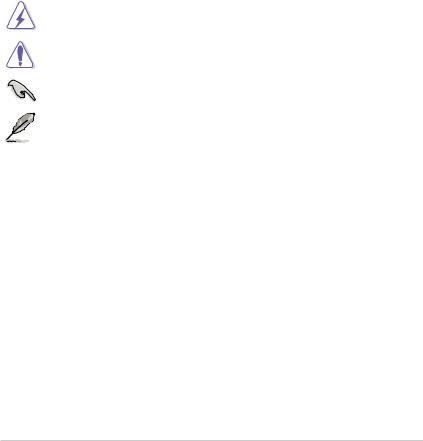
Where to find more information
Refer to the following sources for additional information and for product and software updates.
1.ASUS websites
The ASUS website provides updated information on ASUS hardware and software products. Refer to the ASUS contact information.
2.Optional documentation
Your product package may include optional documentation, such as warranty flyers, that may have been added by your dealer. These documents are not part of the standard package.
Conventions used in this guide
To ensure that you perform certain tasks properly, take note of the following symbols used throughout this manual.
DANGER/WARNING: Information to prevent injury to yourself when completing a task.
CAUTION: Information to prevent damage to the components when completing a task
IMPORTANT: Instructions that you MUST follow to complete a task.
NOTE: Tips and additional information to help you complete a task.
Typography
|
Bold text |
Indicates a menu or an item to select. |
|
Italics |
Used to emphasize a word or a phrase. |
|
<Key> |
Keys enclosed in the less-than and greater-than sign |
|
means that you must press the enclosed key. |
|
|
Example: <Enter> means that you must press the Enter or |
|
|
Return key. |
|
|
<Key1> + <Key2> + <Key3> |
If you must press two or more keys simultaneously, the key |
|
names are linked with a plus sign (+). |
v
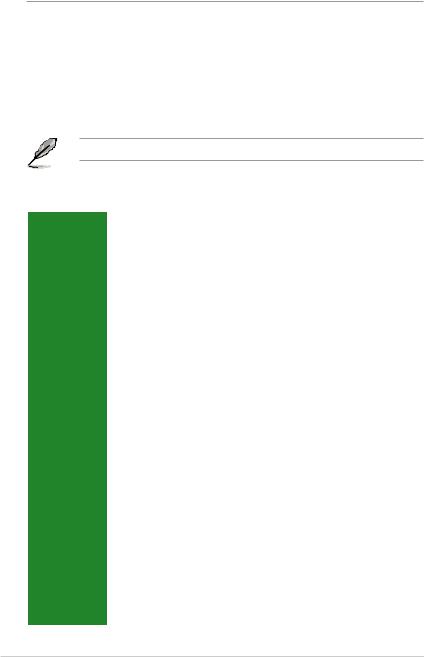
Package contents
Check your motherboard package for the following items.
|
Motherboard |
ASUS TUF B365M-PLUS GAMING motherboard |
|
|
Cables |
2 x Serial ATA 6.0 Gb/s cables |
|
|
1 x I/O Shield |
||
|
Accessories |
1 x M.2 Screw package |
|
|
1 x TUF GAMING sticker |
||
|
Application DVD |
Support DVD |
|
|
Documentation |
User Guide |
|
|
TUF Certification Card |
||
If any of the above items is damaged or missing, contact your retailer.
TUF B365M-PLUS GAMING specifications summary
|
LGA1151 socket for 9th / 8th Generation Intel® Core™, Pentium® Gold and |
||
|
Celeron® processors |
||
|
CPU |
Supports Intel® 14nm CPU |
|
|
Supports Intel® Turbo Boost Technology 2.0* |
||
|
* The Intel® Turbo Boost Technology 2.0 support depends on the CPU types. |
||
|
** Refer to www.asus.com for Intel® CPU support list. |
||
|
Chipset |
Intel® B365 Chipset |
|
|
4 x DIMMs, maximum 64GB, DDR4 2666/2400/2133 MHz, non-ECC, un-buffered |
||
|
memory |
||
|
Dual-channel memory architecture |
||
|
Memory |
Supports Intel® Extreme Memory Profile (XMP) |
|
|
* The maximum memory frequency supported varies by processor. |
||
|
** DDR4 2666MHz and higher memory modules will run at maximum 2666MHz on Intel® |
||
|
8th Generation 6-core or higher processors. |
||
|
*** Refer to www.asus.com for the latest Memory QVL (Qualified Vendors List). |
||
|
Expansion |
1 x PCI Express 3.0/2.0 x16 slot (at x16 mode) |
|
|
1 x PCI Express 3.0/2.0 x16 slot (max. at x4 mode) |
||
|
slots |
||
|
1 x PCI Express 3.0/2.0 x1 slot |
||
|
Integrated graphics processor — Intel® HD Graphics support |
||
|
Multi-VGA output support: DisplayPort, HDMI, and DVI-D ports |
||
|
— Supports DisplayPort 1.2 with max. resolution of 4096 x 2304 @60Hz |
||
|
Graphics |
— Supports HDMI 1.4b with max. resolution of 4096 x 2160 @30Hz |
|
|
— Supports DVI-D with maximum resolution of 1920 x 1200 @60Hz |
||
|
Supports up to 3 displays simultaneously |
||
|
Maximum shared memory of 1024 MB (for iGPU exclusively) |
||
|
Multi-GPU |
Supports AMD CrossFireX™ Technology |
|
|
Support |
||
|
Intel® I219-V Gigabit LAN — Dual interconnection between the integrated Media |
||
|
LAN |
Access Controller (MAC) and physical layer (PHY) |
|
|
TUF LANGuard |
||
|
(continued on the next page) |
vi

TUF B365M-PLUS GAMING specifications summary
|
Intel® B365 Chipset with RAID 0, 1, 5, 10 and Intel® Rapid Storage Technology |
||
|
support |
||
|
— 1 x M.2_1 Socket 3 with M Key, type 2242/2260/2280 storage devices support |
||
|
(both SATA and PCIe 3.0 x 4 modes)* |
||
|
Storage |
— 1 x M.2_2 Socket 3 with M Key, type 2242/2260/2280 storage devices support |
|
|
(PCIe 3.0 x 4 mode) |
||
|
— 6 x SATA 6.0 Gb/s ports (gray) |
||
|
— Intel® Optane™ Memory Ready |
||
|
* When a device in SATA mode is installed on the M.2_1 socket, SATA6G_1 port cannot |
||
|
be used. |
||
|
Realtek® ALC1200 8-channel High Definition Audio CODEC |
||
|
— Audio Shielding: Ensures precision analog/digital separation and greatly |
||
|
reduced multi-lateral interference |
||
|
Audio |
— Dedicated audio PCB layers: Separate layers for left and right channels to guard |
|
|
the quality of the sensitive audio signals |
||
|
— |
Premium Japanese audio capacitors: Provide warm, natural and immersive |
|
|
sound with exceptional clarity and fidelity |
||
|
— |
Supports Jack-Detection and Front Panel Jack-Retasking |
|
|
Intel® B365 Chipset |
||
|
USB |
— 6 x USB 3.1 Gen 1 (up to 5Gbps) ports (2 ports @mid-board, 4 ports @back |
|
|
panel) |
||
|
— 6 x USB 2.0/1.1 ports (4 ports @mid-board, 2 ports @back panel) |
||
|
TUF Components (TUF Cap, TUF Chokes, MOSFET & LANGuard; |
||
|
certified by military-standard) |
||
|
ASUS TUF PROTECTION |
||
|
— ASUS Safe Slot core+: PCIe slot fortified with a stainless-steel brace |
||
|
— ASUS ESD Guard: Enhanced ESD protection |
||
|
— ASUS Overvoltage Protection: World-class circuit-protecting power design |
||
|
— ASUS Stainless-Steel Back I/O: 3X corrosion-resistance for greater durability! |
||
|
— ASUS DIGI+ VRM: Premium components provide better power efficiency |
||
|
Superb Performance |
||
|
ASUS OptiMem |
||
|
— Improved DDR4 stability |
||
|
ASUS special |
M.2 onboard |
|
|
— The latest transfer technologies with up to 32Gb/s data transfer speeds |
||
|
features |
||
|
ASUS Fan Xpert 2+ |
||
|
— Ultimate cooling and quietness |
||
|
ASUS EPU |
||
|
— EPU |
||
|
UEFI BIOS |
||
|
— Most advanced options with fast response time |
||
|
Gaming Scenario |
||
|
Aura |
||
|
— Bright up your Build |
||
|
Audio Features |
||
|
— Audio that roars on the battlefield |
||
|
(continued on the next page) |
vii
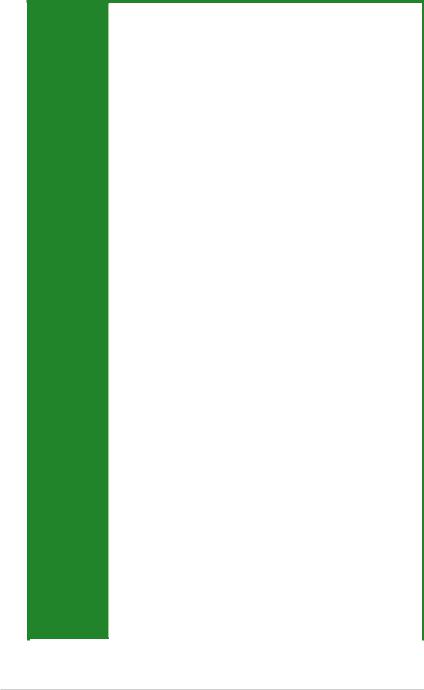
TUF B365M-PLUS GAMING specifications summary
ASUS Exclusive Features
— ASUS Ai Charger
— ASUS AI Suite 3
— ASUS PC Cleaner
|
EZ DIY |
|||
|
ASUS special |
UEFI BIOS EZ Mode |
||
|
features |
— Featuring friendly graphics user interface |
||
|
— ASUS CrashFree BIOS 3 |
|||
|
— ASUS EZ Flash 3 |
|||
|
Q-Design |
|||
|
— ASUS Q-DIMM |
|||
|
— ASUS Q-Slot |
|||
|
ASUS Quiet |
Quiet Thermal Design |
||
|
Thermal |
— ASUS Fan Xpert 2+ |
||
|
Solution |
— Stylish Fanless Design: PCH Heat-sink, MOS Heat-sink, and M.2 Heat-sink |
||
|
1 x PS/2 keyboard/mouse combo port |
|||
|
1 x HDMI port |
|||
|
1 x DVI-D port |
|||
|
1 x DisplayPort |
|||
|
Rear panel I/O |
4 x USB 3.1 Gen 1 (up to 5Gbps) ports (Type A) |
||
|
ports |
2 x USB 2.0/1.1 ports |
||
|
1 x LAN (RJ-45) port |
|||
|
3 Audio jacks support 8 channel* |
|||
|
* Use a chassis with HD audio module in the front panel to support an 8-channel audio |
|||
|
output. |
|||
|
1 x USB 3.1 Gen 1 (up to 5Gbps) connector support additional 2 USB ports |
|||
|
(19-pin) |
|||
|
2 x USB 2.0/1.1 connectors support additional 4 USB ports |
|||
|
6 x SATA 6.0Gb/s connectors (gray) |
|||
|
2 x M.2 Socket 3 (for M Key, type 2242/2260/2280 devices) |
|||
|
1 x CPU Fan connector |
|||
|
2 x Chassis Fan connectors (4-pin) for both 3-pin (DC mode) and 4-pin (PWM |
|||
|
mode) coolers control |
|||
|
Internal |
1 x Front panel audio connector (AAFP) |
||
|
connectors |
1 x System panel connector |
||
|
1 x Clear CMOS header |
|||
|
1 x S/PDIF out header |
|||
|
1 x 24-pin EATX Power connector |
|||
|
1 x 8-pin EATX 12V Power connector |
|||
|
1 x COM header |
|||
|
1 x Addressable LED header |
|||
|
1 x Aura RGB Strip header |
|||
|
128 Mb Flash ROM, UEFI AMI BIOS, PnP, SM BIOS 3.1, ACPI 6.1, Multi- |
|||
|
BIOS |
language BIOS, ASUS EZ Flash 3, ASUS CrashFree BIOS 3, F3 My Favorites, |
||
|
Last Modified log, F12 PrintScreen, F6 Qfan Control, F11 EZ Tuning Wizard, |
|||
|
ASUS DRAM SPD (Serial Presence Detect) memory information |
|||
|
(continued on the next page) |
viii

TUF B365M-PLUS GAMING specifications summary
|
Manageability |
WOL by PME, PXE |
|
|
Drivers |
||
|
Support DVD |
ASUS utilities |
|
|
EZ Update |
||
|
Anti-virus software (OEM version) |
||
|
OS Support |
Windows® 10 (64-bit) |
|
|
Form Factor |
mATX Form Factor, 9.6”x 9.5” (24.4cm x 24.1cm) |
Specifications are subject to change without notice.
ix



