Посмотреть инструкция для Pioneer DEH-142UB бесплатно. Руководство относится к категории автомагнитолы, 8 человек(а) дали ему среднюю оценку 8.4. Руководство доступно на следующих языках: русский, английский. У вас есть вопрос о Pioneer DEH-142UB или вам нужна помощь? Задайте свой вопрос здесь
Не можете найти ответ на свой вопрос в руководстве? Вы можете найти ответ на свой вопрос ниже, в разделе часто задаваемых вопросов о Pioneer DEH-142UB.
В чем разница между FM и AM?
Когда звук считается слишком громким?
Автомобильный радиоприемник не включается, что делать?
Как лучше всего выполнять чистку автомагнитола?
Инструкция Pioneer DEH-142UB доступно в русский?
Не нашли свой вопрос? Задайте свой вопрос здесь
Support for DEH-142UB | Pioneer
- Главная
- Продукция
- Автомобильные ресиверы
- Support for DEH-142UB
Support for DEH-142UB
CD ресивер с Aux-входом и входом USB на передней панели, RCA выходом предусилителя (зеленая подсветка)
- Программное обеспечение
- Назад к обзору
Программное обеспечение
Для данного продукта нет файлов, доступных для загрузки
Руководства
Страницы и текст этой инструкции
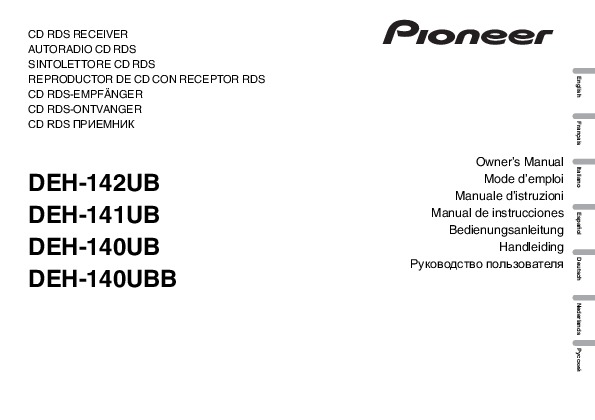
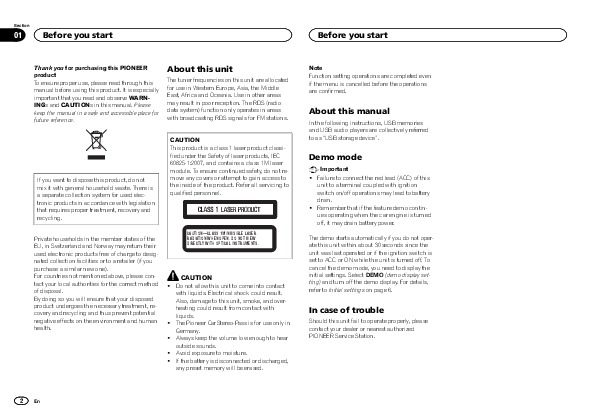
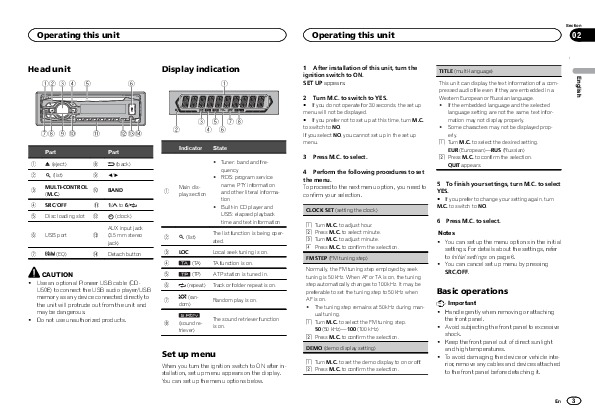
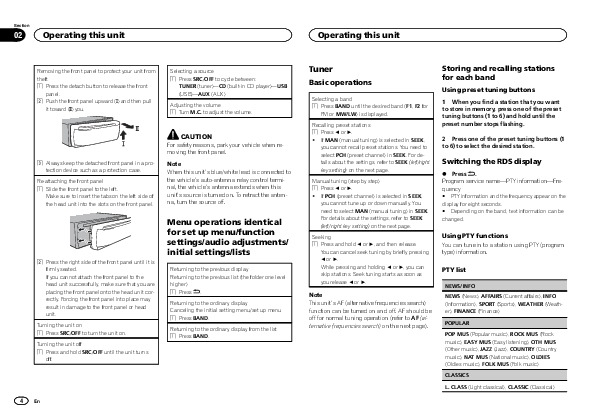
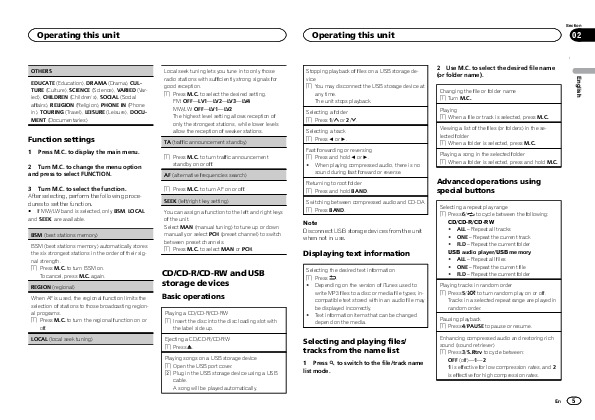
Как использовать наш сайт инструкций OnlineManuals.ru
Наша цель состоит в том, чтобы предоставить вам быстрый доступ к содержанию инструкции для автомагнитолы Pioneer DEH-141UB / DEH-142UB.
С помощью онлайн просмотра, Вы можете быстро просмотреть содержимое инструкции и найти решение проблемы с автомагнитолы Pioneer DEH-141UB / DEH-142UB.
Для Вашего удобства
Если листать руководство пользователя автомагнитолы Pioneer DEH-141UB / DEH-142UB прямо на сайте, не очень удобно для Вас, есть два возможных решения:
• Просмотр в полноэкранном режиме — легко просмотреть руководство пользователя (без загрузки его на свой компьютер), Вы можете использовать режим полноэкранного просмотра.
Для просмотра инструкции пользователя автомагнитолы Pioneer DEH-141UB / DEH-142UB на полном экране, используйте кнопку «Открыть в Pdf-viewer».
• Загрузка на компьютер — Вы можете также скачать Инструкция автомагнитолы Pioneer DEH-141UB / DEH-142UB на свой компьютер и сохранить его в файлах.
Многие люди предпочитают читать документы не на экране, а в печатной версии.
Возможность печати руководства пользователя также была предусмотрена на нашем сайте,
и вы можете использовать ее, нажав на иконку «печать» в Pdf-viewer.
Нет необходимости печатать все руководство автомагнитолы Pioneer DEH-141UB / DEH-142UB, можно выбрать только нужные страницы инструкции.
Для ознакомления с инструкцией необходимо нажать на ссылку «ЗАГРУЗИТЬ», чтобы скачать pdf файл. Если есть кнопка «ПРОСМОТР», то можно просто посмотреть документ онлайн.
Для удобства, Вы можете сохранить данную страницу с файлом руководства по эксплуатации в свой список «избранное» прямо на сайте (доступно для зарегистрированных пользователей).
Смотрите инструкцию для похожих моделей:
Вы можете задать вопрос посетителям сайта по модели PIONEER DEH-141UB / DEH-142UB. Если Вы являетесь её пользователем, то пожалуйста оставьте, по возможности развёрнутый отзыв:
(скачивание инструкции бесплатно)
Формат файла: PDF
Доступность: Бесплатно как и все руководства на сайте. Без регистрации и SMS.
Дополнительно: Чтение инструкции онлайн
Owner
’
s Manual
Mode d
’
emploi
Manuale d
’
istruzioni
Manual de instrucciones
Bedienungsanleitung
Handleiding
Руководство пользователя
CD RDS RECEIVER
AUTORADIO CD RDS
SINTOLETTORE CD RDS
REPRODUCTOR DE CD CON RECEPTOR RDS
CD RDS-EMPFÄNGER
CD RDS-ONTVANGER
CD RDS
ПРИЕМНИК
DEH-142UB
DEH-141UB
DEH-140UB
DEH-140UBB
English
Nederlands
Deutsch
Español
Italiano
Français
Ру
сский
Страница:
(1 из 100)
навигация
1
2
3
4
5
6
7
8
9
10
11
12
13
14
15
16
17
18
19
20
21
22
23
24
25
26
27
28
29
30
31
32
33
34
35
36
37
38
39
40
41
42
43
44
45
46
47
48
49
50
51
52
53
54
55
56
57
58
59
60
61
62
63
64
65
66
67
68
69
70
71
72
73
74
75
76
77
78
79
80
81
82
83
84
85
86
87
88
89
90
91
92
93
94
95
96
97
98
99
100
Оглавление инструкции
- Страница 1 из 101
Français Español Deutsch Owner’s Manual Mode d’emploi Manuale d’istruzioni Manual de instrucciones Bedienungsanleitung Handleiding Руководство пользователя Italiano DEH-142UB DEH-141UB DEH-140UB DEH-140UBB English CD RDS RECEIVER AUTORADIO CD RDS SINTOLETTORE CD RDS REPRODUCTOR DE CD CON RECEPTOR - Страница 2 из 101
Section Before you start 01 Thank you for purchasing this PIONEER product To ensure proper use, please read through this manual before using this product. It is especially important that you read and observe WARNINGs and CAUTIONs in this manual. Please keep the manual in a safe and accessible place - Страница 3 из 101
Section Operating this unit Operating this unit Head unit 5 6 1 1 After installation of this unit, turn the ignition switch to ON. SET UP appears. 2 78 9 a b Part 1 2 h (eject) (list) Part 8 3 5 78 4 6 2 c de Indicator State Main display section ! Tuner: band and frequency ! RDS: program service - Страница 4 из 101
Section Operating this unit 02 Removing the front panel to protect your unit from theft 1 Press the detach button to release the front panel. 2 Push the front panel upward (M) and then pull it toward (N) you. Operating this unit Selecting a source 1 Press SRC/OFF to cycle between: TUNER (tuner)—CD - Страница 5 из 101
Section Operating this unit OTHERS Function settings 1 Press M.C. to display the main menu. 2 Turn M.C. to change the menu option and press to select FUNCTION. Local seek tuning lets you tune in to only those radio stations with sufficiently strong signals for good reception. 1 Press M.C. to select - Страница 6 из 101
Section Operating this unit 02 Function settings 1 Press M.C. to display the main menu. 2 Turn M.C. to change the menu option and press to select FUNCTION. 3 Turn M.C. to select the function. After selecting, perform the following procedures to set the function. FAD/BAL (fader/balance adjustment) - Страница 7 из 101
Section Operating this unit Installation 02 03 This unit can display the text information of a compressed audio file even if they are embedded in a Western European or Russian language. ! If the embedded language and the selected language setting are not the same, text information may not display - Страница 8 из 101
Section Installation 03 Installation 3 Antenna input 4 Fuse (10 A) 5 Wired remote input Hard-wired remote control adaptor can be connected (sold separately). Power cord 3 4 5 2 7 1 6 3 4 5 6 8 a 9 e b c d 1 To power cord input 2 Depending on the kind of vehicle, the function of 3 and 5 may be - Страница 9 из 101
Section Installation Additional information 3 Install the unit as illustrated. 1 2 Removing the unit Symptom 1 The display il- Demo mode is lumination on. turns on and off at random. Turn off the demo display setting. The clock is not displayed when the clock display is turned on. Demo mode is on. - Страница 10 из 101
Appendix Additional information Additional information Message Cause Action Message Cause Action Message Cause NO AUDIO The inserted disc does not contain any playable files. Replace the disc. SKIPPED Play an audio file not embedded with Windows Media DRM 9/10. ERROR-19 The inserted disc contains - Страница 11 из 101
Appendix Additional information USB storage device Do not connect anything other than a USB storage device. Compressed audio compatibility (disc, USB) WMA File extension: .wma Firmly secure the USB storage device when driving. Do not let the USB storage device fall onto the floor, where it may - Страница 12 из 101
Appendix Additional information 1 Create a file name that includes numbers that specify the playback sequence (e.g., 001xxx.mp3 and 099yyy.mp3). 2 Put those files into a folder. 3 Save the folder containing files on the USB storage device. However, depending on the system environment, you may not - Страница 13 из 101
English 13 En - Страница 14 из 101
Section Avant de commencer 01 Nous vous remercions d’avoir acheté cet appareil PIONEER Pour garantir une utilisation correcte, lisez bien ce mode d’emploi avant d’utiliser cet appareil. Il est particulièrement important que vous lisiez et respectiez les indications ATTENTION et PRÉCAUTION de ce - Страница 15 из 101
Section Utilisation de l’appareil Appareil central 12 3 4 Indications affichées 5 6 b Partie 1 Partie 1 h (éjection) 8 2 (liste) 9 c/d 3 5 78 4 6 2 c de Indicateur État Section d’affichage principal ! Syntoniseur : gamme et fréquence ! RDS : nom du service de programme, informations PTY et autres - Страница 16 из 101
Section Utilisation de l’appareil 02 Remarques ! Vous pouvez configurer les options de menu dans les réglages initiaux. Pour des détails sur les réglages, reportez-vous à la page 19, Réglages initiaux. ! Vous pouvez annuler le menu de configuration en appuyant sur SRC/OFF. Utilisation de l’appareil - Страница 17 из 101
Section Utilisation de l’appareil Remarque La fonction AF (recherche des autres fréquences possibles) de cet appareil peut être mise en service ou hors service. La fonction AF doit être hors service pendant une opération d’accord normal (reportez-vous à cette page, AF (recherche des autres - Страница 18 из 101
Section Utilisation de l’appareil 02 Avance ou retour rapide 1 Appuyez de façon continue sur c ou d. ! Lors de la lecture d’un disque d’audio compressé, aucun son n’est émis pendant l’avance ou le retour rapide. Retour au dossier racine 1 Appuyez sur BAND de façon prolongée. Commutation entre les - Страница 19 из 101
Section Utilisation de l’appareil TONE CTRL (réglage de l’égaliseur) LOUD (correction physiologique) La correction physiologique a pour objet d’accentuer les hautes et les basses fréquences à bas niveaux d’écoute. 1 Appuyez sur M.C. pour choisir le mode désiré. OFF (désactivé)—LOW (faible)—HI - Страница 20 из 101
Section Utilisation de l’appareil 02 Installation 03 2 Appuyez sur SRC/OFF pour choisir AUX comme source. Remarque Vous ne pouvez pas sélectionner AUX à moins que le réglage auxiliaire soit activé. Pour plus de détails, reportez-vous à la page précédente, AUX (entrée auxiliaire). Connexions - Страница 21 из 101
Section Installation Installation Cet appareil Cordon d’alimentation DEH-142UB, DEH-140UB et DEH-140UBB 1 2 4 4 5 6 5 3 4 5 6 1 DEH-141UB 1 2 7 8 a 3 1 2 3 4 5 4 Entrée cordon d’alimentation Sortie arrière Entrée antenne Fusible (10 A) Entrée télécommande câblée Un adaptateur de télécommande câblée - Страница 22 из 101
Section Installation 03 Installation ! Des performances optimales sont obtenues quand l’appareil est installé à un angle inférieur à 60°. 2 Fixez le manchon de montage en utilisant un tournevis pour courber les pattes métalliques (90°) en place. 1 60° ! Lors de l’installation, pour assurer une - Страница 23 из 101
Annexe Informations complémentaires Dépannage Symptôme Causes possibles Message Causes possibles Action corrective NO XXXX ap- Aucune inforparaît lors de mation textuelle la modifican’est intégrée. tion de l’affichage (par exemple NO TITLE). Basculez l’affichage ou la lecture sur une autre plage/un - Страница 24 из 101
Annexe Informations complémentaires Message Causes possibles Action corrective Message Causes possibles Action corrective N’introduisez aucun objet dans le logement pour CD autre qu’un CD. PROTECT Tous les fichiers du périphérique de stockage USB intègrent la protection Windows Media DRM 9/10. - Страница 25 из 101
Annexe Informations complémentaires DualDiscs Fréquence d’échantillonnage : 16 kHz à 48 kHz (32 kHz, 44,1 kHz, 48 kHz pour accentuation) Dossiers pouvant être lus : jusqu’à 99 Version étiquette ID3 compatible : 1.0, 1.1, 2.2, 2.3, 2.4 (la Version 2.x de l’étiquette ID3 a priorité sur la Version - Страница 26 из 101
Annexe Informations complémentaires WMA Tableau des caractères cyrilliques D: C D: C D: C D: C D: C :А :Б :В :Г :Д : Е, Ё :Ж :З : И, Й :К :Л :М :Н :О :П :Р :С :Т :У :Ф :Х :Ц :Ч : Ш, Щ :Ъ :Ы :Ь :Э :Ю :Я D : Affichage C : Caractère Droits d’auteur et marques commerciales iTunes Apple et iTunes sont - Страница 27 из 101
Français 27 Fr - Страница 28 из 101
Sezione Prima di iniziare 01 Grazie per aver acquistato questo prodotto PIONEER Leggere attentamente questo manuale prima di utilizzare il prodotto, per assicurarne il corretto utilizzo. È particolarmente importante leggere e osservare le precauzioni contrassegnate da AVVERTENZA e ATTENZIONE in - Страница 29 из 101
Sezione Funzionamento dell’unità Unità principale 12 3 4 6 b Componente h (espulsione) Componente 8 MULTI-CONTROL (M.C.) a BAND 4 SRC/OFF b Da 1/ 5 Vano d’inserimento dei dischi c 3 6 7 Porta USB (EQ) Indicatore Stato Sezione del display principale ! Sintonizzatore: banda e frequenza ! RDS: nome di - Страница 30 из 101
Sezione Funzionamento dell’unità 02 Note ! È possibile configurare le opzioni di menu nelle impostazioni iniziali. Per informazioni dettagliate sulle impostazioni, vedere Impostazioni iniziali a pagina 33. ! È possibile annullare il menu di configurazione premendo SRC/OFF. Funzionamento dell’unità - Страница 31 из 101
Sezione Funzionamento dell’unità Memorizzazione e richiamo delle stazioni per ciascuna banda Uso dei tasti di preselezione sintonia 1 Quando viene individuata una stazione che si desidera memorizzare, premere uno dei tasti di preselezione sintonia (da 1 a 6), mantenendolo premuto fino a quando il - Страница 32 из 101
Sezione Funzionamento dell’unità 02 Visualizzazione delle informazioni di testo Selezione delle informazioni di testo desiderate 1 Premere . ! A seconda della versione di iTunes utilizzata per scrivere i file MP3 o del tipo di file multimediali, il testo memorizzato su un file audio potrebbe essere - Страница 33 из 101
Sezione Funzionamento dell’unità SLA (regolazione del livello della sorgente) Impostazioni iniziali Importante La modalità PW SAVE (risparmio energetico) viene annullata se la batteria del veicolo viene scollegata e sarà necessario riattivarla dopo aver ricollegato la batteria. Se la funzione PW - Страница 34 из 101
Sezione Funzionamento dell’unità 02 Installazione 03 Attivazione o disattivazione del display dell’orologio % Per attivare o disattivare il display dell’orologio, premere . # Il display dell’orologio scompare temporaneamente mentre vengono eseguite altre operazioni, quindi compare nuovamente dopo - Страница 35 из 101
Sezione Installazione Installazione Questa unità Cavo di alimentazione DEH-142UB, DEH-140UB e DEH-140UBB 1 2 3 4 3 4 5 6 2 5 3 4 5 6 1 DEH-141UB 1 2 7 8 1 2 3 4 5 4 Ingresso cavo di alimentazione Uscita posteriore Ingresso antenna Fusibile (10 A) Ingresso remoto cablato È possibile collegare un - Страница 36 из 101
Sezione Installazione 03 Installazione ! Durante l’installazione, per assicurare la corretta dissipazione del calore quando si utilizza l’unità, accertarsi di lasciare ampio spazio dietro il pannello posteriore e avvolgere eventuali cavi allentati in modo che non ostruiscano le aperture. Lasciare - Страница 37 из 101
Appendice Informazioni supplementari Risoluzione dei problemi Sintomo Causa Azione Disattivare la modalità dimostrazione. Se il display La modalità didell’orologio è mostrazione è attivato, l’oro- attiva. logio non viene visualizzato. Disattivare la modalità dimostrazione. Il display torna - Страница 38 из 101
Appendice Informazioni supplementari Informazioni supplementari Messaggio Causa Azione Messaggio Causa Azione N/A USB Il dispositivo USB collegato non è supportato da questa unità. ! Collegare un dispositivo USB compatibile con lo standard MSC (Mass Storage Class). ! Scollegare il dispositivo e - Страница 39 из 101
Appendice Informazioni supplementari Durante la guida fissare saldamente il dispositivo di memoria USB. Non lasciar cadere il dispositivo di memoria USB sul fondo della vettura, dove potrebbe incastrarsi sotto il pedale del freno o dell’acceleratore. DualDisc I supporti DualDisc sono dischi con due - Страница 40 из 101
Appendice Informazioni supplementari Disco La sequenza di selezione delle cartelle o altre operazioni potrebbero risultare differenti, a seconda del software utilizzato per la codifica o la scrittura. Dispositivo di memoria USB La sequenza di riproduzione è la stessa della sequenza di registrazione - Страница 41 из 101
Appendice Informazioni supplementari I prodotti DEH-142UB, DEH-141UB, DEH140UB e DEH-140UBB sono conformi al DM 28/8/1995, N° 548, ottemperando alle prescrizioni di cui al DM 25/6/1985 (par. 3, All. A) e DM 27/8/1987 (All. I). Nota Caratteristiche tecniche e design sono soggetti a eventuali - Страница 42 из 101
Sección Antes de comenzar 01 Gracias por haber adquirido este producto PIONEER Lea con detenimiento este manual antes de utilizar el producto por primera vez para que pueda darle el mejor uso posible. Es muy importante que lea y cumpla con la información que aparece bajo los mensajes de ADVERTENCIA - Страница 43 из 101
Sección Utilización de esta unidad Unidad principal 12 3 4 6 b Parte 1 2 Indicaciones del display 5 78 9 a h (expulsar) 8 (parte posterior) (lista) BAND 4 SRC/OFF b 1/ 5 Ranura de carga de discos c 6 Puerto USB d (EQ) e Indicador Estado Sección principal del display ! Sintonizador: banda y - Страница 44 из 101
Sección Utilización de esta unidad 02 Notas ! Se pueden configurar las opciones del menú en los ajustes iniciales. Si desea más información sobre los ajustes, consulte Ajustes iniciales en la página 47. ! Si desea cancelar el menú de configuración, pulse SRC/OFF. Utilización de esta unidad - Страница 45 из 101
Sección Utilización de esta unidad Almacenamiento y recuperación de emisoras para cada banda Uso de los botones de ajuste de presintonías 1 Cuando encuentre la emisora que desea almacenar en la memoria, pulse uno de los botones de ajuste de presintonías (1 a 6) y manténgalo pulsado hasta que el - Страница 46 из 101
Sección Utilización de esta unidad 02 Visualización de información de texto Selección de la información de texto deseada 1 Pulse . ! Según la versión de iTunes utilizada para grabar archivos MP3 en un disco u otro tipo de archivos de medios, es posible que los textos contenidos en el archivo de - Страница 47 из 101
Sección Utilización de esta unidad Ajustes iniciales Utilización de esta unidad Importante PW SAVE (ahorro de energía) se cancela si la batería del vehículo se desconecta, y se debe activar de nuevo cuando se vuelva a conectar la batería. Dependiendo de los métodos de conexión, cuando PW SAVE - Страница 48 из 101
Sección Instalación 03 Instalación Conexiones F O N OF Importante ! Cuando esta unidad se instale en un vehículo sin posición ACC (accesorio) en la llave de encendido, el cable rojo se debe conectar al terminal que pueda detectar la operación de la llave de encendido. De lo contrario, puede - Страница 49 из 101
Sección Instalación Instalación Amplificador de potencia (se vende por separado) Realice estas conexiones cuando utilice el amplificador opcional. 3 1 2 5 3 Conectar con cables RCA (se venden por separado) 4 A la salida trasera 5 Altavoz trasero Instalación Importante ! Compruebe todas las - Страница 50 из 101
Sección Instalación 03 Información adicional 3 Montaje trasero DIN Extraiga la unidad del salpicadero. 1 Determine la posición correcta, de modo que los orificios del soporte y del lateral de la unidad coincidan. Síntoma Retirada y colocación del panel delantero 2 Apriete los dos tornillos en cada - Страница 51 из 101
Apéndice Información adicional Mensaje Causa Resolución ERROR-07, 10, 11, 12, 15, 17, 30, A0 Se ha producido Cambie la llave un error eléctri- de encendido del co o mecánico. automóvil a la posición de desactivación y luego pase de nuevo a activación, o cambie a una fuente diferente, y después - Страница 52 из 101
Apéndice Información adicional Mensaje Causa Resolución ERROR-23 El dispositivo de almacenamiento USB no está formateado con FAT16 ni FAT32. El dispositivo de almacenamiento USB debe formatearse con FAT16 o FAT32. Pautas para el manejo Discos y reproductor Utilice únicamente discos que tengan uno - Страница 53 из 101
Apéndice Información adicional Información complementaria Sólo se pueden visualizar los primeros 32 caracteres como nombre de archivo (incluida la extensión) o nombre de carpeta. Los textos en ruso que se visualizarán en esta unidad se deben codificar con los siguientes conjuntos de caracteres: ! - Страница 54 из 101
Apéndice Información adicional Especificaciones Generales Fuente de alimentación …. 14,4 V CC (10,8 V a 15,1 V permisible) Sistema de derivación a tierra …………………………….. Tipo negativo Consumo máximo de corriente …………………………….. 10,0 A Dimensiones (An × Al × - Страница 55 из 101
Español 55 Es - Страница 56 из 101
Abschnitt Bevor Sie beginnen 01 Vielen Dank, dass Sie sich für dieses PIONEER-Produkt entschieden haben Bitte lesen Sie diese Anleitung vor der Verwendung dieses Produkts zur Gewährleistung seiner ordnungsgemäßen Verwendung durch. Lesen und befolgen Sie dabei insbesondere die Hinweise WARNUNG und - Страница 57 из 101
Abschnitt Bedienung des Geräts Hauptgerät 12 3 4 Display-Anzeige 5 78 9 a 6 b Bezeichnung 8 2 (Liste) 9 c/d MULTI-CONTROL (M.C.) a BAND 4 SRC/OFF b 1/ 5 Disc-Ladeschacht c (EQ) e Status Hauptanzeigebereich ! Tuner: Frequenzband und Frequenz ! RDS: Programm-ServiceName, PTY-Information und andere - Страница 58 из 101
Abschnitt Bedienung des Geräts 02 5 Um die Einstellungen abzuschließen, drehen Sie M.C., um zu YES zu wechseln. # Wenn Sie die Einstellung erneut vornehmen möchten, drehen Sie M.C., um zu NO zu wechseln. 6 Drücken Sie zur Auswahl M.C. Hinweise ! Sie können die Menüoptionen in den Grundeinstellungen - Страница 59 из 101
Abschnitt Bedienung des Geräts Bedienung des Geräts Speichern und Abrufen von Radiostationen für jedes Band L. CLASS (Leichte klassische Musik), CLASSIC (Klassische Musik) Verwendung der Stationstasten OTHERS 1 Zum Speichern eines abgestimmten Senders drücken Sie eine der Stationstasten (1 bis 6) - Страница 60 из 101
Abschnitt Bedienung des Geräts 02 Hinweis Trennen Sie USB-Speichermedien bei Nichtverwendung von diesem Gerät. Anzeigen von Textinformationen Wählen der gewünschten Textinformationen 1 Drücken Sie . ! Abhängig vom Mediadateityp bzw. der für das Schreiben der MP3-Dateien auf eine Disc verwendeten - Страница 61 из 101
Abschnitt Bedienung des Geräts Die Lautheit-Funktion kompensiert die verminderte Wahrnehmung von niedrigen und hohen Frequenzen bei geringer Lautstärke. 1 Drücken Sie M.C., um die gewünschte Einstellung zu wählen. OFF (Aus)—LOW (Niedrig)—HI (Hoch) SLA (Programmquellen-Pegeleinstellung) - Страница 62 из 101
Abschnitt Bedienung des Geräts 02 Installation 03 Ein- oder Ausschalten der Zeitanzeige % Drücken Sie , um die Zeitanzeige im Display ein- oder auszuschalten. # Bei der Durchführung anderer Arbeitsschritte wird die Uhrzeit vorübergehend ausgeblendet, nach 25 Sekunden erscheint die Zeitanzeige - Страница 63 из 101
Abschnitt Installation Installation ! Das schwarze Kabel gewährleistet die Erdung. Dieses Kabel wie auch die Erdungskabel anderer Produkte (insbesondere von Hochstromprodukten wie Leistungsverstärker) müssen separat verdrahtet werden. Anderenfalls kann es zu einem Brand oder einer Funktionsstörung - Страница 64 из 101
Abschnitt Installation 03 Installation ! Optimale Leistung kann durch eine Installation des Geräts in einem Winkel unter 60° erzielt werden. 2 Befestigen Sie den Montagerahmen mithilfe eines Schraubendrehers: Die Metallklammern sind in eine sichere Position (90°) zu biegen. 60° ! Um beim Gebrauch - Страница 65 из 101
Anhang Zusätzliche Informationen Fehlerbehebung Symptom Ursache Abhilfemaßnahme Die Bildschirmbeleuchtung schaltet sich zufällig ein und aus. Der DemoModus ist aktiviert. Deaktivieren Sie die DemoanzeigeEinstellung. Obwohl die Zeitanzeige aktiviert ist, wird die Uhr nicht angezeigt. Der DemoModus - Страница 66 из 101
Anhang Zusätzliche Informationen Meldung Ursache Abhilfemaßnahme Meldung Ursache Abhilfemaßnahme Meldung Ursache NO AUDIO Es sind keine Musiktitel vorhanden. Übertragen Sie die Audio-Dateien auf das USB-Speichermedium und schließen Sie das Gerät dann an. N/A USB Das angeschlossene USB-Gerät wird - Страница 67 из 101
Anhang Zusätzliche Informationen Kondensation kann eine vorübergehende Störung der Player-Leistung zur Folge haben. Warten Sie in diesem Fall etwa eine Stunde ab, bis sich der Player an die höheren Temperaturen angepasst hat. Zudem sollten feuchte Discs mit einem weichen Tuch trockengerieben - Страница 68 из 101
Anhang Zusätzliche Informationen USB-Speichermedium Abspielbare Ordnerstruktur: bis zu acht Ebenen (der Einfachheit halber sollte die Ordnerstruktur jedoch aus weniger als zwei Ebenen bestehen). Abspielbare Ordner: bis zu 500 Abspielbare Dateien: bis zu 15 000 Wiedergabe von urheberrechtlich - Страница 69 из 101
Anhang Zusätzliche Informationen WMA-Decodiermodus …… Vers. 7, 7.1, 8, 9, 10, 11, 12 (2Kanal-Audio) (Windows Media Player) WAV-Signalformat ………… Lineare PCM und MS ADPCM (nicht komprimiert) USB USB-Standard-Spezifikation …………………………….. USB 2.0 Full Speed Maximale - Страница 70 из 101
Hoofdstuk Vóór u begint 01 Hartelijk dank voor uw vertrouwen in ons bij de aankoop van dit Pioneer-product Lees deze handleiding voordat u het product in gebruik neemt zodat u het goed leert gebruiken. Lees vooral de gedeelten die met WAARSCHUWING en LET OP gemarkeerd zijn aandachtig. Bewaar deze - Страница 71 из 101
Hoofdstuk Bediening van het toestel Hoofdtoestel 12 3 4 Display-indicaties 5 78 9 a 6 b Onderdeel 1 2 h (uitwerpen) (lijst) 8 3 5 78 4 6 2 Indicator Status Hoofdgedeelte van het display ! Tuner: frequentieband en frequentie ! RDS: programmaservicenaam, PTY-informatie en andere tekstinformatie ! - Страница 72 из 101
Hoofdstuk Bediening van het toestel 02 Opmerkingen ! U kunt de menu-opties instellen in de begininstellingen. Raadpleeg Begininstellingen op bladzijde 75 voor meer informatie over de instellingen. ! U kunt het instellingenmenu weer annuleren door op SRC/OFF te drukken. Bediening van het toestel Het - Страница 73 из 101
Hoofdstuk Bediening van het toestel Handmatig afstemmen (stap voor stap) 1 Druk op c of d. ! Als PCH (voorkeuzezender) is geselecteerd in SEEK kunt u niet handmatig afstemmen. U moet MAN (handmatig afstemmen) selecteren in SEEK. Raadpleeg SEEK (instelling linker/ rechter toets) op deze bladzijde - Страница 74 из 101
Hoofdstuk Bediening van het toestel 02 Songs op een USB-opslagapparaat afspelen 1 Open het deksel van de USB-poort. 2 Sluit een USB-opslagapparaat aan via een USB-kabel. Er wordt automatisch een song afgespeeld. Stoppen met afspelen van songs op een USB-opslagapparaat 1 U kunt een - Страница 75 из 101
Hoofdstuk Bediening van het toestel TONE CTRL (equalizerinstelling) ! Aangepaste equalizerinstellingen worden opgeslagen in CUSTOM. 1 Druk op M.C. om de instellingenmodus weer te geven. 2 Selecteer BASS (lage tonen), MID (middentonen) of TREBLE (hoge tonen) met M.C. 3 Draai aan M.C. om het niveau - Страница 76 из 101
Hoofdstuk Bediening van het toestel 02 Installatie 03 2 Druk op SRC/OFF en kies AUX als signaalbron. Opmerking De signaalbron AUX kan alleen worden geselecteerd als de externe aansluiting is ingeschakeld. Raadpleeg AUX (externe aansluiting) op de vorige bladzijde voor meer informatie. Verbindingen - Страница 77 из 101
Hoofdstuk Installatie Installatie DEH-141UB 1 3 1 2 3 4 5 2 4 Ingang stroomkabel Achteruitgang Antenne-ingang Zekering (10 A) Ingang voor draadafstandsbediening Een bedrade afstandsbedieningsadapter kan aangesloten worden (los verkrijgbaar). Stroomkabel 3 4 5 2 3 5 7 1 6 4 6 8 a e b c d 1 Naar - Страница 78 из 101
Hoofdstuk Installatie 03 2 Zet de montagebehuizing vast door met een schroevendraaier de metalen lipjes op hun plaats te buigen (90°). 1 Installatie 3 DIN-achtermontage 2 2 1 Dashboard 2 Montagebehuizing 3 Draai aan elke kant twee schroeven vast. 3 1 Installeer het toestel zoals aangegeven. 1 2 2 4 - Страница 79 из 101
Aanhangsel Aanvullende informatie Problemen verhelpen Symptoom Oorzaak Actie De displayver- De demostand Schakel de demolichting gaat is ingeschakeld. weergave uit. willekeurig aan en uit. De klokweer- De demostand Schakel de demogave is ingeis ingeschakeld. weergave uit. schakeld maar de klok - Страница 80 из 101
Aanhangsel Aanvullende informatie Aanvullende informatie Melding Oorzaak Actie Melding Oorzaak Actie N/A USB Het aangesloten USB-apparaat wordt door dit toestel niet ondersteund. ! Gebruik een opslagapparaat dat compatibel is met USB Mass Storage Class. ! Ontkoppel het apparaat en sluit een - Страница 81 из 101
Aanhangsel Aanvullende informatie Maak het USB-opslagapparaat stevig vast voordat u gaat rijden. Zorg dat het niet op de grond valt omdat het dan onder het rem- of gaspedaal terecht kan komen. Afhankelijk van het USB-opslagapparaat kunnen de volgende problemen voorkomen: ! De bediening kan anders - Страница 82 из 101
Aanhangsel Aanvullende informatie Disc De mapvolgorde en andere instellingen zijn afhankelijk van de software die voor het coderen en schrijven is gebruikt. USB-opslagapparaat De afspeelvolgorde is gelijk aan de volgorde waarin de bestanden zijn opgenomen op het USB-opslagapparaat. Ga als volgt te - Страница 83 из 101
Nederlands 83 Nl - Страница 84 из 101
Раздел Перед началом эксплуатации 01 Благодарим Вас за покупку этого изделия компании PIONEER Для обеспечения правильности эксплуатации внимательно прочитайте данное руководство перед началом использования изделия. Особенно важно, чтобы Вы прочли и соблюдали инструкции, помеченные в данном - Страница 85 из 101
Раздел Управление устройством Основное устройство 12 3 4 5 Управление устройством Индикация на дисплее 6 Индикатор 1 7 78 9 a b Элемент 1 2 3 h (извлечение) (список) MULTI-CONTROL (M.C.) Элемент 8 c/d a BAND SRC/OFF b 5 Щель для загрузки диска c 6 7 Порт USB (эквалайзер) ВНИМАНИЕ d e Индикатор - Страница 86 из 101
Раздел Управление устройством 02 5 Чтобы завершить настройку, поверните M.C. и выберите YES. # Если нужно изменить настройки, поверните M.C. и выберите NO. 6 Для выбора нажмите M.C. Примечания ! Настроить параметры меню можно во время начальной настройки. Более подробную информацию см. в разделе - Страница 87 из 101
Раздел Управление устройством Сохранение и вызов из памяти радиостанций для каждого диапазона Кнопки предварительной настройки 1 Чтобы сохранить в памяти нужную радиостанцию, нажмите одну из кнопок предварительной настройки (с 1 по 6) и удерживайте ее, пока номер предварительной настройки не - Страница 88 из 101
Раздел Управление устройством 02 Ускоренная перемотка вперед или назад 1 Нажмите и удерживайте кнопку c или d. ! При воспроизведении сжатых аудиофайлов звук не воспроизводится, если включена ускоренная перемотка вперед или назад. Возврат в корневую папку 1 Нажмите и удерживайте BAND. Переключение - Страница 89 из 101
Раздел Управление устройством Регулировки параметров звука 1 Нажмите M.C., чтобы открыть главное меню. 2 Вращайте M.C. для прокрутки пунктов меню. Для выбора пункта нажмите AUDIO. 3 Для выбора аудиофункции вращайте M.C. Затем выполните следующие действия, чтобы подтвердить настройку аудиофункции. - Страница 90 из 101
Раздел Управление устройством 02 Установка 03 SCROLL (настройка режима прокрутки) Данное устройство может отображать текстовую информацию сжатого аудиофайла, даже если она записана на русском или одном из западноевропейских языков. ! При несовместимости настроек встроенного и выбранного языка - Страница 91 из 101
Раздел Установка Установка ! Черный кабель является заземляющим. Заземляющие кабели данного устройства и других устройств (особенно устройств, предназначенных для эксплуатации при больших токах, таких как усилитель мощности) должны монтироваться отдельно. В противном случае их случайное - Страница 92 из 101
Раздел Установка 03 Установка ! Перегрев полупроводникового лазера приведет к его выходу из строя. Разместите все кабели в удалении от нагревающихся деталей, таких как решетка обогревателя. ! Оптимальной является установка устройства под углом менее 60°. 60° ! При установке необходимо обеспечить - Страница 93 из 101
Приложение Дополнительная информация Устранение неисправностей Признак Причина Действие Подсветка Включен дедисплея монстрационвключается ный режим. и выключается случайным образом. Выключите демонстрационный режим. ОтображеВключен дение часов монстрационвключено, но ный режим. часы не выводятся. - Страница 94 из 101
Приложение Дополнительная информация Сообщение Причина PROTECT N/A USB CHECK USB 94 Ru Дополнительная информация Действие Сообщение Причина Все файлы на запоминающем устройстве USB закодированы Windows Media DRM 9/10. Перенесите аудиофайлы, не закодированные Windows Media DRM 9/10, на запоминающее - Страница 95 из 101
Приложение Дополнительная информация При движении автомобиля надежно закрепите запоминающее устройство USB. Не роняйте запоминающее устройство USB на пол, где оно может застрять под педалью тормоза или акселератора. В зависимости от типа запоминающего устройства USB могут возникнуть следующие - Страница 96 из 101
Приложение Дополнительная информация Последовательность воспроизведения аудиофайлов Пользователь не может назначать номера папок и устанавливать последовательность воспроизведения с помощью данного устройства. Пример иерархии Дополнительная информация Учитывайте, что в некоторых системных средах - Страница 97 из 101
Приложение Дополнительная информация Проигрыватель компакт-дисков Система ……………………. Аудиосистема с компакт-диском Используемые диски ….. Компакт-диск Отношение сигнал/шум …………………………….. 94 дБ (1 кГц) (сеть IEC-A) Количество каналов …… 2 (стерео) Формат - Страница 98 из 101
98 Ru - Страница 99 из 101
Русский 99 Ru - Страница 100 из 101
PIONEER CORPORATION 1-1, Shin-ogura, Saiwai-ku, Kawasaki-shi, Kanagawa 212-0031, JAPAN Корпорация Пайонир 1-1, Син-Огура, Сайвай-ку, г. Кавасаки, префектура Канагава, 212-0031, Япония Импортер ООО “ПИОНЕР РУС” 125040, Россия, г. Москва, ул. Правды, д.26 Тел.: +7(495) 956-89-01 PIONEER ELECTRONICS - Страница 101 из 101






































































































