-
Contents
-
Table of Contents
-
Bookmarks
Quick Links
Rückenschild für Ordner A4 (50 mm Rückenbreite); Zuschneiden auf 205 mm x 50 mm
Rückenschild für Ordner A4 (30 mm Rückenbreite); Zuschneiden auf 205 mm x 23 mm
AXD3-340.620.13.01.02
Drucknummer zum Aufkleben
AXD3-340.620.13.01.02
AXIOM Iconos R200 with
fixed table height
Operator Manual
AXIOM Iconos R200 with
fixed table height
Operator Manual
AXIOM Iconos R200 with
fixed table height
Operator Manual
AXIOM Iconos R200 with
fixed table height
Operator Manual
AXD3-340.620.13.01.02
AXD3-340.620.13.01.02
Summary of Contents for Siemens AXIOM Iconos R200
- About
- Blog
- Projects
- Help
-
Donate
Donate icon
An illustration of a heart shape - Contact
- Jobs
- Volunteer
- People
Bookreader Item Preview
texts
Siemens Axiom Iconos R200 X Ray System User manual
Siemens Axiom Iconos R200 X Ray System User manual
- Addeddate
- 2020-05-20 16:03:52
- Classification
- Medical Imaging;C Arms and Fluoroscopy;Siemens Fluoroscopy;Siemens Axiom;Siemens Axiom Iconos
- Identifier
- manual_Siemens_Axiom_Iconos_R200_X-Ray_System_User_manual
- Identifier-ark
- ark:/13960/t7kq6sj25
- Ocr
- ABBYY FineReader 11.0 (Extended OCR)
- Ppi
- 300
- Scanner
- Internet Archive Python library 1.9.0
comment
Reviews
There are no reviews yet. Be the first one to
write a review.
635
Views
1
Favorite
DOWNLOAD OPTIONS
Uploaded by
Sketch the Cow
on May 20, 2020
SIMILAR ITEMS (based on metadata)

AXIOM Iconos R200 with fixed table height
Operator Manual
AXIOM Iconos R200 with fixed table height
Operator Manual
Rückenschild für Ordner A4 (50 mm Rückenbreite); Zuschneiden auf 205 mm x 50 mm
AXIOM Iconos R200 with fixed table height
Operator Manual
AXIOM Iconos R200 with fixed table height
Operator Manual
Rückenschild für Ordner A4 (30 mm Rückenbreite); Zuschneiden auf 205 mm x 23 mm
AXD3-340.620.13.01.02 AXD3-340.620.13.01.02 AXD3-340.620.13.01.02 AXD3-340.620.13.01.02
Drucknummer zum Aufkleben
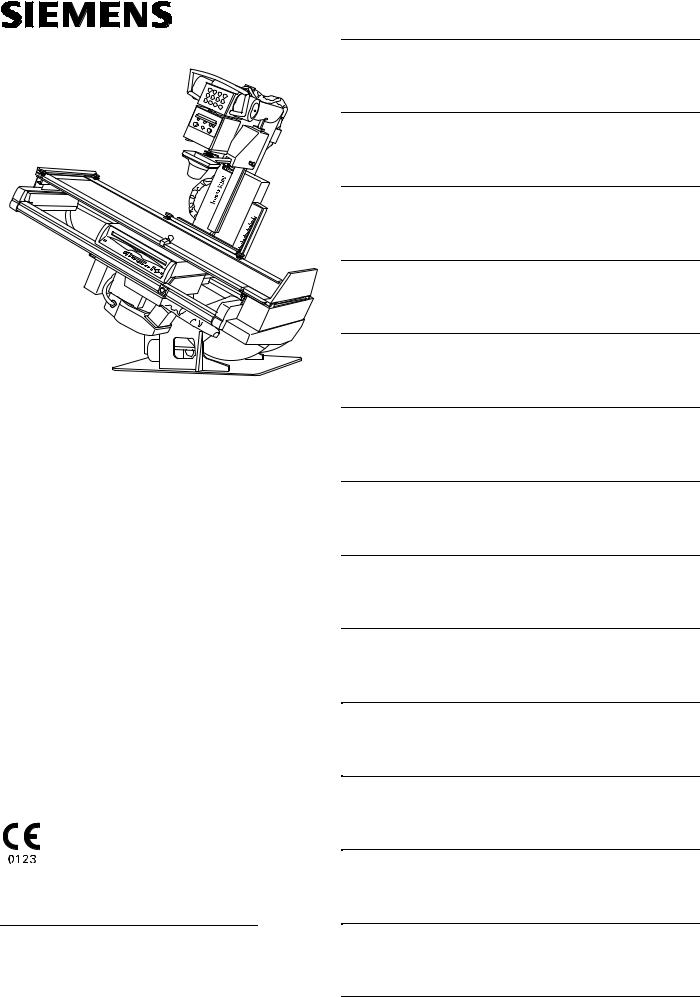
|
Safety |
1 |
|
System Overview |
2 |
|
System Operation |
3 |
|
AXIOM |
|
|
Examination |
4 |
|
Generator |
5 |
|
Digital Image Processing |
6 |
|
Interventional Application |
7 |
|
8 |
Operating Manual
AXIOM Iconos R200 with fixed table height
©Siemens AG 2002 All rights reserved
Order No.: AXD3-340.620.13.01.02
Printed in the Federal Republic of Germany
AG 12.2007
|
Contact Information: |
|
|
Siemens AG |
Siemens AG, Medical Solutions AX |
|
Wittelsbacherplatz 2 |
Siemensstrasse 1 |
|
DE-80333 Muenchen |
D-91301 Forchheim |
|
Germany |
Germany |
|
Phone: +49 9191 18-0 |
|
|
Internet: www.medical.siemens.com |
|
System Configuration/Options |
11 |
|
Addendum/Current Information |
14 |

Important information from the manufacturer
This product is provided with a CE marking in accordance with the regulations stated in Appendix II of the Directive 93/42/EEC of June 14th, 1993 concerning medical devices.
In accordance with Appendix IX of the Directive 93/42/EEC, this device is assigned to class II b.
The CE marking applies only to medical devices which have been put on the market according to the above-mentioned EC Directive.
Unauthorized changes to this product invalidate this declaration.
Please observe the Safety Operator Manual.
Important information is given there.
The original version of this manual was written in English.

AXIOM Iconos R200
Overall Table of Contents
OperatorLists Manual
Overall Table of Contents
|
Part: Lists |
||
|
Chapter: Overall Table of Contents |
…………………………………………………………………………………………. |
1 |
|
Part: System Overview |
||
|
Chapter: System Description…………………………………………………………………………………………………… |
5 |
|
|
Application ………………………………………………………………………………………………………………………….. |
5 |
|
|
Product description ………………………………………………………………………………………………………………. |
5 |
|
|
System configuration ……………………………………………………………………………………………………………. |
6 |
|
|
System overview …………………………………………………………………………………………………………………. |
7 |
|
|
Unit overview ………………………………………………………………………………………………………………………. |
8 |
|
|
Chapter: Protective Measures……………………………………………………………………………………………….. |
11 |
|
|
Emergency Procedures ……………………………………………………………………………………………………….. |
11 |
|
|
Cleaning and disinfection …………………………………………………………………………………………………….. |
11 |
|
|
Radiation protection zones …………………………………………………………………………………………………… |
12 |
|
|
Mechanical safety ………………………………………………………………………………………………………………. |
15 |
|
|
Safety-relevant parts subject to wear ……………………………………………………………………………………. |
22 |
|
|
Maintenance intervals …………………………………………………………………………………………………………. |
22 |
|
|
CAREWATCH …………………………………………………………………………………………………………………….. |
22 |
|
|
Chapter: Operating and Display Elements……………………………………………………………………………. |
25 |
|
|
System remote control console ……………………………………………………………………………………………. |
25 |
|
|
Generator on/off console …………………………………………………………………………………………………….. |
32 |
|
|
Foot switch for fluoroscopy and radiography ………………………………………………in the control room |
33 |
|
|
Tableside control panel ……………………………………………………………………………………………………….. |
33 |
|
|
LCD Monitor ……………………………………………………………………………………………………………………… |
35 |
|
|
Primary collimator ………………………………………………………………………………………………………………. |
36 |
|
|
Part: System Operation |
||
|
Chapter: On-Off/Emergency Stop …………………………………………………………………………………………… |
5 |
|
|
Switching the system on ………………………………………………………………………………………………………. |
5 |
|
|
Switching the system off ………………………………………………………………………………………………………. |
6 |
|
|
Emergency SHUTDOWN button (installed ……………………………………………………………………on-site) |
6 |
|
|
Standby power supply ………………………………………………………………………………………………………….. |
6 |
|
|
Red Emergency STOP button ………………………………………………………………………………………………… |
7 |
|
|
Patient rescue ……………………………………………………………………………………………………………………… |
8 |
|
|
AXIOM Iconos R200 |
AXD3 — 340.620.13.01.02 |
1 / 4 |
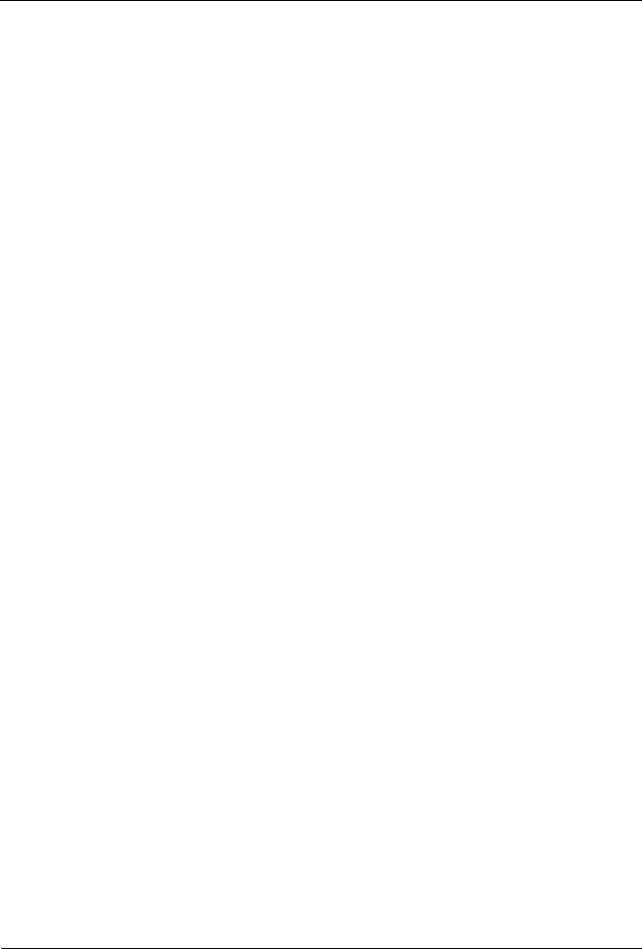
|
AXIOM Iconos R200 |
|
|
Overall Table of Contents |
|
|
Chapter: Functional and Safety Check ……………………………………………………………………………………. |
9 |
|
Daily tests …………………………………………………………………………………………………………………………… |
9 |
|
Monthly tests …………………………………………………………………………………………………………………….. |
10 |
|
Legally required tests ………………………………………………………………………………………………………….. |
10 |
|
Chapter: System Settings………………………………………………………………………………………………………. |
11 |
|
General notes …………………………………………………………………………………………………………………….. |
11 |
|
Moving the X-ray system longitudinally …………………………………………………………………………………. |
14 |
|
Tabletop ……………………………………………………………………………………………………………………………. |
15 |
|
Tube assembly stand ………………………………………………………………………………………………………….. |
17 |
|
Tabletop ……………………………………………………………………………………………………………………………. |
18 |
|
Compression device (optional) ……………………………………………………………………………………………… |
21 |
|
Tomographic equipment (optional) ……………………………………………………………………………………….. |
22 |
|
Manual tube assembly rotation …………………………………………………………………………………………….. |
24 |
|
Moving the grid into / out of the beam path …………………………………………………………………………… |
24 |
|
Setting the source-image distance ……………………………………………………………………………………….. |
25 |
|
Chapter: Setting the Image Geometry ………………………………………………………………………………….. |
27 |
|
Limiting the radiation field (collimation) …………………………………………………………………………………. |
27 |
|
CAREPOSITION (optional) …………………………………………………………………………………………………… |
29 |
|
Additional Cu filter ………………………………………………………………………………………………………………. |
30 |
|
Image reversal …………………………………………………………………………………………………………………… |
30 |
|
Switching over the image intensifier format …………………………………………………………………………… |
31 |
|
Part: Examination |
|
|
Chapter: Transferring and Positioning the Patient …………………………………………………………………. |
5 |
|
General information ……………………………………………………………………………………………………………… |
5 |
|
Positioning the patient ………………………………………………………………………………………………………….. |
5 |
|
Chapter: Fluoroscopy ……………………………………………………………………………………………………………….. |
7 |
|
Fluoroscopy operating modes ……………………………………………………………………………………………….. |
7 |
|
Selecting the fluoroscopy operating mode ………………………………………………………………………………. |
7 |
|
Changing the selection of the fluoroscopy operating mode ……………………………………………………….. |
7 |
|
Releasing fluoroscopy …………………………………………………………………………………………………………… |
9 |
|
Fluoroscopic data …………………………………………………………………………………………………………………. |
9 |
|
Automatic fluoroscopic control …………………………………………………………………………………………….. |
10 |
|
Fluoroscopy time limit …………………………………………………………………………………………………………. |
11 |
|
Fluoroscopy warning signal ………………………………………………………………………………………………….. |
11 |
|
Automatic format collimation in fluoroscopy ………………………………………………………………………….. |
11 |
|
Fluoroscopy programs ………………………………………………………………………………………………………… |
11 |
|
Dose reduction …………………………………………………………………………………………………………………… |
12 |
|
Chapter: Cassette Exposures in the Spotfilm Device (optional)…………………………………………. |
13 |
|
Automatic format collimation in radiography ………………………………………………………………………….. |
13 |
|
Cassette program ………………………………………………………………………………………………………………. |
14 |
|
Loading / unloading the spotfilm device ………………………………………………………………………………… |
16 |
|
2 / 4 |
AXD3-340.620.13.01.02 |
Operator Manual |

|
AXIOM Iconos R200 |
|
|
Overall Table of Contents |
|
|
Exposure measurement for cassette exposures …………………………………………………………………….. |
17 |
|
Releasing the exposure ………………………………………………………………………………………………………. |
19 |
|
Organ programs …………………………………………………………………………………………………………………. |
19 |
|
Single exposures / serialography ………………………………………………………………………………………….. |
19 |
|
Bucky mode ………………………………………………………………………………………………………………………. |
20 |
|
Spotfilming without tomography ………………………………………………………………………………………….. |
20 |
|
Tomography (optional) ………………………………………………………………………………………………………… |
21 |
|
Chapter: Digital Radiography………………………………………………………………………………………………….. |
23 |
|
Automatic format collimation in digital radio-graphy ………………………………………………………………… |
23 |
|
Exposure measurement in digital radiography ………………………………………………………………………… |
23 |
|
Spotfilming without tomography ………………………………………………………………………………………….. |
25 |
|
Tomography (optional) ………………………………………………………………………………………………………… |
27 |
|
Periscanning ………………………………………………………………………………………………………………………. |
30 |
|
Peristepping (optional) ………………………………………………………………………………………………………… |
34 |
|
DR-Scanning (optional) ………………………………………………………………………………………………………… |
40 |
|
Chapter: Free Cassette Exposure …………………………………………………………………………………………. |
49 |
|
Collimation on exposure ……………………………………………………………………………………………………… |
49 |
|
Selecting the exposure technique ………………………………………………………………………………………… |
49 |
|
Releasing an exposure ………………………………………………………………………………………………………… |
50 |
|
Chapter: Cassette exposures with wall stand ……………………………………………………………………… |
51 |
|
Collimation during exposure ………………………………………………………………………………………………… |
51 |
|
Selecting the exposure technique ………………………………………………………………………………………… |
51 |
|
Releasing the exposure ………………………………………………………………………………………………………. |
52 |
|
Part: POLYDOROS SX 65/80 |
|
|
Chapter: Integrated Control Console ………………………………………………………………………………………. |
3 |
|
Application ………………………………………………………………………………………………………………………….. |
3 |
|
Configuration ……………………………………………………………………………………………………………………….. |
3 |
|
Overview of the controls and displays …………………………………………………………………………………….. |
4 |
|
Explanation of displays and controls ……………………………………………………………………………………….. |
9 |
|
Messages …………………………………………………………………………………………………………………………. |
10 |
|
Tube load computer ……………………………………………………………………………………………………………. |
10 |
|
Functional and safety checks ……………………………………………………………………………………………….. |
12 |
|
Fluoroscopy ………………………………………………………………………………………………………………………. |
13 |
|
Exposure …………………………………………………………………………………………………………………………… |
15 |
|
Organ programs …………………………………………………………………………………………………………………. |
32 |
|
Part: Accessories |
|
|
Chapter: Preliminary Remarks …………………………………………………………………………………………………. |
3 |
|
Proper use of the product ……………………………………………………………………………………………………… |
3 |
|
Safety …………………………………………………………………………………………………………………………………. |
3 |
|
AXIOM Iconos R200 |
AXD3-340.620.13.01.02 |
3 / 4 |

|
AXIOM Iconos R200 |
|
|
Overall Table of Contents |
|
|
Orientation ………………………………………………………………………………………………………………………….. |
3 |
|
Use of several accessory components ……………………………………………………………………………………. |
4 |
|
Chapter: Standard Accessories ……………………………………………………………………………………………….. |
5 |
|
Grip protection strip ……………………………………………………………………………………………………………… |
5 |
|
Handgrip strip ……………………………………………………………………………………………………………………… |
6 |
|
Handgrip …………………………………………………………………………………………………………………………….. |
8 |
|
Shoulder supports ………………………………………………………………………………………………………………… |
9 |
|
Footboard ………………………………………………………………………………………………………………………….. |
10 |
|
Chapter: Optional Accessories ………………………………………………………………………………………………. |
13 |
|
Head support …………………………………………………………………………………………………………………….. |
13 |
|
Knee crutches ……………………………………………………………………………………………………………………. |
15 |
|
Compression belt ……………………………………………………………………………………………………………….. |
17 |
|
Footboard Extension …………………………………………………………………………………………………………… |
21 |
|
Foot restraint …………………………………………………………………………………………………………………….. |
23 |
|
Cup holder ………………………………………………………………………………………………………………………… |
26 |
|
IV holder ……………………………………………………………………………………………………………………………. |
27 |
|
Lateral cassette holder ………………………………………………………………………………………………………… |
29 |
|
Foot switch assemblies for fluoroscopy and radiography …………………………………………………………. |
33 |
|
Armrest …………………………………………………………………………………………………………………………….. |
35 |
|
Lateral radiation shield ………………………………………………………………………………………………………… |
36 |
|
Holder for BABIX cradles …………………………………………………………………………………………………….. |
38 |
|
BABIX cradles ……………………………………………………………………………………………………………………. |
40 |
|
BABIX hanger …………………………………………………………………………………………………………………….. |
42 |
|
Holder for pediatric cradle, manual ……………………………………………………………………………………….. |
43 |
|
Patient positioning mattress ………………………………………………………………………………………………… |
43 |
|
Compression cones ……………………………………………………………………………………………………………. |
44 |
|
Radiation protection for tableside examinations ……………………………………………………………………… |
47 |
|
Radiation protection for the upper body ………………………………………………………………………………… |
49 |
|
Compensating filters …………………………………………………………………………………………………………… |
51 |
|
Holding device for eight filters ……………………………………………………………………………………………… |
53 |
|
Three-field templates ………………………………………………………………………………………………………….. |
54 |
|
Part: Technical Description |
|
|
Chapter: Identifying Labels………………………………………………………………………………………………………. |
3 |
|
Position of the labels …………………………………………………………………………………………………………….. |
3 |
|
Chapter: Technical Data……………………………………………………………………………………………………………. |
5 |
|
System ……………………………………………………………………………………………………………………………….. |
5 |
|
Unit ……………………………………………………………………………………………………………………………………. |
6 |
|
Components ……………………………………………………………………………………………………………………….. |
8 |
|
X-ray generator …………………………………………………………………………………………………………………… |
11 |
|
4 / 4 |
AXD3-340.620.13.01.02 |
Operator Manual |

System Overview |
|
|
Table of Contents |
|
|
Operator Manual |
|
|
System Overview |
|
|
Chapter: System Description |
|
|
Application ………………………………………………………………………………………………………….. |
5 |
|
Product description ……………………………………………………………………………………………… |
5 |
|
System configuration ……………………………………………………………………………………………. |
6 |
|
Standard version ………………………………………………………………………………………. |
6 |
|
Options …………………………………………………………………………………………………………. |
6 |
|
System overview …………………………………………………………………………………………………. |
7 |
|
Unit overview ……………………………………………………………………………………………………… |
8 |
|
Chapter: Protective Measures |
|
|
Emergency Procedures ………………………………………………………………………………………. |
11 |
|
Cleaning and disinfection …………………………………………………………………………………….. |
11 |
|
Radiation protection zones ………………………………………………………………………………….. |
12 |
|
Position and size of the main operating area …………………………………………………………….. |
12 |
|
Stray radiation in the main operating area according to DIN EN 60601-1-3 …………………………… |
14 |
|
Mechanical safety ………………………………………………………………………………………………. |
15 |
|
Danger zones with unit in horizontal position ……………………………………………………………. |
15 |
|
Danger zones with unit in vertical position ……………………………………………………………….. |
16 |
|
Warning signs ……………………………………………………………………………………………….. |
16 |
|
Grip locations ………………………………………………………………………………………………… |
17 |
|
Danger zones ………………………………………………………………………………………………… |
17 |
|
Patient positioning …………………………………………………………………………………………… |
18 |
|
Patient positioning with unit in vertical position …………………………………………………………. |
19 |
|
Remote compression (optional) ……………………………………………………………………………. |
19 |
|
Safety devices ……………………………………………………………………………………………….. |
19 |
|
Possible collisions of the system with a ceiling-mounted support …………………………………….. |
20 |
|
Measures for avoiding equipment damage ………………………………………………………………. |
20 |
|
Measures for avoiding unwanted radiation ………………………………………………………………. |
21 |
|
AXIOM Iconos R200 |
AXD3-340.620.13.01.02 |
1 / 44 |

|
System Overview |
|
|
Table of Contents |
|
|
Safety-relevant parts subject to wear ……………………………………………………………………. |
22 |
|
Maintenance intervals ………………………………………………………………………………………… |
22 |
|
CAREWATCH ……………………………………………………………………………………………………. |
22 |
|
Display data ………………………………………………………………………………………………….. |
22 |
|
Resetting the area dose product ………………………………………………………………………….. |
23 |
|
Chapter: Operating and Display Elements |
|
|
System remote control console …………………………………………………………………………… |
25 |
|
Displays general …………………………………………………………………………………………….. |
25 |
|
Indicators in the display …………………………………………………………………………………….. |
25 |
|
System settings ……………………………………………………………………………………………… |
26 |
|
Image intensifier formats …………………………………………………………………………………… |
27 |
|
Automatic fluoroscopy control …………………………………………………………………………….. |
28 |
|
Image reversal ……………………………………………………………………………………………….. |
28 |
|
Additional filter ………………………………………………………………………………………………. |
28 |
|
Collimator settings ………………………………………………………………………………………….. |
28 |
|
Semitransparent filters ……………………………………………………………………………………… |
29 |
|
Radiation release ……………………………………………………………………………………………. |
29 |
|
Stop button ………………………………………………………………………………………………….. |
29 |
|
General operating elements ……………………………………………………………………………….. |
29 |
|
Preselection functions ………………………………………………………………………………………. |
30 |
|
Operating modes ……………………………………………………………………………………………. |
30 |
|
Segmentation program ……………………………………………………………………………………… |
31 |
|
Generator on/off console …………………………………………………………………………………….. |
32 |
|
Foot switch for fluoroscopy and radiography in the control room ……………………………… |
33 |
|
Tableside control panel ……………………………………………………………………………………….. |
33 |
|
Displays ………………………………………………………………………………………………………. |
33 |
|
System settings ……………………………………………………………………………………………… |
34 |
|
Image intensifier formats …………………………………………………………………………………… |
35 |
|
Collimator settings ………………………………………………………………………………………….. |
35 |
|
LCD Monitor ……………………………………………………………………………………………………… |
35 |
|
Primary collimator ………………………………………………………………………………………………. |
36 |
|
Control elements and displays at the front ………………………………………………………………. |
36 |
|
Control elements at the underside ………………………………………………………………………… |
38 |
|
Prefilter selection ……………………………………………………………………………………………. |
40 |
|
Motorized prefilter selection ……………………………………………………………………….. |
40 |
|
Manual prefilter selection …………………………………………………………………………… |
40 |
|
2 / 44 |
AXD3-340.620.13.01.02 |
Operator Manual |

|
System Overview |
|
|
Table of Contents |
|
|
Changing the bulb of the laser light localizer |
…………………………………………………………….. 41 |
|
Testing the fit of the new bulb …………………………………………………………………….. |
43 |
|
Accessories and auxiliary devices …………………………………………………………………………. |
43 |
|
AXIOM Iconos R200 |
AXD3-340.620.13.01.02 |
3 / 44 |

System Overview
Table of Contents
|
4 / 44 |
AXD3-340.620.13.01.02 |
Operator Manual |

System Overview
System Description
Application
The ICONOS R200 is an X-ray system for universal use and is suitable both as intensively used universal workstation and as a highly loaded special workstation.
You can perform examinations with the following techniques:
Fluoroscopy through image intensifier and television system
Cassette exposures with spotfilm device (optional)
–Spotfilms
–Bucky exposures
–Tomography (optional)
Digital radiography DR
–Spotfilms
–Tomography (optional)
–Periscanning
–Peristepping (optional)
–DR scanning (optional)
–Digital subtraction angiography (optional)
Tabletop cassette exposures
Bed-side exposures
Exposures onto the wall stand (optional)
Product description
ICONOS R200 universal X-ray diagnostic unit with swivelling overtable X-ray tube assembly, oblique projection and tomography in all table positions and gently starting and braking system movements.
Two-stage setting of the source-image distance.
Table tilt + 90° to — 17° with soft start and braking.
Motor-driven longitudinally and transversely moving tabletop.
Fully automatic spotfilm device with extensive subdivision program and 33 cm or 40 cm image intensifier or I.I. image receptor with 40 cm image intensifier, each with a large axial travel range.
Fluoroscopy and imaging system with ergonomic remote control.
Integrated system movement control on the spotfilm device.
|
AXIOM Iconos R200 |
AXD3-340.620.13.01.02 |
5 / 44 |

System Overview
System Description
System configuration
The label with MODEL NO.: 59 02 767 bears the CE 0123 marking for the entire
ICONOS R200 system and is attached to the back of the table frame.
Standard version
ICONOS R200 system
Cassette spotfilm device with image intensifier with SIRECON 33 cm or 40 cm image intensifier or I.I. image receptor with SIRECON 40 cm image intensifier
VIDEOMED DH TV system (with DSA) or DHC (without DSA)
OPTITOP X-ray tube assembly
POLYDOROS SX X-ray generator
Primary collimator
Monitor trolley or ceiling suspension system
44 cm or 54 cm monitor(s)
FLUOROSPOT Compact with DICOM Send and Storage Commitment
Footswitch for fluoroscopy and radiography
Options
DICOM functions:
–Get Worklist and MPPS
–Query/Retrieve
Reference image monitor(s)
VERTIX PRO/TOP Bucky wall unit
2nd X-ray tube assembly on the 3D-TOP ceiling-mounted support
PACS/SIENET connection
High-pressure contrast medium injector
Measuring device for area dose product
Mobile tableside console
|
6 / 44 |
AXD3-340.620.13.01.02 |
Operator Manual |
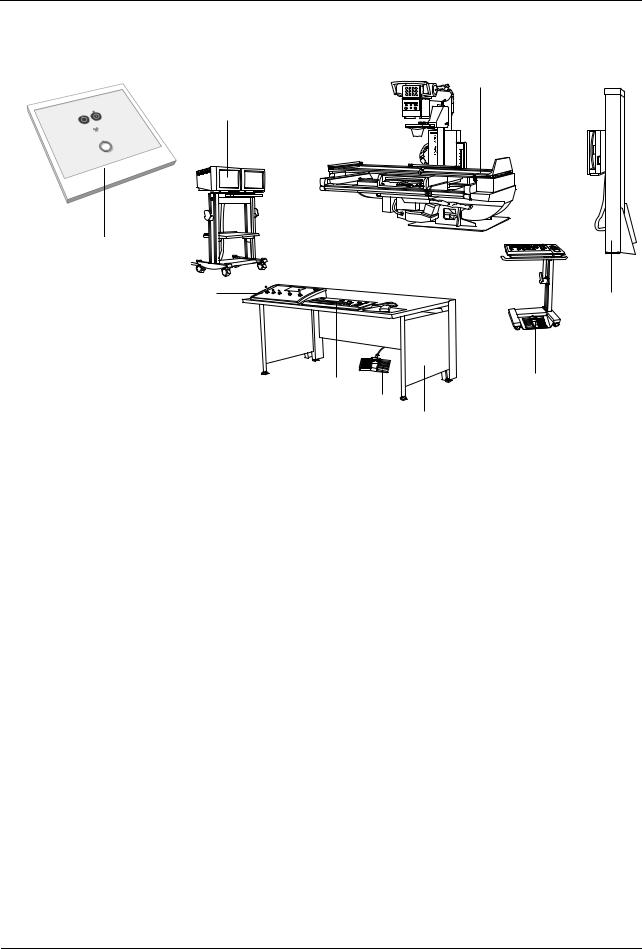
System Overview
System Description
System overview
(1)
(3)
AXIOM
(2)
(4)
(9)
(8)
(5)
(6)
(7)
(1)ICONOS R200 examination unit
(2)Generator ON/OFF console
(3)Monitor trolley (optional)
(4)System remote control console
(5)FLUOROSPOT Compact keyboard
(6)Foot switch for fluoroscopy and radiography
(7)Desk (optional) for operating consoles
(8)Tableside control console with foot switch for fluoroscopy and radiography (optional)
(9)Bucky wall unit (optional)
|
AXIOM Iconos R200 |
AXD3-340.620.13.01.02 |
7 / 44 |
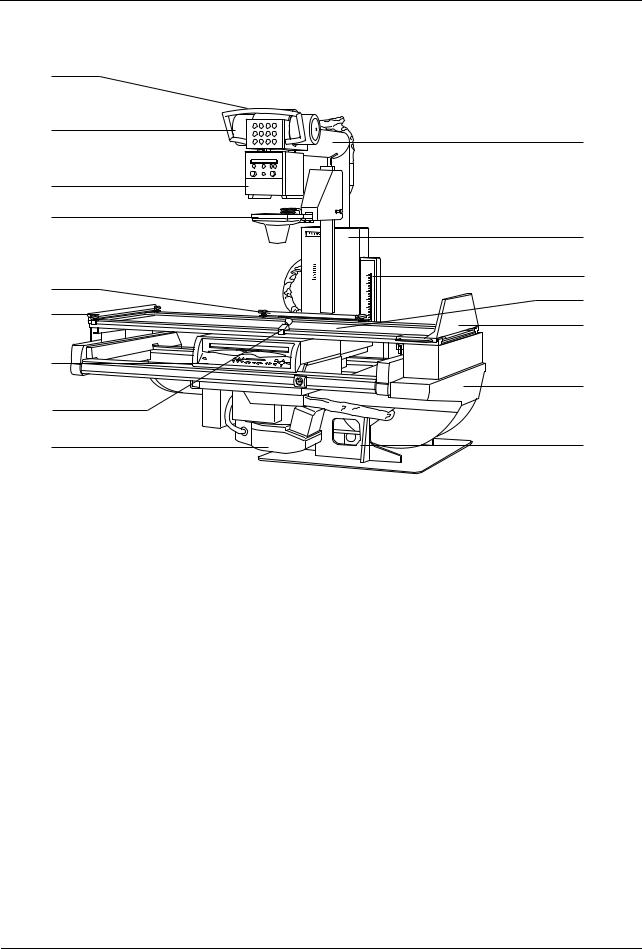
System Overview
System Description
Unit overview
(9)
(8)
(10)
(7)
(6)
(11)
AXIOM
(12)
(5)
(13)
(4)
(14)
(3)
(15)
(2)
(1)Image intensifier TV system with safety shut-off device
(2)Handgrip (at the front), adjustable
(3)Cassette spotfilm device or I.I. receptor unit with tableside control panel and removable scattered radiation grid
(4)Grip protection strip (head end), detachable
(5)Handgrip strip (located on back), adjustable, secure in all patient positions
(6)Compression device (optional)
for inserting a compression cone, continuously adjustable compression force
(7)Collimator with automatic format collimation and numerical format indication, with integrated motor-driven additional Cu filters, motor-driven adjustable semi-transparent filters (optional)
(8)X-ray tube assembly
air-cooled, partly enclosed, can be swivelled
(9)Handle for swivelling the tube assembly
(10)Tube assembly stand on the longitudinal carriage
coupled with the spotfilm device by centering rod, axially swivelling, telescopic (SID 115cm and 150cm)
(11)Longitudinal carriage with attached tube assembly stand
motorized longitudinal travel, precisely controllable speed
|
8 / 44 |
AXD3-340.620.13.01.02 |
Operator Manual |

System Overview
System Description
(12)Tomographic height display (option) with laser line light localizer
(13)Tabletop with flat accessory rails motor-driven longitudinal and transverse travel
(14)Footboard
adjustable for use as seat,
with attachment points for foot restraints,
can be changed over from foot end to head end.
(15)Table frame
motor-driven adjustable in height, can be tilted + 90°/-17°
(16)Unit base with tilting drive on installation plate
|
AXIOM Iconos R200 |
AXD3-340.620.13.01.02 |
9 / 44 |
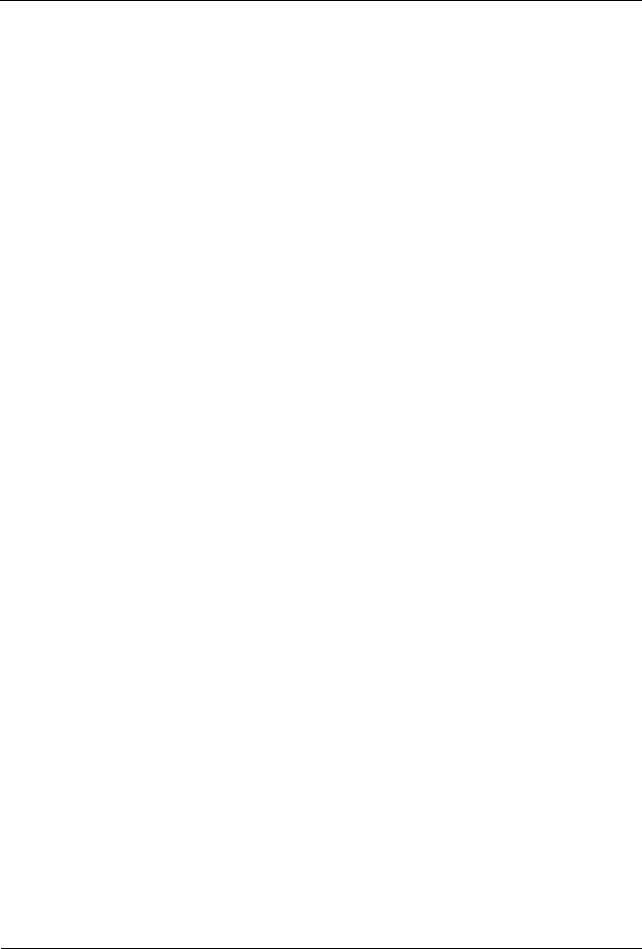
System Overview
System Description
|
10 / 44 |
AXD3-340.620.13.01.02 |
Operator Manual |

System Overview
Protective Measures
Emergency Procedures
Warning
Due to the complexity of the system, the loss of X-ray imaging or other system functions during an examination or procedure can not be completely excluded.
Risk of failure during interventions
Consider therefore the need to establish emergency procedures in such cases.
Cleaning and disinfection
Caution
Use of harsh cleaning agents, liquids or sprays.
Risk of electrical hazard or damage to the system
Use only substances for cleaning and disinfection, which are recommended.
Do not let cleaning liquids seep into the openings of the system (e.g. air openings, gaps between covers).
Observe the following cleaning and disinfection instructions.
|
AXIOM Iconos R200 |
AXD3-340.620.13.01.02 |
11 / 44 |

System Overview
Protective Measures
Radiation protection zones
Position and size of the main operating area
Horizontal patient table:
x
107
200
90
60
60
Main operating area
Dimensions in cm
|
12 / 44 |
AXD3-340.620.13.01.02 |
Operator Manual |
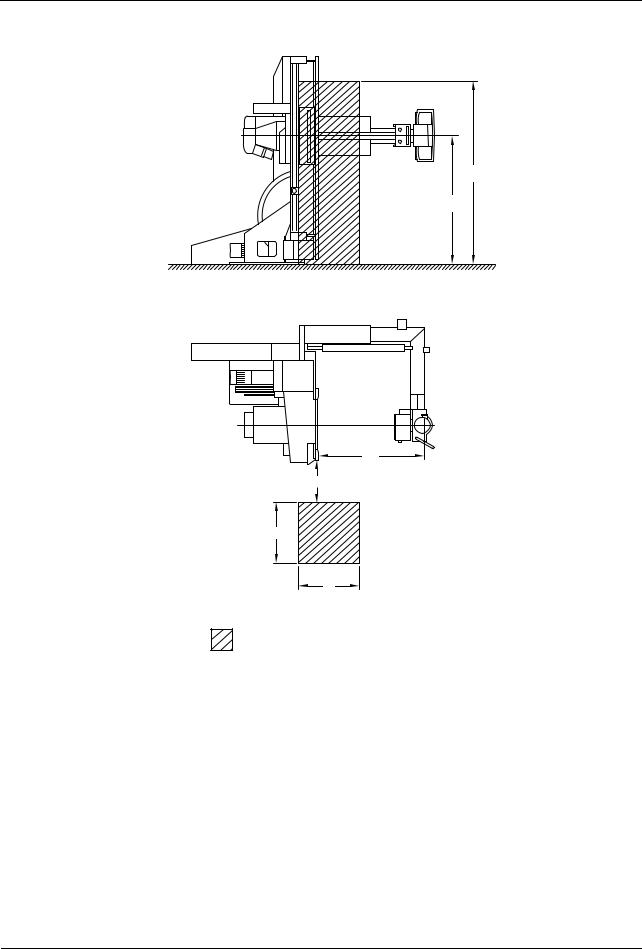
System Overview
Protective Measures
Vertical patient table:
x
200 140
x
107
40
60
60
Main operating area
Dimensions in cm
|
AXIOM Iconos R200 |
AXD3-340.620.13.01.02 |
13 / 44 |

System Overview
Protective Measures
Stray radiation in the main operating area according to DIN EN 60601-1-3
Tolerance of the air kerma measurements ± 5%
Characteristic A and C: continuous fluoroscopy 63kV, 0.8mA (antiisowatt)
Characteristic B and D: continuous fluoroscopy 110kV, 3mA
Patient table horizontal
Height above floor cm
|
200 |
|||||||
|
150 |
A |
||||||
|
100 |
B |
||||||
|
50 |
|||||||
|
Air kerma |
|||||||
|
0 |
mGy/h |
||||||
|
0 |
1 |
2 |
3 |
4 |
5 |
6 |
|
Patient table vertical |
|||
|
Height above floor |
|||
|
cm |
|||
|
200 |
|||
|
150 |
C |
||
|
100 |
D |
||
|
50 |
|||
|
Air kerma |
|||
|
0 |
mGy/h |
||
|
0 |
1 |
2 |
|
|
14 / 44 |
AXD3-340.620.13.01.02 |
Operator Manual |

System Overview
Protective Measures
Mechanical safety
Danger zones with unit in horizontal position
The places marked in the illustrations show possible danger zones at which the patient or operator can be injured.
|
AXIOM Iconos R200 |
AXD3-340.620.13.01.02 |
15 / 44 |

System Overview
Protective Measures
Danger zones with unit in vertical position1
The places marked in the illustration indicate possible danger points where the patient or operating personnel can be injured.
x

If the patient is located in the danger zone, it must always be ensured that the operating personnel are in the room and within reach of an emergency stop. If the operating personnel leaves the room and/or moves out of reach of an emergency stop, then the patient has to be moved out of the danger zone.
Warning signs
Special danger zones are marked on the unit with a warning sign.
This warning sign is a reference to a possible risk of injury by crushing for the patient and/or examiner.
This warning sign shows the position of the patient table in cardiopulmonary reanimation (CPR) with pressure compression up to 500N (50kg).
1 Between -90° and +90°, depending on the system version
|
16 / 44 |
AXD3-340.620.13.01.02 |
Operator Manual |

System Overview
Protective Measures
Grip locations
Warning
When handling the system correctly as well as when positioning the patient, operators and patients should use only the grip locations
provided for this purpose.
The following grip locations are provided:
1 handgrip (front)
Grip protection strip (head end)
Handgrip strip (back)
Ensure that the handgrip strip, the grip protection strip and the handgrip are always attached.
If these grip locations cannot be used:
Pay special attention to the stated possibilities of crushing between moving parts and their guide openings.
Ensure during the examination that the patient under no circumstances holds on to the edges of the patient table.
Not intended as gripping point:
The handle for turning the tube assembly must not be used as grip location or hold for the patient.
Danger zones
The dotted areas mark the danger zone, where no objects must be located during tilting.
Danger zone
Movement range of the positioning table
Prior to activating any movements of the unit, especially tilting of the unit, make sure that there are no objects such as stairs, steps, stands, waste containers, instrument tables, beds, gurneys, monitor support systems, operating consoles or the like in its movement range.
|
AXIOM Iconos R200 |
AXD3-340.620.13.01.02 |
17 / 44 |

System Overview
Protective Measures
These objects are not detected by the collision monitoring of the unit. Avoiding collisions of the unit with these objects is subject to the operator’s duty to take care.
If a collision of the unit with a rigid obstacle (e.g. step) has occurred,
press one of the red emergency stop buttons,
rescue the patient,
Warning
Under no circumstances must the unit be tilted down further or tilted up, since externally invisible, but safety-relevant damage to the tilting drive may occur. Severe consequential damage including personal damage cannot be excluded in this case.
immediately notify the SIEMENS Uptime Service.
Avoid standing or sitting immediately adjacent to the system and especially do not sit next to the system with your legs or knees under the cross-beam at the head or foot end of the table.
Take care that during system movements no one is in the area between the unit base and table.
Take care that with the footboard attached there is a risk of collision with the extended cone (optional) when the tabletop and / or the longitudinal carriage are moving.
Do not grasp in the loading shaft of the spotfilm device because of the risk of crushing.
Patient positioning
All safety-related equipment must be installed and operable. In particular the handgrip strips (head end and lateral), handgrip, footboard, foot restraints, compression belt and shoulder supports.
The patient’s hands, arms, legs, head and hair must not extend unsecured beyond the edge of the tabletop.
Observe the patient while moving the tabletop and in system movements and take care that any catheter is correctly located.
In examinations with the table tilted up vertically, the footboard serves as an adjustable step or seat.
–Ensure that the footboard is locked together with the tabletop on both sides.
–Check the firm location of the footboard.
|
18 / 44 |
AXD3-340.620.13.01.02 |
Operator Manual |
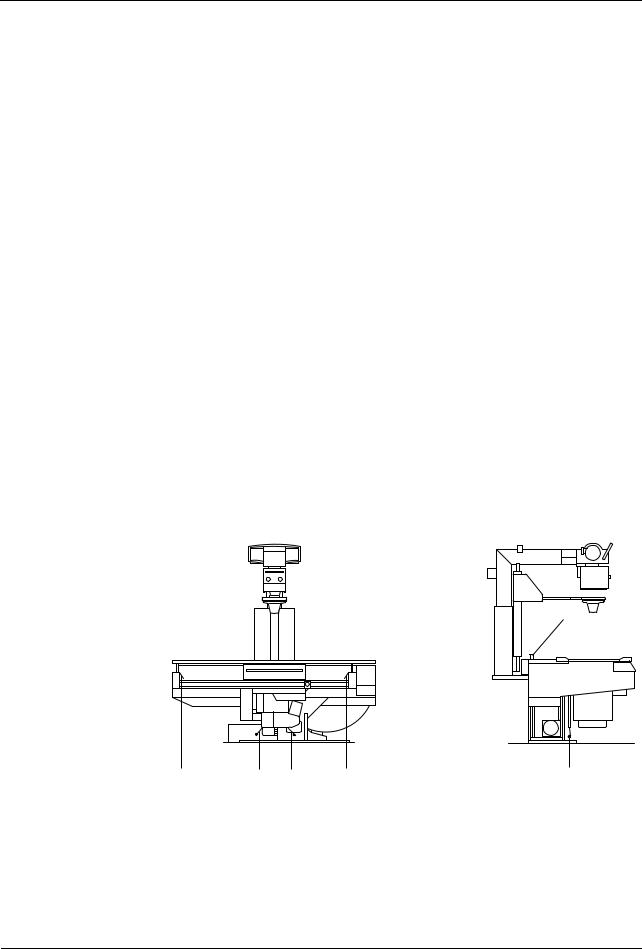
System Overview
Protective Measures
Patient positioning with unit in vertical position
During examinations with the unit in the upright position there is a risk of crush injuries to the patient if the X-ray system (stand with tube unit/receptor unit with image intensifier) is moved in the longitudinal direction.
Position the X-ray system approximately in the acquisition position.
Move the patient into the acquisition position.
Set the X-ray system to object height. Always watch the patient when initiating this movement.
Remote compression (optional)
The motor-driven compression device requires special care on the part of the examiner for the applied compression forces, especially in the case of frail (e.g. infants), sick and elderly patients.
Observe especially that both an increased risk of crushing for the patient with consequential injury and considerable mechanical shearing forces with risk of damage can occur between the compression cone and attached accessories, e.g. shoulder supports, lateral support (optional) or motor-driven infant cradle holder (optional) by collision during the motor-driven tabletop movement.
When moving the compression carriage into the lowest position, the carriage may collide with the patient’s hand on the grip protection strip.
– Use extreme caution when actuating the cone movement.
Safety devices
(1)
|
(2) |
(3) |
(3) |
(2) |
(3) |
(1)Switch rail between tabletop and stand
(2)Switch rails in each case at the end of the travel of the spotfilm unit
(3)Safety switching sensors on the image intensifier TV device (2 sensors))
|
AXIOM Iconos R200 |
AXD3-340.620.13.01.02 |
19 / 44 |

System Overview
Protective Measures
On activation of one of the safety devices (shutdown devices) all system movements stop and are blocked.
This means that one cannot move out from the blockage oneself.
If it is not possible to remove the obstruction causing the problem, call in the Siemens Uptime Services.
Movements are possible again only after one of the safety devices has be deactivated.
Possible collisions of the system with a ceiling-mounted support1
System movements are possible only if the ceiling-mounted support is in its park position or if the bypass switch is activated if necessary.
Prior to actuating system movements with the bypass switch activated, verify that no collision can take place with the ceiling-mounted support, the X-ray tube assembly or the collimator. (No collision monitoring.)
Warning
If system movements are possible even though the ceiling-mounted support is not in the park position and the bypass switch is not activated,
immediately press the emergency shutdown button and notify the SIEMENS Uptime Service.
Measures for avoiding equipment damage
Before activating system movements, especially tilting the table, make sure that the movement range is free of obstructions.
Move especially monitor support systems, operating consoles, gurneys, beds and instrument tables out from the tilting range of the table and remove chairs, steps, stands, waste containers and similar objects from the movement area. (No collision monitoring.)
Do not place any objects or consumable material on the cover of the table support, on the spotfilm device and on the longitudinal guides of the stand carriage.
–Considerable forces which can damage these objects in the area of movement of the systems arise during movements of the spotfilm device or of the tabletop.
Do not place any loose objects anywhere on the table.
–These objects could fall down when the table is tilted, causing injury or damage.
1 optional
|
20 / 44 |
AXD3-340.620.13.01.02 |
Operator Manual |
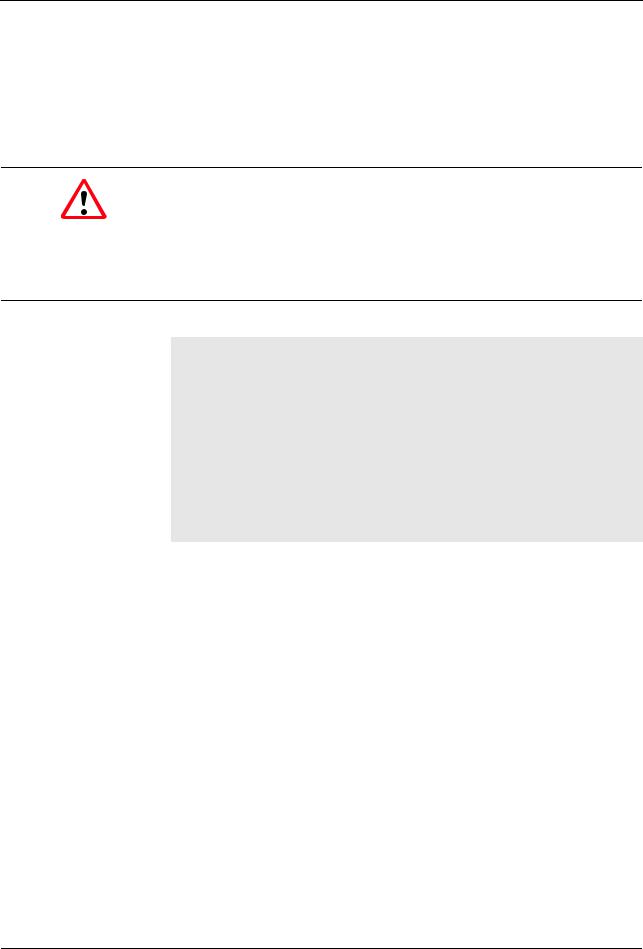
System Overview
Protective Measures
Do not stand at any place on the spotfilm device or on the covers of the table support outside the marked areas provided for this.
–The covers can be deformed.
Components located underneath them are damaged and thus lead to operating disturbances.
Place no objects on the operating areas of the control consoles and the tableside control.
Caution
Unintentional activation of control elements for movements
Collision with patient, operator or equipment
Do not load the remote console with any objects, accessories, folders or documents.
To avoid unintentional activation of control elements for movements concerning bed exposure, please adhere to the following workflow:
Select aquisition mode Bed exposure at the generator control console.
Tilt the system and move it to the correct SID.
Rotate the tube assembly accordingly.
Position the patient.
Control patient and system.
Don’t let patient stay in system area during absence of operator.
In vertical table positions do not use the stand column, the tube assembly support arm, the tube assembly cover or the primary collimator as seat or support.
–This unallowed loading can lead to material breakage and damage to bearings.
Never put contrast medium cups or open containers with liquid or pasty contents on the unit, on the remote console or on the control cabinets.
–Contrast medium can spill, leak or overflow into system parts and lead to operational disturbances of the unit or to misinterpretation of exposures.
When storing contrast medium in the cup holder on the compression carriage, use only cups with a maximum volume of 0.25 liter made of unbreakable materials, i.e. under no circumstances glass or porcelain.
–Remove contrast medium traces immediately!
Measures for avoiding unwanted radiation
Before starting system movements make sure that the foot switch for fluoroscopy and radiography (optional) in the examination room is not in the travel range of the image intensifier light distribution system.
|
AXIOM Iconos R200 |
AXD3-340.620.13.01.02 |
21 / 44 |

System Overview
Protective Measures
Safety-relevant parts subject to wear
This system contains no safety-relevant parts subject to wear.
Maintenance intervals
Maintenance must be performed annually in order to ensure the safety and functioning ability of the system.
If you have not concluded a maintenance contract, please notify the Siemens Uptime Service on time.
CAREWATCH
Display data
At the start of fluoroscopy/acquisition the following system parameters are displayed in the lower right area of the live monitor:
1st line
– Display of the prefilter in fluoroscopy
2nd line
– Display of the prefilter in radiography With the area dose product meter (optional)1
3rd line
– Area dose product in cGycm²
4th line
During fluoroscopy
– Display of the patient entrance dose2 in mGy/min
In the radiation pauses
–the percentage of the patient entrance dose reached related to a configurable limit1 of 0.5 to 5 Gy or
–the accumulated patient entrance dose in mGy is displayed.
The measuring device must be calibrated at regular intervals. This is done within the scope of a maintenance contract. If no maintenance contract have been concluded, the measuring device can be calibrated by the Siemens Uptime Service of the manufacturer.
1can be configured by the SIEMENS Uptime Service
2standardized to 30 cm above the tabletop
|
22 / 44 |
AXD3-340.620.13.01.02 |
Operator Manual |

System Overview
Protective Measures
Resetting the area dose product
Once the examination is finished,
actuate the reset button at the integrated generator control console
–The displays for the area dose product and the patient entrance dose are reset to zero.
Refer to the Operator Manual of Fluorospot Compact.
|
AXIOM Iconos R200 |
AXD3-340.620.13.01.02 |
23 / 44 |

System Overview
Protective Measures
|
24 / 44 |
AXD3-340.620.13.01.02 |
Operator Manual |

System Overview
Operating and Display Elements
System remote control console1
STOP
|
R |
R |
Start |
||
|
1 |
2 |
1,50 |
||
|
3 |
1,15
Displays general
«Radiation ON» indicator
– Symbol lights up orange
“Generator is busy” indicator
– Symbol lights up orange
Indicators in the display2
|
+ 1 5 |
˚ |
E 4 7 1 |
2 |
||||
|
— 1 0 |
˚ |
3 |
/ 5 |
DR |
|||
|
8 |
1 2 5 mm |
||||||
|
0 . 1 mm |
4 0 ˚ 1 . 2 s |
||||||
|
< — L o n g l e g |
Oblique projection angle
Table tilt angle
1User interface is identical for the optional mobile tableside control console
2depending on the operating mode
|
AXIOM Iconos R200 |
AXD3-340.620.13.01.02 |
25 / 44 |

System Overview
Operating and Display Elements
DR
E474
< — Longleg
30 cm * 24 cm
Display of the set compression level, only in connection with the compression device (optional)
Additional Cu filter swivelled in
Cassette exposures available in film segmentation
– only with cassette spotfilm device
Current position and maximum possible exposure positions in Peristepping (optional)
Fulcrum height (axial oblique projection = isocenter) or tomographic height (optional)
Selected tomographic program (angle, time)
Error message
Scanning technique (DR scanning) selected
or
Display of the cassette size
System settings
Compression device (optional)
–decompress
–compress
without function
Joystick for table tilt down/tilt up
Oblique projection (cranio-caudal/caudo-cranial)
|
26 / 44 |
AXD3-340.620.13.01.02 |
Operator Manual |

System Overview
Operating and Display Elements
Oblique projection +/- 0º (orthogonal projection)
Joystick for
–X-ray system longitudinal movement
–Tabletop transverse movement
Coordinate switch for moving tabletop longitudinally/transversely
Fulcrum height for oblique projection (= isocenter)
Tomographic height setting above tabletop (optional)
Move cassette into unloading position
–only with cassette spotfilm device
Source-image distance with cassette spotfilm device (115 cm, 150 cm)
Source-I.I. distance with I.I. image receptor unit (115 cm, 150 cm)
Automatic stop for tilt (0°) on/off
Move to automatic position of all system movements for patient transfer
Start position for various system settings in the operating modes
–Tomography (optional)
–Periscanning
–Scanning technique (optional)
–Peristepping (optional)
Image intensifier formats
Image intensifier full format
Image intensifier zoom formats (zoom stages 1, 2, 3)
|
AXIOM Iconos R200 |
AXD3-340.620.13.01.02 |
27 / 44 |

System Overview
Operating and Display Elements
Automatic fluoroscopy control
Automatic fluoroscopy program 1
1
Automatic fluoroscopy program 2
2
Automatic fluoroscopy program 3
3
Automatic fluoroscopy stop
R
Image reversal
Right/left image reversal (vertically mirrored)
|
R |
Top/bottom image reversal (horizontally mirrored) |
Additional filter
Select additional Cu filter (0.1 mm, 0.2 mm, 0.3 mm)
Collimator settings
Coordinate switch for adjusting the primary collimator by motor drive (open/ close)
– Rectangular collimation
– Iris (octagonal) collimation in fluoroscopy and DR
Select rectangular or iris (octagonal) primary collimator for manual collimation
Switch light localizer of the primary collimator on/off
Display of graphics for CAREPROFILE (option)
|
28 / 44 |
AXD3-340.620.13.01.02 |
Operator Manual |

System Overview
Operating and Display Elements
Semitransparent filters1
Semitransparent wedge filter
Semitransparent double wedge filter
Move semitransparent wedge filter and double wedge filter out from the beam path
– LED lights up: no filter in the beam path
Coordinate switch for right wedge filter (patient-related, a.p. projection) and double wedge filter
– Move in/out
– Turn to the right/left
Coordinate switch for left wedge filter (patient-related, a.p. projection) and double wedge filter
– Move in/out
– Turn to the right/left
Radiation release
Exposure release button with preand main contact
Stop button
STOP Red emergency stop button
General operating elements
Room light on/off (on-site installation required)
1 only in operation with «DSA filter diaphragm” option
|
AXIOM Iconos R200 |
AXD3-340.620.13.01.02 |
29 / 44 |

System Overview
Operating and Display Elements
Preselection functions
Automatic format collimation for cassette exposures (only with cassette spotfilm device)
–Height and width: both LEDs light up
–Height: left LED lights up
–Width: right LED lights up
–Without automatic format collimation: no LED lights up
Object setting
– Oriented to the monitor: left LED lights up
– Oriented to the table: right LED lights up
Switching over single image / series for digital radiography with seriolography
– LED lights up: series
|
Selection of fast series for exposure technique with cassette and cassette |
|||
|
segmentation (only with cassette spotfilm device) |
|||
|
– LED lights up: fast series |
|||
Operating modes |
|||
|
Bucky mode1 (with temporary automatic format collimation) |
|||
|
DR |
DR exposure technique (= digital fluororadiography) with image intensifier |
||
|
DR |
Periscanning exposure technique (native angiographic bolus tracking) |
||
|
DR |
Peristepping exposure technique (optional), (native pelvis-leg angiography) |
||
|
Exposure technique of spotfilm device with cassette1 |
|||
|
Exposure technique of tabletop cassette exposure/free exposure |
|||
|
Scanning technique with DR for displaying long objects (optional) |
|||
|
1 only with cassette spotfilm device |
|
30 / 44 |
AXD3-340.620.13.01.02 |
Operator Manual |

System Overview
Operating and Display Elements
Selection of tomographic program for DR or cassette1 (optional)
Exposure technique with/without scattered radiation grid
– LED lights up: grid in the beam path
Segmentation program1
Full format
Format segmented 2 on 1
Format segmented 3 on 1
Format segmented 4 on 1
1 only with cassette spotfilm device
|
AXIOM Iconos R200 |
AXD3-340.620.13.01.02 |
31 / 44 |

System Overview
Operating and Display Elements
Generator on/off console
(1)System OFF button
(2)System ON button
(3)Radiation indicator
(4)Radiation release in Vertix (bucky wall stand) and Iconos Bed (free exposure) mode
All other generator control functions are integrated in the FLUOROSPOT Compact imaging system.
For more information refer to the FLUOROSPOT Compact Operator Manual.
|
32 / 44 |
AXD3-340.620.13.01.02 |
Operator Manual |

System Overview
Operating and Display Elements
Foot switch for fluoroscopy and radiography in the control room1
(1)Switch for radiography in Iconos DFR and Iconos Cassette mode (without precontact)
(2)Switch for fluoroscopy only with cassette spotfilm device
Tableside control panel
|
1,50 |
˚ |
˚ |
P |
||
|
1 |
2 |
3 |
|||
|
1,15 |


Displays
Table tilt angle
or
Display of a flashing “E” for an error message
Oblique projection angle (max. +/- 40°)
or
Display of a flashing “E” for an error message
1 optional in the examination room without mobile tableside control panel
|
AXIOM Iconos R200 |
AXD3-340.620.13.01.02 |
33 / 44 |

System Overview
Operating and Display Elements
1,50
1,15

System settings
Oblique projection (cranio-caudal/caudo-cranial)
Oblique projection +/- 0º (orthogonal projection)
Source-image distance with cassette spotfilm device (115 cm, 150 cm)
Source-I.I. distance with I.I. image receptor unit (115 cm, 150 cm)
Fulcrum height for oblique projection (= isocenter)
Tomographic height setting above tabletop (optional)
without function
Tilt table up/down
Coordinate switch for moving tabletop longitudinally/transversely
Move X-ray system longitudinally
Move cassette into the unloading position
– only with cassette spotfilm device
Move to automatic position of all system movements for patient transfer
Bypass key for actuating system movements if the ceiling-mounted support (optional) is not in park position.
|
34 / 44 |
AXD3-340.620.13.01.02 |
Operator Manual |

System Overview
Operating and Display Elements
Image intensifier formats
Image intensifier full format
Image intensifier zoom formats (zoom stages 1, 2, 3)
Collimator settings
Coordinate switch for open/close
– Rectangular primary collimator
– Iris primary collimator
Switch light localizer of the primary collimator on/off
LCD Monitor
Operating elements The buttons for adjusting the LCD monitor are located in the housing.
The necessary settings are made at start-up. No operation is required during operation.
Power on/off The unit has a power switch on the bottom which you must operate only if the LCD monitor is not switched through a system.
|
AXIOM Iconos R200 |
AXD3-340.620.13.01.02 |
35 / 44 |

System Overview
Operating and Display Elements
Operating indicator The unit has a green LED operating indicator on the right side above the adjusting elements.
|
Errors |
If the LCD monitor displays no image or a blurred image, vertical lines or other |
|
defects, please contact the SIEMENS Service. |
If no input signal is present, the ’No Signal’ message appears.
Primary collimator
Control elements and displays at the front
|
7 |
||
|
6 |
||
|
5 |
||
|
4 |
M |
8 |
|
3 |
||
|
2 |
||
|
9 |
||
|
1 |
10 |
1 |
|
11 |
(1)Accessory rails
(2)Button for full-field light localizer and laser light localizer, switches off automatically after 10 — 90 s (configurable)
(3)Manual setting of width and height of the radiation field
–Turning to the right opens the collimator
–Turning to the left closes the collimator
(4)Motorized prefilter selection button
(5)Display field
(6)Selection of the collimated radiation field of the last exposure
(7)Stop lever for +/-45° rotation of the collimator about the vertical axis1, stop position 0°
1 configurable by SIEMENS Uptime Service
|
36 / 44 |
AXD3-340.620.13.01.02 |
Operator Manual |

System Overview
Operating and Display Elements
(8)Buttons for entering the SID for free setting
(9)Tape measure for SID setting (cm and inch)
(10)Slide for covering the laser line light localizer
(11)Integrated measuring chamber for dose area product (optional)
(12)Manual prefilter levers at the left side (not shown )
Display field
|
(1) |
(7) |
(2) |
(8) |
(3) |
|
(4) |
(5) |
(6) |
|||
|
(1) |
(2) |
(3) |
|
(4) |
(5) |
(6) |
(1)Selected = tube assembly selected
(2)Operating mode:
ACSS/PBL = with automatic format collimation, Manual = without automatic format collimation
(3)Ready = system ready for exposure
(4)Display of the selected prefilter in mmCu if prefilter is selected using a button or via remote control.
–Nothing is displayed in this field if the collimator is equipped with a manual filter unit.
(5)Format display (height x width in cm or inches)1
(6)Display of SID (in cm or inches)1
(7)Display: Collimator centered on image receptor2
(8)Display: Collimator rotated2
1can be configured in cm or inch by Siemens Uptime Service
2Display function not available with all systems
|
AXIOM Iconos R200 |
AXD3-340.620.13.01.02 |
37 / 44 |

System Overview
Operating and Display Elements
Control elements at the underside
(1)Button for full-field light localizer and laser line light localizer, switches off automatically after 10 — 90 s (configurable)
(2)Laser line light localizer with slider to cover the outlet opening
(3)Crosshairs in the light localizer window
(4)Locking spring for accessories
Laser line light The laser line light localizer projects the axis mark for longitudinal centering, localizer (2) which is aligned with the centering mark on the receptor.
If necessary, the laser radiation exit of the laser line light localizer can be closed with the slider (2a).
|
38 / 44 |
AXD3-340.620.13.01.02 |
Operator Manual |

System Overview
Operating and Display Elements
Caution
Beam of laser light localizer strikes patient’s or user’s eye
Risk of visual disturbance
Eye injury
Do not look into laser beam.
Take care that neither you nor any other person look directly into the light beam.
Close the laser radiation exit of the Laser light localizer with the sliding cover to protect the eyes of the patient or any other person.
Caution
Long operating time of light localizer lamp
Overheating of housing and danger of burns
Take care when touching the collimator housing
To switch the laser line light localizer on, press the button at the front of the
collimator.
To switch the laser line light localizer off, press the button again.
–The laser line light localizer can also be switched off automatically by an internal time switch.
|
Crosshairs |
The crosshairs project the longitudinal and transverse axis of the radiation field |
|
onto the cassette or directly onto the patient. |
The full field light localizer for projecting the crosshairs is switched on with the button at the front of the collimator.
To switch it off press the button again.
–The full field light localizer can also be switched off automatically by an internal time switch.
The laser line light localizer and the full field light localizer cannot be switched independently of one another.
Locking spring The locking spring is located on the left guide rail at the underside of the collimator.
The locking spring locks the compensating filters, templates etc. inserted in the accessory rails of the collimator, thus securing them against falling out.
To remove the accessories, press the locking spring to the left until the compensating filter, template etc. can be removed from the collimator.
|
AXIOM Iconos R200 |
AXD3-340.620.13.01.02 |
39 / 44 |

System Overview
Operating and Display Elements
Prefilter selection
Caution
Malfunctioning of prefilter
Incorrect radiation dose
Take care of correct filter setting on manual prefilter
Motorized prefilter selection1
To select a prefilter press the prefilter selection button.
–The Cu prefilter changes to the next value each time the button is pressed
–Possible settings are:
0.0mm Cu (no) prefilter
0.1mm Cu prefilter
0.2mm Cu prefilter
0.3mm Cu prefilter
–The currently selected prefilter is shown in the display.
Manual prefilter selection2
(1)
Manual prefilter selection is performed using two levers (1) on the left side of the multileaf collimator.
Four combinations of lever positions are possible:
0.0 mm Cu (no) prefilter: Set both levers to the left
0.1 mm Cu prefilter: Set the upper lever to the right and the lower lever
to the left
0.2 mm Cu prefilter: Set the upper lever to the left and the lower lever to the right
0.3 mm Cu prefilter: Set both levers to the right
1Not with variant PBL II
2Only with variant PBL II
|
40 / 44 |
AXD3-340.620.13.01.02 |
Operator Manual |

System Overview
Operating and Display Elements
Changing the bulb of the laser light localizer
As soon as the lamp brightness decreases, this symbol is shown in the collimator display. It recommends to change the bulb.
Although you can continue working with less brightness, we recommend to change the bulb as soon as possible.
To change the bulb proceed as follows:
Switch the system off at the generator ON/OFF console.
If necessary, turn the collimator to get better access.
Refer to the description in the according system Operator Manual.
Lamp cover at the backside of the collimator
Loosen the 3 screws on the lamp cover using a conventional slotted screwdriver.
Remove the lamp cover.
Heat shield
|
AXIOM Iconos R200 |
AXD3-340.620.13.01.02 |
41 / 44 |

System Overview
Operating and Display Elements
Heat shield might be very hot! Please let it cool down before removing it.
Loosen (single turn) the two heat shield screws (1) on the lamp.
Remove the heat shield (2).
Remove the defective bulb (2).
Do not touch the bulb with your bare fingers — it can be very hot!
Insert the new bulb using a cloth and make sure both contacts (3) are touching the frame stop position.
Do not touch the bulb with your bare fingers!
Insert the heat shield to the stop position and tighten the screws (1).
Attach the lamp cover.
Caution
Lamp breaks
Patient and/or user injured by glass splinters
Use only OEM Siemens spare parts
|
42 / 44 |
AXD3-340.620.13.01.02 |
Operator Manual |

Operating Manual
AXIOM Iconos R200
with fixed table height
© Siemens AG 2002
All rights reserved
Order No.: AXD3-340.620.13.01.02
Printed in the Federal Republic of Germany
AG 12.2007
Contact Information:
Siemens AG
Siemens AG, Medical Solutions AX
Wittelsbacherplatz 2
Siemensstrasse 1
DE-80333 Muenchen
D-91301 Forchheim
Germany
Germany
Phone: +49 9191 18-0
Internet: www.medical.siemens.com
Safety
System Operation
Examination
Generator
Digital Image Processing
Interventional Application
Stands/Tube Supports
Bucky Wall Unit
System Configuration/Options
Accessories
Exposure Table
Addendum/Current Information
Technical Description
1
2
3
4
5
6
7
8
9
10
11
12
13
14
15
Table of Contents for Siemens AXIOM Iconos R200:
-
AXIOM Iconos R200 AXD3-340.620.13.01.02 23 / 52 Examination Digital Radiography Automatic format collimation in digital radio- graphy The exposure field is never larger than the selected image intensifier format. Within this area you can limit the exposure field to the required size with the cor- responding operating elements. Exposure measurement in digital radio- graphy Arrangement of the dominants The following sketch shows the arrangement of the dominants in t
-
POLYDOROS SX 65/80 Integrated Control Console 26 / 36 AXD3-340.620.13.01.02 Operator Manual Select mAs tomography 0 ❏ Setting the kV, mAs values and the tomographic time ❏ Exposure cut-off by the mAs counter. Selection ◆ Select a tomographic program on the unit Deselection ◆ Deselect the tomographic program on the unit or ◆ Actuate – a button for film-screen combination: Plani-IONTOMAT is selected or – a measuring field (dominant) button: Plani-IONTOMAT is selected or – the IONTOMAT butto
-
System Overview Operating and Display Elements AXIOM Iconos R200 AXD3-340.620.13.01.02 33 / 44 Foot switch for fluoroscopy and radiography in the control room 1 (1) Switch for radiography in Iconos DFR and Iconos Cassette mode (without precontact) (2) Switch for fluoroscopy only with cassette spotfilm device Tableside control panel Displays ❏ Table tilt angle or ❏ Display of a flashing “E” for an error message ❏ Oblique projection angle (max. +/- 40°) or ❏ Display of a flashing “E” for an error me
-
System Operation System Settings AXIOM Iconos R200 AXD3-340.620.13.01.02 17 / 32 Tube assembly stand Setting the projection angle (oblique projection) The setting range of the projection angle is maximally ± 40°. The center of rotation of the swivel can be adjusted in height by motor drive from 10 mm to 300 mm above the tabletop to adjust it to the position of the object. This allows isocentric viewing on the monitor. The additional mechanical centering device ensures that the central beam is cen- tered onto the image receptor for each projection angle. ◆
-
Examination Fluoroscopy 10 / 52 AXD3-340.620.13.01.02 Operator Manual Resetting the fluoroscopic data Once the examination is ended, then please note the displayed fluoroscopic data and ◆ Press the reset key. – The displays for the fluoroscopic data and the area dose product are reset to zero. Automatic fluoroscopic control Selecting automatic fluoroscopic control The fluoroscopic curves and dose levels preset in the organ program can be changed with the automatic program keys on the system remote control console. You can select different fluoroscopic c
-
Examination Digital Radiography AXIOM Iconos R200 AXD3-340.620.13.01.02 37 / 52 If the LED in the start key flashes, ◆ press the key. – The compression device moves into park position, if present – Oblique setting moves into 0° position – A source-image intensifier distance of 115 cm is set Once these positions are reached, the flashing LED goes out. ◆ Select an organ program for Peristepping. ◆ Set the following parameters with the c
-
Examination Cassette Exposures in the Spotfilm Device (optional) AXIOM Iconos R200 AXD3-340.620.13.01.02 17 / 52 Unloading ◆ Press the key on the spotfilm device or system remote control console. – The cassette appears in the loading slot of the spotfilm device. – The LED lights up. – Fluoroscopy and radiography are blocked. ◆ Remove the cassette. Possible configurations 1 for cassette unloading: Once
-
System Operation System Settings 14 / 32 AXD3-340.620.13.01.02 Operator Manual Moving the X-ray system longitudinally The X-ray system consists of: – Stand with tube assembly and primary collimator – Image receptor unit with image intensifier and spotfilm device System remote control console ◆ Actuate the joystick. – Deflect up/down: X-ray system moves head
-
AXIOM Iconos R200 Overall Table of Contents AXIOM Iconos R200 AXD3-340.620.13.01.02 3 / 4 Exposure measurement for cassette exposures …………………………………………………………………….. 17 Releasing the exposure ………………………………………………………………………………………………………. 19 Organ programs …………………………………………………………………………………………………………………. 19 Si
-
Technical Description Technical Data AXIOM Iconos R200 AXD3-340.620.13.01.02 7 / 12 Cassette spotfilm de- vice (optional) Cassettes: Front loading for cassettes standardized according to IEC, ANSI and DIN (metal or plastic) of the formats 18 cm x 24 cm (8” x 10”) up to 35 cm x 43 cm (14” x 17”). For permissible sizes and segmentations refer to cassette program; automatic loading, centering and format sensing Aut
-
System Operation System Settings 24 / 32 AXD3-340.620.13.01.02 Operator Manual Manual tube assembly rotation ❏ During the rotational movement radiation release is not blocked. ❏ Outside the 0° rotation position, the automatic format collimation system switches over to the “Manual” mode (free radiation field setting). ❏ Tube assembly rotation is possible from +90° to -90° with stop positions every 10° and from -90° to -180° with stop positions every 30°. ◆ Remove
-
System Operation System Settings 18 / 32 AXD3-340.620.13.01.02 Operator Manual Setting orthogonal projection (oblique projection +/- 0°) ◆ Press this key – If the central beam is orthogonal to the receptor unit, the LED lights up; – The display for oblique projection indicates ”0°”. Reading off the projection angle System remote control console ◆ Read the angle in degrees (“°“) on the display. Tableside control panel ◆ Read the displ
-
System Overview Protective Measures AXIOM Iconos R200 AXD3-340.620.13.01.02 23 / 44 Resetting the area dose product Once the examination is finished, ◆ actuate the reset button at the integrated generator control console – The displays for the area dose product and the patient entrance dose are reset to zero. ➩ Refer to the Operator Manual of Fluorospot Compact.
-
Examination Digital Radiography 26 / 52 AXD3-340.620.13.01.02 Operator Manual Releasing the exposure ❏ Release the exposure with the exposure release button in the system remote control console or via the foot switch in the control room, or table-side (op- tion). ❏ The radiation ON indicators must light up briefly during the exposure. Radiation interruption If you let go of the exposure relea
-
Technical Description Table of Contents AXIOM Iconos R200 AXD3-340.620.13.01.02 1 / 12 Operator Manual Technical Description Chapter: Identifying Labels Position of the labels ……………………………………………………………………………………………. 3 Primary collimator …………………………………………………………………………………………….. 4 Backside ………………………………………………….
-
Examination Digital Radiography 38 / 52 AXD3-340.620.13.01.02 Operator Manual Programming run The X-ray system stands in the starting position (position 1) for the programming run (abdomen) Release 1st step ◆ Deflect the joystick above / below or press the key to the left / right – The X-ray system moves into the next position – The position is displayed on the display in the remote control
Questions, Opinions and Exploitation Impressions:
You can ask a question, express your opinion or share our experience of Siemens AXIOM Iconos R200 device using right now.


