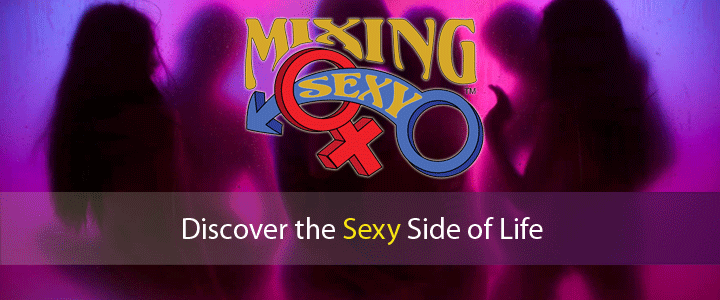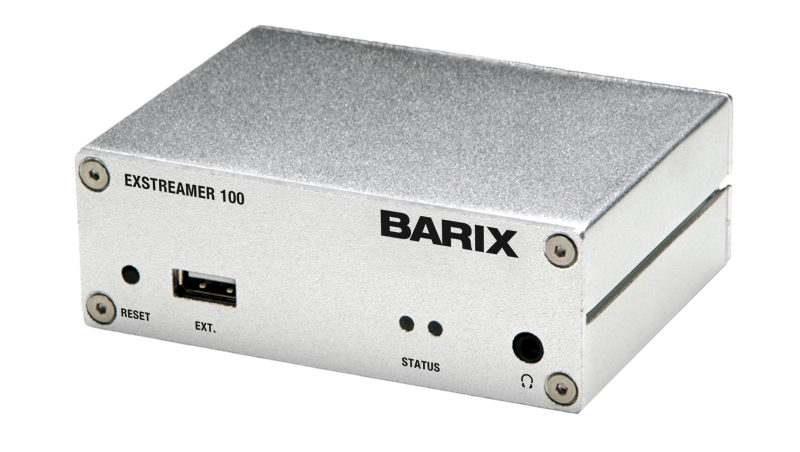-
Contents
-
Table of Contents
-
Troubleshooting
-
Bookmarks
Quick Links
EXSTREAMER
EXSTREAMER 100
Network audio decoder for
commercial applications and
custom home installations
User Manual Version 07.07
For Standard Firmware V07.07
Related Manuals for BARIX EXSTREAMER 100
Summary of Contents for BARIX EXSTREAMER 100
-
Page 1
EXSTREAMER EXSTREAMER 100 Network audio decoder for commercial applications and custom home installations User Manual Version 07.07 For Standard Firmware V07.07… -
Page 3: Table Of Contents
Barix Exstreamer 100 User Manual Version 07.07 Table of Content INTRODUCTION ………………..3 FEATURES………………….3 PACKAGE CONTENT ………………5 INSTALLATION ………………..5 …………..6 NSTALLING THE USIC ERVER PROGRAM ……6 ONNECTING THE ARIX XSTREAMER TO YOUR AUDIO EQUIPMENT CONTROLLING THE BARIX EXSTREAMER …………. 7 ………………..7…
-
Page 4
Barix Exstreamer 100 User Manual Version 07.07 Page 2… -
Page 5: Introduction
Congratulations on the purchase of your Barix Exstreamer 100 from Barix AG. What exactly is the Barix Exstreamer? It is an audio network interface for your home stereo system that streams MP3s from your PC and radio stations from the internet.
-
Page 6
Barix Exstreamer 100 User Manual Version 07.07 Page 4… -
Page 7: Package Content
Barix Exstreamer 100 User Manual Version 07.07 3 Package content Cable Set AUDIO (not included) Exstreamer 100 Earphone Power supply RCA stereo cable Network cable Serial cable Front view Rear view Reset button A Headphone out Press this button shortly to reset the device.
-
Page 8: Installing The Music Server Program
Download the setup file of the music server program the Barix Exstreamer. If you reboot your PC you will not zServer from www.exstreamer.com be able to use the Barix Exstreamer until you again run the startz.bat file. STEP 3 Run the self extracting zServer.exe file. It automatically will To stop the zServer simply close its window.
-
Page 9: Controlling The Barix Exstreamer
Open your web browser. PLAY This action plays the media file. STEP 2 Type in the IP address of the Barix Exstreamer in the NEXT TRACK address bar then press Enter This action skips to the next media file in the playlist.
-
Page 10: Playlists
This action increases the volume by increment. ( — ) This action decreases the volume by increment. EXSTREAMER A click on the Barix Exstreamer logo will bring you to the Barix homepage. (www.barix.com) 5.2 Playlists BALANCE This action adjusts the Left and Right audio balance.
-
Page 11: Controlling The Cifs/Samba Application
( — ) This action decreases the volume by increment. EXSTREAMER Clicking on the Barix Exstreamer logo will bring you to the Barix homepage. Click it to go back or the folder above Click it to refresh the current list 5.4 Controlling the CIFS/Samba…
-
Page 12: Device Configuration
Open your web browser We recommend that you set a Static IP address. STEP 2 Type in the IP address of the Barix Exstreamer and press Enter Example: 192.168.0.12 STEP 3 Click on the Config link IP Address Enter the 4 values of the desired device IP address e.g.: 6.1 Configuration Overview…
-
Page 13: Streaming Settings «Standard
Playlist List Path Always /playlist.html Mode 2 Webserver In Mode 2 the Barix Exstreamer gets the playlists and music from a standard web server. Server IP Address In this field you have to enter the IP address of your web server.
-
Page 14
Barix Exstreamer 100 User Manual Version 07.07 Mode 4 Streaming Receiver Buffer Underrun Timeout In Mode 4 the Barix Exstreamer works as a simple passive The Buffer Underrun Timeout defines the amount of time Streaming Receiver. See the section Receiver settings in seconds since the streaming buffer is empty until the Buffer Underrun Mode action will be executed. -
Page 15: Streaming Settings «Cifs/Samba
Barix Exstreamer 100 User Manual Version 07.07 6.4 Streaming settings “CIFS/Samba” 6.5 Audio settings This feature will use a simple Windows or Linux share, You only need to adjust this section if you would like your no zServer is needed! Barix Exstreamer to start up with custom sound adjustments.
-
Page 16: Playlist Settings
Own Name WEP Mode You can enter the name of the Barix Exstreamer here. This This is to encrypt the data that is being wirelessly trans- name is displayed in the file info frame on the device status mitted to the wireless access point. Set WEP mode to On page.
-
Page 17: Control Settings
Defines the port for the active serial gateway function (see When activated all received IR remote control commands destination IP). will be transmitted to other Barix devices IR OUT output. Leaving the IP address at 0.0.0.0 and setting a valid port Notes (not 0) will broadcast the IR commands in the LAN.
-
Page 18: Security Settings
These settings can be used to secure the access to the the pop up window (the user name does not matter). Barix Exstreamer on several levels. The status is shown next to each password (set or not set). Access is free for levels without a password (default setting).
-
Page 19: Reverting To Factory Defaults
You will see the following screen: Click on «Factory defaults» to revert all settings except «Network configuration» to factory defaults. Click «Reboot the device» to restart the Barix Exstreamer. While restarting the device the following screen appears While restarting the device the following screen appears…
-
Page 20: Updating The Device
Barix Exstreamer 100 User Manual Version 07.07 STEP 3 6.13 Updating the device To upload an update click on «Browse…» to locate the file you want to update. Barix constantly enhances the capabilities of their products. Therefore we recommend to keep the software on the The file is named exstreamer.bin…
-
Page 21: The Step By Step «How To
The Gateway enables the Barix Exstreamer to connect to the internet (For advanced users). STEP 3 Enter the IP address of the Barix device and press Enter. STEP 7 Example: 192.168.0.12 Hit the Apply button to save all changes. The Barix Exstreamer will reboot and has now a Static IP address.
-
Page 22: How To Set The Barix Exstreamer To Stream Music From A Web Server
Barix Exstreamer 100 User Manual Version 07.07 STEP 2 7.4 How to set the Barix Exstreamer Enter the IP address of the Barix device and press Enter. to stream music from a web server Example: 192.168.0.12 For use with standard web servers STEP 3 Click on the Config link.
-
Page 23: Ir Remote Control
IR Serial receiver from where you want to use the IR remote control. On power up the blue LED will be on until the Barix Exstreamer has set the network and announced the IP Address. The function of this LED can be changed in the configuration Serial settings by the field «RTS function»…
-
Page 24: Advanced User Section
Barix Exstreamer 100 User Manual Version 07.07 STEP 7 9 Advanced user section Hit <s> to get to the Barix Exstreamer´s setup. 9.1 Network configuration using supplied serial cable STEP 1 Open a Terminal program. STEP 2 Go to the settings menu and adjust the following settings: Baud rate 9600 bit/sec, 8 Data Bits, no Parity and 1 Stop Bit.
-
Page 25: Network Configuration Using Telnet
Telnet with the IP address announced by SonicIP on port 9999. The serial port on the Barix Exstreamer can be used to Example: telnet 192.168.0.168 9999 send control commands from a home automation system and other PC or embedded applications. In the device…
-
Page 26: Faq And Troubleshooting
™ integrated web server for control and configuration PC Card slot for 802.11b Wireless LAN card (only Barix Q: How do I ping the Barix Exstreamer to see if it’s on my Exstreamer Wireless) network? A: You can ping any device on your network by opening a Control Interfaces: DOS command box.
-
Page 27: Dictionary
If the address works and is not being used by another Example: telnet 192.168.2.10 device on the network, it will give the address to the Barix Exstreamer. MAC address Abbreviation for Medium Access Control, a MAC is a…
-
Page 28
Barix Exstreamer 100 User Manual Version 07.07 Page 26… -
Page 29
All mentioned trademarks are belonging to their respective owners and are used for reference only. Barix, Exstreamer, Instreamer, SonicIP and IPzator are trademarks of Barix AG, Switzerland and are registered in certain countries. For information about our devices and the latest version of this manual please visit www.barix.com.
| Арт. | 2005.9051 |
| Характеристики | |
| Питание | 9 до 30 вольт постоянного тока, 12 до 24 вольт переменного тока, 6 Ватт максимум |
| 2.1 мм цилиндрический соединитель «гнездо-гнездо» | |
| Ethernet | 10/100 Мб/сек автоматически, |
| Разъем RJ-45 с встроенным светодиодным индикатором сети/питания | |
| Поддерживает протоколы: TCP/IP, UDP, RTP, SIP, DHCP, режим Multicast | |
| выход ES-100 на динамик Ethersound, без последовательных соединений | |
| Аналоговый выход | Линейный выход, 40..60 Ом выход сопротивление на разъеме типа «тюльпан» и 1/8″ гнездо для подключения наушников. Уровень выходного сигнала регулируется программно |
| Максимальное напряжение выходного сигнала: 5.6 dBu (установочных уровня аналогового звукового сигнала), 4 Vpp (пиковых значений напряжения) | |
| Амплитудно-частотная характеристика: (-3дБ) 19Гц ..22кГц * | |
| Динамический диапазон 87 дБ | |
| SNR/THD -87 дБ, <0.05% | |
| Поддерживаемые аудиоформаты | MP3 CBR/VBR, до 320 Кб/сек, 8..48кГц частотной дискретности |
| AAC, AAC+, AAC-HE (AAC+ V2) | |
| WMA (до версии 9), Ogg Vorbis | |
| PCM 16 бит при8, 16, 22.05, 24, 32, 44.1, 48 кГц | |
| G.711, uLaw, aLaw (частота сэмплов аналогична PCM) | |
| Раздельный интерфейс ввода-вывода | 1 не релейный контакт, 24 В 0.5 A (кроме моделей 110 и 120) |
| Интерфейс RS-232 | 300..230’400 бод асинхронно, туннелинг или локальное управление |
| Дисплей | ЖК-монитор с подсветкой, 2×16 символов (только модели 110 и 120) |
| ИК-интерфейс | ИК через последовательный порт, встроенный ИК-ресивер (только модели 110 и 120) |
| ИК дистанционное управление (в комплекте Exstreamer 110 и 120) | |
| Корпус | Алюминиевый корпус, вес 250 грамм, монтируется в стойку или на стену при помощи специальных креплений |
| Габариты (Ш х В х Г) | 108x38x78.7 мм (4.25×1.5×3.1 дюймов) |
| Сравнение моделей по характеристикам: | Модель 100 память USB, ИК поставляется отдельно |
| Модель 105 память MicroSD, ИК поставляется отдельно | |
| Модель 110 дисплей 2×16, память USB, релейный контакт | |
| Модель 120 дисплей 2×16, память MicroSD, релейный контакт | |
| Время наработки на отказ при температуре окружающей среды 25 °C | Exstreamer 100 не менее 480 000 часов |
| Exstreamer 105 не менее 460 000 часов | |
| Exstreamer 110 не менее 450 000 часов | |
| Exstreamer 120 не менее 430 000 часов | |
| Технические характеристики Barix Extreamer 100 | Стерео аудио декодер для форматов MP3 (MPEG1&2 Layer3), HE-AAC v2 (AAC+), WMA, Ogg Vorbis и 16-битного несжатого аудио сигнала, соответствующего европейским (A-law) или североамериканским (U-law) стандартам, с частотой сэмплирования от 8000 до 48000 |
| Разъём подключения к локальной сети Ethernet с пропускной способностью 10/100 Мбит | |
| Разъём флэш памяти стандарта USB 1.1 (поддерживаются файловые системы FAT16 и FAT32) | |
| Совместимость с блоками питания разных моделей; низкое энергопотребление | |
| Последовательный порт RS-232 | |
| Возможность декодирования ИК сигнала посредством дополнительно подключаемого или встроенного ИК-порта; на отдельных моделях устройств | |
| Уникальные технические особенности устройства EXSTREAMER 100: | Линейный несимметричный стереофонический выход с усилением питания 4.2 В |
| 3.5-миллиметровое гнездо для наушников | |
| Extreamer 105 вместо разъема USB снабжен слотом для карт microSD | |
| Стандартные программные возможности: | Потоковое аудио транслирование по сетевым протоколам UDP, RTP, HTTP, SHOUTcast, Multicast |
| Прямое воспроизведение с любого источника с выходом USB и файловой системой FAT16/32 | |
| Настройка и управление ПО осуществляется через стандартный WEB-браузер | |
| Управление устройствами через серийный порт и сетевым протоколам TCP, UDP, CGI | |
| ПО может редактироваться пользователем на языке ABCL (Audio Barix Control Language), аналогичном Бейсику | |
| Производитель | Barix |
Package content
a
Exstreamer 100
b
Power supply
1
2
1 Reset button
Press this button shortly to reset the device.
If you press it until the red light flashes (about 5
seconds) the device will be reset to factory defaults.
2 USB 1.1 interface (only supported in Streaming Client
firmware available on www.barix.com)
3 Green LED for status display
4 Red LED for status display
3 Headphone out
Installation
STEP 1
Plug a network cable (e ) into the network port (C) of the
Exstreamer and the other end into your hub or switch.
You can also use a crossover network cable (not included)
for a direct connection to your PC.
STEP 2
Plug a earphone ( c ) into the headphone output (5) and
put it in your ear. Get a pen and paper ready to write
down the IP address that will be announced in step 4.
STEP 3
Plug the power supply (b) into the power jack ( D ) of the
device and the other end into the power outlet of the wall.
STEP 4
The Exstreamer will now search for a DHCP server to get
an IP address and announce it over the earphone.
Example:192.168.0.12 (Voice: one nine two…)
Make sure you write this IP address down.
3 4
5
Cable Set AUDIO
c
Earphone
d
RCA stereo cable
e
Network cable
f
Serial cable
Rear view
A
A Headphone out
B Stereo RCA line output
C RJ45 for LAN 10/100 Half/Full duplex
D DSub9 male, Serial port (RS-232)
E Power in
If no DHCP server is found then our IPzator function will
search the network for a free IP address (this could take up
to 5 minutes). If the IP address is not announced check if
the green LED (right LED on top of network port C) is lit.
If it stays dark check your network cabling. If the front
LEDs (3 and 4) stay dark check the power cabling (step 3).
If it still fails revert the device to factory defaults by
pressing the Reset button for about 5 seconds while the
Exstreamer is powered.
Your Exstreamer is now ready to start working. We
recommend, however, that you set a Static IP address.
See next pages on how to do this or download the user
manual from www.barix.com.
(not included)
B
C
D
ALL
Product Sheets
Product Sheets
-
IP Former Product Sheet
Download
839 KB
-
IPFormer Syn-Apps Product Sheet
Download
870 KB
ALL
Product Sheets
Product Sheets
-
M400 SIP Opus Encoder/Decoder Product Sheet
Download
976 KB
-
MA400 SIP Opus Codec Product Sheet
Download
454 KB
ALL
Declaration of Conformities
Product Sheets
Declaration of Conformities
-
Instreamer Classic Declaration of conformity
Download
71 KB
Product Sheets
-
Instreamer ICE Product Sheet
Download
965 KB
ALL
Declaration of Conformities
Product Sheets
Declaration of Conformities
-
Annuncicom 100 Declaration of conformity
Download
308 KB
Product Sheets
-
Audio Point 3.0 Product Sheet
Download
907 KB
-
AudioPoint SDK Product Sheet
Download
1 MB
-
AudioPoint 3.0 Android App
Open
ALL
Product Sheets
Product Sheets
-
Barionet 400 Product Sheet
Download
691 KB
-
Barionet 400 Syn-Apps Product Sheet
Download
810 KB
-
Barionet Device Comparison
Download
197 KB
-
Exstreamer M400 Syn-Apps Product Sheet
Download
649 KB
-
IPFormer Syn-Apps Product Sheet
Download
870 KB
-
M400 Syn-Apps Product Sheet
Download
649 KB
ALL
Compliance / Warranty
Compliance / Warranty
-
Store&Play Application Notes on Flash Memory
Download
38 KB
ALL
Product Sheets
Product Sheets
-
SoundScape Productsheet
Download
864 KB
ALL
Product Sheets
Product Sheets
-
RetailPlayer M400 Product Sheet
Download
401 KB
-
RetailPlayer Portal Product
Download
221 KB
-
RetailPlayer S400 Product Sheet
Download
637 KB
-
RetailPlayer SP400 Product Sheet
Download
395 KB
ALL
Product Sheets
Product Sheets
-
M400 SIP Opus Encoder/Decoder Product Sheet
Download
976 KB
-
MA400 SIP Opus Codec Product Sheet
Download
454 KB
ALL
Declaration of Conformities
Product Sheets
Declaration of Conformities
-
Annuncicom 100 Declaration of conformity
Download
308 KB
Product Sheets
-
Audio Point 3.0 Product Sheet
Download
907 KB
-
AudioSpread Product Sheet
Download
964 KB
ALL
Product Sheets
Product Sheets
-
RackBox ProductSheet
Download
1 MB
ALL
Product Sheets
Product Sheets
-
SIP ZONE Paging Solution Guide
Download
888 KB
ALL
Product Sheets
Product Sheets
-
M400 SIP Opus Encoder/Decoder Product Sheet
Download
976 KB
-
M400 Syn-Apps Product Sheet
Download
649 KB
ALL
Declaration of Conformities
Declaration of Conformities
-
Annuncicom MPI400 (HW Version) Declaration of Conformity
Download
1 MB
-
Annuncicom MPI400 / MPI400 Flexa by POE Declaration of Conformity
Download
1,010 KB
-
Annuncicom MPI400 / MPI400 Flexa Declaration of Conformity
Download
207 KB
-
Annuncicom MPI400 Product Sheet
Open
ALL
Product Sheets
Product Sheets
-
Annuncicom PS Touch Product Sheet
Download
152 KB
ALL
Declaration of Conformities
Declaration of Conformities
-
Annuncicom PS1 Declaration of conformity
Download
105 KB
-
Instreamer Classic Declaration of conformity
Download
71 KB
ALL
Declaration of Conformities
Declaration of Conformities
-
Annuncicom 1000 Declaration of Conformity
Download
72 KB
-
Annuncicom 1000 EU — Declaration of Conformity
Download
44 KB
ALL
Declaration of Conformities
Declaration of Conformities
-
Annuncicom 200 Declaration of conformity
Download
3 MB
-
Instreamer Classic Declaration of conformity
Download
71 KB
ALL
Declaration of Conformities
Product Sheets
Declaration of Conformities
-
Barionet 1100 Declaration of Conformity
Download
3 MB
Product Sheets
-
Barionet 200 Product Sheet
Download
493 KB
ALL
Declaration of Conformities
Product Sheets
Declaration of Conformities
-
Barionet 200 Declaration of Conformity
Download
3 MB
Product Sheets
-
Product Sheet Barionet 1000
Download
282 KB
ALL
Declaration of Conformities
Product Sheets
Declaration of Conformities
-
Annuncicom 60 EU Declaration of Conformity
Download
29 KB
-
Barionet 400 Declaration of Conformity
Download
3 MB
Product Sheets
-
Barionet 400 Product Sheet
Download
691 KB
-
Barionet 400 Syn-Apps Product Sheet
Download
810 KB
-
Barionet Device Comparison
Download
197 KB
ALL
Declaration of Conformities
MTBF
Product Change Notifications
Product Sheets
Declaration of Conformities
-
Barionet 100 Declaration of conformity
Download
3 MB
MTBF
-
Barionet 100 MTBF
Download
79 KB
Product Change Notifications
-
Barionet 100 Product Change Notification
Download
147 KB
Product Sheets
-
Barionet 100 Product Sheet
Download
541 KB
ALL
Declaration of Conformities
Product Sheets
Declaration of Conformities
-
Barionet 50 Declaration of conformity
Download
75 KB
Product Sheets
-
Barionet 50 Product Sheet
Download
872 KB
ALL
Product Sheets
Product Sheets
-
Exstreamer MPA400 Product Sheet
Download
322 KB
ALL
Declaration of Conformities
Declaration of Conformities
-
IPAM400 Declaration of Conformity
Download
3 MB
-
M400 & M401 Declaration of Conformity
Download
3 MB
-
M400 EU Declaration of Conformity
Download
29 KB
-
M401 EU Declaration of Conformity
Download
29 KB
-
PS400 EU Declaration of Conformity
Download
29 KB
-
SP400 Declaration of Conformity
Download
3 MB
ALL
Product Sheets
Product Sheets
-
MA400 SIP Opus Codec Product Sheet
Download
454 KB
ALL
Declaration of Conformities
Product Sheets
Declaration of Conformities
-
Exstreamer 1000 Declaration of conformity
Download
3 MB
-
Soundscape Declaration of Conformity
Download
71 KB
Product Sheets
-
Exstreamer SoundScape Product Sheet
Download
864 KB
-
SoundScape Productsheet
Download
864 KB
ALL
Declaration of Conformities
Declaration of Conformities
-
LX400 Verification of conformity 47 CFR FCC Part 15, Subpart B
Download
207 KB
-
LX400 Verification of Conformity Input 24V 15W max POE
Download
1 MB
-
LX400 Verification of Conformity test report
Download
209 KB
ALL
Product Change Notifications
Declaration of Conformities
Product Change Notifications
-
Instreamer Classic Product Change Notification
Download
369 KB
Declaration of Conformities
-
Instreamer Declaration of Conformity
Download
71 KB
-
QINO Multi Purpose Module EU-Declaration of Conformity
Download
3 MB
ALL
Declaration of Conformities
Product Sheets
Declaration of Conformities
-
Instreamer Declaration of Conformity — EU
Download
38 KB
Product Sheets
-
Instreamer ICE Product Sheet
Download
965 KB
ALL
Declaration of Conformities
Product Sheets
Declaration of Conformities
-
Annuncicom 200 EU Declaration of Conformity
Download
3 MB
-
Barionet 1000 Declaration of Conformity
Download
3 MB
-
IPAM102 Declaration of Conformity
Download
3 MB
-
IPAM400 Declaration of Conformity
Download
3 MB
-
Redundix Declaration EU of Conformity
Download
3 MB
-
TPA 400 Declaration of Conformity
Download
76 KB
Product Sheets
-
IP Former Product Sheet
Download
839 KB
-
IP Former Singlewire-Informcast ProductSheet
Download
832 KB
-
IPFormer Syn-Apps Product Sheet
Download
870 KB
ALL
Compliance / Warranty
Declaration of Conformities
Product Sheets
Compliance / Warranty
-
HD screen controller MPV500_CE-EMC_EN Certificate of Compliance
Download
349 KB
-
HD screen controller MPV500_CE-LVD_EN Certificate of Compliance
Download
337 KB
-
HD screen controller MPV500_Rohs 2.0 Certificate of Compliance
Download
347 KB
Declaration of Conformities
-
HD screen controller MPV500_FCC — Certificate Declaration of Conformity
Download
364 KB
-
IPAM 302 Declaration of Conformity
Download
3 MB
-
MPV500 Certification of Conformity
Download
401 KB
Product Sheets
-
IPAM 400 Product sheet
Download
410 KB
-
IPAM400 Evaluation Kit ProductSheet
Download
736 KB
ALL
Product Sheets
Declaration of Conformities
Product Sheets
-
IPAM 302 Product Sheet
Download
369 KB
Declaration of Conformities
-
IPAM 40X — Declaration of Conformity
Download
3 MB
ALL
Product Sheets
Product Change Notifications
Product Sheets
-
IPAM 300 Product Sheet
Download
325 KB
Product Change Notifications
-
Product Change Notification IPAM 300 OEM
Download
359 KB
ALL
Declaration of Conformities
Product Sheets
Declaration of Conformities
-
Declaration of Conformity IPAM101
Download
3 MB
Product Sheets
-
IPAM 102 Product Sheet
Download
384 KB
ALL
Product Sheets
Product Sheets
-
RetailPlayer M400 Product Sheet
Download
401 KB
ALL
Product Sheets
Declaration of Conformities
Product Sheets
-
RetailPlayer Portal Product
Download
221 KB
-
RetailPlayer S400 Product Sheet
Download
637 KB
Declaration of Conformities
-
S40X Declaration of Conformity
Download
76 KB
-
S40X EU-Declaration of Conformity
Download
29 KB
ALL
Product Sheets
Product Sheets
-
RetailPlayer SP400 Product Sheet
Download
395 KB
Задача по увеличению аудитории аудиослушателей посредством привлечения к вещанию наземных партнерских филиалов ставит интернет – радиостанции перед проблемой выбора наиболее эффективных программных инструментов и устройств управления передачей данных. Именно такую проблему решила для себя сетевая радиостанция LSRN, выбрав систему Audio over IP, разработанную и производимую компанией Barix.
Онлайн-станция LSRN обрела популярность среди пользователей сети благодаря продуманному и разнообразному контенту. Наполнение эфирного времени не только музыкальной продукцией, но и дискуссионными передачами, темами для обсуждения для которых являлись злободневные вопросы взаимоотношений, предопределило успех станции среди широких слоев населения. Контент такого рода оказался интересен для представителей разных демографических и социальных групп.
В то же время, налаживание вещания через наземные станции выявило несомненную и серьезную проблему. Дело в том, что оборудование и ПО, которое подходило для обеспечения работы этих радиостанций, не могло выполнять свои функции при работе с потоковой передачей информации.
По словам президента LSRN, такие технические проблемы стали серьезным вызовом для компании. Ведь ранее, во время вещания в сети Интернет, подобных вопросов не возникало. Так как существующая техническая база явно не справлялась с возложенными на нее задачами, было принято решение воспользоваться помощью компании Barix и значительно модернизировать имеющееся в наличии оборудование.
Именно компания Barix смогла предоставить комплексное решение, как можно более полно отвечающее потребностям передачи и обработки распределенного контента. После внедрения наземными отделениями-партнерами станции LSRN оборудования и программного обеспечения от Barix не возникало вопросов ни к технической стороне дела, ни к надежности, ни к совместимости различных систем.
Успех реализации такого крупного, сложного и многогранного проекта во многом зависит от уровня технической поддержки, которую может обеспечить заказчику компания-исполнитель. В случае с Barix и их партнерами LineQ была реализована наиболее полная и всеобъемлющая поддержка и оперативное реагирование на возникающие запросы и пожелания клиента. Все это привело не только к отсутствию или быстрому устранению каких-либо технических проблем сети вещания. Внимание к деталям и пожеланиям, большая гибкость и оперативность в поиске оптимальных решений и высокий уровень профессионализма сотрудников Barix позволил минимизировать затраты по реализации наземного вещания интернет-канала.
В качестве стартовой площадки для начала вещания компанией LSRN был избран штат Флорида. Именно тут летом 2016 года в эфир вышла пилотная партнерская радиостанция WWPR 1490AM. Для обеспечения бесперебойного и корректного вещания были использованы два прибора разработки и производства Barix. Передачу осуществлял Exstreamer 500 – инновационный кодер/декодер IP – аудиосигнала. Данное устройство отличается дуплексным способом связи, электронным контроллером уровня усиления и достоверности сигнала.
Для приема данных использовался декодер Exstreamer 500, благодаря своим функциональным особенностям, стабильности работы и качественным показателям являющийся стандартом в коммерческом вещании.
Благодаря началу эфирного вещания, аудитория LSRN, насчитывающая до двух миллионов слушателей только интернет — формата, увеличивается каждый месяц. На сегодняшний день эфирная ретрансляция станции осуществляется крупнейшими американскими наземными радиовещателями, как коротковолнового, так и средневолнового диапазона. В частности, одним из наиболее крупных наземных партнеров является известная iHeartMedia – радиостанция Real Radio, вещающая на волне 104.1 в Орландо.
Устройство Barix Exstreamer 100 используется на всех без исключения весьма многочисленных радиостанциях-партнерах LSRN. При таком широком использовании не возникает каких-либо конфликтов оборудования либо других серьезных технических проблем – вещание проходит без сбоев и накладок в круглосуточном режиме.
Компания Barix позаботилась и о финансовой стороне вещания. Как известно, основным и практически единственным источником дохода коммерческих станций является транслируемая в перерывах между передачами и музыкой реклама. Устройства кодирования/декодирования от Barix способны не только обрабатывать МР-3 со скоростью 192кб/сек. Предусмотрена также передача триггеров рекламных вставок. Это позволяет наземным радиостанциям заменять транслируемые централизованно рекламные ролики местными, без нарушения целостности приема и ретрансляции потока.
Синхронизация вещания достигается использованием разработанной под МАС ОС системы с названием RadioLogik. Благодаря ее работе происходит семисекундная задержка в выдаче исходящего сигнала, причем система работает с любым устройством МАС. Высокий уровень автоматизации и надежности системы достигается использованием инновационной архитектуры, включающей smart-управление IP-сетями и управление вводом/выводом Barionet 50, связанное с замыкателем контакта для отправки триггера в Exstreamer 100.
Как отмечает президент LSRN, высокая надежность, простота в монтаже и эксплуатации – вот основные преимущества систем от Barix. Автоматические и программные системы контроля работают настолько надежно, что после подключения и настройки системы никакого вмешательства специалиста не требуется — оборудование контролируется и подстраивается самостоятельно.
С помощью декодера Exstreamer и контроллера Barionet удается удаленно подключить любую радиостанцию-партнера к сети LSRN. Для этого нет необходимости приобретать какое-либо студийное оборудование ни для станции-ретранслятора, ни для «материнской» интернет — станции. При этом все настройки осуществляются через сетевой интерфейс – нет необходимости нести дополнительные траты, связанные с выездом специалиста по настройке и обслуживанию аппаратуры на место подключения.
Как передающие, так и принимающие устройства имеют эффективный и понятный аппарат управления, а также ряд аппаратных контактов и аналоговых интерфейсов. Все это позволяет интегрировать продукцию Barix в практически любые системы вещания, в том числе – и не самых последних моделей.
Таким образом, широкое использование продуктов и решений компании Barix позволяет получать максимальный эффект от затрат, направленных на развитие вещательной сети и увеличение количества слушателей. Надежная ретрансляция сигнала соответствующего качества обеспечивается минимальным набором аппаратуры. При этом она не нуждается в постоянном контроле и частом обслуживании, а настраивается всего один раз – непосредственно после подключения. Но даже в случае возникновения каких-либо проблем с работой устройств, большую их часть можно решить удаленно, не затрачивая время и средства на прибытие в ту или иную точку вещания.
По вопросам приобретения оборудования BARIX обращайтесь в компанию MAST TRADE
По телефону : +7 (499) 641 06 11. Или пишите на электронную почту: sales@masttrade.com
Данный материал является частной записью члена сообщества Club.CNews.
Редакция CNews не несет ответственности за его содержание.