-
Contents
-
Table of Contents
-
Bookmarks
Quick Links
Contents
A – Z
Owner’s Manual for the Vehicle.
With a quick reference guide
for your convenience.
Online Edition for Part No. 01 41 0 155 012 — © 07/99 BMW AG
Related Manuals for BMW 528I
Summary of Contents for BMW 528I
-
Page 1
Contents A – Z Owner’s Manual for the Vehicle. With a quick reference guide for your convenience. Online Edition for Part No. 01 41 0 155 012 — © 07/99 BMW AG… -
Page 2
528i 540i sedan sport wagon Online Edition for Part No. 01 41 0 155 012 — © 07/99 BMW AG… -
Page 3
Detailed information about these warranties is listed in the Service and Warranty Information Booklet (US models) or in the Warranty and Service Guide Booklet (Canadian models). We wish you an enjoyable driving experience. BMW AG Online Edition for Part No. 01 41 0 155 012 — © 07/99 BMW AG… -
Page 4
BMW AG, Munich. Order no. 01 41 0 155 012 US English VIII/99 Printed in Germany Printed on environmentally friendly paper (bleached without chlorine, suitable for recycling). Online Edition for Part No. 01 41 0 155 012 — © 07/99 BMW AG… -
Page 5
You are therefore asked to appreciate that no legal claims can be entertained on the basis of the data, illustrations or descriptions in this manual. Online Edition for Part No. 01 41 0 155 012 — © 07/99 BMW AG… -
Page 6
Follow the relevant safety rules when BMW centers. you are handling gasoline.< Online Edition for Part No. 01 41 0 155 012 — © 07/99 BMW AG… -
Page 7
If you believe that your vehicle has a defect which could cause a crash or could cause injury or death, you should immediately inform the National Highway Traffic Safety Administration (NHTSA) in addition to notifying BMW of North America, Inc., P.O. Box 1227, Westwood, New Jersey 07675-1227, Telephone (201) 307-4000. -
Page 8
Online Edition for Part No. 01 41 0 155 012 — © 07/99 BMW AG… -
Page 9
Overview Controls and features Operation, care and maintenance Owner service procedures Advanced technology Technical data Index Online Edition for Part No. 01 41 0 155 012 — © 07/99 BMW AG… -
Page 10: Table Of Contents
Airbags Park Distance Control (PDC) Child restraints Automatic Stability Control plus Child seat security Traction (ASC+T)/Dynamic Child-safety locks Stability Control (DSC) Tire Pressure Control (RDC) Online Edition for Part No. 01 41 0 155 012 — © 07/99 BMW AG…
-
Page 11
Wheel and tire Storage facilities combinations Cellular phone Winter tires Beverage holder Snow chains Ashtray, front Approved wheel and tire Cigarette lighter specifications Ashtray, rear Online Edition for Part No. 01 41 0 155 012 — © 07/99 BMW AG… -
Page 12
Caring for your car Integrated rear suspension receiving: Airbags Level control system Jump-starting Vehicle storage Xenon lamps Towing the vehicle Laws and regulations: Technical modifications OBD connector Online Edition for Part No. 01 41 0 155 012 — © 07/99 BMW AG… -
Page 13
Everything from A to Z Dimensions – sedan Owner service procedures Dimensions – sport wagon Weights – sedan Weights – sport wagon Capacities Electrical system Drive belts Online Edition for Part No. 01 41 0 155 012 — © 07/99 BMW AG… -
Page 14
Online Edition for Part No. 01 41 0 155 012 — © 07/99 BMW AG… -
Page 15
Hazard warning flashersHazard warning flashers Warning triangle First-aid kit Refueling Operation, care Fuel specifications and maintenance Tire inflation pressure Owner service procedures Advanced technology Technical data Index Online Edition for Part No. 01 41 0 155 012 — © 07/99 BMW AG… -
Page 16: Cockpit
Cockpit Online Edition for Part No. 01 41 0 155 012 — © 07/99 BMW AG…
-
Page 17
4 Wiper/Washer system 5 Central locking system 6 Hazard warning flashers 7 Rear window defroster 8 HornMultifunction steering wheel (MFL) 25, 9 Electronic steering wheel adjustment Online Edition for Part No. 01 41 0 155 012 — © 07/99 BMW AG… -
Page 18: Instrument Cluster
Instrument cluster Online Edition for Part No. 01 41 0 155 012 — © 07/99 BMW AG…
-
Page 19
> Please fasten safety belts Control (EML) > Cruise control > CHECK ENGINE lamp 8 Selector lever and program display for automatic transmission 9 Service Interval Display Online Edition for Part No. 01 41 0 155 012 — © 07/99 BMW AG… -
Page 20
Instrument cluster Online Edition for Part No. 01 41 0 155 012 — © 07/99 BMW AG… -
Page 21
> Antilock Brake System (ABS) > Airbags > Please fasten safety belts > Cruise control 8 CHECK button 9 Selector lever and program display for automatic transmission Online Edition for Part No. 01 41 0 155 012 — © 07/99 BMW AG… -
Page 22: Indicator And Warning Lamps
Please contact the Brake hydraulic system for nearest BMW center. Canadian models. Do not continue driving. The en- gine could be damaged because of inadequate lubrication.< Online Edition for Part No. 01 41 0 155 012 — © 07/99 BMW AG…
-
Page 23
BMW center. For additional information: Refer to pages 73, 76. Brake pads Have the brake pads checked. For additional information: Refer to page 130. Online Edition for Part No. 01 41 0 155 012 — © 07/99 BMW AG… -
Page 24
For additional information: Refer to authorized BMW center. page 77. For additional information: Refer to page 91. Online Edition for Part No. 01 41 0 155 012 — © 07/99 BMW AG… -
Page 25: Multifunction Steering Wheel (Mfl)
Refer to the individual phone listings. accessory manuals for more detailed Fast forward and reverse for CD and descriptions. cassette modes Online Edition for Part No. 01 41 0 155 012 — © 07/99 BMW AG…
-
Page 26
4 Horn: The entire surface equipment. Refer to the individual accessory manuals for more detailed descriptions. Online Edition for Part No. 01 41 0 155 012 — © 07/99 BMW AG… -
Page 27: Hazard Warning Flashers
You can acquire replacements in any drugstore or pharmacy. Comply with legal requirements which cover availability of a first-aid kit in your vehicle.< Online Edition for Part No. 01 41 0 155 012 — © 07/99 BMW AG…
-
Page 28: Refueling
Never carry spare fuel containers in your vehicle. Whether empty or full, these containers can leak, cause an ex- plosion, or lead to fire in the event of a collision.< Online Edition for Part No. 01 41 0 155 012 — © 07/99 BMW AG…
-
Page 29: Fuel Specifications
For vehicles with Tire Pressure Control the exclusive use of BMW approved (RDC) tires. After a correction of the tire inflation pressure, reactivate the system. Refer to page 92. Online Edition for Part No. 01 41 0 155 012 — © 07/99 BMW AG…
-
Page 30
35 (240) 36 (250) 44 (300) 540iA 225/55 R 16 95 Q M+S 235/45 R 17 94 Q M+S Rear: 225/40 R 17 94 W/Y 35 (240) 44 (340) Online Edition for Part No. 01 41 0 155 012 — © 07/99 BMW AG… -
Page 31
235/45 R 17 94 W/Y 540i 225/55 R 16 95 Q M+S 33 (230) 38 (260) 39 (270) 46 (320) 235/45 R 17 94 Q M+S Online Edition for Part No. 01 41 0 155 012 — © 07/99 BMW AG… -
Page 32: Everything Under Control: Odometer, Outside Temperature
Airbags Park Distance Control (PDC) Child restraints Automatic Stability Control plus Child seat security Traction (ASC+T)/Dynamic Child-safety locks Stability Control (DSC) Tire Pressure Control (RDC) Online Edition for Part No. 01 41 0 155 012 — © 07/99 BMW AG…
-
Page 33
Cabin convenience: BMW Universal Transmitter Glove compartment Advanced technology Storage facilities Cellular phone Beverage holder Ashtray, front Cigarette lighter Technical data Ashtray, rear Index Online Edition for Part No. 01 41 0 155 012 — © 07/99 BMW AG… -
Page 34: Locks And Security Systems: Keys
Refer also to page 37.< 2 Spare key for storage in a safe place such as in your wallet. This key is not intended for continuous use. Online Edition for Part No. 01 41 0 155 012 — © 07/99 BMW AG…
-
Page 35: Electronic Vehicle Immobilizer
(in the event of loss, for in- stance). A deactivated key can no longer be used to start the engine. Online Edition for Part No. 01 41 0 155 012 — © 07/99 BMW AG…
-
Page 36: Central Locking System
Refer to page 40. In addition, the hazard warn- ing flashers and interior lamps come on. Online Edition for Part No. 01 41 0 155 012 — © 07/99 BMW AG…
-
Page 37: Opening And Closing — From The Outside
You can have an acknowledgment message set to confirm that the vehicle has been secured correctly (not released at this time).< Online Edition for Part No. 01 41 0 155 012 — © 07/99 BMW AG…
-
Page 38
To switch on the interior lamps door. After locking the car, press button 2. Convenience opening mode: Press and hold button 1. The windows and the sliding/tilt sunroof are opened. Online Edition for Part No. 01 41 0 155 012 — © 07/99 BMW AG… -
Page 39
(the system must be armed). The alarm is deactivated by pressing button 1. Online Edition for Part No. 01 41 0 155 012 — © 07/99 BMW AG… -
Page 40: Opening And Closing — From The Inside
You may also have this adjusted so that it is specific to keys.< Online Edition for Part No. 01 41 0 155 012 — © 07/99 BMW AG…
-
Page 41: Luggage Compartment Lid/Tailgate
The luggage compartment is locked again as soon as you close the lid. sport wagon: Refer to page 181. Online Edition for Part No. 01 41 0 155 012 — © 07/99 BMW AG…
-
Page 42
If you do not do this, the heating conductors of the rear win- dow could be damaged.< Online Edition for Part No. 01 41 0 155 012 — © 07/99 BMW AG… -
Page 43: Luggage Compartment Lid/Tailgate
101.< To avoid injuries, be sure that the travel path of the tailgate is clear when it is closed, as with all closing procedures.< Online Edition for Part No. 01 41 0 155 012 — © 07/99 BMW AG…
-
Page 44: Luggage Compartment
Refer also to «Cargo loading» on page 120. Online Edition for Part No. 01 41 0 155 012 — © 07/99 BMW AG…
-
Page 45: Alarm System
> If the indicator lamp goes out when the system is disarmed: No manipula- tion or attempted intrusions have been detected in the period since the system was armed Online Edition for Part No. 01 41 0 155 012 — © 07/99 BMW AG…
-
Page 46
Online Edition for Part No. 01 41 0 155 012 — © 07/99 BMW AG… -
Page 47: Electric Power Windows
Press the switch a second time to struct the driver’s vision on or next to respond by stopping the window and stop the window. windows.< then retracting it a small distance. Online Edition for Part No. 01 41 0 155 012 — © 07/99 BMW AG…
-
Page 48: Sliding/Tilt Sunroof
For the convenience mode via the door then release it. lock or the remote control, refer to page or 37. Online Edition for Part No. 01 41 0 155 012 — © 07/99 BMW AG…
-
Page 49: Sliding/Tilt Sunroof
(with very thin objects, for instance). You can override this safety feature by pressing the switch beyond the resistance point and holding it.< Online Edition for Part No. 01 41 0 155 012 — © 07/99 BMW AG…
-
Page 50: Seats
(on diminished personal safety.< garage ramps or steep slopes, for in- stance), to prevent the shoulder strap’s automatic height adjustment mecha- nism from disengaging.< Online Edition for Part No. 01 41 0 155 012 — © 07/99 BMW AG…
-
Page 51
Increase the upper/lower curvature. 3 Bring the upper backrest section for- ward until your shoulders enjoy firm support. Online Edition for Part No. 01 41 0 155 012 — © 07/99 BMW AG… -
Page 52
Adjust the tilt angle of the head restraint manually by rotating it. Comply with the adjustment in- structions on page 50. Failure to do so could result in diminished per- sonal safety.< Online Edition for Part No. 01 41 0 155 012 — © 07/99 BMW AG… -
Page 53
Leave the center-rear head restraint in the fully-lowered position at all times, since pulling it out limits its function.< Online Edition for Part No. 01 41 0 155 012 — © 07/99 BMW AG… -
Page 54: Steering Wheel
«Seat, mirror and steering wheel movement.< memory» on page 56. To store the steering wheel setting, refer to «Seat, mirror and steering wheel memory» on page 56. Online Edition for Part No. 01 41 0 155 012 — © 07/99 BMW AG…
-
Page 55
For an explanation of the electro-chro- mic technology used in this mirror, refer to page 192. Online Edition for Part No. 01 41 0 155 012 — © 07/99 BMW AG… -
Page 56: Seat, Mirror And Steering Wheel Memory
Do not call up a position from the memory while the vehicle is moving. There is a risk of accident from unexpected movement of the seat or steering wheel.< Online Edition for Part No. 01 41 0 155 012 — © 07/99 BMW AG…
-
Page 57
(curbs, etc.). You can deactivate this automatic feature by setting the mirror selection switch to the «passenger side» position. Online Edition for Part No. 01 41 0 155 012 — © 07/99 BMW AG… -
Page 58: Car Memory, Key Memory
The only requirement is that each person uses his or her own remote control key. Online Edition for Part No. 01 41 0 155 012 — © 07/99 BMW AG…
-
Page 59: Safety Belts
If you do this, the protection the abdominal area.< provided by these systems could be im- paired.< Online Edition for Part No. 01 41 0 155 012 — © 07/99 BMW AG…
-
Page 60: Airbags
Each of the side airbags is de- signed to support the upper body. Online Edition for Part No. 01 41 0 155 012 — © 07/99 BMW AG…
-
Page 61: Airbags
If they do so, serious injuries can occur if the airbag is triggered.< Online Edition for Part No. 01 41 0 155 012 — © 07/99 BMW AG…
-
Page 62
Online Edition for Part No. 01 41 0 155 012 — © 07/99 BMW AG… -
Page 63
This is the right way for a larger child to child restraint when rear side airbags sit wearing the safety belt when rear (arrow) are provided. side airbags (arrow) are provided. Online Edition for Part No. 01 41 0 155 012 — © 07/99 BMW AG… -
Page 64: Child Restraints
Adjust the tether strap according to the child restraint manufacturer’s instruc- tions. Online Edition for Part No. 01 41 0 155 012 — © 07/99 BMW AG…
-
Page 65
Older children should be tightly secured with a safety belt. Online Edition for Part No. 01 41 0 155 012 — © 07/99 BMW AG… -
Page 66: Child Seat Security
The retraction mechanism is now locked. Online Edition for Part No. 01 41 0 155 012 — © 07/99 BMW AG…
-
Page 67: Steering/Ignition Lock
Your vehicle is equipped with an inter- lock. Therefore, the ignition key cannot be turned to position 0 and removed until the selector lever is in position «P» (Interlock). Online Edition for Part No. 01 41 0 155 012 — © 07/99 BMW AG…
-
Page 68: Starting The Engine
Switch the Should this condition arise, it remains ignition off when the vehicle is not possible to jump-start the engine (refer being driven. to page 182).< Online Edition for Part No. 01 41 0 155 012 — © 07/99 BMW AG…
-
Page 69: Switching Off The Engine
(at a traffic sig- parked. It operates against the rear nal, for instance), provided that it is safe wheels. to do so. Online Edition for Part No. 01 41 0 155 012 — © 07/99 BMW AG…
-
Page 70: Manual Transmission
6th-gear plane, be sure to press the gear lever to the right in order to prevent inadvertent selection of a gear in the 3rd/4th-gear plane.< Online Edition for Part No. 01 41 0 155 012 — © 07/99 BMW AG…
-
Page 71: Automatic Transmission
(Shiftlock). Hold the footbrake down until starting off. Otherwise the vehicle will «creep» when a drive position is engaged.< Online Edition for Part No. 01 41 0 155 012 — © 07/99 BMW AG…
-
Page 72: Automatic Transmission
Select «Park» only when the vehicle is stationary. The transmission locks to prevent the rear wheels from turning. R Reverse Select «Reverse» only when the vehicle is stationary. Online Edition for Part No. 01 41 0 155 012 — © 07/99 BMW AG…
-
Page 73
For jump-starting, towing and tow- stored. You may continue to drive as starting, refer to pages and 183. usual. Online Edition for Part No. 01 41 0 155 012 — © 07/99 BMW AG… -
Page 74: Automatic Transmission With Steptronic
(Shiftlock). Hold the footbrake down until starting off. Otherwise the vehicle will «creep» when a drive position is engaged.< Online Edition for Part No. 01 41 0 155 012 — © 07/99 BMW AG…
-
Page 75
M1… M5 will be displayed in the gear N Neutral indicator. Select «Neutral» only if your journey is interrupted for a long period. Online Edition for Part No. 01 41 0 155 012 — © 07/99 BMW AG… -
Page 76
BMW center. > In the kickdown mode, the transmis- sion shifts down to the lowest gear which is possible, depending on the engine speed Online Edition for Part No. 01 41 0 155 012 — © 07/99 BMW AG… -
Page 77: Indicator/Headlamp Flasher Wiper/Washer System
It then returns to the center po- move the lever to position 1. The wipers sition when released. travel once across the windshield, regardless of the weather. Online Edition for Part No. 01 41 0 155 012 — © 07/99 BMW AG…
-
Page 78: Wiper/Washer System
The wipers automatically revert to inter- For changing the wiper blades, refer to position 2. mittent operation when the vehicle is page 166. stationary (not on vehicles with rain sensor Online Edition for Part No. 01 41 0 155 012 — © 07/99 BMW AG…
-
Page 79: Rear Window Defroster
If the indicator lamp is on, press the > The time until reactivation (from button. position 0 to 1) is the programmed interval (max. 30 seconds). Online Edition for Part No. 01 41 0 155 012 — © 07/99 BMW AG…
-
Page 80: Cruise Control
Press button 4; the indicator lamp in the grades if the engine output is insuffi- instrument cluster comes on. cient.< You can now use the cruise control. Online Edition for Part No. 01 41 0 155 012 — © 07/99 BMW AG…
-
Page 81
«Drive» to «Neutral» > If you exceed or fall below the pro- grammed speed for an extended pe- riod (by depressing the accelerator, for example). Online Edition for Part No. 01 41 0 155 012 — © 07/99 BMW AG… -
Page 82: Odometer, Outside Temperature Display
To reset the trip odometer to zero, Refer also to page 88. press the button (arrow) with the ignition key in position 1 or 2. Online Edition for Part No. 01 41 0 155 012 — © 07/99 BMW AG…
-
Page 83: Tachometer
Please refuel early, since driving to the last drop of fuel can result in damage to the engine and/or catalytic converter.< Online Edition for Part No. 01 41 0 155 012 — © 07/99 BMW AG…
-
Page 84: Temperature Gauge
Maintenance is due. Please contact your BMW center for an appointment. Red lamp The maintenance deadline has been passed. Online Edition for Part No. 01 41 0 155 012 — © 07/99 BMW AG…
-
Page 85: Check Control
When you open the door after stopping, a warning signal sounds without a vi- sual indicator for: > LIGHTS ON and > KEY IN IGNITION LOCK. Online Edition for Part No. 01 41 0 155 012 — © 07/99 BMW AG…
-
Page 86: Check Control
BMW center. outside temperatures of +37.57 (+36) and below. Refer also to page 82. Online Edition for Part No. 01 41 0 155 012 — © 07/99 BMW AG…
-
Page 87
Press the CHECK button. If there were multiple reports, press the CHECK button re- peatedly to view them all in sequence. Online Edition for Part No. 01 41 0 155 012 — © 07/99 BMW AG… -
Page 88: Onboard Computer
Starting with ignition key position 1, the last active setting is displayed. The range of available displays varies according to your individual car’s equipment. Online Edition for Part No. 01 41 0 155 012 — © 07/99 BMW AG…
-
Page 89
(the engine must be running for this). Online Edition for Part No. 01 41 0 155 012 — © 07/99 BMW AG… -
Page 90: Park Distance Control (Pdc)
Do not apply high pressure spray to the center. sensors for a prolonged period of time. Maintain an adequate distance of more than approx. 4 inches (10 cm).< Online Edition for Part No. 01 41 0 155 012 — © 07/99 BMW AG…
-
Page 91: Automatic Stability Control Plus Traction (Asc+T)/Dynamic Stability Control (Dsc)
With deactivated ASC+T/DSC you are driving with conventional, unregulated The system activates automatically torque transfer. each time you start the engine. Online Edition for Part No. 01 41 0 155 012 — © 07/99 BMW AG…
-
Page 92: Tire Pressure Control (Rdc)
Otherwise, the RDC func- tions automatically when the ignition key is in position 2, and thus operates whenever the vehicle is driven. Online Edition for Part No. 01 41 0 155 012 — © 07/99 BMW AG…
-
Page 93
RDC and, following activa- tion of the system, is also monitored af- ter it is mounted.< Online Edition for Part No. 01 41 0 155 012 — © 07/99 BMW AG… -
Page 94: Parking Lamps/Low Beams
Daytime-driving lamp the parking lamps (side marker The headlamps are automatically lamps) remain on. switched on for daylight driving at ignition key position 2. Online Edition for Part No. 01 41 0 155 012 — © 07/99 BMW AG…
-
Page 95: High Beams/Parking Lamps
With the ignition key in position 0, en- gage the lever in the appropriate turn- signal position. The lever engages in the turn signal position. Online Edition for Part No. 01 41 0 155 012 — © 07/99 BMW AG…
-
Page 96: Interior Lamps
Press the button briefly to revert to turned to position 0.< normal operation. The luggage compartment lamp in the sport wagon functions in the same manner. Online Edition for Part No. 01 41 0 155 012 — © 07/99 BMW AG…
-
Page 97
Online Edition for Part No. 01 41 0 155 012 — © 07/99 BMW AG… -
Page 98
Automatic climate control Online Edition for Part No. 01 41 0 155 012 — © 07/99 BMW AG… -
Page 99
6 Automatic air distribution 7 Individual air distribution 8 Temperature control – left-hand side 9 Display for temperature and air supply 100, Online Edition for Part No. 01 41 0 155 012 — © 07/99 BMW AG… -
Page 100: Automatic Air Distribution
907 (326). Full dows , toward the upper body cooling output is available from the air and into the footwell conditioner down to 607 (166).< Online Edition for Part No. 01 41 0 155 012 — © 07/99 BMW AG…
-
Page 101: Air Supply
(refer to page 25), you can also use it to switch between «Off» and the recircu- lated-air mode or AUC and the recircu- lated-air mode. Online Edition for Part No. 01 41 0 155 012 — © 07/99 BMW AG…
-
Page 102: Rear Window Defroster
597 (156), the engine Turn toward blue – colder is at operating temperature, and the Turn toward red – warmer battery is adequately charged.< Online Edition for Part No. 01 41 0 155 012 — © 07/99 BMW AG…
-
Page 103: Automatic Climate Control Seat Heating
(refer to page 25). You can also switch the higher heating modes off directly: Press the key and hold it slightly longer. Online Edition for Part No. 01 41 0 155 012 — © 07/99 BMW AG…
-
Page 104: Roller Sun Blind
Roller sun blinds for rear side be recharged in normal operation windows between use. Use the strap to extract the blinds, then hook them in the attachment provided. Online Edition for Part No. 01 41 0 155 012 — © 07/99 BMW AG…
-
Page 105: Bmw Universal Transmitter
Read and comply with the safety instructions for the original hand-held transmitter also.< Online Edition for Part No. 01 41 0 155 012 — © 07/99 BMW AG…
-
Page 106
(2) flashes. Release the keys. The corresponding channel key is now The three channel keys are cleared. programmed with the signal of the orig- inal hand-held transmitter. Online Edition for Part No. 01 41 0 155 012 — © 07/99 BMW AG… -
Page 107
BMW cen- All channel keys are cleared. (2) This device must accept any inter- ter.< ference received, including interference that may cause undesired operation. Online Edition for Part No. 01 41 0 155 012 — © 07/99 BMW AG… -
Page 108: Glove Compartment
You will find additional storage com- the glove compartment is not possi- partments in all of the doors as well as ble.< on the backrests of the front seats. Online Edition for Part No. 01 41 0 155 012 — © 07/99 BMW AG…
-
Page 109: Cellular Phone
For further information on the cellular the console, just below the vent outlets. phone, refer to the separate Owner’s Press to open; fold back inward to Manual. close. Online Edition for Part No. 01 41 0 155 012 — © 07/99 BMW AG…
-
Page 110: Ashtray, Front
The cigarette lighter remains opera- tional when the ignition key has been removed. Therefore, do not leave unsu- pervised children in the vehicle.< Online Edition for Part No. 01 41 0 155 012 — © 07/99 BMW AG…
-
Page 111: Ashtray, Rear
For access to the socket: Lift the cover off. To empty Press the edge of the cover (arrow). You can now pull the ashtray upward for removal. Online Edition for Part No. 01 41 0 155 012 — © 07/99 BMW AG…
-
Page 112: Through-Loading System
(arrow 1). belt (arrow). instance. When you close the backrest, be sure that the catch engages securely. The red slide (arrow 2) must go underneath. Online Edition for Part No. 01 41 0 155 012 — © 07/99 BMW AG…
-
Page 113
3 Grasp the front of the armrest with one hand, then use your other hand to reach down behind the armrest and pull up sharply (arrow). Online Edition for Part No. 01 41 0 155 012 — © 07/99 BMW AG… -
Page 114
The zipper provides conve- edges. nient access to the inside of the bag, and can also be left open to promote drying. Online Edition for Part No. 01 41 0 155 012 — © 07/99 BMW AG… -
Page 115
3 Press knob 2: The cover in the 3 Press button 2: The cover in the lug- luggage compartment is unlocked. gage compartment is unlocked. Online Edition for Part No. 01 41 0 155 012 — © 07/99 BMW AG… -
Page 116
For storing the case, refer to the next holders (refer to the next page). The center safety belt can be retracted page. only when the larger backrest is en- gaged.< Online Edition for Part No. 01 41 0 155 012 — © 07/99 BMW AG… -
Page 117
You can pull the separation net out and insert it in the holders above it in the upper roof area. Online Edition for Part No. 01 41 0 155 012 — © 07/99 BMW AG… -
Page 118
The dividers in the compartment can be rearranged. If you remove the divider and turn the divider retainer to the left and remove it, you have a level storage compartment. Online Edition for Part No. 01 41 0 155 012 — © 07/99 BMW AG… -
Page 119
> Raise the cargo floor and secure it with the support rod (arrow) > Open the quick-release fasteners on the spare tire cover. Online Edition for Part No. 01 41 0 155 012 — © 07/99 BMW AG… -
Page 120
> For very heavy loads when the rear seat is not occupied, secure each safety belt in the opposite buckle. Online Edition for Part No. 01 41 0 155 012 — © 07/99 BMW AG… -
Page 121
The roof load increases aerodynamic ercise a major effect on its handling and resistance: Increased fuel consumption steering response. and stress on the roof are the immedi- ate results. Online Edition for Part No. 01 41 0 155 012 — © 07/99 BMW AG… -
Page 122
122n Online Edition for Part No. 01 41 0 155 012 — © 07/99 BMW AG… -
Page 123
Laws and regulations: Tire rotation Technical modifications Wheel and tire Advanced technology OBD connector combinations Winter tires Snow chains Approved wheel and tire specifications Technical data Index Online Edition for Part No. 01 41 0 155 012 — © 07/99 BMW AG… -
Page 124: Break-In Procedure
You should also comply with these break-in procedures if the engine or dif- ferential is replaced later in the course of the vehicle service life. Online Edition for Part No. 01 41 0 155 012 — © 07/99 BMW AG…
-
Page 125: Driving Notes
1 foot (30 cm) deep. Drive only at walk- ing speed. Driving at a faster speed could cause damage to the engine, the electrical system and the transmission. Online Edition for Part No. 01 41 0 155 012 — © 07/99 BMW AG…
-
Page 126: Catalytic Converter
It is better to start the vehi- contact could lead to a fire, resulting in cle with an outside starting aid personal injury and property damage.< Online Edition for Part No. 01 41 0 155 012 — © 07/99 BMW AG…
-
Page 127: Antilock Brake System (Abs)
(slippery road surface), and serves as a reminder that the speed of the car should be re- duced to adapt to road conditions. Online Edition for Part No. 01 41 0 155 012 — © 07/99 BMW AG…
-
Page 128: Disc Brakes
Online Edition for Part No. 01 41 0 155 012 — © 07/99 BMW AG…
-
Page 129
1st gear, or the 1st or 2nd shift position, on steep descents. Online Edition for Part No. 01 41 0 155 012 — © 07/99 BMW AG… -
Page 130: Brake System
After using deicer, treatment with BMW lock barrel grease is recommended. The warning lamp comes on together with the «CHECK BRAKE PADS» mes- sage in the Check Control. Online Edition for Part No. 01 41 0 155 012 — © 07/99 BMW AG…
-
Page 131
ASC+T/ provide only poor or uneven traction.< when starting off in deep snow or when rocking the car to free it (refer to page 91). Online Edition for Part No. 01 41 0 155 012 — © 07/99 BMW AG… -
Page 132: Power Steering
BMW center if the warning not endangered. lamp indicates a system fault. The brake lamps do not come on when the parking brake is applied.< Online Edition for Part No. 01 41 0 155 012 — © 07/99 BMW AG…
-
Page 133: Cellular Phone
Owner’s Manual provided with your car-carrier train or driving it sound system for detailed information through a car wash, remove the on its use. antenna.< Online Edition for Part No. 01 41 0 155 012 — © 07/99 BMW AG…
-
Page 134: Tire Inflation Pressure
Online Edition for Part No. 01 41 0 155 012 — © 07/99 BMW AG…
-
Page 135: Tire Replacement
Online Edition for Part No. 01 41 0 155 012 — © 07/99 BMW AG…
-
Page 136: Tire Rotation
3,000 miles (5,000 km). Consult your authorized BMW center for more information. Online Edition for Part No. 01 41 0 155 012 — © 07/99 BMW AG…
-
Page 137: Wheel And Tire Combinations
W = up to 167 mph (270 km/h) soon as possible.< Y = up to 186 mph (300 km/h) ZR= over 150 mph (240 km/h) Online Edition for Part No. 01 41 0 155 012 — © 07/99 BMW AG…
-
Page 138: Winter Tires
Online Edition for Part No. 01 41 0 155 012 — © 07/99 BMW AG…
-
Page 139: Snow Chains
Comply with the specified tire inflation pressures – and be sure to have the wheel and tire assemblies balanced every time you change the tires. Online Edition for Part No. 01 41 0 155 012 — © 07/99 BMW AG…
-
Page 140: Approved Wheel And Tire Specifications
If sizes not approved by the manu- facturer are mounted, an entry in the vehicle’s documents may be necessary. Comply with local legislation. Online Edition for Part No. 01 41 0 155 012 — © 07/99 BMW AG…
-
Page 141
Comply with local legislation. Snow chains For tires on 17-inch wheels, it is not possible to mount snow chains. Online Edition for Part No. 01 41 0 155 012 — © 07/99 BMW AG… -
Page 142
235/45 R 17 94 W/Y – 8Jx17 Winter tires (M+S) 225/55 R 16 95 Q – 7Jx16 235/45 R 17 94 Q – 8Jx17 Online Edition for Part No. 01 41 0 155 012 — © 07/99 BMW AG… -
Page 143: Hood
If you are not familiar with the guidelines, please have the opera- tions performed by your authorized center.< Online Edition for Part No. 01 41 0 155 012 — © 07/99 BMW AG…
-
Page 144: Engine Compartment
Engine compartment – BMW 528i 144n Online Edition for Part No. 01 41 0 155 012 — © 07/99 BMW AG…
-
Page 145
3 Auxiliary terminal for jump starting 4 Coolant expansion tank 5 Engine oil filler neck 6 Reservoir for intensive-cleaning system 7 Reservoir for headlamp washer windshield washer system Online Edition for Part No. 01 41 0 155 012 — © 07/99 BMW AG… -
Page 146
Engine compartment – BMW 540i 146n Online Edition for Part No. 01 41 0 155 012 — © 07/99 BMW AG… -
Page 147
3 Engine oil dipstick 4 Engine oil filler neck 5 Coolant expansion tank 6 Reservoir for intensive-cleaning system 7 Reservoir for headlamp washer windshield washer system Online Edition for Part No. 01 41 0 155 012 — © 07/99 BMW AG… -
Page 148: Washer Fluids
fluid before adding it to the their original containers. Store them so reservoir.< that they are inaccessible to children. Comply with the instructions on the containers.< Online Edition for Part No. 01 41 0 155 012 — © 07/99 BMW AG…
-
Page 149: Engine Oil
As with fuel economy, oil consumption is directly influenced by your driving style and vehicle operating conditions. Online Edition for Part No. 01 41 0 155 012 — © 07/99 BMW AG…
-
Page 150
«synthetic oils» which have been ap- proved.< You can also call BMW of North America at 1-800-831-1117 or visit this website: www.bmwusa.com to obtain this information. Online Edition for Part No. 01 41 0 155 012 — © 07/99 BMW AG… -
Page 151: Coolant
(see also the ronmental laws regulating the dis- schematic diagram next to the cap). posal of extended-duty antifreeze with corrosion inhibitor.< Online Edition for Part No. 01 41 0 155 012 — © 07/99 BMW AG…
-
Page 152: Adding Coolant
No other additives are re- quired. Comply with the applicable environmental laws regulating the Replace the coolant every four years. disposal of brake fluid.< Online Edition for Part No. 01 41 0 155 012 — © 07/99 BMW AG…
-
Page 153: Vehicle Identification Number
153n In the engine compartment, stamped on the right-hand strut dome (arrow) and on the upper edge of the instrument panel on the left-hand side. Online Edition for Part No. 01 41 0 155 012 — © 07/99 BMW AG…
-
Page 154: The Bmw Maintenance System
They are also required in under which the vehicle operates, be- the event of a warranty claim.< Online Edition for Part No. 01 41 0 155 012 — © 07/99 BMW AG…
-
Page 155: Caring For Your Car
In addition, mois- ture could penetrate to vehicle compo- nents, leading to long-term damage.< Online Edition for Part No. 01 41 0 155 012 — © 07/99 BMW AG…
-
Page 156
These should guide you in determining the fre- quency and extent of your efforts to maintain the vehicle finish. Online Edition for Part No. 01 41 0 155 012 — © 07/99 BMW AG… -
Page 157
Use cleaning and car-care products that you can obtain at your BMW center.< Online Edition for Part No. 01 41 0 155 012 — © 07/99 BMW AG… -
Page 158
The wiper blades should be re- remover, fuels, etc. placed twice a year, before and after the cold season. Use only wiper blades which have been approved by BMW.< Online Edition for Part No. 01 41 0 155 012 — © 07/99 BMW AG… -
Page 159
BMW leather care agent. clean your vehicle with cleaning agents This also acts as an antistatic agent. (or solvents) not specifically intended for this purpose.< Online Edition for Part No. 01 41 0 155 012 — © 07/99 BMW AG… -
Page 160: Airbags
(as a response to an accident) of the airbag restraint sys- tem, consult your authorized BMW cen- ter for repairs or service operations. Online Edition for Part No. 01 41 0 155 012 — © 07/99 BMW AG…
-
Page 161: Technical Modifications
Do not remove the protective lens and avoid staring directly at the unfiltered beam for extended periods (several hours), as inflammation of the iris could result.< Online Edition for Part No. 01 41 0 155 012 — © 07/99 BMW AG…
-
Page 162: Obd Connector
The purpose of the OBD system is to ensure proper emission control system operation for the vehicle’s lifetime by monitoring emission-related compo- nents and systems for deterioration and malfunction. Online Edition for Part No. 01 41 0 155 012 — © 07/99 BMW AG…
-
Page 163
163n Online Edition for Part No. 01 41 0 155 012 — © 07/99 BMW AG… -
Page 164
164n Online Edition for Part No. 01 41 0 155 012 — © 07/99 BMW AG… -
Page 165
Operation, care Fuel filler door Sliding/Tilt sunroof and maintenance Tailgate Assistance, giving and receiving: Owner service procedures Jump-starting Towing the vehicle Advanced technology Technical data Index Online Edition for Part No. 01 41 0 155 012 — © 07/99 BMW AG… -
Page 166: Onboard Tool Kit
3 Install the new blade and slide the release back into position. Use only wiper blades approved BMW.< Online Edition for Part No. 01 41 0 155 012 — © 07/99 BMW AG…
-
Page 167: Lamps And Bulbs
Failure to comply with bulb manufacturer.< this precaution could lead to injury if the bulb is accidentally damaged during re- placement.< Online Edition for Part No. 01 41 0 155 012 — © 07/99 BMW AG…
-
Page 168
2 Press gently on the bulb, turn it to the left and remove. 3 After replacing the bulb insert the holder (note lug positions) and snap it back into place. Online Edition for Part No. 01 41 0 155 012 — © 07/99 BMW AG… -
Page 169
3 Release the spring on the back of the lamp and turn the cover to the left. 4 Release the clamp, remove the contact base and replace the bulb. Online Edition for Part No. 01 41 0 155 012 — © 07/99 BMW AG… -
Page 170
T-screw lamps of a rear lamp assembly, and swing the subwoofer to the side. the brake lamp assumes the function of the tail lamps.< Online Edition for Part No. 01 41 0 155 012 — © 07/99 BMW AG… -
Page 171
LED strip in the tailgate. Please contact a BMW center in case of a malfunction. Online Edition for Part No. 01 41 0 155 012 — © 07/99 BMW AG… -
Page 172
3 Reading lamp: Gently press against 2 Remove the reflector. the lamp while turning it to the left to 3 Replace the bulb. remove. Online Edition for Part No. 01 41 0 155 012 — © 07/99 BMW AG… -
Page 173: Changing Tires
Fold the handle back and insert it in its holder > Wedge (wheel chock) Located next to the jack. Loosen the wing nut to remove it Online Edition for Part No. 01 41 0 155 012 — © 07/99 BMW AG…
-
Page 174
: Position the lug bolt adapter on the lug bolt cover. Then apply the lug wrench and turn it to the left (refer to the illustration). Online Edition for Part No. 01 41 0 155 012 — © 07/99 BMW AG… -
Page 175
(arrow). Use both hands to press the cover se- curely onto the rim. For this light-weight wheel, use only the full wheel cover installed Online Edition for Part No. 01 41 0 155 012 — © 07/99 BMW AG… -
Page 176: Battery
0 in the steering lock during the disconnection or connection of the battery. Never short-circuit the battery terminals. There is a danger of injury from powerful sparks. Online Edition for Part No. 01 41 0 155 012 — © 07/99 BMW AG…
-
Page 177
Check the charge condition of the bat- service life is reduced. tery frequently if the vehicle is used pri- marily for driving short distances.< Online Edition for Part No. 01 41 0 155 012 — © 07/99 BMW AG… -
Page 178: Fuses
3 If the fuse is burned through (the nel.< metal strip will have melted and sep- arated), replace it with a new fuse of the same ampere rating (color code). Online Edition for Part No. 01 41 0 155 012 — © 07/99 BMW AG…
-
Page 179
If the fuse fails repeatedly, refer the T-screw and swing the subwoofer to problem to your BMW center for repair. the side. Online Edition for Part No. 01 41 0 155 012 — © 07/99 BMW AG… -
Page 180: Sliding/Tilt Sunroof
(refer to If a subwoofer is installed, loosen the page 166). T-screw and swing the subwoofer to the side. Online Edition for Part No. 01 41 0 155 012 — © 07/99 BMW AG…
-
Page 181
4 Open the tailgate. Press the plugs back into place and close the cover with the quick-release fasteners. 5 Position the two side covers and close them. Online Edition for Part No. 01 41 0 155 012 — © 07/99 BMW AG… -
Page 182: Jump-Starting
– short circuit risk. hicle. If you do not, there is a risk of in- jury caused by spark generation at the battery.< Online Edition for Part No. 01 41 0 155 012 — © 07/99 BMW AG…
-
Page 183: Towing The Vehicle
Apply pressure to the arrow symbol on this material helps protect both vehicles the cover panel to remove. from sudden jerking movements. Online Edition for Part No. 01 41 0 155 012 — © 07/99 BMW AG…
-
Page 184
The steering and brakes are without power assist when the engine is off. This means that increased effort is required for steering and braking.< Online Edition for Part No. 01 41 0 155 012 — © 07/99 BMW AG… -
Page 185
185n Online Edition for Part No. 01 41 0 155 012 — © 07/99 BMW AG… -
Page 186
186n Online Edition for Part No. 01 41 0 155 012 — © 07/99 BMW AG… -
Page 187
Rain sensor Tire Pressure Control (RDC) Integrated rear suspension Owner service procedures Level control system Xenon lamps Advanced technology Technical data Index Online Edition for Part No. 01 41 0 155 012 — © 07/99 BMW AG… -
Page 188: Airbags
Four different shift and rear are triggered if necessary. characteristics – from comfort-oriented to performance-oriented – are available for selection by ATC. Online Edition for Part No. 01 41 0 155 012 — © 07/99 BMW AG…
-
Page 189
However, it guarantees optimum drive force and driving stability. The braking intervention may be accompanied by a certain degree of noise. Online Edition for Part No. 01 41 0 155 012 — © 07/99 BMW AG… -
Page 190: Radio Reception
This causes a movement of the spinal column which is nearly unnotice- Online Edition for Part No. 01 41 0 155 012 — © 07/99 BMW AG…
-
Page 191: Safety Belt Tensioner
This reduces the tendency to slide under the lap belt. Online Edition for Part No. 01 41 0 155 012 — © 07/99 BMW AG…
-
Page 192: Dsp Sound System
The difference provides the ba- sic parameter used to modulate an electrical current and induce chemical changes in a semisolid layer incorpo- rated in the lens. Online Edition for Part No. 01 41 0 155 012 — © 07/99 BMW AG…
-
Page 193: Rain Sensor
The quantity of reflected light is thus a means of gauging the degree of wetness on the windshield. Online Edition for Part No. 01 41 0 155 012 — © 07/99 BMW AG…
-
Page 194: Tire Pressure Control (Rdc)
The illustration shows the rear axle of the sedan. With the lightweight, compact rear axle of the sport wagon, the shock absorbers are positioned at an angle. Online Edition for Part No. 01 41 0 155 012 — © 07/99 BMW AG…
-
Page 195: Level Control System
Online Edition for Part No. 01 41 0 155 012 — © 07/99 BMW AG…
-
Page 196
196n Online Edition for Part No. 01 41 0 155 012 — © 07/99 BMW AG… -
Page 197
Weights – sedan Weights – sport wagon Controls and features Capacities Electrical system Drive belts Operation, care and maintenance Owner service procedures Advanced technology Technical data Index Online Edition for Part No. 01 41 0 155 012 — © 07/99 BMW AG… -
Page 198: Engine Specifications
3,600 Compression ratio 10.2 10.0 Stroke in (mm) 3.31 (84.0) 3.26 (82.7) Bore in (mm) 3.31 (84.0) 3.62 (92.0) Fuel-injection system Digital electronic Engine-Management System Online Edition for Part No. 01 41 0 155 012 — © 07/99 BMW AG…
-
Page 199: Dimensions — Sedan
Dimensions – sedan 199n All dimensions are given in inches (mm). Min. turning circle dia.: BMW 528i 37.1 ft (11.3 m), BMW 540i 37.4 ft (11.4 m) Online Edition for Part No. 01 41 0 155 012 — © 07/99 BMW AG…
-
Page 200: Dimensions — Sport Wagon
Dimensions – sport wagon 200n All dimensions are given in inches (mm). Min. turning circle dia.: BMW 528i 37.1 ft (11.3 m), BMW 540i 37.4 ft (11.4 m) Online Edition for Part No. 01 41 0 155 012 — © 07/99 BMW AG…
-
Page 201: Weights — Sedan
220 (100) 220 (100) Permitted axle loads and permitted total vehicle weight may not be exceeded. Luggage compartment capacity cu ft (l) 16.2 (460) 16.2 (460) Online Edition for Part No. 01 41 0 155 012 — © 07/99 BMW AG…
-
Page 202: Weights — Sport Wagon
Permitted axle loads and permitted total vehicle weight may not be exceeded. Luggage compartment capacity cu ft (l) 14.5 – 53.9 (410 –1,525) 14.5 – 53.9 (410 –1,525) Online Edition for Part No. 01 41 0 155 012 — © 07/99 BMW AG…
-
Page 203: Capacities
7.9 (7.5) – BMW 540i for gasoline engines. Specifications: Refer to page Manual transmission, automatic – – Lifetime fluid, no fluid change transmission and differential required Online Edition for Part No. 01 41 0 155 012 — © 07/99 BMW AG…
-
Page 204: Electrical System
Water pump – Alternator – requirements of the Canadian Interfer- Power steering ence-Causing Equipment Regulations V-belt 7 K x 1635 (ICES-2). A/C compressor V-belt 5 K x 1004 Online Edition for Part No. 01 41 0 155 012 — © 07/99 BMW AG…
-
Page 205
205n Online Edition for Part No. 01 41 0 155 012 — © 07/99 BMW AG… -
Page 206
206n Online Edition for Part No. 01 41 0 155 012 — © 07/99 BMW AG… -
Page 207
Everything from A to Z 208 Overview Owner service procedures 214 Controls and features Operation, care and maintenance Owner service procedures Advanced technology Technical data Index Online Edition for Part No. 01 41 0 155 012 — © 07/99 BMW AG… -
Page 208: Everything From A To Z
Anti-theft protection system Child-safety locks Average speed Approved gross vehicle Breaking in the vehicle Cigarette lighter Axle loads weight Break-resistant security glass, care Bulb replacement Online Edition for Part No. 01 41 0 155 012 — © 07/99 BMW AG…
-
Page 209
Daytime-driving lamp (DSC) 24, 91, Pressure Fuel tank, capacity DBC (Dynamic Brake Error indicators Fuses Control) 24, Exterior finish Deep water Exterior mirror Electrical heating Online Edition for Part No. 01 41 0 155 012 — © 07/99 BMW AG… -
Page 210
Interaxle tire rotation Magic Eye High beams Light switch Interference indicators Maintenance 84, Bulb replacement Light-alloy wheels 138, Interference with High Performance Synthetic Lighter car phones Oils Online Edition for Part No. 01 41 0 155 012 — © 07/99 BMW AG… -
Page 211
Refueling Average speed Playing CDs Remote control Cruising range Refer to the Radio Owner’s Removable rear-seat Outside temperature Manual backrest Onboard tool kit Pocket light Online Edition for Part No. 01 41 0 155 012 — © 07/99 BMW AG… -
Page 212
Secure the load 44, coolant Spare tire 136, replacement Selector lever, automatic Temperature gauge, outside Spark plugs Tailgate, manual release transmission 71, temperature after electrical fault Tensioning straps Online Edition for Part No. 01 41 0 155 012 — © 07/99 BMW AG… -
Page 213
Tread depth, tires compartment Booklet (Canadian Trip odometer models) Trunk, capacity Washer fluid reservoir Turn signal Xenon lamps 94, 168, Capacity Bulb replacement Filling Turning circle Online Edition for Part No. 01 41 0 155 012 — © 07/99 BMW AG… -
Page 214: Owner Service Procedures
Fittings, tow-starting and Jack Charging the battery towing Jump starting Check Control Flat tire Check engine oil level Check tire pressures Courtesy lamp, bulb replacement Online Edition for Part No. 01 41 0 155 012 — © 07/99 BMW AG…
-
Page 215
Closing after an after an pressure 29, electrical defect Tools Power supply Tow fittings interruption Towing Snow chains Tow-starting Spare key Turn signals, bulb Spare tire replacement Special oil Online Edition for Part No. 01 41 0 155 012 — © 07/99 BMW AG… -
Page 216
1.1 US quarts (1 liter). Tire inflation pressures Summer Winter Front Rear Front Rear 4 persons 5 persons or 4 plus luggage Online Edition for Part No. 01 41 0 155 012 — © 07/99 BMW AG… -
Page 217
We wish you an enjoyable driving experience. The Ultimate Driving Machine Online Edition for Part No. 01 41 0 155 012 — © 07/99 BMW AG…
- Manuals
- Brands
- BMW Manuals
- Automobile
- 528I BROCHURE 2009
- Owner’s manual
-
Contents
-
Table of Contents
-
Bookmarks
Quick Links
Owner’s Manual for
Contents
Vehicle
A-Z
The Ultimate Driving
Machine
Online Edition for Part no. 01 40 2 606 469 — 03 11 490
Related Manuals for BMW 528i
Summary of Contents for BMW 528i
-
Page 1
Owner’s Manual for Contents Vehicle The Ultimate Driving Machine Online Edition for Part no. 01 40 2 606 469 — 03 11 490… -
Page 3
Also use the Integrated Owner’s Manual in your vehicle. It con‐ tains important information on vehicle operation that will help you make full use of the technical features available in your BMW. The manual also contains information designed to enhance operating reliability and road safety, and to contribute to maintaining the value of your BMW. -
Page 4
© 2011 Bayerische Motoren Werke Aktiengesellschaft Munich, Germany Reprinting, including excerpts, only with the written consent of BMW AG, Munich. US English II/11, 03 11 490 Printed on environmentally friendly paper, bleached without chlorine, suitable for recycling. Online Edition for Part no. 01 40 2 606 469 — 03 11 490… -
Page 5: Table Of Contents
The fastest way to find information on a partic‐ ular topic or item is by using the index, refer to Telephone page 294. Office Contacts Using this Owner’s Manual BMW ConnectedDrive Notes Mobility At a glance Refueling Cockpit Fuel iDrive…
-
Page 6: The Fastest Way To Find Information On A Partic
All options and special equipment are marked Information on BMW, e.g., on technology, is with an asterisk *. available on the Internet: bmwusa.com. For options and equipment not described in this Owner’s Manual, please refer to the Supple‐…
-
Page 7: For Your Own Safety
Your vehicle is covered by the fol‐ by other manufacturers to verify if it can be used lowing warranties: on a BMW safely and without risk to either the ▷ New Vehicle Limited Warranty. vehicle, its operation, or its occupants. Genuine ▷…
-
Page 8: Reporting Safety Defects
Na‐ tional Highway Traffic Safety Administration NHTSA, in addition to notifying BMW of North America, LLC, P.O. Box 1227, Westwood, New Jersey 07675-1227, Telephone 1-800-831-1117.
-
Page 9
Online Edition for Part no. 01 40 2 606 469 — 03 11 490… -
Page 10
Online Edition for Part no. 01 40 2 606 469 — 03 11 490… -
Page 11: At A Glance
At a glance These overviews of buttons, switches and displays are intended to familiarize you with your vehicle. You will also become quickly acquainted with the available control concepts and options. Online Edition for Part no. 01 40 2 606 469 — 03 11 490…
-
Page 12: Cockpit
Cockpit All around the steering wheel Seating comfort functions* Night Vision with pedestrian de‐ tection* 122 Seat, mirror, steering wheel mem‐ ory* 51 Head-up Display* 124 Active seat* 46 Lamps Roller sunblinds* 41 Front fog lamps 83 Rear window safety switch 41 Power windows 40 Parking lamps 80 Exterior mirror operation 51 Driver assistance systems* beams 80…
-
Page 13
Steering column stalk, left Voice activation* 22 Turn signal 62 Telephone* 210 High beams, head‐ lamp flasher 62 12 Steering column stalk, right High-beam Assistant* 82 Windshield wipers 62 Roadside parking lamps 81 Rain sensor* 63 Computer 75 Clean the windshields and head‐ lamps* 62 Steering wheel buttons, left Start/stop the engine and switch Store speed* 110 103 the ignition… -
Page 14: All Around The Center Console
All around the center console Headliner 15 PDC Park Distance Con‐ trol* 111 Control Display 16 View* 116 Glove compartment 138 Backup camera* 113 vent 129 Parking assistant* 118 Hazard warning system 269 Side View* 117 Central locking system 35 Dynamic Driving Control* 99 Radio 174 DSC Dynamic Stability Con‐ CD/Multimedia 181 trol 95 Automatic climate control 126 Controller with buttons 16…
-
Page 15
All around the headliner Emergency Request* 269 Reading lamps* 84 Glass sunroof, powered* 41 Interior lamps 83 Indicator lamp, front passenger airbag* 87 Online Edition for Part no. 01 40 2 606 469 — 03 11 490… -
Page 16: Idrive
iDrive The concept Switching off The iDrive combines the functions of a multitude Press the button. of switches. Thus, these functions can be oper‐ «Switch off control display» ated from a central location. Using the iDrive during a trip To avoid becoming distracted and posing an unnecessary hazard to your vehicle’s occu‐…
-
Page 17
Move in four directions. All iDrive functions can be called up via the main menu. Selecting menu items Menu items shown in white can be selected. Turn the controller until the desired menu item is highlighted. Buttons on controller Press the button Function MENU Open the main menu. -
Page 18: Setting The Clock
White arrows pointing to the left or right indicate Turn the controller until the desired setting that additional panels can be opened. is displayed. View of an opened menu When a menu is opened, it generally opens with the panel that was last selected in that menu. To display the first panel of a menu: ▷…
-
Page 19
Radio symbols Turn the controller until «Time/Date» is high‐ lighted, and then press the controller. Symbol Meaning Traffic bulletins* are switched on. HD Radio™* is switched on. Satellite radio* is switched on. Telephone symbols Symbol Meaning Turn the controller until «Time:» is high‐ lighted, and then press the controller. -
Page 20
Press the controller or select «Split screen Symbol Meaning content». USB audio interface*. Select the desired menu item. Mobile phone audio interface*. Additional symbols Symbol Meaning Spoken instructions* are switched off. Request of the current vehicle posi‐ tion*. Programmable memory buttons Split screen* General information… -
Page 21
Switching between upper and lower case letters Depending on the menu, you can switch be‐ tween entering upper and lower case letters: Symbol Function Move the controller up: switch from upper to lower case letters. Move the controller up: switch ▷… -
Page 22: Voice Activation System
Voice activation system* The concept Terminating the voice activation system ▷ The voice activation system can be used to Briefly press the button on the steering wheel operate functions by means of spoken com‐ or ›Cancel‹. mands. ▷ Most menu items on the Control Display can be voiced as commands.
-
Page 23: Adjusting The Volume
Example: playing back a CD ▷ The volume is stored for the remote control currently in use. Switch on the Entertainment sound output if necessary. Notes on Emergency Requests Press the button on the steering wheel. Do not use the voice activation system to initiate ›C D and multimedia‹…
-
Page 24: Integrated Owner’s Manual In The Vehicle
Integrated Owner’s Manual in the vehicle The integrated Owner’s Manual can be dis‐ ▷ «Owner’s Manual» played on the Control Display. The equipment and functions that are in the vehicle are descri‐ bed therein. Components of the integrated Owner’s Manual The integrated Owner’s Manual consists of three parts, which offer various levels of infor‐…
-
Page 25: General Information
Storing Press the button or move the controller Select «Owner’s Manual» via the iDrive. to the right repeatedly until the «Options» menu is displayed. Press the desired button for more «Display Owner’s Manual» than 2 seconds. Opening when a Check Control Executing message is displayed Press the button.
-
Page 26
Online Edition for Part no. 01 40 2 606 469 — 03 11 490… -
Page 27: Controls
Controls This chapter is intended to provide you with information that will give you complete control of your vehicle. All features and accessories that are useful for driving and your safety, comfort and convenience are described here. Online Edition for Part no. 01 40 2 606 469 — 03 11 490…
-
Page 28: Opening And Closing
Opening and closing Remote control/key Integrated key Buttons on the remote control Press the button on the back of the remote con‐ trol, arrow 1, and pull out the key, arrow 2. Unlocking The integrated key fits the following locks: Locking ▷…
-
Page 29: Profile Management
Personal Profile New remote controls You can obtain new remote controls from your The concept service center. Personal Profile concept Loss of the remote controls You can set several of your vehicle’s functions Lost remote controls can be blocked by your to suit your personal needs and preferences.
-
Page 30
«Profiles» «Settings» «Profiles» «Import profile» Select a profile. The profile that is opened is assigned to the re‐ mote control currently in use. USB interface, refer to page 138: «USB device» Renaming profiles «Settings» Exporting profiles «Profiles» Most settings of the active profile and the saved The current profile is selected. -
Page 31: Central Locking System
Display profile list during start ▷ Radio, refer to page 174: stored stations, station listened to last, special settings. The profile list can be displayed during each start for selecting the desired profile. ▷ Backup camera, refer to page 113: selec‐ tion of functions and type of display.
-
Page 32: Using The Remote Control
▷ The alarm system*, refer to page 39, is «Unlock button:» armed or disarmed. Operating from the inside Select the desired function: ▷ «Driver’s door only» Only the driver’s door and the fuel filler Via the button for the central locking system. flap are unlocked.
-
Page 33
Retrieving the seat, mirror, and Press the button on the remote control steering wheel settings for at least 3 seconds. The driver’s seat, exterior mirror, and steering To switch off the alarm: press any button. wheel positions selected last are stored for the currently used remote control. -
Page 34: Manual Operation
For US owners only Remove the key before pulling the door handle The transmitter and receiver units comply with part 15 of the FCC/Federal Communication Before pulling the outside door handle, remove Commission regulations. Operation is governed the key to avoid damaging the paintwork and the by the following: key.◀…
-
Page 35: Unlocking And Opening
Opening and closing: from the The vehicle locks automatically after you drive away. inside Unlocking and opening* Doors ▷ Either unlock the doors together using the button for the central locking system and Automatic Soft Closing* then pull the door handle above the armrest To close the doors, push lightly.
-
Page 36: Locking The Vehicle
Opening from the inside Automatic trunk lid operation* Push the button in the driver’s footwell. Opening The trunk lid opens fully. If the vehicle is stationary, the trunk lid opens if it is not locked. Closing ▷ Press the button on the exterior of the trunk lid.
-
Page 37: Emergency Unlocking
Manual operation In the event of an electrical fault, manually op‐ erate the unlocked trunk lid slowly and smoothly. Locking separately The trunk lid can be locked separately using the switch in the front center armrest. ▷ Trunk lid secured, arrow 1. With Comfort Access: ▷…
-
Page 38
Locking The vehicle automatically detects the remote control when it is nearby or in the passenger compartment. Comfort Access supports the following func‐ tions: ▷ Unlocking/locking of the vehicle. ▷ Convenient closing. ▷ Unlocking of the trunk lid separately. ▷ Starting the engine. -
Page 39: Alarm System
If this occurs, open or close the vehicle using the In some vehicle equipment variants, the trunk lid buttons on the remote control or use a key in the can only be opened using the remote control if door lock. the vehicle was unlocked first.
-
Page 40: Interior Motion Sensor
Opening The alarm system responds in situations such as attempts to steal a wheel or tow the car. ▷ Press the switch to the resistance Interior motion sensor point. The windows and glass sunroof* must be closed The window opens while the switch is held. for the system to function properly.
-
Page 41: Roller Sunblinds
Closing without the pinch protection blocked for a limited time to prevent overheat‐ system ing. Let the system cool. The roller sunblind for the rear window cannot Danger of pinching be moved at low interior temperatures. Monitor the closing process and make sure that the closing path of the window is clear;…
-
Page 42
Opening/closing the glass sunroof and Take the remote control with you sliding visor together Take the remote control with you when leaving the vehicle so that children, for example, Briefly press the switch twice in cannot operate the roof and injure themselves.◀ succession in the desired direc‐… -
Page 43
Initializing after a power failure After a power failure during the opening or clos‐ ing process, the roof can only be operated to a limited extent. Initializing the system The system can be initialized when the vehicle is stationary and the engine is running. Danger of pinching Monitor the closing process and make sure that the closing path of the glass sunroof is… -
Page 44: Adjusting
Adjusting Sitting safely At a glance: partially powered seats The ideal seating position can make a vital con‐ tribution to relaxed, fatigue-free driving. The seating position plays an important role in an accident in combination with: ▷ Safety belts, refer to page 48. ▷…
-
Page 45
Overview: Power* seats Seat tilt: Pull the lever and move the seat to the desired Lumbar support* tilt. After releasing the lever, apply your weight Backrest width* to the seat or lift it off to make sure the seat en‐ Shoulder support* gages properly. -
Page 46: Active Seat
Seat tilt. ▷ Press the front/rear section of the switch. The curvature is increased/decreased. Backrest tilt. ▷ Press the upper/lower section of the switch. The curvature is shifted up/down. Shoulder support* Thigh support*. Also supports the back in the shoulder area: ▷…
-
Page 47: Switching Off
Front seat heating* Rear seat heating* Switching on Switching on Press the button once for each temper‐ Press the button once for each temper‐ ature level. ature level. The maximum temperature is reached when The maximum temperature is reached when three LEDs are lit.
-
Page 48: Safety Belts
After a short time, the system automatically The safety belt must not lie across the neck, rub moves down one level in order to prevent ex‐ on sharp edges, be routed over solid or breaka‐ cessive cooling. ble objects, or be pinched.◀ Reduction of restraining effect Switching off Avoid wearing clothing that prevents the…
-
Page 49: Front Head Restraints
▷ Do not hang objects, e.g., clothes hangers, on the head restraints. ▷ Only attach accessories approved by BMW to the seat or head restraint. Otherwise, the protective function of the active head restraint will be impaired and the personal ▷…
-
Page 50: Adjusting The Height
Distance to the back of the head: Adjusting the height power* head restraints The head restraint is automatically repositioned when the shoulder support is adjusted. Adjusting the side extensions* ▷ To raise: pull. ▷ To lower: press the button, arrow 1, and push the head restraint down.
-
Page 51: Safety Mode
Comfort function Before transporting passengers Reinstall the head restraint before trans‐ Open the driver’s door. porting anyone in the seat; otherwise, the pro‐ Switch off the ignition. tective function of the head restraint is unavail‐ Briefly press the desired button 1 or 2. able.◀…
-
Page 52: Interior Rearview Mirror
General information Deactivating The mirror on the passenger side is more curved Slide the mirror changeover switch to the pas‐ than the driver’s side mirror. senger’s side mirror position. Estimating distances correctly Fold in and out* Objects reflected in the mirror are closer Press the button.
-
Page 53: Steering Wheel
Interior rearview mirror, automatic Power* steering wheel adjustment dimming feature* The steering wheel can be adjusted in four di‐ Photocells are used for control: rections. ▷ In the mirror glass. Storing the position ▷ On the back of the mirror. Seat, mirror, and steering wheel memory, refer For proper operation: to page 51.
-
Page 54: Transporting Children Safely
Transporting children safely The right place for children Installing child restraint fixing systems Note Before mounting Children in the vehicle If the rear seat backrests are adjustable: Do not leave children unattended in the vehicle; otherwise, they could endanger them‐ Before mounting child restraint fixing systems, selves and other persons, e.g., by opening the return all of the rear seat backrests to the basic…
-
Page 55: Child Seat Security
LATCH child restraint fixing Backrest width* system Before installing a child restraint fixing system in the front passenger seat, open the backrest LATCH: Lower Anchors and Tether for CHil‐ width completely. Do not change the backrest dren. width again and do not call up a memory posi‐ tion.
-
Page 56
With a through-loading system: Retaining strap guide Position Retaining strap Make sure the upper retaining strap does not run over sharp edges and is not twisted as it passes to the top anchor. Otherwise, the strap will not properly secure the child restraint fixing system in the event of an accident.◀… -
Page 57
Locking the doors and windows Rear doors Push the locking lever on the rear doors down. The door can now be opened from the outside only. Safety switch for the rear Press the button on the driver’s door if children are being transported in the rear. -
Page 58: Driving
Driving Start/Stop button Ignition off Automatic transmission*: press the Start/Stop The concept button again, and do not press on the brake pedal at the same time. Pressing the Start/Stop button switches the ignition on or off and Manual-shift transmission: press the Start/Stop starts the engine.
-
Page 59: Starting The Engine
Starting the engine The ignition is activated automatically for a cer‐ tain time and is stopped as soon as the engine starts. General information Enclosed areas Engine stop Do not let the engine run in enclosed areas; otherwise, breathing of exhaust fumes may lead to loss of consciousness and death.
-
Page 60: Parking Brake
Parking brake The indicator lamp lights up in red, a sig‐ nal sounds and the brake lamps light up. The concept Lower lamp: indicator lamp in Canadian models The parking brake is primarily intended to pre‐ vent the vehicle from rolling while parked; it brakes the rear wheels.
-
Page 61
For your safety When the parking brake, refer to page 60, is set manually, Automatic Hold is deactivated auto‐ Under the following conditions, Automatic Hold matically. is automatically deactivated and the parking brake is set: Driving ▷ The engine is switched off. Automatic Hold is activated: the vehicle is auto‐… -
Page 62
Turn signal, high beams, High beams, headlamp flasher headlamp flasher Turn signal Using turn signals ▷ High beams, arrow 1. ▷ Headlamp flasher, arrow 2. Washer/wiper system Press the lever beyond the resistance point. Switching the wipers on/off and brief To switch off manually, press the lever to the re‐… -
Page 63: Rain Sensor
Switching off and brief wipe Deactivate the rain sensor in car washes Deactivate the rain sensor when passing through an automatic car wash; otherwise, dam‐ age could be caused by undesired wiper activa‐ tion.◀ Rain sensor sensitivity Press the wiper levers down. The lever automatically returns to its initial po‐…
-
Page 64: Washer Fluid
Windshield washer nozzles Washer fluid reservoir The washer jets are automatically heated* Adding washer fluid whenever the ignition is switched on. Only add washer fluid when the engine is cool, and then close the cover completely to Fold-out position of the wipers avoid contact between the washer fluid and hot Required when changing the wiper blades or engine parts.
-
Page 65: Automatic Transmission With
Automatic transmission with otherwise, the shift command will not be executed: shift lock. Steptronic* Depress the brake until you start driv‐ Transmission positions To prevent the vehicle from creeping after D Drive, automatic position you select a driving position, maintain pres‐ Position for normal vehicle operation.
-
Page 66
Engaging P engine speed is too high, the transmission does not shift down. The selected gear is briefly displayed in the in‐ strument cluster, followed by the current gear. Ending the sport program/manual mode Push the selector lever to the right. D is displayed in the instrument cluster. -
Page 67: Displays
Displays Instrument cluster Overview, instrument cluster Fuel gauge 72 Engine oil temperature 72 Speedometer Electronic displays 69 Indicator/warning lamps 70 Display/reset miles 73 Tachometer 72 Online Edition for Part no. 01 40 2 606 469 — 03 11 490…
-
Page 68
Overview, instrument cluster with enhanced features* Fuel gauge 72 Engine oil temperature 72 Speedometer Electronic displays 69 Indicator/warning lamps 70 Display/reset miles 73 Tachometer 72 Online Edition for Part no. 01 40 2 606 469 — 03 11 490… -
Page 69
Instrument cluster, electronic displays Overview, instrument cluster Miles/trip miles 73 Computer* 75 External temperature 73 Transmission displays 66 Time 73 Current fuel consumption 74 Date 73 Energy recovery 74 Range 73 Service requirements 74 Selection list, e.g., radio 75 Messages, e.g. Check Control 70 Navigation display* 154 Navigation display* 154 Online Edition for Part no. 01 40 2 606 469 — 03 11 490… -
Page 70: Check Control
Overview, instrument cluster with enhanced features* Messages, e.g. Check Control 70 Miles/trip miles 73 Time 73 Selection list, for i nstance radio 75 Date 73 Current fuel consumption 74 Range 73 Energy recovery 74 Computer* 75 External temperature 73 Navigation display* 154 Transmission display 66 Service requirements 74 Check Control Indicator/warning lamps The concept The Check Control system monitors functions in the vehicle and notifies you of malfunctions in the monitored systems.
-
Page 71: Text Messages
Overview: indicator/warning lamps Symbol Function or system Safety belts Symbol Function or system Turn signal Airbag system Parking brake Steering system Parking brake in Canadian models Emissions Automatic Hold* Brake system Front fog lamps* Brake system in Canadian models High beams Antilock Brake System ABS High-beam Assistant* Antilock Brake System ABS in Cana‐…
-
Page 72: Fuel Gauge
Fuel gauge ▷ «Service request» Contact the service partner. The vehicle inclination may ▷ «Roadside Assistance» cause the display to vary. Contact Roadside Assistance. Notes on refueling, refer to page 240. Hiding Check Control messages Tachometer Press the computer button on the turn signal lever.
-
Page 73: Odometer And Trip Odometer
Odometer and trip odometer Date ▷ Odometer, arrow 1. The date is displayed in the in‐ strument cluster. ▷ Trip odometer, arrow 2. Setting the date and date format, refer to page 78. Range Display/reset miles Press the knob. After the reserve range is ▷…
-
Page 74: Current Fuel Consumption
Current fuel consumption Data regarding the maintenance status or legally mandated inspections of the vehicle are auto‐ Displays the current fuel con‐ matically transmitted to your service center be‐ sumption. You can check fore a service due date, Automatic Service Re‐ whether you are currently driving quest, refer to page 232.
-
Page 75: Gear Shift Indicator
Selection lists in the Create the settings. instrument cluster Confirm. The entered date is stored. The concept Automatic Service Request* Data regarding the maintenance status or legally mandated inspections of the vehicle are auto‐ matically transmitted to your service center be‐ fore a service due date.
-
Page 76: Average Fuel Consumption
Calling up information on the info Select the desired displays. display Information in detail Press the computer button on the turn signal lever. Range Information is displayed on the info display of the Displays the estimated cruising range available instrument cluster. with the remaining fuel.
-
Page 77: Trip Computer
Time of arrival* «Select current speed» The estimated time of arrival is Press the controller. displayed if a destination is en‐ The current vehicle speed is stored as the tered in the navigation system* limit. before the trip is started. Resetting values The time must be correctly set.
-
Page 78
Resetting the fuel consumption or Turn the controller until the desired hours speed are displayed. «Vehicle Info» Press the controller. «Onboard info» Turn the controller until the desired minutes are displayed. «Cons.» or «Speed» Press the controller. The time is stored. Setting the time format «Settings»… -
Page 79: Setting The Language
The date format is stored. The setting is stored for the remote control cur‐ rently in use. Language Brightness Setting the language Setting the brightness To set the language on the Control Display: To set the brightness of the Control Display: «Settings»…
-
Page 80: Lamps
Lamps At a glance Welcome lamps When parking the vehicle, leave the switch in position : the parking and interior lamps light up briefly when the vehicle is un‐ locked. Activating/deactivating «Settings» «Lighting» «Welcome light» Rear fog lamps* Front fog lamps* Automatic headlamp control / adaptive light control* / high-beam assistant* / welcome lamps / daytime running lights*…
-
Page 81: Roadside Parking Lamps
Roadside parking lamps The setting is stored for the remote control cur‐ rently in use. Automatic headlamp control Switch position : the low beams are switched on and off automatically, e.g., in tunnels, in twi‐ light or if there is precipitation. The indicator lamp in the instrument cluster lights up.
-
Page 82: Headlamp Range Control
Activating the High-beam Assistant To avoid blinding oncoming traffic, the adaptive light control directs light towards the front pas‐ senger side when the vehicle is at a standstill. When driving in reverse, only the turning lamp is active. Self-leveling headlights The self-leveling headlights feature adapts the light distribution to the contours of the road.
-
Page 83: Instrument Lighting
ually switch off the high beams in situations If the automatic headlamp control, refer to where this is required to avoid a safety risk.◀ page 81, is activated, the low beams will come on automatically when you switch on the front The system is not fully functional in situations fog lamps.
-
Page 84: Reading Lamps
Reading lamps Press the button. Reading lamps are located at the front and rear next to the interior lamps. Online Edition for Part no. 01 40 2 606 469 — 03 11 490…
-
Page 85: Safety
Safety Airbags Front airbag, driver Side airbag Front airbag, front passenger Knee airbags Head airbag Front airbags Protective action Front airbags help protect the driver and front Airbags are not triggered in every impact situa‐ passenger by responding to frontal impacts in tion, e.g., in less severe accidents or rear-end which safety belts alone cannot provide ade‐…
-
Page 86
▷ Keep the dashboard and window on the Non-professional attempts to service the sys‐ front passenger side clear, i.e., do not cover tem could lead to failure in an emergency or un‐ with adhesive labels or coverings, and do not desired triggering of the airbag, either of which attach holders such as for navigation instru‐… -
Page 87: Deactivation System
Child restraint fixing system in the front ▷ The indicator lamp lights up passenger seat when a child who is properly seated in a child restraint fix‐ Before transporting a child on the front passen‐ ing system intended for that ger seat, see the safety notes and instructions purpose is detected on the under Children on the front passenger seat.◀…
-
Page 88: Tire Pressure Monitor Tpm
Status display If the message does not disappear after a repeat calibration, have the system checked as soon as The current status of the Tire Pressure Monitor possible. TPM can be displayed on the Control Display, e.g., whether or not the TPM is active. Unobstructed area of movement Ensure that the area of movement of the «Vehicle Info»…
-
Page 89: Resetting The System
For Canadian models: additional ▷ The system was not reset after a wheel information change and thus warns based on the infla‐ tion pressures initialized last. The status display additionally shows the cur‐ rent tire inflation pressures and tire tempera‐ Reduce your speed and stop cautiously.
-
Page 90
Continued driving with a flat tire come loose and cause an accident. Do not con‐ tinue driving, and contact your service center.◀ If continuing to drive with a damaged tire: Avoid sudden braking and steering maneu‐ Message when the system was not vers. -
Page 91: Lane Departure Warning
Switching on/off or more of your tires is significantly under-in‐ flated. Accordingly, when the low tire pressure telltale illuminates, you should stop and check your tires as soon as possible, and inflate them to the proper pressure. Driving on a significantly under-inflated tire causes the tire to overheat and can lead to tire failure.
-
Page 92: The Concept
Camera ▷ When braking hard. ▷ When using the turn signal. System limits Personal responsibility The system cannot serve as a substitute for the driver’s personal judgment of the course of the road and the traffic situation. In the event of a warning, do not jerk the steering wheel, as you may lose control of the vehicle.◀…
-
Page 93: Radar Sensors
Switching on/off System limits Personal responsibility The system cannot serve as a substitute for the driver’s personal judgment of the traffic situation. In the event of a warning, do not jerk the steering wheel, as you may lose control over the vehi‐ cle.◀…
-
Page 94: Brake Force Display
For US owners only The transmitter and receiver units comply with part 15 of the FCC/Federal Communication Commission regulations. Operation is governed by the following: FCC ID: ▷ NBG009014A. Compliance statement: This device complies with part 15 of the FCC Rules.
-
Page 95: Driving Stability Control Systems
Driving stability control systems Antilock Brake System ABS Driving off without delay After releasing the foot brake, start driving ABS prevents locking of the wheels during brak‐ without delay, since the drive-off assistant will ing. not hold the vehicle in place for more than ap‐ The vehicle remains steerable even during full prox.
-
Page 96: Traction Control
Deactivating/activating DTC Dynamic To increase vehicle stability, activate DSC again Traction Control as soon as possible. When dynamic traction control (DTC) is acti‐ Deactivating DSC vated, there is maximum traction on loose road Press and hold the button, but not lon‐ surfaces.The TRACTION* program is acti‐…
-
Page 97
Activating HDC You can activate the Hill Descent Control at speeds below approx. 22 mph/35 km/h. When driving downhill, the vehicle reduces its speed to approx. twice walking speed and then keeps its speed constant. While you are actively braking, the system is on standby. -
Page 98: Dynamic Drive
Dynamic Drive* NORMAL Balanced tuning between the COMFORT and The concept SPORT programs. Dynamic Drive reduces the lateral inclination of COMFORT the vehicle that occurs during rapid driving in curves or during quick evasive maneuvers. Comfort-oriented tuning of the shock absorbers for optimal traveling comfort.
-
Page 99: Using Snow Chains
Operating the programs Have the system checked if the warning lamp does not go out after moving the steer‐ ing wheel approx. 6 times or if the steering Press the button Program wheel is at an angle. DSC OFF TRACTION Using snow chains Ensure that the rear axle steering is deactivated SPORT+…
-
Page 100
and the DSC indicator lamp lights up in the in‐ This configuration is retrieved when the sport strument cluster. program is activated. NORMAL Indicator/warning lamps For a balanced tuning with maximum driving sta‐ SPORT+ is displayed in the instrument cluster. bilization. -
Page 101
«Control display» «Display driving settings» Online Edition for Part no. 01 40 2 606 469 — 03 11 490… -
Page 102: Driving Comfort
Press the button on the steering wheel. Even if some time passes before the vehicle drives away again, the BMW can still be accel‐ The indicator lamps in the instrument cluster erated automatically and simply. light up and the marking in the speedometer is As soon as the road is clear, it accelerates to the set to the current speed.
-
Page 103
The displays go out. The stored desired speed Adapting the desired speed and distance are deleted. Adapt the desired speed to the road con‐ ditions and be ready to brake at all times; other‐ Interrupting wise, there is the danger of an accident occur‐ When active, press the button. -
Page 104
Reduce distance Rolling bars in the distance indicator mean that the vehicle ahead of you has driven off. Press the button repeatedly until the desired distance is set. You actively braked your vehicle to a halt by pressing on the brake pedal and it is standing The selected distance, refer to page 105, is dis‐… -
Page 105
requirements for operation are currently not The system was deactivated but applies the met. brakes until you actively assume control by pressing on the brake pedal or accelerator. Distance to vehicle ahead of you The vehicle symbol flashes red and an The selected distance to the vehicle driving acoustic signal sounds: ahead of you is shown. -
Page 106
Unexpected lane change a vehicle at a red traffic light or at the end of traffic congestion. The system also does not respond to: ▷ Pedestrians or similarly slow road users. ▷ Red traffic lights. ▷ Stationary objects. ▷ Cross traffic. ▷… -
Page 107: Radar Sensor
the bend of the curve. Any deceleration of the FCC ID: vehicle by the system can be compensated for ▷ OAYARS3-A by briefly accelerating. After the accelerator Compliance statement: pedal is released, the system becomes active This device complies with part 15 of the FCC again and independently controls the speed.
-
Page 108
Collision warning with The braking intervention is executed only if DSC Dynamic Stability Control, refer to page 95, is braking function* switched on. The concept Adapting your speed and driving style The system issues a two-phase warning of a The acute warning does not relieve the danger of collision at speeds above approx. -
Page 109: Instrument Cluster
Display ▷ In heavy fog, rain or snowfall. The collision warning can be issued in the in‐ ▷ In tight curves. strument cluster, in the Head-up Display*, and ▷ If the radar sensor is dirty or covered. acoustically. Prewarning sensitivity Instrument cluster If the prewarning setting is too sensitive, there The vehicle lights up in red: prewarning…
-
Page 110
It is displayed in the speedometer and briefly Store speed* displayed in the instrument cluster, Displays in Store, maintain/change speed the speedometer, refer to page 111. When cruise control is maintained or stored, Switching on DSC Dynamic Stability Control is switched on, if Press the button on the steering wheel. -
Page 111: Pdc Park Distance Control
Resuming the desired speed PDC supports you when parking. Objects that you are approaching slowly in front of or behind Press the button. your vehicle are indicated with: ▷ Signal tones. The stored speed is reached and maintained. ▷ Visual display. Displays in the instrument cluster Measurement Measurements are made by ultrasound sensors…
-
Page 112
Low objects already displayed, e.g., curbs, can Press the button. move into the blind area of the sensors before or after a continuous tone sounds. ▷ On: the LED lights up. High, protruding objects such as ledges may not ▷ Off: the LED goes out. -
Page 113
If the backup camera image was selected last, it again appears on the display. To switch to PDC: «Rear view camera» Select the symbol on the Control Display. Press the controller. The setting is stored for the remote control cur‐ rently in use. -
Page 114
Pathway lines Detection of objects High, protruding objects such as ledges may not be detected by the backup camera.◀ Switching on automatically Select transmission position R with the engine running. The backup camera image is displayed if the system was switched on via the iDrive. ▷… -
Page 115
Parking using pathway and turning Activating the assistance functions circle lines More than one assistance function can be active Position the vehicle so that the turning circle at the same time. lines lead to within the limits of the parking Showing the parking aid lines space. -
Page 116: Top View
Camera Check the traffic situation as well Check the traffic situation around the ve‐ hicle with your own eyes. Otherwise, an accident could result from road users or objects located outside the picture area of the cameras.◀ Switching on automatically Select transmission position R with the engine running.
-
Page 117: Side View
Displaying the turning circle and pathway lines ▷ The static, red turning circle line shows the space needed to the side of the vehicle when the steering wheel is turned all the way. ▷ The variable, green pathway line assists you in assessing the amount of space actually needed to the side of the vehicle.
-
Page 118: Parking Assistant
Display Brightness The images from both cameras are shown si‐ With the Side View switched on: multaneously on the Control Display. «Brightness» Check the traffic situation as well Turn the controller until the desired setting Check the traffic situation around the ve‐ is reached and press the controller.
-
Page 119: System Status
Switching on Ultrasound sensors measure parking spaces on both sides of the vehicle. Using the button The parking assistant calculates the best pos‐ sible parking line and takes control of steering during the parking procedure. When parking, also take note of the visual and acoustic information issued by the PDC and the parking assistant and accelerate or brake ac‐…
-
Page 120
Check the traffic situation as well Loud sounds outside and within the vehi‐ cle can drown out the signal tones of the parking assistant and PDC. Check the traffic situation around the vehicle with your own eyes; otherwise, there is the dan‐ ger of an accident.◀… -
Page 121: Functional Limitations
▷ If the vehicle speed exceeds approx. 6 mph/ Therefore, always be alert and ready to inter‐ 10 km/h. vene; otherwise, the wheels, tires, or the vehicle may become damaged.◀ ▷ On snow-covered or slippery road surfaces if necessary. No parking assistance ▷…
-
Page 122
To ensure full operability: The ability to detect an object depends on the temperature difference between the object and ▷ Keep the sensors clean and free of ice. the background and on the level of heat radiation ▷ When using a pressure washer, keep the emitted by the object. -
Page 123
Symbols If pedestrian detection is not available, a symbol is displayed in the heat image. This symbol is displayed when a person This symbol disappears when the function be‐ is detected in the central area, arrow 1, comes available again. immediately in front of the vehicle. -
Page 124: Head-Up Display
Activation/deactivation The camera is automatically cleaned together with the headlamps. Clean the lens, refer to page 276. Head-up Display* The concept Press the button. Display Night Vision with pedestrian detection is not available on the rear screen*. Settings via iDrive This system projects important information into With Night Vision switched on: the driver’s field of vision, e.g., the speed.
-
Page 125
Press the button. When the low beams are switched on, the brightness of the Head-up Display can be addi‐ tionally influenced using the instrument lighting, refer to page 83. Display The setting is stored for the remote control cur‐ rently in use. Adjusting the height «Settings»… -
Page 126: Climate Control
Climate control Automatic climate control* Air distribution, left 11 Air distribution, right Temperature, left 12 Seat heating*, right 47 AUTO program, left 13 Active seat ventilation*, right 47 Air volume, AUTO intensity, residual heat, 14 Automatic recirculated-air control/recircu‐ left lated-air mode Remove ice and condensation 15 Cooling function Maximum cooling 16 Rear window defroster…
-
Page 127: Maximum Cooling
Temperature The selected air volume is shown on the display of the automatic climate control. Turn the wheel to set the desired temperature. The air volume of the automatic climate control may be reduced automatically to save battery power. Defrosting windows and removing The automatic climate control achieves this condensation temperature as quickly as possible, if necessary…
-
Page 128: Residual Heat
▷ Left LED on, automatic recirculated-air con‐ The program is switched off if the settings on trol: a sensor detects pollutants in the out‐ the front passenger side or in the rear* are side air and controls the shut-off automati‐ changed.
-
Page 129
Switching on Thumbwheel, arrow 3, in level : the air is bundled and can be directed to a specific Press any button. point. Microfilter/activated-charcoal filter Adjusting the ventilation The microfilter removes dust and pollen from ▷ Ventilation for cooling: the incoming air. Adjust the vent to direct the air in your di‐… -
Page 130
▷ Lever for changing the air flow direction, ar‐ Air volume, air distribution, and temperature are row 2. controlled automatically: Depending on the selected temperature, AUTO intensity, and outside influences, the air is di‐ Rear automatic climate rected to the upper body and into the footwell. control* The cooling function is switched on automati‐… -
Page 131
Switching on/off directly Press the left or right side of the button: decrease or increase air volume. «Settings» The selected air volume is shown on the display «Climate» of the automatic climate control. «Activate parked-car vent.» Switching the system on/off Switching off At the lowest fan speed, press the left side of the button on the driver’s side. -
Page 132: Interior Equipment
Interior equipment Integrated universal remote Programming control* The concept This system can replace up to three different hand-held transmitters for various types of re‐ mote-controlled equipment, such as garage doors or lighting systems. The hand-held transmitter signal can be pro‐ grammed on one of the three memory buttons.
-
Page 133
To do so: Press the button on the receiver of the de‐ vice to be set. You have approx. 30 seconds ▷ Read the instructions of the hand-held for the next step. transmitter. Press the programmed memory button of ▷ Press the memory button of the universal the universal remote control three times. -
Page 134
Ashtray/cigarette lighter* Front: automatic transmission* Opening Front: manual transmission Opening Press on the cover. Press on the cover. Emptying Take out the insert. Emptying Lighter Take out the insert. Lighter Push in the lighter. The lighter can be removed as soon as it pops back out. -
Page 135: Connecting Electrical Devices
Rear load of all sockets must not exceed 140 Watt at 12 V. Opening Do not damage the socket by using unsuitable connectors. Front center console: manual transmission Press on the cover. Emptying Take out the insert. Press on the cover. Lighter Remove the cover or cigarette lighter*.
-
Page 136: Rear Center Console
Rear center console Unlock the belt lock of the center safety belt in the rear using the latch plate of another safety belt. Insert the latch plate at the end of the belt into the specially designated fixture on the rear window shelf.
-
Page 137: Ski Bag
Ensure that the lock is securely en‐ Insert the tongue plate into the belt buckle. gaged When folding back the backrest, be sure that it locks in place securely. If it is not properly engaged, transported cargo could enter the passenger compartment during braking or evasive maneuvers and endanger the vehi‐…
-
Page 138: Storage Compartments
Storage compartments Storage compartments Closing Fold up the cover. The following storage compartments are avail‐ able in the vehicle interior: USB interface for data transfer ▷ Glove compartment on the driver’s and front passenger side, refer to page 138. ▷ Storage compartment on the center con‐…
-
Page 139: Center Armrest
Close the glove compartment again im‐ This prevents access to the storage compart‐ mediately ment and to the cargo area. Close the glove compartment immediately after Connection for an external audio use while driving; otherwise, injury may occur device during accidents.◀ Closing Fold up the cover.
-
Page 140
Opening In the center armrest* Pull on the handle and fold open the cover. Fold the cupholder down. Cupholders Notes Shatter-proof containers and no hot drinks Use light and shatter-proof containers and do not transport hot drinks. Otherwise, there is the increased danger of injury in an accident.◀… -
Page 141: Clothes Hooks
Remote control storage compartment The cupholder can be adjusted for three differ‐ ent container sizes. Storage is possible in a vertical position in the To open: press the button. center armrest. To reduce in size: fold closed to the desired po‐ sition.
-
Page 142: Lashing Eyes
Light and suitable objects only Only hang light bags or suitable objects from the holders. Otherwise, there is a danger of objects flying about during braking and evasive maneuvers. Only transport heavy luggage in the trunk if it has been appropriately secured.◀ Storage compartment* under the cargo floor panel Raise the cargo floor panel.
-
Page 143
Online Edition for Part no. 01 40 2 606 469 — 03 11 490… -
Page 144
Online Edition for Part no. 01 40 2 606 469 — 03 11 490… -
Page 145: Driving Tips
Driving tips This chapter provides you with information useful in dealing with specific driving and operating modes. Online Edition for Part no. 01 40 2 606 469 — 03 11 490…
-
Page 146: Things To Remember When Driving
Things to remember when driving Breaking-in period 300 miles/500 km. During this break-in period, engage the clutch gently. General information Following part replacement Moving parts need to be broken in to adjust to The same breaking in procedures should be ob‐ each other.
-
Page 147: Driving Through Water
Climate control windshield* Hydroplaning When driving on wet or slushy roads, re‐ duce your speed to prevent hydroplaning.◀ Driving through water Drive though calm water only if it is not deeper than 9.8 inches/25 cm and at this height, no faster than walking speed, up to 6 mph/10 km/h.
-
Page 148: Driving In Wet Conditions
Driving in wet conditions Corrosion occurs when the minimum pressure that must be exerted by the pads during brake When roads are wet or there is heavy rain, briefly applications to clean the discs is not reached. exert gentle pressure on the brake pedal every few miles.
-
Page 149: Securing Cargo
Stowing cargo hicle and unstable driving situations may result. Determine the combined weight of the driver and passengers that will be riding in your vehicle. Subtract the combined weight of the driver and passengers from XXX kilograms or YYY pounds. The resulting figure equals the available amount of cargo and luggage load capacity.
-
Page 150: Saving Fuel
Securing cargo ▷ Do not exceed the approved roof/axle loads and the approved gross vehicle weight, refer Always position and secure the cargo as to page 283. described above; otherwise, it can endanger the car’s occupants if sudden braking or swerving ▷…
-
Page 151
Have the maintenance carried out by your serv‐ Driving smoothly and looking ahead reduces ice center. fuel consumption. Please also note the BMW Maintenance Sys‐ tem. Avoid high engine speeds Use 1st gear to get the vehicle in motion. Be‐… -
Page 152
Online Edition for Part no. 01 40 2 606 469 — 03 11 490… -
Page 153: Navigation
Navigation This chapter contains various examples of how the navigation system can guide you reliably to your destination. Online Edition for Part no. 01 40 2 606 469 — 03 11 490…
-
Page 154
Navigation* Navigation system «Enter address» General information The navigation system can determine the pre‐ cise position of the vehicle, with the aid of sat‐ ellites and vehicle sensors, and can reliably guide you to every entered destination. Navigation data are stored in the vehicle and can be updated. -
Page 155: Address Book
Select the numbers. All streets of the selected state/province are offered. The associated town/city is dis‐ Change to the list of postal codes and towns/ played after the street name. cities. Highlight the entry. Selecting an entry. Entering a street and intersection Select «Street»…
-
Page 156
checked as a destination, refer to «Store position as contact» or «Add position page 231. to contact» Select a contact in the list or, if desired, with Depending on the selection, choose an ex‐ «A-Z search». isting contact from the list. Select the type of address and enter the first and last name. -
Page 157: Last Destinations
Last destinations Special destinations At a glance Opening the search for special destinations The destinations previously entered are stored automatically. To select special destinations, e.g., hotels or tourist attractions: The destinations can be called up and used as a destination for destination guidance. «Navigation»…
-
Page 158
▷ To shift the map diagonally: move the controller in the required direction and Destination entry via BMW Assist* turn it. A connection is established to the Concierge service, refer to page 233. Online Edition for Part no. 01 40 2 606 469 — 03 11 490… -
Page 159
Specifying the street ▷ To have the available spoken instructions read out loud: ›Voice commands‹ If the system does not recognize a street, one of the following is displayed: Saying the entries ▷ The name of a street in the vicinity. ▷… -
Page 160
Say the name of the town/city, or say at least «Navigation» the first three letters. «Map» Depending on the entry, up to 20 towns/cit‐ Move the controller to the left if necessary. ies may be suggested. «Guidance» Select the town/city. «Enter new destination»… -
Page 161: Destination Guidance
Store the trip With the Professional navigation system: Open the last trip Up to 30 trips can be stored in the trip list. If necessary, delete existing trips to be able to «Navigation» store new trips. «Stored trips» Open «Options». «Last trip»…
-
Page 162: Lane Information
▷ Road types are part of the navigation data ▷ «Avoid ferries»: ferries are avoided and are taken into consideration when plan‐ where possible. ning a route, e.g., avoid highways. Route ▷ The recommended route may differ from the route you would take based on personal ex‐ Different views of the route are available during perience.
-
Page 163
Bypassing a section of the route Select the symbol. Calculate a new route for a route section. «Start guidance»: destination guidance to the selected gas station is started. «Navigation» «Add as another destination»: the gas sta‐ «Route information» tion is added to the route. «New route for»… -
Page 164
At a glance ▷ Upper status field: time, telephone, and en‐ tertainment details. ▷ Lower status field: symbol for active desti‐ nation guidance, status of traffic bulletins, time of arrival, and distance to destination. Function bar The following functions are available in the func‐ tion bar: Symbol Function… -
Page 165
You agree to indemnify, defend «Split screen» and hold harmless BMW of North America, Move the controller to the right repeatedly LLC. (“BMW NA”) and Total Traffic Net‐ until the split screen is selected. -
Page 166
D. Neither Total Traffic Network, Inrix, Inc. or Traffic bulletins on the map BMW NA will be liable to you for any indirect, «Traffic conditions/gray map» Active: indication special, consequential, exemplary, or inci‐… -
Page 167
in the map using triangles or gray bars along the The destination guidance system takes the calculated route. available traffic information into account. A mes‐ sage is displayed depending on the route, the ▷ Red: congestion. traffic bulletins, and the possible detour routes. ▷… -
Page 168: What To Do If
Navigation data What to do if… ▷ The current transmission position cannot be Information on the navigation data displayed? «Navigation» The vehicle is located in an unrecognized Open «Options». region, is in a poor reception area, or the «Navigation system version»: information on system is currently determining the posi‐…
-
Page 169
Online Edition for Part no. 01 40 2 606 469 — 03 11 490… -
Page 170
Online Edition for Part no. 01 40 2 606 469 — 03 11 490… -
Page 171: Entertainment
Entertainment The chapter helps assure your enjoyment when receiving radio and television stations and playing CDs, DVDs and tracks from the music collection. Online Edition for Part no. 01 40 2 606 469 — 03 11 490…
-
Page 172: Tone
Tone General information Equalizer* The sound settings are stored for the remote Setting for individual audio frequency ranges. control currently in use. Adjusting the equalizer «CD/Multimedia», «Radio» or «Settings» Treble, bass, balance, and «Tone» fader «Equalizer» ▷ «Treble»: treble adjustment. Select the desired setting.
-
Page 173
Opening the tone settings in When surround is activated, multi-channel play‐ back is simulated when a stereo audio track is the Options menu* played. «CD/Multimedia» or «Radio» If necessary, select additional entries, for ex‐ Volume ample, «FM» or «CD/DVD». ▷ «Speed volume»: speed-dependent volume Open «Options». -
Page 174: Radio
Radio Controls Select the desired station. All saved stations are stored for the remote con‐ Change entertainment sources trol currently in use. Change station/track Programmable memory buttons Changing the station via the button Volume, on/off Press the button. Change wave band Storing a station Sound output «Radio»…
-
Page 175
HD Radio™ technology manufactured under li‐ «Radio» cense from iBiquity Digital Corp. U. S. and For‐ «FM» or «AM» eign Patents. HD Radio™ and the HD and HD «Manual» Radio logos are proprietary trademarks of iBiq‐ uity Digital Corp. To select the frequency: turn the controller. Activating/deactivating digital radio reception «Radio»… -
Page 176: Satellite Radio
Weather Band* Managing a subscription To be able to enable or unsubscribe from the General information channels, you must have reception. It is usually at its best when you have an unobstructed view The availability of the Weather Band and the of the sky.
-
Page 177
Via direct channel entry Open «Options». «Manage subscription» «Radio» «Satellite radio» «Set channel» Turn the controller until the desired channel is reached and press the controller. Storing a channel «Radio» «Satellite radio» If necessary, open «All channels» or the de‐ The phone number and an electronic serial sired category. -
Page 178: Selecting A Category
Selecting a category Symbol Function «Radio» Fast forward «Satellite radio» Reverse «Category» Automatic timeshift deactivated/ac‐ Select the desired category. tivated Timeshift Approx. one hour of the program being broad‐ Automatic timeshift cast on the channel currently being listened to When the function is activated, audio playback is stored in a buffer.
-
Page 179
Storing the league or team «Satellite radio» Leagues or teams can be added to the favorites «Manage favorites» from a selection list. Select «Activate alert» or the desired favor‐ «Radio» ites. «Satellite radio» The setting is stored for the remote control cur‐ rently in use. -
Page 180
Select one of the symbols to deactivate Traffic «Store station» Jump. Automatic update About twice a year, Sirius performs an update of the channel names and positions. The update takes place automatically and may take several minutes. Notes ▷ Reception may not be available in some sit‐ Select the desired memory location. -
Page 181: Cd/Multimedia
CD/multimedia Controls Starting playback A CD/DVD is located in the CD/DVD player or DVD changer*. «CD/Multimedia» «CD/DVD» Select the desired CD or DVD. Change the entertainment source CD/DVD* drive Eject CD/DVD Change station/track Programmable memory buttons Volume, on/off Symbol Meaning CD/DVD* player Sound output DVD changer*…
-
Page 182: Random Playback
Selecting a track via iDrive Displaying information on the track Audio CDs If information about a track has been stored, it is displayed automatically: Select the desired track to begin playback. ▷ Interpret. ▷ Album track. CDs/DVDs* with compressed audio files ▷…
-
Page 183
Automatic repeat* Select a DVD with video content. The selected CDs or DVDs are repeated auto‐ «DVD menu» matically. Video playback* Country codes Only DVDs with the code of the home region can be played back; also refer to the information on the DVD. -
Page 184
«DVD menu» «Subtitles» The DVD menu is displayed. The display de‐ Select the desired language or «Do not pends on the contents of the DVD. display subtitles». To select menu items: move the controller and press it. To change to the video menu: turn the controller and press it. -
Page 185: Dvd Changer
DVD changer* «Additional options» «Zoom mode» In the glove compartment Selecting a track Pull down the release cover. DVD video: The DVD changer tilts down. To close: fold the DVD changer up until it en‐ Turn the controller when the DVD menu is gages.
-
Page 186
Removing all CDs/DVDs The LED on the first empty compartment flashes. Hold the button down. Select another compartment if necessary. Remove the CDs/DVDs. Wait for the LEDs on the DVD slot to flash. Insert a single CD or DVD in the middle. Malfunctions The CD/DVD is drawn in automatically and If all LEDs on the DVD changer are flashing rap‐… -
Page 187
Do not remove the cover data creation or recording processes, or poor quality or old age of the blank CD/DVD. BMW CD/DVD players and changers are officially designated Class 1 laser products. Do ▷ Only label CDs/DVDs on the upper side with not operate if the cover is damaged;… -
Page 188: Music Collection
only be used for private purposes. Copying of CD and music-related data from Gracenote, Inc., this technology is prohibited. copyright © 2000-2009 Gracenote. Gracenote Software, copyright © 2000-2009 Gracenote. DTS Digital Surround™ This product and service may practice one or more of the following U.S.
-
Page 189: Music Search
«Storing…» Connect the USB device to the USB inter‐ face in the glove compartment, refer to page 138. «CD/Multimedia» «Music collection» Open «Options». «Music data import/export» «Import music (USB)» «Cancel storing» The storage process is interrupted and can be continued at any time. Continuing the storage process «CD/Multimedia»…
-
Page 190
Current playback Select the desired category. The list of tracks that was generated last by the music search, or the album that was selected last. «CD/Multimedia» «Music collection» «Current playback» Select the desired entry: ▷ Select «A-Z search», refer to page 21, and input the desired entry. -
Page 191
The first track is played automatically, if pos‐ Highlight the desired album. sible. Open «Options». «Rename album» Change directories if needed to select tracks. Select the letters individually. To go up a level in the directory: move the controller to the left. Deleting an album An album cannot be deleted while a track from Random playback… -
Page 192: Music Collection
Music collection «Music data import/export» «Restore music from USB» Backing up the music collection The entire music collection can be stored on a Deleting the music collection USB device. Make sure there is enough free «CD/Multimedia» memory capacity on the USB device. «Music collection»…
-
Page 193
Connecting USB audio interface*/mobile phone audio interface* At a glance It is possible to connect external audio devices. They can be operated via iDrive. The sound is output on the vehicle loudspeakers. Connectors for external devices ▷ Connection via USB audio interface: Apple iPod/iPhone, USB devices, e.g., MP3 play‐… -
Page 194: Usb Audio Interface
Connect using a flexible adapter cable. Copy protection Connect the Apple iPod/iPhone Music tracks with integrated Digital Rights Man‐ to the USB interface. agement (DRM) cannot be played. The Apple iPod/iPhone menu Playback structure is supported by the USB audio interface. «CD/Multimedia»…
-
Page 195
all results that contain that sequence are Open «Options». displayed. «Random» ▷ Select the desired entry from the list. Fast forward/reverse Press and hold the button. Video playback* At a glance Video playback via snap-in adapter possible. They can be operated via iDrive. The sound is output on the vehicle loudspeakers. -
Page 196: Bluetooth Audio
Depending on the configuration of the audio confirmation or visibility; refer to the device files, e.g., bit rates greater than 256 kbit/s, the operating instructions. files may not play back correctly in each case. ▷ A number with at least four and a maximum of 16 digits is defined as the Bluetooth pass‐…
-
Page 197
Enter the passkey and confirm. Select the desired device from the list of paired devices. Open «Options». «Configure phone» «Audio» «OK» Connecting the device «CD/Multimedia» «Bluetooth® (audio)» Select the desired functions with which the device is to be connected, for instance If necessary, «Bluetooth®… -
Page 198
Unpairing a device Select the symbol. «CD/Multimedia» «Bluetooth® (audio)» If necessary, «Bluetooth® audio». Highlight the device that is to be unpaired. Open «Options». «Remove phone from list» What to do if… Select the desired track from the list, if nec‐ Information on suitable devices can be found at essary. -
Page 199: Software Update
Updating software via TeleService* ▷ USB*. The software may only be updated when the ve‐ Updates and related current information is hicle is stationary. available at www.bmw.com/update. Switch on the ignition. ▷ TeleService*. «Settings» Existing software can be updated directly via «Software update»…
-
Page 200
The previous version may only be restored when the vehicle is stationary. «Settings» «Software update» «Restore previous version» «OK» Double-click. All listed software updates are removed. Note While the software is being updated or a previ‐ ous version is being restoredBMW Assist*, Of‐ fice functions* and the connected devices are temporarily unavailable. -
Page 201: Rear Entertainment
Rear entertainment* Controls Rear entertainment and screens are switched on/off. After switching off the ignition, the system must be switched on again. Screens Adjusting Danger of burns when screen is folded out Screen, left Do not reach behind the screen; other‐ Screen, right wise, there is the danger of getting burned.
-
Page 202: Remote Control
Remote control Press the but‐ Function In the center armrest in the rear Adjusts the volume. Switches the volume adjust‐ ment to the left/right. With Professional rear enter‐ tainment*: Toggles between the screens. The transmission time of the remote control is limited by law.
-
Page 203: Bmw Assist
BMW Assist* player, rear CD/DVD player, DVD changer) is se‐ lected in the front and rear, the same material is Operation is the same as for BMW Assist in the played. front, refer to page 232. Operation is the same as for the front CD/DVD, Adjusting refer to page 181.
-
Page 204: Vehicle Information
Vehicle information* «CD/Multimedia» or»Radio» Computer content can be displayed. Operation Open «Options». is only possible in the front. «Select rear source» Select the desired audio or video source. Options menu The split screen is not available and there is no Same priority Integrated Owner’s Manual.
-
Page 205: Connecting An External Device
Headphones, vehicle Due to the large number of different audio and video devices available on the market, it cannot loudspeakers be ensured that every audio and video device will be displayed correctly on the screen. Connecting the headphones Connecting an external device Normal headphones Fold down the cover in front of the cinch Connect via the jack 1/8″/3.5 mm, refer to…
-
Page 206
What to do if… Only a black screen is visible. ▷ Switch on the system. There are no options available on the screen. ▷ Replace remote control batteries. ▷ With Professional rear seat entertainment toggle between screens if necessary. Radio stations or TV channels are grayed out and cannot be selected. -
Page 207
Online Edition for Part no. 01 40 2 606 469 — 03 11 490… -
Page 208
Online Edition for Part no. 01 40 2 606 469 — 03 11 490… -
Page 209: Communication
Communication All of the options available to you for mobile communication with family, friends, business partners, and service providers are described in this chapter. Online Edition for Part no. 01 40 2 606 469 — 03 11 490…
-
Page 210: Telephone
Telephone* At a glance age can be obtained at www.bmwusa.com/blue‐ tooth. The concept Displaying the vehicle identification Mobile phones or other external devices such as number and software part number audio players can be connected to the vehicle The vehicle identification number and software via Bluetooth.
-
Page 211: Audio Source
▷ The mobile phone is ready for operation. Open «Options». ▷ Bluetooth is activated in the vehicle and on Select the desired additional function. the mobile phone. ▷ «Additional telephone» ▷ Bluetooth presettings may need to be made ▷ «Office» on the mobile phone, e.g., for a connection ▷…
-
Page 212
If the pairing was successful, the mobile phone The functions that were assigned to the device appears at the top of the list of mobile phones. before unpairing are assigned to the device when it is reconnected. If the device is already The functions supported by the mobile phone connected, these functions are deactivated. -
Page 213
The mobile phone could not be paired or con‐ ▷ The number of phone book entries being nected. stored is too high. ▷ Is Bluetooth activated in the vehicle and on ▷ Is the data volume of the contact too large, the mobile phone? Activate Bluetooth in the e.g., due to stored information such as vehicle and on the mobile phone. -
Page 214
Incoming call Ending a call Receiving calls Via iDrive If the number of the caller is stored in the phone book and is transmitted by the network, the name of the contact is displayed. Otherwise, only the phone number is displayed. If more than one phone number is assigned to a contact, only the name of the contact is dis‐… -
Page 215: Phone Book
Establishing a conference call must be supported by the mobile phone and service provider. Two calls can be connected to a single tele‐ phone conference call. Accepting a call while speaking to Establish two calls. another party «Conference call» This function might have to be activated by the service provider and the mobile phone must be When terminating a conference call, both calls adjusted accordingly.
-
Page 216
Redialing A symbol indicates the storage location of the contacts. General information The list of dialed numbers in the mobile phone is transmitted to the vehicle depending on the mobile phone. The 20 phone numbers dialed last are displayed. The sorting order of the phone numbers depends on the particular mo‐… -
Page 217: Mobile Phone
«Received calls» play; refer also to the mobile phone operating instructions. From the hands-free system to the mobile phone Calls that are made on the hands-free system can in some cases be continued on the mobile phone; this depends on the mobile phone. Follow the instructions on the mobile phone dis‐…
-
Page 218: Deleting An Entry
Possible commands Redialing ›Redial‹ Having possible commands read aloud Voice phone book* Press the button. ›Help‹. Possible commands are announced. Depending on how your vehicle is equipped, it The digits from zero to nine are recognized. The may be necessary to create your own voice digits can be spoken separately or combined in phone book.
-
Page 219: Snap-In Adapter
Adjusting the volume Inserting the snap-in adapter Turn the knob during an announcement. Press the button and remove the cover. ▷ The volume remains constant even if the volume of other audio sources is changed. ▷ The volume is stored for the remote control currently in use.
-
Page 220
Removing the mobile phone Press the button and remove the mobile phone. Online Edition for Part no. 01 40 2 606 469 — 03 11 490… -
Page 221: Office
Office* At a glance «Office» «Current office», «Calendar», «Tasks», General information «Notes» or «Reminders» Contacts, appointments, tasks, notes, text mes‐ Open «Options». sages, and e-mails from the mobile phone can «Update data» be displayed on the Control Display if the mobile Cell phone data are transmitted again to the phone provides compatible support of these vehicle.
-
Page 222
«Contacts» When a contact is edited, the changes are not stored on the mobile phone. A copy of the entry is stored in the vehicle. Selecting the contact as a navigation destination* Select the desired contact. Select the address. When contacts from the mobile phone are used, the address may need to be matched to the navigation data contained in the vehi‐… -
Page 223: Deleting Contacts
«New contact» «Store contact in vehicle» Selecting the sorting order of the names* Names can be displayed in a different order. «Office» «Contacts» Open «Options». «Display: last, first name» or «Display: first, last name» The entry fields are still filled with the previ‐ ous entries: «Delete input fields»…
-
Page 224: Displaying Messages
Display of different messages: Only e-mails from the mobile phone are ▷ Text messages. displayed. ▷ My Info* messages from the BMW Assist ▷ «Service message» Portal. Only messages from the BMW Assist ▷ Messages from the BMW Assist Concierge Concierge service, My Info and BMW service*.
-
Page 225
If the message contains a number, the con‐ «Further information» nection is established. «Select phone number»: BMW Info If the message contains more than one num‐ Starting destination guidance ber, select the desired number from the list. The connection is established. -
Page 226
Reading the e-mail out loud* Select the desired message. Read the e-mail out loud, refer to page 228. «Call»: If the message contains a number, the con‐ nection is established. Calendar «Select phone number»: Display the calendar If the message contains more than one num‐ ber, select the desired number from the list. -
Page 227
Notes Reading the appointment out loud* Read the appointment out loud, refer to Displaying notes page 228. «Office» «Notes» Tasks All notes are displayed. Displaying the task list Displaying the note Display tasks that are due within the next Select the desired note. 90 days. -
Page 228: Reading Out Loud
Using contact data ▷ Select the symbol. Go back one paragraph. At a glance ▷ To end reading, tilt the controller to the left. Contact data from calendar entries, appoint‐ ments, tasks, emails and notes can be stored or What to do if… selected*.
-
Page 229
▷ Check the e-mail settings on the telephone and adjust if necessary. If all points in this list have been checked and the required function is still not available, please contact the hotline or service center. Online Edition for Part no. 01 40 2 606 469 — 03 11 490… -
Page 230: Contacts
Contacts* General information Specifying the home address A home address can be stored. It appears at the Contacts can be created and edited and the ad‐ top of the contact list. dresses can be adopted as destinations for nav‐ igation. «Home»…
-
Page 231: Deleting Contacts
Editing a contact Exporting/importing contacts Select the desired contact. Contacts can be exported and imported via the Personal Profile, refer to page 29. «Edit contact» Deleting contacts «My contacts» Highlight the contact. Open «Options». «Delete contact» or «Delete all contacts» Change the entries.
-
Page 232: Bmw Connecteddrive
BMW Assist services request a BMW service appointment. will be available. The BMW Assist system can be reactivated by a service center after you sign a ▷…
-
Page 233: Roadside Assistance
«Roadside Assistance» provides phone numbers and addresses. Hotels The Roadside Assistance number is dis‐ can be booked directly by the BMW Assist Con‐ played. If the mobile phone* is paired, a con‐ cierge service. The Concierge service is part of nection is established to Roadside Assis‐…
-
Page 234: Bmw Online
BMW Online* Vehicles equipped with BMW Assist or BMW TeleService At a glance «ConnectedDrive» A business search can be opened via BMW On‐ «Roadside Assistance» line. «Start service» License conditions This product contains NetFront Browser soft‐ ware of ACCESS Co., Ltd. Copyright © 2007 ACCESS Co., Ltd.
-
Page 235: Customer Relations
Opening the start page Open «Options». «Display start page» Vehicles equipped with BMW Assist or BMW TeleService «ConnectedDrive» «Customer Relations» Loading a new page «Start service» Open «Options». «Reload» Service Request* Cancel At a glance Open «Options». «Cancel loading» Sends information to your service partner to re‐…
-
Page 236
To check when your service partner was noti‐ fied: «Vehicle Info» «Vehicle status» Updating BMW Assist Manual update of TeleService* and BMW As‐ sist*. «Update BMW Assist» Data transfer* During the updating of BMW services, display the status of the data transfer. -
Page 237
Transmits technical data that is evaluated for the Displaying status ongoing development of BMW products from Information about the currently available soft‐ your vehicle to BMW in regular intervals if nec‐ ware applications can be displayed. essary. «ConnectedDrive» TeleService Report is activated in vehicles that meet certain technical requirements and have a «BMW apps»… -
Page 238
Online Edition for Part no. 01 40 2 606 469 — 03 11 490… -
Page 239: Mobility
Mobility To ensure that you remain mobile at all times, this chapter supplies you with important information on the topics of fuels and lubricants, wheels and tires, service, maintenance, and Roadside Assistance. Online Edition for Part no. 01 40 2 606 469 — 03 11 490…
-
Page 240: Refueling
Refueling Fuel cap Do not pinch the retaining strap Do not pinch the retaining strap attached Opening to the cap; otherwise, the cap cannot be closed properly and fuel vapors can escape. Briefly press the rear edge of the fuel filler flap.
-
Page 241: Fuel
Failure to comply with these recommendations may result in unscheduled maintenance.◀ Super Premium Gasoline/AKI 91 or AKI BMW recommends AKI 91 or 89. Gasoline with lower AKI The minimum AKI Rating is 89. If you use gasoline with this minimum AKI Rat‐…
-
Page 242: Wheels And Tires
Tire inflation pressure values up to accident.◀ 100 mph/160 km/h After correcting the tire inflation pressure, rein‐ 528i itialize the Tire Pressure Monitor. Tire size Pressure specifications Pressure specifications…
-
Page 243
Tire size Pressure specifications Tire size Pressure specifica‐ in bar/PSI tions in bar/PSI 245/45 R 18 100 V M 2.4 / 35 2.6 / 38 F: 245/40 R 19 94 Y 2.4 / 35 +S XL A/S R: 275/35 R 19 96 Y 2.6 / 38 245/40 R 19 98 V M F: 245/35 R 20 95… -
Page 244
100 mph/160 km/h from the relevant table on the following pages. Otherwise tire damage and accidents could occur.◀ Tire inflation pressure values over 100 mph/160 km/h 528i Without high-speed tuning feature Online Edition for Part no. 01 40 2 606 469 — 03 11 490… -
Page 245
Tire size Pressure specifications Tire size Pressure specifications in in bar/PSI bar/PSI The values in ( ) apply if The values in ( ) apply if the vehicle is equipped the vehicle is equipped with the high speed tun‐ with the high speed tun‐ ing feature ing feature Specifications in… -
Page 246
Tire size Pressure specifications Tire size Pressure specifications in bar/PSI in bar/PSI The values in ( ) apply if The values in ( ) apply if the vehicle is equipped the vehicle is equipped with the high speed tun‐ with the high speed tun‐ ing feature ing feature Specifications in… -
Page 247
Tire size Pressure specifications Tire size Pressure specifications in in bar/PSI bar/PSI The values in ( ) apply if The values in ( ) apply if the vehicle is equipped the vehicle is equipped with the high speed tun‐ with the high speed tun‐ ing feature ing feature Specifications in… -
Page 248
Tire size Pressure specifications Tire size Pressure specifications in bar/PSI in bar/PSI The values in ( ) apply if The values in ( ) apply if the vehicle is equipped the vehicle is equipped with the high speed tun‐ with the high speed tun‐ ing feature ing feature F: 245/45 R 18 96 Y… -
Page 249: Tire Identification Marks
Tire identification marks Tire size Pressure specifications in bar/PSI Tire size The values in ( ) apply if 255/50 R 19 103 Y the vehicle is equipped with the high speed tun‐ 255: nominal width in mm ing feature 50: aspect ratio in % F: 245/40 R 19 94 Y 2,6 / 36 R: radial tire code…
-
Page 250: Tire Tread
DOT Quality Grades meet under the Federal Motor Vehicle Safety Standard No. 109. Grades Band A represent Treadwear higher levels of performance on the laboratory Traction AA A B C test wheel than the minimum required by law. Temperature A B C Temperature grade for this tire All passenger car tires must conform to Federal The temperature grade for this tire is es‐…
-
Page 251: Wheel And Tire Combination
Changing wheels and tires Minimum tread depth Mounting Information on mounting tires Have mounting and balancing performed only by a service center or tire specialist. If this work is not carried out properly, there is the danger of subsequent damage and related safety hazards.◀…
-
Page 252: New Tires
Recommended tire brands Maximum speed of winter tires If the maximum speed of the vehicle is higher than the permissible speed for the winter tires, then display a corresponding sign in the field of vision. You can obtain this sign from the tire spe‐ cialist or from your service center.
-
Page 253: Snow Chains
Snow chain detection* The wheels are composed of special rims and tires that are self-supporting, to a limited de‐ The concept gree. The support of the sidewall allows the tire to re‐ When using snow chains, you should set main drivable to a restricted degree in the event whether you are driving with or without snow of a pressure loss.
-
Page 254
Activating/deactivating rear axle steering If the status indicating that snow chains are in use is activated, the rear axle steering is deacti‐ vated automatically. At speeds above 30 mph/50 km/h, the rear axle steering is activated again, even though snow chains are in use. -
Page 255: Engine Compartment
Engine compartment Important features in the engine compartment Vehicle identification number* Jump starting, positive terminal Jump starting, negative terminal Oil filler neck Washer fluid reservoir Coolant reservoir Hood Never reach into the engine compartment Never reach into the intermediate spaces Opening the hood or gaps in the engine compartment.
-
Page 256: Closing The Hood
Press the release handle and open the hood. Danger of pinching Make sure that the closing path of the hood is clear; otherwise, injuries may result.◀ Be careful of protruding parts on the hood. Danger of injury when the hood is open There is a danger of injury from protruding parts when the hood is open.◀…
-
Page 257: Engine Oil
Engine oil General information Duration while driving: approx. 5 minutes. ▷ «Engine oil level below minimum. Add 1 The engine oil consumption is dependent on the quart!» driving style and driving conditions. Add oil within the next 125 miles/200 km. Therefore, check the engine oil level after every ▷…
-
Page 258: Coolant Level
Only use approved BMW High Performance oil. ter and add coolant as needed. Approved oils belong to the viscosity grades SAE 0W-40, SAE 0W-30, SAE 5W-40 and SAE Checking 5W-30.
-
Page 259
Turn the cap until there is an audible click. Have the cause of the coolant loss elimi‐ nated as soon as possible. Disposal Comply with the relevant environmental protection regulations when disposing of coolant and coolant additives. Online Edition for Part no. 01 40 2 606 469 — 03 11 490… -
Page 260: Maintenance
Maintenance BMW Maintenance System Service and Warranty Information Booklet for US The maintenance system directs you to re‐ models and Warranty and quired maintenance measures and thereby sup‐ Service Guide Booklet for ports you in maintaining road safety and the op‐…
-
Page 261: Fuel Cap
This indicates that there is excessive misfiring in the engine. Reduce the vehicle speed and have the system checked immediately; otherwise, serious engine misfiring within a brief period can seriously damage emission control compo‐ nents, in particular the catalytic con‐ verter.
-
Page 262: Replacing Components
Replacing components Tool kit Position the wiper blade in a horizontal po‐ sition. Remove the wiper blade toward one side. The tool kit is located in a fold-down cover in the trunk lid. Unscrew the wing nut to open. Lamp and bulb replacement Wiper blade replacement General information Lamps and bulbs make an essential contribution…
-
Page 263
Do not touch the bulbs Accessing the bulbs Do not touch the glass of new bulbs with your bare hands, as even minute amounts of contamination will burn into the bulb’s surface and reduce its service life. Use a clean tissue, cloth or something similar, or hold the bulb by its base.◀… -
Page 264
For checking and adjusting headlamp aim, please contact your BMW center. Parking lamps and roadside parking lamps, turn signal lamp Unscrew the cap and remove it. -
Page 265
Fold open the cover in the engine compart‐ Carefully pull out the grill toward the front. ment. Remove the screws. Unscrew the cap and remove it. Pull the lamp out toward the front. Unscrew the bulb holder counterclockwise. Remove the bulb and replace it. Insert the new bulb and attach the cover in the reverse order. -
Page 266: License Plate Lamps
Turn signal, outer brake, tail, and license plate lamps Follow the general instructions on lamps and bulbs, refer to page 262. These lights are made using LED technology. Contact your service center in the event of a malfunction. Lamps in the trunk lid The illustration shows the position of the bulb in the installed bulb holder.
-
Page 267: Changing Wheels
Lug bolt lock* Squeeze the clips together and remove the bulb holder. The lug bolt lock is in the tool kit or in a storage Pull out the bulb and replace it. compartment close to the tool kit. Changing wheels Notes The vehicle equipment does not include a spare tire.
-
Page 268: Charging The Battery
systems or functions may not be fully availa‐ Plastic tweezers and information on the fuse ble.◀ types and locations are stored in the fuse box in the cargo area. After a battery replacement, have the battery registered on the vehicle by your service center In the glove compartment to ensure that all comfort functions are fully available.
-
Page 269: Breakdown Assistance
▷ The radio ready state is switched on. BMW Assist Response Center has been es‐ ▷ The BMW Assist system is logged in to a tablished. wireless communications network sup‐ After the Emergency Request arrives at the ported by BMW Assist.
-
Page 270: Warning Triangle
Roadside Assistance Assist Response Center may still be able to hear you. Service availability Initiating an Emergency Request Roadside Assistance can be reached around the automatically clock in many countries. You can obtain assis‐ Under certain conditions, an Emergency Re‐ tance there in the event of a vehicle breakdown.
-
Page 271: Your Vehicle
Tow-starting and towing negative terminal. Automatic transmission*: transporting Connecting the cables your vehicle Pull off the cap of the BMW starting aid ter‐ minal. Note Attach one terminal clamp of the positive Your vehicle is not permitted to be towed.
-
Page 272: Tow Truck
Tow truck ▷ Larger steering wheel movements are re‐ quired. Tow truck Do not lift the vehicle Do not lift the vehicle by the tow fitting or body and chassis parts; otherwise, damage may Have your vehicle transported with a tow truck result.◀…
-
Page 273
It can be screwed in at the comply with local regulations. front or rear of the BMW. It is located in the con‐ Ignition, refer to page 58, on. tainer on the inside of the trunk lid. -
Page 274: Care
Care Car washes ▷ Deactivate the rain sensor, refer to page 63, to avoid unintentional wiper activation. Notes ▷ In some cases, an unintentional alarm can be triggered by the interior motion sensor of the Steam jets or high-pressure washers alarm system*.
-
Page 275: Transmission Position
Car care products large sweeping motions. Avoid rubbing the ma‐ BMW recommends using cleaning and care terial vigorously. products from BMW, since these have been Damage from Velcro® fasteners tested and approved. Open Velcro® fasteners on pants or other Car care and cleaning products articles of clothing can damage the seat covers.
-
Page 276
water, possibly with shampoo added, particu‐ Do not allow the reels to retract the safety belts larly when they have been exposed to road salt. until they are dry. Rubber components Floor carpets and floor mats* Aside from water, treat only with rubber cleans‐ No objects in the area around the pedals ers. -
Page 277
Online Edition for Part no. 01 40 2 606 469 — 03 11 490… -
Page 278
Online Edition for Part no. 01 40 2 606 469 — 03 11 490… -
Page 279: Reference
Reference This chapter contains technical data, short commands for the voice activation system, and an index that will quickly take you to the information you need. Online Edition for Part no. 01 40 2 606 469 — 03 11 490…
-
Page 280: Technical Data
Technical data Dimensions Width, height Vehicle height: 57.6 inches / 1,464 mm Vehicle width without mirrors: 73.2 in‐ ches / 1,860 mm Vehicle width with mirrors: 82.4 in‐ ches / 2,094 mm Online Edition for Part no. 01 40 2 606 469 — 03 11 490…
-
Page 281: Engine Specifications
Ø with active steering: 37 ft 6 in/11.45 m Ø xDrive: 39 ft 8 in/12.10 m Engine specifications The rated power outputs are established on the basis of fuel grade AKI 91. 528i Displacement cu in/cm³ 182.8/2,996 No. of cylinders…
-
Page 282
535i Displacement cu in/cm³ 181.7/2,979 No. of cylinders Maximum output at engine speed 5,800 Maximum torque lb ft/Nm 300/407 at engine speed 1,200–5,000 550i Displacement cu in/cm³ 268.2/4,395 No. of cylinders Maximum output at engine speed 5,500-6,400 Maximum torque lb ft/Nm 450/610 at engine speed 1,750-4,500… -
Page 283
Weights The values preceding the slash apply to vehicles the slash apply to vehicles with automatic trans‐ with manual transmission; the values following mission. 528i Approved gross vehicle weight lbs/kg 4,982/2,260 Load lbs/kg 1,058/480 Approved front axle load lbs/kg 2,359/1,070… -
Page 284
535i xDrive Approved gross vehicle weight lbs/kg 5,379/2,440 Load lbs/kg 1,058/480 Approved front axle load lbs/kg 2,701/1,225 Approved rear axle load lbs/kg 2,910/1,320 Approved roof load capacity lbs/kg 220/100 Cargo area capacity cu ft/l 18.36/520 550i xDrive Approved gross vehicle weight lbs/kg 5,600/2,540 Load… -
Page 285: Short Commands Of The Voice Activation System
Short commands of the voice activation system* General information To have the available spoken instructions read out loud: ›Voice commands‹ Instructions for voice activation system, refer to page 22. Adjusting Vehicle Function Command Open the main menu. ›Main menu‹ Open the options. ›Options‹…
-
Page 286
Vehicle information Owner’s Manual Function Command Open the Owner’s Manual. ›Display Owner’s Manual‹ Open the Quick Reference Guide. ›Quick reference‹ Open the index. ›Owner’s Manual‹ Open the search by pictures. ›Search by pictures‹ Computer Function Command Open the computer. ›Onboard info‹ Open the trip computer. -
Page 287
Function Command Open the route. ›Route information‹ Switch on the spoken instruction. ›Switch on voice instructions‹ Repeat the spoken instruction. ›Repeat voice instructions‹ Switch off the spoken instruction. ›Switch off voice instructions‹ Display the address book. ›Address book‹ Display the most recent destinations. ›Last destinations‹… -
Page 288
Function Command Split screen, facing the direction of travel. ›Split screen map in direction of travel‹ Split screen, perspective. ›Split screen perspective‹ Split screen, expanded intersection zoom. ›Splitscreen Exit ramp view‹ Split screen scale…feet. ›Split screen scale … feet‹ e.g., split screen scale 100 feet Split screen scale…meters. -
Page 289: Weather Band
Function Command Select a frequency range. ›Select frequency‹ Open a station. ›Select station‹ Function Command Open a frequency. ›Frequency … Kilohertz‹ e.g., frequency 753 or 753 kilohertz Open the AM stations. ›A M‹ Open the manual search. ›Manual‹ Weather Band Function Command Open the Weather Band.
-
Page 290
CD/Multimedia* CD/DVD drive Function Command Select a track. ›Track …‹ e.g., track 5 ›C D track …‹ e.g., CD track 5 Play back a CD. ›C D on‹ Select a CD. ›Select C D‹ Select a CD and track. ›C D … track …‹ e.g., CD 3 track 5 Open the CD and Multimedia menu. -
Page 291
Tone Function Command Open the tone settings. ›Tone‹ Telephone* Function Command Dial a phone number. ›Dial number‹ Open the Telephone menu. ›Telephone‹ Display the phone book. ›Phonebook‹ Redialing. ›Redial‹ Display received calls. ›Received calls‹ List of messages ›Messages‹ Open the Bluetooth devices. ›Bluetooth‹… -
Page 292
›My contacts‹ Open the contacts. ›Contacts‹ New contact. ›New contact‹ BMW ConnectedDrive* Function Command Open BMW ConnectedDrive. ›Connected Drive‹ Open BMW Search. ›B M W Online‹ Online Edition for Part no. 01 40 2 606 469 — 03 11 490… -
Page 293
Online Edition for Part no. 01 40 2 606 469 — 03 11 490… -
Page 294: Everything From A To Z
Everything from A to Z Index All around the steering Automatic deactivation, front wheel passenger airbags ABS, Antilock Brake Sys‐ ALL program, automatic cli‐ Automatic headlamp con‐ mate control trol ACC, Active Cruise Control All-season tires, refer to Win‐ Automatic Hold with Stop &…
-
Page 295
Camera, Top View Chrome parts, care Bluetooth audio Can holder, refer to Cu‐ Cigarette lighter BMW Apps pholder Cleaning, displays BMW Apps, video play‐ Car battery Climate control back Car care products Climate control wind‐ BMW Assist Care, displays shield… -
Page 296
Corrosion on brake discs Divided screen view, split Emergency release, door Cruise control screen lock Cruise control, active with Door lock, refer to Remote Emergency release, fuel filler Stop & Go control flap Cruising range Doors, Automatic Soft Clos‐ Emergency Request Cupholder Emergency service, refer to Current fuel consumption… -
Page 297
External temperature warn‐ Fuel, tank capacity Head restraints, front Fuse Head restraints, rear Eyes for securing cargo Head-up Display Head-up Display, care Heavy cargo, stowing Garage door opener, refer to Height, seats Fader Integrated universal remote Height, vehicle Failure message, refer to control High-beam Assistant Check Control… -
Page 298
Information on the navigation Keyless Go, refer to Comfort Locking/unlocking with re‐ data Access mote control Initialization, Integral Active Key Memory, refer to Personal Locking, automatic Steering Profile Locking, central Initializing, Tire Pressure Mon‐ Kickdown, automatic trans‐ Locking via trunk lid itor TPM mission Lock, power window… -
Page 299
Mounting of child restraint fix‐ sunroof ing systems Onboard monitor, refer to Pinch protection system, win‐ MP3 player Control Display dows Multifunction steering wheel, Online, refer to BMW On‐ Plastic, care buttons line PlugIn Multimedia Opening/closing from in‐ Position, storing Music collection side Postal code, entering in navi‐… -
Page 300
Power sunroof, glass Remote control, universal Safety systems, airbags Power windows Replacement fuse Satellite radio Pressure, tire air pres‐ Replacing parts Saving fuel sure Replacing wheels/tires Scale, changing during navi‐ Profile, refer to Personal Pro‐ Reporting safety defects gation file RES button Screen, refer to Control Dis‐… -
Page 301
Signals when unlocking Steering, Integral Active Temperature, engine oil Sitting safely Steering Tempomat, refer to Active Size Steering wheel, adjusting Cruise Control Ski bag Steering wheel heating Terminal, starting aid Slide/tilt glass roof Steering wheel memory Text messages Smallest turning circle Steptronic, automatic trans‐… -
Page 302
Traffic bulletins, naviga‐ Wheel base, vehicle tion Wheel change Traffic situation/gray card Variable steering, Integral Ac‐ Wheels, changing Transmission, automatic tive Steering Wheels, everything on wheels Transmission, manual Vehicle battery and tires Transporting children Vehicle battery, replacing Wheels, Tire Pressure Monitor safely Vehicle, breaking in Tread, tires… -
Page 304
More about BMW The Ultimate Driving bmwusa.com Machine *BL2606469009* Online Edition for Part no. 01 40 2 606 469 — 03 11 490…
Посмотреть инструкция для BMW 528i Xdrive (2013) бесплатно. Руководство относится к категории автомобили, 1 человек(а) дали ему среднюю оценку 6.3. Руководство доступно на следующих языках: английский. У вас есть вопрос о BMW 528i Xdrive (2013) или вам нужна помощь? Задайте свой вопрос здесь
Не можете найти ответ на свой вопрос в руководстве? Вы можете найти ответ на свой вопрос ниже, в разделе часто задаваемых вопросов о BMW 528i Xdrive (2013).
Как перевести мили в километры?
Где я могу узнать идентификационный номер транспортного средства BMW?
Что такое идентификационный номер транспортного средства (VIN)?
Когда транспортному средству BMW требуется техническое обслуживание?
Когда следует заменять тормозную жидкость на BMW?
В чем разница между топливом E10 и E5?
Одна или несколько дверей не открываются изнутри. Что мне делать?
Автомобильный радиоприемник не включается, что делать?
Инструкция BMW 528i Xdrive (2013) доступно в русский?
Не нашли свой вопрос? Задайте свой вопрос здесь
На этой странице вы можете совершенно бесплатно скачать Информация по обслуживанию BMW 528i xDrive Sedan.
У документа PDF Информация по обслуживанию 62 страниц, а его размер составляет 15.01 Mb.
Читать онлайн Автомобили BMW 528i xDrive Sedan Информация по обслуживанию
Скачать файл PDF «BMW 528i xDrive Sedan Информация по обслуживанию» (15.01 Mb)
Популярность:
1560 просмотры
Подсчет страниц:
62 страницы
Тип файла:
Размер файла:
15.01 Mb
Прочие инструкции BMW 528i xDrive Sedan
Прочие инструкции BMW Автомобили
Прочие инструкции BMW

e Vehicle.
guide
528i
540i
sedan
sport wagon
ations, and thank you for choosing a BMW.
familiarity with your vehicle will provide you with enhanced control and hen you drive it. We therefore have this request:
e the time to read this Owner’s Manual and familiarize yourself with the n that we have compiled for you before starting off in your new car. It mportant data and instructions intended to assist you in gaining maximum atisfaction from the unique range of technical features on your BMW. The so contains information on care and maintenance designed to enhance safety and contribute to maintaining the value of your BMW throughout an service life.
r’s Manual should be considered a permanent part of this vehicle.
tay with the vehicle when sold to provide the next owner with important safety and maintenance information.
al is supplemented by a Service and Warranty Information Booklet ls) or a Warranty and Service Guide Booklet (Canadian models). mend that you read this publication thoroughly.
is covered by the following warranties:
icle Limited Warranty
Warranty Rust Perforation
Emissions System Defect Warranty
Emissions Performance Warranty
a Emission Control System Limited Warranty
formation about these warranties is listed in the Service and Warranty n Booklet (US models) or in the Warranty and Service Guide Booklet models).
ou an enjoyable driving experience.

ls used
ese sections contain vital infortion – please read the accomtext passages carefully, both own safety and to prevent damour BMW.<
ese passages contain informa- n on special and unique feayour vehicle.<
icates special information on ycling.<
tes the end of a note.
tes special equipment, countryequipment and optional extras.
icates that you should consult relevant section of this Manual for information on a
r part or assembly.
rts you to functions which can adjusted by your authorized nter («Car Memory». or «Key «). Refer to page 58 <
The individual vehicle
On buying your BMW, you have decided in favor of a model with individualized equipment and features. This Owner’s Manual describes all models and equipment that BMW offers within the same group.
We hope you will understand that equipment and features are included which you might not have chosen for your vehicle. Any differences can easily be identified, since all optional accessories and special equipment are marked with an asterisk *.
If your BMW features equipment which is not described in this Owner’s Manual (car radio or telephone, for instance), Supplementary Owner’s Manuals are enclosed. We ask you to read these manuals as well.

5

portant safety information!
r your own safety, use genuine d accessories approved by
u purchase accessories tested roved by BMW and Original rts, you simultaneously acquire rance that they have been
hly tested by BMW to ensure performance when installed
vehicle.
arrants these parts to be free ects in material and workman-
ll not accept any liability for resulting from installation of
d accessories not approved by
nnot test every product from anufacturers to verify if it can be a BMW safely and without risk the vehicle, its operation, or its ts.
BMW Parts, BMW Accessories er products approved by BMW, with professional advice on ese items, are available from all nters.
Installation and operation of non-BMW approved accessories such as alarms, radios, amplifiers, radar detectors, wheels, suspension components, brake dust shields, telephones (including operation of any portable cellular phone from within the vehicle without using an externally-mounted antenna) or transceiver equipment (C.B., walkie-talkie, ham radio, for instance) may cause extensive damage to the vehicle, compromise its safety, interfere with the vehicle’s electrical system, or affect the validity of the BMW Limited Warranty. Visit your authorized BMW center for additional information.<
Maintenance, replacement, or repair of the emission control de-
vices and systems may be performed by any automotive repair establishment or individual using any certified automotive part.<

7
wned and operated in the US.
fect which could cause a crash or could cause injury or death, you should y Traffic Safety Administration (NHTSA) in addition to notifying BMW of stwood, New Jersey 07675-1227, Telephone (201) 307-4000.
may open an investigation, and if it finds that a safety defect exists in l and remedy campaign. However, NHTSA cannot become involved in dealer, or BMW of North America, Inc.
the Auto Safety Hotline toll-free at 1-800-424-9393 (or 366-0123 in SA, U.S. Department of Transportation, Washington, D.C. 20590. You motor vehicle safety from the Hotline.


9
Overview
Controls and features
Operation, care and maintenance
Owner service procedures
Advanced technology
Technical data
Index
Index Data Technology Repairs Car care Controls Overview
ks and security systems: s 34
ctronic vehicle mmobilizer 35
ntral locking system 36 ening and closing – from the utside 36
h the key 36
ening and closing – from the side 40
gage compartment lid/ ailgate 41
gage compartment 44 rm system 45
ctric power windows 47 ing/Tilt sunroof 48
ustments: ts 50
ering wheel 54 rors 54
t, mirror and steering wheel emory 56
Memory, Key Memory 58
senger safety systems: ety belts 59
ags 60
ld restraints 64
ld seat security 66 ld-safety locks 66
Driving:
Steering/Ignition lock 67 Starting the engine 68 Switching off the engine 69 Parking brake 69
Manual transmission 70 Automatic transmission 71 Automatic transmission with
Steptronic 74 Indicator/Headlamp flasher 77 Wiper/Washer system 77 Rear window defroster 79 Cruise control 80
Everything under control:
Odometer, outside temperature display 82
Tachometer 83 Energy control 83 Fuel gauge 83 Temperature gauge 84
Service Interval Display 84 Check Control 85 Onboard computer 88
Technology for safety and convenience:
Park Distance Control (PDC) 90 Automatic Stability Control plus Traction (ASC+T)/Dynamic Stability Control (DSC) 91
Tire Pressure Control (RDC) 92

oading and transporting cargo: hrough-loading system 112
ki bag 113 port wagon:
Luggage compartment 116 Roll-up cover 116 Separation net 116
Storage areas in the luggage compartment 118
argo loading 120 oof-mounted luggage rack 121
Operation, care and maintenance
11
Special operating instructions:
Break-in procedure 124 Driving notes 125 Catalytic converter 126 Antilock Brake System
(ABS) 127 Disc brakes 128
Brake system 130 Winter operation 130 Power steering 132 Level control system 132 Cellular phone 133 Radio reception 133
Wheels and tires:
Tire inflation pressure 134 Tire condition 134
Tire replacement 135 Tire rotation 136 Wheel and tire
combinations 137 Winter tires 138 Snow chains 139
Approved wheel and tire specifications 140
placement procedures: board tool kit 166
er blades 166
ps and bulbs 167 nging tires 173 tery 176
es 178
ase of electrical lfunction:
l filler door 180 ing/Tilt sunroof 180 gate 181
istance, giving and eiving:
p-starting 182
ing the vehicle 183
Advanced technology
Airbags 188
Adaptive Transmission Control (ATC) 188
Automatic Stability Control plus Traction (ASC+T)/Dynamic Stability Control (DSC) 189
Radio reception 190 BMW active seat 190 Safety belt tensioner 191 DSP sound system 192 Interior rearview mirror with
automatic dimmer 192 Rain sensor 193
Tire Pressure Control (RDC) 194 Integrated rear suspension 194 Level control system 195 Xenon lamps 195

13
verything from A to Z 208 wner service procedures 214

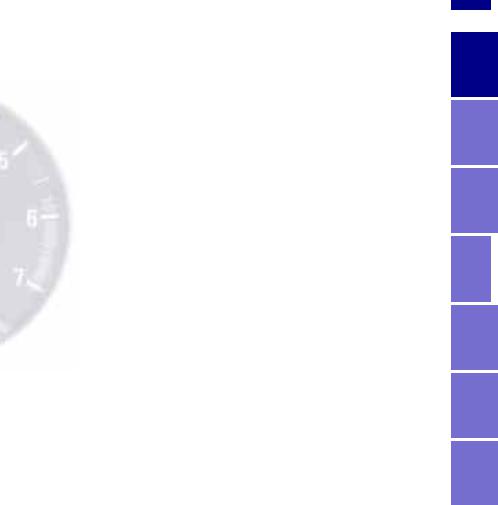
ckpit 16
rument cluster 18 5
cator and warning lamps 22 tifunction steering wheel MFL)
ard warning flashersHazard arning flashers 27
rning triangle 27 t-aid kit 27 ueling 28
l specifications 29 inflation pressure 29
15
Overview
Controls and features
Operation, care and maintenance
Owner service procedures
Advanced technology
Technical data
Index
Index Data Technology Repairs Car care Controls Overview
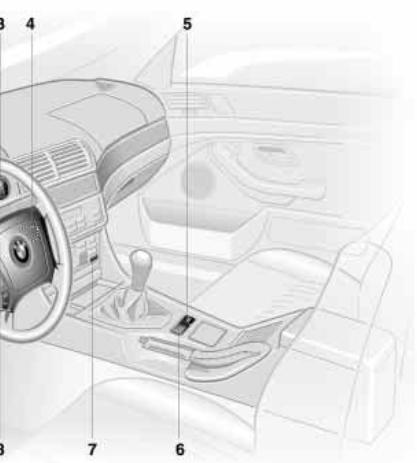
17
|
Index |
Data |
Technology |
Repairs |
Car care |
Controls |
Overview |
||||||||
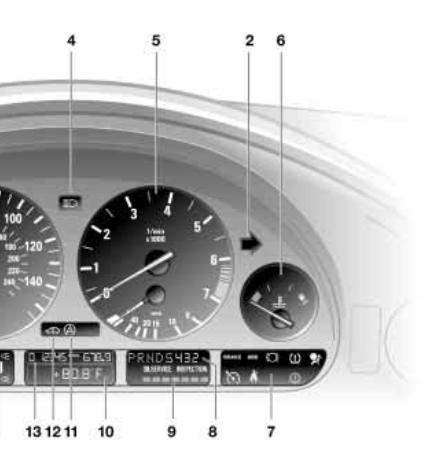

splay for onboard computer peration via):the turn signal lever, er to page 88
Outside temperature Average fuel consumption Cruising range
Average speed
dicator lamp for Automatic ability Control plus Traction SC+T)/Dynamic Stability ntrol (DSC)*24
dicator lamp for level control stem*23
ometer and trip odometer 82
dicator for Check Control 85
set button for trip odometer 82
dicator and warning lamps for: Fog lamps 24
Battery charge current 22 23
Engine oil, level/Engine oil pressure 22
Electronic Engine Power Control (EML) 24 CHECK ENGINE lamp 24
19
Index Data Technology Repairs Car care Controls Overview


tside temperature display 82
dicator lamp for Automatic ability Control plus Traction SC+T)/Dynamic Stability ntrol (DSC)*24
p odometer 82
dicator for Check Control 85
ometer 82
rvice Interval Display 84
set button for trip odometer 82
dicator and warning lamps for: Fog lamps 24
Battery charge current 22 Engine oil pressure 22 CHECK ENGINE lamp 24
21
Index Data Technology Repairs Car care Controls Overview

op immediately
attery charge current ●
he battery is no longer being harged. There is a malfunction ternator V-belt or in the chargit of the alternator. Please connearest BMW center.
he ribbed V-belt is defective, do t continue driving. The engine damaged due to overheating.
bed V-belt is defective, insteering effort is also re-
ngine oil pressure ●
Comes on while the engine is unning and the «STOP! ENGINE SS» message appears in the ontrol: Stop vehicle and switch e immediately. Check level of gine, top up as required. If oil orrect: Please contact the BMW center.
not continue driving. The en- e could be damaged because quate lubrication.<
Tire Pressure Control (RDC)*● In addition, there is an acoustical warning signal: A tire failure
has occurred. Reduce vehicle speed immediately and stop the vehicle. Avoid hard brake applications. Do not oversteer. For. additional information: Refer to page 92
Parking brake*, brake hydraulic system ●
Comes on when you engage the parking brake. For additional. information: Refer to page 69
Comes on although the parking brake is
.
released: Have the brake fluid level
checked. Before driving further, be 152
sure to read the notes on pages 130 and
Also comes on with the message «CHECK BRAKE PADS» in the Check Control.
Parking brake warning lamp*/
Brake hydraulic system for
Canadian models.

An important reminder
Parking brake*
Comes on when you engage the parking brake.
ditional information: Refer to 69
Parking brake warning lamp* for Canadian models.
Please fasten safety belts ● Together with an acoustic signal or a message* in the Check
ol. Comes on until the safety belts stened. For additional information.
ety belts: Refer to page 59
Airbags ●
Please have the system inspected by your authorized
center.
ditional information: Refer to 60
23
Yellow: Check as soon as possible
Antilock Brake System (ABS) ● ABS has been deactivated in response to system malfunction.
Conventional braking efficiency is available without limitations. Please have the system inspected by your autho-
rized BMW center.
.
For additional information: Refer to page 127
Antilock Brake System (ABS) warning lamp for Canadian models.
Engine oil level ●
Comes on after the engine has
been shut off: Check the engine
.
oil level. For additional information: Refer to page 149
Automatic transmission* Because of a malfunction, the automatic transmission shifts
only in the emergency program. Please consult. the nearest authorized BMW center.76
For additional, information: Refer to pages 73
Brake pads*●
Have the brake pads checked.
.
For additional information: Refer to page 130
Index Data Technology Repairs Car care Controls Overview

lectronic Engine Power Control EML)*
Malfunction in the EML. When higher brake application pres- y be necessary and brake pedal ay be significantly longer.
ave the system inspected by horized BMW center.
CHECK ENGINE lamp ●
f the indicator lamp comes on ither continuously or intermitis indicates a fault in the emislated electronic systems.
h the vehicle remains operaou should have the systems by your BMW center at the possible opportunity.
tional information: Refer to 2
CHECK ENGINE warning lamp or Canadian models.
Green: For your information
Turn signal
Flashes when the turn signals are in operation. Rapid flashing
indicates a system malfunction. For additional. information: Refer to page 77
Cruise control
Lights up when the cruise control is activated. Available for
operation via the multifunction steering wheel.
For additional. information: Refer to page 80
Fog lamps
Lights up whenever you switch on the fog lamps.
For additional. information: Refer to page 95
Blue: For your information
High beam
Lights up when the high beams are on or the headlamp flasher
is actuated.
For additional. information: Refer to page 77
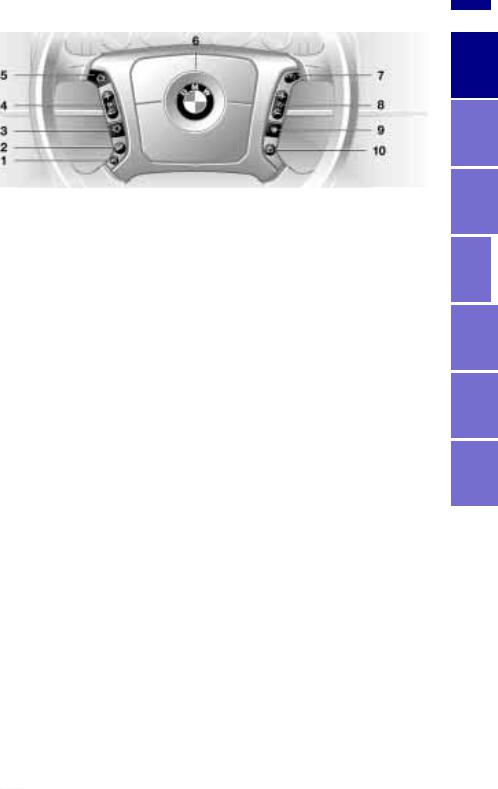
ular phone: Receive a call, initiate ng and terminate a call
io/Telephone: Select
io/Telephone: Scan backward or n station keys or scroll in the
ne listings.
t forward and reverse for CD and sette modes
io/Telephone: Volume
io/Telephone: Forward scan or n station keys or scroll in the ne listings.
t forward and reverse for CD and sette modes
6Horn: The entire surface
7Cruise control: Activate stored setting (resume)
8Cruise control: Store and accelerate (+); decelerate and store (–)
9Cruise control: Activate/Interrupt/ Deactivate
10Recirculated-air mode and AUC or steering wheel heating: Switch on and off
Index Data Technology Repairs Car care Controls Overview
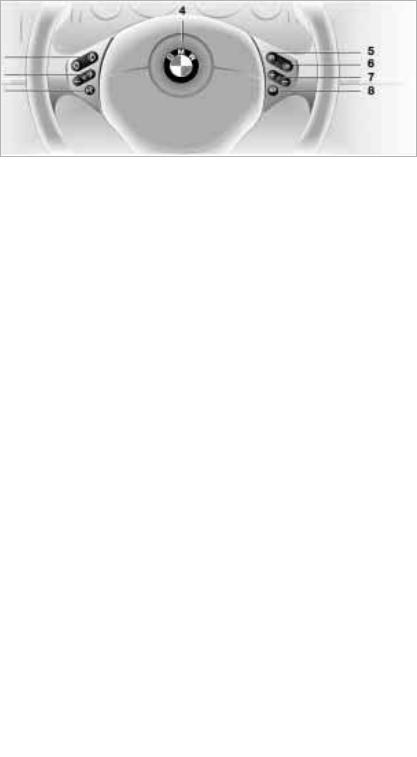
MFL)*
|
ar phone: Receive a call, initiate |
5 |
Cruise control: Activate stored |
|
|
g and terminate a call |
setting (resume) |
||
|
/Telephone: Volume |
6 |
Cruise control: Activate/Interrupt/ |
|
|
/Telephone: Forward/Back- |
Deactivate |
||
|
7 |
Cruise control: Store and |
||
|
scan or scan station keys or |
|||
|
in the phone listings. |
accelerate (+); decelerate and |
||
|
orward and reverse for CD and |
store (–) |
||
|
tte modes |
8 |
Radio/Telephone: Select |
The entire surface
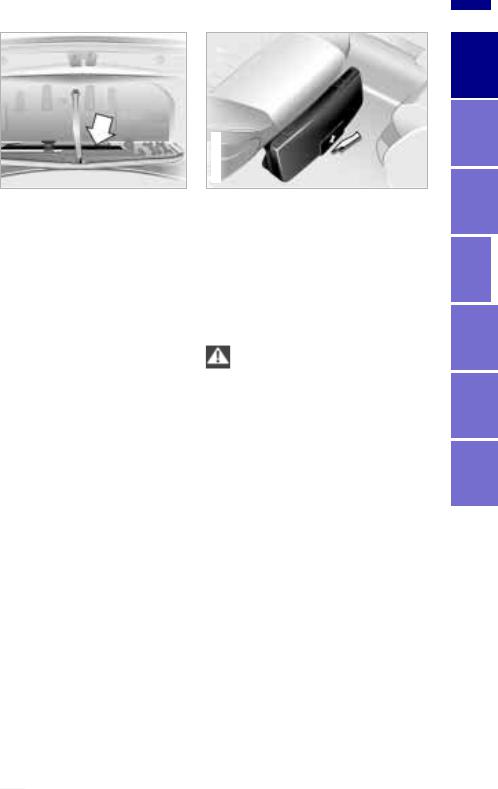
ning triangle*
azard warning triangle is quickly ble, stored in the onboard tool kit ed on the inside of the luggage artment lid (tailgate).
en the container, loosen the wing
.
Comply with legal requirements which cover the availability of a warning triangle in the car.<
390de086
The first-aid kit is located under the front passenger’s seat.
To remove: Lift the release lever on the front (arrow) and pull the first-aid kit forward out of its support.
To store: Position the back of the kit into the support, then push back until the lever engages.
Some of the articles in the first-aid kit may be used within a limited
time only. For this reason, check the expiration dates of each of the items regularly, and replace any whose expiration dates have passed. You can acquire replacements in any drugstore or pharmacy.
Comply with legal requirements which cover availability of a first-aid kit in your vehicle.<
Index Data Technology Repairs Car care Controls Overview

and friendly to the ment
en the filler cap carefully to vent fuel from spraying out. ay may cause injury.
op off. Topping off may cause age.<
e filler cap in the bracket to the fuel filler door.
When refueling, insert the filler nozzle completely into the filler pipe. Pulling the nozzle out of the pipe during refueling
>results in premature pump shutoff and
>will reduce the effect of the vapor recovery system on the pump.
Close the fuel cap carefully after refueling. A loose or missing cap will activate the Service Engine lamp.<

flation pressures are indicated on er attached to the B-pillar behind ver’s door (visible with door
k tire pressures
ssure specifications are indicated (kilopascal) for tires at ambient rature (refer also to the next
).
hicles with Tire Pressure Control
*:
correction of the tire inflation ure,. reactivate the system. Refer e 92
Check tire inflation pressures regularly – at least every two weeks
and before beginning a longer trip. Incorrect tire pressure can lead to tire damage and accidents.
Check the inflation pressure of the spare tire also. Inflate the spare tire to the highest inflation of any tire on your vehicle.<
Comply with tire approval specifications
The inflation pressures in the table apply to tires from BMW approved manufacturers. Your BMW center is familiar with these pressures. Higher pressures may be specified for tires
from other manufacturers. You will find
.
a list of approved tires beginning on page 140
Your vehicle is equipped with tires that not only meet US standards, but also European standards. We recommend the exclusive use of BMW approved tires.
Index Data Technology Repairs Car care Controls Overview

US/CDN:
0)41 (280) 33 (230) 41 (280)
|
outside US/CDN: |
|||
|
0) |
33 (230) |
33 (230) |
41 (280) |
|
0) |
39 (270) |
41 (280) |
48 (330) |
|
39 (270) |
– |
48 (330) |
|
|
0) |
35 (240) |
36 (250) |
44 (300) |
|
0) |
35 (240) |
36 (250) |
44 (300) |
|
35 (240) |
44 (340) |
||

10)35 (240) 36 (250) 44 (300)
30)38 (260) 39 (270) 46 (320)
10)35 (240) 36 (250) 44 (300)
|
30) |
38 (260) |
39 (270) |
46 (320) |
31
Index Data Technology Repairs Car care Controls Overview

|
and security systems: |
Driving: |
||||||
|
34 |
Steering/Ignition lock |
67 |
|||||
|
onic vehicle |
Starting the engine 68 |
||||||
|
obilizer 35 |
Switching off the engine |
69 |
|||||
|
al locking system |
36 |
Parking brake 69 |
|||||
|
ng and closing |
Manual transmission 70 |
||||||
|
m the outside 36 |
Automatic transmission |
71 |
|||||
|
he key 36 |
Automatic transmission with |
||||||
|
ng and closing |
Steptronic 74 |
||||||
|
m the inside |
40 |
Indicator/Headlamp flasher |
77 |
||||
|
ge compartment lid/ |
Wiper/Washer system |
77 |
|||||
|
gate 41 |
Rear window defroster |
79 |
|||||
|
ge compartment |
44 |
Cruise control 80 |
|||||
|
system 45 |
Everything under control: |
||||||
|
c power windows |
47 |
||||||
|
Odometer, outside temperature |
|||||||
|
g/Tilt sunroof |
48 |
||||||
|
display 82 |
|||||||
|
tments: |
|||||||
|
Tachometer 83 |
|||||||
|
50 |
Energy control 83 |
||||||
|
ng wheel 54 |
Fuel gauge 83 |
||||||
|
s 54 |
Temperature gauge 84 |
||||||
|
mirror and steering wheel |
Service Interval Display |
84 |
|||||
|
ory 56 |
Check Control 85 |
||||||
|
emory, Key Memory 58 |
Onboard computer 88 |
||||||
|
nger safety systems: |
Technology for safety and |
||||||
|
belts 59 |
convenience: |
||||||
|
s 60 |
Park Distance Control (PDC) |
90 |
|||||
|
restraints 64 |
Automatic Stability Control plus |
||||||
|
seat security |
66 |
Traction (ASC+T)/Dynamic |
|||||
|
safety locks |
66 |
Stability Control (DSC) |
91 |
||||
|
Tire Pressure Control (RDC) |
92 |

ding and transporting cargo: ough-loading system 112 bag 113
rt wagon:
uggage compartment 116 oll-up cover 116 eparation net 116
torage areas in the luggage ompartment 118
go loading 120
f-mounted luggage rack 121
33
Overview
Controls and features
Operation, care and maintenance
Owner service procedures
Advanced technology
Technical data
Index
Index Data Technology Repairs Car care Controls Overview

and ignition key
cks for the luggage compartid/tailgate, rear backrest and compartment cannot be operith this key. This is useful for parking, for instance.
Replacement keys
Replacement keys are available exclusively through your authorized BMW center. Your BMW center is obligated to ensure that a person requesting a key is authorized to do so since the keys belong to a security system (refer to «Electronic). vehicle immobilizer» on page 35
If possible, take all of the master keys that belong to the vehicle
with you when you pick up your replacement key.
Whenever you receive a new replacement key, turn that key to position 2 in the ignition lock once (ignition switched on) and then back. This allows the electronic vehicle immobilizer to «learn» the new key.<

the electronics work
heart of this system is an elecchip which is integrated into the he lock mechanism itself is actu- dual-function device, simulta-
ly serving as a communications ce designed to allow the security m to maintain a continuous stream able, vehicle-specific signals with ectronic circuitry in the key. The m will not release the ignition, fuel on and starter unless it recog-
an «authorized» key.
orce applied to the key can damge the integrated electronic cir- A damaged key can no longer be o start the engine.<
35
Index Data Technology Repairs Car care Controls Overview

ing and closing – from the outside
e key
of the key in the driver’s door ocks the driver’s door only. the key a second time unlocks remaining doors, the luggage ment lid/tailgate and the fuel r.
u can have an acknowledgment ssage set to confirm that the has been secured correctly (not at this time).<
Convenience operation
You can also operate the windows and sliding/tilt sunroof via the door lock.
>To open: With the door closed, turn the key to the «Unlock» position and hold it.
>To close: With the door closed, turn the key to the «Lock» position and hold it.
Watch the closing process carefully and be sure that no one is
trapped by the closing motion. The windows/sunroof stop moving immediately when you release the key.<
Manual operation
(in the event of an electrical failure)
Turn the key all the way to the left or right to unlock/lock the door.

outside
er keys
with a transmitter for remote con. — e master keys. Refer to page 34
ince children might be able to ock the doors from the inside,
he vehicle’s keys with you so that hicle can be opened again from tside at any time.<
37
Master keys that are used repeatedly are always ready for opera-
tion since the battery in the key is charged automatically in the steering lock as you drive.
If it is no longer possible to unlock the vehicle via the remote control, the battery is discharged. Use this key while driving for an extended period in order to charge. the battery. Refer also to page 34
To prevent unauthorized use of the remote control, surrender only the door and ignition key) when3 or theleavingsparethekeyve2- (refer to page 34
hicle for valet parking, for example.
In the event of a system malfunction, please contact your BMW center. You can also obtain replacement keys there.<
Index Data Technology Repairs Car care Controls Overview

outside
and secure
utton 2.
463de027
Deactivate the tilt sensor alarm system and interior motion sensor
After locking the vehicle press button 2 again.
For additional. information: Refer to page 46
To switch on the interior lamps
After locking the car, press button 2.

outside
nal systems
al systems or devices may cause nterference in the functions of the e control.
should occur, you can unlock and e vehicle via the door lock with a r key.
39
For US owners only
The transmitter and receiver units comply with part 15 of the FCC (Federal Communication Commission) regulations. Operation is governed by the following:
FCC ID: LX8EWS
LX8FZVS
LX8FZVE
Compliance statement:
This device complies with part 15 of the FCC Rules. Operation is subject to the following two conditions:
>This device may not cause harmful interference, and
>this device must accept any interference received, including interference that may cause undesired operation.
Any unauthorized modifications to < these devices could void the user’s authority to operate the equipment.
Index Data Technology Repairs Car care Controls Overview

nside
nly the driver’s door was unked from the outside and you e button
er doors, the luggage compartid/tailgate and rear window
e fuel filler door will be un- d if the driver’s door is open
iver’s door will be locked again it is closed.<
ck and open the doors
unlock the doors together with tton for the central locking sysnd then pull the door handle the armrest or
e release handle for each door The first pull unlocks the door, e second one opens it.
ors locked from outside can be ened from inside by first pressutton and then pulling a rendle twice.<
To engage locks
>Use the central locking button to lock all doors at once, or
>press the individual door lock buttons down. As an added design feature to prevent the driver from being inadvertently locked out of the vehicle, the driver’s door lock button will not engage as long as the door is open.
When the vehicle is moving, do not lock the doors with their lock
buttons since doors locked in this manner would not open automatically in the event of an accident.
Children might be able to lock the doors from the inside. For this reason, you should always remove the key and take it with you to be sure that you will be able to unlock the car from the outside at all times.<

re separately
he master key to the right past the nce point and then pull it out in rizontal position.
cks the luggage compartment gate and disconnects it from the l locking system. This feature can ed to prevent unauthorized
s to the luggage compartment you surrender the) fordoorvaletandparkigni— y (refer to page 34
r instance.
394de009
To open from outside
Press the button (arrow): The luggage compartment lid/tailgate opens slightly.
Manual operation
(in the event of an electrical failure)
sedan:
Turn the master key to the left in the luggage compartment lock clear to the stop – the luggage compartment lid will open slightly.
The luggage compartment is locked again as soon as you close the lid.
sport wagon: . Refer to page 181
Index Data Technology Repairs Car care Controls Overview

te
indow – sport wagon
ms can be loaded or unloaded f the rear window is opened ly.
e button (arrow): The rear winns slightly. It can now be tilted
e window down to close it.
ointed or sharp-edged objects uld strike the rear window while be sure to provide protection all edges. If you do not do this, ing conductors of the rear winld be damaged.<
394de128
Closing – sedan
The handle recess (arrow) next to the lock mechanism is designed to assist you in closing the luggage compartment lid.

ate
When the tailgate of the sport wagon is opened, the clearance he ground to the upper edge is han 6.5 feet (two meters). Please his in mind when opening the tail- n a garage, for example).<
Operate the vehicle only when the uggage compartment lid/tailgate pletely closed. Otherwise,
st fumes could penetrate the r of the vehicle. Should it be tely necessary to operate the
e with the luggage compartment gate open:
se all windows. Shut the sliding/ unroof
ease<the airflow of the automatic
.
ate control to a high level. Refer age 101
43
Index Data Technology Repairs Car care Controls Overview

eft-hand side of the luggage ment is a hanger for fastening g bags, packages or similar

tivate and deactivate the system
the vehicle is locked or unlocked e key or the remote control, the system is also simultaneously
or disarmed.
terior motion sensor is activated x. 30 seconds after you have finlocking the car.
stem indicates that it has been tly armed by switching on the flashers for a single cycle and by ng an acoustical signal.
ou can have different acknowldgment messages set to confirm g and disarming (not released at me).<
the system is active, you can still ccess to the luggage compartby pressing button 3 on the
e. Whencontrolyoutransmitterclose the(referluggageto 39
artment lid/tailgate, it locks again.
45
390de020
Indicator lamp displays
>The indicator lamp below the interior rearview mirror flashes continuously: The system is armed
>The indicator lamp flashes during arming: Door(s), the hood or luggage compartment lid/tailgate are not completely closed. Even if you do not close the alerted area, the system begins to monitor the remaining areas, and the indicator lamp flashes continuously after 10 seconds. However, the interior motion sensor is not activated
>If the indicator lamp goes out when the system is disarmed: No manipulation or attempted intrusions have been detected in the period since the
system was armed
Index Data Technology Repairs Car care Controls Overview

motion sensor
tration depicts the transmitter eiver of the interior motion sen-
for the interior motion sensor to properly, the windows and
ilt sunroof must be completely
eless, you should deactivate the motion sensor (refer to the column) if you intend to leave ows or sliding/tilt sunroof

he ignition has been switched off:
can still operate the windows as as neither of the front doors has n opened. To open the window, s the switch beyond the resis-
e point.
emove the key from the ignition when you leave the vehicle, so hildren cannot operate the power ws and possibly injure them-
..<
37
e convenience mode via the door r orthe remote control, refer to
36
y feature
tact strip is integrated into the side of each of the upper window sections. If pressure is exerted
t this contact strip while a winbeing raised, the system will nd by stopping the window and etracting it a small distance.
47
Despite this safety feature, be extremely careful that the closing
path of the window is not obstructed whenever it is closed. Otherwise, an object might not touch the contact strip in some situations (very thin objects, for instance).
You can override this safety feature by pressing the switch beyond the resistance point and holding it.
Because the power windows are sealed at high pressure to prevent wind noise when closed, a powerful motor is required for efficient closing. When closing the windows, always be sure that they are not obstructed in any way. Unsupervised use of these systems can result in serious personal injury. Remove the ignition key to deactivate the electric power windows whenever you leave the car. Never leave the keys in the car with unsupervised children. Never place anything that could obstruct the driver’s vision on or next to the windows.<
Index Data Technology Repairs Car care Controls Overview

g/Tilt sunroof*
prevent injuries, exercise care en closing the sliding/tilt sunkeep it in your field of vision shut.
eaving the car, switch off the sunroof mechanism by taking gnition key. Do not leave chilattended in the vehicle with acvehicle keys. Use of the key can starting of the engine and opervehicle systems such as power etc. Unsupervised use of these can result in serious personal
avoid pressure or drafts in the er compartment when the sunpen or lifted by opening the air
the dashboard and increasing 01
upply as required. Refer to 8
nroof is completely open, air nces may be caused in the veen you are driving at higher Close the roof as far as is necntil this natural phenomenon
convenience mode via the door he remote control, refer to
390de636
Lifting – opening – closing
From ignition key position 1, press the switch or slide it to the desired direction until you feel resistance.
When lifting, the headliner retracts several inches.
After the ignition has been switched off, you can still operate the sliding/tilt sunroof as long as neither of the front doors has been opened.
Automatic* opening and closing
Press the appropriate end of the control switch past the resistance point and then release it.

g/Tilt sunroof with glass roof*
ptions and control procedures are tially the same as those previdescribed for the sliding/tilt sun- n order to open the raised roof, the control switch towards
» until the roof has reached the d position.
eadliner insert slides back somewhen you raise the sunroof. When nroof is opened the headliner
ts with it. The headliner will then atically remain in its retracted n, but can be repositioned as d.
49
390de637
Power loss or malfunction
After interruptions in the electrical supply (when the battery is disconnected, for instance), the sunroof may only lift. To reinitialize the mechanism:
1Raise the sliding/tilt sunroof all the way
2Press and hold the switch for approximately twenty seconds.
In the event of an electrical malfunction,
.
you can also operate the sliding/tilt sunroof manually. Refer to page 180
Index Data Technology Repairs Car care Controls Overview

ric power seats
gle (only driver’s side)
rd/Back adjustment
on height
est angle
restraint height
he tilt angle of the head restraint ng it.
mply with the adjustment tructions in the preceding Failure to do so could result in ed personal safety.<
Correct sitting posture
To reduce strain on the spinal column, sit all the way back in the seat and rest your back fully against the backrest.
The ideal sitting posture is achieved with your head extending from your spine in a straight line.
For long-distance driving, you may wish to increase the backrest tilt-angle slightly to reduce muscular tension. Please remember that you should always remain able to grasp the entire periphery of the steering wheel without straightening your arms.
Lumbar support*
Refer to the BMW comfort seat on the next page.

















