-
Contents
-
Table of Contents
-
Troubleshooting
-
Bookmarks
Quick Links
CCS 800 Ultro
zh-t
zh-s
th
ja
Installation and Operating Manual
en
Discussion System
Manuel d’installation et d’utilisation
fr
Système de Discussion
Installations- und Bedienungshandbuch
Diskussionssystem
de
Manual de instalación y funcionamiento
es
Sistema de Conferencias
Installatie- en gebruikshandleiding
nl
Discussiesysteem
Installazione e Manuale operativo
it
Sistema audio congressuale
Summary of Contents for Bosch CCS 800 Ultro
CCS 800 Ultro
Installation and Operating Manual
Discussion System
en
Manuel d’installation et d’utilisation
Système de Discussion
fr
Installations- und Bedienungshandbuch
Diskussionssystem
de
Installatie- en gebruikshandleiding
Discussiesysteem
nl
Installazione e Manuale operativo
Sistema audio congressuale
it
Manual de instalación y funcionamiento
Sistema de Conferencias
es
zh-t
th
ja
zh-s
Bosch Security Systems | 2008-08
DCN Meeting Recorder | Руководство по установке и эксплуатации | Установка
ru | 7
1.5 Внешние
подключения
1.5.1
Аппаратные подключения
Перед использованием приложения Meeting
Recorder рекомендуется подключить
и проверить все аппаратное оборудование,
чтобы избежать неправильной работы.
1.5.2
Установка ножной педали
Если приложение Meeting Recorder
используется для транскрибирования,
следует подключить ножную педаль
(продается отдельно как DCN-MRFP).
Выполните следующие действия:
1 Включите компьютер.
2 Подключите ножную педаль к свободному
порту USB.
> Компьютер
должен
обнаружить ножную
педаль в течение 1 минуты.
Сведения о настройке ножной педали
см. в разделе 2.5.2.
1.5.3
Подключение к CCS 800 Ultro
1.5.3.1 Общие сведения
Сведения о подключении аудиовыхода
центрального блока CCS 800 Ultro к компьютеру
см. в рисунок 1.2. Можно использовать кабель
для аудиоподключения (поставляется только
в комплекте с DCN-MR) (см. рисунок 1.4).
1.5.3.2 Аудиосигнал
Аудиовыход центрального блока CCS 800 Ultro
производит монофонический аудиосигнал,
а приложение Meeting Recorder может
производить стереозаписи (см. раздел 2.2).
Если приложение Meeting Recorder настроено
на стереофоническую запись, подключите
монофонический аудиосигнал CCS 800 Ultro
к левому и правому входу ПК*.
* или используйте кабель для
аудиоподключения, который поставляется
в комплекте с DCN-MR (см. рисунок 1.4).
1.5.4
Подключение к DCN/DCN-W
1.5.4.1 Общие сведения
Сведения о подключении центрального
пульта управления DCN (беспроводной) или
аудиоэкспандера к ПК см. в разделе рисунок 1.3.
1.5.4.2 Аудиосигнал
Аудиовыходы центрального пульта управления
DCN или аудиоэкспандера производят
монофонический аудиосигнал, а приложение
Meeting Recorder может производить
стереозаписи (см. раздел 2.2). Если приложение
Meeting Recorder настроено на
стереофоническую запись, можно делать
записи на одном или на двух языках.
•
Моноязычные записи могут быть сделаны при
подключении соответствующего аудиовыхода
к левому и правому аудиовходу ПК*.
•
Двуязычные записи (например, записи,
включающие язык оратора и синхронный
перевод) могут быть сделаны при
подключении одного аудиовыхода к левому
аудиовходу ПК, а другого аудиовыхода
к правому аудиовходу ПК*.
* или используйте кабель для
аудиоподключения, который поставляется
в комплекте с DCN-MR (см. рисунок 1.4).
1.5.4.3 Активность микрофона
Подключение «активность микрофона»
представляет собой дополнительное
последовательное подключение, использующее
открытый интерфейс LBB4187/00 (продается
отдельно) для соединения ПК и центрального
пульта управления.
Подключение «активность микрофона» создает
возможность автоматически прикреплять
имена ораторов к записям (см. рисунок 1.3).
1.5.4.4 Программное обеспечение
управления DCN
Управление системой DCN может
осуществляться с использованием различных
программных пакетов. Приложение DCN
Meeting Recorder может быть установлено
и запущено на том же компьютере, на котором
установлено ПО управления DCN. Однако эти
приложения должны использовать свою
собственную связь RS232 между центральным
пультом управления и ПК (см. рисунок 1.3).
Примечание
При обнаружении ножной педали текст
«USB» отображается красным цветом,
в противном случае — серым.
-
Bosch Appliances CCS 800 Ultro — page 1
CCS 80 0 U l t r o Installat ion and Operat ing Manual Discussion System en Manuel d’installation et d’utili s ation Système de Discussion fr Installations- und Bedie nungshandbuch Diskussionssystem de Installatie- en gebruikshandlei ding Discussies ysteem nl Inst allazion e e M anuale op erat ivo Sistema audio congressuale it Manua l de i nst …
-
Bosch Appliances CCS 800 Ultro — page 2
Page en . ……… ……….. ……….. ……….. ……….. ……….. ……….. ……….. …… 3 fr ………. ……….. ………. ……….. ……….. ……….. ……….. ……….. …… 24 de ………. ……….. ……….. ……….. ………. ……….. ……….. ……….. … 46 es …………. ……… …
-
Bosch Appliances CCS 800 Ultro — page 3
Bosch Security Systems | 2003-06 | 3922 988 54284 CCS 800 Ul tro | Installation an d Operating Manual en | 5 1A b o u t t h i s m a n u a l This «Instructi ons For Us e» manual provides al l the inform ation req uired to in stall an d operat e the CCS 8 00 Ultro Disc ussion System. Conventions 2I n t r o d u c t i o n The CCS 800 Ultro Di …
-
Bosch Appliances CCS 800 Ultro — page 4
Bosch Security Systems | 2003-06 | 3922 988 54284 CCS 800 Ul tro | Installation an d Operating Manual en | 6 3 Control and power supply unit ( C P S U ) Figure 3 . 1 1 Mains On/Off sw itch. 2 P ow er On LED indi cator (gree n) . 3 Microphone-mode sw itch. Open mo de with auto switc h-off . To select the maximu m number of del egate micr ophones to …
-
Bosch Appliances CCS 800 Ultro — page 5
Bosch Security Systems | 2003-06 | 3922 988 54284 CCS 800 Ul tro | Installation an d Operating Manual en | 7 1 4 Mains i nput connec tion. Use t he inclu ded mains cord to connect the CPSU to the mai ns socket. In some countries it may be necessa ry t o replace the supplied ma ins cable b y a local one. Bro w n = liv e, blue = neutral and green/ye …
-
Bosch Appliances CCS 800 Ultro — page 6
Bosch Security Systems | 2003-06 | 3922 988 54284 CCS 800 Ul tro | Installation an d Operating Manual en | 8 5.2 Connecting up t o 1 5 0 units CCS 800 Ul tro can be used wi th up to 1 50 units by adding maximum 2 additional control u nits acting as power supply units only. The system is contro lled by the master LBB 3310. The cables necessary for t …
-
Bosch Appliances CCS 800 Ultro — page 7
Bosch Security Systems | 2003-06 | 3922 988 54284 CCS 800 Ul tro | Installation an d Operating Manual en | 9 5.5 Connect ing a wireless microphone Figure 5 .5 Connecting a wireless microphone t o the external microphone input is possible with the inclu ded 50dB attenuator. This way of c onnection allow s interru ption of the wi reless micropho ne b …
-
Bosch Appliances CCS 800 Ultro — page 8
Bosch Security Systems | 2003-06 | 3922 988 54284 CCS 800 Ul tro | Installation an d Operating Manual en | 1 0 5.8 Connect ing a telephone coupler Figure 5 .8 Connect the telephone cou pler (2) to the telepho ne input and ou tput of t he CPSU (1). The telephone coupler is further c onnected to the tele phone wal l socket (4) and a telephone (3) for …
-
Bosch Appliances CCS 800 Ultro — page 9
Bosch Security Systems | 2003-06 | 3922 988 54284 CCS 800 Ul tro | Installation an d Operating Manual en | 1 1 6 Operat ion 6. 1 T est in g t he co nnect i on of t he delegat e and chairman unit s Figure 6 . 1 Put the mode selector in the test position, all light-ring indicators and LEDs of the dele gate and chairman uni ts must lit if properly con …
-
Bosch Appliances CCS 800 Ultro — page 10
Bosch Security Systems | 2003-06 | 3922 988 54284 CCS 800 Ul tro | Installation an d Operating Manual en | 1 2 6.3 Using the mic rophone but t on of the chairman uni t Pressing the microphone button on a chairman unit always acti vates the chairman mi crophone, independe nt of the selected microphone mode . Chairman uni ts don’t swi tch off au …
-
Bosch Appliances CCS 800 Ultro — page 11
Bosch Security Systems | 2003-06 | 3922 988 54284 CCS 800 Ul tro | Installation an d Operating Manual en | 1 3 6.6 Op en mode Select the max. num ber ( 1 , 2, 3 or 4) of de legate microphones which can be active at the same time. 6. 7 Open mode with auto switch-off Select the max . number (1, 2, 3 or 4) of delegate microphones which can be a ctivat …
-
Bosch Appliances CCS 800 Ultro — page 12
Bosch Security Systems | 2003-06 | 3922 988 54284 CCS 800 Ul tro | Installation an d Operating Manual en | 1 4 6.8 Override mode Each time a delega te presses the microphone button o n a dele gate unit, it wil l overri de the curre ntly active dele gate uni t. So onl y one del egate micr ophon e is active at the same ti me. Chairman micro phones ca …
-
Bosch Appliances CCS 800 Ultro — page 13
Bosch Security Systems | 2003-06 | 3922 988 54284 CCS 800 Ul tro | Installation an d Operating Manual en | 1 5 6. 1 0 V olume cont rol of t he delega te and chairman unit s Turn the volume control (1) t o set th e volum e of th e loudspeake rs of the del egate and c hairman uni ts (2). Adjust for maximum level without feedback. In the fully counter …
-
Bosch Appliances CCS 800 Ultro — page 14
Bosch Security Systems | 2003-06 | 3922 988 54284 CCS 800 Ul tro | Installation an d Operating Manual en | 1 6 6. 1 2 Monit oring volume cont rol Use the built-in lou dspeaker or a headphone to monitor the discussion. Adjust the volume using the monitori ng volume c ontrol. The maxim um level is controll ed by the setting of the volume control for …
-
Bosch Appliances CCS 800 Ultro — page 15
Bosch Security Systems | 2003-06 | 3922 988 54284 CCS 800 Ul tro | Installation an d Operating Manual en | 1 7 7 T roubl eshooting T emporary no microp hone react ion, and no sound or distorted sound from unit loudspeakers • Possible cause Tr u n k- l i n e o v e r l o a d . • Solutio n Reduce loa d on the tr unklines b y reduci ng the number o …
-
Bosch Appliances CCS 800 Ultro — page 16
Bosch Security Systems | 2003-06 | 3922 988 54284 CCS 800 Ul tro | Installation an d Operating Manual en | 1 8 8 T echnical dat a 8. 1 System Elect ric al and Elect ro- Acoust ic al Charact eristic s 8 . 1 . 1 T h e CPSU Mains vol tage: 100 — 240 V ac, ± 10%, 50/60 Hz Current consu mption: max. 0.9 A (100 Vac) — 0.3 A (240 V ac) DC supply to contr …
-
Bosch Appliances CCS 800 Ultro — page 17
Bosch Security Systems | 2003-06 | 3922 988 54284 CCS 800 Ul tro | Installation an d Operating Manual en | 1 9 8. 1 . 2 Combined Units Delegate micro phones with transmissi on links to delegate headphones and auxiliary out puts. General Frequency response: 125 Hz — 12.5 kHz tolerances acc. to IEC 914 standard Total harmonic dist ortion at overload …
-
Bosch Appliances CCS 800 Ultro — page 18
Bosch Security Systems | 2003-06 | 3922 988 54284 CCS 800 Ul tro | Installation an d Operating Manual en | 20 8. 3. 2 Eq uipment Ran ge Control and power supply u nit: LBB 331 0/00 LBB 3310/ 10 (with Digital Acoustic Feedback Suppression) 19″ rack m ounting set: LBB 3311/00 Brac ket for fl ush mounting: can be made locally acc ording to the il …
-
Bosch Appliances CCS 800 Ultro — page 19
Bosch Security Systems | 2003-06 | 3922 988 54284 CCS 800 Ul tro | Installation an d Operating Manual en | 2 1 9 Appendix 9. 1 Pin Co nfiguration 9. 1 . 1 T runk Conn ect ions (A) 1 Audi o contr ibution line 2G N D 3 Audio distributi on line 4 Control line 1 5 Control line 2 6 V + supply 7 V — supply 9. 1 . 2 External Mi crophone (X LR) ( B) 1 G ND …
-
Bosch Appliances CCS 800 Ultro — page 20
Bosch Security Systems | 2003-06 | 3922 988 54284 CCS 800 Ul tro | Installation an d Operating Manual en | 22 9. 1 .5 Headphone Jac k -plug (3 . 5mm ) ( E ) 1 Tip — Si gnal + 2 R ing — Si gnal — 3 Sle ev e — Ele ctri cal earth/ scre en 9. 1 .6 Mounting of c onn ec t ors , L B B 3 316 / 0 0 Figure 9 .2 9.2 Mount ing Inst ructi ons The CPSU can be a …
-
Bosch Appliances CCS 800 Ultro — page 21
Bosch Security Systems | 2003-06 | 3922 988 54284 CCS 800 Ul tro | Installation an d Operating Manual en | 23 9.3 Bracket for Flush M ount in g The drawing below gives the necessary inform ation how to make a bra cket for f lush mo unting the CPSU int o a table. Figure 9 .5 (4x) +0.5 0 342.5 59.3 42 1 328.5 362 49.5 7 17 5 3. 7 (2x ) 4.6 (2x) 2.5 ( …
-
Bosch Appliances CCS 800 Ultro — page 22
…
-
Bosch Appliances CCS 800 Ultro — page 23
For more info rmation please visit www.boschsec uritysystems.com © 2003 Bosch Security Systems B.V. Data subject to change w ithout no tice June 03 | 3922 988 54284 …
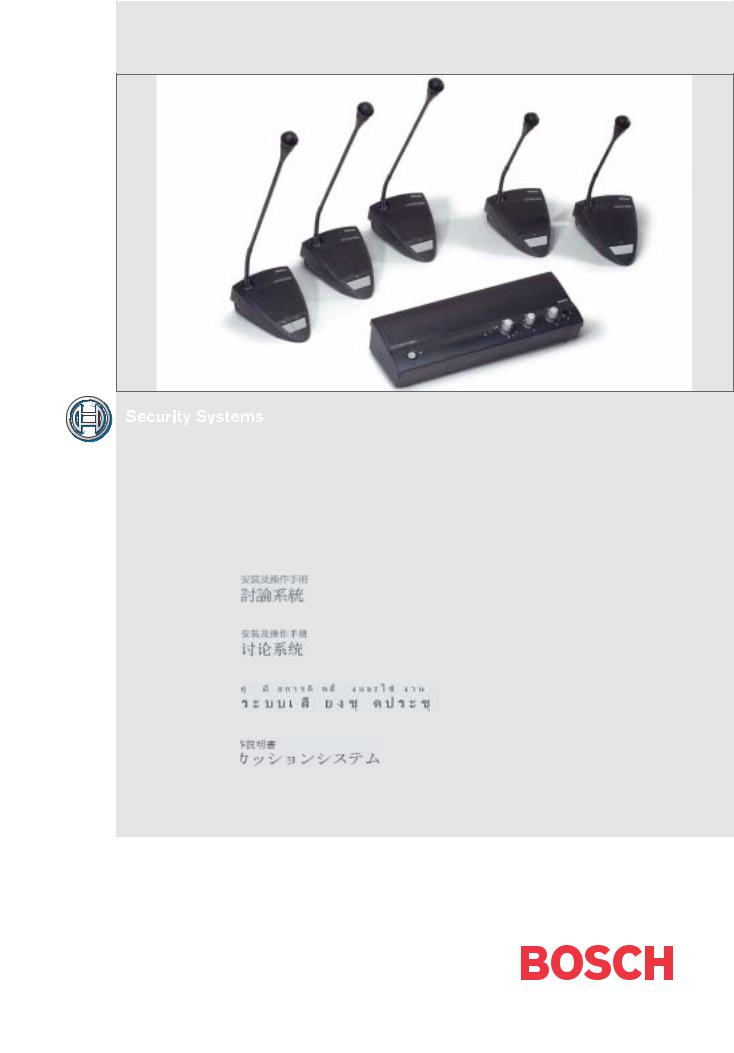
CCS 800 Ultro
|
en |
Installation and Operating Manual |
||||||||||
|
Discussion System |
|||||||||||
|
fr |
Manuel d’installation et d’utilisation |
||||||||||
|
Système de Discussion |
|||||||||||
|
zh-t |
de |
Installationsund Bedienungshandbuch |
|||||||||
|
Diskussionssystem |
|||||||||||
|
zh-s |
es |
Manual de instalación y funcionamiento |
|||||||||
|
Sistema de Conferencias |
|||||||||||
|
th |
nl |
Installatieen gebruikshandleiding |
|||||||||
|
Discussiesysteem |
|||||||||||
|
ja |
it |
Installazione e Manuale operativo |
|||||||||
|
Sistema audio congressuale |
|||||||||||
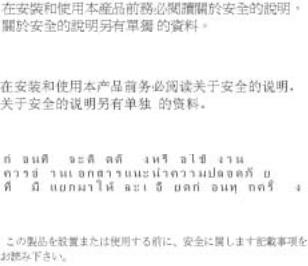
Page
|
en………………………………………………………………………………… |
3 |
Prior to installing or operating this product always read |
|
the Safety Instructions which are available as a separate |
||
|
document. |
||
|
fr ……………………………………………………………………………….. |
24 |
Avant d ‘installer ou d’utiliser ce produit, lisez toujours |
|
les Instructions de sécurité disponibles dans un docu- |
||
|
ment distinct. |
||
|
de …………………………………………………………………………….. |
46 |
Lesen Sie vor Installation oder Inbetriebnahme dieses |
|
Produkts in jedem Fall die Sicherheitshinweise, die als |
||
|
gesondertes Dokument vorliegen. |
||
|
es ………………………………………………………………… |
68 |
Antes de la instalación o utilización de este producto lea |
|
las Instrucciones de seguridad disponibles en un docu- |
||
|
mento independiente. |
||
|
nl …………………………………………………………………. |
90 |
Lees voor installatie of gebruik van dit product eerst de |
|
Veiligheidsvoorschriften die in een apart document |
||
|
staan. |
|
it …………………………………………………………………. |
112 |
|
zh-t……………………………………………………………. |
134 |
|
zh-s…………………………………………………………… |
155 |
|
th……………………………………………………………….. |
176 |
|
ja ……………………………………………………………….. |
198 |
Prima di installare o mettere in funzione questo prodotto, leggere sempre le Istruzioni di sicurezza, che vengono fornite in un documento separato.
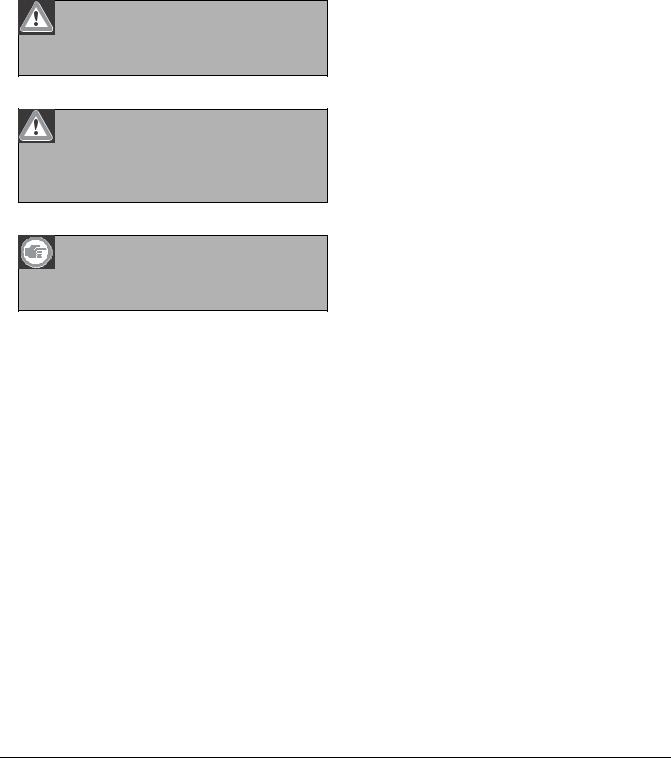
|
CCS 800 Ultro | Installation and Operating Manual |
en | 5 |
1 About this manual 2 Introduction
This «Instructions For Use» manual provides all the information required to install and operate the CCS 800 Ultro Discussion System.
Conventions
Warning
Warnings draw attention to instructions that must be followed to prevent personal injury.
Caution
Cautions draw attention to instructions that must be followed to prevent damage to the equipment.
Note
Notes draw attention to special instruction tips or other useful information.
The CCS 800 Ultro Discussion System is a discussion system for use in meeting and conference venues with a limited number of participants.
A CCS 800 Ultro Discussion System consists of:
•One Control and Power Supply Unit (CPSU).
•Maximum 50 units of which one or more chairman unit(s).
•Extension cables if required (5m or 10m).
•Peripheral audio and/or telecommunication equipment.
The CPSU is the heart of the discussion system which controls the microphones of the chairman and delegate units as well as providing facilities for audio inputs and outputs. It also supplies the power for the CPSU itself, chairman unit(s) and delegate unit(s).
With the use of Digital Acoustic Feedback Suppression the loudspeaker volume can be increased significantly before feedback appears. Digital Acoustic Feedback Suppression is only available in LBB 3310/10.
A delegate unit enables participants to actively join in a discussion (i.e. speaking and listening) by means of a microphone, controlled by an on/off button and
a built-in loudspeaker or external headphone.
A chairman unit has the same function as a delegate unit with the addition of a ‘Priority’ button, that enables its operator to control the debate by temporary or permanently overruling and muting all active microphones, depending on an internal setting in the chairman unit.
Bosch Security Systems | 2003-06 | 3922 988 54284
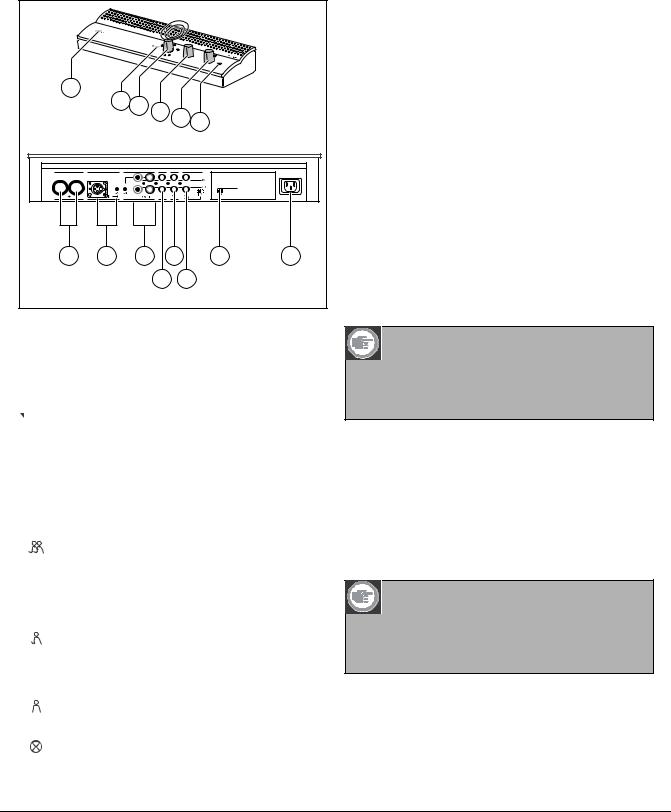
|
CCS 800 Ultro | Installation and Operating Manual |
en | 6 |
3Control and power supply unit (CPSU)
|
CC |
||||||||||
|
S 800 |
ULTRO |
|||||||||
|
1 |
2 |
|||||||||
|
3 |
4 |
|||||||||
|
5 |
||||||||||
|
6 |
||||||||||
|
Trunk in/out |
Microphone |
Recorder |
Line |
Telephone Insertion |
||||||
|
In |
||||||||||
|
Gain Gain |
Out |
Digital Acoustic |
||||||||
|
Feedback Suppression |
||||||||||
|
90-260 V~ |
||||||||||
|
7 |
8 |
9 |
11 |
13 |
14 |
|||||
|
10 |
12 |
Figure 3.1
1 Mains On/Off switch.
2 Power On LED indicator (green).
3 Microphone-mode switch.
Open mode with auto switch-off. To select 
to be activated simultaneously (1, 2, 3 or 4). The microphone automatically switches off if the speaker does not speak for 30 seconds.
The microphone can manually be switched off by pushing the button on the delegate unit. Open mode. To select the maximum number
of delegate microphones to be activated simultaneously (1, 2, 3 or 4). The microphone must be switched on or off manually by pushing the button on the delegate unit.
Override mode. Only one delegate
microphone can be activated. If a new delegate presses his microphone button, the microphone unit of the current speaker will be switched off.
Chairman only mode. Only the chairman units can be activated.
Test mode. For proper installation check. All the light-rings and LED’s of the connected
units will lit, if properly connected.
4 Speaker volume control of all connected delegate and chairman units.
5Volume control of the speaker or headphone of the CPSU.
6Headphone connection with 3.5 mm stereo jackplug socket.
7Trunk output 1 and 2. For loopthrough connection of the delegate and chairman units. To each output a maximum of 25 units can be connected.
The maximum length of cable between the outputs of the CPSU and the last unit in the system is
100 m (328 ft).
8Microphone input with gain adjustment for external microphone. The external microphone will be muted when the priority button on the chairman unit is pressed.
9Recorder input with gain control and recorder output connection.
10Line input and output for connecting a PA-system or other audio equipment.
11Telephone coupler input and output for connecting a remote participant.
Note
The telephone input signal to the CPSU is not added to the telephone output signal from the CPSU to prevent line echo due to feedback.
12Insertion connection. To connect an external audio equalizer for speech quality improvement under difficult acoustic conditions (1 = without equalizer, 0 = insertion connection is internally open, providing means to connect an external equalizer in the path from microphone signals to delegate/ chairman loudspeakers).
Note
Position «1» required for internal loop-through of the microphone signals to the delegate/ chairman unit loudspeakers.
13Digital Acoustic Feedback Suppression (DAFS) switch to activate or deactivate the DAFS.
Bosch Security Systems | 2003-06 | 3922 988 54284
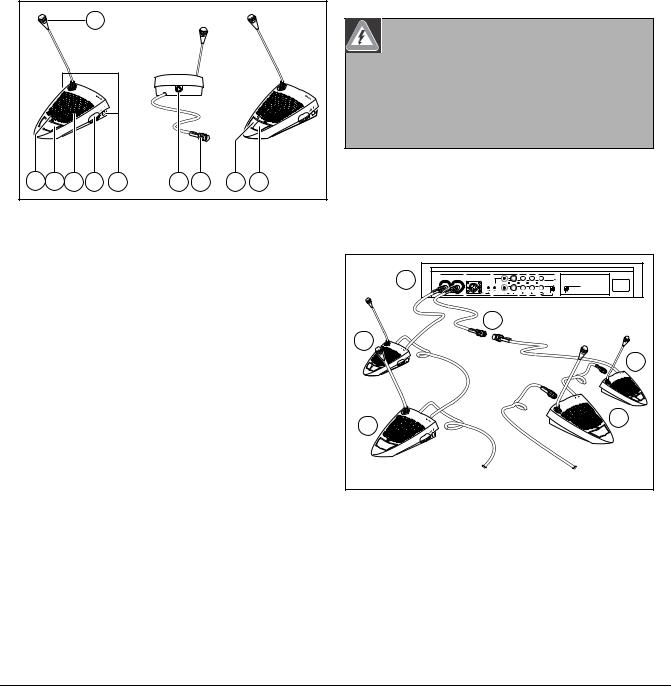
|
CCS 800 Ultro | Installation and Operating Manual |
en | 7 |
14Mains input connection. Use the included mains cord to connect the CPSU to the mains socket.
In some countries it may be necessary to replace the supplied mains cable by a local one. Brown = live, blue = neutral and green/yellow = earth.
(Replacement and colour indication not applicable to mains cords for North America).
9Chairman Priority button. When pressed emits chime tone, overrules/mutes all active microphones of delegate units in the system and keeps the chairman’s microphone on for as long as the button is pressed (setting can be changed in the chairman unit).
In systems with several chairman units these settings are independently selectable for each chairman unit.
4Delegate and Chairman unit
5 Installation
1
|
4 |
8 |
3 |
7 |
2 |
5 |
6 |
9 |
8 |
Figure 4.1
The chairman unit (B) has the same function as a Delegate unit (A) with the exception of a ‘priority’ button.
1Microphone with red illuminated indicator ring, lights when the microphone is ON.
2Two 3.5 mm stereo headphone sockets, one at each side, for headphone or recorder connection. Insertion of a headphone jack in one or both sockets
automatically mutes the unit’s loudspeaker.
3Built-in loudspeaker, automatically muted when the microphone is on.
4 Red (LED) indicator above the microphone push button, for microphone ON indication.
5 7-pole circular female socket for loopthrough connection to the next unit.
6 2m flying lead connection cable with sturdy moulded 7-pole circular male connector for connection to the previous unit or CPSU.
7 Rotary volume control for headphones only.
8 Microphone ON/OFF push-button.
Warning
The CPSU must be earthed via the mains supply for safety reasons and to ensure the specified audio performance of the system. Do not open the CPSU and/or delegate/chairman units, no user serviceable parts inside.
5.1Connecting the delegate and chairman units
|
Trunk in/out |
Microphone |
Recorder |
Line |
Telephone Insertion |
||
|
1 |
In |
|||||
|
Out |
Digital Acoustic |
|||||
|
Gain Gain |
Feedback Suppression |
|||||
|
90-260 V~ |
||||||
|
4 |
||||||
|
3 |
||||||
|
1 |
3 |
|||||
|
1 |
||||||
|
2 |
2 |
2 |
||||
|
2 |
||||||
|
3…25 |
3…25 |
Figure 5.1
Connect the delegate (2) and chairman (3) units to the trunk connectors of the CPSU (1). Use an extension cable (4) if necessary.
Bosch Security Systems | 2003-06 | 3922 988 54284
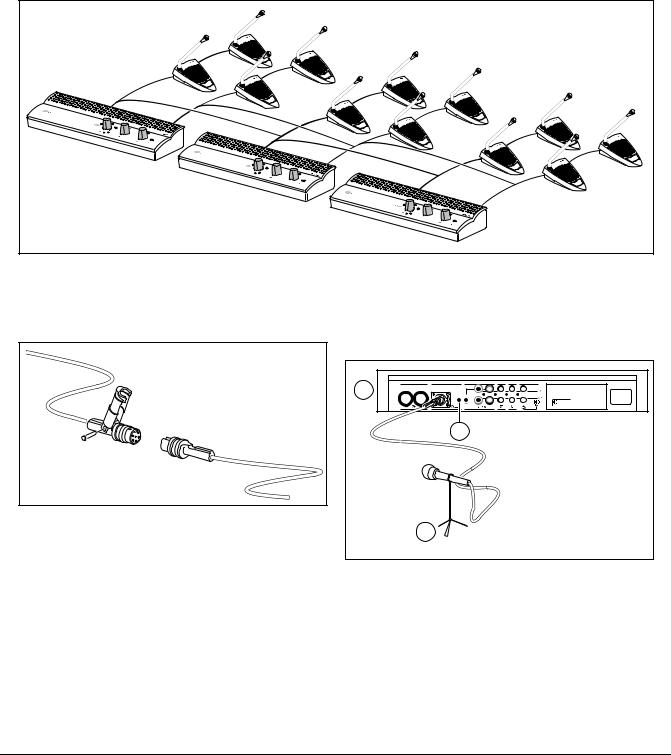
|
CCS 800 Ultro | Installation and Operating Manual |
en | 8 |
5.2 Connecting up to 150 units
CCS 800 Ultro can be used with up to 150 units by adding maximum 2 additional control units acting as power supply units only. The system is controlled by the master LBB 3310. The cables necessary for these connections can be delivered by your local dealer.
|
max. 6 x 25 units |
|||
|
CCS 800 |
ULTRO |
||
|
CCS 800 |
ULTRO |
||
|
CCS 800 |
ULTRO |
||
|
Figure 5.2 |
5.3 Locking the extension cable
Figure 5.3
Cable locking clamps can be used in combination with the extension cables to prevent accidental disconnection.
5.4Connecting an external microphone
|
Trunk in/out |
Microphone |
Recorder |
Line |
Telephone |
Insertion |
|
|
1 |
In |
|||||
|
Gain |
Gain |
Out |
Digital Acoustic |
|||
|
Feedback Suppression |
||||||
|
90-260 V~ |
||||||
|
3 |
||||||
|
2 |
Figure 5.4
Put the external microphone (2) connector in the microphone input of the CPSU (1).
Adjust the sensitivity by use of the gain control (3). Use only microphones with balanced output.
The microphone input provides a 12V phantom power supply.
Bosch Security Systems | 2003-06 | 3922 988 54284
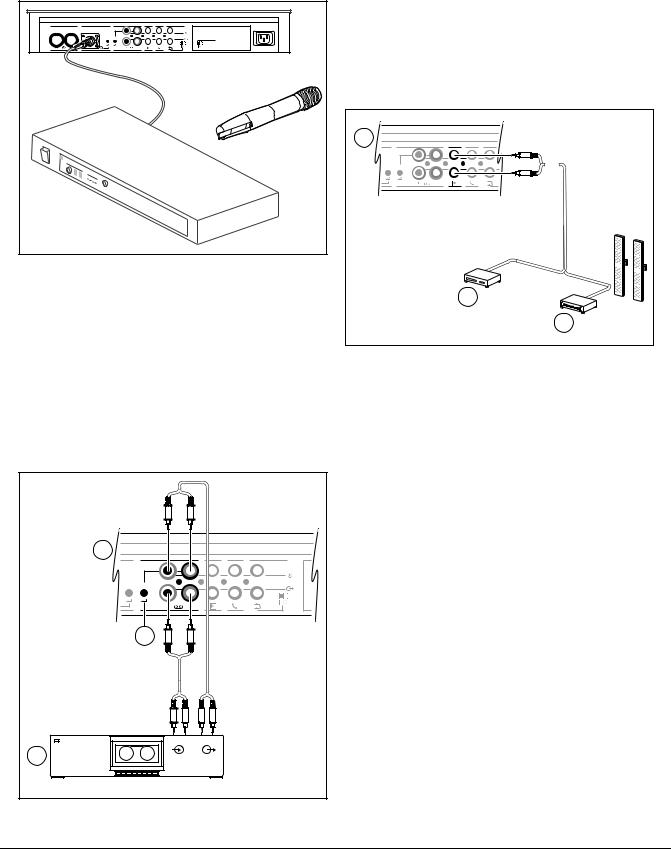
|
CCS 800 Ultro | Installation and Operating Manual |
en | 9 |
5.5Connecting a wireless microphone
|
Trunk in/out |
Microphone |
Recorder |
Line |
Telephone |
Insertion |
|
|
In |
||||||
|
Gain |
Gain |
Out |
Digital Acoustic |
|||
|
Feedback Suppression |
||||||
|
90-260 V~ |
||||||
|
receiver |
Figure 5.5
Connecting a wireless microphone to the external microphone input is possible with the included 50dB attenuator. This way of connection allows interruption of the wireless microphone by the chairman’s priority button.
5.6Recording/play back the conversation
|
1 |
|||
|
Recorder |
Line |
Telephone |
Insertion |
|
In |
|||
|
Gain Gain |
Out |
||
|
3 |
|||
|
RECORD |
PLAY |
||
|
In |
Out |
||
|
2 |
Figure 5.6
Connect the cabling of the tape recorder (2) to the recorder input and output of the CPSU (1). Use the gain control (3) to adjust the sensitivity of the recorder input of the CPSU.
5.7Connecting a PA-system or other external equipment
|
1 |
Recorder |
Line |
Telephone |
Insertion |
|
In |
||||
|
Gain |
Gain |
Out |
||
|
2 |
||||
|
3 |
Figure 5.7
Connect a PA-system (3) or other devices (2) to the inand output of the CPSU (1).
Connect audio sources to the line input, a PA amplifier or other sound-processing devices to the line output.
Bosch Security Systems | 2003-06 | 3922 988 54284

You can only view or download manuals with
Sign Up and get 5 for free
Upload your files to the site. You get 1 for each file you add
Get 1 for every time someone downloads your manual
Buy as many as you need
Скачать файл PDF «Bosch Appliances Home Security System CCS 800 Ultro Инструкция по эксплуатации» (2.86 Mb)
Популярность:
1019 просмотры
Подсчет страниц:
23 страницы
Тип файла:
Размер файла:
2.86 Mb
Bosch Security Systems | 2008-08
DCN Meeting Recorder | Руководство по установке и эксплуатации | Установка
ru | 7
1.5 Внешние
подключения
1.5.1
Аппаратные подключения
Перед использованием приложения Meeting
Recorder рекомендуется подключить
и проверить все аппаратное оборудование,
чтобы избежать неправильной работы.
1.5.2
Установка ножной педали
Если приложение Meeting Recorder
используется для транскрибирования,
следует подключить ножную педаль
(продается отдельно как DCN-MRFP).
Выполните следующие действия:
1 Включите компьютер.
2 Подключите ножную педаль к свободному
порту USB.
> Компьютер
должен
обнаружить ножную
педаль в течение 1 минуты.
Сведения о настройке ножной педали
см. в разделе 2.5.2.
1.5.3
Подключение к CCS 800 Ultro
1.5.3.1 Общие сведения
Сведения о подключении аудиовыхода
центрального блока CCS 800 Ultro к компьютеру
см. в рисунок 1.2. Можно использовать кабель
для аудиоподключения (поставляется только
в комплекте с DCN-MR) (см. рисунок 1.4).
1.5.3.2 Аудиосигнал
Аудиовыход центрального блока CCS 800 Ultro
производит монофонический аудиосигнал,
а приложение Meeting Recorder может
производить стереозаписи (см. раздел 2.2).
Если приложение Meeting Recorder настроено
на стереофоническую запись, подключите
монофонический аудиосигнал CCS 800 Ultro
к левому и правому входу ПК*.
* или используйте кабель для
аудиоподключения, который поставляется
в комплекте с DCN-MR (см. рисунок 1.4).
1.5.4
Подключение к DCN/DCN-W
1.5.4.1 Общие сведения
Сведения о подключении центрального
пульта управления DCN (беспроводной) или
аудиоэкспандера к ПК см. в разделе рисунок 1.3.
1.5.4.2 Аудиосигнал
Аудиовыходы центрального пульта управления
DCN или аудиоэкспандера производят
монофонический аудиосигнал, а приложение
Meeting Recorder может производить
стереозаписи (см. раздел 2.2). Если приложение
Meeting Recorder настроено на
стереофоническую запись, можно делать
записи на одном или на двух языках.
•
Моноязычные записи могут быть сделаны при
подключении соответствующего аудиовыхода
к левому и правому аудиовходу ПК*.
•
Двуязычные записи (например, записи,
включающие язык оратора и синхронный
перевод) могут быть сделаны при
подключении одного аудиовыхода к левому
аудиовходу ПК, а другого аудиовыхода
к правому аудиовходу ПК*.
* или используйте кабель для
аудиоподключения, который поставляется
в комплекте с DCN-MR (см. рисунок 1.4).
1.5.4.3 Активность микрофона
Подключение «активность микрофона»
представляет собой дополнительное
последовательное подключение, использующее
открытый интерфейс LBB4187/00 (продается
отдельно) для соединения ПК и центрального
пульта управления.
Подключение «активность микрофона» создает
возможность автоматически прикреплять
имена ораторов к записям (см. рисунок 1.3).
1.5.4.4 Программное обеспечение
управления DCN
Управление системой DCN может
осуществляться с использованием различных
программных пакетов. Приложение DCN
Meeting Recorder может быть установлено
и запущено на том же компьютере, на котором
установлено ПО управления DCN. Однако эти
приложения должны использовать свою
собственную связь RS232 между центральным
пультом управления и ПК (см. рисунок 1.3).
Примечание
При обнаружении ножной педали текст
«USB» отображается красным цветом,
в противном случае — серым.
Конференц-система CCS 800 —аналоговая система, предназначенная для озвучивания залов небольших размеров.
Идеальная четкость и разборчивость речи
CCS 800 Ultrо обеспечивает высокую разборчивость речи благодаря встроенному цифровому процессору DAFS. Также CCS 800 Ultrо имеет систему подавления акустической обратной связи и идеально подходит для организации конференц-связи органов местного управления, заседаний советов директоров компаний, конференц-залов гостиниц, для учебных и образовательных центров.
Всестороннее управление ходом заседания
Аналоговая конференц-система CCS 800 Ultrо позволяет проводить заседания и конференции в которых принимает участие до 150 человек. Делегаты могут общаться друг с другом при помощи микрофонов и встроенных динамиков или персональных наушников. Конференция может проходить в нескольких режимах с ограничением количества одновременно включаемых микрофонов.
Предусмотрено четыре режима работы микрофонов.
- Открытый режим с автоматическим отключением, если делегат молчит в течение 30 секунд.
- Открытый режим без автоматического отключения.
- Режим прерывания (участники дискуссии могут самостоятельно последовательно переключать микрофоны). В каждый момент времени включен только один микрофон.
Режим председателя позволяет прервать делегатов нажатием кнопки приоритета на пульте председателя.
Простота инсталляции и управления системой
Установка системы конференц-связи CCS 800 Ultrо проста и может производиться сотрудниками без специального обучения. Каждый пульт для конференции имеет кабель длиной 2 м. с разъемом-вилкой и розетку. Они подключаются посредством этих кабелей последовательно (до 50 пультов), крайний подключается к транковому выходу головного блока. В дискуссионной системе может одновременно использоваться до 3 головных блоков, при такой конфигурации один головной блок выступает в качестве главного контроллера всей системы. Перед началом дискуссии на блоке управления и питания аналоговой конференц-системы CCS 800 Ultrо выбирается желаемый режим работы микрофонов и устанавливается громкость динамиков, после чего система конференц-связи готова к использованию.
Безупречное качество цифровой записи
Аналоговая конференц-система CCS 800 Ultrо имеет встроенную функцию записи и воспроизведения файлов MP3 с графическим дисплеем. Цифровая запись хода заседания может производиться на любые типы SD-карт, которые можно извлекать из пульта управления и подключать к ПК для копирования. Также запись может осуществляться непосредственно на ПК, после его подключения через USB-порт головного блока.
Легкость в расширении системы
К блоку контроля и управления аналоговой конференц-системы CCS 800 Ultrо для улучшения качества звука может быть подключен графический эквалайзер. Дополнительно возможно подключение внешнего микрофона и источника фоновой музыки, системы громкого оповещения и оборудование для синхронного перевода.
Аналоговая конференц-система CCS 800 Ultrо позволяет проводить заседания и конференции в которых принимает участие до 150 человек. Делегаты могут общаться друг с другом при помощи микрофонов и встроенных динамиков или персональных наушников. Конференция может проходить в нескольких режимах с ограничением количества одновременно включаемых микрофонов.




