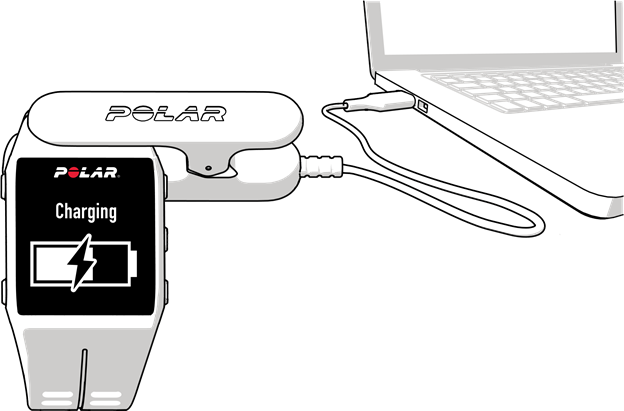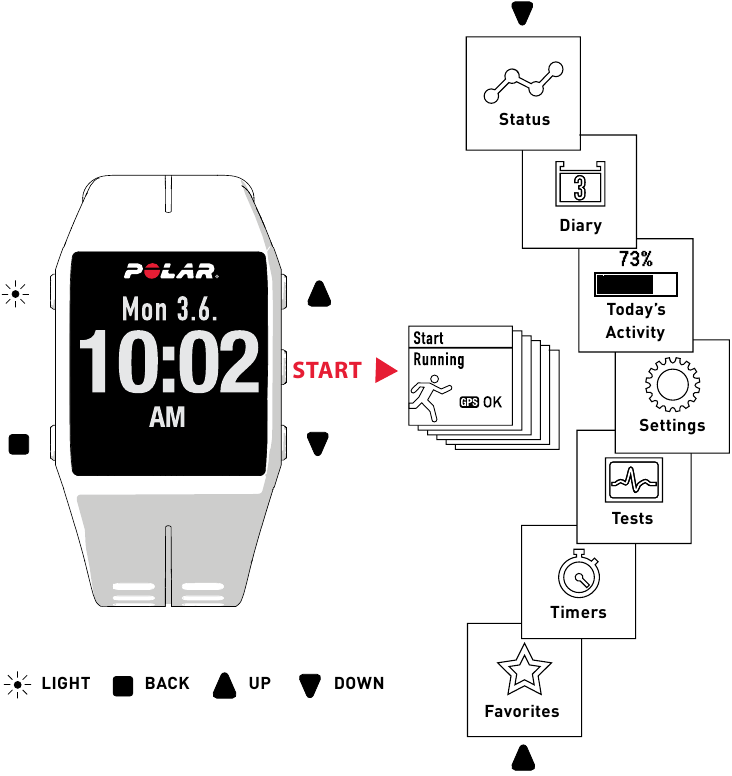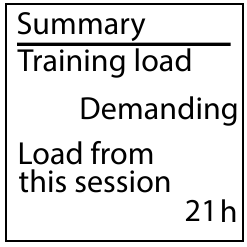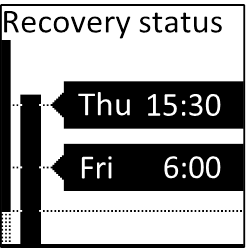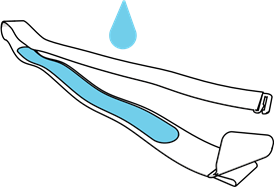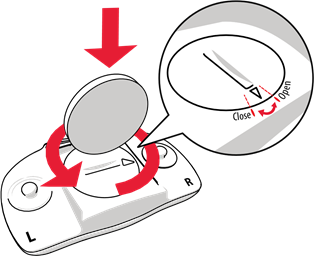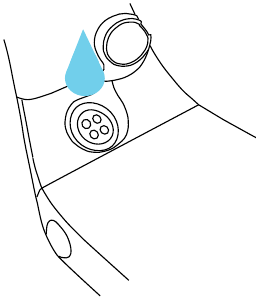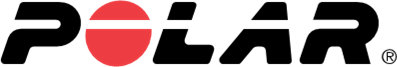Polar V800 — GPS Sports Watch Getting Started Guide
Set up your V800
- Go to flow.polar.com/start and download the Polar FlowSync software, which you need to connect your V800 to the Flow web service.
- Open the installation package and follow the on-screen instructions for installing the software.
- Once the installation is complete, FlowSync opens automatically and asks you to connect your Polar product.
- Plug your V800 into your computer’s USB port with the USB cable. The V800 will then wake up and start charging. Let your computer install any suggested USB drivers.
V800 wakes up when you plug it to a computer or a USB charger. If the battery is completely empty, it takes a couple of minutes for the charging animation to appear. - The Flow web service will be opened automatically on your internet browser. Create a Polar account or sign in if you already have one. Fill in your physical details to get personal guidance and an accurate interpretation of your training sessions.
- If there is a firmware update available for your V800, we recommend you install it at this stage.
You’re ready to go. Have fun!
Get to know your V800
Browse through the menu by pressing UP or DOWN. Confirm selections with the START button, and return, pause and stop with the BACK button.
USEFUL TIPS
- Change the watch face by pressing and holding UP
- Lock buttons in time view by pressing and holding LIGHT
- Enter Quick menu in training view by pressing and holding LIGHT
- Start sync with Flow app in time view by pressing and holding BACK (when paired)
Learn more about your V800 from the full-length user manual and tutorial videos at support.polar.com/en/support/V800.
Key features
Polar V800 offers a host of unique features to help you train better. Here you can find a summary of the most important ones.
TRAINING LOAD *
Shows you how your training affects your body and helps you compare the load of different workouts. Continuous monitoring of training load will help you recognize your personal limits and adjust your training intensity and duration according to your targets.
RECOVERY STATUS *
Although you love to train, you need to rest as well. To improve, you need to find the right balance between training and recovery. Recovery status helps you know when you have recovered enough to train again.
VERY STRAINED
You’ve been training hard lately. Resting is recommended before your next heavy training period.
STRAINED
You haven’t fully recovered from your previous training.
BALANCED
Your training load is on your typical level. Your training and resting is in balance.
UNDERTRAINED
Lately you’ve been exercising less than normally.
TRACK YOUR DAILY ACTIVITY
Wear your Polar V800 24/7 and it will give you a reliable recovery status based on all your daily activity. It tracks every movement with its integrated activity tracker. It also tracks your sleep, and tells you how much of it was restful sleep.
* Most accurate with heart rate measurement
ORTHOSTATIC TEST **
Allows you to optimize your training and avoid overtraining by showing how your heart rate responds to exercise and other factors such as stress and illness. The test shows your heart rate during rest, active standing up and standing, and compares it with the average of your previous test results. By repeating the test regularly, you’ll notice if there are any untypical heart rate responses.
JUMP TEST ***
Helps you estimate your leg muscular strength and power output, as well as neuromuscular fatigue. You can do three different types of jump tests: squat, countermovement and continuous.
BACK TO START
Guides you back to the starting point of your session, or any saved POI (point-of-interest).
ROUTE GUIDANCE
Sync your favorite routes from the Polar Flow web service to your V800, and it’ll guide you along the way to explore new paths.
SWIMMING METRICS
Easily track your swimming performance with automatic detection of your swimming style, distance, pace, strokes and rest times. Analyze each swim, and follow your performance and progress in the long run. In addition, with the help of the SWOLF score you can improve your swimming technique. All swimming metrics can be measured with pool swimming and swimming sport profiles. Open water swimming supports distance and strokes.
** Polar Bluetooth® Smart heart rate sensor required
*** Polar Stride Sensor Bluetooth® Smart required
Polar Flow
Polar V800 is a great training device by itself, but you’ll get even more out of it when you use it together with the Polar Flow web service and mobile app.
MOBILE APP WITH SMART NOTIFICATIONS
With the Polar Flow mobile app you can view your training data at a glance. The app syncs the data wirelessly from your V800 to the Polar Flow web service. Get it on the App StoreSM or Google PlayTM .
The smart notifications feature allows you to get alerts about incoming calls, messages and notifications from your smartphone onto your V800. To receive notifications, pair your V800 with Flow app. This feature is set off by default. Set it on from your V800 settings or from Flow app.
WEB SERVICE
Set targets and get guidance to achieve them. Get detailed analysis of your results and share your achievements with your friends. Find all this and more at polar.com/flow.
Heart rate sensor
Wear the comfortable strap and connector around your chest to get accurate heart rate in real time on your V800.
* If you bought your V800 without a heart rate sensor, don’t worry, you can buy one at any time.
- Moisten the electrode area of the strap.
- Clip the strap around your chest and adjust the strap to fit snugly.
- Attach the connector.
Before your first training session, you need to pair the heart rate sensor with your V800. Wear your heart rate sensor and press START. Then wait for the sensor pairing request and choose Yes.
You can also pair a new sensor in Settings > General settings> Pair and sync > Pair other device.
After training, detach the heart rate sensor connector and rinse the strap under running water to keep it clean.
Changing Heart Rate Sensor Battery
- Using a coin, open the battery cover by turning it counterclockwise to OPEN.
- Insert the battery (CR 2025) inside the cover with the positive (+) side against the cover. Make sure the sealing ring is in the groove to ensure water resistance.
- Press the cover back into the connector.
- Use the coin to turn the cover clockwise to CLOSE.
of explosion if the battery is replaced with wrong type.
Training with your V800
- Press START and choose your sport.
Go outdoors and away from tall buildings and trees to catch the GPS satellite signals. Keep your V800 still with the display facing upwards until it finds the GPS satellite signal. When the signal is found, OK is displayed. - Press START again when you’re ready to go.
Choose the information you want to see during your sessions in sport profiles in the Polar Flow web service.
DURING TRAINING
In addition to heart rate, your V800 measures comprehensive data such as training time, calories, speed, distance, location and altitude.
Take a lap: Press START during a session.
Lock a zone: To lock/unlock the heart rate zone you are currently in, press and hold START. If your heart rate goes outside the locked zone, you will be notified with audio feedback.
Change Settings in Quick Menu: Press and hold LIGHT to open the Quick menu. You can change certain settings without pausing the training recording.
PAUSE AND STOP TRAINING
Press BACK to pause your training session. To continue training, press START. To stop the session, press and hold BACK when paused until Recording ended is displayed.
After training
Keep the USB port clean to effectively protect your V800 from oxidation and other possible damage caused by salt water (e.g. sweat or sea water and dirt). This way you’ll ensure smooth charging and syncing. To keep the USB port clean, rinse it with lukewarm tap water after each training session. The USB port is water resistant and you can rinse it under running water without damaging the electronic components.Do not charge the V800 when the USB port is wet or sweaty.
Technical specification
V800
| BATTERY TYPE | 350 MAH LI-POL RECHARGEABLE BATTERY |
| OPERATING TIME | 13 H WITH NORMAL GPS RECORDING/ 50 H WITH GPS POWER SAVE MODE |
| OPERATING TEMPERATURE | -10°C TO +50°C / 14°F TO 122°F |
| WATER RESISTANCE | 30 M |
| TRAINING COMPUTER MATERIALS | ABS + GF, PC/ABS PLASTIC ALLOY, ALUMINUM ALLOY, STAINLESS STEEL, GORILLA GLASS WINDOW |
| WRIST STRAP AND BUCKLE MATERIALS | THERMOPLASTIC POLYURETHANE,STAINLESS STEEL, ALUMINUM ALLOY |
HEART RATE SENSOR
| BATTERY TYPE | CR2025 |
| BATTERY SEALING RING | O-RING 20.0 X 1.0 MATERIAL FPM |
| OPERATING TEMPERATURE | -10°C TO + 50°C / 14°F TO 122°F |
| WATER RESISTANCE | 30 M |
| CONNECTOR MATERIAL | POLYAMIDE |
| STRAP MATERIAL | 38% POLYAMIDE, 29% POLYURETHANE, 20% ELASTANE, 13% POLYESTER |
Uses Bluetooth® Smart wireless technology and GymLink transmission.
Customize with accessories
Enhance your training experience and achieve a more complete understanding of your performance with these Bluetooth® Smart accessories:
POLAR STRIDE SENSOR BLUETOOTH® SMART
Measures your running speed/pace, distance, running cadence and stride length, and enables you to do the Jump test.
POLAR SPEED SENSOR BLUETOOTH® SMART
Measures distance and your real-time, average and maximum cycling speed/pace. Useful for indoor cycling.
POLAR CADENCE SENSOR BLUETOOTH® SMART
Measures your real-time, average and maximum cycling cadence as revolutions per minute.
POLAR LOOK KÉO POWER WITH BLUETOOTH® SMART
Measures accurate actual, average and maximum power output in watts, as well as left/right balance, current and average cadence.
Stay tuned with Polar
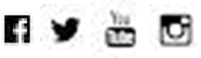
APP STORE IS A SERVICEMARK OF APPLE INC.
GOOGLE PLAY IS A TRADEMARK OF GOOGLE INC.
MANUFACTURED BY
POLAR ELECTRO OY
PROFESSORINTIE 5
FI-90440 KEMPELE
TEL +358 8 5202 100
FAX +358 8 5202 300
WWW.POLAR.COM
COMPATIBLE WITH
FIND PRODUCT SUPPORT
support.polar.com/en/support/V800.
Documents / Resources
References
Download manual
Here you can download full pdf version of manual, it may contain additional safety instructions, warranty information, FCC rules, etc.
Download Polar V800 — GPS Sports Watch Getting Started Guide
10
ВВЕДЕНИЕ
Поздравляем вас с приобретением устройства V800! Оно разработано специально для про-
фессионалов и всех, кто серьезно подходит к своим тренировкам. Устройство оснащено системой
GPS, функцией Smart Coaching и функцией круглосуточной регистрации активности: всем необ-
ходимым, чтобы помочь вам достичь наилучшей спортивной формы. Приложение для мобильных
устройств Flow поможет вам получить подробную сводку сразу после тренировки, а онлайн-сервис
Flow предоставляет возможность детального планирования и анализа тренировок.
Данное руководство пользователя поможет вам поближе познакомиться с вашим новым помощником.
Чтобы ознакомиться с видеоинструкциями и последней версией данного руководства, зайдите на
www.polar.com/en/support/v800
.
V800
Контролируйте свои показатели: частоту сердечных сокращений, скорость, дистанцию, маршрут, а
также свою повседневную активность.


Данная инструкция на русском языке предназначена для смарт-часов
Polar V800, описывает принцип работы и основные моменты эксплуатации устройства.
Производитель настойчиво рекомендует перед включением смарт-часов
внимательно изучить настоящую инструкцию.
Инструкция для смарт-часов
представлена в формате PDF. Все современные браузеры уже поддерживают данный формат и сложностей с открытием файла возникнуть не должно.
Но если открыть инструкцию все же не удается, то необходимо установить на компьютер программу для чтения PDF файлов, например, Acrobat Reader. Если у вас возникли сложности с открытием инструкции на смартфоне под управлением Android, нужно установить, например, Adobe Acrobat Reader.
Комментарии (0)
Комментарии про другие Смарт-часы
Другие Смарт-часы Polar
Посмотреть инструкция для Polar V800 бесплатно. Руководство относится к категории спортивные часы, 5 человек(а) дали ему среднюю оценку 9. Руководство доступно на следующих языках: русский. У вас есть вопрос о Polar V800 или вам нужна помощь? Задайте свой вопрос здесь
Не можете найти ответ на свой вопрос в руководстве? Вы можете найти ответ на свой вопрос ниже, в разделе часто задаваемых вопросов о Polar V800.
Необходимо ли выключать устройство спортивные часы на ночь?
Необходим ли интернет для GPS?
Что означает аббревиатура GPS?
Сколько часов в неделю нужно тренироваться взрослому человеку?
Какой пульс у взрослого человека в состоянии покоя?
Какой максимально допустимый пульс взрослого человека?
Какое разрешение экрана дисплея Polar V800?
Инструкция Polar V800 доступно в русский?
Не нашли свой вопрос? Задайте свой вопрос здесь

V800 TABLE OF CONTENTS
|
V800 Table of Contents |
1 |
|
Introduction |
13 |
|
V800 |
13 |
|
H7Heart RateSensor* |
14 |
|
USB Cable |
14 |
|
PolarFlow App |
14 |
|
PolarFlowSync Software |
14 |
|
PolarFlow WebService |
14 |
|
Get Started |
15 |
|
ChargetheBattery |
15 |
|
Battery OperatingTime |
16 |
|
Low Battery Notifications |
17 |
|
Basic Settings |
17 |
|
ButtonFunctions, Gestures andMenuStructure |
18 |
|
ButtonFunctions |
19 |
|
TimeView andMenu |
19 |
|
20 |
|
|
Pre-TrainingMode |
20 |
|
20 |
|
|
Duringtraining |
20 |
|
Tapgestures |
20 |
1

|
HeartTouch |
21 |
|
MenuStructure |
21 |
|
Status |
22 |
|
Today’s Activity |
22 |
|
Diary |
22 |
|
Settings |
22 |
|
Tests |
22 |
|
Timers |
23 |
|
Favorites |
23 |
|
CompatibleSensors |
23 |
|
PolarStrideSensorBluetooth® Smart |
23 |
|
PolarSpeedsensorBluetooth® Smart |
23 |
|
PolarCadenceSensorBluetooth® Smart |
24 |
|
PolarLOOK KéoPower |
24 |
|
Pairing |
24 |
|
PairaHeart RateSensorwithV800 |
24 |
|
PairaStride, SpeedorCadenceSensorwithV800 |
25 |
|
PairPolarBalanceScalewithV800 |
26 |
|
PairaMobileDevicewithV800 |
26 |
|
DeleteaPairing |
27 |
|
Syncing |
27 |
|
Sync withFlow App |
27 |
|
Sync WithFlow WebServiceViaFlowSYnc |
28 |
2

|
Settings |
29 |
|
Sport ProfileSettings |
29 |
|
Settings |
30 |
|
Physical Settings |
31 |
|
Weight |
31 |
|
Height |
32 |
|
Dateof Birth |
32 |
|
Sex |
32 |
|
Trainingbackground |
32 |
|
MaximumHeart Rate |
32 |
|
RestingHeart Rate |
33 |
|
Vo2max |
33 |
|
General Settings |
33 |
|
PairandSync |
34 |
|
Flight mode |
34 |
|
ButtonSounds |
34 |
|
ButtonLock |
34 |
|
TimeModeTapSensitivity |
34 |
|
Units |
34 |
|
Language |
34 |
|
I Wearmy Product on |
35 |
|
TrainingView Color |
35 |
|
About YourProduct |
35 |
3

|
WatchSettings |
35 |
|
Alarm |
35 |
|
Time |
35 |
|
Date |
36 |
|
Week’s StartingDay |
36 |
|
WatchFace |
36 |
|
Quick Menu |
36 |
|
TimeView |
36 |
|
TrainingView |
36 |
|
FirmwareUpdate |
37 |
|
How toUpdateFirmware |
37 |
|
Reset V800 |
38 |
|
Polar Flow Web Service and App |
39 |
|
PolarFlow App |
39 |
|
PolarFlow WebService |
39 |
|
TrainingTargets |
40 |
|
CreateaTrainingTarget |
41 |
|
Quick Target |
41 |
|
RacePaceTarget |
41 |
|
Phasedtarget |
41 |
|
Favorites |
42 |
|
Favorites |
42 |
|
AddaRoutetoFavorites |
42 |
4

|
AddaTrainingTarget toFavorites: |
43 |
|
Edit aFavorite |
43 |
|
Removeafavorite |
43 |
|
Training |
44 |
|
WearHeart RateSensor |
44 |
|
PairHeart RateSensor |
44 |
|
Start aTrainingSession |
45 |
|
Start aMultisport TrainingSession |
47 |
|
Start asessionwithTrainingTarget |
47 |
|
Start aSessionwithRouteGuidance |
48 |
|
Start aSessionwithRacePace |
48 |
|
Start aSessionwithInterval Timer |
48 |
|
Functions DuringTraining |
49 |
|
SwitchSport DuringaMultisport Session |
49 |
|
TakeaLap |
49 |
|
Lock aHeart RateZone |
49 |
|
ChangeSport Specific TapSensitivity |
49 |
|
ChangePhaseDuringaPhasedSession |
49 |
|
View Quick Menu |
49 |
|
Set Constant Backlight On |
49 |
|
Set LocationGuideOn |
50 |
|
SavePOI (point of interest) |
50 |
|
CountdownTimer |
50 |
5

|
Interval Timer |
50 |
|
Automatic Pause |
50 |
|
HeartTouch |
50 |
|
Pause/Stopatrainingsession |
51 |
|
DeleteaTrainingSession |
51 |
|
After Training |
52 |
|
TrainingSummary onYourV800 |
52 |
|
SingleSport Summary |
52 |
|
Multisport Summary |
55 |
|
PolarFlow App |
55 |
|
PolarFlow WebService |
55 |
|
Status |
55 |
|
Recovery status |
55 |
|
Features |
57 |
|
GPS |
58 |
|
Back tostart |
58 |
|
RouteGuidance |
59 |
|
GuidanceontheDisplay |
59 |
|
AddingaRoutetoV800 |
59 |
|
RacePace |
60 |
|
Barometer |
60 |
|
Smart Coaching |
60 |
|
TrainingLoad |
61 |
6

|
Recovery Status |
62 |
|
View YourRecovery Status |
63 |
|
View YourDaily Calories |
63 |
|
Activity Tracking |
63 |
|
Activity data |
64 |
|
TrainingBenefit |
65 |
|
How does it work? |
65 |
|
Jumptest |
67 |
|
Squat Jump |
67 |
|
PerformingtheSquat Jump |
67 |
|
Test Results |
68 |
|
Countermovement Jump |
68 |
|
PerformingtheCountermovement Jump |
68 |
|
Test Results |
69 |
|
Continuous Jump |
69 |
|
PerformingtheContinuous Jump |
69 |
|
Test Results |
70 |
|
Fitness Test |
70 |
|
Beforethetest |
71 |
|
PerformingtheTest |
71 |
|
Test Results |
71 |
|
Fitness Level Classes |
72 |
|
Men |
72 |
7

|
Women |
72 |
|
Orthostatic Test |
73 |
|
BeforeTheTest |
73 |
|
Performingthetest |
74 |
|
Test Results |
74 |
|
RunningIndex |
74 |
|
Short-termanalysis |
75 |
|
Men |
75 |
|
Women |
75 |
|
Long-termanalysis |
76 |
|
Heart RateZones |
77 |
|
Smart Calories |
79 |
|
Smart Notifications (iOS) |
79 |
|
Settings |
80 |
|
Use |
80 |
|
Smart Notifications (Android) |
81 |
|
Settings |
81 |
|
Use |
82 |
|
CadencefromtheWrist |
83 |
|
PolarRunningProgram |
84 |
|
CreateaPolarRunningProgram |
84 |
|
Start arunningtarget |
84 |
|
Follow yourprogress |
85 |
8

|
SpeedZones |
85 |
|
SpeedZones Settings |
85 |
|
TrainingTarget withSpeedZones |
85 |
|
DuringTraining |
86 |
|
AfterTraining |
86 |
|
Sport Profiles |
86 |
|
AddaSport profile |
86 |
|
Edit aSport Profile |
86 |
|
RelatedtoSport |
87 |
|
Basics |
87 |
|
Heart Rate |
87 |
|
RelatedtoDevice |
87 |
|
TrainingViews |
87 |
|
Gestures andFeedback |
88 |
|
GPS andAltitude |
89 |
|
Multisport |
89 |
|
Swimming |
89 |
|
SwimmingMetrics (Pool Swimming) |
90 |
|
SwimmingStyles |
90 |
|
PaceandDistance |
90 |
|
Strokes |
90 |
|
Swolf |
90 |
|
ChoosePool Length |
91 |
9

|
Start apool swimmingsession |
91 |
|
DuringyourSwim |
91 |
|
AfteryourSwim |
91 |
|
R-R Recording |
92 |
|
PerformingR-R recording |
92 |
|
Test results |
93 |
|
Sensors |
94 |
|
PolarStrideSensorBluetooth® Smart |
94 |
|
PairaStrideSensorwithV800 |
94 |
|
CalibratetheStrideSensor |
94 |
|
Manual Calibration |
95 |
|
Set Correct LapDistance |
95 |
|
Set Factor |
95 |
|
Automatic Calibration |
95 |
|
RunningCadenceandStrideLength |
96 |
|
PolarSpeedSensorBluetooth® Smart |
96 |
|
PairaSpeedSensorwithV800 |
96 |
|
MeasuringWheel Size |
97 |
|
PolarCadenceSensorBluetooth® Smart |
98 |
|
PairA CadenceSensorwithV800 |
98 |
|
PolarLOOK KéoPowerSensorBluetooth® Smart |
99 |
|
PairKéoPowerwithV800 |
99 |
|
PowerSettings onV800 |
99 |
10

|
CalibrateKéoPower |
100 |
|
Important Information |
101 |
|
CaringforYourV800 |
101 |
|
V800 |
101 |
|
Heart ratesensor |
102 |
|
StrideSensorBluetooth® Smart, SpeedSensorBluetooth® Smart andCadenceSensorBluetooth® |
|
|
Smart |
102 |
|
Storing |
102 |
|
Service |
102 |
|
Technical Specification |
103 |
|
V800 |
103 |
|
Heart RateSensor |
104 |
|
PolarFlowSync SoftwareandUSB Cable |
104 |
|
PolarFlow MobileApplicationCompatibility |
105 |
|
WaterResistance |
105 |
|
Batteries |
106 |
|
ChangingHeart RateSensorBattery |
106 |
|
H7 |
107 |
|
H10 |
107 |
|
Precautions |
108 |
|
InterferenceDuringTraining |
108 |
|
MinimizingRisks WhenTraining |
108 |
|
LimitedInternational PolarGuarantee |
110 |
11

|
ComplianceStatement |
111 |
|
ComplianceStatement |
111 |
|
Disclaimer |
112 |
12

INTRODUCTION
Congratulations onyournew V800! Designedfordemandingathletes andsports, theV800withGPS, Smart Coachingand24/7activity measurement helps youreachyourpeak performance. Get aninstant overview of yourtrainingstraight afteryoursessionwithFlow app, andplanandanalyzeyourtrainingindetail withthe Flow webservice.
This usermanual helps youget startedwithyournew trainingcompanion. Tocheck thevideotutorials andthe latest versionof this usermanual, gotowww.polar.com/en/support/v800.
V800
Monitoryourtrainingdata, suchas heart rate, speed, distanceandroute, andeventhesmallest activities in youreveryday life.
13
H7 HEART RATE SENSOR*
Seelive, accurateheart rateonyourV800duringtraining, alsowhenswimming. Yourheart rateis information usedtoanalyzehow yoursessionwent.
USB CABLE
UsethecustomUSB cabletochargethebattery, andtosync databetweenyourV800andthePolarFlow webserviceviaFlowSync software.
POLAR FLOW APP
View yourtrainingdataat aglanceafterevery session. Flow appsyncs yourtrainingdatawirelessly tothe PolarFlow webservice. Downloadit fromtheAppStoreorGooglePlay.
POLAR FLOWSYNC SOFTWARE
Flowsync softwareallows youtosync databetweenyourV800andtheFlow webserviceonyourcomputer viatheUSB cable. Gotowww.flow.polar.com/start todownloadandinstall PolarFlowSync software.
POLAR FLOW WEB SERVICE
Planandanalyzeevery detail of yourtraining, customizeyourdeviceandlearnmoreabout yourperformance at polar.com/flow.
*Only includedinV800withheart ratesensorsets. If youbought aset that does not includeaheart rate sensor, not toworry, youcanalways buy onelater.
14

GET STARTED
|
ChargetheBattery |
15 |
|
Battery OperatingTime |
16 |
|
Low Battery Notifications |
17 |
|
Basic Settings |
17 |
|
ButtonFunctions, Gestures andMenuStructure |
18 |
|
ButtonFunctions |
19 |
|
TimeView andMenu |
19 |
|
20 |
|
|
Pre-TrainingMode |
20 |
|
20 |
|
|
Duringtraining |
20 |
|
Tapgestures |
20 |
|
HeartTouch |
21 |
|
MenuStructure |
21 |
|
Status |
22 |
|
Today’s Activity |
22 |
|
Diary |
22 |
|
Settings |
22 |
|
Tests |
22 |
|
Timers |
23 |
|
Favorites |
23 |
|
CompatibleSensors |
23 |
|
PolarStrideSensorBluetooth® Smart |
23 |
|
PolarSpeedsensorBluetooth® Smart |
23 |
|
PolarCadenceSensorBluetooth® Smart |
24 |
|
PolarLOOK KéoPower |
24 |
|
Pairing |
24 |
|
PairaHeart RateSensorwithV800 |
24 |
|
PairaStride, SpeedorCadenceSensorwithV800 |
25 |
|
PairPolarBalanceScalewithV800 |
26 |
|
PairaMobileDevicewithV800 |
26 |
|
DeleteaPairing |
27 |
|
Syncing |
27 |
|
Sync withFlow App |
27 |
|
Sync WithFlow WebServiceViaFlowSYnc |
28 |
CHARGE THE BATTERY
AfterunboxingyourV800, thefirst thingyouneedtodois chargethebattery. Let yourV800fully chargebefore takingit intouseforthefirst time.
TheV800has aninternal, rechargeablebattery. UsethecustomUSB cableincludedintheproduct set to chargeit viatheUSB port onyourcomputer. Youcanalsochargethebattery viaawall outlet. Whencharging viaawall outlet useaUSB poweradapter(not includedintheproduct set). If youuseanAC adapter, make surethat theadapteris markedwith»output 5Vdc 0.5A -2A max». Only useanAC adapterwhichis adequately safety approved(markedwith»LPS», «LimitedPowerSupply» or»ULlisted»). Donot chargethe battery intemperatures under-10°C orover+50°C.
15

1.SnapthecustomUSB connectorontoyourV800.
2.Plugtheotherendof thecableintoyourcomputer’s USB port.
3.Charging appears onthedisplay.
4.WhenV800is fully charged, Charging completed is displayed.
MakesuretheUSB connectorsnaps firmly intoplace, andthat thePolarlogoontheUSB connectorandV800 arefacingthesamedirection.
BATTERY OPERATING TIME
|
In continuous use |
In time mode with daily activity monitoring |
Withhighaccuracy GPS recordingandheart rate: upto13hours
Withmediumaccuracy GPS recordingandheart
rate: upto20hours
Approximately 30days
WithGPS powersavemodeandheart rate: upto 50hours
WithGPS recordingoff andheart rateon: upto 100h
Battery operatingtimedepends onmany factors, suchas thetemperatureof theenvironment inwhichyou useyourtrainingdevice, thefeatures andsensors youuse, andbattery aging. Theoperatingtimeis significantly reducedintemperatures well below freezing. Wearingthetrainingdeviceunderyourovercoat helps tokeepit warmerandtoincreasetheoperatingtime.
16

LOW BATTERY NOTIFICATIONS
Battery low. Charge
Thebattery chargeis low. It is recommendedtochargeV800.
Charge before training
Thechargeis toolow forrecordingatrainingsession. A new trainingsessioncannot be startedbeforechargingV800.
Whenthedisplay is blank, thebattery is empty andV800has gonetosleepmode. ChargeyourV800. If thebattery is totally drained, it may takeawhileforthecharging animationtoappearonthedisplay.
BASIC SETTINGS
Tomakesureyouget toenjoy yourV800at its best, pleasegotoflow.polar.com/start wheresimple instructions will guideyouthroughsettingupyourV800, downloadingthelatest firmwareandtakingtheFlow webserviceintouse. If you already have a Polar Account, you don’t need to register a new account in the Flow web service. Youcansigninwiththesameusernameandpasswordyouareusinge.g. with polarpersonaltrainer.com.
AfterchargingyourV800, it’s timetoenterthebasic settings. Toget themost accurateandpersonal training data, it’s important that you’reprecisewithphysical settings likeyourtrainingbackground, age, weight and sex, as they haveaneffect oncaloriecalculation, yourtrainingloadas well as otherSmart Coachingfeatures.
Choose language is displayed. Press start tochooseEnglish.
If youchoosealanguageotherthanEnglish, youwill beguidedtogotopolar.com/flow toget thelanguage. WhentakingV800intousewiththeFlow webservice, youcanaddanotherlanguageduringthesetup. Toadd anotherlanguagelater, gotopolar.com/flow andsignin. Click yourname/profilephotointheupperright corner, chooseProducts, andthenV800Settings. Choosethelanguageyouwant fromthelist, andsync with
17
yourV800. Thelanguages youcanchooseare: Dansk, Deutsch, English, Español, Français, Italiano,
, Nederlands, Norsk, Português, , Suomi orSvenska.
If youchooseEnglish, Set up your Polar V800 is displayed. Set thefollowingdata, andconfirmeach selectionwiththeStart button. If at any point youwant toreturnandchangeasetting, press Back until you reachthesettingyouwant tochange.
1.Time format : Choose12 h or24 h. With12 h, select AM orPM. Thenset thelocal time.
2.Date : Enterthecurrent date.
3.Units : Choosemetric (kg, cm, °C) orimperial (lb, ft,°F) units.
4.I wear my product on : ChooseLeft hand orRight hand.
5.Weight : Enteryourweight.
6.Height : Enteryourheight.
7.Date of birth : Enteryourdateof birth.
8.Sex : Select Male orFemale.
9.Training background : Occasional (0-1 h/week), Regular (1-3 h/week), Frequent (3-5 h/week), Heavy (5-8 h/week), Semi-Pro (8-12 h/week), Pro (12+ h/week). Formoreinformationontraining background, see»Physical Settings» onpage31
10.Ready to go! is displayedwhenyou’redonewiththesettings, andV800goes totimeview.
BUTTON FUNCTIONS, GESTURES AND MENU STRUCTURE
V800has fivebuttons that havedifferent functionalities dependingonthesituationof use. Inadditiontothese, V800alsoincludes taps gestures. They’reperformedby tappingthedisplay of yourV800, andallow youto view informationonthedisplay orperformfunctions duringtraining.
Seethetables below tofindout what functionalities thebuttons haveindifferent modes.
18

BUTTON FUNCTIONS
TIME VIEW AND MENU
|
LIGHT |
• |
Illuminatethedisplay |
|
|
• Press andholdtoenterQuick menu |
|||
|
• |
Exit themenu |
||
|
• |
Returntotheprevious level |
||
|
BACK |
• |
Leavesettings unchanged |
|
|
Cancel selections |
|||
|
• |
|||
|
• |
Press andholdtoreturntotimeview frommenu |
||
|
• Press andholdtosync withFlow appintimeview |
|||
|
• |
Confirmselections |
||
|
START |
• |
Enterpre-trainingmode |
|
|
• |
Confirmtheselectionshownonthedisplay |
||
|
• |
Movethroughselectionlists |
||
|
UP |
• |
Adjust aselectedvalue |
|
|
• |
Press andholdtochangethewatchface |
||
|
DOWN |
• |
Movethroughselectionlists |
|
19
|
• |
Adjust aselectedvalue |
|
|
TAP |
• |
Check yourrecovery status inTimeView |
PRE-TRAINING MODE
|
LIGHT |
• |
Press andholdtoentersport profilesettings |
|
BACK |
• |
Returntotimeview |
|
START |
• |
Start atrainingsession |
|
UP |
• |
Movethroughsports list |
|
DOWN |
• |
Movethroughsports list |
|
TAP |
||
DURING TRAINING
|
LIGHT |
• |
Illuminatethedisplay |
|
|
• Press andholdtoenterTrainingQuick Menu |
|||
|
• |
Pausetrainingby pressingonce |
||
|
BACK |
• |
Press andholdfor3seconds tostoptrainingrecording |
|
|
• |
Entertransitionmodeinmultisport training |
||
|
• Press andholdtoset zonelock on/off |
|||
|
START |
• |
Continuetrainingrecordingwhenpaused |
|
|
• |
Press totakealap |
||
|
UP |
• |
Changetrainingview |
|
|
DOWN |
• |
Changetrainingview |
|
|
TAP |
• |
Takealap/Changetrainingview/ Activatebacklight |
|
TAP GESTURES
Thetapgestureallows youtoview informationonthedisplay orperformfunctions duringtraining. Withthetap gesture, youcanview yourrecovery status intimemodeortakealap, changethetrainingview oractivatethe backlight duringtraining. Thegestures areperformedby firmly tappingthedisplay. Just gently touchingit is not enough. Thedisplay canbetappedwithtwofingers usingareasonableamount of force, theglass will not break withasolidtap.
20

Thesport specific tapsensitivity settingallows youtoadjust thesensitivity tobest suit different sports. To changethesport specific tapsensitivity (how hardyouhavetotapduringasession), gotoSettings > Sport profiles, andunderthesport youwant toedit chooseSport specific tap sensitivity. Tochangethetime modetapsensitivity (how hardyouhavetotaptoview yourrecovery status), gotoSettings > General settings > Time mode tap sensitivity. Try out different sensitivities tofindout whichworks best foryouin different sports, andwhichsettingis best foruseintimemode. Thesensitivity canbeset toLight tap, Normal tap, Strong tap, Very strong tap orOff.
Thesport specific tapsensitivity canalsobechangedduringasessionfrom Quick menu. Press andhold LIGHTandchooseSport specific tap sensitivity.

HEARTTOUCH
UsetheHeartTouchfunctiontoeasily show thetime, activatebacklight orshow yourprevious lap. Just touch yourheart ratesensorwithyourV800. Nobuttons needed. Youcanedit theHeartTouchfunctions intheSport ProfileSettings intheFlow webservice. Formoreinformation, see»Sport Profiles» onpage86
MENU STRUCTURE
Enterandbrowsethroughthemenuby pressingUP orDOWN. Confirmselections withtheSTARTbutton, andreturnwiththeBACK button.
Inthemenuyou’ll find:
•Status
•Today’s activity
•Diary
•Settings
•Tests
•Timers
•Favorites
21
STATUS
InStatus you’ll find:
• Recovery status: Shows yourrecovery level. Formoreinformation, «Recovery Status » onpage62
Formoreinformation, see»Status» onpage55
TODAY’S ACTIVITY
Thedaily activity goal youget fromPolarV800is basedonyourpersonal dataandactivity level setting, which youcanfindintheDaily Activity Goal settings intheFlow webservice.
Yourdaily activity goal is visualizedwithanactivity bar. Theactivity barfills upas youreachyourdaily goal. InToday’s activity you’ll seedetails of youractivity (activetime, calories andsteps)andoptions forreaching yourdaily activity goal.
Formoreinformation, see»Activity Tracking» onpage63
DIARY
InDiary you’ll seethecurrent week, past fourweeks andnext fourweeks. Select aday toseeall the sessions fromthat day, andthetrainingsummary of eachsessionandthetests youhavedone. Youcanalso seeyourplannedtrainingsessions.
SETTINGS
InSettings youcanedit:
•Sport profiles
•Physical settings
•General settings
•Watch settings
Formoreinformation, see»Settings» onpage29
TESTS
InTests you’ll find:
•Orthostatic test
•Fitness test
22
•Jump test
•RR recording
Formoreinformation, see»Features» onpage57
TIMERS
InTimers you’ll find:
•Stopwatch
•Countdown timer
•Interval timer
FAVORITES
InFavorites you’ll find:
• Race Pace, routes andtrainingtargets that youhavesavedas favorites intheFlow webservice.
Formoreinformation, see»RacePace» onpage60
COMPATIBLE SENSORS
Enhanceyourtrainingexperience, andachieveamorecompleteunderstandingof yourperformancewith Bluetooth® Smart sensors.
POLAR STRIDE SENSOR BLUETOOTH® SMART
TheStrideSensorBluetooth® Smart is forrunners whowant toimprovetheirtechniqueandperformance. It allows youtoseespeedanddistanceinformation, whetheryouarerunningonatreadmill oronthemuddiest trail.
•Measures eachstrideyoutaketoshow runningspeedanddistance
•Helps improveyourrunningtechniqueby showingyourrunningcadenceandstridelength
•Allows youtoperformtheJumpTest
•Small sensorfits firmly ontoyourshoelaces
•Shock andwaterresistant, tohandleeventhemost demandingruns
POLAR SPEED SENSOR BLUETOOTH® SMART
Therearearangeof factors that canaffect yourcyclingspeed. Obviously fitness is oneof them, however, weatherconditions andthevaryinggradients of theroadplay ahugepart too. Themost advancedway of measuringhow thesefactors affect yourperformancespeedis withtheaerodynamic speedsensor.
23
•Measures yourcurrent, averageandmaximumspeeds
•Track youraveragespeedtoseeyourprogress andperformanceimprove
•Light yet tough, andeasy toattach
POLAR CADENCE SENSOR BLUETOOTH® SMART
Themost practical way of measuringyourcyclingsessionis withouradvancedwireless cadencesensor. It measures yourreal-time, averageandmaximumcyclingcadenceas revolutions perminutesoyoucan comparethetechniqueof yourrideagainst previous rides.
•Improves yourcyclingtechniqueandidentifies youroptimal cadence
•Interference-freecadencedatalets youevaluateyourindividual performance
•Designedtobeaerodynamic andlight
POLAR LOOK KÉO POWER
Truly developyourcyclingperformanceandtechnique. Perfect forambitious cyclists, this systemuses Bluetooth® Smart technology andconsumes only alittleenergy.
•Gives instant feedback by measuringaccuratepoweroutput inwatts
•Displays yourleft andright balanceas well as thecurrent andaveragecadence
•Shows how youuseforceagainst thepedal withtheforcevectorfeature
•Easy toset upandswitchbetweenbikes
PAIRING
Sensors compatiblewithV800useBluetooth Smart ® wireless technology. Beforetakinganew heart rate sensor, runningsensor, cyclingsensorormobiledevice(smartphone, tablet)intouse, it has tobepairedwith yourV800. Pairingonly takes afew seconds, andensures that yourV800receives signals fromyoursensors anddevices only, andallows disturbance-freetraininginagroup. Beforeenteringanevent orrace, makesure that youdothepairingat hometoprevent interferenceduetodatatransmission.
PAIR A HEART RATE SENSOR WITH V800
Therearetwoways topairaheart ratesensorwithyourV800:
1.Wearyourheart ratesensor, andpress STARTintimeview toenterpre-trainingmode.
2.To pair, touch your sensor with V800 is displayed, touchyourheart ratesensorwithV800, and wait forit tobefound.
3.ThedeviceID Pair Polar H7 xxxxxxxx is displayed. ChooseYes.
4.Pairing completed is shownwhenyouaredone.
24
or
1.GotoGeneral Settings > Pair and sync > Pair other device andpress START.
2.V800starts searchingforyourheart ratesensor.
3.Oncetheheart ratesensoris found, thedeviceID Polar H7 xxxxxxxx is displayed.
4.Press START, Pairing is displayed.
5.Pairing completed is displayedwhenyouaredone.

PAIR A STRIDE, SPEED OR CADENCE SENSOR WITH V800
Beforepairingastridesensor, cadencesensororspeedsensor, makesurethey havebeencorrectly installed. Formoreinformationoninstallingthesensors seetheirusermanuals.
Therearetwoways topairasensorwithyourV800:
1.Press STARTintimeview toenterpre-trainingmode.
2.V800starts searchingforyoursensor.
•Stridesensor: TouchyourstridesensorwithV800, andwait forit tobefound.
•Cadencesensor: Rotatethecrank afew times toactivatethesensor. Theflashingredlight in thesensorindicates that thesensoris activated.
•Speedsensor: Rotatethewheel afew times toactivatethesensor. Theflashingredlight inthe sensorindicates that thesensoris activated.
3.ThedeviceID Pair Polar RUN/CAD/SPD xxxxxxxx is displayed. ChooseYes.
4.Pairing completed is shownwhenyouaredone.
or
1.GotoGeneral Settings > Pair and sync > Pair other device andpress START.
2.V800starts searchingforyoursensor.
3.Oncethesensoris found, thedeviceID Polar RUN/CAD/SPD xxxxxxxx is displayed.
4.Press START, Pairing is displayed.
5.Pairing completed is displayedwhenyouaredone.
Formoreinformationonpairingspecific sensors, «Sensors» onpage94
25
PAIR POLAR BALANCE SCALE WITH V800
Therearetwoways topairaPolarBalancescalewithyourV800:
1.Steponthescale. Thedisplay shows yourweight.
2.Afterabeepsound, theBluetoothicononthescaledisplay starts flashing, whichmeans that theconnectionis now on. Thescaleis ready tobepairedwithyourV800.
3.Press andholdtheBACK buttonfor2seconds onyourV800andwait until thedisplay indicates the pairingis complete.
or
1.GotoGeneral Settings > Pair and sync > Pair other device andpress START.
2.V800starts searchingforyourscale.
3.Steponthescale. Thedisplay shows yourweight.
4.Oncethescaleis found, thedeviceID Polar scale xxxxxxxx is displayedonyourV800.
5.Press START, Pairing is displayed.
6.Pairing completed is shownwhenyouaredone.

PAIR A MOBILE DEVICE WITH V800
Beforepairingamobiledevice, createaPolaraccount if youdonot already haveone, anddownloadFlow app fromtheAppStoreorGooglePlay. MakesureyouhavealsodownloadedandinstalledFlowSync software ontoyourcomputerfrom flow.polar.com/start , andregisteredyourV800intheFlow webservice.
Beforetryingtopair, makesureyourmobiledevicehas Bluetooth turnedon, andairplanemode/flight modeis not turnedon.
Topairamobiledevice:
1.Onyourmobiledevice, openFlow appandsigninwithyourPolaraccount.
2.Wait fortheConnect product view toappearonyourmobiledevice(Searching for Polar V800)is displayed.
3.InV800timemode, press andholdBACK.
4.Connecting to device is displayed, followedby Connecting to app.
5.Accept theBluetoothpairingrequest onyourmobiledeviceandtypeinthepincodeshownonyour V800.
6.Pairing completed is displayedwhenyouaredone.
26
or
1.Onyourmobiledevice, openFlow appandsigninwithyourPolaraccount.
2.Wait fortheConnect product view toappearonyourmobiledevice(Waiting for V800)is displayed.
3.OnV800, gotoSettings > General settings > Pair and sync > Pair and sync mobile device and press START
4.Press START, Connecting to device is displayed, followedby Connecting to app.
5.Accept theBluetoothpairingrequest onyourmobiledeviceandtypeinthepincodeshownonyour V800.
6.Pairing completed is displayedwhenyouaredone.
DELETE A PAIRING
Todeleteapairingwithasensorormobiledevice:
1.GotoSettings > General settings > Pair and sync > Paired devices andpress START.
2.Choosethedeviceyouwant toremovefromthelist andpress START.
3.Delete pairing? is displayed, chooseYes andpress START.
4.Pairing deleted is displayedwhenyouaredone.
SYNCING
YoucantransferdatafromyourV800viatheUSB cablewithFlowSync softwareorwirelessly viaBluetooth Smart® withthePolarFlow app. Tobeablesync databetweenyourV800andtheFlow webserviceandapp, youneedtohaveaPolaraccount andFlowSync software. Gotoflow.polar.com/start, andcreateyourPolar account inthePolarFlow webserviceanddownloadandinstall FlowSync softwareontoyourPC. Download Flow appontoyourmobilefromtheAppStoreorGooglePlay.
Remembertosync andkeepyourdataup-to-datebetweenyourV800, thewebserviceandthemobileapp whereveryouare.
SYNC WITH FLOW APP
Beforesyncingmakesure:
•YouhaveaPolaraccount andFlow app
•YouhaveregisteredyourV800intheFlow webserviceandsynceddataviaFlowSync softwareat least once.
•Yourmobiledevicehas Bluetoothturnedon, andairplanemode/flight modeis not turnedon.
•YouhavepairedyourV800withyourmobile. Formoreinformation, see»Pairing» onpage24
Therearetwoways tosync yourdata:
27
1.SignintoFlow appandpress andholdtheBACK buttononyourV800.
2.Connecting to device is displayed, followedby Connecting to app.
3.Syncing completed is displayedwhenyouaredone.
or
1.SignintoFlow appandgotoSettings > General settings > Pair and sync mobile device andpress theSTARTbuttononyourV800.
2.Connecting to device is displayed, followedby Connecting to app.
3.Syncing completed is displayedwhenyouaredone.

Forsupport andmoreinformationabout usingPolarFlow app, gotowww.polar.com/en/support/Flow_app
SYNC WITH FLOW WEB SERVICE VIA FLOWSYNC
Tosync datawiththeFlow webserviceyouneedFlowSync software. Gotoflow.polar.com/start, and downloadandinstall it beforetryingtosync.
1.PlugtheUSB cableintoyourcomputerandsnaptheconnectorontoyourV800. MakesureFlowSync softwareis running.
2.TheFlowSync window opens onyourcomputer, andthesyncingstarts.
3.Completedis displayedwhenyouaredone.


Forsupport andmoreinformationabout usingtheFlow webservice, gotowww.polar.com/en/support/flow
Forsupport andmoreinformationabout usingFlowSync software, goto www.polar.com/en/support/FlowSync
28

SETTINGS
|
Sport ProfileSettings |
29 |
|
Settings |
30 |
|
Physical Settings |
31 |
|
Weight |
31 |
|
Height |
32 |
|
Dateof Birth |
32 |
|
Sex |
32 |
|
Trainingbackground |
32 |
|
MaximumHeart Rate |
32 |
|
RestingHeart Rate |
33 |
|
Vo2max |
33 |
|
General Settings |
33 |
|
PairandSync |
34 |
|
Flight mode |
34 |
|
ButtonSounds |
34 |
|
ButtonLock |
34 |
|
TimeModeTapSensitivity |
34 |
|
Units |
34 |
|
Language |
34 |
|
I Wearmy Product on |
35 |
|
TrainingView Color |
35 |
|
About YourProduct |
35 |
|
WatchSettings |
35 |
|
Alarm |
35 |
|
Time |
35 |
|
Date |
36 |
|
Week’s StartingDay |
36 |
|
WatchFace |
36 |
|
Quick Menu |
36 |
|
TimeView |
36 |
|
TrainingView |
36 |
|
FirmwareUpdate |
37 |
|
How toUpdateFirmware |
37 |
|
Reset V800 |
38 |
SPORT PROFILE SETTINGS
Adjust thesport profilesettings tobest suit yourtrainingneeds. InV800youcanedit certainsport profiles settings inSettings > Sport profiles. Youcan, forexample, set theGPS onoroff indifferent sports.

Therearesevensport profiles showninthepre-trainingmodeby default. IntheFlow webserviceyoucanadd new sports toyourlist, andsync themtoyourV800. Youcanhaveamaximumof 20sports onyourV800at a time. Thenumberof sport profiles intheFlow webserviceis not limited.
By default, intheSport profiles you’ll find:
29
•Running
•Cycling
•Swimming
•Other outdoor
•Other indoor
•Triathlon
•Free multisport

SETTINGS
Toview ormodify sport profilesettings, gotoSettings > Sport profiles andchoosetheprofileyouwant to edit. Youcanalsoaccess sport profilesettings frompre-trainingmodeby pressingandholdingLIGHT. In sport profiles, that includemultiplesports (e.g. triathlonandbiathlon)thesettings foreachsport canbe modified. Forexample, intriathlonyoucanmodify thesettings forswimming, cyclingandrunning.
•Training sounds: ChooseOff, Soft, Loud orVery loud.
•Vibration feedback: ChooseOn orOff. Whenset on, V800vibrates, forexample, whenyoustart or stopatrainingsession, GPS signal is foundoryoureachatrainingtarget.
•Heart rate settings: Heart rate view: ChooseBeats per minute (bpm), % of maximum or% of Hr reserve. Check HR zone limits: Check thelimits foreachheart ratezone. HR visible to other device: ChooseOn orOff. If youchooseOn, othercompatibledevices (e.g. gymequipment)can detect yourheart rate.
•Bike power settings: ChoosePower view, Power, rolling average, Set FTP value orCheck power zone limits. Set how youwant toview yourpower, how frequently datapoints of yourpower arerecorded, set yourFTP valueorview yourpowerzonelimits.

•GPS recording: ChooseOff, High accuracy, Medium accuracy orPower save, long session.
•Sport specific tap sensitivity: ChooseOff, Light tap, Normal tap, Strong tap orVery strong tap. Set how hardyouhavetotapthedisplay whenusingtapgestures.
•Stride sensor: ChooseCalibration orChoose sensor for speed. InCalibration, chooseAutomatic orManual. InChoose sensor for speed, set thesourceforspeeddata: Stride sensor orGPS. FormoreinformationonStridesensorcalibration, «PolarStrideSensorBluetooth® Smart» onpage94

30
•Calibrate altitude:Set thecorrect altitude. It is recommendedtoalways manually calibratealtitude whenyouknow yourcurrent altitude.

•Speed View: Choosekm/h (kilometers perhour)ormin/km(minutes perkilometer). If youhave chosenimperial units, choosemph (miles perhour)ormin/mi (minutes permile).
•Automatic pause: ChooseOn orOff. If youset theautomatic pauseOn, yoursessionis automatically pausedwhenyoustopmoving.

•Automatic lap: ChooseOff, Lap distance, Lap duration orLocationbased. If youchooseLap distance, set thedistanceafterwhicheachlapis taken. If youchooseLap duration, set theduration aftereachlapis taken. If youchooseLocationbased, alapwill always betakenat aspecific location. (thestartingpoint of yoursessionorPOI youhavemarkedduringyoursession)

PHYSICAL SETTINGS
Toview andedit yourphysical settings, gotoSettings > Physical settings. It is important that youare precisewiththephysical settings, especially whensettingyourweight, height, dateof birthandsex, as they haveanimpact ontheaccuracy of themeasuringvalues, suchas theheart ratezonelimits andcalorie expenditure.
InPhysical settings you’ll find:
•Weight
•Height
•Date of birth
•Sex
•Training background
•Maximum heart rate
•Resting heart rate
•VO2max
WEIGHT
Set yourweight inkilograms (kg)orpounds (lbs).
31
HEIGHT
Set yourheight incentimeters (metric)orinfeet andinches (imperial).
DATE OF BIRTH
Set yourbirthday. Theorderinwhichthedatesettings aredepends onwhichtimeanddateformat youhave chosen(24h: day -month-year/ 12h: month-day -year).
SEX
Select Male orFemale.
TRAINING BACKGROUND
Trainingbackgroundis anassessment of yourlong-termphysical activity level. Select thealternativethat best describes theoverall amount andintensity of yourphysical activity duringthepast threemonths.
•Occasional (0-1h/week): Youdonot participateregularly inprogrammedrecreational sport orheavy physical activity, e.g. youwalk only forpleasureorexercisehardenoughtocauseheavy breathingor perspirationonly occasionally.
•Regular (1-3h/week): Youparticipateregularly inrecreational sports, e.g. yourun5-10kmor3-6miles perweek orspend1-3hours perweek incomparablephysical activity, oryourwork requires modest physical activity.
•Frequent (3-5h/week): Youparticipateat least 3times aweek inheavy physical exercise, e.g. yourun 20-50km/12-31miles perweek orspend3-5hours perweek incomparablephysical activity.
•Heavy (5-8h/week): Youparticipateinheavy physical exerciseat least 5times aweek, andyoumay sometimes takepart inmass sports events.
•Semi-pro (8-12h/week): Youparticipateinheavy physical exercisealmost daily, andyouexerciseto improveperformanceforcompetitivepurposes.
•Pro (>12h/week): Youareanenduranceathlete. Youparticipateinheavy physical exercisetoimprove yourperformanceforcompetitivepurposes.
MAXIMUM HEART RATE
Set yourmaximumheart rate, if youknow yourcurrent maximumheart ratevalue. Yourage-predicted maximumheart ratevalue(220-age)is displayedas adefault settingwhenyouset this valueforthefirst time.
HRmax is usedtoestimateenergy expenditure. HRmax is thehighest numberof heartbeats perminuteduring maximumphysical exertion.Themost accuratemethodfordeterminingyourindividual HRmax is toperforma maximal exercisestress test inalaboratory. HRmax is alsocrucial whendeterminingtrainingintensity. It is individual anddepends onageandhereditary factors.
32
RESTING HEART RATE
Set yourrestingheart rate.
A person’s restingheart rate(HRrest)is thelowest numberof heart beats perminute(bpm)whenfully relaxed andwithout distractions. Age, fitness level, genetics, healthstatus andgenderaffect HRrest. HRrest is decreasedas theresult of cardiovascularconditioning. A normal valueforanadult is 60-80bpm, but fortop athletes it canevenbebelow 40bpm.
VO2MAX
Set yourVO2max.
A clearlink exists betweenmaximal oxygenconsumption(VO2max)of thebody andcardiorespiratory fitness becauseoxygendelivery totissues is dependent onlungandheart function. VO2max (maximal oxygen uptake, maximal aerobic power)is themaximal rateat whichoxygencanbeusedby thebody duringmaximal exercise; it is relateddirectly tothemaximal capacity of theheart todeliverbloodtothemuscles. VO2max can bemeasuredorpredictedby fitness tests (e.g. maximal exercisetests, submaximal exercisetests, Polar Fitness Test). VO2max is agoodindex of cardiorespiratory fitness andagoodpredictorof performance capability inenduranceevents suchas distancerunning, cycling, cross-country skiing, andswimming.
VO2max canbeexpressedeitheras milliliters perminute(ml/min= ml ■ min-1)orthis valuecanbedividedby theperson’s body weight inkilograms (ml/kg/min= ml ■ kg-1■ min-1).
GENERAL SETTINGS
Toview andedit yourgeneral settings, gotoSettings > General settings
InGeneral settings you’ll find:
•Pair and sync
•Flight mode
•Button sounds
•Button lock
•Time mode tap sensitivity
•Units
•Language
•I wear my product on
•Training view color
•About your product
33
PAIR AND SYNC
•Pair other device: Pairheart ratesensors, runningsensors, cyclingsensors ormobiledevices with yourV800.
•Paired devices: View all thedevices youhavepairedwithyourV800. Thesecanincludeheart rate sensors, runningsensors, cyclingsensors andmobiledevices.
•Sync Data: Sync datawithFlow app. Sync data becomes visibleafteryouhavepairedyourV800with amobiledevice.
FLIGHT MODE
ChooseOn orOff
Flight modecuts off all wireless communicationfromthedevice. Youcanstill useit tocollect activity, but you cannott useit intrainingsessions withaheart ratesensornorsync yourdatatothePolarFlow mobileapp becauseBluetooth® Smart is disabled.
BUTTON SOUNDS
Set thebuttonsounds On orOff.

BUTTON LOCK
ChooseManual lock orAutomatic lock.InManual lock youcanlock thebuttons by manually fromthe Quick menu. InAutomatic Lock thebuttonlock automatically goes onafter60seconds.

TIME MODE TAP SENSITIVITY
ChooseOff, Light tap, Normal tap, Strong tap orVery strong tap. Set how hardyouhavetotapthe display whenusingtapgestures.
UNITS
Choosemetric (kg, cm, °C) orimperial (lb, ft,°F). Set theunits usedtomeasureweight, height, distance, speedandtemperature.
LANGUAGE
By default, V800only comes inEnglish. Otherlanguages canaddedintheFlow webservice. Toaddanother language, gotopolar.com/flow andsignin. Click yourname/profilephotointheupperright corner, choose
34