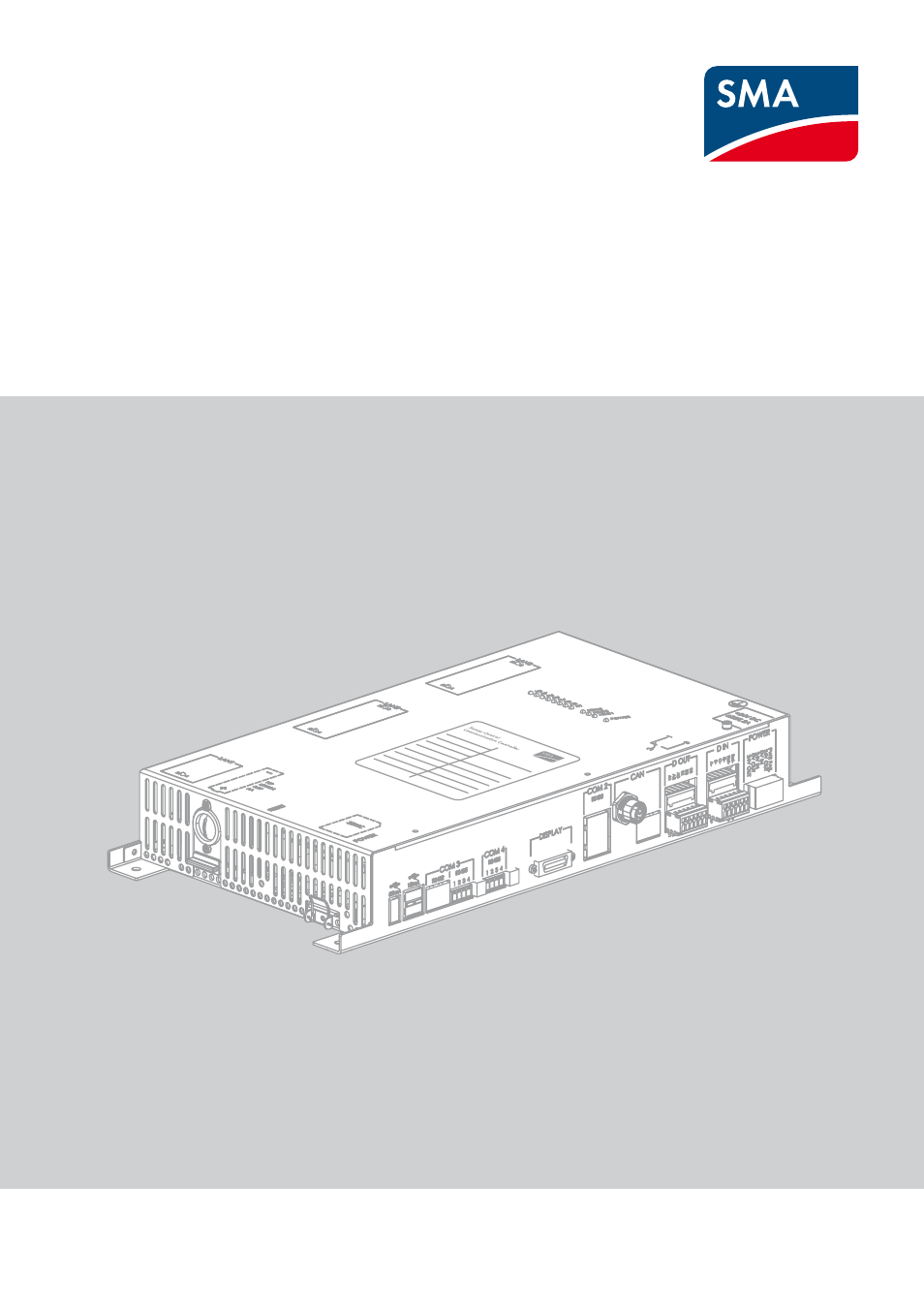-
0 ₽ 0 товаров
Каталог инструкций по эксплуатации на русском языке
В нашем каталоге более 90.000 инструкций по эксплуатации и руководств пользователя на русском языке к бытовой технике и электронике. Чтобы скачать инструкцию по эксплуатации выберите интересую вас категорию или воспользуйтесь поиском в верхнем правом углу сайта.
SC-COM-BE-ru-20 | Версия 2.0
РУССКИЙ
Pуководство по эксплуатации
SUNNY CENTRAL COMMUNICATION CONTROLLER
- Manuals
- Brands
- Clear-Com Manuals
- Intercom System
- Encore
- Instruction manual
-
Contents
-
Table of Contents
-
Troubleshooting
-
Bookmarks
Quick Links
CLEAR-COM ENCORE
SYSTEM INSTALLATION
INSTRUCTION MANUAL
Related Manuals for Clear-Com Encore
Summary of Contents for Clear-Com Encore
-
Page 1
CLEAR-COM ENCORE SYSTEM INSTALLATION INSTRUCTION MANUAL… -
Page 2
The Vitec Group plc Beijing Representative Office Room 706, Tower B Derun Building, YongAn Dongli A No.3 Jianwai Ave., Chaoyang District Beijing, P.R.China 100022 ® Clear-Com, CellCom/FreeSpeak and the Clear-Com Communications Systems logo are registered trademarks of The Vitec Group plc. Website: www.clearcom.com… -
Page 3: Table Of Contents
Introduction ……….1-1 The Clear-Com Concept……..1-1 Power Distribution and Short Circuit Protection .
-
Page 4
REPAIR POLICY ……..W-viii Clear-Com Communication Systems Encore System Installation Instruction Manual… -
Page 5: Important Safety Instructions
They also refer you to important operating and maintenance instructions in the manual. Clear-Com Communication Systems Encore System Installation Instruction Manual…
-
Page 6
Figure 1: Safety Symbols EMC AND SAFETY The Clear-Com Encore product line meets all relevant CE, FCC, UL, and CSA specifications set out below: EN55103-1 Electromagnetic compatibility. Product family standard for audio, video, audio-visual, and entertainment lighting control apparatus for professional use. -
Page 7: Introduction
If you encounter a situation or have a question that this manual does not address, contact your dealer or call Clear-Com direct at the factory. Our applications support and service people are standing by to assist you.
-
Page 8: Power Distribution And Short Circuit Protection
A station which is simply ‘»on» and not being used may draw only a small amount of current. Contact your dealer or Clear-Com if you require further assistance in determining the overall current requirements of your system.
-
Page 9: Installing An Intercom System
Clear-Com’s fail-safe design automatically shuts down the power to a channel when a short circuit or electronic overload is sensed on that channel. The other channel will continue to operate normally. Once the fault condition is removed, the MS-702’s fail-safe circuit will restore power, even under full load conditions.
-
Page 10: Single-Channel System
Figure 1-3: Party Line Daisy Chain 2. Hub or Star: Each Remote Station is wired directly back to a Main Station or to a split of a line wired directly to a Main Station. 1 — 4 Clear-Com Communication Systems Encore System Installation Instruction Manual…
-
Page 11: Multi-Channel System
If the termination is centrally located and the wiring length guidelines in the following section are adhered to, then crosstalk will be at a minimum. Clear-Com Communication Systems 1 — 5 Encore System Installation Instruction Manual…
-
Page 12: Crosstalk Considerations In A Multi-Channel System
• Connect unused cable wires of a multi-pair cable to the Pin 1 shield. Note: All multi-pair cables must have individually shielded pairs. Clear-Com recommends the Belden 1800 Series of multi-pair cables. They offer a common shield with a low DC resistance in addition to individual shields on each pair.
-
Page 13: Intercom Cable Considerations
INTERCOM CABLE CONSIDERATIONS The Clear-Com intercom line is intended to run on one shielded cable pair per intercom channel. One conductor carries audio, and the other conductor carries the DC power for Remote Stations. The shield serves as the ground return for the audio and power conductors.
-
Page 14: Installing The Stations
Remote Station and Speaker Station. Choose general locations and areas of use for the beltpacks. Determine the locations for other Clear-Com equipment which will connect to the intercom lines. The choice of location will depend upon and often define the wiring scheme.
-
Page 15
• Pin 1 — Ground (Shield) • Pin 2 — Power • Pin 3 — Audio • Line Termination: The fundamental concept of Clear-Com Party-Line intercom is that all channels are terminated in one location, preferably at a Main Station or Power Supply. -
Page 16
• Hot Mic Out / IFB System: Some Main and Remote Stations have an interface to the External Line In jack on Clear-Com’s IFB System. This connection is a 1/4 inch phone jack on the rear panel. It provides a 0 dBu output signal from the selected headset or panel microphone on the station. -
Page 17
Main Station. Refer to the Main Station User Manual for further details on the connections provided. Clear-Com Communication Systems 1 — 1 1 Encore System Installation Instruction Manual… -
Page 18: Configuring Clear-Com Products To Work Together
Clear-Com products. The following sections describe some frequently used configurations. Most of these configurations involve the use of Clear-Com’s versatile Call signal. This signal travels silently through the intercom wiring and is often used to get the attention of operators who have removed their headsets.
-
Page 19: Kb-112/Kb-212/Kb-701 Speaker Station
The KB-701 also has Remote Page and Remote Listen-Page modes. In these modes, the speaker of the KB-701 can be turned on by a Call signal from the Main Station. The flexibility of Clear-Com Main and Remote Stations allows the following variations on these modes: •…
-
Page 20
• Feed the program audio into the Program Audio connector on the Remote Station. With this setup, any Call signal on this intercom channel, including Call signals from beltpacks, will cause the program audio to be interrupted. 1 — 1 4 Clear-Com Communication Systems Encore System Installation Instruction Manual… -
Page 21: Typical Applications
Channel A or Channel Program feed audio is connected to the Remote Station so it can be heard by the Director as well as the Talent and Announcers. A Call Clear-Com Communication Systems 1 — 1 5 Encore System Installation Instruction Manual…
-
Page 22
Remote Stations, it could have been implemented using 4-channel (or more) stations. Doing so could further split the functional areas and allow more individual conversations to occur at once. 1 — 1 6 Clear-Com Communication Systems Encore System Installation Instruction Manual… -
Page 23: Theatre 1
Program Input of the Main Station. If desired, this audio can be placed at a low (or any) level on Channel A. The level can be adjusted using the Channel A Program Level trimpot. If this Clear-Com Communication Systems 1 — 1 7 Encore System Installation Instruction Manual…
-
Page 24
Stage Manager does not need to monitor this, the Program Level control can be turned fully counter-clockwise. Channel B is connected to Speaker Stations such as the Clear-Com KB-112/KB-212/KB-701 which are installed in the green room and in dressing rooms. These Speaker stations should be optioned for Normal operation, which enables the speaker and allows a push-to-talk function for replying to the Stage Manager. -
Page 25: Theatre 2
This amplifier drives speakers in the Green Room, Hallways, and Dressing Rooms. The people in these rooms will then be able to hear sound from the stage. The Stage Manager presses the Clear-Com Communication Systems 1 — 1 9 Encore System Installation Instruction Manual…
-
Page 26
Stage Manager. This may not be drawback in all cases. The benefit of this option is that it adds an additional channel of communication from the Stage Manager. 1 — 2 0 Clear-Com Communication Systems Encore System Installation Instruction Manual… -
Page 27: Eng/Efp Truck
A System Interface such as the Clear-Com TW-12C can be used to interconnect with another intercom system which may be on site, whether or not it is a Clear-Com system. It isolates the intercom audio and compensates for level and impedance differences. It also isolates and translates call signals.
-
Page 28
Talent and Announcer to be interrupted whenever the Director talks to them, but only while the Director is holding the Talk button. 1 — 2 2 Clear-Com Communication Systems Encore System Installation Instruction Manual… -
Page 29: System Checkout
Ohmmeter to measure the resistance between pins 1 and 2. A value of less than 4 Ohms is ideal, but a value of 4 to 10 Ohms is acceptable. Clear-Com Communication Systems 1 — 2 3 Encore System Installation Instruction Manual…
-
Page 30: Final Tests
Hot Mic Output / IFB System jacks are functional. Verify the operation of the controls that affect the function of these inputs and outputs. Refer to the User Manual of the particular Main Station. 1 — 2 4 Clear-Com Communication Systems Encore System Installation Instruction Manual…
-
Page 31: Troubleshooting
«HOT» with respect to the Power Supply earth ground. If this occurs, carefully check the system ground and AC distribution in the area. Clear-Com Communication Systems 1 — 2 5 Encore System Installation Instruction Manual…
-
Page 32
If equipment other than Clear-Com intercom equipment must be connected to the intercom line, please contact Clear-Com application or service personnel for advice. Cause 2: Far too many terminations on the intercom line. -
Page 33: Glossary
Call Signaling: This feature is included with the majority of Clear-Com products. It is a visual indicator on a station (a lamp or LED) used to attract the attention of an operator who has removed the headset.
-
Page 34
Station: A station is connected to one or more channels. For example, if you have six people who need to hear one director, you have a seven-station single-channel need. If the same director needs 1 — 2 8 Clear-Com Communication Systems Encore System Installation Instruction Manual… -
Page 35
You now have a seven-station, two-channel system. Termination: Passive network that is connected in each channel, usually on the Power Supply or Main Station. Clear-Com Communication Systems 1 — 2 9 Encore System Installation Instruction Manual… -
Page 36
1 — 3 0 Clear-Com Communication Systems Encore System Installation Instruction Manual… -
Page 37: Configuration Options
12-Channel Source RCS-2700 RCS-2000 Assignment Panel Amplified Monitor Speaker AMS-1027 AMS-1025 Single Channel Wall Mount KB-701 KB-212, KB112 Speaker Station 2-Channel Wall Mount KB-702 KB-211 Speaker Station KB-702GM KB-211GM Clear-Com Communication Systems 2 — 1 Encore System Installation Instruction Manual…
-
Page 38
IFB Control Panel with Mic MA-704 MA-4 Connector Talent Receiver TR-50 TR-50 Announcer’s Console AB-700 AB-100 RS-601/RS-602 RS-501, /RS-622/RS-60 Beltpacks RS-502, 3/RS-603R/RS- RS-522 623/RS-623R Table 2-1: Party Line Product Equivalences 2 — 2 Clear-Com Communication Systems Encore System Installation Instruction Manual… -
Page 39: Program Audio To Announce Output Option
This facility is also available as standard on the MS-702, MS-704, RM-704 and SB-704 products. THEATRE APPLICATION One application of the Stage Announce option is illustrated in the following diagram: Figure 2-1: Party Line Theatre Application Clear-Com Communication Systems 2 — 3 Encore System Installation Instruction Manual…
-
Page 40
The drawback of the Program Audio to Stage Announce option is that the people in the Green Room, Hallways, and Dressing rooms cannot communicate back to the Stage Manager. This may not be drawback 2 — 4 Clear-Com Communication Systems Encore System Installation Instruction Manual… -
Page 41: Setting The Option
ON to enable the option or OFF to disable it. Figure 2-2: MS-232 Jumper • In the MS-702 station the jumper is located towards the front of the main PCB as shown in Figure 2-3. Clear-Com Communication Systems 2 — 5 Encore System Installation Instruction Manual…
-
Page 42: System Setup
RM-704, SB-440 or SB-704 Station manual to locate these controls. 4. Lastly, if the Stage Manager is to hear the Program Audio, adjust this level on the MS-232, MS-702, MS-440, MS-704, RM-440, RM-704, SB-440 or SB-704 Station. 2 — 6 Clear-Com Communication Systems Encore System Installation Instruction Manual…
-
Page 43: Addendum: Power Cords
ADDENDUM: POWER CORDS For proper selection of power supply cord, depending upon country of destination, see the figure below. Figure 3-1: Power Cords Clear-Com Communication Systems 3 — 1 Encore System Installation Instruction Manual…
-
Page 44
3 — 2 Clear-Com Communication Systems Encore System Installation Instruction Manual… -
Page 45: Limited Warranty
(1) Cables, accessories, components & consumable items have a Limited Warranty of 90 days. (2) Any Clear-Com product that has been classified as obsolete at the time of sale has a Limited Warranty of 90 days from sales and will be replaced with the same product or a sales credit will be issued, at the sole discretion of Clear-Com.
-
Page 46
Limited Warranty for their type 1.i 1 — 1.i.5 as above. d) Any Clear-Com product that is repaired or supplied as a replacement under the terms of this Limited Warranty shall inherit the remaining warranty period from the original product. -
Page 47
Clear-Com determines is not a result of failure in the Services provided by Clear-Com. Further Services excluded from this Agreement include: services required due to errors or omissions in Customer purchase orders;… -
Page 48
Clear-Com Communication Systems Standard Limited Warranty… -
Page 49: Technical Support & Repair Policy
TECHNICAL SUPPORT & REPAIR POLICY NOVEMBER 1, 2008 In order to ensure that your experience with Clear-Com and our World Class products is as beneficial, effective and efficient as possible, we would like to define the policies and share some «best practices»…
-
Page 50: Return Material Authorization Policy
+1 510 337 6600 Email: CustomerServicesAPAC@vitecgroup.com d) Email Technical Support is available for all Clear-Com branded products free of charge for the life of the product, or two years after a product has been classified as obsolete, whichever comes first.
-
Page 51
During the first 30 days of the Standard Warranty Period: Once the equipment fault has been verified by Clear-Com or its authorized representative, Clear-Com will ship a new replacement product. The Customer will be provided with an RMA number and be required to return the faulty equipment within 14 days of receipt of the replacement or will be invoiced for the list price of a new product. -
Page 52: Repair Policy
The Customer will be provided with an RA number upon contacting Clear-Com Customer Services as instructed below. c) The RA number must be obtained from Clear-Com via phone or email prior to returning product to the Service Center. Product received by the Service Center without a proper RA number is subject to return to the Customer at the Customer’s expense.
-
Page 53
Email: TechnicalSupportEMEA@vitecgroup.com vii) Note: Clear-Com’s Limited Warranty does not cover normal wear and tear. The Customer will be charged the full cost of the repair if their equipment has been tampered with by non-approved personnel, or has been subject to damage through electrical failure, liquid damage or mishandling.

Вы когда-нибудь искали руководство только для того, чтобы найти его? С таким количеством технологий в нашей жизни трудно уследить за каждым руководством по эксплуатации.
Не волнуйся. Самые последние руководства доступны в Интернете. Все, что нужно, чтобы найти какое-либо руководство в Интернете, – это предварительно немного подготовиться, а затем использовать лучшие доступные ресурсы, чтобы найти их.
Хотя первое желание большинства людей – сразу обратиться к поисковой системе, это не лучший выбор. Вместо этого лучше начать ручной поиск с некоторой наработки. Постарайтесь получить эту информацию перед тем, как начать поиск:
- название
- Номер модели
А теперь представьте, если бы вам пришлось обращаться в службу поддержки, имея под рукой только устройство. Вы должны иметь возможность быстро идентифицировать устройство, чтобы получить необходимую информацию. К счастью, вы можете найти те же идентификаторы и упростить поиск своего руководства бесплатно в Интернете.
Большинство электронных продуктов скрывают эту информацию от посторонних глаз. Однако он доступен, если вам нужно легко получить к нему доступ. Чтобы избежать возможных ошибок, попробуйте сфотографировать любую найденную информацию о продукте.
Эта важная информация находится на незаметных местах, таких как задняя сторона, нижняя сторона или внутри предмета. Для более мелких предметов, если повернуть изделие на заднюю сторону, вы обнаружите то, что вам нужно. Если вы работаете с более крупными предметами, подумайте, какое место проверить быстрее всего.
Большинство производителей не ожидают, что вы на ходу вытащите стиральную машину, сушилку или холодильник, чтобы найти идентифицирующую информацию. Так что проверьте внутреннюю дверь как первую остановку. Для некоторых элементов проверка отдельных компонентов также может помочь, позволяя отслеживать части.
Если вы когда-либо пытались идентифицировать товар только по названию бренда и изображениям, вы знаете, насколько это может быть неприятно. Так что заранее соберите информацию и избавьте себя от головной боли.
После того, как вы узнали название и номер модели, есть несколько мест, где можно найти бесплатные руководства в Интернете.
Во всех случаях обязательно внимательно вводите любую имеющуюся у вас информацию. Все это отличные ресурсы, но небольшая опечатка с символом или цифрой может испортить ваши результаты.
Хотя Google, возможно, был вашим первым инстинктом, вы найдете гораздо больший успех как с именем, так и с номером модели.
Если вы введете оба значения правильно, вы обычно получите официальные результаты. Однако иногда вы можете столкнуться со сторонними сайтами, которые не позволяют вам легко получить доступ или загрузить руководство.
Чтобы решить эту проблему, попробуйте отфильтровать результаты поиска с помощью site: [веб-сайт производителя] [название устройства] инструкция . Обратите внимание, что вы не добавляете пробел между сайтом, двоеточием и адресом сайта. Этот оператор расширенного поиска Google будет искать только на определенном веб-сайте по ключевым словам, которые вы используете.
Чтобы проиллюстрировать это, возьмите элемент, который обычно ищут. Если вам нужно было найти более старый, но все еще популярный товар, такой как телефон Samsung Galaxy, вы могли бы зайти на сайт: samsung.com Руководство по эксплуатации Samsung Galaxy SM-G930A . Все мои результаты были от производителя, и мне не пришлось проходить через какие-либо неофициальные каналы.
Чтобы узнать о других способах настройки результатов, воспользуйтесь лучшей шпаргалкой по поиску Google, чтобы получить больше советов, команд и операторов .
С Archive.org вы жертвуете точностью Google.com ради огромного количества старых онлайн-руководств. Если у вас есть свободное время, это отличный способ заново найти утерянные руководства. Он также имеет множество фильтров, чтобы сократить более 500 000 результатов.
Если вы не смогли найти номер модели, фильтрация по году позволяет выполнить обрезку до наиболее точного поля. Когда вы дойдете до нужного руководства, вы можете пролистать его полный текст, просмотреть его содержимое в разных представлениях и (иногда) прочитать его вам вслух. Все руководства вы можете бесплатно скачать в различных форматах.
Как и в случае с библиотекой руководств Internet Archive, наибольшее преимущество Manuals Online – это категории. На сайте более 700 000 руководств разделены на двадцать основных категорий, которые затем разбиты на типы устройств. Если вы знаете, какую марку ищете, вы также можете настроить поиск вручную.
Если вы предпочитаете использовать номер своей модели, просто введите его в строку поиска. Если есть подходящее руководство, вы увидите его предложением еще до того, как закончите вводить текст. Просто нажмите на предложенный результат.
Затем, когда вы найдете руководство, вы можете предварительно просмотреть его на сайте, открыть в формате PDF или распечатать одним нажатием кнопки. Если вы не нашли там свое руководство, вы также можете отправить запрос через систему поддержки сайта.
ManualsLib может похвастаться впечатляющей коллекцией из более чем четырех миллионов бесплатных руководств, преобразованных в файлы PDF. В то время как другие сайты сосредоточены на своих категориях, ManualsLib пытается направить вас к выбранному вами руководству на основе бренда или результатов поиска.
Как только вы найдете свое руководство, ManualsLib попытается перейти на один из сайтов с руководствами. Хотя ManualsLib предлагает стандартные параметры (чтение в Интернете, загрузка или распечатка), она также позволяет вам сохранять ручную библиотеку и добавлять в закладки определенные страницы после того, как вы создали учетную запись. Если вы также хотите держать свою библиотеку руководств под рукой, вы можете загрузить приложение ManualsLib.
Для тех, кто хочет избежать создания каких-либо учетных записей, вы всегда можете взять свои руководства в формате PDF и узнать, как продолжить чтение с того места, где вы остановились в файлах PDF .
Скачать: ManualsLib для Android (бесплатно, покупка в приложении)
Если вы еще не нашли свое руководство, SafeManuals предлагает вам просмотреть более 800 000 руководств. Вы можете просматривать производителей, искать или проверять самые популярные бренды. После этого вы можете быстро пролистать страницы и загрузить руководство в формате PDF.
Сам сайт более простой, но он предоставляет некоторые уникальные стимулы, например, попытки объяснить, почему вам следует прочитать конкретное руководство.
При поиске руководств по эксплуатации в Интернете эти бесплатные ресурсы избавят вас от лишних хлопот. Наличие руководства по эксплуатации в виде PDF-файла не только дает вам возможность хранить его, но и позволяет воспользоваться преимуществами расширенной возможности поиска.
Только не переусердствуйте с инструкциями по эксплуатации, иначе вам нужно будет найти лучшие способы хранения файлов, чем на рабочем столе.