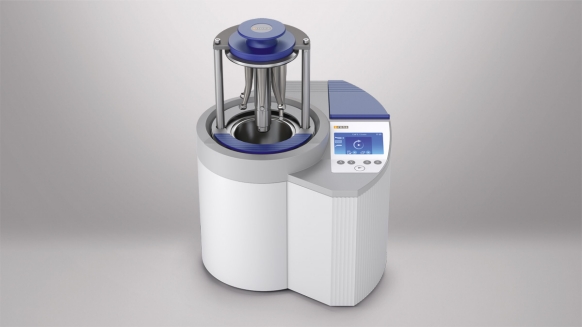-
Contents
-
Table of Contents
-
Bookmarks
Quick Links
DAC UNIVERSAL
User Manual
English
Related Manuals for Sirona DAC Universal
Summary of Contents for Sirona DAC Universal
-
Page 1
DAC UNIVERSAL User Manual English… -
Page 2
DAC UNIVERSAL – USER MANUAL 729050 — Version 16 S 60 53 362 D 3472 D3472.201.01.09.02… -
Page 3: Table Of Contents
2.2.3 Installation of sterile-filter for wrapped instruments ………………..18 2.2.4 Connection of the DAC UNIVERSAL to a printer ………………..19 2.2.5 Connection of the DAC UNIVERSAL to a logger system ………………19 2.3 Before using the autoclave — important! …………….19 2.4 Heating the autoclave ………………….
-
Page 4
7.3 Warranty ……………………..42 7.4 Certificates ……………………..42 7.5 Approvals ……………………..42 Appendix 1: DAC UNIVERSAL with description …………….43 Appendix 2: DAC UNIVERSAL display & keyboard …………..44 Appendix 3: Connection to an external water treatment system ……….45 60 53 362 D 3472 D3472.201.01.09.02… -
Page 5: Introduction To The Dac Universal
Operator training a) All personnel who operate or maintain the DAC Universal MUST be trained in the operation and safe use of the DAC Universal. The praxis shall point out a person responsible for training all personnel operating and maintaining the DAC Universal.
-
Page 6
Please contact the supplier of your compressed air unit, if you have any questions regarding this issue. It is necessary to install an air filter before the DAC UNIVERSAL in order to prevent particles from the air to be let into the DAC UNIVERSAL. -
Page 7
Moreover, it is important to respect the directions of the manufacturer of the instruments to ensure that the instruments are properly cared for. Surrounding environment The DAC UNIVERSAL is to be used indoor only under the following conditions: Maximum relative humidity 80% for temperature up to 31ºC/87.8F decreasing linearly to 50% relative humidity at 40ºC/104F. -
Page 8: Safety And Technical Information
Purpose of this manual The purpose of this manual is to provide the user with sufficient information about the DAC UNIVERSAL in order to use it effectively in the dental clinic immediately after delivery. We recommend that you study appendix 1 thoroughly before using the DAC UNIVERSAL the first time.
-
Page 9: Technical Description
12 – 27 min. continuously Mode of operation: Temperature: 20°C/68°F and 30°C/86°F Operating conditions: The DAC UNIVERSAL must NOT be stored in minus temperature (Celsius scale) Protection against harmful ingress of water: Ordinary Degree of protection: Temperature: –40 °C / +65 °C (+41 °F / +149 °F)
-
Page 10: Electromagnetic Emission
DAC UNIVERSAL – USER MANUAL 729050 — Version 16 S 1.1.4 Electromagnetic emission The UNIT is intended for operation in the electromagnetic environment specified below. The customer or user of the UNIT should make sure that it is used in such an environment.
-
Page 11: Working Clearances
DAC UNIVERSAL – USER MANUAL 729050 — Version 16 S d = [1,2] at 80 MHz to 800 MHz d = [2,3] at 800 MHz to 2,5 GHz where P is the nominal transmitter 3V/m output in watts (W) specified by the…
-
Page 12: Functioning
The DAC UNIVERSAL uses a cleaning procedure called pulse wash. The pulse wash uses water under pressure. The DAC UNIVERSAL autoclave cleans 1 time with cold water and 1 time with warm water, thereby removing biofilm on the instruments easier and more quickly. It is possible to increase the number of washes to 6 times via the menu system.
-
Page 13: Lubrication Of Non-Wrapped Instruments
Once the cycle has finished the lubrication cycle is automatically switched on again. NOTE The amount of oil that is supplied to each instrument during a DAC Universal cycle is designed for the instrument undergoing a DAC cycle between each patient.
-
Page 14
DAC UNIVERSAL – USER MANUAL 729050 — Version 16 S Post processing information: 5. After the DAC UNIVERSAL has finished the cycle, allow the handpieces/turbines to cool down before handling, as they are hot after a cycle. NOTE The chuck of the instruments should after a mechanical cleaning; always additionally be lubricated according to the recommendations of the manufacturer of the instruments. -
Page 15: Installation Of The Dac Universal
The DAC UNIVERSAL is supplied with a main lead with plug, which must be connected to the autoclave (see figure 1 in section 2.2.3). When the DAC UNIVERSAL is connected to electricity the lid will then open and error 92 can possibly occur; in this case press “C” on the display to reset the autoclave.
-
Page 16: Mounting Of Adapters
(see figure 1 in section 2.2.3). NOTE: It is necessary to install a water filter (20 microns) before the DAC UNIVERSAL, in order to be sure that the water is clean for the protection of the machine.
-
Page 17
DAC UNIVERSAL – USER MANUAL 729050 — Version 16 S Maximum length of hand pieces and turbines: The six adapter positions on the adapter lid are each marked with dots, which symbolises the adapter-position-number on the adapter lid. On position 1 on the lid the instruments must not be longer than 145 mm/5.71 inches (total length of instrument and adapter). -
Page 18: Choice Of Display Language
It is recommended that language corresponding to the main-language in your country or the language most familiar to the user of the DAC Universal is chosen as display language. The explanation of how to do this — please see section 3.7 Using the menu system. Please note that there are six language options: English, German, French, Spanish, Italian and Swedish.
-
Page 19: Connection Of The Dac Universal To A Printer
729050 — Version 16 S A tube size 6/4mm (0.24/0.16 inches) is required for the connection between the DAC UNIVERSAL air-inlet (see figure 1 in section 2.2.3) and the external compressor. The sterile-filter must be mounted on this tube maximum 1 meter/39.37 inches away from the DAC Universal.
-
Page 20
6. (7. Check the oil entering the chamber). The oil can holds approximately 0.2 litres/0.043 UK gallons of oil. The DAC UNIVERSAL uses max. 1 ml./0.00022 UK gallons of oil per cycle, which is enough for approximately 230 cycles. -
Page 21
There is no oil-bottle in the unit when it is delivered. To ensure that the unit can lubricate the first time it is activated, the oil-bottle must be placed into the DAC UNIVERSAL and the oil must be led through the tubes by use of the manual controls –… -
Page 22
When you have ensured that there is both oil and water in the tubes, the instruments are placed on the adapters on the lid and the autoclaving cycle can be started (see section 3. Operating the DAC UNIVERSAL). If the adapters are not mounted on the lid when the machine is delivered, please refer to section 6.1 (Mounting of adapters). -
Page 23: Heating The Autoclave
NOTE: For nearly all instruments of brand W&H, KaVo, NSK and most other brands we recommend to set the water expel level at 1. For instruments of brand Sirona TE or Classic we recommend water expel level set at 3.
-
Page 24: Perform Installation Testing With Biological- /Chemical Indicators After Machine-Installation
For example, 3M Attest Biological indicator. 2. Place the indicator vial in the bottom of the DAC UNIVERSAL chamber, approximately in the center, which is the “coldest” location in the chamber during sterilization or place the indicator in the holder for indicator (see below picture) and place the Holder for indicator on the lid in the marked area or place the indicator inside the Spore-/PCD-tester.
-
Page 25: Operating The Dac Universal
Sirona Dental Systems GmbH does not cover any of these damaged handpieces/turbines. When using Sirona TE adapters (order number 60 51 705) you must not apply any force when mounting the handpiece on the adapter. The handpiece must be easy to click onto the adapter. If it is not easy to click the handpiece onto the adapter, the handpiece may be damaged.
-
Page 26
If the safety ring is not pressed within 20 seconds – you must once again press the start button. When the safety ring has been activated, the adapter lid of the DAC UNIVERSAL will go down and close after which the autoclave automatically goes through the cycles: cleaning, lubrication (if not de-selected) and sterilization. -
Page 27: Use Of The Basket
729050 — Version 16 S 3.1 Use of the basket To sterilise solid instruments in the DAC UNIVERSAL you must purchase a complete basket (order no. 61 26 200), which consists of a metal basket and a special lid. See picture below.
-
Page 28: Use Of The Wrapped Lid
Drying The most effective way to dry especially hole instruments in the DAC Universal is by blowing air through them. The air is supplied through the air filter further through the pressure regulator and the “Expel-Unit” within the DAC Universal. To avoid cross contamination, this Expel-Unit-valve (V12) is isolated from the channels connected to the chamber.
-
Page 29: Choice Of Program
Locked Programs (programs not possible to use) In connection with validations at the clinic – it is possible to neglect i.e. lock DAC Universal programs not used at the clinic. Please contact your supplier if such a „lock‟ of programs should either be implemented or opened. Only a certified and trained technician must handle this issue.
-
Page 30: Special Program Requirements
3.5 Routine monitoring Follow appropriate and country specific sterilization monitoring guidelines for your office/clinic. For routine monitoring of the DAC UNIVERSAL, it is necessary to use certified spore tests or indicator strip (class 5). Daily monitoring: For every sterilization process it is important to place a sterilization indicator strip (class 5) in the clip shown below, or as an alternative, to place the sterilization indicator strip at the lid using autoclave tape.
-
Page 31: Reading The Display
DAC UNIVERSAL – USER MANUAL 729050 — Version 16 S 4. Run the DAC UNIVERSAL unit through a normal cleaning, lubrication and sterilization cycle. 5. Allow the chamber to cool and remove the biological indicator and/or indicator vial from the chamber.
-
Page 32: Using The Menu System
729050 — Version 3.7 Using the menu system The DAC UNIVERSAL has a menu system, which gives the user different options. The different options and how to use the menu system will be explained below. To enter menu level 1, press the menu button, press Up or Down button until the desired option is selected, and press Enter to select.
-
Page 33: Resetting The Menu System
DAC UNIVERSAL – USER MANUAL 729050 — Version 16 S Menu level 1 Menu level 2 Menu level 3 Result/action History Cycles Displays number of cycles run in total Errorbuffer Displays last machine errors w/Up & Down buttons Service Displays when the machine is due for the Next Service –…
-
Page 34: Errors
729050 — Version 16 S 4. Errors If the DAC UNIVERSAL shows an error in the display, it is important to find out exactly, what this error means and what action to take. Below you will find a list of the error codes.
-
Page 35
The pressure, during pressure test, was too low Check that your compressor is turned on Check if pressure connected to the air inlet of the DAC UNIVERSAL is 5-8 bar (if the pressure is dropping drastically during use, please contact the supplier of the compressor) … -
Page 36: Reports
To ensure sterilization, the instruments must be exposed to saturated steam at a certain temperature for a certain period of time. Sterilization method The DAC UNIVERSAL sterilises by means of saturated steam. To ensure that the saturated steam is present during the entire holding time, the pressure and the temperature is continuously checked during the cycle. Printer The printer for the DAC UNIVERSAL (see below picture 1.) can be purchased as accessory for monitoring the temperature…
-
Page 37: Cleaning And Maintenance
6. Cleaning and maintenance After every 50 runs the DAC Universal will for 2 seconds give an acoustic alarm and the display will show the following information: “Remember Check & Clean – Press safety ring” — this to remind the user of the need to cleaning and maintenance of the DAC Universal.
-
Page 38
NOTE! The chamber must not be cleaned with a product containing chlorine. 7. Check the oil entering the chamber Remove the adapter lid from the DAC UNIVERSAL lid holder, so that view into the chamber is unobstructed. Oil is led through the tubes in the following way: 1. -
Page 39
(0.16/0.24 inches) tubing to the Water Inlet connection of the DAC UNIVERSAL and place the end of this tubing into a sink or bucket, at a height below the DAC UNIVERSAL. This tube will be used to drain the DAC UNIVERSAL water tank. -
Page 40
NOTE: If the o-rings on the adapters are not placed correctly, this might damage the instruments or the o-rings and compromise the sterilization. NOTE: If you have an adapter for Yoshida Turbine (order number 63 23 831), your DAC Universal service technician must maintain this adapter at the biennial service. -
Page 41: Handling The Dac Universal
It is not recommended to lift the DAC UNIVERSAL and carry it over a long distance. Carrying the DAC UNIVERSAL over a short distance can cause problems for persons who are not used to lift objects as heavy as the DAC UNIVERSAL.
-
Page 42: Safety, Service, Warranty, Certificates & Approvals
7.1 Safety It is very important that the DAC UNIVERSAL is operated as described in this manual to ensure a high safety level and high efficiency of the autoclave. In addition to this, some precautions should be considered when using the DAC UNIVERSAL.
-
Page 43: Appendix 1: Dac Universal With Description
DAC UNIVERSAL – USER MANUAL 729050 — Version 16 S Appendix 1: DAC UNIVERSAL with description Adapter lid Oil bottle Water tank Display Safety Ring 60 53 362 D3472 D3472.201.01.09.02…
-
Page 44: Appendix 2: Dac Universal Display & Keyboard
DAC UNIVERSAL – USER MANUAL 729050 — Version 16 S Appendix 2: DAC UNIVERSAL display & keyboard Display/button Description 1. Display The temperature and pressure in the autoclave chamber is constantly shown. The pressure is displayed as an absolute value. (Includes surrounding air pressure).
-
Page 45: Appendix 3: Connection To An External Water Treatment System
Appendix 3: Connection to an external water treatment system The DAC UNIVERSAL is prepared for connection of automatic water supply (see section 2.2 Constant connection to demineralised/distilled water). Make sure that you use a 6/4 mm (0.24/0.16 inches) tube, from the external water treatment system, to the DAC UNIVERSAL.
-
Page 46
We reserve the right to make any alterations which may be due to technical improvements. ® Sirona Dental Systems GmbH Sprache: englisch Printed in Germany D 3472.201.01.09.02 09.2010 Ä.-Nr.: 112 377 Sirona Dental Systems GmbH Bestell-Nr. Fabrikstraße 31 Order No D-64625 Bensheim N.
|
Detail Specifications: 1852/1852119-dac_universal.pdf file (02 Dec 2022) |
Accompanying Data:
Dentsply Sirona DAC Universal Dental equipment, Medical Equipment PDF Operating Instructions Manual (Updated: Friday 2nd of December 2022 03:13:09 AM)
Rating: 4.4 (rated by 43 users)
Compatible devices: Cerec Bluecam, X-Smart Plus, Purevac HVE, Propex IQ, CEREC MC, Spacefile, Intego, Nupro Freedom.
Recommended Documentation:
Text Version of Operating Instructions Manual
(Ocr-Read Summary of Contents, UPD: 02 December 2022)
-
32, Dentsply Sirona DAC Universal 32 66 15 574 D3472 D3472.201.20.01.02 03.2019 3Product description Sirona Dental A/S 3.5Presentation of the sterilization process Operating Instructions DAC Universal Basket lid The following graph shows temperature (°C) and pressure (bar) during the standard program with the Basket lid, with standard settings, holding time 3 min and a total cycle time…
-
134, 134 66 15 574 D3472 D3472.201.20.01.02 03.2019 7Errors / Display messages Sirona Dental A/S 7.1Display messages and what they mean Operating Instructions DAC Universal 90 Insufficient pressure during the pressure test. Make sure your compressor is switched on. Check the seal on the lid. If it appears to have a leak, please contact your authorized d…
-
4, 4 66 15 574 D3472 D3472.201.20.01.02 03.2019 Table of Contents Sirona Dental A/S Operating Instructions DAC Universal 3.5 Presentation of the sterilization process ………………………………………………. 30 3.6 Electromagnetic compatibility……………………………………………………………… 35 3.6.1 Electromagnetic emissio…
-
140, Dentsply Sirona DAC Universal 140 66 15 574 D3472 D3472.201.20.01.02 03.2019 8Accessories Sirona Dental A/S 8.1NitraClean cleaning tablet Operating Instructions DAC Universal For further information about the adapters and the corresponding O-rings, please see the separate operating instructions for adapters. 8.1 NitraClean cleaning tablet NitraClean tablets are used for: ● Cleaning solid instruments in the Baske…
-
102, 102 66 15 574 D3472 D3472.201.20.01.02 03.2019 5Operation Sirona Dental A/S 5.3Reprocessing with the DAC Universal Operating Instructions DAC Universal When the selected cycle is completed the display will indicate as seen on the picture. The lid moves about halfway out of the chamber. This indicates that a cycle has been completed and the instruments have been reproce…
-
84, 84 66 15 574 D3472 D3472.201.20.01.02 03.2019 5Operation Sirona Dental A/S 5.2Using the menu and display information Operating Instructions DAC Universal The lower the sequence number, the newer the error is. An error marked with the sequence number 1, is the newest error. While an error marked with sequence number 18 is the oldest. The oldest error will then be deleted…
-
60, 60 66 15 574 D3472 D3472.201.20.01.02 03.2019 5Operation Sirona Dental A/S 5.2Using the menu and display information Operating Instructions DAC Universal The „Start/Stop“-Key has been pressed and the cycle will start when the safety ring is pressed. The cycle number is displayed on the right side of the symbol (here seen as 2106). If processing instruments on the Standard lid …
-
88, 88 66 15 574 D3472 D3472.201.20.01.02 03.2019 5Operation Sirona Dental A/S 5.2Using the menu and display information Operating Instructions DAC Universal 5.2.5 Deactivating lubrication It is possible to deactivate lubrication for a single cycle. This is necessary when reprocessing a load with the Standard lid which solely contains instruments that do not requi…
-
81, Dentsply Sirona DAC Universal 66 15 574 D3472 D3472.201.20.01.02 03.2019 81 Sirona Dental A/S 5Operation Operating Instructions DAC Universal 5.2Using the menu and display information båÖäáëÜ 5.2.2.3.3.6 Display brightness This section allows the display brightness to be changed. The brightness is adjustable in 10% steps, from 30 – 100%. Brightness settings from 60% and above are marked wit…
-
28, 28 66 15 574 D3472 D3472.201.20.01.02 03.2019 3Product description Sirona Dental A/S 3.4Technical data Operating Instructions DAC Universal 3.4 Technical data Manufacturer: Sirona Dental A/S Model: DAC Universal Dimensions (H/W/D): Opened: 53 cm / 38 cm / 37 cm Closed with Standard lid: 35 cm / 38 cm / 37 cm Materials: Anodized aluminum, plastic Weight: (net with…
Recommended Instructions:
M5-C01 Series, D353(i), NSX-VC88, Ivory
-
• If the motor lamp is already lit pressing the A [13] or B [14] button will start rotation. Please look carefully at the CONTROLLER’s front panel before pushing the motor select button. • Motor A and B can not be run simultaneously. N : Max. operating speed at 13mm overhang. OPERATION MANUAL Thank you for purchasing Espert 500. This is a high-precision, extremely high spe …
Espert 500 2
-
ECO450 8 � …
MARATHON-N7R 2
-
kÉï=~ë=çÑW=léÉê~íáåÖ=fåëíêìÅíáçåëMUKOMNSfkqbdl=L=fkqbdl=éêç=fkqbdl=^ãÄáÇÉñíêçìë=fkqbdl=éêç=^ãÄáÇÉñíêçìëbåÖäáëÜ=båÖäáëÜOperating Instructions INTEGO / INTEGO turn, INTEGO pro / INTEGO pro turn …
Intego 326
Additional Information:
Operating Impressions, Questions and Answers:
Sirona Manuals and Guides:
The main types of Sirona DAC UNIVERSAL instructions: user guide — rules of useing and characteristics, service manual — repair, diagnostics, maintenance, operation manual — description of the main functions of Sirona DAC UNIVERSAL equipment, etc.
Most of the instructions, that you can see on the site are uploaded by our users. If you have available a manual or document for Sirona DAC UNIVERSAL, which is currently not on the site or present in a different language version, we ask you to upload your document on website, using the «uploading form» available to all registered users.
|
Стерилизатор паровой комбинированный DAC UNIVERSAL ф.Sirona |
||||||
|
||||||
|
||||||
|
||||||
|
||||||
|
||||||
|
||||||
|
||||||
|
||||||
|
||||||
|
||||||
|
||||||
|
||||||
|
||||||
|
||||||
|
||||||
|
||||||
|
||||||
|
||||||
|
||||||
|
||||||
|
||||||
|
||||||
|
||||||
|
||||||
|
||||||
|
||||||
|
||||||
|
||||||
|
||||||
|
||||||
|
||||||
|
||||||
|
||||||
|
||||||
|
||||||
|
||||||
|
||||||
|
||||||
|
||||||
|
Соблюдение стандартов гигиены и защита от перекрестного загрязнения одним нажатием кнопки – это гигиеническая безопасность благодаря использованию DAC Universal. Ваши пациенты и сотрудники могут положиться на комплексную гигиеническую защиту благодаря лечению с использованием обработанных*, стерилизованных** инструментов.
DAC Universal – воспользуйтесь преимуществами множества удобных функций
Профессиональный подход к инструментам
Очистка изнутри и снаружи, смазка и, если необходимо, дезинфекция* и стерилизация** проводятся за один цикл работы.
Простая обработка
Обработка любых инструментов – от прямых и угловых наконечников, турбин, ультразвуковых инструментов до насадок многофункциональных шприцев и порошковых инструментов.
Полностью автоматическая обработка
Надежная и очень быстрая обработка шести инструментов, значительно экономящая время.
Экономически эффективная обработка
Нет необходимости использовать чистящие и дезинфицирующие средства.
Гигиеничность одним нажатием кнопки
Все, что вам нужно, чтобы закрыть крышку DAC Universal и запустить полностью автоматическую программу обработки, – это нажать на кнопку. Инструменты будут очищены, смазаны и дезинфицированы* или стерилизованы**. Так вы легко получите идеальные результаты и избежите возможных проблем с гигиеной.
Защита и сохранение гигиеничности ваших инструментов
Правильный уход за инструментами продлевает срок их службы. Аппарат для гигиены DAC Universal был протестирован и одобрен ведущими мировыми производителями прямых и угловых наконечников, турбин, ультразвуковых наконечников и насадок для пустеров.
- Автоматическая обработка.
- Быстрый повторный запуск цикла обработки.
- Минимальные затраты на приобретение дополнительных инструментов.
- Минимальные затраты на обслуживание.
- Снижение затрат на ремонт инструментов.
Варианты крышки для DAC Universal
Крышка «Стандарт»
- Для обработки прямых и угловых наконечников, турбин и насадок на угловые наконечники.
- Выпуск партии: контроль партии выполняется с использованием химического индикатора класса 5.
- Держатель индикатора (арт. 60 51 788) с химическим индикатором класса 5 (арт. 58 92 059).
Обработка с использованием крышки «Стандарт»
Очистка изнутри холодной водой
1. Проверка на утечку воды.
2. Очистка изнутри: внутренние каналы промываются водой.
Полностью автоматическая смазка
3. Смазка каналов инструмента (достаточно только для одного сеанса обработки).
Очистка снаружи холодной и горячей водой
4. Инструменты очищаются с помощью пульсирующей промывки (многоцикличная процедура очистки).
5. Очистка внешних поверхностей горячей водой.
6. Нагрев до 134 °C.
7. Обратная циркуляция: насыщенный пар направляется на инструменты.
Стерилизация и сушка
8. Стерилизация в течение 3 минут при температуре 134 °C.
9. Процедура – сушки инструментов
10. Крышка слегка приоткрывается.
11. При нажатии кнопки «C» или кнопки «Стрелка вниз» крышка открывается полностью.
Крышка Flex
- Для любых ультразвуковых инструментов, насадок для пустеров и порошковых инструментов, не имеющих критического применения
- Выпуск партии: контроль партии выполняется с использованием химического индикатора класса 5.
- Держатель индикатора (арт. 65 42 489) с химическим индикатором класса 5 (арт. 58 92 059).
Обработка инструментов с крышкой Flex
(процесс обработки идентичен процессу обработки с крышкой «Стандарт», но отсутствует этап смазки)
Крышка «Корзина» (для неразборных инструментов)
- Возможна очистка и стерилизация до пяти неразборных инструментов в одной корзине.
- Выпуск партии: контроль партии выполняется с использованием химического индикатора класса 5.
- Химический индикатор класса 5 (арт. 58 92 059).
Адаптеры
Для прямых и угловых наконечников
Чтобы посмотреть список всех доступных адаптеров, скачайте документ «Информация для заказа – адаптеры» в разделе «Документы для скачивания».
Документы для скачивания
Hygiene Info File
2 MB
Instrument reprocessing in the dental practice
Technical Data
782 kB
For DAC Universal and all Dentsply Sirona Hygiene Systems
Ordering information — Adapters
388 kB
Get information on the portfolio of adapters
Ordering information — Accessories
300 kB
Get information on accessories
Compatibility list Flex / Green lid DAC Universal GUI / Touch
125 kB
* Обработка с крышкой Flex.
** Обработка со стандартной крышкой.
Узнайте больше о системах для гигиены от Dentsply Sirona, запросив информацию о продукте. Благодарим вас за интерес к нашей продукции, мы будем рады отправить интересующую вас информацию.
















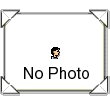
 ), помпа должна качать хорошей струёй, парогенератор легко проверяется только на чистоту канала воды шприцем.
), помпа должна качать хорошей струёй, парогенератор легко проверяется только на чистоту канала воды шприцем.