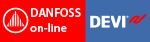-
Contents
-
Table of Contents
-
Bookmarks
Quick Links
User Guide
DEVIreg™ 550
Electronic Intelligent Thermostat
www.DEVI.com
Related Manuals for DEVI DEVIreg 550
Summary of Contents for DEVI DEVIreg 550
-
Page 1
User Guide DEVIreg™ 550 Electronic Intelligent Thermostat www.DEVI.com… -
Page 3: Table Of Contents
DEVIreg™ 550 Table of Contents Introduction ….Safety Instructions ..Settings ….Frost Protection .
-
Page 4: Introduction
DEVIreg™ 550 Introduction DEVIreg™ 550 is an adaptive temperature controller special- ly designed for floor heating systems by using the built-in room sensor and an external floor sensor . It can, however, also be used for other heating systems (e.g. power heating units).
-
Page 5: Safety Instructions
DEVIreg™ 550 Even the programming of economy temperatures (i.e. low- ering of temperature at night and when you are at work) is very simple. A calculation of the heating start is not needed to reach a specific temperature at a specific time. Just tell the DEVIreg™…
-
Page 6: Settings
DEVIreg™ 550 Settings Using clear visual symbols, the display of the thermostat shows active and selected functions, the actual tempera- ture and the time: 1. Symbol for frost protection. 2. Numeric display of time, temperature, text, etc. 3. Day of week. 4.
-
Page 7
DEVIreg™ 550 9. Safety lock. 10. Economy periods (i.e. periods with lowering of tem- perature). Basic rules for changing thermostat settings Accessing different When you press and hold the but- settings ton for a certain number of sec- onds, different layers of settings will appear. -
Page 8: Frost Protection
DEVIreg™ 550 Network installation If more DEVIreg™ 550 thermostats have been installed, they may be connected in a network. If so, one of the thermo- stats is defined as the master unit controlling the time, day of week and lowering of temperature during economy peri- ods for the other so-called slave units.
-
Page 9: Time And Day Of Week
DEVIreg™ 550 Time and Day of Week The time and day of week is not set by default. How to set the time and day of week 1. Press and hold the button for 3 sec- onds. The symbol for setting of time, the time and the number of the day in the week will be shown on the display 2.
-
Page 10: Periods With Lowering Of Temperature
DEVIreg™ 550 4. When the right time is found, press the button once to save the settings. Periods with Lowering of Temperature With DEVIreg™ 550 you have the possibility of either setting the thermostat to keep a constant temperature, or let the thermostat automatically switch between periods with a lower temperature (also called economy temperature) and periods with comfort temperature.
-
Page 11
DEVIreg™ 550 How to define comfort periods and economy periods Note: The markings on the clock ring indicate periods with comfort temperature and periods with economy tempera- ture. The flashing point indicates the actual time of day. If at any point you make a mistake, rotate the dial counter- clockwise to the first segment and press the button to clear the marking. -
Page 12
DEVIreg™ 550 3. Turn the button clockwise until you reach the time at which the tempera- ture should be lowered again, e.g. 07:30. Then press the button once to confirm. 4. Turn the button clockwise until you reach the time at which the comfort temperature is required again, e.g. -
Page 13
DEVIreg™ 550 8. Hold the button for 3 seconds to save your settings and finish. The display will automatically return to normal dis- play. How to turn the timer function on and off 1. Press the button once to turn the timer function on or off. -
Page 14: Minimum Floor Temperature
DEVIreg™ 550 Minimum Floor Temperature Note: Minimum floor temperature only applies if the ther- mostat is configured to use a room and floor sensor (rFS mode) and only during comfort periods. 1. Press and hold the button for 9 sec- onds.
-
Page 15: Safety Lock
DEVIreg™ 550 Safety Lock The safety lock is used for preventing undesirable changes of the thermostat settings. How to turn the safety lock on 1. Press and hold the button while turn- ing it counter-clockwise until «COdE» appears on the display. Then turn the button clockwise to select «0033».
-
Page 16: Turning The Thermostat On And Off
DEVIreg™ 550 3. Press once to confirm and the safety lock symbol dis- appears from the display. The safety lock is off and it is now possible to change the thermostat settings again. Turning the Thermostat On and Off Note: The thermostat is on by default. Before you can switch the thermostat off, the timer function must be deac- tivated.
-
Page 17: Saving Clock Settings (Backup Battery)
DEVIreg™ 550 Saving Clock Settings (Backup Battery) The backup battery saves time settings in case of power failure and recharges automatically when the mains supply is on again. The thermostat must be connected to continuous power supply. Do not interrupt the power supply to the ther- mostat.
-
Page 18: Warranty
DEVIreg™ 550 The thermostat is Call an electrician (Let the switched off because thermostat cool for a period. of overheating. Then enter basic set-up to leave error mode). Sensor fault. Floor Call an electrician (Floor sen- sensor is short circuit. sor must be checked and re- placed if necessary).
-
Page 19: Disposal Instruction
DEVIreg™ 550 Disposal Instruction User Guide…
-
Page 20
This also applies to products already on order provided that such alterations can be made without subsequential changes being necessary in specifications already agreed. All trademarks in this material are property of the respective companies. DEVI and the DEVI logo- type are trademarks of Danfoss A/S.
Devireg D 550 — программируемый терморегулятор с интеллектом
Описание
Схема подключения
Описание
Многофункциональный микропроцессорный программируемый терморегулятор Devireg D 550 с таймером.
- Оснащен встроенным датчиком температуры воздуха и датчиком температуры пола на проводе.
- Имеет «интеллектуальный» таймер с расчётом времени включения.
- Возможно подключение к
компьютеру. - Одна ручка для регулирования, программирования и выключения.
- Имеет встроенный датчик перегрева корпуса.
Конструкция корпуса Devireg D 550 предполагает установку на стену в монтажную коробку (для внутренней скрытой проводки).
Электронные интеллектуальные терморегуляторы Devireg D 550 применяются для систем комфортного подогрева поверхности пола или полного отопления помещений.
Схема подключения
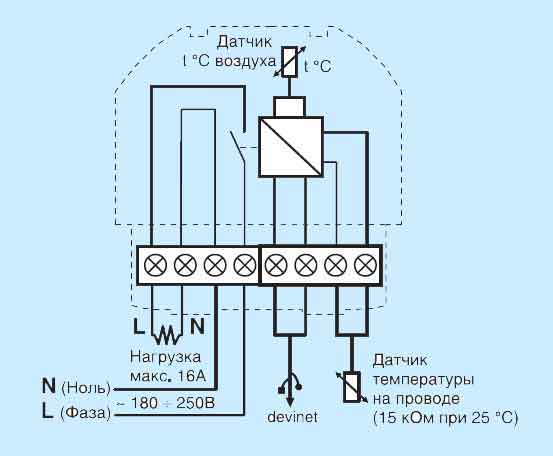
Ещё по теме:
Инструкция программирования и настроек Devireg D 550 (11,4 МБ, pdf).
Инструкция по установке Devireg D 550 (1,69 МБ, pdf).
Температурные атчики Devireg (1,68 МБ, pdf).
Вопросы по статье
Добавить сайт в закладки
|
Если заводские установки не удовлетваряют Вас, необходимо выбрать все значения основных установок терморегулятора. Для этого нажмите и удерживайте ручку управления в течении примерно 12 секунд, до тех пор пока на экране не появится слово COdE. Установите код 0044 и нажмите ручку. На экране появились буквы ALO. Это режим работы устройства в локальной сети: Если несколько терморегуляторов объединены в локальную сеть, только один из них может быть установлен как Главный (Master)! Внимание! Далее необходимо выбрать шкалу измерения температуры по Фаренгейту — °F или по Цельсию — °C. После выбора шкалы измерения температур нужно выбрать датчик.
FS — датчик температуры пола (floor sensor) — используйте этот вариант для системы «теплый пол», когда важен контроль за температурой пола; rFS — датчик температуры воздуха и датчик температуры пола (room and floor sensor) — используйте этот вариант при установке кабеля в деревянных полах на лагах и в бетонных полах при напольных покрытиях имеющих ограничение по температуре нагрева, это стоит выяснить у продавца перед приобретением этого напольного покрытия. НЕ ИСПОЛЬЗУЙТЕ только датчик температуры воздуха, когда нагревательный кабель установлен в деревянные полы на лагах! (При использовании только датчика температуры пола индикатор будет показывать температуру в условных единицах от 0 до 10, что соответствует температуре от 5°С до 40°С). Экран регулятора показывает Mt — это ограничение температуры в полу (температура внутри конструкции пола всегда немного выше температуры его поверхности), диапазон установки от 20°С до 50°С. Режим OFFS (этот режим не доступен, если Вы выбрали только датчик пола) позволяет выровнять расхождение в показаниях температуры на индикаторе терморегулятора и комнатном термометре. Например, если термометр показывает на 1°С больше, чем терморегулятор, с помощью этого режима можно исправить это расхождение в +1°С. Диапазон изменений от -5.5°С до +5.5°С. Воспользоваться этой функцией лучше всего через несколько дней работы системы. Поскольку терморегулятор оснащен встроенными часами, его можно запрограммировать на понижение температуры LO, например, ночью. Вращайте ручку терморегулятора до тех пор, пока не выберите необходимую величину понижения температуры, затем нажмите ее… После этого Вы должны установить встроенные часы. Выберите либо 24-часовой режим, либо 12-часовой (АМ/РМ — до полудня/после полудня) режим индикации времени. Все! Если, находясь в режиме основных установок, Вы не произвели никаких действий с ручкой управления, то через 60 секунд экран терморегулятора автоматически перейдет в изначальное состояние. Источник Инструкция по эксплуатации devireg™ 550
|