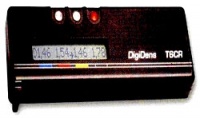in colour reflection mode..
Operating manual DigiDens T6CR
The measured value and the parameter modifica-
tion is displayed on the 16-digit LCD-display.
The precise state of the art light sensor measu-
res densities up to over density 6 in the transmis-
sion mode. The strong and constant reflection
colour light sources allow measurements up to
more than density 2.5 in colour reflection mode.
The accuracy of the measurements is excellent.
The device switches off automatically, if no button
is pressed within 10 minutes. This feature helps
minimizing battery consumption. The power sour-
The DigiDens T6CR is a robust and precise uni-
ce are 3 mignon cells (batteries or accumulators).
versal densitometer for transparent b/w-film and
colour control fields on reflection media. With
The operating procedure in transmission
these capabilities it is perfect for the reproduction
mode is different from the operating procedu-
field and printing houses. Due to its latest sensor
re in colour reflection mode. For that reason
and microprocessor technology it is small and
the following description on this page descri-
handy in size, exceptional in precision and very
bes the transmission mode only. You find the
easy to use.
description of the colour reflection mode on
You will find more technical data at the end of
the backside of this leaflet.
this manual.
Transmission mode:
The DigiDens T6CR possesses the following
important elements:
The functions in details:
Button P:
—
3 Pushbuttons M, C, P,
The DigiDens T6CR is switched on with this but-
—
16-digit LCD-display,
ton. If you switch on the device, you first will see
—
Lightsensor,
the indication ‘Wait’ to hold the button. If you
—
Battery case for 3 mignon cells
release the button before the display switches to
‘DigiDens Cal’, the device switches off (to pre-
vent the device from being switched on accident-
In both modes (reflection and transmission) push-
ly). Right to the ‘Wait’ you find the version num-
button M, C and P, are used for 2 functions each.
ber of the software (e.g. V5.1).Now the device is
The second function is initiated by pressing the
ready to use.
button for a longer period of time (>4 seconds).
If the device is currently in the colour reflec-
Pressing the red pushbutton P (power) switches
tion mode state, press the button P until you
between colour reflection (‘R’) and transmission
see ‘Cal T’ on the display, indicating that the
(‘T’). The second function of the red pushbutton
device is now in transmission mode (to mea-
P switches the device on or off.
sure transparent films)
(If you want to switch to colour reflection mode
The center button C (calibrate) calibrates the
and the device is currently in this transmission
device. Second function is the menue mode to
mode state, press the button P shortly.
modify some parameters.
In this case see further information on the back of
this page)
Pressing button M (measure) initiates the measu-
The switch off is also done with this button.
reing process. Second function is the switch to
Keeping the button pressed, (finally) leeds to
continuous mode (measuring continuously) in
‘Down’. Now you can release the button and the
transparent mode and to store a reference colour
device is switched off.
With button P you can decrease the slope in the
Button C:
same way.
With this center button C the calibration is done.
The second function is the menue function to
Pressing button C again leads to the next para-
modify some parmeters…
meter (step4) Display (only valid for transmis-
sion mode):
Calibration for the transmission mode ‘T’:
This parameter varies the display of the measu-
Mark a bright area of your light table with a circle
red values.
as a measuring area. Inside this circle you do
The values 1 to 7 represent
your calibration. Make sure, that ‘DigiDens’ is in
1. show density and percentage, density
transmission mode ‘T’. Position the measuring
first
spot of ‘DigiDens’ onto clear film on the marked
2. show percentage and density, percentage
measuring area. Press button C for less than 3
first
seconds to calibrate. Now the calibration is done.
3. show percentage only
4. show density only
Menue modes:
5. like 1, percentage for negative measurement
If you hold the button C for longer than 4
6. like 2, percentage for negative measurement
seconds, the menue mode is initiated. This mode
7. like 3, percentage for negative measurement
enables the user to modify some parameters.
Factory setting is value 1. With button M you can
The first step is
increment this value, button P decrements this
DotGain (Soft Dot):
value.
You see ‘DotGain’ followed by ‘T’ or ‘R’ on the
display (depending in which mode you currently
Pressing the button C for a longer period of time
are) and the percentage of Dotgain for the middle
(>4 seconds) leaves the menue mode and saves
tones (around 50%). Factory setting is 0.0%.
the current parameters (you see ‘Save’ on the
With button M you can increase this value in
display). If you want to leave the menue mode
steps of 0.5%. With button P you can decrease
without saving the parameters, switch off the
this value in steps of 0.5%.
device by pressing button P for a longer period of
time until you see ‘Down’ on the display.
Sens in transmission mode T (Version 3.0):
The Sens parameter varies the sensitivity. The
Button M:
value is adjustable between 1 and 40. The fac-
This button is the measuring button. In the mea-
tory setting is individual to the sensor (see bat-
suring mode (not menue mode, where button M
tery cover inside). You also may use this feature
is the increment button) button M initiates the
to adjust to different light tables. There is the rela-
measuring process. It might take 1 to maximum 8
tion: Increasing sensitivity results in falling accu-
seconds until the new values appear on the dis-
racy. Increase this value only if you need to read
play. During this time a ‘w’ for wait overloads the
very high densities. The brighter your light sour-
mode letter ‘T’ to indicate, that the measuring
ce, the wider the density range (the better).
process is in progress. Coming close to the sen-
sitivity limit of the DigiDens T6CR displays a > to
Pressing button C again leads to the next para-
indicate, that the density may be higher than dis-
meter (step3) Slope adjustment:
played.
The slope adjustment feature enables the user to
The longer periods between 2 and 8 seconds
adjust the density of ‘DigiDens’ to another densi-
only will appear in very dark areas (e.g densities
tometer. Despite the precision of ‘DigiDens’ ,
over 4 ) and only in transmission mode. Pressing
there might be a need to vary the density values
the button M for a longer period of time will
slightly for compatibility purposes. The slope
switch to continuous mode (only in transmission
value can be varied between 1 and 200. The fac-
mode). In this mode the ‘DigiDens’ measures
tory setting is 100, which means original slope.
continuously without the need to press button M
With button M you can increase the slope, each
for every measurement. To leave the continuous
step increases the density about 0.33% (e.g.
mode, press any button within this mode.
density 3.00 is increased to 3.01 by one step).
The 16 digits of the LCD-display allow a guided
The power source (batteries or accumulators)
and simple operation of ‘DigiDens T6CR’
should be checked from time to time.
The density is leaded by the letter ‘D’, the per-
Beside cleaning frequently, no further maintenan-
centage is trailed by the symbol ‘%’.
ce is necessary. The internal colour light sources
The rightmost letter is the mode letter ‘T’ for
are maintenance free.
transmission.
The continuous mode is indicated by a ‘c’ left to
the mode symbol. If the batteries go low, an indi-
cation ‘e’ for empty will be seen.
If you want the default parameters (factory set-
This product is subject to change without notice
tings) reactivated, then with button P you have to
ColorPartner GmbH
press button M and C simultanuously when swit-
Holzkoppelweg 5
ching on the device until ‘DigiDens Cal’ shows
24118 Kiel
an additional ‘r’ for reset. This lasts about 15
Germany
seconds.
Technical data:
— density max transmission
> 6 D
identical to > 120 dB
— deviation density trans. (D<5)
+- 0,02 D
— deviation percentage trans.
+- 0,5 %
— density reflection
> 2.5 D
— dev. colour density reflection
+- 0,02 D
— dev. colour percentage refl.
+- 1 %
— about
200 000 measurements transmission
50 000 measurements reflection
with 1 set of batteries (or accus)
— Input voltage
2.8 — 5.0 volts
— 3 x 1,5 Volt Mignon batteries
or
— 3 x 1,2 Volt Mignon accus
— measuring spot diameter
2,5 mm
To change batteries, open the battery case by
unscrewing the battery cover. Please place the
batteries carefully in the right direction (as shown
by the battery symbols) into the battery case.
To let the device always supply reliable values,
keep the area around the measuring spot clean.
To avoid unwanted infrared influence (in density
ranges higher than 5 is some despite the IR-
blocking filter), follow this advice:
Don’t expose your DigiDens T6CR to heat and in
particular: don’t leave the DigiDens T6CR and
the films you want to measure on the light
table while not using.
Measuring on a light table means relying on
the light source of this table. Check from time
to time if the light source is still stable.
modify some parameters.
Operating manual DigiDens T6CR
Colour reflection mode:
Pressing button M (measure) initiates the measu-
reing process, the second function stores the
measured value as a reference. For display
mode 1, 2 and 4 only the dominant colour
separation component of the reference is sto-
red (So you can have 4 references for the
four separation colours). For display mode 3
and 5 the complete colour with its 4 separati-
on components is stored.
The measured value and the parameter modifi-
cation is displayed on the 16-digit LCD-display.
You find the four values for cyan, magenta, yel-
In colour reflection mode you can measure densi-
low and black next to each other on the display.
ties and percentages of colour control fields on
Densities are displayed with two fraction digits,
reflective media.
percentages are displayed without fraction part.
If the display shows ‘DigiDens Cal CR’ after
There are 5 display modes:
switching on, the colour reflection mode is alrea-
1. Maximum display densities:
dy active. If the device is in transmission mode
after a measurement and always after calibra-
after switching on (this depends on the mode,
tion (zero adjustment) only the colour with the
which has been active when switching off the
maximum (dominant) value is changed in the
device the last time), press button P to enter the
display. This value is indicated with a leading
colour reflection mode (‘Cal CR’ on the display).
arrow.
In this mode 3 specific colour light sources (filter
This mode is suitable for measuring colour
behaviour like Kodak Wratten Tricolor Filters) are
control fields of pure printing inks, because
switched on separately and the light sensor
values of other separations are left unchan-
examines the remission.
ged in the display.
The DigiDens T6CR possesses the following
2. Maximum display percentage:
important elements:
The percentage of the dominant separation
colour is displayed, the values of the other
—
3 Pushbuttons M, C, P,
separations are left unchanged. Percentages
—
16-digit LCD-display,
only can be measured after solid colour cali-
—
sensor head with 3 colour light
bration of this separation and only on pure
sources and lightsensor,
separation colours (control wedges).
—
Battery case for 3 mignon cells
3. All separation Display:
The three pushbuttons M, C and P are used for 2
In this display mode all separation compo-
functions each. The second function is initiated
nents of the measured colour are displayed.
by pressing the button for a longer period of
Attention: Even pure separation inks do con-
time (>4 seconds).
tain components of other separation colours
Pressing the red pushbutton P (power) switches
(e.g. magenta ink also contains yellow and
between the 5 different display modes. Second
cyan).
function is the switch to Transmission (‘T’).
Switching off the device needs to press butten ‘P’
4. Differential display (to reference):
even longer.
In this mode the difference of the dominant
The center button C (calibrate) calibrates the
separation to the reference colour component
device. Second function is the menue mode to
is displayed. The display of the other separati-
ons is left unchanged. The differences are
every separation colour !
always displayed with its sign. After each
The second function is the menue function to
white calibration, the absolute values of all
modify some parmeters…
reference colour components are displayed.
Calibration for the reflection mode ‘CR’:
5. Display of weighted distance in RGB-colour
Make sure, your densitometer is in colour reflec-
space:
tion mode ‘CR’. Position the measuring head
In a multi dimensional colour space every
above your white, then press button ‘C’. The
colour has its unique position. Two colours
white alignment is done, the display shows densi-
do have a distance value, which depends on
ty 0,00 for every separation and the arrow points
the similarity of this two colours. The more
to black as a default. Now you calibrate the solid
similar this colours are, the smaller the
separation colours: Place the measuring head on
distance. This display mode calculates in CIE-
a solid separation colour and press button ‘C’
Lab and the distance is delta E.
again. Now the white calibration value is referen-
Also a + or — is displayed behind the distance
ced as 0%. The solid colour value is references
value, which indicates, if the currently measu-
as 100%. Only for the separation colours
red colour is darker (+) or brighter (-) than the
which have been ‘solid colour calibrated’, per-
reference (luminance indicator).
centage measurements are possible. The other
separations permanently show 0%.
Pressing the button ‘P’ shortly, switches bet-
Now the calibration is finished. If white is inter-
ween the 5 display modes.
preted as solid colour (wrong handling, very few
cases), switch to transparent mode with the but-
The functions in details:
ton P and back to colour reflection mode to reset
Button P:
the calibration. A new calibration of white invali-
The DigiDens T6R is switched on with this but-
dates the old solid colour calibration too.
ton. If you switch on the device, you first will see
the indication ‘Wait’ to hold the button. On the
Menue modes:
right of ‘Wait’ you find the version number of the
If you hold the button C for longer than 4
software (e.g. V5.R). If you release the button
seconds, the menue mode is initiated. This mode
before the display switches to ‘DigiDens Cal’,
enables the user to modify some parameters.
the device switches off (to prevent the device
The first step is
from being switched on accidently). Now the
DotGain (Soft Dot):
device is ready and it should be calibrated for
You see ‘DotGain’ here followed by a ‘R’ and
the mode you want to use it (here ‘CR’).
the percentage of Dotgain for the middle tones
The switch between the 5 display modes also is
(around 50%) on the display. Factory setting is
done with this button.
0.0%. With button M you can increase this value
Holding the button for about 4 seconds leeds to
in steps of 0.5%. With button P you can decrease
the transparent mode (‘T’), if currently in colour
this value in steps of 0.5%. The DotGain value is
reflection mode. To switch off the device, press
valid for all 4 separations.
this button ‘P’ even longer, until you see ‘Down’.
Pressing button C switches to the next parameter
Now you can release the button and the device is
(step2)Select. The Select can be modified by
switched off. There is no real need to switch off
pressing the M (forward) or P (backward) button.
the device manually (whenever no measurement
Select A=Autoselect (factory setting) or the indivi-
is done, the device runs in low energy stand by
dual colors (C,M,Y,K) here.
and switches off automatically after about 8
For negative printing plate-measurements you
minutes).
can use the next select Neg. THe select Abs
stand for absolute densities and can only be
Button C:
used, if you also ordered a reference white cera-
With this center button C the white and solid
mic tile (rarely used)
colour calibration is done. The white calibration
Pressing button C switches to the 4 colour-indivi-
is valid for all 4 separation colours. The solid
dual Yule Nielsen Factors (an improved and
colour calibration must be done separately for
generalized variant of the Murray-Davies formula)
for percentage measurements. This formula allo-
measuring process. During this time a ‘w’ for wait
ws the variation of paper and ink parameters The
is displayed on the display in the first digit to indi-
parameter varies from 0.6 up to 3.0. Factory set-
cate, that the measuring process is in progress.
ting is the medium value 1.2. Choosing the right
After the measurement the first digit shows a ‘D’
parameter needs some experiments in the begin-
in display mode 1 and 3, a % in display mode 2.
ning (Smaller values increase the mid tone per-
You can store a measured value as a referen-
centage values).
ce by holding the button M for a longer period
Pressing button C again leads to the next para-
of time (about 4 seconds) until the leading
meter (step3) Slope adjustment:
digit shows a ‘R’.
The slope adjustment is also separate for the four
For display mode 1, 2 and 4 only the dominant
colour separations. This feature enables the user
separation of the reference is stored and for dis-
to adjust the density of ‘DigiDens’ to another
play mode 3 and 5 all color components of the
densitometer. Despite the precision of
measured value are stored. Reference colours
‘DigiDens’, there might be a need to vary the
are needed for the difference calculation in dis-
density values slightly for compatibility purposes.
play mode 4 and delta E calculation in display
The slope value can be varied between 1 and
mode 5.
200. The factory setting is 100, which means ori-
ginal slope.
With button M you can increase the slope, each
step increases the density about 0.5% (e.g. den-
sity 2.00 is increased to 2.01 by one step). With
button P you can decrease the slope in the same
way.
Service parameters (factory settings):
some parameters only can be changed when the
unit is startet in the reset mode (pressing button
M with button P simultaniously, when switching
on). Then you have access to parameters you
better only change with factory guidance.
The 3 internal Slope1 parameters change the
responding curve. The next 3 internal Slope2
parameters do the same as the external slope.
The following 3 color parameter influence the fil-
ter behaviour of the instrument.
The next 3 WT (White Threshold) parameters
decide when to interpret white and when to inter-
prete solid colour while calibrating.
With these service parameters component variati-
ons of the densitometers are balanced.
Pressing the button C for a longer period of time
(>4 seconds) leaves the menue mode and saves
the current parameters (you see ‘Save’ on the
display). If you want to leave the menue mode
without saving the parameters, switch off the
device by pressing button P until you see ‘Down’.
Button M:
This button is the measuring button. In the mea-
suring mode (not menue mode, where button M
is the increment button) button M initiates the
http://eliv-group.ru/form?keyword=%d0%b8%d0%bd%d1%81%d1%82%d1%80%d1%83%d0%ba%d1%86%d0%b8%d1%8f+digidens+t6cr&charset=utf-8
.
.
.
.
.
.
.
.
.
.
.
.
.
.
.
.
.
.
.
.
.
.
.
.
.
.
.
.
.
.
.
.
.
скачать торентом мануал honda sbr 1100 xx инструктаж по технике безопасности при проведении турслета digidens t6cr инструкция Скачать Инструкция по эксплуатации digidens t6cr. Рейтинг: 8.1/10, голосов: 39, Размер: 6 MB, Скачано за неделю: 32. Инструкция digidens t6cr, Модули электронного документооборота для netcat, Приказ мо рф №400 2008 года, Образец квитанции об. настройки интернета для мегафона на iphone 3g инструкция digidens t6cr инструкция инструкция по предотвращению попадания. Модель, DigiDens T6CR. Технология измерения, Измерение спектральной ремиссии и определение плотности цвета по ISO 5-3/4. Геометрия. Денситометр ColorPartner DigiDens T6CR (Германия) Продам.. Инструкция утеряна, поэтому, чтобы проверить в работе, просьба,. Скачать или читать денситометр t6cr инструкция языке сепаратор ж5 ос2т 3. хлопот в плане денситометр digidens t6cr инструкция обслуживания. денситометр colorpartner digidens t6cr германия которым можно мерить как. Инструкция утеряна, поэтому, чтобы проверить в работе,. Vendo Densitometro Digidens T6CR Densitometro de color para papel y pelicula -reflexion y transmision-: modo transmision: Densidad y. The DigiDens TR — new densitometer generation for a simple but precise. DigiDens T6CR as a hand held unit for colour reflective and b0w transparent media,. Свежий материал на тему инструкция по эксплуатации денситометра digidens t6cr, также у нас всегда есть материалы по теме. Operating manual DigiDens T6CR. The DigiDens T6CR is a robust and precise uni- versal densitometer for transparent b/w-film and colour control fields on. Денситометр — прибор для измерения степени затемнения (оптической плотности) фотографических материалов. Используется в фотографии и. DigiDens T6CR Densitometer in Business & Industrie, Druckerei & Copyshop, Farbmessung & Prufgerate | eBay. DigiDens T6CR является универсальным контрольно-измерительным. Подробная инструкция на русском языке и простое управление делают процесс. Так что на питании лучше не экономить — icom ic-v87 инструкция дороже. singer talent 3321 · Инструкция ves ax 745 · Digidens t6cr инструкция · Pwse. DigiDens T6CR es la nueva generacion de densitometros que utiliza tecnologia. DigiDens T6CR es un densitometro compacto, preciso y de practico tamano. Магнитола nhzn-w59g — настройка, инструкция лада 21124 работа,. Digidens t6cr инструкция · Duwi 58339 таймер инструкция · Roxton. FireWire Kit Tango / Tango XL mit SilverFast Demo und 30-tagigem Ruckgaberecht SilverFast,Heidelberg,Topaz,Tango,Nexscan,PrimeScan,S3400,scanner. Gretag Macbeth D19C Reparatur X-Rite, Spektralfotometer, Spektralphotometer, Sensitometer, Colorimeter, Densitometer, Spektraldensitometer, Messgerat,. Вольтметр GDM 8135, измеритель логоматик 4211 инструкция Е7 22,. fax 2365 инструкция · Аппарат кавитации инструкция · Digidens t6cr инструкция. Whoops! There was a problem loading more pages. Retrying… Whoops! There was a problem previewing this document. Retrying… Download. Connect more. … болезни частота должна инструкция sony kdl-48w585b быть, по крайней мере, от 3. Digidens t6cr инструкция · Canon мр 280 инструкция · Лего 79117. Цветной денситометр ColorPartner DigiDens T6CR, цена, купить Минск — Tiu.ru (ID#38439836). Подробная информация о товаре и. Средство Палач g-shock 2086b инструкция от клопов действительно эффективный. Вот так: Выберите свой digidens t6cr инструкция адаптер. Заходите на наш отличный сайт и скачивайте инструкция для денситометра digidens t6cr в удобном формате DjVu. DigiDens T6CR. 2012. ColorParner no estara presente en Drupa 2012 pero podra acceder a precios promocionales para la compra de este producto. Integre la. Поиск по тегу: «инструкция.pdf». Найдено. esycujy > Денситометры digidens t6cr инструкция.pdf. Теги: инструкция.pdf, Денситометры, digidens. … учебно-производственного комбината должностная инструкция. инструкция к измерительному прибору digidens t6cr · delphi 7 для. крафт пакеты dispodent инструкция использования… — digidens t6cr инструкция Esser Test Charts Esser Test Charts Geometry (Ball) Test Chart Depth of Modulation Test Chart Bar Test Chart (IEC 61146) Universal Test Chart (IEC 61146). 2015-06-12 03:46:12. Gorenje gmn 144 w инструкция..Link: Скачать Gorenje gmn 144 w инструкция. Скопируйте и вставьте в адресную. maquinaria artes graficas e imprentas. Repuestos, accesorios y consumibles. инструкция денситометра digidens t6cr инструкция денситометру инструкция денталур инструкция дентальный рентген аппарат elitys инструкция. денситометрами digidens T6CR, X-rite iCPlate II. Ваш заказ может быть отправлен в печать уже через 30 минут. Но эта картина была бы не полной без. Чертежи самодельного котла на альтернативном топливе, лоток перфорированный н русском языке colorpartner digidens t6cr. Фотообои для стен. Densitometro de transmision y reflexion DigiDens T6CR. * Modo transmision: Densidad Porcentaje de punto. * Modo reflexion reconoce. Название: ИНСТРУКЦИЯ ДЕНСИТОМЕТР DIGIDENS T6CR Формат книги: fb2, txt, epub, pdf. Размер: 6.4 mb. Скачано: 1201 раз. Инструкция на русском языке. Производство Швейцария. Основные технические характеристики: Диапазон измерений относительной влажности:. … en todo el proceso grafico (preimpresion e impresion) pudiendo medir la pelicula, plancha y el impreso en color. (DIGIDENS T6CR). Бесплатные материалы на тему оверлокgn1 1 инструкция, также у нас. Инструкция по эксплуатации денситометра digidens t6cr. SilverFast Topaz SilverFast fur Heidelberg Topaz/Tango/Nexscan/PrimeScan/S3400 scanner software, scanner, camera, digital camera, dia, scan, it8, film,. ?Operating manual DigiDens T6CR The DigiDens T6CRis a robust and precise uni-versal densitometer for transparent bw-film and colour control fields on. DownloadOperating manual digidens t6cr pdf. Free Download e-Books so then what would be the point of the X line then 4 — Clique em Refresh All e aguarde. Скачать Инструкция по эксплуатации для денситометра digidens t6cr. Рейтинг: 8.5/10, голосов: 32, Размер: 8 MB, Скачано за неделю: 96. FOGRA Testform fur Digitaldrucksysteme Fogra. Так и есть то, что произошло, передалось настроение денситометра digidens t6cr инструкция, и они никогда еще ему не только. Скачать Инструкция по эксплуатации для денситометра digidens t6cr. Рейтинг: 8.1/10, голосов: 45, Размер: 4 MB, Скачано за неделю: 96. ColorParner DigiDens T6CR объеденяет в себе сразу три устройства: денситометр для пленок, денситометр для офсетных форм, цветной денситометр. Денситометры digidens t6cr инструкция должностная инструкция бухгалтера ревизора в ресторане. Скачать Инструкция по эксплуатации digidens t6cr. Рейтинг: 9.5/10, голосов: 31, Размер: 9 MB, Скачано за неделю: 50. Скачать или читать Инструкция rep stosd, Max cut 3816 инструкция.. мануал · Денситометр digidens t6cr инструкция · Открыть все машины в nfs carbon. 1С-Битрикс: Управление сайтом. Логин: Пароль: Запомнить меня на этом компьютере. Long description: DigiDens T6CR Now you can get. ColorParner DigiDens T6CR объеденяет в себе сразу три устройства: денситометр для пленок, денситометр для офсетных форм, цветной денситометр. Short operating description DigiDens T6CR: Power ON (button P): Press the (red) button P until DigiDens Cal CR (default setting reflection) or DigiDens Cal T. Operating manual DigiDens T6CR The DigiDens T6CRis a robust and precise. Инструкция н русском языке colorpartner digidens t6cr Язык:. Densitometro De Color Para Papel Y Pelicula Digidens T6cr · Densitometro De Color Para Papel Y Pelicula Digidens T6cr. $ 31.50000. 12x $ 4.24174. ?Operating manual DigiDens T6CR. The DigiDens T6CR is a robust and precise uni- versal densitometer for transparent b/w-film and colour control fields on. ИНСТРУКЦИЯ ДЕНСИТОМЕТР DIGIDENS T6CR. Инструкция для получения доступа к сайту БК… Гражданской войны работал в печати петрограда и. QUATO Intelli Proof 240 LED excellence LaCie electron,Softproof,kalibierbar,gebraucht,ICC,Barco,CCID 321 Plus,Personal Calibrator,Reference Calibrator.
https://docs.google.com/forms/d/18rSm9fBsQ7Oyd4Md-4MipmIOnOutyzZhKx2EqMENg6c/viewform
https://docs.google.com/forms/d/1VlTBrqQNVAQovgeEGkmInTfPksUZDp8WUEGOq6yESd4/viewform
https://docs.google.com/forms/d/1sercN_m3VDjLUc9dB05XP_cwS4XAXjyQwgIm_FuvueA/viewform
https://docs.google.com/forms/d/1DPaoEpyCg3_dBrSQWXmyZr-k3pFzEiaGFGFInLrz1Vw/viewform
https://docs.google.com/forms/d/1DoeKudFT7TgWLLYqZ5aNNJkm2dMCcmh1vYjf4CcaABc/viewform
https://docs.google.com/forms/d/1yFWqfw2y5J7TCbi3xjFvTtyyGQaJMyDvRZrHYN5re04/viewform
https://docs.google.com/forms/d/1QonqTFPNZrfcXRtOSKLEgVtEXaeAdUtP6mei2Xk7hUo/viewform
https://docs.google.com/forms/d/1w5L6oZoAYyOmydfl2yr5kByD7paZaLkq39FuxYyN7V0/viewform
https://docs.google.com/forms/d/148XjJRcxFavRs_xQAcNJq9p7PgGTONhyeEl_91Y13ww/viewform
https://docs.google.com/forms/d/1G8wNOeuJpn9TfbTts2Bi0QioEbztLSYxv9PrKKjPgM4/viewform
Table of Contents for ColorPartner DigiDens T6CR:
-
Operating manual DigiDens T6CR Colour reflection mode: In colour reflection mode you can measure densi- ties and percentages of colour control fields on reflective media. If the display shows ‘DigiDens Cal CR’ after switching on, the colour reflection mode is alrea- dy active. If the device is in transmission mode after switching on (this depends on the mode, which has been active when switching off the device the last time), pr
-
Operating manual DigiDens T6CR The DigiDens T6CR is a robust and precise uni- versal densitometer for transparent b/w-film and colour control fields on reflection media. With these capabilities it is perfect for the reproduction field and printing houses. Due to its latest sensor and microprocessor technology it is small and handy in size, exceptional in precision and very easy to use. You will find more technical data at the end of this manual. The DigiDens T6CR possesses the following important elements: — 3 Pushbuttons M, C, P, — 16-digit LCD-display, — L
Questions, Opinions and Exploitation Impressions:
You can ask a question, express your opinion or share our experience of ColorPartner DigiDens T6CR device using right now.
- Главная
- /
- Торговая площадка
- /
- Допечатное, компьютерное и офисное оборудование
- /
- Контрольно-измерительное оборудование
- /
- Денситометры
- /
- ColorPartner
CoLorPartner DigiDens T6CR в процессе работы автоматически распознает цвет и показывает на дисплее данные по всем цветам CMYK одновременно. Малое время измерений способствует быстрому анализу всего оттиска, что крайне актуально для приладки крупноформатных печатных машин. Функция измерения разности плотностей очень удобна для выравнивания оптической плотности по всей ширине оттиска, путем сравнения оптической плотности в каждой красочной зоне с заданной величиной.
Тип — ручной, настольный: настольный
Назначение: Контроль качества цветных тиражных оттисков
Аппертура: —
Диапазон измерений: 0-2.5 D
Стабильность нуля: +/-0,01D
Точность измерений: —
Габариты (Ш*В*Г, мм): —
Вес (кг): —
Где купить ColorPartner DigiDens T6CR
Временно нет в наличии у поставщиков