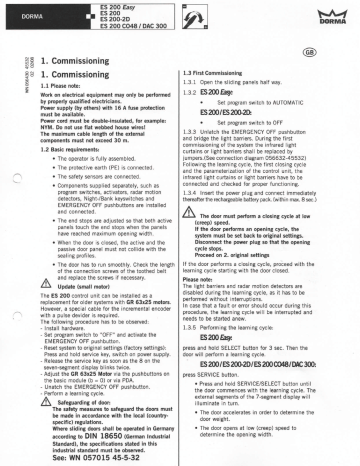Перейти к контенту
- Home
- Инструкции
- Автоматика для дверей
- DORMA
- ES 200 EASY

DORMA ES 200 EASY инструкция
Язык: Русский
Размер : 2.5 Mb
Формат файла: pdf
Добавлен: 21.06.2013
Руководство по установке
Предварительный просмотр
Информация, описание, технические характеристики изделия
Описание и информация о технических характеристиках по данному изделию пока что отсутствует. Содержание во всех разделах сайта периодически обновляется. Попробуйте зайти на страницу позже.
Отзывы по оборудованию и комментарии к материалу
Здесь можно оставить свои отзывы по оборудованию «DORMA ES 200 EASY — Раздвижные двери», а также написать комментарии к материалу.
-
Bookmarks
Quick Links
ES 200
—
Sliding door operator
Related Manuals for Dorma ES 200
Summary of Contents for Dorma ES 200
-
Page 1
ES 200 — Sliding door operator… -
Page 2
Delivery formats for the implementation of new Particularly impressive is the application on the basis of just The ES 200 is available as a prefabricated MiniDriveUnit, ideas and individual concepts in a few components. The system component kit, as a complete,… -
Page 3
24 V output for external accessory Opening and closing force, max. 150 N Read-out error memory with error codes Opening speed bus interface (Protokoll DORMA Connect and Work) 10 – 70 cm/s ® (incremental setting) Rechargeable battery pack for emergency operation Closing speed 10 –… -
Page 4
ES 200 SLIDING DOOR OPERATOR Pulley with integrated locking device and belt tensioning device Profiles for corridor installation, 100 mm Profiles for wall installation, 100 mm Our profiles for installation heights of 100 mm and 150 mm, which are suitable for both… -
Page 5
ES 200 SLIDING DOOR OPERATOR MiniDriveUnit At the core of the ES 200 Components The prefabricated MiniDriveUnit 1 MiniDriveUnit 10 Pulley (locking device) has been industrially tested with 2 Power supply unit 11 Service cover bracket all the requisite electrical and… -
Page 6
ES 200 SLIDING DOOR OPERATOR THE PROFESSIONAL OPERATOR FOR INDIVIDUAL DOOR DESIGN — Door variants with ES 200, 100 mm installation height and special ”profile“ version DORMA PowerDrive System for particularly punchy performance The door variants on this page are shown as corridor installation with aluminium girder (LM). -
Page 7
* Safety sensors to monitor the secondary closing edges in accordance with DIN 18650 and EN 16005 **Safety sensors to monitor the main closing edge in accordance with DIN 18650 and EN 16005 PROGRAM SWITCHES — A program switch from DORMA’s The corresponding 3-position They offer various options, from Up to 5 different functions:… -
Page 8: Push Button
ES 200 SYSTEM ACCESSORIES SWITCHES — Designation Specification Installation system Order No. On/Off switch White, aluminium, flush-mounting, 80 x 80 mm Gira S-Color 19135403150 Radar switch „MAGIC SWITCH”, proximity-type radar switch responds to movement, for flush-mounting, 80 x 80 mm…
-
Page 9
ES 200 SYSTEM ACCESSORIES EMERGENCY PUSHBUTTONS — Designation Specification Installation system Order No. Designed to interrupt the automatic movement of the door, emergency pushbutton (function: Emergency Off) for automatic door operators, manufactured to ZH 1/494 or BGR 232, DIN 18650 and EN 16005, red knob with yellow centre insert, max. -
Page 10: Motion Detectors
ES 200 SYSTEM ACCESSORIES MOTION DETECTORS — Motion detectors Designation Specification Colour Order No. Prosecure Full-automatic access on pulse activation; Easy Motion adjustable inclination angle, Mono inclined field of view and field size, LED status indicator, not in accordance black…
-
Page 11
ES 200 SYSTEM ACCESSORIES TRIMS AND BOXES FOR SURFACE-MOUNTED PUSHBUTTONS AND SWITCHES — Dimensions Designation Specification Installation system Order No. in mm (W x H x D) System 55 Cover frame (Programm STA) FR-S55 1 Single-type trim, Standard 55, white 80.7 x 80.7 System 55… -
Page 12
DORMA Deutschland GmbH DORMA Platz 1 58256 ENNEPETAL GERMANY Phone +49 2333 793-0 +49 2333 793-4950 www.dorma.com…
Скачать инструкции
adobepdf_icon
Aprimatic Wing NK — инструкция подключения устройств на автоматические двери.pdf
359 кб, 09 марта в 18:24
adobepdf_icon
Aprimatic Wing NK — инструкция по эксплуатации, паспорт.pdf
428.5 кб, 09 марта в 18:23
adobepdf_icon
Besam SL 500 — Инструкция по монтажу автоматических дверей.pdf
9.3 Мб, 11 января в 00:32
adobepdf_icon
Besam Unislide — Инструкция по монтажу автоматических дверей.pdf
5.3 Мб, 11 января в 00:26
adobepdf_icon
Besam UniSlide — Руководство по эксплуатации автоматических дверей.pdf
2.7 Мб, 11 января в 00:28
adobepdf_icon
BEA MICROCELL — фотоэлементы безопасности, инструкция.pdf
460.6 кб, 09 марта в 19:02
adobepdf_icon
BEA SBK111 — фотоэлементы безопасности, инструкция.pdf
160.3 кб, 09 марта в 19:00
adobepdf_icon
CAME SIPARIO — монтажная инстуркция на автоматические двери.pdf
14 Мб, 09 марта в 18:53
adobepdf_icon
Came Corsa, Rodeo — Руководство по эксплуатации на автоматические двери.pdf
2.1 Мб, 09 марта в 18:27
adobepdf_icon
CAME Rodeo — Инструкция по монтажу на автоматические раздвижные двери.pdf
1.4 Мб, 09 марта в 18:50
adobepdf_icon
CAME Corsa — инстуркция по установке на автоматические двери.pdf
1.5 Мб, 09 марта в 18:47
adobepdf_icon
Ditec — инструкция на автоматические двери, схема подключения.pdf
630.3 кб, 09 марта в 18:56
adobepdf_icon
Dorma ES 200 Easy — Инструкция по установки автоматических дверей.pdf
2.7 Мб, 11 января в 00:10
adobepdf_icon
Dorma ES 200 — Инструкция по устоновке автоматических дверей.pdf
3.1 Мб, 11 января в 00:06
adobepdf_icon
Dorma ES90 — Инстукция по сборке привода автоматических дверей.pdf
879.5 кб, 11 января в 00:18
adobepdf_icon
Dorma ES200 Easy — Рекламный буклет.pdf
485.9 кб, 11 января в 00:16
adobepdf_icon
Dorma ES200 T — Перечень аксессуаров привода.pdf
2.5 Мб, 11 января в 00:12
adobepdf_icon
G-U BKS EconoMaster — инструкция по монтажу на автоматические двери .pdf
1.1 Мб, 09 марта в 17:37
adobepdf_icon
GU CompactMaster — Инструкция по установке на автоматические двери.pdf
1.3 Мб, 09 марта в 17:19
adobepdf_icon
KBB KS1000 — инструкция по монтажу автоматических дверей.pdf
454.4 кб, 09 марта в 17:49
adobepdf_icon
KBB KS3000 — инструкция по монтажу автоматических дверей.pdf
3.4 Мб, 09 марта в 17:58
adobepdf_icon
KBB KC1000 — инструкция по монтажу полукруглых автоматических дверей.pdf
2.9 Мб, 09 марта в 18:11
adobepdf_icon
KBB KA022 — электросхема подключения револьверной двери.pdf
1.3 Мб, 09 марта в 18:16
DORMA ES 200 EASY PLUS (4000067) — инновационный привод предназначенный для автоматизации раздвижных дверей с одной или двумя створками (1х200кг или 2х120кг).
DORMA ES 200 EASY PLUS (4000067) от немецкого производителя Dormakaaba станет безупречным решением при необходимости организации надежного и комфортного автоматического прохода на территорию с большим потоком посетителей. Автоматика состоит из блока питания с низким энергопотреблением, бесшумного электродвигателя и процессора Всё это дополнено привлекательным, строгим немецким дизайном.
Напряжение питания: 230 Вольт.
Потребляемая мощность: 250 Вт.
Ширина створки одностворчатой раздвижной двери: от 700 до 3000 миллиметров.
Ширина створки двухстворчатой раздвижной двери: от 800 до 3000 миллиметров.
Высота чистого прохода LH: 2100-3200 мм.
Остался вопрос где купить DORMA ES 200 EASY PLUS (4000067) автоматику для раздвижных дверей в Москве по выгодной цене у официального дилера? Звоните!
- Home
- Инструкции
- Автоматика для дверей
- DORMA
- ES 200 EASY

DORMA ES 200 EASY инструкция
Язык: Русский
Размер : 2.5 Mb
Формат файла: pdf
Добавлен: 21.06.2013
Руководство по установке
Предварительный просмотр
Информация, описание, технические характеристики изделия
Описание и информация о технических характеристиках по данному изделию пока что отсутствует. Содержание во всех разделах сайта периодически обновляется. Попробуйте зайти на страницу позже.
Отзывы по оборудованию и комментарии к материалу
Здесь можно оставить свои отзывы по оборудованию «DORMA ES 200 EASY — Раздвижные двери», а также написать комментарии к материалу.
-
Bookmarks
Quick Links
Sliding door operator
DORMA
ES 200
Related Manuals for Dorma ES 200
Summary of Contents for Dorma ES 200
-
Page 1
Sliding door operator DORMA ES 200… -
Page 2
2 x 160 kg per door panel Delivery formats ES 200 provides an ideal problem. weight. The ES 200 is available as basis for the implementation Particularly impressive is the a component kit, as a com- of new ideas and individual… -
Page 3
Door parameters ES 200 Basic module (BM) 1-panel sliding door Modular design – Clear passage width LW 700 – 3000 mm Microprocessor-controlled function programs – Door panel weight, max. 1 x 200 kg – Off 2-panel sliding door – Automatic –… -
Page 4
See page 7 for profiles for wall type G-Iso type R face fixing Door variants with ES 200, 150 mm height and special version “thermal-break profile R-Thermo” with fine frame with fine frame profiles profiles with MANET… -
Page 5
Return pulley with integral lock and belt tensioning device Profile for 100 mm and Profiles for corridor installation, 100 mm Profiles for wall face fixing, 100 mm 150 mm height, for corridor or wall face fixing guarantees adap- tation for all possible applications. -
Page 6
PALM and DORMA ASP software. MiniDriveUnit At the core of the ES 200: Components the prefabricated MiniDriveUnit. It has been industrially tested 1 MiniDriveUnit 7 Track and mounting profile… -
Page 7
Door profiles DORMA supplies door profile for doors in full-glass and for framed doors as the optimum addition to the ES 200. Manet single point fixings and a glazing rail comple- ment the program 1 Fine frame profile system type G… -
Page 8
Light barriers operating mode of DORMA Electric, pneumatic or radio automatic doors. remote. – Up to 5 different func- – To open and close DORMA tions: automatic doors Off, Automatic, Exit, – Via key or manually by Partial opening, switch or momentary… -
Page 9
Fulfils the future European standards and regulations. Colour light alloy parts: ( ) silver, anodised E6/C0 Power supply data: ( ) RAL ……. 230 V, 50/60 Hz Operator dimensions: Total length B ….. mm Clear passage width LW …. mm Make: DORMA ES 200… -
Page 10
DORMA GmbH + Co. KG Phone +34 91 8757851 Time and Phone +49 2333 793-0 Mexico www.dorma.es www.dorma.com DORMA México, S. de R.L. de C.V. Access (STA) Portugal Phone +52 55 5272 6937 South Afrika DORMA Portugal para Portas, Lda. www.dorma.com DORMA Door Controls (Pty.) Ltd…
Скачать инструкции
adobepdf_icon
Aprimatic Wing NK — инструкция подключения устройств на автоматические двери.pdf
359 кб, 09 марта в 18:24
adobepdf_icon
Aprimatic Wing NK — инструкция по эксплуатации, паспорт.pdf
428.5 кб, 09 марта в 18:23
adobepdf_icon
Besam SL 500 — Инструкция по монтажу автоматических дверей.pdf
9.3 Мб, 11 января в 00:32
adobepdf_icon
Besam Unislide — Инструкция по монтажу автоматических дверей.pdf
5.3 Мб, 11 января в 00:26
adobepdf_icon
Besam UniSlide — Руководство по эксплуатации автоматических дверей.pdf
2.7 Мб, 11 января в 00:28
adobepdf_icon
BEA MICROCELL — фотоэлементы безопасности, инструкция.pdf
460.6 кб, 09 марта в 19:02
adobepdf_icon
BEA SBK111 — фотоэлементы безопасности, инструкция.pdf
160.3 кб, 09 марта в 19:00
adobepdf_icon
CAME SIPARIO — монтажная инстуркция на автоматические двери.pdf
14 Мб, 09 марта в 18:53
adobepdf_icon
Came Corsa, Rodeo — Руководство по эксплуатации на автоматические двери.pdf
2.1 Мб, 09 марта в 18:27
adobepdf_icon
CAME Rodeo — Инструкция по монтажу на автоматические раздвижные двери.pdf
1.4 Мб, 09 марта в 18:50
adobepdf_icon
CAME Corsa — инстуркция по установке на автоматические двери.pdf
1.5 Мб, 09 марта в 18:47
adobepdf_icon
Ditec — инструкция на автоматические двери, схема подключения.pdf
630.3 кб, 09 марта в 18:56
adobepdf_icon
Dorma ES 200 Easy — Инструкция по установки автоматических дверей.pdf
2.7 Мб, 11 января в 00:10
adobepdf_icon
Dorma ES 200 — Инструкция по устоновке автоматических дверей.pdf
3.1 Мб, 11 января в 00:06
adobepdf_icon
Dorma ES90 — Инстукция по сборке привода автоматических дверей.pdf
879.5 кб, 11 января в 00:18
adobepdf_icon
Dorma ES200 Easy — Рекламный буклет.pdf
485.9 кб, 11 января в 00:16
adobepdf_icon
Dorma ES200 T — Перечень аксессуаров привода.pdf
2.5 Мб, 11 января в 00:12
adobepdf_icon
G-U BKS EconoMaster — инструкция по монтажу на автоматические двери .pdf
1.1 Мб, 09 марта в 17:37
adobepdf_icon
GU CompactMaster — Инструкция по установке на автоматические двери.pdf
1.3 Мб, 09 марта в 17:19
adobepdf_icon
KBB KS1000 — инструкция по монтажу автоматических дверей.pdf
454.4 кб, 09 марта в 17:49
adobepdf_icon
KBB KS3000 — инструкция по монтажу автоматических дверей.pdf
3.4 Мб, 09 марта в 17:58
adobepdf_icon
KBB KC1000 — инструкция по монтажу полукруглых автоматических дверей.pdf
2.9 Мб, 09 марта в 18:11
adobepdf_icon
KBB KA022 — электросхема подключения револьверной двери.pdf
1.3 Мб, 09 марта в 18:16
DORMA
•
ES 200 Easy
ES 200
ES 200-20
ES 200 C048/
~
DORMA
DAC 300
1. Commissioning
1. Commissioning
1.1 Please note:
Work on electrical equipment may only be performed
by properly qualified electricians.
Power supply (by others) with 16 A fuse protection
must be available.
Power cord must be double-insulated, for example:
NYM. Do not use flat webbed house wires!
The maximum cable length of the external
components must not exceed 30 m.
1.2 Basic requirements:
• The operator is fully assembled.
• The protective earth (PE) is connected.
• The safety sensors are connected.
• Components supplied separately, such as
program switches, activators, radar motion
detectors, Night-/Sank keyswitches and
EMERGENCY OFF pushbuttons are installed
and connected .
• The end stops are adjusted so that both active
panels touch the end stops when the panels
have reached maximum opening width.
1.3 First Commissioning
1.3.1
Open the sliding panels half way.
1.3.2
ES200 Easy:
•
ES200 I ES200-2D:
•
Lll
Update (small motor)
The ES 200 control unit can be installed as a
replacement for older systems with GR 63x25 motors.
However, a special cable for the incremental encoder
with a pulse devider is required.
The following procedure has to be observed:
- Install hardware.
- Set program switch to "OFF" and activate the
EMERGENCY OFF pushbutton.
- Reset system to original settings (factory settings):
Press and hold service key, switch on power supply.
- Release the service key as soon as the 8 on the
seven-segment display blinks twice.
- Adjust the GR 63x25 Motor via the pushbuttons on
the basic module (b = 0) or via PDA.
- Unatch the EMERGENCY OFF pushbutton.
- Perform a learning cycle.
A
Safeguarding of door:
The safety measures to safeguard the doors must
be made in accordance with the local (countryspecific) regulations.
Where sliding doors shall be operated in Germany
according to DIN 18650 (German Industrial
Standard), the specifications stated in this
industrial standard must be observed.
See: WN 057015 45-5-32
Set program switch to OFF
1.3.3 Unlatch the EMERGENCY OFF pushbutton
and bridge the light barriers. Duri ng the first
commissioning of the system the infrared light
curtains or light barriers shall be replaced by
jumpers.(See connection diagram 056632-45532)
Following the iearning cycle, the first closing cycle
and the parameterization of the control unit, the
infrared light curtains or light barriers have to be
connected and checked for proper functioning .
1.3.4 Insert the power plug and connect immediately
thereafter the rechargeable battery pack. (within max. 8 sec.)
.&
The door must perform a closing cycle at low
(creep) speed.
If the door performs an opening cycle, the
system must be set back to original sellings.
Disconnect the power plug so that the opening
cycle stops.
Proceed on 2. original sellings
• When the door is closed, the active and the
passive door panel must not collide with the
sealing profiles.
• The door has to run smoothly. Check the length
of the connection screws of the toothed belt
Ij
and replace the screws if necessary.
Set program switch to AUTOMATIC
If the door performs a closing cycle, proceed with the
learning cycle starting with the door closed.
Please note:
The light barriers and radar motion detectors are
disabled during the learning cycle, as it has to be
performed without interruptions.
In case that a fauit or error should occur during this
procedure, the learning cycle will be interrupted and
needs to be started anew.
1.3.5
Performing the learning cycle:
ES200Easy.
press and hold SELECT button for 3 sec. Then the
door will perform a learning cycle.
ES200/ES 200-2D/ES 200 C048I DAC300:
press SERVICE button.
• Press and hold SERVICE/SELECT bullon until
the door commences with the learning cycle. The
external segments of the 7-segment display will
illuminate in turn.
• The door accelerates in order to determine the
door weight.
• The door opens at low (creep) speed to
determine the opening width.
DORMA
•
ES
ES
ES
ES
200 Easy
200
200-20
200 C048
~
DORMA
I
DAC 300
1. Commissioning
o
The parameters registered during the learning
cycle are now stored and an
8 flashes twice on the 7-segment display.
ES200Easy:
During the learning cycle the software version is
indicated in three digits.
example: version 3.20 =
o
@-+g)[email protected]
1.4
Country-specific
ES 200C048
1.4.1.
During this operation the belt is tensioned during
every closing cycle. The door opens with the aid of
the tensioned rubber belt following a power failure.
The control unit must be adjusted as follows:
The learning cycle is now complete.
• Set program switch to "OFF" and activate the
EMERGENCY OFF pushbutton. Then switch on
power supply.
The 7-segment display indicates a dot.
o
Set P=3 via the buttons on the basic module or
set the PDA to "Mode C048".
o
Unatch the EMERGENCY OFF pushbutton.
o
Perform a learning cycle: Press and hold
SERVICE button. The door starts an opening
cycle, then it closes.
o
When the 8 on the 7-segment display blinks
twice: Release SERVICE button. The learning
cycle is completed.
1.3.6
Set program switch to AUTOMATIC.
ES200-2D
starts a test cycle.
1.3.7
o
settings for first
commissioning.
Activate the SERVICE button for a short time
so that the door performs an opening cycle and
closes on expiry of the hold-open time.
The following system parameters must be checked
and amended if required.
Settings: operating instructions of parameterisation.
• Check and change settings if required
R = "0" or" 1"
L = "0" to "5" Perform the changings with the
Perform amendments with the aid of the
parameterisation instructions and the buttons located
on the control unit.
Menu P.:
Program mode - original settings = 0
Menu A.:
Operation via rechargeable battery pack - ",iginal settings = 0
Menu r.:
Locking action depending on position of program
switch - original settings = 0
Menu L.:
Locking type - original settings = 1
Menu b.:
Motor type - original settings = 1
ES 200/ES 200-20
aid of the parameterisation instructions via the
buttons on the control unit or the PDA.
1.4.2
In this mode, the
first closing cycle
of a power failure,
tensioned rubber
o
rubber belt is tensioned during the
and held by a solenoid. In the event
the solenoid will release the
belt, which opens the door.
Set program switch to "OFF" and operate the
EMERGENCY OFF pushbutton. Then switch on
the power supply.
• Set P = 2 via the buttons on the basic module or
set the PDA to "DAC300".
o
Unatch the EMERGENCY OFF pushbutton.
o
Perform a learning cycle: Press and hold the
SERVICE button. The door performs an opening
cycle, then it closes.
o
When the 8 on the 7-segment display blinks
twice: Release SERVICE button. The learning
cycle is completed.
o
Check and change settings if required R = "0" or "1"
L = "0" to "5" Perform the changings with the
aid of the parameterisation instructions via the
buttons on the control unit or the PDA.
also via PDA
The motor- and locking type are not learned
automatically during the learning cycle.
DAC300.
DORMA
ES 200 Easy
ES 200
ES 200-2D
ES 200 C048/
•
~
DORMA
DAC 300
~~ 6. Troubleshooting
~o
iil;::
~
Ensure that the following instructions: COMMISSIONING
PARAMETERISATION are ready to hand.
~
How does the control unit respond to a short circuit?
- ADJUSTMENT - FUNCTIONAL TEST and
ES 200 Easy/ES 2QO-2D/ES 200 C048/DAC 300
The 27 V power supply for radar motion detectors, the locking device etc. is short circuit proof. In the event of
a short circuil, both control LED lights of the light barriers go out and the 7-segment display indicates error 3
(program switch) Once the short circuit is removed, the 27 V power supply is restored automatically.
ES200
The motor amplifier
with power.
is additionally
If, during commissioning
•
•
•
•
•
•
•
•
•
•
•
short circuit proof. Once the short circuit is removed, the motor is supplied
or operation, faults arise, check the following points:
Have all maintenance intervals been observed/has the maintenance been performed?
Have all wear parts been checked and replaced if required?
Is the power supply connected?
Is the EMERGENCY OFF pushbutton off, i.e. unlatched?
Is the program switch set correctly?
Are the areas monitored by the light barriers clear and clean?
Is the door blocked by an obstruction?
Is the door running smoothly (counter rollers, floor guides)?
Are all external activators, EMERGENCY OFF pushbutton, program switch and locking device
connected correctly?
All connection points checked?
Is the rechargeable battery pack correctly connected?
For further assistance, consult the following troubleshooting
table.
Should you perform installation work, disconnect the power plug and the battery pack in order to keep
the control unit voltage.free. After a fault is redeemed, the error code must be deleted.
Deleting of error codes:
• Set program switch to OFF.
Fault
Possible causes
Remedy
The door don't perform the
learning cycle
Light barriers / safety sensors are
activ
Bridge the feeder cl ip of the
safety wiring.
Door runs jerkily and out of
control
The connector cable is not fixed
properly
The incremental encoder cable is
defect
Fit connector cable properly
Door remains open after rotational
self-check (every 4 hours).
The rechargeable battery pack is
not fully recharged or empty
Check battery voltage
Change rechargeable battery pack
Door remains open, in all
Light barriers (LS)
Check light barrier function with
the help of the LED on the basic
module.
EMERGENCY OFF pushbutton
Bridge the connector inputs. If
fault is cured by this, check
EMERGENCY OFF pushbutton,
and exchange if necessary, then
check with the help of the PDA.
program switch settings
Replace cable
DORMA
•
ES 200
ES 200
Easy
ES 200 20
1il~
6. Troubleshooting
0
'{I
~~
~
~
Door remains open in the program
switch settings: AUTOMATIC,
PERMANT OPENING, and
PARTIAL OPENING
Detector is emitting a continuous
signal
Remove connector of radar motion
detector. If fault is cured by this,
replace radar movement detector
Basic module indicates error •.[ •.
(obstruction during
commissioning)
The learning cycle has not been
performed (the door weight is sti II
undetermined)
Perform learning cycle
The blocking sensor is too sensitive for the door set (e.g. small,
high and heavy door leaves)
Adjust blocking sensor to door set
with the help of the force
limitation (OPEN, CLOSE) and the
delay time via the PDA
External detector
Remove activator connector and
bridge the input. If the fault is
cured by this, check supply
voltage (27 V) of the basic module
and the detectors. If it is okay
check and replace detectors if
required.
Internal detector
Remove activator connector. If the
door opens, check supply voltage
(27 V) of the basic module and
the detectors. If it is okay check
whether self-monitoring detector
that works according to the failsafe principle is connected.
Unpleasant operating noise
Screw presses against track roller
Replace or trim screw
Control unit displays error code "H"
The basic module has been
connected to a 2D door system
and is expecting a FST mod ute.
Restore original settings.
Perform a learning cycle.
ES 200 C048:
ES 200 C048:
The rubber bell don't opens the
door
Check the rubber belt,
replace if required.
DAC 300
OAC 300
The solenoid don't held the
rubber belt.
Check the solenoid and the
tension of the rubber belt,
replace if required.
Door does not open when the
program switch is set to:
AUTOMATIC, EXIT ONLY,
PERMANT OPEN, and
PARTIAL OPEN