
DSE UK
T: +44 (0) 1723 890099
E: sales@deepseaelectronics.com
E: support@deepseaelectronics.com
DSE USA
T: +1 (815) 316-8706
E: usasales@deepseaelectronics.com
E: support@deepseaelectronics.com
DSE DUBAI
T: +971 (0) 45 910819
E: uaesales@deepseaelectronics.com
DSE INDIA
T: +91 (0)20 68195900
E: support@deepseaelectronics.com
Highfield House, Hunmanby Industrial Estate,
Hunmanby, North Yorkshire YO14 0PH
England
Products
DSEGenset®
DSEControl® DSEPower®
DSEAts®
About Us
Videos
News
Case Studies
Careers
Support
Product Software
Product Downloads
Support FAQs
Genset Non-Standard/Obsolete
Control Non-Standard/Obsolete
ATS Non-Standard/Obsolete
Power Non-Standard/Obsolete
Purchasing Terms & Conditions
Contact
Technical Support
Sales Support
Distributors
CAREERS
Log In
|
Register
Case Studies
Contact
Technical Support
Sales Support
Distributors
CAREERS
Log In
|
Register
Case Studies
Newsletter
Subscribe to our newsletter
Please enter a valid email address.
WEEE TAKE BACK |
Terms and Conditions / Privacy Policy
Modern Slavery Statement |
Code of
Conduct |
ISO9001: 2015 |
ISO14001: 2015
Registered in England & Wales 01319649 | VAT 3169 234 57
© Deep Sea Electronics 2023 |
Designed by Design Junkie
- Manuals
- Brands
- DSE Manuals
- Controller
- DSE7320
Manuals and User Guides for DSE DSE7320. We have 1 DSE DSE7320 manual available for free PDF download: Operator’s Manual
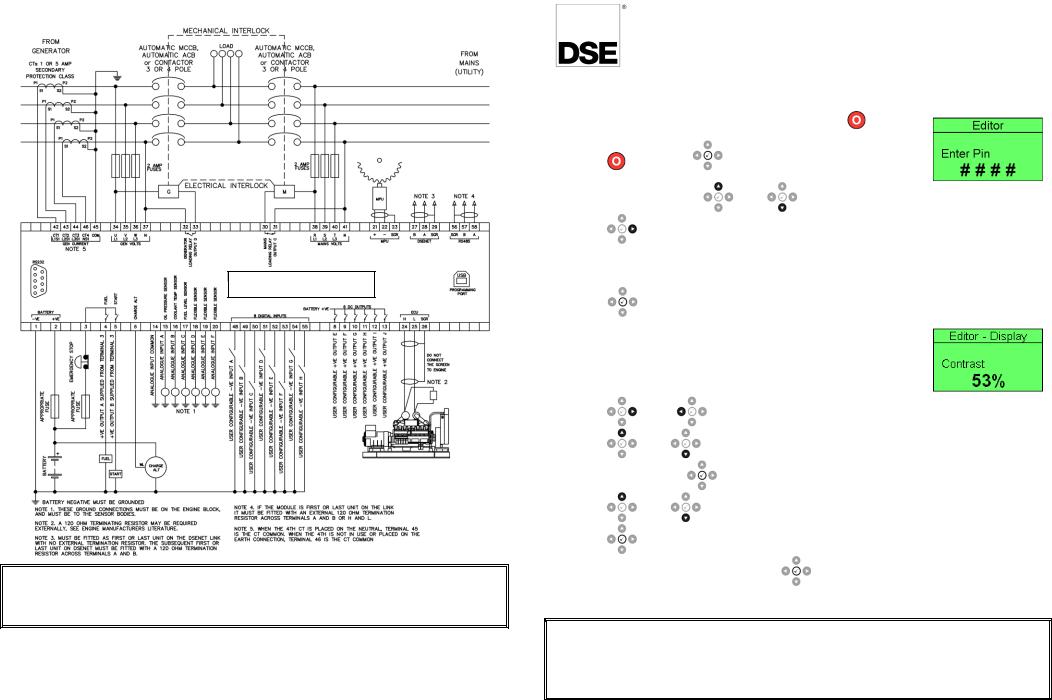
TYPICAL WIRING DIAGRAM
DSE7310 MKII & DSE7320 MKII


DSE Publication: 057-253 DSE7310 MKII & DSE7320 MKII Operator Manual available from www.deepseaelectronics.com for more information.
|
Deep Sea Electronics Ltd. |
Deep Sea Electronics Inc. |
|
Tel:+44 (0)1723 890099 |
Tel: +1 (815) 316 8706 |
|
Email: support@deepseaelectronics.com |
Fax: +1 (815) 316 8708 |
|
Web: www.deepseaelectronics.com |
Email: support@deepseausa.com |
|
Web: www.deepseausa.com |
|
|
D E E P S E A E L E C T R O N I C S |
053-181 |
|
ISSUE 7 |
DSE7310 MKII & DSE7320 MKII
Installation Instructions
ACCESSING THE MAIN CONFIGURATION EDITOR
•Ensure the engine is at rest and the module is in STOP mode by pressing the (Stop/Reset) button.
|
• |
Press the |
(Stop/Reset) and |
(Tick) buttons simultaneously. |
•If a module security PIN has been set, the PIN number request is then shown:
|
• |
The first ‘#’ changes to ‘0’. Press the |
(Up) or |
(Down) button to adjust it to the correct value. |
|
|
• |
Press the |
(Right) button when the first digit is correctly entered. The digit previously entered now shows ‘#’ for security. |
•Repeat this process for the other digits of the PIN number. Press the 
|
• |
When the |
(Tick) button is pressed after editing the final PIN digit, the PIN is checked for validity. If the number is not correct, |
|
the PIN must be re-entered. |
•If the PIN has been successfully entered (or the module PIN has not been enabled), the editor is displayed:
EDITING A PARAMETER
•Enter the editor as described above.
|
• |
Press the |
(Right) or |
(Left) buttons to cycle to the section to view/change. |
|
|
• |
Press the |
(Up) or |
(Down) buttons to select the parameter to view/change within the currently selected section. |
|
|
• |
To edit the parameter, press the |
(Tick) button to enter edit mode. The parameter begins to flash to indicate editing. |
||
|
• |
Press the |
(Up) or |
(Down) buttons to change the parameter to the required value. |
|
|
• |
Press the |
(Tick) button to save the value. The parameter ceases flashing to indicate that it has been saved. |
||
|
• |
To exit the editor and save the changes, press and hold the |
(Tick) button. |
•To exit the editor and not save the changes, press and hold the 












