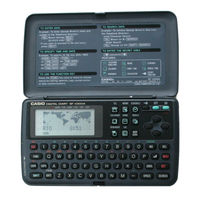- Manuals
- Brands
- CASIO Manuals
- Organizer
- SF-4600
Manuals and User Guides for CASIO SF-4600. We have 2 CASIO SF-4600 manuals available for free PDF download: Operation Manual, Service Manual & Parts List
CASIO SF-4600 Operation Manual (65 pages)
Casio organizer
Brand: CASIO
|
Category: Organizer
|
Size: 8.93 MB
Table of Contents
-
Contents
5
-
Make Back up Copies of Important Data
8
-
About Data Errors
8
-
About the Memory Overflow Message
9
-
General Precautions
9
-
About the Power Supply
9
-
Battery Precautions
9
-
To Replace the Batteries
10
-
Product View
11
-
Setting up the SF Unit
11
-
To Switch Power on and off
11
-
To Adjust Display Contrast, to Check the Memory Status
11
-
The Sound Menu
12
-
To Switch the Key Input Tone on and off
12
-
To Select a Mode
12
-
To Input Upper-Case Letters, to Shift the Keyboard
12
-
To Input Punctuation/Other Symbols
13
-
To Change One Character to Another
13
-
To Delete/Insert Characters
13
-
To Enter the Telephone Directory
13
-
To Input Telephone Directory Data
14
-
To Mark Protect and Unprotect a Telephone Directory Data Item
15
-
How to Find Data Stored in Memory
16
-
To Locate Telephone Directory Data Using Index Search/Initial Character Search/Mode Search
16
-
To Edit a Telephone Directory Data Item
17
-
To Delete All Telephone Directory Data Items that Are Not Mark Protected
17
-
To Change a Free Entry Label
18
-
Using the Memo Mode
18
-
To Enter the Memo Mode
18
-
To Input Memo Mode Data
18
-
To Mark Protect and Unprotect a Memo Mode Data Item
19
-
About Memo Mode Displays
19
-
To Insert a New Memo Mode Data Item between Two Items in Memory
21
-
To Edit a Memo Mode Data Item
21
-
To Delete a Single Memo Mode Data Item
22
-
To Delete All Memo Mode Data Items that Are Not Mark Protected
22
-
Using the Calendar
22
-
To Display the Calendar, to Scroll through Calendars
22
-
To Display a Calendar from the Calculator
23
-
To Specify a Month for Display in the Calendar Mode
23
-
To Specify a Month and Date for Display in the Calendar Mode
23
-
To Highlight and Unhighlight Specific Dates/Days of the Week for Multiple Months
23
-
To Unhighlight All Dates in a Specific Month
24
-
To Unhighlight All Dates up to a Specific Month
24
-
Using the Schedule Keeper
25
-
To Enter the Schedule Keeper from Outside Calendar Display
25
-
To Specify a Schedule Keeper Date from the Calendar Display
25
-
To Specify a Schedule Keeper Date While in the Schedule Keeper
25
-
To Input Schedule Keeper Data
26
-
To Mark Protect and Unprotect a Schedule Keeper Data Entry
27
-
To Set a Schedule Alarm When Inputting Data
28
-
To Switch Schedule Alarms on and off
28
-
To Locate Schedule Keeper Data Using Index Search
29
-
To Use Initial Character Search to Locate a Description
30
-
To Use Initial Character Search to Locate a Time
30
-
To Use Mode Search to Locate a Description
31
-
To Use Mode Search to Locate a Specific Time
31
-
To Use Mode Search to Locate All Time Within Specific Range
32
-
Mode Searches for Times
32
-
To Move a Schedule Keeper Data to a Different Date
33
-
To Set or Change a Schedule Alarm for an Existing Data Entry
33
-
To View a Data Entry’s Current Schedule Alarm Setting
33
-
To Delete a Specific Schedule Alarm
34
-
To Delete a Single Schedule Keeper Data Entry
34
-
To Delete Unmarked Schedule Keeper Data Entries up to a Specific Date
34
-
Using the Reminder Mode
35
-
To Enter the Reminder Mode
35
-
To Input Annual Reminder Data
35
-
To Input Monthly Reminder Data
36
-
To Input Daily Reminder Data
36
-
To Mark Protect and Unprotect a Reminder
37
-
To Set a Reminder When Putting a Data
37
-
To Switch Reminder Alarms on and off
37
-
To Locate a Reminder Using Index Search
38
-
To Use Initial Character Search to Locate a Reminder Message
38
-
To Use Initial Character Search to Locate a Date
39
-
To Use Mode Search to Locate a Reminder Message
40
-
To Use Mode Search to Locate a Date
40
-
To Edit a Reminder
41
-
To Delete a Single Reminder
41
-
To Delete All Reminder that Are Not Mark Protected
41
-
Using the Secret Function
42
-
To Create a Secret Memory Area
42
-
To Enter an Existing Secret Memory Area
42
-
To Edit an Existing Password
42
-
To Transfer Data from the Open Memory Area to the Secret Memory Area
43
-
To Transfer Data from the Secret Memory Area to the Open Memory Area
43
-
Using the Copy Function
43
-
To Copy a Data Item
43
-
Using the Home Time Function
44
-
To Display the Home Time
44
-
To Set the Home Time Zone
44
-
To Set the Home Time
45
-
To Switch the Home Time between 12-Hour and 24-Hour Format
45
-
To Switch the Home between Standard and Daylight Saving Time
45
-
To Set the Daily Alarm
45
-
To Switch the Daily Alarm on and off
46
-
To Edit a City Code Name
46
-
To Select the Date Format
46
-
Using the World Time Function
47
-
To Display the World Time
47
-
To Set the World Time Zone
47
-
To Switch a World Time Zone between Standard and Daylight Saving Time
47
-
City Code List
48
-
Using the Calculator
49
-
To Enter the Calculator Mode
49
-
To Perform Calculations
49
-
To Perform Constant Calculations
50
-
To Correct Errors in Calculations
50
-
Performing Date Calculations
51
-
To Calculate the Number of Days between Two Days
51
-
To Calculate the Date that a Specific Number of Days after Another Date
51
-
Setting up for Data Communications
52
-
To Connect the SF-4300A/SF-4600 to Another SF Unite
52
-
Performing Data Communications between on SF Unit and a Personal Computer
52
-
To Connect the SF Unit with a Personal Computer
52
-
To Set up the SF Unit to Receive Data
53
-
Sending Data
54
-
To Send All Data Items
54
-
To Send One Telephone Directory, Memo Mode or Reminder Mode Item
55
-
To Send One Schedule Keeper Entry
55
-
To Send One Month of Calendar Data (Highlights)
56
-
To Sell All Telephone Directory, Memo Mode or Reminder Mode Data
56
-
To Send All Schedule Keeper Data in a Specific Period
57
-
To Send All Calendar Data in a Specific Period
57
-
Keys
58
-
Symbol Menus
59
-
Storage Capacity
60
-
Auto Sort Sequence
60
-
Resetting the SF Unit’s Memory
61
-
Error Table
62
-
Specifications
63
Advertisement
Casio SF-4600 Service Manual & Parts List (32 pages)
Brand: Casio
|
Category: Calculator
|
Size: 0.77 MB
Table of Contents
-
Table of Contents
2
-
Schematic Diagram
3
-
Specifications
5
-
To Replace the Batteries
6
-
Data Transfer
7
-
Block Diagram
11
-
LSI, IC (Pin Function)
12
-
To FIX TAB ASS’Y
15
-
Trouble Shooting
16
-
Hard Check
19
-
Data Transfer Check
24
-
Pcb View
28
-
Assembly View
29
-
Parts List
30
Advertisement
Related Products
-
CASIO SF4600C
-
CASIO SF-4600B
-
Casio SF-4990
-
CASIO SF-4900C
-
CASIO SF-4300A
-
CASIO SF-4400
-
CASIO SF-4980Z
-
CASIO SF-4900Z
-
Casio SF-4100
-
CASIO SF-4300B
CASIO Categories
Watch
Calculator
Digital Camera
Electronic Keyboard
Cash Register
More CASIO Manuals
Инструкцию для Casio SF-4600 RS на русском языке, в формате pdf можно скачать с нашего сайта. Наш каталог предоставляем Вам инструкцию производителя фирмы Casio, которая была взята из открытых источников. Ознакомившись с руководством по эксплуатации от Casio, Вы на все 100% и правильно сможете воспользоваться всеми функциями устройства.
Для сохранения инструкции «Кабель для компьютера Casio SF-4600 RS» на русском языке на вашем компьютере либо телефоне, нажмите кнопку «Скачать инструкцию». Если активна кнопка «Инструкция онлайн», то Вы можете просмотреть документ (manual), в своём браузере онлайн.
Если у Вас нет возможности скачать инструкцию по эксплуатации либо просмотреть её, Вы можете поделиться ссылкой на эту страницу в социальных сетях и при удобном моменте скачать инструкцию. Либо добавьте эту страницу в закладки Вашего браузера, нажав кнопку «Добавить страницу в закладки браузера».
=
ДИСПЛЕЙ: графический жидкокристаллический; 4 строки по 16 символов в строке.
ПАМЯТЬ: 64/128 кб.
ТЕЛЕФОННАЯ КНИЖКА: 9 полей записи (6 определяются пользователем); автоматическая сортировка по алфавиту; индексный и контекстный поиск.
РАСПИСАНИЕ: сортировка в хронологическом порядке; возможность установки звукового сигнала на намеченную дату и время; напоминание события, происходящего с регулярными интервалами (ежемесячно, ежегодно и т.п.).
КАЛЕНДАРЬ: запрограммирован с 1901-го по 2099 год; возможность установки меток на выбранные дни; отображение данных расписания в календаре.
КАЛЬКУЛЯТОР: 10-разрядный; четыре арифметических действия; проценты; вычисление квадратного корня; вычисления с константами; память; операции с календарными датами.
ОСОБЕННОСТИ: раскладка клавиатуры по типу русской пишущей машинки; ввод и отображение информации на русском и английском языках; общее графическое меню; управление всеми режимами с помощью контекстного меню на русском и английском языках; секретная область памяти с паролем доступа; обмен данными с другой электронной записной книжкой Casio серии «SF» (при наличии соединительного кабеля) или с компьютером (при наличии кабеля и программного обеспечения);
часы (индикация мирового и местного времени); будильник;
питание — две литиевые батарейки типа CR 2032 (срок службы — 350 часов непрерывной работы и 12 месяцев для поддержании памяти);
потребляемая мощность — 0,05 Вт; автоматическое выключение через 6 минут после последнего действия.
ГАБАРИТЫ (в сложенном состоянии): 12,4x141x82 мм. Вес: 105 г.
Это самые популярные в России русифицированные записные книжки Casio.
Причина этого проста — модели относительно не дорогие, русифицированы, в них используется стандартное для отечественных печатных машинок расположение клавиатуры. В SF-4600RS исключено любое непонимание как задавать определенные режимы и вызывать нужные функции. Для начинающего пользователя может оказаться очень полезной специальная клавиша, предназначенная для вызова меню с подсказкой последующих действий (на английском и русском языках). Плюс к этому SF-4600RS имеет толково переведенную инструкцию и шпаргалку на откидной крышке. В этой моделих используется графический дисплей, позволяющий выводить практически любые специальные символы (а не только буквы и цифры).
В некоторых режимах, как, например, в режиме индикации мирового времени на экране появляется изображение карты мира, причем при выборе часовых поясов нужный пояс мигает. Объем памяти моделей позволяет заносить в нее до 600 обширных записей о компаньонах, друзьях, родных и близких.
При этом вся информация сортируется в алфавитном порядке, а поиск нужной записи можно осуществить либо по нескольким первым буквам (индексный поиск), либо по фрагменту записи (контекстный поиск).
Во всех разделах предусмотрена возможность установки пароля. Забывать его не рекомендуется — установить пароль заново можно только стерев всю информацию в записной книжке (включая и несекретный раздел).

(with price)
SF-4600RS(ZX-860AT)
SF-4900RS(ZX-860ET)
JUN. 1995
SF-4600RS
SF-4900RS
R
|
CONTENTS |
|||
|
1. |
SCHEMATIC DIAGRAM ………………………………………………………………………………………. |
1 |
|
|
1-1. |
MAIN PCB …………………………………………………………………………………………………… |
1 |
|
|
1-2. |
KEY MATRIX ………………………………………………………………………………………………. |
2 |
|
|
2. |
SPECIFICATIONS ………………………………………………………………………………………………. |
3 |
|
|
3. |
TO REPLACE THE BATTERIES …………………………………………………………………………… |
5 |
|
|
4. |
DATA TRANSFER ………………………………………………………………………………………………. |
6 |
|
|
5. |
OPERATION REFERENCE ………………………………………………………………………………… |
10 |
|
|
5-1. |
RESET OPERATION ………………………………………………………………………………….. |
10 |
|
|
5-2. TO ADJUST THE DISPLAY CONTRAST ……………………………………………………… |
11 |
||
|
5-3. TO CHECK THE MEMORY STATUS ……………………………………………………………. |
11 |
||
|
5-4. |
THE SOUND MENU ……………………………………………………………………………………. |
11 |
|
|
6. |
LSI, IC (Pin function) ………………………………………………………………………………………… |
12 |
|
|
6-1. |
CPU ………………………………………………………………………………………………………….. |
12 |
|
|
6-2. |
RAM:CXK58257AM (LSI2,LSI3) ………………………………………………………………….. |
13 |
|
|
6-3. OPERATION PROGRAM ROM PIN DESCRIPTIONS (μPD23C1001) ………………. |
13 |
||
|
6-4. RAM PIN DESCRIPTIONS (CXK581000AM) …………………………………………………. |
14 |
||
|
6-5. |
VOLTAGE REGULATOR:S-81253SGUP (REG1) ………………………………………….. |
14 |
|
|
6-6. |
VOLTAGE DETECTOR:RH5VL46CA (DET1)………………………………………………… |
14 |
|
|
7. |
TROUBLESHOOTING ……………………………………………………………………………………….. |
15 |
|
|
8. |
HARD CHECK ………………………………………………………………………………………………….. |
18 |
|
|
9. |
ASSEMBLY VIEW …………………………………………………………………………………………….. |
23 |
|
|
10. |
PARTS LIST …………………………………………………………………………………………………….. |
25 |
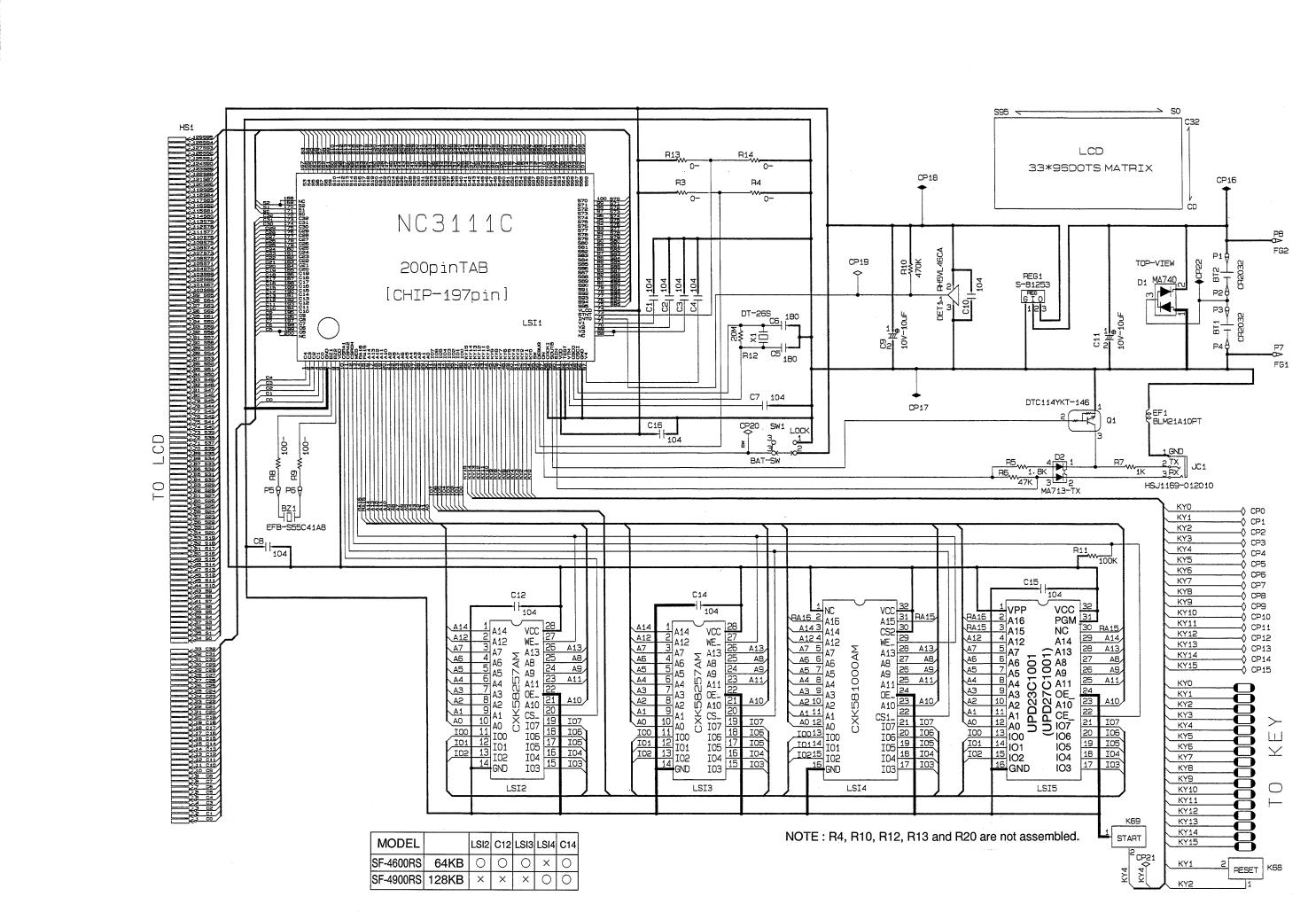
1.SCHEMATIC DIAGRAMS
1-1. MAIN PCB

2.SPECIFICATIONS
Data storage:
Storage and recall of telephone, memo, schedule, reminder data; calendar display; secret area; editing; memory status display.
Clock:
World time; reminder alarm; schedule alarm; daily alarm; accuracy under normal temperatures: ±3 seconds average.
Calculation:
10-digit arithmetic calculations; arithmetic constants (+, –, ×, ÷); independent memory; percentages; square roots; 20-digit approximations; date calculations; other mixed calculations.
|
General: |
16-column × 4-line LCD |
|||
|
Display element: |
||||
|
Memory capacity: |
SF-4600RS: |
64 KB |
(61282 bytes) |
|
|
SF-4900RS: |
128 KB |
(126818 bytes) |
||
|
Main component: |
LSI |
|||
|
Power supply: |
2 lithium batteries (CR2032) |
|||
|
Power consumption: |
0.05W |
|||
|
Battery life: |
||||
|
Approximately 350 hours continuous operation in Telephone Directory |
||||
|
Approximately 300 hours repeating one minute of input and 10 minutes of display in Telephone |
||||
|
Directory |
||||
|
Approximately 12 months for memory backup |
||||
|
Auto power off: |
Approximately 6 minutes after last key operation |
|||
|
Operating temperature: 0°C ~ 40°C (32°F ~ 104°F) |
||||
|
Dimensions: |
10.6H × 141W × 159.5Dmm (3/8«H × 5 1/2«W × 6 1/4«D) |
|||
|
Unfolded: |
||||
|
Folded: |
12.4H × 141W × 82Dmm (1/2«H × 5 1/2«W × 3 1/4«D) |
|||
|
Weight: |
105 g (3.7 oz) |
Current consumption:
|
Power switch |
TYP. [μA] |
MAX [μA] |
|
OFF |
11 |
— |
|
ON |
560 |
600 |
Storage Capacity:
The 64K(SF-4600RS)/128K(SF-4900RS) bytes memory capacity includes a 61282(SF-4600RS)/ 126818(SF-4900RS) bytes user area. The following shows examples of what this means for the storage of data in each mode.
Telephone Directory:
Approximately 2918(SF-4600RS)/6038(SF-4900RS), under the following conditions: 8-character name
10-character telephone number
— 3 —
Approximately 1459(SF-4600RS)/3019(SF-4900RS), under the following conditions: 8-character name
10-character telephone number
20-character address
Memo:
Approximately 2785(SF-4600RS)/5764(SF-4900RS), 20-character memos.
Schedule Keeper:
Approximately 1857(SF-4600RS)/3842(SF-4900RS), under the following conditions: 20 characters per item
Starting time specified, alarm time set
Approximately 2188(SF-4600RS)/4529(SF-4900RS), under the following conditions: 20 characters per item
Starting time specified, no alarm time
Reminder:
Approximately 3604(SF-4600RS)/7459(SF-4900RS), under the following conditions: 10 characters per item Alarm time set
Approximately 4085(SF-4600RS)/8454(SF-4900RS), under the following conditions: 10 characters per item No alarm time
— 4 —

3.TO REPLACE THE BATTERIES
1)Loosen the screw on the back of the unit that holds the battery compartment cover in place, and remove the cover.
2)Loosen the screw that secures one of the two battery holders in place and remove the battery holder.
Caution:
Be sure to remove only one battery at a time. Otherwise, you will lose all data stored in memory.
3)Replace the old battery with a new one, making sure that the positive (+) side of the new battery is facing up (so you can see it).
4)Replace the battery holder and secure it by tightening its screw.
•Be sure careful that you do not over tighten the screw.
5)Repeat steps 2) through 4) for the other two batteries.
•Be sure to replace all two batteries. Never mix old batteries with new ones, and be sure to use CR2032 lithium batteries only.
6)After you replace all two batteries, replace the battery compartment cover and secure it by tightening its screw.
•Be careful that you do not over tighten the screw.
— 5 —

4.DATA TRANSFER
SF-4600RS/4900RS can transfer customers data to other SF-4600RS/4900RS with memory protection only when replacing the LCD or the outer case.
* Before connecting the cable (SB-60/62), be sure to reset the slave machine to clear all data.
How to transfer the data
1)Turn off the power switch and connect the two units using the cable (SB-60/62) as shown in the drawing.
SB-60/62 accessory cable
2)Turn on the power switch of each machine.
3)The slave machine must be set the date of Feb. 3rd, 1901 into the memory under the calculator mode.
Operation: 1. Press
2.Select «CAL» mode or press 6.
M+
M SUN 1901/ 2/ 3
If you don’t set the date, the «PASSWORD» isn’t transferred to the slave machine.
— 6 —

Setting up for Data Communications
The following procedures describe what you should do to set up for data communications between two SF Units or between an SF Unit and a personal computer. In addition to hardware connections, it details how to set up the communications parameters and how to set up the SF-Units to receive data. By following these instructions carefully, you can be ensured of successful communications every time.
To connect two SF Units
1.Check to make sure that the power of the two SF Units is switched off.
2.Remove the covers from the connectors on the two SF Units.
3.Connect the two SF Units using the optional SB-60/62 cable. You can also connect them using an SB-60/62 cable.
Important
Be sure to replace the connector covers on the SF Units when you are not performing data communications.
4)Check the hardware parameters.
1.Select «TEL» mode or press 1 under MENU screen.
2.Press 
* If the password isn’t registered in the SF unit, display shows X instead of «1».
•You can perform the above operation while the initial screen of the Memo Mode, Schedule Keeper, Calendar, or Reminder is displayed also.
3.Press 4 to select DATA COMM.
4
4.Press 3 to select SET UP.
3
• N is blinking.
— 7 —