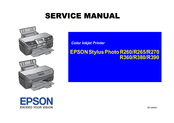Для ознакомления с инструкцией необходимо нажать на ссылку «ЗАГРУЗИТЬ», чтобы скачать pdf файл. Если есть кнопка «ПРОСМОТР», то можно просто посмотреть документ онлайн.
Для удобства, Вы можете сохранить данную страницу с файлом руководства по эксплуатации в свой список «избранное» прямо на сайте (доступно для зарегистрированных пользователей).
Смотрите инструкцию для похожих моделей:
Вы можете задать вопрос посетителям сайта по модели EPSON Stylus Photo R270. Если Вы являетесь её пользователем, то пожалуйста оставьте, по возможности развёрнутый отзыв:
Инструкцию для Epson Stylus R270 на русском языке, в формате pdf можно скачать с нашего сайта. Наш каталог предоставляем Вам инструкцию производителя фирмы Epson, которая была взята из открытых источников. Ознакомившись с руководством по эксплуатации от Epson, Вы на все 100% и правильно сможете воспользоваться всеми функциями устройства.
Для сохранения инструкции «Струйный принтер Epson Stylus R270» на русском языке на вашем компьютере либо телефоне, нажмите кнопку «Скачать инструкцию». Если активна кнопка «Инструкция онлайн», то Вы можете просмотреть документ (manual), в своём браузере онлайн.
Если у Вас нет возможности скачать инструкцию по эксплуатации либо просмотреть её, Вы можете поделиться ссылкой на эту страницу в социальных сетях и при удобном моменте скачать инструкцию. Либо добавьте эту страницу в закладки Вашего браузера, нажав кнопку «Добавить страницу в закладки браузера».
Инструкции (руководства пользователя, user guide) для пользователей как правило содержат общую информацию об устройстве, его особенностях и характеристиках, а также информацию о настройке, подключении и расходных материалах.
Сервисные руководства (сервис-мануалы, service manuals) предназначены для технических специалистов и содержат подробную техническую информацию об устройстве. Как правило в сервис-мануале есть подробная иллюстрированная инструкция о разборке, ремонте и настройке устройства.
Ссылки ниже ведут на сайты-файлообменники.
Сервис мануал для Epson Stylus Photo R260 265 270 360 380 390 (pdf, 11.5 Мб)Подробный сервис-мануал (service manual) для принтеров Epson Stylus Photo R260 265 270 360 380 390 в формате PDF |
Скачать с dfiles.ru |
Сервис мануал для Epson Stylus Photo R260 265 270 360 380 390 (pdf, 10.5 Мб)Подробный сервис-мануал (service manual) для принтеров Epson Stylus Photo R260 265 270 360 380 390 в формате PDF |
Скачать с dfiles.ru |
Сервис мануал для Epson Stylus Photo R260 265 270 360 380 390 (pdf, 10 Мб)Подробный сервис-мануал (service manual) для принтеров Epson Stylus Photo R260 265 270 360 380 390 в формате PDF |
Скачать с dfiles.ru |
- Manuals
- Brands
- Epson Manuals
- Printer
- Stylus Photo R270 Series
Manuals and User Guides for Epson Stylus Photo R270 Series. We have 3 Epson Stylus Photo R270 Series manuals available for free PDF download: Service Manual, Start Here
Epson Stylus Photo R270 Series Service Manual (150 pages)
Color Inkjet Printer
Brand: Epson
|
Category: Printer
|
Size: 11.2 MB
Table of Contents
-
Service Manual
1
-
About this Manual
3
-
Manual Configuration
3
-
Symbols Used in this Manual
3
-
Table of Contents
5
-
Chapter 1 Product Description
8
-
Overview
8
-
Differences between R260/265/270 and R360/380/390
8
-
-
Basic Specifications
9
-
Printing
9
-
Interfaces
10
-
-
Standalone Printing (R360/R380/R390 Only)
12
-
Direct Print of Still Images
12
-
Direct Print of Movie Frames
13
-
-
Backup Function (R360/R380/R390 Only)
14
-
CD/DVD Print (R360/R380/R390 Only)
17
-
Operation Panel
18
-
Indicator (LED)
19
-
-
Specifications Common to the Models
20
-
Electric Specifications
20
-
Environmental Condition
20
-
Durability
20
-
Noise Level
20
-
Dimensions
21
-
-
-
Chapter 2 Operating Principles
23
-
Overview
23
-
Printer Mechanism
23
-
Motors & Sensors
24
-
-
Electrical Circuit Operating Principles
25
-
Main Features
25
-
Components of Control Boards
26
-
Circuit Block Diagram
27
-
-
-
Chapter 3 Troubleshooting
31
-
Overview
31
-
Troubleshooting on Motors and Sensors
31
-
-
Error/Warning Indications
32
-
Error Indication Method
32
-
-
Troubleshooting by Error Message
35
-
Troubleshooting Problems with Error Messages
35
-
-
Troubleshooting by Symptom
47
-
Problems in Printing Operation
47
-
Power Problems
52
-
Ink-Related Problems
52
-
Problems with Interfaces
54
-
-
-
Chapter 4 Disassembly/Assembly
56
-
Overview
56
-
Precautions
56
-
Tools
57
-
Screws
57
-
Work Completion Checklist
58
-
Required Preparation before Disassembly
60
-
Orientation Definition
60
-
How to Unlock the Carriage
61
-
Sharp Metal Edges (Danger!)
61
-
Differences in Disassembly Procedure by Model
62
-
Disassembly/Assembly Procedures
63
-
-
Removing Exterior Parts/Components
64
-
Paper Support
64
-
Printer Cover
64
-
Front Cover
65
-
Right Housing / Left Housing / USB Housing
65
-
Upper Housing
67
-
Panel Unit
68
-
EMI Frame / Waste Ink Tray
69
-
Right Front Housing / Left Front Housing
71
-
Front Housing
72
-
-
Removing Control Boards
75
-
Removing the USB Board (R260/R265/R270 Only)
75
-
Removing the Main Board Unit
77
-
Disassembling the Main Board Unit
79
-
Removing the Card Board (R360/R380/R390 Only)
81
-
Disassembling the Panel Unit
82
-
Middle Housing
85
-
-
Removing the Printer Mechanism
86
-
Disassembly of the Printer Mechanism
88
-
CR Scale
88
-
APG Unit
89
-
Printhead
90
-
Waste Ink Pad
93
-
P/S Assy
93
-
Stacker Assy
94
-
Ink System
96
-
CR Motor
98
-
EJ Frame Assy
99
-
PF Encoder / PF Scale / PF Motor
101
-
ASF Unit
103
-
CR Unit
104
-
Upper Paper Guide
107
-
Front Paper Guide Assy/Apg Sensor Assy
108
-
CDR Guide Detection Assy
110
-
-
-
Chapter 5 Adjustment
111
-
Adjustment Items and Overview
112
-
Servicing Adjustment Item List
112
-
Replacement Part Adjustment Items
115
-
-
Adjustment by Using Adjustment Program
117
-
Top Margin Adjustment
117
-
Head Angular Adjustment
117
-
Bi-D Adjustment
118
-
PW Adjustment/First Dot Adjustment
119
-
PF Adjustment
120
-
PG Adjustment
121
-
Profile (PFP) Correction
123
-
Overview
123
-
Adjustment Procedure
124
-
-
-
Chapter 6 Maintenance
129
-
Overview
129
-
Cleaning
129
-
Service Maintenance
129
-
Lubrication
130
-
-
-
Chapter 7 Appendix
137
-
Exploded Diagram / Parts List
137
-
Electrical Circuits
137
-
Advertisement
Epson Stylus Photo R270 Series Start Here (4 pages)
Brand: Epson
|
Category: Printer
|
Size: 3.99 MB
Epson Stylus Photo R270 Series Start Here (1 page)
Epson Stylus Photo R265: User Guide
Brand: Epson
|
Category: Printer
|
Size: 1.57 MB
Advertisement
Advertisement
Related Products
-
Epson R280 — Stylus Photo Color Inkjet Printer
-
Epson R2880 — Stylus Photo Color Inkjet Printer
-
Epson R2400 — Stylus Photo Color Inkjet Printer
-
Epson Stylus Photo R290
-
Epson STYLUS PHOTO R240 Series
-
Epson Stylus Photo R2000 Series
-
Epson Stylus Photo R265 Series
-
Epson Stylus Photo R285
-
Epson Stylus Photo R210
-
Epson STYLUS PHOTO R230
Epson Categories
Printer
Projector
All in One Printer
Scanner
Printer Accessories
More Epson Manuals