-
Contents
-
Table of Contents
-
Bookmarks
Quick Links
User manual.
ENG
Automatic horizontal sliding car door.
Component: VF7 Electronic Module. V7.01.02.
MAN-MU00000V7ENGTC-12.2017
Related Manuals for Fermator VF7
Summary of Contents for Fermator VF7
-
Page 1
User manual. Automatic horizontal sliding car door. Component: VF7 Electronic Module. V7.01.02. MAN-MU00000V7ENGTC-12.2017… -
Page 2
CONNECTION… -
Page 3
The circuit has been designed to operate with a main supply of 230 V AC (+10%,-15%, 50 or 60 Hz). The VF7 incorporates a soft-start system to control the bulk capacitors charge and prevent short circuits. Note: It is important that the Door Operator Module has a good earth connection. -
Page 4
Operating speed 1.200 Baud per second, current loop. 17 — 20 PHOTOCELL. The control has the option to incorporate the Fermator photocell. It is composed by a emitter and receptor infrared. 21 — 26 PRIORITY INPUTS. REOPEN. -
Page 5
This input is used to connect the external emergency supplier that allows the opening manoeuvre in the case of power failure. Fermator emergency supplier uses a battery of 12 V, able to give power during 15 seconds for a passengers rescue. -
Page 6
2. To see the parameters value and active signals (Monitor Menu). 3. To modify the internal program parameters and options (Programming Menu). Once the unit is connected it will show the software version Fermator V7.01.02 . Push the button to a access to the VF7 menus. -
Page 7
The Alarms Menu shows the last five alarms activated in the unit. Push the button to see the different alarms. While an Alarm is activate the VF7 graphic interface shows the alarm activated in that moment. After an alarm has been disabled the VF7 performs a start-up. Alarm… -
Page 8
— The alarm is disabled 105ºC. friction. part. when the temperature of The VF7 stops the normal — The VF7 CAN metal cover — Tighten the screws of the the VF7 down enough. operation. could not be making good metal cover. -
Page 9
MONITOR MENU The Monitor Menu displays the VF7 parameters in real time. Push the button to select the submenu. Push the button to return to the VF7 menus. Push the button to see the different parameters. Monitor Parameters Parameter Description… -
Page 10
MONITOR MENU Monitor Door Parameter Description Units Position Position of the door in m, indicating the zero point with the door closed and the clear opening + Clutch length with the door open. Status Status of the door (Door closed, Door opened, Closing door, …). Door with Car Door Lock (automatic detection during autoadjustment). -
Page 11
Number of times that the Motor overtemperature alarm has been activated. VF7 Crit. Overtemp. Number of times that the VF7 critical overtemperature alarm has been activated. Motor Crit. Overtemp. Number of times that the Motor critical overtemperature alarm has been activated. -
Page 12
PROGRAMMING MENU Push the button to see the different parameters of each submenu. To modify a parameter or an option to do the following steps: 1. Select de parameter / option to be modify and push the button to enter in modify mode. -
Page 13
PROGRAMMING MENU Program Options Options basic Door Model Automatic horizontal sliding door 1 panel side opening. Automatic horizontal sliding door 2 panel side opening. Automatic horizontal sliding door 3 panel side opening. Automatic horizontal sliding door 4 panel side opening. Automatic horizontal sliding door 2 panel centre opening. -
Page 14
Unlock on standby If enabled, with the clutch / CDL fully closed, the VF7 opens only the clutch / CDL if the closing signal is removed or after a delay time (Eco Delay). Once the clutch is open, the VF7 remains in standby. (This option is not compatible with Eco Mode No). -
Page 15
The circuit limits the maximum velocity in order not to exceed a kinetic energy of 10 joules. Obstruction Backstep If enabled and an obstruction occurs in the opening or closing movement, the VF7 makes a backward movement and wait a delay time (Backstep delay). -
Page 16
PROGRAMMING MENU Programming Parameters (Speed Profiles) Open profile Close profile Program Parameters Parameters generals Parameter Description Units Door mass Mass of the door. (kg) Clutch mass Mass of the Clutch. (Kg) Gear ratio Gear ratio when a reduction pulley is used. 1.00 10.00 Program Parameters… -
Page 17
PROGRAMMING MENU Program Parameters Parameters lengths Parameter Description Units Open Length Door clear opening + Clutch length. 0.100 5.000 Open Initial Length The space at the initial opening movement. 0.001 0.100 Close Initial Length The space at the initial closing movement. 0.001 0.100 Open Proximity Length… -
Page 18: Settings Menu
• Connections. • Connect the motor wire and encoder wire (#55, #56, #57, #58, #59). • If it has been installed, connect the Fermator photocell (#17, #18, #19, #20). • Disconnect all other inputs and outputs. • Connect the 230 V AC mains supply to the controller (#5, #6, #7).
-
Page 19
INSTALLATION PROCESS • Program the door type, this options are located in the Programming Options menu in the VF7 Graphic Interface. • Door model (T1, T2, T3, T4, C2, C4, C6 or C8). • Landing door type (Semiautomatic or Automatic). -
Page 20
• Electronic Car Door Lock. When a power failure occurs while the door is fully closed, the VF7 detects the voltage drop and opens the Car Door Lock if the cabin is on the floor level. The Electronic Car Door Lock system could be enable or disabled by software. -
Page 21
In case of failure or deactivation of the light curtain, the kinetic energy of the doors must be limited to 4J. To limit it the lift controller has to activate the slow close input, pin 25, of VF7. OVERHEATING PROTECTION. -
Page 22
REFERENCE DATA Outputs Contacts Switched R. contact 50 mW Switch time 5 ms Output current Maximum 0,15 A Voltage 230 V AC Performance Open speed 0 ~ 1.000 mm/s Close speed 0 ~ 1.000 mm/s ANNEX 1 COMPACT PRODUCT LINE. Model Opening Number of… -
Page 23
ANNEX 1 40/10 PRODUCT LINE. Model Opening Number of HL [mm] Panel type Fire homologation Moving mass [Kg] panels [mm] 40/10 Side 2.000 Metal sheet F.R. E120 31,93 Concept Multiplier factor Difference from T2 to T3. 0,08 Difference from T2 to C2. 0,00 Difference from T2 to C4. -
Page 24
ANNEX 1 PLATINUM PRODUCT LINE. Model Opening Number of HL [mm] Panel type Fire homologation Moving mass [Kg] panels [mm] Platinum Side 2.000 Double skin F.R. E120 56,85 Concept Multiplier factor Difference from T2 to C2. 0,06 Difference of 100 mm in PL. 0,08 Difference of 100 mm in HL. -
Page 25
ANNEX 2 Example 2: Difference of opening and number of panels + increment of PL and HL. Door to be calculated: Model Opening Number of panels PL [mm] HL [mm] Panel type Fire protection Premium PM Side 2.000 Double skin F.R. -
Page 27
We hereby declare that the products described in this document conform with the following E.U. council directive: Norm EN 81-1/2. DIRECTIVE 2006/42/EC (Machinery directive), DIRECTIVE 2014/30/EU (Electromagnetic compatibility), of the European Parliament and of the Council. VF7 Electronic Module (15/31709299) Reus, 11-12-2017 David Román General Manager… -
Page 28
TECNOLAMA reserves the right to modify the product or specifications in this technical brochure without prior notification. Tecnolama, S.A. Ctra. Constantí, Km 3 43204 REUS (Spain) Tel.: +34 977 774 065 ● ● ● Fax: +34 977 771 615 www.fermator.com e-mail: info.es@fermator.com ● ●…
- Печать
Страницы: 1 2 3 [4] 5 Вниз
Тема: FERMATOR (Прочитано 21483 раз)
0 Пользователей и 1 Гость просматривают эту тему.
У кого-то ещё есть возможность из кабины открыть створки ДК руками
на центральных дверях Klefer с Fermator-ом?
Пробовал сегодня — понравилось. Причём похрену, включен-ли Ферматор или выключен.
Как-бы это пофиксить?
Стоит-ли, к примеру, момент удержания выкручивать на сотню и более? Это из сообщений ранее в этой теме.
А то, пока лифтёр идёт отключать лифт и спускается на эвакуацию, люди из кабины испаряются.
P.S. Правила пользования лифтом с соответствующим пунктом в кабине в наличии.
Или, если кто-нибудь кувандыкнется в приямок, покатит-ли такой отмаз,
как «нарушение правил пользования лифтов»?
Записан
Наладчик по лифтам, электромеханик с удостоверением и 3-ей группой электробезопасности.
так это для этого правила и написаны, либо замок должен быть на ДК, либо межпортальное пространство защито, чтобы никто в шахту не ухнул…
Записан
На днях разбирался очередной версией Fermator VF7. Классный аппарат за исключением одного но: ну очень МНОГО параметров. Программируется кнопками (балалайка не нужна). Но чтобы разобраться со всеми параметрами пришлось потратить полдня на перевод инструкции.
Записан
Уважай лифты: они делают твою жизнь комфортнее
Записан
Есть исправная плата VVVF4+. Но исполнение отличается от Ваших фото (например, не распаян разъем J600 и соответствующие ему компоненты, есть и другие отличия). Перечислите, конденсаторы с какими позиционными обозначениями Вас интересуют, чтобы фотографии были информативными.
Записан
1998, Здравствуйте, вроде нашел фото в интернете, но тем не менее С407, С107, С108, С605 и маркировку стабилизатора IC102.
Спасибо.
Записан
С407 470 мкФ 25 В
С107 47 мкФ 25 В
С108 47 мкФ 25 В
С605 не распаян
IC102 L7805CV
Записан
спасибо
А может кто подсказать обозначение микросхемы IC204 в VVVF4+? У меня маркировка слишком бледная, не читаемая.
Записан
спасибо
Товарищи, не сталкивался ли кто-нибудь с такой проблемой: VVVF4+ не проходит обучение. Закрывает двери, выдаёт сигнал «Закрыто», открывает двери, выдаёт » Открыто», затем снова закрывает, выдаёт «закрыто» на долю секунды и откатившись на пару сантиметров стоит.
Если нажимать «Тест», то медленно ездит из открытия в закрытие, правильно выдаёт » Открыто», «Закрыто», но в положении » Открыто» ремень остаётся натянутый как струна.
Очень похоже на программный сбой.
Из идей осталось только поменять EEPROM (IC203), но дампа с рабочего блока нет. Может быть есть у кого возможность скинуть дамп? Хотя не уверен, что это поможет.
Записан
да нет скорее проблема в командах от станции..
Записан
lexa6519, так в автотесте команды от станции не поступают. Контроллер сам себе команды даёт по нажатию кнопки TEST или Adjustment. Разъём команд может быть даже не подключен.
Записан
да нет скорее проблема в командах от станции..
Дело не в станции 100%.
Записан
А чем еще может заниматься мужчина в расцвете лет в свободное от школьных уроков время?
а вы подключите команды со станции и будет чудо…
а так конечно в настройках дело…было также после подключения команд если всё правильно будет нормально работать…
Записан
lexa6519, а настройки на этом блоке как производятся? Через последовательный порт? Потенциометрами такое поведение не устраняется.
Записан
- Печать
Страницы: 1 2 3 [4] 5 Вверх
GRAPHIC INTERFACE
ALARMS MENU.
The Alarms Menu shows the last five alarms activated in the unit.
Push the
or
While an Alarm is activate the VF7 graphic interface shows the alarm activated in that moment.
After an alarm has been disabled the VF7 performs a start-up.
Alarm
Description
Short-C
The power module has been
short-circuited.
If 3 short-circuits take place
in one minute, the alarm will
be permanent activated.
Current
High current consumption.
Low Volt
The power supply voltage is
under 15 V AC.
Memory
The memory is failing.
Friction
The door has a high friction.
Belt
The belt is broken.
Encoder
The unit does not receive a
signal from the encoder.
VF7
button to see the different alarms.
Possible problem
— The motor could be short-
circuited.
— VF7 malfunction
— Hard obstacle in clearance.
— The external power supply
could be damaged.
— The VF could have some
internal problems.
— The mechanical part could
not be correct installed.
— The belt could be
damaged.
— The pullet could be
damaged.
— The encoder wire could be
damaged.
— The encoder could be
damaged.
Actions
— Replace the motor.
Push the OK button.
— Replace the VF7.
— Check the mechanical
Push the OK button.
part.
— Check the external power
Push the OK button or
supply.
increase the power supply
voltage more than 15 V AC.
— Replace the VF7.
Push the OK button.
— Check the mechanical
Push the OK button.
part.
— Check the mechanical
Push the OK button.
part.
— Replace the encoder
Push the OK button.
wire.
— Replace the motor.
VF7 recovery
7
Башмаки, вкладыши, масленки
Вызывные и приказные посты, кнопки
Комплектующие к лифтовым постам
Грузовзвешивающие устройства ГВУ
Детали привода дверей кабины
Блоки (контроллеры) управления приводом
Двигатели, мотор-редукторы
Инструменты, Расходные материалы
Оборудование машинного отделения лифта
Программаторы, сервисные приборы
Пускатели, доп насадки, реле, контакторы для лифта
Разъемы (клеммы), провода, кабель
Устройство контроля тяговых ремней RBI
Частотные преобразователи
Электронные платы
ПЗУ, Процессоры для лифтовых плат


Контроллеры, энкодеры, тахометры
Контроллер привода дверей VF7+ can (левый) VCI-V07POEN1NFLRE-EN-18 Fermator
58 200 руб.
Контроллер привода дверей VF7+ can (левый) VCI-V07POEN1NFLRE-EN-18 Fermator
- Артикул: VF7+ can Fermator
Наличие: 1 шт
Заказать
-
Описание
-
Гарантия
-
Доставка и оплата
Контроллер привода дверей VF7+ can (левый) VCI-V07POEN1NFLRE-EN-18 Fermator
Информация о гарантии
Информация о доставке и оплате
акции и скидки
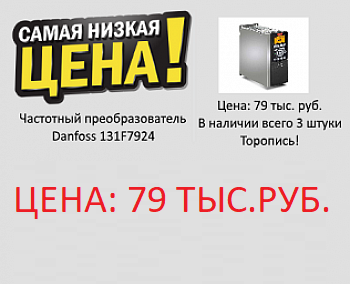
Частотный преобразователь Danfoss FC 302 131F7924


