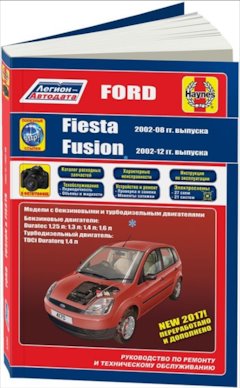Введение
Об этом руководстве……………………………..5
Словарь символов…………………………………5
Запасные части и аксессуары………………..6
Быстрый обзор
Быстрый обзор………………………………………8
Безопасность детей
Детские сиденья………………………………….16
Дополнительные подушки…………………….17
Установка детского сиденья…………………18
Замки с функцией блокировки от
отпирания детьми…………………………….20
Защита людей, находящихся в
автомобиле
Принципы работы………………………………..21
Пристегивание ремней безопасности……23
Регулировка высоты крепления ремня
безопасности……………………………………24
Использование ремней безопасности во
время беременности………………………..24
Отключение подушки безопасности
пассажира………………………………………..25
Ключи и пульты дистанци-
онного управления
Общая информация о радиочастотах…..26
Программирование пульта
дистанционного управления……………..26
Замена элемента питания пульта
дистанционного управления……………..27
Замки
Блокировка и разблокировка замков…….29
Иммобилайзер двигателя
Принципы работы………………………………..31
Запрограммированные ключи………………31
Активация иммобилайзера
двигателя…………………………………………31
Отключение иммобилайзера
двигателя…………………………………………31
Сигнализация
Активация сигнализации………………………32
Отключение сигнализации……………………32
Рулевое колесо
Регулировка положения рулевого
колеса……………………………………………..33
Управление аудиосистемой………………….33
Стеклоочистители и стеклоомы-
ватели
Очистители ветрового стекла……………….35
Омыватели ветрового стекла……………….36
Очиститель и омыватели заднего
стекла………………………………………………36
Регулировка положения жиклеров
омывателей стекол…………………………..37
Проверка щеток стеклоочистителей……..37
Замена щеток стеклоочистителей…………38
Осветительное оборудование
Органы управления осветительным
оборудованием…………………………………39
Передние противотуманные фары……….40
Задние противотуманные фонари………..41
Коррекция наклона световых пучков
фар………………………………………………….41
Аварийная световая сигнализация……….42
Указатели поворота……………………………..42
Плафоны внутреннего освещения………..42
Снятие фары……………………………………….43
Замена ламп……………………………………….44
Таблица технических характеристик
ламп………………………………………………..48
1
Содержание
Ford Fusion 1.4 МКПП
Cubexx
Был 2 недели назад
Антон Иванов, 30 лет
Я езжу на Ford Fusion 1.4 МКПП (до этого — LADA 2109)
Самара, Россия
Полный размер
Собрал три руководства по Ford Fusion / Fiesta
Руководство «За Рулём»
Руководство «Третий Рим»
Руководство «Для СТО»
Скачать с Google Диск
20 октября 2020
Метки: аксессуары
13
Ранее Коврик в багажник
Далее Замена катушки зажигания и свечей
Разместить рекламу
Реклама
Машины в продаже
Шахты
Ford Fusion, 2007
485 000 ₽
Шахты
Ford Fusion, 2008
460 000 ₽
Сальск
Ford Fusion, 2008
549 900 ₽
Сальск
Ford Fusion, 2007
499 900 ₽
Посмотреть больше машин на Дроме
Комментарии
13
Войдите или зарегистрируйтесь, чтобы писать комментарии, задавать вопросы и участвовать в обсуждении.
Войти
Зарегистрироваться
ko0tyara
Я езжу на Ford Fiesta (Mk V)
где бы такую книгу найти в электронном виде…
4 месяца
Wan4ester90
Я езжу на Ford Fusion
Огромное Вам спасибо!
2 года
KimIV
Я езжу на Ford Kuga (2G)
Благодарчик!
2 года
AlexRak
Я езжу на Volkswagen Transporter T4
👍👌👍спасибо
2 года
Part08
Я езжу на Honda Accord (7G)
👍👍👍
2 года
Crabad
Я езжу на Ford Fusion
Спасибо.
2 года
OleksK
Я езжу на Ford Fusion
Thanks!
2 года
sukinsyn13
Я езжу на LADA 21074
Спасибо! 👍
2 года
alhray
Я езжу на Ford Fusion
спасибо большое)
2 года
koly4ui
Я езжу на Ford Fusion
А можно на другой ресурс виложить? А то не хочет Украина качать с ВК((
2 года
Cubexx
Автор
Я езжу на Ford Fusion
Да, конечно. Залил на Google Диск:
drive.google.com/drive/fo…gecekbnciz1XZ?usp=sharing
2 года
koly4ui
Я езжу на Ford Fusion
Спасибо
2 года
Motorymoran
Я езжу на Ford Fusion
Отлично, сохраняем!)
2 года
- Manuals
- Brands
- Ford Manuals
- Automobile
- 2017 FUSION
- Owner’s manual
-
Contents
-
Table of Contents
-
Troubleshooting
-
Bookmarks
Quick Links
2017 FUSION Owner’s Manual
owner.ford.com
ford.ca
March 2016
First Printing
Owner’s Manual
Fusion
Litho in U.S.A.
HE5J 19A321 AA
Related Manuals for Ford 2017 FUSION
Summary of Contents for Ford 2017 FUSION
-
Page 1
2017 FUSION Owner’s Manual owner.ford.com ford.ca March 2016 First Printing Owner’s Manual Fusion Litho in U.S.A. HE5J 19A321 AA… -
Page 2
No part of this publication may be reproduced, transmitted, stored in a retrieval system or translated into any language in any form by any means without our written permission. Errors and omissions excepted. © Ford Motor Company 2016 All rights reserved. Part Number: 20160205213240… -
Page 4: Table Of Contents
Symbols Glossary……….7 Driver and Passenger Airbags….40 Data Recording……….9 Front Passenger Sensing System…..41 California Proposition 65……11 Side Airbags………….43 Perchlorate…………11 Driver and Passenger Knee Airbags..44 Ford Credit…………11 Safety Canopy ……….44 Replacement Parts Recommendation……..12 Crash Sensors and Airbag Indicator..46 Special Notices……….12 Airbag Disposal……….47 Mobile Communications Equipment………….13…
-
Page 5
Table of Contents Voice Control………..69 Climate Control Cruise Control……….69 Manual Climate Control……117 Information Display Control…….70 Automatic Climate Control — Vehicles Without: Sony Audio System….119 Heated Steering Wheel……..70 Automatic Climate Control — Vehicles With: Sony Audio System…..120 Wipers and Washers Hints on Controlling the Interior Windshield Wipers……….71 Climate…………122 Autowipers…………71… -
Page 6
Table of Contents Active Park Assist………185 Unique Driving Character- istics Rear View Camera……..190 Auto-Start-Stop……….151 Cruise Control Fuel and Refueling Principle of Operation……..194 Using Cruise Control……..194 Safety Precautions……..153 Using Adaptive Cruise Control….195 Fuel Quality…………154 Fuel Filler Funnel Location……154 Driving Aids Running Out of Fuel……..156 Driver Alert………….202 Refueling…………157 Lane Keeping System……..203… -
Page 7
Table of Contents Towing Points……….236 Automatic Transmission Fluid Check — 2.7L EcoBoost ……..267 Brake Fluid Check……..268 Customer Assistance Washer Fluid Check……..269 Getting the Services You Need….238 Changing the 12V Battery……269 In California (U.S. Only)……239 Checking the Wiper Blades……270 The Better Business Bureau (BBB) Auto Line Program (U.S. -
Page 8
Table of Contents SYNC Applications and Services..376 Capacities and Specific- ations Using SYNC With Your Media Player…………381 Engine Specifications — 1.5L SYNC Troubleshooting……390 EcoBoost ……….321 Engine Specifications — 2.0L SYNC EcoBoost ……….321 Engine Specifications — 2.5L….322 General Information……..398 Engine Specifications — 2.7L Home Screen……….411 EcoBoost ……….323… -
Page 9
Fusion (CC7) Canada/United States of America, enUSA, First Printing… -
Page 10: Introduction
Introduction ABOUT THIS MANUAL Thank you for choosing Ford. We recommend that you take some time to get to know your vehicle by reading this manual. The more that you know about your vehicle, the greater the safety and pleasure you will get from driving it.
-
Page 11
Introduction Brake system Front airbag Cabin air filter Front fog lamps Check fuel cap Fuel pump reset Child safety door lock or unlock Fuse compartment Hazard warning flashers Child seat lower anchor Heated rear window Child seat tether anchor Heated windshield Cruise control E71340 Interior luggage compartment… -
Page 12: Data Recording
Service data recorders in your vehicle are only, for more information, please review capable of collecting and storing the Ford of Canada privacy policy at diagnostic information about your vehicle. www.ford.ca, including our U.S. data This potentially includes information about…
-
Page 13
Other parties may seek to • How fast the vehicle was traveling; access the information independently of Ford Motor Company and Ford of Canada. • Where the driver was positioning the steering wheel. This data can help provide a better understanding of the circumstances in which crashes and injuries occur. -
Page 14: California Proposition 65
Terms and Conditions. See SYNC (page 360). US Only Ford Credit offers a full range of financing and lease plans to help you acquire your vehicle. If you have financed or leased your vehicle through Ford Credit, thank you for your business.
-
Page 15: Replacement Parts Recommendation
A great way to know for sure you are getting this level Call 1-800-727-7000. of protection is to use genuine Ford For more information about Ford Credit replacement collision parts. and access to the Account Manager, go to Warranty on Replacement Parts www.fordcredit.com.
-
Page 16: Mobile Communications Equipment
We recommend a repair facility that operates in accordance against the use of any hand-held device with Ford’s service and repair instructions. while driving and encourage the use of voice-operated systems when possible. Your vehicle has an OBD Data Link…
-
Page 17
Introduction recommendations and specifications that are unique to your vehicle. This Owner’s Manual is written primarily for the U.S. and Canadian Markets. Features or equipment listed as standard may be different on units built for Export. Refer to this Owner’s Manual for all other required information and warnings. -
Page 18: Environment
Environment PROTECTING THE ENVIRONMENT You must play your part in protecting the environment. Correct vehicle usage and the authorized disposal of waste, cleaning and lubrication materials are significant steps toward this aim. Fusion (CC7) Canada/United States of America, enUSA, First Printing…
-
Page 19: Child Safety
Child Safety GENERAL INFORMATION WARNINGS consult your pediatrician to make sure your See the following sections for directions child seat is appropriate for your child, and on how to properly use safety restraints is compatible with and properly installed for children. in your vehicle.
-
Page 20: Installing Child Restraints
Child Safety Recommendations for Safety Restraints for Children Child Child size, height, weight, or age Recommended restraint type Use a child safety seat Infants or Children weighing 40 lb (18 kg) or less (sometimes called an toddlers (generally age four or younger). infant carrier, convertible seat, or toddler seat).
-
Page 21
Child Safety Use a child safety seat (sometimes called • Place the vehicle seat upon which the an infant carrier, convertible seat, or child seat will be installed in the upright toddler seat) for infants, toddlers, or position. children weighing 40 pounds (18 •… -
Page 22
Child Safety 2. After positioning the child safety seat in the proper seating position, pull down on the shoulder belt and then grasp the shoulder belt and lap belt together behind the belt tongue. E142875 5. To put the retractor in the automatic locking mode, grasp the shoulder portion of the belt and pull downward until all of the belt is pulled out. -
Page 23
Child Safety 8. Remove remaining slack from the belt. Inflatable safety belts Force the seat down with extra weight, for example, by pressing down or kneeling on the child restraint while pulling up on the shoulder belt in order to force slack from the belt. This is necessary to remove the remaining slack that will exist once the extra weight of the child is added to the child… -
Page 24
Child Safety E142530 E146524 3. While holding the shoulder and lap belt 5. To put the retractor in the automatic portions together, route the tongue locking mode, grasp the lap portion of through the child seat according to the the inflatable safety belt and pull child seat manufacturer’s instructions. -
Page 25
Child Safety Try to pull the belt out of the retractor to make sure the retractor is in the automatic locking mode (you should not be able to pull more belt out). If the retractor is not locked, unbuckle the belt and repeat Steps 5 and 6. -
Page 26
Child Safety Your vehicle has LATCH lower anchors for WARNINGS child seat installation at the seating Depending on where you secure a positions marked with the child seat child restraint, and depending on the symbol. child restraint design, you may block access to certain safety belt buckle assemblies or LATCH lower anchors, rendering those features potentially… -
Page 27
Child Safety The lower anchors at the center of the Contact the manufacturer of your child second row rear seat are spaced 18 inches seat for information about ordering a (46 centimeters) apart. A child seat with tether strap, or to obtain a longer tether rigid LATCH attachments cannot be strap if the tether strap on your safety seat installed at the center seating position. -
Page 28: Booster Seats
Child Safety Route the child safety seat tether strap BOOSTER SEATS over the back of the seat. For outboard seating positions, route the tether strap WARNING under the head restraint and between Never place, or allow a child to place, the head restraint posts.
-
Page 29
Child Safety • Can the child sit all the way back against their vehicle seat back with knees bent comfortably at the edge of the seat cushion? • Can the child sit without slouching? • Does the lap belt rest low across the hips? •… -
Page 30: Child Restraint Positioning
Child Safety E142596 E142597 WARNINGS If the booster seat slides on the vehicle the way back. When possible, all children seat upon which it is being used, placing a age 12 and under should be properly rubberized mesh sold as shelf or carpet restrained in a rear seating position.
-
Page 31: Child Safety Locks
Child Safety WARNINGS WARNINGS manufacturer. A safety seat that is Always restrain an unoccupied child improperly installed or utilized, is seat or booster seat. These objects inappropriate for your child’s height, age, may become projectiles in a crash or or weight or does not properly fit the child sudden stop, which may increase the risk may increase the risk of serious injury or of serious injury.
-
Page 32
Child Safety E112197 The childproof locks are located on the rear edge of each rear door and must be set separately for each door. Left-Hand Side Turn counterclockwise to lock and clockwise to unlock. Right-Hand Side Turn clockwise to lock and counterclockwise to unlock. -
Page 33: Seatbelts
Seatbelts PRINCIPLE OF OPERATION WARNINGS Airbags can kill or injure a child in a child restraint. Properly restrain WARNINGS children 12 and under in the rear seat Always drive and ride with your whenever possible. seatback upright and the lap belt snug and low across the hips.
-
Page 34: Fastening The Seatbelts
Seatbelts The seatbelt pretensioners at the front seating positions are designed to tighten the seatbelts when activated. In frontal and near-frontal crashes, the seatbelt pretensioners may be activated alone or, if the crash is of sufficient severity, together with the front airbags. The pretensioners may also activate when the Safety Canopy is deployed.
-
Page 35
Seatbelts Pregnant women should always wear their Vehicle Sensitive Mode seatbelt. The lap belt portion of a This is the normal retractor mode, which combination lap and shoulder belt should allows free shoulder belt length be positioned low across the hips below adjustment to your movements and the belly and worn as tight as comfort will locking in response to vehicle movement. -
Page 36
Seatbelts 3. Allow the belt to retract. As the belt retracts, you will hear a clicking sound. This indicates the seatbelt is now in the automatic locking mode. How to Disengage the Automatic Locking Mode Unbuckle the combination lap and shoulder belt and allow it to retract completely to disengage the automatic locking mode and activate the vehicle… -
Page 37: Seatbelt Height Adjustment
Seatbelts • The same warning light, electronic The fully inflated belt’s increased diameter control and diagnostic unit as used for more effectively holds the occupant in the the front seatbelts. appropriate seating position, and spreads crash forces over more area of the body •…
-
Page 38: Seatbelt Warning Lamp And Indicator Chime
Seatbelts Pull the button and slide the height SEATBELT WARNING LAMP adjuster up or down. AND INDICATOR CHIME 2. Release the button and pull down on the height adjuster to make sure it is This lamp illuminates and an locked in place. audible warning will sound if the driver’s safety belt has not been fastened when the vehicle’s ignition is…
-
Page 39
Seatbelts If… Then… You and the front seat passenger buckle The Belt-Minder feature will not activate. your safety belts before you switch the ignition on or less than 1–2 minutes elapse after you switch the ignition on… You or the front seat passenger do not The Belt-Minder feature activates, the buckle your safety belts before your vehicle safety belt warning light illuminates and a… -
Page 40: Child Restraint And Seatbelt Maintenance
Safety be used with Ford seatbelts. Ask your belt assemblies not in use during a crash authorized dealer if your extension is should also be inspected and replaced if…
-
Page 41: Personal Safety System
Personal Safety System How Does the Personal Safety The Personal Safety System provides an System Work? improved overall level of frontal crash protection to front seat occupants and is The Personal Safety System can adapt the designed to help further reduce the risk of deployment strategy of the safety devices airbag-related injuries.
-
Page 42: Supplementary Restraints System
Supplementary Restraints System The airbags are a supplemental restraint PRINCIPLE OF OPERATION system and are designed to work with the safety belts to help protect the driver and WARNINGS right front passenger from certain upper Airbags do not inflate slowly or body injuries.
-
Page 43: Driver And Passenger Airbags
Supplementary Restraints System Proper Driver and Front Passenger DRIVER AND PASSENGER Seating Adjustment AIRBAGS WARNING WARNINGS National Highway Traffic Safety Never place your arm or any objects Administration (NHTSA) over an airbag module. Placing your recommends a minimum distance arm over a deploying airbag can of at least 10 inches (25 centimeters) result in serious arm fractures or other between an occupant’s chest and the…
-
Page 44: Front Passenger Sensing System
Supplementary Restraints System WARNINGS between the seat and the center console. Check the passenger airbag off or pass airbag off indicator lamp for proper airbag status. Failure to follow these instructions may interfere with the front passenger seat sensing system. Any alteration or modification to the front passenger seat may affect the performance of the front passenger…
-
Page 45
Supplementary Restraints System The front passenger sensing system is The front passenger sensing system is designed to disable (will not inflate) the designed to enable (may inflate) the front front passenger frontal airbag when the passenger frontal airbag anytime the front passenger seat is unoccupied, or a system senses that a person of adult size rear facing infant seat, a forward-facing… -
Page 46: Side Airbags
If it is necessary to modify an advanced front airbag system to accommodate a The side airbags are located on the person with disabilities, contact the Ford outboard side of the seatbacks of the front Customer Relationship Center. See seats. In certain sideways crashes, the…
-
Page 47: Driver And Passenger Knee Airbags
Supplementary Restraints System DRIVER AND PASSENGER KNEE AIRBAGS Driver and passenger knee airbags are located under or within the instrument panel. During a crash, the restraints control module may activate the driver and passenger knee airbags (individually or both) based on crash severity and respective occupant conditions.
-
Page 48
Supplementary Restraints System WARNINGS All occupants of your vehicle including the driver should always wear their safety belts even when an airbag supplemental restraint system and curtain airbag is provided. Failure to properly wear your safety belt could seriously increase the risk of injury or death. To reduce risk of injury, do not obstruct or place objects in the deployment path of the curtain… -
Page 49: Crash Sensors And Airbag Indicator
Supplementary Restraints System If any of these things happen, even CRASH SENSORS AND intermittently, have the supplemental AIRBAG INDICATOR restraint system serviced at an authorized dealer immediately. Unless serviced, the WARNING system may not function properly in the event of a crash. Modifying or adding equipment to the front end of the vehicle (including The seatbelt pretensioners and the front…
-
Page 50: Airbag Disposal
Supplementary Restraints System • The design of the side airbags is to inflate in certain side impact crashes. Side airbags may activate in other types of crashes if the vehicle experiences sufficient sideways motion or deformation. • The design of the Safety Canopy is to inflate in certain side impact crashes or rollover events.
-
Page 51: Keys And Remote Controls
Keys and Remote Controls Intelligent Access GENERAL INFORMATION ON (If Equipped) RADIO FREQUENCIES The system uses a radio frequency signal to communicate with your vehicle and This device complies with Part 15 of the authorize your vehicle to unlock when one FCC Rules and with Industry Canada of the following conditions are met: license-exempt RSS standard(s).
-
Page 52
Keys and Remote Controls Using the Key Blade The intelligent access keys operate the power locks and the remote start system. The key cylinder is under a cap on the driver The key must be in your vehicle to use the door handle. -
Page 53
Keys and Remote Controls Place the cap just forward of the key Push the release button and pull the cylinder. key blade out. 2. Applying pressure to the cap, move it forward until it is in place. You may hear a snap as it engages. Make sure you have properly installed the cap by trying to move it rearward. -
Page 54
Keys and Remote Controls Remote Start (If Equipped) WARNING To avoid exhaust fumes, do not use remote start if your vehicle is parked indoors or in areas that are not well ventilated. Note: Do not use remote start if your fuel level is low. -
Page 55
Keys and Remote Controls Remote Control Feedback (If The horn sounds if the system fails to start, Equipped) unless quiet start is on. Quiet start runs the blower fan at a slower speed to reduce An LED on the remote control provides noise. -
Page 56: Replacing A Lost Key Or Remote Control
Keys and Remote Controls Memory Feature You can program your intelligent access key to recall memory positions. See Memory Function (page 131). REPLACING A LOST KEY OR REMOTE CONTROL Replacement keys or remote controls can be purchased from an authorized dealer. Authorized dealers can program remote controls for your vehicle.
-
Page 57: Mykey
MyKey Standard Settings PRINCIPLE OF OPERATION Not every vehicle includes the features MyKey allows you to program keys with listed below. If your vehicle has this restricted driving modes to promote good equipment, then you cannot change the driving habits. You can program the following settings when using a MyKey: restrictions to all keys but one.
-
Page 58: Creating A Mykey
MyKey Note: Not every feature applies to every • Various vehicle speed reminders so vehicle in every market. When they are MyKey drivers know when their vehicle available for your vehicle, then they appear speed approaches the limits. Warnings in your information display, providing appear in your information display and choices to switch them on or off, or to select a tone sounds when the MyKey drivers…
-
Page 59: Clearing All Mykeys
MyKey You can also program the optional MyKey 4. A confirmation message appears in the settings. display after you finish clearing your MyKeys. Programming or Changing Note: When you clear your MyKeys, you Configurable Settings remove all restrictions and return all MyKeys to their original admin key status.
-
Page 60: Using Mykey With Remote Start Systems
Ford-approved, aftermarket remote start USING MYKEY WITH REMOTE systems. If you choose to install a remote START SYSTEMS start system, see an authorized dealer for a Ford-approved remote start system. MyKey is not compatible with non MYKEY TROUBLESHOOTING Condition Potential causes I cannot create a MyKey.
-
Page 61: Locks
Locks Rear Door Unlocking and Opening LOCKING AND UNLOCKING Pull the interior door handle twice to You can use the power door lock control unlock and open a rear door. The first pull or the remote control to lock and unlock unlocks the door and the second pull your vehicle.
-
Page 62
Locks Activating Intelligent Access Press the button again within three seconds to confirm that all the doors are Equipped) closed. The doors will lock again, the horn will sound and the direction indicators will You must have the intelligent access key flash if all the doors and the luggage within 3 ft (1 m) of your vehicle. -
Page 63
Locks Opening the Luggage Compartment To do this, lock your vehicle after you have closed all the doors by: • Using the keyless entry keypad. • Pressing the lock button on another intelligent access key. • Touching the locking area on the front of the door handle with another intelligent access key in your hand. -
Page 64: Keyless Entry
Locks Autounlock The lights will not turn off if: • You turn them on with the lamp Autounlock unlocks all the doors when all control. of the following occur: • Any door is open. • The ignition is on, all the doors are closed, and your vehicle has been Illuminated Exit moving at a speed greater than 12 mph…
-
Page 65
Locks To program additional personal entry codes, repeat steps 1 through 3, then for step 4: • Press 3·4 to save personal code 2. • Press 5·6 to save personal code 3. • Press 7·8 to save personal code 4. •… -
Page 66: Interior Luggage Compartment Release
Locks Anti-Scan Feature Remove the key blade from the transmitter. The keypad goes into an anti-scan mode if you enter the wrong code seven times. This mode turns off the keypad for one minute and the keypad lamp flashes. Anti-scan turns off after any of the following occur: •…
-
Page 67
Locks The handle is located inside the luggage WARNINGS compartment either on the luggage Do not leave children or animals compartment door (lid) or near the tail unattended in the vehicle. On hot lamps. It is composed of a material that days, the temperature in the trunk or will glow for hours in darkness following vehicle interior can rise very quickly. -
Page 68: Security
Note: The system is not compatible with well as a remote control. non-Ford aftermarket remote start systems. If your programmed transmitters are lost Use of these systems may result in engine or stolen and you do not have an extra…
-
Page 69: Anti-Theft Alarm
Security ANTI-THEFT ALARM The system will warn you of an unauthorized entry to your vehicle. It will be triggered if any door, the luggage compartment or the hood is opened without using the key, remote control or keyless entry keypad. The direction indicators will flash and the horn will sound if unauthorized entry is attempted while the alarm is armed.
-
Page 70: Steering Wheel
Steering Wheel ADJUSTING THE STEERING WHEEL WARNING Do not adjust the steering wheel when your vehicle is moving. Note: Make sure that you are sitting in the correct position. See Sitting in the Correct Position (page 127). E223492 3. Lock the steering column. Power Tilt and Telescope Steering Column (If Equipped)
-
Page 71: Audio Control
Steering Wheel Memory Feature You can save and recall the steering column position with the memory function. See Memory Function (page 131). Note: Pressing the adjustment control during memory recall cancels the operation. The column responds to the adjustment control. Easy Entry and Exit Feature When you switch the ignition off, the steering column will move to the full up…
-
Page 72: Voice Control
Steering Wheel CRUISE CONTROL Seek down or previous. Seek up or next. Type 1 MODE Press repeatedly to scroll through available audio sources. Seek, Next or Previous Press the seek button to: • tune the radio to the next or previous stored preset.
-
Page 73: Information Display Control
Steering Wheel INFORMATION DISPLAY CONTROL E144636 See Information Displays (page 93). Information Display Control Features E144811 This control functions the same as the center control on the faceplate. See General Information (page 345). Use this control to adjust the right side of the information display.
-
Page 74: Wipers And Washers
Wipers and Washers Intermittent Wipe WINDSHIELD WIPERS Note: Fully defrost the windshield before you switch the windshield wipers on. Note: Make sure you switch the windshield wipers off before entering a car wash. Note: Clean the windshield and wiper blades if they begin to leave streaks or smears.
-
Page 75: Windshield Washers
Wipers and Washers Autowipers Settings (If Equipped) Autowipers default to on and remain on until you switch it off in the information display. With autowipers switched off, the wipers operate in intermittent mode. See General Information (page 93). WINDSHIELD WASHERS Note: Do not operate the washers when the washer reservoir is empty.
-
Page 76: Lighting
Lighting GENERAL INFORMATION LIGHTING CONTROL Condensation in Lamp Assemblies Exterior lamps have vents to accommodate normal changes in air pressure. Condensation can be a natural by-product of this design. When moist air enters the lamp assembly through the vents, there is a possibility that condensation can occur when the temperature is cold.
-
Page 77: Autolamps
Lighting Headlamp Flasher If equipped, the following also activate when the lighting control is in the autolamps position and you switch them on in the information display: • Configurable daytime running lamps. • Automatic high beam control. • Adaptive headlamp control. The headlamps remain on for a period of time after you switch the ignition off.
-
Page 78: Instrument Lighting Dimmer
Lighting Vehicles Without Front Fog Lamps INSTRUMENT LIGHTING DIMMER Note: If you disconnect the battery or it becomes discharged, the illuminated components will switch to the maximum setting. Vehicles With Front Fog Lamps Press repeatedly or press and hold to dim. Press repeatedly or press and hold to brighten.
-
Page 79: Daytime Running Lamps
Lighting 3. The transmission is not in park (P) for DAYTIME RUNNING LAMPS vehicles with automatic transmissions Equipped) or the parking brake is released for vehicles with manual transmissions. WARNING 4. The lighting control is in the autolamps position. The daytime running lamps system does not activate the rear lamps and 5.
-
Page 80
Lighting Note: Typical road dust, dirt and water spots will not affect the performance of the automatic high beam system. However, in cold or inclement weather conditions, you will notice a decrease in the availability of the high beam system, especially at start up. -
Page 81: Front Fog Lamps
Lighting FRONT FOG LAMPS INTERIOR LAMPS (If Equipped) The lamps will turn on when you have met one of the following conditions: • You open any door. • You press a remote control button. • You press button A on the front interior lamp.
-
Page 82
Lighting Type 1 Type 2 E192153 E201073 Individual dome lamp. All lamps on button. Door function button. Door function button. All lamps off button. All lamps off button. Individual dome lamp. Individual dome lamps. You can switch individual map lamps on independently by pressing a map lens. -
Page 83: Rear Interior Lamp
Lighting Rear Interior Lamp (If Equipped) E169470 You can switch dome lamps on by pressing the button. AMBIENT LIGHTING (If Equipped) Adjust the ambient lighting using the touchscreen. Fusion (CC7) Canada/United States of America, enUSA, First Printing…
-
Page 84: Windows And Mirrors
Windows and Mirrors Bounce-Back POWER WINDOWS The window will stop automatically while WARNINGS closing. It reverses some distance if there Do not leave children unattended in is an obstacle in the way. your vehicle and do not let them play Overriding the Bounce-Back Feature with the power windows.
-
Page 85: Global Opening And Closing
Windows and Mirrors GLOBAL OPENING AND CLOSING You can use the remote control to operate the windows with the ignition off. Note: You can enable or disable this feature in the information display or see an authorized dealer. See General Information (page 93).
-
Page 86
Windows and Mirrors Signal Indicator Mirrors (If Equipped) The outer portion of the appropriate mirror housing will blink when you switch on the turn signal. Puddle Lamps (If Equipped) The lamps on the bottom part of the mirror housing light when you use your transmitter to unlock the doors or when you open a door. -
Page 87: Interior Mirror
Windows and Mirrors INTERIOR MIRROR SUN VISORS WARNING Do not adjust the mirror when your vehicle is moving. Note: Do not clean the housing or glass of any mirror with harsh abrasives, fuel or other petroleum or ammonia-based cleaning products. You can adjust the interior mirror to your preference.
-
Page 88
Windows and Mirrors Bounce-Back WARNINGS When closing the moonroof, you The moonroof will stop automatically and should verify that it is free of reverse some distance if an obstacle is obstructions and make sure that detected while closing. children and pets are not in the proximity Touch and hold (C) within two seconds of of the roof opening. -
Page 89: Instrument Cluster
Instrument Cluster GAUGES Type 1 and 2 Tachometer Information Display (Type 2 shown Type 1 similar) Speedometer Fuel Gauge Engine Coolant Temperature Gauge Compass Information Display Displays the vehicle’s heading direction. Odometer Trip Computer Located in the bottom of the information display.
-
Page 90
Instrument Cluster Vehicle Settings and Personalization The needle should move toward F when you refuel your vehicle. If the needle points See General Information (page 93). to E after adding fuel, this indicates your vehicle needs service soon. Engine Coolant Temperature Gauge After refueling some variability in needle position is normal:… -
Page 91
Instrument Cluster Type 3 E144486 Left Information Display Speedometer Right Information Display. See General Information (page 93). Vehicle Settings and Personalization Left Information Display See General Information (page 93). Odometer Located in the bottom of the information display. Registers the accumulated distance your vehicle has traveled. -
Page 92: Warning Lamps And Indicators
Instrument Cluster Battery WARNING LAMPS AND INDICATORS If it illuminates while driving, it indicates a malfunction. Switch The following warning lamps and off all unnecessary electrical indicators will alert you to a vehicle equipment and have the system checked condition that may become serious. Some by your authorized dealer immediately.
-
Page 93
Instrument Cluster Direction Indicator Front Airbag Illuminates when the left or right If it fails to illuminate when you turn signal or the hazard warning start your vehicle, continues to flasher is turned on. If the flash or remains on, it indicates indicators stay on or flash faster, check for a malfunction. -
Page 94
Instrument Cluster Low Fuel Level If the light is blinking, engine misfire is occurring which could damage your It will illuminate when the fuel catalytic converter. Drive in a moderate level is low or the fuel tank is fashion (avoid heavy acceleration and nearly empty. -
Page 95: Audible Warnings And Indicators
Instrument Cluster Stability Control Off It will illuminate when you switch the system off. It will go out when you switch the system E130458 back on or when you switch the ignition off. See Using Stability Control (page 180). Trunk Ajar Displays when the ignition is on and the trunk is not completely closed.
-
Page 96: Information Displays
Information Displays Information Display Controls GENERAL INFORMATION (Type 1 and Type 2) WARNING Driving while distracted can result in loss of vehicle control, crash and injury. We strongly recommend that you use extreme caution when using any device that may take your focus off the road.
-
Page 97
Information Displays Trip 1 and 2 Average Fuel Outside Temperature All Values Type 2 • Distance to E — Shows the approximate distance your vehicle can travel before running out of fuel. • Trip Odometer — Registers the distance of individual journeys. •… -
Page 98
Information Displays Fuel Economy All Values Auto StartStop Type 2 • Distance to Empty — Shows the approximate distance your vehicle can travel before running out of fuel. • Inst Fuel Economy — Shows a visual graph of your instantaneous fuel economy along with your Avg MPG since the function was last reset. -
Page 99
Information Displays Driver Assist Front Park Aid — check enabled or uncheck disabled Rear Park Aid — check enabled or uncheck disabled Tire Monitor Tire Pressure Type 2 Settings Vehicle Auto Engine Off — check enabled or uncheck disabled Easy Entry/Exit — check enabled or uncheck disabled Lighting Autolamp delay Off or XX Seconds… -
Page 100
Information Displays Settings Traction Always On or User Selectable Control Choose desired speed or Off Speed Speed Choose desired speed or Off Minder Volume Limiter — check enabled or uncheck disabled Clear Hold OK to Clear All MyKeys MyKeys Display Distance Miles &… -
Page 101
Information Displays Scroll up or down to highlight one of the Display Mode categories, then press the right arrow key Use the up/down arrow buttons to choose or OK to enter into that category. Press the between the following display options. left arrow key as needed to exit back to the main menu. -
Page 102
Information Displays Trip 1 and 2 All Values All Values — shows all trip values (Trip Timer, Odometer and Average Fuel). • Trip Odometer — Shows your accumulated trip distance. • Trip Timer— The timer stops when you turn your vehicle off and restarts when you restart your vehicle. -
Page 103
Information Displays Driver Assist Traction Control — check enabled or uncheck disabled Adaptive Steering Steering in D Sport or Normal Steering in S Sport or Normal Blind Spot — check enabled or uncheck disabled Cross Traffic Alert — check enabled or uncheck disabled Cruise Control Adaptive or Normal Driver Alert… -
Page 104
Information Displays Settings Autounlock — check enabled or uncheck disabled Mislock — check enabled or uncheck disabled Remote Unlock All Doors or Driver First Switch Inhibit — check enabled or uncheck disabled Mirrors Autofold — check enabled or uncheck disabled Oil Life XXX% — Hold OK to Reset Rest… -
Page 105: Information Messages
Information Displays Settings Display Distance Miles & Gallons, l/100km or km/l Setup Gauge Fuel Gauge or Fuel + Tach Display Temper- °Fahrenheit or °Celsius ature Tire Pres- psi, kPa or bar sure Language Choose your applicable setting INFORMATION MESSAGES Note: Depending on the vehicle options equipped with your vehicle, not all of the messages will display or be available.
-
Page 106: Fusion (Cc7) Canada/United States Of America, Enusa, First Printing
Information Displays Adaptive Cruise Control Message Action Adaptive Cruise A radar malfunction is preventing the adaptive cruise control Malfunction from engaging. See Using Adaptive Cruise Control (page 195). Adaptive Cruise Not A condition exists such that the adaptive cruise cannot func- Available tion properly.
-
Page 107: Fusion (Cc7) Canada/United States Of America, Enusa, First Printing
Information Displays Airbag Message Action Occupant Sensor The system detects a malfunction due to a blocked sensor. BLOCKED Remove Remove blockage. Objects Near Passenger Seat Alarm Message Action Vehicle Alarm To Stop Alarm triggered due to unauthorized entry. See Anti-Theft Alarm, Start Vehicle.
-
Page 108: Fusion (Cc7) Canada/United States Of America, Enusa, First Printing
Information Displays Message Action Engine On due to The wheels are at a sharp angle or the steering wheel is being Steering Wheel Maneuv- turned. ering Engine On due to Engine may be on to support high demand for electrical Accessory Usage accessories, such as operating power windows, rear defroster, or when using the power point.
-
Page 109: Fusion (Cc7) Canada/United States Of America, Enusa, First Printing
Information Displays Automatic Engine Shutdown Message Action Engine Shuts Off In The engine is getting ready to shut off. {seconds to shut off:#0} Seconds Engine Shut Off For Fuel The engine has shut off to help increase fuel economy. Economy Engine Shuts Off in The engine is getting ready to shut off.
-
Page 110: Fusion (Cc7) Canada/United States Of America, Enusa, First Printing
Information Displays Battery and Charging System Message Action Check Charging System The charging system needs servicing. If the warning stays on or continues to come on, contact an authorized dealer as soon as possible. Low Battery Features The battery management system detects an extended low- Temporarily Turned Off voltage condition.
-
Page 111: Fusion (Cc7) Canada/United States Of America, Enusa, First Printing
Information Displays Doors and Locks Message Action X Door Ajar The door(s) listed is not completely closed. Trunk Ajar The luggage compartment is not completely closed. Hood Ajar The hood is not completely closed. Switches Inhibited The system has disabled the door switches. Security Mode Factory Keypad Code {X The factory keypad code displays in the information display…
-
Page 112: Fusion (Cc7) Canada/United States Of America, Enusa, First Printing
Information Displays Keys and Intelligent Access Message Action To START Press Brake A reminder to press the brake while starting your vehicle. No Key Detected The system does not detect a key in your vehicle. See Keyless Starting (page 146). Restart Now or Key is You pressed the start/stop button to switch off the engine Needed…
-
Page 113: Fusion (Cc7) Canada/United States Of America, Enusa, First Printing
Information Displays Lane Keeping System Message Action Lane Keeping Sys. The system has malfunctioned. Contact your authorized Malfunction Service dealer as soon as possible. Required Front Camera Tempor- The system has detected a condition that has caused the arily Not Available system to be temporarily unavailable.
-
Page 114: Fusion (Cc7) Canada/United States Of America, Enusa, First Printing
Information Displays Message Action Power Reduced to The engine has reduced power to help reduce high engine Lower Engine Temp temperature. Transport / Factory Your vehicle is still in Transport or Factory mode. This may Mode not allow some features to operate properly. See an author- ized dealer.
-
Page 115: Fusion (Cc7) Canada/United States Of America, Enusa, First Printing
Information Displays Park Aid Message Action Check Front Park Aid The system has detected a condition that requires service. Contact an authorized dealer. See Principle of Operation (page 181). Check Rear Park Aid The system has detected a condition that requires service. Contact an authorized dealer.
-
Page 116: Fusion (Cc7) Canada/United States Of America, Enusa, First Printing
Information Displays Power Steering Message Action Steering Fault Service The power steering system detects a condition that requires service. Contact an authorized dealer. Steering Loss Stop The power steering system is not working. Stop your vehicle Safely in a safe place. Contact an authorized dealer. Steering Assist Fault The power steering system detects a condition that requires Service Required…
-
Page 117: Fusion (Cc7) Canada/United States Of America, Enusa, First Printing
Information Displays Seats Message Action Memory Recall Not A reminder that memory seats are not available while driving. Permitted While Driving Memory {0} Saved Shows where you have saved your memory setting. Starting System Message Action To START Press Brake A reminder to apply the brake when starting your vehicle.
-
Page 118: Fusion (Cc7) Canada/United States Of America, Enusa, First Printing
Information Displays Traction Control Message Action Traction Control Off / The status of the traction control system after you switched Traction Control On it off or on. See Using Traction Control (page 178). Spinout Detected A spinout has occurred and the hazards are on. Hazards Activated Transmission Message…
-
Page 119: Fusion (Cc7) Canada/United States Of America, Enusa, First Printing
Information Displays Message Action Transmission Adapt- The transmission is adjusting the shift strategy. Mode Transmission Indicat- The transmission is locked and unable to select gears. Mode Lockup On Transmission Indicat- The transmission is unlocked and free to select gears. Mode Lockup Off Fusion (CC7) Canada/United States of America, enUSA, First Printing…
-
Page 120: Climate Control
Climate Control MANUAL CLIMATE CONTROL (If Equipped) E144491 Fan speed control: Adjust the volume of air circulated in the vehicle. A/C: Press the button to switch the air conditioning on or off. Air conditioning cools your vehicle using outside air. To improve the time to reach a comfortable temperature in hot weather, drive with the windows open until you feel cold air through the air vents.
-
Page 121
Climate Control MAX A/C: Adjust the control for maximum cooling. Recirculated air flows through the instrument panel vents, air conditioning automatically turns on, and the fan automatically adjusts to the highest speed. Air distribution control: Adjust the control to turn airflow from the windshield, instrument panel, or footwell vents on or off. -
Page 122: Automatic Climate Control — Vehicles Without: Sony Audio System
Climate Control AUTOMATIC CLIMATE CONTROL — VEHICLES WITHOUT: SONY AUDIO SYSTEM E198922 Heated seats: Press to switch the heated seats on and off. See Heated Seats (page 134). Defrost: Select to distribute air through the windshield air vents. Air distribution to the instrument panel and footwell vents turns off.
-
Page 123: Automatic Climate Control — Vehicles With: Sony Audio System
Climate Control Passenger temperature control: Adjust the temperature on the passenger side. Climate controlled seats: Press to switch the climate controlled seats on and off. See Climate Controlled Seats (page 135). MAX A/C: Press for maximum cooling. Recirculated air flows through the instrument panel vents, air conditioning automatically turns on and the fan automatically adjusts to the highest speed.
-
Page 124
Climate Control E225754 A/C: Press to switch the air conditioning on or off. Air conditioning cools your vehicle using outside air. To improve the time to reach a comfortable temperature in hot weather, drive with the windows open until you feel cold air through the air vents. -
Page 125: Hints On Controlling The Interior Climate
Climate Control Heated seats: Press to switch the heated seats on and off. See Heated Seats (page 134). Climate controlled seats: Press to switch the climate controlled seats on and off. See Climate Controlled Seats (page 135). Passenger temperature control: Adjust the temperature setting on the passenger side.
-
Page 126
Climate Control Manual Climate Control Note: If you select AUTO during cold outside temperatures, the system directs Note: To reduce fogging of the windshield airflow to the windshield and side window during humid weather, adjust the air vents. In addition, the fan may run at a distribution control to the windshield air slower speed until the engine warms up. -
Page 127
Climate Control Cooling the Interior Quickly Vehicle with manual climate control Vehicle with automatic climate control Adjust the temperature control to the Press the MAX A/C button. MAX A/C position. Drive with the windows fully open until you feel cold air through the air vents. Recommended Settings for Cooling Vehicle with manual climate control Vehicle with automatic climate control… -
Page 128: Heated Windows And Mirrors
Climate Control You can locate the cabin air filter behind HEATED WINDOWS AND the glove box. MIRRORS Note: Make sure you have a cabin air filter installed at all times. This prevents foreign Heated Rear Window objects from entering the system. Running Note: Make sure the engine is running the system without a filter in place could before operating the heated windows.
-
Page 129
Climate Control Automatic Settings In hot weather, the system is set to 72°F (22°C). The cooled seats are set to high (if available, and selected to AUTO in the information display). In moderate weather, the system either heats or cools (based on previous settings). -
Page 130: Seats
Seats We recommend that you follow these SITTING IN THE CORRECT guidelines: POSITION • Sit in an upright position with the base of your spine as far back as possible. WARNINGS • Do not recline the seatback more than Sitting improperly, out of position or 30 degrees.
-
Page 131
Seats The head restraints consist of: WARNINGS Install the head restraint properly to An energy absorbing head help minimize the risk of neck injury restraint. in the event of a crash. Two steel stems. Guide sleeve adjust and unlock Note: Adjust the seatback to an upright button. -
Page 132: Manual Seats
Seats The driver and passenger manual seats may consist of: A B C D E144631 E144727 A bar to move the seat backward Adjust the seatback to an upright and forward. driving or riding position. A control to adjust the lumbar of 2.
-
Page 133
Seats 6-way power seat E176793 Fusion (CC7) Canada/United States of America, enUSA, First Printing… -
Page 134: Memory Function
Seats 10-way power seat E144632 Power Lumbar MEMORY FUNCTION (If Equipped) (If Equipped) WARNINGS Before activating the seat memory, make sure that the area immediately surrounding the seat is clear of obstructions and that all occupants are clear of moving parts. Do not use the memory function when your vehicle is moving.
-
Page 135
Seats • Driver seat. You can also recall a preset memory position by: • Power mirrors. • Pressing the unlock button on your • Power steering column. intelligent access key fob if it is linked The memory control is on the driver door. to a preset position. -
Page 136: Rear Seats
Seats Easy Entry and Exit Feature If you enable the easy entry and exit feature, it automatically moves the driver seat position rearward up to two inches (five centimeters) when you switch the ignition off. The driver seat will return to the previous position when you switch the ignition on.
-
Page 137: Heated Seats
Seats HEATED SEATS (If Equipped) WARNING People who are unable to feel pain to their skin because of advanced age, chronic illness, diabetes, spinal cord injury, medication, alcohol use, exhaustion or other physical conditions, must exercise care when using the heated seat.
-
Page 138: Climate Controlled Seats
Seats Press the heated seat symbol to cycle CLIMATE CONTROLLED SEATS through the various heat settings and off. (If Equipped) More indicator lights indicate warmer settings. Heated Seats Cooled Seats WARNING The cooled seats will only function when Persons who are unable to feel pain the engine is running.
-
Page 139: Rear Seat Armrest
Seats REAR SEAT ARMREST (If Equipped) E144635 Fold the armrest down to use the armrest and cupholder. Fusion (CC7) Canada/United States of America, enUSA, First Printing…
-
Page 140: Universal Garage Door Opener
Universal Garage Door Opener (If Equipped) HomeLink Wireless Control System WARNINGS Make sure that the garage door and security device are free from obstruction when you are programming. Do not program the system with the vehicle in the garage. E142657 Do not use the system with any The universal garage door opener replaces garage door opener that does not…
-
Page 141
Universal Garage Door Opener (If Equipped) To program additional buttons, repeat Steps 1 – 4. For questions or comments, please contact HomeLink at www.homelink.com, www.youtube.com/HomeLinkGentex or 1-800-355-3515. Programming Your Garage Door Opener Motor E142658 With your vehicle parked outside of the Note: You may need a ladder to reach the garage, turn your ignition to the on unit and you may need to remove the cover… -
Page 142
Universal Garage Door Opener (If Equipped) Gate Operator / Canadian Press and hold the outer two function Programming buttons simultaneously for approximately 20 seconds until the Canadian radio-frequency laws require indicator lights above the buttons flash transmitter signals to “time-out” (or quit) rapidly. -
Page 143
Universal Garage Door Opener (If Equipped) Press and hold the previously programmed Genie button on the hand-held transmitter for 10 seconds. The indicator light will change from red to red and green. 2. Press the same button twice to confirm the change. -
Page 144
Universal Garage Door Opener (If Equipped) 5. Press and hold the previously programmed button on the visor for 2 seconds. Repeat this step up to 3 times until the garage door moves. Programming is now complete. Clearing a HomeLink Device To erase programming from the three HomeLink buttons press and hold the two outer HomeLink buttons until the indicator… -
Page 145: Auxiliary Power Points
Auxiliary Power Points 12 Volt DC Power Point Locations Power points may be in the following WARNINGS locations: Do not plug optional electrical • On the front of the center console. accessories into the cigar lighter socket. Incorrect use of the cigar •…
-
Page 146
Auxiliary Power Points When the indicator light on the power point • On: The power point is working, the ignition is on and a device is plugged • Off: The power point is off, the ignition is off or no device is plugged in. •… -
Page 147: Storage Compartments
Storage Compartments Center Console with Rotary CENTER CONSOLE (If Equipped) Control (If Equipped) Stow items in the cup holder carefully as items may become loose during hard braking, acceleration or crashes, including hot drinks which may spill. Available console features include: E143942 E222012 Cup holder.
-
Page 148: Overhead Console
Storage Compartments OVERHEAD CONSOLE E224352 Press near the rear edge of the door to open it. Fusion (CC7) Canada/United States of America, enUSA, First Printing…
-
Page 149: Starting And Stopping The Engine
Starting and Stopping the Engine GENERAL INFORMATION KEYLESS STARTING Note: The keyless starting system may not WARNINGS function if the key is close to metal objects Extended idling at high engine or electronic devices such as cellular speeds can produce very high phones.
-
Page 150: Starting A Gasoline Engine
Starting and Stopping the Engine • Press the clutch pedal (manual Note: You must have your intelligent access transmission) or brake pedal key in your vehicle to shift the transmission (automatic transmission), and then out of park (P). press the button for any length of time. Fully depress the brake pedal.
-
Page 151
Starting and Stopping the Engine 5. Briefly press the push button ignition You can stop the shutdown, or reset the switch. timer, at any point before the 30-second countdown has expired by doing any of the Fast Restart following: • Interacting with your vehicle, for The fast restart feature allows you to example pressing the brake or… -
Page 152: Engine Block Heater
Starting and Stopping the Engine Shift into neutral and use the brakes to Note: The heater is most effective when bring your vehicle to a safe stop. outdoor temperatures are below 0°F (-18°C). 2. When your vehicle has stopped, shift into park (P).
-
Page 153
Starting and Stopping the Engine Using the Engine Block Heater The engine block heater plug is located in a housing in the left fog lamp bezel. Open the hinged, circular door and make sure the receptacle terminals are clean and dry prior to use. -
Page 154: Unique Driving Characteristics
Unique Driving Characteristics • Your foot is on the brake pedal. AUTO-START-STOP (If Equipped) • The transmission is in drive (D). The system helps reduce fuel consumption • The driver’s door is closed. by automatically shutting off and restarting • There is adequate brake vacuum.
-
Page 155
Unique Driving Characteristics Disabling Auto StartStop • You press the accelerator and the brake pedal at the same time. • The driver safety belt becomes unfastened or the driver door is ajar. • The transmission is moved from drive (D). •… -
Page 156: Fuel And Refueling
Fuel and Refueling • Automotive fuels can be harmful or SAFETY PRECAUTIONS fatal if swallowed. Fuel such as gasoline is highly toxic and if WARNINGS swallowed can cause death or Do not overfill the fuel tank. The permanent injury. If fuel is swallowed, pressure in an overfilled tank may call a physician immediately, even if no cause leakage and lead to fuel spray…
-
Page 157: Fuel Quality
Fuel and Refueling • Fuels containing the octane booster FUEL QUALITY additive, methylcyclopentadienyl manganese tricarbonyl (MMT). Choosing the Right Fuel • Leaded fuel (using leaded fuel is prohibited by law). The use of fuels with metallic compounds such as methylcyclopentadienyl manganese tricarbonyl (commonly known as MMT), which is a manganese-based fuel additive, will impair engine…
-
Page 158
Fuel and Refueling 4-Door — Vehicles with full size spare 5-Door — Vehicles with full size spare wheel and 4-Door or 5-Door — Vehicles wheel with Temporary Mobility Kit E217477 E162864 Fusion (CC7) Canada/United States of America, enUSA, First Printing… -
Page 159: Running Out Of Fuel
Fuel and Refueling Wagon — Vehicles with Temporary Wagon — Vehicles with full size spare Mobility Kit wheel E185369 E197588 RUNNING OUT OF FUEL Running out of fuel can cause damage not covered by the vehicle Warranty. If your vehicle runs out of fuel: •…
-
Page 160: Refueling
Fuel and Refueling Filling a Portable Fuel Container Fully open the fuel tank filler door until it engages and remove the fuel tank Use the following guidelines to avoid filler cap. electrostatic charge build-up when filling Note: Capless fuel systems do not have a an ungrounded fuel container: fuel tank filler cap.
-
Page 161
Fuel and Refueling WARNINGS Do not try to pry open or push open the capless fuel system with foreign objects. This could damage the fuel system and its seal and cause injury to you or others. Do not remove the fuel pump nozzle from its fully inserted position when refueling. -
Page 162: Fuel Consumption
Fuel and Refueling E206912 4. Operate the fuel pump nozzle within the area shown. E139202 Note: When you insert the correct size fuel E119081 pump nozzle a spring loaded inhibitor will open. 5. Slightly raise the fuel pump nozzle and then slowly remove it.
-
Page 163: Emission Control System
Fuel and Refueling Empty reserve is the amount of fuel 5. Calculate fuel economy by dividing remaining in the tank after the fuel gauge miles traveled by gallons used (For indicates empty. Do not rely on this fuel for Metric: Multiply liters used by 100, then driving.
-
Page 164
When the service engine soon If you use anything other than Ford, indicator illuminates, the OBD-II Motorcraft or Ford-authorized parts for system has detected a… -
Page 165
Fuel and Refueling If the service engine soon indicator remains The OBD-II system checks the emission on, have your vehicle serviced at the first control system during normal driving. A available opportunity. Although some complete check may take several days. malfunctions detected by the OBD-II may If the vehicle is not ready for I/M testing, not have symptoms that are apparent,… -
Page 166: Transmission
Transmission Park (P) AUTOMATIC TRANSMISSION With the transmission in park (P), your WARNINGS vehicle locks the transmission and prevents the wheels from turning. Always Always set the parking brake fully come to a complete stop before putting and make sure you shift the gearshift your vehicle into and out of park (P).
-
Page 167
Transmission Grade Assist Reverse (R) With the selector in reverse (R), your vehicle moves backward. Always come to a complete stop before shifting into and out of reverse (R). Neutral (N) With the selector in neutral (N), your vehicle can be started and is free to roll. Hold the brake pedal down while in this position. -
Page 168
Transmission Sport (S) Putting the vehicle in sport (S): • Provides additional engine braking and extends lower gear operation to enhance performance for uphill climbs, hilly terrain or mountainous areas. This will increase engine RPM during engine braking. E144821 • Provides additional lower gear SelectShift in drive (D): operation through the automatic… -
Page 169
Transmission The instrument cluster displays your Note: This feature will only function if your currently selected gear. If a gear is 12-volt battery has power. If vehicle battery requested but not available due to vehicle voltage is not sufficient, an external 12-volt conditions (low speed, too high engine power source (for example, jumper cables, speed for requested gear selection), the… -
Page 170
Transmission 6. Your vehicle will remain in Stay in Neutral mode for wrecker towing purposes or can be shifted to the desired gear and driven (if possible). Release the parking brake. Automatic Transmission Adaptive Learning This feature may increase durability and provide consistent shift feel over the life of your vehicle. -
Page 171: All-Wheel Drive
All-Wheel Drive (If Equipped) Do not use a spare tire of a different size USING ALL-WHEEL DRIVE other than the tire provided. If the mini-spare tire is installed, the AWD All-wheel drive uses all four wheels to system may disable automatically and power the vehicle.
-
Page 172
All-Wheel Drive (If Equipped) If Your Vehicle Goes Off the Edge of the Note: Do not rock the vehicle for more than Pavement a few minutes or damage to the transmission and tires may occur or the • If your vehicle goes off the edge of the engine may overheat. -
Page 173
Ford Motor Company joins the U.S. Forest Service and the Bureau of Land Management in encouraging you to help preserve our national forest and other public and private lands by “treading lightly.”… -
Page 174
All-Wheel Drive (If Equipped) Driving on Hilly or Sloping Terrain Descend a hill in the same gear you would use to climb up the hill to avoid excessive Note: Avoid driving crosswise or turning on brake application and brake overheating. steep slopes or hills. -
Page 175
For this reason, Ford Motor Company strongly recommends that you do not make modifications such as adding or removing parts (such as lowering… -
Page 176: Brakes
Brakes Brake Assist GENERAL INFORMATION Brake assist detects when you brake Note: Occasional brake noise is normal. If rapidly by measuring the rate at which you a metal-to-metal, continuous grinding or press the brake pedal. It provides continuous squeal sound is present, the maximum braking efficiency as long as you brake linings may be worn-out.
-
Page 177: Electric Parking Brake
Brakes ELECTRIC PARKING BRAKE WARNINGS Applying the electric parking brake The electric parking brake replaces the while moving will result in use of the conventional handbrake. The operating anti-lock braking system. Do not use switch is located in the center console. the electric parking brake system when the vehicle is moving unless the normal brake WARNING…
-
Page 178: Manual Release
Brakes The brake system warning lamp will flash You can manually release the electric for approximately 2 seconds and then parking brake by: illuminate to confirm that the electric Turning the ignition on. parking brake has been applied. See 2. Pressing the brake pedal. Information Displays (page 93).
-
Page 179: Hill Start Assist
Brakes Note: The electric parking brake drive away WARNINGS release makes starting on a hill easier. This During all times, you are responsible feature will release the parking brake for controlling your vehicle, automatically when the vehicle has supervising the system and sufficient drive force to move up the hill.
-
Page 180
Brakes 2. If the sensors detect that your vehicle is on a slope, the system will activate automatically. 3. When you remove your foot from the brake pedal, your vehicle will remain on the slope without rolling away for about two or three seconds. This hold time will automatically be extended if you are in the process of driving off. -
Page 181: Traction Control
Traction Control Using the Information Display PRINCIPLE OF OPERATION Controls The traction control system helps avoid You can switch this feature off or on in the drive wheel spin and loss of traction. information display. See General If your vehicle begins to slide, the system Information (page 93).
-
Page 182: Stability Control
Stability Control If a fault occurs in either the stability PRINCIPLE OF OPERATION control or the traction control system, you may experience the following conditions: WARNINGS • The stability and traction control light Vehicle modifications involving illuminates steadily. braking system, aftermarket roof racks, suspension, steering system, •…
-
Page 183: Using Stability Control
Stability Control E72903 Vehicle without stability control skidding off its intended route. Vehicle with stability control maintaining control on a slippery surface. USING STABILITY CONTROL The system automatically turns on each time you switch the ignition on. You cannot switch the stability control system off, but when you shift into reverse (R), the system deactivates.
-
Page 184: Parking Aids
Parking Aids Note: The sensing system cannot be turned PRINCIPLE OF OPERATION off when a MyKey is present. See Principle of Operation (page 54). WARNINGS Note: If you attach certain add-on devices To help avoid personal injury, please such as a trailer or bike rack, the rear sensing read and understand the limitations system may detect that add-on device and of the system as contained in this…
-
Page 185: Front Parking Aid
Parking Aids Obstacle Distance Indicator Equipped) The system provides obstacle distance indication through the information display. The distance indicator displays when the transmission is in reverse (R). The indicator displays: • As the distance to the obstacle decreases the indicator blocks illuminate and move towards the vehicle icon.
-
Page 186: Side Sensing System
Parking Aids You can switch the system off through the If the transmission is in neutral (N), the information display menu or from the system provides visual indication only pop-up message that appears once you when your vehicle is moving at 7 mph shift the transmission into reverse (R).
-
Page 187
Parking Aids Obstacle Distance Indicator When you shift to drive (D) or any other forward gear, for example, low (L), sport Equipped) (S) or any forward gear in manual transmission, the side sensing system provides audible and visual distance indication when your vehicle is moving at 7 mph (12 km/h) or below and obstacles are detected within 12 in (30 cm), or when obstacles are detected within 12–24 in… -
Page 188: Active Park Assist
Parking Aids • The anti-lock brake system is Parallel Park Out Assist automatically activated. steers your vehicle out of a parallel parking space (hands-free) while you control the • The traction control system is accelerator, gearshift and brakes. The activated. system visually and audibly guides you to enter traffic.
-
Page 189
Parking Aids • A foreign object damages or obstructs When driving at a speed less than 22 mph the front or rear bumper or side (35 km/h) the system automatically scans sensors. both sides of your vehicle for an available parking space. -
Page 190
Parking Aids E130108 Using Active Park Assist — When you think your vehicle is properly Perpendicular Parking parked, or you hear a solid tone from the parking aid (accompanied by a display Press the button located on the message and a chime), bring your vehicle center console near the gearshift to a complete stop. -
Page 191
Parking Aids Note: The system always offers the last When you shift the transmission into detected parking space (for example, if your reverse (R), with your hands off the wheel vehicle detects multiple spaces while you (and nothing obstructing its movement), are driving, it offers the last one). -
Page 192
Parking Aids Deactivating the Active Park The system determines the clearance to Assist Feature the front and rear of your vehicle and automatically steers your vehicle out of a Manually deactivate the system by: parallel parking space (hands-free) while you control the accelerator, gearshift and •… -
Page 193: Rear View Camera
Parking Aids The system does not offer a particular space The sensors may be covered (for example, snow, ice or dirt buildup). Covered sensors can affect the system’s functionality. There is not enough room in the parking space for your vehicle to safely park. There is not enough space for the parking maneuver on the opposite side of the parking space.
-
Page 194
Parking Aids Using the Rear View Camera WARNINGS System Reverse your vehicle as slow as possible, higher speeds may limit The rear view camera system displays your reaction time to stop your what is behind your vehicle when you place vehicle. -
Page 195
Parking Aids The camera may not operate correctly under the following conditions: • Nighttime or dark areas if one or both reverse lamps are not operating. • Mud, water or debris obstructs the camera’s view. Clean the lens with a soft, lint-free cloth and non-abrasive cleaner. -
Page 196
Parking Aids Manual Zoom The fixed and active guidelines fade in and out depending on the steering wheel WARNING position. The active guidelines do not display when the steering wheel position When manual zoom is on, the full is straight. area behind your vehicle may not show. -
Page 197: Cruise Control
Cruise Control Setting the Cruise Speed PRINCIPLE OF OPERATION Drive to desired speed. Cruise control lets you maintain a set 2. Press and release SET+. speed without keeping your foot on the accelerator pedal. You can use cruise 3. Take your foot off the accelerator control when your vehicle speed is greater pedal.
-
Page 198: Using Adaptive Cruise Control
Cruise Control Switching Cruise Control Off WARNINGS Do not use the system in poor Press and release OFF when the system visibility, for example fog, heavy rain, is in stand by mode or switch the ignition spray or snow. off. Do not use the adaptive cruise Note: You erase the set speed when you control when entering or leaving a…
-
Page 199
Cruise Control Setting the Adaptive Cruise Speed Drive to desired speed. 2. Press and release SET-. A green indicator light, the current gap setting and your set speed appear in the information display. 3. Take your foot off the accelerator pedal. -
Page 200
Cruise Control Following a Vehicle If the system predicts that its maximum braking level is insufficient, an audible WARNINGS warning sounds while the system continues to brake. The red warning bar When following a vehicle, your appears on the windshield. You should vehicle does not always decelerate take immediate action. -
Page 201
Cruise Control The selected gap appears in the information display as shown by the bars in the graphic. Four gap distance settings are available. E164805 Adaptive cruise control, distance between vehicle settings Set speed Graphic display, Time gap, Distance gap Dynamic beha- bars indicated seconds… -
Page 202
Cruise Control Hilly Condition Usage • Press the RES+ or SET- button to change the set speed in increments of Select a lower gear during prolonged approximately 1 mph or 2 km/h. downhill driving on steep slopes, such as • Hold the RES+ or SET- button to mountainous areas, when the system is change the set speed in increments of… -
Page 203
Cruise Control If something hits the front end of your vehicle or damage occurs, the radar-sensing zone may change. This could cause missed or false vehicle detections. See an authorized dealer to have the radar checked for proper coverage and operation. -
Page 204
Cruise Control Cause Action The surface of the radar in the grille is dirty Clean the grille surface in front of the radar or obstructed in some way. or remove the object causing the obstruc- tion. The surface of the radar in the grille is clean Wait a short time. -
Page 205: Driving Aids
Driving Aids When activated, the system will monitor DRIVER ALERT (If Equipped) your alertness level based upon your driving behavior in relation to the lane PRINCIPLE OF OPERATION markings, and other factors. WARNING System Warnings The driver alert system is designed Note: The system will not issue warnings to aid you.
-
Page 206: Lane Keeping System
Driving Aids LANE KEEPING SYSTEM Equipped) WARNINGS Always drive with due care and attention when using and operating E131359 the controls and features on your vehicle. The current assessment of your alertness indicates that you should rest as soon as At all times, you are responsible for safely possible.
-
Page 207
Driving Aids The system notifies you to stay in your lane Alert only – Provides a steering wheel through the steering system and the vibration when the system detects an instrument cluster display when the front unintended lane departure. camera detects an unintentional drift out of your lane is likely to occur. -
Page 208
Driving Aids Intensity: This setting affects the intensity • Your vehicle is under the activation of the steering wheel vibration used for the speed. alert and alert + aid modes. This setting • The turn indicator is active. does not affect the aid mode. •… -
Page 209
Driving Aids Troubleshooting Why is the feature not available (line markings are gray) when I can see the lane markings on the road? Vehicle speed is outside the operational range of the feature Sun is shining directly into the camera lens Quick intentional lane change Staying too close to the lane marking Driving at high speeds in curves… -
Page 210: Blind Spot Information System
Driving Aids Why does the vehicle not come back toward the middle of the lane, as expected, in the Aid or Aid + Alert mode? High cross winds Large road crown Rough roads, grooves, shoulder drop-offs Heavy uneven loading of the vehicle or improper tire inflation pressure If the tires have been exchanged (including snow tires), or the suspension has been modified The Blind Spot Information System is…
-
Page 211
Driving Aids For automatic transmissions, the Blind System Sensor Blockage Spot Information System remains on while WARNING the transmission is in drive (D). If shifted into reverse (R) or park (P) the Blind Spot To help avoid injuries, NEVER use the Information System turns off. -
Page 212: Cross Traffic Alert
Driving Aids Switching the System Off and On Note: Do not apply bumper stickers and/or repair compound to these areas, this can You can temporarily switch the Blind Spot cause degraded system performance. Information System off in the information If the system detects a degraded display.
-
Page 213
Driving Aids Cross Traffic Alert is designed to detect fully obstructed. Reversing slowly helps vehicles that approach with a speed up to increase the coverage area and 37 mph (60 km/h). Coverage decreases effectiveness. when the sensors are partially, mostly or E142440 In this first example, the left sensor is only partially obstructed;… -
Page 214
Driving Aids Zone coverage also decreases when parking at shallow angles. Here, the left sensor is mostly obstructed; zone coverage on that side is severely limited. System Lights, Messages and Audible Alerts E142442 The Cross Traffic Alert illuminates an amber alert indicator in the outside mirror on the side of your vehicle the approaching vehicle is coming from. -
Page 215: Steering
Driving Aids The following are other situations that may Note: The Cross Traffic Alert switches on limit the Cross Traffic Alert performance: whenever the ignition is switched on and ready to provide appropriate alerts when • Adjacently parked vehicles or objects the transmission is in reverse (R).
-
Page 216: Pre-Collision Assist
Driving Aids Extreme continuous steering may increase PRE-COLLISION ASSIST the effort required for you to steer your vehicle. This increased effort prevents WARNINGS overheating and permanent damage to At all times, you are responsible for the steering system. You do not lose the controlling your vehicle, supervising ability to steer your vehicle manually.
-
Page 217
Driving Aids Alert: When activated, a red warning light WARNINGS flashes, an audible warning chime sounds This system is an extra driving aid. It and a warning message shows in the does not replace your attention and information display. judgment, or the need to apply the brakes. -
Page 218
Driving Aids If a message regarding a blocked sensor ahead. With the front camera obstructed, or camera appears in the information the Pre-Collision Assist system does not display, the radar signals or camera images respond to pedestrians or stationary are obstructed. The radar sensor is located vehicles and the system performance on behind a fascia cover near the driver side moving vehicles reduces. -
Page 219
Driving Aids Note: If your vehicle detects excessive heat at the camera or a potential misalignment condition, a message may display in the information display indicating temporary sensor unavailability. This message deactivates automatically when operational conditions are corrected (for example, when the ambient temperature around the sensor decreases or the sensor automatically recalibrates successfully). -
Page 220: Load Carrying
Load Carrying LOAD LIMIT Tire and Loading Label Information Example: Vehicle Loading — with and without a Trailer This section guides you in the proper loading of your vehicle, trailer, or both. Keep your loaded vehicle weight within its design rating capability, with or without a trailer.
-
Page 221
Load Carrying Payload is the combined weight GAWR (Gross Axle Weight of cargo and passengers that your Rating) vehicle is carrying. The maximum GAWR is the maximum allowable payload for your vehicle appears weight that a single axle (front or on the Tire and Loading label. -
Page 222
Load Carrying vehicle’s braking system is rated Safety Compliance Certification Label for operation at Gross Vehicle Example: Weight Rating, not at Gross Combined Weight Rating.) Separate functional brakes should be used for safe control of towed vehicles and for trailers where the Gross Combined Weight of the towing vehicle plus the trailer exceed the Gross Vehicle Weight… -
Page 223
Load Carrying Steps for determining the Helpful examples for calculating correct load limit: the available amount of cargo and luggage load capacity 1. Locate the statement «The combined weight of occupants Suppose your vehicle has a and cargo should never exceed 1400-pound (635-kilogram) cargo XXX kg or XXX lb.»… -
Page 224
Load Carrying — 1200 = — 240 pounds. No, you do not have enough cargo capacity to carry that much weight. In metric units, the calculation would be: 635 kilograms — (2 x 99 kilograms) — (12 x 45 kilograms) = 635 — 198 — 540 = -103 kilograms. -
Page 225: Towing
Towing Load Placement TOWING A TRAILER To help minimize how trailer WARNINGS movement affects your vehicle Do not exceed the GVWR or when driving: the GAWR specified on the • Load the heaviest items closest certification label. to the trailer floor. Towing trailers beyond the •…
-
Page 226: Recommended Towing Weights
Towing RV & Trailer Towing Guide Online Website http://www.fleet.ford.com/towing-guides/ Note: Certain states require electric trailer brakes for trailers RECOMMENDED TOWING over a specified weight. Be sure to WEIGHTS check state regulations for this specified weight. The maximum Note: Do not exceed the trailer…
-
Page 227: Essential Towing Checks
Towing Trailer Brakes ESSENTIAL TOWING CHECKS WARNING Follow these guidelines for safe towing: Do not connect a trailer’s hydraulic • Do not tow a trailer until you drive your brake system directly to your vehicle at least 1000 miles (1600 vehicle’s brake system.
-
Page 228
Towing Before Towing a Trailer Turn the steering wheel to point your vehicle tires away from traffic flow. Practice turning, stopping and backing up 2. Set your vehicle parking brake. to get the feel of your vehicle-trailer combination before starting on a trip. 3. -
Page 229: Towing The Vehicle On Four Wheels
Towing Vehicles Equipped with 1.5L, 2.0L, TOWING THE VEHICLE ON and 2.5L Engines FOUR WHEELS Front-wheel Drive Vehicles Emergency Towing Front-wheel drive vehicles CANNOT be flat-towed (all wheels on the ground) as WARNING vehicle or transmission damage may occur. If your vehicle has a steering wheel It is recommended to tow your vehicle with lock make sure the ignition is in the the front wheels off the ground by using a…
-
Page 230
Towing 2. Select the neutral tow option under the vehicle settings menu in the information display. See General Information (page 93). 3. Press and hold the OK button to start the neutral tow process. 4. Press the brake pedal and select N on the rotary shift transmission. -
Page 231: Driving Hints
Driving Hints There are also some things you may want BREAKING-IN to avoid doing because they reduce your fuel economy: You need to break in new tires for approximately 300 miles (480 • Avoid sudden or hard accelerations. kilometers). During this time, your vehicle •…
-
Page 232: Floor Mats
Driving Hints WARNINGS Always make sure that the floor mats are properly attached to the retention posts in the carpet that are supplied with your vehicle. Floor mats must be properly secured to both retention posts to make sure mats do not shift out of position.
-
Page 233
Driving Hints E142666 To install floor mats, position the floor mat so that the eyelet is over the retention post and press down to lock in. To remove the floor mat, reverse the installation procedure. Fusion (CC7) Canada/United States of America, enUSA, First Printing… -
Page 234: Roadside Emergencies
Towing — independent service contractors, if not prohibited by state, To fully assist you should you have a local or municipal law, shall tow Ford vehicle concern, Ford Motor Company of eligible vehicles to an authorized dealer Canada, Limited offers a complimentary within 35 mi (56 km) of the roadside assistance program.
-
Page 235: Hazard Warning Flashers
Canadian customers who require roadside repair fuel leaks after a collision may assistance, call 1-800-665-2006. increase the risk of fire and serious injury. Ford Motor Company recommends Vehicles Sold in Canada: Using that the fuel system be inspected by an Roadside Assistance authorized dealer after any collision.
-
Page 236: Jump Starting The Vehicle
Roadside Emergencies Note: When you try to restart your vehicle Note: Do not disconnect the battery of the after a fuel shutoff, the vehicle makes sure disabled vehicle as this could damage the that various systems are safe to restart. vehicle electrical system.
-
Page 237
Roadside Emergencies Note: Remove the red cap from the positive 4. Make the final connection of the prong (B) on your vehicle before connecting negative (-) cable to an exposed metal the cables. part of the stalled vehicle’s engine, away from the battery and the fuel injection system, or connect the negative (-) cable to a ground connection point if available. -
Page 238: Post-Crash Alert System
Roadside Emergencies POST-CRASH ALERT SYSTEM The system flashes the direction indicators and sounds the horn (intermittently) in the event of a serious impact that deploys an airbag (front, side, side curtain or Safety Canopy) or the safety belt pretensioners. The horn and indicators will turn off when: •…
-
Page 239: Transporting The Vehicle
Note: The screw-in recovery hook has a dollies or flatbed equipment to tow your left-hand thread. Turn it counterclockwise vehicle. Do not tow with a slingbelt. Ford to install it. Make sure that the recovery hook Motor Company has not approved a is fully tightened.
-
Page 240
Roadside Emergencies E146284 E188420 Remove the recovery hook cover by prying it off at the notch with a screwdriver or similar object. Note: Use a soft cloth to cover the prying tool. This helps prevent scratch marks to the vehicle’s paint. Fusion (CC7) Canada/United States of America, enUSA, First Printing… -
Page 241: Customer Assistance
Mailing address perform a repair after taking your vehicle to the authorized dealer. Repairs will be Customer Relationship Centre made using Ford or Motorcraft® parts, or Ford Motor Company of Canada, Limited remanufactured or other parts that are P.O. Box 2000 authorized by Ford.
-
Page 242: In California (U.s. Only)
In some states within the United States, conform the vehicle to its applicable you must directly notify Ford in writing express warranties if, within the first 18 before pursuing remedies under your months of ownership of a new vehicle or…
-
Page 243: The Better Business Bureau (Bbb) Auto Line Program (U.s. Only)
BBB AUTO LINE During mediation, a representative of the 3033 Wilson Boulevard, Suite 600 BBB will contact both you and Ford Motor Arlington, Virginia 22201 Company to explore options for settlement of the claim. If an agreement is not reached…
-
Page 244: Utilizing The Mediation/Arbitration Program (Canada Only)
Before exporting your vehicle to a foreign Canadian dealers. In those cases where country, contact the appropriate foreign you continue to feel that the efforts by Ford embassy or consulate. These officials can of Canada and the authorized dealer to…
-
Page 245: Ordering Additional Owner’s Literature
U.S. Virgin Islands, please feel free to call identification number (VIN) and new our Toll-Free Number: (800) 841-FORD address with Ford Motor Company by (3673). emailing expcac@ford.com. If your vehicle must be serviced while you If you are in another foreign country, are traveling or living in Puerto Rico, contact the nearest authorized dealer.
-
Page 246: Reporting Safety Defects (U.s. Only)
(NHTSA) in addition to notifying injury or death, you should immediately Ford Motor Company. inform Transport Canada and Ford of Canada. If NHTSA receives similar complaints, it may open an investigation, and if it finds that a…
-
Page 247
Customer Assistance Transport Canada Contact Information Website www.tc.gc.ca/eng/motorvehiclesafety/safevehicles-defectinvestigations- index-76.htm (English) Website www.tc.gc.ca/fra/securiteautomobile/VehiculesSecuritaires-Enquetes- index-76.htm (French) Phone 1–800–333–0510 Ford of Canada Contact Information Website www.ford.ca Phone 1–800–565-3673 Fusion (CC7) Canada/United States of America, enUSA, First Printing… -
Page 248: Fuses
Fuses The power distribution box is located in FUSE SPECIFICATION CHART the engine compartment. It has high-current fuses that protect your Power Distribution Box vehicle’s main electrical systems from overloads. WARNINGS Always disconnect the battery before If the battery has been disconnected and servicing high-current fuses.
-
Page 249
Fuses Fuse or relay number Fuse amp rating Protected components Panoramic moonroof. Starter relay. Rain sensor. — Blower motor relay. Power point 3 — Back of console. — Not used. Powertrain control module — vehicle power Powertrain control module power. Powertrain control module — vehicle power Emission components. -
Page 250
Fuses Fuse or relay number Fuse amp rating Protected components Run/start transmission control. Transmission oil pump start/stop. Air conditioner clutch solenoid. Run-start. Blind spot information system. Rear view camera. Heads-up display. Voltage stability module. Gear shift actuator. — Not used. Run-start anti-lock brake system. -
Page 251
Fuses Fuse or relay number Fuse amp rating Protected components — Not used. — Not used. — Not used. — Not used. — Not used. — Not used. — Not used. Horn. — Not used. — Not used. — Not used. Brake on off switch. -
Page 252
Fuses Release the two latches, located on both sides of the fuse box. 2. Raise the inboard side of the fuse box from the cradle. 3. Move the fuse box toward the center of the engine compartment. 4. Pivot the outboard side of the fuse box to access the bottom side. -
Page 253
Fuses Fuse or relay number Fuse amp rating Protected components — Not used. — Not used. Fuel pump feed. Electric fan 3 (1.5L, 2.0L, and 2.5L engines). Electric fan 3 (3.0L engine). Electric fan 1 (1.5L, 2.0L, and 2.5L engines). Electric fan 1 (3.0L engine). -
Page 254: Passenger Compartment Fuse Panel
Fuses Fuse or relay number Fuse amp rating Protected components — Not used. Climate control seat module. — Not used. Blower motor. Wiper motor 2. Inverter. – Not used. TRCM shifter. Starter solenoid. — Not used. – Not used. Anti-lock brake system pump. M-type fuse.
-
Page 255
Fuses E145984 Fuse or relay number Fuse amp rating Protected components Lighting (ambient, glove box, vanity, dome, trunk). Lumbar. 7.5A Driver door unlock. Not used (spare). Subwoofer amplifier. Not Used (spare). Not used (spare). Not used (spare). Not used (spare). Keypad. -
Page 256
Fuses Fuse or relay number Fuse amp rating Protected components Climate control. 7.5A Gear shift Steering wheel column lock. 7.5A Cluster. Datalink logic. Extended power module. Datalink gateway module. Child lock. Decklid-liftglass release. Not used (spare). Push button stop start switch. Extended power module. -
Page 257: Changing A Fuse
Fuses Fuse or relay number Fuse amp rating Protected components Global positioning system. Display. Voice control. Radio frequency receiver. Radio. Active noise control. Run-start bus (fuse 19, 20, 21, 22, 35, 36, 37, circuit breaker). Not used (spare). Auto-dimming rear view mirror. Continuous control damping suspension.
-
Page 258
Fuses Fuse Types E207206 Callout Fuse Type Micro 2 Micro 3 Maxi Mini M Case J Case J Case Low Profile Fusion (CC7) Canada/United States of America, enUSA, First Printing… -
Page 259: Maintenance
Maintenance Working with the Engine On GENERAL INFORMATION WARNING Have your vehicle serviced regularly to help maintain its roadworthiness and resale To reduce the risk of vehicle damage value. There is a large network of and/or personal burn injuries, do not authorized dealers that are there to help start your engine with the air cleaner you with their professional servicing…
-
Page 260: Under Hood Overview — 1.5L Ecoboost
Maintenance 4. Open the hood. Support the hood with the strut. Closing the Hood Remove the hood strut from the catch and secure it correctly after use. 2. Lower the hood and allow it to drop under its own weight for the last 8-12 in (20-30 cm).
-
Page 261: Under Hood Overview — 2.0L Ecoboost
Maintenance Engine coolant reservoir. See Engine Coolant Check (page 263). Engine oil filler cap. See Engine Oil Check (page 261). Engine oil dipstick. See Engine Oil Dipstick (page 261). Brake fluid reservoir. See Brake Fluid Check (page 268). Battery. See Changing the 12V Battery (page 269). Engine compartment fuse box.
-
Page 262: Under Hood Overview — 2.5L
Maintenance Brake fluid reservoir. See Brake Fluid Check (page 268). Battery. See Changing the 12V Battery (page 269). Engine compartment fuse box. See Fuses (page 245). Air filter. See Changing the Engine Air Filter (page 278). Washer system fluid reservoir. See Washer Fluid Check (page 269). UNDER HOOD OVERVIEW — 2.5L E169801 Engine coolant reservoir.
-
Page 263: Under Hood Overview — 2.7L Ecoboost
Maintenance Air filter. See Changing the Engine Air Filter (page 278). Washer system fluid reservoir. See Washer Fluid Check (page 269). UNDER HOOD OVERVIEW — 2.7L ECOBOOST E188730 Engine coolant reservoir. See Engine Coolant Check (page 263). Brake fluid reservoir. See Brake Fluid Check (page 268). Battery.
-
Page 264: Engine Oil Dipstick — 1.5L Ecoboost
Maintenance Make sure the parking brake is on. Make ENGINE OIL DIPSTICK — 1.5L sure the transmission is in park (P) or ECOBOOST neutral (N). 2. Run the engine until it reaches normal operating temperature. 3. Make sure that your vehicle is on level ground.
-
Page 265: Oil Change Indicator Reset
Maintenance Do not use supplemental engine oil 5. Replace the engine oil filler cap. Turn additives because they are unnecessary it clockwise until you feel a strong and could lead to engine damage that may resistance. not be covered by the vehicle Warranty. Note: Do not add oil further than the maximum mark.
-
Page 266: Engine Coolant Check
Maintenance Maintain coolant concentration within Message Action and description 48% to 50%, which equates to a freeze point between -30°F (-34°C) and -34°F If the instrument cluster (-37°C). Coolant concentration should be displays one of the following checked using a refractometer. We messages, repeat the recommend, Robinair®…
-
Page 267
Maintenance 2. Add prediluted coolant meeting the • Brine. correct specification. See Capacities • Any coolant mixed with alcohol or and Specifications (page 321). methanol antifreeze. 3. Add enough prediluted coolant to Alcohol and other liquids can cause engine reach the correct level. damage from overheating or freezing. -
Page 268
Maintenance Vehicles driven year-round in non-extreme When Fail-Safe Mode Is Activated climates should use prediluted coolant for WARNINGS optimum cooling system and engine protection. Fail-safe mode is for use during emergencies only. Operate your Fail-Safe Cooling vehicle in fail-safe mode only as long as necessary to bring your vehicle to rest Fail-safe cooling allows you to temporarily in a safe location and seek immediate… -
Page 269: Automatic Transmission Fluid Check — 1.5L Ecoboost /2.0L Ecoboost /2.5L
Maintenance Engine Coolant Temperature Pull off the road as soon as safely Management possible and shift the transmission into (If Equipped) park (P). WARNING 2. Leave the engine running until the coolant temperature gauge needle To reduce the risk of crash and injury, returns to the normal position.
-
Page 270: Automatic Transmission Fluid Check — 2.7L Ecoboost
Maintenance 2. Rotate the automatic transmission AUTOMATIC TRANSMISSION fluid cap in a counterclockwise FLUID CHECK — 2.7L direction. See Under Hood Overview ECOBOOST (page 260). 3. Remove the cap and dipstick and wipe WARNING it with a clean, lint-free cloth. Replace the cap and dipstick and remove it Do not use supplemental again to check the fluid level.
-
Page 271: Brake Fluid Check
2. Remove the cap and dipstick and wipe it with a clean, lint-free cloth. 3. Add fluid that meets the Ford specifications. See Capacities and Specifications (page 340). Pour the fluid directly into the automatic transmission fluid cap and dipstick hole.
-
Page 272: Washer Fluid Check
WARNINGS When a low voltage battery replacement is necessary, see an authorized dealer to Batteries normally produce explosive replace the low voltage battery with a Ford gases which can cause personal recommended replacement low voltage injury. Therefore, do not allow…
-
Page 273: Checking The Wiper Blades
When a battery replacement is required, pedal. the battery should only be replaced with a Ford recommended replacement battery 9. Drive the vehicle at least 12 mi (20 km) that matches the electrical requirements to completely relearn the idle and fuel of the vehicle.
-
Page 274: Changing The Wiper Blades
Maintenance Run the tip of your fingers over the edge of ADJUSTING THE HEADLAMPS the blade to check for roughness. Vertical Aim Adjustment Clean the wiper blades with washer fluid or water applied with a soft sponge or The headlamps on your vehicle are cloth.
-
Page 275
Maintenance 3. Turn on the low beam headlamps to illuminate the wall or screen and open the hood. E145594 5. Locate the vertical adjuster on each headlamp. Using a Phillips #2 screwdriver, turn the adjuster either E142465 clockwise or counterclockwise in order 4. -
Page 276: Removing A Headlamp
Maintenance REMOVING A HEADLAMP E159693 Note: To remove push pins, use a 5. Remove the two screws securing the flat-bladed screwdriver to pull up the center headlamp using a flat-bladed release pin. screwdriver. Make sure the headlamp control is in the off position and open the hood.
-
Page 277: Changing A Bulb
Maintenance 9. From the front of the vehicle, gently pull the front bumper cover forward 4 inches (10 centimeters) by grasping it next to the headlamp to be serviced and in the lower front of the wheel opening. E159696 Remove the two outmost front bumper cover lower fasteners, only on the side of the headlamp you are servicing, by turning them counterclockwise.
-
Page 278
Maintenance Headlamp The following lamps are LED: • Front side marker lamps. • Front direction indicators. • Daytime running lamps. • Side direction indicators. • Central high mounted brake lamp. • Rear direction indicators. • Brake and rear lamps. Reversing Lamp Carefully remove the luggage E222975 compartment trim panel. -
Page 279: Bulb Specification Chart
Maintenance Use a suitable tool, for example a screwdriver, to carefully remove the lamp. 2. Remove the lamp. 3. Turn the bulb holder counterclockwise and remove it. 4. Remove the bulb by pulling it straight out. BULB SPECIFICATION CHART E145780 Replacement bulbs are specified in the 3.
-
Page 280
Maintenance Function Trade name *Turn lamp — rear — high series *Turn lamp — rear — low series *Side marker lamp — rear License plate lamp *Trunk lamp W5W or LED** *High-mount brake lamp *Side repeater lamp *Interior lamp *To replace these bulbs, see your authorized dealer. To replace all instrument panel bulbs, see your authorized dealer. -
Page 281: Changing The Engine Air Filter
Maintenance 2.5L Engine CHANGING THE ENGINE AIR FILTER WARNING To reduce the risk of vehicle damage and/or personal burn injuries do not start your engine with the air cleaner removed and do not remove it while the engine is running. When changing the air filter element, use only the air filter element listed.
-
Page 282: Vehicle Care
Vehicle Care GENERAL INFORMATION CLEANING PRODUCTS Your Ford or Lincoln authorized dealer has For best results, use the following products many quality products available to clean or products of equivalent quality: your vehicle and protect its finishes. Materials Name Specification…
-
Page 283: Waxing
Vehicle Care • Immediately remove fuel spillages, bird • Do not use water pressure higher than droppings, insect deposits and road tar. 2,000 psi (14,000 kPa). These may cause damage to your • Do not use water hotter than 179°F vehicle’s paintwork or trim over time.
-
Page 284: Cleaning The Engine
Vehicle Care • Do not allow wax to come in contact • Never wash or rinse any ignition coil, with any non-body (low-gloss black) spark plug wire or spark plug well, or colored trim. The wax will discolor or the area in and around these locations. stain the parts over time.
-
Page 285: Cleaning The Interior
Vehicle Care CLEANING THE INTERIOR CLEANING THE INSTRUMENT PANEL AND INSTRUMENT WARNINGS CLUSTER LENS Do not use cleaning solvents, bleach or dye on the vehicle’s safety belts, WARNING as these actions may weaken the Do not use chemical solvents or belt webbing.
-
Page 286: Cleaning Leather Seats
Vehicle Care Wipe up spilled liquid using a clean, You should: soft cloth as quickly as possible. • Remove dust and loose dirt with a vacuum cleaner. 2. Use Motorcraft Premium Leather and Vinyl Cleaner or a commercially • Clean and treat spills and stains as available leather cleaning product for soon as possible.
-
Page 287: Vehicle Storage
Vehicle Care General Note: Industrial-strength or heavy-duty cleaners in combination with brush agitation • Store all vehicles in a dry, ventilated to remove brake dust and dirt, could wear place. away the clear coat finish over a period time. • Protect from sunlight, if possible.
-
Page 288
Vehicle Care Miscellaneous • With your foot on the brake, shift through all the gears while the engine • Make sure all linkages, cables, levers is running. and pins under your vehicle are covered • We recommend that you change the with grease to prevent rust. -
Page 289: Wheels And Tires
Note: The temporary mobility kit contains enough sealant compound in the canister for one tire repair only. See your authorized Ford dealer for replacement sealant canisters. The kit is located under the load floor in the trunk. The kit consists of an air…
-
Page 290
(200 km). Drive only to the closest • Only use the sealing compound before authorized Ford dealer or tire repair shop to the use-by date. The use-by date is on have your tire inspected. a label on the sealant canister and can •… -
Page 291
Wheels and Tires * When inflation only is required Sealant compound contains latex. Use for a tire or other objects, the appropriate precautions to avoid any selector must be in the Air allergic reactions. E175978 position. Do not remove any foreign object that has pierced the tire. -
Page 292
Wheels and Tires 5. Remove the warning sticker found on pressure gauge reading will indicate the casing/housing and place it on the the tire inflation pressure after about top of the instrument panel or the 30 seconds of operation. The final tire center of the dash. -
Page 293
However, canisters still while unplugging. containing liquid sealant should be disposed of by your local authorized Ford Check the air pressure of your tires as dealer or tire dealer, or in accordance with follows: local waste disposal regulation. -
Page 294
Wheels and Tires Removal of the sealant canister from the kit E175987 4. Rotate the sealant canister up 90 degrees and pull away from E175984 casing/housing to remove. Unwrap the dual purpose hose (black tube) from the compressor housing. Installation of the sealant canister to the kit With the canister held perpendicular to the housing, insert the canister… -
Page 295: Tire Care
Information About Uniform Tire Quality Grading Note: If you experience any difficulties with the removal or installation of the sealant canister, consult your authorized Ford dealer for assistance. Be sure to check the sealant compound’s use-by date regularly. The use-by date is…
-
Page 296
Transportation Tire quality conditions on specified grades: The U.S. Department of government test surfaces of Transportation requires Ford asphalt and concrete. A tire Motor Company to give you the marked C may have poor traction following information about tire performance. -
Page 297
Wheels and Tires Temperature A B C *Tire Identification Number (TIN): A number on the sidewall WARNING of each tire providing information about the tire brand and The temperature grade for manufacturing plant, tire size and this tire is established for a date of manufacture. -
Page 298
Wheels and Tires *Recommended inflation describes the fundamental pressure: The cold inflation characteristics of the tire and also pressure found on the Safety provides a U.S. DOT Tire Compliance Certification Label Identification Number for safety (affixed to either the door hinge standard certification and in case pillar, door-latch post, or the door of a recall. -
Page 299
Wheels and Tires A. P: Indicates a tire, designated G. H: Indicates the tire’s speed by the Tire and Rim Association, rating. The speed rating denotes that may be used for service on the speed at which a tire is cars, sport utility vehicles, designed to be driven for extended minivans and light trucks. -
Page 300
Wheels and Tires J. Tire Ply Composition and Letter mph ( km/h) Material Used: Indicates the rating number of plies or the number of 168 mph (270 km/h) layers of rubber-coated fabric in the tire tread and sidewall. Tire 186 mph (299 km/h) manufacturers also must indicate Note: For tires with a maximum the ply materials in the tire and the… -
Page 301
Wheels and Tires *Traction: The traction grades, The tire suppliers may have from highest to lowest are AA, A, additional markings, notes or B, and C. The grades represent the warnings such as standard load, tire’s ability to stop on wet radial tubeless, etc. -
Page 302
Wheels and Tires C. Maximum Load Dual lb (kg) at psi (kPa) cold: Indicates the maximum load and tire pressure when the tire is used as a dual; defined as four tires on the rear axle (a total of six or more tires on the vehicle). -
Page 303
Numbers of 70 or automatic service station gauges lower indicate a short sidewall. may be inaccurate. Ford recommends the use of a digital D. D: Indicates a diagonal type tire. or dial-type tire pressure gauge R: Indicates a radial type tire. -
Page 304
Wheels and Tires (affixed to either the door hinge When weather temperature pillar, door-latch post, or the door changes occur, tire inflation edge that meets the door-latch pressures also change. A 10°F post, next to the driver’s seating (6°C) temperature drop can position), or Tire Label which is cause a corresponding drop of 1 located on the B-Pillar or the edge… -
Page 305
Wheels and Tires 3. Add enough air to reach the Inspecting Your Tires and recommended air pressure. Wheel Valve Stems Note: If you overfill the tire, release Periodically inspect the tire treads air by pressing on the metal stem for uneven or excessive wear and in the center of the valve. -
Page 306
Wheels and Tires Tire Wear or suspected have the tire inspected by a tire professional. Tires can be damaged during off-road use, so inspection after off-road use is also recommended. WARNING Tires degrade over time depending on many factors such as weather, storage E142546 conditions, and conditions of use When the tread is worn down to… -
Page 307
Use of any tire or wheel four numbers represent the week not recommended by Ford can and year the tire was built. For affect the safety and performance example, the numbers 317 mean of your vehicle, which could result the 31st week of 1997. -
Page 308
20 psi (1.38 bar) greater than rapidly spin the tires; spinning the the maximum pressure, a Ford tires can tear the tire and cause dealer or other tire service an explosion. A tire can explode in professional should do the as little as three to five seconds. -
Page 309
Wheels and Tires *Avoid potholes and objects on Tire and Wheel Alignment the road A bad jolt from hitting a curb or *Do not run over curbs or hit the pothole can cause the front end tire against a curb when parking of your vehicle to become misaligned or cause damage to Highway Hazards… -
Page 310
Rotating your tires at the Summer Tires recommended interval (as Your Ford vehicle may be indicated in the Scheduled equipped with summer tires to Maintenance chapter) will help provide superior performance on your tires wear more evenly, wet and dry roads. -
Page 311: Using Summer Tires
Snow tires must be the same size, Snow (M+S, M/S), All-season or load index, speed rating as those Snow tires. originally provided by Ford. Use of any tire or wheel not recommended by Ford can affect the safety and USING SUMMER TIRES…
-
Page 312: Tire Pressure Monitoring System
Wheels and Tires • Drive cautiously. If you hear the cables when the low tire pressure telltale rub or bang against the vehicle, stop illuminates, you should stop and check and retighten them. If this does not your tires as soon as possible, and inflate work, remove the cables to prevent them to the proper pressure.
-
Page 313
Wheels and Tires Understanding Your Tire Pressure The tire pressure monitoring system Monitoring System complies with part 15 of the FCC rules and with RSS-210 of Industry Canada. The tire pressure monitoring system Operation is subject to the following two measures pressure in your four road tires conditions: (1) This device may not cause and sends the tire pressure readings to… -
Page 314
Wheels and Tires Low tire pressure Possible cause Customer action required warning light Solid warning light Tire(s) under-inflated Make sure tires are at the proper pres- sure. See Inflating your tires in this chapter. After inflating your tires to the manufacturer’s recommended pressure as shown on the Tire Label (located on the edge of driver’s door or the B-Pillar),… -
Page 315: Changing A Road Wheel
If you must use a sealant, the and wheels that were originally provided Ford Tire Mobility Kit sealant should be by Ford. If the dissimilar spare tire or wheel used. The tire pressure monitoring system is damaged, it should be replaced rather sensor and valve stem on the wheel must than repaired.
-
Page 316
Wheels and Tires Important Use of Spare Wheel • Wet weather driving capability. • All-wheel driving capability (if A dissimilar spare wheel and tire assembly applicable). is defined as a spare wheel and tire assembly that is different in brand, size or Driving With a Full-size Dissimilar Spare appearance from the road tires and wheels Wheel and Tire Assembly… -
Page 317
Wheels and Tires Changing a Road Wheel Procedure (If Equipped) WARNINGS When one of the front wheels is off the ground, the transmission alone will not prevent the vehicle from moving or slipping off the jack, even if the transmission is in park (P). To help prevent your vehicle from moving when you change a tire, be sure to place the transmission in park… -
Page 318
Wheels and Tires E145908 The vehicle jacking points are shown here, and can be identified by the triangle markings on the molding. The E175694 triangle marking may be located on 8. To remove the wrench from the jack, the side or the underside of the turn the hex nut on the jack molding. -
Page 319
Wheels and Tires Replace the flat tire with the spare tire, making sure the valve stem is facing outward. Reinstall the lug nuts until the wheel is snug against the hub. Do not fully tighten the lug nuts until the wheel has been lowered. If you are using the temporary tire, the lug nut washers will not appear to be flush with the rim. -
Page 320
Wheels and Tires To store the folded wrench on the 3. Install the shorter jack retainer bolt to jack, engage the bracket of the jack the jack bolt-down bracket through the base on the wrench feature as shown. centre of the wheel. Finally, wind the Swing the wrench upward and adjust wheel retainer down to secure the the height of the jack until the pin… -
Page 321: Technical Specifications — 1.5L Ecoboost /2.0L Ecoboost / 2.5L
Ib-ft (Nm) M12 x 1.5 100 (135) Torque specifications are for nut and bolt threads free of dirt and rust. Use only Ford recommended replacement fasteners. Retighten the lug nuts to the specified torque within 100 miles (160 kilometers) after any wheel disturbance (such as tire rotation, changing a flat tire, wheel removal).
-
Page 322: Technical Specifications — 2.7L Ecoboost
Ib-ft (Nm) M14 x 1.5 150 (204) Torque specifications are for nut and bolt threads free of dirt and rust. Use only Ford recommended replacement fasteners. Retighten the lug nuts to the specified torque within 100 miles (160 kilometers) after any wheel disturbance (such as tire rotation, changing a flat tire, wheel removal).
-
Page 323
Wheels and Tires E145950 Wheel pilot bore. Inspect the wheel pilot bore and mounting surface prior to installation. Remove any visible corrosion or loose particles. Fusion (CC7) Canada/United States of America, enUSA, First Printing… -
Page 324: Capacities And Specifications
Capacities and Specifications ENGINE SPECIFICATIONS — 1.5L ECOBOOST Engine 1.5L EcoBoost engine Cubic inches Firing order 1-3-4-2 Compression ratio 10.0:1 Spark plug gap 0.025-0.029 in. (0.65-0.75 mm) Ignition system Coil on plug Drivebelt Routing E167586 ENGINE SPECIFICATIONS — 2.0L ECOBOOST Engine 2.0L EcoBoost engine Cubic inches…
-
Page 325: Engine Specifications — 2.5L
Capacities and Specifications Drivebelt Routing A. Long drivebelt is on first pulley groove closest to engine B. Short drivebelt is on second pulley groove farthest from engine E161383 ENGINE SPECIFICATIONS — 2.5L Engine 2.5L engine Cubic inches Firing order 1-3-4-2 Compression ratio 9.7:1 Spark plug gap…
-
Page 326: Engine Specifications — 2.7L Ecoboost
Capacities and Specifications ENGINE SPECIFICATIONS — 2.7L ECOBOOST Measurement Specification Cubic inches Firing order 1-4-2-5-3-6 Ignition system Coil in plug Compression ratio 10.0:1 Spark plug gap 0.028–0.031 in (0.7–0.8 mm) Drivebelt Routing E176088 MOTORCRAFT PARTS — 1.5L ECOBOOST Component Motorcraft Part number Air filter element FA-1912 Oil filter…
-
Page 327
This part is designed for vehicles with Intelligent Access. This part is designed for vehicles with Automatic-Start-Stop. We recommend Motorcraft replacement parts available at your Ford dealer or at fordparts.com for scheduled maintenance. These parts meet or exceed Ford Motor Company’s specifications and are engineered for your vehicle. -
Page 328: Motorcraft Parts — 2.0L Ecoboost
WW-2601 (driver side) WW-2700 (passenger side) We recommend Motorcraft replacement parts available at your Ford dealer or at fordparts.com for scheduled maintenance. These parts meet or exceed Ford Motor Company’s specifications and are engineered for your vehicle. Use of other parts may impact vehicle performance, emissions and durability.
-
Page 329: Motorcraft Parts — 2.5L
WW-2700 (passenger side) This part is designed for vehicles with Intelligent Access. We recommend Motorcraft replacement parts available at your Ford dealer or at fordparts.com for scheduled maintenance. These parts meet or exceed Ford Motor Company’s specifications and are engineered for your vehicle. Use of other parts may impact vehicle performance, emissions and durability.
-
Page 330: Motorcraft Parts — 2.7L Ecoboost
Windshield wiper blade. WW-2601 (driver side) WW-2700 (passenger side) We recommend Motorcraft® replacement parts available at your Ford dealer or at fordparts.com for scheduled maintenance. These parts meet or exceed Ford Motor Company’s specifications and are engineered for your vehicle. Use of other parts may impact vehicle performance, emissions and durability.
-
Page 331: Vehicle Certification Label
Capacities and Specifications VEHICLE CERTIFICATION LABEL E142477 World manufacturer identifier Brake system, Gross Vehicle Weight Rating, Restraint Devices and their locations Make, vehicle line, series, body type E167469 Engine type The National Highway Traffic Safety Administration Regulations require that a Check digit Safety Compliance Certification Label be Model year…
-
Page 332: Transmission Code Designation
Capacities and Specifications The transmission code is on the Safety TRANSMISSION CODE Compliance Certification Label. The DESIGNATION following table shows the transmission code along with the transmission description. E167814 Description Code Six-speed automatic transmission (6FMR). Six-speed automatic transmission (6F55). Fusion (CC7) Canada/United States of America, enUSA, First Printing…
-
Page 333: Capacities And Specifications — 1.5L Ecoboost
Capacities and Specifications CAPACITIES AND SPECIFICATIONS — 1.5L ECOBOOST Capacities WARNING The air conditioning refrigerant system contains refrigerant under high pressure. Only qualified personnel should service the air conditioning refrigerant system. Opening the air conditioning refrigerant system can cause personal injury. Item Capacity Engine oil (with oil filter).
-
Page 334
Capacities and Specifications Name Specification Motorcraft® SAE 5W-20 Full Synthetic Motor Oil XO-5W20-QFS Optional motor oil (Canada): WSS-M2C945-A Motorcraft® SAE 5W-20 Synthetic Motor Oil CXO-5W20-LFS12 Engine coolant (U.S. and Mexico): WSS-M97B44-D2 Motorcraft® Orange Prediluted Antifreeze/Coolant VC-3DIL-B Engine coolant (Canada): WSS-M97B44-D2 Motorcraft®… -
Page 335
Capacities and Specifications Name Specification A/C refrigerant compressor oil: WSS-M2C300-A2 Motorcraft® R-1234yf Refrigerant PAG Oil YN-35 Multi-purpose grease: ESB-M1C93-B Motorcraft® Multi-Purpose Grease Spray XL-5-A Lock cylinders (U.S.): Penetrating and Lock Lubricant XL-1 Lock cylinders (Canada): Penetrating Fluid CXC-51-A Lock cylinders (Mexico): Penetrating and Lock Lubricant MXL-1 If you use oil and fluids that do not meet… -
Page 336: Capacities And Specifications — 2.0L Ecoboost
Capacities and Specifications Note: Ford recommends using DOT 4 Low Note: Automatic transmissions that require Viscosity (LV) High Performance Brake Fluid MERCON LV transmission fluid should only or equivalent meeting WSS-M6C65-A2. Use use MERCON LV transmission fluid. The of any fluid other than the recommended…
-
Page 337
Capacities and Specifications Specifications Materials Name Specification Recommended motor oil (U.S.): WSS-M2C946-A Motorcraft® SAE 5W-30 Premium Synthetic Blend Motor XO-5W30-QSP Recommended motor oil (Canada): WSS-M2C946-A Motorcraft® SAE 5W-30 Super Premium Motor Oil CXO-5W30-LSP12 Recommended motor oil (Mexico): WSS-M2C946-A Motorcraft® SAE 5W-30 Synthetic Motor Oil MXO-5W30-QSP Optional motor oil (U.S. -
Page 338
Capacities and Specifications Name Specification Automatic transmission fluid (U.S. and Mexico): WSS-M2C938-A Motorcraft® MERCON LV Automatic Transmission Fluid MERCON LV XT-10-QLVC Automatic transmission fluid (Canada): WSS-M2C938-A Motorcraft® MERCON LV Automatic Transmission Fluid MERCON LV CXT-10-LV12 Windshield washer fluid (U.S. and Mexico): WSS-M14P19-A Motorcraft®… -
Page 339: Capacities And Specifications — 2.5L
• Reduced engine performance. not be covered by your vehicle warranty. • Reduced fuel economy. Note: Ford recommends using DOT 4 Low Viscosity (LV) High Performance Brake Fluid • Degraded brake performance. or equivalent meeting WSS-M6C65-A2. Use We recommend Motorcraft® motor oil for of any fluid other than the recommended your vehicle.
-
Page 340
Capacities and Specifications Item Capacity Engine oil (with oil filter). 5.7 qt (5.4 L) Engine coolant. 7.8 qt (7.4 L) Brake fluid. Between MIN/MAX on brake fluid reservoir Automatic transmission fluid. 9.0 qt (8.5 L) Windshield washer fluid. Fill as required Fuel tank. -
Page 341
Capacities and Specifications Name Specification VC-3DIL-B Engine coolant (Canada): WSS-M97B44-D2 Motorcraft® Orange Prediluted Antifreeze/Coolant CVC-3DIL-B Engine coolant (Mexico): WSS-M97B44-D2 Motorcraft® Prediluted Antifreeze/Coolant VC-3DIL-B Brake fluid: WSS-M6C65-A2 Motorcraft® DOT 4 Low Viscosity (LV) High Performance Motor Vehicle Brake Fluid PM-20 Rear differential (All Wheel Drive) fluid: WSP-M2C197-A Motorcraft®… -
Page 342
Capacities and Specifications Name Specification Motorcraft® R-1234yf Refrigerant PAG Oil YN-35 Multi-purpose grease: ESB-M1C93-B Motorcraft® Multi-Purpose Grease Spray XL-5-A Lock cylinders (U.S.): Penetrating and Lock Lubricant XL-1 Lock cylinders (Canada): Penetrating Fluid CXC-51-A Lock cylinders (Mexico): Penetrating and Lock Lubricant MXL-1 If you use oil and fluids that do not meet the defined specification and viscosity… -
Page 343: Capacities And Specifications — 2.7L Ecoboost
Capacities and Specifications Note: Ford recommends using DOT 4 Low Note: Automatic transmissions that require Viscosity (LV) High Performance Brake Fluid MERCON LV transmission fluid should only or equivalent meeting WSS-M6C65-A2. Use use MERCON LV transmission fluid. The of any fluid other than the recommended…
-
Page 344
Capacities and Specifications Specifications Materials Name Specification Recommended motor oil (U.S.): WSS-M2C946-A Motorcraft® SAE 5W-30 Premium Synthetic Blend Motor XO-5W30-QSP Recommended Motor oil (Canada): WSS-M2C946-A Motorcraft® SAE 5W-30 Super Premium Motor Oil CXO-5W30-LSP12 Recommended motor oil (Mexico): WSS-M2C946-A Motorcraft® SAE 5W-30 Synthetic Motor Oil MXO-5W30-QSP Optional motor oil (U.S. -
Page 345
Capacities and Specifications Name Specification Power Transfer Unit fluid (All Wheel Drive) (U.S. and WSL-M2C192-A Mexico) Motorcraft® SAE 75W-140 Synthetic Rear Axle Lubricant XY-75W140-QL Power Transfer Unit fluid (All Wheel Drive) (Canada) WSL-M2C192-A Motorcraft® SAE 75W-140 Synthetic Rear Axle Lubricant CXY-75W140-1L Automatic transmission fluid (U.S. -
Page 346
API certification mark. not be covered by your vehicle warranty. Note: Ford recommends using DOT 4 Low Viscosity (LV) High Performance Brake Fluid or equivalent meeting WSS-M6C65-A2. Use of any fluid other than the recommended… -
Page 347
Capacities and Specifications Note: Automatic transmissions that require MERCON LV transmission fluid should only use MERCON LV transmission fluid. The use of any other fluid may cause transmission damage. Fusion (CC7) Canada/United States of America, enUSA, First Printing… -
Page 348: Audio System
Audio systems capable of recognizing and may not function correctly when used in playing MP3 and WMA individual tracks Ford CD players. and folder structures work as follows: • There are two different modes for MP3…
-
Page 349: Audio Unit — Vehicles With: Am/Fm/Cd
Audio System • MP3 and WMA folder mode represents AUDIO UNIT — VEHICLES WITH: a folder structure consisting of one AM/FM/CD level of folders. The CD player numbers all MP3 and WMA tracks on the disc WARNING (noted by the MP3 or WMA file extension) and all folders containing Driving while distracted can result in MP3 and WMA files, from F001 (folder)
-
Page 350
Audio System E185815 VOL and Power: Press this button to turn the system off and on. Turn it to adjust the volume. CD slot: Insert a CD. TUNE: Turn to search the frequency in individual increments. Seek: In radio mode, select a frequency and press this button. The system stops at the first station up the band. -
Page 351: Audio Unit — Vehicles With: Am/Fm/Cd/Sync/Satellite Radio
Audio System Note: Depending on your vehicle option AUDIO UNIT — VEHICLES WITH: package, your system may look different AM/FM/CD/SYNC/SATELLITE from what you see here. RADIO Note: Some features, such as Sirius satellite radio, may not be available in your location. WARNING Check with an authorized dealer.
-
Page 352
Audio System CD: Press this button to listen to a CD. Press the function buttons below the radio screen to select on-screen options of Repeat or Shuffle. SOUND: Press this button to access settings for Treble, Midrange, Bass, Fade and Balance. Use the up and down arrow buttons to select the various settings. When you make your selection, press the left and right arrow buttons to change the settings. -
Page 353: Audio Unit — Vehicles With: Sony Am/Fm/Cd
Audio System MEDIA: Press this button to access your auxiliary input jack or switch between devices you plug into the input jack or USB port. Clock: Press this button to access the clock setting. Use the center arrow controls to change the hours and minutes. You can also set the clock by pressing the MENU button and scrolling to Clock Settings.
-
Page 354
Audio System E207196 SOUND: Press to access settings for Treble, Midrange, Bass, Fade or Balance. CD slot: Insert a CD. Eject: Press to eject a CD. TUNE: In radio mode, adjust to manually search through the radio frequency band. VOL and Power: Press to switch the system on and off. Turn to adjust the volume. -
Page 355
Audio System Radio Manual tune Use the left and right arrows to go up or down the frequency band. Scan Select for a brief sampling of all available channels. Select to store the six strongest local stations on the AM- AST and FM-AST frequency bands. -
Page 356
Audio System Audio Settings Speed Compensated Automatically adjusts the volume to compensate for Volume speed and wind noise. You can set the system between 0 and +7. Sound Select to adjust settings for Treble, Midrange, Bass, Fade or Balance. Occupancy Mode Select to optimize sound quality for the chosen seating position. -
Page 357: Digital Radio
Audio System The multicast indicator appears in FM DIGITAL RADIO mode (only) if the current station is broadcasting multiple digital broadcasts. Note: HD Radio broadcasts are not The highlighted numbers signify available available in all markets. digital channels where new or different HD Radio technology is the digital content is available.
-
Page 358
Audio System HD Radio Reception and Station Troubleshooting Potential reception issues Reception area If you are listening to a multicast station and you are on the fringe of the reception area, the station may mute due to weak signal strength. If you are listening to HD1, the system switches back to the analog broadcast until the digital broadcast is available again. -
Page 359: Satellite Radio
SIRIUS® broadcasts a variety of music, HD Radio logos are proprietary trademarks news, sports, weather, traffic and of iBiquity Digital Corp. Ford Motor entertainment satellite radio channels. For Company and iBiquity Digital Corp. are not more information and a complete list of…
-
Page 360
Ford Motor Company shall not be of your vehicle. See an authorized dealer responsible for any such programming for availability. -
Page 361
Audio System Troubleshooting Message Condition Action Acquiring… Radio requires more than No action required. This two seconds to produce message should disappear audio for the selected shortly. channel. Satellite antenna fault There is an internal module If this message does not or system failure present. -
Page 362: Usb Port
Audio System USB PORT (If Equipped) WARNING Driving while distracted can result in loss of vehicle control, crash and injury. We strongly recommend that you use extreme caution when using any device that may take your focus off the road. Your primary responsibility is the safe operation of your vehicle.
-
Page 363: Sync
SYNC GENERAL INFORMATION E198355 • Use the advanced voice recognition SYNC is an in-vehicle communications system. system that works with your Bluetooth-enabled cellular phone and • Charge your USB device (if your device portable media player. This allows you to: supports this).
-
Page 364
SYNC Sunday, 10:30am-7:30pm EST. When using SYNC: • Do not operate playing devices if the In the United States, call 1-800-392-3673. power cords or cables are broken, split In Canada, call 1-800-565-3673. or damaged. Place cords and cables Times are subject to change due to out of the way, so they do not interfere with the operation of pedals, seats, holidays. -
Page 365: Using Voice Recognition
SYNC module. Ford Motor This system helps you control many Company and Ford of Canada will not features using voice commands. This access the system data for any purpose allows you to keep your hands on the other than as described absent consent, a wheel and focus on what is around you.
-
Page 366
SYNC System Interaction and Feedback The default setting is to a higher level of interaction in order to help you learn to use The system provides feedback through the system. You can change these settings audible tones, prompts, questions and at any time. -
Page 367: Using Sync With Your Phone
SYNC To adjust this setting press the voice button, when prompted say: Voice Command Action and Description voice settings Then any of the following: phone confirmation on When enabled, this feature will prompt you to confirm any voice initiated call command prior to the call being placed.
-
Page 368: Fusion (Cc7) Canada/United States Of America, Enusa, First Printing
SYNC Make sure to switch on your phone’s Press the voice and when prompted Bluetooth feature before starting the say: search. See your device’s manual if necessary. Voice Command Action and Descrip- 2. Press the PHONE button. When the tion audio display indicates there is no (pair ([Bluetooth] Follow the instruc-…
-
Page 369: Fusion (Cc7) Canada/United States Of America, Enusa, First Printing
SYNC 5. Select the option to add. This starts Voice Command the pairing process. (hold call [on] | place call on hold) 6. When a message to begin pairing appears in the audio display, search for join (calls | call) SYNC on your device.
-
Page 370: Fusion (Cc7) Canada/United States Of America, Enusa, First Printing
SYNC Voice Commands Voice Command Plus (connect | You can state the name of Pound (#) device) ___ the desired device, such as “My iPhone”,“My Galaxy” Star (*) or“My iPod”. SYNC may ask you to confirm the type Note: To exit dial mode, press and hold the of device (Phone, USB, or phone button or press any button on the Bluetooth Audio).
-
Page 371: Fusion (Cc7) Canada/United States Of America, Enusa, First Printing
SYNC Receiving Calls To use the screen to reject a call select: Accepting calls Menu Item When receiving a call, you can answer the Reject call by pressing the accept call button on the steering wheel or use the screen. Ignore the call by doing nothing.
-
Page 372: Fusion (Cc7) Canada/United States Of America, Enusa, First Printing
SYNC Menu Item Description and action 4. Press the OK button again when the desired contact appears in the audio display. 5. Press the OK button or dial button to call the selection. Call History Access your call history log. 1.
-
Page 373: Fusion (Cc7) Canada/United States Of America, Enusa, First Printing
SYNC Display Description and action Text messaging Send, download and delete text messages. BT Devices Access the option for Bluetooth Device menu listings (add, connect, set as primary, on or off, delete). Phone settings View various settings and features on your phone. Note: This is a speed-dependent feature Text Messaging and is only available when your vehicle is…
-
Page 374: Fusion (Cc7) Canada/United States Of America, Enusa, First Printing
SYNC Menu Description and action Item Reply to Press the OK button to access, and then scroll sender through a list of pre-defined messages to send. Call sender Press the OK button to call the sender of the message. Forward Press the OK button to forward the message to msg.
-
Page 375: Fusion (Cc7) Canada/United States Of America, Enusa, First Printing
SYNC Accessing Your Phone Settings phonebook, and set up automatic download. These are phone-dependent features. Your Press the PHONE button. phone settings allow you to access and adjust features such as your ring tone and 2. Scroll until the phone settings option text message notification, modify your appears, and then press the OK button.
-
Page 376: Fusion (Cc7) Canada/United States Of America, Enusa, First Printing
SYNC Menu Item Phonebook preferences Add contacts Push the desired contacts on your cellular phone. See your device’s manual on how to push contacts. Press the OK button to add more contacts from your phonebook. Delete When a message asking you to delete appears, select the option to confirm.
-
Page 377: Fusion (Cc7) Canada/United States Of America, Enusa, First Printing
SYNC Menu Item Description and action 2. When a message to begin pairing appears in the audio display, search for SYNC on your phone. See your phone’s manual if necessary. 3. When prompted on your cell phone’s display, confirm that the PIN provided by SYNC matches the PIN displayed on your cell phone.
-
Page 378: Fusion (Cc7) Canada/United States Of America, Enusa, First Printing
SYNC Scroll to select from the following options: Display Description and action Bluetooth on Check or uncheck this option to switch the system’s Bluetooth interface off or on. Select this option, and then press the OK button to change the option’s status. Set defaults Return to the factory default settings without erasing your indexed information (such as phonebook, call history, text…
-
Page 379: Sync Applications And Services
SYNC Note: The SYNC 911 Assist feature must be SYNC APPLICATIONS AND set on before the incident. SERVICES (If Equipped) Note: The SYNC 911 Assist feature only operates in the U.S., Canada or in a territory In order for the following features to work, in which 911 is the emergency number.
-
Page 380
SYNC Setting 911 Assist On or Off • A connected Bluetooth-enabled phone must have adequate network coverage, Press Menu then select battery power and signal strength. • The vehicle must have battery power Menu Action and Description and be located in the U.S., Canada or Item in a territory in which 911 is the SYNC-Applications… -
Page 381
Note: For information on available apps, supported smartphone devices and Accessing an App’s Menu troubleshooting tips please visit the Ford When an app is running through SYNC, website. press the right arrow button on the steering Availability of SYNC AppLink enabled Apps wheel control to access the app menu. -
Page 382
SYNC To Access Using Voice Commands Press the voice button then when prompted say: Menu Item Action and Description mobile (apps | Say the name of the application after the tone. applications) The app should start. When an app is running through SYNC, you can press the voice button and speak commands specific to the app, for example «Play Playlist Road Trip». -
Page 383
This includes Data is sent to Ford in the United States any additional charges incurred due to through the connected device. The driving in areas when roaming out of a home information is encrypted and includes your network. -
Page 384: Using Sync With Your Media Player
SYNC There are three possible statuses: Menu Item Action and Description Update Needed The system has detected a new app requiring authorization or a general permissions update is required. Up-To-Date No update is required. Updating… The system is trying to receive an update. Update settings Menu Item Action and Description…
-
Page 385
SYNC To Connect Using Voice Commands To Connect Using the System Menu Plug the device into one of the vehicle’s Plug the device into one of the vehicle’s USB ports. USB ports. 2. Press the MEDIA button and select Press the voice button and when either USB 1 or USB 2 from the media prompted, say: source list in the audio display. -
Page 386
SYNC Voice Command Description and Action (USB [stick] | iPod | MP3 You can now play music by saying any of the appropriate [player]) voice commands. You can say any of the voice commands that appear within open and close brackets that are separated by |. -
Page 387
SYNC Command Description and Action shuffle [all] [on] Plays the current playlist in a random order. (Not all devices support this command.) shuffle off ((who’s | who is) this | who plays this | At any time during playback, you can press (what’s | what is) playing [now] | (what the voice button and ask the system what is | which) (song | track | artist) is this |… -
Page 388
SYNC Media Menu Features reset the index of your USB devices. Press the MEDIA button and select either The media menu allows you to select how USB 1 or USB 2 from the media source list to play your music (such as by artist, genre, in the audio display to start USB playback. -
Page 389
SYNC If there are no media files to access, the display indicates there is no media. If there are media files, you have the following options: Display Description and Action Play all Play all indexed media files from your device one at a time in numerical order. -
Page 390
SYNC Display Description and Action 2. Scroll to browse indexed media files on the device, and then press the OK button. Reset USB Resets the USB index. After the new indexing is complete, you can choose what to play from the USB song library. You can use the buttons at the bottom of the audio display to jump to a certain alphabetical category quickly. -
Page 391
SYNC Voice Commands for Audio Voice Command Sources ((who’s | who is) this | who plays this | Your voice system allows you to change (what’s | what is) playing [now] | (what audio sources with a simple voice | which) (song | track | artist) is this | command. -
Page 392
SYNC Voice Command Voice Commands [tune [to]] FM 2 [tune [to]] SAT 2 preset ___ [tune [to]] (FM ___ | ___ [FM]) [tune [to]] SAT 3 preset ___ [tune [to]] FM preset ___ tune [to] [Sirius] FM ___ HD ___ Help [tune [to]] Sirius You can say the… -
Page 393: Sync Troubleshooting
SYNC Use the website at any time to check your Voice Command phone’s compatibility, register your account and set preferences as well as (shuffle | random | mix) (CD [player] | access a customer representative via an disc) [on] online chat (during certain hours). Visit (shuffle | random | mix) folder [on] www.SYNCMyRide.com, www.SYNCMyRide.ca or…
-
Page 394
SYNC Phone issues Issue Possible cause(s) Possible solution(s) If the missing contacts are stored on your SIM card, try moving them to the device memory. Remove any pictures or special ring tones associ- ated with the missing contact. Depending upon your phone, you may have to grant SYNC permission to access your phonebook contacts. -
Page 395
SYNC Phone issues Issue Possible cause(s) Possible solution(s) Turn off the Auto phone- book download setting. This is a phone-dependent Go to the website to review feature. your phone’s compatibility. Text messaging is not Try turning off the device, working on SYNC. This may be a possible resetting the device or phone malfunction. -
Page 396
SYNC USB and media issues Issue Possible cause(s) Possible solution(s) Make sure you correctly connect the device to SYNC, The device is not connected. and that you have pressed play on your device. Your music files may not contain the correct artist, Make sure that all song song title, album or genre details are populated. -
Page 397
SYNC Voice command issues Issue Possible cause(s) Possible solution(s) Say the song or artist exactly as listed. If you say «Play Artist Prince», the system does not play music by Prince and the Revolution You may be saying the or Prince and the New name differently than the Power Generation. -
Page 398
SYNC Voice command issues Issue Possible cause(s) Possible solution(s) The system works better if The system may not be you list full names, such as reading the name the same «Joe Wilson» rather than way you are saying it. «Joe». Contacts in your phonebook Do not use special charac- may be very short and… -
Page 399
Possible solution(s) login on the app on the phone before using them with AppLink. Also, some may have a «Ford SYNC» setting, so check the app’s settings menu on the phone. Closing and restarting apps may help SYNC find the application if you cannot discover it inside the vehicle. -
Page 400
Force close or uninstall the a limited number of apps you do not want SYNC bluetooth ports apps can to find. If the app has a «Ford I can only see some of the use to connect. If you have SYNC» setting, disable that… -
Page 401: General Information
SYNC Getting to Know Your System GENERAL INFORMATION The SYNC 3 system allows you to interact WARNING with a variety of features using the touchscreen and voice commands. By Driving while distracted can result in integrating with your Bluetooth-enabled loss of vehicle control, crash and phone, the touchscreen provides easy injury.
-
Page 402
SYNC Item Menu Item Action and Description Status Bar This bar displays icons and messages pertaining to current system activities including climate settings, voice commands and phone functions such as text messages. Home This button is available on the main screens. Pressing it takes you to the home screen view. -
Page 403
SYNC E223130 Callout Item Description Driver Temper- This shows the temperature the driver selects through ature the climate control system. Heated steering When you activate the heated steering wheel option wheel on the touch screen, this icon displays. It only displays when there is not a physical button for the heated (If equipped) steering wheel. -
Page 404
SYNC Callout Item Description Download This icon appears when SYNC 3 has received a soft- ware update. Pressing the icon shows more details about the new software. Wi-Fi This icon appears if a Wi-Fi network is connected. Wi-Fi in Range An available Wi-Fi network is within range. -
Page 405
SYNC Feature Bar Item Functions Navigation Allows you to see your vehicle’s location on a virtual road map, get driving directions to (If equipped) your destination and find points of interest along your route. Apps Connect and control SYNC 3 compatible apps running on your iphone or android device. -
Page 406
SYNC E208626 You can make the following adjustments using the information display SYNC 3 screen: Option Information Audio Information for current audio playing. Select source. Naviga- View current road and speed limit (if information is available). tion View current route, next turn, time to your destination (depending on cluster level), distance to destination (depending on cluster level), and ability to cancel route. -
Page 407
SYNC Option Information Quick All calls Incoming calls Outgoing calls Missed calls dial If you are on a call, the call information is displayed on the information display. If you are receiving a call, you can accept it by selecting OK on the right-hand steering wheel controls. -
Page 408
Website time which could increase the risk of serious injury or death after a crash. If you www.owner.ford.com do not hear 911 Assist within five seconds www.syncmyride.ca of the crash, the system or phone may be damaged or non-functional. -
Page 409
SYNC Before making the call: Website • SYNC provides a short window of time www.syncmaroute.ca (about 10 seconds) to cancel the call. If you fail to cancel the call, SYNC For important information about airbag attempts to dial 911. deployment and the fuel pump shut-off •… -
Page 410
SYNC Safety Information • Do not leave playing devices in your vehicle during extreme conditions as it WARNING could cause them damage. See your device’s user guide for further Driving while distracted can result in information. loss of vehicle control, crash and •… -
Page 411
The website notifies you if an update is you with other vehicle resources like a available. You can then select to download parking locator, roadside assistance, dealer the update. locations and Ford Support. MyFord Mobile Fusion (CC7) Canada/United States of America, enUSA, First Printing… -
Page 412
SYNC You will need an empty USB drive. Please You must also give the system permission check the website for minimum to update automatically. Upon vehicle requirements. Once you have inserted the delivery, the System asks you if you would USB drive into your computer, choose to like to use the automatic update feature. -
Page 413
Privacy Information SYNC 3 module. Ford Motor Company and Ford of Canada do not access the system When you connect a cellular phone to data for any purpose other than as SYNC 3, the system creates a profile within… -
Page 414: Home Screen
SYNC HOME SCREEN E205446 Item Tile Home screen display Audio Shows the active media source. If your vehicle does not have navigation, this space contains the compass. Phone The name of the connected phone appears on the screen. The status of the phone features also appear. This includes signal strength, battery charge, 911 assist setting state (On or Off), text messaging and roaming.
-
Page 415: Using Voice Recognition
SYNC Item Tile Home screen display If your vehicle does not have navigation, this space contains the audio information. If equipped. You can access each feature controlled by You can touch any of the feature displays SYNC 3 through a variety of commands. to access that feature.
-
Page 416
SYNC Audio Voice Commands Included here are some of the most popular commands for each SYNC 3 ___ is a dynamic listing, meaning that for feature. audio voice commands it can be the name of a Sirius channel or a channel number, a radio frequency number, or the name of an artist, album, song or a genre. -
Page 417
SYNC Climate Voice Commands ___ is a dynamic listing, meaning that for climate voice commands it can be the You can control the temperature of the desired degrees for the temperature vehicle using voice commands. setting. To adjust the temperature, say: Voice command Description Climate Set Temperature ___… -
Page 418
SYNC Please make sure that you are saying the contact list. contact name exactly as it appears in your Once you have provided the digits of the phone number, you can say the following commands: Voice Command Description <0-9> If the full number was not entered with the first command, you can continue saying the number. -
Page 419
SYNC Voice command Description Find Intersection Allows you to enter the intersection search functionality. Destination Nearest State the name of the POI category you would like to search for nearby such as «Destination nearest restaurants». Destination Previous Allows you to see a list of your previous destinations. Destination Destination Home Allows you to route to your home address. -
Page 420
SYNC There are also voice commands that you can use when app(s) are connected to SYNC 3: Voice command Description Say the name of an At any time, you can say the name of a mobile app to start the mobile app on SYNC 3. -
Page 421
SYNC Voice command Description Phone Confirmation Off The system does not confirm before placing a call. Voice Command Lists On The system displays a short list of available commands. Voice Command Lists Off The system does not display the list of commands. Note: Depending on the current climate To disable this automatic fan speed control settings, the fan speed may… -
Page 422: Entertainment
SYNC ENTERTAINMENT E205443 You can access these options using the touchscreen or voice commands. Message Message and description Sources Sources Press this button to select the source of Direct Tune media you want to listen to. Presets Menu item SIRIUS The name of the USB that is plugged in displays here.
-
Page 423
SYNC Menu item Bluetooth Stereo Apps If you have SYNC 3 compatible apps on your connected smart phone, they display here as individual source selections. * This feature may not be available in all markets and requires an active subscription. Once you have entered the station’s AM/FM Radio call numbers, you can select:… -
Page 424
Your factory-installed its prices, at any time, with or without notice SIRIUS satellite radio system includes to you. Ford Motor Company shall not be hardware and a limited subscription term responsible for any such programming that begins on the date of sale or lease of changes. -
Page 425
SYNC Menu item Action and description Replay Replay audio on the current channel. You can replay approx- imately 45 minutes of audio as long as you remain tuned to the current station. Changing stations erases the previous audio. Live When you are in replay mode, you are not able to select a different preset until you return to live audio. -
Page 426
SYNC Troubleshooting tips Message Cause Action Acquiring Signal Radio requires more than two No action required. This seconds to produce audio for message should disappear the selected channel. shortly. Satellite antenna fault There is an internal module or If this message does not clear system failure present. -
Page 427
SYNC HD Radio technology is the digital The HD logo is grey when acquiring a digital evolution of analog AM/FM radio. Your station, and then changes to orange when system has a special receiver that allows digital audio is playing. When this logo is it to receive digital broadcasts (where available, you may also see Title and Artist available) in addition to the analog… -
Page 428
SYNC HD Radio Reception and Station Troubleshooting Potential reception issues Reception area If you are listening to a multicast station and you are on the fringe of the reception area, the station may mute due to weak signal strength. If you are listening to HD1, the system changes back to the analog broadcast until the digital broadcast is available again. -
Page 429
HD Radio and the HD and http://www.ibiquity.com/automotive/ HD Radio logos are proprietary trademarks report_radio_station_experiences of iBiquity Digital Corp. Ford Motor Company and iBiquity Digital Corp. are not CD (If equipped) responsible for the content sent using HD Radio technology. Content may be… -
Page 430
SYNC Bluetooth Stereo or USB access media that you store on your Bluetooth device or USB device such as Bluetooth Stereo and USB allow you to music, audio books or podcasts. The following buttons are available for Bluetooth and USB: Button Function Repeat… -
Page 431
SYNC Button Function Composers A-Z Jump This button allows you to choose a specific letter to view within the category you are browsing. Explore Device If available, this allows you to browse the folders and files on your USB device. Supported Media Players, Formats USB Port and Metadata Information… -
Page 432: Climate
SYNC may look different from one of the screens CLIMATE shown below. Your screen may not contain all of the features shown. Touch the climate button on the touchscreen to access your climate control Note: You can switch temperature units features.
-
Page 433
SYNC Note: The heated steering wheel may remain on after remote starting the vehicle, based on your remote start settings. The heated steering wheel may also turn on when you start your vehicle, if it was on when you switched your vehicle off. -
Page 434: Phone
SYNC Note: In certain conditions (for example, Max Defrost), the air conditioning compressor may continue to operate even when you switch the air conditioning A/C button off. Recirculated air: Touch to switch the recirculated air on or off. When recirculated air is on, it may reduce the amount of time needed to cool down the interior (when used with A/C) and help reduce odors from reaching the interior.
-
Page 435
2. A prompt alerts you to search for the system on your phone. Websites 3. Select your phone’s name when it owner.ford.com appears on the touchscreen. www.syncmyride.ca 4. Confirm that the six-digit number www.syncmaroute.ca appearing on your phone matches the six-digit number on the touchscreen. -
Page 436
SYNC E205447 Item Menu Item Action and Description Recent Call Displays your recent calls. List You can place a call by selecting an entry from this list. You can also sort the calls by selecting the drop down menu at the top of the screen. -
Page 437
SYNC Item Menu Item Action and Description Text Messages Displays all recent text messages. Phone Keypad Use this keypad to dial in a phone number. Use the backspace button to delete numbers. Call Press this button to begin a call. Do Not Disturb Touch this button to send all calls directly to your voicemail. -
Page 438
SYNC To call a number in your contacts, To accept the call, select: select: Menu Item Menu Item Action and Description Accept Contacts You can then select the Note: You can also accept the call by name of the contact you pressing the phone button on the steering want to call. -
Page 439
Apple CarPlay Auto, you can: Apple CarPlay requires an iPhone 5 or • Make calls. newer with iOS 7.1 or newer (Ford • Send and receive messages. recommends updating to the latest iOS version). To enable this feature, plug your •… -
Page 440: Navigation
SYNC To disable Apple CarPlay on your iPhone, Menu Item go to your SYNC 3 Settings and select: Android Auto Preferences Menu Item Your device is listed if SYNC detects Android Auto. Select the name of your Apple CarPlay Preferences device and select: Your device is listed if SYNC detects Disable…
-
Page 441
SYNC Select the zoom in icon to see a Re-center the map by pressing closer view of the map. this icon whenever you scroll the map away from your vehicle’s current location. E207752 E207751 Select the zoom out icon to see Points of Interest (POI) a farther away view of the map. -
Page 442
SYNC Destination Mode To set a destination, press: Menu Item Description Destination Enter a navigation destination in any of the following formats: Search Street Address (number, street, city, state) For example «12 Mainstreet Dearborn MI» Partial Address (number, street) if searching in current state (number, street and zip code (or postal code in Canada)) if searching out of state You can enter unique addresses that contain door number prefixes… -
Page 443
SYNC Menu Item Description These locations cannot be deleted individually. To delete them, preform a master reset. See SYNC 3 Troubleshooting (page 460). Home Select to navigate to your set Home destination. The time it takes to travel from your current location to Home displays. To set your Home, press: Home A prompt appears asking if you would like to create a… -
Page 444
SYNC Menu Item Description See All Press to view additional categories. Once you have selected a category, follow the menus to find what you are looking for. Inside of these categories you can search by: Nearby Along Route Near Destination In a City Once you have chosen your destination, press: Menu Item… -
Page 445
SYNC Menu Item Action and Description The navigation map shows your estimated time of arrival, remaining travel time and the distance to your destination. SYNC 3 may not always announce vehicle arrival at the exact point of your destination and you may have to cancel a route manually. During active navigation, touch the bottom Navigation Menu of the screen to view the menu and other… -
Page 446
SYNC Button Navigation Press this button to adjust your preferences. See Settings (page 448). Settings Where Am I? Provides your current location city, longitude and latitude and the nearest road. The following are only available on the menu during an active navigation route: Cancel Route The system asks for confirmation and then returns you to the map mode screen. -
Page 447
SYNC Menu Item Add Waypoint The waypoint list then appears and you are able to re-order all of your waypoints by selecting the menu icon on the right hand side of the location. You can select up to five waypoints. You can also have the system set the order Optimize Order for you by pressing:… -
Page 448: Apps
Note: We encourage you to review the www.here.com/mapcreator. HERE smartphone app s terms of service and evaluates all reported map errors and privacy policies because Ford is not responds with the result of their responsible for your app or its use of data. investigation by e-mail.
-
Page 449
AppLink is only possible when Android Auto select a mobile app using the system. or Apple CarPlay are disabled. Some apps Note: Ford reserves the right to limit may only be accessible in the car through functionality or deactivate mobile apps at Applink and others only through Android any time. -
Page 450
We recommend by SiriusXM Traffic and Travel Link. against the use of any hand-held device Note: Neither Sirius nor Ford is responsible while driving and encourage the use of for any errors or inaccuracies in the SiriusXM voice-operated systems when possible. -
Page 451: Settings
SYNC Menu Item Action and Description Area Select to choose from a listing of weather locations. Sports Info Touch this button to view scores and schedules from a variety of sports. You can also save up to 10 favorite teams for easier access.
-
Page 452
SYNC Menu Item Action and Description Podcast Speed For some Apple devices, SYNC 3 can adjust the playback speed of podcasts. When a podcast is playing, you can choose: Slower Normal Faster Audiobook Speed For some Apple devices, SYNC 3 can adjust the playback speed of audiobooks. -
Page 453
SYNC Bluetooth The system automatically saves any updates you make to the settings. Pressing this button allows you to access the following: Menu Item Action Bluetooth Turning Bluetooth off disconnects all devices and does not permit new connections. 6. Your phone may prompt you to give You must activate Bluetooth to pair a the system permission to access Bluetooth-enabled device. -
Page 454
To check your phone’s compatibility, see your phone’s manual or visit the www.syncmyride.ca website: www.syncmaroute.ca Website Once you have paired a device you can owner.ford.com adjust the following options. Menu Item Action and Description View Devices You can then select: Add a Bluetooth… -
Page 455
SYNC Menu Item Action and Description First Name Last Name Re-download Select this option to re-download your contact list manually. Contacts Delete Contacts Select this option to delete the in vehicle contact list. Deleting the in vehicle list does not erase the contact list on the connected phone. Menu Item Action and Description Set Phone Ringtone… -
Page 456
SYNC You can enable and disable the following options as well: Menu Item Action and Description Mute Audio in When enabled, vehicle audio (such as radio or apps) is muted for the Privacy duration of the phone call even when the phone call is in privacy. Roaming When enabled, an alert displays that your phone is roaming when Warning… -
Page 457
SYNC Menu Item Action and Description FM HD Radio Activation of this feature allows you to listen to HD radio broadcasts. AM HD Radio (Dependent on current radio source, If Avail- able) Radio Text This feature is available when FM Radio is your active media source. Activate this feature to have the system display radio text. -
Page 458
SYNC Route Preferences Menu Item Second Level Messages, Actions and Descriptions Route Preferences Then select any of the following: Preferred Route Choose to have the system display your chosen route type. Shortest Fastest Always Use ___ Bypass route selection in destination programming. The system only Route calculates one route based on your preferred route setting. -
Page 459
Voice Only Only voice instructions are given. Tones Only Only a tone sounds to prompt you. The connected devices sends data to Ford Mobile Apps in the United States. The encrypted information includes your VIN, SYNC 3 You can enable the control of compatible… -
Page 460
Note: Ford is not responsible or liable for General any damages or loss of privacy relating to usage of an app, or dissemination of any… -
Page 461
SYNC Menu Item About Information pertaining to the system and its software. Software Licenses Documentation of the software license for the system. Master Reset Select to restore factory defaults. This erases all personal settings and personal data. Wi-Fi You can adjust the following: Menu Item Action and Description Wi-Fi… -
Page 462
SYNC Camera Settings To make adjustments using the touchscreen, select: Message Action and Description Camera Settings Then select from the following: Rear Camera You can enable or disable this option using the slider. Delay You can find more information on the rear-view camera system in the parking aids chapter of your owner manual. -
Page 463: Sync 3 Troubleshooting
PIN to disable valet mode. The system asks To check your cell phone’s compatibility, you to input the code. visit the Ford website. Note: If the system is locked and you Website cannot remember the PIN, please contact the Customer Relationship Center.
-
Page 464
SYNC Cell phone issues Issue Possible cause Possible solution There is back- The audio control ground noise settings on your cell Refer to your device’s manual about audio during a phone phone may be affecting adjustments. call. SYNC 3 performance. Try switching your cell phone off, resetting During a call, I it or removing the battery, then try again. -
Page 465
SYNC Cell phone issues Issue Possible cause Possible solution This is a cell phone- Check your cell phone’s compatibility. dependent feature. Try switching your cell phone off, resetting it or removing the battery, then try again. I am having Try deleting your device from SYNC 3 and trouble deleting SYNC from your device, then trying connecting my… -
Page 466
SYNC Cell phone issues Issue Possible cause Possible solution Text messages from WhatsApp and Face- book Messenger are not supported. Your cell phone must support downloading This is a cell phone- text messages through Bluetooth to receive dependent feature. incoming text messages. Audible text Because each cell phone is different, refer messages do… -
Page 467
SYNC USB and Bluetooth Stereo issues Issue Possible cause Possible solution The device is not connected. Your music files may not contain the correct artist, Make sure that all song details are popu- song title, album or genre lated. information. The file may be Try replacing the corrupt file with a new corrupted. -
Page 468
SYNC Wi-Fi Issues Issue Possible cause Possible solution Failed connection. Password error. Verify password. Weak signal. Check for a poor Wi-Fi signal. Multiple Access points Use a unique name for your within range with the same SSID, don’t use the default SSID. -
Page 469
SYNC Wi-Fi Issues Issue Possible cause Possible solution SYNC 3 is not seen when SYNC 3 does not currently SYNC 3 currently does not searching for Wi-Fi networks provide a hotspot. provide a hotspot from your phone or other devices. Software download takes Poor signal strength, too far Check the signal quality… -
Page 470
AppLink. Also, some may have a «Ford SYNC» setting, so check the app’s settings menu on the phone. Closing and restarting apps may help SYNC 3 find the application if you cannot discover it inside the vehicle. -
Page 471
SYNC AppLink issues Issue Possible cause(s) Possible solution(s) On an iPhone with iOS7+, to force close an app, double tap the home button then swipe up on the app to close it. Tap the home button again, then select the app again to restart it. -
Page 472
3 to find. If the app has a I can only see some of the can use to connect. If you «Ford SYNC» setting, disable AppLink apps running on my have more AppLink apps on that setting in the app’s… -
Page 473
SYNC Voice command issues Issue Possible cause Possible solution You may be using the Review the media voice commands at the wrong voice commands. beginning of the media section. Say the song or artist name exactly as it is displayed on your device. For example, say «Play Artist Prince»… -
Page 474
SYNC Voice command issues Issue Possible cause Possible solution The SYNC 3 voice control system is having SYNC 3 applies the phonetic pronunciation trouble recog- rules of the selected language to the names You may be saying the nizing foreign stored on your media player or USB flash foreign names using the tracks, artists,… -
Page 475
5 seconds the screen will go black. Allow 1-2 minutes for the system reset to complete. You may then resume using the SYNC 3 system. For additional assistance with SYNC 3 troubleshooting please call or visit the Ford Website. Ford Support… -
Page 476: Accessories
Contact an • Bumper protectors. authorized Ford dealer for the accessory manufacturer’s limited warranty details • Graphics. and request a copy of the Ford Licensed • Hood deflector. Accessories product limited warranty from • Rear spoiler. the accessory manufacturer.
-
Page 477
• If you or an authorized Ford dealer add any non-Ford electrical or electronic accessories or components to your vehicle, you may adversely affect battery performance and durability. In… -
Page 478: Extended Service Plan (Esp)
If you bring your car into your dealer for Ford Protect (U.S. Only) service, we’ll give you a loaner to use for the day. Ford Protect means peace of mind. It’s the extended service plan backed by Ford Extended Rental Benefits Motor Company, and provides more…
-
Page 479
Canada, the United States and Mexico are payment program allowing you all the not eligible for Ford Extended Service Plan security and benefits Ford ESP has to offer coverage. while paying over time. You are This information is subject to change. For… -
Page 480: Scheduled Maintenance
If you do not use Ford authorized parts they you sell or trade it. Keep all receipts for may not meet our specifications and completed maintenance with your vehicle.
-
Page 481
When the oil change message appears in Additives and Chemicals the information display, it is time for an oil This owner’s manual and the Ford change. Make sure you perform the oil Workshop Manual list the recommended change within two weeks or 500 miles additives and chemicals for your vehicle. -
Page 482
Scheduled Maintenance Check every month Engine oil level. Function of all interior and exterior lights. Tires (including spare) for wear and proper pressure. Windshield washer fluid level. Check every six months Battery connections. Clean if necessary. Body and door drain holes for obstructions. Clean if necessary. Cooling system fluid level and coolant strength. -
Page 483: Normal Scheduled Maintenance
Scheduled Maintenance Multi-Point inspection Accessory drive belt(s) Hazard warning system operation Battery performance Horn operation Engine air filter Radiator, cooler, heater and air conditioning hoses Exhaust system Suspension components for leaks or damage Exterior lamps operation Steering and linkage Tires (including spare) for wear and proper Fluid levels ;…
-
Page 484
Scheduled Maintenance When to expect the message prompting you to change your oil Interval Vehicle use and example Normal Normal commuting with highway driving 7500-10000 miles No, or moderate, load or towing (12000-16000 km) Flat to moderately hilly roads No extended idling Severe Moderate to heavy load or towing 5000-7499 miles… -
Page 485
Scheduled Maintenance At every oil change interval as indicated by the information display Inspect the tires, tire wear and measure the tread depth. Inspect the wheels and related components for abnormal noise, wear, looseness or drag. Do not exceed one year or 10000 miles (16000 kilometers) between service intervals. Reset the Intelligent Oil-Life Monitor after engine oil and filter changes. -
Page 486: Special Operating Conditions Scheduled Maintenance
Scheduled Maintenance Perform the services shown in the SPECIAL OPERATING following tables when specified or within CONDITIONS SCHEDULED 3000 miles (4800 kilometers) of the MAINTENANCE message appearing in the information display prompting you to change your oil. If you operate your vehicle primarily in any •…
-
Page 487
Scheduled Maintenance Extensive idling or low-speed driving for long distances, as in heavy commercial use (such as delivery, taxi, patrol car or livery) As required Change engine oil and filter as indicated by the information display and perform services listed in the Normal Sched- uled Maintenance chart. -
Page 488: Scheduled Maintenance Record
Vehicles operated in before the completion of your vehicle’s these conditions require frequent useful life. Ford Motor Company, however, inspection and replacement of the engine urges you to have all recommended air filter and cabin air filter.
-
Page 489
Scheduled Maintenance Dealer stamp Repair Order #: Distance: Engine hours (optional): Multi-point inspection (recommended): Signature: E146852 Dealer stamp Repair Order #: Distance: Engine hours (optional): Multi-point inspection (recommended): Signature: E146852 Fusion (CC7) Canada/United States of America, enUSA, First Printing… -
Page 490
Scheduled Maintenance Dealer stamp Repair Order #: Distance: Engine hours (optional): Multi-point inspection (recommended): Signature: E146852 Dealer stamp Repair Order #: Distance: Engine hours (optional): Multi-point inspection (recommended): Signature: E146852 Fusion (CC7) Canada/United States of America, enUSA, First Printing… -
Page 491
Scheduled Maintenance Dealer stamp Repair Order #: Distance: Engine hours (optional): Multi-point inspection (recommended): Signature: E146852 Dealer stamp Repair Order #: Distance: Engine hours (optional): Multi-point inspection (recommended): Signature: E146852 Fusion (CC7) Canada/United States of America, enUSA, First Printing… -
Page 492
Scheduled Maintenance Dealer stamp Repair Order #: Distance: Engine hours (optional): Multi-point inspection (recommended): Signature: E146852 Dealer stamp Repair Order #: Distance: Engine hours (optional): Multi-point inspection (recommended): Signature: E146852 Fusion (CC7) Canada/United States of America, enUSA, First Printing… -
Page 493
Scheduled Maintenance Dealer stamp Repair Order #: Distance: Engine hours (optional): Multi-point inspection (recommended): Signature: E146852 Dealer stamp Repair Order #: Distance: Engine hours (optional): Multi-point inspection (recommended): Signature: E146852 Fusion (CC7) Canada/United States of America, enUSA, First Printing… -
Page 494
Scheduled Maintenance Dealer stamp Repair Order #: Distance: Engine hours (optional): Multi-point inspection (recommended): Signature: E146852 Dealer stamp Repair Order #: Distance: Engine hours (optional): Multi-point inspection (recommended): Signature: E146852 Fusion (CC7) Canada/United States of America, enUSA, First Printing… -
Page 495
Scheduled Maintenance Dealer stamp Repair Order #: Distance: Engine hours (optional): Multi-point inspection (recommended): Signature: E146852 Dealer stamp Repair Order #: Distance: Engine hours (optional): Multi-point inspection (recommended): Signature: E146852 Fusion (CC7) Canada/United States of America, enUSA, First Printing… -
Page 496
Scheduled Maintenance Dealer stamp Repair Order #: Distance: Engine hours (optional): Multi-point inspection (recommended): Signature: E146852 Dealer stamp Repair Order #: Distance: Engine hours (optional): Multi-point inspection (recommended): Signature: E146852 Fusion (CC7) Canada/United States of America, enUSA, First Printing… -
Page 497
Scheduled Maintenance Dealer stamp Repair Order #: Distance: Engine hours (optional): Multi-point inspection (recommended): Signature: E146852 Dealer stamp Repair Order #: Distance: Engine hours (optional): Multi-point inspection (recommended): Signature: E146852 Fusion (CC7) Canada/United States of America, enUSA, First Printing… -
Page 498
Scheduled Maintenance Dealer stamp Repair Order #: Distance: Engine hours (optional): Multi-point inspection (recommended): Signature: E146852 Fusion (CC7) Canada/United States of America, enUSA, First Printing… -
Page 499: Appendices
COMPANY nor its suppliers shall be include software licensed or owned by liable for any damages arising out of Ford Motor Company and its affiliates errors in the speech recognition («FORD MOTOR COMPANY»). Those process. It is your responsibility to…
-
Page 500
• Single EULA: The end user • Additional Software/Services: The documentation for the DEVICES and SOFTWARE may permit FORD MOTOR related systems and services may COMPANY, third party software and contain multiple EULAs, such as service suppliers, its affiliates and/or… -
Page 501
DEVICES. electronic form, you may print one copy of UPGRADES AND RECOVERY MEDIA: such electronic documentation. If the SOFTWARE is provided by FORD EXPORT RESTRICTIONS: You MOTOR COMPANY separate from the acknowledge that the SOFTWARE is DEVICES on media such as a ROM chip, subject to U.S. -
Page 502
Should you have any questions concerning are driving. Pull over in a safe and legal this EULA, or if you desire to contact FORD manner before attempting to access a MOTOR COMPANY for any other reason,… -
Page 503
Appendices substitute for your personal judgment. Your Responsibilities and Assumptions of Any route suggestions made by this Risk system should never replace any local • You agree to each of the following:(a) traffic regulations or your personal Any use of the SOFTWARE while judgment or knowledge of safe driving driving an automobile or other vehicle practices. -
Page 504
«AS IS» AND “AS AVAILABLE”, WITH ALL COMPANY SHALL BE FOUND IN THE FAULTS AND WITHOUT WARRANTY OF WARRANTY INFORMATION INCLUDING ANY KIND, AND FORD MOTOR COMPANY WITH YOUR OWNER GUIDE. TO THE HEREBY DISCLAIMS ALL WARRANTIES EXTENT THAT THERE IS ANY CONFLICT… -
Page 505
Consumer-Related Disputes will also litigate any dispute in small claims court apply. To commence arbitration, submit a in your county of residence or FORD Commercial Arbitration Rules Demand for MOTOR COMPANY’S principal place of Arbitration form to the AAA. You may… -
Page 506
AAA’s and arbitrator’s fees and expenses. If you reject FORD MOTOR (i) Severability. If the class action waiver COMPANY’S last written settlement (Section e) is found to be illegal or… -
Page 507
Appendices 3. Software License (a) observe all traffic laws and otherwise drive safely; • Subject to your compliance with the (b) use your own personal judgment while terms of this Agreement, TeleNav driving. If you feel that a route suggested hereby grants to you a personal, by the TeleNav Software instructs you to non-exclusive, non-transferable license… -
Page 508
Appendices ii. violates any law, statute, ordinance or is dependent on the accuracy of regulation, including but not limited to laws navigation, as the maps or functionality and regulations related to spamming, of the TeleNav Software are not privacy, consumer and child protection, intended to support such high risk obscenity or defamation, or applications, especially in more remote… -
Page 509
Appendices REASON WHATSOEVER (INCLUDING, to the exclusive jurisdiction of the WITHOUT LIMITATION, ALL DAMAGES courts of the County of Santa Clara, REFERENCED HEREIN AND ALL California. The United Nations DIRECT OR GENERAL DAMAGES IN Convention on Contracts for the CONTRACT, TORT (INCLUDING International Sale of Goods shall not NEGLIGENCE) OR OTHERWISE), THE apply. -
Page 510
Appendices conferred by implication, statute, inducement, estoppel or otherwise, and The headings in this Agreement are for TeleNav and its suppliers and licensors convenience of reference only, will not be hereby reserve all of their respective rights deemed to be a part of this Agreement, other than the licenses explicitly granted and will not be referred to in connection in this Agreement. -
Page 511
Appendices HERE holds a non-exclusive license from positioning devices or any mobile or the United States Postal Service® to wireless-connected electronic or computer publish and sell ZIP+4® information. devices, including without limitation cellular phones, palmtop and handheld ©United States Postal Service® 2014. computers, pagers, and personal digital Prices are not established, controlled or assistants or PDAs. -
Page 512
Appendices DAMAGES, DIRECT OR INDIRECT, WHICH Governing Law. The above terms and MAY RESULT FROM THE USE OR conditions shall be governed by the laws POSSESSION OF THE INFORMATION; OR of the State of Illinois [insert “Netherlands” FOR ANY LOSS OF PROFIT, REVENUE, where European HERE Data is used], CONTRACTS OR SAVINGS, OR ANY without giving effect to (i) its conflict of… -
Page 513
Appendices If the Contracting Officer, federal Gracenote Data shall also apply to such government agency, or any federal official content and such content providers shall refuses to use the legend provided herein, be entitled to all of the benefits and the Contracting Officer, federal protections set forth herein that are government agency, or any federal official… -
Page 514
Appendices Gracenote uses a unique identifier to track OF THE GRACENOTE SOFTWARE OR ANY queries for statistical purposes. The GRACENOTE SERVER. IN NO CASE WILL purpose of a randomly assigned numeric GRACENOTE BE LIABLE FOR ANY identifier is to allow Gracenote to count CONSEQUENTIAL OR INCIDENTAL queries without knowing anything about DAMAGES OR FOR ANY LOST PROFITS… -
Page 515: Type Approvals
Appendices TYPE APPROVALS RF Certification Logos for Tire Pressure Monitoring Sensor(s) E202555 Brazil E207816 Argentina E207818 European Union EU E207817 Abu Dhabi, Dubai E207819 Jordan E197509 E207820 Malaysia Fusion (CC7) Canada/United States of America, enUSA, First Printing…
-
Page 516
Appendices E197811 E207822 Moldova Singapore E198002 E207821 Morocco South Africa E198001 Philippines E203899 E197844 Serbia Fusion (CC7) Canada/United States of America, enUSA, First Printing… -
Page 517
Appendices E203679 Taiwan E198009 Ukraine Fusion (CC7) Canada/United States of America, enUSA, First Printing… -
Page 518
Index Audible Warnings and Indicators…..92 Headlamps On Warning Chime……92 Keyless Warning Alert………92 Parking Brake On Warning Chime….92 See: Climate Control………..117 Audio Control……….68 About This Manual………..7 MODE……………69 Seek, Next or Previous……..69 See: Brakes…………173 Audio System……….345 ABS driving hints General Information………345 See: Hints on Driving With Anti-Lock Audio Unit — Vehicles With: AM/FM/CD/ Brakes…………..173 SYNC/Satellite Radio……348… -
Page 519
Index Autowipers…………71 Changing a Bulb………..274 Autowipers Settings……….72 Headlamp………….275 Auxiliary Power Points……..142 LED Lamps…………275 110 Volt AC Power Point……..142 License Plate Lamp………..276 12 Volt DC Power Point……..142 Reversing Lamp……….275 Changing a Fuse……….254 Locations……………142 Fuses…………..254 Changing a Road Wheel……312 See: All-Wheel Drive………168 Changing a Road Wheel Procedure….314 Dissimilar Spare Wheel and Tire Assembly Information…………312… -
Page 520
Index Climate…………429 Driving Hints……….228 Climate Control……….117 Driving Through Water…….228 Climate Controlled Seats……135 Cooled Seats…………135 See: Daytime Running Lamps……76 Coolant Check See: Engine Coolant Check……263 Crash Sensors and Airbag Indicator..46 Creating a MyKey……….55 Economical Driving……..228 Electric Parking Brake……..174 Programming or Changing Configurable Settings……………56 Applying the Electric Parking brake…..174 Cross Traffic Alert……..209… -
Page 521
See: Data Recording……….9 Export Unique Options……..13 Extended Service Plan (ESP)….475 EXTENDED SERVICE PLAN (CANADA Garage Door Opener ONLY)…………..476 See: Universal Garage Door Opener….137 Ford Protect (U.S. Only)……..475 Gauges……………86 Exterior Mirrors……….82 Engine Coolant Temperature Gauge….87 Auto-Dimming Feature……..82 Fuel Gauge…………..87 Blind Spot Monitor……….83 Information Display……….86… -
Page 522
Index Why Maintain Your Vehicle?……477 Why Maintain Your Vehicle at Your Dealership?…………477 In California (U.S. Only)……239 Getting Assistance Outside the U.S. and Information Display Control…….70 Canada…………241 Information Display Control Features..70 Getting the Services You Need….238 Information Displays……..93 Away From Home……….238 General Information……….93 Global Opening and Closing……82 Information Messages……..102… -
Page 523
Index Interior Lamps……….78 Power Door Locks……….58 Front Interior Lamp……….78 Remote Control…………58 Rear Interior Lamp……….80 Smart Unlocks for Intelligent Access Interior Luggage Compartment Keys…………..60 Release…………63 Locks…………..58 Interior Mirror………..84 Lug Nuts Auto-Dimming Mirror………84 See: Changing a Road Wheel……312 Introduction…………7 Maintenance……….256 Jump Starting the Vehicle……233 General Information………256 Manual Climate Control……117 Connecting the Jumper Cables….233… -
Page 524
Index Navigation Map Updates……..445 Power Lumbar…………131 Power Windows……….81 Navigation Menu……….442 SiriusXM Traffic and Travel Link….445 Accessory Delay………….81 Waypoints…………443 Bounce-Back…………81 Normal Scheduled Maintenance..480 One-Touch Down……….81 Intelligent Oil-Life Monitor……480 One-Touch Up…………81 Normal Maintenance Intervals…..481 Window Lock…………81 Pre-Collision Assist……..213 Using the Pre-Collision Assist System……………214 Oil Change Indicator Reset……262 Protecting the Environment……15… -
Page 525
Index Reporting Safety Defects (Canada Ambient Lighting……….458 Only)…………..243 Bluetooth………….450 Reporting Safety Defects (U.S. Clock…………..449 Only)…………..243 Display…………..459 Roadside Assistance……..231 General…………..457 Vehicles Sold in Canada: Getting Roadside Media Player…………448 Assistance…………231 Mobile Apps…………456 Vehicles Sold in Canada: Roadside Navigation…………454 Assistance Program Coverage….232 Phone…………..450 Vehicles Sold in Canada: Using Roadside Radio…………..453 Assistance…………232… -
Page 526
Index Steering Wheel……….67 Second Stage: Checking Tire Storage Compartments……144 Pressure…………290 Sunroof Tips for Use of the Kit……..287 See: Moonroof…………84 What to do after the Tire has been Sun Visors…………84 Sealed……………290 Illuminated Vanity Mirror……..84 What to do when a Tire Is Punctured..288 Supplementary Restraints System..39 Tires Principle of Operation……..39… -
Page 527
Index Blocked Sensor……….200 Making Calls…………367 Canceling the Set Speed………199 Pairing a Phone for the First Time….364 Changing the Set Speed………198 Pairing Subsequent Phones……365 Detection Issues……….199 Phone Options during an Active Call..368 Following a Vehicle……….197 Phone Voice Commands…….366 Following a Vehicle to a Complete Receiving Calls………..368 Stop…………..197 System Settings……….374… -
Page 528
Index Windows and Mirrors……..81 Windshield Washers……..72 See: Vehicle Identification Number…..327 Voice Control………..69 Windshield Wipers……….71 Intermittent Wipe……….71 Speed Dependent Wipers……..71 Wiper Blades Warning Lamps and Indicators….89 See: Checking the Wiper Blades….270 Wipers and Washers……..71 Adaptive Cruise Control……..89 Anti-Lock Braking System……..89 Auto Start-stop…………89 Battery…………..89 Blind Spot Monitor……….89 Brake System…………89…

Руководство по эксплуатации и ремонту Ford Fiesta с 2001 и Ford Fusion с 2002 года выпуска с бензиновыми двигателями.
- Автор: А.В. Кондратьев, А.И. Ханов, И.С. Горфин
- Издательство: Третий Рим
- Год издания: 2010
- Страниц: 385
- Формат: PDF
- Размер: 70,5 Mb

Руководство по техническому обслуживанию и ремонту Ford Fusion.
- Автор: —
- Издательство: Ford Motor Company
- Год издания: 2002
- Страниц: 2005
- Формат: DOC
- Размер: 39,5 Mb
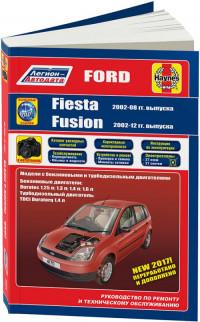
Руководство по эксплуатации, техническому обслуживанию и ремонту + каталог расходных запчастей автомобилей Ford Fiesta 2002-2008 и Ford Fusion 2002-2012 годов выпуска с бензиновыми и дизельными двигателями.
- Автор: —
- Издательство: Легион-Автодата
- Год издания: —
- Страниц: 406
- Формат: —
- Размер: —

Руководство по эксплуатации и ремонту автомобиля Ford Fusion с 2002 года выпуска с бензиновыми и дизельными двигателями.
- Автор: —
- Издательство: Монолит
- Год издания: —
- Страниц: 422
- Формат: —
- Размер: —
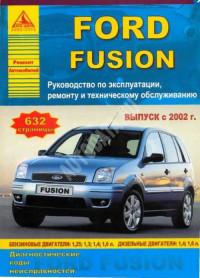
Руководство по эксплуатации, техническому обслуживанию и ремонту Ford Fusion с 2002 года выпуска с бензиновыми и дизельными двигателями.
- Автор: —
- Издательство: Арго-Авто
- Год издания: —
- Страниц: 632
- Формат: —
- Размер: —
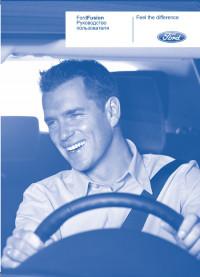
Руководство по эксплуатации Ford Fusion.
- Автор: —
- Издательство: Ford Motor Company
- Год издания: 2009
- Страниц: 186
- Формат: PDF
- Размер: 5,4 Mb
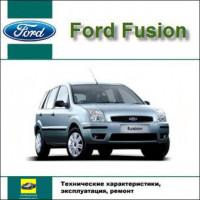
Мультимедийное руководство по эксплуатации и ремонту Ford Fusion.
- Автор: —
- Издательство: Третий Рим
- Год издания: —
- Страниц: —
- Формат: —
- Размер: 435,3 Mb
Посмотреть инструкция для Ford Fusion (2020) бесплатно. Руководство относится к категории автомобили, 1 человек(а) дали ему среднюю оценку 9.3. Руководство доступно на следующих языках: английский. У вас есть вопрос о Ford Fusion (2020) или вам нужна помощь? Задайте свой вопрос здесь
Не можете найти ответ на свой вопрос в руководстве? Вы можете найти ответ на свой вопрос ниже, в разделе часто задаваемых вопросов о Ford Fusion (2020).
Как перевести мили в километры?
Где я могу узнать идентификационный номер транспортного средства Ford?
Что такое идентификационный номер транспортного средства (VIN)?
Когда транспортному средству Ford требуется техническое обслуживание?
Когда следует заменять тормозную жидкость на Ford?
В чем разница между топливом E10 и E5?
Одна или несколько дверей не открываются изнутри. Что мне делать?
Автомобильный радиоприемник не включается, что делать?
Инструкция Ford Fusion (2020) доступно в русский?
Не нашли свой вопрос? Задайте свой вопрос здесь