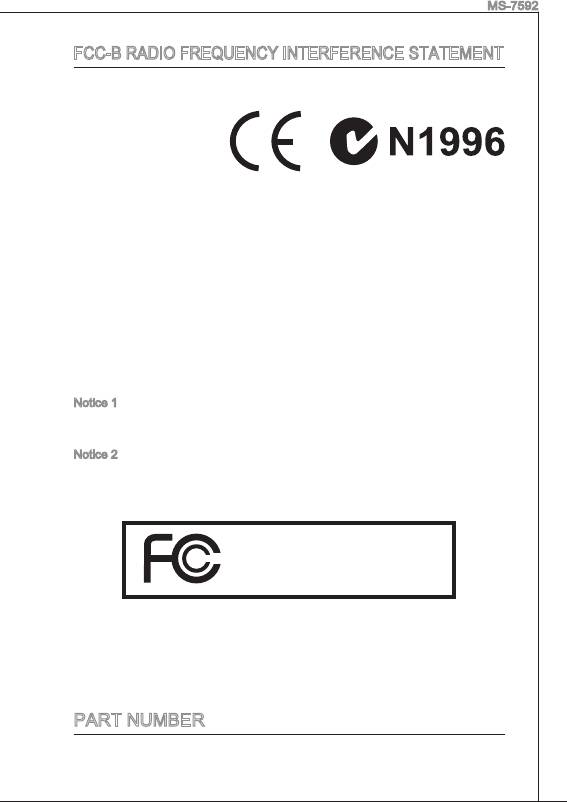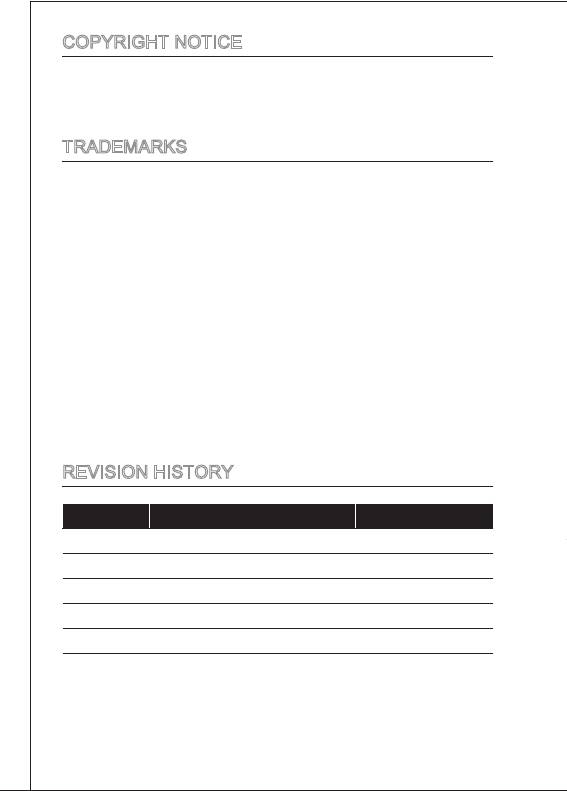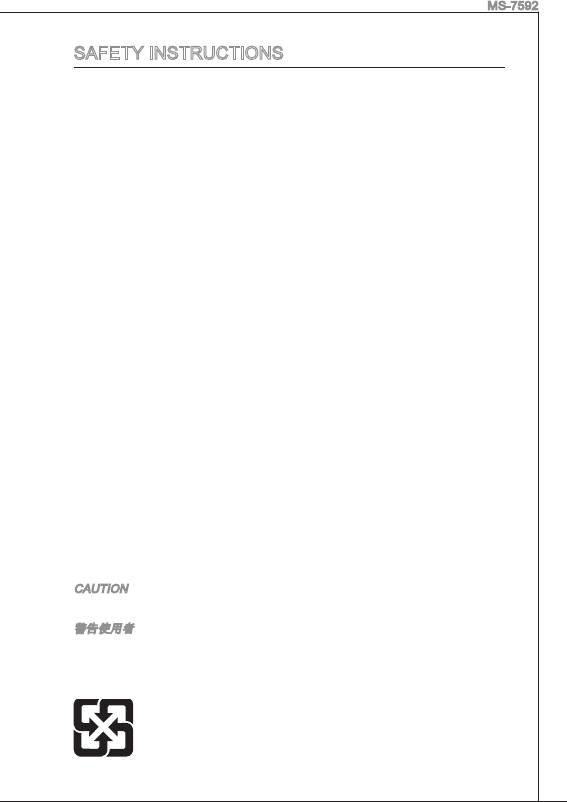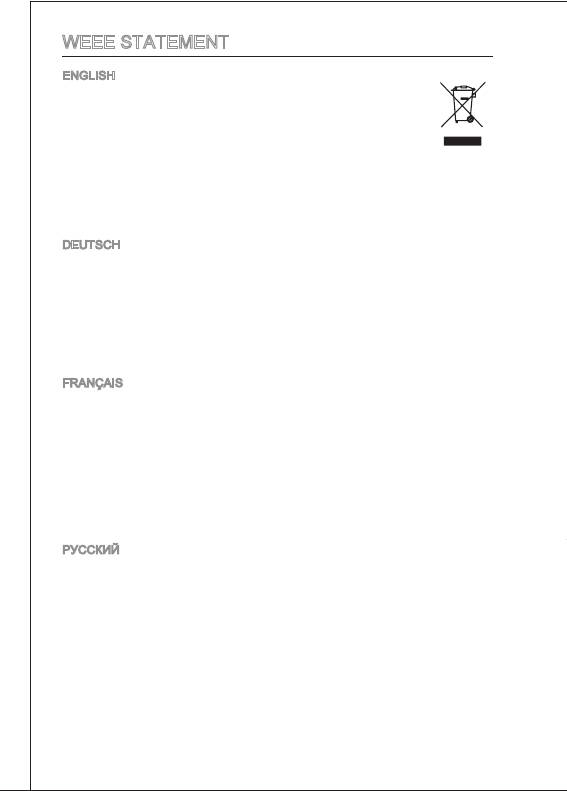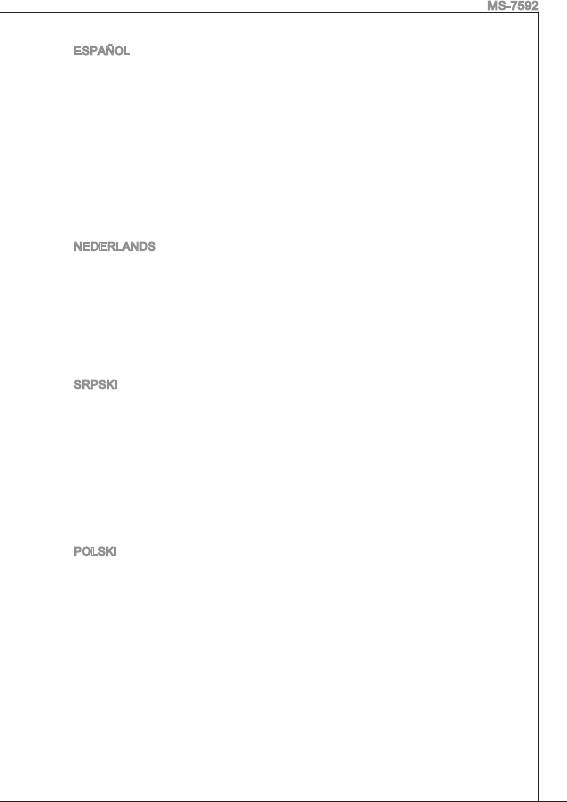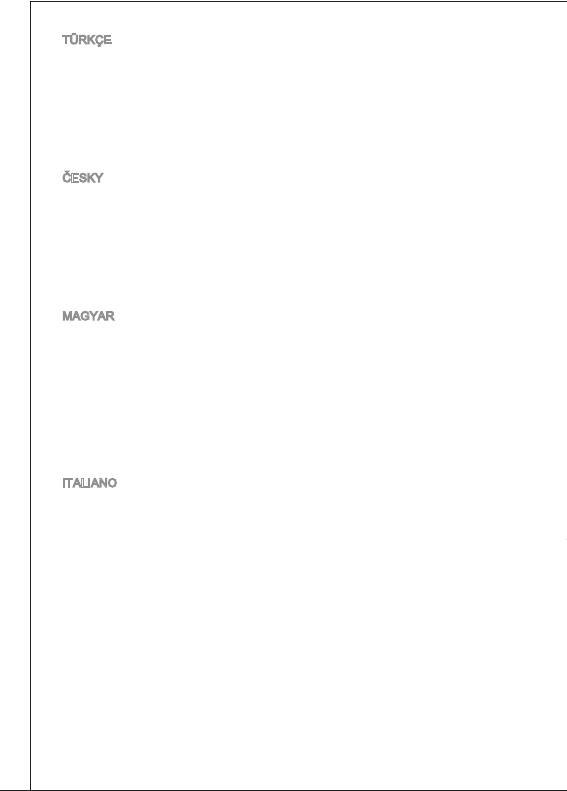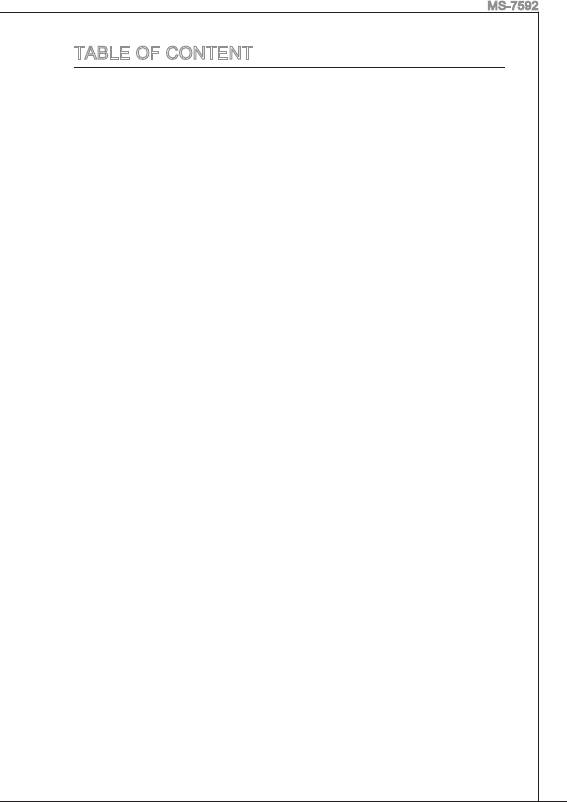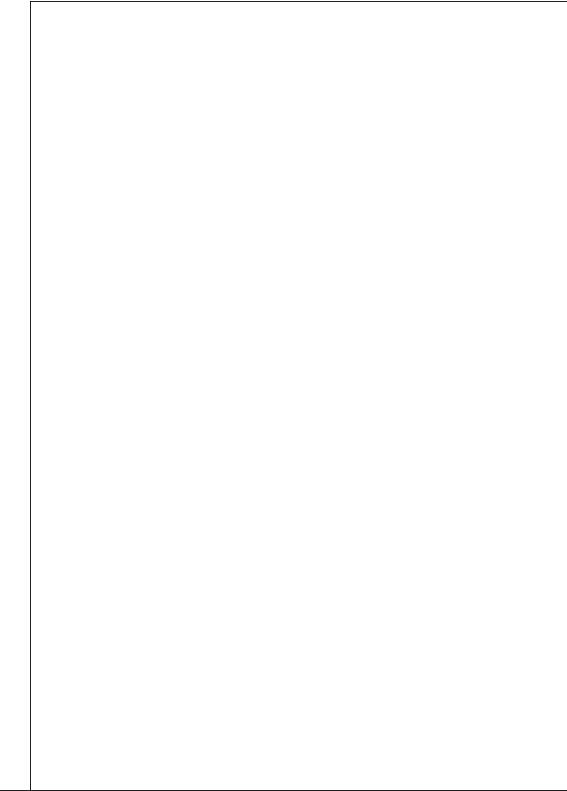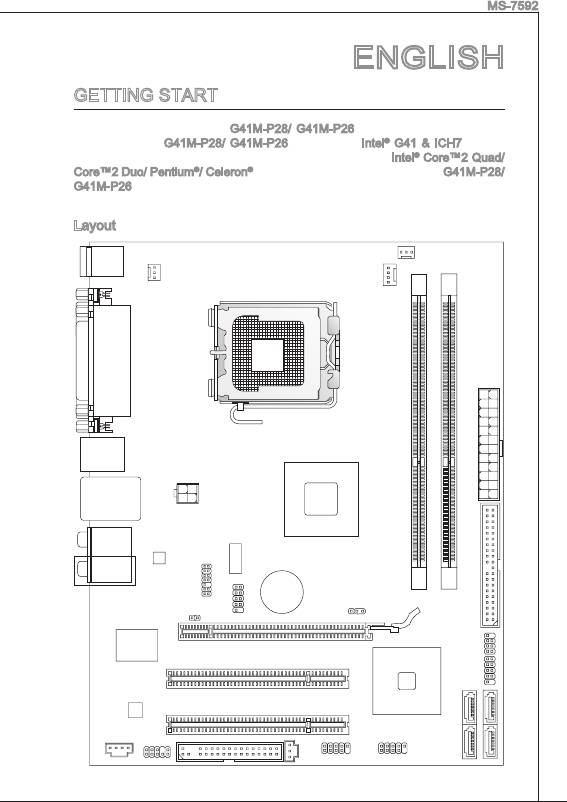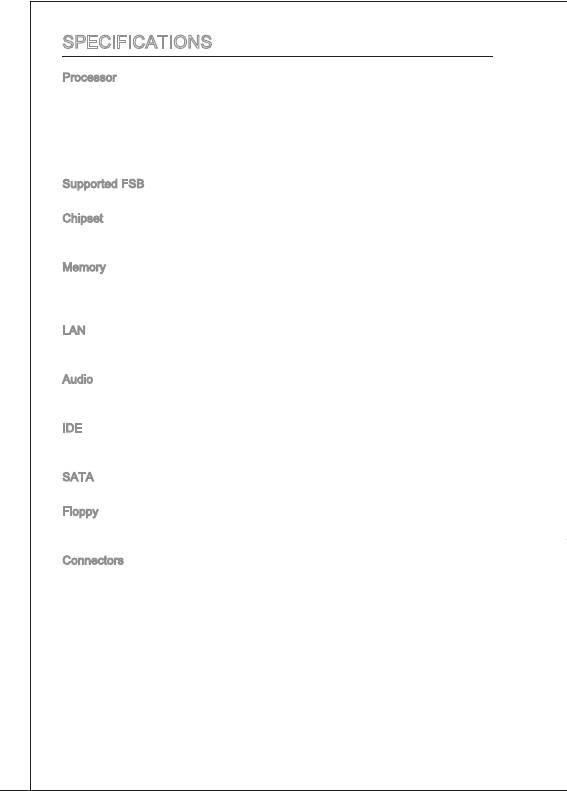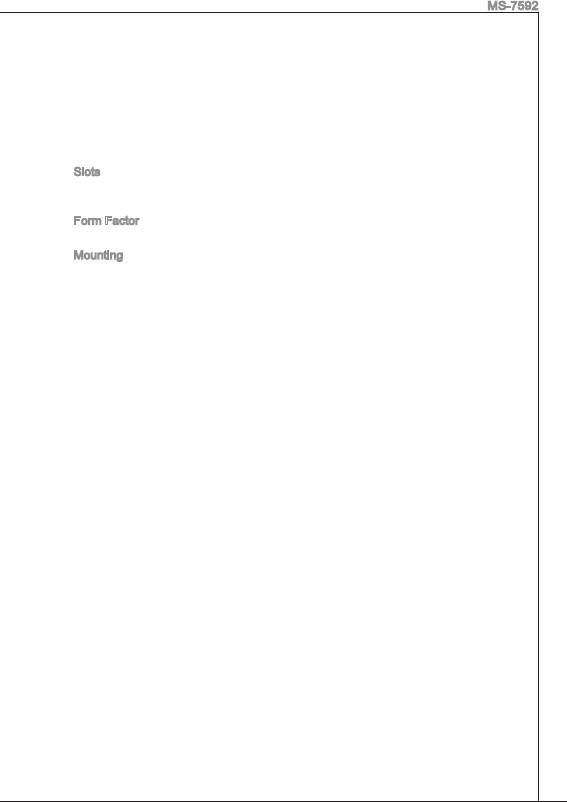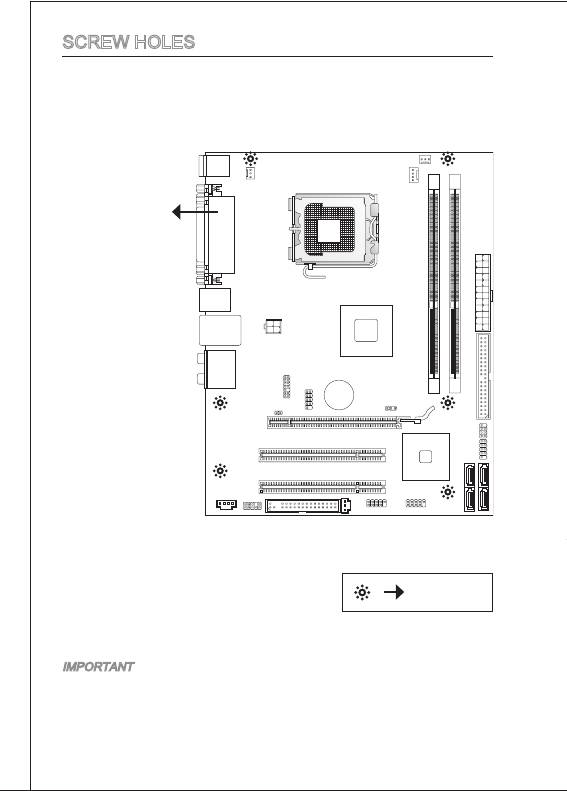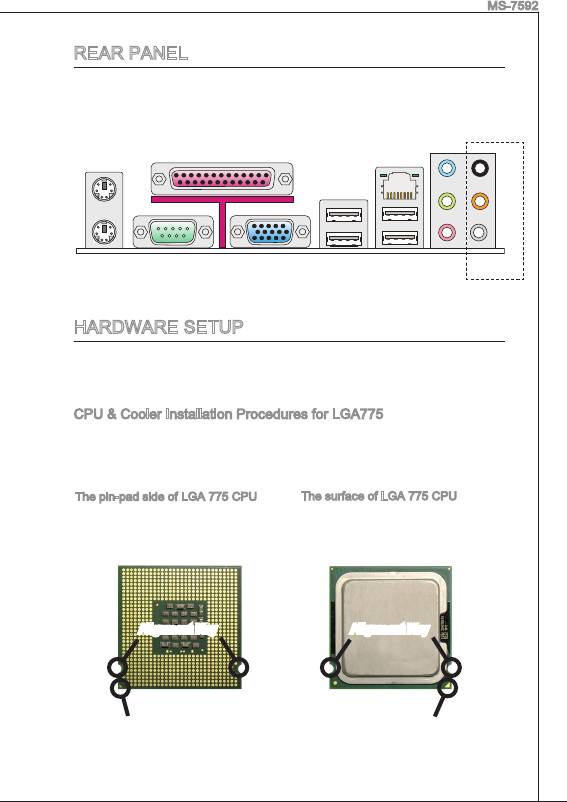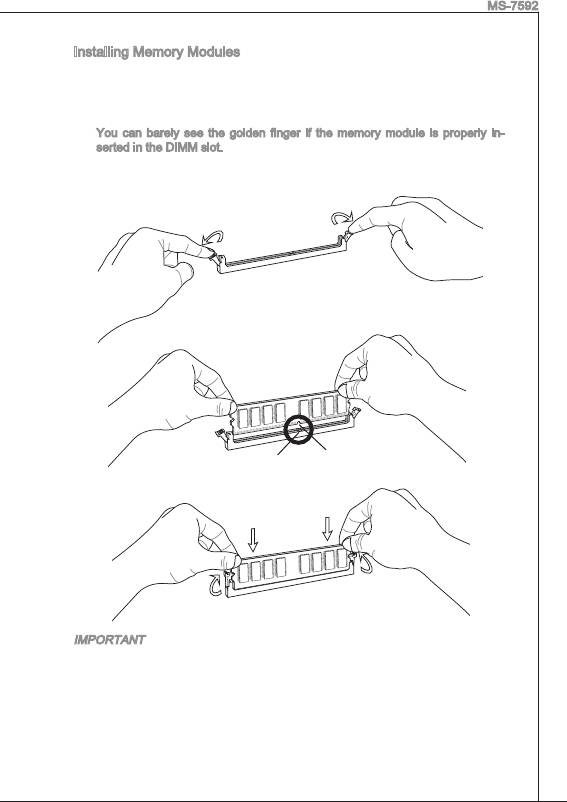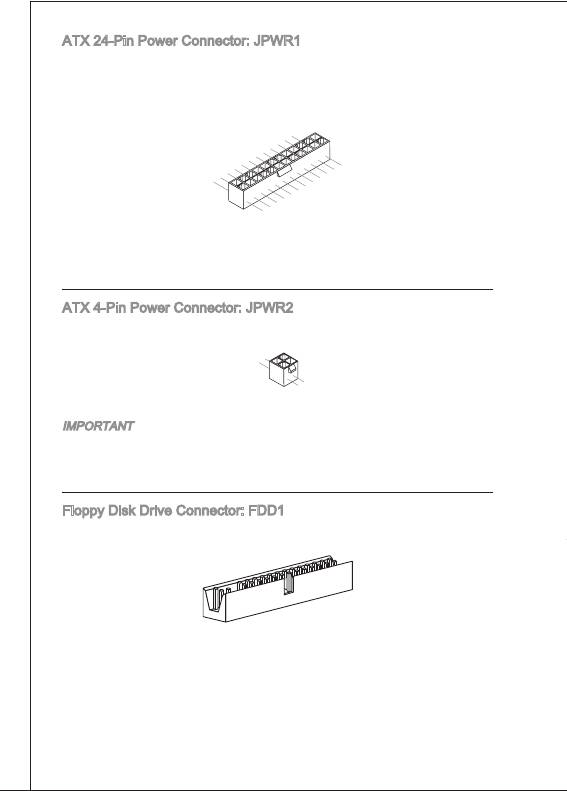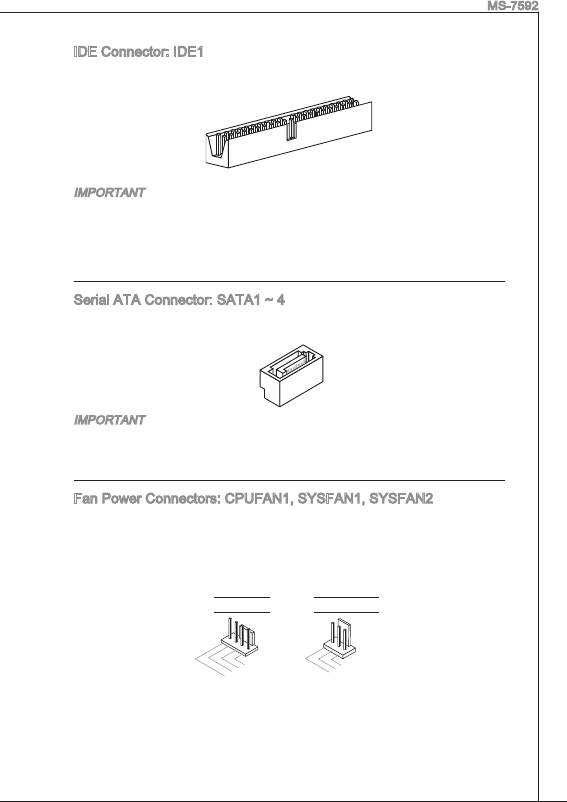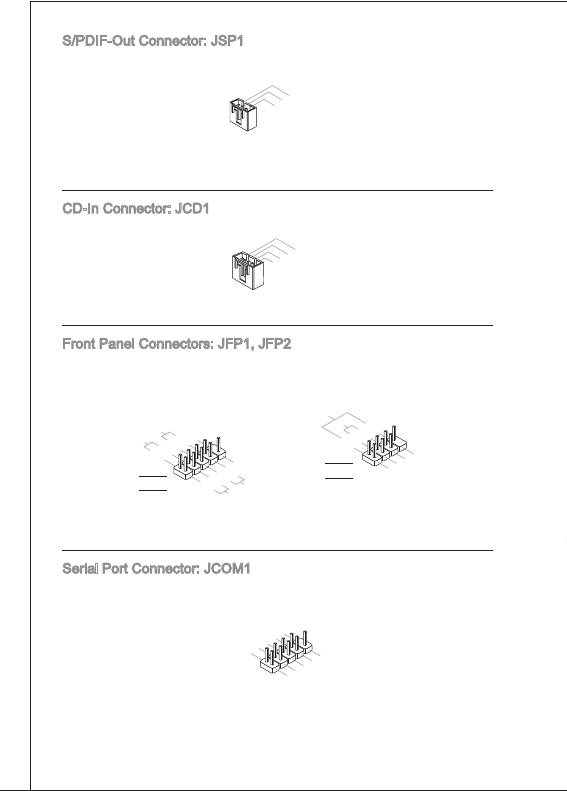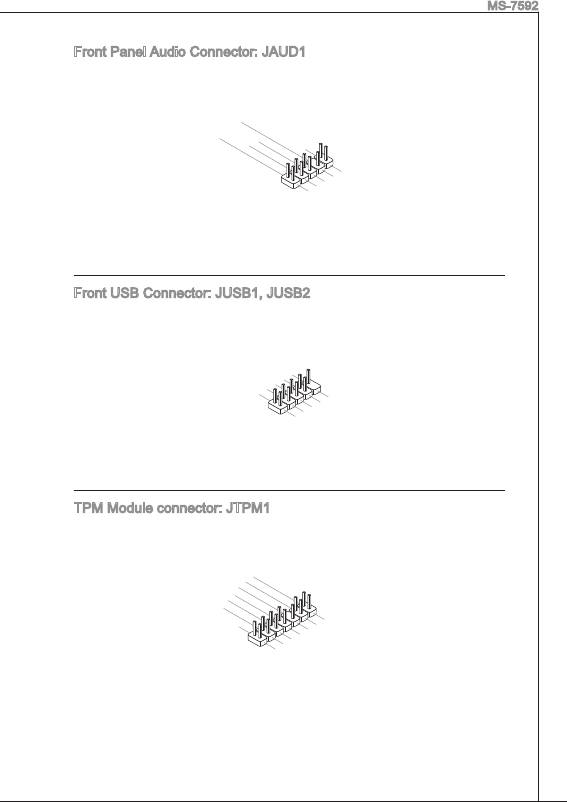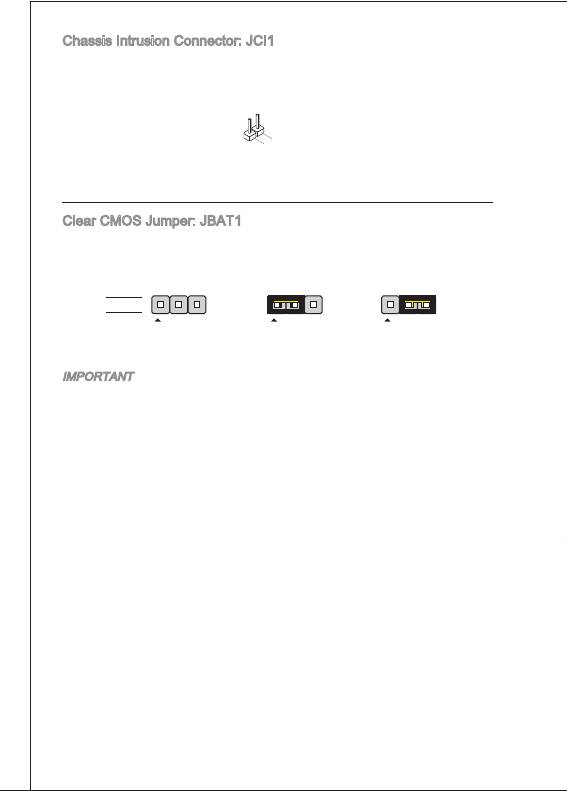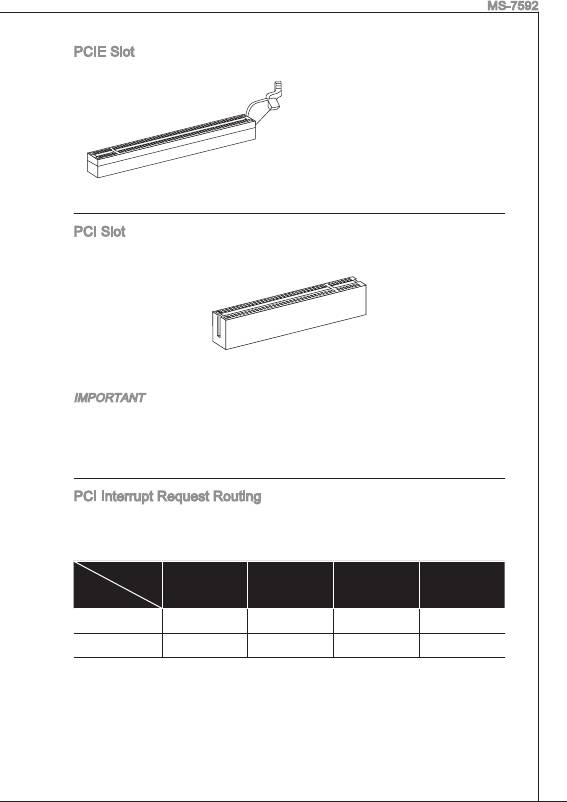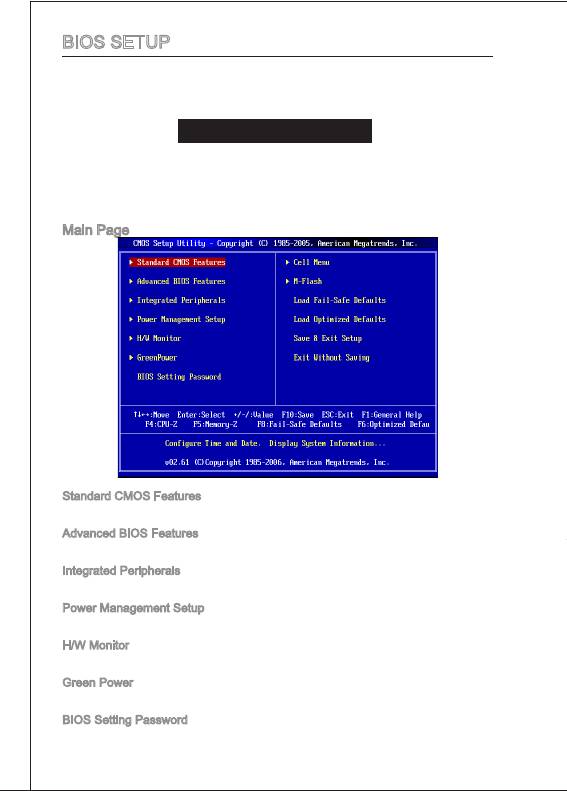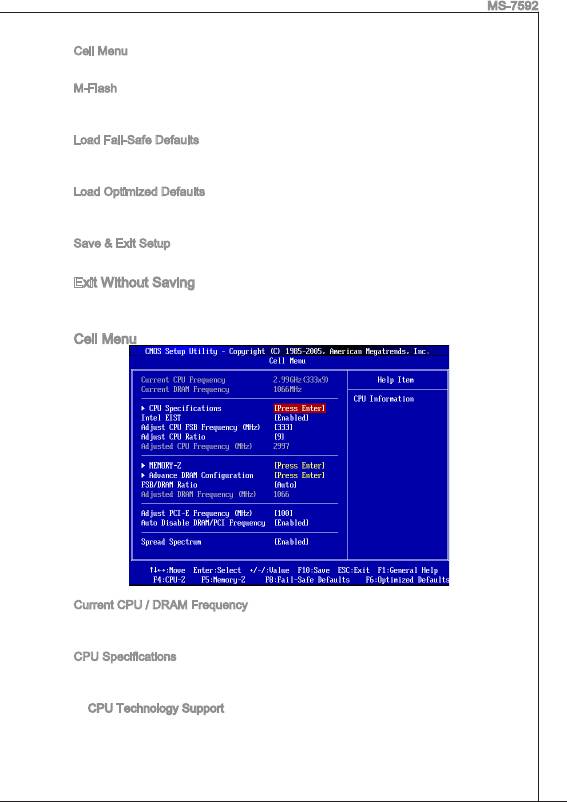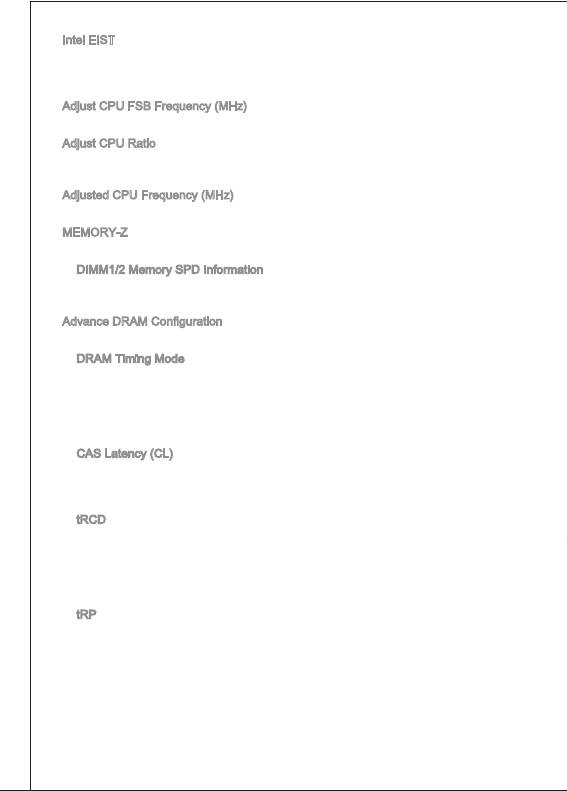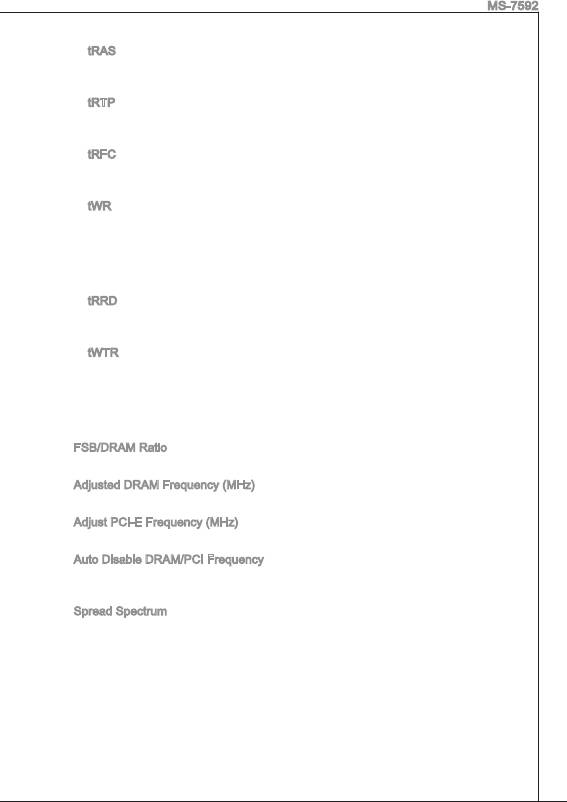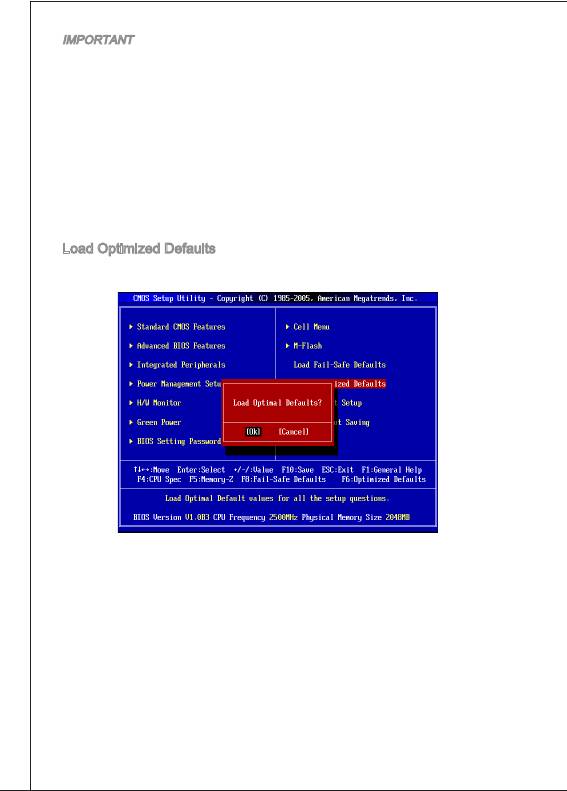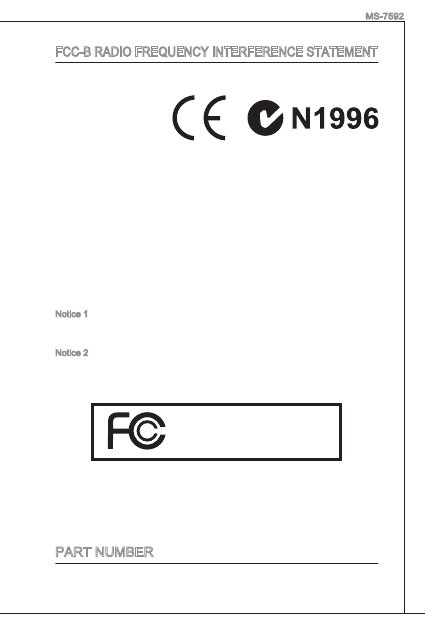-
Драйверы
11
-
Инструкции по эксплуатации
2
Языки:
MSI G41M-P28 инструкция по эксплуатации
(155 страниц)
- Языки:Русский
-
Тип:
PDF -
Размер:
6.78 MB -
Описание:
Материнская плата Intel
Просмотр
MSI G41M-P28 инструкция по эксплуатации
(74 страницы)
- Языки:Английский
-
Тип:
PDF -
Размер:
6.56 MB -
Описание:
Материнская плата Intel
Просмотр
На NoDevice можно скачать инструкцию по эксплуатации для MSI G41M-P28. Руководство пользователя необходимо для ознакомления с правилами установки и эксплуатации MSI G41M-P28. Инструкции по использованию помогут правильно настроить MSI G41M-P28, исправить ошибки и выявить неполадки.
Top : mouse
SYSFAN2
Bottom:
SYSFAN1
keyboard
CPUFAN1
Top :
Parallel Port
Bottom:
COM port
VGA port
1
JPWR
USB ports
Top: LAN Jack
Intel
Bottom: USB ports
G41
JPWR2
1
2
T:
Line-In
M:
Line-Out
DIMM
DIMM
B:
Mic
IDE1
T:RS—Out
M:CS-Out
B:SS-Out
1
(optional)
JTPM1
TT
+
BA
JBAT1
JCOM
JCI1
PCI_E1
JFP2
Intel
ICH7
JFP1
3
4
PCI 1
TA
TA
PCI 2
SA
SA
JCD1
FDD 1
1
2
TA
TA
JUSB1 JUSB2
JAUD1
JSP1
SA
SA
12 . +3.3
11
10 . +12V
.+ 1 2V
9. 5 VSB
8. P W
V
7
6. + 5V
.G r ound
5
R O
4. + 5
.G r ound
3
K
2. + 3.3
.G r ound
V
1. + 3.3
24 . Grou n d
V
23 . +5
V
22 . +5
21 . +5
20 . Res
V
19 . Grou n d
V
18 . Grou n d
V
17 . Grou n d
16 . PS-O N
15 . Grou n d
14 . —12V
13 . +3.3
#
V
1
2
.G r ound
.G r ound
3. + 12V
4. + 12V
1
2
.
G
3
.
+
r
.
S
1
o
e
2
u
n
V
n
d
s
o
r
1
2
.
G
3
.
r
4
.
+
S
1
o
.
e
2
u
C
V
n
o
n
d
n
s
t
o
r
r
o
l
3
2
.
G
.
1
S
r
.
V
P
o
u
D
n
C
C
I
F
d
1
2
.
L
.
3
G
4
.
G
r
o
.
R
r
u
o
n
u
d
n
d
P
ow e r
P
S
wi t ch
10 . No
ow e r
LE
Pi
D
8.
n
6.
—
4.
+
2.
—
+
9. R eser v e
7.
5.
+
3.
—
1.
—
+
Re s et
d
HD D
S
wi t ch
LE
D
S
peaker
8.
Buzzer
6.
+
4.
—
2.
+
—
7.No
5.Power
3.Suspend
Pi
1
.Ground
n
LE
D
LE
D
1
0
8
.
.
N
6
C
o
.
T
P
4
D
S
.
S
i
n
2
D
R
.
T
S
R
I
N
9
7
.
R
5
.
R
I
3
.
G
T
1
.
S
r
S
.
D
O
o
u
C
U
n
T
d
D
1
0
8
.
6
.
H
N
e
.
o
a
4
M
.
I
P
d
P
C
i
P
2
n
h
.
G
R
E
D
o
r
n
o
S
e
t
u
E
e
e
n
N
c
D
d
t
i
e
C
o
t
E
n
e
c
#
t
i
o
n
9
7
.
H
5
.
S
e
a
3
.
H
E
d
N
P
1
.
M
e
a
S
.
M
I
C
d
E
h
o
n
I
_
C
R
P
h
S
e
o
E
L
L
n
N
e
D
R
10 . USBO
8
.G r ound
6. U SBD
4. U SBD
2. V C
C
+
C
—
9. N o
7
5. U SBD
.G r ound
Pi
3. U SBD
n
1. V C
+
C
—
1
1
4
.
1
2
G
0
.
G
r
o
8
.
r
u
6
.
N
o
5
o
u
n
d
.
n
4
S
V
e
P
P
i
d
.
o
n
2
3
r
i
w
.
.
a
3
3
V
V
l
I
e
r
S
P
R
Q
t
o
a
w
n
e
d
r
b
y
p
o
w
e
1
r
1
3
1
.
L
9
.
L
P
P
C
7
.
L
5
.
C
F
L
P
C
a
r
.
P
a
3
L
P
C
a
d
m
.
L
a
d
d
d
r
e
1
.
C
e
L
P
P
C
a
d
d
r
e
s
C
s
R
d
d
r
e
s
s
&
C
e
r
e
s
s
&
d
l
s
e
o
s
a
c
t
s
&
d
a
t
k
&
d
a
t
a
a
d
t
p
a
p
i
a
n
t
a
p
i
n
3
i
n
2
p
i
n
1
0
2
1
.
G
.
C
r
o
I
N
u
n
T
d
R
U
1
1
1
MS-7592
FCC-B Radio FRequenCy inteRFeRenCe StateMent
this equipment has been tested and found to comply with the limits for a class
B digital device, pursuant to part 5 of the FCC rules. these limits are designed
to provide reasonable pro-
tection against harmful in-
terference in a residential
installation. this equipment
generates, uses and can
radiate radio frequency energy and, if not installed and used in accordance with
the instruction manual, may cause harmful interference to radio communications.
However, there is no guarantee that interference will occur in a particular instal-
lation. if this equipment does cause harmful interference to radio or television
reception, which can be determined by turning the equipment off and on, the user
is encouraged to try to correct the interference by one or more of the measures
listed below.
Reorient or relocate the receiving antenna.
increase the separation between the equipment and receiver.
Connect the equipment into an outlet on a circuit different from that to which the
receiver is connected.
Consult the dealer or an experienced radio/ television technician for help.
notice
the changes or modifications not expressly approved by the party responsible for
compliance could void the user’s authority to operate the equipment.
notice 2
Shielded interface cables and a.C. power cord, if any, must be used in order to
comply with the emission limits.
VoiR La notiCe d’nStaLLation aVant de RaCCoRdeR au ReSeau.
Micro-Star international
MS-7592
this device complies with Part 5 of the FCC Rules. operation is subject to the
following two conditions:
() this device may not cause harmful interference, and
(2) this device must accept any interference received, including interference that
may cause undesired operation.
PaRt nuMBeR
G52-7592XK
Для ознакомления с инструкцией необходимо нажать на ссылку «ЗАГРУЗИТЬ», чтобы скачать pdf файл. Если есть кнопка «ПРОСМОТР», то можно просто посмотреть документ онлайн.
Для удобства, Вы можете сохранить данную страницу с файлом руководства по эксплуатации в свой список «избранное» прямо на сайте (доступно для зарегистрированных пользователей).
Смотрите инструкцию для похожих моделей:
Вы можете задать вопрос посетителям сайта по модели MSI G41M-P28. Если Вы являетесь её пользователем, то пожалуйста оставьте, по возможности развёрнутый отзыв:
MS—7592
РУССКИЙ
НАЧАЛО РАБОТЫ
Благодарим вас за выбор системной платы серии G41M—P28/G41M—P26(MS-7592 v5.x) Micro-ATX. Для наиболее эффективной работы системы серия G41M—P28/G41M—P26изготовлена на основе чипсетов Intel

Компоненты системной платы
Top : mouse
Bottom: SYSFAN1 keyboard
Top :
Parallel Port
Bottom:
COM port
VGA port
|
USB ports |
|||
|
Top: LAN Jack |
Intel |
||
|
Bottom: USB ports |
JPWR2 |
G41 |
|
|
T:Line-In |
|||
|
M:Line-Out |
|||
|
B:Mic |
|||
|
T:RS-Out |
JTPM1 |
JCOM1 |
BATT + |
|
M:CS-Out |
|||
|
B:SS-Out |
|||
|
(optional) |
|||
|
JCI1 |
PCI_E1
Intel
ICH7
PCI 1
PCI 2
|
JCD1 |
FDD 1 |
|
|
JAUD1 |
JSP1 JUSB1 |
JUSB2 |
|
JFP2 |
|
|
JFP1 |
|
|
SATA3 |
SATA4 |
|
SATA1 |
SATA2 |
81