

Данная инструкция на русском языке предназначена для смарт-часов
Garmin Forerunner 235, описывает принцип работы и основные моменты эксплуатации устройства.
Производитель настойчиво рекомендует перед включением смарт-часов
внимательно изучить настоящую инструкцию.
Инструкция для смарт-часов
представлена в формате PDF. Все современные браузеры уже поддерживают данный формат и сложностей с открытием файла возникнуть не должно.
Но если открыть инструкцию все же не удается, то необходимо установить на компьютер программу для чтения PDF файлов, например, Acrobat Reader. Если у вас возникли сложности с открытием инструкции на смартфоне под управлением Android, нужно установить, например, Adobe Acrobat Reader.
Комментарии (0)
Комментарии про другие Смарт-часы
Другие Смарт-часы Garmin
Перейти к контенту
Русские электронные инструкции по эксплуатации
Постоянно обновляемый большой каталог документации по эксплуатации и использованию современных устройств и оборудования на русском языке. Бесплатное скачивание файлов.
Поиск:
Главная
♥ В закладки
Просмотр инструкции в pdf
Инструкция по эксплуатации умных часов Garmin Forerunner 235 Black Frost Blue (010-03717-49).
Скачать инструкцию к умным часам Garmin Forerunner 235 Black Frost Blue (010-03717-49) (768,46 КБ)
Инструкции по эксплуатации умных часов Garmin
« Инструкция к умным часам Garmin Forerunner 45 GPS S Iris (010-02156-11)
» Инструкция к умным часам Garmin Fenix 5S Plus Glass White (010-01987-23)
Вам также может быть интересно
Инструкция к GPS навигатору Garmin DriveSmart 50
Инструкция к умным часам Garmin Instinct Tundra (010-02064-01)
Инструкция к умным часам Garmin Forerunner 245 GPS EU Black-Slate
Инструкция к GPS навигатору Garmin Oregon 750t
Инструкция к GPS навигатору Garmin eTrex 20x
Инструкция к умным часам Garmin Fenix 5 Plus Sapphire Black GPS
Инструкция к GPS навигатору Garmin Nuvi 52LM
Инструкция к умным часам Garmin Vivomove HR Premium L Black Silver (010-01850-24)
Добавить комментарий
Имя *
Email *
Сайт
Комментарий






















Сохранить моё имя, email и адрес сайта в этом браузере для последующих моих комментариев.
- Добавить инструкцию
- Заказать инструкцию
Garmin Forerunner 235 Manual
Important Safety and Product Information
Failure to avoid the following potentially hazardous situations could result in an accident or collision resulting in death or serious injury.
Health Warnings
- Always consult your physician before beginning or modifying any exercise program.
- The device, the heart rate monitor, and other Garmin® accessories are consumer devices, not medical devices, and could suffer from interference from external electrical sources. The heart rate readings are for reference only, and no responsibility is accepted for the consequences of any erroneous readings.
Off-Road Navigation Warning
If your Garmin device is able to suggest off-road routes for various outdoor activities, such as biking, hiking, and all-terrain vehicles, follow these guidelines to ensure safe of-road navigation.
- Always use your best judgment and exercise common sense when making off-road navigational decisions. The Garmin device is designed to provide route suggestions only. It is not a replacement for attentiveness and proper preparation for outdoor activities. Do not follow the route suggestions if they suggest an illegal course or would put you in an unsafe situation.
- Always carefully compare information displayed on the device to all available navigation sources, including trail signs, trail conditions, weather conditions, and other factors that may affect safety while navigating. For safety, always resolve any discrepancies before continuing navigation, and defer to posted signs and conditions.
- Always be mindful of the effects of the environment and the inherent risks of the activity before embarking on off-road activities, especially the impact that weather and weather-related trail conditions can have on the safety of your activity. Ensure that you have the proper gear and supplies for your activity before navigating along unfamiliar paths and trails.
Battery Warnings
A lithium-ion battery can be used in this device. Coin cell batteries can be used in the accessory.
If these guidelines are not followed, the internal lithium-ion battery may experience a shortened life span or may present a risk of damage to the GPS device, fire, chemical burn, electrolyte leak, and/or injury.
- Do not leave the device exposed to a heat source or in a hightemperature location, such as in the sun in an unattended vehicle. To prevent damage, remove the device from the vehicle or store it out of direct sunlight, such as in the glove box.
- Do not disassemble, modify, remanufacture, puncture or damage the device or batteries.
- Do not immerse or expose the device to water or other liquids, fire, explosion, or other hazard.
- Do not use a sharp object to remove the removable batteries.
- KEEP BATTERIES AWAY FROM CHILDREN.
- NEVER PUT BATTERIES IN MOUTH. If Swallowing Can Lead To Chemical Burns, Perforation Of Soft Tissue, And Death. Severe Burns Can Occur Within 2 Hours Of Ingestion. Seek Medical Attention Immediately.
- Replaceable coin cell batteries may contain perchlorate material. Special handling may apply. See www.dtsc.ca.gov/hazardouswaste/perchlorate.
- Do not use a power and/or data cable that is not approved or supplied by Garmin*.
- If using an external battery charger, only use the Garmin accessory approved for your product.
- Only replace the battery with the correct replacement battery. Using another battery presents a risk of fire or explosion. To purchase a replacement battery, see your Garmin dealer or the Garmin Web site.
- Do not operate the device outside of the temperature ranges specified in the printed manual in the product packaging.
- When storing the device for an extended time period, store within the temperature ranges specified in the printed manual in the product packaging.
- Do not remove or attempt to remove the non-user-replaceable battery.
- Contact your local waste disposal department to dispose of the device/battery in accordance with applicable local laws and regulations.
Product Environmental Programs
Information about Garmin’s product recycling program and WEEE, RoHS, REACH, and other compliance programs can be found at Garmin.com/aboutGarmin/environment
Declaration of Conformity
Hereby, Garmin declares that this product is in compliance with the essential requirements and other relevant provisions of Directive 1999/5/EC. To view the full Declaration of Conformity, go to Garmin.com/compliance.
Industry Canada Compliance
Category I radio communication devices comply with Industry Canada Standard RSS-210. Category II radio communication devices comply with Industry Canada Standard RSS-Gen. This device complies with Industry Canada license-exempt RSS standard(s). Operation is subject to the following two conditions:
- this device may not cause interference, and
- this device must accept any interference, including interference that may cause undesired operation of the device.
FCC Compliance
This device complies with part 15 of the FCC Rules. Operation is subject to the following two conditions:
- this device may not cause harmful interference, and
- this device must accept any interference received, including interference that may cause undesired operation.
This equipment has been tested and found to comply with the limits for a Class B digital device, pursuant to part 15 of the FCC rules. These limits are designed to provide reasonable protection against harmful interference in a residential installation. This equipment generates, uses, and can radiate radio frequency energy and may cause harmful interference to radio communications if not installed and used in accordance with the instructions. However, there is no guarantee that interference will not occur in a particular installation. If this equipment does cause harmful interference to radio or television reception, which can be determined by turning the equipment off and on, the user is encouraged to try to correct the interference by one of the following measures:
- Reorient or relocate the receiving antenna.
- Increase the separation between the equipment and the receiver.
- Connect the equipment into an outlet that is on a different circuit from the GPS device.
- Consult the dealer or an experienced radio/TV technician for help.
This product does not contain any user-serviceable parts. Repairs should only be made by an authorized Garmin service center. Unauthorized repairs or modifications could result in permanent damage to the equipment, and void your warranty and your authority to operate this device under Part 15 regulations.»
Software License Agreement
BY USING THE DEVICE, YOU AGREE TO BE BOUND BY THE TERMS AND CONDITIONS OF THE FOLLOWING SOFTWARE LICENSE AGREEMENT. PLEASE READ THIS AGREEMENT CAREFULLY.
Garmin Ltd. and its subsidiaries («Garmin») grant you a limited license to use the software embedded in this device (the «Software») in binary executable form in the normal operation of the product. Title, ownership rights, and intellectual property rights in and to the Software remain in Garmin and/or its third-party providers.
You acknowledge that the Software is the property of Garmin and/or its third-party providers and is protected under the United States of America copyright laws and international copyright treaties. You further acknowledge that the structure, organization, and code of the Software, for which source code is not provided, are valuable trade secrets of Garmin and/or its third-party providers and that the Software in source code form remains a valuable trade secret of Garmin and/or its third-party providers. You agree not to decompile, disassemble, modify, reverse assemble, reverse engineer, or reduce to human readable form the Software or any part thereof or create any derivative works based on the Software. You agree not to export or re-export the Software to any country in violation of the export control laws of the United States of America or the export control laws of any other applicable country. You agree not to export or re-export the Software to any country in violation of the export control laws of the United States of America or the export control laws of any other applicable country.
Map Date information
Garmin uses a combination of governmental and private data sources. Virtualy all data sources contain some inaccurate or incomplete data. In some countries, complete and accurate map information is either not available or is prohibitively expensive.
Introduction
See the Important Safety and Product Information guide in the product box for product warnings and other important information.
Always consult your physician before you begin or modify any exercise program.
Keys
 |
 |
Hold to turn the device on and off. Select to turn the backlight on and off. |
 |
 |
Select to start and stop the timer. Select to choose an option or to acknowledge a message. |
 |
 |
Select to mark a new lap. Select to return to the previous screen. |
 |
 |
Select to scroll through the widgets, data screens, options, and settings. After you select an activity profile, select  to open the menu. Hold to open the menu. Hold  to view the options menu. to view the options menu. |
Locking and Unlocking the Device Keys
You can lock the device keys to avoid accidental key presses during an activity or in watch mode.
- Hold
.
- Select Lock Device.
- Hold
to unlock the device keys.
Status Icons
Icons appear at the top of the home screen. A flashing icon means the device is searching for a signal. A solid icon means the signal was found or the sensor is connected.
Wearing the Device and Heart Rate
- Wear the Forerunner device above your wrist bone.
NOTE: The device should be snug but comfortable, and it should not move while running. - Do not damage the heart rate sensor on the back of the device.
- See the owner’s manual for more information about wrist-based heart rate.
Viewing the Heart Rate Widget
- From the time of day screen, select
twice.
- Select
to view your average resting heart values for the last 7 days.
Going for a Run
The first fitness activity you record on your device can be a run, ride, or any outdoor activity. You may need to charge the device before starting the activity.
- Select
, and select an activity profile.
- Go outside, and wait while the device locates satellites.
- Select
to start the timer.
- Go for a run.
- After you complete your run, select
to stop the timer.
- Select an option:
- Select Resume to restart the timer.
- Select Save to save the run and reset the timer. You can select the run to view a summary.
- Select Discard > Yes to delete the run.
Smart Features
Pairing Your Smartphone
You should connect your Forerunner device to a smartphone to complete the setup and access the full features of the device.
TIP: You can also complete the setup on your computer using the Garmin Express™ application.
- Go to www.garmin.com/intosports/apps, and download the Garmin Connect™ Mobile app to your smartphone.
- From the Forerunner device, select Menu > Settings > Bluetooth > Pair Mobile Device.
- Open the Garmin Connect Mobile app, and follow the on-screen instructions to connect a device.
The instructions are provided during the initial setup, or can be found in the Garmin Connect Mobile app help.
Widgets
Your device comes preloaded with widgets that provide at- a-glance information. Some widgets require a Bluetooth connection to a compatible smartphone.
Notifications: Alerts you to incoming calls and texts based on your smartphone notification settings.
Calendar: Displays upcoming meetings from your smartphone calendar.
Music controls: Provides music player controls for your smartphone.
Weather: Displays the current temperature and weather forecast.
Activity Tracking: Tracks your daily step count, step goal, distance traveled, calories burned, and sleep statistics.
Heart Rate: Displays your current heart rate in beats per minute (bpm), lowest resting heart rate for today, and a graph of your heart rate.
Controls: Allows you to turn on and off the Bluetooth connectivity and features including do not disturb, find my phone, and manual syncing.
VIRB® controls: Provides camera controls when you have a VIRB device paired with your Forerunner device.
Viewing Widgets
From the time of day screen, select 

Downloadable Features
You can download Connect IQ™ features such as apps, widgets, and watch faces from Garmin® and other providers using the Garmin Connect Mobile app.
Downloading Connect IQ Features
- From the Garmin Connect Mobile app, select
> Connect IQ Store.
- Select your Forerunner device.
Bluetooth Connected Features
The Forerunner device has several Bluetooth connected features for your compatible smartphone using the Garmin Connect Mobile app. For more information, go to www.garmin.com/intosports/apps.
LiveTrack: Allows friends and family to follow your races and training activities in real time. You can invite followers using email or social media, allowing them to view your live data on a Garmin Connect tracking page.
Activity uploads: Automatically sends your activity to the Garmin Connect Mobile app as soon as you finish recording the activity.
Software updates: Your device wirelessly downloads the latest software update. The next time you turn on the device, you can follow the on-screen instructions to update the software.
Workout downloads: Allows you to browse for workouts in the Garmin Connect Mobile app and wirelessly send them to your device.
Social media interactions: Allows you to post an update to your favorite social media website when you upload an activity to the Garmin Connect Mobile app.
Notifications: Displays phone notifications and messages on your Forerunner device.
History
History includes time, distance, calories, average pace or speed, lap data, and optional ANT+® sensor information.
NOTE: When the device memory is full, your oldest data is overwritten.
Viewing History
- Select Menu > History > Activities.
- Select
or
to view your saved activities.
- Select an activity.
- Select an option:
- Select Details to view additional information about the activity.
- Select Laps to select a lap and view additional information about each lap.
- Select Time in Zone to view your time in each heart rate zone.
- Select Delete to delete the selected activity.
Sending Data to Your Garmin Connect Account
You can upload all of your activity data to your Garmin Connect account for comprehensive analysis. You can viewa map of your activity and share your activities with friends.
- Connect the device to your computer using the USB cable.
- Go to www.garminconnect.com/start.
- Follow the on-screen instructions.
Garmin Connect
You can connect with your friends on Garmin Connect.
Garmin Connect gives you the tools to track, analyze, share, and encourage each other. Record the events of your active lifestyle including runs, walks, rides, swims, hikes, triathlons, and more. To sign up for a free account, go to www.garminconnect.com/start.
Store your activities: After you complete and save an activity with your device, you can upload that activity to your Garmin Connect account and keep it as long as you want.
Analyze your data: You can view more detailed information about your activity, including time, distance, elevation, heart rate, calories burned, an overhead map view, pace and speed charts, and customizable reports. NOTE: Some data requires an optional accessory such as a heart rate monitor.
Plan your training: You can choose a fitness goal and load one of the day-by-day training plans.
Track your progress: You can track your daily steps, join a friendly competition with your connections, and meet your goals.
Share your activities: You can connect with friends to follow each other’s activities or post links to your activities on your favorite social networking sites.
Manage your settings: You can customize your device and user settings on your Garmin Connect account.
Access the Connect IQ store: You can download apps, watch faces, data fields, and widgets.
Device Information
Charging the Device
This device contains a lithium-ion battery. See the Important Safety and Product Information guide in the product box for product warnings and other important information.
NOTICE
To prevent corrosion, thoroughly clean and dry the contacts and the surrounding area before charging or connecting to a computer. Refer to the cleaning instructions in the owner’s manual.
- Plug the USB cable into a USB port on your computer.
- Align the charger posts with the contacts on the back of the device, and connect the charging clip
securely to the device.
- Charge the device completely.
- Press
to remove the charger.
Support and Updates
Garmin Express (www.garmin.com/express) provides easy access to these services for Garmin devices.
- Product registration
- Product manuals
- Software updates
- Data uploads to Garmin Connect
Getting More Information
- Go to www.garmin.com/intosports.
- Go to www.garmin.com/learningcenter.
- Go to http://buy.garmin.com, or contact your Garmin dealer for information about optional accessories and replacement parts.
Resetting the Device
If the device stops responding, you may need to reset it.
NOTE: Resetting the device may erase your data or settings.
Hold for 15 seconds. The device turns off.
Hold for one second to turn on the device.
Temperature Specifications
Forerunner operating temperature range: From -20º to 60º C (from -4º to 140º F)
Forerunner charging temperature range: From 0º to 45º C (from 32º to 113º F)
Limited Warranty
Our navigation products are intended to be used only as a travel aid and must not be used for any purpose requiring precise measurement of direction, distance, location or topography. Garmin makes no warranty as to the accuracy or completeness of map data.
Repairs have a 90 day warranty. If the unit sent in is still under its original warranty, then the new warranty is 90 days or to the end of the original 1 year warranty, depending upon which is longer. THE WARRANTIES AND REMEDIES CONTAINED HEREIN ARE EXCLUSIVE AND IN LIEU OF ALL OTHER WARRANTIES EXPRESS, IMPLIED, OR STATUTORY, INCLUDING ANY LIABILITY ARISING UNDER ANY WARRANTY OF MERCHANTABILITY OR FITNESS FOR A PARTICULAR PURPOSE, STATUTORY OR OTHERWISE. THIS WARRANTY GIVES YOU SPECIFIC LEGAL RIGHTS, WHICH MAY VARY FROM STATE TO STATE.
IN NO EVENT SHALL Garmin BE LIABLE FOR ANY INCIDENTAL, SPECIAL, INDIRECT, OR CONSEQUENTIAL DAMAGES, WHETHER RESULTING FROM THE USE, MISUSE, OR INABILITY TO USE THIS PRODUCT OR FROM DEFECTS IN THE PRODUCT. SOME STATES DO NOT ALLOW THE EXCLUSION OF INCIDENTAL OR CON- SEQUENTIAL DAMAGES, SO THE ABOVE LIMITATIONS MAY NOT APPLY TO YOU.
Garmin retains the exclusive right to repair or replace (with a new or newly-overhauled replacement product) the device or software or offer a full refund of the purchase price at its sole discretion. SUCH REMEDY SHALL BE YOUR SOLE AND EXCLUSIVE REMEDY FOR ANY BREACH OF WARRANTY. To obtain warranty service, contact your local Garmin authorized dealer or call Garmin Product Support for shipping instructions and an RMA tracking number. Securely pack the device and a copy of the original sales receipt, which is required as the proof of purchase for warranty repairs. Write the tracking number clearly on the outside of the package. Send the device, freight charges prepaid, to any Garmin warranty service station.
Online Auction Purchases: Products purchased through online auctions are not eligible for rebates or other special offers from Garmin warranty coverage. Online auction confirmations are not accepted for warranty verification. To obtain warranty service, an original or copy of the sales receipt from the original retailer is required. Garmin will not replace missing components from any package purchased through an online auction.
International Purchases: A separate warranty may be provided by international distributors for devices purchased outside the United States depending on the country. If applicable, this warranty is provided by the local in-country distributor and this distributor provides local service for your device. Distributor warranties are only valid in the area of intended distribution. Devices purchased in the United States or Canada must be returned to the Garmin service center in the United Kingdom, the United States, Canada, or Taiwan for service.
Australian Purchases: Our goods come with guarantees that cannot be excluded under the Australian Consumer Law. You are entitled to a replacement or refund for a major failure and for compensation for any other reasonably foreseeable loss or damage. You are also entitled to have the goods repaired or replaced if the goods fail to be of acceptable quality and the failure does not amount to a major failure. The benefits under our Limited Warranty are in addition to other rights and remedies under applicable law in relation to the products. Garmin Australasia, 30 Clay Place, Eastern Creek, NSW 2766, Australia. Phone: 1800 235 822.
Videos
Garmin Forerunner 235 User’s Guide Tutorial Video
Garmin Forerunner 235: Tutorial How To Repair Replace Band (video)
Documents / Resources
References
Download manual
Here you can download full pdf version of manual, it may contain additional safety instructions, warranty information, FCC rules, etc.
Download Garmin Forerunner 235 Manual
Умные часы Garmin Forerunner 235 Black/Gray (010-03717-55) — инструкция пользователя по применению, эксплуатации и установке на русском языке. Мы надеемся, она поможет вам решить возникшие у вас вопросы при эксплуатации техники.
Вы можете скачать инструкцию к Garmin Forerunner 235 Black/Gray (010-03717-55) по ссылке ниже, если не хотите ждать загрузки. Если остались вопросы, задайте их в комментариях после инструкции.
«Загружаем инструкцию», означает, что нужно подождать пока файл загрузится и можно будет его читать онлайн. Некоторые инструкции очень большие и время их появления зависит от вашей скорости интернета.
Полезные видео
Остались вопросы?
Не нашли свой ответ в руководстве или возникли другие проблемы? Задайте свой вопрос в форме ниже с подробным описанием вашей ситуации, чтобы другие люди и специалисты смогли дать на него ответ. Если вы знаете как решить проблему другого человека, пожалуйста, подскажите ему

Часто задаваемые вопросы
Как посмотреть инструкцию к Garmin Forerunner 235 Black/Gray (010-03717-55)?
Необходимо подождать полной загрузки инструкции в сером окне на данной странице или скачать кликнув по специальной кнопке.
Руководство на русском языке?
Все наши руководства представлены на русском языке или схематично, поэтому вы без труда сможете разобраться с вашей моделью
Как можно распечатать инструкцию?
Скачайте ее по специальной кнопке над формой чтения на ваше устройства и отправьте на печать.






.jpg)


.jpg)





.jpg)


 .
.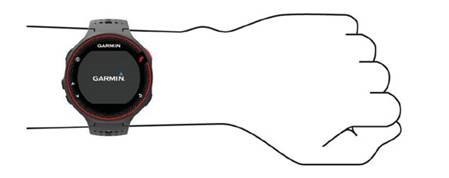
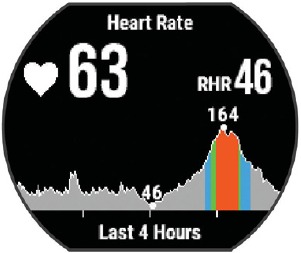
 to view your average resting heart values for the last 7 days.
to view your average resting heart values for the last 7 days.

 > Connect IQ Store.
> Connect IQ Store.
 securely to the device.
securely to the device.
 to remove the charger.
to remove the charger.  Hold for 15 seconds. The device turns off.
Hold for 15 seconds. The device turns off.

