- Manuals
- Brands
- Genesis Manuals
- Automobile
- G70 2022
- Owner’s manual
-
Contents
-
Table of Contents
-
Bookmarks
Related Manuals for Genesis G70 2022
Summary of Contents for Genesis G70 2022
-
Page 1
NG9O-EU12b (영어 | 미국) Genesis G70 영 어 미 국 “ For clean future, Genesis Branded Vehicle use environmentally friendly paper to produce owner’s manual. ” 2022 Owner’s Manual IK G70 영어미국 NG9O-EU12B.indd 1-3 IK G70 영어미국 NG9O-EU12B.indd 1-3 2021-01-28 오전 10:44:19… -
Page 2
This Owner’s Manual should be considered a part of the car and remain with it when it is sold for the use of the next owner. RESPONSIBILITY FOR MAINTENANCE The maintenance requirements for your new Genesis Branded OWNER’S INFORMATION Vehicle are found in Section 9. As the owner, it is your responsibility to see that all maintenance operations specified by the manufacturer are carried out at the appropriate intervals. -
Page 3
However, Genesis reserves the right to make changes at any time so that our policy of continual product improvement may be carried out. This manual applies to all Genesis Branded Vehicle models and includes descriptions and explanations of optional as well as standard equipment. -
Page 4
CAUTION: MODIFICATIONS TO YOUR GENESIS BRANDED VEHICLE Your Genesis Branded Vehicle should not be modified in any way. Such modifications may adversely affect the performance, safety or durability of your Genesis Branded Vehicle and may, in addition, violate conditions of the limited warranties covering the vehicle. -
Page 5
SAFETY AND VEHICLE DAMAGE WARNING This manual includes information titled as DANGER, WARNING, CAUTION and NOTICE. These titles indicate the following: DANGER DANGER indicates a hazardous situation which, if not avoided, will result in death or serious injury. WARNING WARNING indicates a hazardous situation which, if not avoided, could result in death or serious injury. -
Page 6
Your Genesis Branded Vehicle may be equipped with technologies and services that use information collected, generated, recorded or stored by the vehicle. Genesis Branded Vehicle has created a Vehicle Owner Privacy Policy to explain how these technologies and services collect use and share this information. -
Page 7: Table Of Contents
Table of Contents Introduction Vehicle Information, Consumer Information and Reporting Safety Defects Safety System Instrument Cluster Convenient Features Driving Your Vehicle Driver Assistance System Emergency Situations Maintenance Index…
-
Page 8: Introduction
1. Introduction Introduction………………….1-2 Genesis Customer Care ………………1-2 Guide to Genesis Parts ………………1-3 How to Use this Manual ………………1-4 Safety Messages ………………..1-4 Fuel Requirements ………………… 1-5 Gasoline containing alcohol and methanol …………. 1-5 Using Fuel Additives (except Detergent Fuel Additives) ……… 1-6 Gasoline containing MMT ………………
-
Page 9: Introduction
Congratulations, and thank you for choosing this Genesis Branded Vehicle. We are pleased to welcome you to the growing number of discerning people who drive the Genesis Branded Vehicle. We are very proud of the advanced engineering and high- quality construction of each Genesis Branded Vehicle we build.
-
Page 10: Guide To Genesis Parts
Damage caused by Genesis Parts? using imitation, counterfeit or used salvage parts is not covered under Look for the Genesis Parts Logo on the the Genesis Branded New Vehicle package. Limited Warranty or any other Genesis Genesis Parts exported to the U.S. are Branded Vehicle warranty.
-
Page 11: How To Use This Manual
Introduction HOW TO USE THIS MANUAL We want to help you get the greatest possible driving pleasure from your vehicle. Your Owner’s Manual can assist you in many ways. To gain an overview of the contents of your Owner’s Manual, use the Table of Contents in the front of the manual. The first page of each Chapter includes a detailed Table of Contents of the topics in that Chapter.
-
Page 12: Fuel Requirements
Flexible Fuel Vehicles. “E85” is not compatible with your vehicle. Use of “E85” may result in poor engine performance and damage to your vehicle’s engine and fuel system. Genesis Branded Vehicle recommends that customers do not use fuel with an ethanol content exceeding 15 percent.
-
Page 13: Using Fuel Additives (Except Detergent Fuel Additives)
Gasoline containing MMT Some gasoline contains harmful manganese-based fuel additives such as MMT (Methylcyclopentadienyl Manganese Tricarbonyl). Genesis Branded Vehicle does not recommend the use of gasoline containing MMT. This type of fuel can reduce vehicle performance and affect your emission control system.
-
Page 14: Vehicle Modifications
All warning sounds (e.g. welcome/good-bye sound, virtual engine sound) are generated from the speakers or interior amplifiers. If necessary, we recommend you to purchase Genesis Part to replace a speaker or interior amplifier. Any unauthorized product may cause a malfunction of the interior amplifiers.
-
Page 15: Vehicle Data Collection And Event Data Recorders
Introduction VEHICLE DATA COLLECTION AND EVENT DATA RECORDERS This vehicle is equipped with an event data recorder (EDR). The main purpose of an EDR is to record, in certain crash or near crash-like situations, such as an air bag deployment or hitting a road obstacle, data that will assist in understanding how a vehicle’s systems performed.
-
Page 16: Vehicle Information, Consumer Information And Reporting Safety Defects
2. Vehicle Information, Consumer Information and Reporting Safety Defects Exterior Overview (I) ………………2-2 Exterior Overview (II) ………………2-3 Interior Overview ………………… 2-4 Instrument Panel Overview (I) …………….. 2-5 Instrument panel Overview (II) ……………. 2-6 Engine Compartment ………………2-7 Dimensions ………………….2-8 Engine …………………… 2-8 Bulb Wattage …………………
-
Page 17
Vehicle Information, Consumer Information and Reporting Safety Defects Front view The actual shape may differ from the illustration. OIK010001 1. Hood …………5-63 6. Sunroof ……….5-58 2. Headlamp ……….9-62 7. Front windshield wiper blades ….9-27 3. Side repeater lamp ……9-62 8. -
Page 18
Rear view The actual shape may differ from the illustration. OIK010002 1. Door …………5-26 6. Trunk open button ….. 5-64, 5-66 2. Fuel filler door ……..5-68 7. High mounted stop lamp ….9-64 3. Rear combination lamp …….9-63 8. Antenna ……….5-117 4. -
Page 19: Interior Overview
Vehicle Information, Consumer Information and Reporting Safety Defects INTERIOR OVERVIEW The actual shape may differ from the illustration. OIK010003 1. Inside door handle ……..5-27 9. Fuel filler door open button ….5-68 2. Integrated memory system ….5-32 10. Trunk open/close button ….. 5-64 3.
-
Page 20
The actual shape may differ from the illustration. OIK010004N 1. Instrument cluster ……..4-4 13. Drive mode integrated control …. 6-45 2. Driver’s front air bag ……3-45 14. ESC (Electronic Stability Control) OFF button ………….6-31 3. Engine Start/Stop button ……. 6-5 15. -
Page 21
Vehicle Information, Consumer Information and Reporting Safety Defects The actual shape may differ from the illustration. OIK010005 1. Lighting control lever ……5-74 6. Driving Assist button ……7-52 2. Wiper and washer control lever… 5-85 7. Vehicle Distance button ……7-52 3. Voice recognition button …..5-118 8. -
Page 22: Engine Compartment
ENGINE COMPARTMENT 2.0L T-GDI 3.3L T-GDI The actual engine compartment in the vehicle may differ from the illustration. OIK077001/ OIK017007 1. Engine coolant reservoir …… 9-20 5. Engine oil dipstick ……… 9-17 2. Radiator cap ……….. 9-21 6. Engine oil filler cap ……..9-18 3.
-
Page 23: Dimensions
Vehicle Information, Consumer Information and Reporting Safety Defects DIMENSIONS Items in (mm) Overall length 184.45 (4,685) Overall width 72.83 (1,850) Overall height 55.12 (1,400) 225/45R18 62.83 (1,596) Front tread 225/40R19 62.83 (1,596) 225/40ZR19 225/45R18 64.25 (1,632) Rear tread 225/35R19 63.15 (1,604) 255/35ZR19 Wheelbase 111.61 (2,835)
-
Page 24: Bulb Wattage
BULB WATTAGE Light bulb Bulb type Wattage Headlamp High Turn signal lamp Front Parking lamp Side marker Daytime Running Lamp (DRL) Puddle lamp Tail lamp Stop lamp / Turn signal lamp Reverse lamp Rear Side marker License plate lamp High mounted stop lamp Map lamp Room lamp Vanity mirror lamp…
-
Page 25: Tires And Wheels
Vehicle Information, Consumer Information and Reporting Safety Defects TIRES AND WHEELS Inflation pressure kPa (psi) Wheel nut Wheel torque Maximum Items Tire size size Normal Load OR load over 100 mph * Front 225/45R18 8.0J X 18 250 (36) 260 (38) 18 inch Rear 225/45R18…
-
Page 26: Volume And Weight
19.2 ~ 21.0 (545 ~ 595) R-1234yf oz. (g) Compressor lubricant 3.1 ~ 3.9 (90 ~ 110) cu. in (cc) Contact an authorized retailer of Genesis Branded products for more details. VOLUME AND WEIGHT 2.0L T-GDI 3.3L T-GDI Item Gross vehicle weight 4,674…
-
Page 27: Recommended Lubricants And Capacities
2.0L T-GDI Genesis/Hyundai genuine ATF SP-IV-RR or other Automatic transmission fluid brands meeting the above 3.3L T-GDI specifica- tion approved by Genesis Customer Care 7.68 US qt. Mixture of antifreeze and 2.0L T-GDI water (Phosphate-based Engine coolant Ethylene glycol coolant for 9.84 US qt.
-
Page 28
If the front/rear differential is submerged, we recommend that you visit an authorized *5 : retailer of Genesis Branded products to immediately replace the differential oil. Be sure to inject oil for exclusive use of LSD when replacing Rear Differential Oil (if *6 : equipped with Limited Slip Differential). -
Page 29: Recommended Sae Viscosity Number
Vehicle Information, Consumer Information and Reporting Safety Defects Recommended SAE Viscosity Number CAUTION checking or draining any lubricant. This is especially important in dusty or sandy areas and when the vehicle is used on unpaved roads. Cleaning the plug and dipstick areas will prevent dirt and grit from entering the engine and other mechanisms that could be damaged.
-
Page 30: Vehicle Identification Number (Vin)
VEHICLE IDENTIFICATION VEHICLE CERTIFICATION LABEL Frame number OIK087007N OIK010020 The vehicle certification label attached The vehicle identification number (VIN) on the driver’s (or front passenger’s) is the number used in registering your side center pillar gives the vehicle vehicle and in all legal matters pertaining identification number (VIN).
-
Page 31: Engine Number
Vehicle Information, Consumer Information and Reporting Safety Defects ENGINE NUMBER AIR CONDITIONER COMPRESSOR LABEL 2.0L T-GDI OIK010022 3.3L T-GDI OHI088008L A compressor label informs you the type of compressor your vehicle is equipped with such as model, supplier part number, production number, refrigerant (1) and refrigerant oil (2).
-
Page 32: Consumer Information
This consumer information has been prepared in accordance with regulations issued by the National Highway Traffic Safety Administration of the U.S. Department of Transportation. Your retailer of Genesis Branded products will help answer any questions you may have as you read this information.
-
Page 33: Safety System
3. Safety System Important Safety Precautions …………….3-2 Always Wear Your Seat Belt ………………3-2 Restrain All Children ………………… 3-2 Air Bag Hazards ………………….3-2 Driver Distraction ………………….3-2 Control Your Speed …………………. 3-2 Keep Your Vehicle in Safe Condition …………….3-2 Seats ……………………
-
Page 34: Important Safety Precautions
Safety System IMPORTANT SAFETY PRECAUTIONS You will find many safety precautions Drivers can become distracted when and recommendations throughout this they take their eyes and attention off section, and throughout this manual. the road or their hands off the wheel to The safety precautions in this section are focus on activities other than driving.
-
Page 35: Seats
SEATS OIK037001N Front seat Rear seats (1) Seat sliding forward or rearward (11) Seat warmer* (2) Seat tilt/height adjustment (12) Armrest (3) Seat cushion length adjustment* (13) Head restraint (4) Seatback angle adjustment (5) Lumbar support adjustment* * : if equipped (6) Seat bolster adjustment* (7) Head restraint (8) Seat warmer*…
-
Page 36
Safety System OIK030113N Infotainment system system screen, you may use various convenience functions. Seat position change alert : Detailed information of the seat switch and image is displayed when the driver’s seat position is moves. Heated/Ventilated features — Auto. Controls That Use Climate Control Settings (for driver’s seat) : The seat temperature is automatically controlled. -
Page 37: Safety Precautions
Safety Precautions WARNING Adjusting the seats so that you are sitting To reduce the risk of serious injury or in a safe and comfortable position plays death from an inflating air bag, take the an important role for the safety of the following precautions: driver an passengers, along with seat Adjust the driver’s seat as far to the…
-
Page 38: Front Seats
Safety System Front Seats CAUTION The front seat can be adjusted by using To prevent injury: the control switches located on the Do not adjust your seat while outside of the seat cushion. Before wearing your seat belt. Moving the driving, adjust the seat to the proper seat cushion forward may cause position so that you can easily control…
-
Page 39
Forward and rearward adjustment Seat cushion tilt/height adjustment OIK030003 OIK030006 To move the seat forward or rearward: Seat cushion tilt (1) 1. Push the control switch forward or To change the angle of the front part of rearward. the seat cushion: 2. -
Page 40
Safety System Seatback angle adjustment Seat belts must be snug against your hips and chest to work properly. When the seatback is reclined, the shoulder belt cannot do its job because it will not be snug against your chest. Instead, it will be in front of you. -
Page 41
Lumbar support (if equipped) Seat bolster adjustment (for driver’s seat) (if equipped) OIK030007 To adjust the lumbar support: OIK030008 To adjust seat bolster: 1. Press the front portion of the switch (1) to increase support or the rear 1. Push the adjustment lever clockwise, portion of the switch (2) to decrease the seatback bolster will be support. -
Page 42
Safety System Walk-in switch (if equipped) Seatback pocket OIK030014 OIK030013 The rear seat passenger may use the The seatback pocket is provided on the switches to control the front passenger back of the front seatbacks. seat. Sliding forward or rearward: CAUTION Press the switch (1) or (2) to move Do not put heavy or sharp objects in the… -
Page 43: Rear Seats
Rear Seats To fold down the rear seatback: Folding the rear seat 1. Set the front seatback to the upright position and if necessary, slide the The rear seatbacks can be folded to front seat forward. facilitate carrying long items or to increase the luggage capacity of the vehicle.
-
Page 44
Safety System WARNING When returning the rear seatback from a folded to an upright position, hold the seatback and return it slowly. Ensure that the seatback is completely locked into its upright position by pushing on the top of the seatback. In an accident or sudden stop, the unlocked seatback could allow cargo to move forward with great force and enter the passenger… -
Page 45: Head Restraints
Armrest Head Restraints The vehicle’s front and rear seats have adjustable head restraints. The head restraints provide comfort for passengers, but more importantly they are designed to help protect passengers from whiplash and other neck and spinal injuries during an accident, especially in a rear impact collision.
-
Page 46
Safety System Front seat head restraints WARNING ODH033105L OTL035061 The driver’s and front passenger’s seats When sitting on the rear seat, do not are equipped with adjustable head adjust the height of the head restraint restraints for the passenger’s safety and to the lowest position. -
Page 47
OIK030011 OIK030010 Removal/Reinstall Forward and rearward adjustment The head restraint can be adjusted To remove the head restraint: forward to 3 different positions by 1. Recline the seatback (2) with the pulling the headrest detent forward seatback angle switch (1). to the desired position. -
Page 48
Safety System Rear seat head restraints OIK030012 To reinstall the head restraint : ODH034111 1. Recline the seatback. The rear seats are equipped with head restraints in all the seating positions for 2. Put the head restraint poles (2) into the passenger’s safety and comfort. -
Page 49: Seat Warmers
Seat Warmers (if equipped) WARNING Seat warmers are provided to warm the NEVER place anything on the seat seats during cold weather. that insulates against heat when the During mild weather or under conditions seat warmer is in operation, such as a where the operation of the seat warmer blanket or seat cushion.
-
Page 50
Safety System Automatic temperature control Front The seat warmer starts to automatically control the seat temperature in order to prevent low-temperature burns after being manually turned on. HIGH ( ➞ 30 MIN LOW ( MIDDLE ( 60 MIN OIK030017L You may manually press the switch to Rear (if equipped) increase seat temperature, However, it soon returns the automatic mode… -
Page 51: Air Ventilation Seats
If the air vents do not operate, restart the engine running, touch the seat warmer icon on the infotainment the vehicle. If there is no change, have your vehicle inspected by an system screen. authorized retailer Genesis Branded products. 3-19…
-
Page 52
Safety System Front air ventilation seats Auto. Controls That Use Climate Control Settings (for driver’s seat) The air ventilation seat automatically controls the seat temperature depending on the ambient temperature when the engine is running. To use this function, it must be enabled from the Settings menu in the infotainment system screen. -
Page 53: Rear Occupant Alert (Roa)
Rear Occupant Alert (ROA) System operation (if equipped) Rear Occupant Alert is provided to help prevent the driver from leaving the vehicle with the rear passenger left in the vehicle. System settings System setting To use Rear Occupant Alert, it must be enabled from the Settings menu in the infotainment system screen.
-
Page 54: Seat Belts
Safety System SEAT BELTS This section describes how to use the NEVER wear a seat belt over fragile seat belts properly. It also describes objects. If there is a sudden stop or some of the things not to do when using impact, the seat belt can damage it.
-
Page 55: Seat Belt Warning Light
Seat Belt Warning Light Front passenger’s seat belt warning (if equipped) Driver’s seat belt warning As a reminder to the front passenger, Instrument cluster the front passenger’s seat belt warning lights will illuminate for approximately 6 seconds each time the Engine Start/Stop button is in the ON or START position regardless of belt fastening.
-
Page 56: Seat Belt Restraint System
Safety System Seat Belt Restraint System Seat Belt-Driver’s 3-point system with emergency locking retractor WARNING Improperly positioned seat belts may increase the risk of serious injury in an accident. Take the following precautions when adjusting the seat belt: Position the lap portion of the seat belt as low as possible across your hips, not on your waist, so that it fits snugly.
-
Page 57
NOTICE Height adjustment You can adjust the height of the shoulder If you are not able to smoothly pull belt anchor to one of the four different enough of the seat belt out from the positions for maximum comfort and retractor, firmly pull the seat belt out safety. -
Page 58
Safety System Rear Seat Belt – Passenger’s 3-point system with convertible locking retractor This type of seat belt combines the features of both an emergency locking retractor seat belt and an automatic locking retractor seat belt. Convertible retractor type seat belts are installed in the rear seat positions to help accommodate the installation of child restraint systems. -
Page 59
NOTICE Rear center seat belt (if equipped) Although the seat belt retractor provides the same level of protection for seated passengers in either emergency or automatic locking modes, the emergency locking mode allows seated passengers to move freely in their seat while keeping some tension on the belt. -
Page 60
Always replace your pre-tensioners contact against the occupant’s body. after activation or an accident. NEVER inspect, service, repair or replace the pre-tensioners yourself. This must be done by an authorized retailer of Genesis Branded products. Do not hit the seat belt assemblies. 3-28… -
Page 61
Therefore, have the The Pre-Tensioner Seat Belt System system to be serviced by an authorized consists mainly of the following retailer of Genesis Branded products. components. Their locations are shown in the illustration above: (1) SRS air bag warning light… -
Page 62
Wash all exposed skin areas belts and/or SRS control module be thoroughly after an accident in inspected by an authorized retailer of which the pre-tensioner seat belts Genesis Branded products as soon as were activated. possible. 3-30… -
Page 63: Additional Seat Belt Safety Precautions
Additional Seat Belt Safety Information Precautions Pre-tensioner seat belts may be Seat belt use during pregnancy activated in certain frontal or side collisions or rollover situations (if The seat belt should always be used during pregnancy. The best way to equipped with rollover sensor).
-
Page 64
Safety System Seat belt use and children Larger children Children under age 13 and who are Infant and small children too large for a booster seat should All 50 states have child restraint laws always occupy the rear seat and use the which require children to travel in available lap/shoulder belts. -
Page 65: Care Of Seat Belts
This should be done even if no damage is passenger’s neck to strike the shoulder visible. Additional questions concerning belt. seat belt operation should be consulted with to an authorized retailer of Genesis Branded products. WARNING NEVER ride with a reclined seatback when the vehicle is moving.
-
Page 66: Child Restraint System (Crs)
Federal Motor Vehicle Safety Standards (FMVSS 213). After an accident, have retailer of Genesis Branded products check Child restraint systems are generally the child restraint system, seat belts, designed to be secured in a vehicle seat tether anchors and lower anchors.
-
Page 67: Selecting A Child Restraint System (Crs)
Selecting a Child Restraint System (CRS) When selecting a Child Restraint System for your child, always: Make sure the CRS has a label certifying that it meets applicable Federal Motor Vehicle Safety Standards (FMVSS 213). Select a Child Restraint System based on your child’s height and weight.
-
Page 68
Safety System Booster seats A booster seat is a Child Restraint System designed to improve the fit of the vehicle’s seat belt system. A booster seat positions the seat belt so that it fits properly over your child’s stronger body parts. -
Page 69: Installing A Child Restraint System (Crs)
Installing a Child Restraint After selecting a proper child seat for your child, check to make sure it System (CRS) fits properly in your vehicle. Follow the instructions provided by the WARNING manufacturer when installing the child seat. Note these general steps when Before installing your child restraint installing the seat to your vehicle: system always:…
-
Page 70
Safety System Lower Anchors and Tether for WARNING Children (LATCH System) Do not attempt to install a child The LATCH system holds a child restraint restraint system using LATCH anchors in during driving and in an accident. This the rear center seating position. There system is designed to make installation are no LATCH anchors provided for this of the child restraint easier and reduce… -
Page 71
This could cause the anchor or attachment to come loose or break. Always have the LATCH system inspected by an authorized retailer of Genesis Branded products after an accident. An accident can damage the LATCH system and may not properly secure the child restraint. -
Page 72
Safety System WARNING Take the following precautions when installing the tether strap: Read and follow all installation instructions provided with your child restraint system. NEVER attach more than one child restraint to a single tether anchor. This could cause the anchor or attachment to come loose or break. -
Page 73
Securing a child restraint with lap/ To install a child restraint system on the rear seats, do the following: shoulder belt 1. Place the child restraint system on a When not using the LATCH system, all rear seat and route the lap/ shoulder child restraints must be secured to a belt around or through the child vehicle rear seat with the lap part of a… -
Page 74
Safety System 6. Push and pull on the child restraint Information system to confirm that the seat belt Position the release button so that it is easy is holding it firmly in place. If it is not, to access in case of an emergency. release the seat belt and repeat steps 2 through 6. -
Page 75
The actual air bags in the vehicle may differ from the illustration. OIK030088 1. Driver’s front air bag 5. Driver’s knee air bag 2. Passenger’s front air bag 6. Front center air bag 3. Side air bag 4. Curtain air bag 3-43… -
Page 76
Safety System The vehicles are equipped with a Supplemental Air Bag System for the driver’s seat and front passenger’s seats. The front air bags are designed to supplement the three-point seat belts. For these air bags to provide protection, the seat belts must be worn at all times when driving. You can be severely injured or killed in an accident if you are not wearing a seat belt. -
Page 77: Where Are The Air Bags
Where are the Air Bags? The SRS consists of air bags which are located in the center of the steering Driver’s and passenger’s front air wheel, in the driver’s side lower crash bags pad below the steering wheel, and the passenger’s side front panel pad above Driver’s front air bag the glove box.
-
Page 78
Safety System Side air bags and front center air WARNING To reduce the risk of serious injury or Side air bag death from inflating front air bags, take Front row Second row the following precautions: Seat belts must be worn at all times to help keep occupants positioned properly. -
Page 79
If the seat or seat cover is damaged, front center air bag, take the following have the system be serviced by precautions: an authorized retailer of Genesis Seat belts must be worn at all times Branded products. to help keep occupants positioned properly. -
Page 80
Safety System Curtain air bags For vehicles equipped with a rollover sensor the side and/or curtain air bags and pre-tensioners on both sides of the vehicle may deploy if a rollover or possible rollover is detected. The curtain air bags are not designed to deploy in all side impact or rollover situations. -
Page 81: How Does The Air Bags System Operate
How does the Air Bags System The SRSCM (Supplemental Restraint System Control Module) continually Operate? monitors all SRS components while the Engine Start/Stop button is ON to determine if a crash impact is severe enough to require air bag deployment or pre-tensioner seat belt deployment.
-
Page 82
The light blinks when the engine is Air bags inflate in the event of certain running. frontal or side collisions to help Have authorized retailer of Genesis protect the occupants from serious Branded products inspect the SRS physical injury. as soon as possible if any of these There is no single speed at which the conditions occur. -
Page 83
In addition to inflating in serious side WARNING collisions, vehicles equipped with a To reduce the risk of serious injury or rollover sensor, side and/or curtain death from an inflating air bag, take the air bags and front center air bag will following precautions: inflate if the sensing system detects a rollover. -
Page 84
Safety System Driver’s front air bag (1) Driver’s front air bag (3) OHI038171L OHI038173L When the SRSCM detects a sufficiently Passenger’s front air bag severe impact to the front of the vehicle, it will automatically deploy the front air bags. Driver’s front air bag (2) ODN8039080L After complete inflation, the air bag… -
Page 85: What To Expect After An Air Bag Inflates
Always wash exposed skin areas thoroughly with cold water and mild soap. Have an authorized retailer of Genesis Branded products replace the air bag immediately after deployment. Air bags are designed to be used only once. 3-53…
-
Page 86: Occupant Classification System (Ocs)
Safety System Occupant Classification System For example, if a child restraint of the type specified in the regulations is on the (OCS) seat, the occupant classification sensor can detect it and cause the air bag to turn OFF. Front passenger seat adult occupants who are properly seated and wearing the seat belt properly, should not cause the passenger air bag to be automatically…
-
Page 87
Condition and operation in the front passenger Occupant Classification System Indicator/Warning light Devices Condition detected by the “PASSENGER SRS warning Front passenger occupant classification system AIR BAG OFF” light air bag indicator light 1. Adult Activated 2. Infant or child restraint system with 12 months old Deactivated *3 *4… -
Page 88
Safety System WARNING Riding in an improper position or placing weight on the front passenger’s seat when it is unoccupied by a passenger adversely affects the OCS. To reduce the risk of serious injury or death: NEVER put a heavy load in the front seat or seatback pocket, or hang any items on the front passenger seat. -
Page 89
Do not place any items under the front passenger seat. When changing or replacing the seat or seat cover, use original items only. The OCS has been developed based on using original Genesis Branded products car seats only. Altering or changing the authentic parts may result in system malfunction and increase risk of injury when in collision. -
Page 90
Safety System WARNING NEVER allow an adult passenger to ride in the front passenger seat when the “PASSENGER AIR BAG OFF” indicator is illuminated. During a collision, the air bag will not inflate if the indicator is illuminated. Have your passenger reposition themselves in the seat. -
Page 91: Why Didn’t My Air Bag Go Off In A Collision
Press the Engine Start/Stop button to the OFF or ACC position, when the vehicle is being towed to prevent inadvertent air bag deployment. Have all air bag repairs conducted by an authorized retailer of Genesis Branded products. 3-59…
-
Page 92
Safety System OIK030073/ OIK037045/OIK030074/OIK037047/OIK037048/OIK037049 1. SRS control module / Rollover sensor 4. Side impact sensor (Acceleration) 2. Front impact sensor 5. Side impact sensor (Acceleration) 3. Side impact sensor (Pressure) 3-60… -
Page 93
Air bag inflation conditions Side and curtain air bags and front center air bag Side and curtain air bags and front center air bag are designed to inflate when an impact is detected by side collision sensors depending on the severity of impact resulting from a side impact collision. -
Page 94
Safety System Air bag non-inflation conditions OIK030080 Front air bags may not inflate in side OIK030078 impact collisions, because occupants In certain low-speed collisions the air move in the direction of the collision, bags may not deploy. The air bags are and thus in side impacts, front air bag designed not to deploy in such cases deployment would not provide additional… -
Page 95
Information With rollover sensor The side and curtain air bags and front center air bag may inflate in a rollover situation, when it is detected by the rollover sensor. OIK030081 Just before impact, drivers often brake heavily. Such heavy braking lowers the front portion of the vehicle causing it to “ride”… -
Page 96: Srs Care
Clean the air bag pad covers with rails be performed by an authorized retailer of Genesis Branded products. a soft cloth moistened with plain water. Solvents or cleaners could Improper handling of the SRS system may result in serious personal injury.
-
Page 97: Additional Safety Precautions
Modifications to accommodate disabilities. If you require modification to your vehicle to accommodate a disability, contact Genesis Customer Care at 844 340-9741 Adding equipment to or modifying your air bag equipped vehicle If you modify your vehicle by changing your vehicle’s frame, bumper system,…
-
Page 98: Instrument Cluster
4. Instrument Cluster Instrument Cluster ……………….. 4-4 Instrument Cluster Control ………………4-5 Instrument panel illumination ……………….4-5 Gauges and Meters ………………… 4-6 Speedometer ………………….4-6 Tachometer ………………….. 4-6 Engine coolant temperature gauge …………….4-7 Fuel gauge ……………………4-7 Outside temperature gauge ………………4-8 Odometer ……………………
-
Page 99
AUTO HOLD indicator light ………………4-20 SPORT mode indicator light ………………4-20 ECO mode indicator light ………………4-20 SPORT + mode indicator light ………………4-21 CUSTOM mode indicator light ……………..4-21 LCD Display Messages ………………..4-21 Vehicle is on ………………….4-21 Shift to P ……………………4-21 Vehicle is in N. Press START button and shift to P ……….4-21 Low key battery ………………….4-21 Press brake pedal to start engine …………….4-22 Key not in vehicle ………………..4-22… -
Page 100
4. Instrument Cluster LCD Display ………………… 4-26 LCD Display Control ………………..4-26 View Modes ……………………4-26 Driving Assist view ………………..4-27 Turn By Turn (TBT) view ………………. 4-27 Utility view …………………… 4-27 Option Menu ………………….4-30 Service messages ………………..4-31 Head-up display ………………….. 4-31 Driver Assistance settings ……………… -
Page 101: Instrument Cluster
Instrument Cluster INSTRUMENT CLUSTER The actual cluster in the vehicle may differ from the illustration. For more details, refer to “Gauges and meters” section in this chapter. OIK040050N/OIK040051N 1. Tachometer 4. Engine coolant temperature gauge 2. Speedometer 5. Warning and indicator lights 3.
-
Page 102: Instrument Cluster Control
Instrument Cluster Control Instrument panel illumination (if equipped) OJX1049003L The brightness of the instrument panel illumination is displayed. If the brightness reaches to the OIK040005 maximum or minimum level, a chime When the vehicle’s position lights or will sound. headlamps are on, press the illumination control switch to adjust the brightness of the instrument panel illumination.
-
Page 103: Gauges And Meters
Instrument Cluster Gauges and Meters Tachometer Speedometer ORG3040004 The tachometer indicates the OJX1049060L approximate number of engine The speedometer indicates the speed of revolutions per minute (RPM). the vehicle and is calibrated in miles per hour (MPH) and/or kilometers per hour Use the tachometer to select the correct shift points and to prevent lugging and/ (km/h).
-
Page 104: Engine Coolant Temperature Gauge
Engine coolant temperature gauge Fuel gauge OIK040080L OJX1049032 This gauge indicates the temperature This gauge indicates the approximate of the engine coolant when the Engine amount of fuel remaining in the fuel tank. Start/Stop button is in the ON position. You can check the engine coolant Information temperature in the Utility view on the…
-
Page 105: Outside Temperature Gauge
Instrument Cluster Outside temperature gauge Odometer OIK040012N OIK040087N This gauge indicates the current outside The odometer indicates the total air temperatures by 1°F (1°C). distance that the vehicle has been driven and should be used to determine Note that the temperature indicated when periodic maintenance should be on the LCD display may not change performed.
-
Page 106: Distance To Empty
Distance to empty Transmission Shift Indicator Automatic transmission shift indicator OIK040088N The distance to empty is the estimated distance the vehicle can be OIK040014N driven with the remaining fuel. This indicator informs the current gear If the estimated distance is below engaged.
-
Page 107: Warning And Indicator Lights
Have the vehicle If this occurs, have the vehicle inspected by an authorized retailer of inspected by an authorized retailer of Genesis Branded products. Genesis Branded products. 4-10…
-
Page 108: Anti-Lock Brake System (Abs) Warning Light
If this occurs, Have the vehicle problem with the Electronic Brake Force inspected by an authorized retailer of Distribution system. Genesis Branded products. If this occurs, have the vehicle inspected by an authorized retailer of Genesis Branded products. 4-11…
-
Page 109: Electric Power Steering (Eps) Warning Light
1. Drive carefully to the nearest safe If this occurs, have the vehicle location and stop your vehicle. inspected by an authorized retailer of Genesis Branded products as soon as 2. Turn the engine off and check the possible. alternator drive belt for looseness or breakage.
-
Page 110: Engine Oil Pressure Warning Light
If the Engine Coolant Temperature the vehicle inspected by an authorized warning light illuminates, it indicates retailer of Genesis Branded products. overheating that may damage the (Continued driving with the warning engine.
-
Page 111: Malfunction Indicator Lamp (Mil)
(MIL) illuminates, potential catalytic look at the LCD display. converter damage is possible which could result in loss of engine power. If this occurs, have the vehicle inspected by an authorized retailer of Genesis Branded products as soon as possible. 4-14…
-
Page 112: Electronic Parking Brake (Epb) Warning Light
When there is a malfunction with the not indicate malfunction of EPB. TPMS. If this occurs, have the vehicle inspected by an authorized retailer of Genesis Branded products as soon as possible. For more details, refer to “Tire Pressure Monitoring System (TPMS)” section in chapter 8.
-
Page 113: Forward Safety Warning Light
AWD system. — The Forward Safety warning light If this occurs, have the vehicle inspected illuminates for approximately 3 by an authorized retailer of Genesis seconds and then goes off. Branded products. Whenever there is a malfunction with For more details, refer to «All Wheel Forward Collision-Avoidance Assist.
-
Page 114: Led Headlight Warning Light
Whenever there is a malfunction with a LED headlight related part. See additional information in supplied If this occurs, have the vehicle inspected Infotainment Manual. by an authorized retailer of Genesis Branded products. Information NOTICE If the Icy Road warning light appears…
-
Page 115: Electronic Stability Control (Esc) Indicator Light
(if equipped) If this occurs, have the vehicle inspected This indicator light illuminates: by an authorized retailer of Genesis When you set the Engine Start/Stop Branded products. button to the ON position. This indicator light blinks:…
-
Page 116: Turn Signal Indicator Light
If any of these conditions occur, have This indicator light illuminates: the vehicle inspected by an authorized When the high-beam is on with the light retailer of Genesis Branded products. switch in the AUTO position. If your vehicle detects oncoming or High beam indicator light…
-
Page 117: Auto Hold Indicator Light
(if equipped) If this occurs, have the vehicle inspected by an authorized retailer of This indicator light illuminates Genesis Branded products. When you select ECO mode as drive For more details, refer to “Electronic mode. Parking Brake (EPB)” section in chapter For more details, refer to «Drive Mode…
-
Page 118: Sport + Mode Indicator Light
SPORT + mode indicator LCD Display Messages light (if equipped) Vehicle is on This indicator light illuminates This message is displayed if you open the driver’s door when the gear is in P (Park) When you select SPORT+ mode as drive and the Engine Start/Stop button in the mode.
-
Page 119: Press Brake Pedal To Start Engine
P (Park). by pressing the Engine Start/ Stop button again. If the warning message appears each time you press the Engine Start/Stop button, we recommend that you have the vehicle inspected by an authorized retailer of Genesis Branded products. 4-22…
-
Page 120: Battery Discharging Due To External Electrical Devices
If the message appears after removing the non-factory electrical accessories, have the vehicle inspected by an authorized retailer of Genesis Branded products. OIK040018 Door, Hood, trunk open indicator This warning is displayed if you turn off the engine when the sunroof is open.
-
Page 121: Lights
Instrument Cluster Lights Wiper OIK040075L OIK040077L This indicator displays which exterior This indicator displays which wiper speed light is selected using the lighting is selected using the wiper control. control. You can activate or deactivate Wiper/ You can activate or deactivate Wiper/ Lights display function from the Settings Lights display function from the Settings menu in the infotainment system screen.
-
Page 122: Low Washer Fluid
It is recommended to look for the nearest system. Have the vehicle inspected by an fueling station and refuel as soon as authorized retailer of Genesis Branded possible. products. Low engine oil (if equipped)
-
Page 123: Instrument Cluster
Instrument Cluster LCD DISPLAY LCD Display Control OIK040021 The LCD display modes can be changed by using the control switches. Switch Operation Function Press MODE button for changing View modes UP, DOWN switch for changing items in Utility view and Scroll Option menu Press…
-
Page 124: Driving Assist View
Driving Assist view Turn By Turn (TBT) view OIK040040N OIK040085L The status of Smart Cruise Control, Lane Turn-by-turn navigation, distance/time Following Assist, Highway Driving Assist, to destination information is displayed etc. is displayed when Driving Assist view when Turn by Turn view is selected. is selected.
-
Page 125
Instrument Cluster OIK040058N OIK040062N Drive info Accumulated info Trip distance (1), average fuel economy Accumulated trip distance (1), average (2), and instant fuel economy (3) are fuel economy (2), and instant fuel displayed. economy (3) are displayed. The information is combined for each The information is accumulated starting ignition cycle. -
Page 126
OIK040086L OIK080023L Attention level Tire pressure The driver’s attention level is shown The tire pressure of each tire is displayed. based on the driver’s driving pattern. For more details, refer to “Tire Pressure For more details, refer to «Driver Monitoring System (TPMS)” section in Attention Warning (DAW)“… -
Page 127: Option Menu
Instrument Cluster Option Menu Select contents You can select the items to be displayed Press the OK switch to enter Option in Utility view. menu. WARNING To avoid driver distractions, do not adjust the setting while driving which may lead to an accident. Information The information provided may differ depending on which functions are…
-
Page 128: Service Messages
Service messages Driver Assistance settings OIK040065L OIK040067L When Service Messages menu is When Driver Assistance Settings menu selected, press the OK switch on the is selected, press the OK switch on the steering wheel to check vehicle warning steering wheel. The ‘Driver Assistance’ messages.
-
Page 129: Setting Your Vehicle
Instrument Cluster Setting Your Vehicle OIK040027L Vehicle Settings in the infotainment OIK040028L system provides user options for a 1. Press the SETUP button on the head variety of settings including door lock/ unit of the infotainment system. unlock features, convenience features, driver assistance settings, etc.
-
Page 130: Convenient Features
5. Convenient Features Accessing Your Vehicle ………………5-4 Smart Key ……………………5-4 Immobilizer System ………………..5-12 Genesis Digital Key ………………5-13 Digital Key (Smart Phone) ……………….5-13 Digital Key (Card Key) ………………..5-19 Personalized Profile and Vehicle Settings …………..5-22 Used Vehicle/Digital Key Maintenance …………..5-25 Limitations of the System ………………
-
Page 131
Exterior Features ………………… 5-63 Hood ……………………..5-63 Trunk ……………………… 5-64 Smart Trunk ………………….. 5-66 Fuel Filler Door ………………….5-68 Head-Up Display (HUD)………………. 5-71 Head-Up Display Settings ………………5-71 Head-Up Display Information ………………5-71 Precautions While Using the Head-Up Display …………5-72 Lighting ………………….5-73 Exterior Lights …………………. -
Page 132
5. Convenient Features Climate Control Additional Features …………5-104 Auto Defogging System ………………. 5-104 Automatic Ventilation ………………… 5-105 Recirculating Air when Washer Fluid is Used …………5-106 Sunroof Inside Air Recirculation …………….5-106 Storage Compartment ………………. 5-107 Center Console Storage ………………..5-107 Glove Box …………………… -
Page 133: Accessing Your Vehicle
Smart Key Locking your vehicle ORG3050005 OIK050096 Your Genesis Branded Vehicle uses a To lock your vehicle using the door Smart Key, which you can use to lock or handle touch sensor or the Smart Key: unlock the driver/passenger doors and 1.
-
Page 134
Note that you cannot lock your vehicle Unlocking your vehicle using the door handle touch sensor if any (When the Two Press Unlock feature of the following occurs: is off) The Smart Key is in the vehicle. The Engine Start/Stop button is in ACC or ON position. -
Page 135
Convenient Features Unlocking your vehicle Two Press Unlock Feature (When the Two Press Unlock feature The priority for unlocking the driver door is on) only, or unlocking all the doors with one press may be adjusted in the Settings To unlock your vehicle using the door menu in the infotainment system screen. -
Page 136
Opening the trunk Information The side view mirror will unfold if ‘Enable on Door Unlock’ is selected from the Settings menu in the infotainment system screen. Select: The door handle touch sensor will only operate when the smart key is within 28~40 in. -
Page 137
Convenient Features Remotely starting vehicle Turning on the lamps You can start the vehicle using the If the lamp on button (6) is pushed, the Remote Start button (5) on the smart key. headlamps and tail lamps are turned on. However, it works only when the To start the vehicle remotely: following conditions are satisfied: 1. -
Page 138
To remove the mechanical key from the remaining keys to your authorized smart key FOB: retailer of Genesis Branded products or tow the vehicle, if necessary. Smart key precautions The smart key may not work if any of the… -
Page 139
Convenient Features Battery replacement Information If the Smart Key is not working properly, This device complies with Part 15 of the try replacing the battery with a new one. FCC rules. Battery Type: CR2032 Operation is subject to the following three To replace the battery: conditions: 1. -
Page 140
2. Lock the glove box using the it is recommended that you contact an mechanical key. authorized retailer of Genesis Branded 3. Leave the smart key with the products. attendant and keep the mechanical key with you. -
Page 141: Immobilizer System
2. This device must accept any retailer of Genesis Branded products. interference received, including Do not attempt to alter this system interference that may cause undesired or add other devices to it.
-
Page 142: Genesis Digital Key
In case of iPhone, Apple does not assist any of the NFC services. (Services are 2. Open Genesis Digital Key App in the expected to be provided according to vehicle owner’s smart phone and policy change.)
-
Page 143
Convenient Features Information phone) already saved in the vehicle, the ‘Save’ menu is disabled. If you want to save a digital key again, refer to “How to delete Digital Key (Smart phone)” and follow the deleting procedure first before saving a digital key. Smart phone OIK050002 The digital key cannot be saved again… -
Page 144
How to Use the Digital Key (Smart Note that you cannot lock your vehicle using the smart phone NFC antenna if phone) any of the following occur: Smart phone touch control — The Smart Key is in the vehicle The driver can lock and unlock the door — The Engine Start/Stop button is in by touching the smart phone on the door handle without activating the Digital… -
Page 145
Connecting Digital Key App with the door handle until the door(s) is locked or vehicle unlocked. 1. Open the Genesis Digital Key App in If the mobile data connection of the the smart phone. Select the vehicle smart phone is weak, remote security you want to control from the vehicle information update may fail. -
Page 146
When the doors are Note that you cannot lock your vehicle locked, the chime will sound and the using Genesis Digital Key APP if any of hazard warning lights will blink once. the following occurs: The remote functions of the Digital… -
Page 147
Phone) Smart phone change Follow the procedure below to use the digital key in your new smart phone. 1. Install the Genesis Digital Key App and log in. 2. From the infotainment system settings menu, first delete the previous digital Delete), and then save the digital key again. -
Page 148: Digital Key (Card Key)
To use the card key as a digital key, follow the following procedure. For Android smart phones 1. Install Genesis digital key app in main user’s smart phone and register the digital key (smart phone). Please refer to the registration method of the digital key (smart phone).
-
Page 149
Convenient Features How to use the Digital key (Card key) Information Card key touch control The driver can lock and unlock the door already saved in the vehicle, the ‘Save’ by touching the card key on the door menu is disabled. If you want to save handle. -
Page 150
Note that you cannot lock your vehicle CAUTION using the NFC antenna if any of the The digital key (card key) may not following occur: work under the following conditions: The Smart Key is in the vehicle — The card key is not touching — The Engine Start/Stop button is in the center of the door handle ACC or ON position… -
Page 151: Personalized Profile And Vehicle Settings
Convenient Features How to delete Digital Key (Card key) Personalized Profile and Vehicle Settings 1. Turn the vehicle on with the smart key and make sure to keep the smart key When the registered digital key is inside the vehicle during the digital linked with user profile, the vehicle will key (card key) deleting process.
-
Page 152
Vehicle personalization operation Information The personalization function linked with Use profile cannot be linked to digital key works under the following both Driver 1 and Driver 2 that are conditions: connected to a single smart phone. Touch the driver’s door handle with Personalization will operate with the the profile linked smart phone to lock recently linked user profile, and the… -
Page 153
Convenient Features Vehicle personalization with digital key The available personalization function in the vehicle is as follows. System Personalization Item Head Up Display Position adjustment of image, Information display (HUD) selection Lamp Blink number of one-touch signal lamps Information display on the cluster, Voice volume, Cluster Welcome sound Seat position, O/S mirror position, Steering wheel… -
Page 154: Used Vehicle/Digital Key Maintenance
Used Vehicle/Digital Key Limitations of the System Maintenance Genesis Digital Key App on the smart phone and card key may not work if Purchasing used vehicle any of the following occurs: If any of the digital key devices (smart — The Digital Key App in the smart…
-
Page 155: Door Lock
Convenient Features DOOR LOCK NOTICE Operating Door Locks from Outside the Vehicle Do not apply excessive force on the Mechanical key door and door handle. It may damage the door and door handle. Information When the keyhole freezes and does not open, lightly tap or indirectly warm (i.e.
-
Page 156: Operating Door Locks From Inside The Vehicle
Operating Door Locks from Inside the Vehicle With the door handle OIK030097 Unlock Put your hand in the front outside door handle while carrying the Smart Key with you or press the Door Unlock button on OIK050003 the Smart Key, all doors will unlock. To unlock a door, push the door lock Once the doors are unlocked, they may be opened by pulling the door handle.
-
Page 157
Convenient Features With the central door lock switch Information Passenger’s door Driver’s door If a power door lock ever fails to function while you are in the vehicle try one or more of the following techniques to exit: Operate the door unlock feature repeatedly (both electronic and manual) while simultaneously pulling on the door handle. -
Page 158
WARNING CAUTION The doors should always be fully Opening a door when something is closed and locked while the approaching may cause damage or vehicle is in motion. If the doors injury. Be careful when opening doors are unlocked, the risk of being and watch for vehicles, motorcycles, thrown from the vehicle in a crash is bicycles or pedestrians approaching the… -
Page 159: Automatic Door Lock And Unlock Features
Convenient Features Automatic Door Lock and Unlock Child-Protector Rear Door Locks Features (if equipped) (if equipped) Your vehicle is equipped with features that will automatically lock or unlock your vehicle based on settings you select in the infotainment system screen. Auto LOCK Enable on speed When this feature is set in the infotainment system screen, all the doors…
-
Page 160
This system helps to protect your vehicle Information and valuables. The horn will sound and Do not lock the doors until all the hazard warning lights will blink passengers have left the vehicle. If the continuously if any of the following remaining passenger leaves the vehicle occur: when the system is armed, the alarm… -
Page 161: Integrated Memory System
Information If the battery is disconnected, the memory settings will be erased. If integrated memory system does not operate normally, have the system inspected by an authorized retailer of Genesis Branded products. 5-32…
-
Page 162: Recalling Memory Positions
Recalling Memory Positions Resetting the System 1. Shift to P (Park) while the Engine Take the following procedures to reset Start/Stop button is in the ON integrated memory system, when it does position. not operate properly. 2. Press the desired memory button (1 Resetting integrated memory or 2).
-
Page 163: Seat Easy Access
Convenient Features NOTICE Entering the vehicle: The driver’s seat, steering wheel and While integrated memory system seat bolster will move as follows is being reset, if the resetting when the Engine Start/Stop button and notification sound stops is pressed to the ACC, ON or START incompletely, restart the resetting position or while carrying the smart procedure again.
-
Page 164: Steering Wheel
If these symptoms occur, drive the vehicle to a safe area as soon as it is safe to do so. Have the system checked by an authorized retailer of Genesis Branded products as soon as possible. 5-35…
-
Page 165: Tilt/Telescopic Steering
Convenient Features Tilt/Telescopic Steering Information When adjusting the steering wheel to a Sometimes the lock release lever may not comfortable position, adjust the steering engage completely. This may occur when wheel so that it points toward your chest, the gears of the locking mechanism do not not toward your face.
-
Page 166: Horn
NOTICE authorized retailer of Genesis Branded Do not strike the horn severely, or hit it products. with your fist. Do not press on the horn with a sharp-pointed object.
-
Page 167: Heated Steering Wheel
Convenient Features Heated Steering Wheel When the heated steering wheel switch is pressed to high ( (if equipped) The heated steering wheel switch Type A automatically changes to the low position after 30 minutes. You can turn off the heated steering wheel by pressing the switch to the OFF position.
-
Page 168: Mirrors
MIRRORS Inside Rearview Mirror Electrochromic Mirror (ECM) Before driving your vehicle, check to see that your inside rearview mirror is properly positioned. Adjust the rearview mirror so that the view through the rear window is properly centered. WARNING Make sure your line of sight is not obstructed.
-
Page 169
Convenient Features Electrochromic mirror (ECM) with HomeLink® system and Genesis Connected Service (if equipped) The NVS® Mirror automatically helps reduce glare by monitoring light levels in Your vehicle may be equipped with the front and the rear of the vehicle. Any… -
Page 170
Visit the HomeLink website at: www. WARNING homelink.com. Then at the top of the Before programming HomeLink® to a page, choose your vehicle make. Then garage door opener or gate operator, watch the You Tube video, and/or make sure people and objects are out access additional website information. -
Page 171
Convenient Features 2) Programming a New HomeLink® 4. Wait until your garage door comes to a complete stop, regardless of position, before proceeding to the next steps. 5. Press and release the HomeLink button you are programming and observe the indicator light. If the indicator light remains solid green, your device should operate when the HomeLink button is… -
Page 172
3) Two-Way Communication Programming (For select garage door openers) If your garage door opener has the ‘myQ’ logo on its side, your opener likely has Two-Way Communication capability. HomeLink has the capability to establish Two-Way Communication with your garage door opener. HomeLink can receive and display «closing»… -
Page 173
Convenient Features 1. In your vehicle, press and hold the 4) Canadian Programming programmed HomeLink button for 2 Canadian radio-frequency laws require seconds, then release. Confirm that transmitter remote signals to «time- the garage door is moving. AFTER it out» (or quit) after a couple seconds of stops, you will have one minute to transmission, which may not be long complete the following steps:… -
Page 174
If the indicator (4) flashes in Orange, Information it indicates that the garage door is The HomeLink indicator (7) should «Closing». light green, solid or flashing, and your The indicator (4) turns solid green programmed device should operate. once the garage door has closed. If your device does not operate, the If the indicator (6) flashes in Orange, HomeLink programming was not… -
Page 175
Convenient Features 2) The following instructions will erase 3. Erasing HomeLink Buttons ALL HomeLink® programming from 1) Erasing and Reprogramming a Single ALL buttons: HomeLink® Button: 1. Press and hold the desired HomeLink button you want to re-program. DO NOT release the button. 2. -
Page 176
FCC (USA) and ISED (Canada) FCC (Htats-Unis) et ISED (Canada) This device complies with FCC rules Cet appareil est conforme aux règlements part 15 and Innovation, Science, and de la FCC, section 15, et au CNR-210 Economic Development Canada RSS- d’Innovation, Sciences et Dhveloppement 210. -
Page 177
Convenient Features HomeLink 5 Programing Flow Chart OOS040475N 5-48… -
Page 178: Side View Mirrors
Side View Mirrors WARNING Do not adjust or fold the side view mirrors while driving. This may cause loss of vehicle control resulting in an accident. NOTICE Do not scrape ice off the mirror face; this may damage the surface of the glass.
-
Page 179
Convenient Features Adjusting the side view mirrors Folding the side view mirrors OIK050012 OIK050013 1. Move the lever (1) either to the L (left Folding button side) or R (right side) to select the side The side view mirrors can be folded or view mirrors you would like to adjust. -
Page 180: Reverse Parking Aid
NOTICE Reverse Parking Aid (if equipped) The electric type side view mirror operates even though the Engine Start/ Stop button is in the OFF position. However, to prevent unnecessary battery discharge, do not adjust the mirrors longer than necessary while the engine is not running.
-
Page 181
Convenient Features The side view mirrors will automatically Resetting reverse parking aid user settings revert to their original positions if any of mode the following occurs: To change the side view mirrors angle The Engine Start/Stop button is back to the basic angle, shift the gear to pressed to either the OFF position or R (Reverse), and adjust the mirror angle the ACC position. -
Page 182: Windows
WINDOWS (1) Driver’s door power window switch (4) Rear door (right) power window switch (2) Front passenger’s door power window switch (5) Window opening and closing (3) Rear door (left) power window switch (6) Automatic power window (7) Power window lock switch 5-53…
-
Page 183: Power Windows
Convenient Features Power Windows Window opening and closing The Engine Start/Stop button must be in the ON position to be able to raise or lower the windows. Each door has a Power Window switch to control that door’s window. The driver has a Power Window Lock button which can block the operation of passenger windows.
-
Page 184
1 in. (2.5 cm). be inspected by an authorized retailer of If the power window switch is pulled Genesis Branded products. up continuously again within 5 seconds after the window is lowered by the automatic window reverse feature, the automatic window reverse will not operate. -
Page 185
Convenient Features Power window lock button WARNING Do not allow children to play with the power windows. Keep the driver’s door power window lock button in the LOCK position. Serious injury or death can result from unintentional window operation by a child. NOTICE To prevent possible damage to the power window system, do not open… -
Page 186: Remote Window Opening Function
Remote Window Opening Information Function (if equipped) The remote window opening function may abruptly stop, when you move away from your vehicle during operation. Stay in close proximity from your vehicle, while monitoring the window movement. One of the windows may stop operating, when the window is interrupted by certain force.
-
Page 187
Convenient Features If your vehicle is equipped with a WARNING sunroof, you can slide or tilt your sunroof Never adjust the sunroof or sunshade with the sunroof switch located on the while driving. This could result in loss overhead console. of control and an accident that may cause injury, or property damage. -
Page 188: Power Sunblind
Power sunblind Tilt open/close OIK050200 OIK050018 Use the power sunshade to block direct Push the sunroof switch upward, the sunlight coming through the sunroof sunroof glass will tilt open. However, glass. if the power sunshade is close, the sunshade will open first. — Push the sunroof switch rearward to the first detent position, the sunshade Push the sunroof switch forward, the…
-
Page 189: Slide Open/Close
Convenient Features Slide open/close Automatic reversal ODH043039 OIK050200 If the sunroof senses any obstacle while Push the sunroof switch rearward, it is closing automatically, it will reverse the sunroof glass will slide open. direction then stop at a certain position. However, if the power sunshade is close, the sunshade will open first.
-
Page 190
NOTICE Resetting the sunroof In some circumstances resetting the Do not continue to push the sunroof sunroof operation may need to be switch after the sunroof is fully performed. Some instances where opened, closed, or tilted. Damage to resetting the sunroof may be required the sunroof motor could occur. -
Page 191: Sunroof Open Warning
Convenient Features Sunroof Open Warning OIK040018 If the driver turns off the engine when the sunroof is not fully closed, the warning chime will sound for several seconds and the sunroof open warning will appear on the cluster LCD display. Close the sunroof securely when leaving your vehicle.
-
Page 192: Exterior Features
EXTERIOR FEATURES Hood Closing the hood Opening the hood 1. Before closing the hood, check in and around the engine compartment to ensure the following: — Any tools or other loose objects are removed from the engine room area or hood opening area — All glove, rags, or other combustible materials is removed from the engine compartment…
-
Page 193: Trunk
Convenient Features Trunk (if equipped) Closing the trunk Opening the trunk Lower the trunk lid and press down until it locks. To be sure the trunk lid is 1. Make sure the vehicle is shifted to P securely fastened, always check by trying (Park) and engage the parking brake.
-
Page 194
Emergency trunk safety release When the vehicle battery is discharged or the trunk needs to be opened manually OIK050028 Your vehicle is equipped with an Emergency Trunk Safety Release lever OIK050029 located inside the trunk. When someone 1. Fold the rear seats using the seatback is inadvertently locked in the trunk, the folding lever (1). -
Page 195: Smart Trunk
Convenient Features Smart Trunk (if equipped) Information The smart trunk will NOT operate when: Any door is open, or all doors are closed but not locked The smart key is detected within 15 seconds from when the doors were closed and locked For vehicles equipped with illuminated exterior front door handles, if the smart key is detected within 15 seconds from…
-
Page 196
Deactivating smart trunk Information If you press the door unlock button (2), the smart trunk function will be deactivated temporarily. But, if you do not open any door for 30 seconds, the smart trunk function will be activated again. If you press the trunk open button (3) for more than 1 second, the trunk opens. -
Page 197: Fuel Filler Door
Convenient Features Detecting area Fuel Filler Door Opening the fuel filler door OIK050032 The smart trunk detecting area OIK050033 extends approximately 20-40 in. (50- 1. Turn the engine off. 100 cm) behind the vehicle. If you are 2. Push the fuel filler door opener positioned in the detecting area and button.
-
Page 198
Closing the fuel filler door Do not go back into the vehicle once you have begun refueling. 1. To install the fuel tank cap, turn it You can generate a buildup of static electricity by touching, 2. Close the fuel filler door until it is rubbing or sliding against any item latched securely. -
Page 199
If the fuel filler cap requires replacement, use only a genuine Genesis cap or the equivalent specified for your vehicle. An incorrect fuel filler cap can result in a serious malfunction of the fuel system or emission control system. -
Page 200: Head-Up Display Settings
Head-Up Display Information OIK050034N The Head-Up Display is a feature that OIK050218N allows the driver to view information 1. Turn by Turn (TBT) navigation projected onto a transparent screen information while still keeping their eyes on the road 2. Traffic information ahead while driving.
-
Page 201: Precautions While Using The Head-Up Display
Convenient Features Precautions While Using the For your safety, make sure to stop the vehicle before adjusting the settings. Head-Up Display Do not tint the front windshield glass It may sometimes be difficult to read or add other types of metallic coating. information on the head-up display in Otherwise, the head-up display image the following situations.
-
Page 202: Lighting
LIGHTING Exterior Lights Auto headlamp (OFF position) Lighting control To operate the lights, turn the knob at the end of the control lever to one of the following positions: OIK050246N The lights turn on or off depending on the amount of daylight detected by the sensor when the parking brake is not activated or vehicle speed is above 3 OHI048528…
-
Page 203
Convenient Features NOTICE Even with the AUTO headlamp feature in operation, it is recommended to manually turn ON the headlamps when driving at night or in a fog, driving in the rain, or when you enter dark areas, such as tunnels and parking facilities. -
Page 204
High beam operation Turn signals and lane change signals OHI048532 OHI048534 To turn on the high beam headlamp, To signal a turn, push down on the lever push the lever away from you. The lever for a left turn or up for a right turn in will return to its original position. -
Page 205
Convenient Features Battery saver function Headlamp delay function The purpose of this feature is to If the Engine Start/Stop button is in the help prevent the battery from being ACC parking or the OFF position with discharged. The system automatically the headlamps ON, the headlamps (and/ turns off the parking lamp when the or parking lamps) remain on for about… -
Page 206: Puddle Lamp
If moisture is not removed, have the vehicle inspected by an authorized retailer of Genesis Branded products. OIK050045 Welcome light When all doors (and trunk) are closed…
-
Page 207: Welcome System
Convenient Features Welcome System Headlamp and parking lamp When the light switch is ON, and all the doors (and trunk) are closed and locked, the headlamp and parking lamp will turn on for approximately 15 seconds if the door unlock button is pressed on the smart key.
-
Page 208: High Beam Assist Settings
NOTICE Always keep the front view camera in good condition to maintain optimal performance of High Beam Assist. For more details on the precautions of the front view camera, refer to “Forward Collision-Avoidance Assist (FCA)” section in chapter 7. High Beam Assist Settings OIK047090 High Beam Assist will automatically adjust the headlamp range (switches…
-
Page 209: High Beam Assist Operation
Have the vehicle inspected by an on by High Beam Assist, low beam authorized retailer of Genesis Branded will be on and the system will turn products. off.
-
Page 210
NOTICE Limitations of High Beam Assist High Beam Assist may not work properly For more details on the limitations in the following situations: of the front view camera, refer to “Forward Collision-Avoidance Assist Light from a vehicle is not detected (FCA)”… -
Page 211: Interior Lights
Convenient Features INTERIOR LIGHTS Front Lamps WARNING Do not use the interior lights when driving in the dark. The interior lights may obscure your view and cause an accident. NOTICE Do not use the interior lights for extended periods when the vehicle is turned off or the battery will discharge.
-
Page 212: Rear Lamps
Rear Lamps Vanity Mirror Lamp Room lamp OIK050081 OHI048428 Opening the lid of the vanity mirror will Rear room lamp ( automatically turn on the mirror lamp. Press this button to turn the room lamp on or off. Rear map lamp ( Press either of these buttons to turn either side of the rear lamp on or off.
-
Page 213: Glove Box Lamp
Convenient Features Glove Box Lamp Trunk Lamp OIK050041 OIK050044 The glove box lamp turns on when the The trunk lamp comes on when the trunk glove box is opened. is opened. Foot Lamp OIK050043N The foot lamp (1) turns on when a door is open and turns off when the door is closed.
-
Page 214: Wipers And Washers
WIPERS AND WASHERS Front Windshield Wipers Type A Operates as follows when the Engine Start/Stop button is in the ON position. MIST : For a single wiping cycle, push the lever upward and release. The wipers will operate continuously if the lever is held in this position.
-
Page 215
Convenient Features AUTO (Automatic) control WARNING To avoid personal injury from the windshield wipers, when the engine is running and the windshield wiper switch is placed in the AUTO mode: Do not touch the upper end of the windshield glass facing the rain sensor. -
Page 216: Windshield Washers
Windshield Washers WARNING When the outside temperature is below freezing, ALWAYS warm the windshield using the defroster to help prevent the washer fluid from freezing on the windshield and obscuring your vision which could result in an accident and serious injury or death. NOTICE To prevent possible damage to the washer pump, do not operate the…
-
Page 217: Automatic Climate Control System
Convenient Features AUTOMATIC CLIMATE CONTROL SYSTEM Type A Type B The switch arrangements may vary depending on which functions are applicable to your vehicle. OIK047300/OIK047301 1. Driver’s temperature control knob 8. Mode selection button 2. Passenger’s temperature control knob 9. SYNC button 3.
-
Page 218
Type C Type D The switch arrangements may vary depending on which functions are applicable to your vehicle. OIK050220L/OIK050223L 1. Driver’s temperature control knob 8. Mode selection button 2. Passenger’s temperature control knob 9. SYNC button 3. AUTO (automatic control) button 10. -
Page 219: Automatic Heating And Air Conditioning
Convenient Features Automatic Heating and Air To turn the automatic operation off, select any button of the following: Conditioning — Mode selection button The Automatic Climate Control System — Air conditioning button is controlled by setting the desired temperature. — Front windshield defroster button (Press the button one more time to deselect the front windshield defroster function.
-
Page 220: Manual Heating And Air Conditioning
Manual Heating and Air Mode selection Conditioning Type A The heating and cooling system can be controlled manually by pushing buttons other than the AUTO button. In this case, the system works sequentially according to the order of buttons selected. When pressing any button except the AUTO button while using automatic operation, the functions not selected will be…
-
Page 221
Convenient Features OIK050048 Air flow direction The air flow outlet port is converted as follows: 5-92… -
Page 222
Face-Level (B, D, F) Air flow is directed toward the upper body and face. Additionally, each outlet can be controlled to direct the air discharged from the outlet. Bi-Level (B, D, C, E, F) Air flow is directed towards the face and OIK050085 the floor. -
Page 223
Convenient Features Temperature control Adjusting the driver and passenger side temperature individually Driver side Passenger side adjust the driver and passenger side temperature individually. The button indicator will turn off. Temperature conversion If the battery has been discharged or disconnected, the temperature mode display will reset to Fahrenheit. -
Page 224
Air intake control Recirculated air position With the recirculated air Type A position selected, air from the passenger compartment will be drawn through the heating system and heated or cooled according to the function selected. Outside (fresh) air position Type A With the outside (fresh) air position selected, air enters the vehicle from outside and… -
Page 225
Convenient Features Fan speed control WARNING Continued climate control system operation in the recirculated air position may allow humidity to increase inside the vehicle which may fog the glass and obscure visibility. Do not sleep in a vehicle with the air conditioning or heating system on. -
Page 226
Air conditioning OFF mode Type A or B OIK050090 OIK050091 Type C or D Push the OFF button to turn the climate control system off. However, you can still operate the mode and air intake buttons as long as the Engine Start/Stop button is in the ON position. -
Page 227: System Operation
Convenient Features System Operation Air conditioning Cooling / Ventilation Your Genesis Branded Vehicle air conditioning system is filled with R-134a 1. Select the Face Level ( ) mode. or R-1234yf refrigerant. 2. Set the air intake control to the 1. Start the vehicle.
-
Page 228: System Maintenance
In this Genesis Branded products according to case, set the mode selection to the the maintenance schedule. If the vehicle…
-
Page 229
Therefore, if abnormal operation is found, we recommend that the system be inspected by an authorized retailer of Genesis Branded products. OIK050094 You can find out which air conditioning NOTICE refrigerant is applied to your vehicle on It is important that the correct type and the label located inside of the hood. -
Page 230: Windshield Defrosting And Defogging
WINDSHIELD DEFROSTING AND DEFOGGING NOTICE WARNING If the engine temperature is still cold Windshield heating after starting, then a brief engine warm Do not use the position during up period may be required for the cooling operation in extremely humid vented air flow to become warm or hot.
-
Page 231: To Defrost Inside Windshield
Convenient Features To Defrost Inside Windshield Defogging Logic To reduce the probability of fogging up the inside of the windshield, the air intake or air conditioning are controlled automatically according to certain conditions such as ( ) positions. To cancel or reset the defogging logic, do the following.
-
Page 232: Rear Window Defroster
Rear Window Defroster Information If there is heavy accumulation of snow NOTICE on the rear window, brush it off before operating the rear defroster. To prevent damage to the rear window defroster conducting elements bonded The rear window defroster to the inside surface of the rear window, automatically turns off after never use sharp instruments or window approximately 20 minutes or when the…
-
Page 233: Convenient Features
Convenient Features CLIMATE CONTROL ADDITIONAL FEATURES When the Auto Defogging Auto Defogging System System operates, the indicator will illuminate. If a high amount of humidity is detected in the vehicle, the Auto Defogging System will be enabled. The following steps will be performed automatically: Step 1) Operating the air conditioning.
-
Page 234: Automatic Ventilation
Turning the Auto Defogging System Automatic Ventilation ON or OFF (if equipped) Climate control system To increase cabin air quality and help reduce windshield misting, Recirculation Press the front windshield defroster mode switches off automatically after button for 3 seconds when the Engine 30 minutes or over, depending on the Start/Stop button is in the ON position.
-
Page 235: Recirculating Air When Washer Fluid Is Used
Convenient Features Recirculating Air when Washer Sunroof Inside Air Recirculation Fluid is Used (if equipped) Recirculation mode automatically When the is sunroof opened, fresh activates to reduce any objectionable mode will be automatically selected. scent of the washer fluid from entering At this time, if you press the air intake the cabin when the windshield washer is control button, recirculation mode will…
-
Page 236: Storage Compartment
STORAGE COMPARTMENT Center Console Storage WARNING Never store cigarette lighters, propane cylinders, or other flammable/explosive materials in the vehicle. These items may catch fire and/or explode if the vehicle is exposed to hot temperatures for extended periods. WARNING ALWAYS keep the storage compartment covers closed securely while driving.
-
Page 237: Glove Box
Convenient Features Glove Box Sunglass Holder OIK050057 OIK050206N The glove box can be locked and To open: unlocked with the mechanical key (1). Push and release the cover and the To open: holder will slowly open. Place your sunglasses in the compartment door Pull the lever (1).
-
Page 238: Interior Features
INTERIOR FEATURES Cup Holder WARNING Front Avoid abrupt starting and braking when the cup holder is in use to prevent spilling your drink. If hot liquid spills, you could be burned. Such a burn to the driver could cause loss of vehicle control resulting in an accident.
-
Page 239: Sunvisor
Convenient Features Sunvisor Power Outlet OHI048444 OIK050060 To use the sunvisor, pull it downward. The power outlet is designed to provide power for mobile telephones or other To use the sunvisor to block the sun devices designed to operate with vehicle from the side window, pull it downward, electrical systems.
-
Page 240: Usb Charger
USB Charger WARNING Front Avoid electrical shocks. Do not place your fingers or foreign objects (pin, etc.) into a power outlet or touch the power outlet with a wet hand. NOTICE To prevent damage to the Power Outlets: Use the power outlet only when the engine is running and remove the OIK050061 accessory plug after use.
-
Page 241: Wireless Smart Phone Charging System
Convenient Features A smart phone or a tablet PC may Wireless Smart Phone Charging get warmer during the re-charging System (if equipped) process. It does not indicate any malfunction with the charging system. A smart phone or a tablet PC, which adopts a different re-charging method, may not be properly re- charged.
-
Page 242
Charging smart phone The indicator light will blink orange for 10 seconds if there is a malfunction in the The wireless smart phone charging wireless charging system. system charges only the Qi-enabled In this case, temporarily stop the smart phones ( ). Read the label on charging process, and re-attempt to the smart phone accessory cover or charge your smart phone. -
Page 243
Convenient Features NOTICE If the smart phone is not completely contacting the charging pad, The wireless smart phone charging wireless charging may not operate system may not support certain properly. smart phones, which are not verified Some magnetic items like credit ( ). -
Page 244: Clock
Clock WARNING The clock can be set from the infotainment system. See additional information in supplied Infotainment Manual. WARNING Do not attempt to adjust the clock while driving. Doing so may result in distracted driving which may lead to an accident involving personal injury or death.
-
Page 245: Luggage Net Holder
If necessary, we recommend that you contact your authorized retailer of Genesis Branded products to obtain a luggage net. WARNING Avoid eye injury. DO NOT overstretch the luggage net. ALWAYS keep your face and body out of the luggage net’s…
-
Page 246: Infotainment System
INFOTAINMENT SYSTEM NOTICE Antenna If you install an aftermarket HID head lamp, your vehicle’s audio and electronic devices may not function properly. Prevent chemicals such as perfume, cosmetic oil, sun cream, hand cleaner, and air freshener from contacting the interior parts because they may cause damage or discoloration.
-
Page 247: Steering Wheel Remote Controls
Convenient Features Steering Wheel Remote Controls MODE (3) Press the MODE button to toggle through Radio or Media modes. MUTE ( ) (4) Press the MUTE button to mute the sound. Press the MUTE button again to activate the sound. See additional information in supplied Infotainment Manual.
-
Page 248: Bluetooth® Wireless Technology
Bluetooth® Wireless Technology Lexicon Premium Sound System (if equipped) CAUTION Lexicon premium sound system is equipped with door speaker grills made of stainless steel. The grill surface can be heated when the vehicle is exposed to hot weather for a long period of time. Keep away from the speaker grill when it is hot.
-
Page 249: Driving Your Vehicle
6. Driving Your Vehicle Before Driving ………………..6-4 Before Entering the Vehicle ………………6-4 Before Starting ………………….6-4 Engine Start/Stop Button …………….. 6-5 Engine Stop/Start Button Positions …………….6-6 Starting the Engine …………………. 6-7 Turning Off the Engine ………………..6-8 Remote Start ……………………
-
Page 250
Drive Mode Integrated Control System …………6-45 Drive mode …………………… 6-45 Vehicle Characteristic ………………..6-47 Special Driving Conditions …………….6-48 Hazardous Driving Conditions …………….. 6-48 Rocking the Vehicle ………………..6-48 Smooth Cornering ………………… 6-49 Driving at Night ………………….6-49 Driving in the Rain ………………… 6-49 Driving in Flooded Areas ………………. -
Page 251
If you hear a change in the sound of the exhaust or if you drive over something that strikes the underneath side of the vehicle, have the exhaust system checked as soon as possible by an authorized retailer of Genesis Branded products. -
Page 252: Before Driving
Driving Your Vehicle BEFORE DRIVING Before Entering the Vehicle WARNING Be sure all windows, outside mirror(s), To reduce the risk of SERIOUS INJURY or and outside lights are clean and DEATH, take the following precautions: unobstructed. ALWAYS wear your seat belt. All Remove frost, snow, or ice.
-
Page 253: Engine Start/Stop Button
ENGINE START/STOP BUTTON WARNING NEVER press the Engine Start/Stop button while the vehicle is in motion except in an emergency. This will result in the vehicle turning off and loss of power assist for the steering and brake systems. This may lead to loss of directional control and braking function, which could cause an accident.
-
Page 254: Engine Stop/Start Button Positions
Driving Your Vehicle Engine Stop/Start Button Positions Button Position Action Notes To turn off the engine, press the If the steering wheel is not locked Engine Start/Stop button with the properly when you open the vehicle shifted to P (Park). driver’s door, the warning chime Note if the Engine Start/Stop will sound.
-
Page 255: Starting The Engine
Starting the Engine Starting the gasoline engine 1. Always carry the smart key with you. 2. Make sure the parking brake is WARNING applied. Always wear appropriate shoes when 3. Make sure the gear is shifted to P operating your vehicle. Unsuitable (Park) by pressing the P button.
-
Page 256: Turning Off The Engine
Driving Your Vehicle Turning Off the Engine Remote Start 1. Stop the vehicle and depress the brake pedal fully. 2. Press the P button to shift to P (Park). 3. Press the Engine Start/Stop button to the OFF position and apply the parking brake.
-
Page 257: Automatic Transmission
AUTOMATIC TRANSMISSION UNLOCK Button P Button OIK057003 When you move the shift lever, depress the brake pedal while pressing the UNLOCK button. Automatic Transmission Operation The automatic transmission has eight forward speeds and one reverse speed. The individual speeds are selected automatically in the D (Drive) position.
-
Page 258
Driving Your Vehicle P (Park) WARNING Always come to a complete stop before To reduce the risk of serious injury or shifting into P (Park). death: ALWAYS check the surrounding areas near your vehicle for people, especially children, before shifting a vehicle into D (Drive) or R (Reverse). -
Page 259
R (Reverse) N (Neutral) D (Drive) R (Reverse) R (Reverse), D (Drive) N (Neutral) Unlock Button OIK060037 OIK060003 P (Park), N (Neutral) R (Reverse) The wheels and transmission are not engaged. Use N (Neutral) if you need to restart a stalled engine. -
Page 260
Driving Your Vehicle R (Reverse) D (Drive) WARNING Do not shift into gear unless your foot is firmly on the brake pedal. Use the P (Park) position to idle a vehicle for an extended period of time. The Unlock Button wheels and the transmission are not engaged. -
Page 261
Shift-lock system When the battery is discharged: For your safety, the automatic transmission has a shift-lock system which prevents shifting the transmission from P (Park) into R (Reverse) or D (Drive) unless the [UNLOCK] button is pressed while depressing the brake pedal. To shift from P (Park) into R (Reverse) or D (Drive): 1. -
Page 262: Paddle Shifter (Manual Shift Mode)
Driving Your Vehicle Parking Paddle Shifter (Manual shift mode) Always come to a complete stop and continue to depress the brake pedal. Shift the vehicle into the P (Park) position, apply the parking brake, and place the Engine Start/Stop button in the OFF position.
-
Page 263: Lcd Display Messages
Decrease the vehicle speed or slow down position. before shifting the gear. Immediately have the vehicle inspected Press brake pedal to change gear by an authorized retailer of Genesis Branded products. Check shift lever OIK060011L The message appears on the LCD display when the brake pedal is not depressed while shifting the gear.
-
Page 264
P button. the vehicle is moving. Immediately have the vehicle inspected Stop the vehicle before shifting to P by an authorized retailer of Genesis (Park). Branded products. Press P for Park Press brake pedal, then press P… -
Page 265
P when the P (Park) position is engaged. RELEASE button. NEUTRAL engaged Immediately have the vehicle inspected by an authorized retailer of Genesis Branded products. Press UNLOCK to change gear OIK060017L The message appears on the LCD display when the N (Neutral) position is engaged. -
Page 266: Good Driving Practices
Driving Your Vehicle Vehicle Power limited due to high Good Driving Practices transmission temperature Never shift the gear from P (Park) or N (Neutral) to any other position with the accelerator pedal depressed. Never shift the gear into P (Park) when the vehicle is in motion.
-
Page 267
In the event your vehicle leaves the roadway, do not steer sharply. Instead, slow down before pulling back into the travel lanes. Genesis Branded Vehicle recommends you to follow all posted speed limits. NOTICE Kickdown mechanism Use the kickdown mechanism for maximum acceleration. -
Page 268: Braking System
Driving Your Vehicle BRAKING SYSTEM Power-Assist Brakes WARNING Your vehicle has power-assisted brakes Take the following precautions: that adjust automatically through normal Do not drive with your foot resting usage. on the brake pedal. This will create If the engine is not running or is turned abnormal high brake temperatures, off while driving, the power assist for excessive brake lining and pad wear,…
-
Page 269: High Performance Brake
Have the Information vehicle checked by an authorized retailer of Genesis Branded products. Always replace brake pads as complete If the vehicle has continuous front or rear axle sets. vibration or shudder in the steering…
-
Page 270: Electronic Parking Brake (Epb)
The driver turns the vehicle off while If you continuously notice a noise or Auto Hold is operating. burning smell when the EPB is used for emergency braking, have the system checked by an authorized retailer of Genesis Branded products. 6-22…
-
Page 271
EPB has been R (Reverse) or D (Drive). released, have the system checked Gear in N (Neutral) by an authorized retailer of Genesis With the engine running depress Branded products. the brake pedal and shift out of N Do not drive your vehicle with EPB (Neutral) to R (Reverse) or D (Drive). -
Page 272
Driving Your Vehicle Warning messages NEVER allow anyone who is unfamiliar with the vehicle to touch the EPB switch. If EPB is released unintentionally, serious injury may occur. Only release EPB when you are seated inside the vehicle with your foot firmly on the brake pedal. -
Page 273
AUTO HOLD turning Off! Press brake If this occurs, have the system checked pedal by an authorized retailer of Genesis When the conversion from Auto Hold to Branded products. EPB is not working properly a warning The EPB warning light may illuminate will sound and a message will appear. -
Page 274: Auto Hold
Brake) does not release OIK060021 If the EPB does not release normally, 1. With the driver’s door and engine contact an authorized retailer of Genesis hood closed, depress the brake Branded products by loading the vehicle pedal and then press the AUTO on a flatbed tow truck and have the HOLD switch.
-
Page 275
To cancel: White Green Light off OIK060022 2. When you stop the vehicle completely OIK060023 by depressing the brake pedal, Auto 1. Depress and hold the brake pedal. Hold maintains the brake pressure 2. Press the AUTO HOLD switch. to hold the vehicle stationary. The indicator changes from white to The AUTO HOLD indicator will turn off. -
Page 276
While operating Auto Hold, you may hear mechanical noise. However, it is normal operating noise. NOTICE If the AUTO HOLD indicator changes to yellow, Auto Hold is not working properly. Contact an authorized retailer of Genesis Branded products. 6-28… -
Page 277
Warning messages OIK060071L Press brake pedal to deactivate AUTO HOLD OIK060069L Parking brake automatically engaged If you did not apply the brake pedal when you release Auto Hold by pressing the When EPB is applied while Auto Hold AUTO HOLD switch, a warning will sound is activated, a warning will sound and a and a message will appear. -
Page 278: Anti-Lock Brake System (Abs)
During that time, ABS will go through self-diagnosis and the light will go off if everything is normal. If the light stays on, you may have a problem with your ABS. Contact an authorized retailer of Genesis Branded products as soon as possible. 6-30…
-
Page 279: Electronic Stability Control (Esc)
ABS. Your power brakes will work normally. To reduce the risk of serious injury or death, contact your authorized retailer of Genesis Branded products as soon as possible. NOTICE When you drive on a road having poor…
-
Page 280
Driving Your Vehicle ESC operation ESC OFF condition To cancel ESC operation: ESC ON condition When the Engine Start/Stop button is in the ON position, ESC and the ESC OFF indicator lights illuminate for State 1 approximately three seconds. After both Press the ESC OFF button briefly. -
Page 281
ESC system. When this warning light When operating the vehicle illuminates, have the vehicle checked by on a dynamometer, make sure an authorized retailer of Genesis Branded ESC is turned off (ESC OFF light products as soon as possible. illuminated). -
Page 282: Vehicle Stability Management (Vsm)
When the warning light illuminates, ALWAYS check the speed and the have the vehicle checked by an distance to the vehicle ahead. VSM authorized retailer of Genesis Branded is not a substitute for safe driving products as soon as possible. practices.
-
Page 283: Hill-Start Assist Control (Hac)
Genesis Branded products for assistance. DO NOT drive with your foot resting on the brake pedal. Even light, but constant…
-
Page 284
) illuminates we recommend that the Under Severe Usage Conditions» vehicle be checked by an authorized section in chapter 9). retailer of Genesis Branded products as soon as possible. Always wash your vehicle thoroughly after off road use, especially the bottom of the vehicle. -
Page 285: For Safe Awd Operation
NOTICE For Safe AWD Operation When the vehicle is stuck in snow, sand Before driving or mud, place a nonslip material under the drive wheels to provide traction Make sure all passengers are wearing OR slowly spin the wheels in forward seat belts.
-
Page 286: Emergency Precautions
Driving Your Vehicle Driving up or down hills Emergency Precautions Driving uphill Tires — Before starting off, check if it is When replacing tires, be sure to equip possible to drive uphill. all four tires with the same size, type, — Drive as straight as possible.
-
Page 287
Dynamometer testing WARNING An AWD vehicle must be tested on a special four wheel chassis dynamometer. OIK060026 Never start or run the engine while a OIK060035L vehicle is raised on a jack. The vehicle [A] : Roll tester (Speedometer), can slip or roll off of a jack causing [B] : Temporary free roller serious injury or death to you or those An AWD vehicle should not be tested… -
Page 288: Limited Slip Differential
2. OIK060073L Check Electronic Suspension When Electronic Control Suspension is not working properly, this warning message will appear on the cluster LCD display. If this occurs, have the system inspected by an authorized retailer of Genesis Branded products. 6-40…
-
Page 289: Launch Control
Launch Control system controls the vehicle to help reduce wheel spin or slip on a hard acceleration from a standing start. Prerequisite for Activation Launch Control gets ready to be activated, when the following prerequisites are satisfied. The engine is warmed up. Malfunction warning lights related OIK060028L to the engine and ESC (Electronic…
-
Page 290: Limited Use Of Launch Control
Driving Your Vehicle Limited Use of Launch Control OIK060029L 6. During vehicle launching, continue to OIK057181N depress the accelerator pedal to keep Transmission temperature too high. the Launch Control system active until Launch control not available desired duration. A warning message will pop up on the The message ‘Launch Control Active’…
-
Page 291: Coasting Setting
When certain conditions are met, the Coasting Operating Conditions engine is automatically decoupled from The Coasting function will operate when the transmission while gear remains in the accelerator pedal is depressed and D (Drive). When Coasting is operating, released under the following conditions. the engine stays at idling speed to help ECO is selected for driving mode reduce fuel consumption and increase…
-
Page 292: Coasting Release Conditions
Driving Your Vehicle NOTICE Coasting Release Conditions If the accelerator pedal is pressed The Coasting function will be automatically released when the quickly for accelerating with the Coasting function in operation, following conditions are met. acceleration may occur after the COMFORT, SPORT, SPORT+ is engagement of the clutch inside the selected for driving mode…
-
Page 293: Drive Mode
Drive mode may be selected according ECO mode to the driver’s preference or road ECO mode helps improve fuel condition. efficiency for eco-friendly driving. Fuel efficiency varies according to the driver’s driving habit and road condition. When ECO mode is selected, the ECO indicator will illuminate on the instrument cluster.
-
Page 294
Driving Your Vehicle SPORT mode See additional information in supplied Infotainment Manual. SPORT mode provides sporty When the CUSTOM mode is selected, but firm riding. CUSTOM indicator will illuminate on In the SPORT mode, the fuel the instrument cluster. efficiency may decrease. Whenever the engine is restarted, When SPORT mode is selected, the drive mode will revert back to… -
Page 295: Vehicle Characteristic
Vehicle Characteristic The characteristic of each components varies according to which drive mode is selected. DRIVE MODE Component COMFORT SPORT Mode SPORT+ Mode Mode Power train COMFORT SPORT SPORT+ Engine & Driving Launch Control Steering COMFORT SPORT SPORT+ Chassis SPORT(or SPORT+) COMFORT SPORT (TCS…
-
Page 296: Special Driving Conditions
Driving Your Vehicle SPECIAL DRIVING CONDITIONS Hazardous Driving Conditions Rocking the Vehicle When hazardous driving elements If it is necessary to rock the vehicle to are encountered such as water, snow, free it from snow, sand, or mud, first turn ice, mud and sand, take the following the steering wheel right and left to clear precautions:…
-
Page 297: Smooth Cornering
Driving in the Rain Information Rain and wet roads can make driving The ESC system must be turned OFF dangerous. Here are a few things to before rocking the vehicle. consider when driving in the rain or on slick pavement: NOTICE Slow down and allow extra following If you are still stuck after rocking the…
-
Page 298: Driving In Flooded Areas
Driving Your Vehicle Driving in Flooded Areas Avoid driving through flooded areas unless you are sure the water is no higher than the bottom of the wheel hub. Drive through any water slowly. Allow adequate stopping distance because brake performance may be reduced. After driving through water, dry the brakes by gently applying them several times while the vehicle is moving slowly.
-
Page 299: Winter Driving
WINTER DRIVING The severe weather conditions of winter quickly wear out tires and cause other problems. To minimize winter driving problems, you should take the following suggestions: Snow or Icy Conditions You need to keep sufficient distance between your vehicle and the vehicle in front of you.
-
Page 300
Driving Your Vehicle Summer tires Tire chains Summer tires are used to maximize the driving performance on dry roads. If the temperature is below 44°F (7°C) or you are driving on snowy or icy roads, the summer tires lose their brake performance and traction as the tire grip weakens significantly. -
Page 301
Chain Installation WARNING When installing AutoSock® (fabric The use of AutoSock® (fabric snow snow chain), follow the manufacturer’s chain) may adversely affect vehicle instructions and mount them as tightly handling: as possible. Drive slowly (less than 20 Drive less than 20 mph (30 km/h) mph (30 km/h)) with AutoSock®… -
Page 302: Winter Precautions
To prevent the window washer from being frozen, add authorized window battery charging level can be checked by an authorized retailer of Genesis Branded washer anti-freeze solution, as specified on the window washer container. products or in a service station.
-
Page 303
Do not let your parking brake freeze Carry emergency equipment Under some conditions your parking In accordance with weather conditions, brake can freeze in the engaged position. you should carry appropriate emergency This is most likely to happen when there equipment, while driving. -
Page 304: Vehicle Load Limit
Driving Your Vehicle VEHICLE LOAD LIMIT Two labels on your driver’s door sill show GAWR (Gross Axle Weight Rating) how much weight your vehicle was This is the maximum allowable weight designed to carry: the Tire and Loading that can be carried by a single axle (front Information Label and the Certification or rear).
-
Page 305: The Loading Information Label
The Loading Information Label Type D Type A OIK059166N OIK057176N Type E Type B OIK057174N OIK059165N The label located on the driver’s door Type C sill gives the original tire size, cold tire pressures recommended for your vehicle, the number of people that can be in your vehicle and vehicle capacity weight.
-
Page 306
Driving Your Vehicle Vehicle capacity weight Steps for determining correct load limit 904 lbs. (410 kg) 1. Locate the statement «The combined Vehicle capacity weight is the maximum weight of occupants and cargo should combined weight of occupants and never exceed XXX kg or XXX lbs.» on cargo. -
Page 307
Example 1 Maximum Load Passenger Weight Cargo Weight (1400 lbs.) (150 lbs. × 2 = 300 lbs.) (1100 lbs.) (635 kg) (68 kg × 2 = 136 kg) (499 kg) Example 2 Maximum Load Passenger Weight Cargo Weight (1400 lbs.) (150 lbs. -
Page 308
Driving Your Vehicle Certification label WARNING Overloading Never exceed the GVWR for your vehicle, the GAWR for either the front or rear axle and vehicle capacity weight. Exceeding these ratings can affect your vehicle’s handling and braking ability, and cause an accident. -
Page 309: Trailer Towing
TRAILER TOWING We do not recommend using this vehicle WARNING for trailer towing. If you carry items inside your vehicle (e.g., suitcases, tools, packages, or anything else), they are moving as fast as the vehicle. If you have to stop or turn quickly, or if there is a crash, the items will keep going and can cause an injury if they strike the driver or a…
-
Page 310: Driver Assistance System
7. Driver assistance system Driving Safety Forward Collision–Avoidance Assist (FCA) (Sensor fusion) ……..7-2 Lane Keeping Assist (LKA) ………………7-17 Blind-Spot Collision-Avoidance Assist (BCA) …………7-23 Safe Exit Warning (SEW) ………………7-37 Driver Attention Warning (DAW) …………….7-43 Blind-Spot View Monitor (BVM) …………….7-50 Driving Convenience Smart Cruise Control (SCC) ………………
-
Page 311
If the detecting sensors have been replaced or repaired, have the system inspected by an authorized retailer of Genesis Branded products. Never install any accessories or stickers on the front windshield, or tint the front windshield. -
Page 312
Have the Collision-Avoidance Assist will warn system inspected by an authorized the driver with a warning message, an retailer of Genesis Branded products. audible warning and steering wheel Use only genuine parts to repair or vibration depending on the collision replace a damaged front radar cover. -
Page 313: Forward Collision-Avoidance Assist (Fca) (Sensor Fusion)
Driver assistance system WARNING When the engine is restarted, Forward Collision-Avoidance Assist will always turn on. However, if ‘Off’ is selected after the engine is restarted, the driver should always be aware of the surroundings and drive safely. CAUTION If ‘Warning Only’ is selected, braking OIK070146N is not assisted.
-
Page 314
Forward Collision-Avoidance Assist Operation Basic function Warning and control The basic function for Forward Collision- Avoidance Assist is to help warn and control the vehicle depending on the OIK070147N Warning Volume With the engine on, select ‘Driver Settings menu to change the Warning for Forward Collision-Avoidance Assist. -
Page 315
Driver assistance system OIK070008L OIK070009L Emergency Braking Stopping vehicle and ending brake control To warn the driver that emergency When the vehicle is stopped due braking will be assisted, the to emergency braking, the ‘Drive message will appear on the cluster, appear on the cluster. -
Page 316
Junction Turning function Warning and control Junction Turning function will help warn and control the vehicle depending on OIK070011L Emergency Braking To warn the driver that emergency braking will be assisted, the message will appear on the cluster and an audible warning will sound. The function will operate when your vehicle speed is between OIK070010L… -
Page 317
Driver assistance system WARNING Take the following precautions when using Forward Collision-Avoidance Assist: For your safety, change the Settings after parking the vehicle at a safe location. With ‘Active Assist’ or ‘Warning Only’ selected, when ESC is turned off by pressing and holding the ESC OFF OIK070009L button for more than 3 seconds,… -
Page 318
Depending on the road and driving CAUTION conditions, Forward Collision- Forward Collision-Avoidance Avoidance Assist may warn the driver Assist operating speed range may late or may not warn the driver. reduce due to the conditions of During Forward Collision-Avoidance the vehicle or pedestrian in front Assist operation, the vehicle may or surroundings. -
Page 319
If this occurs the ‘Forward Safety system lights will illuminate on the cluster. Have the vehicle inspected by an authorized ‘Forward Safety system disabled. Radar retailer of Genesis Branded products. warning lights will illuminate on the cluster. Forward Collision-Avoidance Assist will operate normally when such snow, rain or foreign material is removed. -
Page 320
Limitations of Forward Collision- The brightness outside is low, and the headlamps are not on or are not bright Avoidance Assist Driving through steam, smoke or Forward Collision-Avoidance Assist may shadow not operate normally, or it may operate unexpectedly under the following Only part of the vehicle, pedestrian or circumstances: cyclist is detected… -
Page 321
Driver assistance system Driving through a tunnel or iron bridge The pedestrian or cyclist is not fully detected, for example, if the Driving in large areas where there are pedestrian is leaning over or is not few vehicles or structures (i.e. desert, fully walking upright meadow, suburb, etc.) The pedestrian or cyclist is wearing… -
Page 322
The pedestrian or cyclist is wearing WARNING clothing that easily blends into the Driving on a curve background, making it difficult to detect The pedestrian or cyclist is difficult to distinguish from the similar shaped structure in the surroundings You are driving by a pedestrian, cyclist, traffic sign, structure, etc. -
Page 323
Driver assistance system Driving on a slope OADAS015SD OADAS053SD OADAS017SD OADAS019SD Forward Collision-Avoidance Assist OADAS010SD OADAS011SD may detect a vehicle, pedestrian or Forward Collision-Avoidance Assist cyclist in the next lane or outside the may not detect other vehicles, lane when driving on a curved road. pedestrians or cyclists in front of If this occurs, Forward Collision- you while driving uphill or downhill… -
Page 324
Changing lanes OADAS031SD [A] : Your vehicle, [B] : Lane changing vehicle, OADAS030SD [C] : Same lane vehicle [A] : Your vehicle, When a vehicle in front of you [B] : Lane changing vehicle merges out of the lane, Forward When a vehicle moves into your lane Collision-Avoidance Assist may not from an adjacent lane, it cannot… -
Page 325
Driver assistance system Detecting vehicle Forward Collision-Avoidance Assist may not operate normally if interfered by strong electromagnetic waves. Forward Collision-Avoidance Assist may not operate for 15 seconds after the vehicle is started, or the front view camera is initialized. Information This device complies with Part 15 of the FCC rules. -
Page 326
Lane Keeping Assist is designed to help Lane Keeping Assist Settings detect lane markings (or road edges) Setting features while driving over a certain speed. Lane Keeping Assist will warn the driver if the vehicle leaves the lane without using the turn signal, or will automatically assist vehicle from departing the lane. -
Page 327
Driver assistance system OIK070016 OIK070147N Turning Lane Keeping Assist On/Off Warning Volume With the engine on, press and hold the With the engine on, select ‘Driver Lane Driving Assist button located on the steering wheel to turn on Lane Keeping Settings menu to change the Warning Assist. -
Page 328
Lane Keeping Assist Operation Lane Keeping Assist Warning and control To warn the driver that the vehicle is departing from the projected lane Lane Keeping Assist will help warn and in front, the green indicator control the vehicle with Lane Departure light will blink on the cluster, and the Warning and Lane Keeping Assist. -
Page 329
Driver assistance system WARNING Information The steering wheel may not be You may change settings from the assisted if the steering wheel is held infotainment system (Vehicle Settings), very tight or the steering wheel is whichever option that is provided with steered over a certain degree. -
Page 330
If this — The shadow is on the lane marking occurs, have the vehicle inspected by an (or road edge) by a median strip, authorized retailer of Genesis Branded trees, guardrail, noise barriers, etc. products. The lane number increases or… -
Page 331
Driver assistance system There is a road edge without a lane If any other system’s warning message is displayed or audible There is a boundary structure in the warning is generated, Lane Keeping roadway, such as a tollgate, sidewalk, Assist warning message may not be curb, etc. -
Page 332: Blind-Spot Collision-Avoidance Assist (Bca)
Blind-Spot Collision-Avoidance Assist is designed to help detect and monitor blind spot area and warn the driver of a possible collision with a warning message and audible warning. In addition, if there is a risk of collision when changing lanes or driving forward out of a parking space, Blind-Spot Collision-Avoidance Assist will help avoid a collision by applying the brake.
-
Page 333
If there is impact on the rear corner radar or near the radar, even though the warning message does not appear on the cluster, Blind-Spot Safety system may not operate properly. Have the vehicle inspected by an authorized retailer of Genesis Branded products. 7-24… -
Page 334
Settings system inspected by an authorized Setting features retailer of Genesis Branded products. Use only genuine parts to repair the rear bumper where the rear corner radar is located. Do not apply license plate frame or… -
Page 335
Driver assistance system OTM070097N OIK070146N When the engine is restarted with the Warning Timing system off, the ‘Blind-Spot Safety System With the engine on, select ‘Driver cluster. Settings menu to change the initial warning activation time for Blind-Spot Safety system. warning light on the side view mirror will When the vehicle is first delivered, blink for three seconds. -
Page 336
Blind- Spot Safety system Operation Warning and control OIK070147N Warning Volume With the engine on, select ‘Driver OHY059005 Settings menu to change the Warning Vehicle detection for Blind-Spot Safety system. To warn the driver, a vehicle is detected, the warning light on the However, when Warning Volume is side view mirror and head-up display turned off, the steering wheel vibration… -
Page 337
Driver assistance system Collision Warning WARNING Collision warning will operate when The detecting range of the rear the turn signal is turned on in the corner radar is determined by a direction of the detected vehicle. standard road width, therefore, on a narrow road, the system may detect Settings menu, the collision warning other vehicles in the next lane and… -
Page 338
WARNING Collision-Avoidance Assist will be canceled under the following circumstances: — Your vehicle enters the next lane by a certain distance — Your vehicle is away from the collision risk — The steering wheel is sharply steered OIK070087L — The brake pedal is depressed Collision-Avoidance Assist (while driving) — Forward Collision-Avoidance Assist To warn the driver of a collision, the… -
Page 339
Driver assistance system OIK070088L OIK070009L When the vehicle is stopped due Collision-Avoidance Assist (while departing) to emergency braking, the ‘Drive To warn the driver of a collision, the appear on the cluster. warning light on the side view mirror will blink and a warning message For your safety, the driver should will appear on the cluster. -
Page 340
Blind-Spot Safety system may warn WARNING the driver late or may not warn the Take the following precautions when driver depending on the road and using Blind-Spot Safety system: driving conditions. For your safety, change the Settings Driver should maintain control after parking the vehicle at a safe of the vehicle at all times. -
Page 341
If this occurs, the ‘Blind-Spot Safety turn off automatically or the system will be limited. Have the vehicle inspected by message will appear on the cluster. an authorized retailer of Genesis Branded products. The system will operate normally when such foreign material or trailer, etc. -
Page 342
The speed of the other vehicle is very CAUTION fast that it passes by your vehicle in a Turn off Blind-Spot Safety system to short time install a trailer, carrier, etc., or remove Your vehicle passes by the other the trailer, carrier, etc. to use Blind-Spot vehicle Safety system. -
Page 343
Driver assistance system WARNING attention is required in the following Driving on a curve circumstances: The vehicle severely vibrates while driving over a bumpy road, uneven road or concrete patch Driving on a slippery surface due to snow, water puddle, ice, etc. The tire pressure is low or a tire is damaged The brake is reworked… -
Page 344
Driving where the road is merging/ Driving where the heights of the dividing lanes are different ORG3070030 OIK059170 Blind-Spot Safety system may not Blind-Spot Safety system may not operate properly when driving where operate properly when driving where the road merges or divides. The the heights of the lanes are different. -
Page 345
Driver assistance system Information This device complies with Part 15 of the FCC rules. Operation is subject to the following three conditions: 1. This device may not cause harmful interference, and 2. This device must accept any interference received, including interference that may cause undesired operation. -
Page 346
Detecting sensor ORG3070032L After the vehicle stops, when an OIK070021 approaching vehicle from the rear area is [1] : Rear corner radar detected as soon as a passenger opens Refer to the picture above for the a door, Safe Exit Warning will warn the detailed location of the detecting driver with a warning message and sensors. -
Page 347: Safe Exit Warning (Sew)
Driver assistance system Safe Exit Warning Settings Setting features OIK070146N Warning Timing With the engine on, select ‘Driver OIK070126L Safe Exit Warning Settings menu to change the initial With the engine on, select ‘Driver warning activation time for Safe Exit Warning.
-
Page 348
Safe Exit Warning Operation Safe Exit Warning warning OIK070147N Warning Volume With the engine on, select ‘Driver OIK070024L Collision warning when exiting vehicle Settings menu to change the Warning When an approaching vehicle from the rear is detected at the moment a for Safe Exit Warning. -
Page 349
Driver assistance system Safe Exit Warning does not operate WARNING if there is a problem with Blind-Spot Take the following precautions when Safety system. The warning message using Safe Exit Warning: of Blind-Spot Safety system will appear when: For your safety, change the Settings after parking the vehicle at a safe — Blind-Spot Safety system sensor or location. -
Page 350
If this occurs, the ‘Blind-Spot Safety on the cluster. If the master warning light illuminates, have the vehicle inspected message will appear on the cluster. by an authorized retailer of Genesis Branded products. Safe Exit Warning will operate normally when such foreign material or trailer, etc. -
Page 351
Driver assistance system Limitations of Safe Exit Warning WARNING Safe Exit Warning may not operate Even though the warning message normally, or it may operate unexpectedly does not appear on the cluster, under the following circumstances: Safe Exit Warning may not properly Getting out of the vehicle where trees operate. -
Page 352
Basic function Detecting sensor Driver Attention Warning will help determine the driver’s attention level by analyzing driving pattern, driving time, etc. while vehicle is being driven. Driver Attention Warning will recommend a falls below a certain level. Leading Vehicle Departure Alert function Leading Vehicle Departure Alert function will inform the driver when the front… -
Page 353: Driver Attention Warning (Daw)
Driver assistance system Driver Attention Warning Settings Setting features OIK070146N Warning Timing With the engine on, select ‘Driver OIK070128L Settings menu to change the initial Driver Attention Warning warning activation time for Driver With the engine on, select or deselect Attention Warning.
-
Page 354
Driver Attention Warning on the scale of 1 to 5. The lower the Operation level is, the more inattentive the driver Basic function Display and warning The level decreases when the driver The basic function of Driver Attention does not take a break for a certain Warning is to inform the driver of their period of time. -
Page 355
Driver assistance system Taking a break CAUTION Driver Attention Warning may suggest a break depending on the driver’s driving pattern or habits, even if the driver doesn’t feel fatigued. Driver Attention Warning is a supplemental function and may not be able to determine whether the driver is inattentive. -
Page 356
If this occurs, have the vehicle inspected by an authorized retailer of WARNING Genesis Branded products. If any other system’s warning message is displayed or audible Limitations of Driver Attention warning is generated, Driver… -
Page 357
Driver assistance system When the vehicle ahead sharply steers Leading Vehicle Departure Alert function When the vehicle cuts in OADAS034SD [A] : Your vehicle, [B] : Front vehicle OADAS040SD If the vehicle in front makes a sharp turn, such as to turn left or right or make a U-turn, etc., Leading Vehicle Departure Alert may not operate properly. -
Page 358
When a pedestrian or bicycle is When driving at a tollgate or between your vehicle and the vehicle intersection, etc. ahead OIK070122L OADAS025 If you pass a tollgate or intersection If there is a pedestrian(s) or bicycle(s) with lots of vehicles or you drive in between your vehicle and the where lanes are merged or divided vehicle in front, Leading Vehicle… -
Page 359: Blind-Spot View Monitor (Bvm)
Driver assistance system Blind-Spot View Monitor Left side Right side Settings Setting features Blind-Spot View With the engine on, select ‘Driver turn on Blind-Spot View Monitor and deselect to turn off the function. Blind-Spot View Monitor OIK070150N OIK070151N Operation Blind-Spot View Monitor displays the rear blind spot area of the vehicle in the Operating switch cluster when the turn signal is turned on…
-
Page 360
Off conditions Genesis Branded products. When the turn signal turns off, the image on the instrument cluster will turn off. WARNING… -
Page 361
Driver assistance system Smart Cruise Control is designed to CAUTION detect the vehicle ahead and help Always keep the front view camera maintain the desired speed and and front radar in good condition to minimum distance between the vehicle maintain optimal performance of Smart ahead. -
Page 362
Smart Cruise Control Settings Setting features OIK070036 To set vehicle distance Each time the button is pressed, the OIK070025 vehicle distance changes as follows: To turn on Smart Cruise Control Press the Driving Assist button to turn Distance 4 Distance 3 Distance 2 on Smart Cruise Control. -
Page 363
Driver assistance system OIK070037 OIK070038 To increase speed To decrease speed Push the + switch up and release it Push the — switch down and release it immediately. The cruising speed will immediately. The cruising speed will increase by 1 mph (1 km/h) each time decrease by 1 mph (1 km/h) each time the switch is operated in this manner. -
Page 364
WARNING Check the driving condition before using the switch. Driving speed may sharply increase or decrease when you press the switch. OIK070039 To temporarily cancel Smart Cruise Control Press the switch or depress the brake pedal to temporarily cancel Smart Cruise Control. -
Page 365
Driver assistance system Smart Cruise Control Operation Operating conditions Smart Cruise Control will operate when the following conditions are satisfied. Basic function The gear is in D (Drive) EPB (Electronic Parking Brake) is not applied OIK070132L Your vehicle speed is within the Smart Cruise Control Reaction operating speed range With the engine on, select ‘Driver… -
Page 366
Smart Cruise Control Display and Overtaking Acceleration Assist Control Overtaking Acceleration Assist will operate when the turn signal indicator Basic function is turned on to the left (left-hand drive) You can see the status of the Smart or turned on to the right (right-hand Cruise Control operation in the Driving drive) while Smart Cruise Control is Assist mode on the cluster. -
Page 367
Driver assistance system To temporarily accelerate OTM058156E When temporarily canceled OIK070045N indicator is displayed. If you want to speed up temporarily without altering the set speed while (2) The previous set speed is shaded. Smart Cruise Control is operating, depress the accelerator pedal. While the Information accelerator pedal is depressed, the set speed, distance level and target distance… -
Page 368
Smart Cruise Control temporarily WARNING canceled When Smart Cruise Control is temporarily canceled, distance with the front vehicle will not be maintained. Always have your eyes on the road while driving, and if necessary, depress the brake pedal to reduce your driving speed in order to maintain a safe distance. -
Page 369
Driver assistance system In traffic situation Warning road conditions ahead OTM070114L OIK070050L In the following situation, the ‘Watch for In traffic, your vehicle will stop if the vehicle ahead of you stops. Also, if the will appear on the cluster, and an audible vehicle ahead of you starts moving, your warning will sound to warn the driver of vehicle will start as well. -
Page 370
Collision Warning WARNING Take the following precautions when using Smart Cruise Control: Smart Cruise Control does not substitute for proper and safe driving. It is the responsibility of the driver to always check the speed and distance to the vehicle ahead. Smart Cruise Control may not recognize unexpected and sudden situations or complex driving… -
Page 371: Smart Cruise Control (Scc)
Have the vehicle inspected by an If any other system’s warning authorized retailer of Genesis Branded message is displayed or warning products. sound is generated, Smart Cruise…
-
Page 372
Smart Cruise Control disabled Limitations of Smart Cruise Control Smart Cruise Control may not operate normally, or it may operate unexpectedly under the following circumstances: The detecting sensor or the surroundings are contaminated or damaged Washer fluid is continuously sprayed, or the wiper is on The camera lens is contaminated due to tinted, filmed or coated windshield,… -
Page 373
Driver assistance system Only part of the vehicle is detected The vehicle in front is bent out of shape The vehicle in front has no tail lights, tail lights are located unusually, etc. slow The brightness outside is low, and the tail lamps are not on or are not bright With a vehicle in front, your vehicle changes lane at low speed… -
Page 374
Driving on a curve Driving on a slope OADAS014SD OADAS012SD On curves, Smart Cruise Control may During uphill or downhill driving, the not detect a vehicle in the same lane, Smart Cruise Control may not detect and may accelerate to the set speed. a moving vehicle in your lane, and Also, vehicle speed may rapidly cause your vehicle to accelerate to… -
Page 375
Driver assistance system Changing lanes Detecting vehicle OHI058321L In the following cases, some vehicles in your lane cannot be detected by the sensor: — Vehicles offset to one side — Slow-moving vehicles or sudden- decelerating vehicles — Oncoming vehicles — Stopped vehicles — Vehicles with small rear profile, such as trailers OADAS030SD… -
Page 376
OIK070013 OHI058308L In the following cases, the vehicle When a vehicle in front of you merges in front cannot be detected by the out of the lane, Smart Cruise Control sensor: may not immediately detect the new vehicle that is now in front of you. — Vehicles with higher ground clearance or vehicles carrying loads Always pay attention to road and… -
Page 377
Driver assistance system Information This device complies with Part 15 of the FCC rules. Operation is subject to the following three conditions: 1. This device may not cause harmful interference, and 2. This device must accept any interference received, including interference that may cause undesired operation. -
Page 378
Navigation-based Smart Cruise Control Navigation-based Smart Cruise will help drive at a safe speed according Control Settings to the road conditions when driving on Setting features highways by using road information from the navigation system while Smart Cruise Control is operating. Information Navigation-based Smart Cruise Control is available only on controlled access… -
Page 379
Driver assistance system Navigation-based Smart Cruise Navigation-based Smart Cruise Control operating Control Operation Operating conditions Navigation-based Smart Cruise Control is ready to operate if all of the following conditions are satisfied: Smart Cruise Control is operating Driving on main roads of highways Information For more details on how to operate Smart Cruise Control, refer to “Smart Cruise… -
Page 380
If Highway Set Speed Auto Change Information function has changed to the standby Highway Curve Zone Auto Slowdown and state by depressing the brake pedal Highway Set Speed Auto Change function or pressing the switch on the uses the same symbol. -
Page 381
Driver assistance system Limitations of Navigation-based The vehicle enters a service station or rest area Smart Cruise Control Android Auto or Car Play is operating Navigation-based Smart Cruise Control The navigation cannot detect the may not operate normally under the current vehicle position (ex: elevated following circumstances: roads including overpass adjacent to… -
Page 382
OJX1070280L OJX1070281L [1] : Set route, [2] : Branch line, [3] : Driving route, [1] : Set route, [2] : Branch line, [3] : Driving route, [4] : Main road, [5] : Curved road section [4] : Main road, [5] : Curved road section When there is a difference between When there is a difference between the navigation set route (branch line) -
Page 383
Driver assistance system WARNING Navigation-based Smart Cruise Control is not a substitute for safe driving practices, but a convenience function. Always have your eyes on the road, and it is the responsibility of the driver to avoid violating traffic laws. The navigation’s speed limit information may differ from the actual speed limit information on the… -
Page 384
After you pass through a tollgate on Information a highway, Navigation-based Smart This device complies with Part 15 of the Cruise Control will operate based on FCC rules. the first lane. If you enter one of the other lanes, Navigation-based Smart Operation is subject to the following three Cruise Control may not operate conditions:… -
Page 385
Driver assistance system Lane Following Assist is designed to help Lane Following Assist Settings detect lane markings and/or vehicles on Setting features to help center the vehicle in the lane. Detecting sensor OIK070016 Turning Lane Following Assist With the engine on, shortly press the Lane Driving Assist button located on the OIK070002 steering wheel to turn on Lane Following… -
Page 386
Lane Following Assist Operation Warning and control OIK070147N Warning Volume With the engine on, select ‘Driver OIK070090L Lane Following Assist Settings menu to change the Warning If the vehicle ahead and/or both lane markings are detected and your vehicle for Hands-off warning. speed is below 120 mph (200 km/h), the green indicator light will illuminate… -
Page 387
Driver assistance system WARNING The steering wheel may not be assist if the steering wheel is held very tight or the string wheel is steered over a certain degree. Lane Following Assist does not operate at all times. It is the responsibility of the driver to safely steer the vehicle and to maintain the vehicle in its lane. -
Page 388: Lane Following Assist (Lfa)
When Lane Following Assist is not working properly, the ‘Check Lane message will appear on the cluster. If this occurs, have the vehicle inspected by an authorized retailer of Genesis Branded products. OIK070020 OIK070086 If lane markings are not detected,…
-
Page 389
Driver assistance system Basic function Detecting sensor Highway Driving Assist is designed to help detect vehicles and lanes ahead, and help maintain distance from the vehicle ahead, maintain the set speed, and help center the vehicle in the lane while driving on the highway. OIK070002 OADAS035SD Information… -
Page 390
Information If there is a problem with the function(s), the settings cannot be changed. Have the system inspected by an authorized retailer of Genesis Branded products. If the engine is restarted, the function(s) will maintain the last setting. WARNING… -
Page 391: Highway Driving Assist (Hda)
Driver assistance system Highway Driving Assist (2) Set speed is displayed. Operation (3) Lane Following Assist indicator displayed. Basic function (4) Whether there is a vehicle ahead and Display and control the selected vehicle distance are You can see the status of the Highway displayed.
-
Page 392
Restarting after stopping Hands-off warning OTM070114L OIK070019L When Highway Driving Assist is If the driver takes their hands off the operating, your vehicle will stop if the steering wheel for several seconds, vehicle ahead of you stops. Also, if the the ‘Place hands on the steering vehicle ahead of you starts moving within 30 seconds after the stop, your… -
Page 393
Have the vehicle inspected by an authorized When Smart Cruise Control is retailer of Genesis Branded products. temporarily canceled while Highway Driving Assist is operating, Highway Driving Assist will be in the standby state. -
Page 394
Highway Driving Assist may WARNING inadvertently operate or turn off The driver is responsible for depending on road conditions controlling the vehicle for safe (navigation information) and driving. surroundings. Always have your hands on the Lane Following Assist function may steering wheel while driving. -
Page 395
Driver assistance system Limitations of Highway Driving Information Assist This device complies with Part 15 of the Highway Driving Assist may not operate FCC rules. normally, or may not operate under the Operation is subject to the following three following circumstances: conditions: The map information and the 1. -
Page 396
Rear View Monitor Settings Camera settings OIK070062 OIK050203 You can change Rear View Monitor by touching the setup icon ( ) on the screen while Rear View Monitor is operating, or selecting ‘Driver while the engine is on. In the Display Contents, you can OIK070063 Rear View Monitor will show the area and in the Display Settings, you can… -
Page 397
Driver assistance system Rear View Monitor Operation Rear view Operating button Operating conditions Shift the gear to R (Reverse), the image will appear on the screen. Press the Parking/View button (1) while the gear is in P (Park), the image will appear on the screen. -
Page 398
When Rear View Monitor is not working properly, or the screen flickers, or the camera image does not display normally, have the vehicle inspected by an authorized retailer of Genesis Branded products. Limitations of Rear View Monitor When the vehicle is stopped for a long… -
Page 399
Driver assistance system Detecting sensor OIK070065L OIK070071 OIK070068 Surround View Monitor will assist in OIK070070 parking using the cameras installed on [1] : SVM-front view camera, the vehicle and displays images around [2],[3] : SVM-side view camera the vehicle through the infotainment (under the side view mirror), system screen. -
Page 400
Surround View Monitor Settings Top View Parking Guidance Camera settings Front top view OIK070139L Rear top view OIK070069 You can change Surround View ) on the screen while Surround View Monitor is operating, or selecting menu while the engine is on. In the Display Contents, you can change settings for ‘Top View Parking OIK070101L… -
Page 401: Surround View Monitor (Svm)
Driver assistance system Rear View Parking Guidance Surround View Monitor Auto On With the engine on, select ‘Driver menu to use the function. To use this function, refer to “Surround View Monitor Operation”. Surround View Monitor Operation Operating button OIK070102L When the ‘Rear View Parking guidance is displayed in the rear view.
-
Page 402
Front view Rear view The front image is displayed on the The rear image is displayed on the screen screen when the gear is in N (Neutral) or when the gear is in R (Revers) or P (Park) D (Drive) to assist in parking. The front to assist in parking. -
Page 403
Genesis Branded The image shown on the screen may products. differ from the actual distance of the object. -
Page 404
Rear Cross-Traffic Collision-Avoidance Detecting sensor Assist is designed to help detect vehicles approaching from the left and right side while your vehicle is reversing, and warn the driver that a collision is imminent with a warning message and an audible warning. -
Page 405
Driver assistance system Rear Cross-Traffic Safety system Settings Setting functions for features OIK070146N Warning Timing With the engine on, select ‘Driver OIK070149N Settings menu to change the initial Rear Cross-Traffic Safety warning activation time for Rear Cross- With the engine on, select ‘Driver Traffic Safety system. -
Page 406
Rear Cross-Traffic Safety system Operation Warning and control Rear Cross-Traffic Safety system will warn and control the vehicle depending OIK070147N Warning Volume With the engine on, select ‘Driver Settings menu to change the Warning for Rear Cross-Traffic Safety system. However, when Warning Volume is turned off, the steering wheel vibration OHY059005 OIK070074… -
Page 407
Driver assistance system Rear Cross-Traffic Safety system will operate when all the following conditions are satisfied: — The gear is shifted to R (Reverse) — The vehicle speed is below 5 mph (8 km/h) — The approaching vehicle is within approximately 82 ft. -
Page 408
Rear Cross-Traffic Safety system will operate when all the following conditions are satisfied: — The gear is shifted to R (Reverse) — The vehicle speed is below 5 mph (8 km/h) — The approaching vehicle is within approximately 5 ft. (1.5 m) from the left and right side of your vehicle — The speed of the vehicle approaching from the left and right… -
Page 409
Driver assistance system The driver should hold the WARNING responsibility to control the vehicle. Take the following precautions when Do not solely depend on Rear using Rear Cross-Traffic Safety system: Cross-Traffic Safety system. Rather, maintain a safe braking distance, and For your safety, change the Settings if necessary, depress the brake pedal after parking the vehicle at a safe… -
Page 410
If this occurs, the ‘Rear Cross-Traffic or the system will be limited. Have the vehicle inspected by an authorized warning message will appear on the retailer of Genesis Branded products. cluster. The system will operate normally when such foreign material or trailer, etc. is removed. -
Page 411
Driver assistance system WARNING Information Even though the warning message For more details on the limitations of the does not appear on the cluster, Rear rear corner radar, refer to “Blind-Spot Cross-Traffic Safety system may not Collision-Avoidance Assist (BCA)” section operate properly. -
Page 412
When the vehicle is in a complex When the vehicle is parked parking environment diagonally ORG3070071 ORG3070072 [A] : Vehicle Rear Cross-Traffic Safety system may detect vehicles which are parking Rear Cross-Traffic Safety system or pulling out near your vehicle (for may be limited when backing up example: a vehicle leaving beside diagonally, and may not detect the… -
Page 413
Driver assistance system When the vehicle is on or near a Pulling into the parking space where slope there is a structure OIK070140L ORG3070073 [A] : Structure, [B] :Wall Rear Cross-Traffic Safety system may be limited when the vehicle is on Rear Cross-Traffic Safety system an uphill or downhill slope, or near may detect vehicles passing by… -
Page 414
When the vehicle is parked rearward Information This device complies with Part 15 of the FCC rules. Operation is subject to the following three conditions: 1. This device may not cause harmful interference, and 2. This device must accept any interference received, including interference that may cause undesired operation. -
Page 415
Driver assistance system Reverse Parking Distance Reverse Parking Distance Warning will help warn the driver if an obstacle is Warning Settings detected within a certain distance when Warning Volume the vehicle is moving in reverse at low With the engine on, ON position, select speeds. -
Page 416: Reverse Parking Distance Warning (Pdw)
If it still does not work properly, have the vehicle inspected by 24~48 in. Buzzer beeps an authorized retailer of Genesis Branded (60~120 cm) intermittently products. The audible warning does not sound. 12~24 in.
-
Page 417
— The sensors or its surrounding area is directly sprayed with high If Reverse Parking Distance Warning pressure washer needs repair, have the vehicle inspected by an authorized retailer of Genesis Branded products. 7-108… -
Page 418: Forward/Reverse Parking Distance Warning (Pdw)
Forward/Reverse Parking Forward/Reverse Parking Distance Warning will help warn the driver if an Distance Warning Settings obstacle is detected within a certain Warning Volume distance when the vehicle is moving With the engine on, ON position, select forward or in reverse at low speeds. the Settings menu to change the Warning Detecting sensor Forward/ Reverse Parking Distance Warning.
-
Page 419
Driver assistance system Forward/Reverse Parking Forward Parking Distance Warning Distance Warning Operation Forward Parking Distance Warning will operate when one of the condition is Operating button satisfied. — The gear is shifted from R (Reverse) to D (Drive) with Reverse Parking Distance Warning on — The gear is in D (Drive) and the Parking Safety button indicator light… -
Page 420
When ‘Parking Distance Warning Auto Reverse Parking Distance Warning Reverse Parking Distance Warning forward speed is above 12 mph (20 will operate when the gear is in R km/h), the Parking Safety button (Reverse). indicator will turn off. Although you Reverse Parking Distance Warning drive below 6 mph (10 km/h), the helps detect a person, animal or… -
Page 421
Forward/Reverse Parking Distance foreign material. If it still does not work Warning. properly, have the vehicle inspected by an authorized retailer of Genesis Branded Pay close attention when driving products. near objects, pedestrians, and especially children. Some objects The audible warning does not sound. -
Page 422
Warning needs repair, have the Forward/Reverse Parking Distance vehicle inspected by an authorized Warning may malfunction when: retailer of Genesis Branded products. — Heavy rain or water spray is present — Water flows on the surface of the sensor sensors… -
Page 423
Driver assistance system The radio frequency components complies: Front Radar For USA For Canada OANATEL125 OANATEL126 7-114… -
Page 424
Rear Corner Radar For Canada For USA OANATEL024 OHCR079068L 7-115… -
Page 425
8. Emergency Situations Hazard Warning Flasher ………………. 8-2 In Case of an Emergency while Driving…………8-2 If the Engine Stalls While Driving …………….8-2 If the Engine Stalls at a Crossroad or Crossing …………8-2 If You Have a Flat Tire While Driving …………….8-3 If the Engine will not Start ……………. -
Page 426: Emergency Situations
Turn on your hazard warning flasher. Try to start the engine again. If your vehicle will not start, we recommend that you contact an authorized retailer of Genesis Branded products or seek OIK080001 other qualified assistance. The hazard warning flasher serves as…
-
Page 427: If You Have A Flat Tire While Driving
Drive off the If the vehicle still does not start, call an road as far as possible and park on authorized retailer of Genesis Branded firm, level ground. If you are on a products for assistance.
-
Page 428: Jump Starting
Emergency Situations JUMP STARTING Jump starting can be dangerous if done If acid gets into your eyes, flush your incorrectly. Follow the jump starting eyes with clean water for at least 15 procedure in this section to avoid serious minutes and get immediate medical injury or damage to your vehicle.
-
Page 429
Jump starting procedure Information Your vehicle has a battery in the luggage compartment, but when you jump start your vehicle, use the jumper terminal in the engine compartment. 1. Position the vehicles close enough that the jumper cables will reach, but do not allow the vehicles to touch. -
Page 430
If the cause of your battery discharging is not apparent, have your vehicle checked by an authorized retailer of Genesis Branded products. Disconnect the jumper cables in the exact reverse order you connected them: 1. Disconnect the jumper cable from the black, negative (-) chassis ground of your vehicle (4). -
Page 431: If The Engine Overheats
WARNING for further signs of overheating. If overheating happens again, call an While the engine is running, authorized retailer of Genesis Branded keep hands, clothing and tools products for assistance. away from the moving parts such as the cooling fan and…
-
Page 432: Check Tire Pressure
Emergency Situations Check Tire Pressure OIK080004 OIK080023L You can check the tire pressure in the on the cluster. Refer to the “LCD display” section in chapter 4. Tire pressure is displayed after a few minutes of driving after initial vehicle start up.
-
Page 433: Tire Pressure Monitoring System
Driving on the system checked by an authorized a significantly under-inflated tire causes retailer of Genesis Branded products. the tire to overheat and can lead to tire 1. The Low Tire Pressure Telltale/ TPMS failure.
-
Page 434: Low Tire Pressure Warning Light
Emergency Situations Low Tire Pressure If you cannot reach a service station or if the tire cannot hold the newly added Warning Light air, replace the low pressure tire with the spare tire. Low Tire Pressure Position and The Low Tire Pressure LCD position Tire Pressure Telltale indicator will remain on and the TPMS Malfunction Indicator may blink for one…
-
Page 435: Tpms (Tire Pressure Monitoring System) Malfunction Indicator
Genesis Branded It is recommended that you do not use a products as soon as possible. puncture-repairing agent not approved by an authorized retailer of Genesis Branded products to repair and/or NOTICE inflate a low pressure tire. Tire sealant…
-
Page 436
If the indicators do not extinguish after a WARNING few minutes, please visit an authorized Tampering with, modifying, or disabling retailer of Genesis Branded products. the Tire Pressure Monitoring System Each wheel is equipped with a tire (TPMS) components may interfere pressure sensor mounted inside the tire with the system’s ability to warn the… -
Page 437: Jack And Tools
WARNING Changing a tire can be dangerous. Follow the instructions in this section when changing a tire to reduce the risk of serious injury or death. CAUTION Be careful as you use the jack handle to stay clear of the flat end. The flat end has sharp edges that could cause cuts.
-
Page 438: Changing Tires
Emergency Situations Follow these steps to change your WARNING vehicle’s tire: Do not touch luggage room 1. Park on a level, firm surface. metal surface while the 2. Shift the vehicle to P (Park), apply the engine is operating or hot. parking brake, and press the Engine Start/Stop button to the OFF position.
-
Page 439
OIK067034L OIK080031L 6. Loosen the lug nuts counterclockwise 8. Insert the jack handle into the jack one turn each in the order shown and turn it clockwise, raising the above, but do not remove any lug nuts vehicle until the tire clears the ground. until the tire has been raised off of the Make sure the vehicle is stable on the ground. -
Page 440
Genesis Branded If you have to replace your lug nuts products tighten the lug nuts to their make sure they have metric threads to proper torque as soon as possible. -
Page 441
WARNING Information To prevent compact spare tire failure When the original tire and wheel are and loss of control possibly resulting in repaired and reinstalled on the vehicle, an accident: the wheel lug nuts torque must be set correctly. The correct wheel lug nuts Use the compact spare tire only in an tightening torque is 79~94 lbf·ft (11~13 emergency. -
Page 442: Jack Label
Emergency Situations Jack Label OHYK065011 The actual Jack label in the vehicle may differ from the illustration. For more detailed specifications, refer to the label attached to the jack. 1. Model Name 2. Maximum allowable load 3. When using the jack, set your parking brake. 4.
-
Page 443: Introduction
Air pressure loss in the tire may adversely by an authorized retailer of Genesis affects tire performance. Branded products or the equivalent For this reason, you should avoid abrupt…
-
Page 444: Notes On The Safe Use Of The Tire Mobility Kit
0.16in. (4mm) to an unconscious person and seek medical attention immediately. Please contact the nearest retailer of Genesis Branded products if the tire Long time exposure to the sealant cannot be made roadworthy with the may cause damage to bodily tissue Tire Mobility Kit.
-
Page 445: Components Of The Tire Mobility Kit
Components of the Tire Mobility Kit ODE067044 1. Speed-restriction label 2. Sealant bottle and label with speed restriction 3. Filling hose 4. Connectors and cable for the power outlet direct connection 5. Holder for the sealant bottle 6. Compressor 7. ON/OFF switch 8.
-
Page 446: Using The Tire Mobility Kit When A Tire Is Flat
Emergency Situations 1. Shake the sealant bottle (2). WARNING Sealant Keep out of reach of children. Avoid contact with eyes. Do not swallow. Using the Tire Mobility Kit When a Tire is Flat CAUTION OIK080010 2. Connect the filling hose (3) to the sealant bottle (2) in the direction of (A) and connect the sealant bottle to the compressor (6) in the direction of (B).
-
Page 447
8. Switch off the compressor. 9. Detach the hoses from the sealant bottle connector and from the tire valve. Return the Tire Mobility Kit to its storage location in the vehicle. WARNING Carbon monoxide Do not leave your vehicle running in OIK080012 a poorly ventilated area for extended 5. -
Page 448
Use of the TMK may be ineffectual for tire damage larger than approximately 0.16 in (4 mm). Have you contact an authorized retailer of Genesis Branded products if the tire OIK080011 cannot be made roadworthy with the 11. After driving approximately 4~6 miles Tire Mobility Kit. -
Page 449: How To Adjust Tire Pressure
NOTICE How to Adjust Tire Pressure Do not let the compressor run for more than 10 minutes, otherwise the device will overheat and may be damaged. Information The pressure gauge may show higher than actual reading when the compressor is running.
-
Page 450: Towing
If emergency towing is necessary, we recommend having it done by an Do not tow the vehicle with the rear authorized retailer of Genesis Branded wheels on the ground as this may products or a commercial tow-truck cause damage to the vehicle.
-
Page 451: Removable Towing Hook
Removable Towing Hook WARNING 1. Open the trunk, and remove the If your vehicle is equipped with a towing hook from the tool case. rollover sensor, press the Engine Start/ Stop button to the OFF or ACC position Front when the vehicle is being towed. The side impact and curtain air bag may deploy if the sensor detects the situation as a rollover.
-
Page 452: Emergency Towing
If towing is necessary, we recommend frequently. you have it done by an authorized retailer of Genesis Branded products or a Before emergency towing, check that commercial tow truck service. the hook is not broken or damaged.
-
Page 453
NOTICE Accelerate or decelerate the vehicle in a slow and gradual manner while maintaining tension on the tow rope or chain to start or drive the vehicle, otherwise tow hooks and the vehicle may be damaged. NOTICE To avoid damage to your vehicle and vehicle components when towing: OIK080016 Use a towing cable or chain less than… -
Page 454
9. Maintenance Engine Compartment ………………9-3 Maintenance Services ………………9-4 Owner’s Responsibility ………………..9-4 Owner Maintenance Precautions …………….9-4 Owner Maintenance ………………9-5 Owner Maintenance Schedule ………………. 9-6 Scheduled Maintenance Services …………..9-7 Normal Maintenance Schedule ……………… 9-8 Maintenance Under Severe Usage Conditions …………9-12 Explanation of Scheduled Maintenance Items ……….9-14 Vacuum crankcase ventilation hoses……………. -
Page 455
Tires and Wheels ………………… 9-32 Tire Care ……………………9-32 Recommended Cold Tire Inflation Pressures …………9-32 Check tire Inflation Pressure ………………9-33 Tire Rotation …………………..9-34 Wheel Alignment and Tire Balance …………….9-35 Tire Replacement …………………..9-35 Wheel Replacement ………………..9-36 Tire Traction ……………………9-36 Tire Maintenance………………….9-36 Tire Sidewall Labeling ………………..9-37 Tire Terminology and Definitions ……………. -
Page 456: Engine Compartment
ENGINE COMPARTMENT 2.0L T-GDI 3.3L T-GDI The actual engine compartment in the vehicle may differ from the illustration. OIK077001/OIK017007 1. Engine coolant reservoir 5. Engine oil dipstick 2. Radiator cap 6. Engine oil filler cap 3. Brake fluid reservoir 7. Windshield washer fluid reservoir 4.
-
Page 457: Maintenance Services
Your vehicle should not be modified support from Genesis Branded Vehicle in in any way. Such modifications may order to provide you with a high level of adversely affect the performance, safety service satisfaction.
-
Page 458: Owner Maintenance
Block the tires (front and back) to by the owner or an authorized retailer prevent the vehicle from moving. of Genesis Branded products at the Remove loose clothing or jewelry frequencies indicated to help ensure that can become entangled in safe, dependable operation of your moving parts.
-
Page 459: Owner Maintenance Schedule
Maintenance Owner Maintenance Schedule At least monthly: When you stop for fuel: Check coolant level in the engine coolant reservoir. Check the coolant level in the engine coolant reservoir or the liquid-cooled Check the operation of all exterior intercooler coolant reservoir. lights, including the stoplights, turn signals and hazard warning flashers.
-
Page 460: Scheduled Maintenance Services
SCHEDULED MAINTENANCE SERVICES Follow Normal Maintenance Schedule if the vehicle is usually operated where none of the following conditions apply. If any of the following conditions apply, you must follow the Maintenance Under Severe Usage Conditions. Repeated driving short distance of less than 5 miles (8 km) in normal temperature or less than 10 miles (16 km) in freezing temperature Extensive engine idling or low speed driving for long distances Driving on rough, dusty, muddy, unpaved, graveled or salt-spread roads…
-
Page 461
Maintenance… -
Page 463
Maintenance 9-10… -
Page 464
9-11… -
Page 465: Maintenance Under Severe Usage Conditions
Maintenance Maintenance Under Severe Usage Conditions The following items must be serviced more frequently on cars normally used under severe driving conditions. Refer to the chart below for the appropriate maintenance intervals. R : Replace or change. I : Inspect and if necessary, adjust, correct, clean or replace. Maintenance Driving Maintenance item…
-
Page 466
Severe driving conditions A. Repeatedly driving short distances of less than 5 miles (8 km) in normal temperature or less than 10 miles (16 km) in freezing temperature B. Extensive engine idling or low speed driving for long distances C. Driving on rough, dusty, muddy, unpaved, graveled or salt- spread roads D. -
Page 467: Explanation Of Scheduled Maintenance Items
Check the fuel lines, fuel hoses and tears, cuts, abrasions, and excessive connections for leakage and damage. swelling indicate deterioration. Particular Have an authorized retailer of Genesis attention should be paid to examine Branded products replace any damaged those hose surfaces nearest to high heat or leaking parts immediately.
-
Page 468
Automatic Transmission Fluid Automatic transmission fluid should not be checked under normal usage conditions, the Automatic transmission fluid should be changed by an authorized retailer of Genesis Branded products according to the maintenance schedule. 9-15… -
Page 469: Brake Fluid
Maintenance Brake Hoses and Lines Suspension Mounting Bolts Visually check for proper installation, Check the suspension connections for chafing, cracks, deterioration and any looseness or damage. Retighten to the leakage. Replace any deteriorated or specified torque. damaged parts immediately. Steering Gear box, Linkage & Brake Fluid Boots/Lower Arm Ball Joint Check the brake fluid level in the brake…
-
Page 470: Engine Oil
ENGINE OIL Checking the Engine Oil Level 2.0L T-GDI NOTICE Engine oil is used for lubricating, cooling, and operating various hydraulic components in the engine. Engine oil consumption while driving is normal, and it is necessary to check and refill the engine oil regularly. Also, check and refill the oil level within the recommended maintenance OIK090001…
-
Page 471
Maintenance NOTICE 2.0L T-GDI To prevent damage to your engine: Do not spill engine oil when adding or changing engine oil. Wipe off spilled oil immediately. The engine oil consumption may increase while you break in a new vehicle and it will be stabilized after driving 4,000 miles (6,000 km). -
Page 472: Checking The Engine Oil And Filter
We recommend that the engine oil birth defects and reproductive harm. and filter be changed by an authorized retailer of Genesis Branded products Used engine oil may cause irritation or according to the Maintenance cancer of the skin if left in contact with Schedule at the beginning of this the skin for prolonged periods of time.
-
Page 473: Engine Coolant
MAX mark, but do not overfill. cause serious injury. Keep If frequent additions are required, see an hands, clothing and tools away authorized retailer of Genesis Branded from the rotating fan blades of products for a cooling system inspection. the cooling fan.
-
Page 474
Recommended coolant WARNING When adding coolant, use only Make sure the coolant cap is properly deionized water, distilled water or soft closed after refilling coolant. Otherwise water for your vehicle and never mix the engine could be overheated while hard water in the coolant filled at the driving. -
Page 475: Changing Coolant
Maintenance Changing Coolant we recommend that the coolant changed by an authorized retailer of Genesis Branded products according to the Maintenance Schedule at the beginning of this chapter. WARNING Do not use engine coolant or antifreeze in the washer fluid reservoir.
-
Page 476: Brake Fluid
“Recommended Lubricants and that the brake system be checked by an Capacities” section in chapter 2). authorized retailer of Genesis Branded products. WARNING If the brake system requires frequent additions of fluid, this could indicate a leak in the brake system.
-
Page 477: Washer Fluid
Maintenance WASHER FLUID WARNING Checking the Washer Fluid Level To prevent serious injury or death, take the following safety precautions when using washer fluid: Do not use engine coolant or antifreeze in the washer fluid reservoir. Engine coolant can severely obscure visibility when sprayed on the windshield and may cause loss of vehicle control resulting in an accident or damage to…
-
Page 478: Air Cleaner
2.0L T-GDI If soiled, the air cleaner filter must be replaced. Have you visit an authorized retailer of Genesis Branded products to replace air cleaner filter. Replace the filter according to the Maintenance Schedule. Information…
-
Page 479: Cabin Air Filter
Maintenance CABIN AIR FILTER Filter Inspection The cabin air filter should be replaced according to the Maintenance Schedule. If the vehicle is operated in severely air- polluted cities or on dusty rough roads for a long period, it should be inspected more frequently and replaced sooner.
-
Page 480: Wiper Blades
WIPER BLADES Blade Inspection Blade Replacement Contamination of either the windshield When the wipers no longer clean the or the wiper blades with foreign matter windshield adequately, the blades can reduce the effectiveness of the may be worn or cracked, and require windshield wipers.
-
Page 481
Maintenance OHI078075 OHI078077 3. Lift up the wiper blade clip (1). Then 5. Remove the wiper blade from the lift up the wiper blade (2). wiper arm (5). 6. Install a new wiper blade assembly in the reverse order of removal. 7. -
Page 482: Battery
BATTERY When lifting a plastic-cased battery, WARNING excessive pressure on the case may To prevent SERIOUS INJURY or DEATH cause battery acid to leak. Lift with a to you or bystanders, always follow battery carrier or with your hands on these precautions when working near opposite corners.
-
Page 483: Battery Usage Recommendations
Maintenance Battery Usage Battery Recharging Recommendations By battery charger Keep the battery securely mounted. Should your vehicle’s battery become discharged either run the engine for Keep the battery top clean and dry. at least 60 minutes driving or at idle. Keep the terminals and connections Alternatively you may connect a fully clean, tight, and coated with…
-
Page 484: Reset Items
3. Unhook the positive clamp from the positive battery terminal. Information Always use a Genuine Genesis Part An inappropriately disposed approved battery when you replace battery can be harmful to the the battery. environment and human health.
-
Page 485: Tires And Wheels
Maintenance TIRES AND WHEELS Tire Care WARNING For proper maintenance, safety, and Tire failure may cause loss of maximum fuel economy, you must vehicle control resulting in an always maintain recommended accident. To reduce risk of SERIOUS tire inflation pressures and stay INJURY or DEATH, take the within the load limits and weight following precautions:…
-
Page 486: Check Tire Inflation Pressure
Recheck the of Genesis Branded products. tire pressure with the tire gauge. Be Over-inflation produces a harsh sure to put the valve caps back on ride, excessive wear at the center the valve stems.
-
Page 487: Tire Rotation
Maintenance Tire Rotation 18 inch tire To equalize tread wear, Genesis Branded Vehicle recommends that the tires be rotated according to the maintenance schedule or sooner if irregular wear develops. During rotation, check the tires for correct balance. When rotating tires, check for uneven wear and damage.
-
Page 488: Wheel Alignment And Tire Balance
Tread wear indicator Tires degrade over time, even when they are not being used. Regardless of the remaining tread, Genesis Branded Vehicle recommends that tires be replaced after six (6) years of normal service. Heat caused by hot climates or…
-
Page 489: Wheel Replacement
Maintenance Compact spare tire replacement Wheel Replacement A compact spare tire has a shorter When replacing the metal wheels tread life than a regular size tire. for any reason, make sure the new Replace it when you can see the wheels are equivalent to the original tread wear indicator bars on the tire.
-
Page 490: Tire Sidewall Labeling
Tire Sidewall Labeling Example tire size designation: (These numbers are provided as This information identifies and an example only; your tire size describes the fundamental designator could vary depending on characteristics of the tire and also your vehicle.) provides the tire identification number (TIN) for safety standard 225/45R18 95Y certification.
-
Page 491
Maintenance DOT : XXXX XXXX OOOO Tire speed ratings The chart below lists many of the The front part of the DOT shows a different speed ratings currently plant code number, tire size and being used for passenger vehicle tread pattern and the last four tires. -
Page 492
7. Uniform tire quality grading Traction — AA, A, B & C The traction grades, from highest Quality grades can be found where to lowest, are AA, A, B and C. Those applicable on the tire sidewall between tread shoulder and grades represent the tire’s ability to stop on wet pavement as measured maximum section width. -
Page 493: Tire Terminology And Definitions
Maintenance Bias ply tire WARNING A pneumatic tire in which the plies are The temperature grade for this tire is laid at alternate angles less than 90 established for a tire that is properly degrees to the centerline of the tread. inflated and not overloaded.
-
Page 494
Intended outboard sidewall Maximum loaded vehicle weight The side of an asymmetrical tire, The sum of curb weight; accessory that must always face outward when weight; vehicle capacity weight; and mounted on a vehicle. production options weight. Kilopascal (kPa) Normal occupant weight The metric unit for air pressure. -
Page 495
Maintenance Pneumatic tire Traction A mechanical device made of rubber, The friction between the tire and chemicals, fabric and steel or other the road surface. The amount of grip materials, that, when mounted on provided. an automotive wheel provides the Tread traction and contains the gas or fluid that sustains the load. -
Page 496: All Season Tires
Snow) on the tire side wall. If you as bias-ply or bias belted tires of plan to operate your vehicle in snowy the same size, and use the same or icy conditions, Genesis Branded recommended inflation pressure. Vehicle recommends the use of Mixing of radial-ply tires with…
-
Page 497: Low Aspect Ratio Tires
Or, contact an authorized retailer of Low Aspect Ratio Tires Genesis Branded products. The aspect ratio is lower than 50 on Inspect the tire condition and low aspect ratio tires. pressure every 1,800 miles (3,000 Because low aspect ratio tires are km) to prevent tire damage.
-
Page 498: Fuses
Avoid using the system involved and Normal Blown immediately consult an authorized retailer of Genesis Branded products. Midi type WARNING NEVER replace a fuse with anything but another fuse of the same rating. A higher capacity fuse could cause…
-
Page 499: Instrument Panel Fuse Replacement
7. Push in a new fuse of the same rating, and make sure it fits tightly in the clips. If it fits loosely, consult an authorized retailer of Genesis Branded products. In an emergency, if you do not have a…
-
Page 500: Engine Compartment Panel Fuse Replacement
If the multi fuse or midi fuse is blown, compartment fuse panel. consult an authorized retailer of Genesis Branded products. 5. Push in a new fuse of the same rating, and make sure it fits tightly in the clips.
-
Page 501: Fuse/Relay Panel Description
Maintenance Fuse/Relay Panel Description Information Instrument panel fuse panel Not all fuse panel descriptions in this manual may be applicable to your vehicle; the information is accurate at the time of printing. When you inspect the fuse box on your vehicle, refer to the fuse box label. OIK090029 Inside the fuse/relay box cover, you can find the fuse/relay label describing fuse/…
-
Page 502
Instrument panel (Driver’s side fuse panel) Fuse Name Fuse Rating Circuit Protected [W/O ISG] Fuse — F11, F12 MULTI MEDIA1 [With ISG] Low DC-DC Converter (Audio) SRS Control Module AIR BAG1 Overhead Console Lamp, Center Room Lamp, Room Lamp Vanity Lamp Switch LH/RH, Luggage Lamp LH/ ROOM LAMP RH Glove Box Lamp, Driver/Passenger Foot Lamp IBU, Stop Lamp Switch… -
Page 503
Maintenance Fuse Rating Circuit Protected Fuse Name Door Lock Relay, Door Unlock Relay, Dead Lock Relay DOOR LOCK Front Air Ventilation Seat Control Module SEAT HEATER Front Seat Warmer Control Module Trunk Lid Relay, Fuel Lid Relay, Crash Pad Switch TRUNK IBU, Rain Sensor IBU2… -
Page 504
Fuse Rating Circuit Protected Fuse Name Multifunction Switch WASHER MDPS Unit MDPS DRIVER Driver IMS Control Module, Driver Seat Manual Switch P/SEAT Passenger Seat Manual Switch, Passenger Walk In Relay PASSENGER Module P/SEAT Driver Safety Power Window Module, Rear Safety Power DRIVER Window Module LH, Rear Power Window Switch LH P/WINDOW… -
Page 505
Maintenance Engine compartment fuse panel Information (Engine room junction block) Not all fuse panel descriptions in this manual may be applicable to your vehicle; the information is accurate at the time of printing. When you inspect the fuse panel in your vehicle, refer to the fuse panel label. -
Page 506
Engine compartment fuse panel Fuse Name Fuse Rating Circuit Protected 175A Alternator, Fuse — F2, 225A Multi Fuse 1 — F4, F6, F7, F8, F9, F10, F11, F12, F13 [G6DP — BLDC Motor] Cooling Fan Controller C/FAN3 125A [D4HB] Glow Relay Unit GLOW RLY. -
Page 507
Maintenance Fuse Rating Circuit Protected Fuse Name [G4KL/G6DP] RLY. 1 (Vacuum Pump Relay) VACUUM PUMP AWD ECM A/C Control Module A/CON [G4KL] ECM E-CVVT3 [G4KL] ECM E-CVVT2 9-54… -
Page 508
Engine compartment fuse panel Fuse Name Fuse Rating Circuit Protected ESP Control Module ESC3 ECU3 ECU2 Horn Relay HORN Wiper Power Relay WIPER1 P/N Relay, TCM TCU2 Electronic Oil Pump Module, Brake Vacuum Switch, E/R SENSOR4 Junction Block (RLY.1 (Brake Vacuum Relay)) TCU1 IBU, ECM WIPER2… -
Page 509
Maintenance Fuse Rating Circuit Protected Fuse Name E/R Junction Block (RLY. 9 — Cooling Fan Relay), [G4KL] Electronic Thermostat, Oil Control Valve, Purge Control Solenoid Valve, Recirculation Control Solenoid Valve [G6DP] Electronic Thermostat, Oil Pressure Solenoid Valve, Oil Control Valve #1/#2/#3/#4 (Intake/ SENSOR2 Exhaust), Recirculation Control Solenoid Valve, Purge Control Solenoid Valve, Variable Exhaust… -
Page 510
Trunk fuse panel (Rear sub junction Information block) Not all fuse panel descriptions in this manual may be applicable to your vehicle; the information is accurate at the time of printing. When you inspect the fuse panel in your vehicle, refer to the fuse panel label. -
Page 511
Maintenance Rear fuse box panel Fuse Name Fuse Rating Circuit Protected DCU2 Dosing Control Module DCU3 Dosing Control Module REAR WIPER Wipre RR Relay, Rear Wiper Motor ECS Unit POWER TRUNK Power Trunk Module, Power Tailgate Unit DCU1 Dosing Control Module FUEL PUMP Fuel Pump Relay HEAT MIRROR… -
Page 512
Trunk fuse panel (Battery junction Information block) Not all fuse panel descriptions in this manual may be applicable to your vehicle; the information is accurate at the time of printing. When you inspect the fuse panel in your vehicle, refer to the fuse panel label. -
Page 513
Maintenance Battery box fuse panel Fuse Name Fuse Rating Circuit Protected Rear Sub Junction Block 100A (ACC Relay, Fuse — F7, F12, F13, F16, F17) Rear Sub Junction Block 100A (DCU Relay, Fuse — F3, F5, F4, F11, F15) E/R Junction Block (Fuse — F3), START PCB Block (Fuse — F3, F9) Battery Sensor… -
Page 514: Light Bulbs
LIGHT BULBS Consult an authorized retailer of Information Genesis Branded products to replace The headlamp and tail lamp lenses could most vehicle light bulbs. It is difficult appear frosty if the vehicle is washed after to replace vehicle light bulbs because…
-
Page 515: Headlamp, Position Lamp, Turn Signal Lamp, Daytime Running Light (Drl) Replacement
Light (DRL) replacement OIK090036N If the LED lamp (1) does not operate, have the system inspected by an OIK090036 authorized retailer of Genesis Branded (1) Headlamp (Low) products. (2) Headlamp (High / Sub low) The LED lamps cannot be replaced as…
-
Page 516: Puddle Lamp Replacement
OIK090037L If the LED lamp (1) does not operate, OIK090121N have the system inspected by an (1) Tail lamp authorized retailer of Genesis Branded (2) Stop/Turn signal lamp products. (3) Reverse lamp The LED lamps cannot be replaced as a single unit because it is an integrated If the LED lamp does not operate, have unit.
-
Page 517: High Mounted Stop Lamp Replacement
If the LED lamp does not operate, have OIK090039 the system inspected by an authorized If the LED lamp (1) does not operate, retailer of Genesis Branded products. have the system inspected by an The LED lamps cannot be replaced as authorized retailer of Genesis Branded a single unit because it is an integrated products.
-
Page 518: Interior Light Replacement
OIK090044 If the LED lamp (1) does not operate, OIK090042 have the system inspected by an authorized retailer of Genesis Branded products. The LED lamps cannot be replaced as a single unit because it is an integrated unit. The LED lamps has to be replaced with the unit.
-
Page 519: Appearance Care
Maintenance APPEARANCE CARE Exterior Care High-pressure washing When using high-pressure washers, make sure to maintain sufficient NOTICE distance from the vehicle. If you park your vehicle near a stainless Insufficient clearance or excessive steel sign or glass facade building, the pressure can lead to component vehicle’s exterior plastic parts such damage or water penetration.
-
Page 520
NOTICE NOTICE Do not use strong soap, chemical Matte paint finish vehicle detergents or hot water, and do not Automatic car wash which uses rotating wash the vehicle in direct sunlight brushes should not be used as this can or when the body of the vehicle is damage the surface of your vehicle. -
Page 521
However, be careful not to apply too damaged and painting is required, have much pressure on the painted area. your vehicle maintained and repaired by an authorized retailer of Genesis Branded products. Take extreme care, as it is difficult to restore the quality after the repair. -
Page 522
Bright-metal maintenance WARNING To remove road tar and insects, use After washing the vehicle, test the a tar remover, not a scraper or other brakes while driving slowly to see if sharp object. they have been affected by water. If To protect the surfaces of brightmetal braking performance is impaired, dry parts from corrosion, apply a coating… -
Page 523
By using the most advanced design corrosion protection is particularly and construction practices to combat important. Some of the common causes corrosion, Genesis Branded Vehicle of accelerated corrosion are road salts, produces vehicles of the highest quality. dust control chemicals, ocean air and However, this is only part of the job. -
Page 524
Keep your garage dry To help prevent corrosion Keep your vehicle clean Don’t park your vehicle in a damp, poorly ventilated garage. This creates The best way to prevent corrosion is a favorable environment for corrosion. to keep your vehicle clean and free of This is particularly true if you wash your corrosive materials. -
Page 525: Interior Care
Maintenance Interior Care Cleaning the upholstery and interior trim Interior general precautions Vinyl Prevent caustic solutions such as perfume and cosmetic oil, from Remove dust and loose dirt from vinyl contacting the interior parts because with a whisk broom or vacuum cleaner. they may cause damage or discoloration.
-
Page 526
Caring for the leather seats Leather Features of seat leather — Vacuum the seat periodically to remove dust and sand on the seat. It — Leather is made from the outer skin will prevent abrasion or damage of of an animal, which goes through a the leather and maintain its quality. -
Page 527
If the interior wooden trim is damaged, you may get a splinter from the wood surface. Therefore, you should immediately have the damaged interior wooden trim replaced by an authorized retailer of Genesis Branded products. 9-74… -
Page 528: Emission Control System
The vehicle inspected and maintained by an ORVR system is designed to allow the authorized retailer of Genesis Branded vapors from the fuel tank to be loaded products in accordance with the into a canister while refueling at the gas maintenance schedule in this manual.
-
Page 529
Maintenance 3. Exhaust Emission Control WARNING System CALIFORNIA PROPOSITION 65 The Exhaust Emission Control System is WARNING a highly effective system which controls Engine exhaust and a wide variety of exhaust emissions while maintaining automobile components and parts, good vehicle performance. including components found in the When the engine starts or fails to start, interior furnishings in a vehicle, contain… -
Page 530: California Perchlorate Notice
All inspections and adjustments must be made by an WARNING authorized retailer of Genesis Branded products. The exhaust system and catalytic converter are very hot during and Avoid driving with an extremely low fuel level.
Требуется руководство для вашей Genesis G70 (2018)? Ниже вы можете просмотреть и загрузить бесплатно руководство в формате PDF. Кроме того, приведены часто задаваемые вопросы, рейтинг изделия и отзывы пользователей, что позволит оптимально использовать ваше изделие. Если это не то руководство, которое вы искали, – свяжитесь с нами.
Ваше устройство неисправно, и в руководстве отсутствует решение? Перейдите в Repair Café для получения бесплатных ремонтных услуг.
Руководство

Рейтинг
Сообщите нам, что вы думаете о Genesis G70 (2018), оставив оценку продукта. Хотите поделиться вашими впечатлениями от данного изделия или задать вопрос? Вы можете оставить комментарий в нижней части страницы.
Довольны ли вы данным изделием Genesis?
Да Нет
Будьте первым, кто оценит это изделие
0 голоса
Часто задаваемые вопросы
Наша служба поддержки выполняет поиск полезной информации по изделиям и отвечает на часто задаваемые вопросы. Если вы заметили неточность в наших часто задаваемых вопросах, сообщите нам об этом с помощью нашей контактной формы.
В моей машине есть цепь ГРМ. С каким интервалом ее нужно менять? Проверенный
При нормальной эксплуатации цепь ГРМ должна прослужить весь срок службы автомобиля и не нуждается в замене.
Это было полезно (2244)
Почему я не могу открыть одну или несколько дверей изнутри? Проверенный
Вероятно, в машине активирован детский замок. Обычно его можно разблокировать с помощью механизма в двери.
Это было полезно (688)
Как часто следует менять масло? Проверенный
Практически для каждого автомобиля есть свои точные рекомендации, однако в целом масло разумно менять каждые 10 000–15 000 км пробега или один раз в год. Загрязненное масло может со временем серьезно повредить двигатель.
Это было полезно (588)
Когда следует отключать подушку безопасности сбоку от пассажирского сиденья? Проверенный
При движении с ребенком в автокресле на пассажирском сиденье необходимо выключить подушку безопасности с этой стороны. Это также рекомендуется для детей до 12 лет, которые размещаются на пассажирском сиденье. Это необходимо для предотвращения травм в случае аварии.
Это было полезно (540)
Ключи от машины больше не будут открывать машину на расстоянии, почему? Проверенный
Автомобильные ключи, которые можно разблокировать на расстоянии, обычно работают от аккумулятора. Когда он закончится, ключ перестанет работать. Замените аккумулятор и попробуйте еще раз.
Это было полезно (505)
Приведет ли более низкое давление в шинах к большему сцеплению с дорожным покрытием при езде по снегу? Проверенный
Нет, несмотря на то что при снижении давления пятно контакта шин с дорогой увеличивается, автомобиль становится менее устойчивым. Садитесь за руль, только если в шинах правильное давление!
Это было полезно (303)
Я залил в машину не то топливо, что мне делать? Проверенный
Не садитесь за руль! Неважно, заливаете ли вы дизельное топливо в автомобиль с бензиновым двигателем или бензин в автомобиль с дизельным двигателем. В обоих случаях это может привести к повреждению машины и / или других частей автомобиля. Обратитесь в службу технической поддержки на дорогах.
Это было полезно (198)
Где я могу найти VIN-номер моей машины? Проверенный
Это может варьироваться в зависимости от марки и модели, но на многих автомобилях номер VIN можно найти на дверном косяке, под капотом или на металлическом полу переднего сиденья.
Это было полезно (163)
Как часто нужно менять щетки дворников? Проверенный
Желательно заменять щетки стеклоочистителя не реже одного раза в год. Признаками необходимости замены лезвий являются полосы, дымка, шум или отслоение резины.
Это было полезно (148)
Какой номер VIN? Проверенный
VIN означает идентификационный номер автомобиля и является уникальным номером, который есть у каждого автомобиля. Это делает автомобиль не идентифицируемым, например, после аварии или в случае отзыва. Это также позволяет идентифицировать автомобиль в случае отсутствия номерных знаков.
Это было полезно (120)
Сколько миль в одном километре? Проверенный
1 километр равен 0,621 мили. 10 километров равны 6,21 мили. 1 миля равна 1,609 километра. 10 миль равны 16,09 километра.
Это было полезно (119)
Могу ли я использовать дворники, когда на лобовом стекле обледенел? Проверенный
Нет, это не рекомендуется. Лед острый и может повредить резину на щетках стеклоочистителя.
Это было полезно (117)
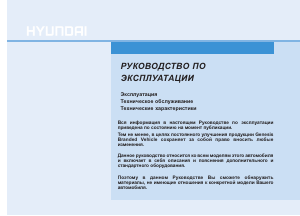

Бытие G70
НАЧАЛО РАБОТЫ РУКОВОДСТВО
АУДИО, ПОДКЛЮЧЕНИЕ И НАВИГАЦИЯ
Спасибо, что присоединились к семье Genesis. Это простое руководство покажет вам, как использовать различные функции Genesis G70 и как изменить их настройки в соответствии с вашими предпочтениями. Мы надеемся, что вам понравится уникальная роскошь индивидуального и удобного владения.
ПОЛЬЗОВАТЕЛЬСКАЯ КНОПКА
НАЧАЛЬНАЯ НАСТРОЙКА
Пользовательская кнопка ( ) легко настроить и использовать, так что вы можете наслаждаться любимыми функциями одним нажатием кнопки.
Узнайте, как настроить пользовательскую кнопку с помощью reviewследуя инструкциям ниже.
- Нажмите кнопку Custom. *
- Выберите один из перечисленных вариантов **, чтобы установить его в качестве настраиваемой кнопки. Для бывшегоample, выберите «Телефон».
* Расположение кнопок может отличаться от показанного на изображении.
** Перечисленные варианты могут отличаться от показанного на изображении.
ПОЛЬЗОВАТЕЛЬСКАЯ КНОПКА
ДЛЯ ИЗМЕНЕНИЯ НАЗНАЧЕННОЙ ФУНКЦИИ
Пользовательская кнопка ( ) легко настроить и использовать, так что вы можете наслаждаться любимыми функциями одним нажатием кнопки.
Узнайте, как изменить назначенную функцию, повторноviewследуя инструкциям ниже.
- Нажмите и удерживайте «пользовательскую кнопку» * от 2 до 3 секунд.
2. Выберите один из перечисленных вариантов **, чтобы установить его в качестве настраиваемой кнопки. Для бывшегоample, выберите «Телефон».
* Расположение кнопок может отличаться от показанного на изображении.
** Перечисленные варианты могут отличаться от показанного на изображении.
СОПРЯЖЕНИЕ ПО ТЕЛЕФОНУ
- Переключатель транспортного средства должен быть в «Парковке».
Затем нажмите кнопку «Настройка». - Нажмите значок «Bluetooth®» * на экране. Затем нажмите «Bluetooth-соединение».
- Нажмите «Добавить».
Затем включите «Bluetooth» своего телефона и выберите устройство (G70), обнаруженное вашим телефоном. - Вашему телефону может потребоваться ключ доступа. Если будет предложено, введите его в свой телефон.
Внимание
Настройки Bluetooth можно найти в приложении «Настройки» на большинстве смартфонов.
Обратитесь к руководству пользователя вашего телефона или щелкните здесь для получения дополнительной информации.
* Расположение значков может отличаться от показанного на изображении. - Автомобиль подтвердит, что ваш телефон успешно подключен.
- Автомобиль подтвердит, что загрузка ваших контактов завершена.
- Выберите «Да», если вы хотите установить телефон в качестве приоритетного устройства для автоматического подключения.
Внимание
Если ваш телефон поддерживается, то ваш список контактов может быть автоматически перенесен в ваш автомобиль. В зависимости от производителя и модели телефона:
- Некоторые телефоны могут запрашивать разрешение на загрузку контактов; этот процесс займет несколько минут
- Список контактов может начинаться с имени или фамилии, в зависимости от модели телефона.
- Некоторым телефонам может потребоваться дополнительное подтверждение для синхронизации контактов.
ЗВОНИТЬ
ГОЛОСОВЫМИ КОМАНДАМИ С ПОМОЩЬЮ BLUETOOTH
ПРЕЖДЕ ЧЕМ ТЫ НАЧНЕШЬ
Убедитесь, что ваш телефон подключен к автомобилю и контакты телефона загружены в автомобиль. Если этого не было сделано, следуйте инструкциям на предыдущих страницах.
- Нажмите кнопку «Нажми и говори», расположенную на рулевом колесе. Вы услышите звуковой сигнал.
- После звукового сигнала произнесите команду «Позвонить», а затем имя нужного контакта.
Example: «Позвони Джону Смиту» - Выберите номер телефона, по которому хотите позвонить, сказав «Один» или «Два».
- Выбранный номер будет набран, а имя и номер телефона вашего контакта появятся на экране.
- Чтобы завершить звонок, нажмите кнопку «Завершить звонок», расположенную на рулевом колесе.
ЗВОНИТЬ
ГОЛОСОВЫМИ КОМАНДАМИ С ИСПОЛЬЗОВАНИЕМ ANDROID AUTO TM / APPLE CARPLAY®
- «Подключите» USB-кабель для передачи данных от телефона к USB-порту автомобиля. *
- Нажмите кнопку «Нажми и говори», расположенную на рулевом колесе.
- Отобразятся следующие экраны. Скажите «Сделать вызов», когда Siri или Google запросят действие.
- Чтобы завершить звонок, нажмите кнопку «Завершить звонок», расположенную на рулевом колесе.
- Порт данных USB обычно расположен в передней панели приборной панели или рядом с ней. Найдите конкретное место в руководстве по эксплуатации вашего автомобиля. Для Apple CarPlay требуется кабель для передачи данных для устройств iOS. Рекомендуются OEM-кабели для передачи данных. Apple CarPlay является зарегистрированным товарным знаком Apple Inc. Android Auto является товарным знаком Google LLC.
ОБЩИЕ ГОЛОСОВЫЕ КОМАНДЫ
Чтобы включить голосовую команду, нажмите кнопку «Нажми и говори», расположенную на рулевом колесе.
ЗДЕСЬ НЕСКОЛЬКО ОБЫЧНЫХ ГОЛОСОВЫХ КОМАНД, КОТОРЫЕ МОЖНО ИСПОЛЬЗОВАТЬ ПОСЛЕ СОПРЯЖЕНИЯ ТЕЛЕФОНА:
«Справка» предоставляет руководство по командам, которые можно использовать в текущей функции.
Произнесите «Вызов», чтобы позвонить, а затем произнесите имя сохраненного контакта, с которым вы хотите поговорить. Для бывшегоample: «Позвони Джону Смиту».
«Набрать» совершает звонок, набирая разговорные номера.
Для бывшихample: «Набери 1-800-633-5151.»
«Телефон» дает инструкции по совершению звонка.
«Контакты» отображает экран контактов телефона.
Внимание
Совместимость и производительность могут различаться в зависимости от вашего телефона, программного обеспечения телефона и вашего оператора беспроводной связи.
ПОДКЛЮЧЕНИЕ СМАРТФОНА
Android Auto и Apple CarPlay позволяют получить доступ к наиболее часто используемым функциям смартфона, включая звонки, навигацию, обмен текстовыми сообщениями и воспроизведение музыки, прямо с сиденья водителя.
- «Подключите» USB-кабель для передачи данных от телефона к USB-разъему автомобиля.
- «Разрешите разрешение» с вашего телефона на подключение к вашему автомобилю.
- Наслаждайтесь использованием приложений, отображаемых на мультимедийном экране вашего автомобиля.
Внимание
Пользователям Android Auto будет предложено view учебник. Выберите свой вариант и продолжайте. Для Apple CarPlay требуется кабель для передачи данных для устройств iOS.
НАВИГАЦИЯ (ПРИ НАЛИЧИИ)
ПОИСК НАЗНАЧЕНИЯ С ПОМОЩЬЮ ГОЛОСОВЫХ КОМАНД
- Нажмите кнопку «Нажми и говори», расположенную на рулевом колесе. Вы услышите звуковой сигнал.
- После звукового сигнала произнесите команду «Найти», а затем укажите категорию, в которой вы хотите выполнить поиск.
Example: «Найди кофейню» - Результаты будут отображены на экране. Назовите номер позиции (например,ample «Три»), чтобы сделать ваш выбор.
- Маршрут к месту назначения отобразится на экране, и начнется ведение по маршруту.
- Нажмите кнопку «Нажми и говори», расположенную на рулевом колесе, и произнесите «Отменить маршрут» после запроса, чтобы остановить ведение по маршруту.
ВВОД НАЗНАЧЕНИЯ
- Автомобиль должен быть на «Парковке».
Нажмите кнопку «Nav». - Коснитесь поля «Поиск».
- Введите адрес места назначения и нажмите ОК, когда закончите.
- Маршрут к месту назначения отобразится на карте.
Выберите «Начать навигацию», чтобы начать свой маршрут. - Нажмите кнопку «Нажми и говори», расположенную на рулевом колесе, и произнесите «Отменить маршрут» после запроса на завершение ведения по маршруту.
ОБЩИЕ ГОЛОСОВЫЕ КОМАНДЫ
Чтобы запустить голосовую команду, нажмите кнопку «Нажми и говори» *, расположенную на рулевом колесе.
ЗДЕСЬ ДОСТУПНЫ ДЛЯ ИСПОЛЬЗОВАНИЯ НЕСКОЛЬКО ОБЩИХ ГОЛОСОВЫХ КОМАНД:
«Справка» предоставляет руководство по командам, которые можно использовать в текущей функции.
Скажите «Найти» »Для поиска адреса и установки его в качестве пункта назначения.
Для бывшихample: «Мэйн-стрит, 300 (три-ноль-ноль), долина фонтанов».
«Находить »Выполняет поиск указанной достопримечательности.
Для бывшихample: «Найди банки».
«Иди домой / на работу» устанавливает пункт назначения — ваш дом или работа / офис.
Ваш домашний или рабочий адрес должен быть указан в навигационной системе.
«Отменить маршрут» отменяет маршрут к установленному пункту назначения и выходит из режима навигации.
«Полицейский участок / больница» отображает список ближайших полицейских участков или больниц.
Внимание
Система будет искать адреса или пункты назначения, расположенные в том состоянии, в котором в настоящее время находится транспортное средство. Если вы хотите выполнить поиск в другом состоянии, сначала произнесите название штата.
Совместимость и производительность могут различаться в зависимости от вашего телефона, программного обеспечения телефона и вашего оператора беспроводной связи.
* Расположение дисплея, кнопок и / или значков может отличаться от показанного на изображениях.
ПОДКЛЮЧЕННЫЕ УСЛУГИ GENESIS
ПОИСК НАЗНАЧЕНИЯ ПО ГОЛОСУ
- Нажмите кнопку «Поиск места назначения».
При появлении запроса вы можете произнести название достопримечательности поблизости, адрес или достопримечательность в городе.
Example: «Найдите кофейню в Фаунтин-Вэлли, Калифорния». - Будет отображен список ближайших направлений, соответствующих вашим критериям поиска.
Чтобы сделать выбор, произнесите номер позиции.
Example: Произнесите «Один», чтобы выбрать первый в списке Starbucks. - Маршрут к месту назначения отобразится на экране, и начнется ведение по маршруту.
Внимание
Требуется подписка на Genesis Connected Services. Чтобы зарегистрироваться, посетите вашего розничного продавца или посетите MyGenesis.com. Все названия продуктов, товарные знаки, логотипы и бренды являются собственностью соответствующих владельцев. Все компании, продукты, товарные знаки и названия услуг, используемые в данном документе, используются только в иллюстративных целях.
ОНЛАЙН-РЕСУРСЫ И ИНФОРМАЦИЯ НА MYGENESIS.COM
Документы / Ресурсы
Рекомендации
Домашняя страница владельцев Genesis | MyGenesis
Видео работы сервисных центров GENESIS G70 АвтоГЕРМЕС
Преимущества ремонта в автосервисе АвтоГЕРМЕС
Честная ценовая политика
Все работы и запчасти согласовываются заранее
Согласованные сроки
Выполнение работ точно в оговорённые сроки
Контроль ремонта
Во время ремонта возможность личного присутствия
Быстрый переход в раздел сервиса
Скачать руководство по эксплуатации Genesis G70 PDF
Скачать условия гарантии G70 PDF
Компания «АвтоГЕРМЕС» является ведущим официальным дилером в Москве и предлагает полный комплекс услуг по сервисному обслуживанию автомобилей GENESIS.
Отзывы
инструкцияGenesis G70 (2019)

OOWWNNEERR‘‘SS MMAANNUUAALL
OOppeerraattiioonn
MMaaiinntteennaannccee
SSppeecciiffiiccaattiioonnss
All information in this Owner’s Manual is current at the time of pub-
lication. However, Genesis Branded Vehicle reserves the right to
make changes at any time so that our policy of continual product
improvement may be carried out.
This manual applies to all Genesis Branded Vehicle models and
includes descriptions and explanations of optional as well as stan-
dard equipment.
As a result, you may find material in this manual that does not apply
to your specific vehicle.

































