B3847 FashionMaster 3.0 — это гладильная система от Miele. Включает в себя утюг, отпариватель и активный стол с функциями поддува и отвода пара. Обеспечивает гигиеническую чистоту белья, эффективно удаляет складки.
Как пользоваться Miele B3847 FashionMaster 3.0
Чтобы использовать гладильную систему, подключите ее к электрической сети со следующими параметрами:
- частота тока — 50 Гц;
- мощность — 220-240 В;
- заземление и автомат УЗО.
Разложите Miele B3847 FashionMaster 3.0. Для этого:
- Установите гладильную систему на необходимое место.
- Потяните ручку-выемку вверх. Это разблокирует гладильный стол, раскроет его опору.
- Удерживая ручку-выемку, раскройте гладильный стол до упора — под угол 45 градусов.
- Потяните гладильный стол вверх — до горизонтального положения и отчетливого звука фиксации с двух сторон у основания.
- Отрегулируйте рабочую высоту — от 83 до 102 см.
Подготовьте гладильный стол, чтобы начать работу:
- Откройте нижний отсек для хранения и полностью извлеките сетевой кабель. Проведите его через паз в крышке и подключите к розетке.
- Достаньте утюг и паропровод из верхнего отсека для хранения.
- Подключите паропровод к утюгу и к системе — для этого предусмотрены специальный отверстия с левой и правой стороны Miele B3847 FashionMaster 3.0.
При первом включении прибора выберите язык и установите уровень жесткости воды. Это необходимо для автоматической очистки от накипи — позволит системе работать эффективно на протяжении всего срока службы. Определить жесткость воды позволяет тест-полоска — она идет в комплекте с Miele B3847 FashionMaster 3.0. Опустите ее в воду на 1 секунду, стряхните. Через 1 минуту определите результат в °dH и введите его в систему:
- 4 зеленые полосы — < 3;
- 1 красная полоса — > 3;
- 2 красные полосы — > 7;
- 3 красные полосы > 14;
- 4 красные полосы > 21.
Наполните резервуар парогенератора водопроводной водой. Выберите температуру утюга поворотным переключателем. Доступны также два режима пара:
- короткий — удар пара происходит, когда вы нажимаете кнопку;
- постоянный — зафиксируйте кнопку специальным переключателем.
Для сухой глажки удалите резервуар с водой из системы. Чтобы гладить аппликации, принты на одежде и текстильные рисунки, наденьте на утюг антипригарную подошву.
Выберите нужные функции активного стола:
- Отвод пара. Фиксирует вещи на поверхности, позволяет пару оптимально проникать в текстильные изделия.
- Поддув. Образует воздушную подушку между вещами и столом. Позволяет избегать продавленных швов на текстильных изделиях.
Выберите уровень мощности отвода / поддува:
- один вентилятор — 1 уровень;
- два вентилятора — 2 уровень.
Также вы можете применять отпариватель — он позволяет гладить текстильные изделия на вешалке. Преимущества устройства:
- меньший вес в сравнении с утюгом;
- съемная насадка-щетка позволяет выравнивать волокна вещей;
- не вызывает появления блестящих полос на текстильных изделиях при непреднамеренном контакте;
- можно применять, когда гладильный стол сложен.
Характеристики
Гладильная система Miele B3847 FashionMaster включает в себя активный стол, парогенератор и утюг с сотовой подошвой. Имеет следующие характеристики:
- давление пара — до 4 бар;
- количество пара — до 100 г/мин.;
- объем резервуара для воды — 1,25 литра. Позволяет гладить без перерыва в течение 1 часа;
- активный гладильный стол с функциями отвода пара, поддува. Память прибора позволяет запоминать функцию и отключать ее во время перерыва в работе;
- размер стола — 120 на 40 см;
- автоматическая очистка.
Основные функции
Основная функция Miele B3847 FashionMaster — гладить и отпаривать текстильные изделия. Зона Comfort гладильного стола позволяет ухаживать за платьями и рубашками без образования складок.
Преимущества системы:
- Функция автоматической очистки. Удаляет накипь, проводит промывку системы перед стартом.
- Гигиеничность. Удаляет 99.9% вирусов — на 3 уровне мощности утюга или отпаривателя при 5-секундном воздействии.
- Сотовый утюг. Эффективно разглаживает текстильные изделия, обеспечивает мгновенный выход пара через соты в подошве.
- Антипригарная подошва для утюга. Позволяет гладить темные вещи и изделия с принтами, не выворачивая их наизнанку.
- Отпариватель. Позволяет быстро устранить складки.
- Функция автоматического отключения. Выключает питание утюга, если он не задействован более трех минут. Автоматически включает его, когда вы начинаете гладить вновь.
- Мобильность. Систему легко сложить и демонтировать. Ролики для перевозки не повреждают пол, помогают перемещать систему по квартире / дому.
Каталог современных моделей гладильных систем Miele на официальном сайте производителя находится здесь.
Подробное руководство (PDF) для Miele B3847 FashionMaster 3.0
Полная инструкция к гладильной системе Miele B3847 FashionMaster 3.0 на русском языке в формате PDF:
Инструкция по B3847 FashionMaster 3.0
Видеоинструкция
-
Contents
-
Table of Contents
-
Bookmarks
Quick Links
Operating Instructions
Steam Ironing System
To prevent accidents and appliance damage, read these instructions
before installation or use.
en-US,CA
M.-Nr. 10 462 411
Related Manuals for Miele FashionMaster B 3847
Summary of Contents for Miele FashionMaster B 3847
-
Page 1
Operating Instructions Steam Ironing System To prevent accidents and appliance damage, read these instructions before installation or use. en-US,CA M.-Nr. 10 462 411… -
Page 2: Caring For The Environment
Consult with local authorities, dealers or Miele in order to dispose of and recycle electrical and electronic appliances. Miele assumes no responsibility for deleting any personal data left on the appliance being disposed.
-
Page 3: Table Of Contents
Contents Caring for the environment ……………… 2 IMPORTANT SAFETY INSTRUCTIONS ………….. 6 Product description………………… 14 Transport …………………. 17 Assembly…………………. 18 Adjusting the height ………………..19 Connection…………………. 21 Plug in the power cord ………………21 Removing the iron and the steam hose holder …………. 22 Connecting the steam hose ………………
-
Page 4
Contents Active iron board ………………..37 Suction function ………………..37 Inflation function………………..37 Automatic switch on/off ………………. 37 Memory function ………………..38 Heated ironing surface ………………38 Steamer …………………… 39 Connecting the steamer ………………39 Using the steamer ………………..41 Brush attachment……………….. -
Page 5
Contents Cleaning the water filter………………60 Disconnect the power supply…………….60 Removing the water container …………….. 60 Removing the water filter cover……………. 61 Removing the sealing ring…………….61 Pull out water filter……………….. 62 Cleaning the water filter………………62 Inserting the water filter………………62 Inserting the water container……………. -
Page 6: Important Safety Instructions
The steam ironing system is intended for domestic use only as de- scribed in these operating instructions. Any other use is not permitted. Miele cannot be held liable for dam- age resulting from incorrect or improper use or operation. …
-
Page 7
IMPORTANT SAFETY INSTRUCTIONS Safety with children Children must be kept away from the appliance unless they are supervised. Children must be supervised in the vicinity of the steam ironing system. Do not allow children to play with it. … -
Page 8
(lower) storage compartment. If the power cord is damaged, it must be replaced by Miele Tech- nical Service. For safety reasons this must only be fitted by a Miele authorized service technician or the Miele service department. -
Page 9
Faulty components must only be replaced by genuine Miele parts. Only when these parts are fitted can Miele guarantee the safety stan- dards of the appliance. To avoid a circuit overload, do not operate an iron on the same circuit with another high wattage appliance. -
Page 10
IMPORTANT SAFETY INSTRUCTIONS The steam ironing system must not be used in a non-stationary lo- cation (e.g. on a ship). Correct use Emitted steam, the iron soleplate and the areas surrounding it on the iron and the steamer jets are very hot. Danger of injury by burning! Avoid direct contact with it. -
Page 11
IMPORTANT SAFETY INSTRUCTIONS Do not use solely demineralized water (e.g. distilled, battery wa- ter) to fill the water container. This could cause the steam ironing system to malfunction. Always place the iron with its soleplate horizontally on the resting surface of the steam ironing system. -
Page 12
Using accessories Accessory parts may only be fitted when expressly approved by Miele. If other parts are used or fitted, any claims from the warranty, warranty and/or product liability will be invalidated. -
Page 13
IMPORTANT SAFETY INSTRUCTIONS SAVE THESE INSTRUCTIONS… -
Page 14: Product Description
Product description a Ironing board i X-frame for the ironing board b Iron with steam hose j Iron resting surface c Steam hose holder k Power cord d Handle l Storage compartment (lower) For the power cord, the steamer*, the e Water container non-stick soleplate, and the holder f Tower…
-
Page 15
Product description Tower Tower (top view) with open storage com- partment (top) a Rotary dial for height adjustment d Steam hose holders and dismantling the appliance e Control panel b Iron resting surface f Steam hose holder c Steam connection g Iron with steam hose… -
Page 16
Product description Some of the messages in the display are more than one line long. Touch the or arrow button to read them in full. Control panel on tower h On/Off button Switches the steam ironing system on or off. i Display Displays messages and instructions for the user. -
Page 17: Transport
Transport The steam ironing system is fitted with two wheels. This allows the appliance to be pulled across an even surface when folded up. Two people are required for carrying the steam ironing system up or down stairs. When doing so, ensure the ironing board is at the bottom.
-
Page 18: Assembly
Assembly Take the steam ironing system to its set up location. Use both hands to pull the ironing board upwards into a horizontal posi- tion until this audibly clicks into place Use one hand to pull the release on both sides of the tower.
-
Page 19: Adjusting The Height
Assembly Adjusting the height The steam ironing system can be ad- justed to suit your personal preference. The maximum working height is 40 ¼» (102 cm). When adjusting the height, ensure the power cord does not become trapped in the mechanism. The steam ironing system is now as- sembled.
-
Page 20
Assembly At the same time, pull the handle on the tower upwards with the other hand up or press the handle down. Do not push down on the ironing board while adjusting the height! Always use the handle on the tower to do this. -
Page 21: Connection
Connection Plug in the power cord The steam ironing system is designed for the connection to a properly in- stalled grounded socket for AC 120 V, 15 A, 60 Hz. Guide the power cord through the groove in the cover. Close the (lower) storage compart- ment.
-
Page 22: Removing The Iron And The Steam Hose Holder
Connection Removing the iron and the The steam ironing system is suitable steam hose holder for right- or left-handed people. The operation is optimized for both sides. Connecting the steam hose Lift the lid of the steam connection. Open the lid of the storage compart- ment (upper) on the tower.
-
Page 23
Connection Do not place the iron in its up- right position! It can easily tip over or fall to the floor. Always place the iron onto the rest- ing surface with its soleplate down. If the iron remains on the resting surface for any length of time, the surface will become hot. -
Page 24: Initial Commissioning
Initial commissioning Before using the steam ironing sys- Using the test strips to determine the water hardness tem for the first time, remove all packaging (e.g., the protective foil from the tower). Determining the water hard- ness To ensure the steam ironing system will function properly and the descaling re- minder appears at the appropriate time, the appliance must be set to the water…
-
Page 25: Before Using For The First Time
Initial commissioning Language setting Before using for the first time The following steps must be carried out before using the appliance for the first time: english (GB) Switch on the steam ironing system Use the arrow buttons or to se- lect your preferred language setting.
-
Page 26: Setting The Water Hardness Level
Initial commissioning Setting the water hardness level Level 7 Set water hardness… Use the arrow buttons or on the control panel to set the water hard- Before the water hardness can be set, ness level for your household. the display message …
-
Page 27: The Steam Ironing System Is Now Set Up For Use
Initial commissioning The steam ironing system is now set up for use This completes the settings for using the appliance for the first time. The message Initial set-up complete will ap- pear in the display. Confirm this mes- sage by pressing the OK button. The steam ironing system will normally run a rinse cycle automatically after it has been set up for use.
-
Page 28: Switching On The Appliance
Switching on the appliance Switching on the steam ironing Depending on the operating duration, system immediately after switching the ap- pliance on, the automatic rinse func- tion can be started (see “Automatic rinsing”) or you may start the descal- ing process (see “Descaling”). While the rinse and descaling pro- cesses are running, the steam ironing system is not available for ironing.
-
Page 29: Filling The Water Container
Switching on the appliance Filling the water container Filling the water container If the water container is empty or not installed in the tower, the message Insert or refill the water container displayed. Removing the water container Open the twist lock at the rear of the water container by turning the lock counterclockwise.
-
Page 30: Steam Operation
Switching on the appliance Steam operation Water quality Use only fresh tap water. Water prepared using commercially available water filters may also be Ready used. For water hardness of more than 15 gpg (14 °dH) you can use tap water mixed at After inserting the water container, wait a 1:1 ratio with distilled water.
-
Page 31: Selecting The Ironing Temperature
Switching on the appliance Selecting the ironing tempera- The temperature level Delicate/Syn- ture thetic indicates a soleplate tempera- ture that is too low to iron with steam. If you use this temperature level, do not use the steam button. Otherwise, water will escape from the steam nozzles.
-
Page 32
Switching on the appliance Care label Ironing with steam for best re- Ironing without steam (on the garment) sults (Material / Temperature setting) (Material / Temperature setting) With non-stick soleplate Minimum iron, synthetics Low temperature (see “Ironing with non-stick iron soleplate”) Minimum iron, synthetics, ap- pliqués, prints, flocking, etc. -
Page 33: Cooldown Function
Switching on the appliance CoolDown function Auto Off function If the iron or the steamer is not used for approx. 25 minutes, the entire steam ironing system switches off automati- Iron switched off cally. The heating of the iron switches off au- tomatically if the iron is not moved for longer than 3 minutes.
-
Page 34: Ironing
Slider for constant steam c “Power output” button d “Inflation/suction button” a “Steam” button Irons supplied with previous Miele b Slider for constant steam steam ironing systems (B 1xxx/B 2xxx) c “Suction” button cannot be used with this appliance.
-
Page 35: Ironing With Steam
Ironing Ironing with steam The continuous bursts of steam must be finished before the iron is put The steam of your ironing system is back on the resting surface! ready to be used if the Ready If the steam button was not unlocked shown in the display.
-
Page 36: Ironing Without Steam
Ironing Attaching the non-stick soleplate Ironing without steam Place the tip of the iron inside the Remove the water container from the non-stick soleplate. steam ironing system if you would like to iron without steam. This will not heat the steam generator, which also saves energy at the same time.
-
Page 37: Removing The Non-Stick Soleplate
Ironing Removing the non-stick soleplate Active iron board Hold the handle of the iron. The steam ironing system uses a fan that sucks away the steam or uses the The non-stick soleplate is still inflation function to inflate the ironing very hot after ironing! board for optimum positioning while Avoid direct contact with it.
-
Page 38: Memory Function
Ironing Memory function Fan control for the B 3847: The memory function saves the fan di- rection and the power setting used last with your steam ironing system. When you use the appliance the next time, you do not need to set it again. Heated ironing surface When the iron is connected and the ap- pliance is switched on, the surface of…
-
Page 39: Steamer
Steamer Connecting the steamer The B 3847 steam ironing system is equipped with a steamer in addition to You can also plug the steamer into the the iron. The steamer is available as steam connection of the ironing sys- an optional accessory for the B 3312 tem as an alternative to the iron.
-
Page 40
Steamer Attaching the steamer to the steam You can at any time plug the iron into connection the steam connection as an alterna- tive to the steamer. You do not need to switch off the steam ironing system to do this. After switching between the iron and the steamer, there is a short interval be- fore the steam is ready. -
Page 41: Using The Steamer
Steamer Use short bursts of steam Using the steamer Briefly press the button. Danger of burning due to hot Then release the button again. steam! Never direct the steam or the steam Using steam jets at people, animals or electrical …
-
Page 42: Brush Attachment
Steamer Brush attachment The steamer comes with a brush at- tachment which can be clipped on. The brush attachment helps to raise the fibers. You can hold the steamer directly onto the fabric while the brush at- tachment is in place. Always try it first on an inconspicu- ous part of the fabric.
-
Page 43: Switching Off
Switching off To switch off the steam system, press the button on the control panel. The illuminated button goes out. The steam system is now switched off. The last selected fan settings are saved and are available for the next time you Storage compartment (lower) switch on the steam ironing system.
-
Page 44: Dismantling
Dismantling Set the ironing board at its lowest working height To dismantle the steam ironing sys- tem, the ironing board must first be placed at its lowest working height. Make sure you do not trap the power cord in the system. Ensure the residual water container is completely emptied, pushed in and locked in place.
-
Page 45: Folding The Ironing Board
Dismantling Folding the ironing board Push the ironing board up by the ta- pered end until it is upright and locks Turn one of the two rotary dials to the into position on the tower. position as far as it will go. The ironing board is now unlocked.
-
Page 46: Disconnecting The Steam Hose
Dismantling Disconnecting the steam hose Storing the iron Do not pull on the steam hose! The iron soleplate is still very hot Hold the plug at the end of the steam after use! hose. The plug may still be warm im- Avoid direct contact with it.
-
Page 47: Emptying The Water Container
Dismantling Emptying the water container Storing the steam ironing sys- Empty the water container if the steam ironing system will not be used for a long period of time. Take the appliance to its storage place. Do not store the appliance in a room …
-
Page 48: Cleaning And Care
Cleaning and care Draining the residual water container Automatic rinsing After the rinsing process is completed, The automatic rinse function clears the residual water container must be the steam generator of mineral de- emptied. The message Empty posits from the evaporated water. drawer appears in the display on the After approx.
-
Page 49: Descaling
Ready You will need 1 descaling tablet for each descaling process. Miele descaling tablets are available to order from Miele or the Miele website. (see “Optional accessories”). The ironer or steamer must not be connected during descaling. The appliance can be left unattended during descaling providing the iron or steamer is not connected.
-
Page 50: Descaling Warning
Cleaning and care Descaling warning 20 minutes and again after a further 60 minutes. For the rest of the descaling Descale soon will appear in the dis- process, you can leave the steam iron- play the next time you switch the steam ing system unattended.
-
Page 51: Starting The Descaling Process Early
Cleaning and care Starting the descaling process early Descaling process The following display messages will guide you through the entire descaling process. Only proceed with the re- Ready quired action if you are prompted to do so by the appropriate message in the display.
-
Page 52
Cleaning and care Fill water container to mark Add descaler Turn the twist lock on the rear of the water container counterclockwise and remove the twist lock. Hold the water container by its han- dle. Pull the handle down. Level marking on the water container The water container is released from the … -
Page 53
Cleaning and care Insert water cont. Put the water container back into the tower. Add descaler After about 10 minutes (the time it takes for the descaling tablet to dissolve), the descaling process begins automatically. Press the OK button to display the Messages in the display will tell you next process step. -
Page 54
Cleaning and care Empty drawer Pre-rinse This message may be displayed after If the steam ironing system is still from inserting the water container with the the previous use, the cool down phase descaling tablet. If you do not see this will start first. -
Page 55
Cleaning and care Rinse water container and fill to Empty drawer the mark Remove the residual water container Pull the residual water container out from the tower. of the tower. The message Insert drawer is shown As long as the water container is not in- in the display. -
Page 56
Cleaning and care Empty drawer Descale Remove and empty the residual water After an activation period of approx. 1 hour, the descaling solution is drained container. from the steam generator into the resid- The message Insert drawer is now ual water container. -
Page 57
Cleaning and care Rinsing the soleplate tem is ready and steam is available, the message Ready will be shown in the The iron must not be warm from pre- display. vious use. Hold the iron over a sink or a heat-re- Let the iron cool down for at least sistant container. -
Page 58: Cleaning The Housing
Cleaning and care Now set the temperature selector on Cleaning the housing the iron to the highest temperature setting Linen/Cotton. Before cleaning the housing, the plug must be removed from the socket. Depending on the level of soiling, use a dry or damp soft cloth to clean the housing.
-
Page 59: Cleaning Or Replacing The Ironing Board Cover
Cleaning and care To avoid damaging the surface of the Cleaning or replacing the iron- soleplate, do not use the following ing board cover for cleaning: If the ironing board cover is soiled, you – abrasive cleaning agents (e.g., pow- can wash and dry it.
-
Page 60: Cleaning The Water Filter
Cleaning and care Wash and dry the ironing board cover Cleaning the water filter according to the care label or replace The water filter prevents foreign ob- the cover if it is damaged. jects in the water from entering the Never use the steam ironing system steam ironing system and causing without the ironing board cover in…
-
Page 61: Removing The Water Filter Cover
Cleaning and care Removing the water filter cover Removing the sealing ring Use a Phillips-head screwdriver to re- Use the hook on the water filter cover move the screw of the water filter to pull the sealing ring up and out of cover.
-
Page 62: Pull Out Water Filter
Cleaning and care Pull out water filter Inserting the water filter Position the water filter with the small seal facing downwards. Press the water filter fully into the right-hand socket. Then replace the seal in the right- hand socket.
-
Page 63: Inserting The Water Container
If the water filter is not inserted, the steam ironing system will not work. The water filter must be replaced if it is worn or damaged. Replacement filters are available from your Miele retailer or Miele Service.
-
Page 64: Optional Accessories
The separate needle felt under the sep- arate pad is steam-permeable and pleasantly cushioned. The ironing board covers can be used for any Miele steam ironing system, re- gardless of model. Basic ironing board cover The standard ironing board cover is made of 100 % cotton, and can be…
-
Page 65: Steamer
Optional accessories Steamer Care products The steamer makes ironing hanging tex- The Miele care product range has been tiles easier, e.g. dresses and jackets. It developed specially to clean your appli- comes with a removable brush attach- ance thoroughly and gently.
-
Page 66: Frequently Asked Questions
Frequently asked questions Most faults can be resolved by yourself. In many cases this will save you time and money because you won’t need to book a service technician. The following guide should help you to find the reason for a fault, and to correct it. Please note: …
-
Page 67: Problem Solving Guide
Frequently asked questions Problem solving guide Problem Possible cause and solution The steam ironing sys- The appliance does not have any power. tem cannot be switched Check whether – the plug is inserted into the wall socket. – the fuse in your fuse panel is OK. After a power outage, The steam ironing system is switched off the steam ironing sys-…
-
Page 68
Then let go of the rotary dial on the side and sub- sequently release the unlocking button on the tower. Now the ironing board can either be folded away or brought into its working position. If the ironing board still will not lock into place, contact Miele service. -
Page 69
Rectify the indicated malfunction and proceed as described in the following pages (see “Display messages”). The steam ironing system is damaged. Contact Miele Service. The ironing board does Steam has not been used for a while. not heat up. -
Page 70
Put the dry ironing board cover back on (see “Cleaning or replacing the ironing board cover”). If the ironing cover gets damp again, contact Miele Service. Water is leaking from The frequent removal and replacement of the water… -
Page 71
Rectify the indicated malfunction and proceed as described in the following pages (see “Display messages”). If there is still no steam, contact Miele service. When using the steam The temperature selected on the iron is too low. button on the iron, … -
Page 72: Display Messages
Press the button to switch the steam ironing system off and then back on again. If the fault message continues to be displayed, contact Miele Service. There is a fault with the steam ironing system. …
-
Page 73
Push the residual water container back in the tower until it clicks into place. There is a fault with the steam ironing system. If the fault message continues to be displayed, contact Miele Service. There is a fault with the steam system. … -
Page 74
The steam ironing system is ready for use again and continues with the process that had been started when the fault was detected. There is a fault with the steam ironing system. If the fault message continues to be displayed, contact Miele Service. -
Page 75
Press the button to switch the steam ironing system off and then back on again. F45: LNG The steam ironing system will try and rectify the fault itself. If the fault code continues to be displayed, contact Miele Service. -
Page 76: Technical Service
– Your Miele dealer – Miele Technical Service The telephone number for Miele is listed at the back of these instructions. Technical service requires the model and serial number of your appliance. The information can be found on the data plate which is located on the tower behind the water container.
-
Page 77: Electrical Connection
Miele’s Technical Service De- You will find the necessary connection partment. data on the data plate, which is located in the tower behind the water container.
-
Page 78: Technical Data
Technical data Dimensions, folded (H x W x D) 50 ³/₈» x 18 ¹/₂» x 14 ⁹/₁₆» (1280 x 470 x 370 mm) Assembled dimensions (H x W x D) 38 ³/₁₆» x 18 ¹/₂» x 58 ¹/₄» (970 x 470 x 1480 mm) Weight 64 lb (29 kg) Connection voltage See data plate Power rating…
-
Page 79
Technical Service. U.S.A. Canada Miele, Inc. Importer Miele Limited National Headquarters 9 Independence Way Headquarters and Miele Centre Princeton, NJ 08540 161 Four Valley Drive Phone: 800-843-7231 Vaughan, ON L4K 4V8 609-419-4298 Fax: www.miele.ca www.mieleusa.com… -
Page 80
FashionMaster en-US,CA M.-Nr. 10 462 411 / 05…
Требуется руководство для вашей Miele B 3847 FashionMaster Гладильная система? Ниже вы можете просмотреть и загрузить бесплатно руководство в формате PDF. Кроме того, приведены часто задаваемые вопросы, рейтинг изделия и отзывы пользователей, что позволит оптимально использовать ваше изделие. Если это не то руководство, которое вы искали, – свяжитесь с нами.
Ваше устройство неисправно, и в руководстве отсутствует решение? Перейдите в Repair Café для получения бесплатных ремонтных услуг.
Руководство

Рейтинг
Сообщите нам, что вы думаете о Miele B 3847 FashionMaster Гладильная система, оставив оценку продукта. Хотите поделиться вашими впечатлениями от данного изделия или задать вопрос? Вы можете оставить комментарий в нижней части страницы.
Довольны ли вы данным изделием Miele?
Да Нет
Будьте первым, кто оценит это изделие
0 голоса
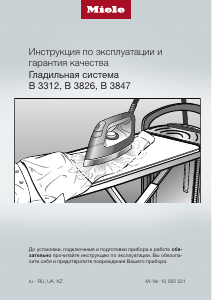
Бесплатная доставка
По Москве и большинству городов России
Подробнее
Бесплатное подключение
Профессионально установим технику на готовые коммуникации
Подробнее
Бесплатное хранение
До 365 дней — купите сегодня, а получите когда удобно
Подробнее
Простой возврат и обмен
Что-то не так? Обменяем товар или вернем деньги
Подробнее
Для ознакомления с инструкцией необходимо нажать на ссылку «ЗАГРУЗИТЬ», чтобы скачать pdf файл. Если есть кнопка «ПРОСМОТР», то можно просто посмотреть документ онлайн.
Для удобства, Вы можете сохранить данную страницу с файлом руководства по эксплуатации в свой список «избранное» прямо на сайте (доступно для зарегистрированных пользователей).
Смотрите инструкцию для похожих моделей:
Вы можете задать вопрос посетителям сайта по модели MIELE B3847 FashionMaster 3.0. Если Вы являетесь её пользователем, то пожалуйста оставьте, по возможности развёрнутый отзыв:




