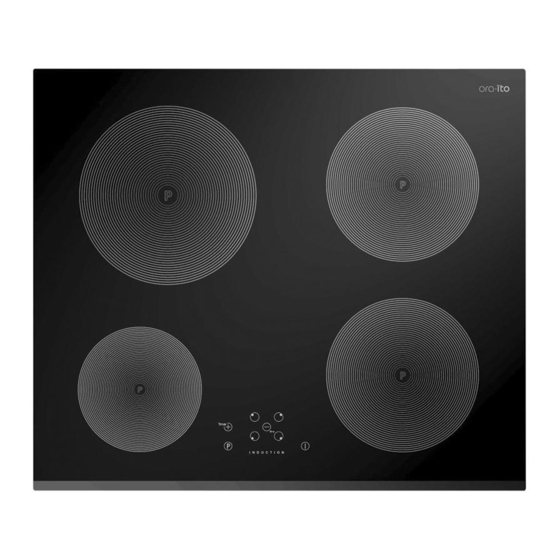Представленные на нашем сайте руководства по эксплуатации индукционных варочных панелей компании Gorenje помогут Вам разобраться со всеми тонкостями настройки устройств.
Бумажное руководство, даже если имеется, не всегда удобно в использовании, поэтому мы собрали некоторое количество инструкций на нашем сайте. Вы можете абсолютно бесплатно скачать любую из инструкций в формате pdf или воспользоваться просмотром в браузере.
-
Инструкции
-
Варочные панели
- Gorenje
Инструкция к Gorenje EC642CLI
PDF, 2.1 Мб
Схема встраивания
JPG, 257.45 Кб
Информация о приборе
PDF, 203.97 Кб
Инструкция к Gorenje EC642CLB
PDF, 2.1 Мб
Схема встраивания
JPG, 257.45 Кб
Информация о приборе
PDF, 201.76 Кб
Инструкция к Gorenje ECT322ORAW
PDF, 2.69 Мб
Схема встраивания
JPG, 277.87 Кб
Информация о приборе
PDF, 187.72 Кб
Инструкция к Gorenje ECT648ORAW
PDF, 2.69 Мб
Схема встраивания
JPG, 256.25 Кб
Информация о приборе
PDF, 188.2 Кб
Инструкция к Gorenje ECT648ORAB
PDF, 2.69 Мб
Схема встраивания
JPG, 256.25 Кб
Информация о приборе
PDF, 190.21 Кб
Инструкция к Gorenje GCW951B
PDF, 5.88 Мб
Схема встраивания с размерами
JPEG, 39.97 Кб
Инструкция к Gorenje ECT641BSC
PDF, 2.7 Мб
Схема встраивания с размерами
JPEG, 290.22 Кб
Инструкция к Gorenje IT640BSC
PDF, 2.38 Мб
Руководство по установке
PDF, 138.74 Кб
Схема с размерами для Gorenje IT640BSC
JPEG, 33.56 Кб
Инструкция к Gorenje IT321BCSC
PDF, 2.83 Мб
Схема встраивания с размерами
JPEG, 32.8 Кб
Инструкция к Gorenje GC321B
PDF, 5.88 Мб
Схема встраивания с размерами
JPEG, 35.52 Кб
Инструкция к Gorenje GT642SYW
PDF, 2.05 Мб
Инструкция к Gorenje IK640CLB
PDF, 1 Мб
Схема встраивания с размерами
JPEG, 36.82 Кб
Инструкция к Gorenje GCE691BSC
PDF, 3.74 Мб
Схема встраивания с размерами
JPEG, 43.26 Кб
Инструкция к Gorenje GT642SYB
PDF, 2.05 Мб
Инструкция к Gorenje IS646BG
PDF, 3.38 Мб
Схема встраивания с размерами
JPEG, 32.53 Кб
Инструкция к Gorenje IT640WSC
PDF, 2.38 Мб
Руководство по установке
PDF, 138.74 Кб
Схема встраивания с размерами
JPEG, 34.19 Кб
Встраиваемая стеклокерамическая
индукционная варочная панель
Инструкция по эксплуатации, монтажу и
подключению
RU
- Manuals
- Brands
- Gorenje Manuals
- Hob
- Ceramic glass induction hob
- Instructions for use, installation and maintenance
-
Contents
-
Table of Contents
-
Bookmarks
Quick Links
Instructions for use, installation,
MT
IE
GB
and connection
Ceramic glass induction hob
Related Manuals for Gorenje Ceramic glass induction hob
Summary of Contents for Gorenje Ceramic glass induction hob
-
Page 1
Instructions for use, installation, and connection Ceramic glass induction hob… -
Page 2: Table Of Contents
Ceramic glass induction hob Dear customer ! Dear customer ! The built-in ceramic-glass cooktop is intended for household use only. Materials used for packaging are nature friendly and may be recycled, deposited or destroyed without any threats to the environment. In order to recognize these features, all packing materials are marked with relevant symbols.
-
Page 3: Important Warnings
Important warnings • The appliance may be built-in and connected to the power supply only by a qualifi ed technician. • Particular areas of the cooktop surface (adjacent to the hotplates) are hot during operation. Prevent the children to hang around the appliance and warn them properly against the danger of burns.
-
Page 4: Ceramic-Glass Cooktop
Ceramic-glass cooktop 1. Induction hotplate rear left 2. Induction hotplate rear right 3. Induction hotplate front left 4. Induction hotplate front right 5. Hob control panel Hob control elements A ON/OFF sensor B Hotplate power or remaining heat displays B1 Decimal dot on the power displays: — On: hotplate power control is possible — Off: hotplate power control is not possible C Hotplate selection and ON/OFF sensors (+) (hotplate number varies with different models)
-
Page 5
Induction hotplate Induction hotplate • Ceramic glass hob is fi tted with four hotplates. Hob surface is function principle function principle completely fl at and smooth, without edges to accumulate dirt. • The hob is fi tted with high power induction hotplates. Heat is generated directly at the bottom of the dish, where it is most needed, without any losses through the ceramic glass surface. -
Page 6
Magnet test Use small magnet to test if the dish bottom is magnetic. Only dishes where magnet sticks to the bottom are suitable for induction cooking. Dish recognition One of great advantages of the induction hotplate is dish recognition. Even if there are no dishes upon the hotplate, or the dish diameter is smaller than the diameter of the relevant hotplate, there are no thermal energy losses. -
Page 7: Energy Saving Tips
Energy saving tips • When buying cookware be careful in selecting size: pot diameter usually refers to the top edge of the dish, which is often larger than the dish bottom. • Steam-pressure pots (economic pots), which use pressure in tightly sealed interior, are especially economic, and save both time and energy.
-
Page 8: Hob Control
Hob control • After turning the ceramic glass hob on all displays come on for a moment. The hob is ready for operation. • The hob is fi tted with electronic sensors which are switched on if you touch the relevant circle for at least one second. •…
-
Page 9: Turning The Hob Off
Fast deactivation • Selected hotplate must be activated, decimal dot (B1) is on. • Press both (+) and (-) (C and E) sensors simultaneously, and the hotplate is immediately switched off. Turning the hob off Turning the hob off • The hob can be switched off any time by pressing the ON/OFF sensor (A).
-
Page 10
During the time extra power is activated, the power of other hotplates is limited. This is indicated on the power display by intermittently showing the selected cooking level and limited power. Activating extra powerful setting • First select the hotplate by touching its relevant sensor, and immediately after press the sensor “P”. -
Page 11
Hint • If the power selection knob remains at level 0 three seconds after the automatic fast heating is activated, that is if you fail to select the power setting for regular cooking, the fast heating function is switched off. •… -
Page 12: Timer Operation
Example: Set the hotplate to power level 6 and leave it operate for some time. If you do not change the above setting, the safety mechanism will switch the hotplate off after one hour and a half. Protection from overheating Induction hotplate is also fi…
-
Page 13: Alarm Timer Function
Remaining cooking time You can display the remaining cooking time by touching the hotplate ON/OFF sensor (C). Switching the timer off When the preset time expires a beep is heard which you can either turn off by touching any sensor or leave it to turn off automatically after 2 minutes.
-
Page 14: Cleaning And Maintenance Of Ceramic-Glass Hob
• During the time the alarm is activated, timer can not be preset for any hotplate (to enable timer setting function, alarm must be switched off). Safety functions and Safety functions and The hob is equipped with the overheat safety sensors. When error display error display they are activated they turn off the hotplates nearest to the…
-
Page 15: Mounting The Built-In Cooktop
Major stains are removed with special ceramic-glass cleansers. Follow strictly the manufacturer’s instructions. Be careful to remove any remains of cleansing agent from the hob surface, otherwise they will be heated during the next use and can damage the hob (fi g. 3). Stubborn and burnt stains are removed with special ceramic- glass scraper.
-
Page 16
Installing the foam Installing the foam Before inserting the appliance into the opening in the kitchen gasket gasket worktop, the supplied foam gasket must be attached to the lower side of the glass ceramic (glass) cooking hob (see fi gure above). Do not install the appliance without the foam gasket! The gasket should be attached to the appliance in the following way:… -
Page 17: Connection To The Power Supplay
empty and no objects may be stored or kept there. • Rear side of the kitchen element must also have a 140 mm high opening along the entire width of the element, and the front part must have an opening of no less than 6 mm. •…
-
Page 18
• The connection should be selected in accordance with the declared charge capacity of the mains and the fuse power. • Such appliances are allowed to be mounted on one side next to a high kitchen cabinet, the height of which may exceed that of the appliance. -
Page 19: Technical Information
Technical information Rating plate A Serial number B Code C Model D Type E Trademark F Technical information G Compliance indications / symbols WE RESERVE THE RIGHT TO ALTER THE SPECIFICATIONS WITH NO INFLUENCE TO THE OPERATION OF THE APPLIANCE.
-
Page 20
SIVK — ORA ITO 243971/en (04-10)