Флагманский Phantom 2 с камерой на 3-осевом стабилизаторе.
Документация
- Phantom 2 Vision+ Руководство для пилотов 1.12014-04-07
- Phantom 2 Vision+ — Пояснительная записка 2015-04-27
- Phantom 2 Vision+ — Руководство пользователя 1.82015-01-30
- Phantom 2 Vision+ — Краткое руководство 2014-11-18
- Phantom 2 Vision+ — Руководство по технике безопасности для аккумулятора Intelligent Flight Battery 2014-10-15
- — Руководство по технике безопасности для аккумулятора Intelligent Flight Battery 2014-10-15
- Phantom 2 Vision+ — Заявление об отказе от ответственности и руководство по технике безопасности 2014-04-07
Прошивка
- Phantom 2 Vision+ FC200 – Программное обеспечение 1.3.0g2015-01-16
Программное обеспечение
Phantom 2 Assistant Software
Программное обеспечение
DJI WIN Driver Installer
Программное обеспечение
- Manuals
- Brands
- dji Manuals
- Quadcopters
- Phantom 2 Vision +
- User manual
-
Contents
-
Table of Contents
-
Bookmarks
Quick Links
PHANTOM 2 VISION+
User Manual
Related Manuals for dji PHANTOM 2 VISION+
Summary of Contents for dji PHANTOM 2 VISION+
-
Page 1
PHANTOM 2 VISION+ User Manual… -
Page 2
Due to any unforeseen changes or product upgrades, the information contained within this manual is subject to change without notice. If you have any questions or concerns regarding your product, please contact your DJI authorized dealer or DJI Customer Service. -
Page 3: Before Use
This product is designed to achieve excellent performance when used with genuine DJI accessories. DJI shall not be liable for any damages to this product and/ or accidents by the malfunctions of non-genuine DJI accessories.
-
Page 4: Cautions For Airborne Camera Use
It is recommended that batteries be charged and store in a fireproof container. Examine the charger regularly for damage to the cord, plug, enclosure or other parts. Never use a damaged charger. Disconnect the charger when not in use. ©2014 DJI Innovations. All Rights Reserved.
-
Page 5: Usage And Storage
Damaged or unusable batteries must be disposed of in a container specially reserved for this special purpose. When disposing of the batteries, follow appropriate local guideline and regulations. For further information contact your local solid waste authority or your battery store. Make sure flight battery is firmly installed before flying. ©2014 DJI Innovations. All Rights Reserved.
-
Page 6: Limitation Of Liability
Always use DJI approved charger to recharge the flight battery. Limitation of Liability DJI accepts no liability for damage(s) or injuries incurred directly or indirectly from the use of this product in the following conditions: Damage(s) or injuries incurred when users are drunk, taking drugs, drug anesthesia, dizziness, fatigue, nausea and any other conditions no matter physically or mentally that could impair your ability.
-
Page 7: Warning
CAUSTION: RISK OF EXLPOSION IF BATTERY IS REPLACED BY AN INNCONNECT TYPE. DISPOSE OF USED BATTERIES ACCRODING TO THE INSTRCUTION. Hereby, DJI declares that this product is in compliance with the essential requirement and other relevant provision of Directive 1995/5/EC.
-
Page 8: Using This Manual
Name of the products, brand, etc. appearing in this manual are trademarks or registered trademarks of their respective owner companies. This product and manual are copyrighted by DJI with all right reserved. No part of this product or manual shall be reproduced in any form without the prior written consent or authorization of DJI. No patent liability is assumed with respect to the use of product or information contained herein.
-
Page 9: Watchingtutorial Videos
PHANTOM 2 VISION+ MANUAL. For experienced users, especially who controls DJI PHANTOM 2 VISION well; you can refer to PHANTOM PILOT TRAINING GUIDE to take off your aircraft quickly as well.
-
Page 10: Table Of Contents
Checking the battery life …………………………….19 2.3 C …………………………20 HARGING THE NTELLIGENT ATTERY 2.4 I ………………………………20 NSTALL THE ATTERY 2.5 C …………………………..21 ORRECT ATTERY SAGE OTES 3 PREPARING PHANTOM 2 VISION+ AIRCRAFT ……………………… 22 ©2014 DJI Innovations. All Rights Reserved.
-
Page 11
ENAME ANGE XTENDER 6.4 B & R ……………………….38 INDING THE AMERA ANGE XTENDER 7 DOWNLOADING AND INSTALLING THE DJI VISION APP …………………… 41 7.1 D …………………………….41 OWNLOAD AND NSTALL 7.2 R & L ………………………………. 41 EGISTER OGIN [1] Register ………………………………….. 41 ©2014 DJI Innovations. -
Page 12
UNCTION First Level Battery Low Warning …………………………. 52 Second Level Battery Low Warning …………………………52 DJI VISION App Low Battery Capacity Warning …………………….. 52 DJI VISION APP USAGE ………………………………53 1 DJI VISION APP MAIN MENU …………………………….53 2 CAMERA PAGE ………………………………….. 54 [1] R …………………………………. -
Page 13
Firmware upgrade of the PHANTOM 2 VISION+ ……………………73 2.2 PHANTOM RC A ……………………….. 74 SSISTANT OFTWARE SAGE APPENDIX ……………………………………76 1 LED FLIGHT INDICATOR STATUS …………………………..76 2 SPECIFICATIONS ………………………………..77 ©2014 DJI Innovations. All Rights Reserved. 12 |… -
Page 14: Overview
PHANTOM 2 VISION+ is an excellent flight platform and it is an upgrade version of PHANTOM 2 VISION, upgrading to a flying video camera from a flying camera. DJI VISION App enable you to remote control the camera and the PHANTOM 2 VISION+ aircraft, achieving real-time video transmission FPV flight and album synchronization.
-
Page 15
Plug Set SAA&ANSI Micro-USB Cable Propeller Detaching Wrench Spared Damping Absorbers Spared M3X5(6pcs) Screws M3X8(5pcs) Stickers 《DISCLAIMER》 《PHANTOM PILOT TRAIN GUIDE》 Manuals 《PHANTOM 2 VISION+ QUICK START GUIDE》 《PHANTOM 2 VISION+ USER ©2014 DJI Innovations. All Rights Reserved. 14 |… -
Page 16: Introduction
The built-in Wi-Fi module and range extender comprisethe 2.4GHz Wi-Fi communicating system, which is used for video transmitting. Propeller Remote Controller •5.8GHz •2 sticks, 7channels Aircraft Mobile device(prepared by users, with DJI VISION App installed ) Mobile device holder Camera Gimbal Antenna Exterior Range extender Built-in •Triaxial gimbal…
-
Page 17: Quick Start Guide
Prepare remote controller batteries, and get intelligent battery, range extender and mobile device charged. Download DJI VISION App via your mobile device, register and login. Install Micro-SD card and attach propellers to aircraft. Install remote controller batteries. Set control mode and compliance version for remote controller using PHANTOM RC Assistant Software if required.
-
Page 18: Assemblies And Usages
2.1 DJI Intelligent Battery The intelligent battery is specially designed for the PHANTOM 2 VISION+, with a battery capacity of 5200mAh, voltage of 11.1V and charge-discharge management functionality. The battery should only be charged with the DJI charger specified by DJI.
-
Page 19: Usages
(1) Before use, please read and follow the user manual, disclaimer, and the warnings on the battery. Users take full responsibility for all operations and usage. (2) The battery should only be charged with the charger provided by DJI. DJI does not take any responsibility for operation ofany charger from a third party.
-
Page 20: Checking The Battery Level
The battery level indicators will show the life and the battery power indicator will blink for 10 seconds, then all LEDs will light out andthe intelligent battery will turn off. Battery life LED1 LED2 LED3 LED4 Current battery life 90%~100% 80%~90% 70%~80% 60%~70% 50%~60% ©2014 DJI Innovations. All Rights Reserved. 19 |…
-
Page 21: Install The Battery
40%~50% 30%~40% 20%~30% Less than 20% More battery information is available in the battery tab of the PHANTOM 2 VISION+Assistant Software. 2.3 Charging the Intelligent Battery 1. Connect the charger to a wall socket (Use the plug set if necessary).
-
Page 22: Correct Battery Usage Notes
8. Never charge the battery unattended.Always charge the battery on a non-flammable surface such as concrete and never near any flammable materials. 9. Safety is extremely important and users can get more information in the DISCLAIMER. ©2014 DJI Innovations. All Rights Reserved. 21 |…
-
Page 23: Preparing Phantom 2 Vision+ Aircraft
3.2 Built-in Flight Control System Instructions PHANTOM 2 VISION+ is equipped with DJI Naza-M V2 flight control system which helps to improve operability and stability. With the flight control system, users can control the entire aircraft’s functions in flight such as Pitch (forwards and backwards), Roll (left and right), Elevator (up and down) and Yaw (turn left or right).
-
Page 24: Assistant Software Port
After powering on the intelligent battery, the LED flight indicators light up to show the aircraft’s current status and nose direction. Front LEDs The front LEDs are for indicating wherethe nose of the aircraft is.Theylight up solid red only after the motors have started spinning. LED Flight Indicators Description ©2014 DJI Innovations. All Rights Reserved. 23 |…
-
Page 25: Camera
The camera of PHANTOM 2 VISION+ will be powered on once the intelligent battery installed in the aircraft is powered on. Capture the videos or photos either by pressing the camera function button or using the DJI VISION App.The camera supports multi-capture, continuous capture and timed capture,supports both RAW and JPEG photo formats, supports HD Recording (1080p30/1080i60).
-
Page 26: Removing The Camera Lens Cap
ON/OFF Taking a single picture. Blink Once(0.2s on, 0.3s off) ON/OFF Taking 3 or 5 photos per shot Blink 3 Times(0.1s on, 0.1s off) ON/OFF Firmware Upgrading Fast Blink(0.1s on, 0.3s off) ©2014 DJI Innovations. All Rights Reserved. 25 |…
-
Page 27: Triaxial Gimbal
VISION+ has a standard 4GB Micro-SD card,maximum supported Micro-SD cardcapacity is 32GB.The DJI VISION App may not be able to read the Micro-SD card prepared by the user. It is suggested that you use the DJI VISION App to format the Micro-SD cardwhen using the card for the first time.
-
Page 28
1) Forget removing the gimbal clamp: make sure the clamp is removed before power on the aircraft. 2) The gimbal receives excessiveexternal force(collision or artificial reason): please take care of the gimbal after power on. ©2014 DJI Innovations. All Rights Reserved. 27 |… -
Page 29: Attaching The Propellers
(2) It is advised to wear protectivegloves during propeller assembly and removal. 4.3 Removing the Propellers (Fig.3)Keep the motor deadlocked in placewith the assistant wrench (or one hand) and remove the propeller according to the un-fastening instructions. ©2014 DJI Innovations. All Rights Reserved. 28 |…
-
Page 30
3. To avoid injury, STAND CLEAR ofand DO NOT touch the propellers ormotors when they are spinning. 4. ONLY use original DJI propellers for a better and safer flight experience. ©2014 DJI Innovations. All Rights Reserved. 29 |…
Квадрокоптер DJI Phantom внешне очень сильно похож на Walkera QR X350 и это не случайно, ведь именно он стал основой с которой специалисты Валкеры скопировали внешний вид и функции.
DJI Phantom 2 – это квадрокоптер с помощью которого вы сможете решать различные задачи – вести видеорепортаж о событии, делать фотографии зданий и исторических сооружений с небес, использовать в качестве разведовательных дронов при командной игре в страйкбол или пейнтбол. Можно в качестве разведчика на охоте или во время поездок по бездорожью.
Инструкцию на русском языке к радиоуправляемому квадрокоптеру DJI Phantom 2 можно скачать по ссылке в конце статьи.
Что может квадрокоптер DJI Phantom 2
Вторая версия DJI Phantom может все то же, что и первая, при этом, немножечко больше.
Вот основные возможности квадрокоптера:
Стабильный полет и простота управления
Два режима управления, включая режим удержания позиции
Интеллектуальный режим управления ориентацией (IOC)
Режим автовозврата на базу и устойчивость к падениям
Максимальная скорость 10 м/с
До 15 минут полета на одном заряде аккумулятора
Светодиодная индикация габаритов квадрокоптера
Максимальная вертикальная скорость 6 мс
Максимальная горизонтальная скорость 10 мс
Дальность управления 300 метров
3-х цветная индикация режимов работы контролера Naza
Режим автоматической посадки при падении напряжения
Полетные режимы:
Manual – ручное управление
ATTI — режим автоматической стабилизации)
GPS ATTI — режим автоматической стабилизации с удержанием позиции
Home Lock – Фиксация точки возврата
Course Lock – Фиксация курса, для более простого управления
Go Home and Landing – Квадрокоптер возвращается на заданную точку и садиться самостоятельно при потери сигнала или выключении передатчика
Точность позиционирования по GPS:
По горизонтали +- 2,5 метра
По вертикали +- 0,8 метра
Вся эта информация была взята из инструкции на русском языке для квадрокоптера DJI Phantom 2, которую вы можете скачать в конце статьи.
Благодаря автоматическим режимам, научиться летать на квадрокоптере DJI Phantom 2 можно за несколько минут, посмотрите на видео ниже — в ней рассказывается, как оправить Фантом в первый полет.
Единственное, что хотелось бы добавить — для первых полетов стоит выйти на большое пустое поле, что бы не отвлекаться на деревья, машины и прочие предметы которые могут помещать первому полету квадрокоптера DJI Phantom 2.
Где купить и какова цена квадрокоптера DJI Phantom 2
Фантом почти в два раза дороже чем Валкера QR X350, по большей части цена складывается из за дорого контроллера полета Naza M. Все особенности полетных режимов и автоматизация — это заслуга этого контроллера. В отличии от «мозгов» QR — полетный стабилизатор DJI Phantom 2 позволяет подключать до 6-ти моторов. Это может оказаться весьма заманчивым, в случае апгрейда квадрокоптера до носителя цифровой зеркальной камеры.
Так же на квадрокоптер Фантом 2 установлены более дорогие двигатели и регуляторы.
Если вы решите купить DJI Phantom 2 в Москве — то за действие «пришел и купил» переплатите от 10 до 20 тысяч рублей!
Серьезно! Квадрокоптеры очень активно входят в нашу жизнь и перепродажники этим пользуются.
Самым оптимальным будет вариант с заказом на ebay, но, там есть вариант, что доставят поврежденную посылку или продавец может обмануть. Такое тоже встречается. Потерять сумму от 20 до 40 тысяч рублей — это весьма неприятно!
Я рекомендую заказать покупку через сайт Паркфлаер.
-
Купить квадрокоптер DJI Phantom 2 можно тут.
Объясняю почему — Паркфлаер берет небольшой процент, сравнимый с конвертацией валюты на ebay, его доход складывается из за скидок которые ему делают поставщики за оптовую работу.
При этом, юридическую ответственность за доставку посылки несет именно Пакфлаер. Всегда можно подать в суд если посылка потеряется или будет разбита.
Впрочем, до такого не доходило, когда были проблемы (помните почтовая сортировка горела) Паркфлаер возвращал деньги пользователям, а потом самостоятельно занимался возвратом от поставщиков.
Вот и при покупке квадрокоптера DJI Phantom 2 лучше подстраховаться и гарантированно получить посылку или возврат всей суммы.
Инструкция на русском для квадрокоптера DJI Phantom 2
- Скачать архив с русскоязычной инструкцией для квадрокоптера DJI Phantom 2 можно тут.
В архиве лежат следующие документы:
Русская инструкция к квадрокоптеру DJI PHANTOM 2
Краткое руководство пользователя квадрокоптера на русском языке
Инструкция по алгоритмам полета на русском языке
Инструкция к зарядному устройству на русском языке
С помощью этих инструкций вы сможете научиться управлять квадрокоптером DJI Phantom 2 и выполнять безаварийные полеты.
Похожие статьи:
Использование квадрокоптеров → Как не потерять квадрокоптер
Инструкции для квадрокоптеров → Инструкция для Quanum Nova
Инструкции для квадрокоптеров → Инструкция и обзор для квадрокоптера WLtoys V303
Инструкции для квадрокоптеров → Инструкция на русском для WALKERA QR X350
Для видеосъемки → Обзор Walkera TALI H500 12-CH
Аксессуары квадрокоптеров → Сумка — кейс для квадрокоптера
Инструкции для квадрокоптеров → Русская инструкция для Naza
DJI квадрокоптеры → Обзор квадрокоптера DJI Phantom
Обсудить на форуме
Нет комментариев. Ваш будет первым!
- Мой кабинет
В магазине
В Категориях
В Блоге
0
- Блог
- Публикации
- Новичку
- Инструкции к аппаратуре
- Книги по авиамоделированию
- Двигатели
- Программы для моделиста
- Авиамодельные технологии
- Чертежи авиамоделей
- Бумажные модели
- Постройка авиамоделей
- Радиолюбителю
- Архив
- Форум
- Контакты
- Вопросы и ответы
Тел: 8-953-605-79-92
- Главная|
- Блог|
- Публикации|
- Инструкции к аппаратуре
Подробная инструкция квадрокоптера DJI Phantom 2 на русском языке.
СКАЧАТЬ ZIP 9,2Mb , в архиве находится PDF файл.
Набор резисторов 600шт140руб |
|
|
ЖК-дисплей 16×2-HD44780 IIC-I2C130руб |
Адрес:
Моделка
a 620076 Россия, Екатеринбург, Гаршина, 1
c 8-953-605-79-92. Время работы (10:00 — 18:00)
b Этот адрес электронной почты защищён от спам-ботов. У вас должен быть включен JavaScript для просмотра.
| Информация о товаре, размещённая на сайте Моделка.рф, носит ознакомительный характер и не является публичной офертой. Технические характеристики, комплектность и цвет могут быть изменены производителем без уведомления. |
Поделиться |
Контакты
- Контакты
- Пункты выдачи.
Помощь
- Карта сайта
- Способы оплаты
Кабинет
- Кабинет
- Мои закладки
- Корзина
Информация
- Конфиденциальность
- Правила магазина
- Способы доставки



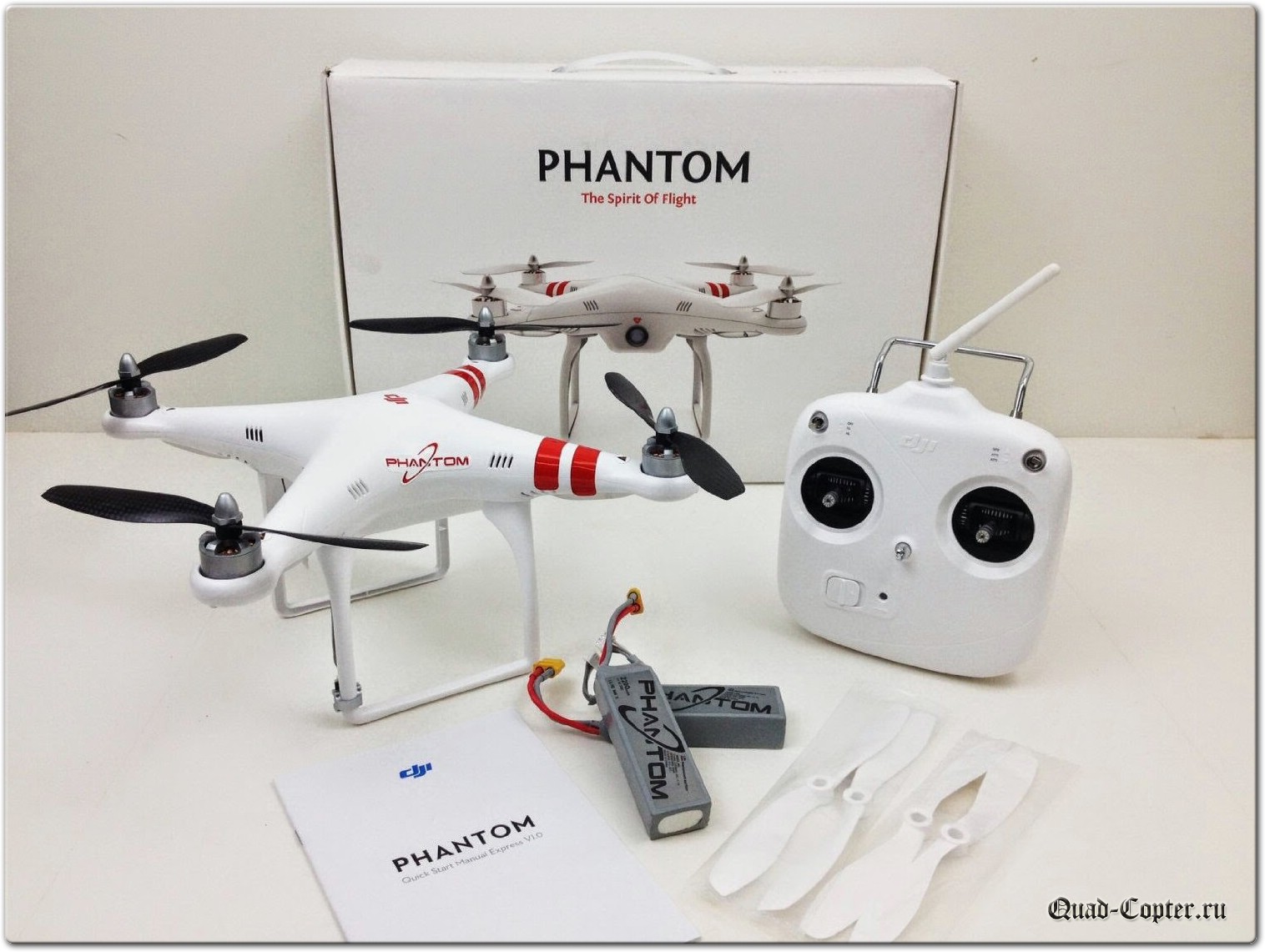

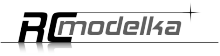

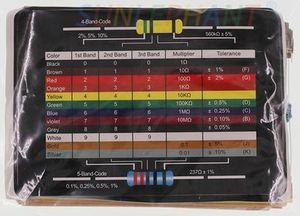
 Пропеллеры деревянные
Пропеллеры деревянные Аккумуляторы Li-Po
Аккумуляторы Li-Po