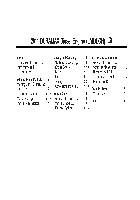На этой странице вы можете совершенно бесплатно скачать Руководство по эксплуатации Chevrolet 2015 Trax.
У документа PDF Руководство по эксплуатации 407 страниц, а его размер составляет 4.34 Mb.
Читать онлайн Автомобили Chevrolet 2015 Trax Руководство по эксплуатации
Скачать файл PDF «Chevrolet 2015 Trax Руководство по эксплуатации» (4.34 Mb)
Популярность:
4718 просмотры
Подсчет страниц:
407 страницы
Тип файла:
Размер файла:
4.34 Mb
Прочие инструкции Chevrolet 2015 Trax
Прочие инструкции Chevrolet Автомобили
Прочие инструкции Chevrolet
4. Информационный дисплей
Информационный центр водителя
Информационный центр водителя находится в комбинации приборов.
Для выбора меню нажмите кнопку «MENU» на рычажке указателя поворота.
При последовательных нажатиях на кнопку «MENU» режимы переключаются в следующем порядке: одометр/ бортовой компьютер/настройка единиц измерения/настройка языка.
Если в машине нет информационного центра водителя, для выбора меню коротко нажмите на кнопку сброса в комбинации приборов. При каждом нажатии на кнопку сброса режимы переключаются в следующем порядке (фактический порядок может отличаться от приведенного): часы/наружная температура/одометр/счетчик пробега/часы/настройка единиц измерения/ настройка языка.
Настройка единиц измерения/настройка языка
Можно изменить язык и единицы измерения указателя уровня топлива. Для выбора нужного меню поверните колесико на рычажке указателя поворота.
Настройка единиц измерения
Нажмите кнопку «SET/CLR» на несколько секунд.
Поворачивая колесико, выберите нужную настройку:
1. Великобритания (миль/ч, °С).
2. США (миль/ч, °F).
3. Европа (км/ч, °С).
При изменении единицы измерения выбранная единица мигает.
Для подтверждения нажмите кнопку «SET/CLR».
Настройка языка
Нажмите кнопку «SET/CLR» на несколько секунд.
Поворачивая колесико, выберите нужную настройку:
1. Алфавит.
2. Арабские цифры.
При изменении единиц измерения выбранная единица мигает. Для подтверждения нажмите кнопку «SET/CLR».
Примечание
Если кнопки на рычаге указателей поворота не предусмотрены, для переключения между меню можно применять кратковременное нажатие кнопки сброса на комбинации приборов, а для выбора меню — более длительное нажатие этой кнопки.
Бортовой информационный дисплей
Отображаются дата, время, наружная температура и информация информационно-развлекательной системы.
Когда включена информационно-развлекательная система, выводится меню индивидуальных настроек автомобиля.
Информационные сообщения
Сообщения выдаются в информационном центре водителя либо посредством предупреждающих звуковых сигналов. В зависимости от комплектации и индивидуальных настроек автомобиля некоторые из описанных функций могут отсутствовать.
ВНИМАНИЕ
Если выдается сообщение о неисправности автомобиля, немедленно обратитесь на станцию техобслуживания для проверки.
Информационные сообщения отображаются в виде цифрового кода.
| Код | Информационное сообщение |
| 15 | Неисправность верхнего стоп-сигнала |
| 16 | Выполните обслуживание стоп-сигналов |
| 18 | Неисправность ближнего света левой фары |
| 19 | Неисправность заднего противотуманного фонаря |
| 20 | Неисправность ближнего света правой фары |
| 21 | Неисправность левого переднего габаритного огня |
| 22 | Неисправность правого переднего габаритного огня |
| 23 | Неисправность фонаря заднего хода |
| 24 | Неисправность фонаря подсветки номерного знака |
| 25 | Неисправность левого переднего указателя поворота |
| 26 | Неисправность левого заднего указателя поворота |
| 27 | Неисправность правого переднего указателя поворота |
| 28 | Неисправность правого заднего указателя поворота |
| 84 | Мощность двигателя снизилась |
| 89 | Скоро потребуется выполнить очередное техническое обслуживание автомобиля |
| 128 | Капот открыт |
| 173 | Полный привод отключен |
| 256 | Полный привод временно отключен |
Предупреждающие звуковые сигналы
При запуске двигателя или во время движения:
— если не пристегнут ремень безопасности;
— если при включенном стояночном тормозе превышена заданная скорость;
— если на дисплее информационного центра водителя отображен код предупреждения;
— если система помощи при парковке обнаруживает препятствие;
— если автомобиль припаркован и/ или открыта дверь;
— при вставленном ключе в замок зажигания;
— при включенных наружных осветительных приборах.
Бортовой компьютер
Бортовой компьютер располагается в информационном центре водителя. Он предоставляет водителю информацию о средней скорости, запасе хода по топливу, среднем расходе топлива, времени поездки и т. д.
Для управления бортовым компьютером нажмите кнопку «MENU» на рычажке указателя поворота. Выберите верхний дисплей. Выбранный дисплей начнет мигать. При каждом повороте регулировочного колесика режимы переключаются в следующем порядке: средняя скорость/запас хода по топливу/средний расход топлива/время поездки/средняя скорость.
В некоторых режимах можно сбросить показания, нажав кнопку «SET/CLR».
Средняя скорость
В этом режиме на дисплее отображается средняя скорость. Значения средней скорости суммируются при работе двигателя, даже когда автомобиль стоит на месте. Для сброса средней скорости нажмите кнопку «SET/CLR».
Запас хода по топливу
В этом режиме отображается примерное расстояние, которое автомобиль может проехать до полного опустошения топливного бака. Если при заправке автомобиль был расположен наклонно или был отключен аккумулятор, определенное бортовым компьютером значение может быть неточным.
Примечание
Бортовой компьютер является вспомогательным устройством, поэтому расчетный и фактический запас хода по топливу могут отличаться, в зависимости от обстоятельств.
Запас хода по топливу зависит от манеры вождения, дороги и скорости движения, поскольку рассчитывается по переменной эффективности использования топлива.
Средний расход топлива
В этом режиме на дисплее отображается средний расход топлива.
Значения среднего расхода топлива суммируются при работе двигателя, даже когда автомобиль стоит на месте. Для сброса среднего расхода топлива нажмите кнопку «SET/CLR».
Время движения
В этом режиме на дисплее отображается суммарное время движения. Время поездки суммируется с момента последнего обнуления, даже если автомобиль стоит на месте. Для обнуления времени поездки нажмите кнопку «SET/CLR».
Примечание
В зависимости от условий движения, манеры езды и скорости автомобиля показания средней скорости движения и запаса хода по топливу могут отличаться от реальных значений.
Сохранение индивидуальных настроек
Индивидуальные настройки автомобиля можно задать через бортовой информационный дисплей.
В зависимости от уровня комплектации автомобиля некоторые из описанных функций могут отсутствовать.
Нажмите кнопку «CONFIG» при включенном зажигании и включенной информационно-развлекательной системе. Появляются меню настройки. Для переключения между меню настройки поверните ручку «MENU».
Для выбора меню настройки нажмите кнопку «MENU». Для закрывания меню или возврата к предыдущему нажмите кнопку «BACK».
Можно вывести следующие меню:
— время и дата;
— настройки радио;
— настройки Bluetooth;
— настройки автомобиля.
Настройки автомобиля
Установки комфорта
Громкость звукового сигнала. Изменение громкости предупреждающего звукового сигнала.
Автоматическое включение заднего стеклоочистителя на задней передаче: включение/отключение заднего стеклоочистителя на задней передаче.
Система облегчения парковки/ обнаружения столкновений
Система облегчения парковки: включение или отключение ультразвуковых датчиков.
Языки
Изменение языка.
Внешнее освещение
Внешние осветительные приборы при отпирании: включение или отключение подсветки при открывании дверей.
Длительность после выхода из автомобиля. Включение/отключение освещения при выходе из автомобиля и изменение продолжительности освещения.
Автоматическая разблокировка дверей
Включение/отключение автоматической разблокировки дверей при автоматическом блокировании дверей. Также можно изменить способ разблокировки — разблокировка только двери водителя или всех дверей.
Автоматическая блокировка замков дверей
Включение/отключение автоматической блокировки дверей во время движения. Отключение блокировки двери при открытой двери: отключение или включение блокировки двери водителя при открытой двери. Если выбран режим отключения блокировки, появляется меню блокировки дверей с задержкой.
Блокировка дверей с задержкой: включает и отключает функцию задержки блокировки замков дверей. При нажатии кнопки центрального замка раздаются три звуковых сигнала, указывающих, что активирована функция блокировки с задержкой. Эта функция задерживает блокировку дверей на 5 секунд после закрывания последней двери.
Дистанционная блокировка, разблокировка, запуск
Подтверждение дистанционной разблокировки: включение или отключение подтверждения разблокировки замков миганием фонарей.
Подтверждение дистанционной блокировки: включение или отключение подтверждения дистанционной блокировки миганием фонарей и/или звуковым сигналом.
Дистанционная разблокировка дверей: изменение настроек разблокировки дверей — только водительская дверь или все двери.
Автоматическое восстановление блокировки дверей: включение/отключение автоматической блокировки дверей в случае, если дверь после разблокировки не была открыта.
Восстановление заводских настроек
Все настройки возвращаются в исходное состояние.
Климат-контроль
Примечание
В режиме «Autostop» ряд функций, как, например, дополнительный электрический обогреватель и подогрев заднего стекла, отключается или переводится в режим энергосбережения. Скорость вращения вентилятора системы климат-контроля снижается для экономии заряда.
Система обогрева и вентиляции
Органы управления
— Распределение воздуха,
— Температура.
— Скорость вращения вентилятора.
— Удаление влаги и инея.
— Обогрев заднего стекла.
Температура
Красный — теплее.
Синий — холоднее.
Примечание
Полная мощность обогрева будет достигнута, когда двигатель прогреется до рабочей температуры.
Распределение воздуха
— К ветровому стеклу и стеклам передних дверей.
— К области головы.
— К нише для ног.
Возможны совмещенные режимы.
Скорость вращения вентилятора
Регулирует воздушный поток, переключая вентилятор на соответствующую скорость.
Воздушный поток направлен на верхнюю часть тела. Каждое воздушное отверстие можно регулировать отдельно.
Воздушный поток направлен на верхнюю часть тела и на пол.
Большая часть воздушного потока направляется на пол, небольшое количество воздуха направляется на ветровое стекло и в боковые воздушные отверстия.
Большая часть воздушного потока направляется на пол и ветровое стекло; небольшое количество воздуха направляется в боковые воздушные отверстия.
Большая часть воздушного потока направляется на ветровое стекло, небольшое количество воздуха направляется в боковые воздушные отверстия.
Руководство по ремонту Chevrolet Tracker (3; 2013 — 2022)
Руководство (мануал) по ремонту и эксплуатации Шевроле Трэкер (Trax). В электронной книге рассмотрены автомобили третьего поколения: 2013 — 2022 года выпуска с бензиновыми и дизельными двигателями.
Характеристики автомобиля
Годы выпуска:
2013, 2014, 2015, 2016, 2017, 2018, 2019, 2020, 2021, 2022
Двигатель:
LUH / LUJ / LDE / 2HO / LVL / LUD / LUE
Объем двигателя:
1.4 / 1.6 / 1.8 / 1.6D / 1.7D л.
Продавец
Оплата
Загрузка
Возврат
Магазин автолитературы КрутилВертел
РФ, Белгородская обл, Белгородская р-н, пгт Разумное, ул. Королева 17а
Украина, г. Харьков, пер. Симферопольский, 6
Банковской картой (Visa, MasterCard, МИР и т.д.)
YooMoney (с кошельков YooMoney и QIWI Wallet, через терминалы оплаты)
Portmone (с аккаунта Portmone)
WebMoney (с кошелька WebMoney)
PayPal (с аккаунта PayPal)
После совершения платежа и возращения в магазин с сайта платежной системы Вы окажитесь на странице успешной оплаты.
На данной странице необходимо указать контактный e-mail, на который будет выслана ссылка для скачивания PDF мануала.
Возврат денежных средств возможен за любые покупки в магазине.
Продавец вернет деньги, если заявка на возврат была оформлена через форму не позднее 14 дней с момента совершения покупки и если в личном кабинете не была нажата кнопка «Скачать».
| Основные технические разделы PDF мануала | |
|---|---|
| № | Содержание |
| 1 | Автоматическая коробка передач в сборе |
| 2 | Аккумуляторная батарея |
| 3 | Антиблокировочная система тормозов |
| 4 | Бензиновые двигатели 1,4 л |
| 5 | Бензиновые двигатели 1,6 и 1,8 л |
| 6 | Вакуумный усилитель |
| 7 | Гидропривод тормозов |
| 8 | Главная передача и дифференциал |
| 9 | Дизельные двигатели 1,7 л |
| 10 | Дизельный двигатель 1.6 л |
| 11 | Задние приводные валы |
| 12 | Задние тормозные механизмы |
| 13 | Задняя подвеска |
| 14 | Карданный вал |
| 15 | Колеса и шины |
| 16 | Коробка передач в сборе |
| 17 | Кузов |
| 18 | Механизм переключения передач |
| 19 | Очистители и омыватели стекол |
| 20 | Передние приводные валы |
| 21 | Передние тормозные механизмы |
| 22 | Передняя подвеска |
| 23 | Подушки безопасности |
| 24 | Предпусковой подогрев |
| 25 | Приводные валы |
| 26 | Раздаточная коробка |
| 27 | Ремни безопасности |
| 28 | Рулевое колесо и рулевая колонка |
| 29 | Рулевой механизм |
| 30 | Система впуска и выпуска |
| 31 | Система освещения |
| 32 | Система отопления, вентиляции и кондиционирования |
| 33 | Система охлаждения |
| 34 | Система питания и управления двигателем |
| 35 | Система подзарядки |
| 36 | Система пуска |
| 37 | Система смазки |
| 38 | Сцепление |
| 39 | Технические характеристики |
| 40 | Техническое обслуживание автомобиля |
| 41 | Эксплуатация автомобиля |
| 42 | Электрооборудование двигателя |
| 43 | Электросхемы |
| 44 | Элементы системы гидроусилителя рулевого управления |
| Магазин | Тип | Цена | Купить |
|---|---|---|---|
| KrutilVertel | Мануал | 32.77 $ | В магазин |
Книги по теме
Chevrolet Tracker
Vsevolod4
Был больше месяца назад
Всеволод Богатов, 45 лет
Я езжу на Chevrolet Tracker
Актау, Казахстан
Официальный мануал (manual) на Chevrolet Tracker 2013 и мануал (manual) на MyLink
Chevrolet Tracker 2013:открыть
MyLink:открыть
27 октября 2015
Метки: другое
1
Ранее Где брать официальные аксессуары на Chevrolet Tracker 2013-2015
Далее Chevrolet Tracker 1.8 LT Замена масла Molul Specific GM SAE 5W30
Разместить рекламу
Реклама
Машины в продаже
Егорлыкская
Chevrolet Tracker, 2015
1 800 000 ₽
Геленджик
Chevrolet Tracker, 2015
1 350 000 ₽
Саратов
Chevrolet Tracker, 2022
2 150 000 ₽
Кропоткин
Chevrolet Cruze, 2018
1 300 000 ₽
Посмотреть больше машин на Дроме
Комментарии
1
Войдите или зарегистрируйтесь, чтобы писать комментарии, задавать вопросы и участвовать в обсуждении.
Войти
Зарегистрироваться
PadonaXX
Я езжу на Mitsubishi Pajero (4G)
Ему сто лет в обед))
7 лет
- Manuals
- Brands
- Chevrolet Manuals
- Automobile
- 2000 tracker
- Manual
-
Contents
-
Table of Contents
-
Bookmarks
Quick Links
Chapters
-
Section 1 Seats and Restraint Systems
13 -
Section 3 Comfort Controls and Audio Systems
135 -
Section 4 Your Driving and the Road
155 -
Section 5 Problems On the Road
210 -
Section 7 Maintenance Schedule
306 -
Section 8 Customer Assistance Information
362
Related Manuals for Chevrolet TRACKER 2000
Summary of Contents for Chevrolet TRACKER 2000
-
Page 2: Emergency Towing
Bumper-to-Bumper 3-years/36,000 miles (60 000 km) Limited Warranty Every 2000 Tracker under warranty is backed with the 1-800-CHEV-USA 1-800-CHEV-USA following services: For Vehicles Purchased In Canada, For Vehicles Purchased In Canada, 1-800-268-6800) 1-800-268-6800) call call that provides in an emergency: Free lockout assistance Courtesy…
-
Page 3
2000 Chevrolet Tracker Owner’s Manual Litho in U.S.A. © Copyright General Motors Corporation 1999 Part Number 22619455 A First Edition All Rights Reserved… -
Page 4
Table of Contents Seats and Restraint Systems Seats and Seat Controls Air Bag Systems Section Safety Belts Child Restraints Features and Controls Keys and Door Locks Turn Signal/Multifunction Lever Section Remote Keyless Entry (RKE) System (If Equipped) Windshield Wipers Endgate Cruise Control (If Equipped) Automatic Transmission (If Equipped) Interior and Exterior Lamps… -
Page 5
Table of Contents (cont’d) Comfort Controls and Audio Systems Heating and Air Conditioning Radio/Cassette Player/CD Player Section Setting the Radio Clock Your Driving and the Road Your Driving, the Road, and Your Vehicle Driving Tips for Various Road Conditions Section Defensive Driving Off-Road Driving Drunken Driving… -
Page 6
Table of Contents (cont’d) Service and Appearance Care Fuel Tires and Wheels Section Checking Fluids and Lubricants Appearance Care Engine Air Cleaner/Filter Electrical System/Fuses and Circuit Breakers Passenger Compartment Air Filter (If Equipped) Capacities and Specifications Brakes Normal Maintenance Replacement Parts Bulb Replacement Maintenance Schedule Section… -
Page 7
Table of Contents (cont’d) Customer Assistance Information Customer Satisfaction Procedures Warranty Information (See Warranty Manual) Section Customer Assistance Offices Reporting Safety Defects on page 8-10 Roadside Assistance and Courtesy Transportation Service Publications Index In the Index you will find an alphabetical listing of almost every subject in this manual. Section You can use it to quickly find something you want to read. -
Page 8
For For Canadian Owners Who Prefer a vehicles first sold in Canada, substitute the name “General Motors of Canada Limited” for Chevrolet French Language Manual: Motor Division whenever it appears in this manual. -
Page 9: How To Use This Manual
Safety Warnings and Symbols You will find a number of safety cautions in this book. We use a box and the word CAUTION to tell you about things that could hurt you if you were to ignore the warning. About Driving Your Vehicle As with other vehicles of this type, failure to operate CAUTION: this vehicle correctly may result in loss of control or…
-
Page 10: Vehicle Damage Warnings
You will also find a circle In the notice area, we tell you about something that can with a slash through it in damage your vehicle. Many times, this damage would this book. This safety not be covered by your warranty, and it could be costly. symbol means “Don’t,”…
-
Page 11: Vehicle Symbols
Vehicle Symbols These are some of the symbols you may find on your vehicle. For example, These symbols These symbols These symbols These symbols Here are some these symbols are important have to do with are on some of are used on other symbols are used on an for you and…
-
Page 12
Service Station Guide Oil Viscosity Fuel Engine Oil Use unleaded gas only, See Section 6 87 Octane or higher. Engine Oil Dipstick See Section 6 Battery See Section 6 See Section 6 a More Detailed Look at Spare Tire Pressure What’s Under the Hood See Section 5 See Section 6… -
Page 13: Table Of Contents
Section 1 Seats and Restraint Systems Here you’ll find information about the seats in your vehicle and how to use your safety belts properly. You can also learn about some things you should not do with air bags and safety belts. Seats and Seat Controls Rear Seat Passengers Safety Belts: They’re for Everyone…
-
Page 14: Seats And Seat Controls
Seats and Seat Controls This part tells you about the seats how to adjust them, and also about reclining front seatbacks, head restraints, easy entry seats and the folding rear seatback. Manual Front Seat CAUTION: You can lose control of the vehicle if you try to adjust a manual driver’s seat while the vehicle is moving.
-
Page 15: Reclining Front Seatbacks
Reclining Front Seatbacks To adjust the seatback, lift the lever on the outer side of But don’t have a seatback reclined if your vehicle the seat. Release the lever to lock the seatback where is moving. you want it. Pull up on the lever, and the seat will go to its original upright position.
-
Page 16: Head Restraints
Head Restraints CAUTION: Slide the head restraint up or down so that the top of the restraint is closest to the top of your ears. This position reduces the chance of a neck injury in a crash. Sitting in a reclined position when your vehicle is in motion can be dangerous.
-
Page 17
Easy Entry Seats (2-Door) CAUTION: If any easy entry seat isn’t locked, it can move. In a sudden stop or crash, the person sitting there could be injured. And, even if there is no crash or sudden stop, a driver sitting in an unlocked easy entry seat could be startled by the sudden movement and hit the wrong control or pedal, causing an accident. -
Page 18
Rear Seats CAUTION: If a head restraint is not installed on the seatback or stored in the vehicle properly, it could be thrown about the vehicle in a crash or sudden maneuver. People in the vehicle could be injured. Remove the head restraints only when you need to fold the seat, and be sure that the head restraints are stored securely in the top of the folded seat bottom. -
Page 19
Folding the Rear Seatback The rear seat in your vehicle folds to provide more cargo space. To fold the rear seats: 2. Pull the release straps located near the center of the vehicle to release the seat cushion. Fold the seat cushion forward. -
Page 20
4. Store the head restraint in the top of the folded seat cushion. 5. Pull up on the seatback release knob(s) on top of 3. Remove the head restraint from the seatback by the seatback and fold the raising the head restraint fully. Push the release seatback down. -
Page 21
7. Hook the anchor plate over the button on the seat back. 6. Reach between the seatback and cushion to remove the anchor plate strap. -
Page 22: Safety Belts: They’re For Everyone
To raise the rear seat: Safety Belts: They’re for Everyone 1. Unhook the anchor plate from the button on the This part of the manual tells you how to use safety belts seat back. properly. It also tells you some things you should not do 2.
-
Page 23
In most states and Canadian provinces, the law says to wear safety belts. Here’s why: They work. CAUTION: You never know if you’ll be in a crash. If you do have a crash, you don’t know if it will be a bad one. It is extremely dangerous to ride in a cargo area, inside or outside of a vehicle. -
Page 24: Why Safety Belts Work
Why Safety Belts Work When you ride in or on anything, you go as fast as it goes. Put someone on it. Take the simplest vehicle. Suppose it’s just a seat on wheels. 1-12…
-
Page 25
Get it up to speed. Then stop the vehicle. The rider The person keeps going until stopped by something. doesn’t stop. In a real vehicle, it could be the windshield … 1-13… -
Page 26
or the instrument panel … or the safety belts! With safety belts, you slow down as the vehicle does. You get more time to stop. You stop over more distance, and your strongest bones take the forces. That’s why safety belts make such good sense. 1-14… -
Page 27: Here Are Questions Many People Ask About
Here Are Questions Many People Ask If I’m a good driver, and I never drive far from home, why should I wear safety belts? About Safety Belts and the Answers You may be an excellent driver, but if you’re in an Won’t I be trapped in the vehicle after an accident even one that isn’t your fault…
-
Page 28: How To Wear Safety Belts Properly
How to Wear Safety Belts Properly Adults This part is only for people of adult size. Be aware that there are special things to know about safety belts and children. And there are different rules for smaller children and babies. If a child will be riding in your vehicle, see the part of this manual called “Children.”…
-
Page 29
4. Push the latch plate into the buckle until it clicks. Pull up on the latch plate to make sure it is secure. If the belt isn’t long enough, see “Safety Belt Extender” at the end of this section. Make sure the release button on the buckle is positioned so you would be able to unbuckle the safety belt quickly if you ever had to. -
Page 30
Shoulder Belt Height Adjuster To move it down, pull out the knob and move the height adjuster to the desired position. You can move the Before you begin to drive, move the shoulder belt adjuster up just by pulling out the knob and sliding the adjuster to the height that is right for you. -
Page 31
What’s wrong with this? CAUTION: You can be seriously hurt if your shoulder belt is too loose. In a crash, you would move forward too much, which could increase injury. The shoulder belt should fit against your body. The shoulder belt is too loose. It won’t give nearly as much protection this way. -
Page 32
What’s wrong with this? CAUTION: You can be seriously injured if your belt is buckled in the wrong place like this. In a crash, the belt would go up over your abdomen. The belt forces would be there, not at the pelvic bones. -
Page 33
What’s wrong with this? CAUTION: You can be seriously injured if you wear the shoulder belt under your arm. In a crash, your body would move too far forward, which would increase the chance of head and neck injury. Also, the belt would apply too much force to the ribs, which aren’t as strong as shoulder bones. -
Page 34
What’s wrong with this? CAUTION: You can be seriously injured by a twisted belt. In a crash, you wouldn’t have the full width of the belt to spread impact forces. If a belt is twisted, make it straight so it can work properly, or ask your dealer to fix it. -
Page 35: Safety Belt Use During Pregnancy
Safety Belt Use During Pregnancy Safety belts work for everyone, including pregnant women. Like all occupants, they are more likely to be seriously injured if they don’t wear safety belts. To unlatch the belt, just push the button on the buckle. The belt should go back out of the way.
-
Page 36: Right Front Passenger Position
The best way to protect the fetus is to protect the Here are the most important things to know about the air mother. When a safety belt is worn properly, it’s more bag system: likely that the fetus won’t be hurt in a crash. For pregnant women, as for anyone, the key to making CAUTION: safety belts effective is wearing them properly.
-
Page 37
CAUTION: CAUTION: Air bags inflate with great force, faster than the Anyone who is up against, or very close to, any blink of an eye. If you’re too close to an inflating air bag when it inflates can be seriously injured air bag, as you would be if you were leaning or killed. -
Page 38
There is an air bag readiness How the Air Bag System Works light on the instrument panel, which shows AIR BAG. The system checks the air bag electrical system for malfunctions. The light tells you if there is an electrical problem. -
Page 39
CAUTION: If something is between an occupant and an air bag, the bag might not inflate properly or it might force the object into that person. The path of an inflating air bag must be kept clear. Don’t put anything between an occupant and an air bag, and don’t attach or put anything on the steering wheel hub or on or near any other air bag covering. -
Page 40
When should an air bag inflate? What makes an air bag inflate? An air bag is designed to inflate in a moderate to severe In an impact of sufficient severity, the air bag sensing frontal or near frontal crash. The air bag will inflate system detects that the vehicle is in a crash. -
Page 41
What will you see after an air bag inflates? In many crashes severe enough to inflate an air bag, windshields are broken by vehicle deformation. After an air bag inflates, it quickly deflates, so quickly Additional windshield breakage may also occur from the that some people may not even realize the air bag right front passenger air bag. -
Page 42
Servicing Your Air Bag-Equipped Vehicle NOTICE: Air bags affect how your vehicle should be serviced. There are parts of the air bag system in several places If you damage the covering for the driver’s or the around your vehicle. You don’t want the system to right front passenger’s air bag, the bag may not inflate while someone is working on your vehicle. -
Page 43: Rear Seat Passengers
Adding Equipment to Your Air Rear Seat Passengers Bag-Equipped Vehicle It’s very important for rear seat passengers to buckle up! Accident statistics show that unbelted people in the rear If I add a push bumper or a bicycle rack to the seat are hurt more often in crashes than those who are front of my vehicle, will it keep the air bags wearing safety belts.
-
Page 44
When the shoulder belt is pulled out all the way, it will lock. If it does, let it go back all the way and start again. If the belt is not long enough, see “Safety Belt Extender” at the end of this section. Make sure the release button on the buckle is positioned so you would be able to unbuckle the safety belt quickly if you ever had to. -
Page 45
CAUTION: You can be seriously hurt if your shoulder belt is too loose. In a crash, you would move forward too much, which could increase injury. The shoulder belt should fit against your body. The lap part of the belt should be worn low and snug on the hips, just touching the thighs. -
Page 46: Center Passenger Position (4 — Door Models)
Center Passenger Position Lap Belt Door Models) When you sit in the center seating position, you have a lap safety belt, which has no retractor. To make the belt longer, tilt the latch plate and pull it along the belt. 1-34…
-
Page 47: Children
Children Everyone in a vehicle needs protection! That includes infants and all children smaller than adult size. Neither the distance traveled nor the age and size of the traveler changes the need, for everyone, to use safety restraints. In fact, the law in every state in the United States and in every Canadian province says children up to some age must be restrained while in a vehicle.
-
Page 48
Infants need complete support, including support for the head and neck. This is necessary because an infant’s CAUTION: neck is weak and its head weighs so much compared with the rest of its body. In a frontal crash, an infant in a Smaller children and babies should always be rear facing restraint settles into the restraint, so the crash… -
Page 49
CAUTION: (Continued) at only 25 mph (40 km/h), a 12 lb. (5.5 kg) baby will suddenly become a 240 lb. (110 kg) force on your arms. The baby would be almost impossible to hold. Secure the baby in an infant restraint. CAUTION: Never hold a baby in your arms while riding in a vehicle. -
Page 50: Child Restraints
Child Restraints Every time infants and young children ride in vehicles, they should have protection provided by appropriate restraints. What are the different types of add child restraints? on child restraints are available in four basic types. When selecting a child restraint, take into consideration not only the child’s weight and size, but also whether or not the restraint will be compatible with the motor vehicle in which it…
-
Page 51
A rear facing infant restraint (B) positions an infant to face the rear of the vehicle. Rear facing infant restraints are designed for infants of up to about 20 lbs. (9 kg) and about one year of age. This type of restraint faces the rear so that the infant’s head, neck and body can have the support they need in a frontal crash. -
Page 52
A forward facing child restraint (C E) positions a child upright to face forward in the vehicle. These forward facing restraints are designed to help protect children who are from 20 to 40 lbs. (9 to 18 kg) and about 26 to 40 inches (66 to 102 cm) in height, or up to around four years of age. -
Page 53
When choosing a child restraint, be sure the child restraint is designed to be used in a vehicle. If it is, it will have a label saying that it meets federal motor vehicle safety standards. Then follow the instructions for the restraint. You may find these instructions on the restraint itself or in a booklet, or both. -
Page 54: Where To Put The Restraint
Where to Put the Restraint Wherever you install it, be sure to secure the child restraint properly. Accident statistics show that children are safer if they Keep in mind that an unsecured child restraint can move are restrained in the rear rather than the front seat. We at around in a collision or sudden stop and injure people General Motors therefore recommend that you put your in the vehicle.
-
Page 55
Top Strap In Canada, the law requires that forward facing child restraints have a top strap, and that the strap be anchored. In the United States, some child restraints also have a top strap. If your child restraint has a top strap, it should be anchored. -
Page 56: Securing A Child Restraint In A Rear Outside Seat Position
Securing a Child Restraint in a Rear Outside Seat Position You’ll be using the lap shoulder belt. See the earlier part about the top strap if the child restraint has one. Be sure to follow the instructions that came with the child restraint.
-
Page 57
4. Pull the rest of the shoulder belt all the way out of 5. To tighten the belt, feed the shoulder belt back into the retractor to set the lock. the retractor while you push down on the child restraint. If you’re using a forward facing child restraint, you may find it helpful to use your knee to push down on the child restraint as you tighten… -
Page 58
To remove the child restraint, just unbuckle the vehicle’s safety belt and let it go back all the way. The safety belt will move freely again and be ready to work for an adult or larger child passenger. Securing a Child Restraint in the Center Rear Seat Position (4-Door Models) You’ll be using the lap belt. -
Page 59: Front Seat Position
To remove the child restraint, just unbuckle the vehicle’s safety belt. It will be ready to work for an adult or larger child passenger. Securing a Child Restraint in the Right Front Seat Position Your vehicle has a right front passenger air bag. Never put a rear facing child restraint in this seat.
-
Page 60
Although a rear seat is a safer place, you can secure a forward facing child restraint in the right front seat. You’ll be using the lap shoulder belt. See the earlier part about the top strap if the child restraint has one. Be sure to follow the instructions that came with the child restraint. -
Page 61
5. Pull the rest of the shoulder belt all the way out of 6. To tighten the belt, feed the shoulder belt back into the the retractor to set the lock. retractor while you push down on the child restraint. You may find it helpful to use your knee to push down on the child restraint as you tighten the belt. -
Page 62: Larger Children
Larger Children Accident statistics show that children are safer if they are restrained in the rear seat. But they need to use the safety belts properly. Children who aren’t buckled up can be thrown out in a crash. Children who aren’t buckled up can strike other people who are.
-
Page 63
CAUTION: Never do this. Here two children are wearing the same belt. The belt can’t properly spread the impact forces. In a crash, the two children can be crushed together and seriously injured. A belt must be used by only one person at a time. What if a child is wearing a lap shoulder belt, but the child is so small that the shoulder belt is… -
Page 64
CAUTION: Never do this. Here a child is sitting in a seat that has a shoulder belt, but the shoulder part is behind the child. If the child wears the belt in this way, in a crash the child might slide under the belt. The belt’s force would then be applied right on the child’s abdomen. -
Page 65: Safety Belt Extender
Safety Belt Extender Replacing Restraint System Parts After a Crash If the vehicle’s safety belt will fasten around you, you should use it. If you’ve had a crash, do you need new belts? But if a safety belt isn’t long enough to fasten, your After a very minor collision, nothing may be necessary.
-
Page 66
Section 2 Features and Controls Here you can learn about the many standard and optional features on your vehicle, and information on starting, shifting and braking. Also explained are the instrument panel and the warning systems that tell you if everything is working properly and what to do if you have a problem. -
Page 67
Keys CAUTION: Leaving children in a vehicle with the ignition key is dangerous for many reasons. A child or others could be badly injured or even killed. They could operate the power windows or other controls or even make the vehicle move. Don’t leave the keys in a vehicle with children. -
Page 68
One key is used for the If you need a new key, contact your Chevrolet dealer ignition, the doors and who can obtain the correct key code. In an emergency, all other locks. call the Chevrolet Roadside Assistance Program at CHEV 8872). -
Page 69: Door Locks
Door Locks To lock the door from the inside, push down the lock rod on the door. To unlock it, pull up on the lock rod. CAUTION: Unlocked doors can be dangerous. Passengers especially children can easily open the doors and fall out. When a door is locked, the inside handle won’t open it.
-
Page 70
Power Door Locks (If Equipped) Rear Door Security Locks (4-Door Models) If you have power door Your vehicle is equipped locks, the switch is located with rear door security on the driver’s and locks that help prevent passenger’s door armrest. passengers from opening the rear doors of your vehicle from the inside. -
Page 71: Remote Keyless Entry System
To Open a Rear Door With the Security Lock Remote Keyless Entry System (If Equipped) If you want to open a rear door when the security lock is on, unlock the door from the inside, then open the door from the outside. If your vehicle is equipped with this feature, you can If you don’t cancel the security lock feature, adults or…
-
Page 72: Matching Transmitter(S) To Your Vehicle
This device complies with RSS 210 of Industry Canada. Operation Operation is subject to the following two conditions: The following functions are available with the remote (1) this device may not cause interference, and (2) this keyless entry system: device must accept any interference received, including interference that may cause undesired operation of LOCK: All doors will automatically lock when the the device.
-
Page 73: Battery Replacement
Battery Replacement Under normal use, the battery in your remote keyless entry transmitter should last about two years. You can tell the battery is weak if the transmitter won’t work at the normal range in any location. If you have to get close to your vehicle before the transmitter works, it’s probably time to change the battery.
-
Page 74
3. Read the instructions inside the case. Tailgate 4. Put the two halves back together. Make sure the cover is on tightly so water won’t get in. CAUTION: 5. Check the operation of the transmitter with your vehicle. If the transmitter does not work, try It can be dangerous to drive with the tailgate resynchronizing the transmitter with the receiver. -
Page 75
Tailgate Lock Release Parking at Night Use your key to lock or unlock your tailgate. Park in a lighted spot, close all windows and lock your vehicle. Remember to keep your valuables out of sight. If you have a convertible, you can still open or close the Put them in a storage area, or take them with you. -
Page 76: Ignition Positions
New Vehicle “Break In” Ignition Positions With the key in the ignition NOTICE: switch, you can turn the switch to four positions. Your vehicle doesn’t need an elaborate “break in.” But it will perform better in the long run if you follow these guidelines: Keep your speed at 55 mph (88 km/h) or less for the first 500 miles (805 km).
-
Page 77
ON (C): This is the position that the switch returns to after you start your engine and release the switch. The CAUTION: switch stays in the ON position when the engine is running. But even when the engine is not running, you On manual transmission vehicles, turning the key can use ON to operate your electrical power accessories to LOCK will lock the steering column and result… -
Page 78: Starting Your Engine
Starting Your Engine Starting Your Engine For cold and warm engines Automatic Transmission 1. Without pushing the accelerator pedal, turn your Move your shift lever to PARK (P) or NEUTRAL (N). ignition key to START. When the engine starts, that’s a Your engine won’t start in any other position let go of the key.
-
Page 79
3. If your engine still won’t start (or starts but then Engine Coolant Heater (If Equipped) stops), it could be flooded with too much gasoline. Try pushing your accelerator pedal all the way to the floor and holding it there as you hold the key in START for about three seconds. -
Page 80: To Use The Engine Coolant Heater
To Use the Engine Coolant Heater 4. Before starting the engine, be sure to unplug and store the cord as it was before to keep it away 1. Turn off the engine. from moving engine parts. If you don’t, it could be damaged.
-
Page 81: Automatic Transmission Operation
Automatic Transmission Operation CAUTION: There are several different positions for your shift lever. It is dangerous to get out of your vehicle if the shift lever is not fully in PARK (P) with the parking brake firmly set. Your vehicle can roll. Don’t leave your vehicle when the engine is running unless you have to.
-
Page 82
Ensure the shift lever is fully in PARK (P) before NEUTRAL (N): In this position, your engine doesn’t starting the engine. Your vehicle has an automatic connect with the wheels. To restart when you’re transmission shift lock control system. You have to fully already moving, use NEUTRAL (N) only. -
Page 83
DRIVE (D): This position is for normal driving. LOW (L): This position gives you even more power but lower fuel economy than SECOND (2). You can use it on If you need more power for passing, and you’re: very steep hills, or in deep snow or mud. If the selector Going less than about 15 mph (25 km/h), push your lever is put in LOW (L), the transmission won’t shift into accelerator pedal about halfway down. -
Page 84
Overdrive Off Switch (If Equipped) To convert the transmission to the three speed mode, push in the overdrive off switch and release it. The switch will come out and the OD/OFF indicator light on the instrument panel cluster will come on. The Overdrive Off switch is for normal driving, however, it also offers more power and lower fuel economy than driving in the overdrive position. -
Page 85: Manual Transmission Operation
Power Mode Selector Switch Manual Transmission Operation A power mode selector 5-Speed switch is included This is your shift pattern. with the four speed Here’s how to operate automatic transmission. your transmission: When you need more power for climbing hills or FIRST (1): Press the clutch pedal and shift into quicker acceleration, press the P (power) switch.
-
Page 86: Shift Speeds
SECOND (2): Press the clutch pedal as you let up on NOTICE: the accelerator pedal and shift into SECOND (2). Then, slowly let up on the clutch pedal as you press the accelerator pedal. Shift to REVERSE (R) only after your vehicle is THIRD (3), FOURTH (4), FIFTH (5): Shift into stopped.
-
Page 87: Transfer Case
Four Wheel Drive (If Equipped) Transfer Case If your vehicle has four wheel drive, you can send your engine’s driving power to all four wheels for extra traction. To shift out of two wheel drive and into four wheel drive, move the transfer case shift lever to FOUR WHEEL HIGH (4H) or FOUR WHEEL…
-
Page 88
WHEEL HIGH (2H): This setting is for driving FOUR WHEEL LOW (4L): This setting also engages in most street and highway situations. Your front axle is your front axle to give you extra traction and can be not engaged in two wheel drive. -
Page 89: Parking Brake
Parking Brake To release the parking brake, hold the brake pedal down. Pull the parking brake lever up until you can push in the release button. Hold the release button in as you move the lever all the way down. NOTICE: Driving with the parking brake on can cause your rear brakes to overheat.
-
Page 90: Automatic Transmission Only
Shifting Into PARK (P) (Automatic Transmission Only) CAUTION: It can be dangerous to get out of your vehicle if the shift lever is not fully in PARK (P) with the parking brake firmly set. Your vehicle can roll. If you have left the engine running, the vehicle can move suddenly.
-
Page 91
Leaving Your Vehicle With the Engine Torque Lock (Automatic Transmission) Running (Automatic Transmission Only) If you are parking on a hill and you don’t shift your transmission into PARK (P) properly, the weight of the vehicle may put too much force on the parking pawl in CAUTION: the transmission. -
Page 92
Shifting Out of PARK (P) (Automatic Transmission Only) Your vehicle has an automatic transmission shift lock control system. You have to fully apply your regular brakes before you can shift from PARK (P) when the ignition is in the ON position. See “Automatic Transmission”… -
Page 93: Parking Over Things That Burn
3. Find the access hole cover on the driver’s side of the Parking Over Things That Burn console, near the shift lever. 4. Remove the screw and cover. 5. Inside, you’ll see the return plate. Using your finger, move the return plate toward the rear of the vehicle until it stops.
-
Page 94: Engine Exhaust
Engine Exhaust Running Your Engine While You’re Parked (Automatic Transmission) CAUTION: It’s better not to park with the engine running. But if ever you have to, here are some things to know. Engine exhaust can kill. It contains the gas carbon monoxide (CO), which you can’t see or CAUTION: smell.
-
Page 95: Manual Windows
Windows CAUTION: Manual Windows Use the window crank to open and close each door window. It can be dangerous to get out of your vehicle if the shift lever is not fully in PARK (P) with the Power Windows (If Equipped) parking brake firmly set.
-
Page 96: Tilt Wheel
Express Down Window Tilt Wheel The AUTO switch for the driver’s window has an express down feature. To use express down, push the switch all the way down. Release the switch and the window will lower completely. Pull up on the switch lightly and release it to stop the window partway.
-
Page 97: Turn Signal And Lane Change Indicator
Turn Signal/Multifunction Lever Turn Signal and Lane Change Indicator The turn signal has an upward (for right) and a downward (for left) position. These positions allow you to signal a turn or a lane change. To signal a turn, move the lever all the way up or down. When the turn is finished, the lever will return automatically.
-
Page 98: Windshield Wipers
Headlamp High/Low Beam Changer Windshield Wipers First, you must have the headlamps on. For high beams, push the turn signal lever toward the instrument panel. When the high beams are on, a light on the instrument panel cluster also will be on. It will go off when you switch to low beam.
-
Page 99: Windshield Washer
With variable delay, you can set the wiper speed for Windshield Washer a long or short interval between wipes. This can be To wash your windshield, pull the stalk with the wiper very useful. symbol on it toward you one time. When you release Move the stalk to INT then turn the inner band and the stalk, the washers will stop.
-
Page 100
Rear Window Wiper/Washer (If Equipped) Cruise Control (If Equipped) To turn on your rear wiper, push the upper button. Push the same button again to turn it off. To spray washer fluid on the rear window, push the lower button about halfway down. Washer fluid will With cruise control, you can maintain a speed of about spray as long as you hold this button. -
Page 101
1. Press the CRUISE CTRL. switch on the CAUTION: instrument panel to turn the system on. The Cruise control can be dangerous where indicator light on the you can’t drive safely at a steady speed. switch will come on. So, don’t use your cruise control on winding roads or in heavy traffic. -
Page 102
If your speed has not dropped below 25 mph (40 km/h), Using Cruise Control on Hills you can turn the lever to RESUME ACCEL for about How well your cruise control will work on hills depends one second. You’ll go right back to your chosen speed upon your speed, load and the steepness of the hills. -
Page 103: Exterior Lamps
Exterior Lamps Parking Lamps : This position will turn on the following: Parking Lamps Sidemarker Lamps Taillamps Instrument Panel Lights License Plate Lamp Headlamps : This position will turn on the following: Headlamps Parking Lamps Sidemarker Lamps Turn the outside part of the lever to control the lamps. There are three positions for the lamp switch.
-
Page 104: Daytime Running Lamps
Daytime Running Lamps When you turn on the headlamp switch, your DRL will go off and your headlamps will come on. The other lamps Daytime Running Lamps (DRL) can make it easier for that come on with your headlamps will also come on. others to see the front of your vehicle during the day.
-
Page 105: Lamps On Reminder
Automatic Light Control (ALC) Lamps On Reminder Your vehicle is equipped with an automatic light If you turn the ignition off, remove the key, open the sensor on top of the instrument panel, so be sure it door and leave the lamps on, a tone will remind you to is not covered.
-
Page 106: Battery Rundown Protection
Dome Lamp Mirrors The dome lamp has a three position switch. Inside Day/Night Rearview Mirror OFF: This position is to the left when you are sitting An inside rearview mirror is attached to your windshield. in the driver’s seat. The lamp will stay off even when a The mirror is able to move so that you can adjust it up door is opened.
-
Page 107
Power Remote Control Mirrors 2. Press the outer part of the pad that matches the direction you want to move the mirror. (If Equipped) 3. Return the selector switch to the center position to The switch to control the help prevent moving the mirror accidentally. power mirrors is located on the lower left side of the Convex Outside Mirror… -
Page 108: Storage Compartments
Storage Compartments The net is not designed to retain these items during road use. The net is not for larger, heavier items. Glove Box Attach the loops to the hooks located along the sides of the rear cargo area. You may attach the convenience net To open the glove box, pull the latch toward you.
-
Page 109
2. Release the tension bows on both sides of the 5. Carefully lift the panel out of the cargo area. convertible top. See “Convertible Top” later in this 6. Put the screws back into the mounting holes for section for more information. storage while the panel is out of the vehicle. -
Page 110
Luggage Carrier (Option) The luggage carrier has side rails and crossrails attached to the roof to secure cargo. To install the crossrails, follow these steps: CAUTION: 1. Turn the screw cover lock to the unlocked If you try to carry something on top of your position and lower the cover. -
Page 111
2. Turn the screw counterclockwise to loosen the 3. Mount the crossrails onto the side rails and adjust mounting attachment so it can fit over the side rails. their position so the cargo can be mounted properly. Make sure the crossrails are not slanted. 2-46… -
Page 112
If you need to carry long items, move the crossrails as far apart as possible. Tie the load to the tie downs provided. Also tie the load to the bumpers. Do not tie the load so tightly that the crossrails or side rails are damaged. -
Page 113: Ashtrays And Cigarette Lighter
Ashtrays and Cigarette Lighter NOTICE: To use the lighter, the ignition key must be in ON or ACC. Push the lighter in all the way and let go. Don’t put papers and other things that burn When it’s ready, it will pop back out by itself. into your ashtray.
-
Page 114
NOTICE: (Continued) NOTICE: Do not take your vehicle through an When using the accessory power outlet, maximum automatic car wash. It could damage your electrical loads must not exceed 15 amps. Always convertible top. turn off any electrical equipment when not in use. Don’t try to lower or raise the convertible Leaving electrical equipment on for extended top or tap or beat on the plastic windows if… -
Page 115
Opening and Closing Your Sunroof 1. Lower your antenna and swing your sun visors down. 4. Swing the front top bow up and back while folding 2. Squeeze the front top bow latch buttons and pull the the canvas top as shown. Be sure that you don’t latch back. -
Page 116
7. Push the front top bow latches down until they “click.” 8. Swing your sun visors up and raise your antenna. Reverse the steps to close your sunroof. Be sure your front top bow is latched securely. Removing and Installing Your Rear Window The rear window of your vehicle is removable. -
Page 117
Removing and Installing the Side Window To remove the side window: 4. Hang the rear window down so it hangs outside of the vehicle. 5. Pull the rear window frame bar rearward (see illustration above). Then slide the bar to the left to 1. -
Page 118
3. Release the plastic strip sewn along the bottom To install the side window: edge of the window by gently pulling down and out. Then release the plastic along the front edge of the window by pulling it forward and out. It may help to rock the window back and forth to remove it. -
Page 119
Lowering and Raising the Canvas Top 1. Remove the side windows of the canvas top as shown previously. Remember to release the tension in the canvas top support arms first. 2. Open the rear window and hang it down inside the luggage compartment (or over the top of the vehicle’s trunk). -
Page 120
4. Unhook the front end of the rear canvas top. You 5. Reengage the latches by pushing down on the may want to open the sunroof to gain easier access to support arms at the hinges. the rear top. Lower the bow slowly while tucking the Reverse the steps to raise your canvas top. -
Page 121
The Instrument Panel Your Information System 2-56… -
Page 122
A. Side Defroster Vent L. Shift Lever B. Air Vent M. Power Mode Switch (If Equipped) C. Turn Signal/Multifunction Lever N. Cigarette Lighter D. Instrument Panel Cluster O. Ignition Switch E. Windshield Wiper/Washer Lever P. Instrument Panel Fuse Block F. Hazard Switch Q. -
Page 123: Instrument Panel Cluster
Instrument Panel Cluster Your instrument cluster is designed to let you know at a glance how your vehicle is running. You’ll know how fast you’re going, about how much fuel you have left, and many other things you’ll need to know to drive safely and economically.
-
Page 124: Speedometer And Odometer
Speedometer and Odometer Tachometer Your speedometer lets you see your speed in both miles The tachometer shows engine speed in thousands of per hour (mph) and kilometers per hour (km/h). Your revolutions per minute (rpm). You can use it while odometer shows how far your vehicle has been driven, driving to select correct shift points.
-
Page 125: Safety Belt Reminder Light
Warning lights come on when there may be or is a Safety Belt Reminder Light problem with one of your vehicle’s functions. As you When the key is turned to ON or START, a tone will will see in the details on the next few pages, some come on for about eight seconds to remind people to warning lights come on briefly when you start the fasten their safety belts, unless the driver’s safety belt is…
-
Page 126: Charging System Light
This light will come on The air bag readiness light should flash for a few when you start your vehicle, seconds when you turn the ignition key to ON. If the and it will flash for a few light doesn’t come on then, have it fixed so it will be seconds.
-
Page 127: Brake System Warning Light
Brake System Warning Light If the light comes on while you are driving, pull off the road and stop carefully. You may notice that the pedal is When the ignition is on, the brake system warning light harder to push. Or, the pedal may go closer to the floor. will come on when you set your parking brake.
-
Page 128
Anti-Lock Brake System Warning CAUTION: Light (Option) With the anti lock brake Your regular brake system may not be working system, this light will come properly if the anti lock brake system warning on when you start your light is on. Driving with the anti lock brake engine and it will stay system warning light on can lead to an accident. -
Page 129: Malfunction Indicator Lamp
Engine Coolant Temperature Gage Malfunction Indicator Lamp (Service Engine Soon Light) This gage shows the engine coolant temperature. If the Your vehicle is equipped gage pointer moves to the with a computer which H (red) side, your engine monitors operation of the is too hot.
-
Page 130
This light should come on, as a check to show you it is NOTICE: working, when the ignition is on and the engine is not running. If the light doesn’t come on, have it repaired. This light will also come on during a malfunction in one If you keep driving your vehicle with this light of two ways: on, after a while, your emission controls may not… -
Page 131
If the light stops flashing and remains on steady, see “If Are you low on fuel? the Light Is On Steady” following. As your engine starts to run out of fuel, your engine may If the light continues to flash, when it is safe to do so, not run as efficiently as designed since small amounts stop the vehicle. -
Page 132: Oil Pressure Light
Emissions Inspection and Maintenance Programs Oil Pressure Light Some state/provincial and local governments have or If you have a problem with may begin programs to inspect the emission control your oil, this light may stay equipment on your vehicle. Failure to pass this on after you start your inspection could prevent you from getting a engine, or come on when…
-
Page 133
Four Wheel Drive Light (If Equipped) CAUTION: This light comes on when the ignition switch is on Don’t keep driving if the oil pressure is low. and the transfer case lever is If you do, your engine can become so hot that in one of the four wheel drive positions. -
Page 134: Fuel Gage
Overdrive Off Light (If Equipped) Here are four concerns some owners have had about the fuel gage. All these situations are normal and do not This light comes on when indicate that anything is wrong with the fuel gage. the automatic four speed At the gas station, the fuel pump shuts off before transmission has been…
-
Page 135
Section 3 Comfort Controls and Audio Systems In this section, you’ll find out how to operate the comfort control and audio systems offered with your vehicle. Be sure to read about the particular systems supplied with your vehicle. Comfort Controls FM Stereo with Cassette Tape Player Climate Control System (If Equipped) -
Page 136: Comfort Controls
Comfort Controls DEFOG: This position directs air toward the With this system, you can control the heating and floor, the windshield and side windows. The air ventilation in your vehicle. If you have the air conditioning compressor will run automatically in conditioning option, you can also control cooling.
-
Page 137: Air Conditioner Controls (Option)
Air Conditioner Controls (Option) On days when it is raining or the humidity is high, follow these dehumidifying steps to help clean windows The air conditioning system that are cloudy with moisture. Move the air intake lever uses the same controls as to OUTSIDE AIR.
-
Page 138: Rear Window Defogger (If Equipped)
Rear Window Defogger (If Equipped) NOTICE: The rear window defogger uses a warming grid to Don’t use a razor blade or something else sharp remove fog from the on the inside of the rear window. If you do, you rear window. could cut or damage the warming grid, and the repairs wouldn’t be covered by your warranty.
-
Page 139: Audio Systems
Your vehicle has air outlets When you enter a vehicle in cold weather, move the fan that allow you to adjust the control lever toward the fan symbol for a few moments direction and amount of before driving off. This helps clear the intake ducts of airflow inside the vehicle.
-
Page 140: Am-Fm Stereo (If Equipped)
AM-FM Stereo (If Equipped) SEEK: Press the right arrow to tune to the next higher station and the left arrow to tune to the next lower station and stay there. The radio will seek to stations with a strong signal only. SCAN: Press and hold one of the SEEK arrows for two seconds until you hear a beep.
-
Page 141
PUSHBUTTONS: The six numbered pushbuttons let TREBLE: Press and release AUDIO until TRE appears you return to your favorite stations. You can set up to on the display. Then press and hold the up arrow to 18 stations (six AM, six FM1 and six FM2). Just: increase treble. -
Page 142
Adjusting the Speakers To set BALANCE or FADE to the middle position, select the desired speaker control. Then press and hold BALANCE: Press and release AUDIO until BAL AUDIO for more than two seconds until you hear a appears on the display. Then press and hold the up arrow beep. -
Page 143: Am-Fm Stereo With Cassette Tape Player (If Equipped)
AM-FM Stereo with Cassette Tape Player SEEK: Press the right arrow to tune to the next higher station and the left arrow to tune to the next lower (If Equipped) station and stay there. The radio will seek to stations with a strong signal only.
-
Page 144
PUSHBUTTONS: The six numbered pushbuttons let TREBLE: Press and release AUDIO until TRE appears you return to your favorite stations. You can set up to on the display. Then press and hold the up arrow to 18 stations (six AM, six FM1 and six FM2). Just: increase treble. -
Page 145
Adjusting the Speakers To set BALANCE or FADE to the middle position, select the desired speaker control. Then press and hold BALANCE: Press and release AUDIO until BAL AUDIO for more than two seconds until you hear a appears on the display. Then press and hold the up arrow beep. -
Page 146
If the player detects a tight or broken tape, ERR (error) NEXT (2): Press this button or the right SEEK arrow to will appear on the display and the player will eject go to the next selection on the tape. NXT will appear on the tape. -
Page 147
RPT (6): Press this button once to hear a selection over EJECT: Press the upward triangle button to again. RPT will appear on the display. The current remove a tape. The radio will play. Eject may be selection will continue to repeat. RPT will flash on the activated with the radio off. -
Page 148: Am-Fm Stereo With Compact Disc Player (If Equipped)
AM-FM Stereo with Compact Disc Player Finding a Station (If Equipped) AM FM: Press this button to switch between AM, FM1 and FM2. The display shows your selection. TUNE: Turn this knob to choose radio stations. SEEK: Press the right arrow to tune to the next higher station and the left arrow to tune to the next lower station and stay there.
-
Page 149
PUSHBUTTONS: The six numbered pushbuttons let TRE: Press and release AUDIO until TRE appears you return to your favorite stations. You can set up to on the display. Then press and hold the up arrow to 18 stations (six AM, six FM1 and six FM2). Just: increase treble. -
Page 150
Adjusting the Speakers To set BAL or FAD to the middle position, select the desired speaker control. Then press and hold AUDIO for BAL: Press and release AUDIO until BAL appears on more than two seconds until you hear a beep. L and a the display. -
Page 151
PREV (1): Press this button or the left SEEK arrow to RDM (5): Press this button to hear the tracks in random, go to the previous track if the current selection has been rather than sequential, order. RND will show on the playing for less than eight seconds. -
Page 152: Understanding Radio Reception
Understanding Radio Reception To help avoid hearing loss or damage: Adjust the volume control to the lowest setting. Increase volume slowly until you hear comfortably The range for most AM stations is greater than for FM, and clearly. especially at night. The longer range, however, can cause stations to interfere with each other.
-
Page 153: Care Of Your Cassette Tape Player
Care of Your Cassette Tape Player When using a scrubbing action, non abrasive cleaning cassette, it is normal for the cassette to eject because A tape player that is not cleaned regularly can cause your unit is equipped with a cut tape detection feature reduced sound quality, ruined cassettes or a damaged and a cleaning cassette may appear as a broken tape.
-
Page 154: Care Of Your Compact Discs
After you clean the player, press and hold the cassette Care of Your Compact Disc Player eject symbol or EJT button for five seconds to reset the The use of CD lens cleaner discs is not advised, due to CLEAN or CLN indicator. The radio will display the risk of contaminating the lens of the CD optics with CLEANED or to show the indicator was reset.
-
Page 155
Section 4 Your Driving and the Road Here you’ll find information about driving on different kinds of roads and in varying weather conditions. We’ve also included many other useful tips on driving. Your Driving, the Road and Your Vehicle Driving at Night Defensive Driving Driving in Rain and on Wet Roads Drunken Driving… -
Page 156: Your Driving, The Road And Your Vehicle
But statistics show that the most important factor, by far, is how we drive. Knowing how these three factors work together can help you understand how your vehicle handles and what you can do to avoid many types of crashes, including a rollover crash. Driver Behavior The single most important thing is this: everyone in the vehicle, including the driver, should buckle up (see…
-
Page 157: Driving Environment
Driving Environment more often the cause of a utility vehicle rollover than are environmental or vehicle factors. Safe driver behavior You can also help avoid a rollover or other type of crash and understanding the environment in which you’ll be by being prepared for driving in inclement weather, at driving can help avoid a rollover crash in any type of night, or during other times where visibility or traction…
-
Page 158: Drunken Driving
Defensive driving requires that a driver concentrate on Police records show that almost half of all motor the driving task. Anything that distracts from the driving vehicle related deaths involve alcohol. In most cases, task such as concentrating on a cellular telephone these deaths are the result of someone who was drinking call, reading, or reaching for something on the and driving.
-
Page 159
According to the American Medical Association, a It’s the amount of alcohol that counts. For example, if lb. (82 kg) person who drinks three 12 ounce the same person drank three double martinis (3 ounces (355 ml) bottles of beer in an hour will end up with a or 90 ml of liquor each) within an hour, the person’s BAC of about 0.06 percent. -
Page 160
But the ability to drive is affected well below a BAC of There’s something else about drinking and driving that 0.10 percent. Research shows that the driving skills of many people don’t know. Medical research shows that many people are impaired at a BAC approaching alcohol in a person’s system can make crash injuries 0.05 percent, and that the effects are worse at night. -
Page 161: Control Of A Vehicle
Control of a Vehicle Braking You have three systems that make your vehicle go where Braking action involves perception time and you want it to go. They are the brakes, the steering and reaction time. the accelerator. All three systems have to do their work First, you have to decide to push on the brake pedal.
-
Page 162
Avoid needless heavy braking. Some people drive in Anti-Lock Brakes (Option) spurts heavy acceleration followed by heavy Your vehicle may have anti lock brakes (ABS). ABS is braking rather than keeping pace with traffic. This is a an advanced electronic braking system that will help mistake. -
Page 163
The anti lock system can change the brake pressure faster than any driver could. The computer is programmed to make the most of available tire and road conditions. Here’s how anti lock works. Let’s say the road is wet. You’re driving safely. Suddenly an animal jumps out in front of you. -
Page 164: Steering
Remember: Anti lock doesn’t change the time you need If you don’t have anti lock, use a “squeeze” braking to get your foot up to the brake pedal or always decrease technique. This will give you maximum braking while stopping distance. If you get too close to the vehicle in maintaining steering control.
-
Page 165: Steering Tips
Steering Tips The same thing can happen if you’re steering through a sharp curve and you suddenly accelerate. Those two Driving on Curves control systems steering and acceleration overwhelm those places where the tires meet the road It’s important to take curves at a reasonable speed. and make you lose control.
-
Page 166: Steering In Emergencies
Steering in Emergencies There are times when steering can be more effective than braking. For example, you come over a hill and find a truck stopped in your lane, or a car suddenly pulls out from nowhere, or a child darts out from between parked cars and stops right in front of you.
-
Page 167: Off — Road Recovery
Road Recovery Passing You may find that your right wheels have dropped off the The driver of a vehicle about to pass another on a edge of a road onto the shoulder while you’re driving. lane highway waits for just the right moment, accelerates, moves around the vehicle ahead, then goes back into the right lane again.
-
Page 168
Do not get too close to the vehicle you want to pass Check your mirrors, glance over your shoulder and while you’re awaiting an opportunity. For one thing, start your left lane change signal before moving out following too closely reduces your area of vision, of the right lane to pass. -
Page 169: Loss Of Control
Loss of Control Of course, traction is reduced when water, snow, ice, gravel or other material is on the road. For safety, you’ll Let’s review what driving experts say about what want to slow down and adjust your driving to these happens when the three control systems (brakes, steering conditions.
-
Page 170: Off — Road Driving With Your
Road Driving with Your Before You Go Off-Roading Four Wheel Drive Vehicle There are some things to do before you go out. For example, be sure to have all necessary maintenance This off road guide is for vehicles that have and service work done.
-
Page 171: Environmental Concerns
Environmental Concerns CAUTION: road driving can provide wholesome and satisfying recreation. However, it also raises environmental concerns. Chevrolet recognizes these concerns and urges Cargo on the load floor piled higher than every off roader to follow these basic rules for…
-
Page 172: Traveling To Remote Areas
Traveling to Remote Areas Controlling your vehicle is the key to successful road driving. One of the best ways to control your It makes sense to plan your trip, especially when going vehicle is to control your speed. Here are some things to to a remote area.
-
Page 173: Scanning The Terrain
Scanning the Terrain When you drive over obstacles or rough terrain, keep a firm grip on the steering wheel. Ruts, troughs or other road driving can take you over many different surface features can jerk the wheel out of your hands if kinds of terrain.
-
Page 174: Approaching A Hill
Driving on Off-Road Hills can easily see all the way to the top. On a large hill, the incline may get steeper as you near the top, but you may road driving often takes you up, down or across a not see this because the crest of the hill is hidden by hill.
-
Page 175
Driving Uphill Ease up on your speed as you approach the top of the hill. Once you decide you can safely drive up the hill, you Attach a flag to the vehicle to make you more visible need to take some special steps. to approaching traffic on trails or hills. -
Page 176
What should I do if my vehicle stalls, or is about As you are backing down the hill, put your left hand on the steering wheel at the 12 o’clock position. This to stall, and I can’t make it up the hill? way, you’ll be able to tell if your wheels are straight If this happens, there are some things you should and maneuver as you back down. -
Page 177
Suppose, after stalling, I try to back down the hill and decide I just can’t do it. What should CAUTION: I do? Set the parking brake, put your transmission in Shifting the transfer case to NEUTRAL (N) can PARK (P) (or the manual transmission in cause your vehicle to roll even if the transmission is in PARK (P) (or, if you have the manual FIRST (1)) and turn off the engine. -
Page 178: Driving Downhill
Driving Downhill CAUTION: When off roading takes you downhill, you’ll want to consider a number of things: Heavy braking when going down a hill can cause How steep is the downhill? Will I be able to maintain your brakes to overheat and fade. This could vehicle control? cause loss of control and a serious accident.
-
Page 179
Are there some things I should not do when Am I likely to stall when going downhill? driving down a hill? It’s much more likely to happen going uphill. But if Yes! These are important because if you it happens going downhill, here’s what to do. ignore them you could lose control and have a Stop your vehicle by applying the regular brakes. -
Page 180: Driving Across An Incline
Driving Across an Incline For reasons like these, you need to decide carefully whether to try to drive across an incline. Just because Sooner or later, an off road trail will probably go across the trail goes across the incline doesn’t mean you the incline of a hill.
-
Page 181: Stalling On An Incline
Stalling on an Incline CAUTION: If your vehicle stalls when you’re crossing an incline, be sure you (and your passengers) get out on the uphill side, even if the door there is harder to open. If you get Getting out on the downhill (low) side of a vehicle out on the downhill side and the vehicle starts to roll stopped across an incline is dangerous.
-
Page 182: Driving In Water
Hard packed snow and ice offer the worst tire traction. If the water isn’t too deep, then drive through it slowly. On these surfaces, it’s very easy to lose control. On wet At fast speeds, water splashes on your ignition system ice, for example, the traction is so poor that you will and your vehicle can stall.
-
Page 183: Driving At Night
After Off-Road Driving Driving at Night Remove any brush or debris that has collected on the underbody, chassis or under the hood. These accumulations can be a fire hazard. After operation in mud or sand, have the brake linings cleaned and checked. These substances can cause glazing and uneven braking.
-
Page 184
Here are some tips on night driving. They may cut down on glare from headlamps, but they also make a lot of things invisible. Drive defensively. You can be temporarily blinded by approaching Don’t drink and drive. headlamps. It can take a second or two, or even several Adjust your inside rearview mirror to reduce the seconds, for your eyes to readjust to the dark. -
Page 185: Driving In Rain And On Wet Roads
Driving in Rain and on Wet Roads Rain and wet roads can mean driving trouble. On a wet road, you can’t stop, accelerate or turn as well because your tire road traction isn’t as good as on dry roads. And, if your tires don’t have much tread left, you’ll get even less traction.
-
Page 186
CAUTION: Wet brakes can cause accidents. They won’t work as well in a quick stop and may cause pulling to one side. You could lose control of the vehicle. After driving through a large puddle of water or a car wash, apply your brake pedal lightly until your brakes work normally. -
Page 187: Driving Through Flowing Water
Hydroplaning doesn’t happen often. But it can if your Driving Through Flowing Water tires do not have much tread or if the pressure in one or more is low. It can happen if a lot of water is standing on the road.
-
Page 188: City Driving
City Driving Here are ways to increase your safety in city driving: Know the best way to get to where you are going. Get a city map and plan your trip into an unknown part of the city just as you would for a cross country trip.
-
Page 189: Freeway Driving
Freeway Driving At the entrance, there is usually a ramp that leads to the freeway. If you have a clear view of the freeway as you drive along the entrance ramp, you should begin to check traffic. Try to determine where you expect to blend with the flow.
-
Page 190: Before Leaving On A Long Trip
Maps: Do you have up date maps? Chevrolet dealerships all across North America. They’ll be ready and willing to help if you need it. 4-36…
-
Page 191: Highway Hypnosis
Highway Hypnosis Hill and Mountain Roads Is there actually such a condition as “highway hypnosis”? Or is it just plain falling asleep at the wheel? Call it highway hypnosis, lack of awareness, or whatever. There is something about an easy stretch of road with the same scenery, along with the hum of the tires on the road, the drone of the engine, and the rush of the wind against the vehicle that can make you sleepy.
-
Page 192
Keep your vehicle in good shape. Check all fluid levels and also the brakes, tires, cooling system and CAUTION: transmission. These parts can work hard on mountain roads. Coasting downhill in NEUTRAL (N) or with the Know how to go down hills. The most important ignition off is dangerous. -
Page 193: Winter Driving
Winter Driving Include an ice scraper, a small brush or broom, a supply of windshield washer fluid, a rag, some winter outer clothing, a small shovel, a flashlight, a red cloth and reflective warning triangles. And, if you will be driving under severe conditions, include a small bag of sand, a piece of old carpet or a couple of burlap bags to help provide traction.
-
Page 194
Whatever the condition smooth ice, packed, blowing or loose snow drive with caution. Accelerate gently. Try not to break the fragile traction. If you accelerate too fast, the drive wheels will spin and polish the surface under the tires even more. Unless you have the anti lock braking system, you’ll want to brake very gently, too. -
Page 195
Remember, unless you have anti lock, if you brake so hard If You’re Caught in a Blizzard that your wheels stop rolling, you’ll just slide. Brake so your wheels always keep rolling and you can still steer. Whatever your braking system, allow greater following distance on any slippery road. -
Page 196
Tie a red cloth to your vehicle to alert police that you’ve been stopped by the snow. CAUTION: Put on extra clothing or wrap a blanket around you. If you have no blankets or extra clothing, make body Snow can trap exhaust gases under your vehicle. insulators from newspapers, burlap bags, rags, floor This can cause deadly CO (carbon monoxide) gas mats… -
Page 197: Recreational Vehicle Towing
Then, shut the engine off and close the window almost Towing Your Vehicle from the Rear all the way to preserve the heat. Start the engine again and repeat this only when you feel really uncomfortable from the cold. But do it as little as possible. Preserve the fuel as long as you can.
-
Page 198
Towing Your Vehicle from the Front NOTICE: (Four-Wheel-Drive Only) Do not tow your vehicle with the rear wheels in contact with the ground, or the transmission could be damaged. 2. If your vehicle is a four wheel drive vehicle, turn the ignition key to ON, move the transfer case lever into NEUTRAL (N) and make sure the 4WD light on the instrument cluster is turned off. -
Page 199
Follow these steps: NOTICE: 1. Set the parking brake. 2. Shift your automatic transmission into PARK (P), or The front wheels transmit shocks during towing. your manual transmission to SECOND (2). The steering column may not be strong enough to 3. -
Page 200: Loading Your Vehicle
Loading Your Vehicle The other label is the Certification label, also found on the driver’s door lock pillar. It tells you the gross weight capacity of your vehicle, called the Gross Vehicle Weight Two labels on your vehicle show how much weight it Rating (GVWR).
-
Page 201
CAUTION: CAUTION: Do not load your vehicle any heavier than the Things you put inside your vehicle can strike GVWR, or either the maximum front or rear and injure people in a sudden stop or turn, GAWR. If you do, parts on your vehicle can or in a crash. -
Page 202: Towing A Trailer
Towing a Trailer NOTICE: CAUTION: Pulling a trailer improperly can damage your vehicle and result in costly repairs not covered by your warranty. To pull a trailer correctly, follow If you don’t use the correct equipment and drive the advice in this part, and see your dealer for properly, you can lose control when you pull a important information about towing a trailer trailer.
-
Page 203: If You Do Decide To Pull A Trailer
Load pulling components such as the engine, If you have an automatic transmission, you can transmission, wheel assemblies and tires are forced to use THIRD (3) (or, as you need to, a lower gear) work harder against the drag of the added weight. The when towing a trailer.
-
Page 204: Weight Of The Trailer Tongue
You can ask your dealer for our trailering information or advice, or you can write us at: Chevrolet Motor Division Chevrolet Customer Assistance Center P.O. Box 7047 Troy, MI 48007 7047 In Canada, write to: General Motors of Canada Limited…
-
Page 205: Safety Chains
Total Weight on Your Vehicle’s Tires Safety Chains Be sure your vehicle’s tires are inflated to the upper You should always attach chains between your vehicle limit for cold tires. You’ll find these numbers on the and your trailer. Cross the safety chains under the tongue Tire Loading Information Certification label at the of the trailer to help prevent the tongue from contacting…
-
Page 206: Driving With A Trailer
Will the trailer brake parts take 3,000 psi electric brakes, start your vehicle and trailer moving and (20 650 kPa) of pressure? If not, the trailer brake then apply the trailer brake controller by hand to be sure system must not be used with your vehicle. the brakes are working.
-
Page 207: Turn Signals When Towing A Trailer
Backing Up Turn Signals When Towing a Trailer Hold the bottom of the steering wheel with one hand. When you tow a trailer, your vehicle has to have extra Then, to move the trailer to the left, just move that hand wiring (included in the optional trailering package).
-
Page 208: Parking On Hills
Parking on Hills 5. If you have a four wheel drive vehicle, be sure the transfer case is in a drive gear not in NEUTRAL (N). 6. Release the regular brakes. CAUTION: CAUTION: You really should not park your vehicle, with a trailer attached, on a hill.
-
Page 209: Maintenance When Trailer Towing
When You Are Ready to Leave After Maintenance When Trailer Towing Parking on a Hill Your vehicle will need service more often when you’re pulling a trailer. See the Maintenance Schedule for more 1. Apply your regular brakes and hold the pedal down on this.
-
Page 210
Section 5 Problems on the Road Here you’ll find what to do about some problems that can occur on the road. Hazard Warning Flashers Cooling System Other Warning Devices If a Tire Goes Flat Jump Starting Changing a Flat Tire Towing Your Vehicle If You’re Stuck: In Sand, Mud, Ice or Snow Engine Overheating… -
Page 211: Hazard Warning Flashers
Hazard Warning Flashers Press the button on the instrument panel to make the front and rear turn signal lamps flash on and off. Your hazard warning flashers work no matter what position your key is in, and even if the key isn’t in. To turn off the flashers, push the button again.
-
Page 212: Jump Starting
Jump Starting NOTICE: If your battery has run down, you may want to use another vehicle and some jumper cables to start your Ignoring these steps could result in costly damage vehicle. But please use the following steps to do to your vehicle that wouldn’t be covered by it safely.
-
Page 213
2. Get the vehicles close enough so the jumper cables 4. Open the hoods on both vehicles and locate the can reach, but be sure the vehicles aren’t touching batteries. Find the positive (+) and negative ( each other. If they are, it could cause a ground terminals on each battery. -
Page 214
5. Check that the jumper cables don’t have loose or missing insulation. If they do, you could get a shock. CAUTION: The vehicles could be damaged, too. Before you connect the cables, here are some basic Using a match near a battery can cause battery things you should know. -
Page 215
7. Don’t let the other end touch metal. Connect it to the positive (+) terminal of the good battery. Use a remote positive (+) terminal if the vehicle has one. 8. Now connect the black negative ( ) cable to 6. -
Page 216
9. The other end of the 12. Remove the cables in reverse order to prevent negative ( ) cable electrical shorting. Take care that they don’t touch doesn’t go to the dead each other or any other metal. battery. It goes to a heavy, unpainted metal part on the engine of the vehicle with the… -
Page 217: Towing Your Vehicle
Towing Your Vehicle NOTICE: CAUTION: Use the proper towing equipment to avoid damage to the bumper, fascia or fog lamp areas of the vehicle. To help avoid serious personal injury to you or others: With current trends in automotive styles and design, it is Never let passengers ride in a vehicle that is essential that the correct towing equipment is used to being towed.
-
Page 218: Engine Overheating
Engine Overheating CAUTION: You will find a coolant temperature gage on your vehicle’s instrument panel cluster. See “Engine Coolant Temperature Gage” in the Index. Steam from an overheated engine can burn you badly, even if you just open the hood. Stay away If Steam Is Coming From Your Engine from the engine if you see or hear steam coming from it.
-
Page 219: If No Steam Is Coming From Your Engine
If No Steam Is Coming From Your Engine If you no longer have the overheat warning, you can drive. Just to be safe, drive slower for about 10 minutes. If you get an engine overheat warning but see or hear no If the warning doesn’t come back on, you can steam, the problem may not be too serious.
-
Page 220: Cooling System
Cooling System CAUTION: When you decide it’s safe to lift the hood, here’s what you’ll see: An electric engine cooling fan under the hood can start up even when the engine is not running and can injure you. Keep hands, clothing and tools away from any underhood electric fan.
-
Page 221
CAUTION: Heater and radiator hoses, and other engine parts, can be very hot. Don’t touch them. If you do, you can be burned. Don’t run the engine if there is a leak. If you run the engine, it could lose all coolant. That could cause an engine fire, and you could be burned. -
Page 222: Recovery Tank
How to Add Coolant to the Coolant NOTICE: Recovery Tank If you haven’t found a problem yet, but the coolant level In cold weather, water can freeze and crack the isn’t at or above the FULL mark, add a 50/50 mixture engine, radiator, heater core and other parts.
-
Page 223
CAUTION: (Continued) CAUTION: at high speed. Never turn the cap when the You can be burned if you spill coolant on hot cooling system, including the radiator pressure engine parts. Coolant contains ethylene glycol cap, is hot. Wait for the cooling system and and it will burn if the engine parts are hot radiator pressure cap to cool if you ever have to enough. -
Page 224: How To Add Coolant To The Radiator
How to Add Coolant to the Radiator 2. Then keep turning the pressure cap, but now push down as you turn it. Remove the pressure cap. 1. You can remove the radiator pressure cap when the cooling system, including the radiator pressure cap and upper radiator hose, is no longer hot.
-
Page 225
3. Fill the radiator with the proper coolant mixture, up 6. Start the engine and let it run until you can feel the to the base of the filler neck. (See “Engine Coolant” upper radiator hose getting hot. Watch out for the in the Index for more information about the proper engine cooling fan. -
Page 226: If A Tire Goes Flat
If a Tire Goes Flat It’s unusual for a tire to “blow out” while you’re driving, especially if you maintain your tires properly. If air goes out of a tire, it’s much more likely to leak out slowly. But if you should ever have a “blowout,” here are a few tips about what to expect and what to do: If a front tire fails, the flat tire will create a drag that pulls the vehicle toward that side.
-
Page 227
CAUTION: Changing a tire can cause an injury. The vehicle can slip off the jack and roll over you or other people. You and they could be badly injured. Find a level place to change your tire. To help prevent the vehicle from moving: 1. -
Page 228
Removing the Spare Tire and Tools To open the jacking tool storage compartment, turn the knob counterclockwise. Turn the jack screw to remove the jack from the clamps. If the screw is too tight, use the jack handle to The jacking equipment you’ll need is stored in the loosen it. -
Page 229
1. The spare tire is mounted on your tailgate. To remove the cover from the spare tire, insert your key into the wheel lock and pull the wheel lock off. The tools you’ll be using include the jack (A), jack handle (B) and wheel wrench (C). -
Page 230
2. Using the wheel wrench, remove the wheel nut from 3. Remove the remaining wheel nuts from the spare tire the tire. Gently pry the spare tire cover off the wheel. with the wheel wrench. 4. Remove the spare tire from the mounting bracket and place it near your flat tire. -
Page 231
Removing the Flat Tire and Installing the Spare Tire Front Wheel Location 1. Using the wheel wrench, loosen all the wheel nuts. Don’t remove them yet. Rear Wheel Location 5-22… -
Page 232
2. Position the jack and raise the jack lift head until it fits firmly onto the notches nearest to the flat tire. (Under the vehicle near each wheel, there are notches in the vehicle’s frame.) CAUTION: Getting under a vehicle when it is jacked up is dangerous. -
Page 233
4. Remove all the wheel nuts and take off the CAUTION: flat tire. Rust or dirt on the wheel, or on the parts to which it is fastened, can make the wheel nuts become loose after a time. The wheel could come off and cause an accident. -
Page 234
7. Reinstall the wheel nuts with the rounded end of the nuts toward the wheel. Tighten each nut by hand until the wheel is held against the hub. 8. Lower the vehicle by turning the jack handle counterclockwise. Lower the jack completely. 5-25… -
Page 235
9. Tighten the wheel nuts firmly in a CAUTION: crisscross sequence as shown. Incorrect wheel nuts or improperly tightened wheel nuts can cause the wheel to become loose and even come off. This could lead to an accident. Be sure to use the correct wheel nuts. If you have to replace them, be sure to get new GM original equipment wheel nuts. -
Page 236
Storing a Flat or Spare Tire and Tools CAUTION: Storing a jack, a tire or other equipment in the passenger compartment of the vehicle could cause injury. In a sudden stop or collision, loose equipment could strike someone. Store all these in the proper place. -
Page 237: If You’re Stuck: In Sand, Mud, Ice Or Snow
If You’re Stuck: In Sand, Mud, NOTICE: Ice or Snow In order to free your vehicle when it is stuck, you will Spinning your wheels can destroy parts of your need to spin the wheels, but you don’t want to spin your vehicle as well as the tires.
-
Page 238: Rocking Your Vehicle To Get It Out
Rocking Your Vehicle To Get It Out Using the Recovery Hooks First, turn your steering wheel left and right. That will clear the area around your front wheels. If you have a four wheel drive vehicle, shift into 4HI. Then shift back and forth between REVERSE (R) and a forward gear (or with a manual transmission, between FIRST (1) or SECOND (2) and REVERSE (R)), spinning the wheels…
-
Page 239
CAUTION: The recovery hooks, when used, are under a lot of force. Always pull the vehicle straight out. Never pull on the hooks at a sideways angle. The hooks could break off and you or others could be injured from the chain or cable snapping back. NOTICE: Never use the recovery hooks to tow the vehicle. -
Page 240
Section 6 Service and Appearance Care Here you will find information about the care of your vehicle. This section begins with service and fuel information, and then it shows how to check important fluid and lubricant levels. There is also technical information about your vehicle, and a part devoted to its appearance care. -
Page 241: Doing Your Own Service Work
Service Doing Your Own Service Work If you want to do some of your own service work, you’ll Your dealer knows your vehicle best and wants you to want to use the proper service manual. It tells you much be happy with it. We hope you’ll go to your dealer for more about how to service your vehicle than this manual all your service needs.
-
Page 242
Fuel CAUTION: Use regular unleaded gasoline rated at 87 octane or higher. It is recommended that the gasoline meet specifications which have been developed by the You can be injured and your vehicle could be American Automobile Manufacturers Association damaged if you try to do service work on a (AAMA) and endorsed by the Canadian Motor Vehicle vehicle without knowing enough about it. -
Page 243
Indicator Lamp” in the Index.) If this occurs, return to the specifications described earlier. your authorized Chevrolet dealer for diagnosis to determine the cause of failure. In the event it is NOTICE: determined that the cause of the condition is the type of fuels used, repairs may not be covered by your warranty. -
Page 244: Fuels In Foreign Countries
Fuels in Foreign Countries Filling Your Tank If you plan on driving in another country outside the United States or Canada, the proper fuel may be hard to CAUTION: find. Never use leaded gasoline or any other fuel not recommended in the previous text on fuel. Costly repairs caused by use of improper fuel wouldn’t be covered by Gasoline vapor is highly flammable.
-
Page 245
The cap is behind a hinged door on the passenger’s side To remove the cap, turn it slowly to the of your vehicle. On some models, you may need to use left (counterclockwise). the vehicle’s key to unlock the fuel door. -
Page 246
NOTICE: CAUTION: If you need a new cap, be sure to get the right If you get gasoline on yourself and then type. Your dealer can get one for you. If you get something ignites it, you could be badly burned. the wrong type, it may not fit properly. -
Page 247: Checking Things Under The Hood
Filling a Portable Fuel Container Checking Things Under the Hood CAUTION: CAUTION: Never fill a portable fuel container while it is in An electric fan under the hood can start up and your vehicle. Static electricity discharge from the injure you even when the engine is not running. container can ignite the gasoline vapor.
-
Page 248
To open the hood, first pull the release handle located CAUTION: on the driver’s side of the vehicle on the lower portion Things that burn can get on hot engine parts and of the instrument panel. start a fire. These include liquids like fuel, oil, coolant, brake fluid, windshield washer and other fluids, and plastic or rubber. -
Page 249
Lift the hood, release the hood prop from its retainer and put the hood prop into the slot in the hood. Then go to the front of the vehicle, pull up on the hood, and push the hood release lever to your right. 6-10… -
Page 250
1.6L Engine When you open the hood, you’ll see the following: A. Main Fuse Box E. Radiator Pressure Cap H. Power Steering Fluid Reservoir B. Engine Air Cleaner/Filter F. Engine Oil Fill Cap I. Brake Fluid Reservoir C. Battery G. Clutch Master Cylinder J. -
Page 251
2.0L Engine When you open the hood, you’ll see the following: A. Main Fuse Box E. Automatic Transmission H. Engine Oil Fill Cap Dipstick B. Engine Air Cleaner/Filter I. Brake Fluid Reservoir F. Radiator Pressure Cap C. Battery J. Engine Coolant Reservoir G. -
Page 252: Engine Oil
Before closing the hood, be sure all the filler caps Checking Engine Oil are on. It’s a good idea to check your engine oil every time you Then lift the hood to relieve pressure on the hood prop. get fuel. In order to get an accurate reading, the oil must Remove the hood prop from the slot in the hood and be warm and the vehicle must be on level ground.
-
Page 253: When To Add Engine Oil
Turn off the engine and give the oil several minutes to When to Add Engine Oil drain back into the oil pan. If you don’t, the oil dipstick If the oil is at or below the L (low) mark, then you’ll might not show the actual level.
-
Page 254: What Kind Of Engine Oil To Use
What Kind of Engine Oil to Use Oils recommended for your vehicle can be identified by looking for the starburst symbol. This symbol indicates that the oil has been certified by the American Petroleum Institute (API). Do not use any oil which does not carry this starburst symbol.
-
Page 255: Engine Oil Additives
As shown in the chart, SAE 5W 30 is best for your Engine Oil Additives vehicle. However, you can use SAE 10W 30 if it’s going Don’t add anything to your oil. The recommended oils to be 0 C) or above. These numbers on an oil with the starburst symbol are all you will need for good container show its viscosity, or thickness.
-
Page 256: What To Do With Used Oil
If none of them is true, use the long trip/highway Engine Air Cleaner/Filter maintenance schedule. Change oil and filter every 7,500 miles (12 500 km) or 7.5 months whichever occurs first. Driving a vehicle with a fully warmed engine under highway conditions causes engine oil to break down slower.
-
Page 257
Air Filter Replacement CAUTION: To check or replace the filter: 1. Release the four clips on Operating the engine with the air cleaner/filter the cover. off can cause you or others to be burned. The air cleaner not only cleans the air, it stops flame if the engine backfires. -
Page 258
Passenger Compartment Air Filter Replacement (If Equipped) Passenger compartment air, both outside and recirculated air, is routed through a passenger compartment air filter. The filter removes certain contaminants from the air, including pollen and dust particles. Reductions in airflow, which may occur more quickly in dusty areas, indicate that the filter needs to be replaced early. -
Page 259: Automatic Transmission Fluid
Automatic Transmission Fluid How to Check Because this operation can be a little difficult, you When to Check and Change may choose to have this done at the dealership A good time to check your automatic transmission fluid service department. level is when the engine oil is changed.
-
Page 260
Wait at least 30 minutes before checking the Checking Transmission Fluid Cold transmission fluid level if you have been driving: A cold check is made after the vehicle has been sitting When outside temperatures are above 90 F (32 for eight hours or more with the engine off and is used only as a reference. -
Page 261
Then, without shutting off the engine, follow these steps: 1. The automatic transmission dipstick is a red ring handle located in the rear of the engine compartment toward the center of the vehicle. Pull out the dipstick and wipe it with a clean rag or paper towel. -
Page 262: How To Add Fluid
It doesn’t take much fluid, generally less Because this operation can be a little difficult, you may than one pint (0.5 L). Don’t overfill. choose to have this done at your Chevrolet dealership service department. NOTICE: If you do it yourself, be sure to follow all the instructions here, or you could get a false reading.
-
Page 263: Hydraulic Clutch
Check the fluid level only when your engine is off, the How to Add Fluid vehicle is parked on a level place and the transmission is Here’s how to add fluid. Refer to the Maintenance cool enough for you to rest your fingers on the Schedule to determine what kind of fluid to use.
-
Page 264: Rear Axle
When to Check and What to Use How to Check and Add Fluid You do not need to check the fluid level unless you suspect a clutch problem. To check the fluid level, look at the markings on the reservoir. If the fluid reaches the MAX line, the fluid level is correct.
-
Page 265: Four Wheel Drive
How to Check Lubricant What to Use Refer to the Maintenance Schedule to determine what kind of lubricant to use. See “Recommended Fluids and Lubricants” in the Index. Four Wheel Drive Most lubricant checks in this section also apply to four wheel drive vehicles.
-
Page 266: Front Axle
How to Check Lubricant Front Axle When to Check and Change Lubricant Refer to the Maintenance Schedule to determine how often to check the lubricant and when to change it. See “Periodic Maintenance Inspections” and “Scheduled Maintenance Services” in the Index. How to Check Lubricant If the level is below the bottom of the filler plug hole, you’ll need to add some lubricant.
-
Page 267: Engine Coolant
When the differential is cold, add enough lubricant to What to Use raise the level to 1/2 inch (12 mm) below the filler Use a mixture of one half clean, drinkable water and plug hole. half coolant that meets GM Specification 1825 When the differential is at operating temperature which won’t damage aluminum parts.
-
Page 268: Checking Coolant
Checking Coolant NOTICE: If you use an improper coolant mixture, your engine could overheat and be badly damaged. The repair cost wouldn’t be covered by your warranty. Too much water in the mixture can freeze and crack the engine, radiator, heater core and other parts.
-
Page 269
Adding Coolant CAUTION: If you need more coolant, add the proper coolant mixture at the coolant recovery tank. You can be burned if you spill coolant on hot engine parts. Coolant contains ethylene glycol, CAUTION: and it will burn if the engine parts are hot enough. -
Page 270: Power Steering Fluid
Radiator Pressure Cap When you replace your radiator pressure cap, an ACDelco cap is recommended. Power Steering Fluid When to Check Power Steering Fluid It is not necessary to regularly check power steering fluid unless you suspect there is a leak in the system or you hear an unusual noise.
-
Page 271: Windshield Washer Fluid
How To Check Power Steering Fluid Windshield Washer Fluid You can check your fluid without taking the cap off. What to Use The level should fall between the MIN and MAX marks When you need windshield washer fluid, be sure to read on the reservoir.
-
Page 272: Brake Fluid
Brakes NOTICE: Brake Fluid When using concentrated washer fluid, follow the manufacturer’s instructions for adding water. Don’t mix water with ready use washer fluid. Water can cause the solution to freeze and damage your washer fluid tank and other parts of the washer system. Also, water doesn’t clean as well as washer fluid.
-
Page 273
So, it isn’t a good idea to “top off” your brake fluid. Checking Brake Fluid Adding brake fluid won’t correct a leak. If you add fluid You can check the brake when your linings are worn, then you’ll have too much fluid without taking off fluid when you get new brake linings. -
Page 274: Brake Wear
What to Add NOTICE: When you do need brake fluid, use only DOT 3 brake fluid. Refer to “Recommended Fluids and Lubricants” Using the wrong fluid can badly damage in the Index. Use new brake fluid from a sealed container only. brake system parts.
-
Page 275: Brake Adjustment
Your rear drum brakes don’t have wear indicators, but if you ever hear a rear brake rubbing noise, have the rear CAUTION: brake linings inspected immediately. Also, the rear brake drums should be removed and inspected each time The brake wear warning sound means that soon the tires are removed for rotation or changing.
-
Page 276: Replacing Brake System Parts
Replacing Brake System Parts Vehicle Storage The braking system on a vehicle is complex. Its many If you’re not going to drive your vehicle for 25 days parts have to be of top quality and work well together if or more, remove the black, negative ( ) cable from the vehicle is to have really good braking.
-
Page 277: Bulb Replacement
Bulb Replacement Headlamps See “Replacement Bulbs” in the Index to check the size and type of bulb you need to use. Halogen Bulbs CAUTION: Halogen bulbs have pressurized gas inside and can burst if you drop or scratch the bulb. You or others could be injured.
-
Page 278
To replace the headlamp bulb: 1. Open the hood. 2. Remove the rubber cover and socket from the headlamp. 3. Release the retainer clip holding the bulb by pressing down and moving the metal retainer away from you. 4. Pull the bulb out of the fixture. 5. -
Page 279: Sidemarker Lamps
Front Parking and Turn Signal Lamps Sidemarker Lamps To replace the parking and turn signal bulb: To replace the sidemarker bulb: 1. Remove the two screws holding the sidemarker lamp assembly using a Phillips screwdriver. The assembly should pull away from the vehicle. 2.
-
Page 280: Rear Combination Lamps
Rear Combination Lamps To remove the rear combination bulbs: Driver’s Side Passenger’s Side A. Turn Signal Lamp B. Back Up Lamp 1. Remove the two screws from the combination lamps. C. Brake Lamp Gently pull the housing away from the vehicle. 2.
-
Page 281: Dome Lamp
Tire pressure should be checked your Chevrolet Warranty booklet for details. when your tires are cold. Overinflated tires are more likely to be cut, punctured or broken by a sudden impact such as when you hit a pothole.
-
Page 282
Inflation — Tire Pressure NOTICE: (Continued) The Tire Loading Information label, which is on the driver’s door lock pillar, shows the correct inflation If your tires have too much air (overinflation), pressures for your tires when they’re cold. “Cold” you can get the following: means your vehicle has been sitting for at least Unusual wear three hours or driven no more than 1 mile (1.6 km). -
Page 283: Tire Inspection And Rotation
Tire Inspection and Rotation Tires should be rotated every 6,000 to 8,000 miles (10 000 to 13 000 km). Any time you notice unusual wear, rotate your tires as soon as possible and check wheel alignment. Also check for damaged tires or wheels. See “When It’s Time for New Tires”…
-
Page 284
When It’s Time for New Tires CAUTION: One way to tell when it’s time for new tires is to Rust or dirt on a wheel, or on the parts to which check the treadwear indicators, which will it is fastened, can make wheel nuts become loose appear when your tires have after a time. -
Page 285: Buying New Tires
Buying New Tires CAUTION: To find out what kind and size of tires you need, look at the Tire Loading Information label. Mixing tires could cause you to lose control while The tires installed on your vehicle when it was new had driving.
-
Page 286: Uniform Tire Quality Grading
Uniform Tire Quality Grading Treadwear The treadwear grade is a comparative rating based on The following information relates to the system the wear rate of the tire when tested under controlled developed by the United States National Highway conditions on a specified government test course. For Traffic Safety Administration, which grades tires by example, a tire graded 150 would wear one and a treadwear, traction and temperature performance.
-
Page 287: Wheel Replacement
Temperature A, B, C Scheduled wheel alignment and wheel balancing are not needed. However, if you notice unusual tire wear or The temperature grades are A (the highest), B, and C, your vehicle pulling one way or the other, the alignment representing the tire’s resistance to the generation of may need to be reset.
-
Page 288
Used Replacement Wheels CAUTION: CAUTION: Using the wrong replacement wheels, wheel bolts or wheel nuts on your vehicle can be dangerous. Putting a used wheel on your vehicle is It could affect the braking and handling of your dangerous. You can’t know how it’s been used or vehicle, make your tires lose air and make you how far it’s been driven. -
Page 289: Tire Chains
Tire Chains When you use anything from a container to clean your vehicle, be sure to follow the manufacturer’s warnings and instructions. And always open your doors or NOTICE: windows when you’re cleaning the inside. Never use these to clean your vehicle: Use tire chains only where legal and only when you Gasoline must.
-
Page 290: Cleaning The Inside Of Your Vehicle
Cleaning the Inside of Your Vehicle Using Multi-Purpose Interior Cleaner on Fabric Use a vacuum cleaner often to get rid of dust and loose dirt. Wipe vinyl, leather, plastic and painted surfaces 1. Vacuum and brush the area to remove any loose dirt. with a clean, damp cloth.
-
Page 291: Cleaning Interior Plastic Components
3. If an odor lingers after cleaning vomit or urine, Cleaning the Top of the Instrument Panel treat the area with a water/baking soda solution: Use only mild soap and water to clean the top surfaces 1 teaspoon (5 ml) of baking soda to 1 cup (250 ml) of the instrument panel.
-
Page 292: Cleaning Glass Surfaces
Cleaning Glass Surfaces Grime from the windshield will stick to the wiper blades and affect their performance. Clean the blade by wiping Glass should be cleaned often. GM Glass Cleaner or a vigorously with a cloth soaked in full strength liquid household glass cleaner will remove normal windshield washer solvent.
-
Page 293: Washing Your Vehicle
Washing Your Vehicle Finish Care Occasional waxing or mild polishing of your vehicle by The best way to preserve your vehicle’s finish is to hand may be necessary to remove residue from the paint keep it clean by washing it often with lukewarm or finish.
-
Page 294
Exterior painted surfaces are subject to aging, weather Don’t get any vinyl cleaner on the vehicle’s painted and chemical fallout that can take their toll over a period finish; it could leave streaks. of years. You can help to keep the paint finish looking If you decide to go through an automatic car wash, new by keeping your vehicle garaged or covered ask the manager if the equipment could damage… -
Page 295: Cleaning Aluminum Wheels
Cleaning Aluminum Wheels Cleaning Tires (If Equipped) To clean your tires, use a stiff brush with a tire cleaner. Keep your wheels clean using a soft clean cloth with mild soap and water. Rinse with clean water. After NOTICE: rinsing thoroughly, dry with a soft clean towel. A wax may then be applied.
-
Page 296: Chemical Paint Spotting
Larger areas of finish damage can be corrected in your dealer’s body and paint shop. Although no defect in the paint job causes this, Chevrolet will repair, at no charge to the owner, the Underbody Maintenance surfaces of new vehicles damaged by this fallout…
-
Page 297
GM Vehicle Care/Appearance Materials PART NUMBER SIZE DESCRIPTION USAGE 994954 23 in. x 25 in. Polishing Cloth – Wax Treated Exterior polishing cloth 1050172 16 oz. (0.473 L) Tar and Road Oil Remover Removes tar, road oil and asphalt 1050173 16 oz. -
Page 298: Engine Identification
Vehicle Identification Number (VIN) Engine Identification The 8th character in your VIN is the engine code. This code will help you identify your engine, specifications and replacement parts. Service Parts Identification Label You’ll find this label inside the glove box on the door. It’s very helpful if you ever need to order parts.
-
Page 299: Electrical System
Electrical System Fuses and Circuit Breakers The wiring circuits in your vehicle are protected from Add-On Electrical Equipment short circuits by fuses, circuit breakers and thermal links in the wiring itself. This greatly reduces the chance of fires caused by electrical problems. NOTICE: Look at the silver colored band inside the fuse.
-
Page 300: Instrument Panel Fuse Block
Instrument Panel Fuse Block Fuse Usage Power Windows Dome Light TAIL License Plate Light, Clearance/Marker This fuse box is under the left side of the instrument Lights, Instrument Panel Illumination panel. The fuses here protect each separate circuit including headlamps. If you have electrical failure, Hazard Lights check here first.
-
Page 301: Engine Compartment Fuse Block
Engine Compartment Fuse Block Fuse Usage Cigar Lighter, Radio, Power Mirror Door Locks Brake Light, Horn, Center High Mounted Stop Lamp Not Used Rear Window Defogger, DRL Not Used Turn Signal, Back Up Light Windshield Wiper/Washer, Rear Window Wiper/Washer Please note, fuses for the air bags are located next to the The main fuse box in your engine compartment protects instrument panel fuse block.
-
Page 302
Fuse Usage Left Headlamp, High Beam Indicator Heater Hazard Lamps, Rear Combination Lamps, Dome Light, Horn Cigar Lighter, Radio, I.G. Coil, Meter, Wiper, Washer, Rear Defroster, Turn Signals, Back Up Lamps Anti Lock Brake System Fuse Usage All Electrical Loads Accessory Power Outlet Air Conditioning Electronic Fuel Injection System… -
Page 303: Capacities And Specifications
Replacement Bulbs Cooling System 1.6L Engine ….5.8 quarts (5.5 L) Lamps ……Bulb Number 2.0L Engine .
-
Page 304: Normal Maintenance Replacement Parts
1.6L Engine Specifications Normal Maintenance VIN Engine Code ……Replacement Parts Type ……..Engine Air Cleaner/Filter .
-
Page 305: Vehicle Dimensions
Vehicle Dimensions Height Door Convertible Length Wheel Drive ..66.5 inches (168.9 cm) Door Convertible Four Wheel Drive ..66.5 inches (168.9 cm) Wheel Drive ..151.6 inches (385.1 cm) Four Door Hardtop…
-
Page 306
Section 7 Maintenance Schedule This section covers the maintenance required for your vehicle. Your vehicle needs these services to retain its safety, dependability and emission control performance. Introduction Part B: Owner Checks and Services Part A: Scheduled Maintenance Services Part C: Periodic Maintenance Inspections Short Trip/City Scheduled Maintenance Part D: Recommended Fluids and Lubricants Long Trip/Highway Scheduled Maintenance… -
Page 307: Introduction
Introduction Your Vehicle and the Environment Proper vehicle maintenance not only helps to keep your vehicle in good working condition, but also helps the environment. All recommended maintenance procedures are important. Improper vehicle maintenance can even affect the quality of the air we breathe. Improper fluid levels or the wrong tire inflation can increase the level of emissions from your vehicle.
-
Page 308: How This Section Is Organized
How This Section is Organized “Part B: Owner Checks and Services” tells you what should be checked and when. It also explains This maintenance schedule is divided into five parts: what you can easily do to help keep your vehicle in good condition.
-
Page 309: Part A: Scheduled Maintenance Services
Part A: Scheduled The proper fluids and lubricants to use are listed in Part D. Make sure whoever services your vehicle Maintenance Services uses these. All parts should be replaced and all necessary repairs done before you or anyone else Using Your Maintenance Schedule drives the vehicle.
-
Page 310: Scheduled Maintenance
Scheduled Maintenance Short Trip/City Definition Short Trip/City Intervals Follow the Short Trip/City Scheduled Maintenance if Every 3,000 Miles (5 000 km): Engine Oil and Filter any one of these conditions is true for your vehicle: Change (or 3 months, whichever occurs first). Most trips are less than 5 to 10 miles (8 to 16 km).
-
Page 311
Scheduled Maintenance Short Trip/City Intervals Short Trip/City Intervals Every 30,000 Miles (50 000 km): Engine Air Cleaner Every 60,000 Miles (100 000 km): Fuel Tank Cap Filter Replacement. Passenger Compartment Air Gasket Replacement. Emission System Hoses Filter Replacement. Spark Plug Replacement. Engine Inspection. -
Page 312
Scheduled Maintenance Long Trip/Highway Definition Long Trip/Highway Intervals Every 7,500 Miles (12 500 km): Engine Oil and Filter Follow this scheduled maintenance only if none of Change (or every 7.5 months, whichever occurs first). the conditions from the Short Trip/City Scheduled Tire Rotation. -
Page 313
Scheduled Maintenance Long Trip/Highway Intervals Long Trip/Highway Intervals Every 45,000 Miles (75 000 km): Automatic At 90,000 Miles (150 000 km): Camshaft Timing Belt Transmission Fluid Hose Replacement Inspection (1.6L Code 6 engine only). (or every 45 months, whichever occurs first). Every 100,000 Miles (166 000 km): Automatic Every 50,000 Miles (83 000 km): Positive Crankcase Transmission Service (normal conditions). -
Page 314: Short Trip/City Scheduled Maintenance
Short Trip/City Scheduled Maintenance The services shown in this schedule up to 100,000 miles # Lubricate the parking brake lever and cable, (166 000 km) should be performed after 100,000 miles suspension system and propeller shafts and steering (166 000 km) at the same intervals. wheel linkage.
-
Page 315
Short Trip/City Scheduled Maintenance 3,000 Miles (5 000 km) DATE Change engine oil and filter (or every 3 months, whichever occurs first). ACTUAL SERVICED BY: MILEAGE An Emission Control Service. 6,000 Miles (10 000 km) DATE Change engine oil and filter (or every 3 months, whichever occurs first). ACTUAL SERVICED BY: MILEAGE… -
Page 316
Short Trip/City Scheduled Maintenance 15,000 Miles (25 000 km) DATE Change engine oil and filter (or every 3 months, whichever occurs first). ACTUAL SERVICED BY: MILEAGE An Emission Control Service. Inspect engine air cleaner filter if you are driving in dusty conditions. Replace filter if necessary. -
Page 317
Short Trip/City Scheduled Maintenance 15,000 Miles (25 000 km) (Continued) Change differential fluid. Inspect the valve lash and adjust if necessary (1.6L Code 6 engine only). An Emission Control Service. Inspect propeller shafts and u joints for looseness and damage (or every 15 months, whichever occurs first). -
Page 318
Short Trip/City Scheduled Maintenance 24,000 Miles (40 000 km) DATE Change engine oil and filter (or every 3 months, whichever occurs first). ACTUAL SERVICED BY: MILEAGE An Emission Control Service. Inspect passenger compartment air filter. Rotate tires. See “Tire Inspection and Rotation” in the Index for proper rotation pattern and additional information. -
Page 319
Short Trip/City Scheduled Maintenance 30,000 Miles (50 000 km) (Continued) Drain, flush and refill cooling system (or every 30 months, whichever occurs first). See “Engine Coolant” in the Index for what to use. Inspect hoses. Clean radiator, condenser, pressure cap and neck. Pressure test the cooling system and pressure cap. -
Page 320
Short Trip/City Scheduled Maintenance Rotate tires. See “Tire Inspection and Rotation” in the Index for proper rotation pattern and additional information. (See footnote +.) Change manual transmission fluid. Change transfer case fluid. Change differential fluid. Inspect the valve lash and adjust if necessary (1.6L Code 6 engine only). An Emission Control Service. -
Page 321
Short Trip/City Scheduled Maintenance 36,000 Miles (60 000 km) DATE Change engine oil and filter (or every 3 months, whichever occurs first). ACTUAL SERVICED BY: MILEAGE An Emission Control Service. Inspect passenger compartment air filter. Rotate tires. See “Tire Inspection and Rotation” in the Index for proper rotation pattern and additional information. -
Page 322
Short Trip/City Scheduled Maintenance 45,000 Miles (75 000 km) DATE Change engine oil and filter (or every 3 months, whichever occurs first). ACTUAL SERVICED BY: MILEAGE An Emission Control Service. For Two Wheel Drive vehicles only: Clean and repack the front wheel bearings (or at each brake relining, whichever occurs first). -
Page 323
Short Trip/City Scheduled Maintenance 45,000 Miles (75 000 km) (Continued) Change manual transmission fluid. Change transfer case fluid. Change differential fluid. Inspect the valve lash and adjust if necessary (1.6L Code 6 engine only). An Emission Control Service. Inspect propeller shafts and u joints for looseness and damage (or every 15 months, whichever occurs first). -
Page 324
Short Trip/City Scheduled Maintenance 51,000 Miles (85 000 km) DATE Change engine oil and filter (or every 3 months, whichever occurs first). ACTUAL SERVICED BY: MILEAGE An Emission Control Service. 54,000 Miles (90 000 km) DATE Change engine oil and filter (or every 3 months, whichever occurs first). ACTUAL SERVICED BY: MILEAGE… -
Page 325
Short Trip/City Scheduled Maintenance 60,000 Miles (100 000 km) (Continued) For Two Wheel Drive vehicles only: Clean and repack the front wheel bearings (or at each brake relining, whichever occurs first). Change automatic transmission fluid and filter if the vehicle is mainly driven under one or more of these conditions: –… -
Page 326
Short Trip/City Scheduled Maintenance Replace spark plug wires (or every 60 months, whichever occurs first). An Emission Control Service. Inspect the underhood wiring harness for loose connections, chafed wires and damage (or every 60 months, whichever occurs first). An Emission Control Service. (See footnote Drain, refill and bleed the brake system. -
Page 327
Short Trip/City Scheduled Maintenance 60,000 Miles (100 000 km) (Continued) Change manual transmission fluid. Change transfer case fluid. Change differential fluid. Inspect the valve lash and adjust if necessary (1.6L Code 6 engine only). An Emission Control Service. Inspect emission system hoses and replace as necessary. An Emission Control Service. -
Page 328
Short Trip/City Scheduled Maintenance 69,000 Miles (115 000 km) DATE Change engine oil and filter (or every 3 months, whichever occurs first). ACTUAL SERVICED BY: MILEAGE An Emission Control Service. 72,000 Miles (120 000 km) DATE Change engine oil and filter (or every 3 months, whichever occurs first). ACTUAL SERVICED BY: MILEAGE… -
Page 329
Short Trip/City Scheduled Maintenance 75,000 Miles (125 000 km) (Continued) Change automatic transmission fluid and filter if the vehicle is mainly driven under one or more of these conditions: – In heavy city traffic where the outside temperature regularly reaches F (32 C) or higher. -
Page 330
Short Trip/City Scheduled Maintenance 78,000 Miles (130 000 km) DATE Change engine oil and filter (or every 3 months, whichever occurs first). ACTUAL SERVICED BY: MILEAGE An Emission Control Service. Inspect passenger compartment air filter. Rotate tires. See “Tire Inspection and Rotation” in the Index for proper rotation pattern and additional information. -
Page 331
Short Trip/City Scheduled Maintenance 90,000 Miles (150 000 km) DATE Change engine oil and filter (or every 3 months, whichever occurs first). ACTUAL SERVICED BY: MILEAGE An Emission Control Service. Replace passenger compartment air filter. For Two Wheel Drive vehicles only: Clean and repack the front wheel bearings (or at each brake relining, whichever occurs first). -
Page 332
Short Trip/City Scheduled Maintenance Inspect fuel tank, cap and lines for damage or leaks. Inspect fuel cap gasket for any damage. Replace parts as needed. An Emission Control Service. (See footnote Drain, flush and refill cooling system (or every 30 months, whichever occurs first). -
Page 333
Short Trip/City Scheduled Maintenance 90,000 Miles (150 000 km) (Continued) Replace fuel filter (or every 30 months, whichever occurs first). An Emission Control Service. (See footnote Inspect propeller shafts and u joints for looseness and damage (or every 15 months, whichever occurs first). Inspect more frequently if used off road or for pulling a trailer. -
Page 334
Short Trip/City Scheduled Maintenance 99,000 Miles (165 000 km) DATE Change engine oil and filter (or every 3 months, whichever occurs first). ACTUAL SERVICED BY: MILEAGE An Emission Control Service. 100,000 Miles (166 000 km) DATE If you haven’t used your vehicle under severe service conditions listed ACTUAL SERVICED BY: MILEAGE… -
Page 335: Long Trip/Highway Scheduled Maintenance
Long Trip/Highway Scheduled Maintenance The services shown in this schedule up to 100,000 miles # Lubricate the parking brake lever and cable, (166 000 km) should be performed after 100,000 miles suspension system and propeller shafts and steering (166 000 km) at the same intervals. wheel linkage.
-
Page 336
Long Trip/Highway Scheduled Maintenance 7,500 Miles (12 500 km) DATE j Change engine oil and filter (or every 7.5 months, whichever occurs first). ACTUAL SERVICED BY: MILEAGE An Emission Control Service. j Rotate tires. See “Tire Inspection and Rotation” in the Index for proper rotation pattern and additional information. -
Page 337
Long Trip/Highway Scheduled Maintenance 15,000 Miles (25 000 km) (Continued) Inspect the valve lash and adjust if necessary (1.6L Code 6 engine only). An Emission Control Service. Inspect propeller shafts and u joints for looseness and damage (or every 15 months, whichever occurs first). Inspect more frequently if used off road or for pulling a trailer. -
Page 338
Long Trip/Highway Scheduled Maintenance Change automatic transmission fluid and filter if the vehicle is mainly driven under one or more of these conditions: – In heavy city traffic where the outside temperature regularly reaches F (32 C) or higher. – In hilly or mountainous terrain. –… -
Page 339
Long Trip/Highway Scheduled Maintenance 30,000 Miles (50 000 km) (Continued) Replace engine air cleaner filter. An Emission Control Service. Inspect fuel tank, cap and lines for damage or leaks. Inspect fuel cap gasket for any damage. Replace parts as needed. An Emission Control Service. -
Page 340
Long Trip/Highway Scheduled Maintenance 37,500 Miles (62 500 km) DATE Change engine oil and filter (or every 7.5 months, whichever occurs first). ACTUAL SERVICED BY: MILEAGE An Emission Control Service. Rotate tires. See “Tire Inspection and Rotation” in the Index for proper rotation pattern and additional information. -
Page 341
Long Trip/Highway Scheduled Maintenance 45,000 Miles (75 000 km) (Continued) Rotate tires. See “Tire Inspection and Rotation” in the Index for proper rotation pattern and additional information. (See footnote +.) Inspect the valve lash and adjust if necessary (1.6L Code 6 engine only). An Emission Control Service. -
Page 342
Long Trip/Highway Scheduled Maintenance 60,000 Miles (100 000 km) DATE Change engine oil and filter (or every 7.5 months, whichever occurs first). ACTUAL SERVICED BY: MILEAGE An Emission Control Service. Replace passenger compartment air filter. For Two Wheel Drive vehicles only: Clean and repack the front wheel bearings (or at each brake relining, whichever occurs first). -
Page 343
Long Trip/Highway Scheduled Maintenance 60,000 Miles (100 000 km) (Continued) Drain, flush and refill cooling system (or every 30 months, whichever occurs first). See “Engine Coolant” in the Index for what to use. Inspect hoses. Clean radiator, condenser, pressure cap and neck. Pressure test the cooling system and pressure cap. -
Page 344
Long Trip/Highway Scheduled Maintenance Inspect emission system hoses and replace as necessary. An Emission Control Service.(See footnote Inspect propeller shafts and u joints for looseness and damage (or every 15 months, whichever occurs first). Inspect more frequently if used off road or for pulling a trailer. -
Page 345
Long Trip/Highway Scheduled Maintenance 75,000 Miles (125 000 km) DATE Change engine oil and filter (or every 7.5 months, whichever occurs first). ACTUAL SERVICED BY: MILEAGE An Emission Control Service. Inspect passenger compartment air filter. Change automatic transmission fluid and filter if the vehicle is mainly driven under one or more of these conditions: –… -
Page 346
Long Trip/Highway Scheduled Maintenance 82,500 Miles (137 500 km) DATE Change engine oil and filter (or every 7.5 months, whichever occurs first). ACTUAL SERVICED BY: MILEAGE An Emission Control Service. Rotate tires. See “Tire Inspection and Rotation” in the Index for proper rotation pattern and additional information. -
Page 347
Long Trip/Highway Scheduled Maintenance 90,000 Miles (150 000 km) (Continued) Change automatic transmission fluid and filter if the vehicle is mainly driven under one or more of these conditions: – In heavy city traffic where the outside temperature regularly reaches F (32 C) or higher. -
Page 348
Long Trip/Highway Scheduled Maintenance Change manual transmission fluid. Change transfer case fluid. Change differential fluid. Replace fuel filter (or every 30 months, whichever occurs first). An Emission Control Service. (See footnote Inspect the valve lash and adjust if necessary (1.6L Code 6 engine only). An Emission Control Service. -
Page 349
Long Trip/Highway Scheduled Maintenance 100,000 Miles (166 000 km) DATE If you haven’t used your vehicle under severe service conditions listed ACTUAL SERVICED BY: MILEAGE previously and, therefore, haven’t changed your automatic transmission fluid, change both the fluid and filter. Replace Positive Crankcase Ventilation (PCV) valve. -
Page 350: Part B: Owner Checks And Services
Part B: Owner Checks and Services Windshield Washer Fluid Level Check Check the windshield washer fluid level in the Listed in this part are owner checks and services which windshield washer tank and add the proper fluid if should be performed at the intervals specified to help necessary.
-
Page 351: At Least Twice A Year
At Least Twice a Year Fluid Level Check Check the transfer case, axle differential(s) and Restraint System Check automatic or manual transmission fluid levels and Make sure the safety belt reminder light and all your add as needed. See “Transfer Case,” “Axle, Rear,” belts, buckles, latch plates, retractors and anchorages are “Axle, Front”…
-
Page 352
Starter Switch Check Automatic Transmission Shift Lock Control System Check CAUTION: CAUTION: When you are doing this check, the vehicle could When you are doing this check, the vehicle could move suddenly. If it does, you or others could be move suddenly. -
Page 353
Ignition Transmission Lock Check Park on a fairly steep hill, with the vehicle facing downhill. Keeping your foot on the regular brake, set the While parked, and with the parking brake set, try to turn parking brake. the ignition key to LOCK in each shift lever position. To check the parking brake’s holding ability: With With an automatic transmission, the key should turn the engine running and transmission in… -
Page 354: Part C: Periodic Maintenance Inspections
Part C: Periodic Maintenance Exhaust System Inspection Inspections Inspect the complete exhaust system. Inspect the body near the exhaust system. Look for broken, damaged, Listed in this part are inspections and services which missing or out position parts as well as open seams, should be performed at least twice a year (for instance, holes, loose connections or other conditions which could each spring and fall).
-
Page 355: Throttle System Inspection
Throttle System Inspection Brake System Inspection Inspect the throttle system for interference or binding, Inspect the complete system. Inspect brake lines and and for damaged or missing parts. Replace parts as hoses for proper hook up, binding, leaks, cracks, needed. Replace any components that have high effort chafing, etc.
-
Page 356: Part D: Recommended Fluids And Lubricants
Part D: Recommended Fluids USAGE FLUID/LUBRICANT and Lubricants Hydraulic Delco Supreme 11 Brake NOTE: Fluids and lubricants identified below by name, Brake System Fluid (GM Part No. 12377967 part number or specification may be obtained from or equivalent DOT your dealer. Brake Fluid).
-
Page 357
USAGE FLUID/LUBRICANT USAGE FLUID/LUBRICANT Manual GM Goodwrench Synthetic Clutch Linkage Chassis Lubricant (GM Part Transmission (All) Manual Transmission Fluid Pivot Points No. 12377985 or equivalent) or and Transfer Case (GM Part No. 12346190 lubricant meeting requirements (Four Wheel Drive) 1 quart) or equivalent SAE of NLGI # 2, Category LB 85 GL 4 Gear Oil. -
Page 358
USAGE FLUID/LUBRICANT USAGE FLUID/LUBRICANT Front Wheel Bearing Lubricant Hood and Multi Purpose Lubricant, Wheel Bearings meeting requirements of Door Hinges Superlube (GM Part NLGI # 2, Category GC or No. 12346241 or equivalent). LB (GM Part No. 1051344 Weatherstrip Dielectric Silicone Grease or equivalent). -
Page 359: Part E: Maintenance Record
Part E: Maintenance Record Any additional information from “Owner Checks and Services” or “Periodic Maintenance” can be added on After the scheduled services are performed, record the the following record pages. Also, you should retain all date, odometer reading and who performed the service maintenance receipts.
-
Page 360
Maintenance Record ODOMETER DATE SERVICED BY MAINTENANCE PERFORMED READING 7-55… -
Page 361
Maintenance Record ODOMETER DATE SERVICED BY MAINTENANCE PERFORMED READING 7-56… -
Page 362
Section 8 Customer Assistance Information Here you will find out how to contact Chevrolet if you need assistance. This section also tells you how to obtain service publications and how to report any safety defects. Customer Satisfaction Procedure Warranty Information… -
Page 363: Customer Satisfaction Procedure
Customer Satisfaction Procedure Your satisfaction and goodwill are important to your dealer and to Chevrolet. Normally, any concerns with the sales transaction or the operation of your vehicle will be resolved by your dealer’s sales or service departments. Sometimes, however, despite the best intentions of all concerned, misunderstandings can occur.
-
Page 364
STEP TWO — If after contacting a member of When contacting Chevrolet, please remember that your dealership management, it appears your concern cannot be concern will likely be resolved at a dealer’s facility. That resolved by the dealership without further help, contact… -
Page 365: Customer Assistance For Text Telephone
If a U.S. customer wishes to write BBB Auto Line to Chevrolet, the letter should be addressed to Chevrolet’s Council of Better Business Bureaus, Inc. Customer Assistance Center. 4200 Wilson Boulevard…
-
Page 366: Gm Mobility Program For Persons
Canada If toll free service is not available in the Caribbean, call Puerto Rico 1-787-763-1315. General Motors of Canada Limited Customer Communication Centre, 163-005 GM Mobility Program for Persons 1908 Colonel Sam Drive with Disabilities Oshawa, Ontario L1H 8P7 This program, available to 1-800-263-3777 (English) qualified applicants, can 1-800-263-7854 (French)
-
Page 367: Chevrolet Roadside Assistance Program
Chevrolet is excited to announce the establishment of the Chevrolet Roadside Assistance FREE Locksmith/Key Service (when keys are lost Center. As the owner of a 2000 Chevrolet, membership on the road or locked inside) in Roadside Assistance is free.
-
Page 368: Canadian Roadside Assistance
Vehicle Identification Number (VIN) the Bumper Bumper New Vehicle Limited Warranty License plate number to eligible purchasers of 2000 Chevrolet passenger cars and light duty trucks. (Please see your selling dealer Vehicle color for details.) Vehicle location…
-
Page 369: Courtesy Transportation
Courtesy Transportation, a customer Warranty service can generally be completed while you support program for new vehicles. wait. However, if you are unable to wait Chevrolet helps The Courtesy Transportation program is offered to retail minimize your inconvenience by providing several purchase/lease customers in conjunction with the transportation options.
-
Page 370: Warranty Information
Courtesy Rental Vehicle Courtesy Transportation is available only at participating dealers and all program options, such as When your vehicle is unavailable due to overnight shuttle service, may not be available at every dealer. warranty repairs, your dealer may arrange to provide Please contact your dealer for specific information about you with a courtesy rental vehicle or reimburse you for a availability.
-
Page 371: Reporting Safety Defects To The United
REPORTING SAFETY DEFECTS REPORTING SAFETY DEFECTS TO TO THE UNITED STATES THE CANADIAN GOVERNMENT GOVERNMENT If you live in Canada, and you believe that your vehicle has a safety defect, you should immediately notify If you believe that your vehicle has a defect which could Transport Canada, in addition to notifying General cause a crash or could cause injury or death, you should Motors of Canada Limited.
-
Page 372: Reporting Safety Defects To General Motors
Please call us at 1 1020, or write: The toll-free telephone number for ordering information Chevrolet Motor Division in Canada is 1-800-668-5539. Chevrolet Customer Assistance Center P.O. Box 7047 Troy, MI 48007 7047 In Canada, please call us at 1…
-
Page 373
2000 CHEVROLET SERVICE PUBLICATIONS ORDERING INFORMATION The following publications covering the operation and servicing of your vehicle can be purchased by filling out the Service Publication Order Form in this book and mailing it in with your check, money order, or credit card information to Helm, Incorporated (address below.) -
Page 374
Orders will be mailed within 10 days of receipt. Please allow adequate time for postal ORDER TOLL FREE service. If further information is needed, write to the address shown below or call (NOTE: For Credit Card Holders Only) 1-800-551-4123. Material cannot be returned for credit without packing slip with return 1-800-551-4123 information within 30 days of delivery.