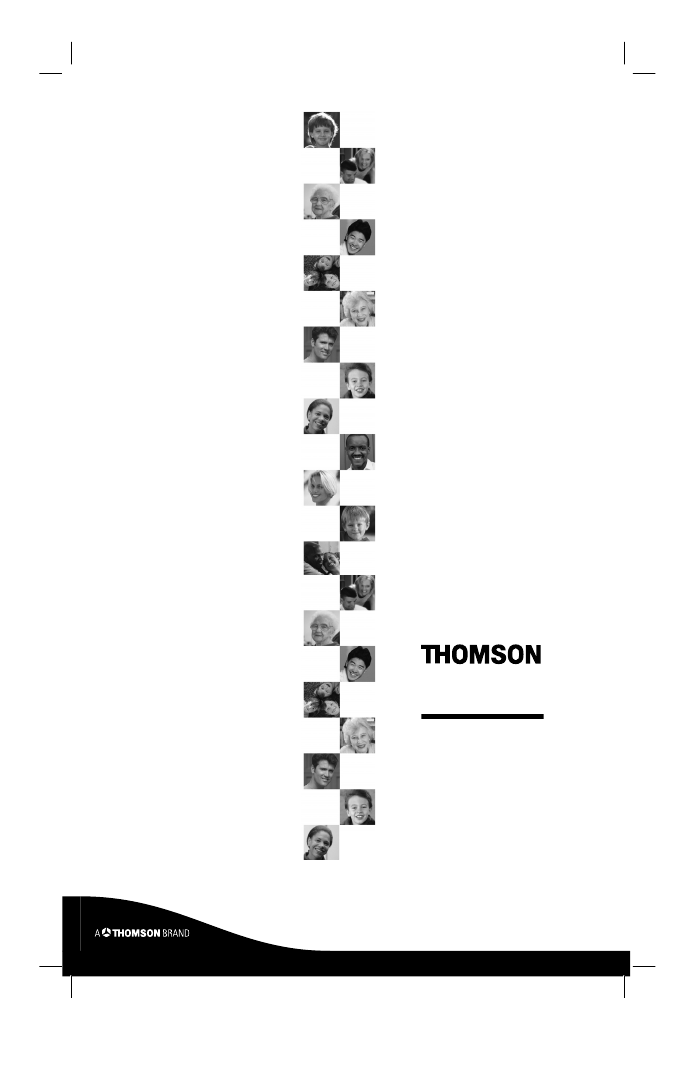- Manuals
- Brands
- THOMSON Manuals
- Universal Remote
- ROC2206
- User manual
-
Contents
-
Table of Contents
-
Bookmarks
Quick Links
Related Manuals for THOMSON ROC2206
Summary of Contents for THOMSON ROC2206
-
Page 1
ROC2206 User manual… -
Page 3
ROC2206 Respect the environment and the law! Respectez l’environnement et la loi ! Schützen Sie die Umwelt und halten Sie die geltenden Entsorgungsbestimmungen ein! Rispettate l’ambiente e la legge! ¡Respete el medio ambiente y la ley! -
Page 4: Description Of Keys
Thomson Group devices.We therefore advise you to try it before beginning to program it. If programming is necessary, follow one of the methods A, B, C, D or E that are given in this manual. But before anything else, fit the two batteries into the remote control handset and peel off the tab as shown on the diagram on the inside of the cover.
-
Page 5
(a 3-digit the set to be controlled. code that you will find in the code booklet – see method B). Refer to the list provided with these instructions, page II Example: if you want to control a satellite receiver with the of the codes. -
Page 6
6. To leave the menus, press key EXIT (5) once. When you have retrieved the code of your set, jot Note: The S (4) key remains on as long as light I is lit. If this it down so that you can use it whenever needed. -
Page 7
Replace only with the type of batteries specified above. Do not throw them соблюдайте поляpность, yказаннyю внyтpи отсека into fire, do not recharge them. If you are not using the remote control for для батаpей. 3аменяйте батаpейки только батаpейками a long period of time, remove the batteries. Please respect the environment yказанного… -
Page 8
Model and serial number ROC2206 Model und Seriennummer Modello e numero di serie Modelo y número de serie Model en serienummer Modelo e número de série Moντέλο και αύξων αριθµ ς Модель и Серийный номер Model i numer seryjny Typ a výrobní číslo Típus és szériaszám… -
Page 9
ROC 2206 Subcodes Подкоды Kody Sous-codes pomocnicze Podkódy Untercodes Alkódok Sotto-codici Underkoder Subcódigos Underkoder Subcodes Underkoder Sub-códigos Alakoodit Υποκωδικοί THOMSON TELEFUNKEN GRUNDIG NOKIA PHILIPS SONY, AKAI BRANDT SABA BLAUPUNKT FINLUX FUTURE USE FUTURE USE ERRES PANASONIC NORDMENDE ITT, LUXOR JVC, SHARP… -
Page 10: Tv Codes
INNO HIT ……009, 011, 003, 004, 051, 169, 245, 093, 123 BUSH ……028, 027, 032, 009, 011, 019, 205, 039, 051, 068, 169, 107, 115, 131, 139, 167, 245, 248, 024, 132, 120, 062 INNOVATION ….171, 111, 002, 009, 169, 061, 067, 068, 103, 107, 115, 154, 168, 177, 248, 291 CAPSONIC …….
-
Page 11: Dvbt/Tnt/Dtt/Tdt Codes
MEDIATOR ……. 051, 169 SIESTA ……160 MEDION ……177, 038, 171, 002, 009, 206, 200, 205, 207, 208, 210, 211, 169, 015, 042, 044, 047, 048, 049, 061, 063, 067, SILVER ……027 068, 087, 103, 107, 115, 127, 148, 154, 155, 168, 170, 185, 228, 229, 209, 894, 343, 924, 933, 248, 291 SINGER ……
-
Page 12: Dvd Codes
LIFE …….. 372, 373 AMSTRAD ……350 LIFETEC ……356, 930, 373, 932, 330, 335, 339, 340, 341, 342, 345, 352, 358, 371, 895, 896, 897, 898, 899, 900, 901, ANABA ……961 902, 903, 904, 923, 905, 343, 924, 933, 375, 906, 338, 372, 334, 344, 664, 894 ANSONIC ……
-
Page 13: Vcr Codes
DUMONT ……266, 257, 231, 258 TANDBERG ……. 350 ELTA …….. 275 TCM …….. 356, 930, 373, 932, 330, 335, 339, 340, 333, 341, 342, 345, 352, 358, 371, 923, 343, 924, 933, 338, 372, EMERSON ……301, 339 334, 344, 664 ESC ……..
-
Page 14: Sat Codes
RADIOLA ……257 CYBERMAXX ….412, 413, 423, 428, 442, 466, 478, 484, 493, 504, 511, 514, 535, 546, 566, 583, 586, 587, 618, 619, 644, REX …….. 293 650, 652, 653, 222 RFT ……… 250, 257 CYTRON ……412, 413, 423, 428, 442, 466, 478, 484, 493, 504, 511, 514, 535, 546, 566, 583, 586, 587, 618, 619, 644, ROADSTAR …….
-
Page 15
FILMNET CABLECRYPT ..474 PRIESNER ……445, 419 FILMNET COMCRYPT ..474 PRO2 ……412, 413, 423, 428, 442, 466, 478, 484, 493, 504, 511, 514, 535, 546, 566, 583, 586, 587, 618, 619, 644, FOXTEL ……602 650, 652, 653, 222 GEC …….. -
Page 16
UNITED QUICK STAR ..245 TELEFUNKEN ….848 VIDEON ……248 TEVION ……843, 664, 668, 674, 675, 694, 730, 742, 743, 744, 745, 746, 747, 801, 802, 803, 807, 809, 813, 814, 816, 818 THEORIE & ANWENDING ..804 DVD/VCR Combos DVD &… -
Page 17
CODE 570 (Logo registered by TPS) RO C 2206 Standby Shift key Up (Haut) (+ Shift) Quitter (+ Shift) Volume + Menu (+ Shift) Right (Droite) (+ Shift) Volume — Left (Gauche) (+ Shift) Down (Bas) (+ Shift) Mute Guide… -
Page 18
CODE 569 (Logo registered by CANAL SAT) (Logo registered by PREMIERE) RO C 2206 Standby Shift key Up (Haut) (+ Shift) Exit / Sortie Prog/Perso (+ Shift) Volume + Right (Droite) (+ Shift) Volume — Left (Gauche) (+ Shift) Down (Bas) (+ Shift) -
Page 19
CODE 568 (Logo registered by VIA DIGITAL) RO C 2206 Standby Shift key ZAP+ Up (Haut) (+ Shift) Salir Volume + Menu Right (Droite) (+ Shift) Volume — ZAP- Left (Gauche) (+ Shift) Down (Bas) (+ Shift) Mute OK (+ Shift) -
Page 20
CODE 584 (Logo registered by SKY DIGITAL) RO C 2206 Power Shift key Channel Up Box Office Select Up (+ Shift) Backup (+ Shift) Text TV Guide (+ Shift) Volume + Select Right (+ Shift) Volume — Channel Down Select Left (+ Shift) -
Page 21
ROC2206 TÉLÉTEXTE / VIDEOTEXT / FASTEXT / TOP TEXT / FLOF TEXT Access the contents Accesso al sommario Back to TV programme Ritorno al programma TV Info key Tasto info Videotext inlay on TV picture Sovrapposizione del televideo all’immagine del televisore Télétexte Oui/Non…
ROC2206 Руководство по применению 00_CoverRoc2206.indd COVI 13/04/06 17:16:16 PANTONE 405 C
ROC 3205 00_CoverRoc2206.indd COVII Noir quadri 3205 ROC 13/04/06 17:16:17
ROC2206 1 2 3 4 5 19 6 18 7 8 17 9 16 10 15 11 12 14 13 A B C Respect the environment and the law! Respectez l’environnement et la loi ! Schützen Sie die Umwelt und halten Sie die geltenden Entsorgungsbestimmungen ein! Rispettate l’ambiente e la legge! ¡Respete el medio ambiente y la ley!
ROC 2206 это универсальный пульт дистанционного управления 2 в 1.Он может заменить 2 пультов дистанционного управления благодаря 2 кнопкам выбора режима TV, VCR/DVD… Он совместим с большинством телевизоров, видеомагнитофонов,DVDпроигрывателей, спутниковых и кабельных ресиверов, а также с ресиверами
Пример: если вы хотите управлять спутниковым приемником при помощи кнопки DVD, следует ввести код спутника (любой код спутника, содержащийся в списке кодов, например, 603 — спутник Томсон), затем необходимо запустить поиск в автоматическом режиме. Метод В — Программирование с кодами из трех цифр
1. Пустите в действие предназначенный вами управлению СОMBO. 2. Поддерживайте в нажатом состоянии кнопку S (4) до тех пор, пока указатель (1) светится (индикатор будет гореть несколько секунд, для того чтобы дать вам время перейти к следующему этапу. Световой указатель замигает, обозначая окончание
ENGLISH — Do not mix different types of batteries or new and old batteries. Do not use rechargeable batteries. In order to avoid any risk of explosion, observe polarities indicated inside the battery compartment. Replace only with the type of batteries specified above. Do not throw them into fire,
Модель и Серийный номер ROC2206 THOMSON Sales Europe 46, quai A. Le Gallo 92648 Boulogne Cedex FRANCE 322 019 464 RCS NANTERRE http://www.thomson-europe.com 36114510 © Copyright THOMSON 2006 Ф.И.О. покупателя / Адрес покупателя Дата покyпки/Hазвание и штамп дилеpа 00_CoverRoc2206.indd CovIV
ROC 2206 GB Subcodes RU Подкоды F Sous-codes PL Kody pomocnicze D Untercodes CZ Podkódy I Sotto-codici H Alkódok E Subcódigos S Underkoder Subcodes N Underkoder NL P DK Underkoder Sub-códigos GR Υπκωδικί SF Alakoodit TV THOMSON BRANDT TELEFUNKEN SABA NORDMENDE BAIRD FERGUSON GRUNDIG BLAUPUNKT
ELIN …………………………. 051, 003, 169, 016, 018 ELITE ………………………… 011, 051 ELMAN ………………………. 014, 131 ELTA………………………….. 009 EMERSON…………………… 141, 127, 000 ERRES ……………………….. 169, 051 ESC
MATSUI ……………………… 173, 099, 091, 027, 180, 028, 147, 003, 004, 009, 019, 051, 068, 101, 164, 169, 248, 113, 123, 013, 062, 026, 030 MATSUSHITA ……………….. 065 MCMICHAEL ………………… 041 MEDIATOR ………………….. 051, 169 MEDION ……………………..
PREMIERE…………………… 600, 519 PRO2 ………………………… 645, 650 REBOX ………………………. 476 SAGEM………………………. 648 SCHWAIGER ………………… 630 SHARP ………………………. 059 SONY………………………… 447 TEVION
SONY………………………… 363, 987, 402, 988, 986, 989 SOUNDMASTER ……………. 341 SOUNDMAX ………………… 341 SOUNDSTORM …………….. 330 STANDARD ………………….. 373 SUNGALE ……………………. 953 SUPERVISION………………. 382, 383
RADIOLA …………………….. 257 REX ………………………….. 293 RFT…………………………… 250, 257 ROADSTAR ………………….. 275, 256, 245 SABA ………………………. 324, 245, 281, 293, 303, 305 SAISHO ……………………… 275, 233, 248, 301 SALORA
TRIAX………………………… 439, 479, 565, 609, 619 TWINNER……………………. 610, 611 UNIDEN ……………………… 534 UNISAT ……………………… 419, 456 UNITOR ……………………… 444, 424 UNIVERSUM ……………….. 439, 483, 475, 487 VARIOSTAT
LIFETEC ……………………… 248, 291 LUMATRON …………………. 245 MAGNUM …………………… 291 MATSUI ……………………… 248 MEDION …………………….. 248, 291 MICROMAXX ……………….. 248, 291 MICROSTAR ………………… 248, 291 ORION
CODE 570 (Logo registered by TPS) ROC2206 Standby P+ Up (Haut) (+ Shift) Menu (+ Shift) Volume Left (Gauche) (+ Shift) Mute OK (+ Shift) Info A Shift key Quitter (+ Shift) Volume + Right (Droite) (+ Shift) PDown (Bas) (+ Shift) Guide C D B 0…9 Radio TV/SAT
CODE 569 (Logo registered by CANAL SAT) (Logo registered by PREMIERE) ROC2206 Standby P+ Up (Haut) (+ Shift) Prog/Perso (+ Shift) Volume Left (Gauche) (+ Shift) Mute OK (+ Shift) Pilote A B Shift key Exit / Sortie Volume + Right (Droite) (+ Shift) PDown (Bas) (+ Shift) C D E 0…9 Serv TV/SAT
CODE 568 (Logo registered by VIA DIGITAL) ROC2206 Standby ZAP+ Up (Haut) (+ Shift) Menu Volume Left (Gauche) (+ Shift) Mute OK (+ Shift) Infos A B Shift key Salir Volume + Right (Droite) (+ Shift) ZAPDown (Bas) (+ Shift) C D Guia Audio (+ Shift) 0…9 Inic Atras
CODE 584 (Logo registered by SKY DIGITAL) ROC2206 Power Channel Up Select Up (+ Shift) Text TV Guide (+ Shift) Volume Select Left (+ Shift) Mute Select (+ Shift) Info Red Green Shift key Box Office Backup (+ Shift) Volume + Select Right (+ Shift) Channel Down Select Down (+ Shift) Help Yellow Blue
ROC2206 TÉLÉTEXTE / VIDEOTEXT / FASTEXT / TOP TEXT / FLOF TEXT I GB Access the contents Accesso al sommario Back to TV programme Ritorno al programma TV Info key Tasto info Videotext inlay on TV picture Sovrapposizione del televideo all’immagine del televisore E F Télétexte Oui/Non Acceso al índice
© 2023
Manualzz provides technical documentation library and question & answer platform.Its a community-based project which helps to repair anything.
About us
DMCA / GDPR
Пожаловаться
FixFr.com
-
Инструкции по эксплуатации
1
Thomson ROC2206 инструкция по эксплуатации
(21 страница)
- Языки:Русский
-
Тип:
PDF -
Размер:
1.01 MB -
Описание:
Игровая приставка
Просмотр
На NoDevice можно скачать инструкцию по эксплуатации для Thomson ROC2206. Руководство пользователя необходимо для ознакомления с правилами установки и эксплуатации Thomson ROC2206. Инструкции по использованию помогут правильно настроить Thomson ROC2206, исправить ошибки и выявить неполадки.
Инструкция для TECHNICOLOR — THOMSON ROC2206
(скачивание инструкции бесплатно)
Формат файла: PDF
Доступность: Бесплатно как и все руководства на сайте. Без регистрации и SMS.
Дополнительно: Чтение инструкции онлайн
ROC2206
User manual
00_CoverRoc2206.indd COVI
00_CoverRoc2206.indd COVI
13/04/06 17:16:16
13/04/06 17:16:16
PANTONE 405 C
PANTONE 405 C
Страница:
(1 из 21)
навигация
1
2
3
4
5
6
7
8
9
10
11
12
13
14
15
16
17
18
19
20
21
Оглавление инструкции
- Страница 1 из 22
ROC2206 User manual 00_CoverRoc2206.indd COVI 13/04/06 17:16:16 PANTONE 405 C - Страница 2 из 22
ROC 3205 00_CoverRoc2206.indd COVII Noir quadri 3205 ROC 13/04/06 17:16:17 - Страница 3 из 22
ROC2206 1 2 3 4 5 19 6 18 7 8 17 9 16 10 15 11 12 14 13 A B C Respect the environment and the law! Respectez l’environnement et la loi ! Schützen Sie die Umwelt und halten Sie die geltenden Entsorgungsbestimmungen ein! Rispettate l’ambiente e la legge! ¡Respete el medio ambiente y la ley! - Страница 4 из 22
The ROC 2206 is a universal remote control (2 in 1). It can replace 2 remote controls thanks to its 2 mode keys TV, VCR/DVD… It is compatible with the majority of television sets, video cassette recorders, DVD players, satellite and cable receivers as well as terrestrial digital television - Страница 5 из 22
Note: If you want to assign another type of product than those mentioned on the remote control, begin by entering a code that corresponds to the product you want to programme (a 3-digit code that you will find in the code booklet – see method B). Example: if you want to control a satellite receiver - Страница 6 из 22
1. Switch on the COMBO you want to control. 2. Hold down the S (4) until the indicator lamp (1) remains lit (the indicator light remains on for a few seconds to give you the time to proceed with the following steps. The indicator lamp flashes when this time is almost up, and then goes off). 3. - Страница 7 из 22
ENGLISH — Do not mix different types of batteries or new and old batteries. Do not use rechargeable batteries. In order to avoid any risk of explosion, observe polarities indicated inside the battery compartment. Replace only with the type of batteries specified above. Do not throw them into fire, - Страница 8 из 22
Model and serial number ROC2206 Model und Seriennummer Modello e numero di serie Modelo y número de serie Model en serienummer Modelo e número de série Moντέλο και αύξων αριθµ ς Модель и Серийный номер Model i numer seryjny Typ a výrobní číslo Típus és szériaszám Modell och serienummer Modell och - Страница 9 из 22
ROC 2206 GB Subcodes RU Подкоды F Sous-codes PL Kody pomocnicze D Untercodes CZ Podkódy I Sotto-codici H Alkódok E Subcódigos S Underkoder Subcodes N Underkoder NL P DK Underkoder Sub-códigos GR Υποκωδικοί SF Alakoodit TV THOMSON BRANDT TELEFUNKEN SABA NORDMENDE BAIRD FERGUSON GRUNDIG BLAUPUNKT - Страница 10 из 22
ELIN …………………………. 051, 003, 169, 016, 018 ELITE ………………………… 011, 051 ELMAN ………………………. 014, 131 ELTA………………………….. 009 EMERSON…………………… 141, 127, 000 ERRES ……………………….. 169, 051 ESC - Страница 11 из 22
MATSUI ……………………… 173, 099, 091, 027, 180, 028, 147, 003, 004, 009, 019, 051, 068, 101, 164, 169, 248, 113, 123, 013, 062, 026, 030 MATSUSHITA ……………….. 065 MCMICHAEL ………………… 041 MEDIATOR ………………….. 051, 169 MEDION …………………….. - Страница 12 из 22
PREMIERE…………………… 600, 519 PRO2 ………………………… 645, 650 REBOX ………………………. 476 SAGEM………………………. 648 SCHWAIGER ………………… 630 SHARP ………………………. 059 SONY………………………… 447 TEVION - Страница 13 из 22
SONY………………………… 363, 987, 402, 988, 986, 989 SOUNDMASTER ……………. 341 SOUNDMAX ………………… 341 SOUNDSTORM …………….. 330 STANDARD ………………….. 373 SUNGALE ……………………. 953 SUPERVISION………………. 382, 383 - Страница 14 из 22
RADIOLA …………………….. 257 REX ………………………….. 293 RFT…………………………… 250, 257 ROADSTAR ………………….. 275, 256, 245 SABA ………………………. 324, 245, 281, 293, 303, 305 SAISHO ……………………… 275, 233, 248, 301 SALORA - Страница 15 из 22
TRIAX………………………… 439, 479, 565, 609, 619 TWINNER……………………. 610, 611 UNIDEN ……………………… 534 UNISAT ……………………… 419, 456 UNITOR ……………………… 444, 424 UNIVERSUM ……………….. 439, 483, 475, 487 VARIOSTAT - Страница 16 из 22
LIFETEC ……………………… 248, 291 LUMATRON …………………. 245 MAGNUM …………………… 291 MATSUI ……………………… 248 MEDION …………………….. 248, 291 MICROMAXX ……………….. 248, 291 MICROSTAR ………………… 248, 291 ORION - Страница 17 из 22
CODE 570 (Logo registered by TPS) ROC2206 Standby P+ Up (Haut) (+ Shift) Menu (+ Shift) Volume Left (Gauche) (+ Shift) Mute OK (+ Shift) Info A Shift key Quitter (+ Shift) Volume + Right (Droite) (+ Shift) PDown (Bas) (+ Shift) Guide C D B 0…9 Radio TV/SAT - Страница 18 из 22
CODE 569 (Logo registered by CANAL SAT) (Logo registered by PREMIERE) ROC2206 Standby P+ Up (Haut) (+ Shift) Prog/Perso (+ Shift) Volume Left (Gauche) (+ Shift) Mute OK (+ Shift) Pilote A B Shift key Exit / Sortie Volume + Right (Droite) (+ Shift) PDown (Bas) (+ Shift) C D E 0…9 Serv TV/SAT - Страница 19 из 22
CODE 568 (Logo registered by VIA DIGITAL) ROC2206 Standby ZAP+ Up (Haut) (+ Shift) Menu Volume Left (Gauche) (+ Shift) Mute OK (+ Shift) Infos A B Shift key Salir Volume + Right (Droite) (+ Shift) ZAPDown (Bas) (+ Shift) C D Guia Audio (+ Shift) 0…9 Inic Atras - Страница 20 из 22
CODE 584 (Logo registered by SKY DIGITAL) ROC2206 Power Channel Up Select Up (+ Shift) Text TV Guide (+ Shift) Volume Select Left (+ Shift) Mute Select (+ Shift) Info Red Green Shift key Box Office Backup (+ Shift) Volume + Select Right (+ Shift) Channel Down Select Down (+ Shift) Help Yellow Blue - Страница 21 из 22
ROC2206 TÉLÉTEXTE / VIDEOTEXT / FASTEXT / TOP TEXT / FLOF TEXT I GB Access the contents Accesso al sommario Back to TV programme Ritorno al programma TV Info key Tasto info Videotext inlay on TV picture Sovrapposizione del televideo all’immagine del televisore E F Télétexte Oui/Non Acceso al índice - Страница 22 из 22
|
Note: |
||||||||||||||
|
Method B – 3-digit codes Programming |
||||||||||||||
|
If you want to assign another type of product than those |
||||||||||||||
|
Before you start programming, you must find the code of |
mentioned on the remote control, begin by entering a code that |
|||||||||||||
|
corresponds to the product you want to programme (a 3-digit |
||||||||||||||
|
the set to be controlled. |
||||||||||||||
|
code that you will find in the code booklet – see method B). |
||||||||||||||
|
Refer to the list provided with these instructions, page II |
||||||||||||||
|
Example: if you want to control a satellite receiver with the |
||||||||||||||
|
of the codes. |
||||||||||||||
|
VCR/DVD key, begin by entering a satellite code (any |
||||||||||||||
|
1. Switch on the set you want to control. |
satellite, for example: 603 for a Thomson satellite receiver) then |
|||||||||||||
|
2. Hold down the S (4) until the indicator lamp (1) |
begin the procedure. |
|||||||||||||
|
remains lit (the indicator light remains on for a few |
Check of the programming: |
|||||||||||||
|
seconds to give you the time |
to proceed with |
the |
In principle, your set is ready for receiving the remote control |
|||||||||||
|
following steps. The indicator lamp flashes when this |
commands.Check your remote control for proper functioning by |
|||||||||||||
|
performing the test described on page 3. |
||||||||||||||
|
time is almost up, and then goes off). |
||||||||||||||
|
3. |
Press |
the key (3) that |
corresponds to the type |
of |
||||||||||
|
Method D — Automatic code search |
||||||||||||||
|
equipment you want to control: |
||||||||||||||
|
TV: television set, |
With |
this |
method, the remote control scrolls |
through the full |
||||||||||
|
VCR/DVD: video cassette recorder, DVD player. |
code |
list |
by sending an IR signal to the set |
to be controlled |
||||||||||
|
4. |
While |
the indicator is |
lit, enter |
the |
first |
digit of |
the |
|||||||
|
remotely. Proceed as follows: |
||||||||||||||
|
3-digit |
code proposed |
for the |
set |
to be |
controlled |
|||||||||
|
1. |
Check that your equipment is on. If not, switch it on |
|||||||||||||
|
(example: 036 for Thomson). The red indicator then |
||||||||||||||
|
manually. |
||||||||||||||
|
goes off if the code is correct or flashes, if the code is |
||||||||||||||
|
2. |
Hold down the S (4) until the indicator lamp (1) |
|||||||||||||
|
not on the list. |
||||||||||||||
|
remains lit (the indicator light remains on for a few |
||||||||||||||
|
5. Direct the remote control towards the set and try to |
||||||||||||||
|
seconds to give you the time to proceed with |
the |
|||||||||||||
|
switch it off by pressing the B (2) key. |
||||||||||||||
|
following steps. The indicator lamp flashes when this |
||||||||||||||
|
6. |
Should the set not switch off, repeat step 2.Then type |
|||||||||||||
|
time is almost up, and then goes off). |
||||||||||||||
|
in the next 3-digit code. Try to switch off the set by |
||||||||||||||
|
3. |
Release the S (4) key. |
|||||||||||||
|
pressing B (2) key once. Repeat this procedure by |
||||||||||||||
|
trying out each of the 3-digit codes. |
4. Press the key corresponding to the type of equipment |
|||||||||||||
|
Check of the programming: |
(for example TV). |
|||||||||||||
|
In principle, your set is ready for receiving the remote control |
5. Press the PROG+ (18) key once.After a few seconds |
|||||||||||||
|
commands.Check your remote control for proper functioning by |
the remote control begins to list all the codes |
|||||||||||||
|
performing the test described on page 3. |
included in the library (around 1 code per second). |
|||||||||||||
|
Press PROG+ (18) a second time |
to reduce |
the |
||||||||||||
|
Method C – Programming by means of |
speed of the test (1 code every 3 seconds). As soon |
|||||||||||||
|
code retriever |
||||||||||||||
|
as the device changes channel you must immediately |
||||||||||||||
|
Should none of the codes work, you still have the possibility |
press c (6) to record the code and stop the listing. |
|||||||||||||
|
of retrieving the appropriate code without having to perform |
If you have gone past the code, you can go back to |
|||||||||||||
|
any input. |
the previous code by pressing PROG- (18) as many |
|||||||||||||
|
1. Switch on the set you want to control. |
times as necessary (you can go forward by pressing |
|||||||||||||
|
2. Hold down the S (4) until the indicator lamp (1) |
B (2) or PROG+ (18).As soon as the device reacts |
|||||||||||||
|
remains lit (the indicator light remains on for a few |
again, press c (16) to record the code. |
|||||||||||||
|
seconds to give you the time to proceed with the |
Note: |
|||||||||||||
|
following steps. The indicator lamp flashes when this |
If you want to assign another type of product than those |
|||||||||||||
|
time is almost up, and then goes off). |
mentioned on the remote control, begin by entering a code that |
|||||||||||||
|
3. Press the key (3) that corresponds to the type of |
corresponds to the product you want to programme (a 3-digit |
|||||||||||||
|
equipment you want to control: |
code that you will find in the code booklet – see method B). |
|||||||||||||
|
TV: television set, |
Example: if you want to |
control a satellite receiver with |
the |
|||||||||||
|
VCR/DVD key, begin |
by entering a satellite code |
(any |
||||||||||||
|
VCR/DVD: video cassette recorder, DVD player. |
||||||||||||||
|
satellite, for example: 603 for a Thomson satellite receiver) then |
||||||||||||||
|
4. Direct the remote control towards the set and try to |
||||||||||||||
|
begin the procedure. |
||||||||||||||
|
switch it off by pressing the B (2) key. |
||||||||||||||
|
5. |
If the |
set you want to control switches off, press |
Method E – Programming for control of a COMBO |
|||||||||||
|
c (6) to memorise the subcode. |
||||||||||||||
|
(combined TV-VCR, TV/DVD, VCR/DVD, … set) |
||||||||||||||
6.Should the set not switch off, press B (2) key, as
many times as required (up to 200 times), until the set Depending on the COMBO group (TV/VCR,VCR/DVD, etc.) and
|
switches off. Wait approximately one second between |
the make, you will be required to enter a single code for both |
|
key presses to give the indicator lamp (1) enough |
devices in the COMBO, or to enter two codes, one code per |
|
time to go off and light up again. Proceeding this way |
device. Consult the separate list to discover this. Before you start |
|
will enable you to see whether the set responds or programming, you must find the subcode or code of the |
|
|
not. |
subset to be controlled (television or video recorder). |
|
7. Immediately upon the switching-off of the set to be |
Refer to the list supplied with this user manual (see page |
|
controlled, press c (6) to store the subcode. |
subcodes or codes). |