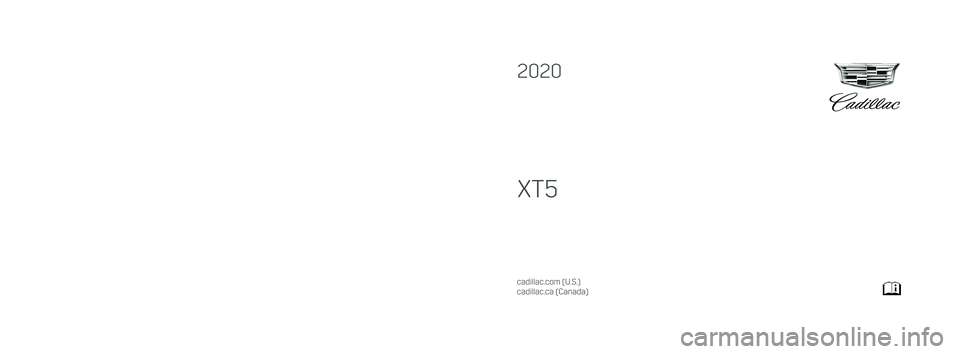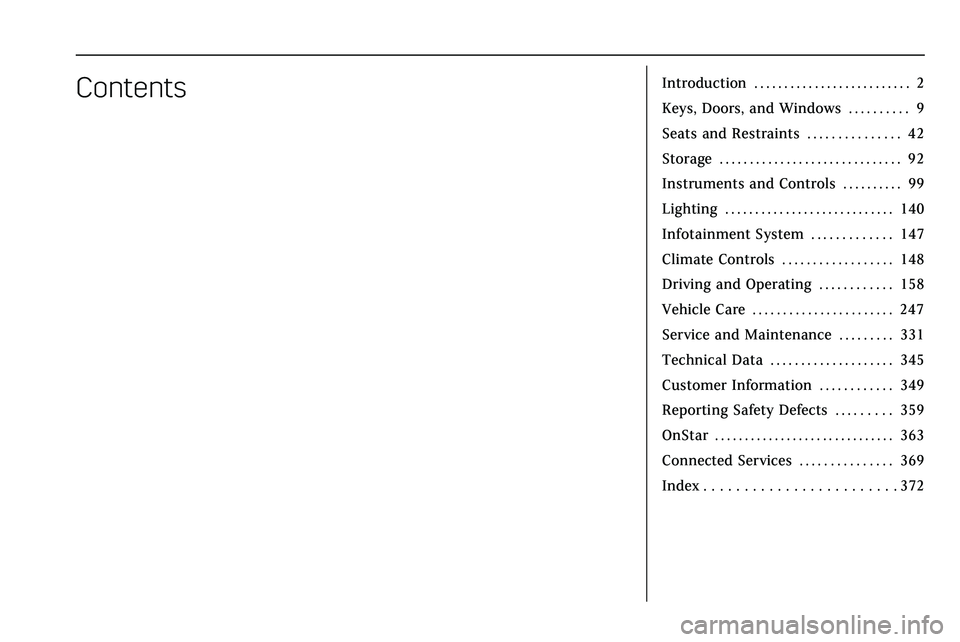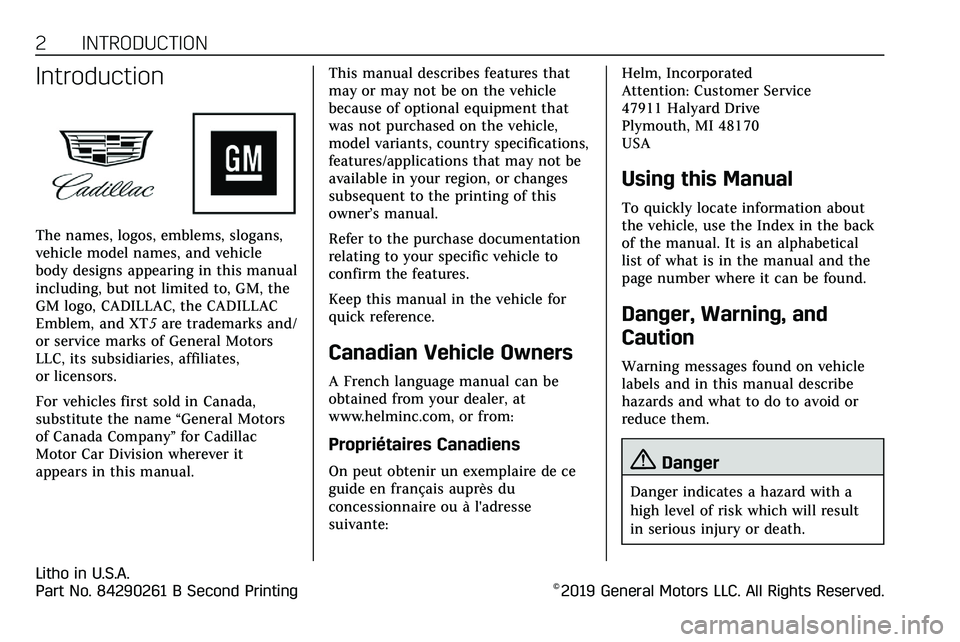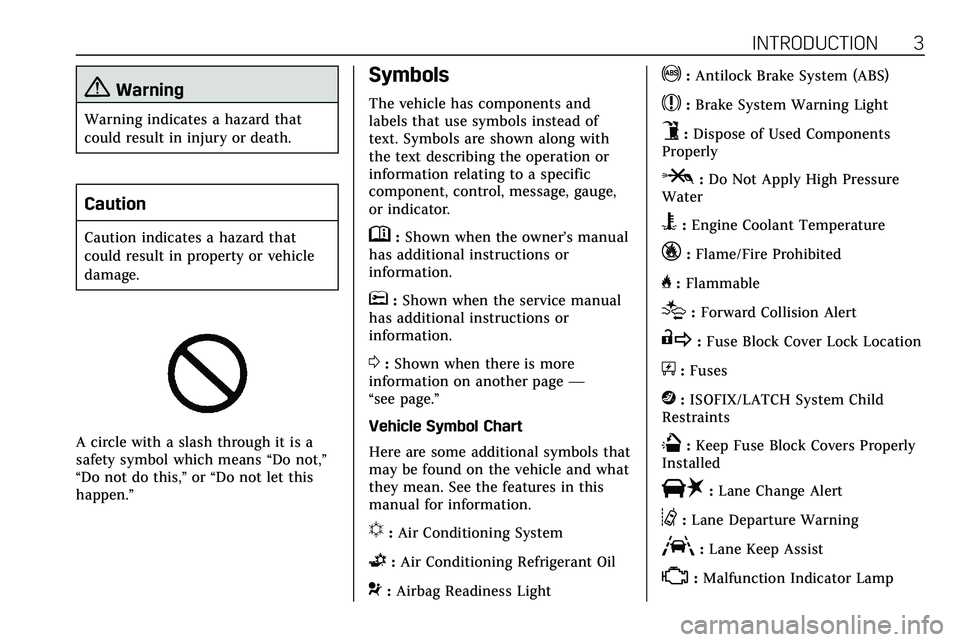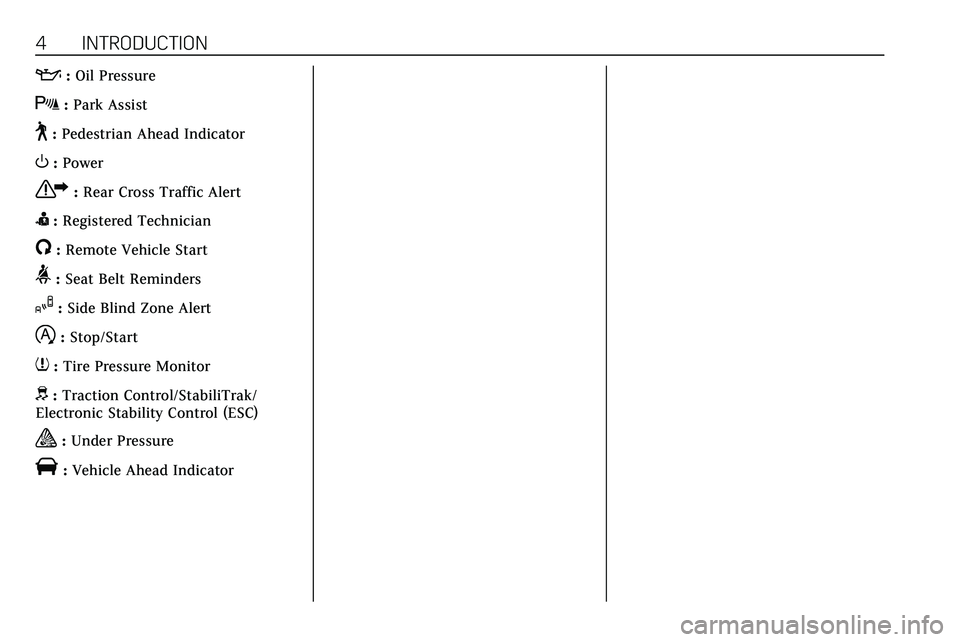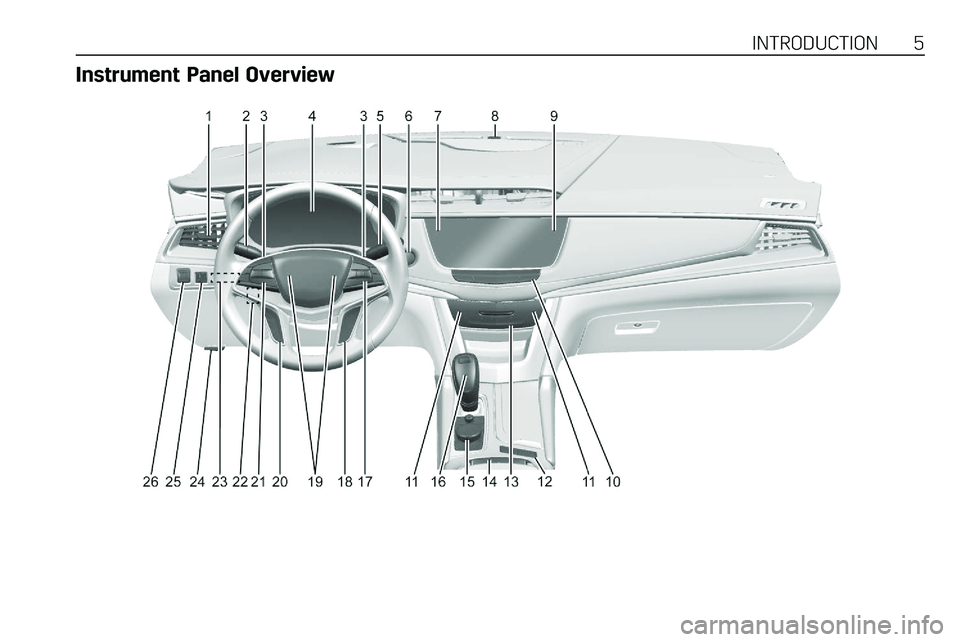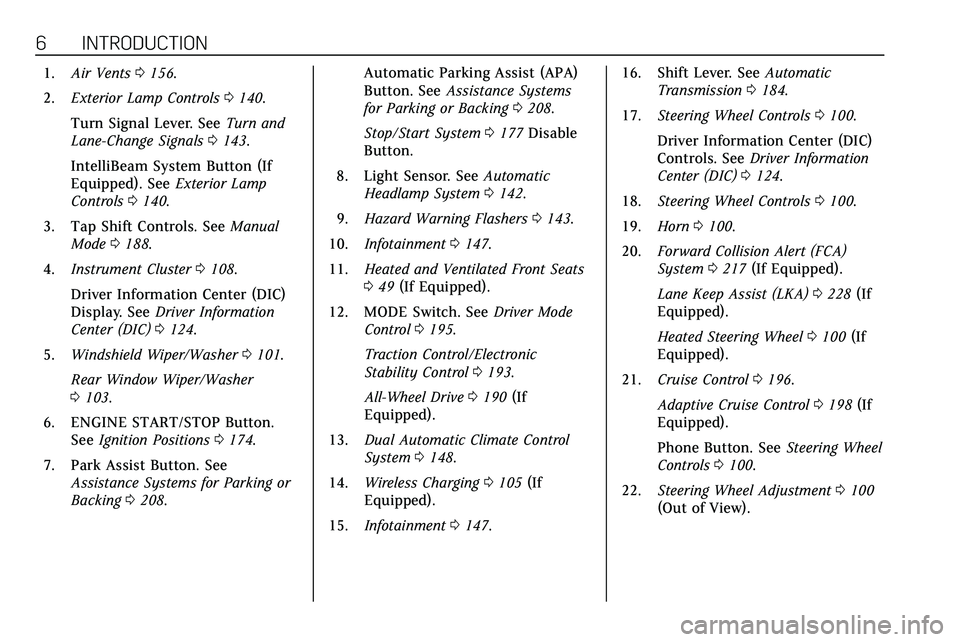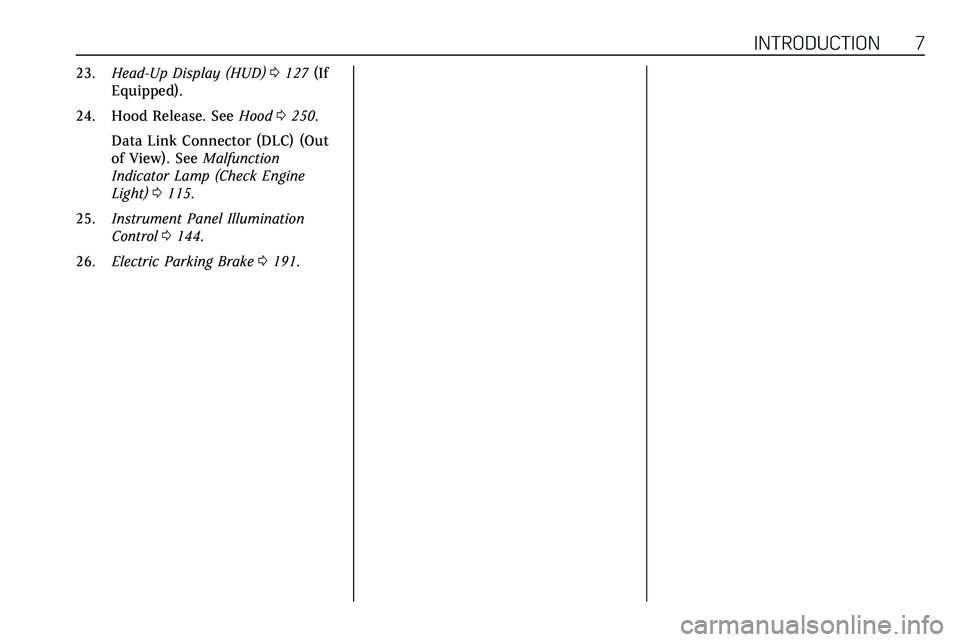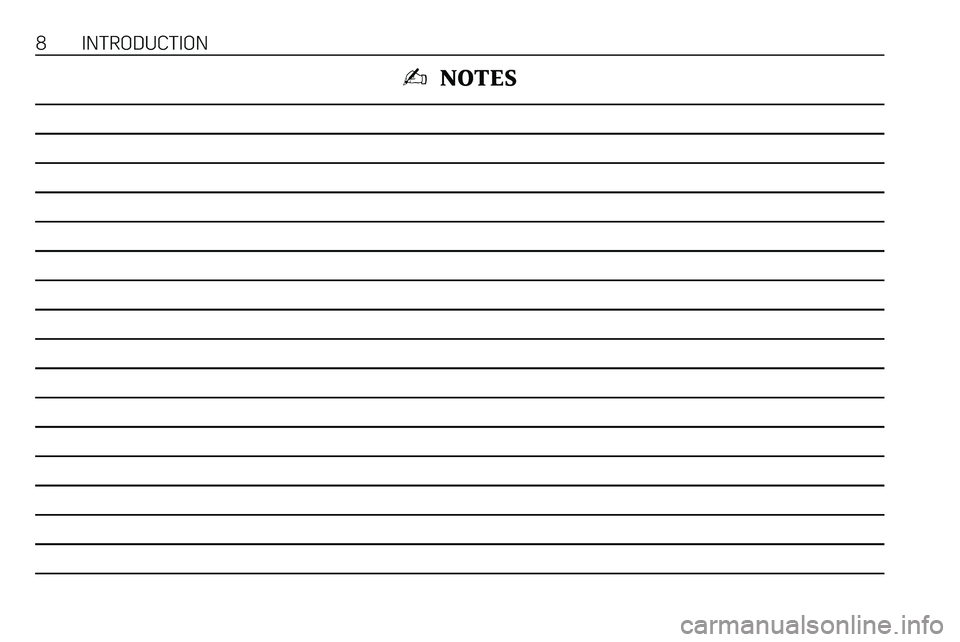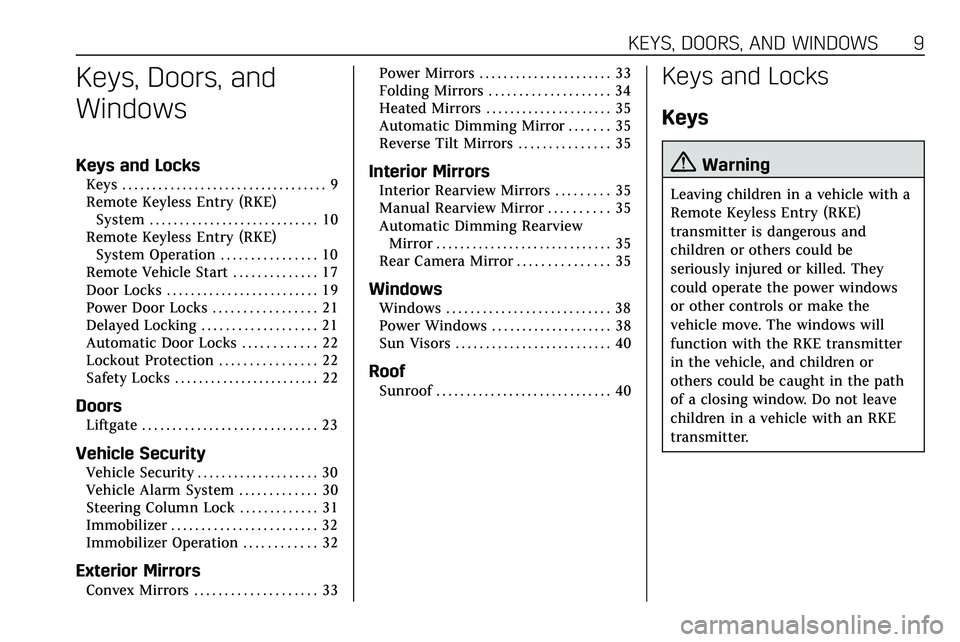- Manuals
- Brands
- Cadillac Manuals
- Automobile
- XT5 2017
- Owner’s manual
-
Contents
-
Table of Contents
-
Bookmarks
Quick Links
Chapters
-
Table of Contents
2 -
In Brief 5 in Brief Vehicle Features Performance and Maintenance
6 -
26 Keys, Doors, and Windows Keys, Doors, and Exterior Mirrors Keys and Locks
27 -
Seats and
55 -
Storage 103 Storage Storage Cupholders Compartments
104 -
Instruments and
110 -
Lighting 165 Lighting Lighting Features Exterior Lighting
166 -
182 Driving and Engine Exhaust Driver Assistance Systems
183 -
General Information
254 -
Service and
333 -
350 Customer Information Customer Reporting Safety Defects Customer Information
351
Related Manuals for Cadillac XT5 2017
Summary of Contents for Cadillac XT5 2017
-
Page 2: Table Of Contents
Contents Introduction ….. . 2 In Brief ……5 Keys, Doors, and Windows .
-
Page 3: Introduction
Helm, Incorporated specific vehicle to confirm the this manual including, but not limited Attention: Customer Service features. to, GM, the GM logo, CADILLAC, 47911 Halyard Drive Keep this manual in the vehicle for the CADILLAC Emblem, and XT Plymouth, MI 48170 quick reference.
-
Page 4
Introduction Danger, Warning, and Vehicle Symbol Chart Caution Here are some additional symbols that may be found on the vehicle Warning messages found on vehicle and what they mean. For more labels and in this manual describe information on the symbol, refer to hazards and what to do to avoid or the Index. -
Page 5
Introduction : Fuses : Headlamp High/Low-Beam Changer : Heated Steering Wheel : LATCH System Child Restraints : Malfunction Indicator Lamp : Oil Pressure : Power : Remote Vehicle Start : Safety Belt Reminders : Start/Stop : Tire Pressure Monitor ® : Traction Control/StabiliTrak : Under Pressure : Windshield Washer Fluid… -
Page 6: In Brief
In Brief In Brief Vehicle Features Performance and Maintenance Infotainment System … 18 Traction Control/Electronic Steering Wheel Controls ..18 Stability Control ….23 Cruise Control .
-
Page 7: Instrument Panel
In Brief Instrument Panel Instrument Panel Overview…
-
Page 8
In Brief 1. Air Vents 0 180. 8. Light Sensor. See Automatic 18. Forward Collision Alert (FCA) Headlamp System 0 168. System 0 230 (If Equipped). 2. Exterior Lamp Controls 0 165. 9. Hazard Warning Lane Keep Assist (LKA) 0 238 Turn Signal Lever. -
Page 9: Initial Drive Information
In Brief Initial Drive Remote Keyless Entry : Press and release one time to initiate vehicle locator. (RKE) System Information Press and hold for three seconds The RKE transmitter may be used This section provides a brief to sound the panic alarm. to lock and unlock the doors from up overview about some of the to 60 m (197 ft) away from the…
-
Page 10: Door Locks
In Brief 3. Start the vehicle normally after Door Locks From the inside, push down on the entering. door lock knob at the rear of the Keyless Access door. To unlock a door, pull once on When the vehicle starts, the parking the door handle to unlock it, and lamps will turn on.
-
Page 11: Liftgate
In Brief Liftgate Seat Adjustment To close, press on the bottom of the liftgate next to the pull cup. Power Liftgate Operation Warning To disable the power liftgate function, select OFF on the liftgate You can lose control of the switch.
-
Page 12: Memory Features
In Brief Raise or lower the front part of Memory Features When Easy Exit Options is enabled the seat cushion by moving the in the personalization menu, the front of the control up or down. feature automatically recalls the current driver s previously stored Raise or lower the entire seat by exit position when exiting the moving the rear of the control up…
-
Page 13: Heated And Ventilated Seats
In Brief To adjust the seat position, lift the To achieve a comfortable seating Press to heat the driver or lever below the seat cushion and position, change the seatback passenger seat cushion and slide the seat forward or backward. recline angle as little as necessary seatback.
-
Page 14: Passenger Sensing System
In Brief How to Wear Safety Belts is affected by the passenger 2. Press the arrows on the control Properly 0 67. sensing system. See Passenger pad to move each mirror in the Sensing System 0 79. desired direction. Lap-Shoulder Belt 0 68. The passenger airbag status See Power Mirrors 0 47.
-
Page 15: Steering Wheel Adjustment
In Brief with the tab pushed forward so that Interior Lighting ON/OFF : Press to turn the dome the display is off. See Rear Camera lamps on manually. Dome Lamps Mirror 0 49. Reading Lamps Steering Wheel There are front and rear reading lamps on the overhead console and Adjustment over the rear passenger doors.
-
Page 16: Exterior Lighting
In Brief Turn the control to the following Windshield Wiper/Washer positions: : Turns off the exterior lamps. The knob returns to the AUTO position after it is released. Turn to again to reactivate the AUTO mode. AUTO : Automatically turns the exterior lamps on and off, Press the lamp lenses over the rear depending on outside lighting.
-
Page 17: Climate Controls
In Brief LO : Use for slow wipes. Turn the band down for less 1X : For a single wipe, briefly move sensitivity to moisture. the lever down. For several wipes, hold the lever down. Move the windshield wiper lever out of the AUTO position to : Pull the lever toward you to deactivate Rainsense.
-
Page 18
In Brief Climate Touch Screen Controls Climate Control Buttons 1. Outside Temperature Display 1. Driver and Passenger 5. Defrost 2. Driver and Passenger Temperature Controls 6. OFF (Fan) Temperature Controls 2. Fan Control 7. Recirculation 3. Fan Control 3. Driver and Passenger Heated 8. -
Page 19: Transmission
In Brief 7. Climate Control Selection Vehicle Features Cruise Control (Application Tray Button) 8. Driver and Passenger Air Infotainment System Delivery Mode Controls See the infotainment manual for See Dual Automatic Climate Control information on the radio, audio System 0 173 and Rear Climate players, phone, navigation system, Control System 0 178 (if equipped).
-
Page 20: Driver Information
In Brief next 5 km/h (5 mph) mark on the Forward Collision Alert speedometer, press RES+ to the (FCA) System second detent. If equipped, FCA may help avoid or SET : Press briefly to set the reduce the harm caused by speed and activate cruise control.
-
Page 21: Front Pedestrian Braking (Fpb)
In Brief vehicle. This can help avoid or Lane Keep Assist (LKA) behind. The LCA warning display lessen the severity of crashes when will light up in the corresponding If equipped, LKA may help avoid driving in a forward gear. outside side mirror and will flash if crashes due to unintentional lane the turn signal is on.
-
Page 22: Rear Vision Camera (Rvc)
In Brief Rear Vision and avoiding objects while in Reverse Automatic R (Reverse). It operates at speeds Camera (RVC) Braking (RAB) less than 8 km/h (5 mph). RPA may If equipped, RVC displays a view of display a warning triangle on the If the vehicle has Adaptive Cruise Rear Vision Camera screen and a the area behind the vehicle on the…
-
Page 23: Universal Remote System
In Brief See Power Outlets 0 115. available to assist you with Sunroof Switch : Press the rear of programming the Universal Remote the switch (1) to express-open the Universal Remote System system. sunroof. Press the switch again to stop at the desired position. The See Universal Remote sunshade partially opens System 0 162.
-
Page 24: Performance And Maintenance
In Brief Performance and instrument cluster and the Vehicle Load Limits 0 189. The appropriate DIC message is warning light will remain on until the Maintenance displayed. See Ride Control tire pressure is corrected. System Messages 0 149. The low tire pressure warning light Traction Control/ may come on in cool weather when Press and release…
-
Page 25: E85 Or Flexfuel
In Brief Regular Fuel The oil life system should be reset 2. Fully press and release the to 100% only following an oil accelerator pedal three times Use only unleaded gasoline rated change. within five seconds. 87 octane or higher in your vehicle. Do not use gasoline with an octane If the CHANGE ENGINE OIL Resetting the Oil Life System…
-
Page 26: Roadside Service
TPC Spec number molded into the tire’s sidewall near the size. Follow recommended scheduled maintenance. Roadside Service U.S.: 1-800-224-1400 Canada: 1-800-882-1112 TTY Users (U.S. Only): 1-888-889-2438 New Cadillac owners are automatically enrolled in the Roadside Service Program. See Roadside Service 0 353.
-
Page 27: Keys, Doors, And Windows
Keys, Doors, and Windows Keys, Doors, and Exterior Mirrors Keys and Locks Convex Mirrors ….46 Windows Power Mirrors ….47 Keys Folding Mirrors .
-
Page 28: Remote Keyless Entry (Rke)
Keys, Doors, and Windows To remove the key, press the button Check the location. Other near the bottom of the transmitter, vehicles or objects may be and pull the key out. Never pull the blocking the signal. key out without pressing the button. Check the transmitter’s battery.
-
Page 29
Keys, Doors, and Windows Pressing may also arm the If equipped, press and hold theft-deterrent system. See Vehicle one second to unfold the mirrors. Alarm System 0 43. The auto mirror folding feature will not operate unless it is enabled. If equipped, press and hold See Vehicle Personalization 0 153. -
Page 30
Keys, Doors, and Windows If the lock/unlock button is pressed Keyless Unlocking/Locking from : Press twice quickly to open or again within five seconds, all Passenger Doors close the liftgate. passenger doors will unlock. When the doors are locked and the Press once to stop the liftgate from RKE transmitter is within 1 m (3 ft) of moving. -
Page 31
Keys, Doors, and Windows transmitter inside the vehicle. Remote No longer in Vehicle The vehicle can be reprogrammed If passive locking is enabled, the so that lost or stolen transmitters no If the vehicle is on, with a door doors may lock with the RKE longer work. -
Page 32
Keys, Doors, and Windows The Driver Information Center 5. Remove the transmitter from the vehicle key of the (DIC) displays READY FOR the transmitter pocket and transmitter into the key lock REMOTE #2, 3, 4, ETC. cylinder on the driver door press the transmitter handle and turn the key, button. -
Page 33
Keys, Doors, and Windows The DIC display should now 6. Remove the transmitter from To start the vehicle: show READY FOR REMOTE the transmitter pocket and 1. Open the center console # 1. press the transmitter storage area and the button. -
Page 34
Keys, Doors, and Windows Battery Replacement Caution When replacing the battery, do not touch any of the circuitry on the transmitter. Static from your body could damage the transmitter. Replace the battery if the REPLACE BATTERY IN REMOTE KEY 2. Separate the two halves of the 3. -
Page 35: Remote Vehicle Start
Keys, Doors, and Windows Remote Vehicle Start Starting the Engine Using Remote Extending Engine Run Time Start The engine run time can also be This feature allows the engine to be extended by another 10 minutes, 1. Press and release on the started from outside of the vehicle.
-
Page 36: Door Locks
Keys, Doors, and Windows Turn on the hazard warning Door Locks Warning (Continued) flashers. Turn the vehicle on and then off. Warning death from heat stroke. Always lock the vehicle Conditions in Which Remote Start Unlocked doors can be whenever leaving it. Will Not Work dangerous.
-
Page 37
Keys, Doors, and Windows Keyless Access Key Cylinder Access To access the key cylinder: 1. Pull the door handle to the open position. Pull the door handle open and insert the tabs (1) on the rear of the cap If equipped, use the Keyless Access into the space between the seal (2) system to lock and unlock the door. -
Page 38: Power Door Locks
Keys, Doors, and Windows Power Door Locks The doors will lock automatically Automatic door locking cannot be five seconds after all doors are disabled. Automatic door unlocking closed. If a door is reopened before can be programmed. See Vehicle that time, the five-second timer will Personalization 0 153.
-
Page 39: Safety Locks
Keys, Doors, and Windows Unlocked Door Anti-Lockout Manual Safety Locks To open a rear door when the safety lock is on: If Unlocked Door Anti-Lockout is turned on and the vehicle is off, the 1. Unlock the door by activating driver door is open, and locking is the inside handle, by pressing requested, all the doors will lock and…
-
Page 40: Doors
Keys, Doors, and Windows Doors Power Liftgate Operation Warning (Continued) Warning Liftgate and set the fan speed to the highest setting. See You or others could be injured if Climate Control Systems Warning caught in the path of the power in the Index.
-
Page 41
Keys, Doors, and Windows Press twice quickly on the Press on the bottom of the RKE transmitter until the liftgate liftgate next to the pull cup to moves. close. Press any liftgate button or the Press on the driver door. touch pad while the liftgate is The driver door must either be moving to stop it. -
Page 42
Keys, Doors, and Windows accelerated before the liftgate has If the vehicle is locked while the flash and a beep sounds. This completed moving, the liftgate may liftgate is closing, and an obstacle is indicates the setting has been stop or reverse direction. Check for encountered that prevents the recorded. -
Page 43
Keys, Doors, and Windows If equipped with Keyless Access, the liftgate can be opened when locked if the RKE transmitter is within 1 m (3 ft) of the touch pad. See Remote Keyless Entry (RKE) System Operation 0 27. The liftgate has an electric latch. If the battery is disconnected or has low voltage, the liftgate will not open. -
Page 44: Vehicle Security
Keys, Doors, and Windows Do not touch the liftgate until it Vehicle Security Caution has stopped moving. This vehicle has theft-deterrent This feature may be temporarily Splashing water may cause the features; however, they do not make disabled under some conditions. liftgate to open.
-
Page 45
Keys, Doors, and Windows On Solid : Vehicle is secured bypass the 30-second delay Press on the RKE transmitter. during the delay to arm the system. and immediately arm the alarm Unlock the vehicle using the system. Fast Flash : Vehicle is unsecured. Keyless Access system. -
Page 46: Immobilizer
Keys, Doors, and Windows Power Sounder, Inclination Make sure all doors and Immobilizer Operation windows are completely closed. Sensor, and Intrusion Sensor This vehicle has a passive Secure any loose items such as In addition to the standard theft-deterrent system. a sunshades.
-
Page 47: Exterior Mirrors
Keys, Doors, and Windows The system has one or more RKE If the ignition mode will not change Exterior Mirrors transmitters matched to an with the other transmitter, your immobilizer control unit in your vehicle needs service. If the ignition Convex Mirrors vehicle.
-
Page 48: Power Mirrors
Keys, Doors, and Windows Power Mirrors Folding Mirrors The mirrors are accidentally obstructed while folding. Manual Folding Mirrors They are accidentally manually If equipped, manually fold the folded/unfolded. mirrors inward toward the vehicle to The mirrors do not stay in the prevent damage when going unfolded position.
-
Page 49: Heated Mirrors
Keys, Doors, and Windows This feature is turned on or off Reverse Tilt Mirrors Interior Mirrors through vehicle personalization. See If equipped with memory seats, the Vehicle Personalization 0 153. Interior Rearview Mirrors passenger and/or driver mirror tilts to a preselected position when the Heated Mirrors Adjust the rearview mirror for a clear vehicle is in R (Reverse).
-
Page 50: Rear Camera Mirror
Keys, Doors, and Windows Rear Camera Mirror If equipped, this automatic dimming mirror provides a wide angle camera view of the area behind the vehicle. To adjust the brightness, press the Warning button (1) on the back of the rearview mirror without covering the The Rear Camera Mirror (RCM) light sensor (2).
-
Page 51: Windows
Keys, Doors, and Windows Troubleshooting Windows If the tab is in the rearward position and a blue screen and Warning displayed in the mirror and the Never leave a child, a helpless display shuts off, see your dealer for adult, or a pet alone in a vehicle, service.
-
Page 52: Power Windows
Keys, Doors, and Windows The vehicle aerodynamics are Window Lockout designed to improve fuel economy performance. This may result in a pulsing sound when either rear window is down and the front windows are up. To reduce the sound, open either a front window or the sunroof, if equipped.
-
Page 53: Sun Visors
Keys, Doors, and Windows engage. Briefly press or pull the The window can be closed by Remote Window Operation same switch to stop window holding the window switch in the up If equipped, this feature allows all movement. position if conditions prevent it from windows to be opened remotely.
-
Page 54: Roof
Keys, Doors, and Windows Roof stop at the desired position. The sunshade partially opens automatically. Press the front of the Sunroof switch (1) to express-close the sunroof. If equipped, the ignition must be in ON/RUN or ACC/ACCESSORY, Sunshade Switch : Press the rear or in Retained Accessory of the switch (2) to express-open Power (RAP) to operate the sunroof.
-
Page 55: Seats And Restraints
Seats and Restraints Seats and Safety Belt Care ….73 Replacing LATCH System Parts Replacing Safety Belt System After a Crash ….98 Restraints Parts after a Crash .
-
Page 56: Head Restraints
Seats and Restraints Head Restraints The vehicle s front seats have adjustable head restraints in the outboard seating positions. Warning With head restraints that are not installed and adjusted properly, there is a greater chance that occupants will suffer a neck/ spinal injury in a crash.
-
Page 57
Seats and Restraints Rear Seats head restraint after the button is released to make sure that it is Rear Head Restraint Adjustment locked in place. The vehicle’s rear seats have adjustable head restraints in the outboard seating positions. The height of the head restraint can be adjusted. -
Page 58: Front Seats
Seats and Restraints Always adjust the head restraint so Front Seats To adjust a power seat, if equipped: that the top of the restraint is at the Move the seat forward or same height as the top of the Seat Adjustment rearward by sliding the control occupant’s head.
-
Page 59: Lumbar Adjustment
Seats and Restraints Lumbar Adjustment Thigh Support Reclining Seatbacks Adjustment Press and hold the control forward To adjust: Base Seat to increase or rearward to decrease Tilt the top of the control If equipped, pull up on the lever. support. rearward to recline.
-
Page 60: Memory Seats
Seats and Restraints If equipped, the SET, 1, 2, and Warning (Continued) (Exit) buttons on the driver door are used to manually store and recall The shoulder belt will not be memory settings for the driver seat. against your body. Instead, it will The driver memory buttons also be in front of you.
-
Page 61
Seats and Restraints To store exit positions and easy exit To stop recall movement, press one Easy exit recall automatically of the memory, power mirror (if activates when one of the following features to the (Exit) button, occurs: memory mirror equipped), or power repeat Steps 1 4 using to store seat controls;… -
Page 62: Heated And Ventilated Front
Seats and Restraints feature not recalling for next to the buttons indicate three for two seconds. Then try recalling the highest setting and one for the the exit position again. lowest. If the front heated seats are on high, the level may automatically If the memory position is still not be lowered after approximately recalling, see your dealer for…
-
Page 63: Rear Seats
Seats and Restraints heated or ventilated seat buttons on The heated or ventilated seat Rear Seats the center stack to turn auto heated indicator lights do not turn on during or ventilated seats off. If the a remote start. Rear Seat Adjustment passenger seat is unoccupied, the The temperature performance of an The second row seats slide forward…
-
Page 64
Seats and Restraints Reclining the Seatback Folding the Seatback To recline the seatback: Either side of the seatback can be folded for more cargo space. Fold a seatback only when the vehicle is not moving. Caution Folding a rear seat with the safety belts still fastened may cause damage to the seat or the safety belts. -
Page 65: Rear Seat Armrest
Seats and Restraints 3. Push and pull the top of the Warning (Continued) seatback to be sure it is locked into position. Always push and pull on the 4. Repeat the steps to raise the seatbacks to be sure they are other seatback, if necessary.
-
Page 66: Heated Rear Seats
Seats and Restraints To fold, lift the armrest up and push On vehicles without rear climate it rearward until it is flush with the controls but equipped with heated seatback. rear seats, press the button again to turn this feature off. The light on the The armrest may also have controls button will turn off.
-
Page 67: Safety Belts
Seats and Restraints Safety Belts When riding in a vehicle, you travel Warning (Continued) as fast as the vehicle does. If the This section of the manual vehicle stops suddenly, you keep passengers to ride in any area of describes how to use safety belts going until something stops you.
-
Page 68: How To Wear Safety Belts
Seats and Restraints Q: If my vehicle has airbags, why It is very important for all occupants pelvic bones and you would be should I have to wear safety to buckle up. Statistics show that less likely to slide under the lap belts? unbelted people are hurt more often belt.
-
Page 69: Lap-Shoulder Belt
Seats and Restraints Lap-Shoulder Belt The lap-shoulder belt may lock if you pull the belt across you All seating positions in the vehicle very quickly. If this happens, let have a lap-shoulder belt. the belt go back slightly to unlock it. Then pull the belt The following instructions explain across you more slowly.
-
Page 70
Seats and Restraints 3. Push the latch plate into the To unlatch the belt, push the button buckle until it clicks. on the buckle. The belt should return to its stowed position. Pull up on the latch plate to make sure it is secure. If the Always stow the safety belt slowly. -
Page 71
Seats and Restraints shoulder belt height adjustment Automatic Safety Belt Safety Belt Pretensioners could reduce the effectiveness of Tightening System This vehicle has safety belt the safety belt in a crash. See How pretensioners for front outboard The vehicle may have the Automatic to Wear Safety Belts Properly 0 67. -
Page 72
Seats and Restraints Rear Safety Belt Comfort To install: Guides 1. Remove the guide from its storage pocket on the side of Warning the seat. A safety belt that is not properly worn may not provide the protection needed in a crash. The person wearing the belt could be seriously injured. -
Page 73: Safety Belt Use During
Seats and Restraints Safety Belt Use During that the fetus will not be hurt in a crash. For pregnant women, as for Pregnancy anyone, the key to making safety Safety belts work for everyone, belts effective is wearing them properly. including pregnant women.
-
Page 74: Safety Belt Care
Seats and Restraints anchorages are all working properly. After a minor crash, replacement of Warning (Continued) Look for any other loose or safety belts may not be necessary. damaged safety belt system parts But the safety belt assemblies that rinse safety belt webbing only that might keep a safety belt system were used during any crash may with mild soap and lukewarm…
-
Page 75: Airbag System
Seats and Restraints Airbag System For frontal airbags, the word Here are the most important things AIRBAG is on the center of the to know about the airbag system: The vehicle has the following steering wheel for the driver and on airbags: the instrument panel for the front Warning…
-
Page 76: Where Are The Airbags
Seats and Restraints Where Are the Airbags? Warning Warning Because airbags inflate with great Children who are up against, force and faster than the blink of or very close to, any airbag when an eye, anyone who is up it inflates can be seriously injured against, or very close to any or killed.
-
Page 77
Seats and Restraints Warning If something is between an occupant and an airbag, the airbag might not inflate properly or it might force the object into that person causing severe injury or even death. The path of an inflating airbag must be kept clear. -
Page 78: When Should An Airbag
Seats and Restraints When Should an Airbag It depends on what is hit, the Seat-mounted side impact airbags direction of the impact, and how are designed to inflate in moderate Inflate? quickly the vehicle slows down. to severe side crashes depending This vehicle is equipped with on the location of the impact.
-
Page 79: What Makes An Airbag
Seats and Restraints What Makes an Airbag Rollover capable roof-rail airbags the airbag module may be hot for are designed to help contain the several minutes. For location of the Inflate? head and chest of occupants in the airbags, see Where Are the In a deployment event, the sensing outboard seating positions in the Airbags? 0 75.
-
Page 80: Passenger Sensing System
Seats and Restraints airbag modules and possibly Warning (Continued) Warning (Continued) other parts. The service manual for the vehicle covers the need by opening a window or a door. the vehicle, such as the fuel to replace other parts. If you experience breathing system, brake and steering The vehicle has a crash sensing problems following an airbag…
-
Page 81
Seats and Restraints The passenger sensing system Warning (Continued) works with sensors that are part of the front outboard passenger seat airbag inflates. This is because and safety belt. The sensors are the back of the rear-facing child designed to detect the presence of restraint would be very close to a properly seated occupant and the inflating airbag. -
Page 82
Seats and Restraints The passenger sensing system is Warning (Continued) Warning designed to turn on the front outboard passenger frontal airbag secure child restraints in the rear If the airbag readiness light ever anytime the system senses that a seat. Consider using another comes on and stays on, it means person of adult size is sitting vehicle to transport the child… -
Page 83
Seats and Restraints 3. Remove any additional items 5. If, after reinstalling the child If the Off Indicator Is Lit for an from the seat such as blankets, restraint and restarting the Adult-Sized Occupant cushions, seat covers, seat vehicle, the on indicator is still heaters, or seat massagers. -
Page 84
Seats and Restraints 2. Remove any additional material A thick layer of additional material, Warning from the seat, such as such as a blanket or cushion, blankets, cushions, seat or aftermarket equipment such as If the front outboard passenger covers, seat heaters, or seat seat covers, seat heaters, and seat airbag is turned off for an massagers. -
Page 85: Servicing The Airbag-Equipped
Seats and Restraints Your dealer and the service manual Warning (Continued) Warning (Continued) have information about the location of the airbag sensors, sensing and seatback may interfere with the are close to an airbag when it diagnostic module, and airbag proper operation of the passenger inflates.
-
Page 86: Airbag System Check
Seats and Restraints If the vehicle has rollover roof-rail Caution (Continued) Warning (Continued) airbags, see Different Size Tires and Wheels 0 299 for additional open or break the airbag after a crash, have them important information. coverings. If there are any inspected and any necessary If you have to modify your vehicle opened or broken airbag…
-
Page 87: Child Restraints
Seats and Restraints Child Restraints Sit all the way back on the seat. Q: What is the proper way to Do the knees bend at the seat wear safety belts? edge? If yes, continue. If no, Older Children A: An older child should wear a return to the booster seat.
-
Page 88: Infants And Young Children
Seats and Restraints Warning Warning Never allow more than one child Never allow a child to wear the to wear the same safety belt. The safety belt with the shoulder belt safety belt cannot properly spread behind their back. A child can be the impact forces.
-
Page 89
Seats and Restraints the vehicle’s safety belt system nor Warning its airbag system is designed for them. Children can be seriously injured Children who are not restrained or strangled if a shoulder belt is properly can strike other people, wrapped around their neck. The or can be thrown out of the vehicle. -
Page 90
Seats and Restraints For most basic types of child Warning restraints, there are many different models available. When A young child’s hip bones are still purchasing a child restraint, be so small that the vehicle’s regular sure it is designed to be used in safety belt may not remain low on a motor vehicle. -
Page 91: Child Restraint Systems
Seats and Restraints Child Restraint Systems Forward-Facing Child Seat Booster Seats A forward-facing child seat provides A booster seat is a child restraint Rear-Facing Infant Seat restraint for the child’s body with the designed to improve the fit of the A rear-facing infant seat provides harness.
-
Page 92: Where To Put The Restraint
Seats and Restraints important, so if they are not Securing the Child Within the Warning (Continued) available, obtain a replacement Child Restraint copy from the manufacturer. restraint properly in the vehicle Keep in mind that an unsecured Warning using the vehicle safety belt or child restraint can move around in a LATCH system, following the A child can be seriously injured or…
-
Page 93: Lower Anchors And Tethers For Children (Latch System)
Seats and Restraints child restraint prevents access to or Warning Warning (Continued) interferes with the routing of the safety belt. A child in a rear-facing child the front seat, always move the Wherever a child restraint is restraint can be seriously injured front passenger seat as far back installed, be sure to secure the child or killed if the front passenger…
-
Page 94
Seats and Restraints attachments. LATCH-compatible child restraint. A child restraint must case, the safety belt must be used rear-facing and forward-facing child never be attached using only the top (with top tether where available) to seats can be properly installed secure the child restraint. -
Page 95
Seats and Restraints Top Tether Anchor Some child restraints that have a : Seating positions with two top tether are designed for use with lower anchors. or without the top tether being attached. Others require the top tether always to be attached. In Canada, the law requires that forward-facing child restraints have a top tether, and that the tether be… -
Page 96
Seats and Restraints According to accident statistics, Warning children and infants are safer when properly restrained in a child To reduce the risk of serious or restraint system or infant restraint fatal injuries during a crash, do system secured in a rear seating not attach more than one child position. -
Page 97
Seats and Restraints use the vehicle’s safety belts. Warning (Continued) Caution (Continued) Instead use the vehicle’s anchors and child restraint attachments to wrapped around a child s neck. Do not fold the rear seatback secure the restraints. Some If the shoulder belt is locked and when the seat is occupied. -
Page 98
Seats and Restraints 2. If the child restraint adjustable head restraint, manufacturer recommends that route the dual tether the top tether be attached, around the head restraint. attach and tighten the top tether to the top tether anchor, if equipped. Refer to the child restraint instructions and the following steps: 2.1. -
Page 99: Replacing Latch System Parts
Seats and Restraints and you are using a dual System) 0 92 for how and where to Warning (Continued) tether, route the tether install the child restraint using over the seatback. LATCH. If a child restraint is see your dealer to have the secured in the vehicle using a 3.
-
Page 100
Seats and Restraints If more than one child restraint Position the release button on needs to be installed in the rear the buckle so that the safety seat, be sure to read Where to Put belt could be quickly unbuckled the Restraint 0 91. -
Page 101: Front Seat)
Seats and Restraints 6. If the child restraint has a top Securing Child Restraints Warning tether, follow the child restraint (With the Safety Belt in manufacturer’s instructions A child in a rear-facing child the Front Seat) regarding the use of the top restraint can be seriously injured tether.
-
Page 102
Seats and Restraints When using the lap-shoulder belt to Warning (Continued) secure the child restraint in this position, follow the instructions that forward-facing child restraint in came with the child restraint and the the front seat, always move the following instructions: front passenger seat as far back 1. -
Page 103
Seats and Restraints Position the release button on 7. Before placing a child in the the buckle so that the safety child restraint, make sure it is belt could be quickly unbuckled securely held in place. To if necessary. check, grasp the child restraint at the safety belt path and attempt to move it side to side and back and forth. -
Page 104: Storage
Storage Storage Storage Cupholders Compartments Storage Compartments Warning Storage Compartments ..103 Glove Box ….103 Do not store heavy or sharp Cupholders .
-
Page 105: Rear Storage
Storage Rear Storage Center Console Storage Additional Storage Features Cargo Cover Warning An unsecured cargo cover could strike people in a sudden stop or turn, or in a crash. Store the cargo cover securely or remove it from the vehicle. There is storage in the floor of the Press the button to access the Warning…
-
Page 106
Storage If equipped, the cargo cover can be 2. Align the cartridge over the 5. Insert the cargo cover pins into used to cover items in the slots on the trim panels of the the channels on both sides. cargo area. vehicle. -
Page 107: Cargo Tie-Downs
Storage Cargo Tie-Downs Cargo Management System Cargo Management System Unlock The vehicle has two cargo Cargo Management System Cargo Management System tie-downs in the rear compartment. Installation 1. Turn both knobs to the unlock position. 2. Slide the divider along the rail to the desired position until it clicks into place.
-
Page 108: Convenience Net
Storage Cargo Management System Roof Rack System Removal 1. Turn both knobs to the unlock Warning position. If something is carried on top of 2. Press the buttons and pull up the vehicle that is longer or wider to remove the divider. than the roof rack like paneling, plywood, or a mattress…
-
Page 109
Storage To prevent damage or loss of cargo Caution when driving, check to make sure crossrails and cargo are securely Loading cargo on the roof rack fastened. Loading cargo on the roof that weighs more than 100 kg rack will make the vehicle s center (220 lb) or hangs over the rear or of gravity higher. -
Page 110: Instruments And Controls
Instruments and Controls Instruments and Tachometer ….122 Engine Coolant Temperature Fuel Gauge ….122 Warning Light .
-
Page 111: Steering Wheel Adjustment
Instruments and Controls Object Detection System Controls Steering Wheel Controls Messages ….147 The infotainment system can be Ride Control System Steering Wheel operated by using the steering Messages .
-
Page 112: Horn
Instruments and Controls Horn AUTO : If Rainsense is turned off, move the windshield wiper lever to Press on the steering wheel pad AUTO, then turn the band up for to sound the horn. more frequent wipes or down for less frequent wipes.
-
Page 113
Instruments and Controls If the windshield wiper lever is then : Pull the windshield wiper moved to OFF before the driver lever toward you to spray windshield door is opened or within 10 minutes, washer fluid and activate the wipers. the wipers will restart and move to The wipers will continue until the the base of the windshield. -
Page 114: Rear Window Wiper
Instruments and Controls With Rainsense, if the transmission Rear Window Wiper/ and either stop or return to your is in N (Neutral) and the vehicle preset speed. For more washer Washer speed is very slow, the wipers will cycles, push and hold the lever. automatically stop at the base of the The rear window wiper/washer will windshield.
-
Page 115: Compass
Instruments and Controls windshield wiper is performing low The compass system is designed to Setting the Clock or high speed wipes. If the rear operate for a certain number of Time wiper control is off, the transmission miles or degrees of turn before is in R (Reverse), and the front needing a signal from the GPS To set the time:…
-
Page 116: Power Outlets
Instruments and Controls Auto Set 2. Touch Clock Display, then Certain accessory power plugs may select Off or On. not be compatible with the When on, the time and date will accessory power outlet and could automatically update. 3. Touch Back to go back to the overload vehicle or adapter fuses.
-
Page 117: Wireless Charging
0 °C (32 °F) to To check for phone or other device 35 °C (95 °F) for the phone. compatibility: In the U.S., see my.cadillac.com/ Warning learn. Remove all metal objects from the In Canada, see…
-
Page 118: Cigarette Lighter
Instruments and Controls remove the phone from the Ashtrays Warning Lights, pad, turn 180 degrees and wait Gauges, and If equipped, the ashtray is in the three seconds before placing/ center console cupholder. aligning the phone on the pad Indicators again.
-
Page 119: Instrument Cluster
Instruments and Controls Instrument Cluster (Base Level Cluster) English Base Cluster Shown, Metric Similar…
-
Page 120
Instruments and Controls Cluster Application Displays search for music, select from Fav Button Options : Press SEL favorites, or change the audio while Fav Button Options is The cluster has three interactive source. highlighted to select between FAV display zones. Primary and SEEK Primary. -
Page 121: Instrument Cluster
Instruments and Controls Instrument Cluster (Uplevel Cluster) English Uplevel Cluster Shown, Metric Similar…
-
Page 122: Cluster
Instruments and Controls Cluster Menu Phone Units : Press while Units is displayed to enter the Units menu. Press SEL to select the Phone app, There is an interactive display area Choose English, Imperial, or metric in the center of the instrument then press to enter the Phone units by pressing SEL while the…
-
Page 123: Speedometer
Instruments and Controls Open Source Software : Press Tachometer Fuel Gauge SEL while Open Source Software is The tachometer displays the engine highlighted to display open source speed in revolutions per software information. minute (rpm). Speedometer For vehicles with the Stop/Start system, when the ignition is in ON/ The speedometer shows the RUN, the tachometer indicates the…
-
Page 124: Engine Oil Pressure Gauge (Uplevel Cluster)
Instruments and Controls Here are four things that some Engine Oil Pressure owners ask about. None of these Gauge (Uplevel Cluster) show a problem with the fuel gauge: At the service station, the fuel pump shuts off before the gauge reads full.
-
Page 125: Engine Coolant Temperature Gauge
Instruments and Controls If the oil pressure warning light or Engine Coolant Driver Information Center (DIC) Temperature Gauge message indicates oil pressure outside the normal operating range, check the vehicle’s oil as soon as possible. See Engine Oil Messages 0 145. Caution Lack of proper engine oil maintenance can damage the…
-
Page 126: Voltmeter Gauge
Instruments and Controls Voltmeter Gauge (Uplevel Cluster) English Base Level English Uplevel This gauge measures the temperature of the vehicle’s engine. Standard Theme Shown While driving under normal When the ignition is on, this gauge operating conditions, if the needle indicates the battery voltage.
-
Page 127: Safety Belt Reminders
Instruments and Controls Readings outside the normal Safety Belt Reminders Passenger Safety Belt operating range can also occur Reminder Light Driver Safety Belt Reminder when a large number of electrical There is a passenger safety belt Light accessories are operating in the reminder light near the passenger vehicle and the engine is left idling There is a driver safety belt…
-
Page 128: Airbag Readiness Light
Instruments and Controls grocery bag, laptop, or other Warning electronic device. To turn off the reminder light and/or chime, remove If the airbag readiness light stays the object from the seat or buckle on after the vehicle is started or the safety belt.
-
Page 129: Charging System Light
Instruments and Controls If the word ON or the on symbol is Charging System Light If a short distance must be driven lit on the passenger airbag status with the light on, be sure to turn off indicator, it means that the front all accessories, such as the radio outboard passenger frontal airbag is and air conditioner.
-
Page 130
Instruments and Controls Malfunctions are often indicated by previous guidelines and see your Caution (Continued) the system before any problem is dealer for service as soon as noticeable. Being aware of the light possible. vehicle warranty. This could also and seeking service promptly when If the light is on steady : A affect the vehicle s ability to pass it comes on may prevent damage. -
Page 131: Brake System Warning
Instruments and Controls least one full tank of the proper The vehicle may not pass circuit can still work to stop the fuel to turn the light off. See inspection if: vehicle. For normal braking Fuel 0 240. performance, both circuits need to The light is on when the engine be working.
-
Page 132: Electric Parking Brake
Instruments and Controls display in the Driver Information in the Driver Information Center Warning (Continued) Center (DIC). See Brake System (DIC), see Brake System Messages 0 143. Messages 0 143. Driving with the brake system If the light does not come on, warning light on can lead to a Antilock Brake System or remains flashing, see your dealer.
-
Page 133: Lane Keep Assist (Lka)
Instruments and Controls If the ABS light is the only light on, For vehicles with the uplevel cluster, If equipped, this indicator will the vehicle has regular brakes, but this light may not come on when display green when a vehicle is the antilock brakes are not starting the vehicle.
-
Page 134: Stabilitrak Off Light
Instruments and Controls ® Traction Off Light StabiliTrak OFF Light Traction Control System ® (TCS)/StabiliTrak Light This light comes on briefly while This light comes on briefly while starting the engine. If it does not, starting the engine. If it does not, This light comes on briefly when the have the vehicle serviced by your have the vehicle serviced by your…
-
Page 135: Engine Coolant Temperature
Instruments and Controls See Traction Control/Electronic When the Light Is On Steady Caution (Continued) Stability Control 0 209. This indicates that one or more of the tires are significantly engine and it may not be covered Engine Coolant underinflated. by the vehicle warranty. See Temperature Warning Engine Overheating 0 265.
-
Page 136: Engine Oil Pressure Light
Instruments and Controls Engine Oil Pressure Light If the light comes on and stays on, it Security Light means that oil is not flowing through the engine properly. The vehicle Caution could be low on oil and might have some other system problem. See Lack of proper engine oil your dealer.
-
Page 137: Lamps On Reminder
Instruments and Controls This light comes on when the Cruise Control Light Door Ajar Light high-beam headlamps are in use. See Headlamp High/Low-Beam Changer 0 167. ® IntelliBeam Light The cruise control light is white when the cruise control is on and ready, and turns green when the cruise control is set and active.
-
Page 138: Information Displays
Instruments and Controls Information Displays SEL : Press to open a menu or Speed : Shows the vehicle speed in select a menu item. Press and hold either kilometers per hour (km/h) or to reset values on certain screens. miles per hour (mph). Driver Information Trip 1 or Trip 2 : The Trip display DIC Information Display…
-
Page 139
Instruments and Controls approximate average fuel economy display will show the amount of time Collision Alert (FCA). The display that the vehicle has right now, and that has passed since the timer was shows if there is a vehicle detected will change as driving conditions last reset. -
Page 140: Head-Up Display (Hud)
Instruments and Controls When the remaining oil life is low, Oil Pressure : Shows the current oil If equipped with HUD, some the CHANGE ENGINE OIL SOON pressure in either kilopascal (kPa) or information concerning the message will appear on the display. in pounds per square inch (psi).
-
Page 141
Instruments and Controls Application Displays under Cruise Control : Press to select the display Instrument Cluster (Base Level view. Each press will change the Lane Keep Assist Cluster) 0 118 or Instrument Cluster display view. Low Fuel (Uplevel Cluster) 0 120. : Lift up and hold to brighten the display. -
Page 142
Instruments and Controls Metric Metric Metric English English English Speed View : This display gives the Audio/Phone View : This displays Navigation View : This display speedometer reading (in English or the speed view along with audio/ includes the information in the metric units), speed limit, Adaptive phone information. -
Page 143: Vehicle Messages
Instruments and Controls HUD Troubleshooting Vehicle Messages Check that: Messages displayed on the DIC indicate the status of the vehicle or Nothing is covering the some action that may be needed to HUD lens. correct a condition. Multiple HUD brightness setting is not messages may display one after the Metric too dim or too bright.
-
Page 144: Battery Voltage And Charging
Instruments and Controls Battery Voltage and TRANSPORT MODE ON STEP ON BRAKE TO RELEASE PARK BRAKE Charging Messages This message is displayed when the vehicle is in transport mode. Some This message is displayed if you BATTERY SAVER ACTIVE features can be disabled while in attempt to release the Electric this mode, including Remote Parking Brake without the brake…
-
Page 145: Compass Messages
Instruments and Controls Compass Messages This can occur under the following SERVICE ADAPTIVE CRUISE conditions: CONTROL The radar is not clean. Keep the This message displays when the This message is displayed when the radar sensors free of mud, dirt, Adaptive Cruise Control (ACC) compass needs to be calibrated.
-
Page 146: Engine Cooling System
Instruments and Controls HOOD OPEN If this message continues to appear, sure to reset the oil life system. See have the system repaired by your Engine Oil Life System 0 260, Driver This message will display along with dealer as soon as possible to avoid Information Center (DIC) 0 137, a hood open symbol when the hood damage to the engine.
-
Page 147: Engine Power Messages
Instruments and Controls corrected. Check the oil as soon as Fuel System Messages NO REMOTE DETECTED possible and have the vehicle PRESS BRAKE TO RESTART FUEL LEVEL LOW serviced by your dealer. This message displays when This message displays when the attempting to turn off the vehicle Engine Power Messages vehicle is low on fuel.
-
Page 148: Lamp Messages
Instruments and Controls Lamp Messages Braking (FAB) may not work or may FORWARD COLLISION not work as well. The vehicle does SYSTEM UNAVAILABLE AUTOMATIC LIGHT CONTROL not need service. This message displays when ON/OFF FORWARD COLLISION Forward Automatic Braking (FAB) This message is displayed when the has been unavailable for some time.
-
Page 149
Instruments and Controls Collision Alert (FCA), Forward REAR AUTO BRAKE/PARK See Driver Assistance Automatic Braking (FAB), Lane Systems 0 223. ASSIST OFF Keep Assist (LKA), and Lane SERVICE FORWARD This message displays when the Departure Warning (LDW) features Parking Assist system has been COLLISION SYSTEM will not operate. -
Page 150: Ride Control System
Instruments and Controls SERVICE FRONT CAMERA SERVICE SIDE DETECTION TAKE STEERING SYSTEM If this message remains on after If LKA does not detect active driver continued driving, the vehicle needs steering, an alert and chime may be If this message remains on after service.
-
Page 151: Airbag System Messages
Instruments and Controls manually, turn the ignition off and SERVICE STABILITRAK Airbag System Messages then back on after 30 seconds. This message displays if there is a SERVICE AIRBAG If the message stays on, see your problem with the StabiliTrak system. dealer.
-
Page 152: Security Messages
Instruments and Controls Security Messages Steering System SERVICE STEERING COLUMN LOCK Messages THEFT ATTEMPTED This message displays when a ACTION REQUIRED TURN This message displays if the vehicle problem with the steering column STEERING WHEEL START detects a tamper condition. lock device has been detected.
-
Page 153: Tire Messages
Instruments and Controls SERVICE KEYLESS START This message also displays LEFT SERVICE TRANSMISSION FRONT, RIGHT FRONT, LEFT SYSTEM NOW UNABLE TO REAR, or RIGHT REAR to indicate SHIFT SOON This message is displayed if there is the location of the low tire. a problem with the pushbutton start The transmission needs service.
-
Page 154: Vehicle Reminder
Instruments and Controls vehicle speed and engine TURN WIPER CONTROL TO Vehicle revolutions per minute (rpm). See INTERMITTENT FIRST Personalization Manual Mode 0 204. This message is displayed when Use the audio system controls to SHIFT TO PARK attempting to adjust the intermittent access the personalization menus wiper speed without intermittent This message displays when the…
-
Page 155
Instruments and Controls Personalization Menus Language (Language) Teen Driver Speed Warning The following list of menu items may Select Language, then select from Audio Volume Limit be available: the available language(s). This allows a maximum radio Time and Date The selected language will display volume to be set. -
Page 156
Instruments and Controls Select Continue or Cancel. Manage Favorites Maximum Start Up Volume This allows favorites to be edited. This feature sets the maximum Valet Mode (If Equipped) See Manage Favorites in startup volume. If the vehicle is This will lock the infotainment Settings under Radio in the started and the volume is greater system and steering wheel controls. -
Page 157
Instruments and Controls Auto Defog Select Off or On. Departure Warning, Adaptive Cruise Control, Parking Assist, and Auto Rear Defog Auto Rear Defog Backing Warning alerts. Auto Fan Speed If equipped, this allows the Auto Select Beeps or Safety Alert Seat. Rear Defog to be turned on or off. -
Page 158
Instruments and Controls Rear Cross Traffic Alert Auto Mirror Folding shifted to R (Reverse) to improve visibility of the ground near the rear This allows the Rear Cross Traffic Rainsense Wipers wheels. They will return to their Alert feature to be turned on or off. Auto Wipe in Reverse Gear previous driving position when the Select Off or On. -
Page 159
Instruments and Controls Auto Wipe in Reverse Gear Select Off, 30 Seconds, 60 Delayed Door Lock Seconds, or 120 Seconds. When on and the front wiper is on, When on, this feature will delay the the rear wiper will automatically locking of the doors. -
Page 160
Instruments and Controls Remote Lock Feedback Remote Window Operation Bluetooth This allows selection of what type of If equipped, this feature enables the Select and the following may feedback is given when locking the remote operation of all windows display: vehicle with the RKE transmitter. -
Page 161
Instruments and Controls Voice Mail Numbers Select Off or On. Voice This feature displays the voice mail Select and the following may Manage Apple CarPlay Devices number for all connected phones. display: Select to manage Apple devices. To change the voice mail number, Apple CarPlay must be on for this Confidence Threshold select EDIT or press the EDIT… -
Page 162
Instruments and Controls Display What Can I Say? Tips Calibrate Touchscreen Restore Vehicle Settings This feature gives voice Select to calibrate the touchscreen, This allows selection of restoring command tips. then follow the prompts. vehicle settings. Select Off or On. Select Restore or Cancel. -
Page 163: Universal Remote System
Instruments and Controls Universal Remote instructions refer to a garage door Make sure the hand-held transmitter opener, but can be used for other has a new battery for quick and System devices. accurate transmission of the radio-frequency signal. Do not use the Universal Remote See Radio Frequency system with any garage door opener Statement 0 360.
-
Page 164
Instruments and Controls system buttons to be used to be required. For a second The name and color of the operate the garage door. Do time, press and hold the button may vary by not release either button until newly programmed button manufacturer. -
Page 165: Operation
Instruments and Controls Radio Signals for Canada and Universal Remote System Reprogramming a Single Some Gate Operators Universal Remote System Operation Button For questions or programming help Using the Universal Remote call 1-800-355-3515 or see To reprogram any of the system System www.homelink.com.
-
Page 166: Lighting
Lighting Lighting Lighting Features Exterior Lighting Entry Lighting ….171 Exit Lighting ….171 Exterior Lamp Controls Battery Power Protection .
-
Page 167
Lighting Turning On and Enabling The high-beam headlamps remain : Turns on the parking lamps IntelliBeam on, under the automatic control, including all lamps, except the until one of the following situations headlamps. occurs: : Turns on the headlamps The system detects an together with the parking lamps and approaching vehicle’s instrument panel lights. -
Page 168: Exterior Lamps Off
Lighting The high beams may not turn off The automatic high-beam Flash-to-Pass automatically if the system cannot headlamps may need to be disabled To flash the high beams, pull the detect another vehicle’s lamps if any of the above conditions exist. turn signal lever toward you, and because of any of the following: release.
-
Page 169: Automatic Headlamp
Lighting The DRL turn off when the The system may also turn on the Lights On with Wipers headlamps when driving through a headlamps are turned to or the If the windshield wipers are parking garage or tunnel. ignition is off. activated in daylight with the engine If the vehicle is started in a dark on, and the exterior lamp control is…
-
Page 170: Turn And Lane-Change
Lighting change is completed. If the lever is Interior Lighting : Touch on the center stack briefly pressed and released, the to make the front and rear turn turn signal flashes three times. signal lamps flash on and off. Touch Instrument Panel again to turn the flashers off.
-
Page 171: Courtesy Lamps
Lighting Courtesy Lamps To operate, press the following buttons: The courtesy lamps come on when OFF : Press to turn off the any door is opened unless the dome dome lamps when a door is open. lamp override is activated. To An indicator light on the button will deactivate the dome lamp override, turn on when the dome lamp…
-
Page 172: Lighting Features
Lighting Lighting Features Exit Lighting Exterior Lighting Battery Saver Some exterior lamps and interior Entry Lighting lights come on at night, or in areas The exterior lamps turn off about with limited lighting, when the driver 10 minutes after the ignition is Some exterior lamps and most of door is opened after the ignition is turned off, if the parking lamps or…
-
Page 173: Infotainment System
Infotainment System Infotainment Introduction System Infotainment See the infotainment manual for information on the radio, audio Introduction players, phone, navigation system, Infotainment ….172 and voice or speech recognition.
-
Page 174: Climate Controls
Climate Controls Climate Controls Climate Control Systems Dual Automatic Climate Control System Climate Control Systems The climate control buttons and the touch screen are used to adjust the Dual Automatic Climate heating, cooling, and ventilation. Control System … . . 173 Rear Climate Control System .
-
Page 175
Climate Controls Climate Control Touch Screen adjusted. The air delivery mode can be adjusted on the climate control The fan, air delivery mode, air status screen. conditioning, driver and passenger temperatures, and SYNC settings Automatic Operation can be controlled by touching The system automatically heats or CLIMATE on the infotainment home cools the vehicle to the desired… -
Page 176
Climate Controls warm weather. The recirculation SYNC : Touch SYNC on the touch turn off the fan and climate control screen to link all climate zone system, press and hold the fan light will not come on. Press settings to the driver settings. Adjust down button or touch screen fan select recirculation;… -
Page 177
Climate Controls Manual recirculation mode is not The rear window defogger can be : Clears the windshield of fog or available when in Defrost or Defog set to automatic operation. See frost more quickly. Air is directed to modes. Climate and Air Quality under the windshield. -
Page 178
Climate Controls manual heated or ventilated seat Sensor Caution (Continued) buttons on the center stack. Use the manual heated or ventilated seat defogger grid and affect the buttons on the center stack to turn radio’s ability to pick up stations auto heated or ventilated seats off. -
Page 179: Rear Climate Control System
Climate Controls Rear Climate Control System If equipped, the rear climate control system is on the rear of the center console. The settings can be adjusted with the rear climate control buttons and the touch screen. Rear Climate Touch Screen Controls 1.
-
Page 180
Climate Controls 7. Rear Control Lockout Automatic Operation Air Delivery Mode Control : Press up or down to select the desired air 8. Rear Fan Controls AUTO : Press to turn on or off. The delivery mode. The air delivery air delivery is controlled 9. -
Page 181: Air Vents
Climate Controls Air Vents Operation Tips Maintenance Clear away any ice, snow, or leaves from air inlets at the Passenger Compartment base of the windshield that could Air Filter block the flow of air into the vehicle. The filter reduces dust, pollen, and other airborne irritants from outside Keep the path under the front air that is pulled into the vehicle.
-
Page 182
Climate Controls The refrigerant system should only be serviced by trained and certified technicians. The air conditioning evaporator should never be repaired or replaced by one from a salvage vehicle. It should only be replaced by a new evaporator to ensure proper and safe operation. -
Page 183: Driving And Operating
Driving and Operating Driving and Engine Exhaust Driver Assistance Systems Engine Exhaust ….200 Driver Assistance Systems . . . 223 Operating Running the Vehicle While Assistance Systems for Parked .
-
Page 184: Driving Information
Driving and Operating Trailer Towing Driving Information Become familiar with vehicle features before driving, such as General Towing programming favorite radio Information ….243 Distracted Driving stations and adjusting climate Driving Characteristics and…
-
Page 185: Defensive Driving
Driving and Operating Refer to the infotainment manual for Average driver reaction time is Warning more information on using that about three-quarters of a second. In system, including pairing and using that time, a vehicle moving at Drinking and then driving is very a cell phone 100 km/h (60 mph) travels 20 m dangerous.
-
Page 186: Steering
Driving and Operating Steering Curve Tips Off-Road Recovery Take curves at a reasonable Electric Power Steering speed. The vehicle has electric power Reduce speed before entering a steering. It does not have power curve. steering fluid. Regular maintenance is not required. Maintain a reasonable steady speed through the curve.
-
Page 187: Loss Of Control
Driving and Operating 3. Turn the steering wheel to go The vehicle may straighten out. Always drive slower in these types straight down the roadway. Be ready for a second skid if it of driving conditions and avoid driving through large puddles and occurs.
-
Page 188: Hill And Mountain Roads
Driving and Operating Hydroplaning Activate All-Wheel Drive (AWD) Warning mode. See Driver Mode Hydroplaning is dangerous. Water Control 0 211. can build up under the vehicle’s Coasting downhill in N (Neutral) tires so they actually ride on the or with the ignition off is Hill and Mountain Roads water.
-
Page 189: Winter Driving
Driving and Operating Winter Driving clear roads in shaded areas. Warning The surface of a curve or an Driving on Snow or Ice overpass can remain icy when Snow can trap engine exhaust the surrounding roads are clear. Snow or ice between the tires and under the vehicle.
-
Page 190: If The Vehicle Is Stuck
Driving and Operating If stuck too severely for the traction forward gear, spinning the wheels Warning (Continued) system to free the vehicle, turn the as little as possible. To prevent traction system off and use the transmission wear, wait until the the fan speed to the highest rocking method.
-
Page 191
Driving and Operating properly carry, the Tire and Tire and Loading Information cold tire inflation pressures (4). Label Loading Information label and For more information on tires the Certification/Tire label. and inflation see Tires 0 283 and Tire Pressure 0 290. Warning There is also important loading information on the vehicle… -
Page 192
Driving and Operating Subtract the combined your vehicle. Consult this Subtract Occupant manual to determine how weight of the driver and Weight @ 68 kg (150 lbs) this reduces the available passengers from XXX kg or × 2 = 136 kg (300 lbs). XXX lbs. -
Page 193
Driving and Operating weight of the driver, passengers, Vehicle Weight Rating (GVWR). and cargo should never exceed The GVWR includes the weight the vehicle’s capacity weight. of the vehicle, all occupants, fuel, and cargo. Certification/Tire Label The Certification/Tire label may also show the maximum weights for the front and rear axles, called the Gross Axle Weight… -
Page 194: Starting And Operating
Driving and Operating Starting and Warning Caution (Continued) Operating Things inside the vehicle can breaking-in guideline every time you get new brake strike and injure people in a New Vehicle Break-In linings. sudden stop or turn, or in a crash. Following break-in, engine speed Caution and load can be gradually…
-
Page 195
Driving and Operating If the pushbutton start is not If the vehicle cannot be pulled over Warning (Continued) working, the vehicle may be near a and must be shut off while driving, strong radio antenna signal causing press and hold ENGINE START/ systems and disable the airbags. -
Page 196: Starting The Engine
Driving and Operating Service Only Mode warms up. Do not race the Caution engine immediately after This power mode is available for starting it. service and diagnostics, Car Wash Do not try to shift to P (Park) if the Mode, and to verify the proper If the RKE transmitter is not in vehicle is moving.
-
Page 197
Driving and Operating be flooded with too much Stop/Start System 0 122. When the brake pedal is gasoline. Try pushing the released or the accelerator pedal is accelerator pedal all the way to pushed, the engine will restart. Warning the floor and hold it there, then Auto Stop may be deactivated if: press ENGINE START/STOP Exiting the vehicle without first… -
Page 198: Engine Heater
Driving and Operating Engine Heater 3. Open the hood and unwrap the Warning (Continued) electrical cord. The cord is The engine coolant heater, located on the driver side of the function. An ungrounded if available, can help in cold weather compartment, in front of the outlet could cause an conditions at or below 18 °C (0 °F)
-
Page 199: Retained Accessory
Driving and Operating Retained Accessory Leaving the Vehicle with the Warning (Continued) Engine Running Power (RAP) vehicle. Possible heater These accessories can be used Warning cord and thermostat after the engine is turned off: damage could occur. It can be dangerous to leave the Infotainment system (up to While in use, do not let the vehicle with the engine running.
-
Page 200: Shifting Out Of Park
Driving and Operating If you have to leave the vehicle with To shift out of P (Park): Parking over Things the engine running, be sure the That Burn 1. Apply the brake pedal. vehicle is in P (Park) and the 2.
-
Page 201: Engine Exhaust
Driving and Operating Engine Exhaust Running the Vehicle Warning (Continued) While Parked There are holes or openings Warning It is better not to park with the in the vehicle body from engine running. Engine exhaust contains carbon damage or aftermarket If the vehicle is left with the engine modifications that are not monoxide (CO), which cannot be…
-
Page 202: Automatic Transmission
Driving and Operating Automatic The shift lever always starts from a P : This position locks the front center position, represented by an wheels. It is the best position to use Transmission amber dot on the shift pattern. After when you start the engine because releasing the shift lever, it will return the vehicle cannot move easily.
-
Page 203
Driving and Operating To shift in and out of P (Park), see 2. Shift to the desired gear. Shifting Into Park 0 198 and Shifting 3. After releasing the shift lever, it out of Park 0 199. will return to the center R : Use this gear to back up. -
Page 204
Driving and Operating 2. After releasing the shift lever, it Car Wash Mode (Engine On) Caution will return to the center To place the vehicle in N (Neutral) position. with the engine running: Shifting out of P (Park) or To shift out of N (Neutral): N (Neutral) with the engine 1. -
Page 205: Manual Mode
Driving and Operating 1. Bring the vehicle to a Caution complete stop. 2. From the center position, move Spinning the tires or holding the the shift lever back. If the vehicle in one place on a hill vehicle is in P (Park) push the using only the accelerator pedal shift lever unlock button while may damage the transmission.
-
Page 206: Drive Systems
Driving and Operating 3. To exit, pull back on the shift shift to the next lower gear if the Drive Systems lever a second time. The D in engine rpm is too high, nor to the the shift pattern will illuminate next higher gear when the maximum All-Wheel Drive in red, and the M will switch to…
-
Page 207: Antilock Brake
Driving and Operating The AWD Mode will stay selected Brakes avoid a sudden obstacle, a until the mode is changed. If the computer senses the wheels are vehicle is placed in Sport Mode, see slowing down. If one of the wheels Antilock Brake Driver Mode Control 0 211.
-
Page 208: Electric Parking Brake
Driving and Operating Using ABS The Electric Parking Brake (EPB) The red parking brake status light switch is on the instrument panel, to will flash and then stay on once the Do not pump the brakes. Just hold the left of the steering wheel. The EPB is fully applied.
-
Page 209: Brake Assist
Driving and Operating The EPB applies automatically and an attempt is made to drive Caution when shifting to P (Park) on a steep away by pressing the incline. The EPB releases as soon accelerator pedal. Driving with the parking brake on as the vehicle is shifted out of If parking on a hill, or if the vehicle can overheat the brake system…
-
Page 210: Hill Start Assist (Hsa)
Driving and Operating the driving situation dictates. The During the transition period between Ride Control Systems Brake Assist feature will when the driver releases the brake automatically disengage when the pedal and starts to accelerate to Traction Control/ brake pedal is released or brake drive off on a grade, HSA holds the Electronic Stability pedal pressure is quickly…
-
Page 211
Driving and Operating direction the vehicle is actually See If the Vehicle Is Stuck 0 189 comes on and stays on: traveling. StabiliTrak selectively and Turning the Systems Off and 1. Stop the vehicle. applies braking pressure at any one On later in this section. -
Page 212: Driver Mode Control
Driving and Operating DIC message is displayed. See If the vehicle is put in AWD Mode, it Caution Ride Control System Messages will remain in AWD through future 0 149. To turn TCS and StabiliTrak ignition cycles, until a different mode Do not repeatedly brake or is selected.
-
Page 213: Cruise Control
Driving and Operating AWD : AWD Mode provides drive Cruise Control torque to all four wheels. Select AWD to improve traction and control Warning on slippery road surfaces, such as gravel, sand, wet pavement, snow, Cruise control can be dangerous and ice.
-
Page 214
Driving and Operating If the Traction Control/electronic SET : Press briefly to set the stability control system begins to speed and activate cruise control. limit wheel spin while using cruise If the cruise control is already control, the cruise control active, use to decrease vehicle automatically disengages. -
Page 215
Driving and Operating When the cruise control has been To increase vehicle speed in To decrease the vehicle speed in set to the desired speed, a green small increments, briefly press small increments, briefly press cruise control indicator appears on RES+ to the first detent. -
Page 216: Adaptive Cruise Control
Driving and Operating Passing Another Vehicle While Ending Cruise Control cruise control. ACC uses camera Using Cruise Control and radar sensors. See Radio There are four ways to end cruise Frequency Statement 0 360. Use the accelerator pedal to control: increase the vehicle speed.
-
Page 217
Driving and Operating : Press to turn the system on or Warning (Continued) Warning (Continued) off. The indicator turns white on the instrument cluster when ACC is you are following. This can occur Visibility is low, such as in turned on. fog, rain, or snow when vehicles suddenly slow or conditions. -
Page 218
Driving and Operating Setting Adaptive Cruise Control Use the accelerator to get to the higher speed. Press SET . is on when not in use, it could Release the control and the get pressed and go into cruise when accelerator pedal. The vehicle not desired. -
Page 219
Driving and Operating When it is determined that there is To decrease the vehicle speed in Press on the steering wheel to no vehicle ahead or the vehicle smaller increments, press SET adjust the following gap. Each press ahead is beyond the selected to the first detent. -
Page 220
Driving and Operating Alerting the Driver See Defensive Driving 0 184. lights will come on. The automatic braking may feel or sound different Approaching and Following a than if the brakes were applied Vehicle manually. This is normal. Stationary or Very Slow-Moving Objects With Head-Up Display Warning… -
Page 221
Driving and Operating ACC Automatically Disengages right sides of the Safety Alert Seat Warning will pulse three times, or three ACC may automatically disengage beeps will sound. See Alert Type and the driver will need to manually If ACC has stopped the vehicle, and Adaptive Cruise Go Notifier in apply the brakes to slow the and if ACC is disengaged, turned… -
Page 222
Driving and Operating Messages 0 142. ACC will resume When following a vehicle and Warning operation when the accelerator entering a curve, ACC may not pedal is not being pressed. detect the vehicle ahead and may On curves, ACC may respond to accelerate to the set speed. -
Page 223
Driving and Operating Other Vehicle Lane Changes Do not use ACC when driving on Cleaning the Sensing System steep hills or when towing a trailer. The camera sensor on the ACC will not detect a vehicle in the windshield behind the rearview lane while driving on steep hills. -
Page 224: Driver Assistance Systems
Driving and Operating Driver Assistance Audible or Safety Alert Seat Warning (Continued) Some driver assistance features Systems alert the driver of obstacles by Detect children, beeping. To change the volume of This vehicle may have features that pedestrians, bicyclists, the warning chime, see Comfort work together to help avoid crashes or animals.
-
Page 225
Driving and Operating Rear Vision Camera (RVC) the front or rear camera views in the center stack. The front camera is in When the vehicle is shifted into the grille or near the front emblem, R (Reverse), the RVC displays an the side cameras are on the bottom image of the area behind the vehicle of the outside rearview mirrors, and… -
Page 226
Driving and Operating 1. Views Displayed by the shifting from R (Reverse) to a Parking Assist Surround Vision Cameras forward gear, or by pressing With RPA, and if equipped with FPA, CAMERA in the center stack, and 2. Area Not Shown as the vehicle moves at speeds of when the vehicle is moving forward less than 8 km/h (5 mph) the… -
Page 227
Driving and Operating interval between the beeps The Backing Warning System will Warning (Continued) becomes shorter as the vehicle gets beep once from the rear when an closer to the obstacle. object is first detected, or pulse or vehicle damage, even with twice on both sides of the Safety When an object is first detected in parking assist, always check the… -
Page 228
Driving and Operating Warning (Continued) Warning (Continued) Warning System, always check the area brake for objects when the There may be instances where around the vehicle and check all vehicle is moving at very low unexpected or undesired mirrors before backing. speeds. -
Page 229
Driving and Operating pulses occur on the left or right side, To turn the RPA symbols or Warning (Continued) depending on the direction of the guidance lines (on some models) on detected vehicle. or off, see Rear Camera under ground such as flatbed trucks, Vehicle Personalization 0 153. -
Page 230
Driving and Operating Park exactly lined up with the After completely passing a large and continue braking or accelerating vehicle next to it if the spot is enough space, an audible beep as needed, and be prepared to stop approached at an angle or if the occurs and a red symbol displays in to avoid vehicles, pedestrians, parking space is angled. -
Page 231: Assistance Systems For Driving
Driving and Operating A high priority vehicle message Forward Collision Alert Warning (Continued) is displayed in the DIC. (FCA) System stopped vehicle ahead too rapidly, To cancel APA, touch again. If equipped, the FCA system may or when following a vehicle too help to avoid or reduce the harm When the System Does Not Seem closely, FCA may not provide a…
-
Page 232
Driving and Operating Detecting the Vehicle Ahead Warning (Continued) or ice, or if the windshield is damaged. It may also not detect a vehicle on winding or hilly roads, or in conditions that can limit Without Head-Up Display visibility such as fog, rain, or snow, or if the headlamps or When your vehicle approaches FCA warnings will not occur unless… -
Page 233: Forward Automatic
Driving and Operating Tailgating Alert or on some vehicles, Off. The first Cleaning the System button press shows the current If the FCA system does not seem to setting on the DIC. Additional button operate properly, cleaning the presses will change this setting. The outside of the windshield in front of chosen setting will remain until it is the rearview mirror, and cleaning the…
-
Page 234
Driving and Operating vehicle ahead indicator being lit. Warning (Continued) Warning See Forward Collision Alert (FCA) System 0 230. Detect all vehicles, FAB may automatically brake the The system works when driving in a especially vehicles with a vehicle suddenly in situations forward gear between 8 km/h trailer, tractors, muddy where it is unexpected and… -
Page 235: Front Pedestrian Braking
Driving and Operating Front Pedestrian Braking of approximately 40 m (131 ft). Warning During nighttime driving, system (FPB) System performance is very limited. IBA may increase vehicle braking If equipped, the FPB system may in situations when it may not be help avoid or reduce the harm Warning necessary.
-
Page 236
Driving and Operating directly in front of the vehicle, the which can cause a brief, mild Warning (Continued) pedestrian ahead indicator will deceleration. Continue to apply the display amber. brake pedal as needed. Cruise Be ready to take action and apply control may be disengaged when Front Pedestrian Alert the brakes. -
Page 237: Side Blind Zone
Driving and Operating the Lane Change Alert (LCA) Warning Warning (Continued) system, read the entire LCA section before using this feature. FPB may alert or automatically control of the vehicle and crash. brake the vehicle suddenly in Turn the system to Alert or Off Lane Change Alert (LCA) situations where it is unexpected when towing a trailer.
-
Page 238
Driving and Operating the middle of the vehicle and goes system is operating. When the Warning (Continued) back 5 m (16 ft). Drivers are also vehicle is in a forward gear, the left warned of vehicles rapidly or right side mirror display will light Before making a lane change, approaching from up to 70 m (230 ft) up if a moving vehicle is detected in… -
Page 239: Lane Departure Warning (Ldw)
Driving and Operating that extend back from the side of unavailable message after cleaning Lane Keep Assist (LKA) the vehicle do not move further back both sides of the vehicle toward the If equipped, LKA may help avoid when a trailer is towed. Use caution rear corners of the vehicle, see your crashes due to unintentional lane while changing lanes when towing a…
-
Page 240
Driving and Operating When on, is green if LKA is Warning (Continued) Warning (Continued) available to assist and provide LDW alerts. It may assist by gently The LKA and LDW systems vehicle. Always keep your turning the steering wheel and may not: attention on the road and display… -
Page 241: Fuel
Driving and Operating Sudden lighting changes, such Fuel posted octane rating of less than 87, as when driving through tunnels. as this may cause engine knock and GM recommends the use of TOP will lower fuel economy. Banked roads. TIER Detergent Gasoline to keep Prohibited Fuels Roads with poor lane markings, the engine cleaner and reduce…
-
Page 242: California Fuel
Driving and Operating vehicle may not pass a smog-check gasoline additive recommended by Caution (Continued) test. See Malfunction Indicator General Motors. It is available at Lamp (Check Engine Light) 0 128. your dealer. (MMT), which can damage If this occurs, return to your the emissions control Filling the Tank authorized dealer for diagnosis.
-
Page 243
Driving and Operating If equipped, the fuel door is locked nozzle. Clean fuel from painted Warning (Continued) when the vehicle doors are locked. surfaces as soon as possible. See Exterior Care 0 322. Press on the RKE transmitter to Keep children away from unlock. -
Page 244: Filling A Portable Fuel
Driving and Operating Trailer Towing Warning Warning (Continued) General Towing Attempting to refuel without using Use approved fuel containers. the funnel adapter may cause fuel Information spillage and damage the capless Remove the container from Only use towing equipment that has fuel system.
-
Page 245
Driving and Operating Do not tow a trailer during the vehicle itself. Get acquainted with Warning first 800 km (500 mi), to prevent the handling and braking of the rig damage to the engine, axle, before setting out for the open road. When towing a trailer, exhaust or other parts. -
Page 246
Driving and Operating Following Distance Making Turns Turn Signals When Towing a Trailer Stay at least twice as far behind the Caution vehicle ahead as you would when The turn signal indicators on the driving the vehicle without a trailer. instrument cluster flash whenever Making very sharp turns while This can help to avoid situations… -
Page 247
Driving and Operating When towing at high altitude on If parking the rig on a hill: 4. Stop and have someone pick steep uphill grades, engine coolant up and store the chocks. 1. Press the brake pedal, but do boils at a lower temperature than at not shift into P (Park) yet. -
Page 248
Driving and Operating Trailer Towing Weight of the Trailer How heavy can a trailer safely be? Before pulling a trailer, there are three important considerations that It depends on how the rig is used. have to do with weight: For example, speed, altitude, road grades, outside temperature and The weight of the trailer. -
Page 249
Driving and Operating Use the following chart to determine how much the vehicle can weigh, based upon the vehicle model and options. Maximum Trailer Maximum Tongue Vehicle Weight GCWR* Weight 3.6L Engine, without Trailering Package 454 kg (1,000 lb) 2 722 kg (6,001 lb) 45.4 kg (100 lb) 3.6L Engine, with Trailering Package 1 588 kg (3,500 lb) -
Page 250: Towing Equipment
Driving and Operating After loading the trailer, weigh the Vehicle Load Limits 0 189. Make sealed, dirt, water, and deadly trailer and then the tongue, sure not to go over the GVW limit carbon monoxide (CO) from the separately, to see if the weights are for the vehicle, or the GAWR, exhaust can get into the vehicle.
-
Page 251
Driving and Operating To reinstall the hitch cover: Trailer Brakes Green/Violet: Stop/Turn Signal Right 1. Hold the cover at a 45 degree A loaded trailer that weighs more angle to the vehicle and push Gray/Brown: Parking Lamps than 454 kg (1,000 lb) needs to have the upper tabs in the hitch its own brake system that is White/Green: Back-up Lamps… -
Page 252
Driving and Operating Red/Black or Red/Blue: instrument cluster. Vehicle speed Adding non-dealer accessories can Battery Feed must be reduced. If trailer sway affect the vehicle performance. See continues, StabiliTrak can reduce Accessories and White/Blue: Brake Apply Signal engine torque to help slow the Modifications 0 254. -
Page 253
Driving and Operating Conversions and Caution Add-Ons Some electrical equipment can damage the vehicle or cause Add-On Electrical components to not work and Equipment would not be covered by the vehicle warranty. Always check Warning with your dealer before adding electrical equipment. -
Page 254: Vehicle Care
Vehicle Care Vehicle Care Starter Switch Check ..270 Tire Sidewall Labeling ..285 Park Brake and P (Park) Tire Designations … . . 287 Mechanism Check .
-
Page 255: General Information
Vehicle Care Jump Starting General Information cause cancer and birth defects or other reproductive harm. Engine Jump Starting — North For service and parts needs, visit exhaust, many parts and systems, America ….. 317 your dealer.
-
Page 256: Vehicle Checks
Vehicle Care safety, including such things as Damage to vehicle components Vehicle Checks airbags, braking, stability, ride and resulting from modifications or the handling, emissions systems, installation or use of non-GM Doing Your Own aerodynamics, durability, and certified parts, including control Service Work electronic systems like antilock module or software modifications, is…
-
Page 257: Hood
Vehicle Care Keep a record with all parts receipts 1. Pull the hood release lever with To close the hood: and list the mileage and the date of this symbol on it. It is inside the 1. Before closing the hood, be any service work performed.
-
Page 258: Overview
Vehicle Care Engine Compartment Overview…
-
Page 259: Engine Oil
Vehicle Care 1. Engine Air Cleaner/Filter 0 261. Engine Oil must be on level ground. The engine oil dipstick handle is a loop. 2. Engine Oil Fill Cap. See To ensure proper engine See Engine Compartment Overview Engine Oil 0 258. performance and long life, careful 0 257 for the location of the engine attention must be paid to engine oil.
-
Page 260
Vehicle Care When to Add Engine Oil Specification Caution (Continued) Ask for and use engine oils that meet the dexos1 specification. has so much oil that the oil level Engine oils that have been gets above the cross-hatched approved by GM as meeting the area that shows the proper dexos1 specification are marked operating range, the engine could… -
Page 261: Engine Oil Life System
Vehicle Care ( 20 °F), an SAE 0W-30 oil may be properly dispose of clothing or rags When the system has calculated used. An oil of this viscosity grade containing used engine oil. See the that oil life has been diminished, it will provide easier cold starting for manufacturer’s warnings about the indicates that an oil change is…
-
Page 262: Automatic Transmission
Vehicle Care How to Reset the Engine Oil The oil life system can also be reset See your dealer to have the fluid as follows: and filter changed at the intervals Life System listed in the Maintenance 1. Turn the ignition on with the Reset the system whenever the Schedule 0 334.
-
Page 263: Cooling System
Vehicle Care the engine air cleaner/filter (away 4. Inspect or replace the engine Cooling System from the vehicle), to release dust air cleaner/filter. The cooling system allows the and dirt. Inspect the engine air 5. Reverse Steps 1 3 to reinstall engine to maintain the correct cleaner/filter for damage, and the filter cover housing.
-
Page 264: Engine Coolant
Vehicle Care What to Use Warning (Continued) Caution (Continued) Warning and can cause injury. Keep the engine coolant could require hands, clothing, and tools away changing sooner. Any repairs Adding only plain water or some from any underhood electric fan. would not be covered by the other liquid to the cooling system vehicle warranty.
-
Page 265
Vehicle Care Gives boiling protection up to streams, or bodies of water. Have but the coolant level mark is not 129 °C (265 °F), engine the coolant changed by an visible, add a 50/50 mixture of temperature. authorized service center, familiar clean, drinkable water and with legal requirements regarding DEX-COOL coolant at the coolant… -
Page 266: Engine Overheating
Vehicle Care The coolant surge tank pressure level reaches the mark pointed Caution cap can be removed when the to on the front of the coolant cooling system, including the surge surge tank. This vehicle has a specific tank pressure cap and upper 5.
-
Page 267
Vehicle Care If the decision is made not to lift the If Steam Is Coming from the too serious. Sometimes the engine hood when this warning appears, can get a little too hot when the Engine Compartment get service help right away. See vehicle: Roadside Service 0 353. -
Page 268: Washer Fluid
Vehicle Care back on, continue to drive normally Adding Washer Fluid Caution (Continued) and have the cooling system The appropriate message will checked for proper fill and function. appear on the Driver Information Do not use engine coolant If the warning continues, pull over, Center (DIC) when the fluid level is (antifreeze) in the stop, and park the vehicle…
-
Page 269: Brakes
Vehicle Care Brakes Some driving conditions or climates replacement brake parts are can cause a brake squeal when the installed or if parts are improperly Disc brake pads have built-in wear brakes are first applied or lightly installed. indicators that make a high-pitched applied.
-
Page 270: Battery — North America
Vehicle Care Normal brake lining wear. When Warning (Continued) Warning new linings are installed, the fluid level goes back up. Add brake fluid only when work is The wrong or contaminated brake A fluid leak in the brake done on the brake hydraulic fluid could result in damage to the hydraulic system.
-
Page 271: All-Wheel Drive
Vehicle Care Stop/Start System Extended Storage: Remove the Warning (Continued) black, negative ( ) cable from the This vehicle has a stop/start system battery or use a battery trickle to shut off the engine to help the State of California to cause charger.
-
Page 272: Park Brake And P (Park) Mechanism Check
Vehicle Care 2. Apply both the parking brake Park on a fairly steep hill, with the proper windshield wiper blade and the regular brake. vehicle facing downhill. Keeping length and type, see Maintenance your foot on the regular brake, set Replacement Parts 0 343.
-
Page 273: Windshield Replacement
Vehicle Care Windshield Replacement HUD System The windshield is part of the HUD system. If the windshield must be replaced, get one that is designed for HUD or the HUD image may look out of focus. Driver Assistance Systems 1. Turn the vehicle on and operate the rear windshield When a windshield replacement is wiper.
-
Page 274: Headlamp Aiming
Vehicle Care Headlamp Aiming Bulb Replacement Headlamps and Front Turn Signal Headlamp aim has been preset and For the proper type of replacement should need no further adjustment. bulbs, or any bulb changing Driver Side Shown, Passenger procedure not listed in this section, Side Similar If the vehicle is damaged in a crash, contact your dealer.
-
Page 275: Back-Up Lamps
Vehicle Care 4. Disconnect the wiring harness Back-Up Lamps Electrical System connector from the bulb. 5. Install the new bulb in the Electrical System headlamp assembly by turning Overload clockwise. The vehicle has fuses and circuit 6. Reconnect the wiring harness breakers to protect against an connector.
-
Page 276: Fuses And Circuit Breakers
Vehicle Care Headlamp Wiring Fuses and Circuit Engine Compartment Breakers Fuse Block An electrical overload may cause the lamps to go on and off, or in The wiring circuits in the vehicle are The underhood fuse block is in the some cases to remain off.
-
Page 277
Vehicle Care Caution Spilling liquid on any electrical component on the vehicle may damage it. Always keep the covers on any electrical component. To remove the fuse block cover, press the clips on the cover and lift it straight up. Engine Compartment Fuse Block… -
Page 278
Vehicle Care The vehicle may not be equipped Fuses Usage Fuses Usage with all of the fuses, relays, and Automatic headlamp Fog lamps features shown. leveling (if equipped) Horn Fuses Usage ABS pump Left high-beam Starter 1 headlamp DC DC transformer 1 Electronic brake Right high-beam control module… -
Page 279
Vehicle Care Fuses Usage Fuses Usage Fuses Usage Interior rearview Engine control Run/Crank mirror/Trailer module odd Starter 3 Fuel system control O2 sensor 2 LED/Automatic module Engine control headlamps (if Heated steering module even equipped) wheel Engine control A/C clutch module powertrain 1 Coolant pump Transmission range… -
Page 280: Instrument Panel Fuse
Vehicle Care Instrument Panel Fuse To reinstall the door, push the door back into its original location. Block The vehicle may not be equipped with all of the fuses, relays, and features shown. The instrument panel fuse block is in the center console between the driver and passenger seats.
-
Page 281
Vehicle Care Item Usage Item Usage Item Usage Body control Instrument panel Radio module 6 switch bank Steering wheel Diagnostic link Sunroof controls Electric steering Body control Front blower column lock module 1 AC DC inverter Instrument panel Driver power seat cluster Logistics Passenger… -
Page 282: Rear Compartment Fuse
Vehicle Care Rear Compartment Fuse Block Fuses Usage Trailer battery 1 Driver safety belt Rear blower Rear drive control Passenger safety belt Right window Rear defogger Left window The rear compartment fuse block is in the cargo area, on the driver side of the vehicle behind the lower trim Trailer reverse panel.
-
Page 283
Vehicle Care Fuses Usage Fuses Usage Fuses Usage Ventilated seats Passenger ventilated Rear parking aid seat/Lumbar module External object Trailer connector calculating Window module Rear closure Universal garage Memory seat module Passenger window door opener/Rain switch Automatic sensor occupancy sensor Theft deterrent Trailer battery 2 Trailer brake… -
Page 284: Wheels And Tires
Vehicle Care Wheels and Tires Warning (Continued) Warning (Continued) Tires Underinflated tires pose Replace any tires that the same danger as have been damaged by Every new GM vehicle has overloaded tires. The impacts with potholes, high-quality tires made by a resulting crash could curbs, etc.
-
Page 285: All-Season Tires
Vehicle Care All-Season Tires Winter Tires Winter tires with the same speed rating as the original equipment tires This vehicle may come with This vehicle was not originally may not be available for H, V, W, Y, all-season tires. These tires are equipped with winter tires.
-
Page 286: Tire Sidewall Labeling
Vehicle Care Tire Sidewall Labeling (2) TPC Spec (Tire Caution Performance Criteria Useful information about a tire is Specification) Original High performance summer tires molded into its sidewall. The equipment tires designed to have rubber compounds that lose examples show a typical GM’s specific tire performance flexibility and may develop passenger vehicle tire and a…
-
Page 287
Vehicle Care week of the year 2010 would (7) Maximum Cold Inflation road tire has lost air and gone have a four-digit DOT date Load Limit Maximum load that flat. If the vehicle has a compact of 0310. can be carried and the spare tire, see Compact Spare maximum pressure needed to Tire 0 316 and If a Tire Goes… -
Page 288: Tire Designations
Vehicle Care information on tire pressure and Tire Designations (3) Aspect Ratio A two-digit inflation see Tire number that indicates the tire Tire Size Pressure 0 290. height-to-width measurements. For example, if the tire size The following is an example of a (6) Tire Size A combination of aspect ratio is 60, as shown in…
-
Page 289: Tire Terminology And Definitions
Vehicle Care Tire Terminology and Bead The tire bead contains Department of Transportation steel wires wrapped by steel (DOT) Motor Vehicle Safety Definitions cords that hold the tire onto Standards. The DOT code Air Pressure The amount of the rim. includes the Tire Identification air inside the tire pressing Number (TIN), an alphanumeric…
-
Page 290
Vehicle Care Light Truck (LT-Metric) Tire Normal Occupant Weight tire inflation pressure as shown tire used on light duty trucks and number of occupants a vehicle on the tire placard. See Tire some multipurpose passenger is designed to seat multiplied by Pressure 0 290 and Vehicle vehicles. -
Page 291: Tire Pressure
Vehicle Care Treadwear Indicators Narrow Vehicle Maximum Load on the Caution bands, sometimes called wear Tire Load on an individual tire bars, that show across the tread due to curb weight, accessory Neither tire underinflation nor of a tire when only 1.6 mm (1/ weight, occupant weight, and overinflation is good.
-
Page 292: Tire Pressure For High-Speed
Vehicle Care The Tire and Loading How to Check Put the valve caps back on the Information label on the vehicle valve stems to keep out dirt and Use a good quality pocket-type indicates the original equipment moisture and prevent leaks. Use gauge to check tire pressure.
-
Page 293: System
Vehicle Care pressure telltale when one or more this: Maximum load Warning (Continued) 690 kg (1,521 lbs) 300 kPa (44 psi) of your tires is significantly under-inflated. Max. Press. to be driven at high speeds, make Accordingly, when the low tire sure the tires are rated for Tire Pressure Monitor pressure telltale illuminates, you…
-
Page 294: Tire Pressure Monitor
Vehicle Care telltale. When the system detects a Tire Pressure Monitor shown on the Tire and Loading malfunction, the telltale will flash for Information label. See Vehicle Load Operation approximately one minute and then Limits 0 189. remain continuously illuminated. This vehicle may have a Tire A message to check the pressure in This sequence will continue upon…
-
Page 295
Vehicle Care they are cold. See Vehicle Load sensors. See Tire Sealant and successfully. See TPMS Sensor Limits 0 189, for an example of the Compressor Kit 0 304 for Matching Process later in this Tire and Loading Information label information regarding the inflator kit section. -
Page 296
Vehicle Care Operating electronic devices or passenger side front tire, passenger through the Settings menu. being near facilities using radio side rear tire, and driver side rear. See Driver Information Center wave frequencies similar to the See your dealer for service or to (DIC) 0 137. -
Page 297: Tire Inspection
Vehicle Care 8. Proceed to the passenger side Replace the tire if: Tires are rotated to achieve a front tire, and repeat Step 7. more uniform wear for all tires. The indicators at three or The first rotation is the most 9.
-
Page 298: When It Is Time For New
Vehicle Care Use this rotation pattern when Warning (Continued) rotating the tires. off and cause an accident. When Do not include the compact changing a wheel, remove any spare tire in the tire rotation. rust or dirt from places where the Adjust the front and rear tires to wheel attaches to the vehicle.
-
Page 299: Buying New Tires
Vehicle Care tire manufacture date is the last four Buying New Tires will be followed by MS for mud digits of the DOT Tire Identification and snow. See Tire Sidewall GM has developed and matched Number (TIN) which is molded into Labeling 0 285.
-
Page 300: Different Size Tires And Wheels
Vehicle Care tires maximum speed capability The Tire and Loading Warning when using winter tires with a Information label indicates the lower speed rating. original equipment tires on the Using bias-ply tires on the vehicle. See Vehicle Load vehicle may cause the wheel Limits 0 189.
-
Page 301: Uniform Tire Quality
Vehicle Care most passenger car tires. The Treadwear 200 Traction AA Warning (Continued) Temperature A Uniform Tire Quality Grading (UTQG) system does not apply All Passenger Car Tires Must tires not recommended for those to deep tread, winter tires, Conform to Federal Safety wheels are selected.
-
Page 302: Wheel Alignment And Tire
Vehicle Care Traction laboratory test wheel. Sustained Wheel Alignment and Tire high temperature can cause the Balance The traction grades, from material of the tire to degenerate highest to lowest, are AA, A, B, The tires and wheels were aligned and reduce tire life, and and C.
-
Page 303: Tire Chains
Vehicle Care Some aluminum wheels can be Tire Chains Caution repaired. See your dealer if any of these conditions exist. Warning The wrong wheel can also cause Your dealer will know the kind of problems with bearing life, brake wheel that is needed. If the vehicle has a tire size other cooling, speedometer or than 235/65R18, do not use tire…
-
Page 304: If A Tire Goes Flat
Vehicle Care If a Tire Goes Flat Caution Warning It is unusual for a tire to blow out If the vehicle is equipped with Driving on a flat tire will cause while driving, especially if the tires 235/65R18 size tires, use tire permanent damage to the tire.
-
Page 305: Tire Sealant And Compressor Kit
Vehicle Care When the vehicle has a flat tire (2), Warning (Continued) Warning (Continued) use the following example as a guide to assist you in the placement be badly injured or killed if the 2. Put an automatic of wheel blocks (1), if equipped. transmission in P (Park) or a vehicle slips off the jack.
-
Page 306
Vehicle Care too severely damaged for the tire Warning (Continued) Warning sealant and compressor kit to be effective. enter the vehicle. Engine exhaust Storing the tire sealant and Read and follow all of the tire contains carbon monoxide (CO) compressor kit or other sealant and compressor kit which cannot be seen or smelled. -
Page 307
Vehicle Care Using the Tire Sealant and 3. Place the compressor on the ground near the flat tire. Compressor Kit to Temporarily Seal and Inflate a Punctured Tire When using the tire sealant and compressor kit during cold temperatures, warm the kit in a heated environment for five minutes. -
Page 308
Vehicle Care 9. Start the vehicle. The vehicle must be running while using the air compressor. 10. Press the on/off button (5) to turn the tire sealant and compressor kit on. The compressor will inject sealant and air into the tire. The pressure gauge (8) will initially show a high pressure while the compressor pushes… -
Page 309
Vehicle Care is on. Turn the compressor off Therefore, Steps 13 21 must 19. Return the air only hose (10) to get an accurate pressure be done immediately after and power plug (9) back to reading. The compressor may Step 12. their original storage location. -
Page 310
Vehicle Care Tire Sealant and Compressor within 161 km (100 mi) of 8. Pressure Gauge Kit without Sealant to Inflate a driving to have the tire repaired Tire (Not Punctured). or replaced. If the tire pressure has fallen Using the Tire Sealant and more than 68 kPa (10 psi) Compressor Kit without below the recommended… -
Page 311
Vehicle Care 2. Remove the air only hose (10) Do not pinch the power plug Caution and the power plug (9) from the cord in the door or window. bottom of the compressor. 7. Start the vehicle. The vehicle If the recommended pressure 3. -
Page 312: Storing The Tire Sealant And Compressor Kit
Vehicle Care 13. Replace the tire valve stem cap. 14. Return the air only hose (10) and power plug (9) back to their original storage location. 15. Return the equipment to its original storage location in the vehicle. The tire sealant and compressor kit has accessory adapters located in a compartment on the bottom of its housing that can be used to inflate…
-
Page 313
Vehicle Care 3. Turn the wing nut (4) Removing the Flat Tire and Caution counterclockwise to remove the Installing the Spare Tire jack (1), wheel wrench (2), and Make sure that the jack lift head 1. Do a safety check before strap (3). -
Page 314
Vehicle Care Warning Warning Caution Getting under a vehicle when it is Lifting a vehicle and getting under Using a jack to raise the vehicle lifted on a jack is dangerous. it to do maintenance or repairs is without positioning it correctly If the vehicle slips off the jack, dangerous without the could damage your vehicle. -
Page 315
Vehicle Care 8. Remove all of the wheel nuts. 12. Reinstall the wheel nuts. Tighten each nut by hand until 9. Remove the flat tire. the wheel is held against the hub. Warning 13. Lower the vehicle by turning the jack handle Rust or dirt on a wheel, or on the counterclockwise. -
Page 316
Vehicle Care 14. Tighten the wheel nuts firmly in Storing a Flat or Spare Tire Caution a crisscross sequence, as and Tools shown. Improperly tightened wheel nuts 15. Lower the jack all the way and Warning can lead to brake pulsation and remove the jack from under the rotor damage. -
Page 317: Compact Spare Tire
Vehicle Care Compact Spare Tire Warning Driving with more than one compact spare tire at a time could result in loss of braking and handling. This could lead to a crash and you or others could be injured. Use only one compact spare tire at a time.
-
Page 318: Jump Starting
Vehicle Care repaired or replaced as soon as Do not use the compact spare on Jump Starting convenient and return the spare tire other vehicles. to the storage area. Do not mix the compact spare tire or Jump Starting — North When using a compact spare tire, wheel with other wheels or tires.
-
Page 319
Vehicle Care The jump start remote positive Warning (Continued) Caution (Continued) terminal (1) and the remote negative ground terminal (2) for the See California Proposition vehicle warranty. Trying to start discharged battery are on the driver 65 Warning 0 254. the vehicle by pushing or pulling it side of the vehicle. -
Page 320
Vehicle Care 3. Set the parking brake firmly 6. Connect the other end of the Warning and put the transmission in red positive (+) cable to the P (Park). See Shifting Into positive (+) terminal of the good Using a match near a battery can Park 0 198. -
Page 321: Towing The Vehicle
Vehicle Care Towing the Vehicle Consult a professional towing Caution service if the disabled vehicle must be towed. If the jumper cables are Caution connected or removed in the Recreational Vehicle Incorrectly towing a disabled wrong order, electrical shorting Towing vehicle may cause damage.
-
Page 322
Vehicle Care How far the vehicle will be Dinghy Towing the ground, as long as the vehicle is towed. Some vehicles have in Tour Mode. See Driver Mode restrictions on how far and how Control 0 211. long they can tow. Dolly Towing The proper towing equipment. -
Page 323: Appearance Care
Vehicle Care 5. Follow the dolly manufacturer’s Appearance Care instructions for preparing the vehicle and dolly for towing. Exterior Care 6. Release the parking brake. Locks Towing the Vehicle from Locks are lubricated at the factory. the Rear Use a de-icing agent only when absolutely necessary, and have the locks greased after using.
-
Page 324
Vehicle Care have the damage assessed and Caution (Continued) Caution (Continued) repaired. Foreign materials such as calcium chloride and other salts, ice your dealer. Follow all This could cause damage that melting agents, road oil and tar, tree manufacturer directions regarding would not be covered by the sap, bird droppings, chemicals from correct product usage, necessary… -
Page 325
Vehicle Care Be sure the molding is cool to Lamp covers are made of plastic, Caution (Continued) the touch before applying any and some have a UV protective cleaning solution. coating. Do not clean or wipe them may damage it. Use only when dry. -
Page 326
Vehicle Care The vehicle may have a shutter application. Black marks from Caution system designed to help increase rubber material on painted surfaces fuel economy. Keep the shutter can be removed by rubbing with a Using wax on low gloss black system clean for proper operation. -
Page 327
Vehicle Care Body Component Lubrication Caution Caution (Continued) Lubricate all key lock cylinders, hood hinges, liftgate hinges, and the Chrome wheels and other chrome brushes. Damage could occur steel fuel door hinges, unless the trim may be damaged if the and the repairs would not be components are plastic. -
Page 328: Interior Care
Vehicle Care Sheet Metal Damage Interior Care To prevent damage, do not clean the interior using the following If the vehicle is damaged and To prevent dirt particle abrasions, cleaners or techniques: requires sheet metal repair or regularly clean the vehicle’s interior. Never use a razor or any other replacement, make sure the body Immediately remove any soils.
-
Page 329
Vehicle Care Interior Glass Coated Moldings 2. Remove excess moisture by gently wringing until water does To clean, use a terry cloth fabric Coated moldings should be cleaned. not drip from the cleaning cloth. dampened with water. Wipe droplets When lightly soiled, wipe with a 3. -
Page 330
Vehicle Care Cleaning High Gloss Surfaces Instrument Panel, Leather, Caution (Continued) and Vehicle Information and Vinyl, Other Plastic Surfaces, Radio Displays Low Gloss Paint Surfaces, and the appearance and feel of Natural Open Pore Wood leather or soft trim, and are not Use a microfiber cloth on high gloss Surfaces recommended. -
Page 331: Floor Mats
Vehicle Care Cargo Cover and Floor Mats Do not use a floor mat if the vehicle is not equipped with a Convenience Net floor mat retainer on the driver Warning Wash with warm water and mild side floor. detergent. Do not use chlorine If a floor mat is the wrong size or Use the floor mat with the bleach.
-
Page 332
Vehicle Care 1. Pull up on the rear of the floor mat to unlock each retainer and remove. 2. Reinstall by lining up the floor mat retainer openings over the carpet retainers and snapping into position. 3. Make sure the floor mat is properly secured in place. -
Page 333: Service And Maintenance
General Information ..332 Maintenance Records expenses resulting from neglect or Maintenance Records ..345 Cadillac Premium Care inadequate maintenance. It may Maintenance also help to maintain the value of the vehicle if it is sold.
-
Page 334
Service and Maintenance changes and tire rotations and frequent checks and services. The Used for taxi, police, or delivery additional maintenance items like Additional Required Services — service. tires, brakes, batteries, and wiper Normal are for vehicles that: Refer to the information in the blades. -
Page 335: Maintenance
Check the engine oil level. See Premium Care Maintenance maintenance services during the Engine Oil 0 258. services be performed by a Cadillac first 4 years or 80 000 km authorized service dealer. Once a Month (50,000 mi), whichever comes first.
-
Page 336
Service and Maintenance a year and the oil life system must Visually inspect windshield wiper Visually inspect exhaust system be reset. Your trained dealer blades for wear, cracking, and nearby heat shields for technician can perform this work. or contamination. See Exterior loose or damaged parts. -
Page 337
Service and Maintenance Maintenance Schedule Additional Required Services — Normal Rotate tires and perform Required Services. Check engine oil level and oil life percentage. Change engine oil and filter, if needed. Replace passenger compartment air filter. (1) Inspect evaporative control system. (2) Replace engine air cleaner filter. -
Page 338
Service and Maintenance Footnotes Maintenance (3) Or every four years, whichever Schedule Additional Required comes first. If driving in dusty Services — Normal conditions, inspect the filter at each oil change or more often as needed. (1) Or every two years, whichever comes first. -
Page 339
Service and Maintenance Maintenance Schedule Additional Required Services — Severe Rotate tires and perform Required Services. Check engine oil level and oil life percentage. Change engine oil and filter, if needed. Replace passenger compartment air filter. (1) Inspect evaporative control system. (2) Replace engine air cleaner filter. -
Page 340: Special Application Services
Service and Maintenance (5) Or every 10 years, whichever Special Application Additional comes first. Inspect for fraying, Services Maintenance and Care excessive cracking, or damage; replace, if needed. Severe Commercial Use Your vehicle is an important (6) Replace brake fluid every five Vehicles Only: Lubricate chassis investment and caring for it properly years.
-
Page 341
Service and Maintenance To avoid break-down or failure to Trained dealer technicians have Lamps start the vehicle, maintain a access to tools and equipment Properly working headlamps, battery with full cranking power. to inspect the brakes and taillamps, and brake lamps are recommend quality parts Trained dealer technicians have important to see and be seen on… -
Page 342
Service and Maintenance of leaking, blown seals, information on how to clean and Wiper Blades or damage, and can advise protect the vehicle s interior and Wiper blades need to be cleaned when service is needed. exterior, see Interior Care 0 327 and and kept in good condition to Exterior Care 0 322. -
Page 343: Lubricants
Service and Maintenance Recommended Fluids, Lubricants, and Parts Recommended Fluids and Lubricants Usage Fluid/Lubricant Engine Oil Engine oil meeting the dexos1 specification of the proper SAE viscosity grade. ACDelco dexos1 Synthetic Blend is recommended. See Engine Oil 0 258. ® Engine Coolant 50/50 mixture of clean, drinkable water and use only DEX-COOL Coolant.
-
Page 344: Parts
Service and Maintenance Usage Fluid/Lubricant Hood and Door Hinges Multi-Purpose Lubricant, Superlube (GM Part No. 12346241, in Canada 10953474). Power Liftgate Actuator Ball Joint, Lubriplate Lubricant Aerosol (GM Part No. 89021668, in Hood Latch Assembly, Secondary Canada 89021674) or lubricant meeting requirements of NLGI #2, Latch, Pivots, Spring Anchor, and Category LB or GC-LB.
-
Page 345
Service and Maintenance Part GM Part Number ACDelco Part Number Wiper Blades Driver Side 60 cm (23.6 in) 23372088 Passenger Side 50 cm (19.7 in) 23360287 Rear 30 cm (11.8 in) 23308226… -
Page 346: Maintenance Records Cadillac Premium Care Maintenance Records
Service and Maintenance Maintenance Records After the scheduled services are performed, record the date, odometer reading, who performed the service, and the type of services performed in the boxes provided. Retain all maintenance receipts. Odometer Date Serviced By Maintenance Stamp Services Performed Reading…
-
Page 347: Technical Data
Technical Data Technical Data Vehicle Identification Service Parts Identification Label Vehicle Identification This label is in the rear Vehicle Identification Number (VIN) compartment, under the load floor, Vehicle Identification inside the cargo storage shelf unit, Number (VIN) ….346 and has the following information: Service Parts Identification Label .
-
Page 348
Technical Data Vehicle Data Capacities and Specifications The following approximate capacities are given in metric and English conversions. See Recommended Fluids and Lubricants 0 342 for more information. Capacities Application Metric English Air Conditioning Refrigerant For the air conditioning system refrigerant type and charge amount, see the refrigerant label under the hood. -
Page 349
Technical Data Engine Specifications Engine VIN Code Transmission Spark Plug Gap 3.6L V6 Engine Automatic 0.80 0.90 mm (0.031 0.035 in) -
Page 350
Technical Data Engine Drive Belt Routing 3.6L V6 Engine… -
Page 351: Customer Information
Procedure ….350 Cadillac. Normally, any concerns General Motors … . . 361…
-
Page 352
Center at 1-800 458 8006. In sure you are completely satisfied the following address: Canada, call the Canadian Cadillac with the new vehicle. However, BBB Auto Line Program Customer Care Centre at if you continue to remain unsatisfied Council of Better Business Bureaus, 1-888-446-2000. -
Page 353: Customer Assistance
Cadillac encourages customers to 1908 Colonel Sam Drive call the toll-free number for Oshawa, Ontario L1H 8P7 assistance. However, if a customer www.gm.ca wishes to write or e-mail Cadillac, 1-888-446-2000 (English/French) the letter should be addressed to: Cadillac Roadside Service: 1-800-882-1112…
-
Page 354: Customer Assistance For Text Telephone (Tty) Users
(Canada) cadillacowner.ca : Download owner manuals and Contact the local General Motors view vehicle-specific how-to videos. Business Unit. Visit the Cadillac Owner Centre: : View maintenance schedules, Chat live with online help Customer Assistance for alerts, and OnStar onboard vehicle representatives.
-
Page 355
When calling Roadside Service, General Motors North America and driven. Assistance is not given have the following information Cadillac reserve the right to make when the vehicle is stuck in the ready: any changes or discontinue the sand, mud, or snow. -
Page 356: Scheduling Service
It provides every service. You will receive to the service vehicle or is not a Cadillac owner in the United States payment, up to $100, after regularly traveled or maintained with the advantage of contacting a…
-
Page 357: Courtesy Transportation
Customer Information unless, of course, the problem is Courtesy Transportation is not a customers arrange their own safety related. If it is, please call part of the New Vehicle Limited transportation, limited your dealership, let them know this, Warranty. A separate booklet reimbursement for reasonable fuel and ask for instructions.
-
Page 358: Collision Damage Repair
Customer Information Additional Program Collision Parts Aftermarket collision parts are also available. These are made by Information Genuine GM Collision parts are new companies other than GM and may parts made with the same materials All program options, such as shuttle not have been tested for the vehicle.
-
Page 359
Customer Information Insuring the Vehicle parts. Read the lease carefully, as Vehicle Identification you may be charged at the end of Number (VIN). Protect your investment in the GM the lease for poor quality repairs. Insurance company and policy vehicle with comprehensive and number. -
Page 360: Information
Customer Information Insurance pays the bill for the repair, Service Publications In-Portfolio: Includes a Portfolio, but you must live with the repair. Owner Manual, and Warranty Ordering Information Depending on your policy limits, Manual. your insurance company may Service Manuals RETAIL SELL PRICE: $35.00 initially value the repair using $40.00 (U.S.) plus handling and…
-
Page 361: Reporting Safety Defects
Customer Information Prices are subject to change without Operation is subject to the following Reporting Safety notice and without incurring two conditions: Defects obligation. Allow ample time for 1. The device may not cause delivery. harmful interference. Reporting Safety Defects All listed prices are quoted in U.S.
-
Page 362: Reporting Safety Defects To
Cadillac Customer Assistance deployment and deploy them in a http://www.safercar.gov Center crash, and, if equipped, to provide Cadillac Motor Car Division antilock braking to help the driver Reporting Safety Defects P.O. Box 33169 control the vehicle. These modules Detroit, MI 48232-5169…
-
Page 363: Event Data Recorders
Customer Information Event Data Recorders These data can help provide a GM will not access these data or better understanding of the share it with others except: with the This vehicle is equipped with an circumstances in which crashes and consent of the vehicle owner or, event data recorder (EDR).
-
Page 364: Infotainment System
Customer Information OnStar Terms and Conditions and Privacy Statement on the OnStar website. See OnStar Additional Information 0 369. Infotainment System If the vehicle is equipped with a navigation system as part of the infotainment system, use of the system may result in the storage of destinations, addresses, telephone numbers, and other trip information.
-
Page 365: Onstar
OnStar OnStar OnStar Overview Terms, Privacy Statement, and Software Terms for more details including system limitations at www.onstar.com (U.S.) or OnStar Overview www.onstar.ca (Canada). OnStar Overview … . . 364 The OnStar system status light is OnStar Services next to the OnStar buttons.
-
Page 366: Onstar Services
OnStar ® Obtain and customize the Wi-Fi OnStar Services Security hotspot name or SSID and If equipped, OnStar provides these password, if equipped. Emergency services: Press to connect to an Emergency Services require an With Stolen Vehicle Assistance, Advisor to: active, OnStar service plan OnStar Advisors can use GPS to Verify account information or…
-
Page 367: Navigation
OnStar Navigation 3. Say Yes. System responds: Send Destination to Vehicle OK, request completed, thank Subscribers can have directions OnStar navigation requires a you, goodbye. sent to the vehicle s navigation specific OnStar service plan. screen, if equipped. Route Preview to receive Turn-by-Turn Press Press…
-
Page 368
OnStar from each other and use a 2. The Wi-Fi settings will display Remotely start/stop the vehicle, combination of letters, numbers, the Wi-Fi hotspot name (SSID), if factory-equipped. and symbols to increase the password, and on some Lock/unlock doors, if equipped security. -
Page 369: Diagnostics
OnStar OnStar AtYourService 2. Say Call. System responds: Diagnostics Call. Please say the name or OnStar Advisors can provide offers Advanced Diagnostics provides a number to call. from restaurants and retailers on status of the vehicle s key systems 3. Say 911 without pausing. your route, help locate hotels, with a monthly e-mail, or by System responds: 911.
-
Page 370: Onstar Additional Information
OnStar OnStar Additional Reactivation for Subsequent Call TTY 1-877-248-2080. Owners Information Press to speak with an Advisor. Press and follow the prompts to In-Vehicle Audio Messages speak to an Advisor as soon as OnStar services cannot work unless possible. The Advisor will update Audio messages may play important the vehicle is in a place where vehicle records and explain OnStar…
-
Page 371
OnStar to the vehicle in a crash, or wireless access to all OnStar services, Potential Issues phone network congestion or except Virtual Advisor and OnStar OnStar cannot perform Remote jamming may prevent service. Turn-by-Turn Navigation. Door Unlock or Stolen Vehicle See Radio Frequency Assistance after the vehicle has OnStar Personal Identification… -
Page 372
OnStar A temporary loss of GPS can cause to function properly. These systems settings. These updates or changes loss of the ability to send a may not operate if the battery is may also collect personal Turn-by-Turn Navigation route. The discharged or disconnected. -
Page 373
OnStar the privacy of any information sent hereby granted, provided that the or other dealings in this Software via wireless cellular communications above copyright notice and this without prior written authorization of cannot be assured. Third parties permission notice appear in all the copyright holder. -
Page 374
OnStar Christian Spieler, Cosmin Truta, to this condition is redistribution of Info-ZIP. Such altered Antoine Verheijen, Paul von Behren, of a standard UnZipSFX binary versions are further prohibited Rich Wales, Mike White. (including SFXWiz) as part of a from misrepresentative use of self-extracting archive;… -
Page 375: Index
Index Index Airbag System (cont’d) Where Are the Airbags? ..75 Accessories and Airbags Modifications ….254 Adding Equipment to the Accessory Power .
-
Page 376
Check Saver ….. . . 171 Cadillac Premium Care Malfunction Indicator Power Protection … . . 171 Maintenance . -
Page 377
Index Cleaning (cont’d) Cooling System (cont’d) Data Collection (cont’d) Interior Care ….327 Engine Messages … . 145 OnStar . -
Page 378
Index Driving (cont’d) Emergency Exit Lighting ….171 ® Defensive ….. 184 OnStar . -
Page 379
Index Front Seats Gauges (cont’d) Headlamps (cont’d) Adjustment ….. 57 Engine Oil Pressure ..123 High/Low Beam Changer . -
Page 380
Index Infotainment System … . 363 Lamps (cont’d) Lights (cont’d) On Reminder ….136 Cruise Control . -
Page 381
Index Low Fuel Warning Light ..135 Messages (cont’d) Mirrors (cont’d) Fuel System ….146 Tilt in Reverse . -
Page 382
Shifting Into ….198 Cadillac ….. . . 334 Maintenance . -
Page 383
Index Replacing Safety Belt System Safety Belts (cont’d) Security (cont’d) Messages ….151 Parts after a Crash … . . 73 How to Wear Safety Belts ®… -
Page 384
Index Signals, Turn and Storage Areas (cont’d) Tires (cont’d) Center Console ….104 Lane-Change ….169 All-Season . -
Page 385
Index Tires (cont’d) Turn and Lane-Change Vehicle Care (cont’d) Tire Pressure ….290 When It Is Time for New Signals ……169 Tires . -
Page 386
Index Windshield Replacement ….272 Wiper/Washer ….111 Winter Driving .
This manual is also suitable for:
Xt5 2018
Посмотреть инструкция для Cadillac XT5 (2020) бесплатно. Руководство относится к категории автомобили, 1 человек(а) дали ему среднюю оценку 7.5. Руководство доступно на следующих языках: английский. У вас есть вопрос о Cadillac XT5 (2020) или вам нужна помощь? Задайте свой вопрос здесь
Не можете найти ответ на свой вопрос в руководстве? Вы можете найти ответ на свой вопрос ниже, в разделе часто задаваемых вопросов о Cadillac XT5 (2020).
Как перевести мили в километры?
Где я могу узнать идентификационный номер транспортного средства Cadillac?
Что такое идентификационный номер транспортного средства (VIN)?
Когда транспортному средству Cadillac требуется техническое обслуживание?
Когда следует заменять тормозную жидкость на Cadillac?
В чем разница между топливом E10 и E5?
Одна или несколько дверей не открываются изнутри. Что мне делать?
Автомобильный радиоприемник не включается, что делать?
Инструкция Cadillac XT5 (2020) доступно в русский?
Не нашли свой вопрос? Задайте свой вопрос здесь
Manufacturer: CADILLAC, Model Year: 2020,
Model line: XT5,
Model: CADILLAC XT5 2020
Pages: 384, PDF Size: 6.52 MB
Trending: parking brake, battery replacement, mirror controls, jump start, BODY, warning lights, key
Page 1 of 384
Page 2 of 384
Page 3 of 384
Page 4 of 384
Page 5 of 384
Page 6 of 384
Page 7 of 384
Page 8 of 384
Page 9 of 384
Page 10 of 384
- Load next 10 pages
Trending: wiper blades, garage door opener, spare tire location, overhead buttons, fuel filter, coolant level, mirror controls
View, print and download for free: CADILLAC XT5 2020 Owner’s Manual, 384 Pages, PDF Size: 6.52 MB. Search in CADILLAC XT5 2020 Owner’s Manual online. CarManualsOnline.info is the largest online database of car user manuals. CADILLAC XT5 2020 Owner’s Manual PDF Download.
All product names, logos, and brands are property of their respective owners.
Privacy Policy | About Us & Contact
19 минут назад, Lev сказал:
Так есть же с 17 по 19 года сервис мануал. Или надо свежее ? Не думаю, что там что то сильно другое
Sent from my Redmi Note 9S using Cadillac Team Russia mobile app
Может я с английским что напутал) авто разные — двигатель(3,6 стало 2,0) , коробка(японскую на амерскую поменяли), ходовая, подумал и мануалы должны отличатся.
Я ее конечно полностью не перевел, но блин атмосферный двигатель и турбированный не отличаются?
по коробке — gmовскую не нашел ни слова.
чуть разъясните если есть возможность?
Изменено 29 ноября 2021 пользователем Vitall M
Range Rover Velar 2020 космическая сдержанность! ПОДРОБНО О ГЛАВНОМ
17 декабря 2020
Каждый элемент Range Rover Velar, от гладких емкостных сенсоров управления на рулевом колесе до двух 10-дюймовых сенсорных экранов, проекционного дисплея на лобовое стекло и матрично-лазерных светодиодных фар с фирменными дневными ходовыми огнями, воплощают новейшие достижения дизайна, инноваций и технологий.
Думаю, пришло время взвешено и с понимание, основываясь на своем личном опыте эксплуатации многих автомобилей, рассказать, что же это за модель такая ХТ5 получилась у компании Cadillac.
На сегодня мы прошли рука в руль около 15 000км. Думаю, этого срока хватило, что бы понять, но не простить…
Сегодня я поведую о своих впечатлениях об Engine.
Итак, раньше не было смысла анализировать потребительские свойства машины, ввиду ее жесткой ежедневной эксплуатации в городском режиме, но последние поездки за границу Галопом по «Европам» или свели пропорцию в пробеге почти 50/50, следовательно, можно подвести предварительные итоги. Предварительные по той причине, что мне не удалось еще выехать на пересеченную местность, что бы испытать ее полноприводный потенциал. Хотя… Был один случай в Латвии, но эта тема, наверное, появится в разделе управляемость. Сейчас же я предлагаю начать с сердца V6, бьющегося под капотом по средством подачи в него живительной влаги в виде бензина.
ДВС V6 3,6 литра 314 лошадиных сил и 367 ньютонов.
Это новый двигатель, разработанный для современной линейки автомобилей GM. Многие его путают со старым агрегатом, не очень надежным и прожорливым. Насколько я успел ознакомиться с отзывами, данные ДВС не имеют столько проблем и на первичном рынке, эксплуатации не доставляет владельцам хлопот. Зато он доставляет им радость и уверенность, экономичность и приятный голос на верхах.
По городу это простой трудяга, его моментный мотор всегда позволяет быть в лидерах со светофора, или оказаться в соседней полосе при необходимости или совершить стремительный обгон тихохода. При этом он позволяет проделывать большинство этих маневров, не требуя излишнего нажимание на педаль акселератора. Тебе всегда достаточно рабочего диапазона от 2 до 3 тысяч оборотов. Второй отличительной чертой этого агрегата является система отключения цилиндров.
Очень приятная и полезная штука, позволяющая перемещаться в пространстве при скромном потреблении горючего. У меня по городу с разным трафиком и разной загрузкой получается от 11 до 12.8 литров на сто километров пути. Также добиться этого помогает система частичного отключения цилиндров. То есть на частичных нагрузках выключаются 2 цилиндра, и машина становится до неприличия с редкой конфигурации ДВС V4. Также свою лепту в дело экономии вносит система Start/Stop. Она не отключаема и многих раздражает. Я же ее вообще не замечаю и просто благодарен, что она есть и позволяет в настоящее время, что-то с экономить.
Наверное, это все, что мне есть рассказать об эксплуатации в городе, а теперь — трасса.
На трассе я привык двигаться на круизе, тем более в моей комплектации он активный и очень удобный в использовании. Процесс происходит следующим образом. Выставляется предписанная ПДД скорость +15. И все. Нужно просто задавать направление к заданной точке «Б». Шутка. На трассе все сложней, на автобане тоже своя специфика. Вот тут и раскрывается истинное лицо и потенциал, заложенный инженерами. Ведь не редко надо ускориться, выезжая с развязки, и слиться в скоростной поток, где точно знаешь, что останешься не замеченным, ускориться или просто нагло нарушить скоростной режим)))). И тут начинается песня. Не важно какая скорость, обороты и какая передача в 8-и ступенчатой АКПП, ты просто нажал в пол и крутящий момент пуляет тебя вперед под неистовый и приятный голос системы выпуска. Этот звук завораживает, и я хочу слышать его как можно дольше, но чертов автомат, перебирая передачи, скидывает обороты в комфортную зону, и он уходит, а ехать на все деньги даже на европейских автобанах дорого. Вот так и катишь вперед, выискивая возможность ускориться под приятный рук выпуска. Несмотря на все это, с помощью отключаемых цилиндров расход по трассе получается очень приятным. В среднем можно рассчитывать на +800 км., запас хода. Хотя, возвращаясь домой из Эстонии по местным дорогам, мне удалось выйти на запас хода 900 км, на баке!
Полный размер
радуют меня такие цифры)
Вывод мой прост. Инженеры постарались на славу, а если им еще и удалось сделать надежный ДВС, который не будет приносить проблем хотя бы тысяч 300, то честь и хвала Американскому автопрому!
Уже ненавижу инженеров работавших с тормозами, что б вам икалось нескончаемо!
Приветствуются лайки и репосты)