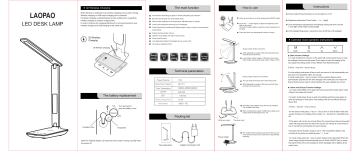перейти к содержанию
LAOPAO TX26C0 LED Стол Lamp Руководство пользователя
QI Беспроводная зарядка
Когда яamp включен, беспроводную зарядку QI можно использовать в обычном режиме. Можно выбрать беспроводную зарядку или зарядку через выход USB. Если выбрана беспроводная зарядка, поместите мобильный телефон с поддержкой беспроводной зарядки в зону беспроводной зарядки.
Для повышения эффективности зарядки не рекомендуется использовать беспроводную зарядку и зарядку через USB одновременно.
Замена батареи
Примечание. Батарея CR2032 может поддерживать нормальную работу функции времени при отключении питания.
Основная функция
- Люминесцентная технология, без бликов, без строба, защита глаз с мягким освещением.
- Светодиод со сверхдлительным сроком службы и минимальным затуханием света.
- Переключатель управления, яркость, цветовая температура регулируется, проста в эксплуатации.
- Трехцветное затемнение температуры, более комфортное.
- Трехмерный всенаправленный угол освещения для удовлетворения различных требований окружающей среды.
- Сложенная конструкция, меньший объем.
- Отображение календарных часов с функцией будильника.
- Функция управления часами
- Используйте цифровую технологию, подсветку ЖК-дисплея можно включать / выключать.
- Функция беспроводной зарядки Qi
Технические характеристики
Список необходимых вещей
Как это работает?
- Свет можно включить или выключить, коснувшись кнопки ВКЛ / ВЫКЛ.
- Слегка прикоснитесь к кнопке ∧∨, чтобы увеличить или уменьшить яркость света. Слегка коснитесь кнопки M, чтобы настроить цветовую температуру света.
- На выбор предлагается три режима цветовой температуры.
Объем lamp движение держателя:
- Регулируя угол lamp голову, одновременно удерживая основание.
- Lamp диапазон поворота держателя 180 ° (данное изделие имеет устройство конечного положения, lamp диапазон поворота головы 180 °)
Нормальный диапазон lamp движение руки:
- Диапазон использования lamp передний поворот руки — 90 °.
- Регулируя угол lamp руку, одновременно удерживая основание.
- Вставьте входной провод адаптера питания в интерфейс (DV 5V) за основанием.
- После подключения выхода USB-источника питания он может заряжать другие устройства (выход 5V 2.1A).
- Плюс держатель для мобильного телефона, просто выдвиньте подставку, чтобы использовать (эту функцию не следует использовать при использовании беспроводной зарядки)
инструкции
- Кнопка питания: нажмите кнопку, чтобы включить или выключить свет
- Регулировка яркости: слегка прикоснитесь к кнопке ∧ или ∨.
- Регулировка цветовой температуры: в режиме освещения нажмите M, чтобы преобразовать
- Холодный свет
- Теплый свет
- Естественный свет
- Подсветка ЖК-дисплея: нажмите и удерживайте 2 секунды, чтобы включить / выключить подсветку ЖК-дисплея.
Инструкции по работе с календарными часами:
- Настройки даты и времени
- В режиме часов (время отображается в верхнем левом углу) нажмите кнопку S, чтобы войти в функцию настроек, и снова нажмите кнопку S, чтобы войти в настройку следующего параметра, порядок настройки следующий: час-минута-год-месяц- День-Выход
- Нажмите кнопку ∨ и кнопку ∧, чтобы настроить
- В режиме настройки нажмите кнопку M, чтобы выйти и сохранить, или он автоматически выйдет и сохранится, если в течение одной минуты не будет выполнено никаких действий. В режиме часов нажмите кнопку ∧, чтобы преобразовать 12-часовую систему. Недели будут автоматически корректироваться по мере изменения даты. Если неделя не совпадает с датой в это время, необходимо проверить правильность настроек года.
- Настройки функции будильника и повтора
- В режиме часов (ВРЕМЯ в верхнем левом углу) нажмите M, чтобы войти в режим будильника (будильник в верхнем левом углу)
- В режиме будильника нажмите кнопку S, чтобы войти в настройки, а затем нажмите еще раз, чтобы войти в настройки следующего параметра. Порядок настройки: час-минута-отложить, музыка-выход.
- Нажмите кнопку ∨ и кнопку для настройки.
- В режиме будильника нажмите кнопку ∨ или для включения и выключения сигналов будильника и функций повтора сигнала, а порядок установки следующий: будильник включен — отложенный сигнал выключен — Будильник и отложенный сигнал выключены.
- Будильник будет звонить в течение одной минуты. Когда наступит временной интервал повтора, будильник зазвонит дважды, и будильник будет звонить в течение одной минуты за раз. Нажмите кнопку S, чтобы отключить звук, нажмите любую кнопку, чтобы приостановить воспроизведение.
- Диапазон продолжительности интервала повтора установлен от 1 до 60 минут (по умолчанию 60 минут), 8 мелодий звонка являются необязательными, нажмите, чтобы установить.
- В режиме часов нажмите кнопку ∨ для переключения между градусами Цельсия и Фаренгейта. Когда зазвонит будильник, автоматически включится свет. Нажмите кнопку ВКЛ / ВЫКЛ, чтобы приостановить будильник. (Когда подсветка ЖК-дисплея выключена, одновременно включается и подсветка).
Документы / Ресурсы
- Для дома и сада
- Техника для дома
- Освещение
- Настольная лампа LAOPAO с зарядкой, температурой
- Описание
- Отзывы (0)
- Сопутствующие товары
- Доставка
- Самовывоз
-
- Производитель: LAOPAO
- Доступность: На складе
- Модель: TX26C
- Артикул: 489626
Доступные опции
 |
Доставка Мы оперативно доставляем товары как по Москве и Московской области, так и в регионы РФ |
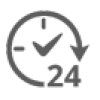 |
Он-лайн 24/7 Прием заказов через корзину сайта — круглосуточно без выходных |
 |
Защита покупок 100% гарантия возврата денег, если товар не понравился или не соответствует описанию |
Описание
Настольная лампа LAOPAO TX26C — это новейший светильник со встроенной беспроводной зарядкой, термометром и часами. Данная модель очень удачно объединяет в одном корпусе сразу несколько полезных приборов и позволяет не только освободить стол от лишних предметов, но и сократить количество ненужных проводов, а также освободить занятые для них розетки. Различные режимы освещения помогают настроить нужный тон света для разных потребностей, ведь для рисования больше подойдет холодный свет, для чтения мягкий теплый, а работать за компьютером лучше при функции дневного света! Внешний вид настольной лампы LAOPAO стиле в хай-тек полюбят и взрослые, и дети, ведь такая лампа органично впишется в дизайн не только рабочего кабинета взрослых, но и станет элегантным украшением стола для выполнения домашних заданий и игр в детской. Настольная лампа LAOPAO с беспроводной зарядкой, температурой и будильником пригодится в каждом доме. О покупке такого модного, ультрасовременного, красивого, полезного и качественного аксессуара Вы никогда не пожалеете!
Лампа LAOPAO — особенности:
Возможность беспроводной QI зарядки для телефонов (если телефон поддерживает)
USB-порт для зарядки других гаджетов (с выходом 5V/2.1A)
Возможность заряжать два устройства и работать с лампой одновременно
Дисплей с красивой голубой подсветкой (можно отключить)
Отображение на дисплее времени, месяца, даты и температуры
Встроенный будильник с 8 мелодиями
Три режима свечения (теплый, холодный, дневной) с пятью настройками яркости
Не мерцает и идеально подходит для спальни, детской, офиса, рабочего стола
Уменьшает усталость глаз при чтении
Сенсорные кнопки
Выдвижная подставка для смартфона
Возможность отрегулировать расположение под любой угол, подходящий для любой рабочей зоны
Запоминание последнего режима освещения
Стильный современный складной дизайн
Лампа LAOPAO — технические характеристики:
Бренд: LAOPAO
Модель: TX26C
Тип товара: Светодиодная настольная лампа
Мощность: 10W, 320LM
Питание дисплея: Батарейка CR2032 (в комплекте)
Материал корпуса: ABS-пластик (в стиле «под кожу»)
Длина кабеля: 1,5 м.
Размер коробки: 34 х 14 х 6 см.
Вес в упаковке: ~800 гр.
В КОМПЛЕКТЕ:
Лампа
Инструкция
Кабель питания в розетку
Коробка
Похожие товары:
Отзывы:
Написать отзыв
Сопутствующие товары
Доставка по Москве
Доставка заказов осуществляется на следующий день, если заказ оформлен до 18:00.
- До метро — 200 руб.
- В пределах МКАД — 250 руб.
- До 15 км. от МКАД — 500 руб.
* При сумме заказа от 1200 руб. доставка по Москве в пределах МКАД осуществляется бесплатно.
Доставка по России
Доставка в регионы осуществляется только после полной оплаты за заказ следующими способами:
- Почтой России (до почтового отделения) — 350 руб. *
- Курьерской службой СДЭК (курьером до двери) — 450 руб.
- До пунктов выдачи заказов СДЭК — 350 руб.
* Доставка в Чукотский автономный округ, Камчатский край, Сахалинскую область, Забайкальский край, Республику Саха (Якутия) и Магаданскую область оплачивается по другому тарифу, в связи с удаленностью региона. Стоимость доставки заказа Почтой России в эти регионы составит 650 рублей.
Доставка за пределы Российской Федерации не осуществляется.
Самовывоз
На данный момент у нашего интернет-магазина нет пункта самовывоза, но мы с радостью отгрузим Вам любой из наших товаров из офиса (м. Митино, ул. Митинская, д.48), по предварительной договорённости. Обязательно свяжитесь с нами, прежде, чем приехать, для резервирования товара и для получения номера заказа.
Лучшие предложения
Характеристики
Отзывы
Пожалуйста, подождите.
Мы ищем лучшие варианты предложений для вас.
Осталось 9 секунд.
Общие характеристики
Стиль
минимализм
Тип лампы
офисная
Тип крепления
без крепления
Выключатель
на корпусе
Питание
от сети
Напряжение
220-240 В
Степень пылевлагозащиты
IP20
Управление
сенсорное управление
Особенности
с термометром, с будильником, регулировка яркости, регулировка наклона и поворота плафона, с часами, с беспроводной зарядкой, с календарем
Размеры
Длина
28.5 см
Высота
33.4 см
Длина шнура
120 см
Вес
0.6 кг
Параметры плафонов и арматуры
Материал плафона / абажура
пластик
Материал арматуры
пластик
Параметры источников света
Тип цоколя
встроенный светодиодный светильник (LED)
Индекс цветопередачи
80 Ra
Цветовая температура
6000 K
Световой поток
320 лм

The main function QI Wireless Charging LAOPAO LED DESK LAMP When the lamp is switched on,QI wireless charging can be used normally. Wireless charging or USB output charging can be selected. If wireless charging is selected,please put the mobile phone supporting wireless charging in wireless charging area. In order to improve the charging efficiency,it is not recommended to use wireless charging and USB charging at the same time. Instructions How to use Power button:Press the button to turn the light on or off Luminescence technology,no glare,no strobe,soft lighting eye protection. Light can be turned on or off by touching the ON/OFF button. LED with ultra-long life and minimal light decay. Control switch,brightness color temperature adjustable,easy to operate. Touch the ∧∨button lightly to adjust the brightness of the light up and down. Touch the M button lightly to adjust the color temperature of the light. Three-color temperature dimming,more comfortable. Three-dimensional omnidirectional lighting angle to meet a variety of environmental requirements. There are three color temperature modes to choose. Folded structure,smaller volume. Brightness adjustment:Touch button ∧ or ∨ lightly Color temperature adjustment:In the lighting mode,press M to convert 1.Cold light 2.Warm light 3.Natural light LCD backlight:long press 2 seconds to turn on/off the LCD backlight. Calendar clock display with alarm clock function. QI Wireless Charging Clock control function Calendar clock operation instructions: Use digital technology,LCD backlight can be turned on/off. Qi wireless charging function QI Wireless Charging Scope of lamp holder movement: Energy saving 10 W Zero UV Eyecaring High color fidelity Dimmable While adjusting the angle of the lamp head,hold down the base at the same time. Eco-friendly materials Lamp holder rotation range is 180°(this product has a finite position device,lamp head rotation range is 180°) mode Set Up Down Date and time Settings 1.In clock mode(Time is shown in the upper left corner) press S key to enter the settings function,and the press S key again to enter the setting of the next option,the setting order is:Hour-Minute-Year-Month-Day-Exit 2.Press ∨key and ∧key to set up Technical parameters Normal range of lamp arm movement: Power Source Input Power Supply Color Temperature Lumen The battery replacement CRI Wireless Charging Power Shell material NO Turn and twist to open the battery cover 5W The use range of the lamp arm's front swing is 90°. DC 5 V While adjusting the angle of the lamp arm,hold down the base at the same time. 3000K-4500K-6000K 320 LM > 80 Ra ABS + PS Insert the power adapter input wire into the interface (DV 5V)behind the base. Packing list USB power output Insulation slice The power input Knopfzelle Phone holder Note:The CR2032 battery can keep the time function running normally when the power off. The instructions Adapter and power cord Alarm and Snooze Function Settings 1.In clock mode(TIME in the upper left corner),press M to enter alarm mode (Alarm in the upper left corner) 2.In alarm mode,press S key to enter the settings,and then press again to enter the settings of next option.The setting order is:Hour-Minute-SnoozeMusic-Exit 10 W After connecting the output of USB power supply,it can charge other devices(output 5V 2.1A). OFF 3.In the setting mode,press M key to exit and save,or it will automatically exit and save if no operation within one minute. In clock mode,press ∧key to convert 12-hour system.Weeks will be automatically adjusted as the date changes.If the week does not match the date at that time,you need to check whether the year settings are correct. Plus mobile phone holder,just pull out the stand to use (This function should not be used when using wireless charging) 3.Press ∨key and ∧key to set up. 4.In the alarm mode,press ∨key or ∧key to turn on and off alarm bells and snooze functions,and setting order is:Alarm on - Snooze off - Alarm&Snooze off 5.The alarm will ring for one minute.When the snooze time interval arrives,the alarm will ring twice,and the alarm will ring for one minute at a time.Press S key to cancel the sound,press any key to pause. 6.Snooze interval duration range is set to 1-60 minutes(the default is 60 minutes),8 ring tones are optional,press∨∧ to set. 7.In clock mode,press the ∨key to switch Celsius and Fahrenheit.When the alarm rings,the light will automatically turn on.Press ON/OFF key to pause the alarm.(When the LCD backlight is off,the backlight will be lighted at the same time).
Was this manual useful for you?
Yes
No
Thank you for your participation!
* Your assessment is very important for improving the workof artificial intelligence, which forms the content of this project

Operating Instructions
LCD Television
Model No. TX-26LED7F
TX-32LED7F
ASPECT
1 2 3
4 5 6
7 8 9
0
VCR
TEXT STTL INDEX HOLD
REC VCR 
PROGRAMME
TV
|
English |
|||
|
Please read these instructions before operating your set and retain them for future reference. |
The images shown in this manual are for illustrative purposes only.

Turn your own living room into a movie theatre!
Experience an amazing level of multi-
Notice for DVB functions
•Any functions related to DVB (Digital Video Broadcasting) will work in areas where DVB-T (MPEG2) digital terrestrial broadcasting are received. Consult your local Panasonic dealer with coverage areas.
•DVB functions may not be available in some countries.
•This TV has the capability for DVB specifi cations. But future DVB services cannot be guaranteed.
2

media excitement
Enjoy rich multi-media
Camcorder
Set top box
|
Amplifi er with |
DVD Recorder |
||||||
|
Speaker system |
|||||||
|
DVD player |
|||||||
|
VCR |
|||||||
Contents
Be Sure to Read
|
Safety Precautions······································4 |
||
|
•(Warning / Caution) |
||
|
••Maintenance················································5Notes···························································5 |
||
|
Quick Start Guide |
Quick |
|
|
Accessories / Options·········· 6 |
Start |
|
|
Identifying Controls ··············· 7 |
||
|
Basic Connection··················· 8 |
Guide |
|
|
Auto Setup······························· 10 |
||
|
Enjoy your TV! |
||
|
Viewing |
||
|
Basic Features |
||
|
Watching TV··············································12 |
||
|
•Watching Videos and DVDs······················14 |
||
|
••Viewing Teletext ········································16 |
||
|
Advanced Features |
||
|
How to Use Menu Functions·····················18 |
||
|
•(picture, sound quality, etc.) |
||
|
DVB Settings (DVB)··································22 |
Advanced |
|
|
•(pay-TV, software update, time adjustment) |
||
|
Editing Channels·······································24 |
||
|
•Tuning Channels·······································26 |
||
|
•Restore Settings ·······································30 |
||
|
•Input Labels···············································31 |
||
|
•Q-Link Functions·······································32 |
||
|
•HDMI Functions ·······································33 |
||
|
•(HDMI terminal / VIERA Link) |
||
|
•External Equipment···································36 |
||
|
FAQs, etc. |
.etc FAQs, |
|
|
Technical Information ································38 |
||
|
•FAQs ·························································41 |
||
|
•Specifi cations············································43 |
||
|
••Licence······················································44 |
||
3

Safety Precautions
Warning
Handling the mains plug and lead
Insert the mains plug fully into the socket outlet. (If the mains plug is loose, it could generate heat and cause fi re.) Ensure that the mains plug is easily accessible.
Do not touch the mains plug with a wet hand. (This may cause electrical shock.)
Do not damage the mains lead. (A damaged lead may cause fi re or electrical shock.) Do not move the TV with the lead plugged in the socket outlet.
Do not place a heavy object on the lead or place the lead near a high-temperature object. Do not twist the lead, bend it excessively, or stretch it.
Do not pull on the lead. Hold onto the mains plug body when disconnecting lead. Do not use a damaged mains plug or socket outlet.
If you find any abnormality,
remove the mains plug immediately!
AC 220-240 V
50 Hz
Do not remove covers NEVER modify the TV yourself
(High-voltage components may cause serious electrical shock.)

Do not place foreign objects inside the TV

Keep liquids away from the TV


Do not expose to direct sunlight and other sources of heat
Avoid exposing the TV to direct sunlight and other sources of heat. To prevent fi re never place any type of candle or naked fl ame on top or near the TV.
Do not place the TV on sloped or unstable surfaces

Use only the dedicated stands / mounting equipment


4

Caution

(Cleaning an energized TV may cause electrical shock.)
Notes







Minimum distance
|
10 |
||
|
10 |
10 |
10 |
|
(cm) |
||
|
TV Stand |



In particular, do not place video equipment too close the TV (electromagnetic interference may distort images / sound).

Remote Controller of this TV also emits infrared rays (this may affect operation of other equipment).


Maintenance
First, remove the mains plug from the socket outlet.
Display panel
Regular care: Gently wipe the surface clean of dirt by using a soft cloth.
Major contamination: Wipe the surface clean using a soft cloth dampened with clean water or diluted neutral detergent by 100 times of water. Then, using a soft dry cloth, evenly wipe the surface clean until it is dry.
Caution
•The surface of the display panel has been specially treated and may be easily damaged. Do not tap or scratch the surface with your fi ngernail or other hard object.
•Use care not to subject the surface to bug repellent, solvent, thinner, or other volatile substances (this may degrade surface quality).
Cabinet
Regular care: Wipe the surface clean using a soft dry cloth.
Major contamination: Dampen a soft cloth with clean water or water containing a small amount of neutral detergent. Then, wring the cloth and wipe the surface clean with it. Finally, wipe the surface clean with a dry cloth.
Caution
•Use care not to subject the TV’s surfaces to detergent. (A liquid inside the TV could lead to product failure.)
•Use care not to subject surfaces to bug repellent, solvent, thinner, or other volatile substances (this may deteriorate the surface by peeling the paint).
•Do not allow the cabinet to make contact with a rubber or PVC substance for a long time.
Mains plug
|
Wipe the mains plug with a dry cloth at regular intervals. (Moisture and dust may lead to fi re or electrical shock.) |
5 |

Accessories / Options
Standard accessories Check that you have the accessories and items shown
|
Remote Control |
Batteries for the Remote |
Clamper |
|||||
|
Transmitter |
OK |
Control Transmitter (2) |
|||||
|
• |
EUR7651110 |
4 |
0 |
6 |
• |
R6 (UM3) |
|
|
5 |
|||||||
|
1 |
2 |
3 |
|||||
|
7 |
8 |
9 |
|||||
|
TV |
|||||||
|
Operating Instructions |
Pan European Guarantee Card |
Installing remote’s batteries
Hook
2 Close
+
—
+
—
Note the correct polarity (+ or -)
Caution
•Incorrect installation may cause battery leakage and corrosion, resulting in damage to the remote control.
•Do not mix old and new batteries.
•Do not mix different battery types (such as alkaline and manganese batteries).
•Dobatteries.not use rechargeable (Ni-Cd)
•Do not burn or breakup batteries.
Using the clamper
Rear of the TV
|
Clamper |
Clamper |
|
that bundle |
|
|
(Standard accessory) |
mains lead |
|
To tighten: |
Bundle the |
|
cables: |
|
|
Lock |
|
|
Tight |
|
|
To loosen: |
Hook the |
|
clamper: |

knob pressed
•Do not bundle the RF cable and mains lead together (could cause distorted image).
•Fix cables with clampers as necessary.
•When using the optional accessory, follow the option’s assembly manual to fi x cables.
Optional accessories
Wall-hanging bracket
Please contact your nearest Panasonic dealer to purchase the recommended wall-hanging bracket. For additional details, please refer to the wall-hanging bracket installation manual.

WARNING!
|
Failure to use a Panasonic bracket or choosing to mount the |
|
|
•unit yourself will be done at the risk of the consumer. |
|
|
Any damage resulting from not having a professional installer |
|
|
mount your unit will void your warranty. |
|
|
Always be sure to ask a qualifi ed technician to carry out set-up. |
|
|
•Incorrect fi tting may cause equipment to fall, resulting in injury |
|
|
and product damage. |
|
|
Do not mount the unit directly below ceiling lights (such as |
|
|
•spotlights, fl oodlights or halogen lights) which typically give off |
|
|
high heat. Doing so may warp or damage plastic cabinet parts. |
|
|
6 |
Take care when fi xing wall brackets to the wall. Always ensure that there |
|
•are no electrical cables or pipes in the wall before hanging bracket. |

Remove four screws.
Rear of the TV

Identifying Controls
Mains power
On / Off switch
F
Function select
•Volume / Contrast / Brightness / Colour / Sharpness /
Tint (NTSC mode) / Bass / Treble / Balance / Auto Setup (p. 28)
Remote control signal receiver
|
TV AV |
Changes the |
|
input mode |
Increases or decreases the programme position by one. When a function is already displayed, press to increase or decrease the selected function. When in Standby mode, switches TV On.
C.A.T.S. (Contrast Automatic Tracking System) sensor
(senses brightness to adjust picture quality in “Auto” Mode in Picture Menu) (p. 20)
DVB LED
•DVB system active during Direct TV Recording (Standby) :orange
Power LED
•Standby: red On: green
|
Standby On / Off switch |
Changes the input mode |
||
|
(Switches TV On or Off standby) |
TV — switches DVB (digital broadcasting) |
||
|
INPUT |
/ Analogue mode (p. 12) |
||
|
Programme Guide (p. 12) |
AV — changes AV input mode (p. 14) |
||
|
GUIDE |
EXIT |
OK button to confi rm selections and choices 
|
Main Menu |
MENU |
RETURN |
|
|
Press to access VIERA Link, Picture, |
|||
|
Sound and Setup menus (p. 18) |
|||
|
Changes aspect ratio (p. 13) |
ASPECT |
OPTION DIRECT TV REC |
|
|
Access VIERA Link Menu (p. 35) |
1 |
2 |
3 |
|
Programme / channel change buttons (0-9) |
4 |
5 |
6 |
|
and Teletext page buttons. (p. 12 and p. 16) |
7 |
8 |
9 |
|
When in Standby mode, switches TV On. |
|||
|
Programme Information (p. 13) |
0 |
||
|
VCR |
EXIT (Returns to TV screen)
Cursor buttons to make selections and adjustments
Returns to the previous menu
Coloured buttons used for the selection, navigation and operation of various functions
DIRECT TV Recording
To immediately record programme in VCR / DVD recorder with Q-Link connection
(p. 32)
Option menu
Sets the preferred settings of viewing and sound options easily (p. 13)
Sound mute On / Off
|
Selects programmes in sequence |
Volume |
Controls Identifying• Guide Start Quick Options / Accessories•
Teletext (p. 16)
Subtitles
Showing subtitles (p. 13)
VCR / DVD operations (p. 15)
TEXT STTL INDEX HOLD
REC VCR 
PROGRAMME
Still picture (p. 13) Teletext Hold (p. 17)
Teletext Index (p. 17)
TV
7

Basic Connection
External equipment and cables shown are not supplied with this TV.
Please ensure that the unit is disconnected from the mains socket before attaching or disconnecting any leads.
|
Example 1 |
Example 2 |
||
|
Connecting aerial |
Connecting DVD Recorder / VCR |
||
|
TV only |
TV, DVD Recorder or VCR |
||
|
Rear of the TV |
Aerial |
Rear of the TV |
Aerial |
|
AC 220-240 V |
AC 220-240 V |
||
|
50 Hz |
50 Hz |
|
RF |
|
|
Mains lead |
cable |
|
Mains lead |
|
R |
L |
R |
L |
||||
|
AUDIO OUT |
Y |
AUDIO OUT |
Y |
||||
|
V |
PB |
V |
PB |
||||
|
I |
I |
||||||
|
D |
D |
||||||
|
E |
C |
E |
C |
||||
|
O |
O |
||||||
|
O |
O |
||||||
|
PR |
M |
PR |
M |
||||
|
P |
P |
||||||
|
O |
O |
||||||
|
N |
N |
||||||
|
E |
E |
||||||
|
L |
N |
L |
N |
||||
|
T |
T |
||||||
|
A |
A |
||||||
|
U |
U |
||||||
|
D |
R |
D |
R |
||||
|
I |
I |
||||||
|
O |
O |
SCART cable (fully wired)
RF cable
RF IN
DVD Recorder or VCR RF OUT
RF cable
Note
•Connect to AV1 / 2 for a DVD Recorder / VCR supporting Q-Link (p. 32).
8

Example 3
Connecting DVD Recorder / VCR and Set top box
TV, DVD Recorder / VCR and Set top box
Rear of the TV
|
AC 220-240 V |
Aerial |
|||
|
50 Hz |
||||
Mains lead
RF cable
|
PB |
RF cable |
|
|
V |
||
|
I |
||
|
D |
||
|
E |
C |
|
|
O |
||
|
O |
||
|
PR |
M |
|
|
P |
||
|
O |
||
|
N |
||
|
E |
||
|
L |
N |
|
|
T |
||
|
A |
||
|
U |
||
|
D |
R |
|
|
I |
||
|
O |
|
SCART cable |
SCART cable |
|
(fully wired) |
(fully wired) |
|
SCART cable |
|
|
(fully wired) |
|
Set top box |
DVD Recorder |
|
or VCR |
|
RF IN RF IN RF OUT |
RF cable |
RF IN RF OUT |
RF cable
Connection Basic• Guide Start Quick
9

Auto Setup
Search and store TV channels automatically.
These steps are not necessary if the setup has been completed by your local dealer.
EXIT
OK
1 2 3
4 5 6
7 8 9
0
VCR
|
1 |
Plug the TV into mains socket and switch On |
|
(Takes a few seconds to be displayed) |
|
|
You can now use the remote |
|
|
•control to turn On the TV or turn |
|
|
the TV to standby mode. |
|
|
(Power LED: On) |
Select the language
|
2 |
Menüsprache |
select |
||
|
Deutsch |
Español |
Nederlands |
||
|
English |
Norsk |
Suomi |
||
|
Français |
Dansk |
Türkçe |
||
|
Italiano |
Svenska |
Português |
store |
|
|
Еλληνικά |
Magyar |
Hrvatski |
||
|
Čeština |
Български |
Românǎ |
||
|
Slovenčina |
Slovenščina |
Polski |
||
|
Srpski |
||||
|
3 |
Select your country |
select |
||
|
Country |
||||
|
Germany |
Denmark |
Poland |
||
|
Austria |
Sweden |
Czech |
||
|
France |
Norway |
Hungary |
||
|
Italy |
Finland |
E.Eu |
Spain Belgium
Portugal Switzerland
Netherlands Greece
4Start Auto Setup
|
Digital Scan |
5 |
69 |
Auto Setup will start to search for |
|
|
Auto Setup — Digital and Analogue |
41 •TV channels and store them. |
|||
|
Analogue Scan |
2 |
78 1 |
||
|
Channel |
Service Name |
Type |
Quality |
The sorted programme order |
|
62 |
BBC Radio Wales |
DVB |
10 |
|
|
62 |
CBBC Channel |
DVB |
10 |
|
|
62 |
BBC Radio Cymru |
DVB |
10 |
depends upon the TV signal, |
|
62 |
E4 |
DVB |
10 |
|
|
62 |
Cartoon Nwk |
DVB |
10 |
the broadcasting system and |
|
33 |
BBC1 |
Analogue |
— |
|
|
29 |
Analogue |
— |
||
|
This will take about 3 mins. |
reception conditions. |
|||
|
EXIT |
||||
|
RETURN |
|
DOWNLOAD IN PROGRESS |
|
|
PLEASE WAIT |
|
|
Programme : 63 |
|
|
TV |
Remote control unavailable |
•If a compatible recording equipment with Q-Link or similar technologies (p. 32) is connected, analogue channel information is automatically downloaded to the equipment.
Select the picture setting
Viewing Mode
|
Dynamic Normal Cinema |
Auto |
select |
|
|
Also possible to change the setting |
|||
|
•in Picture Menu (p. 20) |
set |
Auto Setup is now complete and your TV is ready for viewing.
•To edit channels


Many features available on this TV can be accessed via the On Screen Display menu.
ŶHow to use remote control
MENU
Open the main menu
Move the cursor / select the menu

Access the menu / store settings after adjustments have been made or options have been set
RETURN
Using the Return to the previous menu
On Screen
Displays
EXIT
Exit the menu system and return to the normal viewing screen
ŶON SCREEN HELP Instructions box
(example: Sound Menu)
|
Sound Menu |
||||
|
Mode |
||||
|
Music |
||||
|
Bass |
||||
|
Treble |
||||
|
Balance |
||||
|
Headphone Volume |
||||
|
Surround |
||||
|
Off |
||||
|
Volume Correction |
||||
|
MPX |
||||
|
Stereo |
||||
|
Reset to Default |
||||
|
Set |
Select



On-screen operation guide will help you.
Note
•If tuning have failed “Auto Setup” (p. 28).
•If downloading have failed “Download” (p. 21).
•If you turned the TV Off during Standby mode last time, the TV will be in Standby mode when you turn the TV On with Mains power On / Off switch.
Setup Auto• Guide Start Quick
11

Watching TV
1

OK
2
ASPECT OPTION
1 2 3
4 5 6
7 8 9
0
VCR
Volume
STTL HOLD
3
TV
Note
•To(p. watch23) pay-TV
Turn power on
(Press for about 1 second)

Select DVB (Digital Video Broadcasting) or Analogue
|
1 BBS |
23:35 |
Profile 1 |
|
Corontation Street |
Change category |
|
|
20 : 00 ~ 20 : 55 |
Now |
For info press |
Information banner
•You can also select the mode using the TV button on the top panel of the TV.
Select a channel
4 5 6
or
7 8 9
down
0
VCR
•To select the two or three-digit programme number, e.g. 39
•ToGUIDEselect from the Programme Guide
All DVB Services
|
6 |
Cartoon Nwk |
|
|
7 |
BBC Radio Wales |
|
|
8 |
BBC Radio Cymru |
|
|
1 |
BBC ONE Wales |
|
|
2 |
BBC THREE |
|
|
3 |
BBCi |
|
|
4 |
CBBC Channel |
|
|
Select |
EXIT |
|
|
Connect programme |
||
|
Page up/down |

12

ŶOther useful functions (Operate after
|
Hold |
HOLD |
|
|
Freeze / unfreeze picture |
||
|
Display |
Display / hide subtitles (if available) STTL |
|
|
subtitles |
• |
To change the language for DVB |
|
“Preferred Subtitles” (p. 21) (If available) |
Display the current programme status
Display information banner
|
Check or change the current |
OPTION |
|
|
programme status instantly |
||
|
•To change |
change |
|
|
select |
Preferred subtitles (DVB mode)

Preferred Multi Audio (DVB mode)

Teletext Language

MPX (Analogue mode)

Volume Correction

Note
•Also possible to change the settings in Menu list (p. 20 and p. 21).
Display programme information
|
Programme |
Channel |
Current time |
Category |
|||||||||||||||||||
|
DVB: Programme |
1 BBS |
23:35 |
Profile 1 |
To change the category |
||||||||||||||||||
|
Corontation Street |
Change category |
blue |
||||||||||||||||||||
|
Start / Finish time |
20 : 00 ~ 20 : 55 |
Now |
For info press |
Features available |
||||||||||||||||||
|
Bad |
Signal |
Encrypted |
45 |
|||||||||||||||||||
|
Analogue: Programme |
||||||||||||||||||||||
|
Sound |
Scrambled |
Teletext |
Off timer |
|||||||||||||||||||
|
Status |
mute |
broadcasting |
Subtitle |
Stereo sound / multiple audio |
||||||||||||||||||
|
Weak TV signal |
• |
|||||||||||||||||||||
|
•Information of another channel |
To set display timeout |
|||||||||||||||||||||
|
“Banner Display Timeout” (p. 21) |
||||||||||||||||||||||
|
•(DVB)Information on next programme |
EXIT |
|||||||||||||||||||||
|
•To hide |
||||||||||||||||||||||
|
To watch the programme listed in the banner |
•Appears also when changing channel. |
|||||||||||||||||||||
|
•Information banner operation |
||||||||||||||||||||||
|
• |
2nd press |
3rd press |
||||||||||||||||||||
|
1st press |
Banner + programme synopsis |
|||||||||||||||||||||
|
Display banner |
Exit |
|||||||||||||||||||||
|
(DVB) |
||||||||||||||||||||||
|
ASPECT |
Aspect selection |
||||
|
Change the aspect ratio (p. 38) |
16:9 |
||||
|
Auto |
|||||
|
14:9 |
|||||
|
Enjoy viewing the picture at its optimum size and aspect. |
Just |
||||
|
4:3 |
|||||
|
4:3 Full |
|||||
|
Change |
Zoom1 |
||||
|
• |
Zoom2 |
||||
|
Aspect Selection list |
Zoom3 |
||||
|
To change the mode |
Access Select |
EXIT |
|||
|
aspect |
RETURN |
||||
|
Display Aspect ASPECT |
During the list is displayed, |
Store |
|||
|
ratio |
Selection list |
select the mode |
•ToASPECTchange the mode using the ASPECT button only

TV Watching• Viewing
13

Watching Videos and DVDs
Connect the external equipment (VCRs, DVD equipment, etc.) and you can watch the input. To connect the equipment (p. 8 and p. 9)
The Remote Control is capable of operating some functions of selected Panasonic external equipment.

OK
1 2 3
4 5 6
7 8 9
0
VCR
REC VCR 
PROGRAMME
TV
ŶTo return to TV
Turn the TV on
1ŶWhen connecting with SCART as example 2 or 3 (p. 8 and p. 9)

•Inputterminal.signals are automatically identifi ed by the SCART (pin 
•This function is also available for HDMI connections (p. 35).
ŶIf input mode is not switched automatically


•Dependant on the setup of the equipment
2Display the Input select menu
Select the input mode connected to the equipment
|
3 |
Input Selection |
watch |
|
AV1 |
||
|
AV2/AV2S |
||
|
AV3/AV3S |
select |
|
|
COMPONENT |
||
|
HDMI |
||
|
TV |
•You can also select the input using the AV button on the remote control or the top panel of the TV.
Press the button repeatedly until the desired input is selected.
•You can label or skip each input modes 
View
4Displays the selected mode
Note
•If the external equipment has an aspect adjustment function, set to “16:9”.
•For details, see the manual of the equipment or ask your local dealer.
14

You can only view or download manuals with
Sign Up and get 5 for free
Upload your files to the site. You get 1 for each file you add
Get 1 for every time someone downloads your manual
Buy as many as you need