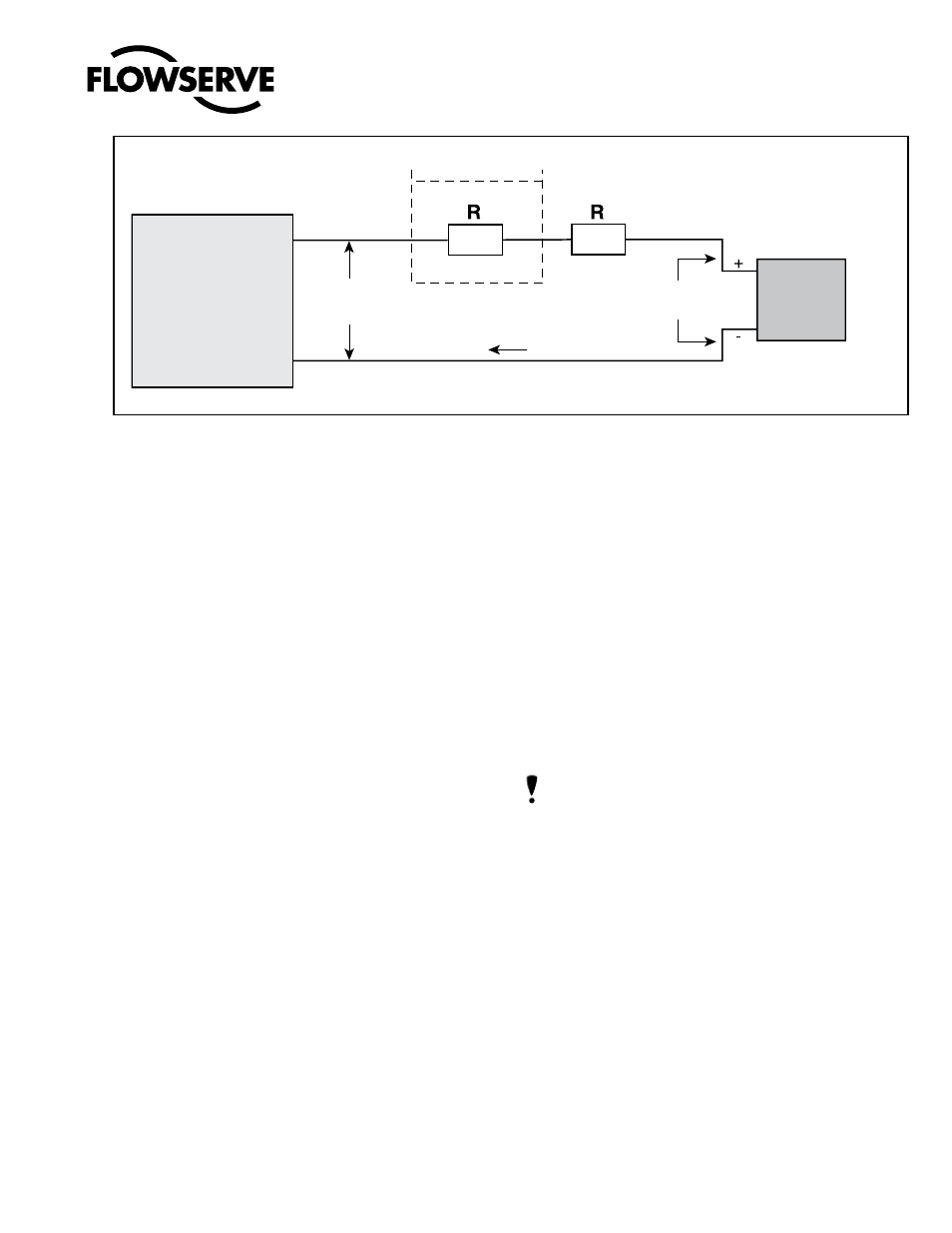7
®
Руководство пользователя Logix 510si — LGRUIM0510-00 02/09
Напряжение на входе, составляющее 12,5 В превы-
шает требуемое напряжение 6,0 В; поэтому данная си-
стема поддерживает работу позиционера Logix 510si,
имеющего эквивалентное входное сопротивление 300
Ом при входном токовом сигнале 20 мА.
Цифровой позиционер Logix 510si предназначен для
работы в условиях электромагнитных полей, обычно
имеющихся на промышленных предприятиях. Однако
позиционер не должен использоваться в условиях
сильных электромагнитных полей (напряженностью
свыше 10 В/м). Переносные электромагнитные
устройства, например, приемопередатчики, разре-
шается использовать на расстоянии не менее 30 см
от позиционера.
Используйте рекомендуемые методы исполнения и
экранирования электропроводки цепей управления
и передачи сигналов; проводка цепей управления
должна прокладываться на большом расстоянии от ис-
точников сильных электромагнитных полей, которые
могут вызвать помехи (номер детали FLOWSERVE:
10156843).
После сильного электростатического разряда рядом
с позиционером проверьте правильность его работы.
В этом случае для восстановления работоспособ-
ности может потребоваться калибровка позиционера
Logix 510si.
8.
ПУСК
8.1
Местный интерфейс Logix 510si
Местный пользовательский интерфейс позиционера
Logix 510si позволяет конфигурировать функции по-
зиционера, устанавливать параметры настройки и
проводить калибровку.
В состав интерфейса местного управления входят
кнопка быстрой калибровки для автоматической на-
стройки нуля и диапазона и две кнопки дискретной
калибровки для дискретного изменения сигнала
позиционера и дискретного перемещения затвора
клапана Также предусмотрен блок из 8 переключате-
лей: пять выключателей предназначены для установки
основных параметров конфигурации, три для выбора
метода калибровки. Кроме того, имеется поворотный
переключатель для регулирования коэффициента
усиления позиционера. Кнопка калибровки токовой
петли 4-20 мА доступна через отверстие в крышке
рядом с нижним DIP-переключателем. Для индикации
состояния и сигнализации пользовательский интер-
фейс имеет три светодиодных индикатора. В настоя-
щем руководстве описаны функции и использование
местного интерфейса Logix 510si .
8.2
Начальные установки DIP-переключателей
Перед вводом в эксплуатацию установите с помощью
DIP переключателей в отсеках конфигурирования и
калибровки требуемые параметры режима регули-
рования. Подробное описание назначения каждого
DIP-переключателя приводится ниже.
ПРИМЕЧАНИЕ: Позиционер считывает параметры,
установленные с помощью DIP-переключателей
только при нажатии кнопки Q
uick
-c
al
Использование DIP-переключателей для уста-
новки параметров конфигурации – Первые пять
DIP-переключателей предназначены для установки
основных параметров конфигурации
a. Вид действия — Этот переключатель используется
для согласования схемы трубной проводки клапана
и привода с расположением пружин, так как именно
они определяют вид действия системы .
• ATO (воздух открывает) — Выберите ATO, если
используется схема разводки, при которой
увеличение давления на выходе позиционера
вызывает открытие клапана
• АТС (воздух закрывает) — Выберите АТС, если
используется схема разводки, при которой
увеличение давление воздуха на выходе по-
зиционера вызывает закрытие клапана.
b. Сигнал при закрытом положении – Обычно
устанавливается равным 4 мА для вида действия
Рисунок 3. Выходное напряжение источника токового сигнала
Источник
питания
Напряжение
контроллера
Если имеется
Барьер
безопасности
Ток
Провода
Напряжение
источника питания
6,0 В пост.тока
Logix
510
-
Contents
-
Table of Contents
-
Troubleshooting
-
Bookmarks
Quick Links
Logix 510si Digital Positioner
This product meets the requirements of
ADK041400E — 04.03
1
Related Manuals for Flowserve Logix 510si
Summary of Contents for Flowserve Logix 510si
-
Page 1
Logix 510si Digital Positioner This product meets the requirements of ADK041400E — 04.03… -
Page 2: Table Of Contents
………………..7 Wiring ………………..8 Startup ………………..8.1 Logix 510si Local Interface Operation ……..8.2 Operation of Configuration Dipswitch Setup ……8.3 Setup of the Cal Dipswitches …………8.4 Quick-Cal Operation …………..8.5 Local Control of Valve Position ……….. 8.6 Factory Reset …………….
-
Page 3: General Information
USING FLOWSERVE VALVES, ACTUATORS AND ACCESSORIES CORRECTLY Protective clothing Using FLOWSERVE products are often used in problematic The following instructions are designed to assist in unpacking, installing and performing maintenance as applications (e.g. extremely high pressures, danger- ous, toxic or corrosive mediums). In particular valves required on FLOWSERVE products.
-
Page 4: Unpacking
FLOWSERVE for repair or service FLOWSERVE must be provided with a certificate which confirms that the product has been decontaminated and is clean. STOP! FLOWSERVE will not accept deliveries if a certificate has not been provided (a form can be obtained from FLOWSERVE). Storage In most cases FLOWSERVE products are manufactured from stainless steel.
-
Page 5: Logix 510Si Overview
LOGIX 510si OVERVIEW tor pressure rating a supply regulator is required to The Logix 510si is a two-wire, 4-20 mA input digital lower the pressure to the actuator’s maximum rating valve positioner. The Logix 510si positioner controls (not to be confused with operating range). A coa-…
-
Page 6: Principle Of Operation
TUBING POSITIONER TO ACTUATOR PRINCIPLE OF OPERATION After mounting has been completed, tube the The Logix 510si positioner is a digital positioner with positioner to the actuator using the appropriate com- various options. The positioner consists of three main pression fitting connectors: modules: Air connections: 1/4”…
-
Page 7: Wiring
The voltage 12,5 V is greater than the required 6.0 V; there- should be used to provide the unit with an adequate and reli- fore, this system will support the Logix 510si. The Logix 510si able earth ground reference. This ground should be tied to has an input resistance equivalent to 300 Ω…
-
Page 8: Startup
3 LEDs on the local user interface. This docu- Auto Tune -This switch controls whether the posi- ment describes the setting and use of the Logix 510si tioner will auto tune itself every time the quick cal user interface.
-
Page 9: Setup Of The Cal Dipswitches
If the rotary “Gain” selector switch is set to “E” tion. In the Jog mode the positioner waits for with the auto tune switch on, a Flowserve stan- the user to set the open and closed positions dard response tuning set will be calculated and ∆…
-
Page 10: Quick-Cal Operation
WARNING: During the Quick-Cal operation the valve may stroke unexpectedly. Notify proper personnel that the valve will stroke, and make sure the valve is that the Logix 510si is only setting internal gain and properly isolated. direction of rotation parameters at this point the ac- tual span is set after the zero is set.) The valve will…
-
Page 11
indicating that it is waiting for the maximum signal to be input to the positioner. Normally this will be 20 mA, but if split range operation is required use the maximum current for the desired range. When the maximum signal value set at the desired value, press the ∆… -
Page 12: Error Codes
9 STATUS CODES Logix 510si Status Condition Codes Colors Identifier Indication and resolution G — — — Any sequence starting with a Green light flashing first is a normal operating mode and indicates that there are no internal problems. GGGG No errors, alerts, or warnings.
-
Page 13
Logix 510si Status Condition Codes Colors Identifier Indication and resolution Y — — — Any sequence starting with a yellow light indicates that the unit is in a special calibration or test mode, or that there was a calibration problem. -
Page 14: Version Number Checking
Logix 510si Status Condition Codes Colors Identifier Indication and resolution R — — — Any sequence starting with a red light indicates that there is an operational problem with the unit. RRYY Bad electronic assembly — replace. RGRR Position Deviation – Indicates that he position has exceeded a fixed 20% error between command and position for a period of time 5 times longer than the recorded stroke time.
-
Page 15
12 SPARE PART KITS Item No. Description Part-No. Cover Assembly Yellow White Black PC Board Assembly H10114000 PC Board Assembly with analog feedback H10114001 Repair kit for Logix 500-Relay Module Assembly H10011500 Repair kit for Potentiometer Assembly H10011600 Position Feedback Assembly H194500003 Follower Arm Assembly Max. -
Page 16
South Africa Saudi Arabia Telephone: +27 11 609 2094 Telephone: 9663 857 3442 Facsimile: +27 11 609 3735 Facsimile: 9663 859 5284 All data subject to change without notice ©04.2002 Flowserve Corporation. Flowserve and Kämmer are trademarks of Flowserve Corporation…
Страница 14 в инструкции по эксплуатации Flowserve 510si Series Digital Positione
Руководство пользователя Logix 510si LGRUIM0510-00 02/09
Цвет
Иденти фикатор Индикация и ее смысл
ЖККЗ
Ожидание ввода уставки положения 100% в режиме дискретной калибровки – используется только в режиме дискретной калибровки см раздел Использование кнопки Quick-cal для калибровки
ЖКЖЖ
Во время калибровки отсутствует воздействие сигнала обратной связи – Указывает на истечение времени ожидания перемещения затвора клапана Проверьте кинематическую схему и правильность подключения питающего воздуха Если время ожидания истекло без совершения хода из-за больших размеров привода еще раз выполните функцию Quick-cal и позиционер автоматически удвоит время ожидания перемещения для крупногабаритных приводов Для устранения этой ошибки нажмите и отпустите кнопку Quick-cal После этого позиционер будет использовать параметры полученные при последней успешной калибровке
ЖКЖЗ
Установка смещения IL во время калибровки – Операция выполняемая автоматически во время калибровки когда затвор клапана находится в положении 50% Эта операция необходима для правильного выполнения калибровки
ЖКЖК 14
Сигнал обратной связи при положении 0% лежит вне допустимого диапазона – Ошибка калибровки указывающая что при определении точки соответствующей положению 0% сигнал датчика положения находится вне диапазона измерения Для устранения этой ошибки отрегулируйте положение позиционера кинематический механизм и схему обратной связи для возврата сигнала датчика положения в допустимый диапазон После этого выполните калибровку еще раз Для устранения этой ошибки нажмите и отпустите кнопку Quick-cal После этого позиционер будет использовать параметры полученные при последней успешной калибровке
ЖКЗЗ
Выполняется калибровка хода – Калибровка инициируется путем нажатия кнопки Quick-cal Для прекращения калибровки нажмите и отпустите кнопку Quick-cal.
ЖКЗЖ
Невозможно установить смещение IL во время калибровки с помощью кнопки QUICK-CAL – Эта ошибка может появиться при первой калибровке приводов очень большого или малого объема Позиционер Logix 510 автоматически установит параметры для последующих калибровок Для продолжения нажмите и отпустите кнопку Quick-cal для квитирования сообщения и повторения быстрой калибровки
ЖКЗК
Нестабильность обратной связи во время калибровки – Проверьте соединение тяг кинематического механизма и надежность крепления датчика положения Может быть также вызвана слишком сильной затяжкой сальника заеданием штока в сальнике или большим коэффициентом усиления Эту ошибку можно сбросить нажав и отпустив кнопку Quick-cal После этого позиционер будут использовать параметры последней успешной калибровки
ЖЗЗЗ
Установить выходной сигнал 0% для сигнала 4-20 мА – Ожидание ввода выходного сигнала 0% при калибровке выхода для вывода сигнала 4-20 мА.
ЖЗЗЖ
Установить входной сигнал 0% для входного сигнала 4-20 мА – Ожидание ввода входного сигнала 0% при калибровке входа для ввода командного сигнала 4-20 мА
ЖЗЗК
Установить положение 0% при дискретной калибровке – Ожидание ввода уставки положения 0% используется только при дискретной калибровке См описание в разделе Быстрая калибровка Quick-Cal
ЖЗЖЖ
Установить выходной сигнал 100% для сигнала 4-20 мА – Ожидание ввода выходного сигнала 100% при калибровке выхода для вывода сигнала 4-20 мА.
ЖЗЖК 22
Установить входной сигнал 100% для входного сигнала 4-20 мА – Ожидание ввода входного сигнала 100% при калибровке входа для ввода командного сигнала 4-20 мА
ЖЗКЖ
Диапазон изменения выходного аналогового сигнала меньше минимально допустимого – При калибровке диапазон изменения выходного сигнала должен быть не менее 3,0 мА Эту ошибку можно сбросить нажав и отпустив кнопку Quick-Cal После этого позиционер будут использовать параметры последней успешной калибровки Если одновременно нажать кнопки ▲ и ▼ позиционер будет использовать откалиброванный диапазон даже не смотря на то что он меньше минимального допустимого диапазона
ЖЗКК
Режим местного дискретного управления – Управляющее устройство переключено в режим ручного управления в котором затвор клапан можно перемещать только с помощью кнопок дискретного управления
Для выхода из этого режима нажмите и отпустите кнопку Quick-cal См коды состояния позиционера
Logix 510si
ManualsTime.ru
ManualTime.ru — Онлайн поиск инструкций и руководств
Руководство пользователя
- Текст
- Оригинал
Advertising
1
®
Руководство пользователя Logix 510si — LGRUIM0510-00 02/09
Монтаж
Эксплуатация
Техническое обслуживание
Цифровой позиционер
серии Logix 510si
FCD LGRUIM0510-00 02/09
РУКОВОДСТВО ПОЛЬЗОВАТЕЛЯ
Advertising
Популярные бренды
- Apple
- Bissell
- Brother
- Canon
- Casio
- Dell
- Garmin
- Honeywell
- HP
- LG
- Motorola
- Nikon
- Panasonic
- Pioneer
- Samsung
- Sharp
- SINGER
- Sony
- Whirlpool
- Yamaha
Популярные инструкции
- Nikon — D5000
- Nikon — D40
- Nikon — D3100
- Nikon — D90
- Nikon — D7000
- Nikon — D80
- Nikon — D3000
- HP — Officejet Pro 8600
- Canon — EOS 60D

Logix 510si Digital Positioner
|
ADK041400E — 04.03 |
This product meets the requirements of |
|
1 |
|
Table of Content |
Page |
||
|
1 |
General Information …………………………………………………………………….. |
3 |
|
|
2 |
Unpacking …………………………………………………………………………………. |
4 |
|
|
3 |
Logix 510si Overview …………………………………………………………………… |
5 |
|
|
4 |
Specifications ……………………………………………………………………………… |
5 |
|
|
5 |
Principle of Operation ………………………………………………………………….. |
6 |
|
|
6 |
Tubing |
…………………………………………………………………………………. |
6 |
|
7 |
Wiring |
…………………………………………………………………………………. |
7 |
|
8 |
Startup |
…………………………………………………………………………………. |
8 |
|
8.1 |
Logix 510si Local Interface Operation …………………………………. |
8 |
|
|
8.2 |
Operation of Configuration Dipswitch Setup ………………………… |
8 |
|
|
8.3 |
Setup of the Cal Dipswitches ……………………………………………… |
9 |
|
|
8.4 |
Quick-Cal Operation ………………………………………………………….. |
10 |
|
|
8.5 |
Local Control of Valve Position …………………………………………… |
10 |
|
|
8.6 |
Factory Reset …………………………………………………………………… |
10 |
|
|
8.7 |
Loop Calibration ………………………………………………………………. |
10 |
|
|
9 Error Codes …………………………………………………………………………………. |
12 |
||
|
10 Version Number checking …………………………………………………………….. |
14 |
||
|
11 Trouble Shooting …………………………………………………………………………. |
15 |
2

1USING FLOWSERVE VALVES, ACTUATORS AND ACCESSORIES CORRECTLY
1.1Using
The following instructions are designed to assist in unpacking, installing and performing maintenance as required on FLOWSERVE products. Product users and maintenance personnel should thoroughly review this bulletin prior to installing, operating or performing any maintenance.
In most cases FLOWSERVE valves, actuators and accessories are designed for specific applications (e.g. with regard to medium, pressure, temperature). For this reason they should not be used in other applications without first contacting the manufacturer.
1.2Terms concerning safety
The safety terms DANGER, WARNING, CAUTION and
NOTE are used in these instructions to highlight particular dangers and/or to provide additional information on aspects that may not be readily apparent.
DANGER: indicates that death, severe personal injury and/or substantial property damage will occur if proper precautions are not taken.
WARNING: indicates that death, severe personal in- STOP! jury and/or substantial property damage can occur if
proper precautions are not taken.
CAUTION: indicates that minor personal injury and/ or property damage can occur if proper precautions are not taken.
NOTE: indicates and provides additional technical information, which may not be very obvious even to qualified personnel.
Compliance with other, not particularly emphasised notes, with regard to transport, assembly, operation and maintenance and with regard to technical documentation (e.g. in the operating instruction, product documentation or on the product itself) is essential, in order to avoid faults, which in themselves might directly or indirectly cause severe personal injury or property damage.
1.3Protective clothing
FLOWSERVE products are often used in problematic applications (e.g. extremely high pressures, dangerous, toxic or corrosive mediums). In particular valves with bellows seals point to such applications. When performing service, inspection or repair operations always ensure, that the valve and actuator are depressurised and that the valve has been cleaned and is free from harmful substances. In such cases pay particular attention to personal protection (protective clothing, gloves, glasses etc.).
1.4Qualified personnel
Qualified personnel are people who, on account of their training, experience and instruction and their knowledge of relevant standards, specifications, accident prevention regulations and operating conditions, have been authorised by those responsible for the safety of the plant to perform the necessary work and who can recognise and avoid possible dangers.
1.5Installation
DANGER: Before installation check the order-no, se- rial-no. and/or the tag-no. to ensure that the valve/ actuator is correct for the intended application.
Do not insulate extensions that are provided for hot or cold services.
Pipelines must be correctly aligned to ensure that the valve is not fitted under tension.
Fire protection must be provided by the user.
3

1.6Spare parts
Use only FLOWSERVE original spare parts. FLOWSERVE cannot accept responsibility for any damages that occur from using spare parts or fastening materials from other manufactures. If FLOWSERVE products (especially sealing materials) have been on store for longer periods check these for corrosion or deterioration before using these products. Fire protection for FLOWSERVE products must be provided by the end user.
1.7Service / repair
To avoid possible injury to personnel or damage to products, safety terms must be strictly adhered to. Modifying this product, substituting nonfactory parts, or using maintenance procedures other than outlined in this instruction could drastically affect performance and be hazardous to personnel and equipment, and may void existing warranties. Between actuator and valve there are moving parts. To avoid injury
FLOWSERVE provides pinch-point-protection in the form of cover plates, especially where side-mounted positioners are fitted. If these plates are removed for inspection, service or repair special attention is required. After completing work the cover plates must be refitted.
Apart from the operating instructions and the obligatory accident prevention directives valid in the country of use, all recognised regulations for safety and good engineering practices must be followed.
WARNING: Before products are returned to FLOWSERVE for repair or service FLOWSERVE must be provided with a certificate which confirms that the
STOP! product has been decontaminated and is clean. FLOWSERVE will not accept deliveries if a certificate has not been provided (a form can be obtained from FLOWSERVE).
1.8Storage
In most cases FLOWSERVE products are manufactured from stainless steel. Products not manufactured from stainless steel are provided with an epoxy resin coating. This means that FLOWSERVE products are well protected from corrosion. Nevertheless FLOWSERVE products must be stored adequately in a clean, dry environment. Plastic caps are fitted to protect the flange faces to prevent the ingress of foreign materials. These caps should not be removed until the valve is actually mounted into the system.
1.9Valve and actuator variations
These instructions cannot claim to cover all details of all possible product variations, nor in particular can they provide information for every possible example of installation, operation or maintenance. This means that the instructions normally include only the directions to be followed by qualified personal where the product is being used for is defined purpose. If there are any uncertainties in this respect particularly in the event of missing product-related information, clarification must be obtained via the appropriate FLOWSERVE sales office.
2 UNPACKING
Each delivery includes a packing slip. When unpacking, check all delivered valves and accessories using this packing slip.
Report transport damage to the carrier immediately.
In case of discrepancies, contact your nearest FLOWSERVE location.
4

3LOGIX 510si OVERVIEW
The Logix 510si is a two-wire, 4-20 mA input digital valve positioner. The Logix 510si positioner controls single-acting actuators with linear and rotary mountings. The Logix 510si is completely powered by the 4-20 mA input signal. The minimum input signal required to function is 3,6 mA.
Since the positioner is insensitive to supply pressure changes and can handle supply pressures from 1,5 to 6 barg (22 to 87 psig), a supply regulator is usually not required; however, in applications where the supply pressure is higher than the maximum actua-
4 SPECIFICATIONS
Table 1: Input Signal
|
Input Signal Range |
4 — 20 mA |
|
Compliance Voltage |
6,0 VDC (analog) |
|
Voltage Supply (maximum) |
30 VDC |
|
Minimum Required |
3,6 mA |
|
Operating Current |
|
Table 2: Stroke Output
|
Feedback Shaft |
0° to 90° normal |
|
Rotation |
0° to 40° minimum |
Table 3: Supply Air
|
Supply Air Quality |
Free from moisture, oil and |
|
|
dust per IEC 770 and ISA-7.0.01 |
||
|
Input Pressure Range |
1,5 to 6,0 bar (22 – 87 psi) |
|
|
Air Consumption |
0,08 Nm3/h @ 1,5 bar |
|
|
(steady state) |
0,047 |
SCFM @ 22 psi |
|
0,120 |
Nm3/h @ 6,0 bar |
|
|
0,071 |
SCFM @ 87 psi |
|
Table 4: Output Signal
|
Output Pressure |
0 — 100 % of supply air |
|
Range |
pressure |
|
Output Flow Capacity |
2,4 Nm3/h @ 1,5 bar |
|
(input @ pressure) |
1,41 SCFM @ 22 psi |
|
7,0 Nm3/h @ 6,0 bar |
|
|
4,12 SCFM @ 90 psi |
|
tor pressure rating a supply regulator is required to lower the pressure to the actuator’s maximum rating (not to be confused with operating range). A coalescing air filter is recommended for all applications due to the close tolerances in the positioner. Optional analog feedback system as well as limit switch unit and a directly attachable double acting module complete the Logix 510si positioner accessories.
NOTE: The air supply must conform to ISA 7.0.01or IEC 770 (a dew point at least 10 ˚C / 18 ˚F below ambient temperature, particle size below five microns
– one micron recommended – and oil content not to exceed one part per million).
|
Table 5: Performance |
|||
|
Characteristics (typical) |
|||
|
Linearity |
< ± 1,0% |
||
|
Resolution |
< 0,3% |
||
|
Repeatability |
< 0,5% |
||
|
Deadband |
< 0,5% |
||
|
Table 6: Environmental Conditions |
|||
|
Operating Temperature |
Standard |
-20 – ˚80 C |
|
|
-4 – 178 ˚F |
|||
|
Low |
-40 – 80 ˚C |
||
|
-40 – 178 ˚F |
|||
|
Transport and Storage |
-40 – 80 ˚C |
||
|
Temperature |
-40 – 178 ˚F |
||
|
Operating Humidity |
0 – 100% non-condensing |
||
|
Intrinsic Safety |
Logix 510 — 04 |
||
|
ATEX II 1G |
|||
|
EEX ia II C T6 |
|||
|
Table 7: Physical Specifications |
|||
|
Housing Material |
Cast aluminum, |
||
|
powder-painted |
|||
|
Soft Goods |
Nitrile |
||
|
Weight |
1,2 kg (2,7 lbs) |
||
Table 8: Shipping weights
|
Shipping weights |
Specification |
Logix 510 |
|
|
with pressure gauges |
1,6 kg |
||
|
(incl. mounting kit) |
|||
|
without pressure gauges |
1,2 kg |
5