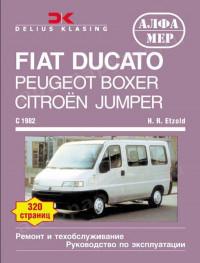
Руководство по техническому обслуживанию, ремонту и эксплуатации автомобилей Citroen Jumper, Fiat Ducato и Peugeot Boxer с 1982 года выпуска.
- Автор: H.R. Etzold
- Издательство: Алфамер Паблишинг
- Год издания: —
- Страниц: 320
- Формат: —
- Размер: —
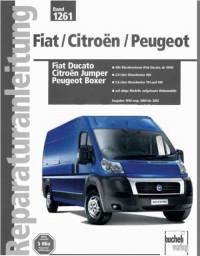
Руководство на немецком языке по ремонту и техническому обслуживанию автомобилей Citroen Jumper, Fiat Ducato и Peugeot Boxer 1994-2002 годов выпуска.
- Автор: —
- Издательство: —
- Год издания: —
- Страниц: 200
- Формат: PDF
- Размер: 21,9 Mb
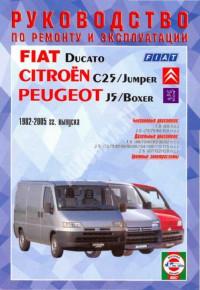
Руководство по ремонту и эксплуатации автомобилей Citroen C25/Jumper, Fiat Ducato и Peugeot J5/Boxer 1982-2005 годов выпуска с бензиновыми и дизельными двигателями.
- Автор: —
- Издательство: Гуси-Лебеди
- Год издания: —
- Страниц: 120
- Формат: PDF
- Размер: 74,2 Mb
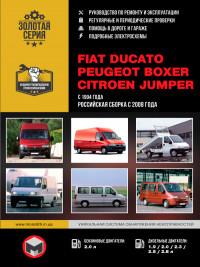
Руководство по ремонту и эксплуатации автомобилей Citroen Jumper, Fiat Ducato и Peugeot Boxer с 1994 года выпуска с бензиновыми и дизельными двигателями.
- Автор: —
- Издательство: Монолит
- Год издания: —
- Страниц: 308
- Формат: —
- Размер: —
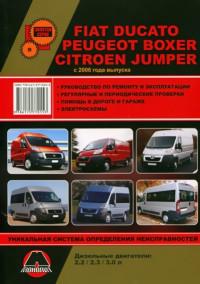
Руководство по эксплуатации и ремонту автомобилей Citroen Jumper, Peugeot Boxer и Fiat Ducato с 2006 года выпуска с дизельными двигателями объемом 2,2/2,3/3,0 л.
- Автор: —
- Издательство: Монолит
- Год издания: —
- Страниц: 352
- Формат: —
- Размер: —
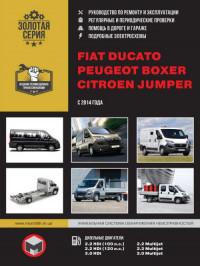
Руководство по эксплуатации и ремонту автомобилей Fiat Ducato, Citroen Jumper и Peugeot Boxer с 2014 года выпуска с дизельными двигателями объемом 2,2/2,3/3,0 л.
- Автор: —
- Издательство: Монолит
- Год издания: —
- Страниц: 368
- Формат: —
- Размер: —

Инструкция по эксплуатации автомобиля Peugeot Boxer 2013 года выпуска.
- Автор: —
- Издательство: Peugeot
- Год издания: 2013
- Страниц: 184
- Формат: PDF
- Размер: 4,8 Mb

Инструкция по эксплуатации автомобиля Peugeot Boxer 2014 года выпуска.
- Автор: —
- Издательство: Peugeot
- Год издания: 2014
- Страниц: 240
- Формат: PDF
- Размер: 8,0 Mb
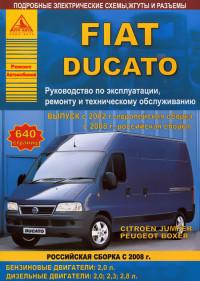
Руководство по эксплуатации, техническому обслуживанию и ремонту автомобилей Citroen Jumper, Fiat Ducato и Peugeot Boxer с 2002 года выпуска с бензиновыми и дизельными двигателями.
- Автор: —
- Издательство: Арго-Авто
- Год издания: —
- Страниц: 640
- Формат: —
- Размер: —
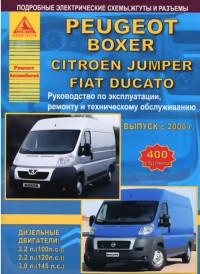
Руководство по эксплуатации, техническому обслуживанию и ремонту автомобилей Citroen Jumper, Fiat Ducato и Peugeot Boxer с 2006 года выпуска с бензиновыми и дизельными двигателями.
- Автор: —
- Издательство: Арго-Авто
- Год издания: —
- Страниц: 400
- Формат: —
- Размер: —

Руководство по эксплуатации, техническому обслуживанию и ремонту автомобилей Citroen Jumper, Fiat Ducato и Peugeot Boxer с 2006 года выпуска.
- Автор: —
- Издательство: Арус
- Год издания: —
- Страниц: 320
- Формат: —
- Размер: —
Посмотреть инструкция для Peugeot Boxer (2021) бесплатно. Руководство относится к категории автомобили, 5 человек(а) дали ему среднюю оценку 9.2. Руководство доступно на следующих языках: русский. У вас есть вопрос о Peugeot Boxer (2021) или вам нужна помощь? Задайте свой вопрос здесь
Не можете найти ответ на свой вопрос в руководстве? Вы можете найти ответ на свой вопрос ниже, в разделе часто задаваемых вопросов о Peugeot Boxer (2021).
Как перевести мили в километры?
Где я могу узнать идентификационный номер транспортного средства Peugeot?
Что такое идентификационный номер транспортного средства (VIN)?
Когда транспортному средству Peugeot требуется техническое обслуживание?
Когда следует заменять тормозную жидкость на Peugeot?
В чем разница между топливом E10 и E5?
Одна или несколько дверей не открываются изнутри. Что мне делать?
Автомобильный радиоприемник не включается, что делать?
Инструкция Peugeot Boxer (2021) доступно в русский?
Не нашли свой вопрос? Задайте свой вопрос здесь
- Manuals
- Brands
- PEUGEOT Manuals
- Automobile
- Boxer
- Handbook
-
Contents
-
Table of Contents
-
Bookmarks
Quick Links
Related Manuals for PEUGEOT BOXER
Summary of Contents for PEUGEOT BOXER
-
Page 1
Handbook… -
Page 2
Find your handbook on the PeugeOt website, under «MyPeugeOt». If the «MyPeugeOt» function is not available on the Select: PeugeOt public website for your country, you can find your the language, handbook at the following address: the vehicle, its body style, http://public.servicebox.peugeot.com/ddb/… -
Page 3
PeugeOt thanks you for your confidence and wishes you very happy motoring. the equipment presented may be standard, an option or not available, depending on the model and can vary from one country to another or not be available in all countries of sale. -
Page 4: Table Of Contents
contents 1. oVErVIEW 4-13 2. rEAdY to SEt oFF 3. EASE oF uSE and 4. tEcHnoLoGY on 14-43 coMFort 44-86 BoArd 87-97 Vehicle configuration Presentation Remote control Lighting control stalk exterior Wipers trip computer Interior Alarm Cruise control tachograph Instruments and controls Front / rear doors Speed limiter Rear parking sensors…
-
Page 5
Contents 5. SAFEtY 98-120 6. AccESSorIES 8. QuIcK HELP 10. AudIo EQuIPMEnt 121-125 142-171 and tELEMAtIcS Parking brake towing a trailer Battery touch screen Audio- telematic system Hazard warning lamps Roof carrying systems 123 Changing a fuse Changing a bulb Audio system Horn Other accessories… -
Page 6: Overview
Presentation cEntrE conSoLE 1. Audio / Navigation system. 6. Dynamic stability control (DCS/ASR) / 10. Central locking / Locking indicator Intelligent traction control. lamp. 2. Heating / Air conditioning. 7. Hill descent control. 11. Demisting / Defrosting. 3. Storage / portable ashtray. 8.
-
Page 7
Presentation InStruMEntS And controLS 1. Fusebox. 4. Vehicle configuration / Headlamp beam 7. Wiper / screenwash / trip computer height / Front/rear foglamps. control stalk. 2. Additional programmable heating. 5. Lighting and direction indicator 8. Ignition switch. 3. Cruise control / sped limiter controls. control stalk. -
Page 8: Exterior
Location ExtErIor ExtErIor Left-hand side: Fuel filler cap, fuel tank Dimensions 172-176 Fuel cut-off AdBlue filler cap, tank 136-139 Accessories topping-up the AdBlue additive 140-141 Roof rack, roof bars Load space 81-83 Rear doors Key, remote control, battery 14-17 Starting 18, 38-39 Central locking Reversing camera…
-
Page 9: Interior
Location IntErIor IntErIor Battery (+), charging, Rear view mirror starting 142-144 Lane departure warning earth point (-) 128, 142 system Seat belts 106-108 Cab courtesy lamp 80, 152 Airbags 110-112 Changing a courtesy Deactivating the lamp bulb 149, 152 passenger’s front airbag 111, 114 tools, jack 76, 156…
-
Page 10
Location InStruMEntS And controLS Cab fittings 76-80 ● cigarette lighter, ● glove box — cooled, ● overhead storage, ● portable ashtray, tachograph ● courtesy lamps, ● 12 volt socket / USB port, ● writing table / multifunction support, ● storage compartments. Vehicle configuration 90-91 Setting the time… -
Page 11: Instruments And Controls
Location Instrument panels, screens, Instruments and controls speedometer Steering wheel, reach adjustment Warning lamps, indicator Horn lamps 24-31 Steering mounted radio gauges, indicators 32, 35 controls 186, 233 gear shift indicator 36-37 Lighting controls 45-47 Automatic illumination of headlamps guide-me-home lighting Parking lamps Front/rear wipers Screenwash/headlamp wash…
-
Page 12: Technical Data — Maintenance
Location tEcHnIcAL dAtA — MAIntEnAncE Levels 129-130 ● dipstick, Changing a wiper blade ● brake fluid, ● screenwash / headlamp wash fluid ● power steering fluid, ● coolant. Water bleed, Diesel filter Particle filter emission control 33, 139 Bulbs, lighting, changing bulbs 149-154 Very cold conditions protectors…
-
Page 13: Environment
Refer to information on eco-driving at the environment. protecting the environment in the following the end of this section. way: We invite you to visit the www.peugeot.co.uk drive smoothly, without frequent and website. harsh acceleration, observe the service intervals; we recommend that services are carried…
-
Page 14: Eco-Driving
Motoring & the Environment Eco-drIVInG eco-driving is a range of everyday practices that allow the motorist to optimise their fuel consumption and CO emissions. optimise the use of your gearbox control the use of your electrical equipment With a manual gearbox, move off gently and change up without Before moving off, if the passenger compartment is too warm, waiting.
-
Page 15
With a BlueHDi Diesel engine, if the SCR has a fault your vehicle becomes polluting; go to a PeugeOt dealer or a qualified workshop as soon as possible to bring the levels of nitrous oxide emissions back into line with the regulations. -
Page 16: Remote Control
Access 3-Button rEMotE controL unlocking the central locking load space unlocking the cab Pressing this button briefly locks Pressing this button unlocks the all of your vehicle’s doors, cab Pressing this button unlocks your side door and the rear doors of and load space.
-
Page 17
Access deadlocking Pressing this button twice in succession deadlocks the vehicle. It is then impossible to open the doors from the inside or the outside. the direction indicators flash three times. Never leave anyone inside the vehicle when it is deadlocked. central locking 2-Button rEMotE controL Folding / unfolding the key… -
Page 18
Only use batteries which are identical or of the battery holder housing 2. an equivalent type to those recommended by a PeugeOt dealer. take used batteries to an authorised collection point. -
Page 19
Access MAIn FunctIonS oF tHE KEY type of key unlocking the cabin Locking the doors unlocking the rear doors Mechanical key turn anti-clockwise (driver’s turn clockwise (driver’s side). side). Remote control Signalling Direction indicators 2 flashes. 1 flash. 2 flashes. Indicator lamp in the central On for about 3 seconds, then locking control button on the… -
Page 20
It contains the identification code necessary the engine can be started. have the keys memorised by a for any work carried out by a PeugeOt If the key is not recognised, the engine dealer on the electronic immobiliser system. PeugeOt dealer to ensure that the cannot be started. -
Page 21: Alarm
Access ALArM remote control fault Good practice If your vehicle is fitted with an anti-theft unlock the doors by using the key in the to deactivate the siren quickly following alarm. door lock; the alarm is triggered. a false alarm: this provides: Switch on the ignition, recognition of the switch on the ignition, recognition of the…
-
Page 22
Access Front doorS child lock this prevents opening of the sliding side use the corresponding button on the remote door from the inside. control or use the key in the driver’s door Press the control located on the edge of the lock barrel to unlock. -
Page 23
Access rEAr doorS From outside opening to 180° From inside If your vehicle is fitted with this equipment, Pull the handle on the door panel towards opening / closing a retractable check strap system permits you, then push to open the right hand door. to open, pull the handle towards you then extending of the opening from 96°… -
Page 24: Load Space
Access Load space Press to lock or unlock the side door and rear doors from the cab. the indicator lamp remains on when locked Anti-intrusion security When the vehicle is started, the system locks the cab and load space doors automatically when you reach approximately 12 mph (20 km/h).
-
Page 25: Instrument Panel 23 Defrosting
Instruments and controls display screen In the lower part: time, Ambient temperature, Miles / Kilometres travelled, trip computer (range, fuel consumption…), InStruMEnt PAnEL Headlamp beam height, 1. Distance recorder in miles / kilometres. Programmable overspeed warning, 2. Screen. Cruise control or speed limiter, 3.
-
Page 26: Warning/Indicator Lamps
PEuGEot dealer or a level is correct. qualified workshop. electronic brake Stop as soon as it safe to do so. Contact a PeugeOt a fault with the system. force distribution dealer or a qualified workshop.
-
Page 27
«Quick help — Flat battery» section. Battery charge continuously on, Have it checked by a PeugeOt dealer or a qualified fixed or flashing in an ignition or injection fault. workshop. spite of the checks. -
Page 28
Power steering a fault with the system. signal and a Have it checked by a PeugeOt dealer or a qualified message in the workshop. screen. Have it checked by a PeugeOt dealer or a qualified Front/lateral… -
Page 29: Tyre Under-Inflation
«Checks — Levels and checks» section. emission control Have the system checked by a PeugeOt dealer or a a fault with the system. system qualified workshop without delay. Park and switch off the ignition. Change or repair the a tyre deflated or punctured.
-
Page 30
Have the state of the locks checked by a PeugeOt when switching on triggering of the alarm. dealer or a qualified workshop. the ignition. Have the filter bled by a PeugeOt dealer or a qualified on, accompanied Water in Diesel that there is water in the fuel workshop. -
Page 31
Instruments and controls Warning/indicator lamp indicates Solution — action Diesel the ambient temperature Wait until the lamp goes off before operating the starter. pre-heater necessitates pre-heating. turn the lighting control stalk ring to the second Dipped beam a manual selection. position. -
Page 32
Instruments and controls Screen displays indicates Solution — action the ice warning, the temperature Be particularly vigilant and do not brake sharply. temperature / flashing weather conditions which could accompanied by result in ice on the road. «Safety — Driving safely». a message in the screen. -
Page 33
Instruments and controls Screen displays indicates Solution — action gear shift an up arrow. the possibility of changing up. «Ready to set off — gearbox and steering wheel» section. indicator that the limiter selected is not on with «OFF». active. Manual selection. -
Page 34: Fuel Gauge
If the needle remains in the red zone, the fuel level is tested every time the the needle is positioned between contact a PeugeOt dealer or a qualified ignition is turned on. c (cold) and H (Hot): normal operation. workshop.
-
Page 35: Detection
(vehicle stopped A pressure sensor is located in the valve of converter. Have it checked by a PeugeOt for 1 hour or after driving for less then each tyre.
-
Page 36
In the event of a puncture, use the temporary puncture repair kit or the spare wheel (according to equipment). go to a PeugeOt dealer or a qualified In the event of under-inflation: workshop to have the system checked or, ● if you have a compressor, the one… -
Page 37: Service Indicator
Instruments and controls SErVIcE IndIcAtor reminder of servicing information deterioration of the engine oil At any time, to access the service indicator, the warning lamp flashing and, For a few seconds after the ignition is press briefly on the ModE button. if your vehicle has the function, switched on, the spanner symbolising the a message displayed at every…
-
Page 38: Gear Shift Indicator
Gearbox and steering wheel MAnuAL GEArBox GEAr SHIFt IndIcAtor to change gear easily, always depress the Never engage reverse gear before the Depending on the engine or version, this clutch pedal fully. vehicle is completely stationary. system allows fuel consumption to be reduced by suggesting when to change up.
-
Page 39
Gearbox and steering wheel operation Switching off the information appears in the this system cannot be deactivated by the instrument panel screen in the driver. form of the SHIFt indicator, accompanied by an upward arrow to signal to the driver that they can change up. the system adapts its gear change recommendations according to the driving conditions (slope, load, …) and demands… -
Page 40: Starting And Switching Off
StoP position. on, use another key and have Certain accessories can be used. the faulty key checked by a PeugeOt dealer. AVV position: starter. the starter is operated. diesel pre-heating warning lamp With the parking brake applied and the gearbox in neutral, turn the key to the MAr position.
-
Page 41: Hill Start Assist
It is not an automatic vehicle parking the vehicle. on accompanied by an audible signal and confirmed by a message function or an automatic parking brake. in the screen. Have the system checked by at a PEUGEOT dealer or a qualified workshop.
-
Page 42: Stop & Start
Starting and switching off StoP & StArt the Stop & Start system puts the engine Automatic stopping of the engine is Special cases: StoP mode unavailable temporarily into standby — StOP mode — only possible after the vehicle has the StOP mode is not invoked when: during stops in the traffic (red lights, traffic exceed a speed of about 6 mph (10 km/h), the system is initialising,…
-
Page 43
Starting and switching off Going into engine StArt mode Special cases: StArt invoked Good practice automatically With a manual gearbox in StOP mode, if a With the vehicle in gear, automatic engine the StARt mode is invoked automatically gear is engaged without fully depressing the restarting is only allowed by fully depressing when: clutch pedal, restarting may not take place. -
Page 44
Have it checked by a PeugeOt dealer or a qualified workshop. In the event of an operating fault with StOP If the system has been deactivated… -
Page 45: Driving Recommendations
On leaving the flooded road, as soon as circumstances allow, make several light brake applications to dry the brake discs and pads. If in doubt on the state of your vehicle, contact a PeugeOt dealer or a qualified workshop.
-
Page 46: Comfort
Improved comfort Sound control Acoustic comfort Your vehicle benefits from technical the underseal under the body, on the body suspension choices which contributes to sills and on the wheel arches considerably improving general comfort. reduces noise and protects the body from external wear.
-
Page 47: Lighting Control Stalk
Steering mounted controls LIGHtInG controL StALK «Motorway» function If your vehicle is fitted with foglamps, these operate with the dipped or main beam Selection is by rotation of the white mark on Pull the lever towards the steering wheel with headlamps.
-
Page 48
Steering mounted controls LEd dAYtIME runnInG LAMPS AutoMAtIc ILLuMInAtIon GuIdE-ME-HoME LIGHtInG On starting the vehicle, in daylight the LeD If your vehicle is fitted with this function, the daytime running lamps come on automatically. dipped beam headlamps are switched on If your vehicle is fitted with this function: automatically if the light is poor. -
Page 49
If using your vehicle in a country that drives on the other side of the road, the headlamps must be adjusted to avoid dazzling on-coming drivers. Contact a PeugeOt dealer or a qualified workshop. PArKInG LAMPS HEAdLAMP BEAM this system enables you to leave the lamps You are advised to adjust the height of the on when parked;… -
Page 50: Wipers
Steering mounted controls When washing the vehicle, switch off the ignition or deactivate the automatic rain sensitive wipers. Good practice Check that the windscreen wiper blades can operate freely when using the wipers in icy weather. use the step in the front bumper, to remove any accumulation of snow at the base of the windscreen and on the blades.
-
Page 51: Cruise Control
Steering mounted controls cruISE controL (3 LItrE HdI EnGInE) «this is the speed at which the driver wishes to travel». This aid to driving in free-flowing traffic conditions enables the vehicle to maintain a constant speed programmed by the driver, except when a considerable load is carried on a steep gradient.
-
Page 52
Steering mounted controls temporarily exceeding the programmed speed When the cruise control is active, it is still possible to exceed the programmed speed by depressing the accelerator pedal (to overtake another vehicle for example). Selecting the function — on Switching off / deactivating the function Selecting on switches the function on. -
Page 53
Contact a PeugeOt dealer or a qualified driver. workshop to have the system checked. It is advisable to leave your feet near the pedals. -
Page 54
Steering mounted controls the status of the cruise control is given by an indicator in the rev counter and messages in the instrument panel screen. Function selected. Function deactivated. cruISE controL Selecting the function «this is the speed at which the driver wishes In order for it to be programmed or turn the ring fully upwards. -
Page 55
Steering mounted controls temporarily exceeding the speed reactivation setting Following deactivation of the cruise First activation / It is possible to accelerate and drive control, press this button. A message programming a momentarily at a speed greater than the appears in the instrument panel screen speed programmed speed. -
Page 56
Contact a PeugeOt speed required is reached, dealer or a qualified workshop to move the switch up (+) or down (-). -
Page 57: Speed Limiter
Steering mounted controls this speed limiter shows the status of the system and the programmed speed in the instrument panel screen: System selected, display of the «Speed Limiter» indicator. System deactivated, last programmed speed — oFF (example at 65 mph (107 km/h)).
-
Page 58
Steering mounted controls Selecting the function turn the ring fully downwards. the speed limiter is selected but is not yet active. the display indicates oFF and the last programmed speed. Programming a speed Activation/deactivation A speed can be programmed without Pressing this button once activates the activating the limiter but with the engine speed limiter, oFF disappears from the… -
Page 59
Contact a PeugeOt dealer or a qualified no effect unless you press the pedal firmly the last programmed speed remains in the workshop to have the system checked. -
Page 60
If you want the maximum speed modified, go to a PeugeOt dealer. -
Page 61: Demisting And Defrosting
Ventilation dEMIStInG And dEFroStInG Windscreen and side windows Manual mode defrosting the rear screen and mirrors the ventilation outlets located at the base Direct the control to this air Only operates when the engine of the windscreen and the side vents for the distribution setting.
-
Page 62
If the system does not produce cold air, do not use it and have it checked by a PeugeOt dealer or a qualified workshop. corrEct uSE oF tHE AIr For even air distribution, ensure that the condItIonInG… -
Page 63: Heating / Manual Air
Ventilation Air flow the rate of air flow from the vents, varies from 1 to the strongest 4. Remember to adjust this control in order to reach the ambient air comfort level. to switch off the blower, place the control in position 0. Air distribution the air supply distribution is directed by the control turned towards:…
-
Page 64
Ventilation Intake of exterior air recommended settings for the manual air conditioning this is the preferred operating position. For optimum operation of this system, the settings below are recommended: recirculation of interior air If I require… temperature Air flow this position should only be distribution recirculation temporary. -
Page 65: Digital Air Conditioning
Ventilation Auto mode with personalisation Switch on in Auto mode, certain settings can be modified: the distribution, the air flow, the air conditioning and the air intake/ recirculation. the display changes from FuLL Auto to Auto. to return to fully automatic operation, press this button again.
-
Page 66
Ventilation comfort value adjustment ring Intake of exterior air / recirculation of interior air the settings range between: When the LeD is on, the air increasing the interior ambient air recirculates inside the passenger temperature HI (High) which goes up to compartment to prevent the entry of exterior to a maximum setting of 32, odours and smoke. -
Page 67: Additional Heating
Ventilation AddItIonAL HEAtInG SYStEMS Additional heating this is passenger compartment heating, additional to the standard equipment. It can operate independently of the engine. Additional heater or programmable additional heating this is an additional, programmable and separate system which heats the Diesel engine hot coolant loop to make starting easier.
-
Page 68
Ventilation Activation/deactivation to deactivate the blower, place the control in However, a safety device will ventilate the position 0. rear circuit automatically, even if the control this control, located on the is in position 0, to prevent the formation of control panel at the right-hand condensation. -
Page 69: Programmable Additional Heating
Ventilation time display Setting the time of the internal clock Set the clock on the control panel before programming the deferred switching on of the heating. Heating cycle indicator Press and hold the «set» button. the time setting screen and indicator come on.
-
Page 70
Ventilation Immediate heating the «- -:- -» symbol or the cancelling the programming previous stored time and the Before switching on the heating, check that: Press the «set» button briefly number (1, 2 or 3) corresponding to clear the programmed start the temperature setting control is in the to the recalled pre-selection are time. -
Page 71
Maintenance and repairs should only Adjust the period by pressing the «<» or be carried out by a PeugeOt dealer or a the additional heating switches off when the «>» button. qualified workshop. -
Page 72
Ventilation two additional uses the additional heating is separate and programmable. Before you enter the vehicle, it gradually increases the temperature of the engine to make starting easier. this also facilitates passenger compartment heating, demisting and defrosting. Also, the additional passenger compartment heating system supplements the standard system. -
Page 73
Seats drIVEr’S SEAt Head restraint Press the tab to adjust the height of the head restraint. to remove the head restraint, press the tabs and raise the head restraint. Adjustable armrest Raise or, lower the armrest. turn the wheel located under the end of the armrest to lock it in the desired position. -
Page 74
Seats Heated seat use this control to switch the heating of the Lumbar support Seat cushion height seat on or off. turn the control. Lift the handle 1 to raise or lower the front of the seat. Lift the handle 2 to raise or lower the rear of the seat. -
Page 75
Seats 2-SEAt Front BEncH this is equipped with two seat belts. Grab handle this is located above the centre passenger. Writing table the back of the centre seat folds to form a writing table. Pull the strap located at the top of the seat backrest. -
Page 76
Seats Access to the rear seats Seat backrest folded position of the rEAr SEAtS central seat (rows 2 and 3) to gain access to row 3, manoeuvre the the backrest of the central seat can be control on the outer seat of row 2 and tilt the folded fully onto the cushion and used as a seat back forwards. -
Page 77
Seats turn the two levers upwards to release the front anchorages. Raise the bench seat and remove it. rEAr BEncH SEAtS removing the bench seat Good practice At least two people are required to remove the bench seat. ensure that the seat belts are always Access to the rear seats accessible and easy for the passenger to Lower the head restraints then raise the first… -
Page 78: Front Seats
Practical information cAB FIttInGS central glove box Front seat storage If this has a lock, you can lock it using there is a fixed storage tray, located under the location under the passenger’s seat the key. the driver’s seat. is dedicated to storage of the tool box, containing the tools to be used when It permits access to the auxiliary sockets If your vehicle is fitted with a seat with…
-
Page 79
Practical information Folding writing table Multifunction support Pull the top of the support to unfold it. this is located in the centre of the fascia this can be used to secure a portable panel. device, such as a smartphone in a vertical tilt the side lever to release the upper and position or a touch tablet in a horizontal lower clamps. -
Page 80
Practical information Front door pockets Passenger’s glove box cooled glove box Depending on the country of sale, one of this is located on the top left part of the the door pockets may contain the puncture dashboard. repair kit. the air supplied into the glove box is the same as from the vents. -
Page 81
Practical information Sun visor Portable ashtray Storage compartment to avoid glare from ahead, fold the sun visor After opening the ashtray, pull it upwards down. then empty it into a bin. uSB port Pockets are arranged in the sun visors for this port is only intended to supply and storing toll cards, tickets, … -
Page 82
Practical information overhead storage compartment courtesy lamp reading lamps this is located above the sun visors. this can be activated by means of: these are controlled by the switches. Maximum load: approximately 20 kg. the switches located on the courtesy the driver’s switch controls both reading lamp, with the ignition on — runnInG lamps simultaneously. -
Page 83
Practical information LoAd SPAcE FIttInGS Support for stowing rail 12 volt socket Supports for securing a stowing rail are Maximum power: 180 W. Lashing rings available above the trims, on each side of the vehicle. Lashing rings are provided on the floor to Maximum load: 200 kg. -
Page 84
Practical information reading lamps they are located above each row of seats. Inetrior roof storage this is a storage compartment located in the load space, above the cab. Its capacity varies depending on the height of the van (type H2 or H3). As a safety measure, do not place heavy objects in the roof storage space. -
Page 85
Practical information to put the torch back in place, engage it in the notches on the base and pivot it upwards. With the vehicle stationary, key in the ignition switch or removed, recharging and lighting from the torch stops after around 15 minutes. -
Page 86: Exterior Fittings
Practical information ExtErIor FIttInGS Protective grille Very cold conditions protectors Folding foot board Depending on the country of sale, a Depending on the country of sale, protective to faciltate the entry and exit of rear protective grille fitted to the inside of foam pads are present to avoid the ingress passengers, your vehicle may be fitted with the front bumper provides protection for…
-
Page 87: Mirrors
Mirrors and windows Electrical controls the ignition switch must be in the MAr position. turn the control to select the mirror zone. 1 Driver’s mirror: MIrrorS A1 — upper mirror rear view mirror door mirrors B1 — Lower mirror the lever located on the lower edge moves these are divided into two zones: then move the control in the direction of the the mirror into two positions.
-
Page 88: Electric Windows
Mirrors and windows Manual operation Press or pull control switch A/B, without passing the point of resistance. the window stops when you release the control switch. Good practice Always remove the key from the ignition when leaving the vehicle, even for a short time.
-
Page 89: Vehicle Configuration
Vehicle configuration PErSonALISAtIon — conFIGurAtIon this ModE button enables you to: access the menus and sub-menus, confirm your selections, within a menu, You have access to all the menus if your exit from the menus. vehicle is fitted with an audio system. A long press enables you to return to If your vehicle is fitted with a touch screen the welcome screen.
-
Page 90
Vehicle configuration confirm Menu… Press… Sub-menu… Press… Select… Enables you to… and exit Increase Activate/deactivate the audible signal indicating exceeding of 1 Speed beep Decrease the programmed speed and select the speed. Increase 2 Headlamp Set the sensitivity of the sensor sunshine sensor (1 to 3). -
Page 91
Vehicle configuration confirm Menu… Press… Sub-menu… Press… Select… Enables you to… and exit Distance Select the distance display unit. Miles km/l 7 Measurement Fuel Select the fuel consumption unit (unit) consumption display unit. l/100 km °C Select the temperature display temperature unit. -
Page 92: Safety
Vehicle configuration this control panel button gives «Settings» menu access to the «Settings» menu. 1. «Display». 2. «Voice commands». 3. «time and Date». 4. «Safety / Help». this button in the screen allows you to go up a level in a menu or 5.
-
Page 93
Vehicle configuration From the «Display» sub-menu, you can: From the «Safety / Help» sub menu, you can: select «Languages» and choose one of select «Parkview Camera», then the languages listed above, «Reversing camera» to activate or deactivate its use (On, Off), select «units of measurement»… -
Page 94: Trip Computer
Vehicle data trIP coMPutEr the trIP button, located at the end of the distance A Average speed A wiper control stalk, gives access to the this indicates the distance travelled this is the average speed calculated following information: since the last trip computer zero reset. since the last trip computer zero reset range (with the ignition on).
-
Page 95: Tachograph
Vehicle data tAcHoGrAPH If your vehicle is fitted with a tachograph, When the card is inserted, all of the data For further information, refer to the this permits storing of all of the data relating can be: documents supplied by the manufacturer of to the vehicle in the unit and on a card the tachograph.
-
Page 96: Rear Parking Sensors
PeugeOt vehicle approaches the obstacle. manoeuvre. dealer or a qualified workshop.
-
Page 97: Reversing Camera
Parking sensors Switching off When a forward gear is engaged, the last image remains displayed for approximately 5 seconds then switches off. In the same way, the last image also remains displayed, with the vehicle stationary, when the rear doors are closed. Good practice With optimum vehicle conditions (position on the road, loading level) the maximum…
-
Page 98: Pneumatic Suspension
Loading assistance PnEuMAtIc SuSPEnSIon Manual adjustment of the loading height If your vehicle is fitted with pneumatic raise: upwards adjustment of the load Lower: downwards adjustment of the floor load floor suspension, you can adjust the height of Make a quick press on the control Make a quick press on the control the rear of the vehicle to make loading and to select the next level up.
-
Page 99
Have the system checked by a Make a long press on both controls PeugeOt dealer or a qualified workshop. simultaneously to deactivate the system. the LeDs remain on. reactivation Good practice… -
Page 100: Parking Brake
Driving safely PArKInG BrAKE HAzArd WArnInG LAMPS Press this button, the direction indicators Pull on the parking brake lever, only Applying flash. with the vehicle stationary. Pull the parking brake lever up to immobilise they can operate with the ignition off. your vehicle.
-
Page 101: Horn
Driving safely BrAKInG ASSIStAncE Anti-lock braking system and SYStEMS electronic brake force distribution group of supplementary systems which help Linked systems which improve the stability you to obtain optimum braking in complete and manoeuvrability of your vehicle when safety in emergency situations: braking, in particular on poor or slippery surfaces.
-
Page 102
You must stop as soon as it is safe to do so. Switching off In either case, contact a PeugeOt dealer this system cannot be deactivated by the or a qualified workshop. driver. -
Page 103: Trajectory Control Systems
DSC system. instrument panel screen, this indicates that problem. Have it checked by a PeugeOt dealer or a the ASR system is deactivated. qualified workshop. this is indicated by flashing of this warning…
-
Page 104
Load inertia control estimates the true with the ASR system. checked by a PeugeOt dealer or a total weight of the vehicle by analysing its Have it checked by a PeugeOt dealer or a qualified workshop. behaviour under acceleration and braking. qualified workshop. -
Page 105
Have the system checked by a PeugeOt In these situations, Intelligent traction the system is reactivated automatically dealer or a qualified workshop. -
Page 106
Have the system checked by a PeugeOt soon as the speed of the vehicle drops dealer or a qualified workshop. below 18 mph (30 km/h). -
Page 107: Lane Departure Warning System
Have the system checked by a PeugeOt dealer or a qualified workshop.
-
Page 108: Seat Belts
Seat belts driver’s seat belt not fastened warning lamp When the vehicle is started, this warning lamp comes on, accompanied by an increasing audible signal, if the driver has not fastened their seat belt. If the driver’s seat belt is unfastened, StARt mode of Stop &…
-
Page 109
Contact a PeugeOt dealer or a qualified workshop. -
Page 110
Have the seat belts checked regularly (even the seat belt fastened. as possible. after a minor impact) by a PeugeOt dealer the upper part of the seat belt should be or a qualified workshop: they must not show positioned in the hollow of the shoulder. -
Page 111
Improved safety and security Impact resistance Anti-theft protection Your vehicle has been designed to limit Your vehicle, in the van version, comprises the forces on the passenger compartment two zones with separate locking: the cab as much as possible in the event of a and the load space. -
Page 112: Airbags
If this warning lamp comes on, activation of the pyrotechnic charge included contribute towards better protection of contact a PeugeOt dealer to in the system. occupants of the vehicle; immediately have the system checked. this smoke is not harmful but may be an after the impact, the airbags rapidly irritant to sensitive persons.
-
Page 113: Deactivating The Passenger’s Front Airbag
«Passenger airbag» menu, select «OFF». If this warning lamp comes on, contact a PeugeOt dealer to Refer to the «technology on board — have the vehicle checked. Vehicle configuration» section. to ensure the safety of your child, it is…
-
Page 114
Never remove or pierce the steering wheel All work on the airbag systems must be or hit it violently. carried out by a PeugeOt dealer or a qualified workshop. After an accident or if the vehicle has been Lateral airbags stolen or broken into, have the airbag systems checked. -
Page 115: Child Seats
Child safety GEnErAL PoIntS on cHILd SEAtS Although one of PeugeOt’s main criteria when designing your vehicle, the safety of your children also depends on you. For maximum safety, please follow these precautions: all children under the age of 12 or less…
-
Page 116
Child safety Installation of a child dEActIVAtInG tHE PASSEnGEr’S seat at the rear Front AIrBAG Never install a rearward facing child restraint system on a seat protected by rearward facing an active front airbag. this could cause the When a rearward facing child death of the child or serious injury to them. -
Page 117
Child safety НИКОГА НЕ инсталирайте детско столче на седалка с АКТИВИРАНА предна ВЪЗДУШНА ВЪЗГЛАВНИЦА. Това можеда причини СМЪРТ или СЕРИОЗНО НАРАНЯВАНЕ на детето. NIKDY neumisťujte dětské zádržné zařízení orientované směrem dozadu na sedadlo chráněné AKTIVOVANÝM čelním AIRBAGEM. Hrozí nebezpečí SMRTI DÍTĚTE nebo VÁŽNÉHO ZRANĚNÍ. Brug aldrig en bagudvendt barnestol på… -
Page 118
Child safety NIKADA ne postavljati dječju sjedalicu leđima u smjeru vožnje na sjedalo zaštićeno UKLJUČENIM prednjim ZRAČNIM JASTUKOM. To bi moglo uzrokovati SMRT ili TEŠKU OZLJEDU djeteta. SOHA ne használjon menetiránynak háttal beszerelt gyermekülést olyan ülésen, amely AKTIVÁLT ÁLLAPOTÚ (BEKAPCSOLT) FRONTLÉGZSÁKKAL van védve. -
Page 119: Isofix Seats
Child safety «ISoFIx» MountInGS the ISOFIX child seats are fitted with two latches which are secured easily on the Your vehicle has been approved two front rings. to the latest ISOFIX regulation. Some also have an upper strap which is attached to the rear ring.
-
Page 120
Child safety LocAtIonS For tHE InStALLAtIon oF ISoFIx cHILd SEAtS In accordance with european regulations, this table indicates the options for the installation of ISOFIX child seats on the vehicle seats fitted with ISOFIX mountings. In the case of the universal and semi-universal ISOFIX child seats, the child seat’s ISOFIX size category, determined by a letter from A to G, is indicated on the child seat next to the ISOFIX logo. -
Page 121
Child safety InStALLInG cHILd SEAtS AttAcHEd uSInG tHE SEAt BELt In accordance with the european regulation, this table indicates the options for installing child seats secured using a seat belt and universally approved in accordance with the weight of the child and the seat in the vehicle. Weight of the child and indicative age under 13 kg From 9 to 18 kg… -
Page 122
Remember to fasten the seat belts or the PeugeOt recommends the use of a passenger seat. child seat harnesses keeping the slack booster seat which has a back, fitted with a… -
Page 123: Towing A Trailer
Transport solutions toWInG A trAILEr… the type-approved towable weights are these weights are also given in sales You will then have information on your entered in your vehicle’s registration brochures. vehicle’s ability to tow a trailer, a caravan, certificate, as well as on the manufacturer’s a boat…
-
Page 124
If this equipment is not fitted by a PeugeOt dealer, it must be fitted in line with the Side wind: sensitivity to side wind is manufacturer’s instructions. -
Page 125: Roof Carrying Systems
Transport solutions the carrying system must always be secured to the fitting points provided on the vehicle’s roof: 6, 8 or 10, depending on the wheelbase of the vehicle. Observe the instructions for fitting and use provided with the carrying system. Maximum load on the roof, evenly distributed: 150 kg, for all versions, within the vehicle’s weight limit (gross…
-
Page 126: Other Accessories
«Style»: «comfort»: accessories which are not listed by Alloy wheels… PeugeOt may result in the failure of your Air deflectors, insulated module, scented air vehicle’s electronic system. fresheners, reading lamp, cigarette lighter, We request that you take note of this point portable ashtray, non-slip seat cushions «Multimedia»:…
-
Page 127: Snow Chains
It is recommended that before you For more information on snow chains, leave, you practise fitting the snow contact a PeugeOt dealer or a qualified chains on a level and dry surface. workshop. Avoid driving with chains on roads that…
-
Page 128
Research and Development and PeugeOt teams work together to develop high quality lubricants that meet the requirements of PeugeOt vehicles. For you, this is the assurance that the performance of your engine is optimised while also ensuring its durability. -
Page 129: Opening The Bonnet
Under the bonnet oPEnInG tHE BonnEt cLoSInG tHE BonnEt on the inside on the outside Before closing the bonnet, put the stay back in its housing. this operation must only be carried out with the Raise the safety catch lever located above Lower the bonnet and release it at the end vehicle stationary and the driver’s door open.
-
Page 130: Underbonnet
Under the bonnet undErBonnEt — dIESEL EnGInES 1. Windscreen/headlamp wash fluid reservoir. 2. Power steering fluid reservoir. 3. Coolant header tank. 4. Brake and clutch fluid reservoir. 5. Fusebox. 6. Air filter. 7. Dipstick. 8. engine oil filler cap. Battery connections: Positive terminal.
-
Page 131: Checks
Ask for advice at a PeugeOt dealer A= maximum manufacturer’s servicing schedule. or consult the warranty and maintenance…
-
Page 132
If fluid has to be added frequently, this Windscreen wash and headlamp wash level indicates a failure which must be checked by a PeugeOt dealer or a qualified workshop Only use the fluid recommended by the Capacity of the reservoir: approximately as soon as possible. -
Page 133: Checks
A clogged passenger compartment filter in good running order. Ask for advice bleed the filter, or bleed regularly from a PeugeOt dealer or refer to the may reduce the performance of the each time the engine oil is warranty and maintenance record included air conditioning system and generate changed.
-
Page 134
Only use products recommended by For any information on checking the brake with the manufacturer’s servicing schedule. PeugeOt or products of equivalent quality disc wear, contact a PeugeOt dealer or a and specification. qualified workshop. In order to optimise the operation of units as important as the braking system, PeugeOt selects and offers specific products. -
Page 135
/ particle filter system. Have the whole system checked by a this alert tells you that the particle filter PeugeOt dealer or a qualified workshop. is starting to fill up (in conditions of urban driving of exceptionally long duration: low… -
Page 136: Fuel
Fuel Low fuel level the fuel tank must be filled with the engine off. When the fuel tank level E Open the fuel filler flap. (empty) is reached, this warning Support the black cap with one hand. lamp comes on. With the other hand, insert the key, then You then have around 10 to turn it anticlockwise.
-
Page 137
(Minibus). On other versions, the second button is replaced by a fuse; contact a PeugeOt dealer or a qualified workshop. -
Page 138: Bluehdi And Adblue
SCR system. this operation can also be carried out engines involves the injection of AdBlue ® by a PeugeOt dealer or a qualified fluid into the exhaust system. workshop. BlueHDI vehicles have a specific AdBlue ®…
-
Page 139
Filling the additive tank For light vehicles, 5 or 10 litre containers and 1.89 litre (1/2 uS gallon) bottles are available from PeugeOt dealers. If you want to fill the AdBlue ® tank yourself, ensure that you have a suitable filler pipe, When the AdBlue ®… -
Page 140
No information displayed. engine. remaining range less than 1 500 miles Avoid waiting until the remaining Or go to a PeugeOt dealer or a (2 400 km) and greater than 375 miles range is 0 miles! qualified workshop. (600 km) -
Page 141
PeugeOt dealer or a qualified message. workshop as soon as possible. If it is a temporary fault, the alert disappears You risk not being able to start the engine. -
Page 142
AdBlue additive ® refilling / topping-up the top-up AdBlue ® additive Obtain a bottle of AdBlue ® . After first checking the use-by date, read carefully Precautions to take the instructions on use on the label ® use only AdBlue additive that meets the before pouring the contents of the bottle ISO 22241 standard. -
Page 143
AdBlue additive ® refit the filler cap recommendations on storage Refit the blue cap to the tank and turn it of a turn clockwise, to its stop. ® ® Freezing of the AdBlue additive the SCR system includes an AdBlue Close the filler flap. -
Page 144: Battery
Discharged battery BAttErY A. Positive metal point on your vehicle Starting from another charging the battery using a battery charger B. Slave battery Connect the red cable to the metal go to the battery located in the front left c. earth on your vehicle point A then to the positive (+) terminal floor.
-
Page 145
Press lever 1 downwards to spread the systems to be initialised. If slight difficulties clamp. are experienced after this, please contact a PeugeOt dealer or a qualified workshop. Remove the terminal 2 from the negative (-) post. -
Page 146
12 V lead-acid battery with special technology and specification; the the display parameters (date, time, involvement of a PeugeOt dealer or language, distance unit and temperature a qualified workshop is essential when unit), replacing or disconnecting the battery. -
Page 147: Changing A Fuse
Always replace a faulty fuse with a fuse fuses that can be replaced by the user. For consumption of all of the additional of the same rating. any other replacement, go to a PeugeOt equipment connected exceeds dealer or a qualified workshop. 10 milliamperes.
-
Page 148
Failed fuse Fuses A (amps) Allocation Right-hand dipped headlamp Left-hand dipped headlamp engine compartment control unit relay — Dashboard control unit relay (ignition switch +) Cabin lighting (battery +) Battery check sensor on Stop & Start version (battery +) Minibus interior lighting — Hazard warning lamps Audio system — Air conditioning controls — Alarm — tachograph — Battery cut-off control unit — Additional heating programmer (battery +) Brake lamp switch — third brake lamp Instrument panel (ignition +) -
Page 149
Failed fuse Fuses A (amps) Allocation Not used Heated seats Rear passenger 12 V socket under seat additional heating Heated rear screen, left-hand Heated rear screen, right-hand Not used Not used Not used Rear passenger additional control Not used door pillar, right-hand side, fuses Rear passenger additional heating fan unclip the cover When you have finished, close the cover… -
Page 150
Failed fuse Fuses A (amps) Allocation ABS pump supply Diesel pre-heat unit Ignition switch — Starter motor Fuel heater Cabin ventilation with additional programmable heating 20/50 (battery +) 40/60 Cabin fan maximum speed (battery +) 40/50/60 Cabin fan minimum speed (battery +) Cabin fan assembly (ignition switch +) Rear 12 V socket (battery +) Horn… -
Page 151: Changing A Bulb
Failed bulb or lamp cHAnGInG A BuLB types of bulb When using a high pressure washer on stubborn dirt, do not persist on Various types of bulb are used on your the headlamps, the lamps and their edges vehicle. to avoid damaging their lacquer finish and to remove them: seals.
-
Page 152
Failed bulb or lamp Front lamps 2 — dipped beam headlamps type d, H7 — 55 W Open and secure the bonnet with the stay. On the left hand side, take care not to Remove the cover by pulling on the dislodge the bonnet stay. -
Page 153
(LeD) lamps lint-free cloth. serve as both daytime running lamps and sidelamps. When each operation has been completed, check the operation of the lamps. If your vehicle is fitted with LeD daytime running lamps, contact a PeugeOt dealer. -
Page 154
Failed bulb or lamp direction indicator side Side marker lamps Front / rear repeaters courtesy lamps type A, W5W — 5W type A, W 16 W F — 16 W type c, 12 V 10 W — 10 W If your vehicle is fitted with these lamps Move the mirror glass to access the Press at the points indicated by the (L4 body), remove the two fixing screws. -
Page 155
Failed bulb or lamp rear lamps Identify the failed bulb then open the Remove the six bulb holder fixing rear doors. screws. For more information on the bulbs, Remove the corresponding access cover Spread the three retaining tongues and refer to the table «types of bulb or by removing the seven fixing screws remove the bulb holder from its housing. -
Page 156
Failed bulb or lamp number plate lamps third brake lamp Remove the bulb holder by squeezing the two tabs. type c, C5W — 5W type A, W5W — 5W (x 4) Remove the failed bulb by pulling it out. Press the point, indicated by the arrow, Remove the two lamp fixing screws. -
Page 157: Changing A Wiper Blade
Worn wiper blade cHAnGInG A WIPEr BLAdE the steps, located in the front bumper, changing a front wiper blade enable you to reach the blades and the Raise the wiper arm. screenwash jets. unclip the blade by pressing the button and remove it by pulling it outwards.
-
Page 158: Changing A Wheel
Puncture cHAnGInG A WHEEL Pneumatic suspension tools If you vehicle is fitted with this system, Parking the vehicle these are stowed in a box located under the you must first activate vehicle lifting mode. front passenger seat. Press the two controls simultaneously for Where possible, park the vehicle on level, turn the button a quarter of a turn then at least 5 seconds;…
-
Page 159
Puncture Spare wheel ● For versions with steel wheels, unscrew ● For versions with alloy wheels, remove the spare wheel retaining bolt is located below the bumper on the right. the grip G. the three fixing screws I from the ●… -
Page 160
Puncture removing the wheel to be repaired Remove the trim (depending on version) Position the jack c at one of the four extend the jack using the wheelbrace d using the screwdriver E as a lever. locations provided on the underbody and trhe bar B until the wheel is a few near the wheels. -
Page 161
Puncture Fitting the spare wheel Stowing the wheel ● For versions with alloy wheels, position Put the spare wheel in place on the hub You must place the wheel to be repaired or and fit the bolts by hand. the spare wheel under the vehicle to secure the strap j on the outside. -
Page 162
Have the tightening of the bolts and pressure of the spare wheel checked by a PeugeOt dealer or a qualified workshop without delay. Also, have the original wheel repaired and refitted by a PeugeOt dealer or a qualified workshop as soon as possible. -
Page 163: Puncture Repair Kit
Puncture PuncturE rEPAIr KIt repairing the tyre Start the engine. Insert the connector G into the nearest this temporary puncture repair kit stowed Apply the parking brake. power socket on the vehicle. in a bag located in one of the front door unscrew the tyre valve cap, remove the Switch on the compressor by placing the pockets.
-
Page 164
I to the tyre valve and press the hose B in its location. a PeugeOt dealer or a qualified workshop yellow button, placed in the centre of the as soon as possible. -
Page 165: Towing The Vehicle
Being towed or towing General recommendations Observe the legislation in force in your country. ensure that the weight of the towing vehicle is higher than that of the towed vehicle. the driver must remain at the wheel of the towed vehicle and must have a valid driving licence.
-
Page 166: Detachable Towball
Transport solutions toWBAr WItH QuIcKLY For information on the maximum Before each use dEtAcHABLE toWBALL trailer weight and the recommended Check that the towball is correctly nose weight, refer to the «technical data — locked and verify the following points: Presentation Weights»…
-
Page 167
Transport solutions Fitting the towball Insert the end of the towball 4 into the Check that the mechanism has correctly carrier 1 and push upwards; it locks in place locked in to place (position A). Below the rear bumper, remove the automatically. -
Page 168
Transport solutions removing the towball Remove the protective cover from the Remove the cap from the lock and press it towball. onto the head of the key. Disconnect the trailer harness from the Attach the trailer to the towball. Insert the key into the lock 6. socket 2 on the carrier. -
Page 169
Carefully stow the towball in its bag away release the locking wheel. from knocks and dirt. For any work on the towbar, got to a PeugeOt dealer or a qualified workshop. extract the towball from the bottom of its carrier 1. Release the locking wheel; this automatically… -
Page 170: Glossary Of Labels
Precautions… GLoSSArY oF LABELS this section groups together all of the texts that appear on labels present on the vehicle. under the bonnet For the vehicle identification labels, refer to the «technical data» section. Original painting Colour Code ReFINISHINg CODe AIR CONDItIONeD VeHICLe — R134A — «CFC»…
-
Page 171
Precautions… 1 — CAutION ORIgINAL LuBRICANtS AND FLuIDS engine oil transmission Radiater Brake system Windscreen Washer Power steering ReFeR tO OWNeR HANDBOOK WeAR eYe PROteCtION 2 — SAFetY the use of original parts, fluids and original lubrificants and respecting scheduled maintenance guarantees your cars reliability and safety overtime. -
Page 172
Precautions… Behind the fuel filler flap on the rear seat WARNINg ReMOVe SLOWLY FueL SPRAY MAY CAuSe INJuRY Push backrest before folding it DON’t tRAVeL BeHIND tHe FOLDeD SeAt OR WItH LuggAge ON FIRSt ROW PuLL tO OPeN PuLL tO FOLD PuLL LeVeR 1 tO FOLD BACK PuLL LeVeR 2 tO PuLL DOWN BACK… -
Page 173
Precautions… -
Page 174: Dimensions
Dimensions…
-
Page 175
Dimensions dIMEnSIonS the dimensions are given in millimetres. this model is available in 4 lengths (L1…) and 3 heights (H1…); refer to the corresponding tables: Overall length 4 963 5 413 5 998 6 363 Overall height 2 254 2 524 2 254 2 524 2 524… -
Page 176
Dimensions rEAr doorS Rear door aperture height 1 520 1 790 1 520 1 790 1 790 2 030 1 790 2 030 Rear door aperture width 1 562… -
Page 177
Dimensions SIdE door Height of the sliding side door 1 485 1 755 1 485 1 755 Width of the sliding side door 1 075 1 250… -
Page 178
Dimensions coMBI L1H1 L2H2 1 201 1 322 1 201 1 743 1 651 2 193… -
Page 179: Engines
Diesel engines EnGInES And GEArBoxES 2.0 litre BlueHdi 110 2.0 litre BlueHdi 130 2.0 litre BlueHdi 160 diesel engine 2.0 litre Hdi 160 2.0 litre BlueHdi 110 S&S 2.0 litre BlueHdi 130 S&S 2.0 litre BlueHdi 160 S&S Manual Gearbox (6-speed) Maximum power (hp) eu standard maximum power (kW)
-
Page 180
B30 biofuel can be used in certain Diesel engines; however, this use is subject to strict application of the special servicing conditions given in the warranty and maintenance record. Contact a PeugeOt dealer or a qualified workshop. the use of any other type of (bio)fuel (vegetable or animal oils, pure or diluted, domestic fuel…) is strictly prohibited (risk of damage to the… -
Page 181: Weights
In each country, it is imperative that the towed loads permitted by local legislation are complied with. For information regarding your vehicle’s towing possibilities and its gross train weight, contact a PeugeOt dealer. the maximum authorised speed is reduced when towing (comply with the legislation in force in your country).
-
Page 182
Weights dimensions Model name unbraked trailer recommended nose weight 2 800 3 000 3 300 L1 H1 3 500 3 500 4 005 3 000 L1 H2 3 300 3 500 3 000 3 300 L2 H1 3 500 3 500 3 000 3 300 L2 H2… -
Page 183
Weights dimensions Model name unbraked trailer recommended nose weight 3 300 3 500 L3 H2 3 500 4 005 3 300 3 500 L3 H3 3 500 4 005 3 500 L4 H2 4 005 3 500 L4 H3 4 005… -
Page 184: Identification Markings
Vehicle identification IdEntIFIcAtIon MArKInGS A. Manufacturer’s plate c. tyres d. Paint code this plate is located on the front bumper the label (image given as an indication only) the paint code is located on the front crossmember, under the bonnet. affixed to the vehicle’s door pillar, on the bumper crossmember, under the bonnet.
-
Page 185: Touch Screen Audio- Telematic System
Touch Screen Audio — Telematic System touch screen Audio-telematic system Multimedia audio system — Bluetooth ® telephone — GPS navigation Contents First steps glossary Steering mounted controls Menus Radio DAB (Digital Audio Broadcasting) radio Media Navigation telephone Vehicle information Settings Voice commands the system is protected in such a way that it will only operate in As as safety measure, the driver must only carry out operations…
-
Page 186: First Steps
Touch Screen Audio — Telematic System First steps use the buttons arranged below the touch In very hot conditions, the volume screen for access to the main menus, then may be limited to protect the system. press the virtual buttons in the touch screen. Return to the initial situation take place once the temperature in the passenger compartment drops.
-
Page 187: Glossary
Touch Screen Audio — Telematic System glossary Press: on / off. the screen is of the «resistive» type, it Menu Significance / corresponding Rotate: adjust the volume is necessary to press firmly, particularly item action (each source is independent). for «flick» gestures (scrolling through a VOLuMe Adjust the volume by rotation.
-
Page 188: Steering Mounted Controls
Touch Screen Audio — Telematic System Steering mounted controls Pause / restore the CD, uSB/iPod, Accept an incoming call. Radio, push up or down: select the Bluetooth ® sources. Accept a second incoming call and next / previous station. Mute / restore sound from the radio. put the current call on hold.
-
Page 189: Menus
Touch Screen Audio — Telematic System Menus radio navigation Media Select from the different music sources. Settings for the navigation system and select a Select from the different radio sources. Activate, deactivate, and adjust certain destination. Activate, deactivate, and adjust certain functions.
-
Page 190: Radio
Touch Screen Audio — Telematic System Radio Level 1 Level 2 Level 3…
-
Page 191
Touch Screen Audio — Telematic System Level 1 Level 2 Level 3 comment rAdIo Briefly press the buttons for an automatic search. Press and hold the buttons for a quick search. Make a long press on the button to present the rAdIo current radio station. -
Page 192
Touch Screen Audio — Telematic System Level 1 Level 2 Level 3… -
Page 193
Touch Screen Audio — Telematic System Level 1 Level 2 Level 3 comment Equaliser Adjust the bass, mid-range and treble. Bass Adjust the balance of the speakers, front and rear, left and right. Balance / Fade Mid-range Press the button in the middle of the arrows to balance the adjustments. -
Page 194: Dab (Digital Audio Broadcasting) Radio
Touch Screen Audio — Telematic System DAB (Digital Audio Broadcasting) radio If the «DAB» radio station being listened to is not available, the «AF» alternative frequency option is crossed out. Preset station. Short press: select preset radio station. Long press: preset a radio station. Display name and «Radiotext»…
-
Page 195
Touch Screen Audio — Telematic System digital radio dAB / FM auto tracking Digital radio provides higher quality «DAB» does not cover 100% of the reception and also the graphical display territory. of current information on the radio When the digital radio signal is weak, station being listened to. -
Page 196: Media
Touch Screen Audio — Telematic System Media Level 1 Level 2 Level 3…
-
Page 197
Touch Screen Audio — Telematic System Level 1 Level 2 Level 3 comment Briefly press the buttons to play the previous/next MEdIA track. Press and hold the buttons for fast forward or back in the track selected. currently playing Artists Albums MEdIA Navigate and select tracks on the active device. -
Page 198
Touch Screen Audio — Telematic System Level 1 Level 2 Level 3… -
Page 199
Touch Screen Audio — Telematic System Level 1 Level 2 Level 3 comment MEdIA Press the button to play the tracks on the CD, uSB, iPod or Bluetooth device in random order. random MEdIA Press the button to activate this function. repeat Equaliser Adjust the bass, mid-range and treble. -
Page 200
Touch Screen Audio — Telematic System uSB player uSB port Auxiliary socket (Aux) Insert a uSB memory stick or connect a Located on the centre console, this port is used Connect the portable device (MP3 player…) to peripheral device to the uSB port in the central only for powering and recharging the portable the auxiliary Jack socket using an audio cable storage space, provided for transferring data to… -
Page 201
Touch Screen Audio — Telematic System Selection of source Information and advice Press on «MEdIA». the audio system plays audio files with «.wav, the system supports uSB mass .wma, .mp3» extensions and bit rate between storage devices, BlackBerry ® devices 32 Kbps and 320 Kbps. -
Page 202
Touch Screen Audio — Telematic System ® Bluetooth audio streaming Streaming allows audio files on your telephone During pairing, a screen page is displayed Some Bluetooth devices do not allow to be played via the vehicle’s speakers. showing the progress in the operation. scanning of tracks and information on the telephone against the categories Switch on Bluetooth on the device. -
Page 203
Touch Screen Audio — Telematic System ® connecting Apple players the classifications available are those of the portable device connected (artists / albums / genres / tracks / playlists / audio books / podcasts). the default classification used is by artist. -
Page 204: Navigation
Touch Screen Audio — Telematic System Navigation Level 1 Level 2 Level 3…
-
Page 205
Touch Screen Audio — Telematic System Level 1 Level 2 Level 3 comment Home Favourite Address Recent destination Select «go to», to define the destination in many ways Go to… and not just by entering an address. Point of interest My position Latitude/Longitude Position of last stop… -
Page 206
Touch Screen Audio — Telematic System Level 1 Level 2 Level 3… -
Page 207
Touch Screen Audio — Telematic System Level 1 Level 2 Level 3 comment Speed limit (if known). to see the difference between the desired time of arrival and estimated time of arrival. touch this part of the status bar to switch between 3D and 2D map. -
Page 208: Telephone
Touch Screen Audio — Telematic System telephone Level 1 Level 2 Level 3…
-
Page 209
Touch Screen Audio — Telematic System Level 1 Level 2 Level 3 comment Display and call contacts present in the mobile Mobile phone phone. PHonE Press these buttons to scroll through the list of contact names. go directly to the desired letter in the list. All calls PHonE Display and call contacts from the recent calls log. -
Page 210
Touch Screen Audio — Telematic System ® Pairing a Bluetooth telephone When pairing, a screen page is displayed the services available depend on the network, For reasons of safety and because they showing progress in the operation. the SIM card and the compatibility of the require prolonged attention on the part Bluetooth device used. -
Page 211
Touch Screen Audio — Telematic System Managing paired receiving a call Making a call telephones An incoming call is announced by a ring and a use of the telephone is not superimposed display in the screen. recommended while driving. We this function allows the connection or recommended that you park safely Make a short press on this steering… -
Page 212: Vehicle Information
Touch Screen Audio — Telematic System Vehicle information Level 1 Level 2 Level 3…
-
Page 213
Touch Screen Audio — Telematic System Level 1 Level 2 Level 3 comment MorE Displays the ambient temperature. Ambient temp. MorE Displays the clock. clock MorE Displays the direction of travel. compass Range current info Current fuel consumption Average fuel consumption Average speed trip A MorE… -
Page 214: Settings
Touch Screen Audio — Telematic System Settings Level 1 Level 2 Level 3…
-
Page 215
Touch Screen Audio — Telematic System Level 1 Level 2 Level 3 comment Brightness Set the brightness of the screen. Manual display mode Set the display mode. Auto Deutsch english español Français Language Italiano Choose the desired language. Nederlands Settings Polski display Português… -
Page 216
Touch Screen Audio — Telematic System Level 1 Level 2 Level 3… -
Page 217
Touch Screen Audio — Telematic System Level 1 Level 2 Level 3 comment Brief Voice response time Set the response time for the voice system. Long Settings Never Voice commands Display suggestions with the different options display command list With help during a voice session. -
Page 218
Touch Screen Audio — Telematic System Level 1 Level 2 Level 3… -
Page 219
Touch Screen Audio — Telematic System Level 1 Level 2 Level 3 comment reversing camera Display the reversing camera in reverse. Settings Safety /Help Maintain the display in the screen of the image camera delay from the reversing camera for a maximum of 10 seconds or up to 8 mph (18 km/h). -
Page 220
Touch Screen Audio — Telematic System Level 1 Level 2 Level 3… -
Page 221
Touch Screen Audio — Telematic System Level 1 Level 2 Level 3 comment Equaliser Adjust the bass, mid-range and treble. Adjust the balance of the speakers, front and rear, Bass left and right. Balance / Fade Mid-range Press the button in the middle of the arrows to treble balance the adjustments. -
Page 222
Touch Screen Audio — Telematic System Level 1 Level 2 Level 3… -
Page 223
Touch Screen Audio — Telematic System Level 1 Level 2 Level 3 comment Activate or deactivate announcements. Settings dAB announcements radio settings Activate or deactivate option: Alarm, event announcement, Finance flash, Info flash, Categories Programme info, Special event, Sport info, Public transport info, Alarm info, Weather flash. -
Page 224: Voice Commands
Touch Screen Audio — Telematic System Voice commands Information — using the system Instead of touching the screen, you can for best operation, it is Voice interaction can be quickly used use your voice to issue commands to recommended that the windows if these buttons are pressed during the system.
-
Page 225
Touch Screen Audio — Telematic System Global voice commands these commands can be made from any screen page after pressing the voice recognition or telephone button located on the steering wheel, as long as there is no telephone call in progress. Level 1 Level 2 Level 3… -
Page 226
Touch Screen Audio — Telematic System «telephone» voice commands If a telephone is connected to the system, these voice commands can be issued from any main screen page after pressing the telephone button on the steering wheel, as long as there is no telephone call in progress. If there is no telephone connected, a voice message announces: «No telephone connected. -
Page 227
Touch Screen Audio — Telematic System «telephone» voice commands It is possible to replace the «Mobile phone» label by one of the three other labels available: «Home»; «Work»; «Other». Level 1 Level 2 Level 3 comment Incoming calls* Displays the list of calls received. Displays the list of contacts on the telephone contacts* connected. -
Page 228
Touch Screen Audio — Telematic System «AM / FM / dAB radio» voice commands these voice commands can be issued from any main screen page after pressing the voice recognition button on the steering wheel, as long as there is no telephone call in progress. Level 1 Level 2 Level 3… -
Page 229
Touch Screen Audio — Telematic System «Media» voice commands these voice commands can be issued from any main screen page after pressing the voice recognition button on the steering wheel, as long as there is no telephone call in progress. Level 1 Level 2 Level 3… -
Page 230
Touch Screen Audio — Telematic System «navigation» voice commands these voice commands can be issued from any main screen page after pressing the voice recognition button on the steering wheel, as long as there is no telephone call in progress. Level 1 Level 2 Level 3… -
Page 231
Touch Screen Audio — Telematic System «test message» voice commands these voice commands can be issued from any main screen page after pressing the telephone button on the steering wheel, as long as there is no telephone call in progress. Level 1 Level 2 Level 3… -
Page 232
Touch Screen Audio — Telematic System «Hands-free calls» voice commands Commands available during a call. these voice commands can be issued from any main screen page during a call after pressing the telephone button on the steering wheel, as long as there is no telephone call in progress. Level 1 Level 2 Level 3… -
Page 233: Audio System
Audio System Audio system Multimedia audio system — Bluetooth ® telephone Contents First steps Steering mounted controls Radio Media telephone Settings Voice commands the system is coded in such a way that it will only operate in As a safety measure, the driver must only carry out operations your vehicle.
-
Page 234: First Steps
Audio System First steps Radio buttons 1 to 6: Select a pre-set radio station. Long press: pre-set a station. Random (shuffle) play Repeat play. Mute / restore sound. On/off, volume setting. Rotate: scroll through a list or adjust Automatic frequency search down. radio station.
-
Page 235: Steering Mounted Controls
Audio System Steering mounted controls Pause / restore the CD, uSB/iPod, Accept an incoming call. Radio, push up or down: select the Bluetooth ® sources. Accept a second incoming call and next / previous station. Mute / restore sound from the radio. put the current call on hold.
-
Page 236: Radio
Audio System Radio Selecting a station Presetting a station Press the «rAdIo» button to select the surroundings (hills, buildings, RDS, if displayed, makes it possible the FM or AM waveband. tunnel, parking, under ground…) may to continue listening to the same radio prevent reception, including RDS station using the alternative frequencies Press the «A-B-c»…
-
Page 237
Audio System Alternative frequencies (AF) receiving tA messages Select «Alternative frequencies the tA (traffic Announcement) (AF)» then press to activate or function gives priority to playing tA deactivate the frequency. alert messages. to be active, this function requires good reception of When the «regional»… -
Page 238: Media
Audio System Media uSB player uSB port Auxiliary socket (Aux) Insert a uSB memory stick or connect a Located on the centre console, this port is used Connect the portable device (MP3 player…) to peripheral device to the uSB port in the central only for powering and recharging the portable the auxiliary Jack socket using an audio cable storage space, provided for transferring data…
-
Page 239
Audio System ® Information and advice connecting Apple players the system supports uSB mass storage the classifications available are those ® ® devices, BlackBerry devices or Apple of the portable device connected players via uSB ports. the adaptor cable is not (artists / albums / genres / tracks / supplied. -
Page 240: Telephone
Audio System telephone ® Pairing a Bluetooth receiving a call telephone An incoming call is announced by a ring and a superimposed display in the screen. When pairing, a screen page is displayed As a safety measure and because they showing progress in the operation.
-
Page 241: Settings
Audio System Settings System settings Audio Press the «MEnu» button. Press the «MEnu» button. Select «System settings» then Select «Audio» then press to display press to display the list of settings for the list of settings for activating or activating or deactivating options: deactivating options: «reset default value»…
-
Page 242: Voice Commands
Audio System Voice commands Information — using the system Instead of touching the screen, you can for best operation, it is Voice interaction can be quickly used use your voice to issue commands to recommended that the windows if these buttons are pressed during the system.
-
Page 243
Audio System Global voice commands these commands can be made from any screen page after pressing the voice recognition or telephone button located on the steering wheel, as long as there is no telephone call in progress. Level 1 Level 2 Level 3 comment Provides generic help to the user by suggesting… -
Page 244
Audio System «telephone» voice commands If a telephone is connected to the system, these voice commands can be issued from any main screen page after pressing the telephone button on the steering wheel, as long as there is no telephone call in progress. If there is no telephone connected, a voice message announces: «No telephone connected. -
Page 245
Audio System «telephone» voice commands It is possible to replace the «Mobile phone» label by one of the three other labels available: «Home»; «Work»; «Other». Level 1 Level 2 Level 3 comment Incoming calls* Displays the list of incoming calls. Displays the list of contacts in the telephone contacts* connected. -
Page 246
Audio System «AM /FM radio» voice commands these voice commands can be issued from any main screen page after pressing the voice recognition button on the steering wheel, as long as there is no telephone call in progress. Level 1 Level 2 Level 3 comment… -
Page 247
Audio System «Media» voice commands these voice commands can be issued from any main screen page after pressing the voice recognition button on the steering wheel, as long as there is no telephone call in progress. Level 1 Level 2 Level 3 comment Play track… -
Page 248
Audio System «test message» voice commands these voice commands can be issued from any main screen page after pressing the telephone button on the steering wheel, as long as there is no telephone call in progress. Level 1 Level 2 Level 3 comment Send a text to… -
Page 249
Audio System «Hands-free calls» voice commands Commands available during a call. these voice commands can be issued from any main screen page during a call after pressing the telephone button on the steering wheel, as long as there is no telephone call in progress. Level 1 Level 2 Level 3… -
Page 251: Crew Cab
Crew cab PrESEntAtIon the crew cab is available on van versions and comprises a bench seat, seat belts, a storage space and side windows. It is separated from the load space and a high-strength partition offering comfort and safety. Good practice Do not tilt the bench seat cushion during transportation.
-
Page 252
Crew cab unfastening Press the red button on the buckle housing, the seat belt rolls up automatically but you are advised to guide it. use the seat belt to restrain one person only per seat. Sliding side windows Seat belts child seats Depending on the vehicle’s equipment, the each rear seat is fitted with a three-point… -
Page 253: Chassis Cab Floor Cab
Chassis cab / Floor cab PrESEntAtIon Chassis cab and floor cab versions have a cab, a fixed floor and two specific rear lamp clusters. these versions are also available with: a crew cab, a tipper body. For more information on these versions, refer to the corresponding section. changing a bulb rear lamps Carry out the operations in reverse order to…
-
Page 254
Chassis cab / Floor cab dIMEnSIonS the dimensions are given in millimetres. cHASSIS cAB FLoor cAB Overall length 4 908 5 358 5 708 5 943 6 208 Wheelbase 3 000 3 450 3 800 4 035 4 035 Front overhang Rear overhang 1 225 Overall width (incl./excl. -
Page 255
Chassis cab / Floor cab… -
Page 256: Double Cab
Double cab PrESEntAtIon the double cab is available in chassis and floor versions and comprises a bench seat, seat belts, a storage space and side windows. Good practice Do not tilt the bench seat cushion during transportation. No not attach anything to the cab fixing structure.
-
Page 257
Double cab unfastening Press the red button on the buckle housing, the seat belt rolls up automatically but you are advised to guide it. use the seat belt to restrain one person only per seat. Sliding side windows Seat belts child seats Depending on the vehicle’s equipment, the each rear seat is fitted with a three-point… -
Page 258
Double cab dIMEnSIonS the dimensions are given in millimetres. cHASSIS douBLE cAB FLoor douBLE cAB Overall length 5 798 6 228 6 678 Wheelbase 3 450 4 035 4 035 Front overhang Rear overhang 1 245 1 340 1 695 Width (with / without mirrors) 2 508 / 2 100 2 508 / 2 100… -
Page 259
Double cab… -
Page 260: Tipper Body
Tipper body PrESEntAtIon the tipper body is raised by a electro-hydraulic unit powered by the Power to raise the tipper body is generated by the motor in the electro- vehicle’s battery. hydraulic unit. The tipper body is lowered by an electrovalve that opens a fluid return from Raising and lowering the the tipper body done is by pressing and holding the corresponding buttons on the magnetic and portable the ram.
-
Page 261
Tipper body SAFEtY AdVIcE ● Ensure that there is no person or obstacle nearby (below or ● Never drive, even slowly, with the tipper body raised. above) when unloading. ● Never leave the tipper body raised when not in use, Discharge onto a flat and hard surface: a sloping ●… -
Page 262
Tipper body cHArActErIStIcS Equipment details tipper base made of 2 strips of 2.5 mm thick zinc coated high strength steel, joined by central and longitudinal laser welding. tipper tipper body painted vehicle body colour. 2 main longerons in galvanised high strength steel. 1 tubular steel ram head cross member. -
Page 263
Tipper body dIMEnSIonS this conversion is only available on the L2 single chassis-cab; refer to the table below for the characteristics of the tipper. tipper (in mm) Load length 3 200 Overall length 3 248 Load width 2 000 Overall width 2 100 Height of body sides Overall height… -
Page 264
Tipper body WEIGHtS And toWEd LoAdS (KG) General points For more information, refer to your registration certificate. Before towing a trailer, check that: In each country, it is imperative that the towed loads authorised by local legislation are complied with. to find out your vehicle’s towing the nose weight on the capacities and its gross train weight, consult a franchised dealer. -
Page 265
Tipper body HYdrAuLIc SYStEM these precautions are mandatory for any work on the hydraulic system. ● When carrying out maintenance work under the tipper body, place the tipper body in the safety position secured with its stay (position indicated by a red arrow under the back of the tipper body), ●… -
Page 266
Tipper body SErVIcInG reservoir cleaning the valve slider ● Remove the plug 244A taking care to recover the ball. Check and top up the fluid level regularly. Replace the fluid ● Using a wide screwdriver, remove the bore / piston bolt annually. -
Page 267
Tipper body detailled view of the ud2386 electro-hydraulic unit… -
Page 268
Tipper body dIAGnoSIS Symptom Electrical Hydraulic Verification / check Power supply harness and relay. the hydraulic unit does Control harness (control unit). not operate. Circuit breaker. unit very noisy, body Pick-up strainer blocked or squashed at the bottom of the reservoir. rises slowly. -
Page 269
Tipper body Symptom Electrical Hydraulic Verification / check Valve slider jammed if no electrovalve on the unit. Refer to the «Servicing» section. Pressure relief, adjustment, cleanliness. the unit operates but does not generate Pump seal failed. pressure. Motor / pump coupling. Pump loose on its bracket. -
Page 275
Automobiles Reproduction or translation of all or part of electronic systems, is reserved strictly PeugeOt reserves the right to modify the this document is prohibited without written for PeugeOt dealers or qualified technical specifications, equipment and authorisation from Automobiles PeugeOt. -
Page 276
Anglais AN. 15BOX.0030 www.peugeot.com…

