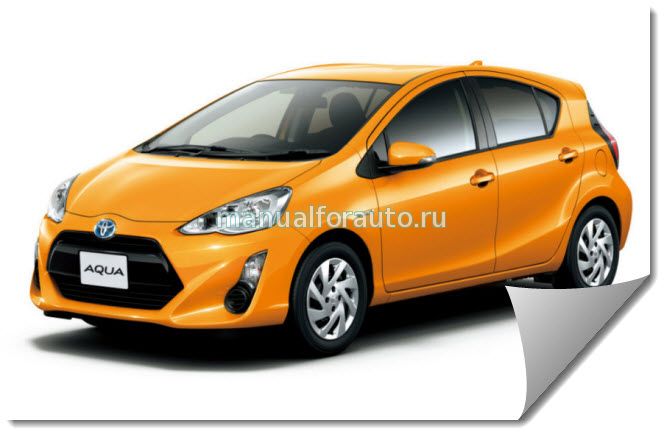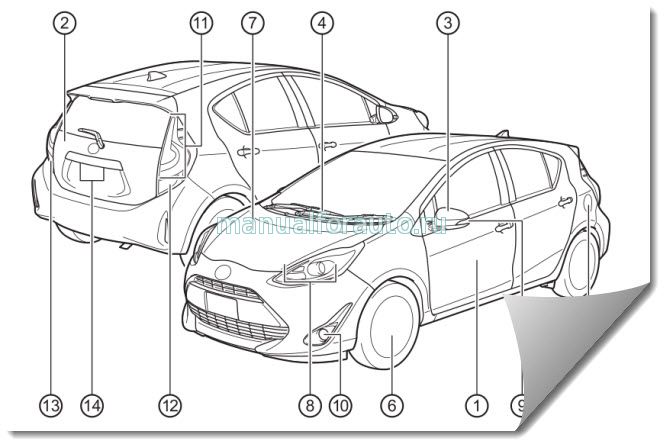В форуме наткнулся на пару инструкций по эксплуатации TOYOTA AQUA ( на японском) и Toyota Prius С (на английском). А так как я в процессе покупки аквы ( жду с японии) решил перевести Гул переводчиком, что б посмотреть что же я покупаю 
Не судите строго переводил ГУГЛ-робот. но понять можно.
Надеюсь кому-то будут полезно.
TOYOTA AQUA ( с Гипонского)
drive.google.com/file/d/1…mFsP1Ifw/view?usp=sharing
Toyota Prius С (с английского)
drive.google.com/file/d/1…NPRKLaVP/view?usp=sharing
По просьбам трудящихся 👇
Первоисточник:
благодаря iva993 находится тут👉Мануал AQUA
или сразу тут👉Инструкция Тойота Аква на японском
Пи Эс: если вдруг ссылки не работают — пишите в личку — в мыло перешлю( правда не каждый день захожу-терпение)
А благодаря Engineer-Garin вот ссылка 👉 на
Инструкция по эксплуатации Toyota Prius C на английском
- Manuals
- Brands
- Toyota Manuals
- Automobile
- Aqua 2013
Manuals and User Guides for Toyota Aqua 2013. We have 1 Toyota Aqua 2013 manual available for free PDF download: Owner’s Manual
Toyota Aqua 2013 Owner’s Manual (550 pages)
Brand: Toyota
|
Category: Automobile
|
Size: 18.06 MB
Table of Contents
-
Abbreviation/Acronym List
1
-
For Your Information
3
-
Noise from under Vehicle after Turning off the Hybrid System
3
-
Accessories, Spare Parts and Modification of Your Toyota
3
-
Installation of a Mobile Two-Way Radio System
4
-
Vehicle Data Recordings
5
-
Event Data Recorder
5
-
Data Usage
5
-
Disclosure of the EDR Data
6
-
Scrapping of Your Toyota
7
-
Perchlorate Material
7
-
Arrows Indicating Operations
9
-
Symbols
9
-
Symbols Used in Illustrations
9
-
Cautions & Notices
9
-
Table of Contents
11
-
Pictorial Index
12
-
Exterior
12
-
Interior
14
-
Instrument Panel
18
-
Hybrid System
22
-
Hybrid System Features
22
-
When Accelerating Sharply
23
-
Vehicle Proximity Notification System
23
-
During Normal Driving
23
-
When Stopped/During Start off
23
-
Regenerative Braking
24
-
EV Drive Indicator Lamp
24
-
Conditions in Which the Gasoline Engine May Not Stop
24
-
Charging the Hybrid Battery (Traction Battery)
25
-
Maintenance, Repair, Recycling, and Disposal
26
-
Sounds and Vibrations Specific to a Hybrid Vehicle
26
-
Hybrid System Precautions
27
-
Hybrid Battery Air Vent
28
-
Emergency Shut off System
28
-
Hybrid Warning Message
28
-
If a Warning Light Comes on
29
-
Running out of Fuel
29
-
Electromagnetic Waves
29
-
Hybrid Battery (Traction Battery)
29
-
Display Audio System
33
-
Multi-Information Display
33
-
Energy Monitor
33
-
Energy Monitor/Consumption Screen
33
-
Trip Information Screen (Display Audio System)
36
-
Fuel Consumption Screen (Multi-Information Display)
37
-
“5Min Consumption” Screen
37
-
“Past Record”
38
-
Personal Best
38
-
Monthly Average
38
-
Menu Screen Selection (Multi-Information Display)
39
-
Resetting the Consumption Data (Display Audio System)
39
-
Remaining Hybrid Battery (Traction Battery) Charge Display
39
-
Hybrid Vehicle Driving Tips
40
-
When Braking the Vehicle
40
-
Delays
40
-
Highway Driving
40
-
Checking Tire Inflation Pressure
41
-
Luggage
41
-
Warming up before Driving
41
-
Key Information
42
-
Keys
42
-
When Riding in an Aircraft
43
-
Key Number Plate
43
-
Using the Mechanical Key (Vehicles with a Smart Key System)
43
-
Opening, Closing and Locking the Doors
45
-
Smart Key System
45
-
Unlocking and Locking the Doors (Front Door Handles Only)
46
-
Unlocking and Locking the Back Door
47
-
Antenna Location
48
-
Effective Range
49
-
Operation Signals
49
-
Alarms and Warning Indicators
50
-
Security Feature
50
-
Switching the Door Unlock Function
51
-
Battery-Saving Function
51
-
Electronic Key Battery-Saving Function
52
-
Conditions Affecting Operation
53
-
Notes for the Entry Function
54
-
Notes for Locking the Doors
55
-
Notes for the Unlocking Function
55
-
When the Vehicle Is Not Driven for Extended Periods
55
-
To Operate the Smart Key System Properly
55
-
Electronic Key Battery Depletion
56
-
If the Smart Key System Has Been Deactivated in Customized Setting
56
-
Wireless Remote Control
59
-
Door Lock Buzzer (Vehicles with a Smart Key System)
60
-
Panic Mode
60
-
Key Battery Depletion
61
-
Side Doors
63
-
Inside Lock Buttons
64
-
Locking the Front Doors from the Outside Without a Key
64
-
Vehicles Without a Smart Key System
64
-
Vehicles with a Smart Key System
64
-
Rear Door Child-Protector Lock
65
-
Automatic Door Locking and Unlocking Systems
66
-
Setting and Canceling the Functions
66
-
If a Wrong Key Is Used (Vehicles with a Smart Key System)
67
-
Opening the Back Door from Outside the Vehicle
69
-
Locking and Unlocking the Back Door
69
-
Back Door
69
-
When Closing the Back Door
70
-
Adjustable Components (Seats, Mirrors, Steering Wheel)
74
-
Front Seats
74
-
Rear Seats
75
-
Folding down the Rear Seatbacks
75
-
Before Folding down the Rear Seatbacks
75
-
Folding down Rear Seatbacks
76
-
Rear Outside Head Restraints
79
-
Head Restraints
79
-
Removing the Head Restraints
79
-
Vehicles with Adjustable Type Head Restraints
79
-
Installing the Head Restraints
80
-
Front Adjustable and Rear Center Head Restraints
80
-
Adjusting the Height of the Head Restraints
81
-
Adjusting the Rear Center Seat Head Restraints
81
-
Seat Belts
82
-
Correct Use of the Seat Belts
82
-
Fastening and Releasing the Seat Belt
82
-
Rear Center Seat Belt
83
-
Fastening the Seat Belt
83
-
Releasing the Seat Belt
84
-
Seat Belt Pretensioners (Front Seats)
86
-
Emergency Locking Retractor (ELR)
86
-
Automatic Locking Retractor (ALR)
86
-
Child Seat Belt Usage
86
-
Replacing the Belt after the Pretensioner Has Been Activated
87
-
Seat Belt Extender
87
-
Steering Wheel
91
-
Anti-Glare Function
92
-
Adjusting the Height of Rear View Mirror
92
-
Anti-Glare Inside Rear View Mirror
92
-
Folding the Mirrors
94
-
Outside Rear View Mirrors
94
-
Mirror Angle Can be Adjusted When
95
-
When the Mirrors Are Fogged up
95
-
Power Windows
96
-
Window Lock Switch
96
-
Jam Protection Function (Driver’s Window Only)
97
-
When the Power Window Does Not Close Normally
97
-
Operating the Power Windows after Turning the Hybrid System off
97
-
The Power Windows Can be Operated When
97
-
Tilting up and down
99
-
Moon Roof
99
-
The Moon Roof Can be Operated When
100
-
Operating the Moon Roof after Turning the Hybrid System off
100
-
Jam Protection Function
100
-
Sunshade
100
-
When the Moon Roof Does Not Close Normally
101
-
If the Moon Roof Closes but then Re-Opens Slightly
101
-
If the Moon Roof Tilts down but then Tilts Back up
101
-
Moon Roof Open Reminder Function
102
-
Opening the Fuel Tank Cap
103
-
Refueling
103
-
Before Refueling the Vehicle
103
-
Closing the Fuel Tank Cap
104
-
Fuel Types
105
-
Use of Ethanol Blended Gasoline in a Gasoline Engine
105
-
Theft Deterrent System
108
-
Immobilizer System
108
-
Safety Information
111
-
Correct Driving Posture
111
-
SRS Airbags
113
-
SRS Front Airbags
113
-
SRS Side and Curtain Shield Airbags
114
-
Other SRS Airbags
114
-
SRS Airbag System Components
115
-
If the SRS Airbags Deploy (Inflate)
117
-
SRS Airbag Deployment Conditions
117
-
Conditions under Which the SRS Airbags May Deploy
118
-
Types of Collisions that May Not Deploy the SRS Airbags
119
-
When to Contact Your Toyota Dealer
120
-
Front Passenger Occupant Classification System
127
-
There Is a Malfunction in the System
130
-
Rear Facing — Infant Seat/Convertible Seat
133
-
Types of Child Restraints
133
-
Child Restraint Systems
133
-
Selecting an Appropriate Child Restraint System
134
-
Forward Facing — Convertible Seat
134
-
Booster Seat
134
-
Anchor Brackets
137
-
Installing Child Restraints
137
-
Child Restraint LATCH Anchors
137
-
Installation with LATCH System
138
-
Installing Child Restraints Using Seat Belt
139
-
Rear Facing ⎯ Infant Seat/Convertible Seat
139
-
Forward Facing ⎯ Convertible Seat
141
-
Child Restraint Systems with a Top Tether Strap
143
-
Removing a Child Restraint Installed with a Seat Belt
143
-
Driving the Vehicle
147
-
Parking the Vehicle
147
-
Starting off on a Steep Uphill
148
-
When Starting off on a Uphill
148
-
Driving in the Rain
148
-
Engine Speed While Driving
148
-
Drive Your Vehicle Smoothly
149
-
Avoid Repeated Acceleration
149
-
For Efficient Use
149
-
Operating Your Vehicle in a Foreign Country
149
-
Engine (Ignition) Switch
157
-
Starting the Hybrid System
157
-
Changing the Engine Switch Positions
158
-
Turning the Key from “ACC” to “LOCK”
158
-
If the Hybrid System Does Not Start
159
-
When the Steering Lock Cannot be Released
159
-
If the “READY” Indicator Does Not Come on
159
-
Key Reminder Function
159
-
Power (Ignition) Switch (Vehicles with a Smart Key System)
161
-
Stopping the Hybrid System
162
-
Changing “POWER” Switch Modes
163
-
Auto Power off Function
164
-
Steering Lock
165
-
Steering Lock Motor Overheating Prevention
165
-
EV Drive Mode
169
-
Switching to EV Drive Mode When the Gasoline Engine Is Cold
170
-
Situations in Which EV Drive Mode Cannot be Turned on
170
-
Fuel Economy
171
-
Vehicle Proximity Notification System Sound
171
-
Possible Driving Distance When Driving in EV Drive Mode
171
-
Automatic Cancelation of EV Drive Mode
171
-
Driving Procedures
172
-
Hybrid Transmission
172
-
Shifting the Shift Lever
172
-
Shift Position Purpose
173
-
Selecting Eco Drive Mode
173
-
Eco Drive Mode
173
-
Air Conditioning System
173
-
When in Heavy Traffic
174
-
Operation of the Air Conditioning System in Eco Drive Mode
174
-
Turn Signals Can be Operated When
175
-
If the Indicator Flashes Faster than Usual
175
-
Turn Signal Lever
175
-
Parking Brake
176
-
Parking Brake Engaged Warning Buzzer
176
-
Horn
177
-
After Adjusting the Steering Wheel
177
-
Gauges and Meters
178
-
The Brightness of the Instrument Panel Lights
179
-
Engine Speed
179
-
Instrument Panel Light Control
179
-
The Meters and Multi-Information Display Illuminate When
179
-
Indicators and Warning Lights
181
-
Indicators
182
-
Warning Lights
183
-
Drive Information
184
-
Settings and Screen off
184
-
Touch Tracer Display (Vehicles with Display Audio System)
185
-
Switching the Display
185
-
Items Displayed in the Upper Part of the Screen
186
-
Average Fuel Consumption
186
-
Odometer/Trip Meter
187
-
“5Min Consumption”*
188
-
Switching Menu Screens
188
-
“Drive Information”
188
-
“Energy Monitor”
188
-
Cruising Range
190
-
“ECO Savings”
192
-
Savings and Fuel Cost
192
-
“ECO Savings Record”
193
-
Hybrid System Indicator
194
-
Charge Area
194
-
Hybrid Eco Area
194
-
Eco Area
194
-
Screen Settings
195
-
Basic Settings/Changing the Clock Shortcut
196
-
To Input the Gasoline Price
197
-
To Input the Fuel Consumption Comparison
197
-
“ECO Savings” Settings
197
-
Trip Summary Display
198
-
Menu Screen Selection
198
-
Screen off
198
-
Eco Savings
199
-
When Disconnecting and Reconnecting 12-Volt Battery Terminals
199
-
Eco Score
199
-
The Clock Is Displayed When
199
-
Operating the Lights and Wipers
201
-
Headlight Switch
201
-
Turning on the High Beam Headlights
202
-
Daytime Running Light System
203
-
Light Reminder Buzzer
203
-
Fog Light Switch
205
-
Windshield Wipers and Washer
207
-
The Windshield Wipers and Washer Can be Operated When
209
-
If no Windshield Washer Fluid Sprays
209
-
Rear Window Wiper and Washer
211
-
If no Washer Fluid Sprays
212
-
Cruise Control
214
-
Setting the Vehicle Speed
214
-
Adjusting the Set Speed
215
-
Canceling and Resuming the Constant Speed Control
215
-
Cruise Control Can be Set When
216
-
Accelerating after Setting the Vehicle Speed
216
-
Automatic Cruise Control Cancelation
216
-
Using Other Driving Systems
218
-
Driving Assist Systems
218
-
Reduced Effectiveness of the EPS System
219
-
EPS Operation Sound
219
-
Hill-Start Assist Control
221
-
Hill-Start Assist Control Operating Conditions
221
-
Hill-Start Assist Control Buzzer
222
-
If the Slip Indicator Comes on
222
-
Driving Information
223
-
Cargo and Luggage
223
-
Capacity and Distribution
223
-
Calculation Formula for Your Vehicle
224
-
Total Load Capacity and Seating Capacity
227
-
Seating Capacity
227
-
Total Load Capacity
227
-
Vehicle Load Limits
227
-
Winter Driving Tips
228
-
Pre-Winter Preparations
228
-
Before Driving the Vehicle
228
-
Selecting Tire Chains
229
-
When Driving the Vehicle
229
-
When Parking the Vehicle
229
-
Regulations on the Use of Tire Chains
229
-
Tire Chain Installation
230
-
Trailer Towing
232
-
Dinghy Towing
233
-
Using the Air Conditioning System and Defogger
236
-
Automatic Air Conditioning System
236
-
Using the Automatic Air Conditioning System
237
-
Adjusting the Settings Manually
237
-
Defogging the Windshield
238
-
Air Outlets and Air Flow
238
-
Switching between Outside Air and Recirculated Air Modes
240
-
Adjusting the Position of and Opening and Closing the Air Outlets
240
-
Center Outlets
240
-
Right and Left Side Outlets
240
-
Steering Wheel Switches
241
-
Using Automatic Mode
242
-
Fogging up of the Windows
242
-
Outside/Recirculated Air Mode
243
-
When the Outside Temperature Falls to Nearly 32°F
243
-
Air Conditioning Odors
243
-
Rear Window and Outside Rear View Mirror Defoggers
245
-
The Defoggers Can be Operated When
245
-
The Outside Rear View Mirror Defoggers
245
-
Table of Contents
246
-
CD Player and AM/FM Radio
246
-
Audio System Types
246
-
Using the Audio System
246
-
With Display Audio System
247
-
About Bluetooth
247
-
Using the Radio
252
-
Setting Station Presets
252
-
Scanning Radio Stations
253
-
Scanning the Preset Radio Stations
253
-
Scanning All the Radio Stations Within Range
253
-
Reception Sensitivity
253
-
Selecting a Track
254
-
Ejecting Cds
254
-
Loading Cds
254
-
-
Using the CD Player
254
-
Selecting a Track from a Track List
255
-
Scanning Tracks
255
-
Fast-Forwarding and Reversing Tracks
255
-
Random Playback
255
-
Discs that Can be Used
256
-
CD Player Protection Feature
256
-
Error Messages
256
-
Display
256
-
Selecting a Folder
259
-
Selecting Folders One at a Time
259
-
Selecting a Folder and File from a Folder List
259
-
-
Playing Back MP3 and WMA Discs
259
-
Scanning a Folder
260
-
Selecting Files
260
-
Scanning Files
260
-
Fast-Forwarding and Reversing Files
260
-
Repeat Play
261
-
WMA File Compatibility
263
-
MP3 File Compatibility
263
-
MP3 and WMA Files
263
-
Compatible Media
264
-
Compatible Disc Formats
264
-
File Names
264
-
Multi-Sessions
264
-
MP3 and WMA Playback
265
-
Extensions
265
-
Playback
265
-
Control Panel
266
-
Connecting an Ipod
266
-
-
Operating an Ipod
266
-
Selecting a Play Mode
267
-
Play Mode List
267
-
Selecting a List
268
-
Selecting Songs
268
-
Selecting a Song from the Song List
268
-
Fast-Forwarding and Reversing Songs
269
-
Shuffle Playback
269
-
Adjusting Sound Quality and Volume Balance
269
-
Cord Hook
270
-
About Ipod
270
-
Ipod Problems
271
-
Ipod Functions
271
-
Compatible Models
272
-
Connecting a USB Memory
274
-
-
Operating a USB Memory
274
-
USB Memory Functions
277
-
Optimal Use of the Audio System
282
-
Using the Audio Control Function
283
-
Changing Sound Quality Modes
283
-
Adjusting Sound Quality
283
-
Adjusting the Automatic Sound Levelizer (ASL)
284
-
When Using a Portable Audio Device Connected to the Power Outlet
285
-
Operating Portable Audio Devices Connected to the Audio System
285
-
-
Using the AUX Port
285
-
Using the Steering Wheel Audio Switches
286
-
Turning on the Power
286
-
Changing the Audio Source
286
-
Adjusting the Volume
287
-
Silencing a Sound
287
-
Selecting a Radio Station
287
-
Selecting a Track/File or Song
287
-
Selecting a Folder or Album
288
-
Bluetooth Audio/Phone
289
-
When Transferring Ownership of the Vehicle
290
-
Using the Bluetooth
293
-
Audio Unit
293
-
Telephone Switches
294
-
Microphone
294
-
Vehicles Without Moon Roof
294
-
Vehicles with Moon Roof
294
-
Using the Bluetooth Audio/Phone for the First Time
295
-
Menu List of the Bluetooth Audio/Phone
296
-
Selecting Tracks
298
-
Selecting an Album
298
-
Scanning an Album
298
-
Operating a Bluetooth Enabled Portable Player
298
-
Audio System Functions
300
-
Making a Phone Call
301
-
Receiving a Phone Call
301
-
Operations During a Call
301
-
Dialing by Selecting a Name
302
-
Speed Dialing
302
-
Dialing by Entering the Number
302
-
Refusing the Call
303
-
Answering the Phone
303
-
When Receiving a Phone Call
303
-
Dialing from Call Histories
303
-
Transferring a Call
304
-
Muting Your Voice
304
-
Inputting Digits
304
-
Setting Call Volume
304
-
Adjusting the Ringtone Volume When Receiving a Call
305
-
When Talking on the Phone
305
-
Automatic Volume Adjustment
305
-
Phone Call System Functions
305
-
Functions and Operation Procedures
306
-
Using the “SET UP” Menu (“Bluetooth” Menu)
306
-
Registering a Portable Player
307
-
Listing the Registered Cellular Phones
307
-
Connecting the Registered Cellular Phone to the Audio System
307
-
Deleting a Registered Cellular Phone
307
-
Listing the Registered Portable Players
308
-
Connecting the Registered Portable Player to the Audio System
308
-
Deleting the Registered Portable Player
308
-
Changing the Passkey
309
-
Setting Automatic Connection of the Device on or off
309
-
Displaying the Device Address
310
-
Setting the Automatic Connection Confirmation Display to on or off
310
-
Displaying the Device Name
310
-
Displaying the Device Status
310
-
Initialization
311
-
Initializing the Sound Settings
311
-
Initializing the Device Information
311
-
Initializing All the Settings
311
-
Using the “SET UP” Menu (“Phone” Menu)
312
-
Setting Speed Dials
313
-
Transferring One Contact from the Cellular Phone
313
-
Transferring All Contacts from the Cellular Phone
313
-
Adding a New Phone Number
313
-
Deleting Call Histories
314
-
Deleting Outgoing Call History
314
-
Deleting Incoming Call History
314
-
Deleting Missed Call History
315
-
Deleting a Number from All Call Histories
315
-
Deleting a Registered Phone Number
316
-
Deleting Another Cellular Phone’s Phonebook
316
-
Setting Ringtone Volume
317
-
Setting Ringtone
317
-
Transferring Call Histories
317
-
Interior Lights List
319
-
Interior Lights
320
-
Personal Lights
320
-
Illuminated Entry System
321
-
To Prevent 12-Volt Battery Discharge
321
-
Using the Storage Features
322
-
List of Storage Features
322
-
Glove Box
323
-
Console Box
323
-
Auxiliary Boxes
325
-
Rear (Type B)
327
-
Front
327
-
Rear (Type A)
327
-
Cup Holders
327
-
Bottle Holders
328
-
When Using the Bottle Holder
328
-
Sun Visors
330
-
Vanity Mirrors
331
-
Outside Temperature Display
332
-
The Outside Temperature Is Displayed When
332
-
Power Outlet
334
-
The Power Outlet Can be Used When
334
-
Seat Heaters
335
-
Coat Hooks
337
-
Assist Grips
338
-
Floor Mat
339
-
Luggage Cover
341
-
Removing the Luggage Cover
341
-
Installing the Luggage Cover
342
-
Maintenance and Care
343
-
Cleaning and Protecting the Vehicle Exterior
343
-
Automatic Car Washes
343
-
High Pressure Car Washes
343
-
Bumpers
344
-
When Using a Car Wash (Vehicles with a Smart Key System)
344
-
Aluminum Wheels
344
-
Cleaning and Protecting the Vehicle Interior
346
-
Protecting the Vehicle Interior
346
-
Cleaning the Synthetic Leather Areas
346
-
Shampooing the Carpets
346
-
Maintenance
349
-
Maintenance Requirements
349
-
General Maintenance
349
-
Scheduled Maintenance
349
-
Allow Inspection and Repairs to be Performed by a Toyota Dealer
350
-
Reset the Maintenance Data (U.S.A. Only)
350
-
Engine Compartment
352
-
Vehicle Interior
353
-
Vehicle Exterior
355
-
Emission Inspection and Maintenance (I/M) Programs
356
-
If the Malfunction Indicator Lamp Comes on
356
-
If Your Vehicle Does Not Pass the I/M Test
356
-
Do-It-Yourself Service Precautions
357
-
Do-It-Yourself Maintenance
363
-
Positioning a Floor Jack
363
-
Engine Oil
366
-
Checking the Engine Oil
366
-
Adding Engine Oil
367
-
Engine Oil Consumption
368
-
Coolant
370
-
Engine Coolant Reservoir
370
-
Power Control Unit Coolant Reservoir
370
-
Coolant Selection
371
-
If the Coolant Level Drops Within a Short Time of Replenishing
371
-
Checking Fluid Level
372
-
Brake Fluid
372
-
Radiator and Condenser
372
-
Adding Fluid
373
-
Brake Fluid Can Absorb Moisture from the Air
374
-
Washer Fluid
375
-
12-Volt Battery
376
-
Location
376
-
Removing the 12-Volt Battery Cover
376
-
Installing the 12-Volt Battery Cover
377
-
After Recharging/Reconnecting the 12-Volt Battery
378
-
When Disconnecting the 12-Volt Battery Terminals
378
-
Before Recharging
378
-
Tires
381
-
Checking Tires
381
-
Tire Rotation
381
-
Tire Pressure Warning System
381
-
Installing Tire Pressure Warning Valves and Transmitters
382
-
How to Initialize the Tire Pressure Warning System
382
-
Registering ID Codes
383
-
When to Replace Your Vehicle’s Tires
383
-
Routine Tire Inflation Pressure Checks
384
-
Low Profile Tires (Vehicles with P195/50R16 Tires)
384
-
Tire Life
384
-
Replacing Tires and Wheels
384
-
Tire Types
385
-
Summer Tires
385
-
All Season Tires
385
-
Snow Tires
385
-
Tire Pressure Warning System Certification
386
-
Tire Inflation Pressure
389
-
Inspection and Adjustment Procedure
390
-
Instructions for Checking Tire Inflation Pressure
391
-
Effects of Incorrect Tire Inflation Pressure
391
-
Tire Inflation Pressure Check Interval
391
-
Wheels
393
-
Wheel Selection
393
-
Aluminum Wheel Precautions
393
-
When Replacing Wheels
394
-
Air Conditioning Filter
396
-
Replacement Method
396
-
Checking Interval
397
-
If Air Flow from the Vents Decreases Dramatically
397
-
Wireless Remote Control/Electronic Key Battery
398
-
Replacing the Battery (Vehicles Without a Smart Key System)
398
-
Replacing the Battery (Vehicles with a Smart Key System)
399
-
If the Key Battery Is Depleted
400
-
Engine Compartment (Type a Fuse Box)
401
-
Engine Compartment (Type B Fuse Box)
401
-
Checking and Replacing Fuses
401
-
Under the Instrument Panel
402
-
Fuse Layout and Amperage Ratings
405
-
Under the Driver’s Side Instrument Panel
409
-
After a Fuse Is Replaced
410
-
If There Is an Overload in a Circuit
410
-
Light Bulbs
412
-
Front Bulb Locations
412
-
Replacing Light Bulbs
413
-
Rear Bulb Locations
413
-
Headlights and Daytime Running Lights
413
-
Front Fog Lights
414
-
Parking Lights
416
-
Front Side Marker Lights
417
-
Front Turn Signal Lights
419
-
License Plate Light
421
-
Lights Other than the above
422
-
LED Light Bulbs
422
-
Condensation Build-Up on the Inside of the Lens
422
-
Emergency Flashers
424
-
Essential Information
424
-
If Your Vehicle Needs to be Towed
425
-
Before Towing
425
-
Emergency Towing
425
-
Installing Towing Eyelet
426
-
Towing with a Sling-Type Truck
427
-
Towing with a Wheel-Lift Type Truck
427
-
Using a Flatbed Truck
428
-
Before Emergency Towing
428
-
Operational Symptoms
430
-
Audible Symptoms
430
-
Visible Symptoms
430
-
If You Think Something Is Wrong
430
-
Steps to Take in an Emergency
431
-
If a Warning Light Turns on or a Warning Buzzer Sounds
431
-
If the Malfunction Indicator Lamp Comes on While Driving
436
-
When the Tire Pressure Warning Light Comes on
436
-
When a Tire Is Replaced with a Spare Tire
436
-
If the Tire Pressure Warning System Is Not Functioning
437
-
Customization that Can be Configured at Toyota Dealer
437
-
If a Warning Message Is Displayed
441
-
Location of the Spare Tire, Jack and Tools
457
-
Before Jacking up the Vehicle
457
-
If You Have a Flat Tire
457
-
Taking out the Jack
458
-
Taking out the Compact Spare Tire
459
-
Replacing a Flat Tire
460
-
Installing the Compact Spare Tire
462
-
The Compact Spare Tire
464
-
After Completing the Tire Change
464
-
When Using the Compact Spare Tire
464
-
If You Have a Flat Front Tire on a Road Covered with Snow or Ice
464
-
If the Hybrid System will Not Start
469
-
Emergency Start Function (Vehicles with a Smart Key System)
470
-
If the Shift Lever Cannot be Shifted from P
471
-
If You Lose Your Keys
472
-
If the Electronic Key Does Not Operate Properly
473
-
Locking and Unlocking the Doors
473
-
Replacing the Key Battery
474
-
When the Electronic Key Does Not Work Properly
474
-
If the Vehicle 12-Volt Battery Is Discharged
475
-
If Your Vehicle Overheats
480
-
Correction Procedures
480
-
If the Vehicle Becomes Stuck
485
-
If Your Vehicle Has to be Stopped in an Emergency
486
-
Specifications
489
-
Maintenance Data (Fuel, Oil Level, Etc.)
489
-
Dimensions and Weights
489
-
Vehicle Identification
490
-
Vehicle Identification Number
490
-
Engine Number
491
-
Lubrication System
492
-
Engine Oil Selection
492
-
Recommended Viscosity
492
-
How to Read Oil Container Label
493
-
Cooling System
493
-
Tires and Wheels
497
-
15-Inch Tires
497
-
16-Inch Tires
497
-
Fuel Information
499
-
Fuel Tank Opening for Unleaded Gasoline
499
-
Gasoline Quality
499
-
Gasoline Quality Standards
499
-
Recommendation of the Use of Cleaner Burning Gasoline
500
-
Non-Recommendation of the Use of Blended Gasoline
500
-
Non-Recommendation of the Use of Gasoline Containing MMT
500
-
If Your Engine Knocks
501
-
Tire Information
502
-
Typical Tire Symbols
502
-
Full-Size Tire
502
-
Compact Spare Tire
502
-
Typical DOT and Tire Identification Number (TIN)
504
-
Tire Size
505
-
Typical Tire Size Information
505
-
Tire Dimensions
505
-
Tire Section Names
506
-
Uniform Tire Quality Grading
506
-
Treadwear
507
-
Traction AA, A, B, C
507
-
Temperature A, B, C
508
-
Glossary of Tire Terminology
509
-
Customizable Features
515
-
Items to Initialize
521
-
Reporting Safety Defects for U.S. Owners
522
-
Alphabetical Index
535
-
What to Do If…
547
-
Warning Lights
548
-
Gas Station Information
549
-
Advertisement
Advertisement
Related Products
-
Toyota Aqua
-
Toyota AVALON 1999
-
Toyota Avalon 2002
-
Toyota Avalon 2004
-
Toyota Auris 2013
-
Toyota Auris Touring Sport
-
Toyota ACA33 Series
-
Toyota AVALON 2018
-
Toyota AVENSIS 2002
-
Toyota AVENSIS 2000
Toyota Categories
Automobile
Automobile Accessories
Car Navigation system
Sewing Machine
Car Receiver
More Toyota Manuals
- 15689
Инструкция по обслуживанию Тойота Аква в кузове P10 рестайлинг с 2014 года с гибридным мотором 1NZ-FXE
Характеристики Тойота Аква
Тип привода Передний
Тип кузова Хэтчбек
Тип трансмиссии Вариатор
Габариты кузова (Д x Ш x В), мм 3995 x 1695 x 1990
Габариты кузова (Д x Ш x В), мм 3995 x 1695 x 1990
Габариты салона (Д x Ш x В), мм 2015 x 1395 x 1175
Колесная база, мм 2550
Масса, кг 1180
Общий вес автомобиля, кг 1455
Передняя подвеска Независимая, амортизационная стойка типа МакФерсон
Задняя подвеска Полузависимая, торсионная балка
Передние тормоза Дисковые вентилируемые
Задние тормоза Барабанные
Автор Тойота
Формат PDF
Ремонт Тойота Аква
Добавлять комментарии могут только зарегистрированные пользователи.
[
Регистрация
|
Вход
]



|
1 |
|||
|
2 |
|||
|
3 |
|||
|
4 |
|||
|
5 |
|||
|
6 |
|||
|
7 |
|||
|
8 |
|||

|
……….. 6 |
|
|
……………………………………. |
10 |
|
………………………………… |
11 |
|
………………………………… |
12 |
1
|
1-1. |
|
|
……………………….. |
22 |
|
……… |
24 |
|
……………………….. |
26 |
|
SRS ………………….. |
34 |
|
……… |
44 |
|
……………………. |
45 |
|
……………………………. |
55 |
|
…………. |
63 |
|
1-2. |
|
|
…………………………………… |
64 |
|
…………………………………… |
69 |
|
1-3. |
……… 75
2
|
2. |
|
|
……………………. |
78 |
|
…………………………………. |
83 |
|
…………………….. |
93 |
|
………………………….. |
103 |
|
3 |
|
|
3-1. |
|
|
………………………………….. |
108 |
|
3-2. |
|
|
……………………….. |
112 |
|
………………………… |
118 |
|
……………. |
122 |
|
3-3. |
|
|
…………………. |
128 |
|
………………………… |
129 |
|
…………………….. |
132 |
|
3-4. |
|
|
……………………………. |
135 |
|
…………………. |
138 |
|
………………………… |
139 |
|
3-5. |
|
|
……………… |
142 |

3
|
4 |
|
|
4-1. |
|
|
………………….. |
148 |
|
……….. |
158 |
|
4-2. |
|
|
………………………… |
160 |
|
……………………………. |
164 |
|
EV ……………. |
170 |
|
…………… |
173 |
|
………………….. |
177 |
|
…………… |
178 |
|
4-3. |
|
|
………………….. |
179 |
|
……….. |
183 |
|
& |
|
|
………………………. |
186 |
|
& |
|
|
……………………………… |
190 |
|
4-4. |
|
|
…………………. |
192 |
|
4-5. Toyota Safety |
|
|
Sense C |
|
|
Toyota Safety |
|
|
Sense C………………………… |
197 |
|
PCS |
|
|
………. |
202 |
|
LDA |
|
|
………………… |
215 |
|
… 221 |
|
|
………….. |
225 |
|
4-6. |
|
|
………. |
227 |
|
………….. |
231 |
|
4-7. |
|
|
……………………… |
238 |
|
…………………….. |
241 |

|
5 |
|
|
5-1. |
|
|
………………….. |
246 |
|
………………….. |
256 |
|
5-2. |
|
|
…………………………. |
258 |
|
………….. |
259 |
|
………….. |
259 |
|
5-3. |
|
|
……………………… |
261 |
|
………….. |
262 |
|
……………………….. |
263 |
|
……………… |
264 |
|
……………… |
265 |
|
5-4. |
|
|
………………. |
266 |
|
…………………. |
266 |
|
……………… |
266 |
|
………………………………. |
267 |
|
…… |
268 |
|
…… |
269 |
|
…… |
270 |
|
………….. |
271 |
|
…………………. |
272 |
|
…………………. |
273 |
|
……………….. |
274 |
|
6 |
|
|
6-1. |
|
|
…………………….. |
276 |
|
…………………….. |
280 |
|
6-2. |
|
|
………………………… |
287 |
|
……………… |
290 |
|
………. |
291 |
|
…………………. |
292 |
|
………. |
297 |
|
… 299 |
|
|
…………………. |
301 |
|
………. |
304 |
|
………. |
307 |

5
|
7 |
|
|
7-1. |
|
|
………………….. |
320 |
|
……………. |
321 |
|
……………………………….. |
322 |
|
……. |
324 |
|
7-2. |
|
|
………………….. |
326 |
|
……….. |
333 |
|
……….. |
340 |
|
…………………. |
357 |
|
……… |
373 |
|
…………. |
384 |
|
……………… |
386 |
|
……………….. |
389 |
|
………………………. |
397 |
|
…………… |
403 |
|
8 |
|
|
8-1. |
|
|
( |
|
|
)………………… |
406 |
|
8-2. |
|
|
………………………………… |
414 |
|
…………………….. |
418 |
|
……………………………. |
422 |
|
…………. |
424 |
|
………………………. |
425 |

6
ついては、その商品に付属の取扱説明書をお読みください。
●SRS
● 界をさまたげるばかりでなく、不正改造につながるおそれがあります。

7

8
EDR) EDRSRS
EDR
EDR
EDREDR EDREDREDR
● EDR
EDR

9

RF
●EFI
●Toyota Safety Sense C
●ABS
●SRS
RF

10

11
|
■ |
|
|
……….. |
425 |
|
……………………… |
424 |
|
■ |
|
|
…………………. |
12 |
|
■ |
|
|
……….. |
418 |
|
………………. |
422 |
|
■ |
|
|
…………………………………. |
2 |

12
■
1 . . . . . . . . . . . . . . . . . . . . . . . . . . . . . . . . . . . . . . . . . . . .P. 112
. . . . . . . . . . . . . . . . . . . . . . . . . . . . . . . . . .P. 112, 115
. . . . . . . . . . . . . . . . . . . . . . . . . . . . . . . . . .P. 142. . . . . . . . . . . . . . . . . . . . . . .P. 3861 2. . . . . . . . . . . . . . . . . . .P. 333, 340
2 . . . . . . . . . . . . . . . . . . . . . . . . . . . . . . . . . . . . . . .P. 118
. . . . . . . . . . . . . . . . . . . . . . . . . . . . . . . . . . . .P. 1181 2. . . . . . . . . . . . . . . . . . .P. 333, 340
3 . . . . . . . . . . . . . . . . . . . . . . . . . . . . . . . . . . . . . . .P. 139
. . . . . . . . . . . . . . . . . . . . . . . . . . . . . . . . . . . .P. 139
. . . . . . . . . . . . . . . . . . . . . . . . . . . . . . . . . . . . .P. 139. . . . . . . . . . . . . . . . . . . . . . .P. 249

13
4 . . . . . . . . . . . . . . . . . . . . . . . . . . . . . . . . . . . . . . . . .P. 186
. . . . . . . . . . . . . . . . . . . . . . . . . . . . . . . . . . . . . . .P. 241
. . . . . . . . . . . . . .P. 249
5 . . . . . . . . . . . . . . . . . . . . . . . . . . . . . . . . . . . . . . . . . . .P. 192
. . . . . . . . . . . . . . . . . . . . . . . . . . . . . . . . . . . . . . . . .P. 192
. . . . . . . . . . . . . . . . . . . . . . . . . .P. 406
6 . . . . . . . . . . . . . . . . . . . . . . . . . . . . . . . . . . . . . . . . . . .P. 292
. . . . . . . . . . . . . . . . . . . . . . . . . . . . . . . . . . . .P. 411
. . . . . . . . . . . . . . . . . . . . . . . . . .P. 241
. . . . . . . . . . . . . . . . . . . . . . . . . . . . . . .P. 292
. . . . . . . . . . . . . . . . . . . . . . . . . . . . . . .P. 357, 373
7 . . . . . . . . . . . . . . . . . . . . . . . . . . . . . . . . . . . . . . .P. 287
. . . . . . . . . . . . . . . . . . . . . . . . . . . . . . . . . . . . . . . . . . .P. 287
. . . . . . . . . . . . . . . . . . . . . . . . . . . . . . . . . . . .P. 407
. . . . . . . . . . . . . . . . . . . . . . . . . . . . .P. 397
P. 307, P. 412
8 . . . . . . . . .P. 177, 179
9 . . . . . . . . . . . . . . . . . . . . . . . . . . . . . . . . . .P. 177 10 . . . . . . . . . . . . . . . . . . . . . . . . . . . . .P. 183
11 . . . . . . . . . . . . . . . . . . .P. 177, 179 12 . . . . . . . . . . . . . . . . . . . . . . . . . . . . . . . . .P. 183
R . . . . . . . . . . . . . . . . . . . . . . . . .P. 173
13
R . . . . . . . . . . . . . . . . . . . . . . . . .P. 173
14 . . . . . . . . . . . . . . . . . . . . . . . . . . . . . . . . . . . . . . . . . . .P. 179
1 2

14
■
1 . . . . . . . . . . . . . . . . . . . . . . . . . . . . . . .P. 160, 164
. . . . . . .P. 160, 164
. . . . . . . . . . . . . . . . . . . . . .P. 324
. . . . . . . . . .P. 384
1 2. . . . . . . . . . . . . . . . . . .P. 333, 340
2 . . . . . . . . . . . . . . . . . . . . . . . . . . . . . . . . . . . . .P. 173
. . . . . . . . . . . . . . . . . . . . . . . . . .P. 173
. . . . . . . . . . . . . . . . . . . . . . . . . . . . . . . . . . . .P. 326
. . . . . . . . . . . . . . . . . . . . .P. 175

15
. . . . . . . . . . . . . . . . . . . . . . . . . . . . . . . . . . . . . . . . . . P. 83
. . . . . . . . . . . . . . . . . . . . . . . . . . . . . . . . . P. 83
. . . . . . . . . . . . . . . . . . . . . . . . . . . . . . . . . . . . . P. 78
. . . . . . . . . . . . . . . . . . . . . . . . . . . . . . . .P. 333
. . . . . . . . . . . . . . . . . P. 93
. . . . . . . . . . . . . . . . . . . . . . . . . . . . . . . . . . . . . . . . . . P. 93
. . . . . . . . . . . . . . . . . . . . . . . . . .P. 340
. . . . . . . . . . . . . . . . . . . . . . . . . . . . . . . . . . . .P. 177
. . . . . . . . . . . . . . . . . . . . . . . . . . . . . . . . . . . .P. 179
. . . . . . . . . . . . . . . . . . . . . . . . . .P. 179
/ . . . . . . . . . . . . .P. 183
. . . . . . . . . . . . . . . . . . . . . .P. 186
. . . . . . . . . . . . . . . . . . . . . . . . . . . . . . . . . . . . . . . . . . .P. 186
. . . . . . . . . . . . . . . . . . . . . . . . . . . . . . .P. 291
. . . . . . . . . . . . . . . . . . . . . . . . . . . . . . . .P. 321
. . . . . . . . . . . . . . . . . . . . . . . . . . . . . . . . . .P. 192
. . . . . . . . . . . . . . . . . . . . . . . . . . . . . . .P. 287
. . . . . . . . . . . . . . . . . . . . . . . . . . . . .P. 135
. . . . . . . . . . . . . . . . . . . . . . . . . . . . . . . . . . . .P. 246
. . . . . . . . . . . . . . . . . . . . . . . . . . . . . . . . . . . . . . . . .P. 246
. . .P. 249
. . . . . . . . . . . . . . . . . . . . . . . . . . . . . . .P. 269
1 2

|
1 |
. . . . . . . . . . . . . . . . . . |
P. 249 |
|
2 |
LDA( ) . . . . . . . . . |
P. 215 |
|
3 |
. . . . . . . . . . . . . . . . . . . |
P. 221 |
|
4 |
PCS( ) . . . . . . |
P. 202 |
|
5 |
. . . . . . . . . . . . . . . . . . . . . . . . . . . |
P. 142 |
|
6 |
. . . . . . . . . . . . . . . . . . . . . . . . . . . . . . . . |
P. 115 |
|
7 |
. . . . . . . . . . . . . . . . . . . . . . . . . . . |
P. 142 |
|
8 |
. . . . . . . . . . . . . . . . . . . . . . . . . . . . . . . . |
P. 139 |
|
9 |
. . . . . . . . . . . . . . . . . . . . . . . . . . . . . |
P. 180 |
|
10 |
TRIP . . . . . . . . . . . . . . . . . . . . . . . . . . . . . . . . . . . |
. P. 87 |
|
11 |
DISP . . . . . . . . . . . . . . . . . . . . . . . . . . . . . . . . . . |
. P. 85 |
|
12 |
. . . . . . . . . . . . . . . . . . . . . . . . . . . . . . . . . |
P. 267 |

17
1 . . . . . . . . . . . . . . . . . . . . . . . . . . . .P. 270 2 . . . . . . . . . . . . . . . . . . . . . . . . . . . . . . P. 94
3 . . . . . . . . . . . . . . . . . . . . . . .P. 227

18
1 . . . . . . . . . . . . . . . . . . . . . . . . . . . .P. 256
2 VSC OFF . . . . . . . . . . . . . . . . . . . . . . . . . . .P. 232, 233
3 OFF . . . . . . . . . . . . . . . . . . . . . . . . P. 66
4 . . . . . . . . . . . . . . . . . . . . . . . . . .P. 174
5 EV . . . . . . . . . . . . . . . . . . . . . . . . . .P. 170 6 . . . . . . . . . . . . . . . . . . . . . . . . . . . . . .P. 249

19
■
|
1 |
SRS . . . . . . . . . . . . . . . . . . . . . . . . . . . . . . |
. . . . . . P. 34 |
|
2 |
. . . . . . . . . . . . . . . . . . . . . . . . . . . . . . . . |
. . . . . . P. 22 |
|
3 |
. . . . . . . . . . . . . . . . . . . . . . . . . . . . . . . |
. . . . .P. 128 |
|
4 |
. . . . . . . . . . . . . . . . . . . . . . . . . . . . . . . . |
. . . . .P. 132 |
|
5 |
. . . . . . . . . . . . . . . . . . . . . . . . . . . . . . . . |
. . . . . . P. 26 |
|
6 |
. . . . . . . . . . . . . . . . . . . . . . . . . . . . . |
. . . . .P. 115 |
|
7 |
. . . . . . . . . . . . . . . . . . . . . . . . . . . . . . . |
. . . . .P. 264 |
|
8 |
. . . . . . . . . . . . . . . . . . . . . . . . . . . . . . . . . . |
. . . . .P. 129 |
|
9 |
. . . . . . . . . . . . . . . . . . . . . . . . . . . |
. . . . .P. 178 |
|
. . . . . . . . . . . . . . . . . . . . . . . . . . . . . |
. . . . .P. 178 |
|
|
. . . . . . . . . . . . . . . . . . . . . . . . . . . . . . . . . . |
. . . . .P. 242 |
|
|
. . . . . . . . . . . . |
P. 333, 340 |

20
1 . . . . . . . . . . . . . . . . . . . . . . . . . . . . . . . . . . . .P. 138 2 1. . . . . . . . . . . . . . . . . . . . . . . . . . . . . . . . . . .P. 266 3 . . . . . . . . . . . . . . . . . . . . . . . . . . . . . . . . . .P. 266 4 2 . . . . . . . . . . . . . . . .P. 259 5 . . . . . . . . . . . . . . . . . . . . . . . . . . . . . . . . .P. 271
1 → P. 61
2

21
|
1 |
|||
|
1-1. |
|||
|
………………………… |
22 |
||
|
………. |
24 |
||
|
………………………… |
26 |
||
|
SRS …………………… |
34 |
||
|
………. |
44 |
||
|
…………………….. |
45 |
||
|
…………………………….. |
55 |
||
|
………….. |
63 |
||
|
1-2. |
|||
|
…………………………………… |
64 |
||
|
…………………………………… |
69 |
1-3.
……….75

1 マット取り付け穴をはめ込む
2 バーをまわして、フロアマットを 固定する

■
●
●
●
●
●
■
●
● P
1

→ P. 128
2 → P. 128
3→ P. 132
4 → P. 26
→ P. 26
→ P. 45
→ P. 138, 139

1

|
■ |
|||
|
2 3 |
|||
|
1 |
1 |
||
|
B |
|||
|
A |
|||
|
2 |
B |
B |
|
|
“ ” |
|||
|
3 |
A |
||
|
“ ” |
|||
|
A |

281-1.
B

|
1-1. |
29 |
||
|
3 A B |
|||
|
B |
|||
|
A |
1 |
||
|
4 |
B |
||
|
A |
B |
||
|
A |


● の体に合ったチャイルドシートを使用してください。( → P. 45)
● 用のしかたに従ってください。( → P. 26)

→ P. 26
1

SRS

■
● B
●:
1

SRS
SRS
SRS
1 SRS SRS
SRS
2 SRS
3 SRS

■SRS
● SRS
●SRS SRS SRS
●SRS
→ P. 45
1

■SRS
●SRS
●SRS
●SRS

■SRS
●SRS
→ P. 362
●SRS
SRS
●SRS SRS
●SRS
SRS
●SRS
1

■SRS
●SRS
●SRS SRS
●SRS SRS
SRS
●SRS
● 取り付け
●CD


■SRS
●SRS
●SRS
●SRS
■SRS SRS
●SRS 20 30 km/h
む、トラックの下敷きになるなど
1

401-1.
■SRS
SRS
●SRS 1.5 t20 30 km/h
●SRS
SRSSRS
●
●
■SRS SRS
SRS SRS
●
●
●

■SRS
SRS
SRS
●
●
SRS
●
●
●
SRS
●
●
1



→ P. 45
●→ P. 116→ P. 142
→ P. 55

●2006 10 1 ISOFIX
ECE R445
0 10kg0+ 13kg9 18kg15 25kg22 36kg
3
ECE R44
→ P. 49
1

ECE R44


U UF
|
0 |
× |
× |
U |
U |
|||
|
10kg |
|||||||
|
0+ |
× |
× |
U |
U |
|||
|
13kg |
“ NEO |
||||||
|
G-Child baby” |
|||||||
|
× |
× |
U 2 |
U |
||||
|
9 18kg |
|||||||
|
L 1 |
L 1 |
||||||
|
, |
L 1, 2 |
× |
U 2 |
× |
“ |
||
|
15 36kg |
” |
||||||
×
U
L
1

1
2


This PDF is about «2016 Toyota Aqua Owners Manual». If you are missing your car owner’s manual, you can find all the information you need when you
download free car manuals online. Even You can compare options with navigation manual, service manual, connected services while using multiple car manuals and much more by
download free car manuals. Its free to Download.
How can i download this manual?
It is very simple and easy to download manual. Just click DOWNLOAD button you will enter in car manuals download page. Enjoy unlimitted free download.