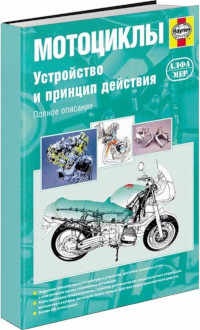2011 Electra Glide Classic Owner’s Manual
Safety First
Safe Operating Rules
Motorcycles are different from other vehicles. They operate, steer, handle and brake differently. Unskilled or improper use could result in loss of control, death or serious injury. (00556c)
Take a rider training course.
Read Owner’s Manual before riding, adding accessories or servicing.
Wear a helmet, eye protection and protective clothing.
Never tow a trailer.
Before operating your new motorcycle it is your responsibility to read and follow the operating and maintenance instructions in this manual, and follow these basic rules for your personal safety.
Know and respect the rules of the road (see Rules of the Road). Carefully read and familiarize yourself with the motorcycle safety information that is provided by your country or state. In the United States, read the RIDING TIPS booklet that is provided with your Owner’s Manual, and read through the MOTORCYCLE HANDBOOK which is made available by your state.
Before starting engine, check for proper operation of brake, clutch, shifter, throttle controls, correct fuel and oil supply.
HarleyDavidson parts and accessories are designed for HarleyDavidson motorcycles. Using nonHarleyDavidson parts or accessories can adversely affect performance, stability or handling, which could result in death or serious injury. (00001b)
Use only HarleyDavidson approved parts and accessories. Use of certain other manufacturer’s performance parts will void your new motorcycle warranty. See your Harley Davidson dealer for details.
Stop the engine when refueling or servicing the fuel system. Do not smoke or allow open flame or sparks near gasoline. Gasoline is extremely flammable and highly explosive, which could result in death or serious injury. (00002a)
When refueling your motorcycle, the following rules should be observed.
Refuel in a well ventilated area with the engine turned off. Remove fuel filler cap slowly.
Do not smoke or allow open flames or sparks when refueling or servicing the fuel system. Do not fill fuel tank above the bottom of the filler neck insert.
Leave air space to allow for fuel expansion.
Do not store motorcycle with gasoline in tank within the

home or garage where open flames, pilot lights, sparks or electric motors are present. Gasoline is extremely flammable and highly explosive, which could result in death or serious injury. (00003a)
Engine exhaust from this product contains chemicals known to the State of California to cause cancer, and birth defects or other reproductive harm. (00004f)
Do not run motorcycle in a closed garage or confined area. Inhaling motorcycle exhaust, which contains poisonous carbon monoxide gas, could result in death or serious injury. (00005a)
The jiffy stand locks when placed in the full forward (down) position with vehicle weight on it. If the jiffy stand is not in the full forward (down) position with vehicle weight on it, the vehicle can fall over which could result in death or serious injury. (00006a)
Be sure jiffy stand is fully retracted before riding. If jiffy stand is not fully retracted, it can contact the road surface causing a loss of vehicle control, which could result in death or serious injury. (00007a)
A new motorcycle must be operated according to the special breakin procedure. See
Breakin Riding Rules.
Operate motorcycle only at moderate speed and out of traffic until you have become thoroughly familiar with its operation and handling characteristics under all conditions.
NOTE:
We recommend that you obtain information and formal training in the correct motorcycle riding
technique. In the United States, the Motorcycle Safety Foundation® offers beginning and advanced rider safety courses. Call 8004469227 for information.
Travel at speeds appropriate for road and conditions and never travel faster than posted speed limit. Excessive speed can cause loss of vehicle control, which could result in death or serious injury. (00008a)
Do not exceed the legal speed limit or drive too fast for existing conditions. Always reduce speed when poor driving conditions exist. High speed increases the influence of any other condition affecting stability and increases the possibility of loss of control.
Pay strict attention to road surfaces and wind conditions. Any two wheeled vehicle may be subject to upsetting forces such as wind blasts from passing trucks, holes in the pavement, rough road surfaces, rider control error, etc. These forces may influence the handling characteristics of your motorcycle. If this happens, reduce speed and guide the motorcycle with a relaxed grip to a controlled condition. Do not brake abruptly or force the handlebar. This may aggravate an unstable condition.
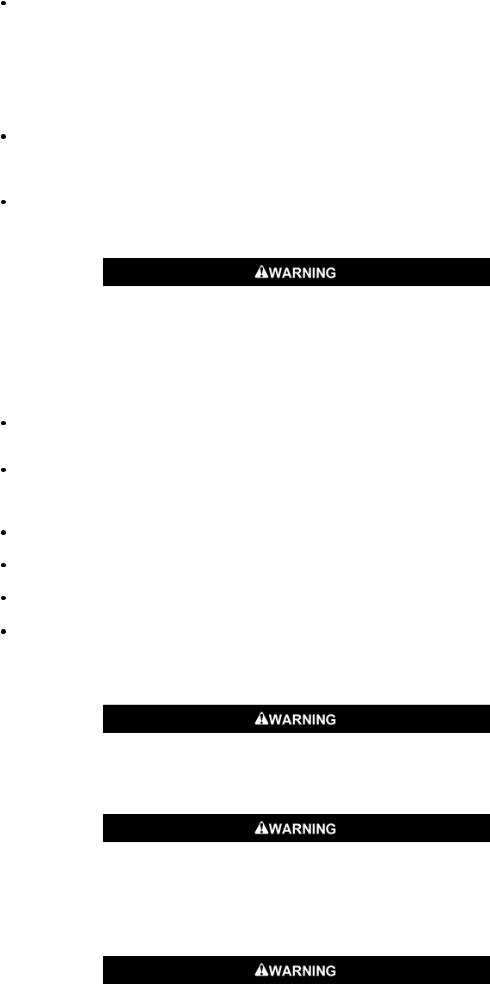
Keep cargo weight concentrated close to the motorcycle and as low as possible to minimize the change in the motorcycle’s center of gravity. Distribute weight evenly on both sides of the vehicle and do not load bulky items too far behind the rider or add weight to the handlebars or front forks. Do not exceed maximum specified load in each saddlebag.
NOTE:
New riders should gain experience under various conditions while driving at moderate speeds.
Operate your motorcycle defensively. Remember, a motorcycle does not afford the same protection as an automobile in an accident. One of the most common accident situations occurs when the driver of the other vehicle fails to see or recognize a motorcycle and turns left into the oncoming motorcyclist. Operate only with headlamp on.
Wear an approved helmet, clothing, and foot gear suited for motorcycle riding. Bright or light colors are best for greater visibility in traffic, especially at night. Avoid loose, flowing garments and scarves.
Avoid contact with exhaust system and wear protective clothing that completely covers legs while riding. Exhaust pipes and mufflers get very hot when engine is running and remain too hot to touch, even after engine is turned off. Failure to wear protective clothing could result in burns or other serious injury. (00009a)
When carrying passengers, it is your responsibility to instruct them on proper riding procedures. (See the RIDING TIPS booklet included in your HarleyDavidson Owner’s Kit.)
Do not allow other individuals, under any circumstances, to operate your motorcycle unless you know they are experienced, licensed riders and are thoroughly familiar with the operation of your particular motorcycle.
Protect your motorcycle against theft. After parking your motorcycle, lock the steering head and remove the key from the motorcycle. Set security alarm if present.
Safe motorcycle operation requires alert mental judgment combined with a defensive driving attitude. Do not allow fatigue, alcohol or drugs to endanger your safety or that of others. Vehicles equipped with a sound system should have the volume adjusted to a non distracting level before operating vehicle.
Maintain your motorcycle in proper operating condition in accordance with Regular Service Intervals: 2011 Touring Models. Particularly important to motorcycle stability is proper tire inflation pressure, tread condition, and proper adjustment of wheel bearings and steering head bearings.
Do not operate vehicle with forks locked. Locking the forks restricts the vehicle’s turning ability, which could result in death or serious injury. (00035a)
Perform the service and maintenance operations as indicated in the regular service interval table. Lack of regular maintenance at the recommended intervals can affect the safe operation of your motorcycle, which could result in death or serious injury. (00010a)
Do not operate motorcycle with loose, worn or damaged steering or suspension systems. Contact a Harley
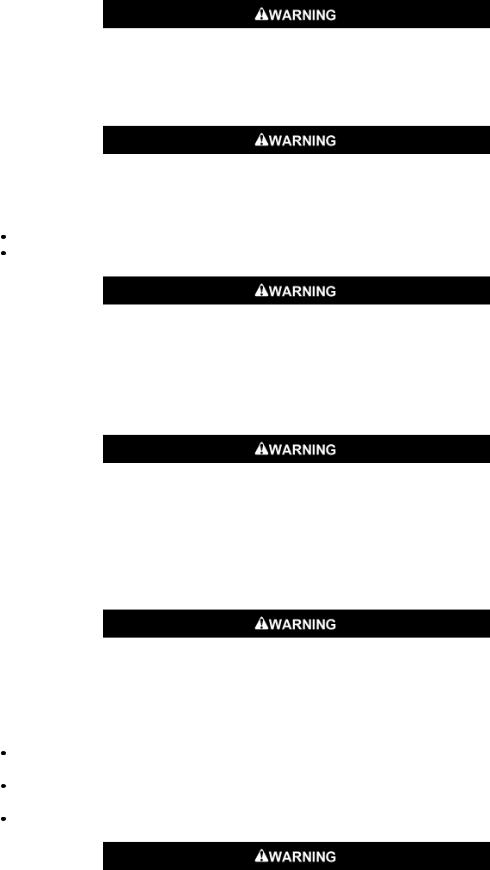
Davidson dealer for repairs. Loose, worn or damaged steering or suspension components can adversely affect stability and handling, which could result in death or serious injury. (00011a)
Regularly inspect shock absorbers and front forks. Replace leaking, damaged or worn parts that can adversely affect stability and handling, which could result in death or serious injury. (00012a)
Use HarleyDavidson replacement fasteners. Aftermarket fasteners can adversely affect performance, which could result in death or serious injury. (00013a)
See your HarleyDavidson service manual for proper torque values.
Aftermarket fasteners may not have the specific property requirements to perform properly.
Be sure tires are properly inflated, balanced and have adequate tread. Inspect your tires regularly and see a HarleyDavidson dealer for replacements. Riding with excessively worn, unbalanced or underinflated tires can adversely affect stability and handling, which could result in death or serious injury. (00014a)
Replace punctured or damaged tires. In some cases, small punctures in the tread area may be repaired from within the demounted tire by a HarleyDavidson dealer. Speed should NOT exceed 50 mph (80 km/h) for the first 24 hours after repair, and the repaired tire should NEVER be used over 80 mph (130 km/h). Failure to follow this warning could result in death or serious injury. (00015a)
Do not exceed the motorcycle’s Gross Vehicle Weight Rating (GVWR) or Gross Axle Weight Rating (GAWR). Exceeding these weight ratings can affect stability and handling, which could result in death or serious injury. (00016e)
GVWR is the sum of the weight of the motorcycle, accessories, and the maximum weight of the rider, passenger and cargo that can be safely carried.
The GVWR is shown on the information plate, located on the frame steering head or the frame downtube.
GAWR is the maximum amount of weight that can be safely carried on each axle.
Do not tow a disabled motorcycle. Towing can adversely affect stability and handling, which could result in death or serious injury. (00017a)
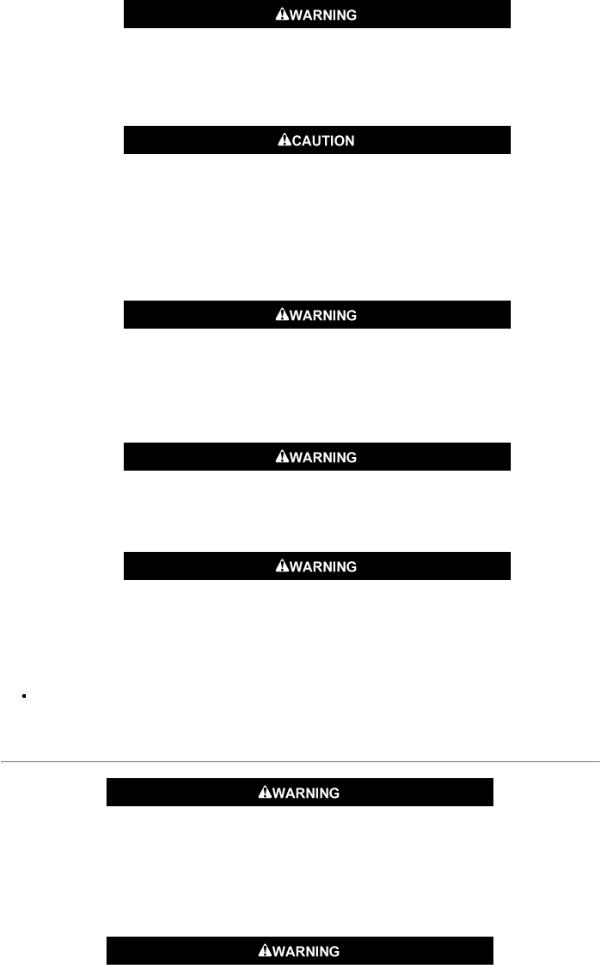
Do not pull a trailer with a motorcycle. Pulling a trailer can cause tire overload, reduced braking efficiency and adversely affect stability and handling, which could result in death or serious injury. (00018b)
Direct contact of D.O.T. 4 brake fluid with eyes can cause irritation. Avoid eye contact. In case of eye contact flush with large amounts of water and get medical attention.
Swallowing large amounts of D.O.T. 4 brake fluid can cause digestive discomfort. If swallowed, obtain medical attention. Use in well ventilated area. KEEP OUT OF REACH OF CHILDREN. (00240a)
Batteries, battery posts, terminals and related accessories contain lead and lead compounds, and other chemicals known to the State of California to cause cancer, and birth defects or other reproductive harm. Wash hands after handling. (00019e)
Do not open storage compartments while riding. Distractions while riding can lead to loss of control, which could result in death or serious injury. (00082a)
Consult a HarleyDavidson dealer regarding any questions or problems that occur in the operation of your motorcycle. Failure to do so can aggravate an initial problem, cause costly repairs, cause an accident and could result in death or serious injury. (00020a)
Be sure all equipment required by federal, state and local law is installed and in good operating condition.
Additional Safe Operating Rules
If ABS lamp remains on continuously, the ABS is not operating. The standard brake system is operational, but wheel lock up can occur. Contact a HarleyDavidson Dealer to have ABS repaired. A locked wheel will skid and can cause loss of vehicle control, which could result in death or serious injury. (00361a)
ABS cannot prevent lockup of rear wheel due to engine braking. ABS will not aid in cornering or on loose/uneven surfaces. A locked wheel will skid and can cause loss of vehicle control, which could result in death or serious

injury. (00362a)
See Brake System to properly operate motorcycles equipped with an Antilock Brake System (ABS).
Rules of the Road
Always sound your horn, actuate your turn signals, and exercise caution when passing other vehicles going in the same direction. Never try to pass another vehicle going in the same direction at street intersections, on curves, or when going up or down a hill.
At street intersections give the rightofway. Do not presume you have the rightofway, as the other driver may not know it is your turn.
Always signal when preparing to stop, turn or pass.
All traffic signs, including those used for the control of traffic at intersections, should be obeyed promptly. SLOW DOWN signs near schools and CAUTION signs at railroad crossings should always be observed and your actions governed accordingly.
When intending to turn, signal at least 100 ft 30.5 m before reaching the turning point. If turning across an intersection, move over to the centerline of the street (unless local rules require otherwise). Slow down when entering the intersection and turn carefully.
Never anticipate a traffic light. When a change is indicated from GO to STOP (or STOP to GO) in the traffic control systems at intersections, slow down and wait for the light to change. Never run through a yellow or red traffic light.
While turning either right or left, watch for pedestrians, animals, as well as vehicles.
Do not leave the curb or parking area without signaling. Be sure your way is clear to enter moving traffic. A moving line of traffic always has the rightofway.
Be sure your license plate is installed in the position specified by law and is clearly visible at all times. Keep the plate clean.
Ride at a safe speed that is consistent with the type of highway you are on. Pay strict attention to whether the road is dry, oily, icy or wet.
Watch for debris such as leaves or loose gravel.
Weather and traffic conditions on the highway dictate adjusting your speed and driving habits accordingly.
Accessories and Cargo
HarleyDavidson Motor Company cannot test and make specific recommendations concerning every accessory or combination of accessories sold. Therefore, the rider must be responsible for safe operation of the motorcycle when installing accessories or carrying additional weight.
See the Accessory and Cargo section in your Owner’s Manual. Improper loading of cargo or installation of accessories can affect motorcycle stability and handling, which could result in death or serious injury. (00021a)
Do not exceed the motorcycle’s Gross Vehicle Weight Rating (GVWR) or Gross Axle Weight Rating (GAWR). Exceeding these weight ratings can affect stability and handling, which could result in death or serious injury. (00016e)
GVWR is the sum of the weight of the motorcycle, accessories, and the maximum weight of the rider, passenger and cargo that can be safely carried.
GAWR is the maximum amount of weight that can be safely carried on each axle.
The GVWR and GAWR are shown on the information plate which is located on the frame down tube in some destinations.

Do not pull a trailer with a motorcycle. Pulling a trailer can cause tire overload, reduced braking efficiency and adversely affect stability and handling, which could result in death or serious injury. (00018b)
Accessory and Cargo Guidelines
The following guidelines should be used when equipping a motorcycle, carrying passengers and/or cargo.
Travel at speeds appropriate for road and conditions and never travel faster than posted speed limit. Excessive speed can cause loss of vehicle control, which could result in death or serious injury. (00008a)
Do not exceed the legal speed limit or drive too fast for existing conditions. Always reduce speed when poor driving conditions exist. High speed increases the influence of any other condition affecting stability and increases the possibility of loss of control.
Pay strict attention to road surfaces and wind conditions. Any two wheeled vehicle may be subject to upsetting forces such as wind blasts from passing trucks, holes in the pavement, rough road surfaces, rider control error, etc. These forces may influence the handling characteristics of your motorcycle. If this happens, reduce speed and guide the motorcycle with a relaxed grip to a controlled condition. Do not brake abruptly or force the handlebar. This may aggravate an unstable condition.
Keep cargo weight concentrated close to the motorcycle and as low as possible. This minimizes the change in the motorcycle’s center of gravity.
Distribute weight evenly on both sides of the vehicle.
Do not load bulky items too far behind the rider or add weight to the handlebars or front forks.
Do not exceed maximum specified load in each saddlebag.
Luggage racks are designed for lightweight items. Do not overload racks.
Be sure cargo is secure and will not shift while riding and recheck the cargo periodically. Accessories that change the operator’s riding position may increase reaction time and affect handling of the motorcycle.
Additional electrical equipment may overload the motorcycle’s electrical system possibly resulting in electrical system and/or component failure.
The front and/or rear guard(s) can provide limited leg and cosmetic vehicle protection under unique circumstances. (Fall over while stopped, very slow speed slide.) It is not made or intended to provide protection from bodily injury in a collision with another vehicle or any other object.
(00022a)
Large surfaces such as fairings, windshields, back rests, and luggage racks can adversely affect handling. Only install genuine HarleyDavidson items designed specifically for your model motorcycle.
HarleyDavidson parts and accessories are designed for HarleyDavidson motorcycles. Using nonHarleyDavidson parts or accessories can adversely affect performance,

stability or handling, which could result in death or serious injury. (00001b)
Only Touring HarleyDavidson Motorcycles are suitable for sidecar use. Consult a HarleyDavidson dealer. Use of motorcycles other than Touring models with sidecars could result in death or serious injury. (00040a)
Noise Control System
Tampering
Owners are warned that removal or replacement of any noise control system component may be prohibited by law. This prohibition applies prior to vehicle sale or delivery to the ultimate purchaser. Use of a vehicle on which noise control system components have been removed or rendered inoperative may also be prohibited by law.
Identification
Vehicle Identification Number (VIN)
General
See Typical HarleyDavidson V.I.N.: 2011 Touring Models. A unique 17digit serial or Vehicle Identification Number (VIN) is assigned to each motorcycle. Refer to HarleyDavidson V.I.N. Breakdown: 2011 Touring Models.
Location
See VIN Locations. The full 17digit VIN is stamped on the right side of the frame near the steering head. In some destinations, a printed VIN label is also attached to the right front downtube.
Abbreviated VIN
An abbreviated VIN showing the vehicle model, engine type, model year, and sequential number is stamped on the left side of the crankcase between the engine cylinders.
NOTE:
Always give the full 17digit Vehicle Identification Number when ordering parts or making any inquiry about your motorcycle.
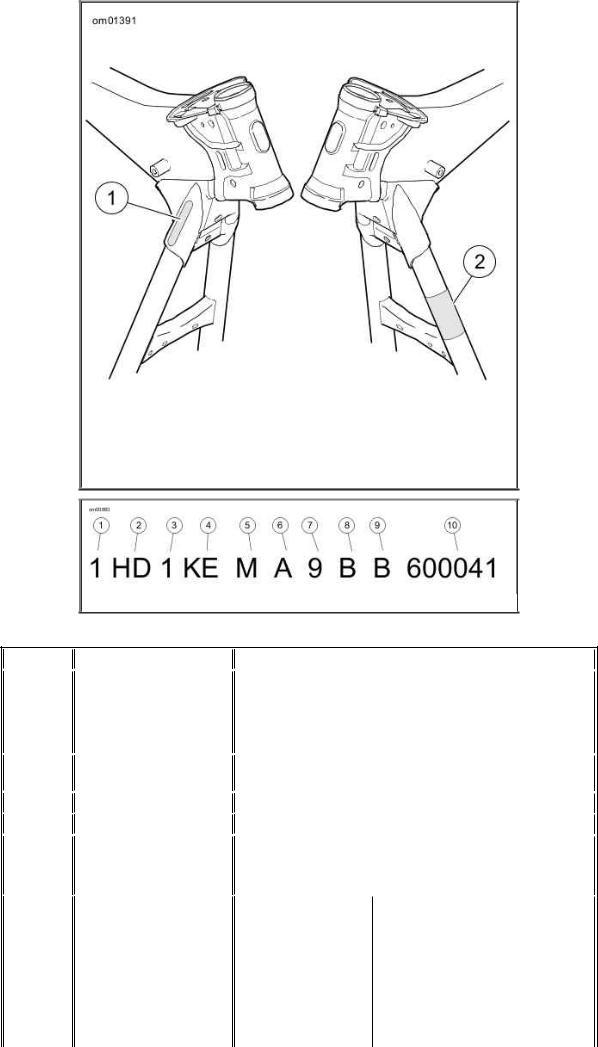
1.Stamped VIN
2.VIN label
VIN Locations
Typical HarleyDavidson V.I.N.: 2011 Touring Models
HarleyDavidson V.I.N. Breakdown: 2011 Touring Models
|
POSITION |
DESCRIPTION |
POSSIBLE VALUES |
||||
|
1 |
Market designation |
1=Originally manufactured for sale within the United |
||||
|
States |
||||||
|
5=Originally manufactured for sale outside of the United |
||||||
|
States |
||||||
|
2 |
Manufacturer/vehicle |
HD=HarleyDavidson motorcycle |
||||
|
type |
||||||
|
3 |
Motorcycle type |
1=Heavyweight motorcycle (901 cc or larger) |
||||
|
4 |
Model |
See V.I.N. model code table |
||||
|
5 |
Engine type |
4=Twin Cam 96™, 1584 cc aircooled, fuelinjected |
||||
|
M=Twin Cam 103™, 1690 cc aircooled, fuelinjected |
||||||
|
6 |
Introduction |
Normal Introduction |
Midyear or Special Introduction |
|||
|
date/calibration |
1=Domestic |
2, 4=Domestic |
||||
|
3=California |
5, 6=California |
|||||
|
A=Canada |
B=Canada |
|||||
|
C=HDI |
D=HDI |
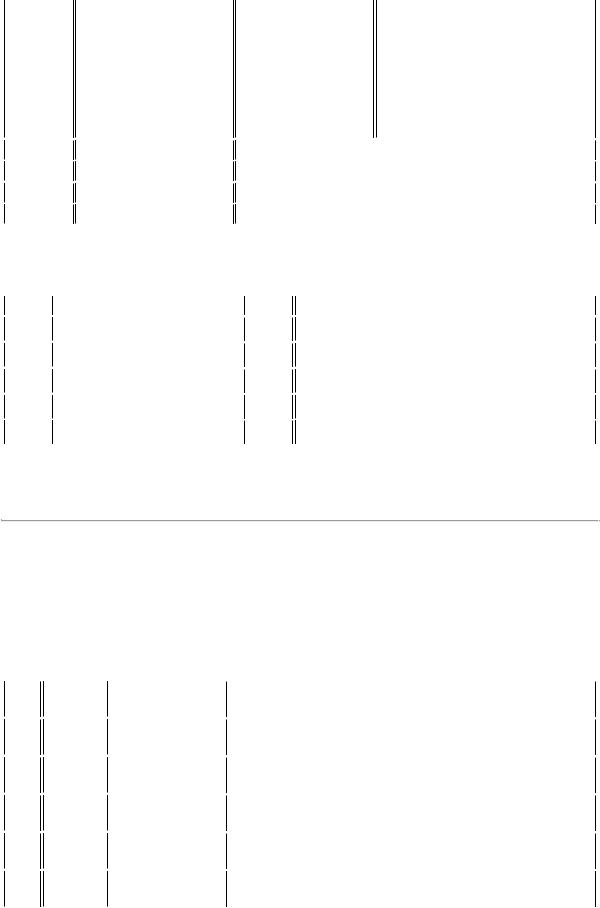
|
E=Japan |
F=Japan |
|||||||||||||
|
G=Australia |
H=Australia |
|||||||||||||
|
J=Brazil |
K=Brazil |
|||||||||||||
|
L=Asia Pacific |
M=Asia Pacific |
|||||||||||||
|
N=India |
P=India |
|||||||||||||
|
7 |
V.I.N. check digit |
Can be 09 or X |
||||||||||||
|
8 |
Model year |
B=2011 |
||||||||||||
|
9 |
Assembly plant |
B=York, PA U.S.A. |
||||||||||||
|
10 |
Sequential number |
Varies |
||||||||||||
|
V.I.N. Model Codes: 2011 Touring Models |
||||||||||||||
|
CODE |
MODEL |
CODE |
MODEL |
|||||||||||
|
FB |
FLHR Road King® |
KB |
FLHX Street Glide® |
|||||||||||
|
FR |
FLHRC Road King® Classic |
KE |
FLHTK Electra Glide® Ultra Limited™ |
|||||||||||
|
FW |
FLHR Road King® Shrine |
FF |
FLHTC Electra Glide® Classic |
|||||||||||
|
KH |
FLTRX Road Glide® Custom |
FC |
FLHTCU Ultra Classic® ElectraGlide® |
|||||||||||
|
KG |
FLTRU Road Glide® Ultra |
FL |
FLHTCU Ultra Classic® Electra Glide®Shrine |
|||||||||||
Labels
See Labels for safety and maintenance labels which were on the vehicle when new. If removed, replacement labels may be purchased for your motorcycle. Refer to Labels.
NOTE:
Some labels may be available in different languages for destinations outside the United States. See a HarleyDavidson dealer for all labels available for purchase.
|
Labels |
||||||||
|
ITEM |
PART |
DESCRIPTION |
LOCATION |
|||||
|
NO. |
||||||||
|
1 |
29127 |
General warnings |
Top of air cleaner cover |
|||||
|
95B |
||||||||
|
2 |
15368 |
Battery warning |
Under seat, behind fuel tank on main harness trough |
|||||
|
01A |
||||||||
|
3 |
1414886 |
Engine guard |
On front of engine guard below center mount and on each |
|||||
|
warning |
bag guard |
|||||||
|
4 |
90820 |
Saddlebag load |
Inside saddlebag |
|||||
|
93D |
limits |
|||||||
|
5 |
90821 |
TourPak load |
Inside TourPak lid |
|||||
|
74C |
limits |
|||||||
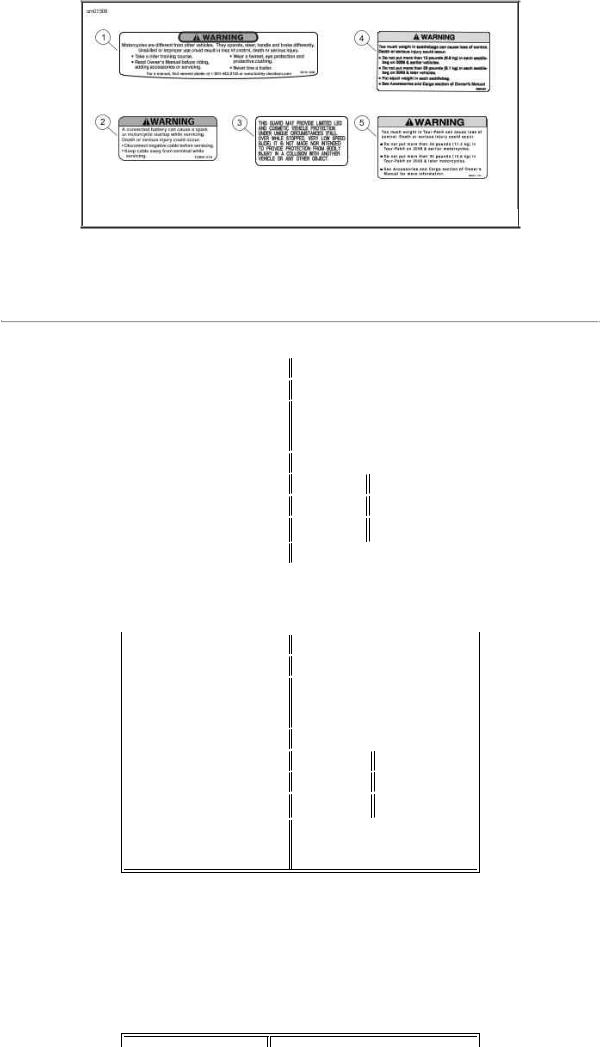
Labels
Specifications
Specifications
Engine: Twin Cam 96™
|
ITEM |
SPECIFICATION |
|||||||
|
Number of cylinders |
2 |
|||||||
|
Type |
4cycle, 45 degree |
|||||||
|
VType, air cooled |
||||||||
|
Compression ratio |
9.2:1 |
|||||||
|
Bore |
3.750 in |
95.25 mm |
||||||
|
Stroke |
4.375 in |
111.12 mm |
||||||
|
Displacement |
96.0 in3 |
1584 cm3 |
||||||
|
Lubrication system |
Pressurized, dry sump |
|||||||
|
Engine: Twin Cam 103™ |
||||||||
|
ITEM |
SPECIFICATION |
|||||||
|
Number of cylinders |
2 |
|||||||
|
Type |
4cycle, 45 degree |
|||||||
|
VType, aircooled |
||||||||
|
Compression ratio |
9.6:1 |
|||||||
|
Bore |
3.875 in |
98.42 mm |
||||||
|
Stroke |
4.375 in |
111.12 mm |
||||||
|
Displacement |
103.0 in3 |
1690 cm3 |
||||||
|
Lubrication system |
Pressurized, dry sump |
with oil cooler
NOTE:
Specifications in this publication may not match those of official certification in some markets due to timing of publication printing, variance in testing methods, and/or vehicle differences. Customers seeking officially recognized regulatory specifications for their vehicle should refer to certification documents and/or contact their respective dealer or distributor.
Transmission
TRANSMISSION SPECIFICATION

|
Type |
Constant mesh, foot shift |
|||||||||||||||||
|
Speeds |
6 forward |
|||||||||||||||||
|
Electrical |
||||||||||||||||||
|
COMPONENT |
SPECIFICATION |
|||||||||||||||||
|
Ignition timing |
Not adjustable |
|||||||||||||||||
|
Battery |
12 volt, 28 amphr, 270 CCA |
|||||||||||||||||
|
sealed and maintenance free |
||||||||||||||||||
|
Charging system |
Threephase, 50amp system |
|||||||||||||||||
|
(585W @ 13V, 2000 rpm, |
||||||||||||||||||
|
650W max power @13V) |
||||||||||||||||||
|
Spark plug type |
6R12 |
|||||||||||||||||
|
Spark plug size |
12 mm |
|||||||||||||||||
|
Spark plug gap |
0.0380.043 in. |
0.971.09 mm |
||||||||||||||||
|
Spark plug torque |
1218 ftlbs |
16.324.4 Nm |
||||||||||||||||
|
Sprocket Teeth |
||||||||||||||||||
|
DRIVE |
ITEM |
NUMBER OF TEETH |
||||||||||||||||
|
Primary |
Engine |
34 |
||||||||||||||||
|
Clutch |
46 |
|||||||||||||||||
|
Final |
Transmission |
32 |
||||||||||||||||
|
Rear wheel |
68 |
|||||||||||||||||
|
Overall Drive Ratios |
||||||||||||||||||
|
GEAR |
RATIO |
|||||||||||||||||
|
1st Gear |
9.593 |
|||||||||||||||||
|
2nd Gear |
6.650 |
|||||||||||||||||
|
3rd Gear |
4.938 |
|||||||||||||||||
|
4th Gear |
4.000 |
|||||||||||||||||
|
5th Gear |
3.407 |
|||||||||||||||||
|
6th Gear |
2.875 |
|||||||||||||||||
|
Capacities |
||||||||||||||||||
|
ITEM |
U.S. |
L |
||||||||||||||||
|
Fuel tank (total) |
6.0 gal |
22.7 |
||||||||||||||||
|
Low fuel warning light on |
1.0 gal |
3.8 |
||||||||||||||||
|
Engine oil with filter |
4.00 qt |
3.79 |
||||||||||||||||
|
Transmission |
1.00 qt |
0.95 |
||||||||||||||||
|
(approximate) |
||||||||||||||||||
|
Primary chaincase |
1.40 qt |
1.32 |
||||||||||||||||


Use only HarleyDavidson approved tires. See a Harley Davidson dealer. Using nonapproved tires can adversely affect stability, which could result in death or serious injury. (00024a)
Tires
|
MODEL |
MOUNT SIZE |
APPROVED TIRE |
PRESSURE |
|||||||||
|
(COLD) |
||||||||||||
|
PSI |
kPa |
|||||||||||
|
All models except FLHRC, FLTRX, |
front |
17 |
Dunlop D408F |
36 |
248 |
|||||||
|
FLHX |
in. |
130/80B17 65H |
||||||||||
|
FLHRC |
front |
16 |
Dunlop D408F |
36 |
248 |
|||||||
|
in. |
130/90B16 67H |
|||||||||||
|
FLTRX, FLHX |
front |
18 |
Dunlop D408F |
36 |
248 |
|||||||
|
in. |
130/70B18 63H |
|||||||||||
|
All models |
rear |
16 |
Dunlop D407 180/65B16 |
40 |
276 |
|||||||
|
in. |
||||||||||||
NOTE:
Gross Vehicle Weight Rating (GVWR) (maximum allowable loaded vehicle weight) and corresponding Gross Axle Weight Ratings (GAWR) are listed on a label located on the right side front downtube.
Weights: FLHTC, FLHTCU, FLHTK, FLTRU
|
ITEM |
FLHTC |
FLHTCU |
FLHTK |
FLTRU |
|||||||||||||||
|
LB. |
KG |
LB. |
KG |
LB. |
KG |
LB. |
KG |
||||||||||||
|
Weight as shipped from factory |
827 |
375.1 |
852 |
386.5 |
857 |
388.7 |
850 |
385.6 |
|||||||||||
|
GVWR |
1360 |
616.9 |
1360 |
616.9 |
1360 |
616.9 |
1360 |
616.9 |
|||||||||||
|
GAWR front |
500 |
226.8 |
500 |
226.8 |
500 |
226.8 |
500 |
226.8 |
|||||||||||
|
GAWR rear |
927 |
420.5 |
927 |
420.5 |
927 |
420.5 |
927 |
420.5 |
|||||||||||
|
Weights: FLHR, FLHRC, FLTRX, FLHX |
|||||||||||||||||||
|
ITEM |
FLHR |
FLHRC |
FLTRX |
FLHX |
|||||||||||||||
|
LB. |
KG |
LB. |
KG |
LB. |
KG |
LB. |
KG |
||||||||||||
|
Weight as shipped from factory |
775 |
351.5 |
773 |
350.6 |
772 |
350.2 |
785 |
356.1 |
|||||||||||
|
GVWR |
1360 |
616.9 |
1360 |
616.9 |
1360 |
616.9 |
1360 |
616.9 |
|||||||||||
|
GAWR front |
500 |
226.8 |
500 |
226.8 |
500 |
226.8 |
500 |
226.8 |
|||||||||||
|
GAWR rear |
927 |
420.5 |
927 |
420.5 |
927 |
420.5 |
927 |
420.5 |
|||||||||||
Dimensions: FLHTC, FLHTCU, FLHTK, FLTRU
|
ITEM |
FLHTC |
FLHTCU |
FLHTK |
FLTRU |
||||||||||||
|
IN. |
MM |
IN. |
MM |
IN. |
MM |
IN. |
MM |
|||||||||
|
Wheel base |
63.5 |
1613 |
63.5 |
1613 |
63.5 |
1613 |
63.5 |
1613 |
||||||||
|
Overall length (TourPak in rearmost position) |
98.3 |
2497 |
98.6 |
2504 |
98.6 |
2504 |
98.7 |
2507 |

|
Overall width |
38.0 |
965 |
38.0 |
965 |
38.0 |
965 |
36.2 |
919 |
||||||||||
|
Road clearance |
5.1 |
130 |
5.1 |
130 |
5.1 |
130 |
5.1 |
130 |
||||||||||
|
Overall height |
61.0 |
1549 |
61.0 |
1549 |
61.0 |
1549 |
55.0 |
1397 |
||||||||||
|
Saddle height* |
27.3 |
693 |
27.3 |
693 |
27.3 |
693 |
27.3 |
693 |
||||||||||
|
*With 180 lb. 81.7 kg rider on seat |
||||||||||||||||||
Dimensions: FLHR, FLHRC, FLTRX, FLHX
|
ITEM |
FLHR |
FLHRC |
FLTRX |
FLHX |
||||||||||||||||||||||||
|
IN. |
MM |
IN. |
MM |
IN. |
MM |
IN. |
MM |
|||||||||||||||||||||
|
Wheel base |
63.5 |
1613 |
63.5 |
1613 |
63.5 |
1613 |
63.5 |
1613 |
||||||||||||||||||||
|
Overall length |
95.0 |
2413 |
94.2 |
2393 |
95.0 |
2413 |
95.0 |
2413 |
||||||||||||||||||||
|
Overall width |
37.4 |
950 |
37.5 |
953 |
35.8 |
909 |
38.0 |
965 |
||||||||||||||||||||
|
Road clearance |
5.1 |
130 |
5.1 |
130 |
5.1 |
130 |
4.7 |
119 |
||||||||||||||||||||
|
Overall height |
55.1 |
1400 |
55.1 |
1400 |
50.0 |
1270 |
52.2 |
1326 |
||||||||||||||||||||
|
Saddle height* |
26.5 |
673 |
26.7 |
678 |
26.1 |
663 |
26.1 |
663 |
||||||||||||||||||||
|
*With 180 lb. 81.7 kg rider on seat |
||||||||||||||||||||||||||||
|
Bulb Chart |
||||||||||||||||||||||||||||
|
LAMP |
DESCRIPTION |
BULBS |
CURRENT |
HARLEY |
||||||||||||||||||||||||
|
(ALL LAMPS 12 VOLT) |
DRAW |
DAVIDSON |
||||||||||||||||||||||||||
|
REQUIRED |
||||||||||||||||||||||||||||
|
AMPERAGE |
PART NUMBER |
|||||||||||||||||||||||||||
|
Headlamp |
FLHTC/U, FLHR/C, FLHX, FLHTK |
1 |
4.58/5.0 |
6832903 |
||||||||||||||||||||||||
|
FLTRX, FLTRU |
2 |
4.58/5.0 |
6832903 |
|||||||||||||||||||||||||
|
Position lamp, international |
1 |
0.32 |
5343697 |
|||||||||||||||||||||||||
|
Tail and stop |
Tail/stop lamp, FLHX, FLTRX |
1 |
0.59/2.10 |
6816704 |
||||||||||||||||||||||||
|
lamp |
||||||||||||||||||||||||||||
|
Turn signal |
Front/running |
2 |
2.25/0.59 |
6816889A |
||||||||||||||||||||||||
|
lamp |
||||||||||||||||||||||||||||
|
Front international |
2 |
1.75 |
6857264B |
|||||||||||||||||||||||||
|
Front, FLHX (HDI) |
2 |
1.75 |
6816384 |
|||||||||||||||||||||||||
|
Rear, FLHR, FLHRC, FLHTC, |
2 |
2.25 |
6857264B |
|||||||||||||||||||||||||
|
FLHTCU, FLHTK, FLTRU (all) |
||||||||||||||||||||||||||||
|
Rear, FLHX, FLTRX (domestic) |
2 |
2.25/0.59 |
6816889A |
|||||||||||||||||||||||||
|
Rear, FLHX, FLTRX |
LED |
N/A |
N/A |
|||||||||||||||||||||||||
|
(international)* |
||||||||||||||||||||||||||||
|
Rear, FLHX, FLTRX (Canadian) |
2 |
1.75 |
6816384 |
|||||||||||||||||||||||||
|
Additional |
TourPak side lamps* |
N/A |
0.14 |
5378806 (right |
||||||||||||||||||||||||
|
lighting |
FLHTCU, FLHTK, FLTRU |
0.14 |
side) |
|||||||||||||||||||||||||
|
5378906 (left side) |
||||||||||||||||||||||||||||
|
TourPak tail/stop lamps |
2 |
0.59/2.10 |
6816564 |
|||||||||||||||||||||||||
|
Fender tip lamps, front |
1 |
0.30 |
6819395 |
|||||||||||||||||||||||||
|
Fender tip lamps, rear* |
N/A |
N/A |
6937506 (FLHX, |
|||||||||||||||||||||||||
|
FLTRX) |
||||||||||||||||||||||||||||
|
5967209 (all but |
||||||||||||||||||||||||||||
|
FLHX, FLTRX) |
||||||||||||||||||||||||||||
|
License plate lamp international |
1 |
0.37 |
5343697 |
|||||||||||||||||||||||||

Instrument panel lamps
Gauge lamps
FLHR/C
License plate lamp FLHX, FLTRX domestic

Fog lamps international

Oil pressure indicator

Turn signal indicator

Odometer

|
2 |
0.35 |
5244195 |
||
|
2 |
2.1 |
6845305 |
||
|
2 |
2.7 |
6885198 |
||
Instrument panel is illuminated with LEDs. 
|
N/A |
N/A |
N/A |
||
|
N/A |
N/A |
N/A |
||
Illuminated with LEDs. Replace assembly upon failure.
Gauge lamps
FLHTC/U
FLTRX
FLTRU
FLHX
FLHTK

|
Engine |
N/A |
N/A |
N/A |
|||
|
Speedometer |
N/A |
N/A |
N/A |
|||
|
Tachometer |
N/A |
N/A |
N/A |
|||
|
Voltmeter |
1 |
0.24 |
6744500 |
|||
|
Oil pressure gauge |
1 |
0.24 |
6744500 |
|||
|
FLHTC/U, FLHTK, FLHX, FLTRX, |
||||||
|
FLTRU |
||||||
|
Air temperature gauge |
1 |
0.24 |
6744500 |
|||
|
FLHTC/U, FLHTK, FLHX, FLTRX, |
||||||
|
FLTRU |
||||||
|
Fuel gauge |
1 |
0.24 |
6744500 |
|||
Illuminated with LEDs. Replace entire assembly upon failure.
Tire Data
Match tires, tubes, rim seals, air valves and caps to the correct wheel rim. Contact a HarleyDavidson dealer. Mismatching can result in damage to the tire bead, allow tire slippage on the rim or cause tire failure, which could result in death or serious injury. (00023b)
Use only HarleyDavidson approved tires. See a Harley Davidson dealer. Using nonapproved tires can adversely affect stability, which could result in death or serious injury. (00024a)
See Tires for approved tires and recommended pressures.
Tubeless tires fitted with the correct size inner tubes may be used on HarleyDavidson laced (wire spoked) wheels.
Use inner tubes on laced (wire spoked) wheels. Using tubeless tires on laced wheels can cause air leaks, which could result in death or serious injury. (00025a)
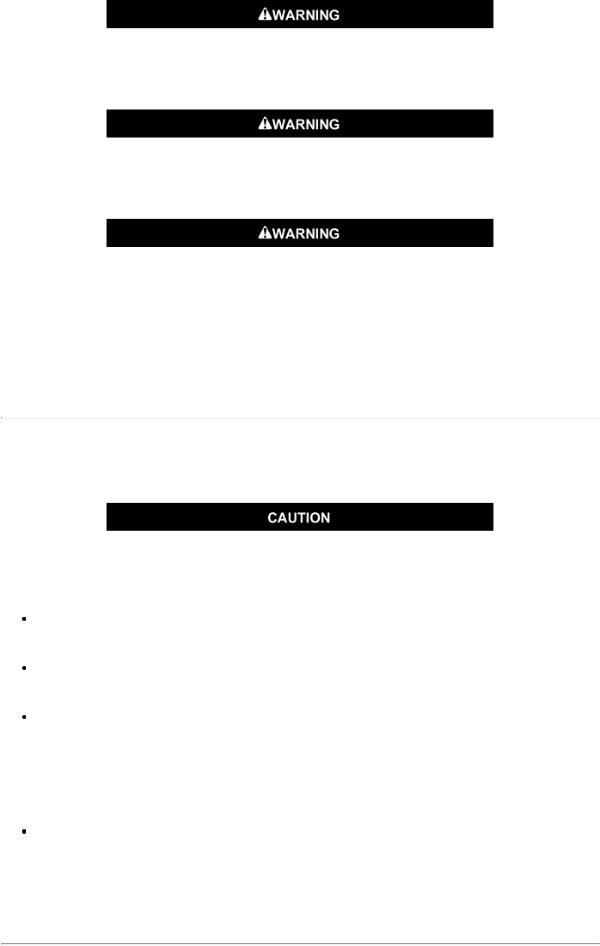
Tubeless tires are used on all HarleyDavidson cast and disc wheels.
Tire sizes are molded on the tire sidewall. Inner tube sizes are printed on the tube.
HarleyDavidson front and rear tires are not the same. Interchanging front and rear tires can cause tire failure, which could result in death or serious injury. (00026a)
Do not inflate tire beyond maximum pressure as specified on sidewall. Over inflated tires can blow out, which could result in death or serious injury. (00027a)
HarleyDavidson tires are equipped with wear bars that run horizontally across the tread. When wear bars become visible and only 1/32 in. (0.8 mm) tread depth remains, replace tire immediately. Using a worn tire can adversely affect stability and handling, which could result in death or serious injury. Use only HarleyDavidson approved replacement tires. (00090b)
Gasoline Blends
Your motorcycle was designed to get the best performance and efficiency using unleaded gasoline. Most gasoline is blended with alcohol and/or ether to create oxygenated blends. The type and amount of alcohol or ether added to the fuel is important.
Do not use gasoline that contains methanol. Doing so can result in fuel system component failure, engine damage and/or equipment malfunction. (00148a)
Gasoline containing METHYL TERTIARY BUTYL ETHER (MTBE): Gasoline/MTBE blends are a mixture of gasoline and as much as 15% MTBE. Gasoline/MTBE blends can be used in your motorcycle.
ETHANOL is a mixture of 10% ethanol (Grain alcohol) and 90% unleaded gasoline. Gasoline/ethanol blends can be used in your motorcycle if the ethanol content does not exceed 10%.
REFORMULATED OR OXYGENATED GASOLINES (RFG): Reformulated gasoline is a term used to describe gasoline blends that are specifically designed to burn cleaner than other types of gasoline, leaving fewer tailpipe emissions. They are also formulated to evaporate less when you are filling your tank. Reformulated gasolines use additives to oxygenate the gas. Your motorcycle will run normally using this type of gas and Harley Davidson recommends you use it when possible, as an aid to cleaner air in our environment.
Do not use race gas or octane boosters. Use of these fuels will damage the fuel system.
Some gasoline blends might adversely affect the starting, driveability or fuel efficiency of the motorcycle. If any of these problems are experienced, try a different brand of gasoline or gasoline with a higher octane blend.
Fuel
Always use a good quality unleaded gasoline. Octane ratings are usually found on the pump.

Refer to Octane Ratings.
Avoid spills. Slowly remove filler cap. Do not fill above bottom of filler neck insert, leaving air space for fuel expansion. Secure filler cap after refueling. Gasoline is extremely flammable and highly explosive, which could result in death or serious injury. (00028a)
Use care when refueling. Pressurized air in fuel tank can force gasoline to escape through filler tube. Gasoline is extremely flammable and highly explosive, which could result in death or serious injury. (00029a)
Modern service station pumps dispense a high flow of gasoline into a motorcycle fuel tank making air entrapment and pressurization a possibility.
Octane Ratings
SPECIFICATION

Catalytic Converter
The motorcycle is equipped with a catalytic converter in the exhaust pipe collector.
Do not operate catalytic converterequipped vehicle with engine misfire. If you operate the vehicle under this condition, the exhaust will become abnormally hot, which can cause vehicle damage, including emission control loss. (00149c)
Use only unleaded fuel in catalytic converterequipped motorcycles. Using leaded fuel will damage the emission control system. (00150b)
Controls and Indicators
General: Controls and Indicators
Read the CONTROLS AND INDICATORS section before riding your motorcycle. Failure to understand the operation of the motorcycle could result in death or serious injury. (00043a)
Some features explained are unique to certain models. These features may be available as

accessories for your HarleyDavidson motorcycle. See a HarleyDavidson dealer for a complete list of accessories that will fit your specific motorcycle.
Ignition Switch
The automaticon headlamp feature provides increased visibility of the rider to other motorists. Be sure headlamp is on at all times. Poor visibility of rider to other motorists can result in death or serious injury. (00030b)
See YOUR OWNER’S MANUAL section. Be sure to record all your key numbers in the space provided at the front of this book.
See Ignition/Headlamp Key Switch. The ignition switch controls electrical functions of the motorcycle.
Do not operate vehicle with forks locked. Locking the forks restricts the vehicle’s turning ability, which could result in death or serious injury. (00035a)
Protect your vehicle against theft. Failure to lock the motorcycle after parking could result in theft and/or equipment damage. (00151b)
Do not lubricate barrel locks with petroleum based lubricants or graphite. Inoperative locks may result. (00152a)
NOTES:



|
Ignition/Headlamp Switch Positions |
|||||||||
|
MODEL |
FUNCTION |
LABEL |
OPERATION |
||||||
|
FLHR |
Switch |
Switch is locked or unlocked by lifting switch cover, inserting key and |
|||||||
|
FLHRC |
turning key counterclockwise to lock, clockwise to unlock. Key may be |
||||||||
|
removed in any position. |
|||||||||
|
OFF |
Ignition, lamps and accessories are off. |
||||||||
|
ACCESSORY |
Accessories are on. Hazard warning flashers can be left on. |
||||||||
|
Instrument lamps are on. Brake lamp and horn can be |
|||||||||
|
activated.* |
|||||||||
|
IGNITION |
Ignition, lamps and accessories are on.* |
||||||||
|
Other |
Key Lock |
LOCK |
Locks the switch in either the FORK LOCK or ACCESS |
||||||
|
models |
switch position. Remove the key for security. |
||||||||
|
UNLOCK |
Unlocks the switch. Unlocked, the switch can be rotated to |
||||||||
|
any of the 4 positions. To prevent loss when riding, remove |
|||||||||

|
the key. |
||||
|
Switch |
FORK LOCK |
Locks fork in left position to discourage unauthorized use of |
||
|
vehicle when parked. See Fork Lock for operation. |

IGNITION
When switch is in OFF position, the ignition, lamps and accessories are off.
When the switch is in the IGNITION position, the motorcycle can be started and all lamps and accessories will operate.
ACCESS
When the switch is in the ACCESS position, all the lamps and accessories will operate but the engine can not be started. In ACCESS, the switch can be locked.

1.All except FLHR/FLHRC models
2.FLHR/FLHRC models (cover shown closed)
3.FLHR/FLHRC models (cover shown open)
Ignition/Headlamp Key Switch
Fork Lock
Protect your vehicle against theft. Failure to lock the motorcycle after parking could result in theft and/or equipment damage. (00151b)
Using the fork lock immediately after parking your motorcycle will discourage unauthorized use or theft when parking your motorcycle.
See Fork Lock: FLHR/FLHRC. On FLHR/FLHRC models, the fork lock is located at the top of the steering head, behind the headlamp nacelle and inset in the handlebar clamp shroud.
See Ignition/Headlamp Key Switch. On other models, the fork lock is integrated into the ignition switch.
NOTE:
Do not force the switch into the locked position or switch damage can occur.
Do not operate vehicle with forks locked. Locking the forks restricts the vehicle’s turning ability, which could result in death or serious injury. (00035a)
To Lock Fork on FLHR/FLHRC Models

1.Turn fork to full left position.
2.See Fork Lock: FLHR/FLHRC. Insert key and turn key counterclockwise to LOCK position. Remove key.
3.To unlock fork, insert key and turn clockwise to UNLOCK position. Remove key.
To Lock Fork on Other Models
1.Turn fork to full left position.
2.See Ignition/Headlamp Key Switch. Turn switch knob to FORK LOCK and push knob down.
3.Insert key and turn key to LOCK position. Remove key.
4.To unlock fork, insert key and turn to UNLOCK position. Remove key and rotate switch knob out from the FORK LOCK position.
1.Unlock
2.Lock
Fork Lock: FLHR/FLHRC
Hand Controls: Basic Operation
Electric Starter Switch
NOTE:
Off/Run switch MUST be in RUN position to operate engine.
See Basic Handlebar Controls (typical). The electric starter switch is located on the right handlebar control group. See Starting the Engine for detailed operation procedures.
1.Put the engine off/run switch in the RUN position and the transmission in neutral. Neutral (green) indicator lamp should be illuminated.
2.See Ignition/Headlamp Key Switch. Turn ignition/headlamp key switch to IGNITION and push the START switch to operate starter motor.

Engine OFF/RUN Switch
See Basic Handlebar Controls (typical). The engine off/run switch (6) turns the ignition power ON or OFF. The engine off/run switch is located on the right handlebar control. Push the top portion of the engine off/run switch to turn off ignition power and shut the engine off. Push the bottom portion of the engine off/run switch to turn on ignition power.
NOTES:


1.To shut the engine off, push the top of the off/run switch to the ignition OFF position.
2.See Ignition/Headlamp Key Switch. Turn the ignition key to the OFF position to turn the ignition power completely OFF.
Throttle Control Grip
See Basic Handlebar Controls (typical). The throttle control grip (8) is located on the right handlebar control and is operated with the right hand.
To reduce rider fatigue on long trips, a spring loaded throttle friction adjustment screw (9) is located at the bottom of the throttle grip clamp on noncruise equipped models.
1.Slowly turn throttle control grip clockwise (toward the front of the motorcycle) to close the throttle (decelerate).
2.Slowly turn throttle control grip counterclockwise (toward rear of motorcycle) to open the throttle (accelerate).
Do not tighten throttle friction adjustment screw to the point where the engine will not return to idle automatically. Overtightening can lead to loss of vehicle control, which could result in death or serious injury. (00031b)
3.Unscrew the throttle friction adjustment screw so the throttle returns to the idle position when the hand is removed from the grip.
4.Screw the throttle adjustment screw in to increase friction on grip. This provides a damping effect on throttle motion.
NOTE:
The throttle friction adjustment screw should not be used under normal stop and go operating conditions.
Clutch Hand Lever
Do not position fingers between hand control lever and handlebar grip. Improper hand positioning can impair control lever operation and cause loss of vehicle control, which could result in death or serious injury. (00032a)
See Basic Handlebar Controls (typical). The clutch hand lever (1) is located on the left handlebar and is operated with the fingers of the left hand.
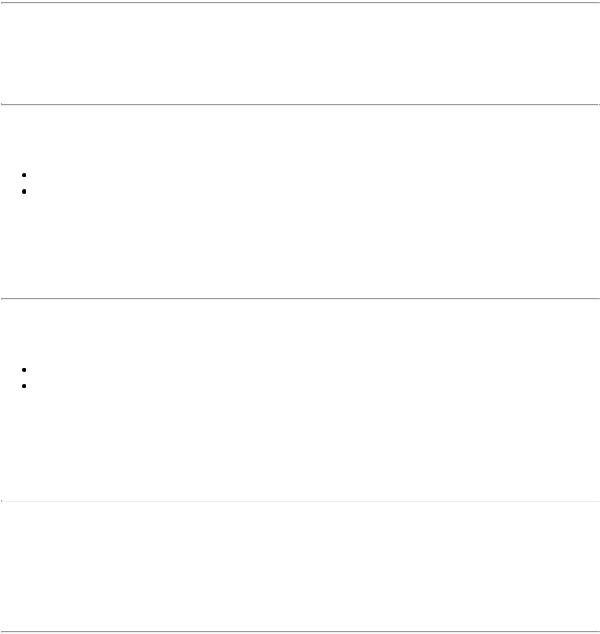
1.Slowly pull clutch hand lever in against handlebar grip to fully disengage clutch.
2.Shift to first gear using the gear shifter lever. See Cruise Control.
3.Slowly release the clutch hand lever to engage clutch.
A clutch switch is incorporated into the left handlebar switch assembly. It enables the rider to start the vehicle in any gear as long as the clutch lever is pulled in. If the clutch is not disengaged, the vehicle will not start when in gear.
Horn Switch
See Basic Handlebar Controls (typical). The horn is operated by pushing on the horn switch
(2) located on the left handlebar control group.
Headlamp Dimmer Switch
See Basic Handlebar Controls (typical). The headlamp dimmer switch (3) is located on the left handlebar. The switch has two positions to activate the headlamps high or low beams.
Press the top of the headlamp dimmer beam switch to activate the high beam. Press the bottom of the headlamp dimmer switch to return to the low beam.
See Indicator Lamps (Typical). The (blue) high beam indicator lamp will illuminate when the high beam is on.
Turn Signal Switches
See Basic Handlebar Controls (typical). Each handlebar control group contains a turn signal switch.
The right turn signal switch (10) operates the right front and right rear flashing lamps. The left turn signal switch (4) operates the left front and left rear flashing lamps.
NOTE:
Front turn signal lamps also function as running lamps (except International models).
Audio/CB Control Switches
On equipped models, the audio/CB control switches (11) set up and operate functions within the Advanced Audio System.
For vehicles with an audio system, see Advanced Audio System for detailed operation.
Cruise Control Switches
On equipped models, the cruise control switches (12) automatically regulate the speed of the vehicle.
For vehicles with cruise control, see Cruise Control for detailed operation.

1.Clutch hand lever
2.Horn switch
3.Headlamp dimmer switch
4.Left turn signal switch
5.Electric starter switch
6.Engine off/run switch
7.Brake hand lever
8.Throttle control grip
9.Throttle friction adjusting screw (not shown, not used on cruise control models)
10.Right turn signal switch
11.Audio/CB switches (if equipped)
12.Cruise control switches (if equipped)
Basic Handlebar Controls (typical)
Heated Hand Grips
See Heated Hand Grips. Models with heated hand grips have a variable heat control dial located on the end of the left hand grip.
Rotate the control dial to align the desired setting with the arrow on the grip. The heat settings range from 1 (minimum) to 6 (peak). Rotate to the OFF icon to turn off heat.
The hand grips are thermostaticallycontrolled, providing a constant grip temperature regardless of changes in the outside temperature. To prevent battery drain, heated hand grips should only be used while the engine is running.
If the hand grips are not producing heat, see Heated Hand Grips.

1.Control dial
2.Heat off
Heated Hand Grips
Electronic Throttle Control (ETC)
The motorcycle is equipped with Electronic Throttle Control (ETC). Instead of using a mechanical cable connection to the throttle body, this technology uses redundant grip sensors to indicate rider requested throttle position to the Electronic Control Module (ECM). The ECM then regulates proper fuel/air intake and ignition timing based on the rider request. The grip sensor is manufactured with internal cams and spring retainer for natural feel and operation.
ETC operation is designed for rider safety and continued motorcycle operation, even in the event of a component failure. The Electronic Control Module monitors the status of the grip sensors, throttle plate actuation and airflow. If any problems are detected, the motorcycle will disable cruise control, illuminate the engine check lamp, and revert to one of the following fallback modes.
ETC Limited Performance Mode
The rider will experience nearnormal operation. The motorcycle will operate with provisions to guard against unintended acceleration.
ETC Power Management Mode
The throttle plate actuator returns to an «idle detent» or «limphome» position, which will provide enough torque to achieve speed of about 25 mph 40 kph . The motorcycle’s response to grip sensor input is significantly reduced.
ETC Forced Idle Mode
The throttle plate actuator is forced to a «fast idle» position, which will provide enough torque to crawl, but not enough torque to operate at traffic speeds.
ETC Forced Shutdown Mode
The engine is forced to shut down.

Turn Signal Switch Operation
The turn signal switches are used by the turn signal module to control turn signal operation based on vehicle speed, vehicle acceleration and turn completion.
Momentarily press the desired turn signal switch. The turn signal lamps will begin and continue flashing until they are manually or automatically cancelled. As long as the motorcycle is stationary, the signals will flash.
NOTES:



Hazard Warning
4Way Flashers
Should it be necessary to park along side a roadway, 4way flashers can be activated as a hazard warning to traffic.
Activate: Turn the ignition/headlamp key switch to IGNITION and simultaneously press the left and right turn signal switches. The switch can then be turned to the OFF or ACCESSORY position and locked. The flashers will continue for two hours.
Deactivate: Turn the ignition/headlamp key switch to IGNITION and simultaneously press the left and right turn signal switches.
4Way Flashers with Security System
If it should be necessary to leave the motorcycle parked along side a roadway unattended, the 4 way flashers can be activated and the HarleyDavidson Smart Security System can be armed. See Arming and Disarming.
Indicator Lamps
See Indicator Lamps (Typical). Five indicator lamps are provided.
The left and right green TURN indicators, located on the ends of the indicator bar, flash when a turn signal is activated. When the 4way hazard flashers are operating, both turn indicators will flash simultaneously.
The blue BEAM indicator lamp, when lit, signals high beam headlamp operation. The green NEUTRAL lamp, when lit, signals the transmission is in neutral gear.
The red OIL indicator lamp, when lit, signals that oil is not circulating through the engine.
NOTE:
The OIL indicator lamp will glow when the ignition is turned on prior to starting engine. With engine running, lamp should be off when engine speed is above idle.
Several other circumstances that could cause the red oil indicator lamp to signal, include the following:
If the oil pressure indicator lamp does not go off at speeds above idling, it is usually because of an empty oil tank or diluted oil.
In freezing weather the oil feed may clog with ice and sludge, preventing oil circulation. A grounded oil signal switch wire.
A faulty signal switch.

A damaged or improperly installed check valve.
Trouble with the pump.
If the oil pressure indicator lamp remains lit, always check the oil supply first. If the oil supply is normal and the lamp is still lit, stop the engine at once and do not ride further until the trouble is located and the necessary repairs are made. Failure to do so may result in engine damage. (00157a)
1.Left turn
2.High beam
3.Neutral
4.Oil
5.Right turn
Indicator Lamps (Typical)
Instruments
Speedometer
Travel at speeds appropriate for road and conditions and never travel faster than posted speed limit. Excessive speed can cause loss of vehicle control, which could result in death or serious injury. (00008a)
See Instruments (Typical). The speedometer registers miles per hour (U.S. models) or kilometers per hour (international models) of forward speed. The speedometer also provides the following selectable functions:
Odometer
Trip odometers A and B
12 or 24 hour clock (if radio not installed) Fuel range function
The speedometer has a single display window for the above functions. If an Advanced Audio System is installed, the radio will provide the clock function.
1.See Instruments (Typical). Pressing the function switch with the ignition switch in any position will activate the odometer reading and time. Time and mileage/kilometers may be checked without unlocking ignition switch. Press and release function switch once to view odometer. Press and release switch again to display time.
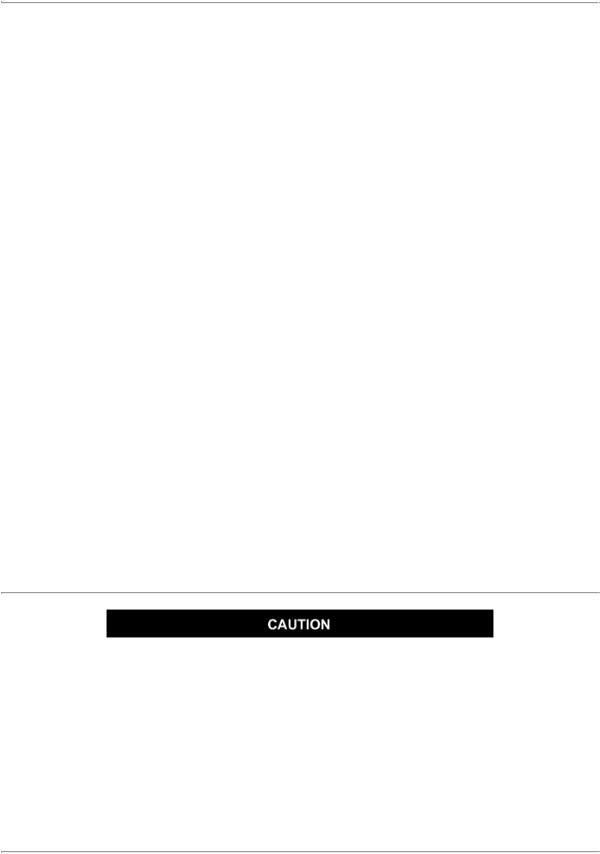
2.To check mileage on trip odometers, the ignition switch must be in the ACC or IGNITION position. Press and release the function switch until the desired trip odometer reading is displayed. An A or B in the upper left of the display window identifies trip odometers.
3.To reset or zero trip odometers, have desired (A or B) odometer in display window. Press function switch and hold switch for 23 seconds. The trip odometer will be reset to zero.
4.Repeat the previous step if you wish to zero both trip odometers.
Setting Clock
If the motorcycle is equipped with an Advanced Audio System, see the Advanced Audio System section in this manual to set the clock in the radio.
1.Turn the ignition switch to ACC or IGNITION.
2.See Instruments (Typical). Press function switch until time (hour and minutes) is displayed. Press and hold the function switch for five seconds or until 12HR begins to blink in the speedometer display window. Release the button.
3.Press and release the function switch once to advance to a blinking 24HR or military style time display. Each time you press and release the button, the display will switch between 12HR and 24HR.
4.When the desired time style is displayed, press and hold the function switch for five seconds. The display will switch to the time display with the hours blinking.
NOTE:
There is no AM or PM time setting required. So when correct hour is reached, press and hold function switch to advance to minute setting.
5.Press and release the function switch repeatedly to advance the hours. Each time you press and release the switch, the display will advance one hour.
6.When the correct hour is displayed, press and hold the function switch for five seconds. The minutes display will start blinking.
7.Press and release the function switch repeatedly to advance the minutes display. Each time you press and release the button, the display will advance one minute.
8.When the correct minutes are displayed, press and hold the function switch for five seconds. The minutes display will stop blinking, indicating that the clock has been set.
9.Turn the ignition switch OFF.
Tachometer
See OPERATING RECOMMENDATIONS section. Do not operate the engine above maximum safe RPM as shown under OPERATION (red zone on tachometer). Lower the RPM by upshifting to a higher gear or reducing the amount of throttle. Failure to lower RPM may cause equipment damage. (00159a)
See Instruments (Typical). The tachometer measures the engine speed in revolutions per minute (RPM).
Tip Indicator Lamp
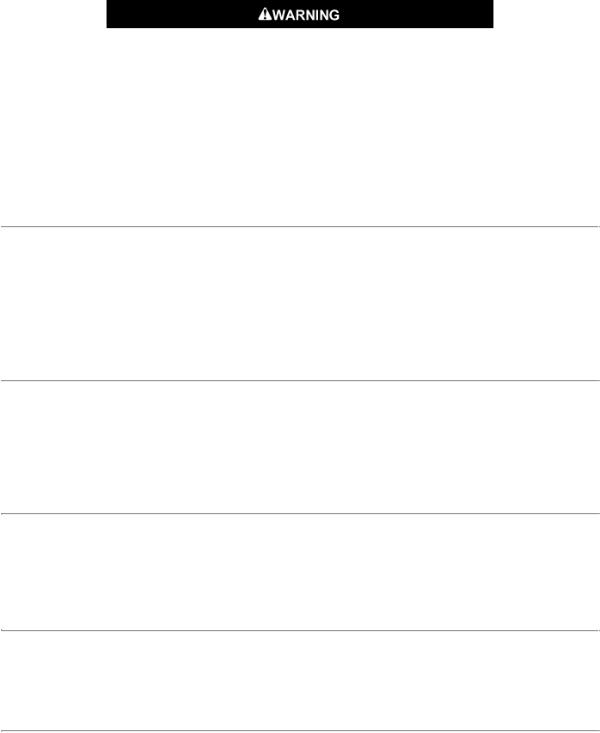
If tip occurs, check all controls for proper operation. Restricted control movement can adversely affect the performance of the brakes, clutch or ability to shift, which could result in loss of vehicle control and death or serious injury. (00350a)
Should motorcycle be tipped over, the word «tip» will appear in the odometer window. Engine will not start until reset. To reset, cycle ignition/headlamp key switch ONOFFON.
Fuel Gauge
The fuel gauge indicates the approximate amount of fuel in the fuel tank(s) and is located to left of the speedometer or on the left front panel of the fairing.
NOTE:
The FLHR left side fuel cap is a fuel gauge only. Do not remove.
Oil Pressure Gauge
Some vehicles are equipped with an oil pressure gauge. The oil pressure gauge indicates engine oil pressure and is located on the fairing front panel. Engine oil pressure will normally vary from 5 PSI 34 kN/m2 at idle speed to 3038 PSI 207262 kN/m2 at 2000 RPM when engine is at normal operating temperature of 230 °F 110 °C .
Voltmeter
Some vehicles are equipped with a voltmeter. The voltmeter indicates electrical system voltage and is located on the fairing front panel. With the engine running above 1500 RPM, the voltmeter should register 13.014.5 volts with battery at full charge.
Air Temperature Gauge
Some vehicles are equipped with an air temperature gauge. This gauge indicates the ambient air temperature in degrees Fahrenheit. The gauge is located on the fairing front panel.
Fuel Range Function
The fuel range function shows the approximate mileage available with the amount of fuel left in the fuel tank.
1.With the ignition switch in the ACC or IGNITION position, press function switch until fuel range function is displayed, as indicated by the letter ‘r’ in the left side of the odometer display. The calculated remaining distance (miles or kilometers) to empty is displayed, based on the amount of fuel in tank. Range can be accessed at any time using the function switch.
2.When the low fuel warning lamp illuminates, the range feature will automatically be displayed in the odometer unless this automatic popup feature is disabled by a press and hold of the function switch while in range display mode. Automatic range popup feature will show that it is disabled by blinking twice. Likewise, automatic range popup can be reactivated by a press and hold of the function switch. Range will blink once when the automatic popup feature is reenabled.
NOTE:



3.After the range calculation reaches 10 miles 16 kilometers remaining, the range display will display «r Lo» to indicate that the vehicle will shortly run out of fuel.
4.Resetting the low fuel warning lamp and range requires an ignition cycle change.
1.Speedometer
2.Tachometer
3.Voltmeter
4.Oil pressure
5.Air temperature
6.Fuel level
7.Function button
Instruments (Typical)
Instrument Lamps
Engine Check Lamp
See Instrument Lamps. The engine check lamp is located along the bottom of the speedometer face. Its purpose is to indicate whether the engine/engine management system is operating normally. The engine lamp color is amber.
The engine lamp normally comes on when the ignition is first turned on and remains on for approximately 4 seconds, as the engine management system runs a series of selfdiagnostics.
If the engine lamp comes on at any other time, see a HarleyDavidson dealer.
Low Fuel Lamp
See Instrument Lamps. The low fuel lamp is located in the speedometer face, lower center by check engine lamp. The low fuel lamp illuminates to indicate that you have approximately 1.0 gallon 3.8 liters of gasoline left in the tank. The low fuel lamp color is amber.
Battery Discharge Lamp
See Instrument Lamps. The red battery charging lamp indicates either overcharging or undercharging of the battery. Refer to Battery: General.
Cruise Control Equipped Models
See Instrument Lamps. Cruise control equipped models feature two additional indicator lamps.
An orange lamp on the cruise control switch which indicates the cruise control is ON or OFF. A green lamp on the tachometer (speedometer for FLHR models) face indicates the cruise control is SET or NOT SET.
Sixth Gear Lamp
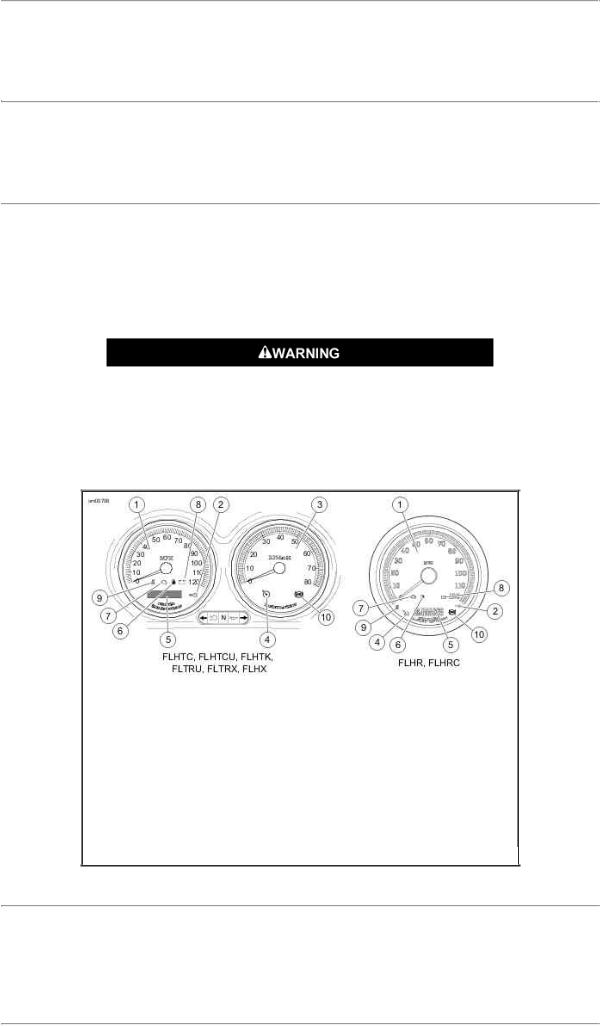
See Instrument Lamps. The sixth gear lamp on the speedometer face indicates when the transmission is in sixth gear.
Security System Lamp
See Instrument Lamps. The red security system lamp on the speedometer face indicates when the security system is armed. Refer to HarleyDavidson Smart Security System.
ABS Lamp
See Instrument Lamps. On ABS equipped models, the amber ABS indicator lamp begins to flash at key ON to indicate that the system is operational. It continues to flash until motorcycle speed exceeds 3 mph 5 km/h . Continuous illumination of the lamp will only occur when ABS detects that the system is malfunctioning. In the diagnostic mode, the lamp will also illuminate to indicate the presence of diagnostic trouble codes (DTCs). See a HarleyDavidson dealer for service.
If ABS lamp remains on continuously, the ABS is not operating. The standard brake system is operational, but wheel lock up can occur. Contact a HarleyDavidson Dealer to have ABS repaired. A locked wheel will skid and can cause loss of vehicle control, which could result in death or serious injury. (00361a)
1.Speedometer
2.Security system lamp
3.Tachometer
4.Cruise lamp
5.Odometer/tripodometer/clock
6.Low fuel warning lamp
7.Engine check lamp
8.Battery discharge lamp
9.Sixth gear lamp
10.ABS lamp
Instrument Lamps
Cruise Control
NOTE:
Touring Models are either equipped with cruise control or are cruise control ready. See a Harley Davidson dealer for more information.
Operating Controls

The cruise control system provides automatic vehicle speed control.
Do not use the cruise control system in heavy traffic, on roads with sharp or blind curves or on slippery roads of any kind. Using the cruise control in these circumstances can cause loss of control, which could result in death or serious injury. (00083a)
See Cruise Control Fairing Cap Switch. A fairing cap cruise control switch located to the right of the ignition/headlamp key switch turns the cruise control system ON and OFF.
On FLHR models, the cruise control switch housing is on the left handlebar.
NOTE:
The cruise control icon on the speedometer or tachometer will turn orange to indicate the cruise control is ON. If the orange icon does NOT come on, the system is NOT ON. You cannot SET cruise speed, see your dealer.
See RESUME/SET Switch. RESUME/SET switch located in the right handlebar control group.
The RESUME/SET switch controls several system functions, including set, resume, accelerate and decelerate.
Cruise Control Fairing Cap Switch

RESUME/SET Switch
Cruise Control Operation
Theory of Operation
The cruise control is designed to be safely operated with minimum movement by the rider and all rider control actions are natural and easy.
NOTES:





Engaging Cruise Control
1.See Instrument Lamps. Push the CRUISE switch to activate cruise control. The orange icon on the cruise gauge face will light when activated.
2.With the motorcycle traveling at the desired cruise speed of 3090 mph 48145 km/h , momentarily push the RESUME/SET switch on the right handlebar to SET. After a delay of about 11/2 seconds, the icon will turn green on the face of the gauge to indicate the selected cruising speed is locked in.
Disengaging Cruise Control
The cruise control automatically disengages whenever the cruise control module receives one of

the following inputs:
1.Front and/or rear brake is applied.
2.Throttle is rolled back or closed, thereby actuating rolloff (disengage) switch.
3.Motorcycle clutch is disengaged (module senses too great an increase in RPM).
4.Vehicle speed is out of the operating range.
NOTE:
Rolling on the throttle more than 10 mph 16 km/h above the set speed may also deactivate the cruise control.
When the cruise is disengaged, the green cruise engaged icon on the face of the gauge changes to orange. The orange cruise control system icon remains ON until the main switch is turned off.
However, should you decide to SET a cruise speed, RESUME last set speed, ACCELERATE or DECELERATE, simply press the RESUME/SET switch.
Resuming Cruise Speed
If the system is deactivated using one of the methods described under DEACTIVATING CRUISE CONTROL, the system is still ON should you decide to RESUME the set speed. To accomplish this, simply press the RESUME/SET switch to RESUME.
NOTE:
The computer will hold the SET speed in memory for the RESUME function. If the vehicle speed drops more than 15 mph 24 km/h below the SET speed, speed can no longer be RESUMED. If cruise operation is still desired, press the RESUME/SET switch to SET to reset the cruise speed.
Accelerating Above Cruise Speed
1.With the cruise speed set, momentarily press the RESUME/SET switch to RESUME to increase the speed by 1 mph 1.6 km/h .
2.Pressing and holding the RESUME/SET switch at RESUME will cause the system to continue to increase speed in increments of approximately 1 mph 1.6 km/h until the switch is released. There is a delay of about 2 seconds before the speed increases.
Decelerating Cruise Control
1.With the cruise speed set, momentarily press the RESUME/SET switch to SET to reduce the speed by 1 mph 1.6 kph .
2.Pressing and holding the RESUME/SET switch at SET will cause the system to continue to reduce speed in increments of approximately 1 mph 1.6 kph until the switch is released. There is a delay of about 2 seconds before the speed decreases.
Deactivating Cruise Control
Push the CRUISE switch to turn off cruise control. The orange icon in the gauge is extinguished to indicate the system is OFF.
NOTES:
System will NOT work if:



Installing nonspecified tires or gearing may affect cruise control operation.
Gear Shift Lever
Location
See Gear Shift Lever and Shift Pattern. The gear shift lever is located on the left side of the motorcycle and is operated with the left foot. The shift lever changes gears in a sequential six speed transmission.
Shift Pattern
The clutch must be fully disengaged before attempting a gear shift. Failure to fully disengage the clutch can result in equipment damage. (00182a)
See Gear Shift Lever and Shift Pattern. Each gear must be engaged in sequence. Lift the gear shift lever to upshift and press the lever to downshift. After each gear change, release the gear shift lever to allow it to return to its resting position. See Shifting Gears.
Neutral
Neutral is located between first and second gear. The transmission can be shifted to neutral from either first or second gear. Lift or press the gear shift lever 1/2 of its stroke. In neutral, the indicator lamp will light.
Gear Shift Lever and Shift Pattern
HeelToe Foot Shifter
See HeelToe Foot Shift Lever. Some motorcycles have a heeltoe shifter lever. With this shift lever, upshifts can be made with the heel of the left foot. Downshifts can be made with the toe.

Pushing toe shift lever all the way down (full stroke) shifts the transmission to the next lower gear.
Lifting the toe shift lever all the way up (full stroke) shifts the transmission into the next higher gear.
Pushing the heel shift lever all the way down (full stroke) shifts the transmission to the next higher gear.
Release the foot shift lever after each gear change to allow the lever to return to its center position before another gear change.
HeelToe Foot Shift Lever
AntiLock Brake System (ABS)
Identification
See Hydraulic Control Unit (behind right side cover). Models that are equipped with the ABS option can be identified by the presence of a hydraulic control unit as shown.

Hydraulic Control Unit (behind right side cover)
Brake System
General
The rear brake pedal controls the rear wheel brake and is located on the motorcycle’s right side. Operate the rear brake pedal with the right foot.
The front brake hand lever controls the front wheel brake and is located on the right handlebar. Operate the hand lever with the fingers of the right hand.
Do not position fingers between hand control lever and handlebar grip. Improper hand positioning can impair control lever operation and cause loss of vehicle control, which could result in death or serious injury. (00032a)
Some models are equipped with an antilock braking system.
NonABS Brake System
Apply brakes uniformly and evenly to prevent wheels from locking. Use front and rear brakes equally for best results.
Do not apply brake strongly enough to lock the wheel. A locked wheel will skid and can cause loss of vehicle control, which could result in death or serious injury. (00053a)
AntiLock Brake System (ABS)
HarleyDavidson’s AntiLock Brake System assists the rider in maintaining control when braking in

a straightline emergency situation. ABS operates independently on front and rear brakes to keep the wheels rolling and prevent uncontrolled wheel lockups either on dry pavement or on slick surfaces such as gravel, leaves or when riding in wet conditions.
ABS: How It Works
The ABS monitors sensors at the front and rear wheels to determine wheel speed. If the system detects one or both wheels are slowing down too quickly, which indicates they are close to locking, or if the deceleration rate does not match a criteria stored in memory, the ABS reacts. The system rapidly opens and closes valves to modulate the brake caliper pressure utilizing only the brake lever/pedal pressure being applied by the rider. During ABS activation, the system provides the electronic equivalent of manually pumping the brakes and is capable of cycling up to seven times per second.
The rider will recognize ABS activation by the slight pulsing sensation in the hand lever or the rear brake pedal. The pulsing sensation may also be accompanied by a clicking sound from the ABS module. Both are the result of normal operation. Refer to ABS Symptoms and Conditions.
ABS: How To Use
While an advantage in emergency braking, ABS is not a substitute for safe riding. The safest way to stop a motorcycle is upright with both wheels straight.
HarleyDavidson ABS is a manual assist system. When in an emergency stopping situation, maintain pressure on the brakes through all ABS events. Do not modulate or «pump» the brake controls. The wheels won’t lock until the end of the stop when motorcycle speed reaches approximately 4 mph 6 km/h and ABS is no longer needed.
ABS cannot prevent lockup of rear wheel due to engine braking. ABS will not aid in cornering or on loose/uneven surfaces. A locked wheel will skid and can cause loss of vehicle control, which could result in death or serious injury. (00362a)
More information is available at www.harleydavidson.com/abs.
ABS: Tires and Wheels
ABS motorcycles must always use tires and wheels that are the same as the original equipment. The ABS monitors the rotational speed of the wheels through individual wheel speed sensors. Changing to different diameter wheels or different sized tires can alter the rotational speed. This can upset the calibration of the ABS and have an adverse effect on its ability to detect and prevent uncontrolled wheel lockups. Tire inflation pressure that is significantly low also can have an adverse effect.
|
ABS Symptoms and Conditions |
||||
|
SYMPTOM |
CONDITION |
|||
|
Pulsing |
Normal condition. |
|||
|
brake lever |
||||
|
or pedal |
||||
|
during an |
||||
|
ABS event |
||||
|
Clicking |
Normal condition. |
|||
|
sound |
||||
|
during an |
||||
|
ABS event |
||||
|
ABS lamp |
Normal condition motorcycle turned on speed under 3 mph 5 km/h . |


Perceived «surge» while braking
Normal condition most noticeable when braking with one brake (front only or rear only). Result of a reduction in deceleration which can be caused by cracks or bumps in road, engine braking (high engine RPMs causing the rear wheel to slow down), hard braking at slow speeds, and other conditions. This is due to ABS modulating caliper brake pressure to prevent uncontrolled wheel lock.
Temporarily Normal condition engine braking (high engine RPMs causing the rear wheel to stiff rear slow down) or down shifting can activate ABS. If applying the rear brake at the brake pedal same time or immediately after, the ABS may be closing a valve to prevent
pressure to the rear brake. This is due to ABS modulating caliper brake pressure to prevent uncontrolled wheel lock.
|
Tire chirp |
Normal condition depending on surface, tire can chirp without locking the wheel. |
|
|
Black mark |
Normal condition depending on surface, tire can leave a black mark without |
|
|
on |
locking the wheel. |
|
|
pavement |
||
Wheel lock at low speed
Normal condition ABS will not activate on front wheel below 3 mph 5 km/h or on rear wheel below 5 mph 8 km/h .
Jiffy Stand
Always park motorcycle on a level, firm surface. An unbalanced motorcycle can fall over, which could result in death or serious injury. (00039a)
The jiffy stand is located on the left side of the motorcycle and swings outward to support the motorcycle for parking.
The jiffy stand locks when placed in the full forward (down) position with vehicle weight on it. If the jiffy stand is not in the full forward (down) position with vehicle weight on it, the vehicle can fall over which could result in death or serious injury. (00006a)
Be sure jiffy stand is fully retracted before riding. If jiffy stand is not fully retracted, it can contact the road surface causing a loss of vehicle control, which could result in death or serious injury. (00007a)
Jiffy Stand Interlock: International Models
Some international models are equipped with a jiffy stand interlock feature.
The vehicle will start and run with the jiffy stand down while the transmission is in neutral. If the jiffy stand is down, the transmission is in gear, and the clutch is released, the vehicle will stall. The message «SidE StAnd» will scroll across the odometer to indicate this to the rider. Raising the jiffy stand (or putting the transmission in neutral) will permit the engine to run and clear the message.
If the jiffy stand falls out of the fully retracted position while riding at speeds greater than 10 mph 15 km/h , then the jiffy stand interlock system will maintain engine operation and alert the rider

about this by illuminating the indicators (flash twice) and scroll the message «SidE StAnd» across the odometer. The message will remain until the system detects the jiffy stand in the fully retracted position again. The rider may continue to operate the vehicle while in this mode.
The rider may clear the text messages at any time by pressing the function switch once while the vehicle is powered up.
Rear View Mirrors
Objects in mirrors are closer than they appear. Use caution when judging distance of objects in mirrors. Failure to judge correct distances could result in death or serious injury. (00033a)
Your vehicle is equipped with two convex rear view mirrors.
This type of mirror is designed to give a much wider view to the rear than a flat mirror. However, cars and other objects seen in this type of mirror will look smaller and farther away than they actually are.
Use caution when judging the size or relative distance of objects seen in rear view mirrors. Always adjust the rear view mirrors to clearly reflect the area behind the motorcycle before riding.
NOTE:
Adjust mirrors so you can see a small portion of your shoulders in each mirror. This will help you establish the relative distance of vehicles to the rear of your motorcycle.
Fuel Filler Cap
Avoid spills. Slowly remove filler cap. Do not fill above bottom of filler neck insert, leaving air space for fuel expansion. Secure filler cap after refueling. Gasoline is extremely flammable and highly explosive, which could result in death or serious injury. (00028a)
Do not spill fuel onto the motorcycle while refueling. Immediately wipe up fuel spills on your motorcycle. Fuel can cause damage to cosmetic surfaces. (00147b)
Use only unleaded fuel in catalytic converterequipped motorcycles. Using leaded fuel will damage the emission control system. (00150b)
To open, turn fuel filler cap counterclockwise and lift up. To close, turn fuel filler cap clockwise until it clicks. The ratchet action of the cap prevents overtightening.
NOTES:



to unlock fuel door. The fuel filler cap should be fully closed before closing the fuel door.
See SAFE OPERATING RULES and review safety procedures listed below.
Do not store motorcycle with gasoline in tank within the home or garage where open flames, pilot lights, sparks or electric motors are present. Gasoline is extremely flammable and highly explosive, which could result in death or serious injury. (00003a)
Do not use aftermarket fuel caps. Aftermarket fuel caps may fit improperly and leak, which could lead to death or serious injury. See a HarleyDavidson dealer for approved fuel caps. (00034a)
1.Fuel gauge
2.Fuel filler cap
3.Function switch
Fuel Tank: FLHR/FLHRC

1.Lock
2.Unlock
Fuel Door
Rear Air Suspension
All models feature airadjustable rear suspension. Air pressure in the rear shock absorbers may be adjusted to suit load requirements, riding style and personal comfort.
Do not exceed maximum air pressure for rear suspension. Air components fill rapidly. Therefore, use low air line pressure. Failure to do so may result in possible damage to components. (00165a)
Use caution when bleeding air from the suspension. Moisture combined with lubricant may leak onto the rear wheel, tire and/or brake components and adversely affect traction, which could result in death or serious injury. (00084a)
1.Remove the left saddlebag, if present.
2.See Rear Air Suspension Air Valve. Remove the cap from the air valve located behind the shock absorber on the left side of the vehicle.
NOTES:


3.Refer to Recommended Suspension Air Pressure: FLHX, FLTRX, FLHR/C and Recommended Suspension Air Pressure: FLHTC, FLHTCU, FLHTK, FLTRU. Attach AIR SUSPENSION PUMP AND GAUGE HD34633 to the air valve. Fill or release air from the shock absorber to the pressure specified for your model motorcycle and load.
NOTE:

The specified pressures are recommended starting points. Adjust pressure to suit load conditions, riding style and comfort desired. Less pressure does not necessarily result in a softer ride. Using pressures outside the recommended loading range will result in a reduction of available suspension travel and reduced rider comfort.
4. Install cap on air valve and install left saddlebag, if removed.
Rear Air Suspension Air Valve
Recommended Suspension Air Pressure: FLHX, FLTRX, FLHR/C
|
SHOCK LOAD |
TOTAL WEIGHT |
PRESSURE |
||||||
|
LB. |
KG |
PSI |
kPa |
|||||
|
Solo rider |
up to 150 |
up to 68 |
0 |
0 |
||||
|
150200 |
6891 |
010 |
069 |
|||||
|
200250 |
91113 |
1020 |
69138 |
|||||
|
250300 |
113136 |
2030 |
138206 |
|||||
|
over 300 |
over 136 |
3050 |
206345 |
|||||
|
Solo rider with capacity luggage of 40 lbs 18 kg |
up to 150 |
up to 68 |
1020 |
69138 |
||||
|
150200 |
6891 |
2030 |
138206 |
|||||
|
200250 |
91113 |
3040 |
206276 |
|||||
|
250300 |
113136 |
4050 |
276345 |
|||||
|
over 300 |
over 136 |
50 |
345 |
|||||
|
Rider plus passenger |
ALL |
ALL |
4050 |
276345 |
||||
|
Maximum GVWR |
ALL |
ALL |
50 |
345 |
||||
If TourPak is installed, add 510 psi 3469 kPa to shock pressure. Do not exceed 50 psi 345 kPa suspension pressure.
Recommended Suspension Air Pressure: FLHTC, FLHTCU, FLHTK, FLTRU
|
TOTAL WEIGHT |
PRESSURE |
|||||
|
LB. |
KG |
PSI |
kPa |
|||
|
up to 150 |
up to 68 |
510 |
3469 |
|||
|
150200 |
6891 |
1020 |
69138 |
|||

|
200250 |
91113 |
2030 |
138206 |
|||||||
|
250300 |
113136 |
3040 |
206276 |
|||||||
|
over 300 |
over 136 |
4050 |
276345 |
|||||||
|
Solo rider with capacity luggage of 70 lbs 32 kg |
up to 150 |
up to 68 |
2530 |
172206 |
||||||
|
150200 |
6891 |
3040 |
206276 |
|||||||
|
200250 |
91113 |
4050 |
276345 |
|||||||
|
over 250 |
over 113 |
50 |
345 |
|||||||
|
Rider plus passenger |
ALL |
ALL |
50 |
345 |
||||||
|
Maximum GVWR |
ALL |
ALL |
50 |
345 |
||||||
|
Do not exceed 50 psi 345 kPa suspension pressure. |
||||||||||
Luggage
Do not exceed the motorcycle’s Gross Vehicle Weight Rating (GVWR) or Gross Axle Weight Rating (GAWR). Exceeding these weight ratings can affect stability and handling, which could result in death or serious injury. (00016e)
GVWR is the sum of the weight of the motorcycle, accessories, and the maximum weight of the rider, passenger and cargo that can be safely carried.
GAWR is the maximum amount of weight that can be safely carried on each axle.
The GVWR and GAWR is shown on the information plate, located on the frame steering head.
Make sure all storage compartments are secure before operating motorcycle.
Adhere to the weight limits and loading instructions on the labels within the storage compartments.
TourPak
Operation
See TourPak Lock and Draw Catch. Some models are equipped with a lockable TourPak. To open, unlock the TourPak lock with the ignition key and open the draw catches.
Removal/Installation
Do NOT pull on any electrical wires. Pulling on electrical wires may damage the internal conductor causing high resistance, which may result in minor or moderate injury. (00168a)
The TourPak can be installed in the forward or rearward position. See the service manual or a HarleyDavidson dealer for TourPak removal/relocation.

1.Key
2.Lock
3.Draw catch
TourPak Lock and Draw Catch
Leather Saddlebags
Opening
See Saddlebag Quick Disconnect. To use the quick disconnect strap feature, lift up the strap end to expose the quick release buckle and press on the lock tabs as shown.
The straps may also be opened and closed using the buckle in a conventional manner.
Closing
Insert the male strap end into the receptacle on the bag and push until a positive «click» is felt.
NOTE:
See Leather Care for proper saddlebag care.

Saddlebag Quick Disconnect
Hard Saddlebags
Opening
1.See Hard Saddlebags. Unlock latch using ignition key.
2.Place fingers under latch and lift.
3.Place one hand at OUTSIDE CORNER of cover and other hand at opposite outside corner.
4.Lift outside edge of cover, pivoting inside edge of cover in brackets.
5.Lift inside edge of cover to disengage brackets.
6.Bring cover towards you, over saddlebag.
7.As you bring cover toward you, let it flip over, so the inside faces up. Let cover rest against rub bars and nylon check strap.
NOTE:
The saddlebag lids are designed to stay attached to the bags at all times.
Closing
1.See Hard Saddlebags. Use both hands to hold OUTSIDE corners of cover up and slide inside edge back into place so brackets slide together.
2.Close lid and secure latch. Brackets will engage automatically.
NOTE:
Saddlebag latch and TourPak draw catches should be closed and locked whenever motorcycle is in operation.
Removing
See Hard Saddlebags. The saddlebags are secured to the support brackets by 1/4 turn

fasteners called bail head studs.
NOTE:
If your vehicle (international only) does not have the wire form «bail», use a flat bladed screwdriver to turn the studs.
1.Rotate bail head studs 1/4 turn counterclockwise.
2.Remove saddlebag.
Installing
Carefully place saddlebag in position on saddlebag rail and align the bail head studs with the support bracket fasteners.
1.See Hard Saddlebags. Fasten studs by pushing into support bracket fasteners and turning 1/4 turn clockwise.
2.Check that studs are securely fastened.
Adjustments
If the latches become loose, you can adjust the latch fingers.
Adjust the latch fingers only enough to enable them to properly engage the latch hinge. Bending latch fingers back and forth can overstress the metal and weaken the fingers. (00169a)
1.Bend the fingers until they firmly engage the hinge.
2.See Miscellaneous Lubrication for lubrication details.
1.Hinge
2.Latch
3.Anchor tabs
4.Bail head studs
5.Anchor brackets
Hard Saddlebags
Windshield: FLHR/C
Removal
1. See Windshield: FLHR/C. Lift the wire form latch springs at either side of the windshield

and move the TOP of the windshield assembly forward, until the TOP bracket notches slide away from the grommets.
2.Carefully lift the windshield bracket BOTTOM notches off the bottom grommets.
3.Remove windshield.
NOTE:
For proper windshield maintenance, see Windshield Care.
Installation
1.See Windshield: FLHR/C. Lift the wire form latch springs at either side of the windshield and slide the BOTTOM windshield bracket notches onto the bottom grommets.
2.Slide the TOP bracket notches onto the top grommets.
1.Wire form latch spring
2.Grommet
3.Windshield
4.Clutch cable
Windshield: FLHR/C
Adjustable Air Deflectors
See Adjustable Air Deflector. Some models are equipped with adjustable air deflectors located along the left and right bottom edge of the fairing. These deflectors can be rotated to direct airflow for rider and passenger comfort.
To adjust, grasp the outer edge of the deflector and pivot to the desired position.

Adjustable Air Deflector
Cigarette Lighter
Do not use cigarette lighter socket to power electrical devices. Automotive electrical plugs can damage the socket, which can result in improper lighter operation and overheating that could cause equipment damage. (00599b)
See Cigarette Lighter. Some models are equipped with a cigarette lighter. The lighter is located on the left side of the fairing. To operate, press lighter into socket. The lighter will pop out when hot.

Cigarette Lighter
Accessory Switch
The accessory switch controls power to the accessory connector under the seat. See a Harley Davidson dealer for electrical accessories that may be purchased and installed on the motorcycle.
See Nacelle Switches: FLHR/FLHRC. On FLHR/FLHRC models, the accessory switch is on the left side of the nacelle.
See Switch Indicators. On all other models, the accessory switch is on the right side of the fairing cap.
It is possible to overload your vehicle’s charging system by adding too many electrical accessories. If the combined electrical accessories operating at any one time consume more electrical current than the vehicle’s charging system can produce, the electrical consumption can discharge the battery and cause damage to the vehicle’s electrical system. See an authorized HarleyDavidson dealer for advice about the amount of current consumed by additional electrical accessories or for necessary wiring changes. (00211c)

1.Accessory switch
2.Auxiliary lamps (SPOT) switch
Nacelle Switches: FLHR/FLHRC
1.Auxiliary (SPOT)
2.Speakers
3.Cruise control
4.ACC switch (ACCESSORY)
Switch Indicators
Auxiliary Lamps
Use the auxiliary lamp switch to turn on the auxiliary lamps as needed. When the high beam headlamp is turned on, the auxiliary lamps automatically turn off.

Enabling/Disabling EITMS. Enabled: The EITMS engine cooling feature will automatically activate whenever the vehicle comes to a complete stop and is idling during elevated temperature conditions. When the feature is enabled, it may not activate under cool riding conditions. Disabled: The EITMS feature is not active under any conditions.
EITMS can be enabled or disabled by performing the following procedure. 1. Turn the ignition switch to the ON position and push the engine OFF/RUN switch on the right handlebar to the RUN position (the motorcycle may be running or not running). 2. Push the throttle to rolloff position and hold. 3. See Instrument Lamps.
After approximately 3 seconds, the cruise indicator lamp will either flash green (EITMS enabled) or orange (EITMS disabled). NOTE: A flashing lamp indicates the EITMS setting. A solid (nonflashing) lamp indicates the cruise control setting. 4. Repeat the procedure as needed to enable or disable EITMS.
NOTE: The EITMS setting will remain in effect until it is changed by the rider or dealer. It does not have to be reconfigured at each startup.
|
Title |
File Size |
Download Links |
|
Harley-Davidson 1200 Custom 110th Anniversary Owner’s Manuals.pdf |
2.5Mb |
Download |
|
Harley-Davidson 1200 Custom Owner’s Manuals.pdf |
3.7Mb |
Download |
|
Harley-Davidson 1200 Low Owner’s Manuals.pdf |
2.3Mb |
Download |
|
Harley-Davidson 35th Anniversary Super Glide Owner’s Manuals.pdf |
2.3Mb |
Download |
|
Harley-Davidson 50th Anniversary Sportster Owner’s Manuals.pdf |
2.4Mb |
Download |
|
Harley-Davidson 883 Custom Owner’s Manuals.pdf |
2.9Mb |
Download |
|
Harley-Davidson 883 Low Owner’s Manuals.pdf |
3.3Mb |
Download |
|
Harley-Davidson 883 ROADSTER Owner’s Manuals.pdf |
3.2Mb |
Download |
|
Harley-Davidson Blackline Owner’s Manuals.pdf |
2.9Mb |
Download |
|
Harley-Davidson Breakout Owner’s Manuals.pdf |
3.4Mb |
Download |
|
Harley-Davidson Cross Bones Owner’s Manuals.pdf |
3.1Mb |
Download |
|
Harley-Davidson CVO Breakout Owner’s Manuals.pdf |
2.5Mb |
Download |
|
Harley-Davidson CVO Dyna Owner’s Manuals.pdf |
2.4Mb |
Download |
|
Harley-Davidson CVO Electra Glide 2 Owner’s Manuals.pdf |
3.2Mb |
Download |
|
Harley-Davidson CVO Fat Bob Glide Owner’s Manuals.pdf |
2.3Mb |
Download |
|
Harley-Davidson CVO Limited Owner’s Manuals.pdf |
4Mb |
Download |
|
Harley-Davidson CVO Pro Street Breakout Owner’s Manuals.pdf |
3.1Mb |
Download |
|
Harley-Davidson CVO Road Glide Custom Owner’s Manuals.pdf |
3.2Mb |
Download |
|
Harley-Davidson CVO Road Glide Owner’s Manuals.pdf |
2.8Mb |
Download |
|
Harley-Davidson CVO Road Glide Ultra Owner’s Manuals.pdf |
4Mb |
Download |
|
Harley-Davidson CVO Road King 105th Anniversary Owner’s Manuals.pdf |
2.7Mb |
Download |
|
Harley-Davidson CVO Road King Owner’s Manuals.pdf |
3.1Mb |
Download |
|
Harley-Davidson CVO Softail Convertible Owner’s Manuals.pdf |
2.7Mb |
Download |
|
Harley-Davidson CVO Softail Deluxe Owner’s Manuals.pdf |
2.9Mb |
Download |
|
Harley-Davidson CVO Softail Springer 105th Anniversary Owner’s Manuals.pdf |
2.2Mb |
Download |
|
Harley-Davidson CVO Softail Springer Owner’s Manuals.pdf |
2.2Mb |
Download |
|
Harley-Davidson CVO Street Glide Owner’s Manuals.pdf |
3.5Mb |
Download |
|
Harley-Davidson CVO Ultra Classic 105th Anniversary Owner’s Manuals.pdf |
3.4Mb |
Download |
|
Harley-Davidson CVO Ultra Classic Electra Glide Owner’s Manuals.pdf |
4.1Mb |
Download |
|
Harley-Davidson CVO Ultra Classic Owner’s Manuals.pdf |
3.4Mb |
Download |
|
Harley-Davidson CVO V-Rod Owner’s Manuals.pdf |
2.6Mb |
Download |
|
Harley-Davidson Dyna Fat Bob Owner’s Manuals.pdf |
2.3Mb |
Download |
|
Harley-Davidson Dyna Low Rider Owner’s Manuals.pdf |
2.5Mb |
Download |
|
Harley-Davidson Dyna Super Glide Custom Owner’s Manuals.pdf |
2.5Mb |
Download |
|
Harley-Davidson Dyna Super Glide Owner’s Manuals.pdf |
2.5Mb |
Download |
|
Harley-Davidson Dyna Wide Glide 105th Anniversary Edition Owner’s Manuals.pdf |
2.3Mb |
Download |
|
Harley-Davidson Dyna Wide Glide Owner’s Manuals.pdf |
2.5Mb |
Download |
|
Harley-Davidson Electra Glide Classic (EFI) Owner’s Manuals.pdf |
3.7Mb |
Download |
|
Harley-Davidson Electra Glide Classic Owner’s Manuals.pdf |
3.8Mb |
Download |
|
Harley-Davidson Electra Glide Standard (EFI) Owner’s Manuals.pdf |
3.7Mb |
Download |
|
Harley-Davidson Electra Glide Standard Owner’s Manuals.pdf |
3.4Mb |
Download |
|
Harley-Davidson Electra Glide Standard Police (EFI) Owner’s Manuals.pdf |
3.4Mb |
Download |
|
Harley-Davidson Electra Glide Standard Police Owner’s Manuals.pdf |
4.5Mb |
Download |
|
Harley-Davidson Electra Glide Ultra Classic (EFI) Owner’s Manuals.pdf |
3.8Mb |
Download |
|
Harley-Davidson Electra Glide Ultra Classic 105th Anniversary Edition (EFI) Owner’s Manuals.pdf |
3.4Mb |
Download |
|
Harley-Davidson Electra Glide Ultra Classic Low Owner’s Manuals.pdf |
4.2Mb |
Download |
|
Harley-Davidson Electra Glide Ultra Classic Owner’s Manuals.pdf |
4.5Mb |
Download |
|
Harley-Davidson Electra Glide Ultra Limited 110th Anniversary Owner’s Manuals.pdf |
3.3Mb |
Download |
|
Harley-Davidson Electra Glide Ultra Limited Owner’s Manuals.pdf |
3.8Mb |
Download |
|
Harley-Davidson Fat Bob Owner’s Manuals.pdf |
3.8Mb |
Download |
|
Harley-Davidson Fat Boy (EFI) Owner’s Manuals.pdf |
2.9Mb |
Download |
|
Harley-Davidson Fat Boy 15th Anniversary Owner’s Manuals.pdf |
2.9Mb |
Download |
|
Harley-Davidson Fat Boy Lo 110th Anniversary Owner’s Manuals.pdf |
2.9Mb |
Download |
|
Harley-Davidson Fat Boy Lo Owner’s Manuals.pdf |
3.4Mb |
Download |
|
Harley-Davidson Fat Boy Owner’s Manuals.pdf |
3.4Mb |
Download |
|
Harley-Davidson Fat Boy S Owner’s Manuals.pdf |
3.4Mb |
Download |
|
Harley-Davidson Forty-Eight Owner’s Manuals.pdf |
3.7Mb |
Download |
|
Harley-Davidson Freewheeler Owner’s Manuals.pdf |
4.1Mb |
Download |
|
Harley-Davidson Heritage Softail (EFI) Owner’s Manuals.pdf |
2.9Mb |
Download |
|
Harley-Davidson Heritage Softail Classic (EFI) Owner’s Manuals.pdf |
2.9Mb |
Download |
|
Harley-Davidson Heritage Softail Classic 110th Anniversary Owner’s Manuals.pdf |
2.9Mb |
Download |
|
Harley-Davidson Heritage Softail Classic Owner’s Manuals.pdf |
3.4Mb |
Download |
|
Harley-Davidson Heritage Softail Owner’s Manuals.pdf |
2.9Mb |
Download |
|
Harley-Davidson IRON 883 Owner’s Manuals.pdf |
2.7Mb |
Download |
|
Harley-Davidson Low Rider (EFI) Owner’s Manuals.pdf |
2.3Mb |
Download |
|
Harley-Davidson Low Rider 105th Anniversary Edition Owner’s Manuals.pdf |
2.3Mb |
Download |
|
Harley-Davidson Low Rider Owner’s Manuals.pdf |
3.8Mb |
Download |
|
Harley-Davidson Low Rider S Owner’s Manuals.pdf |
2.2Mb |
Download |
|
Harley-Davidson Night Rod Owner’s Manuals.pdf |
2.6Mb |
Download |
|
Harley-Davidson Night Rod Special 10th Anniversary Edition Owner’s Manuals.pdf |
2.8Mb |
Download |
|
Harley-Davidson Night Rod Special Owner’s Manuals.pdf |
2.8Mb |
Download |
|
Harley-Davidson Night Train (EFI) Owner’s Manuals.pdf |
2.9Mb |
Download |
|
Harley-Davidson Night Train Owner’s Manuals.pdf |
2.9Mb |
Download |
|
Harley-Davidson Nightster Owner’s Manuals.pdf |
3.5Mb |
Download |
|
Harley-Davidson Road Glide (EFI) Owner’s Manuals.pdf |
3.7Mb |
Download |
|
Harley-Davidson Road Glide 105th Anniversary Edition (EFI) Owner’s Manuals.pdf |
3.4Mb |
Download |
|
Harley-Davidson Road Glide Custom Owner’s Manuals.pdf |
3.8Mb |
Download |
|
Harley-Davidson Road Glide Owner’s Manuals.pdf |
4.5Mb |
Download |
|
Harley-Davidson Road Glide Special Owner’s Manuals.pdf |
4.5Mb |
Download |
|
Harley-Davidson Road Glide Ultra Owner’s Manuals.pdf |
4.5Mb |
Download |
|
Harley-Davidson Road King (EFI) Owner’s Manuals.pdf |
3.7Mb |
Download |
|
Harley-Davidson Road King Classic (EFI) Owner’s Manuals.pdf |
3.7Mb |
Download |
|
Harley-Davidson Road King Classic 105th Anniversary Edition (EFI) Owner’s Manuals.pdf |
3.4Mb |
Download |
|
Harley-Davidson Road King Classic Owner’s Manuals.pdf |
4.5Mb |
Download |
|
Harley-Davidson Road King Custom (EFI) Owner’s Manuals.pdf |
3.7Mb |
Download |
|
Harley-Davidson Road King Custom Owner’s Manuals.pdf |
3.4Mb |
Download |
|
Harley-Davidson Road King Owner’s Manuals.pdf |
4.5Mb |
Download |
|
Harley-Davidson Road King Police (EFI) Owner’s Manuals.pdf |
3.4Mb |
Download |
|
Harley-Davidson Road King Police Owner’s Manuals.pdf |
4.5Mb |
Download |
|
Harley-Davidson Roadster Owner’s Manuals.pdf |
3.9Mb |
Download |
|
Harley-Davidson Rocker C Owner’s Manuals.pdf |
3.1Mb |
Download |
|
Harley-Davidson Rocker Owner’s Manuals.pdf |
2.9Mb |
Download |
|
Harley-Davidson Seventy-Two Owner’s Manuals.pdf |
3.7Mb |
Download |
|
Harley-Davidson Softail Custom Owner’s Manuals.pdf |
2.9Mb |
Download |
|
Harley-Davidson Softail Deluxe (EFI) Owner’s Manuals.pdf |
2.9Mb |
Download |
|
Harley-Davidson Softail Deluxe 105th Anniversary Edition (EFI) Owner’s Manuals.pdf |
2.9Mb |
Download |
|
Harley-Davidson Softail Deluxe Owner’s Manuals.pdf |
3.4Mb |
Download |
|
Harley-Davidson Softail Deuce Owner’s Manuals.pdf |
2.5Mb |
Download |
|
Harley-Davidson Softail Slim Owner’s Manuals.pdf |
3.4Mb |
Download |
|
Harley-Davidson Softail Slim S Owner’s Manuals.pdf |
3.4Mb |
Download |
|
Harley-Davidson Softail Springer Classic Owner’s Manuals.pdf |
2.9Mb |
Download |
|
Harley-Davidson Softail Standard (EFI) Owner’s Manuals.pdf |
2.9Mb |
Download |
|
Harley-Davidson Softail Standard Owner’s Manuals.pdf |
3.1Mb |
Download |
|
Harley-Davidson Sportster 1200 Custom Owner’s Manuals.pdf |
3.5Mb |
Download |
|
Harley-Davidson Sportster 1200 Low Owner’s Manuals.pdf |
2.9Mb |
Download |
|
Harley-Davidson Sportster 1200 Owner’s Manuals.pdf |
2.9Mb |
Download |
|
Harley-Davidson Sportster 1200 Roadster Owner’s Manuals.pdf |
2.9Mb |
Download |
|
Harley-Davidson Sportster 1200R Owner’s Manuals.pdf |
2.9Mb |
Download |
|
Harley-Davidson SPORTSTER 883 CUSTOM Owner’s Manuals.pdf |
3.2Mb |
Download |
|
Harley-Davidson Sportster 883 Low Owner’s Manuals.pdf |
2.4Mb |
Download |
|
Harley-Davidson Sportster 883 Owner’s Manuals.pdf |
2.9Mb |
Download |
|
Harley-Davidson Sportster 883R Owner’s Manuals.pdf |
2.9Mb |
Download |
|
Harley-Davidson Sportster XL883 Low Owner’s Manuals.pdf |
2.9Mb |
Download |
|
Harley-Davidson Sportster XL883L Owner’s Manuals.pdf |
1.7Mb |
Download |
|
Harley-Davidson Springer Classic (EFI) Owner’s Manuals.pdf |
2.9Mb |
Download |
|
Harley-Davidson Springer Classic Owner’s Manuals.pdf |
2.5Mb |
Download |
|
Harley-Davidson Springer Softail (EFI) Owner’s Manuals.pdf |
2.5Mb |
Download |
|
Harley-Davidson Springer Softail Owner’s Manuals.pdf |
2.9Mb |
Download |
|
Harley-Davidson Street 500 Owner’s Manuals.pdf |
1.5Mb |
Download |
|
Harley-Davidson Street 750 Owner’s Manuals.pdf |
2.2Mb |
Download |
|
Harley-Davidson Street Bob (EFI) Owner’s Manuals.pdf |
2.3Mb |
Download |
|
Harley-Davidson Street Bob Limited Owner’s Manuals.pdf |
3.8Mb |
Download |
|
Harley-Davidson Street Bob Owner’s Manuals.pdf |
3.8Mb |
Download |
|
Harley-Davidson Street Bob Police Owner’s Manuals.pdf |
3.8Mb |
Download |
|
Harley-Davidson Street Bob Special Edition Owner’s Manuals.pdf |
2.1Mb |
Download |
|
Harley-Davidson Street Glide (EFI) Owner’s Manuals.pdf |
3.7Mb |
Download |
|
Harley-Davidson Street Glide 105th Anniversary Edition Owner’s Manuals.pdf |
3.4Mb |
Download |
|
Harley-Davidson Street Glide Owner’s Manuals.pdf |
4.5Mb |
Download |
|
Harley-Davidson Street Glide Special Owner’s Manuals.pdf |
4.5Mb |
Download |
|
Harley-Davidson Street Glide Trike Owner’s Manuals.pdf |
3.6Mb |
Download |
|
Harley-Davidson Street Rod Owner’s Manuals.pdf |
2.7Mb |
Download |
|
Harley-Davidson Super Glide — EFI Owner’s Manuals.pdf |
2.5Mb |
Download |
|
Harley-Davidson Super Glide Custom — EFI Owner’s Manuals.pdf |
2.5Mb |
Download |
|
Harley-Davidson Super Glide Custom 110th Anniversary Owner’s Manuals.pdf |
2.8Mb |
Download |
|
Harley-Davidson Super Glide Custom Owner’s Manuals.pdf |
2.9Mb |
Download |
|
Harley-Davidson Super Glide Owner’s Manuals.pdf |
2.3Mb |
v |
|
Harley-Davidson Super Glide Sport Owner’s Manuals.pdf |
2.5Mb |
Download |
|
Harley-Davidson SuperLow 1200T Owner’s Manuals.pdf |
3.7Mb |
Download |
|
Harley-Davidson SuperLow Owner’s Manuals.pdf |
3.7Mb |
Download |
|
Harley-Davidson Switchback Owner’s Manuals.pdf |
3.8Mb |
Download |
|
Harley-Davidson Tri Glide Ultra Classic 110th Anniversary Owner’s Manuals.pdf |
3.8Mb |
Download |
|
Harley-Davidson Tri Glide Ultra Classic Owner’s Manuals.pdf |
3.8Mb |
Download |
|
Harley-Davidson Tri Glide Ultra Owner’s Manuals.pdf |
4.1Mb |
Download |
|
Harley-Davidson Ultra Classic Electra Glide (EFI) Owner’s Manuals.pdf |
3.7Mb |
Download |
|
Harley-Davidson Ultra Classic Electra Glide Owner’s Manuals.pdf |
3.8Mb |
Download |
|
Harley-Davidson Ultra Limited Low Owner’s Manuals.pdf |
4.5Mb |
Download |
|
Harley-Davidson Ultra Limited Owner’s Manuals.pdf |
4.5Mb |
Download |
|
Harley-Davidson V-Rod Muscle Owner’s Manuals.pdf |
1.8Mb |
Download |
|
Harley-Davidson VRSAW V-Rod Owner’s Manuals.pdf |
2.6Mb |
Download |
|
Harley-Davidson VRSCA V-Rod Owner’s Manuals.pdf |
2.5Mb |
Download |
|
Harley-Davidson VRSCAW V-Rod Owner’s Manuals.pdf |
2.7Mb |
Download |
|
Harley-Davidson VRSCB V-Rod Owner’s Manuals.pdf |
2.4Mb |
Download |
|
Harley-Davidson Wide Glide (EFI) Owner’s Manuals.pdf |
2.3Mb |
Download |
|
Harley-Davidson Wide Glide Owner’s Manuals.pdf |
3.8Mb |
Download |
|
Harley-Davidson XL883 Low Owner’s Manuals.pdf |
2.9Mb |
Download |
|
Harley-Davidson XR1200 Owner’s Manuals.pdf |
3.2Mb |
Download |
|
Harley-Davidson XR1200X Owner’s Manuals.pdf |
3.6Mb |
Download |
|
Title |
File Size |
Download Links |
|
Harley Davidson Electra super Service manual 1970 to 1978.pdf |
41.2Mb |
Download |
|
Harley Davidson Electrical Diagnostics Manual 2008.pdf |
29.3Mb |
Download |
|
Harley Davidson Electrical Diagnostics Manual 2013.pdf |
6.3Mb |
Download |
|
Harley Davidson Maintenance Manual.pdf |
2.7Mb |
Download |
|
Harley Davidson Service Manual 1959 to 1969.pdf |
22.7Mb |
Download |
|
Harley Davidson Service Manual 1970 to 1978.pdf |
41.1Mb |
Download |
|
Harley Davidson Service Manual 1998.pdf |
69.6Mb |
Download |
|
Harley Davidson Softail Service Manual 2007.pdf |
200.5Mb |
Download |
|
Harley Davidson Sportster Electrical Diagnostic Manual 2013.pdf |
6.3Mb |
Download |
|
Harley Davidson Sportster Models Service Manual.rar |
46.5kb |
Download |
|
Harley Davidson Sportster service manual 2013.pdf |
46.3Mb |
Download |
|
Harley Davidson Sportster Service Manual.pdf |
24.2Mb |
Download |
|
Harley Davidson VRSC Models Service Manual 2013.pdf |
21.3Mb |
Download |
|
Harley-Davidson 883/1100/1200 Sportster Service Repair Manual & Wiring Diagrams, Troubleshooting Engine Overhaul – 1986-2003.pdf |
29.6Mb |
Download |
|
Harley-Davidson Carburetors Tuning Instructions.pdf |
292.5kb |
Download |
|
Harley-Davidson Dyna Models Repair Manual 1999-2005 .pdf |
116.8Mb |
Download |
|
Harley-Davidson Dyna Service Manual 2009.pdf |
94.9Mb |
Download |
|
Harley-Davidson Dyna Service Manual 2016.pdf |
221.7Mb |
Download |
|
Harley-Davidson Dynaglide Repair Manual 1998.pdf |
140.5Mb |
Download |
|
Harley-Davidson Dynaglide Repair Manual 1999-2005.pdf |
22.1Mb |
Download |
|
Harley-Davidson Electra super Service manual 1970 to 1978.pdf |
41.2Mb |
Download |
|
Harley-Davidson Fat Bob Service Manual.pdf |
35.6Mb |
Download |
|
Harley-Davidson FL service manual 1958 to 1959.pdf |
15.3Mb |
Download |
|
Harley-Davidson FL/F/Electra Glide/F/SuperGlide Service Manual 1970 to 1972.pdf |
19.4Mb |
Download |
|
Harley-Davidson FL/FX Service manual 1978 to 1980.pdf |
31.2Mb |
Download |
|
Harley-Davidson FLHRC Maintenance & Repair Manual Full 2006.pdf |
32.9Mb |
Download |
|
Harley-Davidson FX Models Wiring Diagrams 1980 to 1983 .pdf |
279.4kb |
Download |
|
Harley-Davidson HD Sportster Service Manual 2011.pdf |
306Mb |
Download |
|
Harley-Davidson HD.Tour.sm Service Manual 2011.pdf |
41.5Mb |
Download |
|
Harley-Davidson Manuals OEM Numbers.pdf |
51.7kb |
Download |
|
Harley-Davidson Master Cam Specs TG Service Manual.pdf |
39.6kb |
Download |
|
Harley-Davidson MX 250 Service Manual 1978.pdf |
12.8Mb |
Download |
|
Harley-Davidson Road glide Service Manual 2011.pdf |
12.7Mb |
Download |
|
Harley-Davidson Sidecar CLE TLE Service Manual 1979-1984.pdf |
20.5Mb |
Download |
|
Harley-Davidson Softail Models 2007 Service Manual.pdf |
200.7Mb |
Download |
|
Harley-Davidson Softail Parts Catalog 2016.pdf |
7.5Mb |
Download |
|
Harley-Davidson Softail Repair Manual 1984-1999.pdf |
182.8Mb |
Download |
|
Harley-Davidson Softail Repair Manual 2000-2005.pdf |
30.6Mb |
Download |
|
Harley-Davidson Softail Service Manual 2015.pdf |
37.5Mb |
Download |
|
Harley-Davidson Solo WLA Service Manual 1942.PDF |
5.2Mb |
Download |
|
Harley-Davidson Sportster Models Service Repair Manual 2009.pdf |
91.1Mb |
Download |
|
Harley-Davidson Sportster Service Manual 1986 to 2003 .pdf |
29.6Mb |
Download |
|
Harley-Davidson Sportster Service Manual 2010.pdf |
158.5Mb |
Download |
|
Harley-Davidson Sportster XL Service Manual 1959 to 1969 TG.pdf |
22.7Mb |
Download |
|
Harley-Davidson Sportster XL Service Repair Manual 1986 to 2003 TG.pdf |
30Mb |
Download |
|
Harley-Davidson Touring Parts Catalog 2015.pdf |
8.4Mb |
Download |
|
Harley-Davidson Touring Service Manual 2014.pdf |
45.3Mb |
Download |
|
Harley-Davidson Vrsca Service Manual 2003.pdf |
156.8Mb |
Download |
|
Harley-Davidson Wiring Diagram Wall Chart. SIP 2019.pdf |
18Mb |
Download |
|
Harley-Davidson XL Service manual 1970 to 1978.pdf |
41.1Mb |
Download |
|
Harley-Davidson XLH 883 /F1200 Sportster Service Manual 1998.pdf |
69.6Mb |
Download |
Harley-Davidson is a world-famous manufacturer of heavy motorcycles of American origin. The company produces high-power products, which are intended for movement on highways and
very popular among professional bikers.
The Harley-Davidson brand has become one of the most recognizable worldwide. Harley-Davidson has created a whole community of fans of this motorcycle technology, which has more
than a million people.
The story of Harley-Davidson began in 1904 when friends Arthur Davidson and William Harley created their first motorcycle model in a small workshop. It was completely manual
work, which had no analogues. Over time, a motorcycle assembly line factory began to be built on the site of the workshop.
In 1903, an engine with a capacity of 400 cc was installed on a prototype of a modern motorcycle. This model is still kept in the company’s history museum.
Until 1906, the company had already released more than 50 models of equipment. The company’s turnover grew rapidly and did not fade even during the crisis.
By 1950, Harley-Davidson motorcycles became the favorite biker models. World-famous female racer Bessie Stringfield traveled on a motorcycle almost all of the United States, which also served as
a good advertisement for the company.
In 1984, the company began developing heavy equipment and launched the world’s first engine with a volume of over 1300 cc.
In the early 2000s, Harley-Davidson opened new plants in the United States and modernized the line of tourist motor vehicles. The introduction of new production stages and design
solutions positively influenced the success of the company.
In 2013, the company released a record model with a combined type of cooling and maximum technology, which became a real dream of all professional bikers.
Currently, the company is testing new models of eco-motor vehicles based on electric type engines, which are also due to enter production in the near future.
|
Detail Specifications: 1086/1086878-cvo_ultra_classic_electra_glide.pdf file (27 Dec 2022) |
Accompanying Data:
Harley-Davidson CVO ULTRA CLASSIC ELECTRA GLIDE Motorcycle PDF Owner’s Manual (Updated: Tuesday 27th of December 2022 09:33:02 PM)
Rating: 4.1 (rated by 86 users)
Compatible devices: CLASSIC CHROME H4808, FL 1982, Street Bob 2011, Sportster 2009, FLH Twin Cam 88, FLHTCU-I 1998, B9784, 2016 XG 750 Street.
Recommended Documentation:
Text Version of Owner’s Manual
(Ocr-Read Summary of Contents, UPD: 27 December 2022)
-
113, Do not allow dirt or debris to enter the master cylinder reservoir. Dirt or debris in the reservoir can cause improper operation and equipment damage. (00205c) Direct contact of D.O.T. 4 brake fluid with eyes can cause irritation. Avoid eye contact. In case of eye contact flush with large amounts of water and get medical attention. Swallowing large amounts of D.O.T…
-
60, 1. +/AUDIO/ 2. PTT/+/SQ/ Left Handlebar Audio Controls Right Handlebar Controls See Right Handlebar Audio Control (UP/MODE SEL/DN). The mode select (MODE SEL) switch is located on the right handlebar switch assembly. UP/MODE SEL/DN Switch MODE SEL With the radio power ON, press and release the MODE SEL switch to sequence between the radio bands. When a audio CD/MP3 disc is inserted into the …
-
22, Harley-Davidson CVO ULTRA CLASSIC ELECTRA GLIDE 1. See Power Lock Fob Battery. Slowly turn a thin screwdriver blade in the thumbnail slot (1) on the side of the fob to separate the two halves. 2. Remove the battery (2) and discard. NOTE: Dispose of old battery in accordance with local regulations. 3. Install a new battery (Panasonic 2032 or equivalent) with the positive (+) side facing up. 4. Align the two halves of…
-
52, 3. Snap the upper end of the GPS unit into place. Removal Remove the GPS unit when the motorcycle is not in use to prevent theft or damage. 1. See Road Tech zumo 660 GPS Unit. Press the release button on the side of the cradle. 2. Remove the GPS unit from the cradle. 3. Snap the weather cap onto the cradle mount. 4. Store the unit in a secure location. 1. GPS unit 2. Cradle…
-
53, Harley-Davidson CVO ULTRA CLASSIC ELECTRA GLIDE Adjusting radio volume While the radio is playing through the speakers, press up or down on the +/AUDIO/ switch. Adjusting GPS unit volume While the voice instructions are playing through the speakers, press up or down on the +/AUDIO/ switch. The volume can also be adjusted using the volume control screen in the GPS unit. The +/AUDIO/ switch does not affect the volume settings within…
-
157, 6. Wheels and/or tires damaged. See dealer. 7. Vehicle not properly aligned. See dealer. Electrical System Alternator Does Not Charge 1. Regulator not grounded. See dealer. 2. Engine ground wire loose or damaged. See dealer. 3. Loose or damaged wires in charging circuit. See dealer. Alternator Charge Rate is Below Normal 1. Weak battery. 2. Excessive use of addo…
-
121, See Air Cleaner. The engine air cleaner is a paper/wire mesh air filter element. A water resistant rain sock is included with the vehicle to cover the exposed air filter element in wet or rainy conditions. Refer to Regular Service Intervals: 2011 FLHTCUSE6. Remove air cleaner cover and inspect filter element at proper intervals. Under dusty conditions, inspect more often…
-
161, Harley-Davidson CVO ULTRA CLASSIC ELECTRA GLIDE Owner Contact Information If you move from your present address, sell your motorcycle, or purchase a preowned Harley Davidson motorcycle, see an authorized HarleyDavidson dealer to update your owner contact information. This will provide HarleyDavidson with an accurate registration (as required by law in some countries), and will allow HarleyDavidson to notify y…
-
67, Harley-Davidson CVO ULTRA CLASSIC ELECTRA GLIDE NOTE: Do not use double sided CDs in the Advanced Audio stereo receiver. Doublesided CDs may become permanently lodged in the player. See C in CD/MP3 Display Examples. The receiver will automatically switch to CD operation. The CD track number and play time will appear in the LCD display. With a CD in the player, CD is added to the modes selectable with the MODE SEL switc…
-
46, Items charging with the power outlet may cause interference with radio reception. Auxiliary Power Outlet Adjustable Air Deflectors: If Equipped See Adjustable Air Deflector. Air deflectors, located along the left and right bottom edge of fairing, may be adjusted to direct airflow for rider and passenger comfort. To adjust, grasp the outer edge of the deflector and pivot to desired position. Adjust…
-
150, from metal, plastic or painted surfaces. Also available as individual wipes (97400 10). HarleyGloss 9462798 Produces high gloss with UV protection. Allows chrome to breathe, unlike wax. Good for windshields. Also available as individual wipes (97401 10). Yes Yes Yes No Harley Spray Cleaner and Polish 99817 99B Aerosol quick cleaner and detailer. Degreases and reduces static…
-
162, To obtain warranty service, return your motorcycle/sidecar at your expense within the limited warranty period to an authorized dealer. The authorized HarleyDavidson dealer should be able to provide warranty service during normal business hours and as soon as possible, depending upon the workload of the authorized dealer’s service department and the availability of necessary parts. Harley�…
Recommended Instructions:
P560, Quickie QRi, COMPA II, FH 51 IX CN, Genesys 824 Alpha, HR7776
-
ER-6n1EBONYFOR MORE INFORMATION VISIT www.kawasaki.caThe ER-6n’s amiable nature is apparent from the moment the rider gets on the bike. The natural riding position and ergonomics benefit from a seat that makes the reach to the ground even easier. An engine with very smooth response, especially at low-mid rpm; riders will find the more linear quality non-in …
ER-6N — 2
-
» » i » i’ ‘l Ji . I . ! i I ;ll .-(.~··.·· :).~ . . ‘y· 1 I ‘I .. ! .1 ,j 1 I ‘; :/ I I I I ~ ·1 : .. ~ «‘ ,, ‘ i ., I : I <:_;/ [ j ! I I …
LB2 1978 128
-
Table of Contents Description1. Technical Specifications 12. Identification Data 33. Location of Parts 44. Steering cum Ignition lock 55. Fuel Tank Cap / Fuel Tap 66. Speedometer Details 77. Control Switches 98. Removal & Fitment of Side Covers 119. Battery / Tool kit 1210. Daily Safety Checks 1311. How to ride your Bike 1412. Safe Ri …
Avenger 150 Street 31
Additional Information:
Popular Right Now:
Operating Impressions, Questions and Answers:
Технические характеристики:
Двигатель: Тип: V2,
Рабочий объем: 1450 см3
Крутящий момент: 110.00 Нм (11.2 кгс-м) @ 3100 об./мин.
Топливная система: Карбюратор или Инжектор
Диаметр и Ход поршня: 95.3 x 101.6 мм (3.8 x 4.0 дюймов)
Охлаждение: Воздушное
Привод: Ремень
Длина: 2475 мм,
Клиренс: 130 мм,
Высота по седлу: 693 мм,
Колесная база: 1612 мм,
Масса: 352.3 кг
Объём бензобака: 18.9 л, Резервный объём: 3.4 л.
Передний тормоз: Двойной диск, Диаметр дисков 292 мм
Задний тормоз: Один диск, Диаметр диска 292 мм
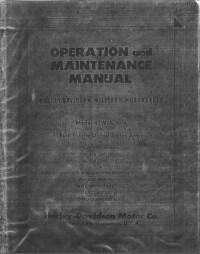
Руководство на английском языке по эксплуатации и техническому обслуживанию мотоциклов Harley-Davidson модели 42WLA-Solo.
- Издательство: Harley-Davidson Motor Co.
- Год издания: 1941
- Страниц: 83
- Формат: PDF
- Размер: 34,4 Mb
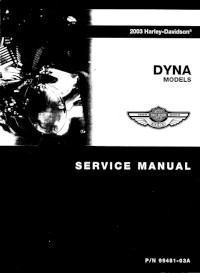
Руководство на английском языке по техническому обслуживанию и ремонту мотоциклов Harley-Davidson модели Dyna 2003 года выпуска.
- Издательство: Harley-Davidson Motor Company
- Год издания: 2002
- Страниц: 528
- Формат: PDF
- Размер: 27,1 Mb
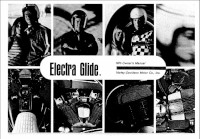
Руководство на английском языке по эксплуатации и техническому обслуживанию мотоциклов Harley-Davidson модели Electra Glide 1970 года выпуска.
- Издательство: Harley-Davidson Motor Co., Inc.
- Год издания: —
- Страниц: 64
- Формат: PDF
- Размер: 10,0 Mb
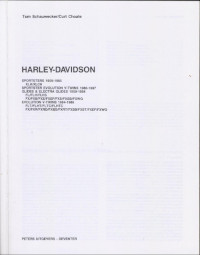
Руководство на немецком языке по техническому обслуживанию и ремонту мотоциклов Harley-Davidson моделей Sportsters 1959-1985, Sportster Evolution V-Twins 1986-1987, Glides & Electra Glides 1959-1984 и Evolution V-Twins 1984-1986 годов выпуска.
- Издательство: —
- Год издания: —
- Страниц: 388
- Формат: PDF
- Размер: 117,6 Mb
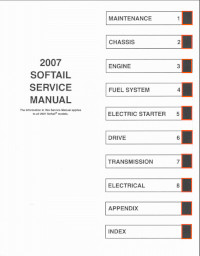
Руководство на английском языке по техническому обслуживанию и ремонту мотоциклов Harley-Davidson моделей Softail 2007 года выпуска.
- Издательство: —
- Год издания: —
- Страниц: 652
- Формат: PDF
- Размер: 146,6 Mb
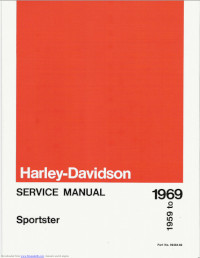
Руководство на английском языке по техническому обслуживанию и ремонту мотоциклов Harley-Davidson модели Sportster 1959-1969 годов выпуска.
- Издательство: Harley-Davidson Motor Co., Inc.
- Год издания: 1968
- Страниц: 252
- Формат: PDF
- Размер: 23,9 Mb
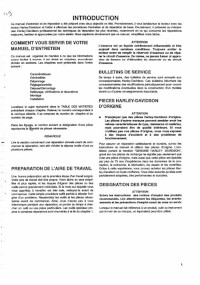
Руководство на французском языке по техническому обслуживанию и ремонту мотоциклов Harley-Davidson моделей Sportster XLH 883/1200 1993-1994 годов выпуска.
- Издательство: —
- Год издания: —
- Страниц: 176
- Формат: PDF
- Размер: 35,3 Mb
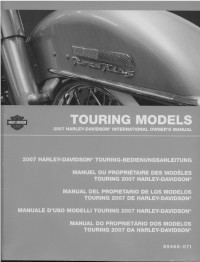
Руководство на английском языке по эксплуатации и техническому обслуживанию мотоциклов Harley-Davidson моделей Touring 2007 года выпуска.
- Издательство: Harley-Davidson Motor Co., Inc.
- Год издания: —
- Страниц: 92
- Формат: PDF
- Размер: 60,4 Mb

Руководство на английском языке по эксплуатации и техническому обслуживанию мотоциклов Harley-Davidson моделей Touring 2009 года выпуска.
- Издательство: —
- Год издания: —
- Страниц: 139
- Формат: PDF
- Размер: 5,5 Mb
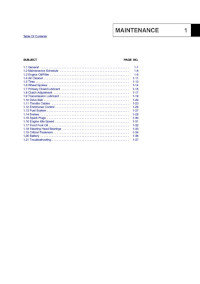
Руководство на английском языке по техническому обслуживанию и ремонту мотоциклов Harley-Davidson моделей Touring 2006 года выпуска.
- Издательство: —
- Год издания: —
- Страниц: 986
- Формат: PDF
- Размер: 32,9 Mb
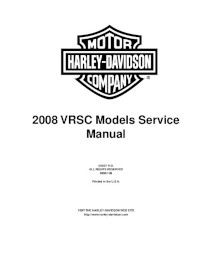
Руководство на английском языке по техническому обслуживанию и ремонту + руководство по ремонту электрооборудования мотоциклов Harley-Davidson моделей VRSC 2008 года выпуска.
- Издательство: Harley-Davidson Motor Co., Inc.
- Год издания: 2007
- Страниц: 567+501
- Формат: PDF
- Размер: 131,2 Mb
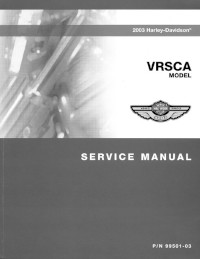
Руководство на английском языке по техническому обслуживанию и ремонту мотоциклов Harley-Davidson модели VRSCA 2003 года выпуска.
- Издательство: Harley-Davidson Motor Company
- Год издания: 2002
- Страниц: 447
- Формат: PDF
- Размер: 139,4 Mb
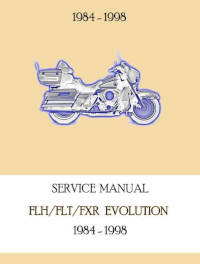
Руководство на английском языке по техническому обслуживанию и ремонту мотоциклов Harley-Davidson серий Touring и FXR с двигателями Evolution 1984-1998 годов выпуска.
- Издательство: Clymer
- Год издания: —
- Страниц: 937
- Формат: PDF
- Размер: 451,3 Mb
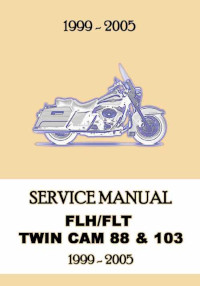
Руководство на английском языке по техническому обслуживанию и ремонту мотоциклов Harley-Davidson моделей FLH и FLT с двигателями Twin Cam 88 и Twin Cam 103 1999-2005 годов выпуска.
- Издательство: —
- Год издания: —
- Страниц: 712
- Формат: PDF
- Размер: 140,8 Mb
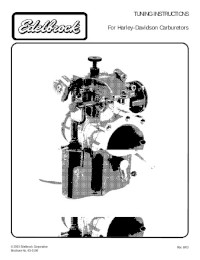
Руководство на английском языке по тюнингу карбюраторов Edelbrock для мотоциклов Harley-Davidson.
- Издательство: Edelbrock Corporation
- Год издания: 2003
- Страниц: 17
- Формат: PDF
- Размер: 292 Kb
В руководстве представлена информация об устройстве и работе всех узлов и агрегатов мотоцикла.
- Издательство: Алфамер
- Год издания: —
- Страниц: 220
- Формат: —
- Размер: —