-
Contents
-
Table of Contents
-
Bookmarks
Quick Links
Related Manuals for MV Agusta TURISMO VELOCE 800 LUSSO
Summary of Contents for MV Agusta TURISMO VELOCE 800 LUSSO
-
Page 2
User’s manual English Version… -
Page 3
Turismo Veloce to soar above passing fashions, giving it the privilege of being considered a unique item. For further information, please feel free to contact the MV Agusta Customer Care Service. Have a good time! -
Page 4: Table Of Contents
CONTENTS chap. Subjects covered page chap. Subjects covered page 4.3. Starting the engine GENERAL INFORMATION 4.4. Selecting and setting the display functions 1.1. Purpose of the manual 4.4.1. Selecting the display functions 1.2. Symbols 4.4.2. “SETTINGS MENU” 1.3. Delivery certificate 4.4.2.1 EXIT MENU 1.4.
-
Page 5
CONTENTS chap. Subjects covered page chap. Subjects covered page 4.4.11.1 Phone connection 5.5. Adjusting the rearview mirrors 4.4.11.2 MUSIC PLAYER (Music player) 5.6. Windscreen adjustment 4.4.11.3 NAVIGATION (Navigator connection) 5.7. Adjusting the front suspension 4.4.11.4 INTERCOM (Rider-passenger intercom) (Turismo Veloce 800 / Edition 1) 4.4.11.5 EXIT (Exit from the “BLUETOOTH”… -
Page 6: General Information 5
The supplied digital media includes this manual, the Maintenance Manual, the Dealer Guide and the Warranty Copyright Booklet. MV AGUSTA Spa All rights reserved — 5 -…
-
Page 7: General Information
GENERAL INFORMATION 1.2. Symbols Sections of text that are particularly important in terms of personal safety or possible damage to the motorcycle are marked with the following symbols: Danger — Failure to observe these prescriptions, even in part, may pose a serious hazard to the driver’s and other people’s safety.
-
Page 8: Delivery Certificate
GENERAL INFORMATION 1.3. Delivery certificate When delivering the bike, your Dealer has also supplied the Warranty and Pre-Delivery Certificate. We recommend to keep it together with the motorcycle docu- ments and with the service coupons that are given at the moment of servicing the bike.
-
Page 9: Identification Data
GENERAL INFORMATION 1) vehicle identification number 2) engine serial number 3) homologation data 1.4. Identification data 1) vehicle identification number 2) engine serial number 3) homologation data Motorcycle identification We recommend writing down the main numbers The motorcycle is identified by the vehicle identi- in the spaces provided below.
-
Page 10
GENERAL INFORMATION Motorcycle key identification A key is supplied in duplicate for both the ignition and all the locks. Keep the duplicate in a safe place. When placing orders for spare keys, you may be required to provide the key identification number. The key identification number is found on the MV Code Card supplied with the ignition keys. -
Page 11
GENERAL INFORMATION After removing the seat, it is possible to get to the colour code label. On this label you can read the motorcycle colour combination, which determines the painting of the bodywork parts. Colour code label We recommend writing down the colour code in the space provided below: COLOUR CODE: CODICE COLORE… -
Page 12: Safety Information
(lubricants and liquids, uine MV Agusta accessories fitted by spark plugs, clutch, filters, chain, crown the customer service at a MV Agusta wheel, pinion, brake pads, brake discs, dealer. — 11 -…
-
Page 13: Scheduled Maintenance
Remember that, as required by law, this warranty ler and MV Agusta S.p.A. may not be considered liable for any damage incur- is provided directly by your MV Agusta dealer.
-
Page 14
MV Agusta dealer that ope- rate according to technical and procedural stan- dards set out by MV Agusta and only use genuine spare parts and accessories. After each compulsory maintenance certificate,… -
Page 15: Vehicle Load
SAFETY INFORMATION 2.3. VEHICLE LOAD characteristics of your motorcycle, you should always keep in mind the fol- Your motorcycle is designed for use by the rider lowing warnings. and it can also seat a passenger. • NEVER OVERLOAD YOUR MOTORCY- To use the vehicle in complete safety and in CLE! Driving an overloaded motorcycle accordance with the Highway Code provisions, it…
-
Page 16
CONTROLS AND INSTRUMENTS 3.1. Location of controls and instruments Instruments and warning lights (§3.7.) Front brake lever (§5.3.) Left handlebar electrical controls (§3.3.) Clutch lever (§5.4.) Rearview mirror (§5.5.) Rearview mirror (§5.5.) Throttle twist grip (§3.4.) Ignition switch and steering lock (§3.5.) Right handlebar electrical controls (§3.4.) Fuel tank cap (§4.5.) Rear brake lever… -
Page 17: Controls And Instruments
CONTROLS AND INSTRUMENTS 3.2. Sidestand The sidestand is equipped with a safety switch that prevents the motorcycle from moving off while the stand is down. If the rider attempts to engage the gears while the engine is running and the stand is down, the switch automatically turns off the engine by cutting the current supply.
-
Page 18: Handlebar Controls, Left Side
CONTROLS AND INSTRUMENTS 3.3. Handlebar controls, left side SET/MODE/OK button Press to change the dashboard functions (§ 4.4). Turn indicator switch Shifting the lever to the left or right switches on the left or right turn indicators. The switch then returns to the central position.
-
Page 19
CONTROLS AND INSTRUMENTS SET/MODE/OK button The SET and MODE buttons select the various functions of the display to perform adjustments, while the OK button confirms the set values. Turn indicator switch It is used to show the rider’s intention to change direction or lane. WARNING Failure to switch the turn indicators on or off at the right time may cause an accident in that the other road users may draw incorrect conclusions about the direction of motion of the vehicle. -
Page 20: Handlebar Controls, Right Side
CONTROLS AND INSTRUMENTS 3.4. Handlebar controls, right side Front brake lever Pull to the lever to apply the front brake. ABS button Press to activate or deactivate the ABS system (§4.4.5.). “Cruise Control” button Press to set the cruise speed (§4.4.10.). Engine stop switch Stops the engine and prevents it from being restarted.
-
Page 21
If there is a fault in the ABS system, it is recommended to resume riding at reduced speed and contact a MV Agusta authorized service centre. If the ABS sys- tem is turned off, follow the activation procedure described at § 4.4.5. -
Page 22
CONTROLS AND INSTRUMENTS “Cruise Control” button This button automatically determines the cruise speed of the vehicle (see §4.4.10). Engine stop switch It is used to switch off the engine in an emergency. The ignition circuit is disabled, preventing the engine from being restarted. -
Page 23
WARNING If your motorcycle has toppled over or has been involved in an accident, have the working of the throttle control checked by a MV Agusta authorized center before restarting. Night/day light lever (DRL) This device alternatively activates the day light devices (Day Running Lights) or the night devices (high/low beam — see §3.3), according to the external light conditions. -
Page 24: Ignition Switch And Steering Lock
CONTROLS AND INSTRUMENTS 3.5. Ignition switch and steering lock WARNING Do not attach a ring or any other object to the ignition key as they may hinder the steering action. WARNING Never attempt to change the switch functions while riding, as you may lose control of the vehicle.
-
Page 25
CONTROLS AND INSTRUMENTS “OFF” position All electrical circuits are deactivated. The key can be removed. “ON” position All electrical circuits are activated. The instruments and warning lights perform the self-diagnostic cycle. The engine can be started. The key cannot be removed. CAUTION Do not leave the key on the ON position for a long time when the engine is not running, in… -
Page 26
CONTROLS AND INSTRUMENTS LOCK position Turn the handlebar to the left or right. Press the key in gently while rotating it to the LOCK posi- tion. All electrical circuits are deactivated and the steering is locked. The key can be removed. Right side Left side — 25 -… -
Page 27: Gear Lever
MV Agusta recommends to operate the clutch lever in all the above circum- stances, especially when the engine rpm is close to the rpm-limiter intervention speed.
-
Page 28: Instruments And Warning Lights
CONTROLS AND INSTRUMENTS 3.7. Instruments and warning lights The instruments and warning lights are activated by turning the ignition switch to the ON position. After a preliminary check (approx. 4 seconds) the displayed information reflects the current general condition of the motorcycle. Multifunction Tachometer display display (§3.7.2.)
-
Page 29: Warning Lights
(see §4.4.5.). In this case, resume riding at §3.8.). If the warning light comes on even if the reduced speed and contact a MV Agusta authorized service oil level is correct, do not resume riding and con- tact a MV Agusta authorized service centre.
-
Page 30: General Display
CONTROLS AND INSTRUMENTS 3.7.2. General display — 29 -…
-
Page 31: Table Of Lubricants And Fluids
Drive chain lubrication oil D.I.D. CHAIN LUBE – : MV Agusta suggests to refer directly to its authorized dealers in order to purchase the recommended product. ENI i-Ride moto2 5W-40 engine oil was created on purpose for the Turismo Veloce motorcy- cle engine.
-
Page 32: Operation
OPERATION 4.1. Using the motorcycle This section provides the basic information needed to correctly operate the motorcycle. WARNING Your motorcycle shows high power and performance characteristics; therefore, its use requires an adequate level of knowledge of the vehicle. When you use this motorcycle for the first time, it is essential to adopt a cautious attitude.
-
Page 33: Running-In
OPERATION 4.2. Running-in CAUTION MAX 5500-6000 rpm Failure to observe the indications provided below can reduce performance and shorten the life of the motorcycle. Running-in is generally considered to apply only to the engine. In fact, it should be regarded as an essential phase for other important parts such as the tyres, the brakes and the drive chain.
-
Page 34
OPERATION 500 to 1000 km (300 to 600 mi) Avoid lugging or overspeeding the engine, and vary your speed frequently. 8000-9000 rpm 1000 to 2500 km (600 to 1600 mi) Higher engine performance can be demanded, but it is advisable not to exceed the engine speed shown in the MAX … -
Page 35: Starting The Engine
OPERATION 4.3. Starting the engine WARNING Starting the engine in a closed place can be dan- gerous. Exhaust emissions contain carbon monoxide, a colourless and odourless gas that can lead to serious harm or even death when inhaled. Only start the engine outdoor, in the open air. As you turn the ignition switch to the ON position, the instruments and the warning lights will go through the self-diagnostic cycle;…
-
Page 36
OPERATION The warning screen shown here appears on the dis- play during the self-diagnosis stage when there are less than 1000 km to the next scheduled maintenance oper- ation. The warning screen shown here appears on the dis- play when the due date for the scheduled maintenance operation is exceeded without being reset. -
Page 37
Mode” (default screen). WARNING • If minor faults are indicated, the engine can be started. Go to an authorised MV Agusta service centre as soon as possible. • In the event of major faults, the engine can- not be started. Contact an authorised MV Agusta service centre to solve the issue. -
Page 38
OPERATION Engine start procedure START button Press the start button without turning the throttle twist grip. As soon as the engine starts, release the button. CAUTION • Do not press the start button for longer than 5 consecutive seconds, in order to avoid dam- age to the electrical equipment. -
Page 39: Selecting And Setting The Display Functions
OPERATION 4.4. Selecting and setting the display functions Some of the main measurements of the instruments may be changed. The available options include: — Select an operating mode: • “SETTINGS MENU” (general settings) • “HEATED GRIPS” (heated grips) * • “SUSPENSIONS SETTING MODE” (active suspensions adjustment) ** •…
-
Page 40: Selecting The Display Functions
OPERATION 4.4.1. Selecting the display functions The selection of each function is displayed by means of a lower tab that is connected to a “info box” contain- ing various information pertaining to the selected func- tion. Use the “SET” ( left) or “MODE”…
-
Page 41: Settings Menu
OPERATION “SETTINGS MENU” This mode changes the general settings of the following functions (see §4.4.2.): • “EXIT” (Exit from the “SETTINGS” menu) • “DASHBOARD SET” (dashboard settings) • “PIN CODE” (Immobilizer code) • “SERVICE” (maintenance interval) • “CUSTOM MAP” (custom mapping) •…
-
Page 42: Suspensions Setting» Mode
OPERATION “SUSPENSIONS SETTING” * mode This mode adapts the settings of the suspensions to various load configurations of the vehicle (see §4.4.4.). (*): Present only on the Lusso version “ABS” Mode This mode allows to activate or deactivate the antilock braking system (ABS) (see §4.4.5.).
-
Page 43: Traction Control» Mode
OPERATION “TRACTION CONTROL” mode This Mode adjusts the engine traction control level to your driving requirements (see §4.4.6.). “TRIP MODE” mode This mode displays the following functions (see §4.4.7.): • Trip counter 1 “TRIP 1” • Trip counter 2 “TRIP 2” •…
-
Page 44: Map Selection» Mode
OPERATION “MAP SELECTION” mode This function selects various maps of the control unit according to the use of the vehicle (see §4.4.8.). “SPEED LIMITER” Mode This mode adjusts the maximum value of the vehicle speed to your driving requirements (see §4.4.9.). — 43 -…
-
Page 45: Cruise Control» Mode
OPERATION “CRUISE CONTROL” mode This mode allows selection of the cruise speed value according to one’s own driving needs (see §4.4.10.). “BLUETOOTH” mode This mode allows accessing the following functions (see §4.4.11.): • “MENU PHONE” (phone connection) • “MUSIC PLAYER” (music player) •…
-
Page 46: Data Logger» Mode
OPERATION “DATA LOGGER” * mode This function enables or disables logging data from the GPS navigation system and from the vehicle sensors (see §4.4.12.). (*): Present only on the Lusso version; available as an aftermarket part on the 800 and Edition 1 version.
-
Page 47
OPERATION 4.4.2. “SETTINGS MENU” Press the “SET” ( left) control until the “SETTINGS MENU” mode is selected. Press the “OK” button to access the dashboard set- tings menu. Press the “SET” or “MODE” controls to browse the various functions of the menu, detailed in the following paragraphs. -
Page 48
OPERATION 4.4.2.2. Dashboard Set (dashboard settings) Press the “SET” or “MODE” buttons until the “DASH- BOARD SET” function is selected, then press “OK” to access the dashboard settings menu. The following parameters can be set in this mode: • “DATA” (Date setting) •… -
Page 49
OPERATION Press the “SET” or “MODE” buttons to decrease or increase the digit of the month. Press the “OK” button to confirm the set digit. Similarly, adjust the digit of the year (“YY”). After the adjustments, press the “OK” button to con- firm the date. -
Page 50
OPERATION Similarly, the “AM/PM” item can be adjusted if the time is displayed in “12h” mode. Press the “OK” button to confirm the time. The display exits the “CLOCK” mode and moves to the adjustment of the next parame- ter. SHOW (Clock display) Press the “OK”… -
Page 51
OPERATION LIGHT (Night/day mode) Press the “OK” button to set the night or day display options. Press the “SET” or “MODE” buttons to select one of the available display options: • “AUTO” -> Automatic mode • “DAY” -> Day mode •… -
Page 52
OPERATION 4.4.2.3. PIN CODE (Immobilizer code) The immobilizer function starts the engine only after a genuine ignition key is recognised. In fact it is an antitheft system integrated in the electronic circuit of the vehicle, since it prevents its use to any unauthorized person. -
Page 53
“PIN CODE” mode. Repeat the code entering procedure from the beginning, taking care to properly enter all digits shown on the supplied MV Code Card. If further issues are found, contact an authorised MV Agusta service centre. — 52 -… -
Page 54
OPERATION 4.4.2.4. SERVICE (maintenance interval) Press the “SET” or “MODE” buttons until the “SER- VICE” function is selected, then press “OK” to display the mileage pertaining to the scheduled maintenance operations. The following parameters can be displayed in this mode: •… -
Page 55
OPERATION 4.4.2.5. CUSTOM MAP (custom mapping) Press the “SET” or “MODE” buttons until the “CUS- TOM MAP” function is selected, then press “OK” to set the parameters of the custom mapping of the ECU according to your needs. GAS SENSITIVITY (Sensitivity of the throttle con- trol) Press “OK”… -
Page 56
OPERATION MAX ENGINE (Maximum engine torque) Press the “OK” button to adjust the engine torque. Press the “SET” or “MODE” buttons to select one of the available maximum torque levels: • “FULL POWER” -> High level • “LOW POWER” -> Low level Press the “OK”… -
Page 57
OPERATION ENGINE RESPONSE (Engine response) Press the “OK” button to adjust the engine response. Press the “SET” or “MODE” buttons to select one of the available response levels: • “FAST” -> Fast response • “SLOW” -> Slow response Press the “OK” button to confirm the selected level. The display exits the “ENGINE RESPONSE”… -
Page 58
OPERATION SUSPENSION SET (Suspension setup) * Press the “OK” button to access the suspension setup selection menu. Press the “SET” or “MODE” buttons to select one of the available setups: • “HARD” -> Hard setup • “MEDIUM” -> Medium setup (standard) •… -
Page 59
OPERATION 4.4.2.6. QUICK SHIFT Press the “SET” or “MODE” buttons until the “QUICK SHIFT” function is selected, then press “OK” to set the parameters of the quick shift function activation. STATE (Quick shift activation status) Press the “OK” button, then press the “SET” or “MODE”… -
Page 60
OPERATION 4.4.2.7. BLUETOOTH (phone connection) Press the “SET” or “MODE” buttons until the “BLUE- TOOTH” function is selected, then press “OK” to set the parameters of the phone connection activation. DRIVER INPUT (Selection of device sets) Press the “OK” button, then press the “SET” or “MODE”… -
Page 61
OPERATION OPTION (Bluetooth module settings) Press the “SET” or “MODE” buttons to select the “OPTION” item. Press the “OK” button to access the Bluetooth mod- ule settings menu. ASSOCIATED DEVICES (associated devices) Press the “OK” button to display the list of devices associated with the Bluetooth module (“LIST DEVICE”). -
Page 62
OPERATION Deleting the device: After selecting the desired device, press the “OK” button to activate the icon (trashcan). Press the “OK” button to delete the selected device from the list. The display shows the “DEVICE DELET- ED” message for two seconds, then it returns to the “LIST DEVICE”… -
Page 63
OPERATION Returning to the device selection: After leaving the “DEVICE DATA” menu, press the “MODE” menu to acti- vate the icon (back). Press the “OK” button to return to device selection. Use the “SET” or “MODE” buttons to scroll the list of devices up and down. -
Page 64
OPERATION Even if the search is still in progress, the information about the devices found up to that time can be edited. Select the device to be associated with the Bluetooth module and press “OK” to access the “DEVICE DATA” menu. -
Page 65
OPERATION — DRIVER SET: This defines the set with which the device must be associated. Press the “OK” button to show the available options (“DRIVER 1” / “DRIVER 2”). Press the “SET” or “MODE” buttons to scroll the option list. After selecting the desired option, press “OK” to confirm. -
Page 66
OPERATION DELETE ALL (Deleting devices) From the “OPTION” menu, press the “SET” button to select the “DELETE ALL” item. Press the “OK” button to start deleting all devices associated with the Bluetooth module. In order to pre- vent accidental deletions, the displays shows this con- firmation screen (“YES”: start deleting / “NO”: stop deleting). -
Page 67
OPERATION 4.4.2.8. UNITS (units of measure) Press the “SET” or “MODE” buttons to select the “UNITS” function. Press the “OK” button to set the measurement units for the values shown on the dashboard. SPEED (Speed) Select the “SPEED” function and press the “OK” but- ton to set the measurement units for the speed and mileage. -
Page 68
OPERATION TEMPERATURE (Temperature) After selecting the parameters of the “SPEED” func- tion, the display automatically selects the “TEMPERA- TURE” function. Press the “OK” button to set the unit of measurement for the temperature. Press the “SET” or “MODE” buttons to change the measurement units of the thermometer from °C (Celsius) to °F (Fahrenheit) or vice versa. -
Page 69
OPERATION 4.4.2.9. Battery check (battery charge check) Press the “SET” or “MODE” buttons to select the “BATTERY CHECK” function. Press the “OK” button to access the battery charge display menu. Press the “OK” button to display the remaining charge of the battery on a graded scale. Press the “OK”… -
Page 70
OPERATION 4.4.2.10. FACTORY RESET (default settings) Press the “SET” or “MODE” buttons to select the “FACTORY RESET” function. Press the “OK” button to access the reset menu for all dashboard default settings. Select the message in the centre of the display and press the “OK”… -
Page 71
OPERATION 4.4.3. “HEATED GRIPS”* mode Press the “SET” ( left) control until the “HEATED GRIPS” mode is selected. NOTE: The heated grips can be activated when the vehicle is travelling. Press the “OK” button to access the heated grips activation menu. Press the “SET” or “MODE” controls to browse the available options (“OFF”: heating off;… -
Page 72
OPERATION 4.4.4. “SUSPENSIONS SETTING” * mode (Turismo Veloce Lusso suspension setting) Press the “SET” ( left) control until the “SET SUS- PENSIONS” mode is selected. WARNING The modifications and adjustments of the suspension setup must be performed with the engine off, the transmission in neutral, the motorcycle stopped and the feet on the ground. -
Page 73
OPERATION Press the “SET” or “MODE” controls to browse the available setup options. Press the “OK” button or don’t press any button to confirm the selected parameter. The display returns to the “Running Mode”, showing the selected setup condi- tion with the icon on the left hand side. 4.4.5. -
Page 74
OPERATION Press the “SET” or “MODE” controls to browse the available options (“OFF”: ABS inactive; “1”: ABS active). Press the “OK” button or don’t press any button to confirm the selected parameter. The display returns to the “Running Mode”, showing the activation status of the ABS system with the relevant icon on the right hand side. -
Page 75
OPERATION 4.4.6. “TRACTION CONTROL” mode Press the “SET” ( left) control until the “TRACTION CONTROL” mode is selected. WARNING The modifications and adjustments of the traction control must be performed with the engine off, the transmission in neutral, the motorcycle stopped and the feet on the ground. -
Page 76
OPERATION 4.4.7. “TRIP MODE” mode The “TRIP” screen is automatically selected when the dashboard is in “Running Mode”. Press the “OK” button to access the odometer display and modification menu; from this screen, press the “SET” or “MODE” but- tons to browse the following functions: •… -
Page 77
OPERATION 4.4.8. “MAP SELECTION” mode On the Turismo Veloce model, several different control unit mappings can be selected to achieve variable power and performance characteristics according to the use of the vehicle. To access the control unit mapping menu, press the “MODE”… -
Page 78
OPERATION Press the start button with the engine on to browse the available options. The relevant mapping character- istics are listed in the following table. See § 4.4.2.5 for the “Custom” mapping procedures. Mapping Sport Rain Touring Custom Sport Rain Touring Mode Customised… -
Page 79
OPERATION 4.4.9. “SPEED LIMITER” mode Press the “MODE” ( right) control until the “SPEED LIMITER” mode is selected. NOTE: The maximum speed modification and adjustment operations can be performed when the vehicle is travelling at a speed high- er than 50 km/h. Press the “OK”… -
Page 80
OPERATION 4.4.10. “CRUISE CONTROL” mode Press the “MODE” ( right) control until the “CRUISE CONTROL” mode is selected, then press the “OK” button to access the cruise control adjustment menu. Alternatively, you can access the modification screen directly by pressing the “Cruise Control” button on the right side of the handle. -
Page 81
OPERATION 4.4.11. “BLUETOOTH” mode Press the “MODE” ( right) control until the “BLUE- TOOTH” mode is selected, then press the “OK” button to access the phone connection selection menu. Before browsing the device functions, check that the Bluetooth is active and accessible (see the connection symbols in the table). -
Page 82
OPERATION 4.4.11.1. Phone connection Incoming call When the dashboard is in “Running Mode” and there is an incoming call to the mobile phone connected with the Bluetooth module, the display shows this notification screen. The “info box” contains the name and phone number of the caller. -
Page 83
OPERATION “MENU PHONE” mode Press the “MODE” ( right) control until the “BLUE- TOOTH” mode is selected, then press the “OK” button to access the phone connection selection menu. Press the “SET” or “MODE” controls to browse the various functions of the menu, detailed below. Recent calls Select the icon and press the “OK”… -
Page 84
OPERATION Search the contacts Press the “SET” or “MODE” controls to select the icon , then press the “OK” button to access the list of phone numbers saved in the contacts of the phone connected with the Bluetooth module. Press the “SET” or “MODE” buttons to scroll the list of phone numbers or to select the exit item of the sub- menu. -
Page 85
OPERATION Exit from “MENU PHONE” Press the “SET” button until the icon (back), is selected, then press the “OK” button to exit the phone connection selection menu. Now you can browse the other functions of the “BLUETOOTH” mode. 4.4.11.2. Music player (music player) Press the “MODE”… -
Page 86
OPERATION Press the “SET” or “MODE” controls to select the playing mode of the songs of the playlist (see the sym- bols in the table), then press the “OK” button to confirm the desired option. To exit from the “Playlist” mode, press the “SET” but- Symbols Playing mode ton until the icon… -
Page 87
OPERATION Exit from “MUSIC PLAYER” Press the “SET” button until the icon (back), is selected, then press the “OK” button to exit the music player menu. 4.4.11.3. NAVIGATION (navigator connection) Press the “MODE” ( right) control until the “NAVI- GATION” mode is selected, then press the “OK” button to access the activation menu of the voice instructions coming from a navigator connected with the Bluetooth module. -
Page 88
OPERATION 4.4.11.4. INTERCOM (rider-passenger intercom) Press the “MODE” ( right) control until the “INTER- COM” mode is selected, then press the “OK” button to access the activation menu of the intercom function, which allows communication between the rider and pas- Symbols Intercom activation status senger by means of two headphones connected with… -
Page 89
OPERATION 4.4.12. “DATA LOGGER” * mode Press the “MODE” ( right) control until the “DATA LOGGER” mode is selected. Press the “OK” button to access the activation menu to log data from the GPS navigation system and from the vehicle sensors. NOTE The data logging function can be activated when the vehicle is travelling. -
Page 90: Warning/Malfunction Alerts
OPERATION 4.4.13. Warning/malfunction alerts The dashboard may highlight the presence of a fault or a malfunction during different using conditions of the motorcycle. 4.4.13.1. Errors identified in the self-diagnostic stage When the ignition switch is turned to “ON”, the instru- ments and warning lights perform a self-diagnosis.
-
Page 91
In this case, the dashboard display shows the “LOCKED VEHICLE” message as shown in the figure. CAUTION: In the event of major faults, do not try to start the engine and contact an autho- rised MV Agusta service centre to solve the issue. — 90 -… -
Page 92: Errors Found While Using The Vehicle
In these case, stop and park the vehicle in the first available space outside the road lane and immediately turn off the engine. Do not continue travelling and contact an authorised MV Agusta service centre to solve the issue. — 91 -…
-
Page 93
Both signals remain on until the fault is repaired. WARNING If the dashboard continues to indicate a mal- function, go to an authorised MV Agusta ser- vice centre as soon as possible to repair the vehicle. If malfunctions on several vehicle components are… -
Page 94
OPERATION Open side stand With the vehicle stopped: After turning on the engine, the system check the condition of the side stand. If it is extend or open, the display shows the danger sign to the side. If the side stand remains open, the system turns off the engine as soon as a gear is engaged to take off. -
Page 95
OPERATION Low external temperature If the thermometer detects an external temperature lower than 4 °C, the display shows the danger informa- tion shown here. In these conditions, the probability of frost or ice on the road surface is higher. WARNING If temperature lower than 4 °C is shown, decrease speed and travel very carefully in order to avoid losing control of the vehicle… -
Page 96
If the coolant temperature is high, stop the motorbike and check the coolant level. If it needs to be filled up, contact a MV Agusta licensed service centre (see § 3.8). If the warn- ing alert appears even if the level is adequate, stop driving and contact a MV Agusta licensed service centre. -
Page 97: Refuelling
OPERATION 4.5. Refuelling WARNING Petrol and its fumes are highly toxic and flam- mable. Avoid contact and inhalation. When refuelling, switch off the engine, avoid smoking, and keep away from flames, sparks and heat sources. Perform refuelling in the open air or in a well ventilated area. CAUTION Only use unleaded fuel with a R.O.N.
-
Page 98
OPERATION WARNING Overfilling the tank may cause the fuel to over- flow as a result of the expansion due to the heat from the engine or to exposure to sun- light. Fuel spills can catch fire. The level of the fuel in the tank must never be higher than the base of the filler. -
Page 99: Passenger Seat And Rider Seat
OPERATION 4.6. Passenger seat and rider seat 4.6.1. Removing the passenger seat Insert the key. Press the end part of the seat and turn the key counterclockwise at the same time. Lift the seat from the rear end and remove it from the motorcycle.
-
Page 100: Removing The Rider Seat
OPERATION 4.6.2. Removing the rider seat Remove the passenger seat as described in paragraph §4.6.1. Turn the rear screw of the rider seat by 90° counterclock- wise. Push the seat toward the rear side until the front fitting is released. Lift the seat from the front side.
-
Page 101: Access To The Front Storage Compartments
OPERATION 4.7. Access to the front storage compartments Two storage compartments are located on the front of the motorcy- cle; to access them, proceed as follows: Press the latch lever and lift the lid. To close the storage compartment, lower the lid and press downward until a click indicates proper closing.
-
Page 102: Access To Side Bags
OPERATION 4.8. Access to side bags Insert the key and turn it clockwise. Lift the handle to release the side cover. Turn the side cover to access the internal part of the bag. Load the luggage in the bag. Close the side cover again and lock it into position, lowering the handle.
-
Page 103: Removing The Side Bags
OPERATION 4.9. Removing the side bags Unscrew and remove the lower safety pin of the side bag. Insert the key and turn it clockwise. Lift the handle and pull put the bag toward the rear part of the motorcycle, releasing it from its fit- tings located on the rear frame.
-
Page 104: Service Sockets
OPERATION 4.10. 12V service sockets Two 12V service sockets are located on the right hand side of the motorcycle; their operation is enabled by turning the ignition key to “ON”. Devices can be recharged with these sockets, including heated jackets or electronic devices such as mobile phones or navigators, using a suitable adaptor.
-
Page 105: Usb Sockets
OPERATION 4.11. USB sockets Two USB sockets with maximum capacity of 5V/1A each are located on the front of the motor- cycle; their operation is enabled by turning the ignition key to “ON”. Electronic devices can be recharged with these sockets, including mobile phones or navigators, without the need for adaptors.
-
Page 106: Parking The Motorcycle
OPERATION 4.12. Parking the motorcycle CAUTION • Park the motorcycle safely on solid ground. • On slopes, engage the first gear and park the vehicle so that the front wheel faces uphill. Remember to put the gear lever in the neutral position before restarting the engine.
-
Page 107
OPERATION Parking with the central stand Grab the left hand handle and the rear left large handle. Press the tip of the central stand with the right foot and lift the motorcycle upward and backward at the same time, until it is fully lifted on the central stand. -
Page 108
OPERATION Using the rear stand Insert the stand pin into the rear wheel axle hole on the left side of the motorcycle. Rest the stand on the ground and, pressing down on the stand, lift the vehicle until it reaches a stable condition. CAUTION This operation is best carried out with two people. -
Page 109: Adjustments
However, since an incorrect adjustment of particularly important components can lead to dangerous situa- tions, some of the above adjustments must be per- formed only by authorized MV Agusta Service Centers. WARNING All adjustments must be performed when the vehicle is stationary.
-
Page 110
ADJUSTMENTS (D) Windscreen adjustment (§5.6.) (B) Clutch lever adjustment (§5.4.) (C) Rearview mirror adjustment (§5.5.) (H) Headlight adjustment (§5.9.) (E) Front suspension (G) Drive chain adjustment (§5.7.) adjustment (§5.2.) (F) Rear suspension (A) Front brake lever adjustment (§5.3.) adjustment (§5.8.) — 109 -… -
Page 111: Table Of Adjustments
ADJUSTMENTS 5.2. Table of adjustments F — Rear suspension adjustment: The following A — Front brake lever adjustment: Optimizes can be adjusted to adapt the response of the sus- the grip to suit the rider’s needs (§5.3). pension to the rider’s preference: B — Clutch lever adjustment: to optimize the grip — geometry height according to the needs of the rider (§5.4)..
-
Page 112: Adjusting The Front Brake Lever
ADJUSTMENTS 5.3. Adjusting the front brake lever Rotate the lever adjust to change its position. Clockwise: the lever moves closer to the handle. Counter-clockwise: the lever moves away from the handle. 5.4. Clutch lever adjustment Turn the lever adjustment register to change its position.
-
Page 113: Adjusting The Rearview Mirrors
ADJUSTMENTS 5.5. Adjusting the rearview mirrors Rotate the rearview mirror body to adjust its posi- tion in the four directions. Perform the adjustment on both rearview mirrors. It is recommended to sit on the vehicle in order to optimize the rearview mirrors adjustment. — 112 -…
-
Page 114: Windscreen Adjustment
ADJUSTMENTS 5.6. Windscreen adjustment According to your riding needs, the height of the windscreen can be adjusted as follows: Release the windscreen pulling the lever upward. Adjust the windscreen to the desired position, then lock it into position, releasing the locking lever.
-
Page 115: Adjusting The Front Suspension (Turismo Veloce 800 / Edition 1)
ADJUSTMENTS 5.7. Adjusting the front suspension (Turismo Rebound damper Veloce 800 / Edition 1) NOTE: The adjustment of the suspen- sions must be preferably performed with the fuel tank full. 5.7.1. Spring preload (front suspension) The adjustment is obtained from the reference posi- tion, which is found by fully turning the adjusting nut counterclockwise;…
-
Page 116
ADJUSTMENTS 5.7.2. Rebound damper (front suspension) 5.7.3. Compression damper (front suspension) The adjustment is obtained from the reference The adjustment is obtained from the reference position, which is found by fully turning the screw position, which is found by fully turning the screw clockwise and then counterclockwise until you clockwise and then counterclockwise until you reach the standard position (see enclosed table). -
Page 117: Adjusting The Rear Suspension (Turismo Veloce 800 / Edition 1)
ADJUSTMENTS 5.8. Adjusting the rear suspension (Turismo Veloce 800 / Edition 1) WARNING: The rear shock absorber contains highly compressed gas. Do not try to open or disassemble it in any way. CAUTION: To evaluate the rear suspension calibration do not in any way act on the tail. It would surely be subject to damage.
-
Page 118: Spring Preload (Rear Suspension)
ADJUSTMENTS 5.8.1. Spring preload (rear suspension) The adjustment must be performed starting from the standard position. In order to find this position, turn it counterclockwise to the end of the travel, then clockwise to standard position (see the attached table). Turn it clockwise to increase the spring preload or counterclockwise to decrease it.
-
Page 119
ADJUSTMENTS 5.8.2. Rebound damper (rear suspension) The adjustment is obtained from the reference position, which is found by fully turning the screw clockwise and then counterclockwise until you reach the standard position (see enclosed table). Rotate clockwise to increase the damping action or counterclockwise to decrease it. -
Page 120: Headlight Adjustment
ADJUSTMENTS 5.9. Headlight adjustment Place the vehicle at a distance of 10 m from a vertical wall. Make sure that the motorcycle is placed on an even horizontal surface, and that the headlight’s optical axis is perpendicular to the wall. The vehicle must be held in an upright position.
-
Page 121
ADJUSTMENTS To adjust the light beam vertically, remove the plug located on the bottom right side of the dash- board and operate on the relevant screw inside the hole. If turned in a clockwise direction: the optical unit tilts upwards. If turned in an anti-clockwise direc- tion: the optical unit tilts downwards. -
Page 122
Assistance operators to use the vehicle and dispose of its replaced parts respecting the laws in force con- cerning environmental pollution and waste disposal and recycling. © 2015 This document may not, in whole or in part, be reproduced without prior consent, in writing, from MV Agusta S.p.A. Part No. 8000C0118 Edition No. 1 — March 2015… -
Page 123
NOTES …………….. . .

Руководство на английском и итальянском языках по техническому обслуживанию мотоциклов MV Agusta Brutale 1090R.
- Издательство: MV Agusta
- Год издания: —
- Страниц: 392
- Формат: PDF
- Размер: 5,1 Mb
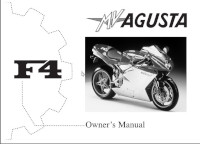
Руководство на английском языке по эксплуатации и техническому обслуживанию мотоциклов MV Agusta F4.
- Издательство: MV Agusta
- Год издания: —
- Страниц: 142
- Формат: PDF
- Размер: 2,1 Mb

Руководство на английском языке по ремонту двигателей мотоциклов MV Agusta F4.
- Издательство: MV Agusta
- Год издания: —
- Страниц: 67
- Формат: PDF
- Размер: 12,2 Mb
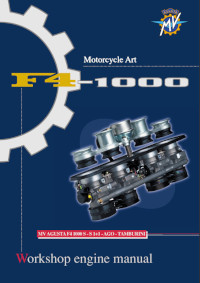
Руководство на английском языке по ремонту двигателей объемом 1000 сс мотоциклов MV Agusta F4.
- Издательство: MV Agusta
- Год издания: 2005
- Страниц: 106
- Формат: PDF
- Размер: 19,8 Mb
|
Title |
File Size |
Download Links |
|
MV Agusta 2012 Brutale 675 Maintenance Manual.pdf |
7.4Mb |
Download |
|
MV Agusta 8A00B3246 Quick Manual.pdf |
3.1Mb |
Download |
|
MV Agusta 910 Engine Workshop Manual.pdf |
25.2Mb |
Download |
|
MV Agusta Brutale 1090 rr Service Manual.pdf |
34Mb |
Download |
|
MV Agusta Brutale 1090R Maintenance Manual.pdf |
5.1Mb |
Download |
|
MV Agusta Brutale 675 Workshop Manual.pdf |
55.5Mb |
Download |
|
MV Agusta BRUTALE 750 S, Brutale 750 oro, Brutale 910 s, Brutale 1078 rr, Brutale 989 r, Brutale 910 r Workshop Manual.pdf |
68.5Mb |
Download |
|
MV Agusta BRUTALE 800 RR Owner’s Manual.pdf |
7.1Mb |
Download |
|
MV Agusta Brutale 910 Spare Parts Catalogue.pdf |
15Mb |
Download |
|
MV Agusta Brutale 910S Owner’s Manual 2007 .pdf |
13.4Mb |
Download |
|
MV Agusta Brutale 990 R Service Manual.pdf |
34Mb |
Download |
|
MV Agusta Brutale 990/ 1090 Engine Manual.pdf |
11.7Mb |
Download |
|
MV Agusta F3 800 Maintenance Manual.pdf |
6.4Mb |
Download |
|
MV Agusta F4 1000 S Workshop Manual.pdf |
36Mb |
Download |
|
MV Agusta F4 312RR 1078 Workshop Manual 2008.pdf |
27Mb |
Download |
|
MV Agusta F4 BRUTALE 1078 RR User Manual.pdf |
14.9Mb |
Download |
|
MV Agusta F4 BRUTALE 910 S Owner’s Manual 2005.pdf |
4.3Mb |
Download |
|
MV AGUSTA F4 BRUTALE 910 S Owner’s Manual.pdf |
13.4Mb |
Download |
|
MV Agusta F4 Owner’s Manual.rar |
2.1Mb |
Download |
|
MV Agusta F4 Workshop Manual.pdf |
12.2Mb |
Download |
|
MV Agusta F4-1000 Engine Workshop Manual.pdf |
19.8Mb |
Download |
|
MV Agusta Rivale 800 Owner’s Manual.pdf |
2.6Mb |
Download |
|
MV Agusta Rivale 800 Workshop Manual.pdf |
45Mb |
Download |
|
MV Agusta TURISMO VELOCE 800 LUSSO User Manual.pdf |
5.7Mb |
Download |
The beginning of MV Agusta dates back to 1923, when the Italian Count Giovanni Agusta founded the company Agusta, which is engaged in the production of airplanes, helicopters and
other aircraft.
But no one is eternal. After four years, Giovanni dies, the company remains in the hands of his wife and sons. Around the same decade, the sons of Vincenzo and Domenico became involved in
motorcycles. The brothers were engaged in their assembly and sale, as well as racing.
So the passion for the two brothers resulted in the opening of a new division of the company. In 1945, as World War II came to a close, Vincenzo and Domenico created a prototype of a new model of
motorcycle. At the same time, a new branch of Agusta was opened with the brothers’ filing, which was called Motocicletta Veicolo (abbreviated MV).
From that moment on, the company started producing their motorcycles.
After opening MV Agusta began to actively produce its products. Emphasis was placed on racing models. It was very common to see MV Agusta models at the Grand Prix races. And in the creation of
many involved themselves brothers Agusta. In the 30 years since its inception, Vincenzo and Domenico have won about 3,000 races, including 63 World Championships.
The entire line of F3 can be attributed to the brightest representatives of sports motorcycles. But specifically, this model stands out among the rest due to its convenience: both in the
sensations behind the wheel, and in the ease of cornering. The latter is provided due to good grip. In addition, the tires of this model warm up quickly.
F4 continues the tradition of the last line. Just like motorcycles of the F3 line, the F4 has a comfortable fit and smooth cornering. The changes affected the weight. Now the model weighs less
due to the chromium-molybdenum frame, which has retained its shape. Integrated electronics make cornering safer.
A feature of this model is a modified engine. It allows you to quickly gain the necessary speed. Also, due to the engine, the motorcycle is more resistant to weather changes. More specialists
from MV Agusta modified the seat to make it easier for the rider to control the model.
Style distinguishes the Rival 800 from other motorcycles. This model is made in a brutal style, however, designers from MV Agusta did it with taste and did not overdo it, which can be estimated
from the photo. This did not affect the ergonomics of the motorcycle. The engine of these motorcycles allows you to smoothly gain speed.
The weight of the engine sets the StarDale line apart from the rest. In addition, there are changes in the design of the engine. One of them is the crankshaft, which provides more stable control
of the motorcycle. Another difference is the retuning of the motor to improve lower thrust.

MV Agusta F4 BRUTALE 910 S
|
|
MV Agusta Motorcycle F4 BRUTALE 910 SFree Download: MV Agusta Motorcycle PDF Manual, Model: F4 BRUTALE 910 S Pages: 179 |
MV Agusta Brutale
|
|
MV Agusta Motorcycle Brutale#1MM9G3 Brutale Manual (PDF File, Motorcycle) Pages: 4 |
MV Agusta F4 312
|
|
MV Agusta Motorcycle F4 312#775WTV F4 312 Manual (PDF File, Motorcycle) Pages: 346 |
MV Agusta F4 750 ORO-S-S 1+1 2000
|
|
MV Agusta Motorcycle F4 750 ORO-S-S 1+1 2000Official MV Agusta F4 750 ORO-S-S 1+1 2000 Manual Document #398B6O, Bankofmanuals.com Pages: 109 |
MV Agusta Brutale R
|
|
MV Agusta Motorcycle Brutale RMV Agusta PDF Manual, Document Type: Owner’s Manual, Model Brutale R Motorcycle #W532H3 Pages: 397 |
MV Agusta F3
|
|
MV Agusta Motorcycle F3#M8A644 F3 MV Agusta Motorcycle Guide (Owners MV Agusta Manuals) Pages: 415 |
|
|
MV Agusta Motorcycle F3Full PDF Motorcycle F3 Manual supplied by MV Agusta Pages: 445 |
|
|
MV Agusta Motorcycle F3Bankofmanuals.com: Operation & User’s Manual for MV Agusta Motorcycle, WI43S8 Pages: 467 |
|
|
MV Agusta Motorcycle F3MV Agusta PDF Manual, Document Type: Workshop Manual, Model of Device F3 Motorcycle #SJ7MX6 Pages: 180 |
|
|
MV Agusta Motorcycle F3Full PDF Motorcycle F3 Manual supplied by MV Agusta Pages: 445 |
MV Agusta F3 675
|
|
MV Agusta Motorcycle F3 675MV Agusta Motorcycle PDF Manual, F3 675 Pages: 428 |
|
|
MV Agusta Motorcycle F3 675#NSRF58 F3 675 Manual (PDF File, Motorcycle) Pages: 180 |
MV Agusta F4 BRUTALE
|
|
MV Agusta Motorcycle F4 BRUTALE#9B315U F4 BRUTALE MV Agusta Motorcycle Manual (Owners MV Agusta Manuals) Pages: 179 |
MV Agusta F4 Frecce Tricolori
|
|
MV Agusta Motorcycle F4 Frecce TricoloriBankofmanuals.com: Owner’s Manual for MV Agusta Motorcycle, N48NN4 Pages: 191 |
|
|
MV Agusta Motorcycle F4 Frecce TricoloriOfficial MV Agusta F4 Frecce Tricolori Manual Document #P88619, Bank of Manuals Pages: 506 |
|
|
MV Agusta Motorcycle F4 Frecce TricoloriOnline MV Agusta Motorcycle PDF Guide Model F4 Frecce Tricolori | Bankofmanuals.com Pages: 437 |
|
|
MV Agusta Motorcycle F4 Frecce TricoloriFull PDF Motorcycle F4 Frecce Tricolori Users Guide supplied by MV Agusta Pages: 142 |
MV Agusta F4 SPR
|
|
MV Agusta Motorcycle F4 SPRMV Agusta Motorcycle PDF Manual, F4 SPR Pages: 177 |
MV Agusta Rivale 800
|
|
MV Agusta Motorcycle Rivale 800Official MV Agusta Rivale 800 Manual Document #DXP7Y8, Bankofmanuals.com Pages: 93 |
|
|
MV Agusta Motorcycle Rivale 800MV Agusta Motorcycle PDF Manual, Rivale 800 Pages: 456 |
MV Agusta F4 750
|
|
MV Agusta Motorcycle F4 750Online MV Agusta Motorcycle PDF Manual Model No. F4 750 | Bankofmanuals.com Pages: 162 |
|
|
MV Agusta Motorcycle F4 750MV Agusta Motorcycle PDF Manual, F4 750 Pages: 36 |
MV Agusta TURISMO VELOCE 800 LUSSO
|
|
MV Agusta Motorcycle TURISMO VELOCE 800 LUSSOOfficial MV Agusta TURISMO VELOCE 800 LUSSO Manual Document #T97AQX, Bankofmanuals Pages: 72 |
|
|
MV Agusta Motorcycle TURISMO VELOCE 800 LUSSOMV Agusta PDF Manual, Document Type: Operation & User’s Manual, Model TURISMO VELOCE 800 LUSSO Motorcycle #U5WH77 Pages: 124 |
MV Agusta F4 R
|
|
MV Agusta Motorcycle F4 ROnline MV Agusta Motorcycle PDF Users Guide Model No. F4 R | Bankofmanuals Pages: 412 |
|
|
MV Agusta Motorcycle F4 RBank of Manuals: Workshop Manual for MV Agusta Motorcycle, PU8UYJ Pages: 506 |
MV Agusta F3 800
|
|
MV Agusta Motorcycle F3 800#566JQ7 F3 800 Manual (PDF File, Motorcycle) Pages: 432 |
|
|
MV Agusta Motorcycle F3 800Official F3 800 Motorcycle Manual by MV Agusta #121615 Pages: 445 |
MV Agusta F4 1000 S
|
|
MV Agusta Motorcycle F4 1000 S#85797J F4 1000 S MV Agusta Motorcycle Users Guide (Owners MV Agusta Manuals) Pages: 428 |
|
|
MV Agusta Motorcycle F4 1000 SMV Agusta PDF Manual, Document Type: Workshop Manual, Device Model Id F4 1000 S Motorcycle #B14S78 Pages: 140 |
MV Agusta 2005 F4 BRUTALE 910 S
|
|
MV Agusta Motorcycle 2005 F4 BRUTALE 910 SOfficial MV Agusta 2005 F4 BRUTALE 910 S Manual Document #96M83K, Bankofmanuals Pages: 195 |
MV Agusta 2008 F4 312RR 1078
|
|
MV Agusta Motorcycle 2008 F4 312RR 1078Free Download: MV Agusta Motorcycle PDF Manual, Model No.: 2008 F4 312RR 1078 Pages: 124 |
MV Agusta 2012 Brutale 675
|
|
MV Agusta Motorcycle 2012 Brutale 675MV Agusta PDF Manual, Document Type: Maintenance Manual, Device Model Id 2012 Brutale 675 Motorcycle #ZT5Y31 Pages: 402 |
MV Agusta 8A00B3246
|
|
MV Agusta Motorcycle 8A00B3246MV Agusta Motorcycle PDF Manual, 8A00B3246 Pages: 20 |
MV Agusta BRUTALE 750 ORO
|
|
MV Agusta Motorcycle BRUTALE 750 OROMV Agusta Motorcycle PDF Manual, BRUTALE 750 ORO Pages: 458 |
|
|
MV Agusta Motorcycle BRUTALE 750 OROOfficial MV Agusta BRUTALE 750 ORO Manual Document #24WOMG, Bank of Manuals Pages: 438 |
|
|
MV Agusta Motorcycle BRUTALE 750 OROOnline MV Agusta Motorcycle PDF Users Guide Device Model BRUTALE 750 ORO | Bankofmanuals Pages: 386 |
MV Agusta Brutale 990 R
|
|
MV Agusta Motorcycle Brutale 990 RFull PDF Motorcycle Brutale 990 R Guidance supplied by MV Agusta Pages: 402 |
|
|
MV Agusta Motorcycle Brutale 990 RFree PDF MV Agusta Manual, Service Manual for Brutale 990 R Motorcycle Pages: 142 |
MV Agusta Brutale 675
|
|
MV Agusta Motorcycle Brutale 675Free Download: MV Agusta Motorcycle PDF Manual, Model: Brutale 675 Pages: 472 |
|
|
MV Agusta Motorcycle Brutale 675Online MV Agusta Motorcycle PDF Guide Model of Device Brutale 675 | Bankofmanuals.com Pages: 424 |
MV Agusta F4 BRUTALE 750 ORO
|
|
MV Agusta Motorcycle F4 BRUTALE 750 OROFree Download: MV Agusta Motorcycle PDF Manual, Model No.: F4 BRUTALE 750 ORO Pages: 438 |
|
|
MV Agusta Motorcycle F4 BRUTALE 750 OROBankofmanuals: Workshop Manual for MV Agusta Motorcycle, S86776 Pages: 386 |
MV Agusta Brutale Oro-S
|
|
MV Agusta Motorcycle Brutale Oro-S#YOTYWE Brutale Oro-S MV Agusta Motorcycle Guidance (Owners MV Agusta Manuals) Pages: 386 |
MV Agusta BRUTALE 800
|
|
MV Agusta Motorcycle BRUTALE 800MV Agusta Motorcycle PDF Manual, BRUTALE 800 Pages: 472 |
|
|
MV Agusta Motorcycle BRUTALE 800#W828BC BRUTALE 800 Manual (PDF File, Motorcycle) Pages: 445 |
|
|
MV Agusta Motorcycle BRUTALE 800Full PDF Motorcycle BRUTALE 800 Users Guide supplied by MV Agusta Pages: 407 |
|
|
MV Agusta Motorcycle BRUTALE 800Full PDF Motorcycle BRUTALE 800 Guidance supplied by MV Agusta Pages: 402 |
|
|
MV Agusta Motorcycle BRUTALE 800MV Agusta PDF Manual, Document Type: Operation & User’s Manual, Device Model Id BRUTALE 800 Motorcycle #OI583C Pages: 89 |
|
|
MV Agusta Motorcycle BRUTALE 800Official BRUTALE 800 Motorcycle Manual by MV Agusta #9WV41L Pages: 80 |
MV Agusta BRUTALE 910 S
|
|
MV Agusta Motorcycle BRUTALE 910 S#4B2X8V BRUTALE 910 S MV Agusta Motorcycle Guidance (Owners MV Agusta Manuals) Pages: 458 |
|
|
MV Agusta Motorcycle BRUTALE 910 SFree Download: MV Agusta Motorcycle PDF Manual, Device Model Id: BRUTALE 910 S Pages: 438 |
|
|
MV Agusta Motorcycle BRUTALE 910 SMV Agusta Motorcycle PDF Manual, BRUTALE 910 S Pages: 386 |
|
|
MV Agusta Motorcycle BRUTALE 910 SFull PDF Motorcycle BRUTALE 910 S Guide supplied by MV Agusta Pages: 112 |
MV Agusta BRUTALE 1078 RR
|
|
MV Agusta Motorcycle BRUTALE 1078 RR#8558YW BRUTALE 1078 RR Manual (PDF File, Motorcycle) Pages: 458 |
|
|
MV Agusta Motorcycle BRUTALE 1078 RRBankofmanuals.com: Operation & User’s Manual for MV Agusta Motorcycle, V53Y8Q Pages: 337 |
MV Agusta F4 S
|
|
MV Agusta Motorcycle F4 SBank of Manuals: Workshop Manual for MV Agusta Motorcycle, 2UGD85 Pages: 506 |
MV Agusta BRUTALE 800 RR
|
|
MV Agusta Motorcycle BRUTALE 800 RROnline MV Agusta Motorcycle PDF Guide Device Model BRUTALE 800 RR | Bankofmanuals Pages: 401 |
-
KYMCO
AHG5
Foreword This service manual provides maintenance guidelines for KYMCO AHG5 fuel injection engine. Chapter 1 contains all the operational precautions that you should read carefully before you start. Chapter 3 gives inspection and fine-tuning tips and maintenance of individual functions beginn …
AHG5 363
-
Triumph
Trident
Owner’s HandbookTridentThis handbook contains information on the Triumph Trident motorcycles. Always store this Owner’s Handbook with the motorcycle and refer to it for information whenever necessary.The information contained in this publication is based on the latest information available at the ti …
Trident 150
-
Suzuki
DL650A
Top1st cover4th coverTop1st cover4th coverDL650AOWNER’S MANUAL99011-27G62-03ADL650APart No. 99011-27G62-03AJuly, 2008 ENTK5 mm5 mmNo.646 DL650A 99011-27G62-03A 2/1No.646 DL650A 99011-27G62-03A 2/1 DIC184(TDP006) DIC157This owner’s manual containsimportant safety informati …
DL650A 127
-
Honda
NSS250S
NSS250S/A TYPE CODE • Throughout this manual, the following abbreviations are used to identify individual model.CODE AREA TYPEEDEUROPEAN DIRECT SALES(Austria, Belgium, Bulgaria, Croatia, Czech, Denmark, Finland, Germany,Greece, Holland, Hungary, Iceland, Israel, Italy, Latvia, Luxembourg,Mac …
NSS250S 718

















































