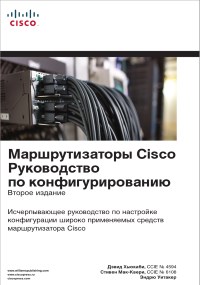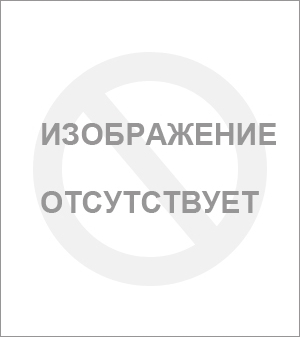Эта книга предназначена для использования в качестве простого и удобного справочного руководства по всем широко используемым средствам, которые могут быть определены в конфигурации маршрутизаторов Cisco. Здесь в один удобный том, который всегда можно взять с собой, фактически «спрессованы» сведения, которые могли бы занять целую книжную полку с документацией по программному обеспечению Cisco IOS, не говоря уже о других сетевых справочных материалах. В ней не слишком много учебной или теоретическ…
Эта книга предназначена для использования в качестве простого и удобного справочного руководства по всем широко используемым средствам, которые могут быть определены в конфигурации маршрутизаторов Cisco. Здесь в один удобный том, который всегда можно взять с собой, фактически «спрессованы» сведения, которые могли бы занять целую книжную полку с документацией по программному обеспечению Cisco IOS, не говоря уже о других сетевых справочных материалах. В ней не слишком много учебной или теоретической информации о работе протоколов или команд, но всегда приведены общие сведения, инструкции по настройке конфигурации и описание параметров конфигурации для каждого средства, предусмотренного в программном обеспечении Cisco IOS.
Книга должна стать для сетевого администратора или инженера незаменимым пособием при выполнении повседневных задач. Она содержит лишь самое необходимое, поэтому предоставляет также широкому кругу читателей возможность легко и быстро понять, в чем состоит суть организации сетей.
Особенности книги
Вся информация в этой книге организована так, чтобы она могла служить в качестве удобного справочника. Если известно, какое средство или технологию необходимо использовать, то можно перейти непосредственно к разделу, в котором рассматривается соответствующая тема. Разделы обозначены так, чтобы была возможность находить их по оглавлению как можно быстрее, поэтому в их обозначениях показаны, и номер самого раздела, и номер главы.
В каждый раздел каждой главы включен маркированный список с краткими сведениями о конкретном средстве, технологии или протоколе. Эти списки позволяют быстро ознакомиться со всем, что связано с тем или иным средством, или освежить в памяти сведения о его работе. После этого обычно приводятся примечания (озаглавленные «На заметку»), в которых содержатся дополнительные сведения, например, о том, какой протокол или номер порта используется средством. Если выполняется настройка конфигурации фильтров или брандмауэров и необходимо уточнить, как разрешить или заблокировать трафик при использовании данного средства, то следует ознакомиться с этими примечаниями.
Для каждого средства, рассматриваемого в разделе, приведены обязательные и необязательные команды, используемые при обычной настройке конфигурации. Отличительной особенностью этого описания является то, что шаги настройки конфигурации представлены в формате иерархической структуры. Строго следуя этой иерархической структуре, можно успешно настроить конфигурацию сложного средства или технологии. Но если обнаруживается, что определенный вариант настройки средства не нужен, то можно обойти соответствующий уровень в иерархической структуре.
В каждый раздел включен пример применения команд и их параметров. Эти примеры представлены с командами, перечисленными в том порядке, в котором они были бы действительно введены при соблюдении предусмотренной в книге иерархической структуры. Изучить и понять принципы настройки конфигурации по тем примерам, которые могут быть фактически получены из маршрутизатора, намного сложнее, поскольку в нем команды отображаются в предопределенном порядке, а не в порядке их ввода. Кроме того, по возможности примеры сокращены в целях отображения только тех команд, которые представлены в разделе.
В конце каждой главы приведен список рекомендуемой литературы, с помощью которого можно найти источники более подробной информации по рассматриваемой теме. Овладейте полным спектром повседневно применяемых средств управления файлами маршрутизатора, сопровождения системы и мониторинга задач. Изучите возможности настройки конфигурации локальных сетей, распределенных сетей, последовательных и логических интерфейсов, а также решений на основе средств коммутации. Научитесь применять протоколы IPv4 и IPv6, а также все ведущие протоколы маршрутизации IP, многоадресатной рассылки и обработки маршрутов: NAT, HSRP, DHCP, TFTP, Mobile IP, RIP, EIGRP, OSPF, IS-IS, BGP, MBGP и многие другие. Узнайте, как настраивать мультипротоколь Книга «Маршрутизаторы Cisco. Руководство по конфигурированию» авторов Дэвид Хьюкаби, Стивен Мак-Квери, Эндрю Уитакер оценена посетителями КнигоГид, и её читательский рейтинг составил 8.00 из 10.
Для бесплатного просмотра предоставляются: аннотация, публикация, отзывы, а также файлы для скачивания.
Маршрутизаторы Cisco. Руководство по конфигурированию.
Автор — Дэвид Хьюкаби, Стивен Мак-Квери, Эндрю Уитакер
Определение источника надежной информации о командах настройки конфигурации маршрутизатора Cisco может потребовать проведения обширного поиска, отнимающего много времени. Решением становится эта книга, представляющая собой краткий, небольшой по объему, предназначенный для повседневного использования справочник по средствам и конфигурациям маршрутизатора Cisco, наиболее широко применяемым в наше время. В ней сведена воедино вся информация о настройке маршрутизации, которая когда-либо может потребоваться большинству специалистов по работе с сетями; к тому же эта информация организована более эффективно, чем в любом другом ресурсе.
В книге Дэвида Хьюкаби, Стивена Мак-Квери и Эндрю Уитакера «Маршрутизаторы Cisco: Руководство по конфигурированию» рассматриваются основные принципы настройки конфигурации маршрутизатора, сетевые протоколы, обработка пакетов, передача голоса и телефонная связь, безопасность и многое другое. Это полностью обновленное издание содержит новые или пересмотренные сведения об адресовании и службах IPv6, о многоадресатной маршрутизации и распределенной коммутации, MPLS, AutoQoS, SIP, MGCP, поддержке факсов и модемов, виртуальных частных сетях, поиске причин нарушений в работе сетей передачи голоса, диспетчере настройки безопасности устройств (SDM), а также о многих других важных темах. В основе замысла книги лежит достижение максимальной эффективности; в ней взаимосвязанные средства представлены вместе, в той последовательности, в которой они обычно используются. Информация о каждом средстве, технологии или протоколе представлена кратко и содержит основной объем фактического материала, сведения о конфигурации и последовательно выполняемые примеры, включая обязательные и необязательные команды. В приложениях изложены необходимые подробности об именах файлов IOS, о восстановлении паролей, языке TCL, регистрах конфигурации, общепринятых протоколах и номерах портов IP и многом другом.
Эта книга является частью серии Cisco Press® Networking Technology Series. В ней сетевые инженеры найдут ценную информацию, которая позволит создать эффективные сети, разобраться в новых технологиях и достичь карьерного роста.
Издательство – Вильямс
Год издания – 2011
Формат книги — PDF
Размер — 5,8 Мб
СКАЧАТЬ с gigapeta.com
Или
СКАЧАТЬ с turbobit.net
Или
СКАЧАТЬ с hitfile.net
Маршрутизаторы Cisco: Руководство по конфигурированию
|
|
Автор: Жанр: Прочее Издательство: Диалектика / Вильямс Год: 2012 Количество страниц: 736 Формат: PDF (36.80 МБ) Дата загрузки: 22 марта 2015 Скачать с нашего сайта
|
|
Аннотация Эта книга предназначена для использования в качестве простого и удобного справочного руководства по всем широко используемым средствам, которые могут быть определены в конфигурации маршрутизаторов Cisco. Здесь в один удобный том, который всегда можно взять с собой, фактически «спрессованы» сведения, которые могли бы занять целую книжную полку с документацией по программному обеспечению Cisco IOS, не говоря уже о других сетевых справочных материалах. В ней не слишком много учебной или теоретической информации о работе протоколов или команд, но всегда приведены общие сведения, инструкции по настройке конфигурации и описание параметров конфигурации для каждого средства, предусмотренного в программном обеспечении Cisco IOS. |
|
|
Комментарии Посетители, находящиеся в группе Гости, не могут оставлять комментарии к данной публикаци. |
Basic Router Configuration
This module provides basic configuration procedures for the Cisco 800M Series ISR and contains the following sections.
- Configuring Global Parameters
- Configuring Gigabit Ethernet WAN Interfaces
- Configuring a Loopback Interface
- Configuring Command-Line Access
- Configuring Gigabit Ethernet LAN Interfaces
- Configuring Static Routes
- Configuring Dynamic Routes
- Configuring Image and Configuration Recovery Using the Push Button
- Configuring 800M Series ISR using Zero Touch Deployment
Configuring Global Parameters
To configure the global parameters for your router, follow these steps.
SUMMARY STEPS
1. configure terminal
2. hostname name
3. enable secret password
4. no ip domain-lookup
DETAILED STEPS
|
|
|
|
|---|---|---|
|
Step 1 |
configure terminal Example: Router> enable Router# configure terminal |
Enters global configuration mode, when using the console port. |
|
Step 2 |
hostname name Example: Router(config)# hostname Router |
Specifies the name for the router. |
|
Step 3 |
enable secret password Example: Router(config)# enable secret cr1ny5ho |
Specifies an encrypted password to prevent unauthorized access to the router. |
|
Step 4 |
no ip domain-lookup Example: Router(config)# no ip domain-lookup |
Disables the router from translating unfamiliar words (typos) into IP addresses. |
Configuring Gigabit Ethernet WAN Interfaces
You can connect WAN interfaces either by using straight polarity connectors or reversed polarity connectors.
- Straight Polarity: If Mag-jack RJ45 connector has a dot or digit marked on front housing, it can be used with any type of cables.
- Reversed Polarity: If Mag-jack RJ45 connector has no dots or digit marked on front housing, it can be used with coupler and short cable (Cat5E UTP cable) to connect other devices which doesn’t support auto polarity correction.
To configure Gigabit Ethernet (GE) WAN interfaces, follow these steps, beginning in global configuration mode.
SUMMARY STEPS
1. configure terminal
2. interface gigabitethernet slot/port
3. ip address ip-address mask
4. no shutdown
5. exit
DETAILED STEPS
|
|
|
|
|---|---|---|
|
Step 1 |
configure terminal Example: Router# configure terminal |
Enters global configuration mode. |
|
Step 2 |
interface gigabitethernet slot/port Example: Router(config)# interface gigabitethernet 0/8 |
Enters the configuration mode for a Gigabit Ethernet interface on the router. Note GigabitEthernet WAN Interfaces are 0/8 and 0/9 for Cisco C841M-8X ISR and 0/4 to 0/5 for Cisco C841M-4X |
|
Step 3 |
ip address ip-address mask Example: Router(config-if)# ip address 192.168.12.2 255.255.255.0 |
Sets the IP address and subnet mask for the specified GE interface. |
|
Step 4 |
no shutdown Example: Router(config-if)# no shutdown |
Enables the GE interface, changing its state from administratively down to administratively up. |
|
Step 5 |
exit Example: Router(config-if)# exit |
Exits configuration mode for the GE interface and returns to global configuration mode. |
Configuring a Loopback Interface
The loopback interface acts as a placeholder for the static IP address and provides default routing information.
To configure a loopback interface, follow these steps, beginning in global configuration mode.
SUMMARY STEPS
1. configure terminal
2. interface type number
3. ip address ip-address mask
4. exit
DETAILED STEPS
|
|
|
|
|---|---|---|
|
Step 1 |
configure terminal Example: Router# configure terminal |
Enters global configuration mode. |
|
Step 2 |
interface type number Example: Router(config)# interface Loopback 0 |
Enters configuration mode for the loopback interface. |
|
Step 3 |
ip address ip-address mask Example: Router(config-if)# ip address 10.108.1.1 255.255.255.0 |
Sets the IP address and subnet mask for the loopback interface. |
|
Step 4 |
exit Example: Router(config-if)# exit |
Exits configuration mode for the loopback interface and returns to global configuration mode. |
Example: Configuring the Loopback Interface
The loopback interface in this sample configuration is used to support Network Address Translation (NAT) on the virtual-template interface. This configuration example shows the loopback interface configured on the gigabit ethernet interface with an IP address of 200.200.100.1/24, which acts as a static IP address. The loopback interface points back to virtual-template1, which has a negotiated IP address.
Verifying the Loopback Interface Configuration
To verify that you have properly configured the loopback interface, enter the show interface loopback command as shown in the following example.
You can lso verify the loopback interface by using the ping command as shown in the following example.
Configuring Command-Line Access
To configure parameters to control access to the router, perform the following steps.
SUMMARY STEPS
1. configure terminal
2. line [ aux | console | tty | vty ] line-number
3. password password
4. login
5. exec-timeout minutes [ seconds ]
6. line [ aux | console | tty | vty ] line-number
7. password password
8. login
9. end
DETAILED STEPS
|
|
|
|
|---|---|---|
|
Step 1 |
configure terminal Example: Router# configure terminal |
Enters global configuration mode. |
|
Step 2 |
line [ aux | console | tty | vty ] line-number Example: Router(config)# line console 0 |
Enters line configuration mode, and specifies the type of line. |
|
Step 3 |
password password Example: Router(config)# password 5dr4Hepw3 |
Specifies a unique password for the console terminal line. |
|
Step 4 |
login Example: Router(config-line)# login |
Enables password verification at the terminal login session. |
|
Step 5 |
exec-timeout minutes [ seconds ] Example: Router(config-line)# exec-timeout 5 30 |
Sets the interval that the EXEC command interpreter waits until user input is detected. The default is 10 minutes. You can also optionally add seconds to the interval value. |
|
Step 6 |
line [ aux | console | tty | vty ] line-number Example: Router(config-line)# line vty 0 4 |
Specifies a virtual terminal for remote console access. |
|
Step 7 |
password password Example: Router(config-line)# password aldf2ad1 |
Specifies a unique password for the virtual terminal line. |
|
Step 8 |
login Example: Router(config-line)# login |
Enables password verifiation at the virtual terminal login session. |
|
Step 9 |
end Example: Router(config-line)# endRouter# |
Exits line configuration mode, and returns to privileged EXEC mode. |
Configuring Gigabit Ethernet LAN Interfaces
To manually configure Gigabit Ethernet (GE) LAN interfaces, follow these steps, beginning in global configuration mode.
SUMMARY STEPS
1. configure terminal
2. interface gigabitethernet slot/port
3. ip address ip-address mask
4. no shutdown
5. exit
DETAILED STEPS
|
|
|
|
|---|---|---|
|
Step 1 |
configure terminal Example: Router# configure terminal |
Enters global configuration mode. |
|
Step 2 |
interface gigabitethernet slot/port Example: Router(config)# interface gigabitethernet 0/1 |
Enters the configuration mode for a Gigabit Ethernet interface on the router. Note GigabitEthernet LAN Interfaces are 0/0 to 0/7 for Cisco C841M-8X ISR and 0/0 to 0/3 for Cisco C841M-4X ISR. |
|
Step 3 |
ip address ip-address mask Example: Router(config-if)# ip address 192.168.12.2 255.255.255.0 |
Sets the IP address and subnet mask for the specified GE interface. |
|
Step 4 |
no shutdown Example: Router(config-if)# no shutdown |
Enables the GE interface, changing its state from administratively down to administratively up. |
|
Step 5 |
exit Example: Router(config-if)# exit |
Exits configuration mode for the GE interface and returns to global configuration mode. |
Configuring Static Routes
Static routes provide fixed routing paths through the network. They are manually configured on the router. If the network topology changes, the static route must be updated with a new route. Static routes are private routes unless they are redistributed by a routing protocol.
To configure static routes, perform these steps in global configuration mode.
SUMMARY STEPS
1. configure terminal
2. ip route prefix mask { ip-address | interface-type interface-number [ ip-address ]}
3. end
DETAILED STEPS
|
|
|
|
|---|---|---|
|
Step 1 |
configure terminal Example: Router# configure terminal |
Enters global configuration mode. |
|
Step 2 |
ip route prefix mask { ip-address | interface-type interface-number [ ip-address ]} Example: Router(config)# ip route 192.168.1.0 255.255.0.0 10.10.10.2 |
Specifies the static route for the IP packets. |
|
Step 3 |
end Example: Router(config)# end |
Exits router configuration mode, and enters privileged EXEC mode. |
Example: Configuring Static Routes
In the following configuration example, the static route sends out all IP packets with a destination IP address of 192.168.1.0 and a subnet mask of 255.255.255.0 on the Gigabit Ethernet interface to another device with an IP address of 10.10.10.2. Specifically, the packets are sent to the configured PVC.
You do not need to enter the command marked “(default).” This command appears automatically in the configuration file generated when you use the show running-config command.
Verifying Configuration
To verify that you have properly configured static routing, enter the show ip route command and look for static routes signified by the “S.”
You should see verification output similar to the following:
Configuring Dynamic Routes
In dynamic routing, the network protocol adjusts the path automatically, based on network traffic or topology. Changes in dynamic routes are shared with other routers in the network.
The Cisco routers can use IP routing protocols, such as Routing Information Protocol (RIP) or Enhanced Interior Gateway Routing Protocol (EIGRP), to learn routes dynamically. You can configure either of these routing protocols on your router.
- “Configuring Routing Information Protocol” section
- “Configuring Enhanced Interior Gateway Routing Protocol” section
Configuring Routing Information Protocol
To configure the RIP routing protocol on the router, follow these steps, beginning in global configuration mode.
SUMMARY STEPS
1. configure terminal
2. router rip
3. version { 1 | 2 }
4. network ip-address
5. no auto-summary
6. end
DETAILED STEPS
|
|
|
|
|---|---|---|
|
Step 1 |
configure terminal Example: Router> configure terminal |
Enters global configuration mode. |
|
Step 2 |
router rip Example: Router(config)# router rip |
Enters router configuration mode, and enables RIP on the router. |
|
Step 3 |
version { 1 | 2 } Example: Router(config-router)# version 2 |
Specifies use of RIP version 1 or 2. |
|
Step 4 |
network ip-address Example: Router(config-router)# network 192.168.1.1 |
Specifies a list of networks on which RIP is to be applied, using the address of the network of each directly connected network. |
|
Step 5 |
no auto-summary Example: Router(config-router)# no auto-summary |
Disables automatic summarization of subnet routes into network-level routes. This allows subprefix routing information to pass across classful network boundaries. |
|
Step 6 |
end Example: Router(config-router)# end |
Exits router configuration mode, and enters privileged EXEC mode. |
Example: RIP Configuration
The following configuration example shows RIP version 2 enabled in IP network 10.0.0.0 and 192.168.1.0.
To see this configuration, use the show running-config command from privileged EXEC mode.
Verifying RIP Configuration
To verify that you have properly configured RIP, enter the show ip route command and look for RIP routes signified by “R” as shown in this example.
Configuring Enhanced Interior Gateway Routing Protocol
To configure Enhanced Interior Gateway Routing Protocol (EGRP), perform these steps.
SUMMARY STEPS
1. configure terminal
2. router eigrp as-number
3. network ip-address
4. end
DETAILED STEPS
|
|
|
|
|---|---|---|
|
Step 1 |
configure terminal Example: Router> configure terminal |
Enters global configuration mode. |
|
Step 2 |
router eigrp as-number Example: Router(config)# router eigrp 109 |
Enters router configuration mode, and enables EIGRP on the router. The autonomous-system number identifies the route to other EIGRP routers and is used to tag the EIGRP information. |
|
Step 3 |
network ip-address Example: Router(config)# network 192.145.1.0 |
Specifies a list of networks on which EIGRP is to be applied, using the IP address of the network of directly connected networks. |
|
Step 4 |
end Example: Router(config-router)# end Router# |
Exits router configuration mode, and enters privileged EXEC mode. |
Example: Configuring EIGRP
This configuration example shows the EIGRP routing protocol enabled in IP networks 192.145.1.0 and 10.10.12.115. The EIGRP autonomous system number is 109.
To see this configuration use the show running-config command, beginning in privileged EXEC mode.
Verifying EIGRP Configuration
To verify that you have properly configured EIGRP, enter the show ip route command, and look for EIGRP routes indicated by “D “ as shown in the following example:
Configuring Image and Configuration Recovery Using the Push Button
A push or reset button is available on the rear side of the Cisco 800M Series ISR and it is designed to provide a disaster recovery method for the router.
Push button can be useful for recovery during one of the two scenarios:
- During ROMMON initialization
- For loading a specific configuration file without accessing the router IOS prompt after IOS is up and running.
Push Button Behavior During ROMMON Initialization
Table 2-1 shows the high level functionality when the push button is pressed during ROMMON initialization.
Table 2-1 Push Button Functionality During ROMMON Initialization
|
|
|
|---|---|
|
If the configuration named *.cfg is available in NVRAM storage or flash storage, IOS will perform a backup of the original configuration and boots up using this configuration. |
Push Button Behavior When IOS is up and Running
If you press the push button for more than three seconds and then release the push button after IOS is up and running, IOS detects this event and looks for configuration files in the order of priority.If the IOS finds the configuration file, it copies the configuration file to the startup configuration file. Then the router reloads itself and the new configuration takes effect. If the configuration files cannot be found, pressing reset button has no effect.
The order of priority in which the router looks for configuration file is given as follows:
1. usbflash0:customer-config. SN
2. usbflash0:customer-config
3. flash:customer-config. SN
4. flash:customer-config

Note SN is the hardware serial number.
Configuring 800M Series ISR using Zero Touch Deployment
The Zero Touch Deployment (ZTD) through USB feature in Cisco 800M Series ISRs is an ease-of-use feature that loads a customized configuration from a USB flash drive. This feature requires that the router has no startup configuration in its nonvolatile RAM (NVRAM). The feature also requires that a valid configuration file, with the filename extension.cfg, is stored in the USB flash drive. A valid configuration file can be created by saving the running configuration of a router to flash, USB flash, or to a TFTP Server.
When a router with no startup configuration boots up, it checks for a valid configuration file within the USB flash drive. The pre-requisites for deployment using the Zero Touch Deployment through USB feature are:
- Boot up router with no startup-configuration.
- Cisco USB flash drive inserted in the first available USB slot.
- A valid configuration file in ASCII text with the filename extension.cfg
If the USB flash drive has multiple.cfg files, the router chooses the one with the highest index number in the USB Flash drive. To avoid loading an incorrect.cfg file, ensure that there is only one.cfg file in the USB flash drive.
The Cisco 800M Series ISR uses second core and it is actively used in detecting USB flash drive if 3G Wireless WAN module is present on the router. If 3G Wireless WAN module is not present, USB flash drive is detected by the IOS. When 3G Wireless WAN module is present, USB detection is a bit delayed for the Cisco 800M series ISR due to the delay in second core initialization. While system startup is in progress and push button is pressed, a timer is started to check the completion of second core initialization. For some reason if second core takes more time, system reports an error message and continues the normal start up. After second core initialization router waits up to 10 seconds for USB detection and then complete the configuration. In case the USB flash drive does not contain a deployment configuration, router enters the configuration mode.
Название: Маршрутизаторы Cisco. Руководство по конфигурированию
Автор: Дэвид Хьюкаби, Стивен Мак-Квери, Эндрю Уитакер
Издательство: ИД «Вильямс»
Год: 2011
Качество: хорошее
Страниц: 738
Формат: pdf
Размер: 10,2 Mb
Язык: русский
Эта книга предназначена для использования в качестве простого и удобного справочного руководства по всем широко используемым средствам, которые могут быть определены в конфигурации маршрутизаторов Cisco. Здесь в один удобный том, который всегда можно взять с собой, фактически «спрессованы» сведения, которые могли бы занять целую книжную полку с документацией по программному обеспечению Cisco IOS, не говоря уже о других сетевых справочных материалах.
В ней не слишком много учебной или теоретической информации о работе протоколов или команд, но всегда приведены общие сведения, инструкции по настройке конфигурации и описание параметров конфигурации для каждого средства, предусмотренного в программном обеспечении Cisco IOS. Книга должна стать для сетевого администратора или инженера незаменимым пособием при выполнении повседневных задач. Она содержит лишь самое необходимое, поэтому предоставляет также широкому кругу читателей возможность легко и быстро понять, в чем состоит суть организации сетей.
Скачать книгу «Маршрутизаторы Cisco. Руководство по конфигурированию»: