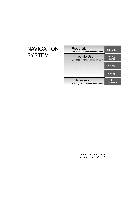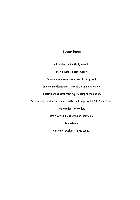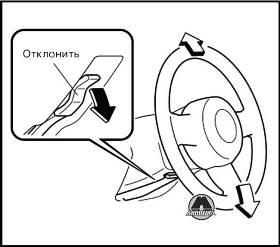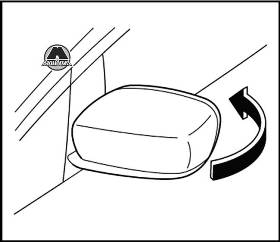Очень часто в сообщениях на форуме и в личных сообщениях на драйве народ интересуется поиском документации.
За время эксплуатации машины на просторах интернета нашел почти всю информацию в PDF формате. Все мануалы сохранил в своем облачном хранилище, а на главной страничке своей машины разместил ссылки на эти книжки.
Теперь у них постоянный адрес: www.drive2.ru/r/mazda/649153/
Как говорится: «Можете пользоваться».
Теперь на все вопросы буду направлять на этот адрес. За одно повышать посещаемость странички моей машинки! 
Все добра и удачи!
Цена вопроса: 0 ₽
Пробег: 132 800 км
На этой странице вы можете совершенно бесплатно скачать Руководство по эксплуатации Mazda CX-7.
У документа PDF Руководство по эксплуатации 522 страниц, а его размер составляет 8.79 Mb.
Читать онлайн Автомобили Mazda CX-7 Руководство по эксплуатации
Скачать файл PDF «Mazda CX-7 Руководство по эксплуатации» (8.79 Mb)
Популярность:
65535 просмотры
Подсчет страниц:
522 страницы
Тип файла:
Размер файла:
8.79 Mb
Прочие инструкции Mazda CX-7
Прочие инструкции Mazda Автомобили
Прочие инструкции Mazda
-
Contents
-
Table of Contents
-
Troubleshooting
-
Bookmarks
Related Manuals for Mazda 2008 CX-7
Summary of Contents for Mazda 2008 CX-7
-
Page 1
CX-7_8X59-EA-07E_Edition3 Page1 Wednesday, July 25 2007 3:16 PM Black plate (1,1) Form No.8X59-EA-07E… -
Page 2
CX-7_8X59-EA-07E_Edition3 Page2 Wednesday, July 25 2007 3:16 PM Black plate (2,1) Form No.8X59-EA-07E… -
Page 3
Mazda product. Important Notes About This Manual Keep this manual in the glove box as a handy reference for the safe and enjoyable use of your Mazda. Should you resell the vehicle, leave this manual with it for the next owner. -
Page 4: How To Use This Manual
Illustrations complement the words of the manual to best explain how to enjoy your Mazda. By reading your manual, you can find out about the features, important safety information, and driving under various road conditions.
-
Page 5: Table Of Contents
CX-7_8X59-EA-07E_Edition3 Page5 Wednesday, July 25 2007 3:16 PM Your Vehicle at a Glance Interior, exterior views and part identification of your Mazda. Essential Safety Equipment Use of safety equipment, including seats, seat belt system, child-restraint systems and SRS air bags.
-
Page 6
CX-7_8X59-EA-07E_Edition3 Page6 Wednesday, July 25 2007 3:16 PM Black plate (6,1) Form No.8X59-EA-07E… -
Page 7: Your Vehicle At A Glance
CX-7_8X59-EA-07E_Edition3 Page7 Wednesday, July 25 2007 3:16 PM Your Vehicle at a Glance Interior, exterior views and part identification of your Mazda. Interior Overview … 1-2 Interior Equipment (View A) … 1-2 Interior Equipment (View B) … 1-3 Interior Equipment (View C) … 1-4 Exterior Overview …
-
Page 8: Interior Overview
CX-7_8X59-EA-07E_Edition3 Page8 Wednesday, July 25 2007 3:16 PM Your Vehicle at a Glance Interior Overview Interior Equipment (View A) Power window lock switch … page 3-35 Power window switches … page 3-31 Door-lock knob … page 3-25 Power door lock switch … page 3-26 Outside mirror switch …
-
Page 9: Interior Equipment (View B)
CX-7_8X59-EA-07E_Edition3 Page9 Wednesday, July 25 2007 3:16 PM Interior Equipment (View B) Audio control switch … page 6-42 Air bags … page 2-47 Cruise control switches … page 5-19 Information display … page 6-49 Climate control system … page 6-2 Hazard warning flasher switch …
-
Page 10: Interior Equipment (View C)
CX-7_8X59-EA-07E_Edition3 Page10 Wednesday, July 25 2007 3:16 PM Your Vehicle at a Glance Interior Overview Interior Equipment (View C) Luggage compartment light … page 6-48 Seat belt … page 2-13 Air bags … page 2-47 Overhead light … page 6-47 Center console …
-
Page 11: Exterior Overview
CX-7_8X59-EA-07E_Edition3 Page11 Wednesday, July 25 2007 3:16 PM Hood … page 3-39 Windshield wiper blades … page 8-28 Moonroof … page 3-40 Doors and keys … page 3-25 Fuel-filler lid … page 3-38 Tires … page 8-34 Light bulbs … page 8-39 Form No.8X59-EA-07E Black plate (11,1) Exterior Overview…
-
Page 12: Rear
CX-7_8X59-EA-07E_Edition3 Page12 Wednesday, July 25 2007 3:16 PM Your Vehicle at a Glance Exterior Overview Rear wiper blade … page 8-30 Liftgate … page 3-28 Light bulbs … page 8-39 Antenna … page 6-15 Child safety locks … page 3-27 Outside mirror …
-
Page 13
CX-7_8X59-EA-07E_Edition3 Page13 Wednesday, July 25 2007 3:16 PM Essential Safety Equipment Use of safety equipment, including seats, seat belt system, child-restraint systems and SRS air bags. Seats … 2-2 Front Seats (Manually Operated Seats) … 2-2 Front Seats (Electrically Operated Seats) … 2-5 Rear Seat … -
Page 14: Front Seats (Manually Operated Seats)
Such modifications could damage the supplemental restraint system and result in serious injury. Consult an Authorized Mazda Dealer if there is any need to remove or reinstall the front seats. Do not drive with damaged front seats: Driving with damaged front seats is dangerous.
-
Page 15
CX-7_8X59-EA-07E_Edition3 Page15 Wednesday, July 25 2007 3:16 PM qSeat Recline WARNING Do not drive with the seats reclined: Sitting in a reclined position while the vehicle is moving is dangerous because you don’t get the full protection from seat belts. During sudden braking or a collision, you can slide under the lap belt and suffer serious internal injuries. -
Page 16
CX-7_8X59-EA-07E_Edition3 Page16 Wednesday, July 25 2007 3:16 PM Essential Safety Equipment Seats CAUTION When returning a rear-reclined seatback to its upright position, make sure you hold onto the seatback with your other hand while operating the lever. If the seatback is not supported, it will flip forward suddenly and could cause injury. -
Page 17
Such modifications could damage the supplemental restraint system and result in serious injury. Consult an Authorized Mazda Dealer if there is any need to remove or reinstall the front seats. Do not drive with damaged front seats: Driving with damaged front seats is dangerous. -
Page 18
CX-7_8X59-EA-07E_Edition3 Page18 Wednesday, July 25 2007 3:16 PM Essential Safety Equipment Seats CAUTION Ø The seat-bottom power adjustment is operated by motors. Avoid extended operation because excessive use can damage the motors. Ø To prevent the battery from running down, avoid using the power adjustment when the engine is stopped. -
Page 19
CX-7_8X59-EA-07E_Edition3 Page19 Wednesday, July 25 2007 3:16 PM Change the seatback angle by pressing the front or rear side of the reclining switch. Release the switch at the desired position. qHeight Adjustment The seat height can be adjusted by moving the switch up or down. Form No.8X59-EA-07E Black plate (19,1) Essential Safety Equipment… -
Page 20
CX-7_8X59-EA-07E_Edition3 Page20 Wednesday, July 25 2007 3:17 PM Essential Safety Equipment Seats Height adjustment To raise a head restraint, pull it up to the desired position. To lower the head restraint, press the stop- catch release, then push the head restraint down. -
Page 21
CX-7_8X59-EA-07E_Edition3 Page21 Wednesday, July 25 2007 3:17 PM Rear Seat WARNING Do not stack cargo higher than the seatbacks: Stacking luggage or other cargo higher than the seatbacks, and placing articles on the rear seat is dangerous. During sudden braking or a collision, objects can fly around and become projectiles that may hit and injure passengers. -
Page 22: Seats
CX-7_8X59-EA-07E_Edition3 Page22 Wednesday, July 25 2007 3:17 PM Essential Safety Equipment Seats qSplit-Folding Rear Seatback The seatbacks can be folded down to provide more space in the luggage compartment. To fold the seatbacks WARNING Always remove the child-restraint system from the rear seat before operating the remote handle levers for the rear seat: Operating the remote handle levers…
-
Page 23
CX-7_8X59-EA-07E_Edition3 Page23 Wednesday, July 25 2007 3:17 PM When using the rear seatback knobs: CAUTION When operating the rear seatback knob, make sure you support the seatback with your hand. If the seatback is not supported with your hand, it will flip forward suddenly and could cause injury to the finger that pushes the rear seatback knob down. -
Page 24
CX-7_8X59-EA-07E_Edition3 Page24 Wednesday, July 25 2007 3:17 PM Essential Safety Equipment Seats qHead Restraint WARNING Always drive with the head restraints installed when seats are being used and make sure they are properly adjusted: Driving with the head restraints adjusted too low or removed is dangerous. -
Page 25: Seat Belt Systems
Seat belts help to decrease the possibility of severe injury during accidents and sudden stops. Mazda recommends that the driver and all passengers always wear seat belts. All of the seat belt retractors are designed to keep the lap/shoulder belts out of the way when not in use.
-
Page 26
Using a damaged seat belt is dangerous. An accident could damage the belt webbing of the seat belt in use. A damaged seat belt cannot provide adequate protection in a collision. Have an Authorized Mazda Dealer inspect all seat belt systems in use during an accident before they are used again. -
Page 27
CX-7_8X59-EA-07E_Edition3 Page27 Wednesday, July 25 2007 3:17 PM CAUTION Belt retraction may become difficult if the belts and rings are soiled, so try to keep them clean. For more details about cleaning the seat belts, refer to “Cleaning the Lap/Shoulder Belt Webbing” (page 8-56). qPregnant Women and Persons with Serious Medical Conditions Pregnant women should always wear seat belts. -
Page 28
CX-7_8X59-EA-07E_Edition3 Page28 Wednesday, July 25 2007 3:17 PM Black plate (28,1) Essential Safety Equipment Seat Belt Systems qAutomatic Locking Mode Always use the automatic locking mode to keep the child-restraint system from shifting to an unsafe position in the event of an accident. To enable seat belt automatic locking mode, pull it all the way out and connect it as instructed on the child-restraint system. -
Page 29: Seat Belt (Except Center-Rear Position)
CX-7_8X59-EA-07E_Edition3 Page29 Wednesday, July 25 2007 3:17 PM Seat Belt (Except Center- Rear Position) NOTE When using the center-rear seat belt, refer to “Center-Rear Position Seat Belt” (page 2-22). qFastening the Seat Belt 1. Grasp the tongue. 2. Slowly pull out the lap/shoulder belt. 3.
-
Page 30
Button NOTE If a belt does not fully retract, inspect it for kinks and twists. If it is still not retracting properly, have it inspected at an Authorized Mazda Dealer. 2-18 Form No.8X59-EA-07E Black plate (30,1) qShoulder Belt Adjuster Adjust the height of the shoulder belt if the seat belt touches your neck, or if it crosses your arm instead of your shoulder. -
Page 31: Front Seat Belt Pretensioner And Load Limiting Systems
Even if the pretensioners have not fired, the load limiting function must be checked by an Authorized Mazda Dealer. Form No.8X59-EA-07E Black plate (31,1) Essential Safety Equipment Seat Belt Systems…
-
Page 32
If the seat belt pretensioners are not replaced, the risk of injury in a collision will increase. Always have an Authorized Mazda Dealer inspect the seat belt pretensioners and air bags after any collision. Expended seat belt pretensioners and air bags must be replaced after any collision which caused them to deploy. -
Page 33
ON position. If any of these occur, consult an Authorized Mazda Dealer as soon as possible. The system may not work in an accident. -
Page 34: Center-Rear Position Seat Belt
CX-7_8X59-EA-07E_Edition3 Page34 Wednesday, July 25 2007 3:17 PM Essential Safety Equipment Seat Belt Systems Center-Rear Position Seat Belt Before using the center-rear lap/shoulder belt make sure tongue (A) and anchor buckle (B) are fastened. qFastening the Seat Belt 1. Grasp the tongue (C). 2.
-
Page 35
If a belt does not fully retract, inspect it for kinks and twists. If it is still not retracting properly, have it inspected at an Authorized Mazda Dealer. qUnfastening the Lap Portion of the Seat Belt Insert a small object such as a key in the anchor buckle (B) slot. -
Page 36: Seat Belt Extender
When ordering an extender, only order one that provides the necessary additional length to fasten the seat belt properly. Please contact your Authorized Mazda Dealer for more information. Black plate (36,1)
-
Page 37
CX-7_8X59-EA-07E_Edition3 Page37 Wednesday, July 25 2007 3:17 PM WARNING Do not use a seat belt extender unless it is necessary: Using a seat belt extender when not necessary is dangerous. The seat belt will be too long and not fit properly. In an accident, the seat belt will not provide adequate protection and you could be seriously injured. -
Page 38: Seat Belt Warning Light/Beep
Minder NOTE The belt minder can be deactivated. Consult an Authorized Mazda Dealer to deactivate and restore the seat belt minder. 2-26 Form No.8X59-EA-07E Black plate (38,1) Driver seated/Front passenger not seated The belt minder is a supplemental warning to the seat belt warning function.
-
Page 39
CX-7_8X59-EA-07E_Edition3 Page39 Wednesday, July 25 2007 3:17 PM Driver seated/Front passenger seated The seat belt warning function reminds the front passenger to fasten the seat belt according to the chart below. Vehicle speed Between 0 Condition km/h 12 mph) Seat belt (Driver) Seat belt (Passenger) -
Page 40: Child Restraint
Even if the front passenger air bag is shut off, Mazda strongly recommends that children be properly restrained and child-restraint systems of all kinds are properly secured on the rear seats which are the best place for children.
-
Page 41
CX-7_8X59-EA-07E_Edition3 Page41 Wednesday, July 25 2007 3:17 PM WARNING Use the correct size child-restraint system: For effective protection in vehicle accidents and sudden stops, a child must be properly restrained using a seat belt or child-restraint system depending on age and size. -
Page 42
CX-7_8X59-EA-07E_Edition3 Page42 Wednesday, July 25 2007 3:17 PM Essential Safety Equipment Child Restraint Do not install a front-facing child-restraint system on the front passenger seat unless it is unavoidable: In a collision, the force of a deploying air bag could cause serious injury or death to the child. -
Page 43
NOTE Your Mazda is equipped with LATCH lower anchors for attachment of specially designed LATCH child-restraint systems in the rear seat. When using these anchors to secure a child-restraint system, refer to “LATCH Child-Restraint Systems” (page 2-41). -
Page 44: Installing Child-Restraint Systems
Some child-restraint systems now come with tethers and therefore must be installed on the seats that take tethers to be effective. In your Mazda, tethered child-restraint systems can only be accommodated in the three positions on the rear seat.
-
Page 45
CX-7_8X59-EA-07E_Edition3 Page45 Wednesday, July 25 2007 3:17 PM 4. Push the child-restraint system firmly into the vehicle seat. Be sure the belt retracts as snugly as possible. Clicking from the retractor will be heard during retraction if the system is in the automatic locking mode. -
Page 46
CX-7_8X59-EA-07E_Edition3 Page46 Wednesday, July 25 2007 3:17 PM Essential Safety Equipment Child Restraint WARNING Use the tether and tether anchor only for a child-restraint system: Using the tether or tether anchor to secure anything but a child-restraint system is dangerous. This could weaken or damage the tether or tether anchor and result in injury. -
Page 47
CX-7_8X59-EA-07E_Edition3 Page47 Wednesday, July 25 2007 3:17 PM 2. Secure the child-restraint system with the lap portion of the lap/shoulder belt. See the manufacturer’s instructions on the child-restraint system for belt routing instructions. 3. To get the retractor into the automatic locking mode, pull the shoulder belt portion of the seat belt until the entire length of the belt is out of the retractor. -
Page 48
CX-7_8X59-EA-07E_Edition3 Page48 Wednesday, July 25 2007 3:17 PM Essential Safety Equipment Child Restraint 3. Fold the trunk board into the position shown in the figure. 4. Latch the hook onto the anchor bracket, and tighten the tether strap following the child-restraint system manufacturer’s instructions. -
Page 49
NOTE To check if your front seats have side air bags: Mazda vehicles equipped with side air bag will have a “SRS AIRBAG” tag on the outboard shoulder of the front seats. To check if your vehicle has curtain air… -
Page 50
CX-7_8X59-EA-07E_Edition3 Page50 Wednesday, July 25 2007 3:17 PM Essential Safety Equipment Child Restraint WARNING Always move the front passenger seat as far back as possible if installing a front-facing child-restraint system on it is unavoidable: As your vehicle has front air bags and doubly so if your vehicle has side air bags, a front-facing child- restraint system should be put on the… -
Page 51
CX-7_8X59-EA-07E_Edition3 Page51 Wednesday, July 25 2007 3:17 PM 2. Secure the child-restraint system with the lap portion of the lap/shoulder belt. See the manufacturer’s instructions on the child-restraint system for belt routing instructions. 3. To get the retractor into the automatic locking mode, pull the shoulder belt portion of the seat belt until the entire length of the belt is out of the retractor. -
Page 52
Authorized Mazda Dealer as soon as possible. 2-40 Form No.8X59-EA-07E Black plate (52,1) -
Page 53: Latch Child-Restraint Systems
Wednesday, July 25 2007 3:17 PM LATCH Child-Restraint Systems Your Mazda is equipped with LATCH lower anchors for attachment of specially designed LATCH child-restraint systems in the rear seat. Both anchors must be used, otherwise the seat will bounce around and put the child in danger. Most LATCH child-restraint systems must also be used in conjunction with a tether to be effective.
-
Page 54
CX-7_8X59-EA-07E_Edition3 Page54 Wednesday, July 25 2007 3:17 PM Essential Safety Equipment Child Restraint qChild-Restraint System Installation Procedure (Rear Outboard Seats) 1. Make sure the seatback is securely latched by pushing it back until it is fully locked. 2. Expand the open seams on the rear of the seat bottom slightly to verify the locations of the LATCH lower anchors. -
Page 55
CX-7_8X59-EA-07E_Edition3 Page55 Wednesday, July 25 2007 3:17 PM WARNING Use the tether and tether anchor only for a child-restraint system: Using the tether or tether anchor to secure anything but a child-restraint system is dangerous. This could weaken or damage the tether or tether anchor and result in injury. -
Page 56
CX-7_8X59-EA-07E_Edition3 Page56 Wednesday, July 25 2007 3:17 PM Essential Safety Equipment Child Restraint WARNING Use the tether and tether anchor only for a child-restraint system: Using the tether or tether anchor to secure anything but a child-restraint system is dangerous. This could weaken or damage the tether or tether anchor and result in injury. -
Page 57
CX-7_8X59-EA-07E_Edition3 Page57 Wednesday, July 25 2007 3:17 PM 3. Fold the trunk board into the position shown in the figure. 4. Latch the hook onto the anchor bracket, and tighten the tether strap following the child-restraint system manufacturer’s instructions. 5. Push the trunk board down to its original position. -
Page 58
CX-7_8X59-EA-07E_Edition3 Page58 Wednesday, July 25 2007 3:17 PM Essential Safety Equipment Child Restraint 3. Latch the hook onto the anchor bracket. 4. Push the trunk board down to its original position, and tighten the tether strap following the child-restraint system manufacturer’s instructions. 2-46 Form No.8X59-EA-07E Black plate (58,1) -
Page 59: Srs Air Bags
CX-7_8X59-EA-07E_Edition3 Page59 Wednesday, July 25 2007 3:17 PM Supplemental Restraint System (SRS) Precautions The front and side supplemental restraint systems (SRS) include up to 6 air bags. Please verify which kinds of air bags are equipped on your vehicle by locating the SRS AIRBAG location indicators.
-
Page 60
CX-7_8X59-EA-07E_Edition3 Page60 Wednesday, July 25 2007 3:17 PM Essential Safety Equipment SRS Air Bags WARNING Seat belts must be worn in air bag equipped vehicles: Depending only on the air bags for protection during an accident is dangerous. Alone, air bags may not prevent serious injuries. The appropriate air bags can be expected to inflate only in the first accident, such as frontal, near frontal, side collisions or roll-over accident that are at least moderate. -
Page 61
CX-7_8X59-EA-07E_Edition3 Page61 Wednesday, July 25 2007 3:17 PM Sit in the center of the seat and wear seat belts properly: Sitting too close to the side air bag modules or placing hands on them and sleeping up against the door or hanging out the windows is extremely dangerous. The side and curtain air bags inflate with great force and speed directly expand along the door on the side the car is hit. -
Page 62
Do not use tires or wheels other than those specified for your Mazda: Use of any tire or wheel other than those specified for your Mazda (page 10-6) is dangerous. Use of such wheels will prevent the vehicle’s accident detections system from accurately detecting a collision or roll-over accident resulting in incorrect or unexpected air bag deployment and the possibility of serious injuries. -
Page 63
Should you sell your Mazda, we urge you to tell the new owner of its air bag systems and that familiarization with all instructions about them, from the Owner’s Manual, is important. -
Page 64: Supplemental Restraint System Components
CX-7_8X59-EA-07E_Edition3 Page64 Wednesday, July 25 2007 3:17 PM Essential Safety Equipment SRS Air Bags Supplemental Restraint System Components (12) (1) Driver seat slide position sensor (page 2-60) (2) Side and curtain inflators and air bags (3) Driver/Front passenger dual stage inflators and air bags (4) Air bag/front seat belt pretensioner system warning light (page 2-56) (5) Crash and roll-over sensors, and diagnostic module (SAS unit) (6) Front passenger air bag deactivation indicator light (page 2-60)
-
Page 65: How The Srs Air Bags Work
Wednesday, July 25 2007 3:17 PM How the SRS Air Bags Work Your Mazda is equipped with the following types of SRS air bags. SRS air bags are designed to work together with the seat belts to help to reduce injuries during an accident.
-
Page 66
CX-7_8X59-EA-07E_Edition3 Page66 Wednesday, July 25 2007 3:17 PM Black plate (66,1) Essential Safety Equipment SRS Air Bags qFront Passenger Air Bag The front passenger air bag is mounted in the front passenger dashboard. The inflation mechanism for the front passenger air bag is the same as the driver’s air bag, as mentioned above. -
Page 67
CX-7_8X59-EA-07E_Edition3 Page67 Wednesday, July 25 2007 3:17 PM qCurtain Air Bags The curtain air bags are mounted in the front and rear window pillars, and the roof edge along both sides. When the air bag crash sensors detect a side impact of greater than moderate force, the curtain air bag inflates quickly and helps to reduce injury mainly to the rear outboard passenger’s head caused by directly hitting interior parts such as a door or window. -
Page 68
A system malfunction is indicated if the warning light constantly flashes, constantly illuminates or does not illuminate at all when the ignition switch is turned to the ON position. If any of these occur, consult an Authorized Mazda Dealer as soon as possible. The system may not work in an accident. -
Page 69: Srs Air Bag Deployment Criteria
CX-7_8X59-EA-07E_Edition3 Page69 Wednesday, July 25 2007 3:17 PM SRS Air Bag Deployment Criteria This chart indicates the applicable SRS equipment that will deploy depending on the type of collision. (The illustrations are the representative case of collisions.) A severe frontal/near frontal collision equipment Front seat…
-
Page 70: Limitations To Srs Air Bag
CX-7_8X59-EA-07E_Edition3 Page70 Wednesday, July 25 2007 3:17 PM Essential Safety Equipment SRS Air Bags Limitations to SRS Air Bag In severe collisions or roll-overs such as those described previously in SRS Air Bag Deployment Criteria , the applicable SRS air bag equipment will deploy. However, in some accidents, the equipment may not deploy depending on the type of collision and its severity.
-
Page 71
CX-7_8X59-EA-07E_Edition3 Page71 Wednesday, July 25 2007 3:17 PM Limitations to roll-over detection: The following illustrations are examples of accidents that may not be detected as a roll- over accident. Therefore, the front seat belt pretensioners and curtain air bags may not deploy. -
Page 72: Driver And Front Passenger Occupant Classification System
CX-7_8X59-EA-07E_Edition3 Page72 Wednesday, July 25 2007 3:17 PM Essential Safety Equipment SRS Air Bags Driver and Front Passenger Occupant Classification System First, please read Supplemental Restraint System (SRS) Precautions (page 2-47) carefully. qDriver Seat Slide Position Sensor Your vehicle is equipped with a driver seat slide position sensor as a part of the supplemental restraint system.
-
Page 73
ON position and does not illuminate as indicated in the above chart, do not allow a child to sit in the front passenger seat and consult an Authorized Mazda Dealer as soon as possible. The system may not work properly in an accident. -
Page 74
CX-7_8X59-EA-07E_Edition3 Page74 Wednesday, July 25 2007 3:17 PM Essential Safety Equipment SRS Air Bags WARNING Do not decrease the total seated weight on the front passenger seat: When an adult or large child sits on the front passenger seat, decreasing the total seated weight on the front passenger seat from the total seated weight of approximately 42 kg (93 lb) required for air bag deployment is dangerous. -
Page 75
CX-7_8X59-EA-07E_Edition3 Page75 Wednesday, July 25 2007 3:17 PM Do not increase the total seated weight on the front passenger seat: When an infant or small child sits on the front passenger seat, increasing the total seated weight on the front passenger seat from the total seated weight of approximately 30 kg (66 lb) is dangerous. -
Page 76
If the front passenger air bag deactivation indicator light does not illuminate after installing a child-restraint system on the front passenger seat, install the child-restraint system on the rear seat and consult an Authorized Mazda Dealer as soon as possible. qDriver and Front Passenger Buckle Switches The buckle switches on the front seat belts detect whether or not the front seat belts are securely fastened and further control the deployment of the air bags. -
Page 77: Monitoring And Maintenance
The air bag systems do not require regular maintenance. But if any of the following occurs, take your vehicle to an Authorized Mazda Dealer as soon as possible: The air bag system warning light flashes. The air bag system warning light remains illuminated.
-
Page 78
Improper disposal of an air bag or a vehicle with live air bags in it can be extremely dangerous. Unless all safety procedures are followed, injury can result. Ask an Authorized Mazda Dealer how to safely dispose of an air bag or how to scrap an air bag equipped vehicle. -
Page 79: Knowing Your Mazda
CX-7_8X59-EA-07E_Edition3 Page79 Wednesday, July 25 2007 3:17 PM Knowing Your Mazda Explanation of basic operations and controls; opening/closing and adjustment of various parts. Advanced Keyless Entry and Start System … 3-2 Advanced Keys Operation Using Advanced Keyless Functions … 3-7 Operation Using Advanced Key Functions …
-
Page 80: Advanced Keyless Entry And Start System
CX-7_8X59-EA-07E_Edition3 Page80 Wednesday, July 25 2007 3:17 PM Knowing Your Mazda Advanced Keyless Entry and Start System Advanced Keys The advanced keyless functions (advanced keyless entry and start system) enables the following operations while the advanced key is being carried (page 3-7).
-
Page 81
Also write down the code number and keep it in another safe and handy place, but not in the vehicle. If your key is lost, consult your Authorized Mazda Dealer with the code number ready. CAUTION Ø Because the advanced key uses low-intensity radio waves, it may not function correctly under the following conditions: Ø… -
Page 82
Refer to Advanced Key Battery Dead Warning on page 3-17. Additional advanced keys can be obtained at an Authorized Mazda Dealer. Up to 6 advanced keys can be used with the advanced keyless functions per vehicle. Form No.8X59-EA-07E… -
Page 83
Form No.8X59-EA-07E Black plate (83,1) Knowing Your Mazda Replacing the battery at an Authorized Mazda Dealer is recommended to prevent damage to the advanced key. If replacing the battery by yourself, follow the instruction below. Replacing the advanced key battery 1. -
Page 84
Authorized Mazda Dealer. If your advanced key is lost or stolen, bring all remaining advanced keys to an Authorized Mazda Dealer as soon as possible for a replacement and to make the lost or stolen advanced key inoperative. -
Page 85: Operation Using Advanced Keyless Functions
The system may not operate if you are too close to the windows, door handles, or liftgate. Form No.8X59-EA-07E Black plate (85,1) Knowing Your Mazda Starting the engine The operational range for starting the engine includes nearly the entire cabin area except for the luggage compartment.
-
Page 86
CX-7_8X59-EA-07E_Edition3 Page86 Wednesday, July 25 2007 3:17 PM Knowing Your Mazda Advanced Keyless Entry and Start System qLocking, Unlocking with Request Switch All doors and the liftgate can be locked/ unlocked by pressing the request switch on the front doors or the liftgate while the advanced key is being carried. -
Page 87
Form No.8X59-EA-07E Black plate (87,1) Knowing Your Mazda (Auto re-lock function) After unlocking doors and the liftgate by pressing the request switch, all doors and the liftgate will automatically lock and the… -
Page 88
CX-7_8X59-EA-07E_Edition3 Page88 Wednesday, July 25 2007 3:17 PM Knowing Your Mazda Advanced Keyless Entry and Start System WARNING Before leaving the driver’s seat, always put the key or start knob to LOCK position, set the parking brake and make sure the shift lever is in P:… -
Page 89
System. You may have to use the auxiliary key instead (page 3-19). Form No.8X59-EA-07E Black plate (89,1) Knowing Your Mazda NOTE In the following cases, the KEY warning light (red) illuminates and the engine will not start. The advanced key battery is dead. -
Page 90
CX-7_8X59-EA-07E_Edition3 Page90 Wednesday, July 25 2007 3:17 PM Knowing Your Mazda Advanced Keyless Entry and Start System NOTE In extremely cold weather or after the vehicle has not been driven in several days, let the engine warm up without operating the accelerator. -
Page 91: Operation Using Advanced Key Functions
To install a new battery, refer to Maintenance (page 3-5). Form No.8X59-EA-07E Black plate (91,1) Knowing Your Mazda Transmitter Lock button Panic button Unlock button NOTE (U.S.A.)
-
Page 92
CX-7_8X59-EA-07E_Edition3 Page92 Wednesday, July 25 2007 3:17 PM Knowing Your Mazda Advanced Keyless Entry and Start System Lock button To lock the doors and the liftgate, press the lock button. A beep sound will be heard once and the hazard warning lights will flash once. -
Page 93: Advanced Key Suspend Function
The engine can be started with the auxiliary key, refer to Ignition Switch (page 5-2). Form No.8X59-EA-07E Black plate (93,1) Knowing Your Mazda Advanced Key Suspend Function If one advanced key is left in the vehicle and a second advanced key is used to lock…
-
Page 94: Warning And Beep Sounds
Park the vehicle in a safe place and use the auxiliary key to continue driving the vehicle. Have the vehicle inspected at an Authorized Mazda Dealer as soon as possible. Refer to Ignition Switch (page 5-2). qStart Knob Not in LOCK Warning Beep…
-
Page 95
Form No.8X59-EA-07E Black plate (95,1) Knowing Your Mazda qAdvanced Key Left-in-vehicle Warning Beep If an advanced key is left in the vehicle cabin and all the doors and the liftgate are… -
Page 96: Setting Change (Function Customization)
CX-7_8X59-EA-07E_Edition3 Page96 Wednesday, July 25 2007 3:17 PM Knowing Your Mazda Advanced Keyless Entry and Start System Setting Change (Function Customization) The following function settings are possible. These settings can only be changed by an Authorized Mazda Dealer. Setting Advanced key battery…
-
Page 97: When Warning Indicator/Beep Is Activated
Refer to Advanced Key Maintenance on page 3-5. The advanced key is malfunctioning. Park the vehicle in a safe place, and use the auxiliary key to continue driving the vehicle. Have the vehicle inspected at an Authorized Mazda Dealer as soon as possible. 3-19…
-
Page 98: Doors And Locks
Write down the code number and keep it in a separate safe and convenient place, but not in the vehicle. If your key is lost, consult your Authorized Mazda Dealer and have your code number ready. Key extend/retract method (Retractable type key) To extend the key, press the release button.
-
Page 99: Keyless Entry System
To install a new battery, refer to Maintenance (page 3-23). Additional transmitters can be obtained at an Authorized Mazda Dealer. Up to 3 transmitters can be used with the keyless entry system per vehicle. Bring all transmitters to an Authorized Mazda Dealer when additional transmitters are required.
-
Page 100
CX-7_8X59-EA-07E_Edition3 Page100 Wednesday, July 25 2007 3:17 PM Knowing Your Mazda Doors and Locks Lock button To lock the doors and the liftgate, press the lock button and the hazard warning lights will flash once. To confirm that all doors and the liftgate have been locked, press the lock button again within 5 seconds. -
Page 101
Never deform or crush. Replacing the transmitter battery 1. Unfold the key (page 3-20). Form No.8X59-EA-07E Black plate (101,1) Knowing Your Mazda Doors and Locks 2. Insert a screwdriver into the slot and push the tab to remove the key from the transmitter. -
Page 102: Door Locks
Authorized Mazda Dealer. If your transmitter is lost or stolen, bring all remaining transmitters to an Authorized Mazda Dealer as soon as possible for a replacement and to make the lost or stolen transmitter inoperative. CAUTION Radio equipment like this is governed by laws in the United States.
-
Page 103
Keyless Entry System (page 3-21). Form No.8X59-EA-07E Black plate (103,1) Knowing Your Mazda Doors and Locks qLocking, Unlocking with Door- Lock Knob To lock any door from the inside, push the door-lock knob. -
Page 104
CX-7_8X59-EA-07E_Edition3 Page104 Wednesday, July 25 2007 3:17 PM Knowing Your Mazda Doors and Locks NOTE (With advanced key) The driver’s door cannot be locked using the door-lock knob from the outside. (With retractable type key) The driver’s door cannot be locked using the door-lock knob from the outside if the key is in the ignition switch. -
Page 105
If you slide the child safety lock to the lock position before closing that door, the door cannot be opened from the inside. The door can be opened only by pulling the outside handle. Unlock Lock Lock Unlock Knowing Your Mazda 3-27… -
Page 106: Liftgate
CX-7_8X59-EA-07E_Edition3 Page106 Wednesday, July 25 2007 3:17 PM Knowing Your Mazda Doors and Locks Liftgate WARNING Never allow a person to ride in the luggage compartment: Allowing a person to ride in the luggage compartment is dangerous. The person in the luggage…
-
Page 107
Lever After performing this emergency measure, have the vehicle inspected at an Authorized Mazda Dealer as soon as possible. Closing the liftgate Use both hands to push the liftgate down until the lock snaps shut. Do not slam it. -
Page 108
CX-7_8X59-EA-07E_Edition3 Page108 Wednesday, July 25 2007 3:17 PM Knowing Your Mazda Doors and Locks í Luggage compartment cover Installing the cover 1. Insert the left end of the retractor bar into the notch. 2. Squeeze the spring holder on right end of the retractor bar inward, then insert it into the notch. -
Page 109: Power Windows
Form No.8X59-EA-07E Black plate (109,1) Knowing Your Mazda Doors and Locks qOperating the Front Power Windows NOTE Each passenger power window can be operated with each door switch when the…
-
Page 110
CX-7_8X59-EA-07E_Edition3 Page110 Wednesday, July 25 2007 3:17 PM Knowing Your Mazda Doors and Locks Manual opening/closing To open a power window to the desired position, lightly hold down the switch. To close the power window to the desired position, lightly pull up the switch. -
Page 111
LOCK position and proceed from the beginning. If you are unable to cancel the function despite carrying out the cancellation procedure, consult an Authorized Mazda Dealer. Restoring the two-step down function With the two-step down function in the canceled state, repeat the previous procedure for canceling the function on each door switch and it will be restored. -
Page 112
CX-7_8X59-EA-07E_Edition3 Page112 Wednesday, July 25 2007 3:17 PM Knowing Your Mazda Doors and Locks NOTE Depending on driving conditions, a closing power window could stop and start opening when the window feels a shock that is similar to something blocking it. -
Page 113
Form No.8X59-EA-07E Black plate (113,1) Knowing Your Mazda Doors and Locks NOTE When the power window lock switch is in the locked position, the light on front passenger’s power window switch turns off. -
Page 114
Doors and Locks Opening Because nobody likes getting into a very hot car, Mazda has introduced a way to open the two front windows and the moonroof as you approach the vehicle to get the air moving before you get in. -
Page 115
1. Insert the key in the driver’s door key cylinder. Form No.8X59-EA-07E Black plate (115,1) Knowing Your Mazda Doors and Locks 2. Turn the key toward the back and hold it. After the doors and the liftgate are locked, the windows close as long as the key is turned. -
Page 116: Fuel-Filler Lid And Cap
CAUTION Always use only a genuine Mazda fuel cap or an approved equivalent, available at an Authorized Mazda Dealer. The wrong cap can result in a serious malfunction of the fuel and emission control systems.
-
Page 117: Hood
(even after you have tightened the cap securely, driven, and restarted the engine several times), it may indicate a different problem. Contact an Authorized Mazda Dealer as soon as possible. Form No.8X59-EA-07E Black plate (117,1) Knowing Your Mazda Doors and Locks…
-
Page 118: Moonroof Í
NOTE After washing your Mazda or after it rains, wipe the water off the moonroof before operating it to avoid water penetration which could cause rust and water damage to your headliner.
-
Page 119
(partially open) it closes before the rear tilts opens. 3. Repeat the procedure in Step 2. The rear of the moonroof tilts open to the fully open position, then closes a little. Black plate (119,1) Knowing Your Mazda Doors and Locks Open Close 3-41… -
Page 120
Black plate (120,1) Opening Because nobody likes getting into a very hot car, Mazda has introduced a way to open the two front windows and the moonroof as you approach the vehicle to get the air moving before you get in. -
Page 121
1. Insert the key in the driver’s door key cylinder. Form No.8X59-EA-07E Black plate (121,1) Knowing Your Mazda Doors and Locks 2. Turn the key toward the front and hold it. After the doors and the liftgate are unlocked, the moonroof fully opens automatically. -
Page 122
CX-7_8X59-EA-07E_Edition3 Page122 Wednesday, July 25 2007 3:17 PM Knowing Your Mazda Doors and Locks 2. Turn the key toward the back and hold it. After the doors and the liftgate are locked, the moonroof closes as long as the key is turned. -
Page 123
Ø Do not close the sunshade while the moonroof is opening. Trying to force the sunshade closed could damage it. Form No.8X59-EA-07E Black plate (123,1) Knowing Your Mazda Doors and Locks 3-45… -
Page 124: Security System
CX-7_8X59-EA-07E_Edition3 Page124 Wednesday, July 25 2007 3:17 PM Knowing Your Mazda Security System Immobilizer System (with Advanced Key) The immobilizer system allows the engine to start only with an advanced key the system recognizes. If someone attempts to start the engine…
-
Page 125
If the security indicator light flashes continuously while you are driving, don’t shut off the engine. Go to an Authorized Mazda Dealer and have it checked. If the engine is shut off while the indicator light is flashing, you won’t be able to restart it. -
Page 126: Immobilizer System (Without Advanced Key)
Authorized Mazda Dealer. Always keep a spare advanced key in case one is lost. If an advanced key is lost, consult an Authorized Mazda Dealer as soon as possible. If you lose an advanced key (including auxiliary key), an Authorized Mazda Dealer…
-
Page 127
Ø Devices for electronic purchases, or security passage touch or come near the key. Form No.8X59-EA-07E Black plate (127,1) Knowing Your Mazda Security System NOTE (U.S.A.) This device complies with Part 15 of the FCC Rules. Operation is subject to the… -
Page 128
If the security indicator light flashes continuously while you are driving, don’t shut off the engine. Go to an Authorized Mazda Dealer and have it checked. If you shut off the engine while the light is flashing you won’t be able to restart it. -
Page 129: Theft-Deterrent System Í
NOTE Locking the doors with the inside door-lock knob will not arm the system. 3. After 20 seconds, the system is fully armed. í Some models. Knowing Your Mazda 3-51…
-
Page 130
Press a request switch. Press the unlock button on the transmitter. NOTE If you have any problem with the theft- deterrent system, consult an Authorized Mazda Dealer. qTheft-Deterrent Labels A label indicating that your vehicle is equipped with a Theft-Deterrent System is… -
Page 131
CX-7_8X59-EA-07E_Edition3 Page131 Wednesday, July 25 2007 3:17 PM Mazda recommends that you affix it to the lower rear corner of a front door window. Form No.8X59-EA-07E Black plate (131,1) Knowing Your Mazda Security System 3-53… -
Page 132: Steering Wheel And Mirrors
CX-7_8X59-EA-07E_Edition3 Page132 Wednesday, July 25 2007 3:17 PM Knowing Your Mazda Steering Wheel and Mirrors Steering Wheel WARNING Never adjust the steering wheel while the vehicle is moving: Adjusting the steering wheel while the vehicle is moving is dangerous. Moving it can very easily cause the driver to abruptly turn to the left or right.
-
Page 133
Your rear view will be restricted, and you could have an accident. Form No.8X59-EA-07E Black plate (133,1) Knowing Your Mazda Steering Wheel and Mirrors í Mirror defroster To turn on the mirror defrosters, turn the ignition switch to the ON position and push the rear window defroster switch (page 5-59). -
Page 134
CX-7_8X59-EA-07E_Edition3 Page134 Wednesday, July 25 2007 3:17 PM Knowing Your Mazda Steering Wheel and Mirrors WARNING Do not stack cargo or objects higher than the seatbacks: Cargo stacked higher than the seatbacks is dangerous. It can block your view in the rearview mirror, which might cause you to hit another car when changing lanes. -
Page 135: Before Driving Your Mazda
CX-7_8X59-EA-07E_Edition3 Page135 Wednesday, July 25 2007 3:17 PM Before Driving Your Mazda Important information about driving your Mazda. Fuel and Engine Exhaust Precautions … 4-2 Fuel Requirements … 4-2 Emission Control System … 4-3 Engine Exhaust (Carbon Monoxide) … 4-4 Before Starting the Engine …
-
Page 136: Fuel And Engine Exhaust Precautions
Ø Never add fuel system additives. Never add cleaning agents other than those specified by Mazda. Other cleaning agents and additives may damage the system. Consult an Authorized Mazda Dealer. Gasoline blended with oxygenates such as alcohol or ether compounds are generally referred to as oxygenated fuels.
-
Page 137: Emission Control System
Ø USE ONLY UNLEADED FUEL. Ø Don’t drive your Mazda with any sign of engine malfunction. Ø Don’t coast with the ignition switch turned off. Ø Don’t descend steep grades in gear with the ignition switch turned off.
-
Page 138: Engine Exhaust (Carbon Monoxide)
When inhaled, it can cause loss of consciousness and death. If you smell exhaust gas inside your vehicle, keep all windows fully open and contact an Authorized Mazda Dealer immediately. Do not run the engine when inside an enclosed area: Running the engine inside an enclosed area, such as a garage, is dangerous.
-
Page 139: Before Starting The Engine
Engine oil, engine coolant, brake fluid, washer fluid, and other fluid levels should be inspected. See Maintenance, Section 8. Form No.8X59-EA-07E Black plate (139,1) Before Driving Your Mazda Before Starting the Engine After Getting In Are all doors closed and locked? Is the seat adjusted properly?
-
Page 140: Driving Tips
No special break-in is necessary, but a few precautions in the first 1,000 km (600 miles) may add to the performance, economy, and life of your Mazda. Don’t race the engine. Don’t maintain one constant speed, either slow or fast, for a long period of time.
-
Page 141: Hazardous Driving
NOTE Use snow chains only on the front wheels. Form No.8X59-EA-07E Black plate (141,1) Before Driving Your Mazda Driving Tips qRoll-over WARNING Avoid sharp turns, excessive speed and abrupt maneuvers when driving this…
-
Page 142: Rocking The Vehicle
Carry emergency gear, including tire chains, window scraper, flares, a small shovel, jumper cables, and a small bag of sand or salt. Ask an Authorized Mazda Dealer to perform the following precautions: Have the proper ratio of antifreeze in the radiator.
-
Page 143
Install the chains on the front tires. Do not use chains on the rear tires. Please consult an Authorized Mazda Dealer. Form No.8X59-EA-07E Black plate (143,1) Before Driving Your Mazda… -
Page 144: Driving In Flooded Area
CX-7_8X59-EA-07E_Edition3 Page144 Wednesday, July 25 2007 3:17 PM Before Driving Your Mazda Driving Tips Driving In Flooded Area WARNING Dry wet brakes by driving very slowly and applying the brakes lightly until brake performance returns to normal: Driving with wet brakes is dangerous.
-
Page 145: Turbocharger Information
Do not add any aftermarket devices to alter the engine’s ignition timing, fuel delivery, or turbo boost pressure. This may lead to serious engine damage and may void your warranty. Form No.8X59-EA-07E Black plate (145,1) Before Driving Your Mazda Driving Tips 4-11…
-
Page 146: Towing
Never overload vehicle or trailer. Consult an Authorized Mazda Dealer if you need further details. CAUTION Don’t tow a trailer during the first 1,000 km (600 miles) of your new Mazda. If you do, you may damage the engine, transaxle, differential, wheel bearings, and other power train components.
-
Page 147
GCWR: Gross Combination Weight Rating (sum of TTW, vehicle weights and 2 passengers) GAWR: Gross Axle Weight Rating GVWR: Gross Vehicle Weight Rating Form No.8X59-EA-07E Black plate (147,1) Before Driving Your Mazda Model 2.97 m 907 kg (2,000 lb) 2,815 kg (6,206 lb) Front… -
Page 148
CX-7_8X59-EA-07E_Edition3 Page148 Wednesday, July 25 2007 3:17 PM Before Driving Your Mazda Towing WARNING Always keep tow loads within specified limits as indicated in the Trailer Towing-Load Table: Attempting to tow loads greater than those specified is dangerous as it may cause serious handling and performance problems that could result in personal injury or vehicle damage, or both. -
Page 149
Using the temporary spare tire on your vehicle when towing a trailer is dangerous as it could result in tire failure, loss of control, and injury to vehicle occupants. Form No.8X59-EA-07E Black plate (149,1) Before Driving Your Mazda Towing 4-15… -
Page 150
CAUTION Don’t connect a trailer lighting system directly to the lighting system of your Mazda. This may damage your vehicle’s electrical system and lighting systems. Have a recreational vehicle dealer or trailer rental agency connect the system, and inspect the brake lights and turn signals yourself before each trip. -
Page 151
Stop and re-inspect all lights and connections after driving a short distance. Driving Your Mazda will handle differently with a trailer in tow, so practice turning, backing, and stopping in a traffic-free area. Take time to get accustomed to the extra weight and length. -
Page 152
CX-7_8X59-EA-07E_Edition3 Page152 Wednesday, July 25 2007 3:18 PM Before Driving Your Mazda Towing Ascending a hill Shift into a lower gear to reduce the possibility of overloading or overheating the engine, or both. Descending a hill Shift into a lower gear and use engine compression as a braking effect. -
Page 153
4. Have a helper retrieve the wheel blocks. Fuel consumption Trailer towing causes higher fuel consumption. Maintenance If you tow a trailer frequently, have your vehicle serviced as shown in Scheduled Maintenance (page 8-3). Form No.8X59-EA-07E Black plate (153,1) Before Driving Your Mazda Towing 4-19… -
Page 154
CX-7_8X59-EA-07E_Edition3 Page154 Wednesday, July 25 2007 3:18 PM Black plate (154,1) 4-20 Form No.8X59-EA-07E… -
Page 155
CX-7_8X59-EA-07E_Edition3 Page155 Wednesday, July 25 2007 3:18 PM Driving Your Mazda Explanation of instruments and controls. Starting and Driving … 5-2 Ignition Switch … 5-2 Starting the Engine … 5-4 Brake System … 5-5 Automatic Transaxle Controls … 5-10 Power Steering … 5-16 All-Wheel Drive (AWD) Operation Cruise Control … -
Page 156: Starting And Driving
CX-7_8X59-EA-07E_Edition3 Page156 Wednesday, July 25 2007 3:18 PM Driving Your Mazda Starting and Driving Ignition Switch Auxiliary key (with advanced key) NOTE When starting the engine using the advanced key, refer to Starting the Engine (page 3-9). When starting the engine with the auxiliary key, perform the following procedure.
-
Page 157
The steering wheel unlocks and some electrical accessories will operate. Form No.8X59-EA-07E Black plate (157,1) Driving Your Mazda Starting and Driving This is the normal running position after the engine is started. The warning lights (except brakes) should be inspected before the engine is started (page 5-38). -
Page 158: Starting The Engine
CX-7_8X59-EA-07E_Edition3 Page158 Wednesday, July 25 2007 3:18 PM Driving Your Mazda Starting and Driving Starting the Engine NOTE Engine-starting is controlled by the spark ignition system. This system meets all Canadian Interference- Causing Equipment Standard requirements regulating the impulse electrical field strength of radio noise.
-
Page 159: Brake System
CX-7_8X59-EA-07E_Edition3 Page159 Wednesday, July 25 2007 3:18 PM Brake System qFoot Brake Your Mazda has power-assisted brakes that adjust automatically through normal use. Should power-assist fail, you can stop by applying greater force than normal to the brake pedal. But the distance required to stop will be greater than usual.
-
Page 160
If the warning light remains on, or if the brakes do not operate properly, do not drive the vehicle. Have it towed to an Authorized Mazda Dealer. Even if the light goes out have your brake system inspected as soon as possible by an Authorized Mazda Dealer. -
Page 161
Wednesday, July 25 2007 3:18 PM NOTE Having to add brake fluid is sometimes an indicator of leakage. Consult an Authorized Mazda Dealer as soon as possible even if the brake light is no longer illuminated. WARNING Do not drive with the brake system warning light illuminated. -
Page 162
ABS. Should this happen, consult an Authorized Mazda Dealer as soon as possible. NOTE When the engine is jump-started to charge the battery, uneven rpm occurs and the ABS warning light comes on. -
Page 163
This causes a screeching noise to warn that the pads should be replaced. When you hear this noise, consult an Authorized Mazda Dealer as soon as possible. WARNING Do not drive with worn disc pads: Driving with worn disc pads is dangerous. -
Page 164: Automatic Transaxle Controls
CX-7_8X59-EA-07E_Edition3 Page164 Wednesday, July 25 2007 3:18 PM Driving Your Mazda Starting and Driving Automatic Transaxle Controls Various Lockouts: Indicates that you must depress the brake pedal to shift (The ignition switch must be in the ACC or ON position).
-
Page 165
Form No.8X59-EA-07E Black plate (165,1) Driving Your Mazda Starting and Driving WARNING If the engine is running faster than idle, do not shift from N or P into a driving… -
Page 166
CX-7_8X59-EA-07E_Edition3 Page166 Wednesday, July 25 2007 3:18 PM Driving Your Mazda Starting and Driving qActive Adaptive Shift (AAS) Active Adaptive Shift (AAS) automatically controls the transaxle shift points to best suit the road conditions and driver input. This optimizes engine performance and improves driving comfort. -
Page 167
Form No.8X59-EA-07E Black plate (167,1) Driving Your Mazda Starting and Driving Shifting Manually Shifting up (M1→M2→M3→M4→M5→M6) To shift up to a higher gear, tap the shift lever back ( ) once. -
Page 168
CX-7_8X59-EA-07E_Edition3 Page168 Wednesday, July 25 2007 3:18 PM Driving Your Mazda Starting and Driving Manually Shifting down (M6→M5→M4→M3→M2→M1) To shift down to a lower gear, tap the shift lever forward ( ) once. WARNING Do not use engine braking on slippery… -
Page 169
On a steep downgrade, downshifting helps maintain safe speed and prolongs brake life. Form No.8X59-EA-07E Black plate (169,1) Driving Your Mazda Starting and Driving qDriving Tips Passing For extra power when passing another vehicle or climbing steep grades, depress the accelerator fully. -
Page 170: Power Steering
CX-7_8X59-EA-07E_Edition3 Page170 Wednesday, July 25 2007 3:18 PM Driving Your Mazda Starting and Driving Power Steering Power steering is only operable when the engine is running. If the engine is off or if the power steering system is inoperable, you can still steer, but it requires more physical effort.
-
Page 171
If the AWD warning light illuminates: If the AWD warning light illuminates, contact an Authorized Mazda Dealer. If the AWD warning light flashes: Park the vehicle in a safe place. After a few moments; if the warning light stops flashing, you can resume driving. -
Page 172
CX-7_8X59-EA-07E_Edition3 Page172 Wednesday, July 25 2007 3:18 PM Driving Your Mazda Starting and Driving WARNING Never spin a wheel that is off the ground: Spinning a wheel that is off the ground as a result of the vehicle being stuck or in a ditch is dangerous. -
Page 173: Cruise Control
Cruise Set Indicator Light (Green) The indicator light illuminates green when a cruising speed has been set. Form No.8X59-EA-07E Black plate (173,1) Driving Your Mazda Starting and Driving qActivation/Deactivation To activate the system, press the ON/OFF switch. The cruise main indicator light illuminates.
-
Page 174
CX-7_8X59-EA-07E_Edition3 Page174 Wednesday, July 25 2007 3:18 PM Driving Your Mazda Starting and Driving 3. Press down the cruise control switch and release it at the speed you want. Release the accelerator at the same time. Cruise control switch Don’t continue to hold the switch. Until… -
Page 175
Cruise control switch Form No.8X59-EA-07E Black plate (175,1) Driving Your Mazda Starting and Driving Your vehicle has a tap-down feature that allows you to decrease your current speed in decrements of 1.6 km/h (1 mph) by a momentary tap of the cruise control switch. -
Page 176: Traction Control System (Tcs)
CX-7_8X59-EA-07E_Edition3 Page176 Wednesday, July 25 2007 3:18 PM Driving Your Mazda Starting and Driving Press the CANCEL button. The system is off when the ignition is off. NOTE Cruise control will cancel at about 15 km/h (9 mph) below the preset speed (such as may happen when climbing a long, steep grade) or below 30 km/h (19 mph).
-
Page 177
TCS is switched off. Refer to TCS OFF Switch on page 5-24. If the light remains illuminated and the TCS is not switched off, take your vehicle to an Authorized Mazda Dealer. The dynamic stability control may have a malfunction. 5-23… -
Page 178
CX-7_8X59-EA-07E_Edition3 Page178 Wednesday, July 25 2007 3:18 PM Driving Your Mazda Starting and Driving NOTE If the battery is disconnected or a fuse is replaced, the DSC will be inoperable. When this happens, the TCS OFF indicator light flashes and the TCS/DSC indicator light illuminates. -
Page 179: Dynamic Stability Control (Dsc)
TCS system activates automatically. The TCS OFF indicator light turns off while the TCS system is operative. Form No.8X59-EA-07E Black plate (179,1) Driving Your Mazda Starting and Driving Dynamic Stability Control (DSC) The Dynamic Stability Control (DSC)
-
Page 180
CAUTION Ø The DSC may not operate correctly unless the following are observed: Ø Use tires of the correct size specified for your Mazda on all four wheels. Ø Use tires of the same manufacturer, brand and tread pattern on all four wheels. -
Page 181: Tire Pressure Monitoring System
When checking tire pressures, use of a digital tire pressure gauge is recommended. TPMS does not alleviate your need to check the pressure and condition of all four tires regularly. Form No.8X59-EA-07E Black plate (181,1) Driving Your Mazda Starting and Driving í í 5-27 Some models.
-
Page 182
CX-7_8X59-EA-07E_Edition3 Page182 Wednesday, July 25 2007 3:18 PM Driving Your Mazda Starting and Driving CAUTION Ø Each tire, including the spare (if provided), should be checked monthly when cold and inflated to the inflation pressure recommended by the vehicle manufacturer on the vehicle placard or tire inflation pressure label. -
Page 183
Authorized Mazda Dealer or a tire repair station. Do not ignore the TPMS Warning Light: Ignoring the TPMS warning light is dangerous, even if you know why it is illuminated. -
Page 184
Leaks need to be addressed by more than simply refilling the trouble tire as leaks are dangerous — take it to an Authorized Mazda Dealer which has all the equipment to fix tires, TPMS systems and order the best replacement tire for your… -
Page 185
The signal code must be registered with the TPMS before it can work. The easiest way to do it is to have an Authorized Mazda Dealer change your tire and complete ID signal code registration. When having tires changed at an… -
Page 186
Replacing tires and wheels CAUTION Ø When replacing/repairing the tires or wheels or both, have the work done by an Authorized Mazda Dealer, or the tire pressure sensors may be damaged. Ø The wheels equipped on your Mazda are specially designed for installation of the tire pressure sensors. -
Page 187
Odometer, Trip Meter and Trip Meter Selector … page 5-34 Tachometer … page 5-35 Engine Coolant Temperature Gauge … page 5-35 Fuel Gauge … page 5-36 Dashboard Illumination … page 5-36 Form No.8X59-EA-07E Instrument Cluster and Indicators Meters and Gauges Black plate (187,1) Driving Your Mazda 5-33… -
Page 188: Instrument Cluster And Indicators
CX-7_8X59-EA-07E_Edition3 Page188 Wednesday, July 25 2007 3:18 PM Driving Your Mazda Instrument Cluster and Indicators qSpeedometer The speedometer indicates the speed of the vehicle. qOdometer, Trip Meter and Trip Meter Selector The display mode can be changed between trip meter A and trip meter B by pressing the selector while one of them is displayed.
-
Page 189
RED ZONE. This may cause severe engine damage. qEngine Coolant Temperature Gauge The engine coolant temperature gauge shows the temperature of the engine coolant. If the needle is near H, it indicates overheating. Driving Your Mazda 5-35… -
Page 190
CX-7_8X59-EA-07E_Edition3 Page190 Wednesday, July 25 2007 3:18 PM Driving Your Mazda Instrument Cluster and Indicators CAUTION Driving with an overheated engine can cause serious engine damage (page 7-11). qFuel Gauge The fuel gauge shows approximately how much fuel is in the tank. We recommend keeping the tank over 1/4 full. -
Page 191
If the dashboard illumination knob is kept at the illumination dimmer cancel position, the instrument cluster and the information display will not dim when the headlight switch is turned to the position again. Form No.8X59-EA-07E Black plate (191,1) Instrument Cluster and Indicators Driving Your Mazda 5-37… -
Page 192: Warning/Indicator Lights And Beep Sounds
CX-7_8X59-EA-07E_Edition3 Page192 Wednesday, July 25 2007 3:18 PM Driving Your Mazda Warning/Indicator Lights and Beep Sounds Warning/Indicator Lights Warning/Indicator lights will appear in any of the highlighted areas Signal Brake System Warning Light Charging System Warning Light Engine Oil Pressure Warning Light…
-
Page 193
TCS/DSC Indicator Light TCS OFF Indicator Light Cruise Main Indicator Light (Amber)/Cruise Set Indicator Light (Green) Light-On Indicator Light Turn Signal/Hazard Warning Indicator Lights Form No.8X59-EA-07E Black plate (193,1) Warning/Indicator Lights Driving Your Mazda Page 5-43 5-44 5-44 5-45 5-45 5-45… -
Page 194
Black plate (194,1) NOTE Having to add brake fluid is sometimes an indicator of leakage. Consult an Authorized Mazda Dealer as soon as possible even if the brake light is no longer illuminated. WARNING Do not drive with the brake system warning light illuminated. -
Page 195
WARNING Do not drive with both the ABS warning light and brake warning light illuminated. Have the vehicle towed to an Authorized Mazda Dealer to have the brakes inspected as soon as possible: Driving when the brake system warning light and ABS warning light are illuminated at the same time is dangerous. -
Page 196
The fuel-filler cap is missing or not tightened securely. If the check engine light remains on or flashes continuously, do not drive at high speeds and consult an Authorized Mazda Dealer as soon as possible. qAir Bag/Front Seat Belt Pretensioner System Warning Light… -
Page 197
Belt minder NOTE The belt minder can be deactivated. Consult an Authorized Mazda Dealer to deactivate and restore the seat belt minder. Driver seated/Front passenger not seated The belt minder is a supplemental warning to the seat belt warning function. -
Page 198
CX-7_8X59-EA-07E_Edition3 Page198 Wednesday, July 25 2007 3:18 PM Driving Your Mazda Warning/Indicator Lights and Beep Sounds Once the beep sound is heard, it continues sounding even if the vehicle speed lowers to 20 km/h (12 mph) or less until the seatbelt is fastened or the beep sound period has passed. -
Page 199
CAUTION If the automatic transaxle warning light illuminates, the transaxle has an electrical problem. Continuing to drive your Mazda in this condition could cause damage to your transaxle. Consult an Authorized Mazda Dealer as soon as possible. qAWD Warning Light (AWD) -
Page 200
Authorized Mazda Dealer or a tire repair station. Do not ignore the TPMS Warning Light: Ignoring the TPMS warning light is dangerous, even if you know why it is illuminated. -
Page 201
Leaks need to be addressed by more than simply refilling the trouble tire as leaks are dangerous — take it to an Authorized Mazda Dealer which has all the equipment to fix tires, TPMS systems and order the best replacement tire for your vehicle. -
Page 202
Park the vehicle in a safe place and use the auxiliary key to continue driving the vehicle. Have the vehicle inspected at an Authorized Mazda Dealer as soon as possible. When flashing Under the following conditions, the… -
Page 203
If the engine doesn’t start with the correct ignition key, and the security indicator light keeps illuminating or flashing, the system may have a malfunction. Consult an Authorized Mazda Dealer. Form No.8X59-EA-07E Black plate (203,1) Driving Your Mazda qHeadlight High-Beam Indicator… -
Page 204
TCS is switched off. Refer to TCS OFF Switch on page 5-24. If the light remains illuminated and the TCS is not switched off, take your vehicle to an Authorized Mazda Dealer. The dynamic stability control may have a malfunction. -
Page 205
ON/OFF switch is pressed and the cruise control system is activated. Form No.8X59-EA-07E Black plate (205,1) Driving Your Mazda Cruise Set Indicator Light (Green) The indicator light illuminates green when a cruising speed has been set. qLight-On Indicator Light… -
Page 206: Beep Sounds
1 minute. After that, the one-minute beep will be repeated every 30 minutes. Have your vehicle inspected at an Authorized Mazda Dealer as soon as possible. WARNING Do not drive the vehicle with the air…
-
Page 207: Switches And Controls
AUTO position and the ignition switch is in the ON position, the light sensor senses the surrounding lightness or darkness and automatically turns on or off the headlights, other exterior lights and dashboard illumination (see chart above). Black plate (207,1) Driving Your Mazda Auto 5-53…
-
Page 208
The timing for turning on the headlights, other exterior lights and dashboard illumination can be delayed by adjusting the sensitivity of the light sensor. Consult an Authorized Mazda Dealer regarding sensor adjustment. í Xenon fusion headlight bulbs The low-beam bulbs of the headlights have xenon fusion bulbs that produce a bright white beam over a wide area. -
Page 209
The headlight switch does not need to be on, and the lever will return to the normal position when released. Form No.8X59-EA-07E Black plate (209,1) Driving Your Mazda Switches and Controls í qHeadlight Leveling The number of passengers and weight of cargo in the luggage compartment change the angle of the headlights. -
Page 210: Turn And Lane-Change Signals
CX-7_8X59-EA-07E_Edition3 Page210 Wednesday, July 25 2007 3:18 PM Driving Your Mazda Switches and Controls Turn and Lane-Change Signals qTurn Signal Move the signal lever down (for a left turn) or up (for a right turn) to the stop position. The signal will self-cancel after the turn is completed.
-
Page 211: Windshield Wipers And Washer
After 5 minutes, turn on the switch and the blades should operate normally. If they don’t resume functioning, consult an Authorized Mazda Dealer as soon as possible. Drive to the side of the road and park off the right-of- way. Wait until the weather clears before trying to drive with the wipers inoperative.
-
Page 212: Rear Window Wiper And Washer
With the wiper lever in the OFF or INT position, the wipers will operate continuously until the lever is released. If the washer doesn’t work, inspect the fluid level (page 8-27). If it’s OK, consult an Authorized Mazda Dealer. 5-58 Form No.8X59-EA-07E Rear Window Wiper and Washer The ignition switch must be in the ON position.
-
Page 213: Rear Window Defroster
15 minutes has elapsed, press the switch again. Manual Type Air Conditioning Indicator light Form No.8X59-EA-07E Black plate (213,1) Driving Your Mazda Switches and Controls Fully Automatic Type Air Conditioning Indicator light CAUTION Don’t use sharp instruments or…
-
Page 214: Horn
CX-7_8X59-EA-07E_Edition3 Page214 Wednesday, July 25 2007 3:18 PM Driving Your Mazda Switches and Controls Horn To sound the horn, press the mark on the steering wheel. 5-60 Form No.8X59-EA-07E Black plate (214,1) Hazard Warning Flasher The hazard warning lights should always be used when you stop on or near a roadway in an emergency.
-
Page 215: Interior Comfort
CX-7_8X59-EA-07E_Edition3 Page215 Wednesday, July 25 2007 3:18 PM Interior Comfort Use of various features for drive comfort, including air-conditioning and audio system. Climate Control System … 6-2 Operating Tips … 6-2 Vent Operation … 6-3 Types of the Climate Control System … 6-5 Manual Type Fully Automatic Type Audio System …
-
Page 216
Have the air conditioner checked before the weather gets hot. Lack of refrigerant may make the air conditioner less efficient. Consult an Authorized Mazda Dealer for refrigerant inspection. The air conditioner is filled with HFC134a (R134a), a refrigerant that will not damage the ozone layer. -
Page 217: Climate Control System
CX-7_8X59-EA-07E_Edition3 Page217 Wednesday, July 25 2007 3:18 PM qAdjusting the Vents Directing airflow You can direct air flow by rotating the vent. Opening/closing vents These vents can be opened and closed with wheel. NOTE When using the air conditioner, mist may come out from the vents. This is not a sign of trouble but a result of humid air being suddenly cooled.
-
Page 218
CX-7_8X59-EA-07E_Edition3 Page218 Wednesday, July 25 2007 3:18 PM Interior Comfort Climate Control System qSelecting the Airflow Mode Dashboard Vents Dashboard and Floor Vents Floor Vents Form No.8X59-EA-07E Black plate (218,1) Defroster and Floor Vents Defroster Vents… -
Page 219: Types Of The Climate Control System
CX-7_8X59-EA-07E_Edition3 Page219 Wednesday, July 25 2007 3:18 PM Types of the Climate Control System Manual type and fully automatic type climate control systems are explained separately. Check your vehicle’s climate control type and read the appropriate pages. Manual Type … page 6-6 Fully Automatic Type …
-
Page 220: Manual Type
CX-7_8X59-EA-07E_Edition3 Page220 Wednesday, July 25 2007 3:18 PM Interior Comfort Climate Control System Temperature control dial A/C Switch qControl Switches Temperature control dial Cold This dial controls temperature. Turn it clockwise for hot and counterclockwise for cold. í Some models. Form No.8X59-EA-07E í…
-
Page 221
CX-7_8X59-EA-07E_Edition3 Page221 Wednesday, July 25 2007 3:18 PM Mode selector dial Turn the mode selector dial to select airflow mode (page 6-4). NOTE If you want to slightly adjust the airflow amount, set the mode selector dial at For example, when the mode selector dial is at the position between the positions, airflow from the floor vent is less… -
Page 222
CX-7_8X59-EA-07E_Edition3 Page222 Wednesday, July 25 2007 3:18 PM Interior Comfort Climate Control System This mode can be used when driving on a dusty road or in similar conditions. It also helps to provide quicker cooling of the interior. WARNING Do not use the recirculated air mode in cold or rainy weather: Using the recirculated air mode in cold or rainy weather is dangerous as… -
Page 223
CX-7_8X59-EA-07E_Edition3 Page223 Wednesday, July 25 2007 3:18 PM qVentilation 1. Set the mode selector dial to the position. 2. Set the air intake selector to the outside air mode. 3. Set the temperature control dial to the desired position. 4. Set the fan control dial to the desired speed. -
Page 224: Fully Automatic Type
CX-7_8X59-EA-07E_Edition3 Page224 Wednesday, July 25 2007 3:18 PM Interior Comfort Climate Control System Fully Automatic Type Climate control information is displayed on the information display. Mode selector switch Fan control dial OFF Switch A/C Switch Air intake selector qControl Switches AUTO switch By pressing the AUTO switch the following functions will be automatically…
-
Page 225
CX-7_8X59-EA-07E_Edition3 Page225 Wednesday, July 25 2007 3:18 PM OFF switch Pressing the OFF switch shuts off the climate control system. Temperature control dial Cold This dial controls temperature.Turn it clockwise for hot and counterclockwise for cold. Fan control dial Slow The fan has seven speeds. -
Page 226
CX-7_8X59-EA-07E_Edition3 Page226 Wednesday, July 25 2007 3:18 PM Interior Comfort Climate Control System Air intake selector Outside or recirculated air positions can be selected. Press the switch to select outside/recirculated air positions. Recirculated air position (indicator light illuminated) Use this position when going through tunnels, driving in congested traffic (high engine exhaust areas) or when quick cooling is desired. -
Page 227
CX-7_8X59-EA-07E_Edition3 Page227 Wednesday, July 25 2007 3:18 PM 2. Use the temperature control dial to select a desired temperature. Cold To turn off the system, press the OFF switch. NOTE Setting the temperature to maximum high or low will not provide the desired temperature at a faster rate. -
Page 228
CX-7_8X59-EA-07E_Edition3 Page228 Wednesday, July 25 2007 3:18 PM Black plate (228,1) Interior Comfort Climate Control System Interior temperature sensor 6-14 Form No.8X59-EA-07E… -
Page 229: Audio System
CX-7_8X59-EA-07E_Edition3 Page229 Wednesday, July 25 2007 3:18 PM Antenna qDetachable Type To remove the antenna, turn it counterclockwise. To install the antenna, turn it clockwise. Make sure the antenna is securely installed. Install Remove CAUTION Ø To prevent damage to the antenna, remove it before entering a car wash facility or passing beneath a low overhead clearance.
-
Page 230
CX-7_8X59-EA-07E_Edition3 Page230 Wednesday, July 25 2007 3:18 PM Interior Comfort Audio System qRadio Reception AM characteristics AM signals bend around such things as buildings or mountains and bounce off the ionosphere. Therefore, they can reach longer distances than FM signals. Because of this, two stations may sometimes be picked up on the same frequency at the same time. -
Page 231
CX-7_8X59-EA-07E_Edition3 Page231 Wednesday, July 25 2007 3:18 PM Flutter/Skip noise Signals from an FM transmitter move in straight lines and become weak in valleys between tall buildings, mountains, and other obstacles. When a vehicle passes through such an area, the reception conditions may change suddenly, resulting in annoying noise. -
Page 232
CX-7_8X59-EA-07E_Edition3 Page232 Wednesday, July 25 2007 3:18 PM Interior Comfort Audio System qOperating Tips for CD Player/In- Dash CD Changer Condensation phenomenon Immediately after turning on the heater when the vehicle is cold, the CD or optical components (prism and lens) in the CD player/In-dash CD changer may become clouded with condensation. -
Page 233
CX-7_8X59-EA-07E_Edition3 Page233 Wednesday, July 25 2007 3:18 PM A new CD may have rough edges on its inner and outer perimeters. If a disc with rough edges is used, proper setting will not be possible and the CD player/In-dash CD changer will not play the CD. -
Page 234
CX-7_8X59-EA-07E_Edition3 Page234 Wednesday, July 25 2007 3:18 PM Interior Comfort Audio System Do not use record sprays, antistatic agents, or household spray cleaners. Volatile chemicals such as benzine and thinner can also damage the surface of the CD and must not be used. Anything that can damage, warp, or fog plastic should never be used to clean CDs. -
Page 235
CX-7_8X59-EA-07E_Edition3 Page235 Wednesday, July 25 2007 3:18 PM qOperating tips for MP3 NOTE Supply of this product only conveys a license for private, non-commercial use and does not convey a license nor imply any right to use this product in any commercial (i.e. revenue- generating) real time broadcasting (terrestrial, satellite, cable and/or any other media), broadcasting/streaming via the Internet,… -
Page 236
CX-7_8X59-EA-07E_Edition3 Page236 Wednesday, July 25 2007 3:18 PM Interior Comfort Audio System About folders and files The order of hierarchy for MP3 files and folders during playback or other functions is from shallow to deep. The arrangement and playing order of a recorded disc containing MP3 files is as follows: File number… -
Page 237
CX-7_8X59-EA-07E_Edition3 Page237 Wednesday, July 25 2007 3:18 PM About ID3 Tag display This unit can only display ID3 Tag album, track and artist names that have been input using Ver.1.0/1.1/2.2/2.3 formats. Any other data that may have been input cannot be displayed. This unit can only display English (including numerals) one-byte characters. -
Page 238
CX-7_8X59-EA-07E_Edition3 Page238 Wednesday, July 25 2007 3:18 PM Black plate (238,1) MEMO 6-24 Form No.8X59-EA-07E… -
Page 239: Audio Set
CX-7_8X59-EA-07E_Edition3 Page239 Wednesday, July 25 2007 3:18 PM Audio information is displayed on the information display. There are two types of In-dash CD changers. Check which In-dash CD changer your vehicle is equipped with. CD Player In-Dash CD Changer (non-MP3 compatible) Power/Volume/Sound Controls …
-
Page 240
CX-7_8X59-EA-07E_Edition3 Page240 Wednesday, July 25 2007 3:18 PM Interior Comfort Audio System qPower/Volume/Sound Controls Power ON/OFF Turn the ignition switch to the ACC or ON position. Press the power/volume dial to turn the audio system on. Press the power/volume dial again to turn the audio system off. -
Page 241
CX-7_8X59-EA-07E_Edition3 Page241 Wednesday, July 25 2007 3:18 PM Bose Sound System- equipped model Depending on the mode selected, the indication changes. 2. Turn the audio control dial to adjust the selected functions as follows: Standard audio-equipped model Indication Turn Left Turn Right Select mode Decrease bass… -
Page 242
CX-7_8X59-EA-07E_Edition3 Page242 Wednesday, July 25 2007 3:18 PM Interior Comfort Audio System The following four modes are available. Select the desired mode. Mode Volume change No change Minimum Medium Maximum Turn the audio control dial to select ALC OFF or ALC LEVEL1 3 modes. The selected mode will be indicated. -
Page 243
CX-7_8X59-EA-07E_Edition3 Page243 Wednesday, July 25 2007 3:18 PM NOTE ® Centerpoint operates optimally with a 2- channel stereo CD. MP3 audio files can be played, however, MP3 audio files encoded with high compression may result in poor sound quality. ® Centerpoint is available for 2-channel stereo audio except for AM radio/FM radio/… -
Page 244
CX-7_8X59-EA-07E_Edition3 Page244 Wednesday, July 25 2007 3:18 PM Interior Comfort Audio System qOperating the Radio Scan button Band selector button Seek tuning buttons Manual tuning dial/Auto memory button/Electric serial number Radio ON Press a band selector button ( turn the radio on. Band selection Successively pressing the band selector button (… -
Page 245
CX-7_8X59-EA-07E_Edition3 Page245 Wednesday, July 25 2007 3:19 PM NOTE If you continue to press and hold the button, the frequency will continue changing without stopping. Scan tuning Press the scan button ( ) to automatically sample strong stations. Scanning stops at each station for about 5 seconds. -
Page 246
CX-7_8X59-EA-07E_Edition3 Page246 Wednesday, July 25 2007 3:19 PM Black plate (246,1) Interior Comfort Audio System 1221 Avenue Of The Americas New York, NY 10020 Attention: Customer Care Include your Sirius Radio ESN (Electronic Serial Number) when subscribing or requesting technical assistance. -
Page 247
CX-7_8X59-EA-07E_Edition3 Page247 Wednesday, July 25 2007 3:19 PM Black plate (247,1) MEMO 6-33 Form No.8X59-EA-07E… -
Page 248
CX-7_8X59-EA-07E_Edition3 Page248 Wednesday, July 25 2007 3:19 PM Interior Comfort Audio System qOperating the Compact Disc (CD) Player Track up button Load button Scan button Track down button Random button Type Playable data Music CD player · Music data (CD-DA) (non-MP3 compatible) Inserting the CD Insert the CD into the slot, label-side up. -
Page 249
CD malfunction. Check the CD for damage, dirt, or smudges, and then properly reinsert. If the message appears again, take the unit to an Authorized Mazda Dealer for service. Form No.8X59-EA-07E ) during ) once Black plate (249,1) -
Page 250
CX-7_8X59-EA-07E_Edition3 Page250 Wednesday, July 25 2007 3:19 PM Interior Comfort Audio System qOperating the In-Dash CD Changer Music CD player (non-MP3 compatible) CD slot Load button Track up button Track down button Random button Display feed dial Scan button There are two types of In-dash CD changers. -
Page 251
CX-7_8X59-EA-07E_Edition3 Page251 Wednesday, July 25 2007 3:19 PM Normal insertion 1. Press the load button ( 2. When IN is displayed, insert the CD. Inserting CDs into desired tray number 1. Press and hold the load button ( for about 2 seconds until a beep sound is heard. -
Page 252
CX-7_8X59-EA-07E_Edition3 Page252 Wednesday, July 25 2007 3:19 PM Interior Comfort Audio System NOTE CDs will be ejected starting with the one with the lowest number. All CDs in the tray will be ejected continuously. CDs can be ejected when the ignition switch is off. -
Page 253
CX-7_8X59-EA-07E_Edition3 Page253 Wednesday, July 25 2007 3:19 PM (Folder repeat) 1. Press the repeat button ( playback, and then press the button again within 3 seconds to play the tracks in the current folder repeatedly. RPT is displayed. 2. Press the button again to cancel the repeat playback. -
Page 254
If CHECK CD is displayed, it means that there is some CD malfunction. Check the CD for damage, dirt, or smudges, and then properly reinsert. If the message appears again, take the unit to an Authorized Mazda Dealer for service. 6-40 Form No.8X59-EA-07E… -
Page 255
Wednesday, July 25 2007 3:19 PM qError Indications If you see an error indication on the display, find the cause in the chart. If you cannot clear the error indication, take the vehicle to an Authorized Mazda Dealer. Indication CD is inserted upside down… -
Page 256: Audio Control Switch Operation (Steering Wheel) Í
VOICE switch NOTE The VOICE switch is operable with the audio unit turned off. Mazda has installed this system to prevent distraction while driving the vehicle and using audio controls on the dashboard. Always make safe driving your first priority.
-
Page 257
CX-7_8X59-EA-07E_Edition3 Page257 Wednesday, July 25 2007 3:19 PM qChanging the Source Press the mode switch ( ) to change the audio source (FM1 radio> FM2 radio> AM radio> CD player or CD changer> SIRIUS1> SIRIUS2> SIRIUS3> cyclical). NOTE CD, CD changer, and SIRIUS digital satellite radio modes cannot be selected in the following cases: CD, CD changer, or SIRIUS digital satellite… -
Page 258
CX-7_8X59-EA-07E_Edition3 Page258 Wednesday, July 25 2007 3:19 PM Black plate (258,1) Interior Comfort Audio System 6-44 Form No.8X59-EA-07E… -
Page 259: Safety Certification
Ø This CD player should not be adjusted or repaired by anyone except qualified service personnel. If servicing is required, contact an Authorized Mazda Dealer. Ø Use of controls or adjustments or performance of procedures other than those specified herein may result in hazardous laser exposure. Never operate the CD player with the top case of the unit removed.
-
Page 260: Interior Equipment
CX-7_8X59-EA-07E_Edition3 Page260 Wednesday, July 25 2007 3:19 PM Interior Comfort Interior Equipment Sunvisors When you need a sunvisor, lower it for use in front or swing it to the side. Sunvisor qSide Extention Sunvisors The visor extender extends the sunvisor’s range of sun shading.
-
Page 261: Interior Lights
CX-7_8X59-EA-07E_Edition3 Page261 Wednesday, July 25 2007 3:19 PM Interior Lights qIlluminated Entry System When the illuminated entry system operates, the overhead light (switch is in the DOOR position) turn on for: About 30 seconds after the driver’s door is unlocked and the ignition switch is in the LOCK position (with the ignition key removed).
-
Page 262
CX-7_8X59-EA-07E_Edition3 Page262 Wednesday, July 25 2007 3:19 PM Interior Comfort Interior Equipment qMap Lights The map lights are switched on or off by pressing the switches. Switches qLuggage Compartment Light Switch Luggage Compartment Light Position Light off Light on when the liftgate is open 6-48 Form No.8X59-EA-07E Black plate (262,1) -
Page 263: Information Display
CX-7_8X59-EA-07E_Edition3 Page263 Wednesday, July 25 2007 3:19 PM Clock Without navigation system qInformation Display Functions The information display has the following functions: Clock Ambient Temperature Display (Outside Temperature Display, Fully Automatic Type) Climate Control Display (Fully Automatic Type) Audio Display Form No.8X59-EA-07E Interior Equipment Information Display…
-
Page 264
CX-7_8X59-EA-07E_Edition3 Page264 Wednesday, July 25 2007 3:19 PM Interior Comfort Interior Equipment qClock When the ignition switch is in the ACC or ON position, the time is displayed. Without navigation system Time setting 1. Press the CLOCK switch until a beep sounds, and 12Hr and 24Hr will be displayed. -
Page 265: Cup Holder
CX-7_8X59-EA-07E_Edition3 Page265 Wednesday, July 25 2007 3:19 PM NOTE Under the following conditions, the ambient temperature display may differ from the actual ambient temperature depending on the surroundings and vehicle conditions: Significantly cold or hot temperatures. Sudden changes in ambient temperature. The vehicle is parked.
-
Page 266: Bottle Holder
CX-7_8X59-EA-07E_Edition3 Page266 Wednesday, July 25 2007 3:19 PM Interior Comfort Interior Equipment qRear The rear cup holder is on the rear center armrest. 6-52 Form No.8X59-EA-07E Black plate (266,1) Bottle Holder Bottle holders are on the inside of the front doors. Bottle holder CAUTION Do not use the bottle holders for…
-
Page 267: Storage Compartments
CX-7_8X59-EA-07E_Edition3 Page267 Wednesday, July 25 2007 3:19 PM Storage Compartments WARNING Keep storage boxes closed when driving: Driving with the storage boxes open is dangerous. To reduce the possibility of injury in an accident or a sudden stop, keep the storage boxes closed when driving.
-
Page 268: Accessory Sockets
Black plate (268,1) Accessory Sockets The ignition switch must be in the ACC or ON position. Only use genuine Mazda accessories or the equivalent requiring no greater than 120 W (DC 12 V, 10 A). The accessory socket is in the center console.
-
Page 269
Ø Do not use accessories that require more than 120 W (DC 12 V, 10 A). Ø Do not use accessories that are not genuine Mazda accessories or the equivalent. Ø Close the cover when the accessory socket is not in use to prevent foreign objects and liquids from getting into the accessory socket. -
Page 270
CX-7_8X59-EA-07E_Edition3 Page270 Wednesday, July 25 2007 3:19 PM Black plate (270,1) 6-56 Form No.8X59-EA-07E… -
Page 271: In Case Of An Emergency
CX-7_8X59-EA-07E_Edition3 Page271 Wednesday, July 25 2007 3:19 PM In Case of an Emergency Helpful information on what to do in an emergency. Parking in an Emergency … 7-2 Parking in an Emergency … 7-2 Flat Tire … 7-3 Spare Tire and Tool Storage … 7-3 Changing a Flat Tire …
-
Page 272: Parking In An Emergency
CX-7_8X59-EA-07E_Edition3 Page272 Wednesday, July 25 2007 3:19 PM In Case of an Emergency Parking in an Emergency Parking in an Emergency The hazard warning lights should always be used when you stop on or near a roadway in an emergency. The hazard warning lights warn other drivers that your vehicle is a traffic hazard and that they must take extreme caution…
-
Page 273: Flat Tire
CX-7_8X59-EA-07E_Edition3 Page273 Wednesday, July 25 2007 3:19 PM Spare Tire and Tool Storage Spare tire and tools are stored in the locations illustrated in the diagram. (Except Mexico) Tiedown eyelet (Mexico) Form No.8X59-EA-07E Black plate (273,1) Wing bolt Spare tire Jack Jack lever Tiedown eyelet…
-
Page 274
Black plate (274,1) 3. Turn the wing bolt and tighten it completely. qSpare Tire Your Mazda has a temporary spare tire. The temporary spare tire is lighter and smaller than a conventional tire, and is designed only for emergency use and should be used only for VERY short periods. -
Page 275
Ø Do not use your temporary spare tire on any other vehicle; it has been designed only for your Mazda. Ø Use only one temporary spare tire on your vehicle at the same time. Ø (With limited slip differential) -
Page 276: Changing A Flat Tire
CAUTION (With Tire Pressure Monitoring System) The wheels equipped on your Mazda are specially designed for installation of the tire pressure sensors. Do not use non-genuine wheels, otherwise it may not be possible to install the tire pressure sensors.
-
Page 277
Use only the jack provided with your Mazda: Using a jack that is not designed for your Mazda is dangerous. The vehicle could slip off the jack and seriously injure someone. Never place objects under the jack: Jacking the vehicle with an object under the jack is dangerous. -
Page 278
Before removing the lug nuts, make sure your Mazda is firmly in position and that it cannot slip or move. 5. Remove the lug nuts by turning them counterclockwise;… -
Page 279
CX-7_8X59-EA-07E_Edition3 Page279 Wednesday, July 25 2007 3:19 PM To install the nut 1. Place the key on top of the nut, and be sure to hold the key square to it. If you hold the key at an angle, you may damage both key and nut. -
Page 280
Because the wheel studs and lug nuts on your Mazda have metric threads, using a non-metric nut is dangerous. On a metric stud, it would not secure the wheel and would damage the stud, which could cause the wheel to slip off and cause an accident. -
Page 281: Overheating
If the cooling fan does not operate while the engine is running, the engine temperature will increase. Stop the engine and call an Authorized Mazda Dealer. 6. Make sure the cooling fan is operating, then turn off the engine after the temperature has decreased.
-
Page 282
Carefully add coolant as required (page 8-21). CAUTION If the engine continues to overheat or frequently overheats, have the cooling system inspected. The engine could be seriously damaged unless repairs are made. Consult an Authorized Mazda Dealer. 7-12 Form No.8X59-EA-07E Black plate (282,1) -
Page 283: Emergency Starting
4. If the engine fails to start, crank it without depressing the accelerator for up to 10 seconds. If the engine still does not start using the above procedure, have your vehicle inspected by an Authorized Mazda Dealer. Form No.8X59-EA-07E Black plate (283,1) In Case of an Emergency…
-
Page 284: Jump-Starting
CX-7_8X59-EA-07E_Edition3 Page284 Wednesday, July 25 2007 3:19 PM In Case of an Emergency Emergency Starting Jump-starting is dangerous if done incorrectly. So follow the procedure carefully. If you feel unsure about jump-starting, we strongly recommend that you have a competent service technician do the work.
-
Page 285
CX-7_8X59-EA-07E_Edition3 Page285 Wednesday, July 25 2007 3:19 PM Keep all flames, including cigarettes, and sparks away from open battery cells: Flames and sparks near open battery cells are dangerous. Hydrogen gas, produced during normal battery operation, could ignite and cause the battery to explode. An exploding battery can cause serious burns and injuries. -
Page 286
CX-7_8X59-EA-07E_Edition3 Page286 Wednesday, July 25 2007 3:19 PM In Case of an Emergency Emergency Starting 1. Remove the battery cover. 2. Make sure the booster battery is 12 V and that its negative terminal is grounded. 3. If the booster battery is in another vehicle, don’t allow both vehicles to touch. -
Page 287: Push-Starting
CX-7_8X59-EA-07E_Edition3 Page287 Wednesday, July 25 2007 3:19 PM Push-Starting Do not push-start your Mazda. NOTE You can’t start a vehicle with an automatic transaxle by pushing it. Form No.8X59-EA-07E Black plate (287,1) In Case of an Emergency Emergency Starting 7-17…
-
Page 288: Emergency Towing
In Case of an Emergency Emergency Towing Towing Description We recommend that towing be done only by an Authorized Mazda Dealer or a commercial tow-truck service. Proper lifting and towing are necessary to prevent damage to the vehicle. Particularly when towing a AWD vehicle,…
-
Page 289: Tiedown Hooks
CX-7_8X59-EA-07E_Edition3 Page289 Wednesday, July 25 2007 3:19 PM WARNING Always tow a AWD vehicle with all four wheels off the ground: Towing a AWD vehicle with either the front or rear wheels on the ground is dangerous as the drive train could be damaged, or the vehicle could trail away from the tow truck and cause an accident.
-
Page 290
CX-7_8X59-EA-07E_Edition3 Page290 Wednesday, July 25 2007 3:19 PM In Case of an Emergency Emergency Towing CAUTION The cap cannot be completely removed. Do not use excessive force as it may damage the cap or scratch the painted bumper surface. 3. Securely install the tiedown eyelet using the lug wrench. -
Page 291: Recreational Towing
CX-7_8X59-EA-07E_Edition3 Page291 Wednesday, July 25 2007 3:19 PM Recreational Towing An example of recreational towing is towing your vehicle behind a motorhome. The transaxle is not designed for towing this vehicle on all 4 wheels. When doing recreational towing refer to Towing Description (page 7-18) and Tiedown Hooks (page 7-19) and carefully follow the instructions.
-
Page 292
CX-7_8X59-EA-07E_Edition3 Page292 Wednesday, July 25 2007 3:19 PM Black plate (292,1) 7-22 Form No.8X59-EA-07E… -
Page 293: Maintenance And Care
CX-7_8X59-EA-07E_Edition3 Page293 Wednesday, July 25 2007 3:19 PM Maintenance and Care How to keep your Mazda in top condition. Introduction … 8-2 Introduction … 8-2 Scheduled Maintenance … 8-3 Scheduled Maintenance (USA, Canada, and Puerto Rico) … 8-3 Scheduled Maintenance (Mexico) … 8-9 Owner Maintenance …
-
Page 294: Introduction
Claims against the warranty resulting from lack of maintenance, as opposed to defective materials or authorized Mazda workmanship, will not be honored. Any auto repair shop using parts equivalent to your Mazda’s original equipment may perform maintenance. But we recommend that it always be done by an Authorized Mazda Dealer using genuine Mazda parts.
-
Page 295: Scheduled Maintenance (Usa, Canada, And Puerto Rico)
CX-7_8X59-EA-07E_Edition3 Page295 Wednesday, July 25 2007 3:19 PM Scheduled Maintenance (USA, Canada, and Puerto Rico) Follow Schedule 1 if the vehicle is operated mainly where none of the following conditions apply. Repeated short-distance driving Driving in dusty conditions Driving with extended use of brakes Driving in areas where salt or other corrosive materials are being used Driving on rough or muddy roads Extended periods of idling or low-speed operation…
-
Page 296
CX-7_8X59-EA-07E_Edition3 Page296 Wednesday, July 25 2007 3:19 PM Maintenance and Care Scheduled Maintenance qSchedule 1 Number of months or kilometers (miles), whichever comes first Months Maintenance Interval ×1000 km ×1000 miles ENGINE Engine valve clearance Drive belts (tension) Engine oil Engine oil filter COOLING SYSTEM FL22 type… -
Page 297
*2 According to state/provincial and federal regulations, failure to perform maintenance on these items will not void your emissions warranties. However, Mazda recommends that all maintenance services be performed at the recommended time or mileage/kilometer period to ensure long-term reliability. -
Page 298
CX-7_8X59-EA-07E_Edition3 Page298 Wednesday, July 25 2007 3:19 PM Maintenance and Care Scheduled Maintenance qSchedule 2 Number of months or kilometers (miles), whichever comes first Months Maintenance Interval ×1000 km ×1000 miles ENGINE Engine valve clearance Drive belts (tension) Puerto Rico Engine oil Others Engine oil filter… -
Page 299
CX-7_8X59-EA-07E_Edition3 Page299 Wednesday, July 25 2007 3:19 PM Maintenance Interval ×1000 miles CHASSIS and BODY Brake lines, hoses and connections Brake fluid level Disc brakes Tire (Rotation) Tire inflation pressure and tire wear Steering operation and linkages Power steering fluid level Front and rear suspension, ball joints and wheel bearing axial play Rear differential oil (AWD) -
Page 300
*2 According to state/provincial and federal regulations, failure to perform maintenance on these items will not void your emissions warranties. However, Mazda recommends that all maintenance services be performed at the recommended time or mileage/kilometer period to ensure long-term reliability. -
Page 301
CX-7_8X59-EA-07E_Edition3 Page301 Wednesday, July 25 2007 3:19 PM Scheduled Maintenance (Mexico) Follow Schedule 1 if the vehicle is operated mainly where none of the following conditions apply. Repeated short-distance driving Driving in dusty conditions Driving with extended use of brakes Driving in areas where salt or other corrosive materials are being used Driving on rough or muddy roads Extended periods of idling or low-speed operation… -
Page 302
CX-7_8X59-EA-07E_Edition3 Page302 Wednesday, July 25 2007 3:19 PM Maintenance and Care Scheduled Maintenance qSchedule 1 Maintenance Interval Months ×1000 km ENGINE Engine valve clearance Drive belts Engine oil Engine oil filter COOLING SYSTEM Cooling system FL22 type Engine coolant Others FUEL SYSTEM Air filter Fuel lines and hoses… -
Page 303
*2 According to state/provincial and federal regulations, failure to perform maintenance on these items will not void your emissions warranties. However, Mazda recommends that all maintenance services be performed at the recommended time or kilometer period to ensure long-term reliability. -
Page 304
CX-7_8X59-EA-07E_Edition3 Page304 Wednesday, July 25 2007 3:19 PM Maintenance and Care Scheduled Maintenance qSchedule 2 Maintenance Interval Months ×1000 km ENGINE Engine valve clearance Drive belts Engine oil Engine oil filter COOLING SYSTEM Cooling system FL22 type Engine coolant Others Engine coolant level FUEL SYSTEM Air filter… -
Page 305
*2 According to state/provincial and federal regulations, failure to perform maintenance on these items will not void your emissions warranties. However, Mazda recommends that all maintenance services be performed at the recommended time or kilometer period to ensure long-term reliability. -
Page 306
CX-7_8X59-EA-07E_Edition3 Page306 Wednesday, July 25 2007 3:19 PM Maintenance and Care Scheduled Maintenance (Cont.) Maintenance Interval Months ×1000 km ENGINE Engine valve clearance Drive belts Engine oil Engine oil filter COOLING SYSTEM Cooling system FL22 type Engine coolant Others Engine coolant level FUEL SYSTEM Air filter Fuel lines and hoses… -
Page 307
*2 According to state/provincial and federal regulations, failure to perform maintenance on these items will not void your emissions warranties. However, Mazda recommends that all maintenance services be performed at the recommended time or kilometer period to ensure long-term reliability. -
Page 308: Owner Maintenance
The owner or a qualified service technician should make these vehicle inspections at the indicated intervals to ensure safe and dependable operation. Bring any problem to the attention of an Authorized Mazda Dealer or qualified service technician as soon as possible.
-
Page 309: Owner Maintenance Precautions
Improper owner maintenance during the warranty period may affect warranty coverage. For details, read the separate Mazda Warranty statement provided with the vehicle. If you’re unsure about any servicing or maintenance procedure, have it done by an Authorized Mazda Dealer.
-
Page 310: Engine Compartment Overview
CX-7_8X59-EA-07E_Edition3 Page310 Wednesday, July 25 2007 3:19 PM Maintenance and Care Owner Maintenance Engine Compartment Overview Windshield washer fluid reservoir Engine oil-filler cap Power steering fluid reservoir Engine oil dipstick 8-18 Form No.8X59-EA-07E Automatic transaxle fluid-level dipstick Brake fluid Battery Cooling system cap Engine coolant reservoir…
-
Page 311: Engine Oil
CX-7_8X59-EA-07E_Edition3 Page311 Wednesday, July 25 2007 3:19 PM Engine Oil NOTE Changing the engine oil should be done by an Authorized Mazda Dealer. qRecommended Oil Use SAE 5W-30 engine oil. Oil container labels provide important information. A chief contribution this type of oil makes…
-
Page 312
CX-7_8X59-EA-07E_Edition3 Page312 Wednesday, July 25 2007 3:19 PM Maintenance and Care Owner Maintenance The quality designation SM, or ILSAC must be on the label. –30 –20 –10 –20 80 100 120 5W-30 qInspecting Engine Oil Level 1. Be sure the vehicle is on a level surface. -
Page 313: Engine Coolant
When the engine and radiator are hot, scalding coolant and steam may shoot out under pressure and cause serious injury. NOTE Changing the coolant should be done by an Authorized Mazda Dealer. 8-21…
-
Page 314
CX-7_8X59-EA-07E_Edition3 Page314 Wednesday, July 25 2007 3:19 PM Maintenance and Care Owner Maintenance Inspect the antifreeze protection and coolant level in the coolant reservoir at least once a year at the beginning of the winter season and before traveling where temperatures may drop below freezing. -
Page 315: Brake Fluid
Inspect the fluid level in the reservoir regularly. It should be kept at MAX. The level normally drops with accumulated distance, a condition associated with wear of brake linings. If it is excessively low, have the brake system inspected by an Authorized Mazda Dealer. 8-23…
-
Page 316: Power Steering Fluid
Ø Using nonspecified brake fluids (page 10-4) will damage the system. Mixing different fluids will also damage it. If the brake system frequently requires new fluid, consult an Authorized Mazda Dealer. 8-24 Form No.8X59-EA-07E Black plate (316,1) Power Steering Fluid qInspecting Power Steering Fluid…
-
Page 317: Automatic Transaxle Fluid (Atf)
5. Remove again and inspect the level. 6. It must be between MAX and MIN. Add fluid if necessary. Don’t overfill. If new fluid is required frequently, consult an Authorized Mazda Dealer. Form No.8X59-EA-07E Black plate (317,1) Maintenance and Care Owner Maintenance…
-
Page 318
CX-7_8X59-EA-07E_Edition3 Page318 Wednesday, July 25 2007 3:19 PM Maintenance and Care Owner Maintenance 5. Pull it out again. The proper fluid level is marked on the dipstick as follows. Full Full Fluid hot scale A When the vehicle has been driven and the fluid is at normal operating temperature, about 65°C (150°F), the level must be between Full and Low. -
Page 319: Washer Fluid
CX-7_8X59-EA-07E_Edition3 Page319 Wednesday, July 25 2007 3:19 PM Washer Fluid qInspecting Washer Fluid Level WARNING Use only windshield washer fluid or plain water in the reservoir: Using radiator antifreeze as washer fluid is dangerous. If sprayed on the windshield, it will dirty the windshield, affect your visibility, and could result in an accident.
-
Page 320: Body Lubrication
CX-7_8X59-EA-07E_Edition3 Page320 Wednesday, July 25 2007 3:19 PM Maintenance and Care Owner Maintenance Body Lubrication All moving points of the body, such as door and hood hinges and locks, should be lubricated each time the engine oil is changed. Use a nonfreezing lubricant on locks during cold weather.
-
Page 321
CX-7_8X59-EA-07E_Edition3 Page321 Wednesday, July 25 2007 3:19 PM 2. Open the clip and slide the blade assembly in the direction of the arrow. 3. Tilt the blade assembly and remove it from the arm. CAUTION To prevent damage to the windshield let the wiper arm down easily, don’t let it slap down on the windshield. -
Page 322
CX-7_8X59-EA-07E_Edition3 Page322 Wednesday, July 25 2007 3:19 PM Maintenance and Care Owner Maintenance CAUTION Ø Don’t bend or discard the stiffeners. You need to use them again. Ø If the metal stiffeners are switched, the blade’s wiping efficiency could be reduced. So don’t use the driver’s side metal stiffeners on the passenger’s side, or vice versa. -
Page 323
CX-7_8X59-EA-07E_Edition3 Page323 Wednesday, July 25 2007 3:19 PM 3. Pull down the blade rubber and slide it out of the blade holder. 4. Remove the metal stiffeners from each blade rubber and install them in the new blade. CAUTION Don’t bend or discard the stiffeners. You need to use them again. -
Page 324: Battery
CX-7_8X59-EA-07E_Edition3 Page324 Wednesday, July 25 2007 3:19 PM Maintenance and Care Owner Maintenance WARNING Wash hands after handling the battery and related accessories: Battery posts, terminals and related accessories contain lead and lead compounds, chemicals known to the State of California to cause cancer and reproductive harm. Read the following precautions carefully before using the battery or inspecting to ensure safe and correct handling: Always wear eye protection when working near the battery:…
-
Page 325
CX-7_8X59-EA-07E_Edition3 Page325 Wednesday, July 25 2007 3:19 PM Keep all flames, including cigarettes, and sparks away from open battery cells: Flames and sparks near open battery cells are dangerous. Hydrogen gas, produced during normal battery operation, could ignite and cause the battery to explode. An exploding battery can cause serious burns and injuries. -
Page 326: Tires
(radial, bias-belted, bias-type) on all four wheels. Using Wrong-Sized Tires: Using any other tire size than what is specified for your Mazda (page 10-6) is dangerous. It could seriously affect ride, handling, ground clearance, tire clearance, and speedometer calibration.
-
Page 327
CX-7_8X59-EA-07E_Edition3 Page327 Wednesday, July 25 2007 3:19 PM The Tire Pressure Monitoring System does not alleviate the need to check the tire condition every day, including whether the tires all look inflated properly. Inspect all tire pressure monthly (including the spare) when the tires are cold. -
Page 328
CAUTION (With Tire Pressure Monitoring System) When replacing/repairing the tires or wheels or both, have the work done by an Authorized Mazda Dealer, or the tire pressure sensors may be damaged. NOTE (With Tire Pressure Monitoring System) When tires with steel wire reinforcement in… -
Page 329
CX-7_8X59-EA-07E_Edition3 Page329 Wednesday, July 25 2007 3:19 PM NOTE Tires degrade over time, even when they are not being used on the road. It is recommended that tires generally be replaced when they are 6 years or older. Heat caused by hot climates or frequent high loading conditions can accelerate the aging process. -
Page 330
Ø (With Tire Pressure Monitoring System) Ø When replacing/repairing the tires or wheels or both, have the work done by an Authorized Mazda Dealer, or the tire pressure sensors may be damaged. Ø The wheels equipped on your Mazda are specially designed for installation of the tire pressure sensors. -
Page 331: Light Bulbs
CX-7_8X59-EA-07E_Edition3 Page331 Wednesday, July 25 2007 3:19 PM Overhead light (Rear) Overhead light/Map lights (Front) Fog lights Headlights (High beam) High-mount brake light License plate lights Rear turn signal lights Reverse lights Form No.8X59-EA-07E Black plate (331,1) Owner Maintenance Light Bulbs Luggage compartment light Front side marker lights Front turn signal lights/Parking lights…
-
Page 332
Consult an Authorized Mazda Dealer when the replacement is necessary. Never touch the glass portion of a halogen bulb with your bare hands and… -
Page 333
10. Install the new bulb in the reverse order of removal. NOTE To replace the bulb, contact an Authorized Mazda Dealer. If the halogen bulb is accidentally touched, it should be cleaned with rubbing alcohol before being used. Use the protective cover and carton for the replacement bulb to dispose of the old bulb promptly and out of the reach of children. -
Page 334
CX-7_8X59-EA-07E_Edition3 Page334 Wednesday, July 25 2007 3:20 PM Maintenance and Care Owner Maintenance Front side marker lights, Front turn signal lights/Parking lights 1. Make sure the headlight switch is off. 2. If you are changing a bulb in the right headlight unit, start the engine, turn the steering wheel all the way to the right, and turn off engine. -
Page 335
4. Install the new bulb in the reverse order of removal. NOTE To replace the bulb, contact an Authorized Mazda Dealer. High-mount brake light Due to the complexity and difficulty of the procedure, the LED bulbs should be replaced by an Authorized Mazda Dealer. 8-43… -
Page 336
Interior Light Bulbs Overhead light/Map lights (Front) Due to the complexity and difficulty of the procedure, the bulbs should be replaced by an Authorized Mazda Dealer. Overhead light (Rear), Luggage compartment light 1. Wrap a small flathead screwdriver with… -
Page 337: Fuses
If the same fuse blows again, avoid using that system and consult an Authorized Mazda Dealer as soon as possible. qFuse Replacement Replacing the fuses on the driver’s side If the electrical system does not work, first inspect the fuses on the driver’s side.
-
Page 338
Normal Blown WARNING Do not replace the main fuse by yourself. Have an Authorized Mazda Dealer perform the replacement: Replacing the fuse by yourself is dangerous because the MAIN fuse is a high current fuse. Incorrect replacement could cause an electrical shock or a short circuit resulting in a fire. -
Page 339
CX-7_8X59-EA-07E_Edition3 Page339 Wednesday, July 25 2007 3:20 PM qFuse Panel Description Fuse block (Engine compartment) DESCRIPTION IGN 2 BLOWER FAN 2 IGN 1 FAN 1 P.SEAT ROOF BOSE ENGINE D.LOCK P.WIND FUEL ABS 1 ABS 2 Form No.8X59-EA-07E Black plate (339,1) Owner Maintenance FUSE RATING PROTECTED COMPONENT… -
Page 340
CX-7_8X59-EA-07E_Edition3 Page340 Wednesday, July 25 2007 3:20 PM Maintenance and Care Owner Maintenance DESCRIPTION H/L HI H/L LO RH H/L LO LH ENG BAR 2 ENG BAR 1 P.WIND 2 STOP HORN ENG B+ HAZARD Fuse block (Driver’s side) DESCRIPTION OUTLET 1 í… -
Page 341
CX-7_8X59-EA-07E_Edition3 Page341 Wednesday, July 25 2007 3:20 PM DESCRIPTION OUTLET 2 P.MIR WIPER M.DEF ENG BAR 3 P.WIND ENGINE METER ROOM ILLUMI SEAT R.WIP Form No.8X59-EA-07E Black plate (341,1) Owner Maintenance FUSE RATING PROTECTED COMPONENT Accessory Socket 7.5A Power control mirror Windshield wiper and washer í… -
Page 342: Appearance Care
Prevention It is necessary to have your Mazda washed and waxed to preserve its finish according to the instructions in this section. This should be done as soon as possible.
-
Page 343
This increases the chance of paint chipping. Chipped paint can lead to rust forming on your Mazda. Before this happens, repair the damage by using Mazda touch-up paint according to the instructions in this section. Failure to repair the affected area could lead to serious rusting and expensive repairs. -
Page 344: Exterior Care
Cleansers or wax containing abrasives are used. NOTE Mazda is not responsible for scratches caused by automatic car washes or improper washing. Scratches are more noticeable on vehicles with darker paint finishes.
-
Page 345
Exposed metal quickly rusts and can lead to major repairs. CAUTION If your Mazda is damaged and needs metal parts repaired or replaced, make sure the body shop applies anti-corrosion materials to all parts, both repaired and new. This will prevent them from rusting. -
Page 346
We recommend that you consult an Authorized Mazda Dealer concerning this additional precaution. qBright-Metal Maintenance Use tar remover to remove road tar and insects. -
Page 347: Interior Care
This coating is liable to be damaged with time. Check this coating periodically. An Authorized Mazda Dealer are well informed on how repairs should be made. Consult an Authorized Mazda Dealer. qAluminum Wheel Maintenance A protective coating is provided over the aluminum wheels.
-
Page 348
After cleaning the belts, thoroughly dry the belt webbing and make sure there is no remaining moisture before retracting them. WARNING Have an Authorized Mazda Dealer replace damaged seat belts immediately: Using damaged seat belts is dangerous. In a collision, damaged belts cannot provide adequate protection. -
Page 349: Customer Information And Reporting Safety Defects
Mazda Importer/Distributors … 9-11 Importer/Distributor … 9-11 Distributor in Each Area … 9-11 Warranty … 9-13 Warranties for Your Mazda … 9-13 Outside the United States and Canada … 9-14 Outside the United States … 9-15 Outside Canada … 9-16…
-
Page 350: Customer Assistance
Authorized Mazda Dealer. qSTEP 1: Contact Your Mazda Dealer Discuss the matter with an Authorized Mazda Dealer. This is the quickest and best way to address the issue. If your concern has not been resolved by the CUSTOMER RELATIONS, SALES, SERVICE, or PARTS MANAGER, then please contact the GENERAL MANAGER of the dealership or the OWNER.
-
Page 351: Customer Assistance (Puerto Rico)
Mazda North American Operations realizes that mutual agreement on some issues may not be possible. As a final step to ensure that your concerns are being fairly considered, Mazda North American Operations has agreed to participate in a dispute settlement program administered by the Better Business Bureau (BBB) system, at no cost to you the consumer.
-
Page 352: Customer Assistance (Mexico)
Being truly committed to customer satisfaction is more than a phrase with Mazda. We hope to satisfy every customer directly, but if there is ever a question about our decision, Mazda believes in providing a fast, fair and free method such as the BBB AUTO LINE to ensure Mazda delivers on our commitment to do the right thing for our customers! Form No.8X59-EA-07E…
-
Page 353
Your complete and permanent satisfaction is of primary concern to Mazda. All Authorized Mazda Dealers have both the knowledge and tools to keep your Mazda in top condition. In our experience, any questions, problems, or complaints regarding the operation of your Mazda or any other general service transactions are most effectively resolved by your dealer. -
Page 354
If a specific item of concern arises, where a solution cannot be reached between an owner, Mazda, and/or one of it’s dealers (that all parties cannot agree upon), the owner may wish to use the services offered by the Canadian Motor Vehicle Arbitration Plan (CAMVAP). -
Page 355
British Columbia & Yukon Territories Alberta & Northwest Territories Saskatchewan Manitoba Ontario Atlantic Canada Quebec qRegional Offices REGIONAL OFFICES MAZDA CANADA INC. WESTERN REGION 8171 ACKROYD ROAD SUITE 2000 RICHMOND B.C. V6X 3K1 (604) 303-5670 MAZDA CANADA INC. CENTRAL/ATLANTIC REGION… -
Page 356
1 Discuss the matter with an Authorized Mazda Dealer. This is the quickest and best way to address the issue. If your concern has not been resolved by the CUSTOMER RELATIONS, SALES, SERVICE, or PARTS MANAGER, then please contact the GENERAL MANAGER of the dealership or the OWNER. -
Page 357
1: Contact Your Mazda Dealer Discuss the matter with an Authorized Mazda Dealer. This is the quickest and best way to address the issue. If your concern has not been resolved by the CUSTOMER RELATIONS, SALES, SERVICE, or PARTS MANAGER, then please contact the GENERAL MANAGER of the dealership or the OWNER. -
Page 358
CX-7_8X59-EA-07E_Edition3 Page358 Wednesday, July 25 2007 3:20 PM Black plate (358,1) Customer Information and Reporting Safety Defects Customer Assistance In order to serve you efficiently and effectively, please help us by providing the following information: 1. Your name, address, and telephone number 2. -
Page 359: Mazda Importer/Distributors
55 Vogell Road, Richmond Hill, Ontario, L4B 3K5 Canada TEL: 1 (800) 263-4680 (in Canada) (905) 787-7000 (outside Canada) qPUERTO RICO/U.S. Virgin Island Plaza Motors Corp. (Mazda de Puerto Rico) P.O. Box 362722, San Juan, Puerto Rico 00936-2722 TEL: (787) 641-9300…
-
Page 360
CX-7_8X59-EA-07E_Edition3 Page360 Wednesday, July 25 2007 3:20 PM Black plate (360,1) Customer Information and Reporting Safety Defects Mazda Importer/Distributors Triple J Saipan, Inc. (d.b.a. Triple J Motors) P.O. Box 500487 Saipan, MP 96950-0487 TEL: (670) 234-7133/3051 qAMERICAN SAMOA Polynesia Motors, Inc. -
Page 361: Warranty
California Emission Control Warranty (U.S.A. only) Emission Control Warranty (Canada only) Replacement Parts and Accessories Limited Warranty Tire Warranty NOTE Detailed warranty information is provided with your Mazda. Form No.8X59-EA-07E Black plate (361,1) Customer Information and Reporting Safety Defects Warranty…
-
Page 362: Outside The United States And Canada
Proper repair facilities, tools, testing equipment, and replacement parts may not be available. The Mazda warranty applies only to Mazda vehicles registered and normally operated in the United States, its territories, and Canada. 9-14 Form No.8X59-EA-07E…
-
Page 363: Outside The United States
We strongly recommend that you NOT take your Mazda outside the United States. However, in the event that you are moving to Canada permanently, Mazda vehicles built for use in the United States could be eligible for exportation to Canada with specific vehicle modifications to comply with the Canadian Motor Vehicle Safety requirements (CMVSS).
-
Page 364: Outside Canada
We strongly recommend that you NOT take your Mazda outside Canada. However, in the event that you are moving to the United States permanently, Mazda vehicles built for use in Canada could be eligible for exportation to the United States with specific vehicle modifications to comply with the United States Federal Motor Vehicle Safety Standards (FMVSS).
-
Page 365: Registering Your Vehicle In A Foreign Country (Except United States And Canada)
Parts, servicing techniques, and tools necessary to maintain and repair your vehicle may be unavailable. There might not be an Authorized Mazda Dealer in the country you plan to take your vehicle. The Mazda warranty is valid only in certain countries.
-
Page 366: Add-On Non-Genuine Parts And Accessories
Non-genuine parts and accessories for Mazda vehicles can be found in stores. These may fit your vehicle, but they are not approved by Mazda for use with Mazda vehicles. When you install non-genuine parts or accessories, they could affect your vehicle’s performance or safety systems;…
-
Page 367: Cell Phones
CX-7_8X59-EA-07E_Edition3 Page367 Wednesday, July 25 2007 3:20 PM WARNING Please comply with the legal regulations concerning the use of communication equipment in vehicles in your country: Use of any electrical devices such as cell phones, computers, portable radios, vehicle navigation or other devices by the driver while the vehicle is moving is dangerous. Dialing a number on a cell phone while driving also ties-up the driver’s hands.
-
Page 368: Type Approval Of Equipment
CX-7_8X59-EA-07E_Edition3 Page368 Wednesday, July 25 2007 3:20 PM Black plate (368,1) Customer Information and Reporting Safety Defects Type Approval of Equipment Type Approval of Equipment (Mexico) Immobilizer system 9-20 Form No.8X59-EA-07E…
-
Page 369: Uniform Tire Quality Grading System (Utqgs)
CX-7_8X59-EA-07E_Edition3 Page369 Wednesday, July 25 2007 3:20 PM Uniform Tire Quality Grading System (UTQGS) Uniform Tire Quality Grading System (UTQGS) This information relates to the tire grading system developed by the U.S. National Highway Traffic Safety Administration for grading tires by tread wear, traction, and temperature performance.
-
Page 370
These grades will be added to the sidewalls of passenger vehicle tires over the next several years according to a schedule established by the NHTSA and the tire manufacturers. The grade of tires available as standard or optional equipment on Mazda vehicles may vary with respect to grade. -
Page 371: Tire Information (Except Canada)
CX-7_8X59-EA-07E_Edition3 Page371 Wednesday, July 25 2007 3:20 PM Federal law requires tire manufacturers to place standardized information on the sidewall of all tires. This information identifies and describes the fundamental characteristics of the tire and also provides a tire identification number for safety standard certification and in case of a recall.
-
Page 372
CX-7_8X59-EA-07E_Edition3 Page372 Wednesday, July 25 2007 3:20 PM Customer Information and Reporting Safety Defects Tire Information (except Canada) 11. Tread wear, traction and temperature grades 12. Max. permissible inflation pressure 13. SAFETY WARNING P215/65R15 95H is an example of a tire size and load index rating. Here is an explanation of the various components of that tire size and load index rating. -
Page 373
CX-7_8X59-EA-07E_Edition3 Page373 Wednesday, July 25 2007 3:20 PM H is the speed rating. The speed rating denotes the maximum speed for which the use of the tire is rated. Letter Rating * For tires with a maximum speed capability over 149 mph, tire manufacturers sometimes use the letters ZR. For tires with a maximum speed capability over 186 mph, tire manufacturers always use the letters ZR. -
Page 374
CX-7_8X59-EA-07E_Edition3 Page374 Wednesday, July 25 2007 3:20 PM Customer Information and Reporting Safety Defects Tire Information (except Canada) Tread Wear, Traction and Temperature Grades Tread wear: The tread wear grade is a comparative rating based on the wear rate of the tire when tested under controlled conditions on a specified government test course. -
Page 375
CX-7_8X59-EA-07E_Edition3 Page375 Wednesday, July 25 2007 3:20 PM qInformation on Temporary Tires Please refer to the diagram below. 1. Temporary tires 2. Nominal width of tire in millimeters 3. Ratio of height to width (aspect ratio) 4. Diagonal 5. Rim diameter code 6. -
Page 376
CX-7_8X59-EA-07E_Edition3 Page376 Wednesday, July 25 2007 3:20 PM Customer Information and Reporting Safety Defects Tire Information (except Canada) 70 is the aspect ratio. This two-digit number indicates the tire’s ratio of height to width. D is the tire construction symbol. D indicates diagonal ply construction . 16 is the wheel rim diameter in inches. -
Page 377: Location Of The Tire Label (Placard)
CX-7_8X59-EA-07E_Edition3 Page377 Wednesday, July 25 2007 3:20 PM Location of the Tire Label (Placard) You will find the tire label containing tire inflation pressure by tire size and other important information on the driver’s side B-pillar or on the edge of the driver’s door frame. SAMPLE qRecommended Tire Inflation Pressure On the tire label you will find the recommended tire inflation pressure in both kPa and psi…
-
Page 378
CX-7_8X59-EA-07E_Edition3 Page378 Wednesday, July 25 2007 3:20 PM Customer Information and Reporting Safety Defects Tire Information (except Canada) WARNING Always check the tire inflation pressures on a regular basis according to the recommended tire inflation pressure on the tire label and in conjunction with the information in this owner’s manual: Driving your vehicle with under-inflated tires is dangerous. -
Page 379
CX-7_8X59-EA-07E_Edition3 Page379 Wednesday, July 25 2007 3:20 PM qGlossary of Terms Tire Placard: A label indicating the OE tire sizes, recommended inflation pressure, and the maximum weight the vehicle can carry. Tire Identification Number (TIN): A number on the sidewall of each tire providing information about the tire brand and manufacturing plant, tire size, and date of manufacture. -
Page 380: Tire Maintenance
CX-7_8X59-EA-07E_Edition3 Page380 Wednesday, July 25 2007 3:20 PM Customer Information and Reporting Safety Defects Tire Information (except Canada) Tire Maintenance Improper or inadequate vehicle maintenance can cause tires to wear abnormally. Here are some important maintenance points: qTire Inflation Pressure Inspect all tire pressure monthly (including the spare) when the tires are cold.
-
Page 381
CX-7_8X59-EA-07E_Edition3 Page381 Wednesday, July 25 2007 3:20 PM CAUTION Rotate unidirectional tires and radial tires that have an asymmetrical tread pattern or studs only from front to rear, not from side to side. Tire performance will be weakened if rotated from side to side. (With limited-slip differential) Don’t use the following: Ø… -
Page 382
CX-7_8X59-EA-07E_Edition3 Page382 Wednesday, July 25 2007 3:20 PM Customer Information and Reporting Safety Defects Tire Information (except Canada) qSafety Practices The way you drive has a great deal to do with your tire mileage and safety. So cultivate good driving habits for your own benefit. Observe posted speed limits Avoid fast starts, stops and turns Avoid potholes and objects on the road… -
Page 383: Vehicle Loading
CX-7_8X59-EA-07E_Edition3 Page383 Wednesday, July 25 2007 3:20 PM This section will guide you in the proper loading of your vehicle and/or trailer, to keep your loaded vehicle weight within its design rating capability, with or without a trailer. Properly loading your vehicle will provide maximum return of vehicle design performance. Before loading your vehicle, familiarize yourself with the following terms for determining your vehicle’s weight ratings, with or without a trailer, from the vehicle’s Safety Certification Label and Tire and Load Information Label:…
-
Page 384
CX-7_8X59-EA-07E_Edition3 Page384 Wednesday, July 25 2007 3:20 PM Black plate (384,1) Customer Information and Reporting Safety Defects Tire Information (except Canada) Payload is the combination weight of cargo and passengers that the vehicle is designed to carry. The maximum payload for your vehicle can be found on the Tire and Load Information label on the driver’s door frame or door pillar. -
Page 385
CX-7_8X59-EA-07E_Edition3 Page385 Wednesday, July 25 2007 3:20 PM Cargo Weight includes all weight added to the Base Curb Weight, including cargo and optional equipment. When towing, trailer tongue load or king pin weight is also part of cargo weight. The cargo weight limit decreases depending on the number of vehicle occupants. The cargo weight limit can be calculated by subtracting the total weight of the vehicle occupants from the combination weight of occupants and cargo should never exceed value on the tire label. -
Page 386
CX-7_8X59-EA-07E_Edition3 Page386 Wednesday, July 25 2007 3:20 PM Black plate (386,1) Customer Information and Reporting Safety Defects Tire Information (except Canada) GAWR (Gross Axle Weight Rating) is the maximum allowable weight that can be carried by a single axle (front or rear). These numbers are shown on the Safety Compliance Certification Label located on the driver’s door frame or door pillar. -
Page 387
CX-7_8X59-EA-07E_Edition3 Page387 Wednesday, July 25 2007 3:20 PM SAMPLE WARNING Exceeding Axle Weight Rating Limits: Exceeding the Safety Certification Label axle weight rating limits is dangerous and could result in death or serious injury as a result of substandard vehicle handling, performance, engine, transmission and/or structural damage, serious damage to the vehicle, or loss of control. -
Page 388
CX-7_8X59-EA-07E_Edition3 Page388 Wednesday, July 25 2007 3:20 PM Black plate (388,1) Customer Information and Reporting Safety Defects Tire Information (except Canada) GCW (Gross Combination Weight) is the weight of the loaded vehicle (GVW) plus the weight of the fully loaded trailer. GCWR (Gross Combination Weight Rating) is the maximum allowable weight of the vehicle and the loaded trailer — including all cargo and passengers — that the vehicle can handle without risking damage. -
Page 389
CX-7_8X59-EA-07E_Edition3 Page389 Wednesday, July 25 2007 3:20 PM WARNING Exceeding GVWR or GAWR Specifications: Exceeding the GVWR or the GAWR specified on the certification label is dangerous. Exceeding any vehicle rating limitation could result in a serious accident, injury, or damage to the vehicle. -
Page 390: Steps For Determining The Correct Load Limit
CX-7_8X59-EA-07E_Edition3 Page390 Wednesday, July 25 2007 3:20 PM Customer Information and Reporting Safety Defects Tire Information (except Canada) Steps for Determining the Correct Load Limit: Steps for Determining Correct Load Limit: (1) Locate the statement The combined weight of occupants and cargo should never exceed XXX kg or XXX lbs on your vehicle’s placard.
-
Page 391: Reporting Safety Defects
P.O. Box 19734 Irvine, CA 92623-9734 Customer Assistance Center or toll free at 1 (800) 222-5500 If you live outside of the U.S.A., please contact the nearest Mazda Distributor shown (page 9-11) in this booklet. Form No.8X59-EA-07E Black plate (391,1)
-
Page 392: Reporting Safety Defects (Canada)
CX-7_8X59-EA-07E_Edition3 Page392 Wednesday, July 25 2007 3:20 PM Black plate (392,1) Customer Information and Reporting Safety Defects Reporting Safety Defects Reporting Safety Defects (Canada) Canadian customers who wish to report a safety-related defect to Transport Canada, Defect Investigations and Recalls, may telephone the toll free hotline 1-800-333-0510, or contact Transport Canada by mail at: Transport Canada, ASFAD, Place de Ville Tower C, 330 Sparks Street, Ottawa ON K1A 0N5.
-
Page 393: Service Publications
Factory-authorized Mazda service publications are available for owners who wish to do some of their own maintenance and repair. When requesting any of our publications through an Authorized Mazda Dealer, refer to the chart below. If they don’t have what you need in stock, they can order it for you.
-
Page 394
CX-7_8X59-EA-07E_Edition3 Page394 Wednesday, July 25 2007 3:20 PM Black plate (394,1) Customer Information and Reporting Safety Defects Service Publications qNAVIGATION SYSTEM OWNER’S MANUAL: This booklet contains information regarding the proper operation and use of the navigation system. This is not a technician’s manual. 9-46 Form No.8X59-EA-07E… -
Page 395
CX-7_8X59-EA-07E_Edition3 Page395 Wednesday, July 25 2007 3:20 PM Specifications Technical information about your Mazda. Identification Numbers … 10-2 Vehicle Information Labels … 10-2 Specifications … 10-4 Specifications … 10-4 Form No.8X59-EA-07E Black plate (395,1) 10-1… -
Page 396: Identification Numbers
CX-7_8X59-EA-07E_Edition3 Page396 Wednesday, July 25 2007 3:20 PM Identification Numbers Vehicle Information Labels qVehicle Identification Number The vehicle identification number legally identifies your vehicle. The number is on a plate attached to the cowl panel located on the left corner of the dashboard. This plate can easily be seen through the windshield.
-
Page 397
CX-7_8X59-EA-07E_Edition3 Page397 Wednesday, July 25 2007 3:20 PM Black plate (397,1) Identification Numbers qEngine Number Forward 10-3 Form No.8X59-EA-07E… -
Page 398: Specifications
CX-7_8X59-EA-07E_Edition3 Page398 Wednesday, July 25 2007 3:20 PM Specifications qEngine Item Type Bore×Stroke Displacement Compression ratio qElectrical System Item Battery Spark-plug number Spark-plug gap *1 ex factory CAUTION When cleaning the iridium plugs, do not use a wire brush. The fine particulate coating on the iridium alloy and platinum tips could be damaged.
-
Page 399
CX-7_8X59-EA-07E_Edition3 Page399 Wednesday, July 25 2007 3:20 PM qCapacities (Approximate Quantities) Item With oil filter replacement Engine oil Without oil filter replacement Coolant Automatic transaxle fluid Transfer case oil Rear differential oil With low washer fluid level warning light Washer fluid Without low washer fluid level warning light Fuel tank… -
Page 400
NOTE The tires have been optimally matched with the chassis of your vehicle. When replacing tires, Mazda recommends that you replace tires of the same type originally fitted to your vehicle. For details, contact an Authorized Mazda Dealer. Check the tire pressure label for tire size and inflation pressure. -
Page 401
CX-7_8X59-EA-07E_Edition3 Page401 Wednesday, July 25 2007 3:20 PM (Mexico) Tire size 235/60R18 103H Temporary spare tire (Except Mexico) Tire size T155/90D18 103M (Mexico) Tire size 205/80R16 100M qFuses Refer to the fuse rating on page 8-45. Form No.8X59-EA-07E Black plate (401,1) Specifications Inflation pressure Front… -
Page 402
CX-7_8X59-EA-07E_Edition3 Page402 Wednesday, July 25 2007 3:20 PM Black plate (402,1) 10-8 Form No.8X59-EA-07E… -
Page 403: Index
CX-7_8X59-EA-07E_Edition3 Page403 Wednesday, July 25 2007 3:20 PM Black plate (403,1) Index 11-1 Form No.8X59-EA-07E…
-
Page 404
CX-7_8X59-EA-07E_Edition3 Page404 Wednesday, July 25 2007 3:20 PM Index Accessory Socket … 6-54 Add-On Non-Genuine Parts and Accessories … 9-18 Advanced Key … 3-2 Advanced key maintenance … 3-5 Advanced key suspend function … 3-15 Service … 3-6 Warning and Beep Sounds … 3-16 Air Bag Systems … -
Page 405
CX-7_8X59-EA-07E_Edition3 Page405 Wednesday, July 25 2007 3:20 PM Child Safety Locks for Rear Doors … 3-27 Climate Control System … 6-2 Gas specifications … 10-5 Clock … 6-50 Cruise Control … 5-19 Cup Holder … 6-51 Customer Assistance … 9-2 Dashboard Illumination … -
Page 406
CX-7_8X59-EA-07E_Edition3 Page406 Wednesday, July 25 2007 3:20 PM Index Fuses … 8-45 Panel description … 8-47 Replacement … 8-45 Glove Box … 6-53 Hazard Warning Flasher … 5-60 Hazardous Driving … 4-7 Headlights Control … 5-53 Flashing … 5-55 High-low beam … 5-55 Leveling … -
Page 407
CX-7_8X59-EA-07E_Edition3 Page407 Wednesday, July 25 2007 3:20 PM Luggage Compartment Light … 6-48 Maintenance Introduction … 8-2 Owner maintenance precautions … 8-17 Owner maintenance schedule … 8-16 Scheduled … 8-3 Map Lights … 6-48 Mirrors Outside mirrors … 3-54 Rearview mirror … 3-55 Money-Saving Suggestions … -
Page 408
CX-7_8X59-EA-07E_Edition3 Page408 Wednesday, July 25 2007 3:20 PM Index Service Publications … 9-45 Side Extention Sunvisors … 6-46 Spare Tire and Tool Storage … 7-3 Specifications … 10-4 Speedometer … 5-34 Starting the Engine … 5-4 Steering Wheel … 3-54 Horn … -
Page 409
CX-7_8X59-EA-07E_Edition3 Page409 Wednesday, July 25 2007 3:20 PM Warning Lights … 5-38 ABS … 5-40 Air bag system … 5-42 Automatic transaxle … 5-45 AWD … 5-45 Brake system … 5-40 Charging system … 5-41 Check engine … 5-42 Door-ajar … 5-44 Engine oil pressure … -
Page 410
CX-7_8X59-EA-07E_Edition3 Page410 Wednesday, July 25 2007 3:20 PM Black plate (410,1) 11-8 Form No.8X59-EA-07E… -
Page 411: Before Use
Audio System See page for specific information. Rear View Monitor See page for specific information. Bluetooth Hands-Free See page for specific information. ©2007 Mazda Motor Corporation Printed in Japan July 2007(Print1) Before Use Getting started Routing Address Book Voice Recognition…
-
Page 412: Accessories
Accessories Please contact an Authorized Mazda Dealer if you are missing the following accessory. lMap Disc CAUTION: THIS PRODUCT IS A CLASS I LASER PRODUCT. HOWEVER THIS PRODUCT USES A VISIBLE/ INVISIBLE LASER BEAM WHICH COULD CAUSE HAZARDOUS RADIATION EXPOSURE IF DIRECTED.
-
Page 413
MEMO… -
Page 414: Contents
Contents … 4 Safety Information … 6 Introduction … 8 (Product Use Safety), (Navigation System), (Beep sound and voice guidance restrictions while using Bluetooth Hands-Free (Mazda CX-9 only)), (Screens) Names and Functions … 9 Immediate use Getting started Activation… 12 (Removing the Map Disc), (On-screen Buttons) Set Clock…
-
Page 415
Advanced use Address Book Address Book … 46 (Memory Point Storage), (Memory Point Confirmation and Modification), (Preset Destinations or Home Storage), (Memory Point Deletion), (All Memory Point Deletion), (Displays Icons at Memory Points), (Avoid Area Storage), (Avoid Area Confirmation and Modification), (Avoid Area Deletion), (All Avoid Area Deletion), (Category Name Modification),(Previous Destination Deletion), (All Preset Destination Deletion) -
Page 416: Safety Information
Read this owner’s manual for your Navigation System carefully before using the system. It contains instructions about how to use the system in a safe and effective manner. Mazda assumes no responsibility for any problems resulting from failure to observe the instructions given in this manual.
-
Page 417
This navigation system is designed exclusively for use in automobiles. This navigation system should only be installed in an automobile. Do not install it in a ship, aircraft, or any other vehicles except an automobile. Do not use it detached from the vehicle. -
Page 418: Introduction
If the system does not operate thereafter, consult an authorized dealer, we recommend an Authorized Mazda Dealer. This navigation system utilizes GPS* satellite signals, a speed sensor and gyrosensor to track and display your vehicle’s current position, and to guide you from your starting point to your…
-
Page 419: Names And Functions
Names and Functions The navigation system can be operated by pressing a button on the panel (panel button) or selecting a button displayed on the screen (on-screen button). Mazda CX-9 Panel button Mazda CX-7 Panel button On-screen button Panel button…
-
Page 420
1. FM/AM button: 2. SAT button: 3. CD button: 4. MEDIA button: 5. LOAD/EJECT button: 6. NAVI button 7. MENU button 8. RTN button 9. DISP button: 10.POWER/VOLUME button: The volume can be adjusted by turning the dial. Turn the audio 11.TUNE/SEEK button: 12.SCAN button: 13.AUDIO button:… -
Page 421
MEMO… -
Page 422: Activation
Wipe the condensation off the map disc with a soft cloth. If the unit does not operate correctly after 1 hour, consult an Authorized Mazda Dealer. Note lWhen the ignition switch is in the ACC or ON position, the screen changes as follows to activate the navigation system.
-
Page 423
CAUTION screen remains on the display unless you select the button. (Mazda CX-9) If the mobile telephone is programmed to the hands-free unit for use with the Bluetooth hands-free telephone, the Bluetooth hands-free information is displayed on the screen momentarily. -
Page 424: Set Clock
Set Clock The current time is set using this function. Since time notification is provided by a GPS satellite. Before Steps Open the [SET CLOCK] screen Note Minutes and seconds are adjusted by the GPS, however, it is necessary to adjust hours under the following conditions: lDriving across different time zones lDaylight saving time start and end…
-
Page 425: Navigation Set Up
Navigation Set Up lYou can alter the map display conditions, the route guidance conditions and show the system information. Stop your vehicle before the following operations. Do not change the settings and destination locations while driving. Minimize the time spent viewing the monitor screen and listening to the voice guidance while driving. Warning Operating the system will distract the driver from looking ahead of the vehicle and may cause an accident.
-
Page 426
Navigation Set Up Language You can change the language of the menu and the voice guidance. select MENU Before Steps select Open the [LANGUAGE] screen Select your preferred language from the list. -
Page 427
MEMO… -
Page 428
Navigation Set Up This function allows you to correct any error in the position or direction of your vehicle display. Before Steps MENU Adjusting Current Position and Direction select Open the [Calibrate Position] screen Distance This function automatically corrects any error in the display of the current position that might occur after tire replacement. -
Page 429
select Map Version The map and software version numbers can be confirmed using this function. select Map and software versions are now displayed. -
Page 430: User Settings
Navigation Set Up MENU Before Steps Open the [USER SETTINGS] screen select select Map Color Select a screen color from Map Mode Auto : The display will automatically switch between Day and Night illumination mode when the headlights are turned off and on respectively. Day : The display will be presented in Day illumination mode regardless of whether the headlights are on or off.
-
Page 431
Navigation Set Up MENU Before Steps select Open the [USER SETTINGS] screen select Arrival Time The time which is displayed until reaching the destination or a way point can be set as an estimated arrival time or the remaining time. Select to display the estimated arrival time, or display the remaining time. -
Page 432: Quick Poi Selection
Navigation Set Up This function allows you set the categories on the area displayed when the (Point of Interest) menu is selected on the map. Quick POI enables you store up to six different kinds of categories which you use most regularly. select MENU Select…
-
Page 433
Navigation Set Up This function replaces all the settings in the mobile navigation system with the initial default settings. MENU Before Steps select Open the [SYSTEM DEFAULTS] screen If you execute Restore System Defaults, all of your stored setting data will be deleted. [Default List] Item Menu names… -
Page 434
Navigation Set Up MENU Before Steps Open the [MAP CONFIGURATION] screen select select Map Screen Select single or dual map display. Single map Turn Guidance Turn Arrow (on first screen) Turn List Turn Arrow (on second screen) Note Before a fork in the road, an enlarged diagram of the junction automatically appears in a second screen.This is to make route guidance even clearer. -
Page 435: Screen Names And Functions
Screen Names and Functions Screens Before Setting Route (1) Map Orientation control page 29) (2) GPS (Global Positioning System) marker page 54) (3) Clock Clock will be displayed when you set up Clock on Navigation Set Up On. (4) Vehicle marker Shows the current position and direction of your vehicle.
-
Page 436: Screens During Route Guidance
(1) Distance and Time to Destination display Displays the time* and distance to the destination or way point. Selecting this will display the next and further information on the way point or time and distance to the destination. (* Either required time or estimated time arrival) (2) Route display Shows the provided route as a thick…
-
Page 437
Screen adjustments, beep alert and other settings Display menu screen will be shown when you press the (DISP) button. Press the (DISP) button to display the display menu. Adjusting the screen quality lScreen brightness Press the on-screen button to brighten the screen, or lScreen contrast Press the on-screen button to increase contrast,… -
Page 438
Returning to the navigation screen from the audio unit screen lSelect the on-screen button to set the function to return to the navigation screen from the audio unit screen by operation of the button only. lSelect the on-screen button to set the function to return to the navigation screen from the audio unit screen automatically after 20 seconds. -
Page 439: Screen Change
Screen change Do not keep your eyes fixed on the monitor screen or operate the system while driving Do not change the settings and destination locations while driving. Minimize the time Warning spent viewing the monitor screen and listening to the voice guidance while driving. Operating the system will distract the driver from looking ahead of the vehicle and may cause an accident.
-
Page 440: Destination Entry And Route Search
Destination Entry and Route Search lYou can set the destination using various methods provided by the system. Before Steps MENU Open the [DESTINATION ENTRY] Menu Change (Change Search Area) Open the [DESTINATION ENTRY] Menu Address select Select Select When narrowing down to city name Select When narrowing…
-
Page 441
Do not keep your eyes fixed on the monitor screen or operate the system while driving. Do not change the settings and destination locations while driving. Minimize the time spent viewing the monitor screen and listening to the voice guidance while driving. Operating the system Warnings will distract the driver from looking ahead of the vehicle and may cause an accident. -
Page 442
Destination Entry and Route Search Open the [DESTINATION ENTRY] Menu Point of interest When entering Select the destination point directly Select When narrowing down to city name Select When narrowing down to category name Select When narrowing down to the nearest facility Select When narrowing… -
Page 443
Cancel the city selection. Select the city name Displays list of from the 5 city names list nearest the current position. Enter the Select the city name city name Displays the and select from the city name list input screen. Select the category name from… -
Page 444
Destination Entry and Route Search Select When stopped Displays the police station select screen. Displays the hospital select screen. Emergency When driving Sets the destination to the nearest police station automatically. Sets the destination to the nearest hospital automatically. -
Page 445
Select the sort methods : Sorts the police station or the hospital by Distance. : Sorts the police station or the hospital by name. Select the Select name from the list… -
Page 446
Destination Entry and Route Search Before Steps MENU Open the [DESTINATION Memory Point ENTRY] Menu Home Preset Destination Previous Destination Intersection Freeway On/ Off Ramp Coordinates Select from select Select Select Select Select Select Select Select Select… -
Page 447
Select the desired Memory Point : Display up to five previous suggestions. : Display the five previous suggestions. : The order of the displayed list can be changed. Select the desired Preset Destination. Select the Previous Destination. Select the 2nd street Select the 1st name street name… -
Page 448: Quick Poi
Quick POI lYou can select one of the Six Categories on the menu or List Categories and then select the POI(s) to be displayed on the map. Select Before Steps Open the [QUICK POI] Displaying POI(s) on a Local Search Deleting Markers Displaying POI(s) on a Map (…
-
Page 449: Character Entry
Character Entry Select the first several characters on the screen. (Step 1) Select Street name, city name, and other input : Move the cursor to the previous position and delete a character. : The list appears. Examples Street: CANAL Enter by selecting characters: Street: MAIN STREET Enter by selecting characters: M A I N…
-
Page 450: Direct Destination Input
Direct Destination Input Direct Destination Input Operate after Step 3 of [Direct Destination Input] Selecting Route Touch the map to set the cursor to the desired destination.The map scrolls faster the further away the touched location is from the cursor. Scroll the map and change the map scale if necessary.
-
Page 451: Poi Icons On Maps / Delete Destination
Continental Fast Food French Italian Japanese Mexican Seafood Thai Other Restaurants Shopping Grocery Store Shopping Mall Automotive Automobile Club Gas Station Parking Auto Service & Maintenance Delete MENU destination Travel Bus Station Ferry Terminal Hotel Rental Car Agency Rest Area…
-
Page 452: Route Options
Route Options Before Steps MENU Open the [ROUTE OPTIONS] Menu Route Preferences Modification of Destination or Way Point Positions Deletion of Destination or Way Points Detour Turn List lDuring route guidance you can change the route options, stop or check the route. select Select Select…
-
Page 453
Do not keep your eyes fixed on the monitor screen or operate the system while driving Do not change the settings and destination locations while driving. Minimize the time spent viewing the monitor screen and listening to the voice guidance while driving. Operating the system Warning will distract the driver from looking ahead of the vehicle and may cause an accident. -
Page 454
Route Options Before Steps MENU Open the [ROUTE OPTIONS] Menu Display Preview Route Preview select Select Select… -
Page 455
Use the buttons displayed on-screen to carry out a simulation run. : Move to the start point. : Carry out a simulation run in the direction of the start point. When the Simulation starts the button will be displayed as , and when selected, it will cause the Simulation to advance quickly. -
Page 456: Address Book
Address Book Before Steps MENU Open the Memory Point [ADDRESS Storage BOOK] Memory Point Confirmation Modification Preset Destinations or Home Storage Memory Point Deletion All Memory Point Deletion Displays Icons at Memory Points lYou can, edit, or delete any marked point. select Select Show all…
-
Page 457
Set a memory point using your preferred method. Select a memory point to be modified Select a memory Allows the storage point to be stored category to be in Preset changed. Select the button corresponding Destinations or to the new category. Home. -
Page 458: (Category Name Modification),(Previous Destination Deletion)
Address Book Before Steps MENU Open the Avoid Area [ADDRESS Storage BOOK] Avoid Area Confirmation Modification Avoid Area Deletion All Avoid Area Deletion Category Name Modification Previous Destination Deletion All Preset Destination Deletion select Select Select…
-
Page 459
Select an avoid area using your preferred method. Select an avoid area to be modified. Select an avoid area to be deleted. Cancel the deletion. Select a destination to be deleted. : The order of the displayed list can be changed. -
Page 460: Voice Recognition
Voice Recognition l Microphone surface Mazda CX-9 Voice Recognition Structure l VOICE switch on the steering wheel switch Set up the language in advance. Language Select To return to current position screen, press Basic Usage Pattern Cancel Voice Recognition lVoice control can be carried out by simply…
-
Page 461
Please be aware that the voice recognition may error or not function despite following the above points. Note VOICE switch cannot be used while a Bluetooth Hands-Free is being used. (Mazda CX-9 only) Voice Recognition Command The following voice commands can be used with voice control. -
Page 462: Volume Adjustment
Volume Adjustment You can adjust the volume control for the voice guidance. Before Steps Open the [VOLUME] screen select MENU Select the appropriate button to set the volume to between (maximum). :Sound output will be muted. Press the (NAVI) button to return to the current vehicle position screen.
-
Page 463: Precautions/System Performance
Precautions/System Performance The navigation system is just a support system for the driver. The driver should always pay attention to the traffic situation to safely make decisions. You may be unable at times to arrive at your destination due to out-of-date information Warnings on a map disc.
-
Page 464: Map Matching
lIf you are using the system for the first time, or if you have not used it for some time, it takes about 5 minutes (or about 2 minutes in open areas) to calculate your vehicle’s position. GPS signal reception is poor in the following places In tunnels lThe GPS satellites are controlled by the U.S.
-
Page 465
Precautions/System Performance In the following situations, your vehicle position may not be displayed correctly on the map. But, as you keep driving, your vehicle position will be automatically corrected utilizing map matching and GPS data. Running on an Making a turn after elevated road driving on a long straight road… -
Page 466
The navigation system is just a support system for the driver. The driver should always pay attention to the traffic situation to safely make decisions. You may be unable to arrive at your destination due to out-of-date information on a map disc. You should be especially careful Warning when selecting an urgent destination such as a hospital or a police station. -
Page 467: Troubleshooting
There may be some problems due to operational errors or mistakes. Please read this manual again and verify that there really is a problem before calling an Expert Dealer, we recommend an Authorized Mazda Dealer to ask for repair services. Symptom No picture lCheck if a fuse has blown.
-
Page 468
Symptom No GPS symbols are displayed The vehicle position is not displayed No voice guidance Buttons on the remote control do not beep Check point lGPS signals may not be received because of obstructions. After moving the vehicle away from obstructions, the GPS signals can be received. -
Page 469
Troubleshooting Error message lThe disc is not installed. Please insert a MAP DVD. MAP DVD-Read Error lThe disc is wet, dirty, scratched, or upside down, or the disc The disc installed is not a MAP DVD. Solution Check if the disk is installed. If installed, check if the installed disk is correct. -
Page 470: Maintenance
Never use solvents such as benzene and thinners, they could mar the surface of the unit. Map disc If you require the latest map disc, consult an Expert Dealer, we recommend an Authorized Mazda Dealer. How to hold the disc lDo not touch the underside of the disc.
-
Page 471
(Operating tips for MP3), (CD-TEXT) Operating Tips for Display … 68 Beep sound and voice guidance restrictions while using Bluetooth Hands-Free (Mazda CX-9 only)… 68 Power/Volume/Sound Controls… 69 (Power ON/OFF), (Volume adjustment), (Audio sound adjustment), (Sound quality adjustment), (Volume balance adjustment), (AudioPilot™), (Centerpoint®), (Rear seat-optimized (With Rear Entertainment System) -
Page 472: Audio Operation
Audio Operation Radio Reception AM characteristics AM signals bend around such things as buildings or mountains and bounce off the ionosphere. Therefore, they can reach longer distances than FM signals. Because of this, two stations may sometimes be picked up on the same frequency at the same time.
-
Page 473
Flutter/Skip noise Signals from an FM transmitter move in straight lines and become weak in valleys between tall buildings, mountains, and other obstacles. When a vehicle passes through such an area, the reception conditions may change suddenly, resulting in annoying noise. -
Page 474
Operating Tips for In-Dash CD Changer Condensation phenomenon Immediately after turning on the heater when the vehicle is cold, the CD or optical components (prism and lens) in the In-dash CD changer may become clouded with condensation. At this time, the CD will eject immediately when placed in the unit. -
Page 475
lUse discs that have been legitimately produced. If illegally-copied discs such as pirated discs are used, the system may not operate properly. lBe sure never to touch the signal surface when handling the CDs. Pick up a CD by grasping the outer edge or the edge of the hole and the outer edge. -
Page 476: (Operating Tips For Mp3), (Cd-Text)
Operating tips for MP3 NOTE Supply of this product only conveys a license for private, non-commercial use and does not convey a license nor imply any right to use this product in any commercial (i.e. revenue-generating) real time broadcasting (terrestrial, satellite, cable and/or any other media), broadcasting/streaming via the Internet, intranets and/or other networks or in other…
-
Page 477
CD-TEXT Music CDs are available in which separate music data including album/title names, music name, artist name, and other textual information can be recorded. The data stan- dard for recording textual information to these kinds of music CDs is termed CD- TEXT. -
Page 478: Operating Tips For Display
If the liquid crystal display still does not move, contact an Authorized Mazda Dealer. Beep sound and voice guidance restrictions while using Bluetooth Hands-Free (Mazda CX-9 only) The beep sound and voice guidance related to the audio operation are not heard while a Bluetooth Hands-Free is being used.
-
Page 479: Power/Volume/Sound Controls
Power/Volume/Sound Controls Mazda CX-9 AUDIO button Mazda CX-7 Power ON/OFF Turn the ignition switch to the ACC or ON position. Press the power/volume dial to turn the audio system on. Press the power/volume dial again to turn the audio system off.
-
Page 480
Audio sound adjustment (Mazda CX-9) 1.Press the desired button corresponding to one of the following modes. • Audio button (AUDIO): • CD button (CD): • MEDIA button (MEDIA): Image and Sound playback is possible using a portable video The external input terminal is not equipped on your vehicle because it is not standard equipment. -
Page 481
CD or a DVD is inserted in the Rear Entertainment System main unit and selected as an audio source, and the CD or DVD audio is 5.1 DolbyDigital/DTS audio, Centerpoint cannot be selected. (Mazda CX-9 only) ® Centerpoint is a registered trademark of Bose Corporation. -
Page 482
Rear seat-optimized (With Rear Entertainment System) (Mazda CX-9 only) The rear seat-optimized function allows passengers to optimize the audio output to the rear for a more pleasurable acoustic field. Select the REAR SEAT-OPTIMIZED on-screen the rear seat. Select the REAR SEAT-OPTIMIZED on-screen round effect to all seats. -
Page 483: Operating The Radio
Mazda CX-9 Scan button Mazda CX-7 Band selector button Satellite button Channel preset on-screen button Radio ON Press a band selector button (FM/AM) to turn the radio on. Band selection Successively pressing the band selector button (FM/AM) switches the bands as follows: The selected mode will be indicated.
-
Page 484
Tuning The radio has the following tuning methods: Manual, Seek, Scan, Preset channel, and Auto memory tuning. The easiest way to tune stations is to set them on preset channels. Note lIf the FM broadcast signal becomes weak, reception automatically changes from STEREO to MONO for reduced noise, and the STEREO indicator will go out. -
Page 485
Auto memory tuning This is especially useful when driving in an area where the local stations are not known. Addi- tional AM/FM stations can be stored without disturbing the previously set channels. Select and hold the on-screen button for about 2 seconds until a beep sound is heard; the system will automatically scan and temporarily store up to 8 stations with the strongest frequencies in each selected band in that area. -
Page 486: Operating The In-Dash Cd Changer
Operating the In-Dash CD Changer Mazda CX-9 Folder search on-screen button Scan button Mazda CX-7 Disc on-screen button Folder search on-screen button Inserting the CD The display must be open (lowered) to insert the CD. The CD must be label-side up when inserting. The auto-loading mechanism will set the CD and begin play.
-
Page 487
During MP3 CD playback The album title, the track title, the folder name, the file number, and the artist name will be dis- played. Note The CD will begin playback automatically after insertion. A CD cannot be inserted while the display reads «WAIT». -
Page 488
Multiple insertion 1.Press the (LOAD/EJECT) button. 2.Press the The display opens and «WAIT» is displayed. 3.Lightly insert the CD after «IN» is displayed. 4.When «IN» is displayed again, insert the next CD. Repeat this procedure for the number of CDs to be inserted (maximum of 6 including the CD in the tray). -
Page 489
Multiple ejection 1.Press the (LOAD/EJECT) button. 2.Press the on-screen button for 1.5 seconds or more. The CD ejects after the display is opened and the desired tray number flashes 3.Pull out the CD. 4.The next CD will be ejected automatically. This operation repeats until all the CDs are taken out. -
Page 490
Note l»——-» will be displayed for files without a file, track or other name input. lThis unit can read English (including numerals), French, and Spanish one-byte characters. lThe displayable number of characters on each title is a maximum of 64. (Music CDs) lAlthough textual information (Track/artist information) recorded to each track appears in the display, textual information (Album/artist information) recorded for the entire CD does not… -
Page 491
Repeat play During music CD playback 1.Select the on-screen button during playback to play the current track repeatedly. 2.Select the button again to cancel the repeat play. During MP3 CD playback (Track repeat) 1.Select the on-screen button during playback to play the current track repeatedly. 2.To cancel the repeat play, select the button again after 3 seconds. -
Page 492
Adjusting the Volume To increase the volume, pull up the volume switch. To decrease the volume, press down the volume switch. Changing the Source Press the mode switch (MODE) to change the audio source (FM1 radio > FM2 radio > AM radio >… -
Page 493
This CD player should not be adjusted or repaired by anyone except qualified service personnel. Cautions If servicing is required, contact an Authorized Mazda Dealer. Use of controls or adjustments or performance of procedures other than those specified herein may result in hazardous laser exposure. Never operate the CD player with the top case of the unit removed. -
Page 494
MEMO… -
Page 495
Rear View Monitor Rear View Monitor Rear View Monitor Cautions… 86 Rear View Parking Camera Location … 86 Switching to the Rear View Monitor Display… 87 Displayable Range on the Screen … 87 Rear View Monitor Operation … 88 Variance Between Actual Road Conditions and Displayed Image 89 Contents… -
Page 496: Rear View Monitor Rear View Monitor Cautions
Rear View Parking Camera Location Mazda CX-9 Rear View Parking Camera Mazda CX-7 Rear View Parking Camera…
-
Page 497: Switching To The Rear View Monitor Display
(light line) may appear on the display. (Smear phenomenon) Both bumper ends are not displayed. Object The figure is an example showing Mazda CX-9.
-
Page 498: Rear View Monitor Operation
(2) Confirming the surrounding conditions, reverse the vehicle. (Screen display) (Actual view) The figure is an example showing Mazda CX-9. (3) When the shift lever is shifted from R to another shift lever position, the screen returns to the previous display.
-
Page 499: Variance Between Actual Road Conditions And Displayed Image
Object on screen A: Distance between the vehicle and object displayed on the screen. B: Actual distance between the vehicle and object. Object Variance The figure is an example showing Mazda CX-9. Appears farther than actual distance Object on screen The figure is an example showing Mazda CX-9.
-
Page 500
MEMO… -
Page 501
Contents Bluetooth Hands-Free Bluetooth Hands-Free (Mazda CX-9 only) Screen display of Bluetooth Hands-Free information … 92… -
Page 502
Bluetooth Hands-Free Screen display of Bluetooth Hands-Free information If the Bluetooth Hands-Free is operated, information such as radio wave reception conditions of the Bluetooth Hands-Free are displayed on the screen. For details, refer to the «Bluetooth Hands-Free» in the owner’s manual. Bluetooth Hands-Free information…
ОБЩИЕ СВЕДЕНИЯ ОБ АВТОМОБИЛЕ
MAZDA CX-7
ВЫПУСК С 2006 Г. РЕСТАЙЛИНГ В 2009 Г.
БЕНЗИНОВЫЕ ДВИГАТЕЛИ:
2.3 Л (238 Л.С., TURBO), 2.5 Л (163 Л.С.)
РУКОВОДСТВО ПО ЭКСПЛУАТАЦИИ, ТЕХНИЧЕСКОМУ ОБСЛУЖИВАНИЮ И РЕМОНТУ
Mazda CX-7. ОБЩИЕ… Подробнее…
Mazda CX-7. Подкапотное пространство
Рис. 1.2. Подкапотное пространство автомобиля с двигателем 2,3 л (показано со снятым декоративным кожухом двигателя); 1 — блок реле; 2 — правая опора силового аг… Подробнее…
Mazda CX-7. ПАСПОРТНЫЕ ДАННЫЕ
Идентификационный номер (VIN) автомобиля, модель двигателя, название завода-изготовителя, год выпуска и информация о сертификации указаны в идентификационной… Подробнее…
КЛЮЧИ АВТОМОБИЛЯ
Mazda CX-7. КЛЮЧИ АВТОМОБИЛЯ
В комплектации Touring к автомобилю прикладывают два ключа А, каждым из которых можно отпереть замки дверей и включить зажигание, запереть и отпереть вещевой… Подробнее…
ПАНЕЛЬ ПРИБОРОВ
ОРГАНЫ УПРАВЛЕНИЯ
Mazda CX-7. ПАНЕЛЬ ПРИБОРОВ — ЧАСТЬ 1
Расположение органов управления автомобилем показано на рис. 1.6. Для удобства пользования на рукоятки, кнопки и контрольно-измерительные… Подробнее…
ПАНЕЛЬ ПРИБОРОВ — ЧАСТЬ 2
Mazda CX-7. ПАНЕЛЬ ПРИБОРОВ — ЧАСТЬ 2
6 — рулевое колесо. На автомобиле установлена рулевая колонка, регулируемая по углу наклона и вылету. Перед поездкой отрегулируйте положение рулевого колеса… Подробнее…
ПАНЕЛЬ ПРИБОРОВ — ЧАСТЬ 3
Mazda CX-7. ПАНЕЛЬ ПРИБОРОВ — ЧАСТЬ 3
В вариантном исполнении (при наличии навигационной системы, камеры заднего вида) на автомобиль устанавливается головное устройство аудиосистемы с… Подробнее…
КОМБИНАЦИЯ ПРИБОРОВ
Mazda CX-7. КОМБИНАЦИЯ ПРИБОРОВ
В комбинации приборов установлены следующие приборы и сигнализаторы (см. рис. 1.7).
1 — тахометр. Показывает частоту вращения коленчатого вала двигателя. Шкала имеет… Подробнее…
СИСТЕМА КРУИЗ-КОНТРОЛЯ
Mazda CX-7. СИСТЕМА КРУИЗ-КОНТРОЛЯ
Система круиз-контроля позволяет управлять скоростью автомобиля с помощью блока выключателей на рулевом колесе. Функция круиз-контроля доступна при ско… Подробнее…
МАРШРУТНЫЙ КОМПЬЮТЕР
Mazda CX-7. МАРШРУТНЫЙ КОМПЬЮТЕР
На автомобили Mazda СХ-7 устанавливают маршрутный компьютер. Он позволяет получать следующую информацию: текущее время, мгновенный и средний расход топлива, запас… Подробнее…
СТЕКЛОПОДЪЕМНИКИ
Mazda CX-7. СТЕКЛОПОДЪЕМНИКИ
Стекла передних и задних дверей опускные, оборудованы стеклоподъемниками с электрическим приводом.
ПРЕДУПРЕЖДЕНИЕ
Стекла задних дверей из-за конструктивной… Подробнее…
ЗАДНЕЕ СИДЕНЬЕ
Mazda CX-7. ЗАДНЕЕ СИДЕНЬЕ
Заднее сиденье оборудовано подголовниками, которые можно регулировать по высоте.
Регулировка и снятие подголовников заднего сиденья аналогичны… Подробнее…
ИСПОЛЬЗОВАНИЕ ДЕТСКИХ СИДЕНИЙ
Mazda CX-7. ИСПОЛЬЗОВАНИЕ ДЕТСКИХ СИДЕНИЙ
Согласно требованиям Правил дорожного движения детей до 12 лет необходимо перевозить в специальных детских сиденьях.
Информация о типах детских сидений… Подробнее…
ЗЕРКАЛА ЗАДНЕГО ВИДА
Mazda CX-7. ЗЕРКАЛА ЗАДНЕГО ВИДА
Блок управления зеркалами с электроприводом расположен на подлокотнике двери водителя. Для регулировки положения зеркал необходимо, чтобы… Подробнее…
ПРОТИВОСОЛНЕЧНЫЕ КОЗЫРЬКИ
Mazda CX-7. ПРОТИВОСОЛНЕЧНЫЕ КОЗЫРЬКИ
Противосолнечные козырьки предназначены для защиты глаз водителя и переднего пассажира от ослепления лучами солнца… Подробнее…
УПРАВЛЕНИЕ КОРОБКОЙ ПЕРЕДАЧ
Mazda CX-7. УПРАВЛЕНИЕ КОРОБКОЙ ПЕРЕДАЧ
На автомобили устанавливают пяти- или шестиступенчатую автоматическую коробку передач.
Автоматическая коробка передач имеет пять или шесть передач для… Подробнее…
ЗАПРАВКА АВТОМОБИЛЯ ТОПЛИВОМ
Mazda CX-7. ЗАПРАВКА АВТОМОБИЛЯ ТОПЛИВОМ
Автомобили Mazda СХ-7 рассчитаны для работы на бензине с октановым числом 95. Допускается использовать неэтилированный бензин с октановым числом 91, но… Подробнее…
ПОЛЬЗОВАНИЕ ДОМКРАТОМ
Mazda CX-7. ПОЛЬЗОВАНИЕ ДОМКРАТОМ
При пользовании домкратом на мягком грунте подкладывайте под основание домкрата брус или доску.
1. Переведите рычаг селектора автоматической коробки в положение… Подробнее…
БУКСИРОВКА АВТОМОБИЛЯ
MAZDA CX-7. БУКСИРОВКА АВТОМОБИЛЯ
ПРЕДУПРЕЖДЕНИЕ
Двигатели автомобилей, оборудованных каталитическим нейтрализатором отработавших газов, нельзя пускать буксировкой. Это может привести к перегреву… Подробнее…
ДВИГАТЕЛЬ НЕ ЗАВОДИТСЯ
Mazda CX-7. ДВИГАТЕЛЬ НЕ ЗАВОДИТСЯ
ОБЩИЕ ПРИЕМЫ ПУСКА ДВИГАТЕЛЯ
Приемы пуска двигателя с системой впрыска топлива одинаковы при любой температуре наружного воздуха и жидкости в системе охлаждения… Подробнее…
НЕИСПРАВНОСТИ СИСТЕМЫ ВПРЫСКА ТОПЛИВА
Mazda CX-7. НЕИСПРАВНОСТИ СИСТЕМЫ ВПРЫСКА ТОПЛИВА
На автомобиле применена система распределенного (на двигателе 2,5 л) или непосредственного (на двигателе 2,3 л) впрыска топлива с обратной связью… Подробнее…
ПРОПАЛ холостой ход
Mazda CX-7. ПРОПАЛ холостой ход
Для определения причин этой неисправности требуется специальное диагностическое оборудование, поэтому в данном случае обратитесь на станцию технического… Подробнее…
Сцепление не выключается (ведет)
Mazda CX-7. Сцепление не выключается (ведет)
Возможные причины неисправности
Поиск и устранение неисправности
Воздух в гидроприводе выключения сцепления
Прокачайте гидропривод выключения… Подробнее…
ДЕТОНАЦИЯ ДВИГАТЕЛЯ
Mazda CX-7. ДЕТОНАЦИЯ ДВИГАТЕЛЯ (МЕТАЛЛИЧЕСКИЕ СТУКИ ВЫСОКОГО ТОНА, ВОЗНИКАЮЩИЕ, КАК ПРАВИЛО, ПРИ РАБОТЕ ДВИГАТЕЛЯ ПОД НАГРУЗКОЙ, ОСОБЕННО НА НИЗКИХ ОБОРОТАХ, НАПРИМЕР РАЗГОН «ВНАТЯГ» И Т. П., И… Подробнее…
Не горят лампы блок-фар, фонарей
Освещение и световая сигнализация
Mazda CX-7. Не горят лампы блок-фар, фонарей
Не горят лампы блок-фар, фонарей
Причина неисправности
Методы устранения
Перегорела нить лампы
Замените… Подробнее…
Быстрый износ протектора шин
Mazda CX-7. Быстрый износ протектора шин
Быстрый износ протектора шин
Причина неисправности
Методы устранения
Высокая скорость движения, старты с пробуксовкой колес, торможение «на юз… Подробнее…
Коды неисправностей
Mazda CX-7. Коды неисправностей
х : применяется
— : не применяется
DTC No.
Условия
MIL
Цикл езды
Монитор
Тип
теста*2
Функция памяти
B1342
Неисправность блока управления… Подробнее…
ТЕХНИЧЕСКОЕ ОБСЛУЖИВАНИЕ
Mazda CX-7. ТЕХНИЧЕСКОЕ ОБСЛУЖИВАНИЕ
ОБЩИЕ ПОЛОЖЕНИЯ
Обслуживание и ремонт автомобиля в течение гарантийного срока необходимо проводить только на станциях технического обслуживания (СТО) с… Подробнее…
ДВИГАТЕЛЬ
Mazda CX-7. ДВИГАТЕЛЬ
ОСОБЕННОСТИ КОНСТРУКЦИИ
Устанавливают четырехцилиндровые, бензиновые, жидкостного охлаждения двигатели с рабочим объемом 2,3 л (238 л.с.) и 2,5 л (163 л.с.).
В данном разделе… Подробнее…
ПРОВЕРКА КОМПРЕССИИ В ЦИЛИНДРАХ 2,3 Л
MAZDA CX-7. ПРОВЕРКА КОМПРЕССИИ В ЦИЛИНДРАХ2,3 Л
Компрессия (давление в конце такта сжатия) в цилиндрах — важнейший показатель для диагностики состояния двигателя без его разборки. По ее среднему… Подробнее…
2. ЭКСПЛУАТАЦИЯ АВТОМОБИЛЯ
РЕГУЛИРОВКА РУЛЕВОГО КОЛЕСА
Для изменения угла наклона рулевого колеса остановите автомобиль, отклоните вниз отжимной рычаг, расположенный под рулевой колонкой, отрегулируйте положение рулевого колеса и переместите отжимной рычаг к рулевой колонке. После регулировки попробуйте переместить рулевое колесо вверх и вниз и убедитесь в надежности его фиксации.
РЕГУЛИРОВКА ЗЕРКАЛ ЗАДНЕГО ВИДА
ВНИМАНИЕ
Перед маневром автомобиля посмотрите в зеркала заднего вида. Любой маневр автомобиля без коррекции расстояния до автомобиля, видимого через сферическое зеркало, опасен. Предметы, видимые в зеркале со стороны пассажира, кажутся меньше истинного размера, поэтому соблюдайте осторожность при выполнении правого поворота. Для определения реального расстояния до движущегося сзади автомобиля посмотрите во внутреннее зеркало или повернитесь через плечо.
ЗЕРКАЛО С ЭЛЕКТРИЧЕСКИМ ПРИВОДОМ
Дистанционное управление зеркалами работает, только если ключ зажигания находится в положении АСС или ON.
Для регулировки:
1. Для выбора регулировки левого или правого зеркала переместите переключатель выбора зеркала в правую или левую сторону.
2. Отрегулируйте положение каждого зеркала, используя переключатель регулировки положения.
После регулировки положения зеркала установите переключатель выбора зеркала в среднее положение.
Сложите наружные зеркала заднего вида вручную, так чтобы они располагались вдоль бортов автомобиля.
Автомобили, оборудованные каталитическим нейтрализатором и датчиками концентрации кислорода в выхлопных газах, разрешается эксплуатировать ТОЛЬКО НА НЕЭТИЛИРОВАННОМ БЕНЗИНЕ стандартного качества, применение которого способствует уменьшению вредных выбросов в атмосферу и сводит образование отложений на свечах зажигания к минимуму.
Автомобиль предназначен для использования неэтилированного бензина Premium. Если бензин с октановым числом 95 недоступен, временно можно использовать бензин с октановым числом 92. Использование бензина с октановым числом менее 92 приводит к ухудшению характеристик двигателя. Несколько дозаправок автомобиля бензином с соответствующим октановым числом восстановит характеристики двигателя и повысит качество топлива в топливной системе.
ВНИМАНИЕ
Запрещается использовать дополнительные присадки к бензину, повышающие октановое число.
Запрещается использовать моющие и прочие присадки к бензину, кроме рекомендованных компанией Mazda. Не рекомендованные присадки могут повредить топливную систему двигателя.
Примечание:
Пуск двигателя с помощью системы «Advanced Кеу» и положения замка зажигания см. в «Основные сведения.
Ваш автомобиль Mazda оборудован усилителем тормозов, который при нормальной эксплуатации регулируется автоматически. При выходе из строя усилителя тормозов на педаль тормоза необходимо нажимать с большим усилием, при этом также увеличится тормозной путь автомобиля.