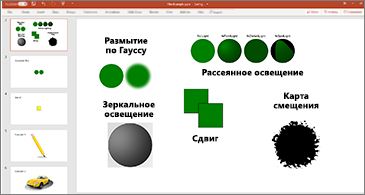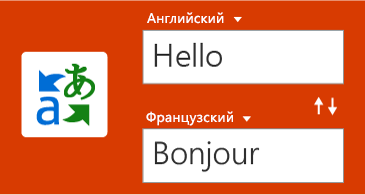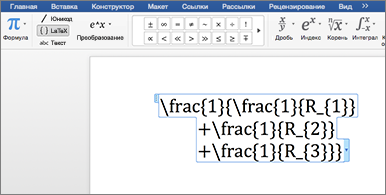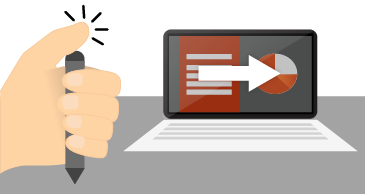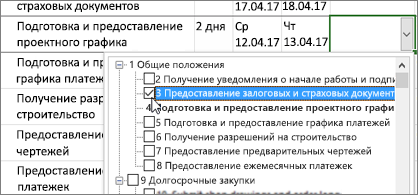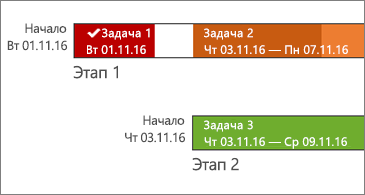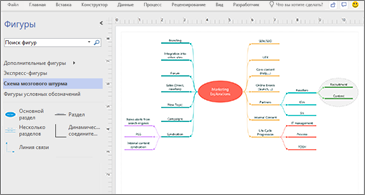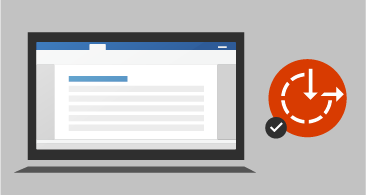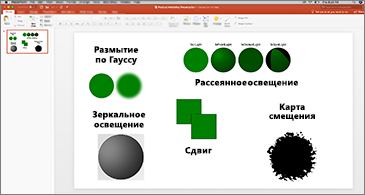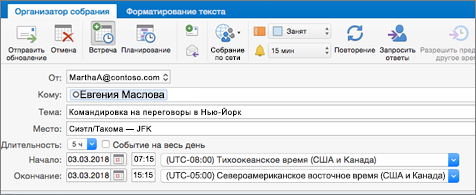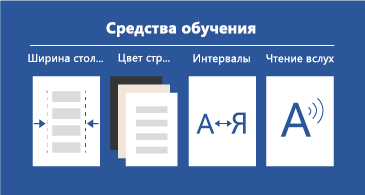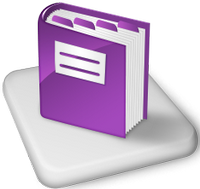В Office 2019 вы найдете новые удобные инструменты для рукописного ввода, типы данных, функции, средства перевода и редактирования, анимацию и многое другое. Узнайте, что доступно вам уже сейчас.
Привлекательное оформление
Сделайте ваши документы, листы и презентации эффектнее, вставив изображения в формате SVG и применив к ним фильтры.
Новое в:

ПОДРОБНЕЕ
Устранение языкового барьера
Переводите слова, фразы и целые фрагменты текста на другой язык с помощью Microsoft Translator.
Новое в:

ПОДРОБНЕЕ
Поддержка уравнений LaTeX
Все, как вы просили! Теперь математические формулы можно создавать с использованием синтаксиса LaTeX.
Новое в:

ПОДРОБНЕЕ
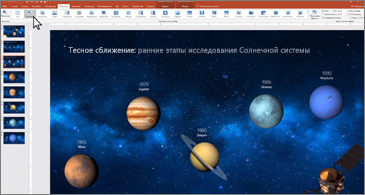
Добавление анимации с помощью эффекта «Трансформация»
Добавляйте плавные эффекты анимации, переходов и перемещения объектов между слайдами с помощью трансформации.
Новая возможность в:

ПОДРОБНЕЕ
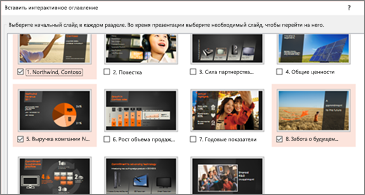
Удобная навигация с помощью оглавления
Оглавление позволяет переходить между слайдами в любом порядке. Вы можете пропускать неважные части слайд-шоу или возвращаться к важным, не нарушая ход презентации.
Новая возможность в:

ПОДРОБНЕЕ
Показ слайдов с помощью цифрового пера*
Используйте ручку Surface или другое перо с кнопкой Bluetooth для смены слайдов.
Новое в:

ПОДРОБНЕЕ
* Требуется обновление Windows 10 Fall Creators Update.
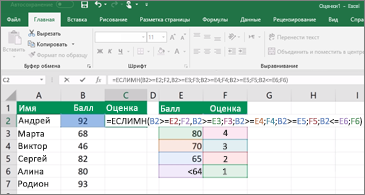
Новые функции
ОБЪЕДИНИТЬ, СЦЕП, ЕСЛИМН и многое другое. Пусть Excel сделает всю скучную работу за вас.
Новая возможность в:

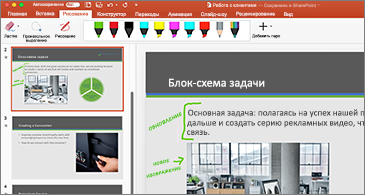
Рукописный ввод
Преобразование рукописного ввода в фигуры, написание сложных математических задач, выделение текста и многое другое. Используйте палец или перо. Мышь тоже работает!
Новая возможность в:

ПОДРОБНЕЕ

Новые диаграммы для наглядного представления данных
Вам предлагаются на выбор 11 новых диаграмм, в том числе графики, гистограммы и линейчатые диаграммы. Сопоставьте поля с измерениями диаграммы и сразу просмотрите изменения.
Новое в:

ПОДРОБНЕЕ
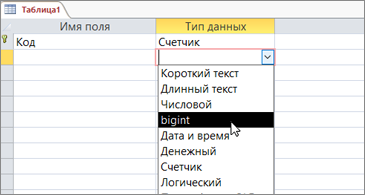
Поддержка больших чисел (bigint)
Тип данных для больших чисел хранит неденежные числовые значения и совместим с типом данных SQL_BIGINT в ODBC. С помощью этого типа данных можно рационально подсчитывать большие числа.
Новое в:

ПОДРОБНЕЕ
Простое связывание задач
Вам больше не нужно помнить идентификатор задачи, с которой нужно установить связь. Если выбрать ячейку в столбце Предшественники или Последователи, вы увидите список всех задач в проекте.
Новые возможности:

ПОДРОБНЕЕ
Просмотр хода выполнения задач
Добавьте названия задач и даты на полосы временной шкалы, чтобы показать, на каком этапе находится работа над проектом.
Новые возможности:

Быстрое создание схем
Шаблоны организационной диаграммы, мозгового штурма и SDL содержат новые начальные схемы, позволяющие быстро и легко приступить к созданию вашей схемы.
Новое в:

Воплощение идей в жизнь
Новые шаблоны веб-сайтов идеально подходят для создания черновиков оформления. Так вы сможете наглядно представить свои идеи, прежде чем приступать к разработке.
Новое в:

ПОДРОБНЕЕ
Исправление проблем с читаемостью одним щелчком
Средство проверки читаемости стало еще лучше благодаря поддержке международных стандартов и полезным рекомендациям по упрощению читаемости документов.
Новое в:

ПОДРОБНЕЕ
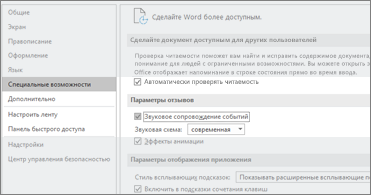
Звуки для пользователей с нарушениями зрения
Включите аудиоподсказки, которые будут помогать вам во время работы. Их и другие звуковые эффекты можно найти в разделе Параметры > Специальные возможности.
Новое в:

ПОДРОБНЕЕ
Новые возможности в вашем любимом приложении
Развивайте свои навыки
Устранение языкового барьера
Переводите слова, фразы и целые фрагменты текста на другой язык с помощью Microsoft Translator.
Новое в:

ПОДРОБНЕЕ
Визуальное оформление содержимого
Сделайте ваши документы, листы, презентации и сообщения эффектнее, вставив изображения в формате SVG и применив к ним фильтры.
Новое в:

ПОДРОБНЕЕ
Вставка трехмерных моделей и их просмотр со всех сторон
Легко вставляйте такие модели в документ, а затем поворачивайте их на 360 градусов.
Новое в:

ПОДРОБНЕЕ
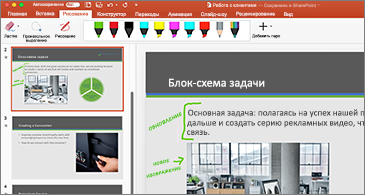
Рукописный ввод
Преобразование рукописного ввода в фигуры, написание сложных математических задач, выделение текста и многое другое. Используйте палец или перо. Мышь тоже работает!
Новое в:

ПОДРОБНЕЕ
Точное выделение
Случалось ли вам выделять лишние или ненужные ячейки? Теперь для отмены выбора вам не придется начинать все заново.
Новое в:

Фильтры временной шкалы
Хотите просмотреть данные сводной таблицы, отфильтрованные по годам, кварталам, месяцам и даже дням? Вы можете без труда сделать это с помощью фильтра временной шкалы, отрегулировав диапазон дат.
Новая возможность в:

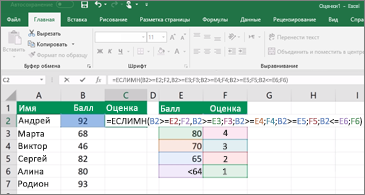
Новые функции
ОБЪЕДИНИТЬ, СЦЕП, ЕСЛИМН и многое другое. Пусть Excel сделает всю скучную работу за вас.
Новая возможность в:

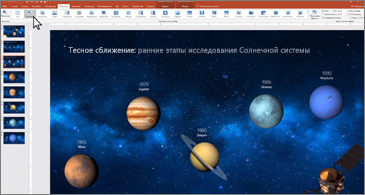
Добавление анимации с помощью эффекта «Трансформация»
Добавляйте плавные эффекты анимации, переходов и перемещения объектов между слайдами с помощью трансформации.
Новая возможность в:

ПОДРОБНЕЕ
Добавление значка в виде пиццы
Сделайте презентации более интересными, добавив на слайды разнообразные значки (всего их более 500!).
Новая возможность в:

ПОДРОБНЕЕ
Добавление видео из Интернета
Добавьте видео из Интернета на слайд и просматривайте его прямо в PowerPoint.
Новая возможность в:

ПОДРОБНЕЕ
Прокрутка вправо или влево? Выбирайте сами!
Настройте жесты прокрутки влево или вправо для самых частых действий. Выберите один из вариантов: «Удалить», «Архивировать», «Пометить как прочтенное», «Пометить» или «Нет».
Новое в:

ПОДРОБНЕЕ
Ваш путь проходит через несколько часовых поясов?
Ваш путь проходит через несколько часовых поясов? Создайте событие с разными часовыми поясами для начала и завершения, а Outlook автоматически преобразует их. Больше не нужно упражняться в ментальной арифметике!
Новое в:

Исправление проблем с читаемостью одним щелчком
Средство проверки читаемости стало еще лучше благодаря поддержке международных стандартов и полезным рекомендациям по упрощению читаемости документов.
Новое в:

ПОДРОБНЕЕ
Улучшение читаемости с помощью средств обучения
Вашим глазам нужен отдых. Настройте интервалы, ширину колонок и цвет страницы. Или прослушайте, как Word озвучивает ваш документ, выделяя текст по мере чтения.
Новое в:

ПОДРОБНЕЕ
Развивайте свои навыки
Нужна дополнительная помощь?
Нужны дополнительные параметры?
Изучите преимущества подписки, просмотрите учебные курсы, узнайте, как защитить свое устройство и т. д.
В сообществах можно задавать вопросы и отвечать на них, отправлять отзывы и консультироваться с экспертами разных профилей.
Книги и учебники по офисным продуктам помогут пользователю овладеть навыками работы с пакетом Microsoft Office и отдельными его компонентами. Все представленные руководства являются полными электронными аналогами печатных изданий, включая пояснения и иллюстрации.
Microsoft Word и Excel — работайте с электронными документами и электронными таблицами в 10 раз быстрее — этот учебник в формате PDF, который обязательно пригодится каждому пользователю для более эффективной работы с приложениями Word и Excel, содержит большое количество полезной информации. Именно с её помощью работать в Microsoft Office станет еще проще. Так как в книге использован максимально простой и доступный язык, вполне достаточным будет прочитать её один раз и незамедлительно приступить к работе.
Помимо исчерпывающих ответов на интересующие их вопросы, читатели найдут в книге таблицу, которая иллюстрирует способы применения всех быстрых клавиш. Несомненно, это поможет еще больше закрепить полученные знания в навыки и обеспечить высокую эффективность работы. Данная книга предназначается как для офисных работников, так и для руководителей крупных фирм. Благодаря использованию полноцветных, богато иллюстрированных справочных пособий, которые информируют Вас о всех возможностях офисных приложений Excel и Word, работа за компьютером станет еще более приятной, эффективной и быстрой.
Самоучитель для программирования на VBA в Microsoft Office — эта книга окажется полезной для тех, кто изъявляет желание учиться программировать, используя язык VBA в пакете Office. Обучение можно начинать практически с самых азов. Книга предназначается для тех, кто хочет обучаться индивидуально, язык изложения прост и доступен. Каждый пользователь с любым уровнем знаний обязательно найдет в ней для себя массу полезной информации.
Пошаговые примеры составляют большую часть информативной базы книги. При выполнении всех пошаговых примеров и инструкций, а также возможность практического применения всех приемов, которые описаны в книге, помогут Вам создать свою первую собственную программу на языке программирования VBA. Все, что Вам для этого необходимо – компьютер с установленным пакетом Office и большое желание овладеть языком программирования VBA.
Благодаря своей универсальности, книга вполне способна исполнять роль настольного справочника, который всегда придет Вам на помощь в случае непонятной или сложной ситуации. Каждый из вопросов, которые могут появиться в процессе создания программ, можно решить с помощью этой книги. Она содержит исчерпывающее и лаконичное описание всех средств, которые существуют в VBA, и поможет подобрать правильный метод работы.
В книге под названием Статистика, теория и практика в Excel читатели смогут обнаружить ответы на вопросы по общей статистике и практике современного статистического анализа в полном соответствии со всеми требованиями образовательного государственного стандарта по высшему профессиональному образованию. Помимо теоретической части, которая излагается понятным и доступным языком, книга содержит и практическую часть, представляющую множество примеров. Так, в книге находится большое количество основных концепций, понятий и показателей теории статистики. Для описания методики использования табличных процессоров Exсel, с помощью которых обрабатывают информацию, использованы конкретные примеры. Книжка окажется практичной и полезной для всех, но особо полезной она станет для аспирантов, студентов, преподавателей в высших учебных заведениях, а также для работников, которые интересуются изучением и использованием современного метода изучения данных статистики. Также книга может употребляться в роли справочного издания для изучения исходных статистических массивов в приложении Excel.
Руководство по продукту Microsoft Access — издание представляет собой полезную компьютерную литературу, которая может также быть использована в виде справочного пособия. Выполнен продукт в формате PDF. В соответствии с главным девизом Access, который предполагает простоту и доступность, книга под названием Руководство по продукту предоставляет пользователям ПК информацию о максимально простой работе с Access. При помощи готового шаблона каждый пользователь способен быстро и эффективно начать работу, причем эффективность используемых инструментов не потеряет свою актуальность и при обрабатывании достаточно большого объёма данных. С помощью Access можно использовать максимальный объем имеющейся информации даже в том случае, если Вы далеки от области программирования (при этом количество затрат на обучение невелико, а сложности, которые встретятся на пути — немногочисленны). С беспроблемным подключением к каждому из источников данных, а также при наличии инструментов для сбора необходимых данных, организацию кооперативной работы можно выполнить подходящим образом. Дорогостоящая серверная часть Вам просто не понадобится.
Книга под названием Excel для квалифицированного пользователя — была выпущена издательством Академия Ай-Ти и содержит в себе массу полезной информации, которая пригодится всем активным пользователям приложения. Продукт выполнен в формате PDF. Фактически, книга окажется особенно полезной для настоящих профессионалов, которые уже обладают достаточной квалификацией, однако, информацию, которая содержится в этом учебном пособии, нелишним будет узнать многим. Книга поможет пользователям, которые активно работают с электронными таблицами, а также пригодится для профессиональных разработчиков. Так, при помощи этого продукта профессионалы смогут узнать о еще большем количестве возможностей, которые представляет приложение, приобрести возможность применить эти знания на практике и повысить уровень своей квалификации, используя множество приемов и методов работы, больше о которых можно узнать, прочитав эту книгу. Учебник «Microsoft Excel 2019 для квалифицированного пользователя» сможет значительно облегчить работу, дав ответы на многие Ваши вопросы.
Формула времени. Тайм-менеджмент на Outlook — огромное количество пользователей приложения под названием Microsoft Outlook понятия не имеет о том, насколько мощна и функциональна эта программа, когда речь идет об правильной организации рабочего времени. Известный многим читателям компьютерной литературы автор Глеб Архангельский, который является инициатором ТМ-движения, основателем сообщества Тайм-менеджеров, а также руководит корпоративными ТМ-проектами во многих организациях России, предлагает Вам оценить его собственные наработки в области Outlook.
Так, с помощью этой книги вы узнаете о том, как можно более рационально настраивать многие разделы Outlook, как более оптимально организовывать встречи, как упорядочить контакты, задачи, почту, как составить хронометраж для будущего выполнения разнообразных задач, как создавать пользовательское представление для собственных нужд, и огромное количество другой полезной информации. Книга пригодится для всех категорий руководителей, для их помощников, а также для занятых людей, которые хотят научиться эффективному планированию собственного времени.
Word. Создание и редактирование текстовых документов — с помощью этого учебника вы сможете без проблем освоить все приемы и навыки, который обязательно потребуются Вам для работы с приложением Word. Описание навыков и приемов не содержит «воды», в нем нет ненужной информации, но также и не упущены главные моменты. Сведения, изложенные в этой книге, являются оптимальной базой для уверенной работы с текстом в приложении Word. Так, Вы сможете узнать, как можно создать текстовый документ и ввести в него текст, как вставить в него рисунок, как автоматически проверить орфографию набранного текста, оформить список и таблицу, ввести формулу и множество другой информации. Кроме того, книга предоставляет также и описание таких новых и модных функций программы, как возможность перевода с иностранного языка на другой иностранный язык, возможность автоматизированной публикации текстового сообщения в блог (Интернет-сообщество) и т.д. Язык книги вполне прост и доступен, написан продукт легко, читается с интересом. Она рассчитана на наиболее широкую аудиторию читателей. Несомненно, этот учебник является одним из лучших для начинающих пользователей!
Книга под названием Word с нуля! поможет даже самым начинающим пользователям овладеть полезнейшей информацией, которая поможет им работать с редактором, а также подстрахует опытных профессионалов, в процессе работы которых также могут возникнуть некоторые вопросы. В этом случае на помощь придет эта книга. К ней прилагается видеокурс, который поможет наглядно отобразить все моменты, подробно расписаны в книге, а также дать дополнительное пояснение в том случае, если пользователь будет затрудняться в решении той или иной задачи. Обязательно прочитайте эту книгу – она поможет Вам освоить наиболее действенные методы работы с приложением Word. Так, прочитав эту книгу и просмотрев весь видеокурс, который прилагается к ней, Вы сможете абсолютно легко создать документ, быстро его отредактировать и оформить самым красивым и подходящим образом. Кроме того, этот учебник предоставит информацию о том, как вставить и отформатировать список перечисления, таблицу или иллюстрацию. Если в процессе работы у Вас возникнут вопросы, Вы можете проконсультироваться с этим учебником и получить самые действенные и эффективные способы решения своих проблем.
Решение физических задач в электронных таблицах Excel на занятиях по физике и компьютерному моделированию. Подробно рассмотрены решения в области кинематике, динамике системы частиц, механическим и электрическим колебаниям, молекулярной физике, теплопроводности, электродинамике, волновому движению, оптике, динамическому хаосу. Издание так же включает множество примеров и заданий для самостоятельной практики. Ориентированно для студентов как младших, так и старших курсов профильных факультетов.
Microsoft Office 2016. Официальное руководство — данное учебное пособие содержит подробное описание пакета в целом, а также описание каждого из его компонентов. По принципу шаг за шагом с качественными иллюстрациями.
Excel 2019. Библия пользователя – исчерпывающее руководство с учетом всех новинок в текущем издании программы. Кроме полного курса по Excel книга предлагает – подсказки, советы по оптимизации работы, обзор скрытых функций. Условное форматирование, спарклайны, автозаполнение, пакет анализа и надстройка Power Query. Подробных разбор новых функций и инструментов. Изменения в работе с диапазонами и таблицами. Отслеживание ошибочных значений. Продуманное оглавление поможет найти нужную информацию, тогда, когда это потребуется.
инструкцияMicrosoft Office 2019

Introduction
This guide can help Microsoft Volume Licensing customers understand how the latest Microsoft
Office suites are licensed through Microsoft Volume Licensing programs.
In addition, this guide is for informational purposes and doesn’t supersede or replace any
documentation covering Microsoft Office licensing. Specific product license terms are defined in the
product’s Retail Software License Terms, the Microsoft Volume Licensing agreement under which it
was acquired, and/or the Microsoft Product Terms.
For more information, including the latest version of this guide, visit Microsoft’s licensing website at
https://www.microsoft.com/en-us/Licensing/product-licensing/office.aspx.
Volume Licensing reference guide
Укажите регион, чтобы мы точнее рассчитали условия доставки
Начните вводить название города, страны, индекс, а мы подскажем
Например:
Москва,
Санкт-Петербург,
Новосибирск,
Екатеринбург,
Нижний Новгород,
Краснодар,
Челябинск,
Кемерово,
Тюмень,
Красноярск,
Казань,
Пермь,
Ростов-на-Дону,
Самара,
Омск
View a manual of the Microsoft Office 2019 below. All manuals on ManualsCat.com can be viewed completely free of charge. By using the ‘Select a language’ button, you can choose the language of the manual you want to view.
MANUALSCAT | EN
Question & answers
Have a question about the Microsoft Office 2019 but cannot find the answer in the user manual? Perhaps the users of ManualsCat.com can help you answer your question. By filling in the form below, your question will appear below the manual of the Microsoft Office 2019. Please make sure that you describe your difficulty with the Microsoft Office 2019 as precisely as you can. The more precies your question is, the higher the chances of quickly receiving an answer from another user. You will automatically be sent an e-mail to inform you when someone has reacted to your question.
Ask a question about the Microsoft Office 2019
Page: 1
Introduction
This guide can help Microsoft Volume Licensing customers understand how the latest Microsoft
Office suites are licensed through Microsoft Volume Licensing programs.
In addition, this guide is for informational purposes and doesn’t supersede or replace any
documentation covering Microsoft Office licensing. Specific product license terms are defined in the
product’s Retail Software License Terms, the Microsoft Volume Licensing agreement under which it
was acquired, and/or the Microsoft Product Terms.
For more information, including the latest version of this guide, visit Microsoft’s licensing website at
https://www.microsoft.com/en-us/Licensing/product-licensing/office.aspx.
Volume Licensing reference guide
Microsoft Office
Page: 2
Volume Licensing reference guide for Microsoft Office
Contents
Summary ………………………………………………………………………………………………………………………………………………………..2
Microsoft Office product snapshot …………………………………………………………………………………………………………2
Microsoft Office in Microsoft Volume Licensing ……………………………………………………………………………………2
Volume Licensing offerings for the latest Microsoft Office………………………………………………………………………..3
Step-up Licenses………………………………………………………………………………………………………………………………………4
Microsoft Software Assurance migration …………………………………………………………………………………………………….5
Microsoft Office Online in Office………………………………………………………………………………………………………………….5
Licensing of Office Online Server……………………………………………………………………………………………………………5
Licensing Microsoft Office Home & Student 2013 RT for commercial use……………………………………………….6
Licensing Office for use with Windows To Go…………………………………………………………………………………………….6
Enhanced server integration with Office ……………………………………………………………………………………………………..6
Availability through Volume Licensing programs……………………………………………………………………………………….7
Software Assurance benefits…………………………………………………………………………………………………………………………8
Enrollment of Original Equipment Manufacturer Office licenses into Software Assurance……………….9
Volume activation…………………………………………………………………………………………………………………………………………10
Activation through Key Management Service and Multiple Activation Key……………………………………….10
Key frequently asked questions……………………………………………………………………………………………………………………10
For more information…………………………………………………………………………………………………………………………………… 11
Page: 3
November 2018 2
Volume Licensing reference guide for Microsoft Office
Summary
The Volume Licensing reference guide for Microsoft Office provides an overview of the core product
offerings, licensing models, and Microsoft Software Assurance migrations.
Microsoft Office product snapshot
Microsoft Office gives you access to your familiar Office applications, email, calendar, HD video
conferencing, and most up-to-date documents.* To provide you more flexibility to best meet your unique
needs, Microsoft offers a variety of Microsoft Office suites.
The latest release of Microsoft Office suites available through Volume Licensing includes the following:
• Microsoft Office Standard 2019
• Microsoft Office Professional Plus 2019
Microsoft Office suites available through retail and/or Original Equipment Manufacturer (OEM):
• Microsoft Office Home and Student 2019
• Microsoft Office Home and Business 2019
• Microsoft Office Professional 2019
Retail and reseller customers can purchase licenses for and activate an Office suite on new PCs preloaded
with the Office media with the Office Product Key Card. The Product Key Card is available for Office Home
and Student 2019, Office Home and Business 2019, and Office Professional 2019.
Microsoft Office in Microsoft Volume Licensing
For Microsoft Volume Licensing customers, Office provides more business value in each product offering
plus new, innovative integrated Microsoft Office Web App capabilities.* With Software Assurance you can
benefit from an efficient migration path to Office and can take advantage of training, deployment planning,
technical support benefits, and more to get the most out of the software.
*An appropriate device, Internet connection, and supported Windows Internet Explorer Internet browser, Firefox,
Chrome, or Safari browser are required. Use of some devices or functionalities may require the purchase of separate
licenses.
Page: 4
November 2018 3
Volume Licensing reference guide for Microsoft Office
Volume Licensing offerings for the latest Microsoft Office
Microsoft Office suites help enable enterprise productivity across devices. For Volume Licensing customers,
Microsoft Office delivers new ways of collaborating, making it easier to support flexible work styles.
The following are included in each Office suite available through Volume Licensing:
Office Professional Plus
2019
Office Standard
2019
Microsoft Word
Microsoft Excel spreadsheet software
Microsoft PowerPoint presentation graphics program
Microsoft Outlook messaging and collaboration client
Microsoft OneNote note-taking program
Microsoft Publisher
Office Online Server*
Commercial User Rights for
Office Home & Student 2013 RT
Office Multi-Language Pack and Proofing Tools
Enterprise Server Integration Features
Microsoft Skype for Business communications software
Microsoft Access database software
*Create/Edit/Save rights only with Software Assurance
Page: 5
November 2018 4
Volume Licensing reference guide for Microsoft Office
All Office licenses acquired through Volume Licensing include Office Online Server and Commercial Use
Rights for Office Home & Student 2013 RT for the primary user of the licensed device. These programs and
online companion apps help you better manage your personal information and collaborate on documents
and projects.
Microsoft Office 2019 licenses acquired through Volume Licensing include Office Multi-Language Pack and
Proofing Tools. These rights are no longer licensed as part of Software Assurance. These software
companions help you to add to your Microsoft Office applications additional display, help, or proofing tools
in a variety of languages. Prior versions of Microsoft Office covered with Software Assurance will continue to
receive this right as part of their Software Assurance coverage
Office Professional Plus 2019 offers a complete toolset for both individual and team productivity and
connects users to key business processes. The enhanced Enterprise Server Integration Features provide
out-of-the-box integration with Microsoft Business Productivity server solutions, including Microsoft
SharePoint Server 2019, Microsoft Exchange Server 2019, and Microsoft Skype for Business Server 2019,
creating new opportunities to collaborate within and across corporate boundaries, manage content
more efficiently, and streamline everyday business processes. Office Professional Plus is a great choice if
you:
• Have intellectual property you need to protect.
• Need to create forms.
• Want to manage content flow and access within your organization.
• Have teams located in different places that need to work together on projects.
• Need a central location for capturing information, such as notes.
Office Standard 2019 provides a comprehensive toolset for individual productivity, including the tools you
need to create great-looking documents, spreadsheets, and presentations quickly and easily; and manage
email. Office Standard 2019 is great if you:
• Want a basic desktop suite to create documents, track finances/inventory, analyze data for business
insights, and create presentations and marketing/sales collateral.
• Need to communicate with others within and outside of your organization and track business
contacts.
• Are looking for a work-capable desktop suite at an affordable price.
Step-up Licenses
If you have active Software Assurance for Office, you can upgrade from Office Standard 2019 to Office
Professional Plus 2019 by acquiring a Step-up License. For more information about Step-up licenses, refer to
the Volume Licensing brief.
Page: 6
November 2018 5
Volume Licensing reference guide for Microsoft Office
Microsoft Software Assurance migration
Volume Licensing customers licensed for Office Professional Plus 2016 with active Software Assurance
coverage at the time of Office availability have rights to Office Professional Plus 2019. Office Standard 2016
customers with active Software Assurance coverage at the time of Office availability have rights to Office
Standard 2019.
License with Active Software
Assurance for:
Rights to:
Office Professional Plus 2016 Office Professional Plus 2019
Office Standard 2016 Office Standard 2019
Software Assurance migration paths
Microsoft Office Online in Office
Office Online includes Word Web App, Excel Web App, PowerPoint Web App, and OneNote Web App.
Office Online isn’t a replacement for Office 2019, but rather extends common Microsoft productivity tools to
the web for anywhere access, sharing and collaboration from a browser.* The most complete solution for
office workers remains Office Professional Plus and the Business Productivity server solutions on the back
end. Together, Office 2019 and Office Online combine the right productivity experience of desktop
applications and the collaborative power of the web, extending Office productivity across the PC, mobile
devices, and browser. While the Office 2019 client applications provide the full range of authoring, design,
and analysis tools, Office Online delivers the ability to access and view most content created by the rich
clients and enable sharing and collaboration with others, even when Office isn’t available.
Licensing of Office Online Server
Microsoft Office Online Server offers everyone view-only access to Office Online documents.* For editing
documents with Office Online Server, you need an Office suite license with Software Assurance acquired
through Volume Licensing. The single primary user** of such an Office licensed device can edit with the
Office Online Apps from any device, including those not licensed for Office. External users*** don’t need an
Office suite license to view or edit Office Online documents.
*An appropriate device, Internet connection, and supported Edge, Internet Explorer, Firefox, Chrome, or Safari browser
are required. Use of some devices or functionalities may require the purchase of separate licenses.
Page: 7
November 2018 6
Volume Licensing reference guide for Microsoft Office
**The primary user is the user who uses the licensed device more than 50 percent of the time in any 90-day period.
***External users are those users that are not either your or your affiliates’ employees or your or your affiliates’ on-site
contractors or on-site agents.
Licensing Microsoft Office Home & Student 2013 RT for commercial use
Microsoft Office provides the best Office experience across devices. The Windows RT operating system and
Surface software and touch computing platform tablets come preinstalled with Office Home & Student 2013
RT software on the device for noncommercial use.
If you’re the primary user of a device licensed with Office Professional Plus 2019 or Office Standard 2019,
then you can use Office Home & Student 2013 RT for commercial use. The primary user of a device licensed
for Office for Mac Standard 2019 also has Commercial Use Rights for Office Home & Student 2013 RT. You
do not need active Software Assurance for Office to receive this benefit. You can also purchase perpetual
licenses for Commercial Use Rights for Office Home & Student 2013 RT on a per-device basis through the
Microsoft Open License or Microsoft Select Plus* programs. If you use a Windows RT or Surface tablet to
access Office Professional Plus 2019 or Office Standard 2019 software running remotely in a data center, the
Windows RT or Surface device must be separately licensed for the corresponding Office suite.
Licensing Office for use with Windows To Go
Bring Windows 10 and the latest Microsoft Office software to any device in your organization with Windows
To Go. You can use Office installed on a USB drive with Windows To Go when you license the work device
for the following:
• Windows 10 with Software Assurance for Windows or Windows Virtual Desktop Access subscription
license; and
• Office Professional Plus 2019 or Office Standard 2019
As a result, a user can use a USB drive to run Office on any licensed work device while on company
premises. If you also have active Software Assurance for your Office suite license, the primary user of the
licensed device can use the USB drive to run Office on devices outside of the workplace through the Office
Roaming Rights benefits.
Enhanced server integration with Office
With the latest version of Microsoft Office, the ease of a familiar Office user interface can be enhanced with
server capabilities to help users connect, communicate, collaborate, and accomplish more.
With its enterprise features, Office Professional Plus 2019 offers an enhanced user experience. In contrast,
while users of Office Standard 2016 can access these features, the access is often less integrated. For
example, the users of the Standard edition can interact with SharePoint libraries through a Web browser
Page: 8
November 2018 7
Volume Licensing reference guide for Microsoft Office
interface. In many cases, Office Professional Plus 2016 is required to initiate a process or apply policies.
However, all users can participate in the process or use content, regardless of which suite of the latest Office
release they are using.
The following is an overview of the Enhanced Server Integration Features available with the latest Office
suites.
Feature Description Office
Standard
2019
Office
Professional
Plus 2019
Information Rights
Management (IRM) and
Policy Capabilities
Help safeguard digital information from unauthorized
use through integration with Windows Rights
Management Services (RMS) for the Windows Server
operating system.
Limited1
Contextual Access to
Business and Social
Networking
Get a people-centric view of your company directly
within Outlook. And connect to popular social
networking sites to get news from your customers,
prospects, and partners.
Limited2
Integrated Enterprise
Content Management
(ECM)
Provide security-enhanced access to business
information through integration with SharePoint 2013—
from integrated document workflow to smart templates
that populate document metadata.
Limited3
Publishing Data Insights Publish worksheets with high fidelity to the web and
create web databases with Excel Services and Access
Services through SharePoint 2019.
Limited4
Unified Instant Messaging,
Presence, and Voice
Easily communicate with others in different locations or
time zones using familiar Office tools. Integrated with
Skype for Business and Skype for Business Server.
Limited5
Managed Email Folders
and Retention Policy
Use a variety of tools and features that help improve
your organization’s ability to maintain compliance—from
accessible document creation to email retention.
1
Users of Office Standard can access IRM content when granted appropriate rights, but Office Professional Plus is required to create document
protection.
2
Office Professional Plus is required to integrate with SharePoint. Connections work with the Office Standard suite through the software development
kit (SDK).
3
Office Professional Plus is required to initiate workflows from within Office applications and some other ECM-related tasks.
4
Users of Office Standard can view content, but Office Professional Plus is required to create and publish to the web.
5
Office Professional Plus is required to integrate with Skype for Business Server to surface presence and initiate conversations from within Office
applications.
Availability through Volume Licensing programs
The availability of the latest Microsoft Office suites varies by Volume Licensing program. With Office, Office
Professional Plus 2019 is the platform offering for the Microsoft Enterprise Agreement, Microsoft Enterprise
Subscription Agreement, Microsoft Open Value (OV), Microsoft Open Value Subscription (OVS), and
Page: 9
November 2018 8
Volume Licensing reference guide for Microsoft Office
Microsoft Enrollment for Education Solutions (EES) Volume Licensing programs. Office Professional Plus
2019 is also available in the Cloud Solution Provider (CSP), Microsoft Product and Services Agreement
(MPSA), Microsoft Select Plus* ,and Open programs. Office Standard 2016 is available in Select Plus* and
Microsoft Open License and as a non-companywide option in Open Value programs.
Office Professional Plus 2019 Office Standard 2019
Open Value ** ***
Open Value Subscription ** ***
Open License
Select Plus* * *
Cloud Solution Provider
Microsoft Product and Services Agreement
Enterprise Agreement **
Enterprise Subscription Agreement **
Enrollment for Education Solutions (pre-2017) **
*Effective July 1, 2016, in markets where the MPSA is available, Microsoft will stop accepting new orders and Software Assurance renewals through
existing commercial Select Plus agreements at your next agreement anniversary date. This retirement doesn’t apply to government and academic
Select Plus agreements. More information is at www.microsoft.com/selectfaq.
**Platform/companywide offering
***Non-companywide offering
Office Professional Plus 2019 is the platform offering in both the Professional Desktop and Enterprise
Desktop offerings in the Enterprise Agreement, Enterprise Subscription Agreement, and EES programs.
Office Professional Plus 2019 is the platform offering for both the Small Business and Professional Desktop
offerings in the OV and OVS programs.
Software Assurance benefits
Microsoft Volume Licensing customers with active Software Assurance get more productivity value through
their agreement by taking advantage of the new version software rights and by capitalizing on the
deployment and productivity benefits included with Software Assurance.
If you have active Software Assurance for your Office licenses, you can upgrade from the following:
• Office Professional Plus 2016 to Office Professional Plus 2019
Page: 10
November 2018 9
Volume Licensing reference guide for Microsoft Office
• Office Standard 2016 to Office Standard 2019
You also have access to Software Assurance benefits, including the following:
• Planning Services: Help streamline software implementation with structured planning services from
Microsoft partners covering Desktop (Office and/or Windows), SharePoint, and Exchange.
• New software versions: Upgrade every license covered under Software Assurance to the newest
version when available.
• Home Use Program (HUP): Increase efficiencies of users when they use the same software at home
with low-cost home use licenses.
• E-Learning: Prepare your users for new software versions with self-paced, interactive, online training
that Microsoft experts develop.
• Training Vouchers: Keep your IT staff up to date with classroom technical trainings.
• Office Roaming Use Rights: Allow the primary user of the work-licensed device to access Office
suites deployed on a network server or on a USB drive on a third-party device. Office Roaming Use
Rights apply only for use outside of your or your affiliates’ premises.
Enrollment of Original Equipment Manufacturer Office licenses into Software Assurance
You can enroll certain Office licenses acquired from an original equipment manufacturer (OEM) in Software
Assurance through the Open License, Open Value, and Select Plus* programs within 90 days from the date
you acquired the OEM licenses. (This doesn’t apply to the Open Value companywide option.)
By acquiring Software Assurance coverage for an OEM copy of Office, you’re eligible to “step into” an
equivalent edition of the latest Office software offered through Volume Licensing. This includes every
application included in the Volume Licensing edition. The following table shows the mapping of OEM
versions to Volume Licensing versions when you purchase Software Assurance.
Preinstalled on PC
(OEM)
Enrolled into
Software
Assurance
Office Professional 2019 Office Standard 2019
OEM License Enrollment into Software Assurance migration path
Note: OEM Office Professional 2019 maps to Volume Licensing Office Standard 2019 rather than Office Professional
Plus 2019. This is because Office Professional Plus 2019 contains several components (for example, Skype for Business
2016, and the Enterprise Server Integration Features) that aren’t present in the OEM version of Office Professional 2019.
Page: 11
November 2018 10
Volume Licensing reference guide for Microsoft Office
On enrolling OEM licenses into the Microsoft Volume Licensing Program with Software Assurance, you’re eligible to
purchase Step-p Licenses to move from Office Standard 2016 to Office Professional Plus 2019.
Volume activation
Product activation confirms whether your copy of the software is properly licensed. Product activation is
required for all the latest Office suites.
Volume activation allows enterprise customers to automate the activation process and make it transparent
to users. Volume activation applies to computers that are covered under a Volume Licensing program and
for customers using Volume Licensing media. It’s used strictly as a tool for activation, and isn’t tied to license
invoicing or billing.
Activation through Key Management Service and Multiple Activation Key
With Key Management Service (KMS), organizations can activate computers through an internally hosted
service, and Multiple Activation Key (MAK) activates computers on a one-time basis by using the hosted
activation services that Microsoft provides. You can use either or both key types to activate computers in
their environments.
The KMS and MAK activation processes for this latest release of Office are basically the same as they were
for Office 2013, except that the new Office KMS host isn’t supported on Windows Server 2003. Instead, this
Office KMS host is supported on Windows Server 2008 R2, Windows Server 2012, Windows Server 2012 R2,
and Windows 7/8/8.1/10 Volume Licensing edition.
Learn more about Volume activation for this latest release of Office on TechNet.
Key frequently asked questions
How can I be licensed for access to the Office Online Server?
The Office Online Server is included when you purchase Office Professional Plus 2019 or Office Standard
2019 licenses and allow you to view and edit Office files using the Office Online Server.
Is the Office Online Server included with the Office license or as part of Software Assurance?
The Office Online Server is included with the Office Standard 2019 and Office Professional Plus 2019 licenses.
When licensed with Office Professional Plus 2019 or Office Standard 2019, is Office Online Server 2019
licensed on a per-device or per-user basis?
Office client suites are licensed per device. The primary user of a device licensed for this Office software is
licensed for access to the online companion Office Online Apps from any device. In these situations, the
primary user is enabled for remote online access through Office Online Apps.
What licenses are required for external users collaborating with licensed employees?
External users accessing Office Online Apps documents for viewing or editing aren’t required to license the
Page: 12
November 2018 11
Volume Licensing reference guide for Microsoft Office
new Office suites. External users are those users that are not either your or your affiliates’ employees or your
or your affiliates’ on-site contractors or on-site agents.
Do my employees need an Office Professional Plus 2019 or Office Standard 2019 license for viewing only
Office Online documents?
No. Office suite licenses are only required for those employees editing Office Online documents.
What’s included in the Office Online apps that are licensed as part of Office licenses?
The Office Online apps licensed with Office Professional Plus 2019 and Office Standard 2019 include Word
Web App, Excel Web App, PowerPoint Web App, and OneNote Web App.
Can I install a copy of Office Professional Plus 2019 or Office Standard 2019 on a USB drive with my
Windows To Go rights?
Yes. You can install a copy of Office Professional Plus 2019 or Office Standard 2019 on a USB drive and use
Office on any licensed work device. Those rights only apply for using a copy of Office on a USB drive on
company premises. Note that you must have active Software Assurance for Windows to be licensed for
Windows To Go rights.
Can I use a copy of Office Professional Plus 2019 or Office Standard 2019 on a USB drive outside of the
workplace?
You can use a USB drive with Office Professional Plus 2019 or Office Standard 2019 outside of the workplace
only if you have active Software Assurance with your Office suite license.
How can I license Office Home & Student 2013 RT for use on my tablet at work?
Commercial Use Rights for Office Home & Student 2013 RT are included with your Office Professional Plus
2019 or Office Standard 2019 license for the primary user of the licensed device. The primary user of a
device licensed for Office for Mac Standard 2019 also has Commercial Use Rights for Office Home &
Student 2013 RT. You don’t need active Software Assurance for Office to receive this benefit. You can also
purchase a perpetual per-device license for Commercial Use Rights for Office Home & Student 2013 RT on a
stand-alone basis through an Open or Select Plus* Volume Licensing Agreement.
What licenses are required to access Office Professional Plus 2019 or Office Standard 2019 remotely from
my Windows RT or Surface tablet?
Office Professional Plus 2019 and Office Standard 2019 are licensed on a per-device basis. Users can only
remotely access a copy of Office Professional Plus 2019 or Office Standard 2019 running on a network server
from a licensed device. Therefore, your Windows RT or Surface tablet would need the latest Office suite
license assigned to the device for this use.
For more information
• Microsoft Office Licensing: https://www.microsoft.com/en-us/Licensing/product-licensing/office.aspx
• Microsoft Volume Licensing: https://www.microsoft.com/en-us/licensing/default.aspx
• Volume Licensing Service Center (VLSC): www.microsoft.com/licensing/servicecenter/
• Microsoft License Advisor: www.microsoft.com/licensing/mla
Page: 13
November 2018 12
Volume Licensing reference guide for Microsoft Office
• Volume Activation: https://licensingapps.microsoft.com/product-activation
© 2018 Microsoft Corporation. All rights reserved.
This document is for informational purposes only. MICROSOFT MAKES NO WARRANTIES, EXPRESS OR IMPLIED, IN THIS DOCUMENT. This information is provided to
help guide your authorized use of products you license; it is not your agreement. Your use of products licensed under your volume license agreement is governed by the
terms and conditions of that agreement. In the case of any conflict between this information and your agreement, the terms and conditions of your agreement control.
Prices for licenses acquired through Microsoft resellers are determined by the reseller.
- Brand:
- Microsoft
- Product:
- office software
- Model/name:
- Office 2019
- Filetype:
- Available languages:
- English