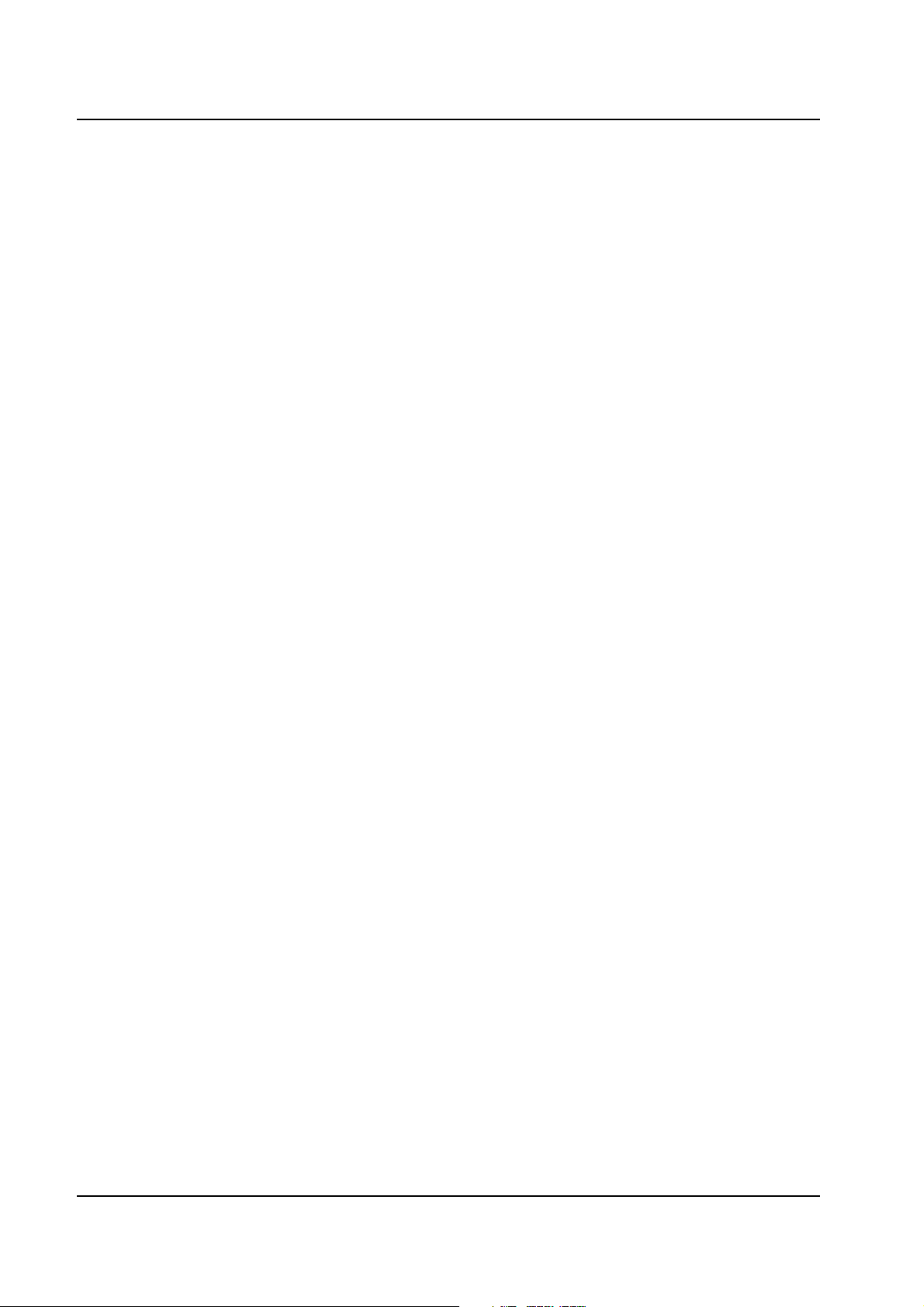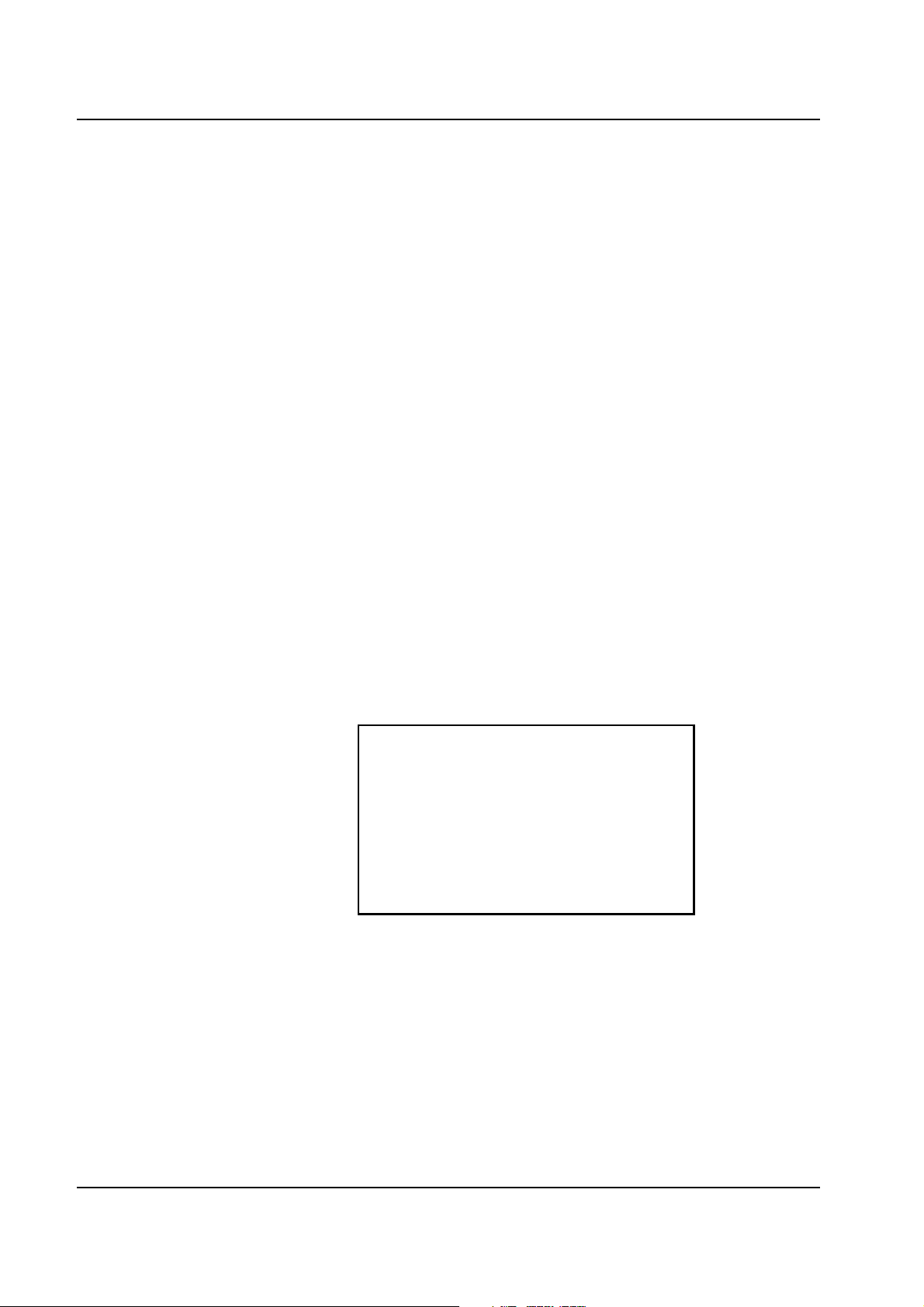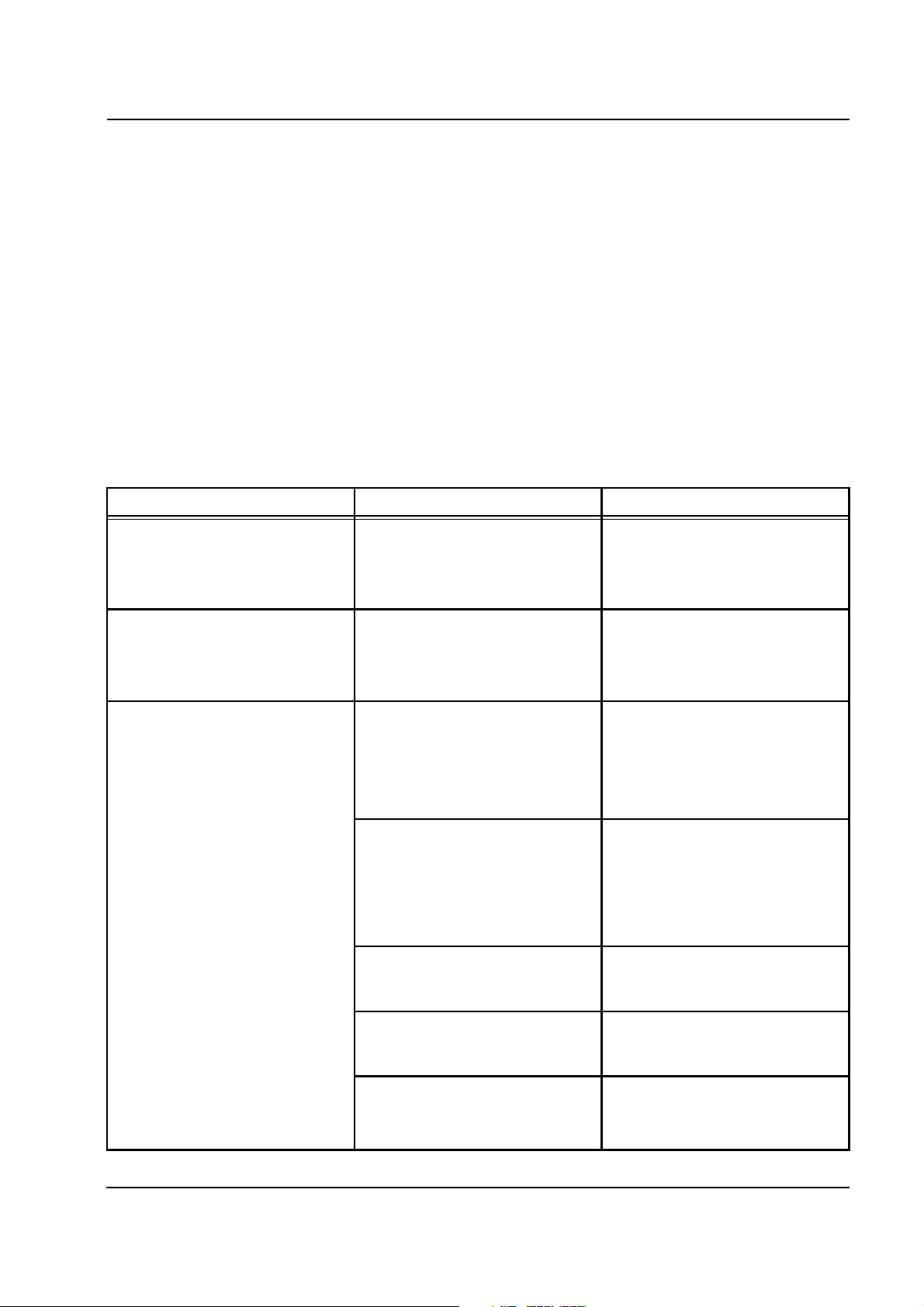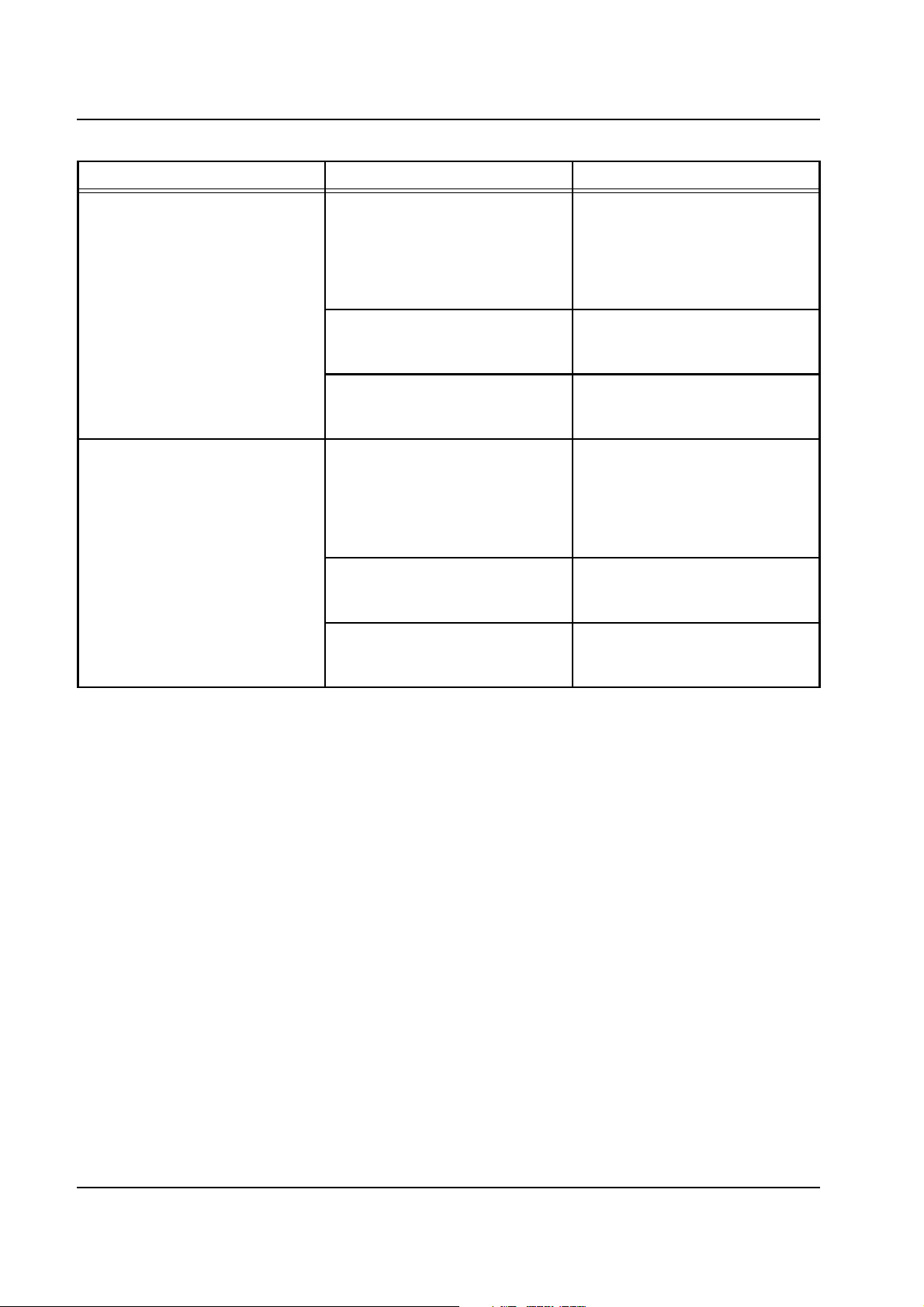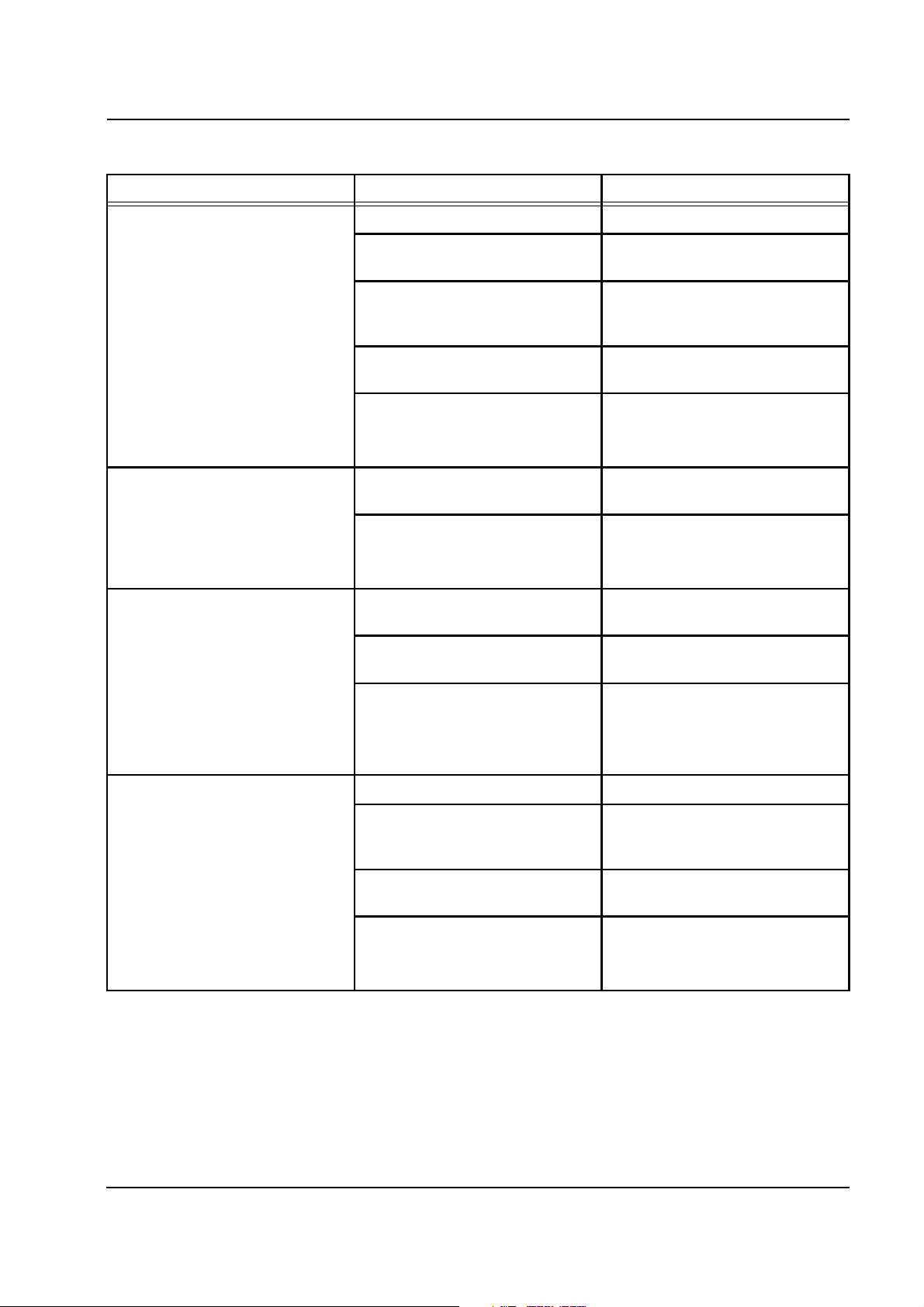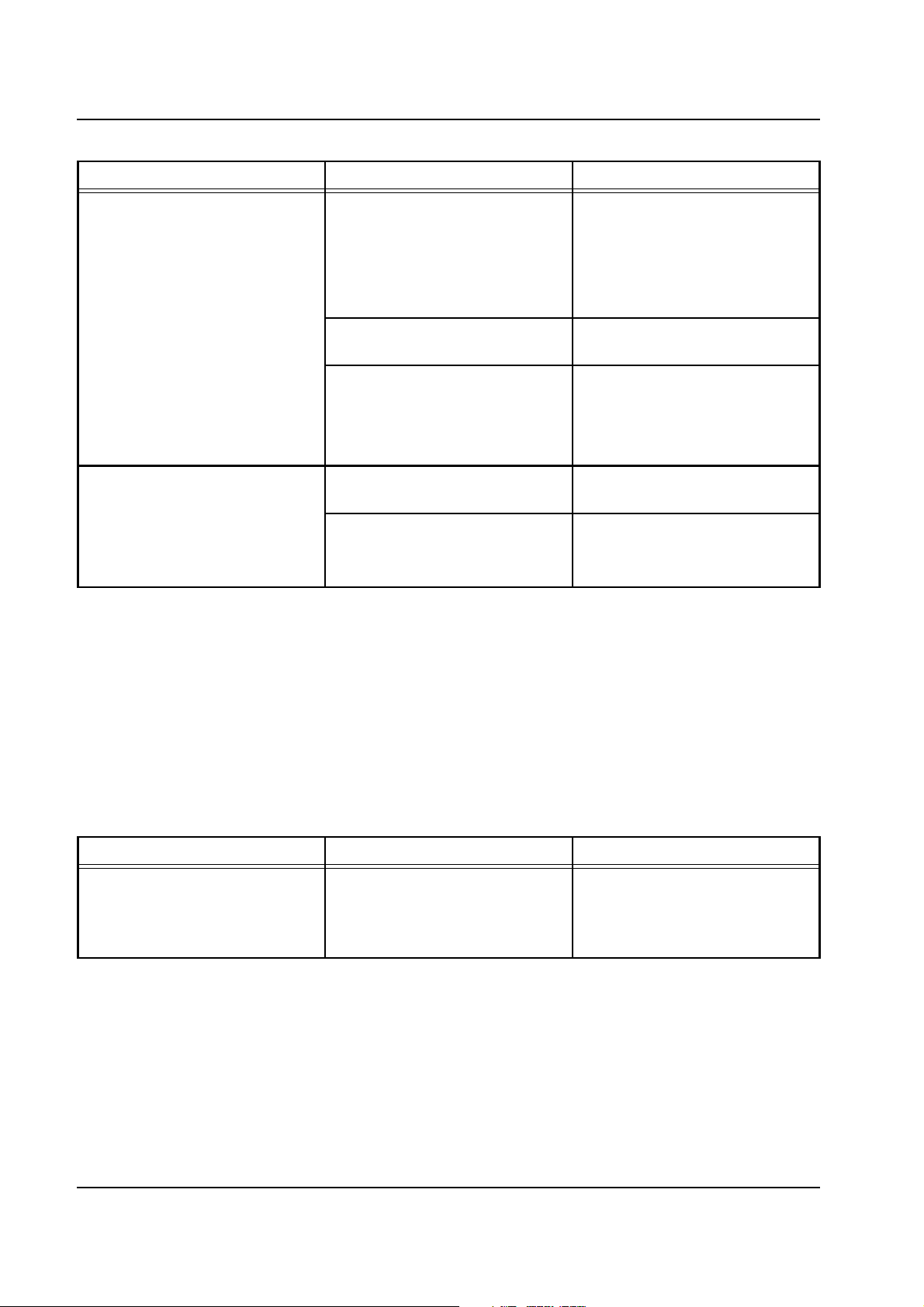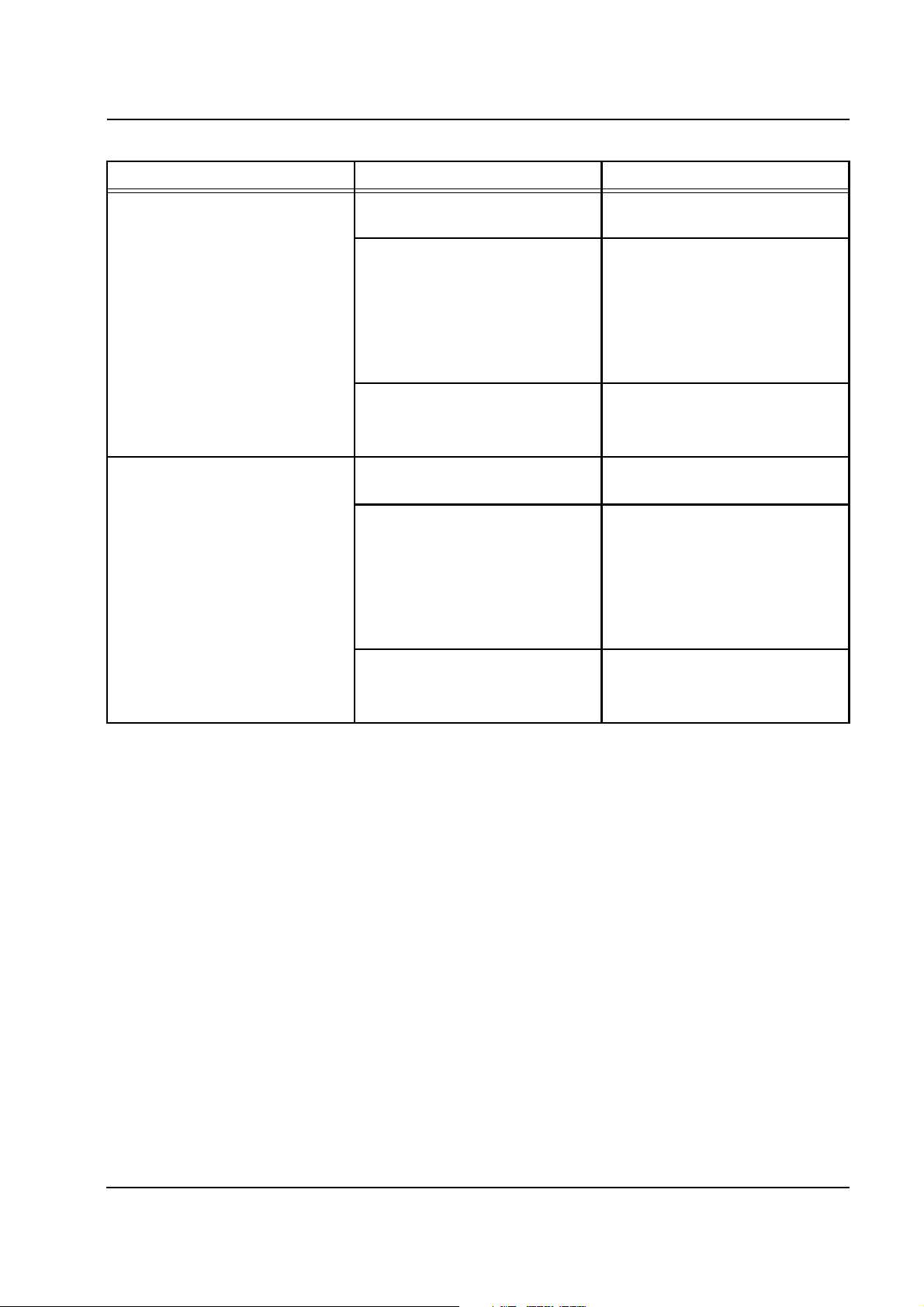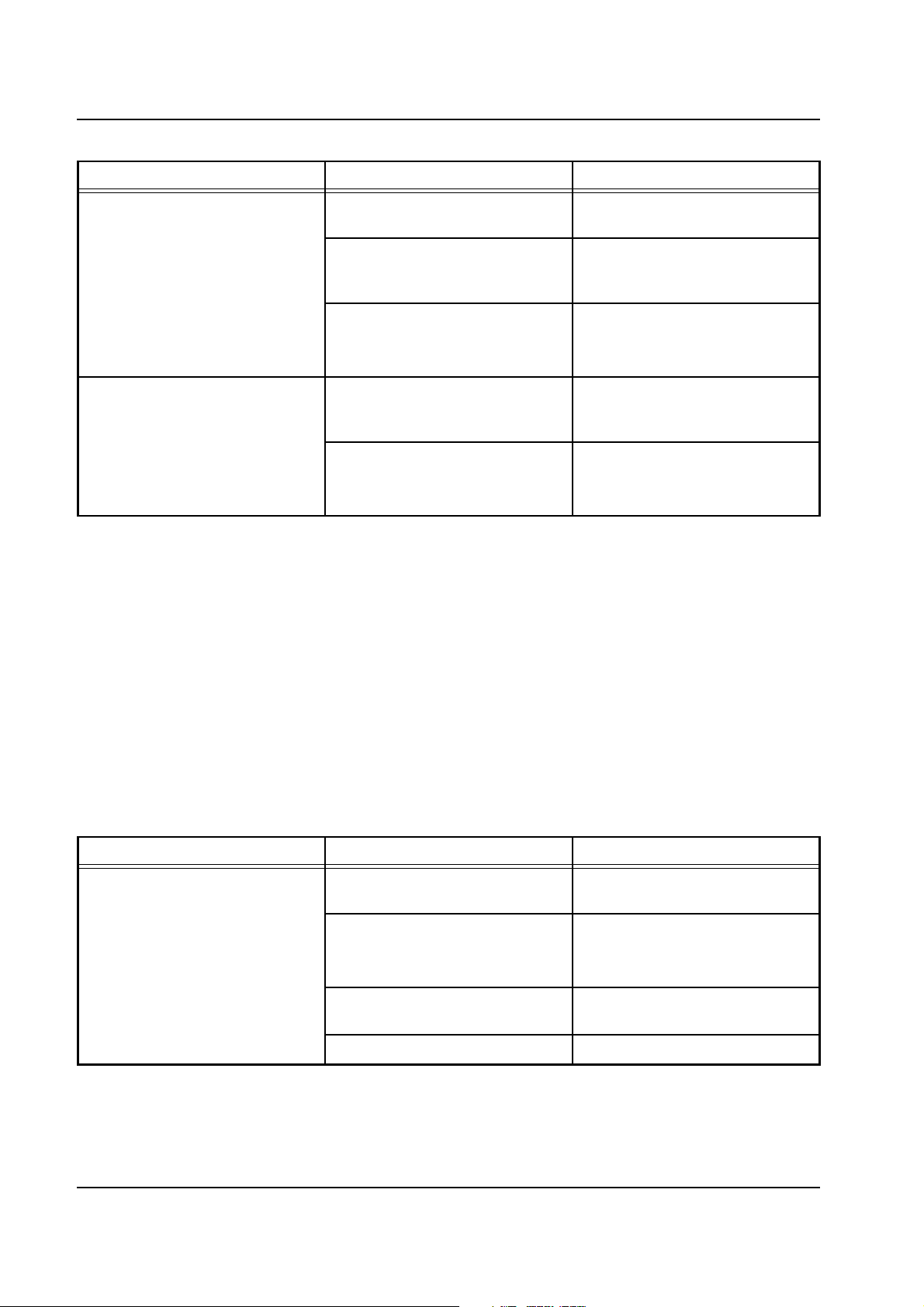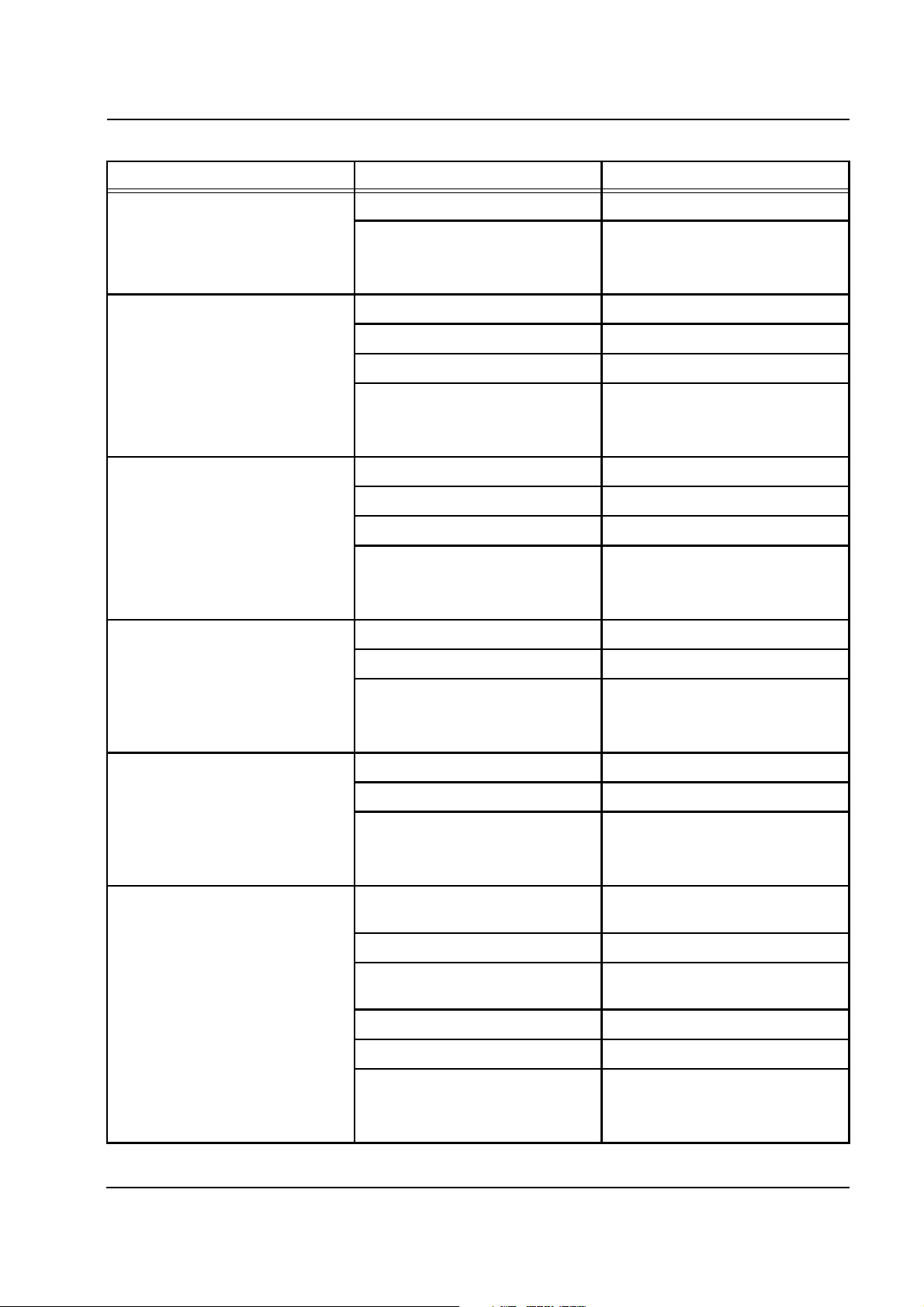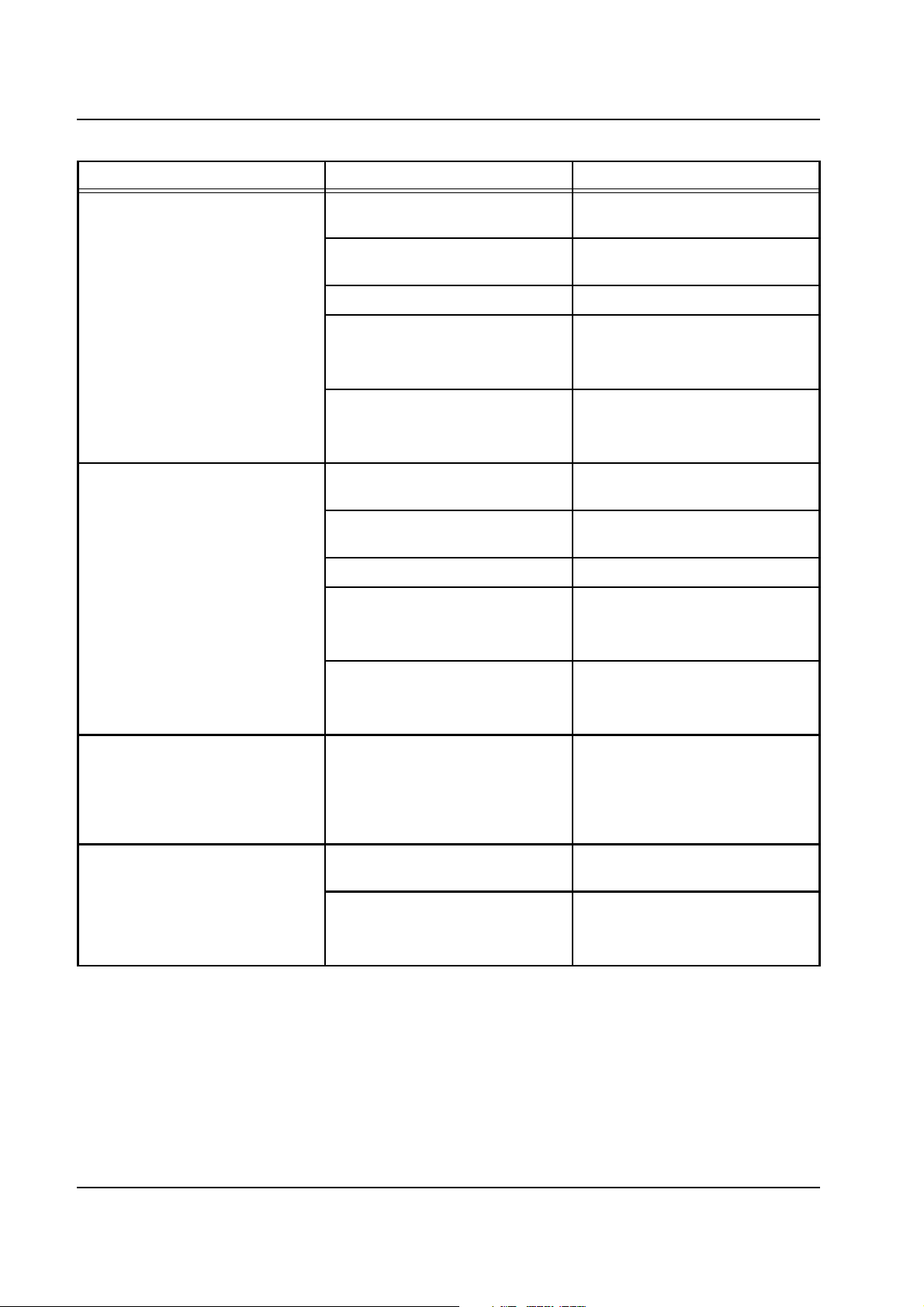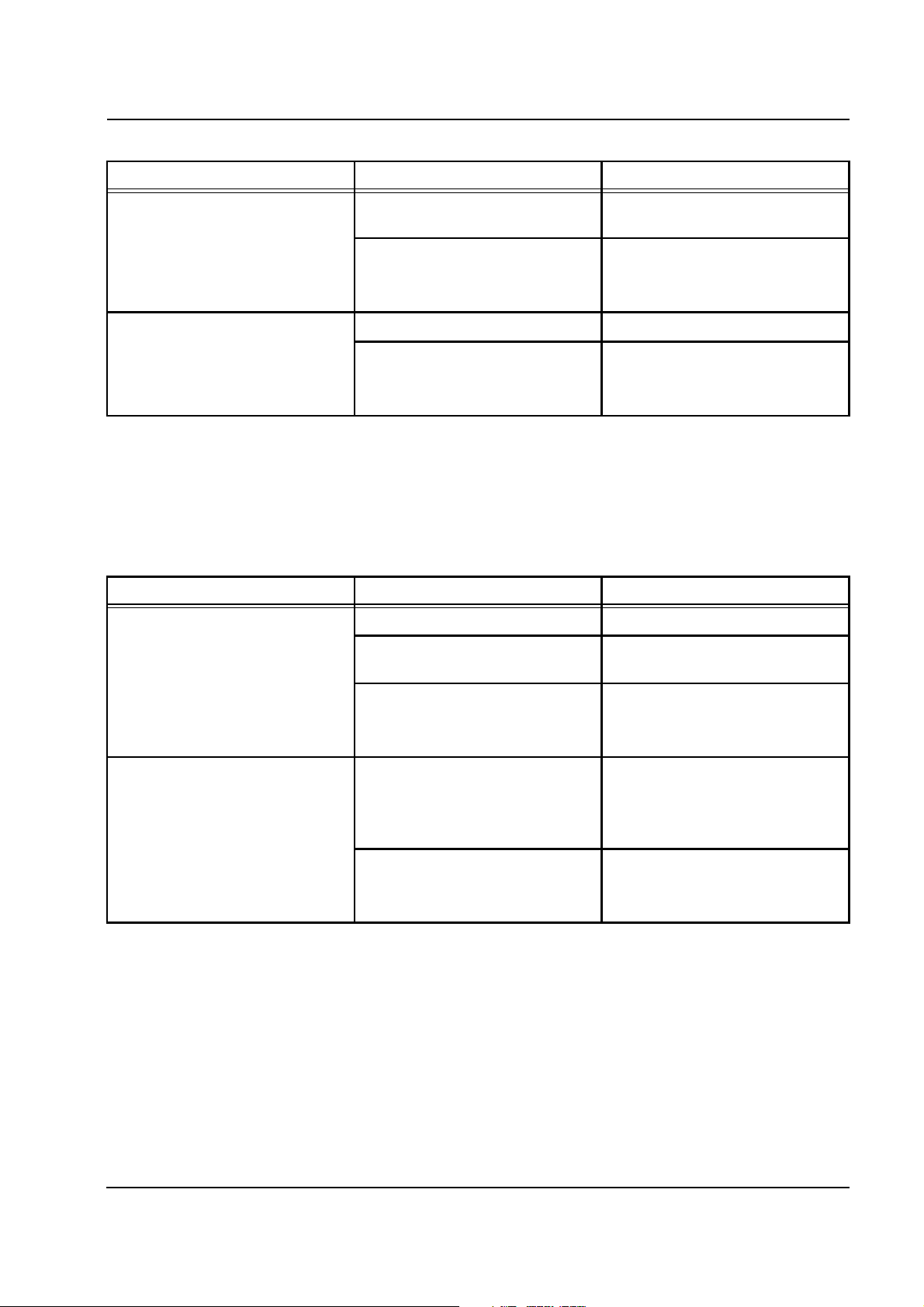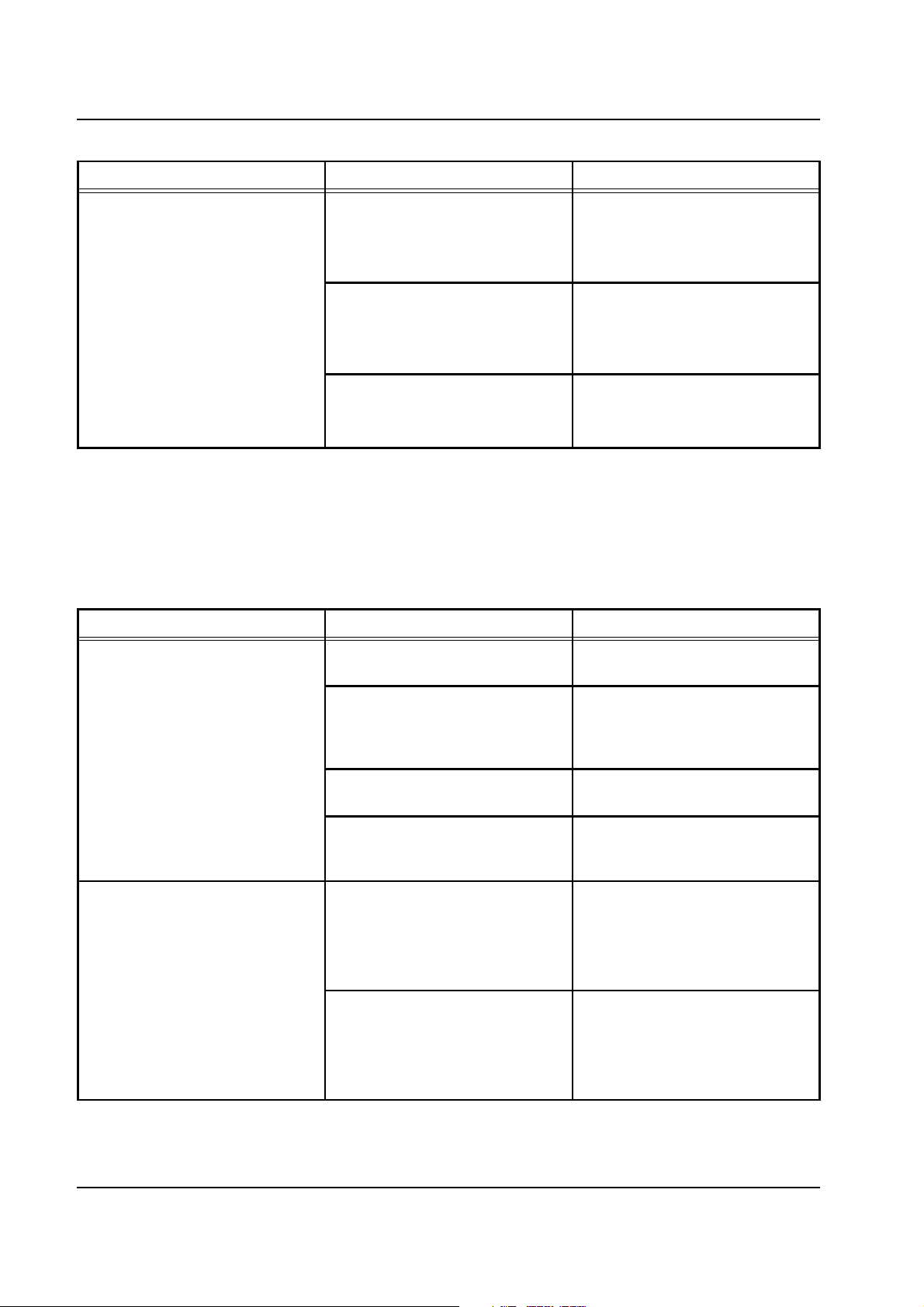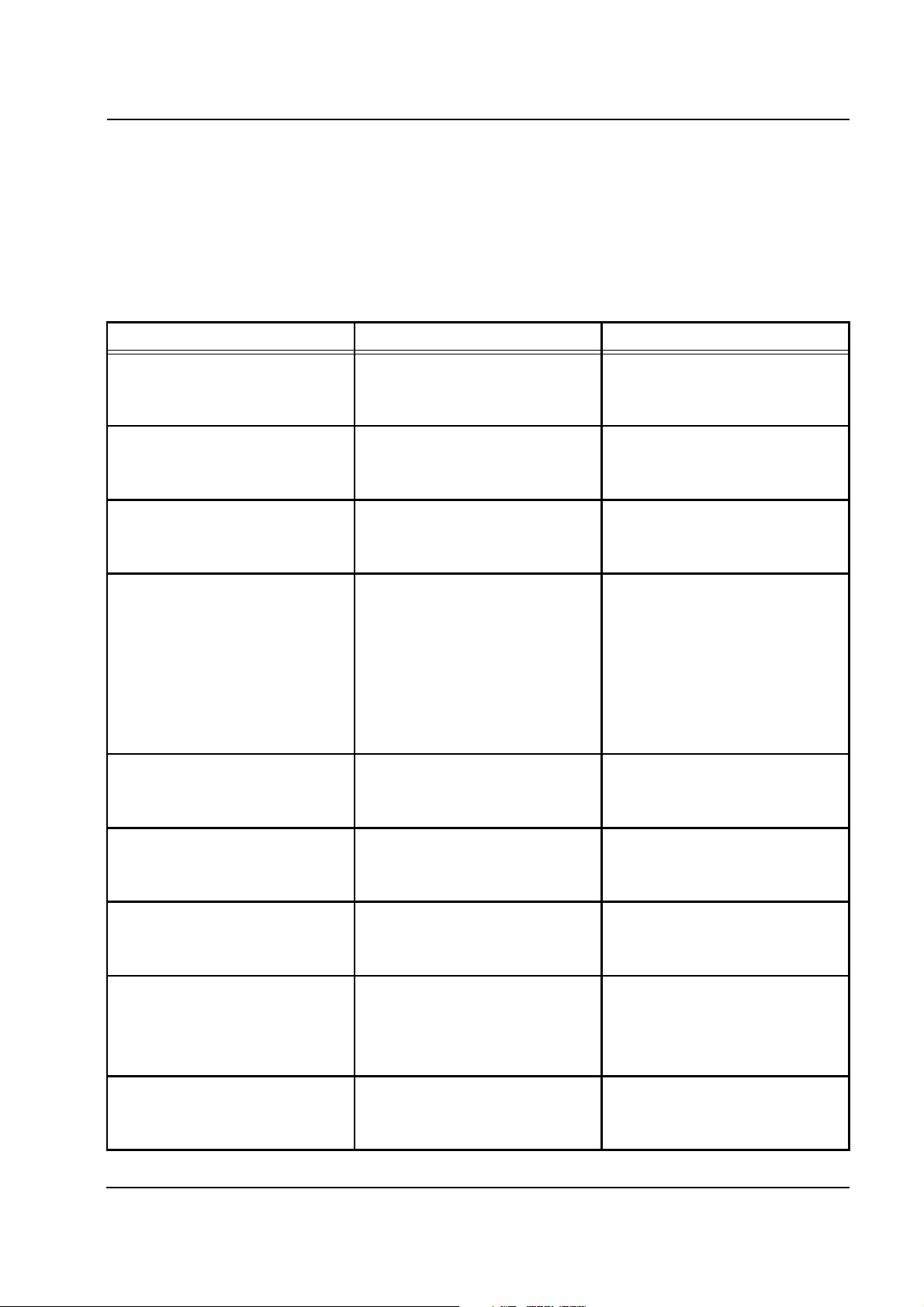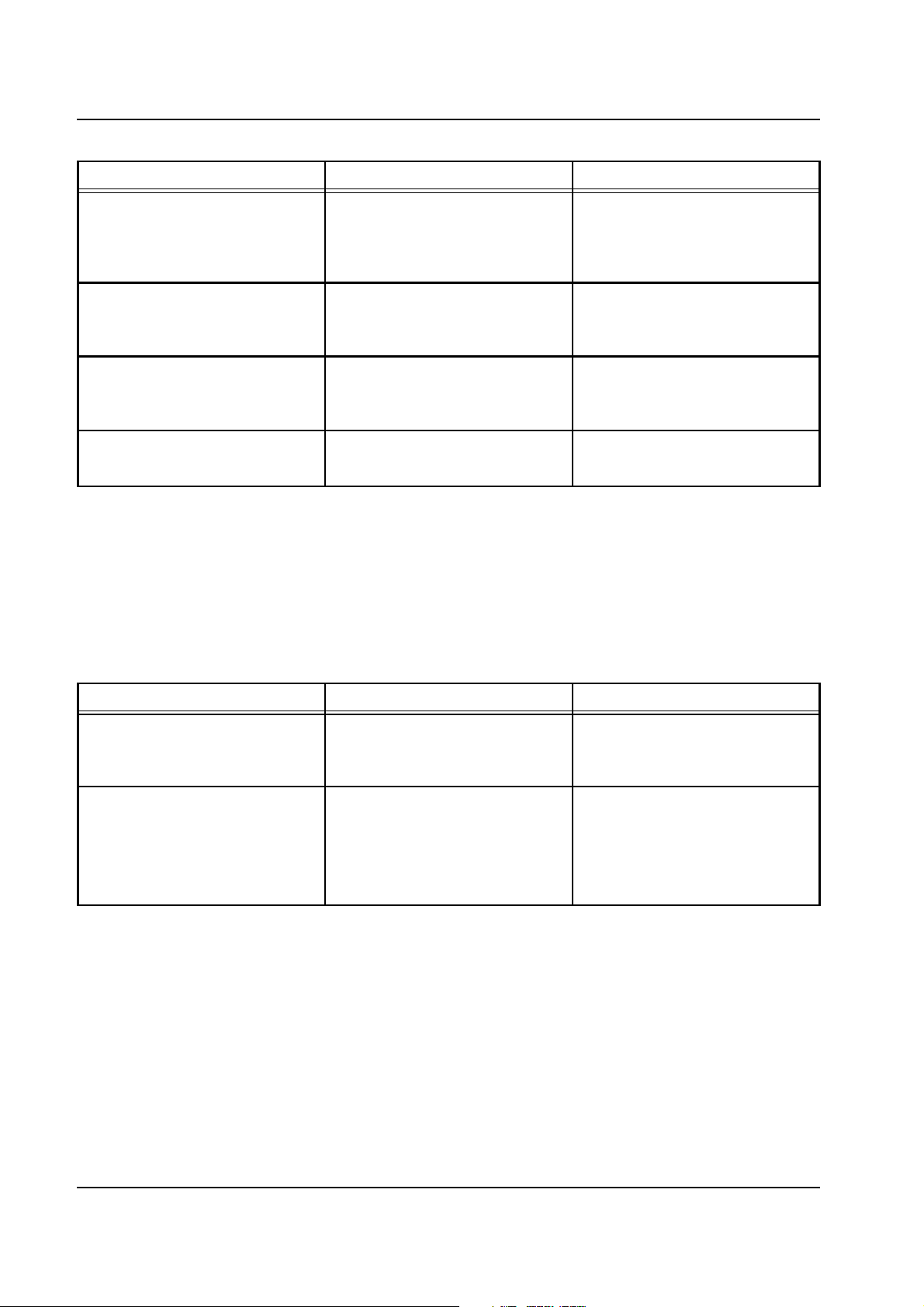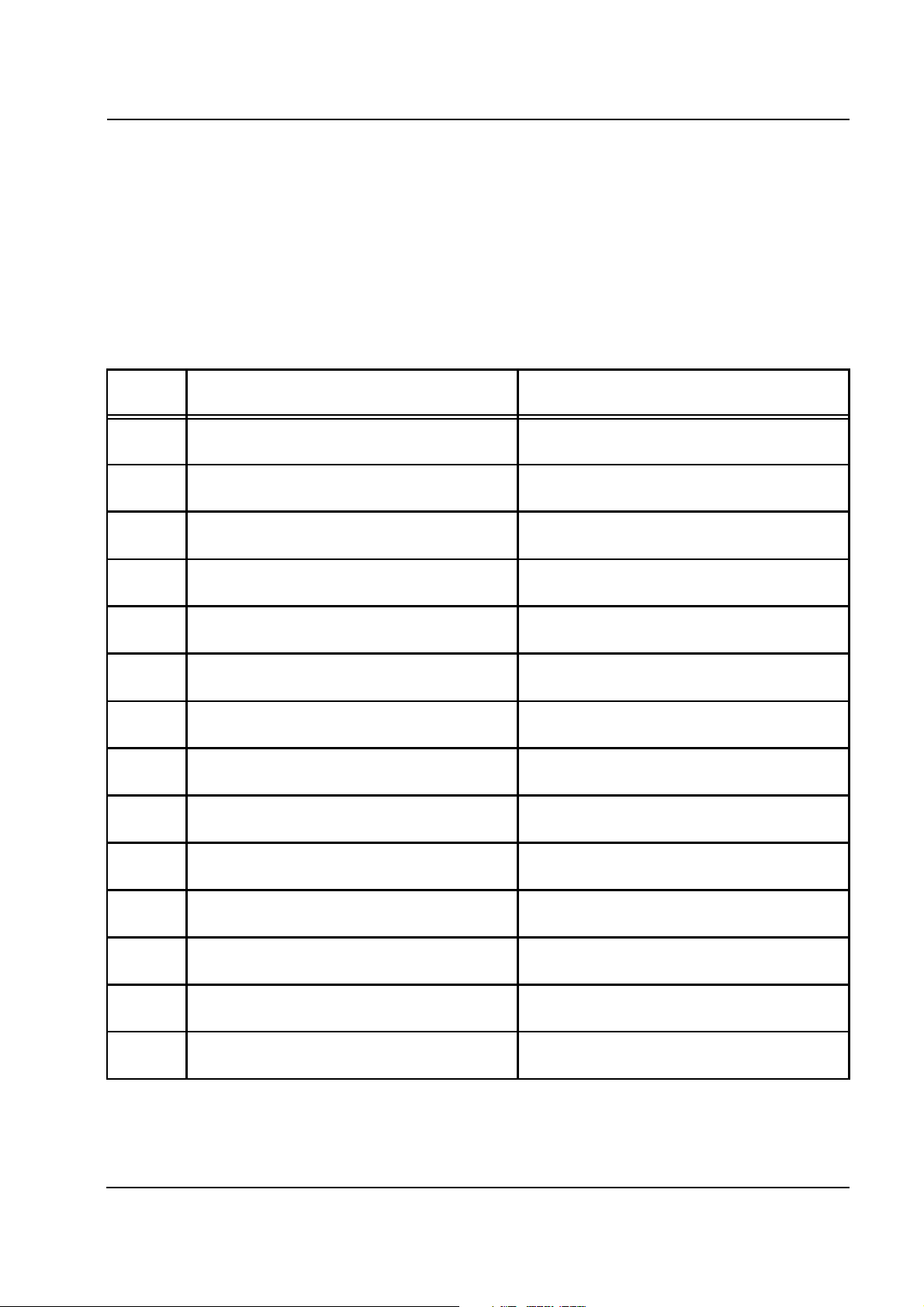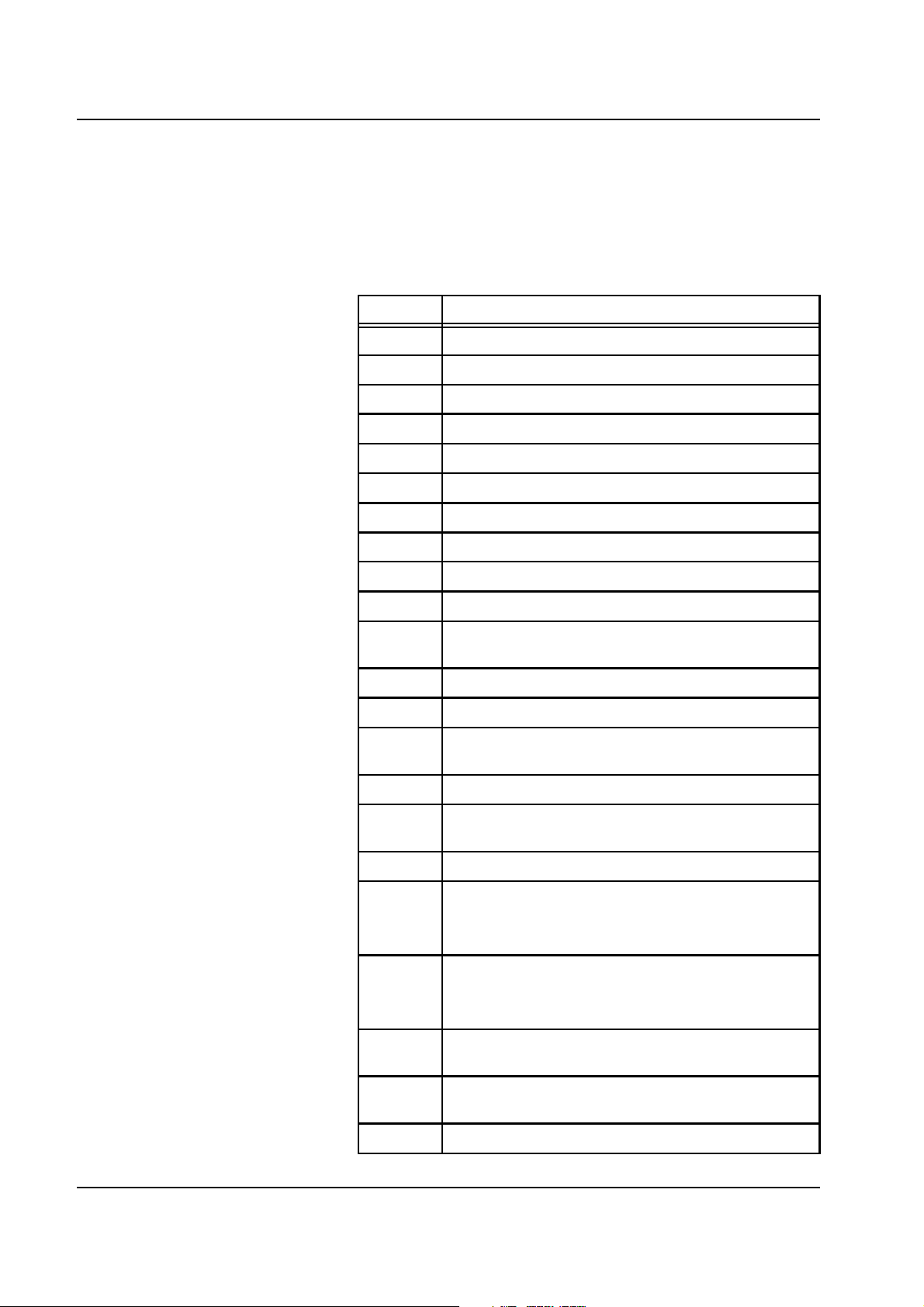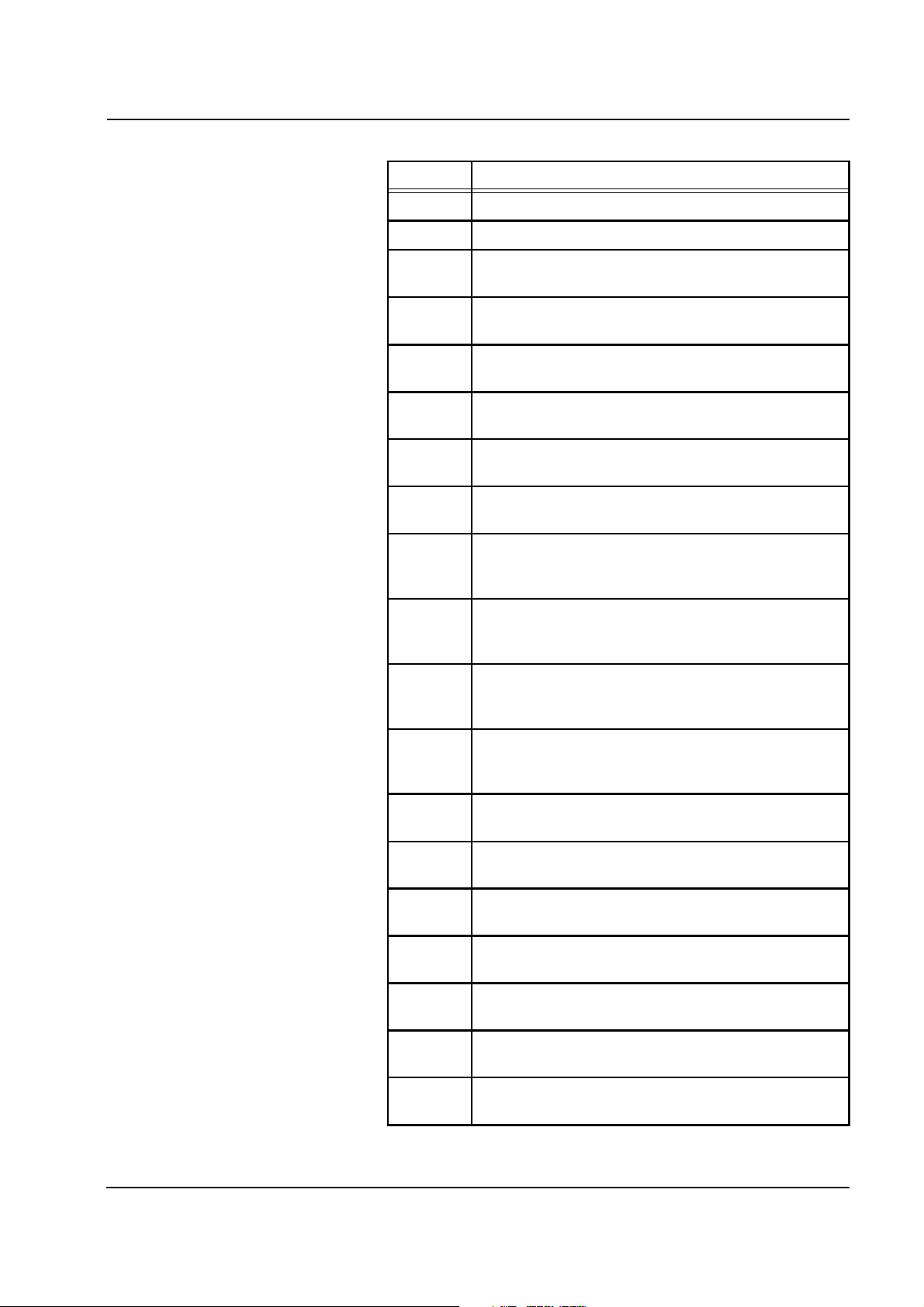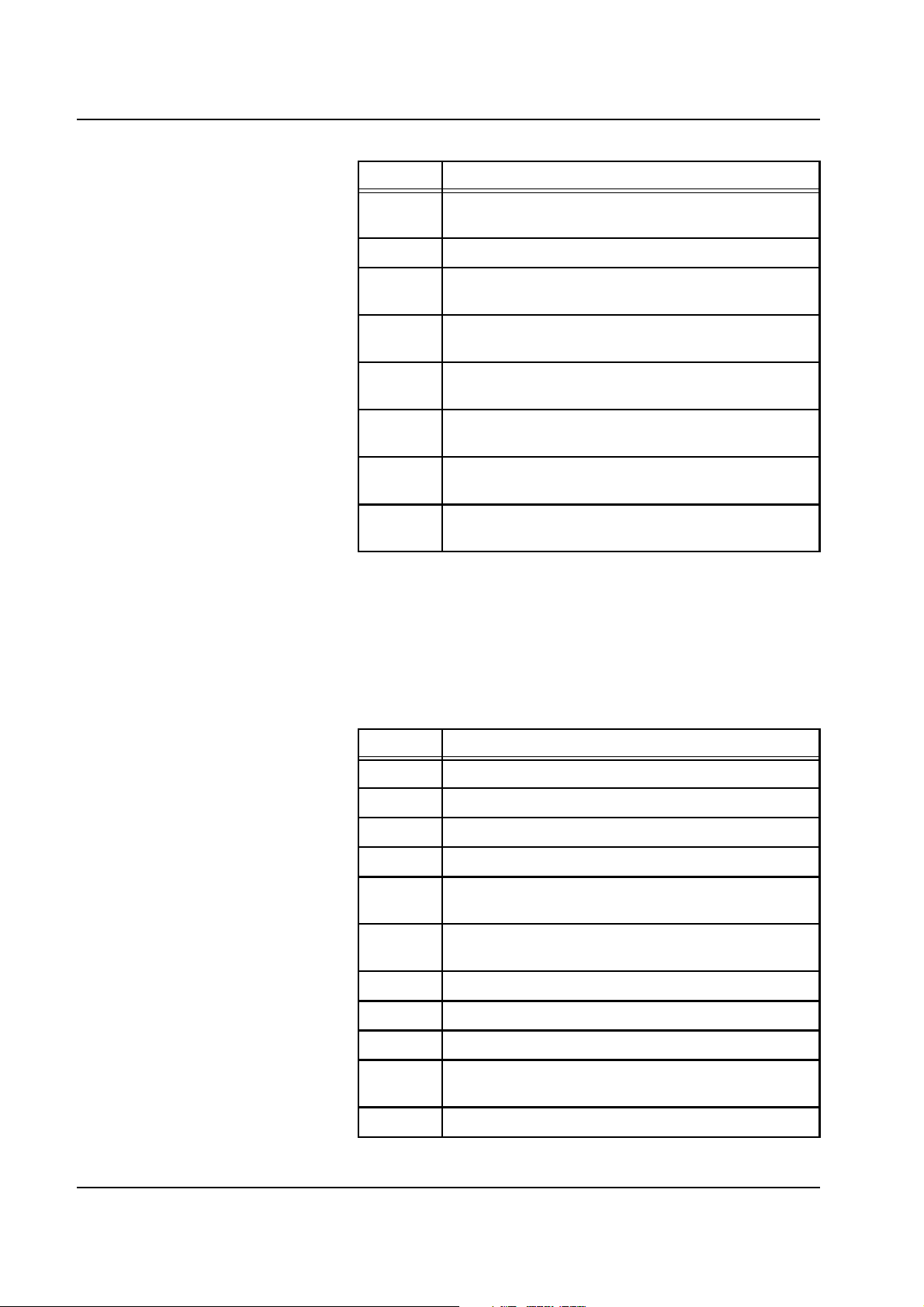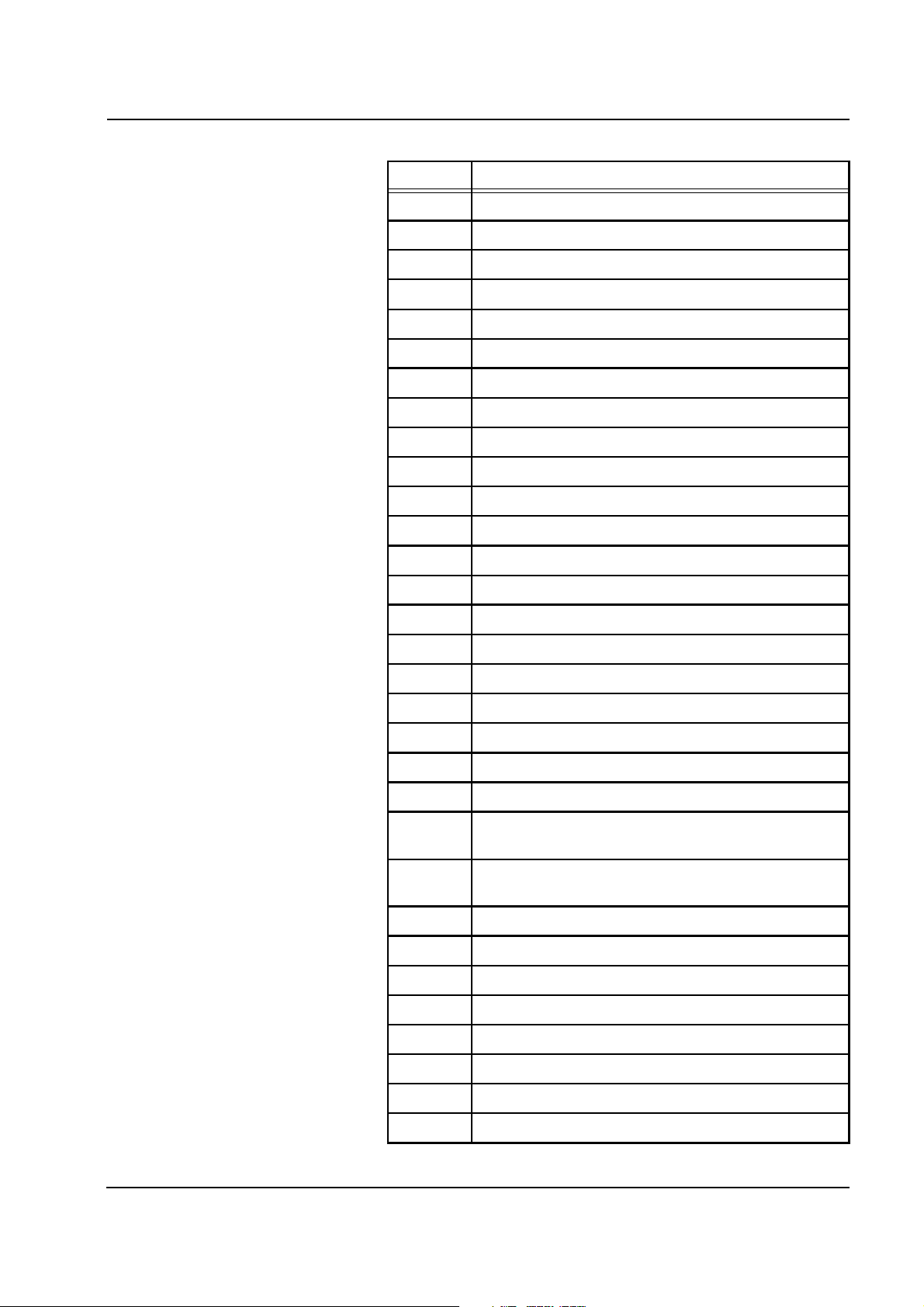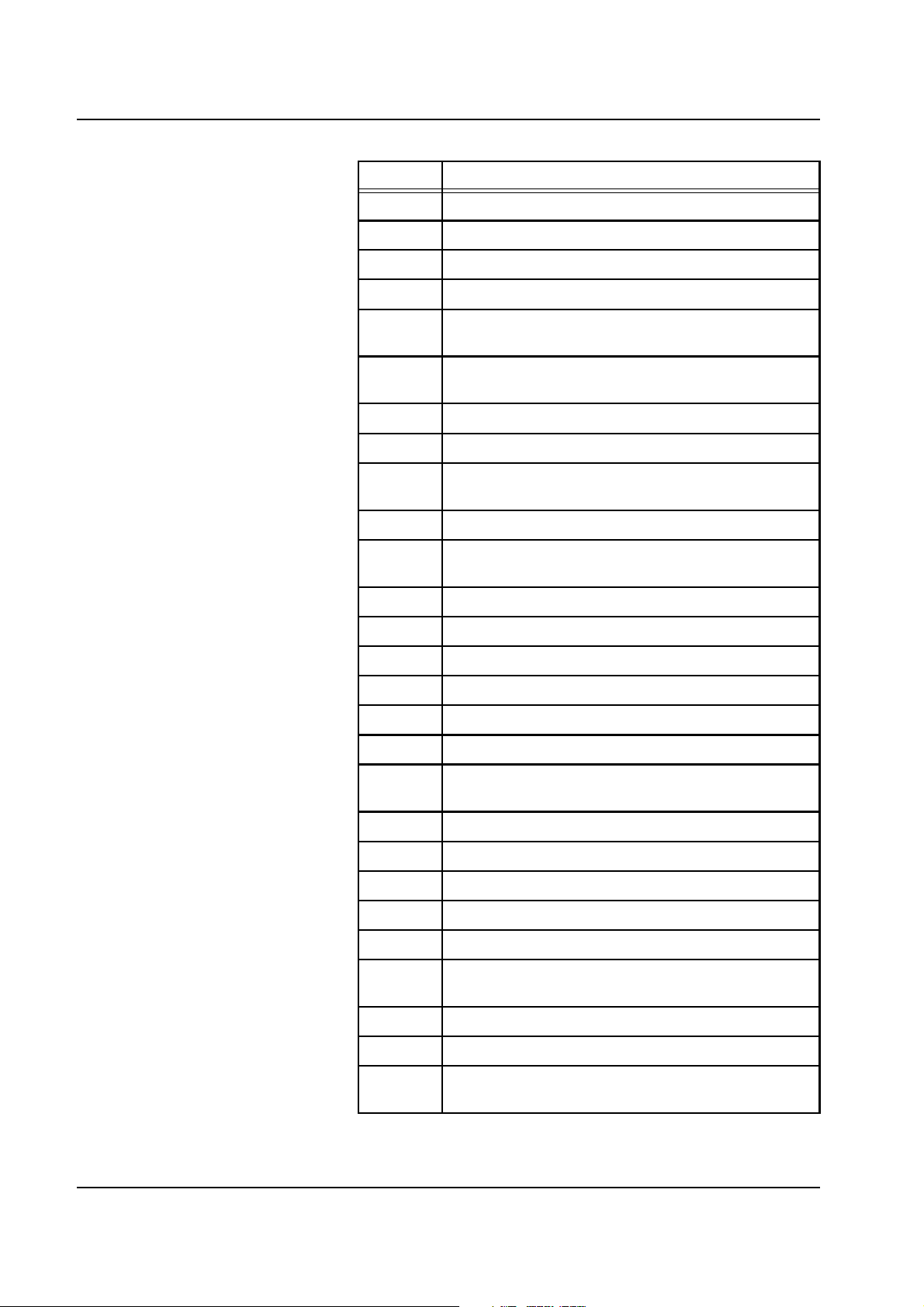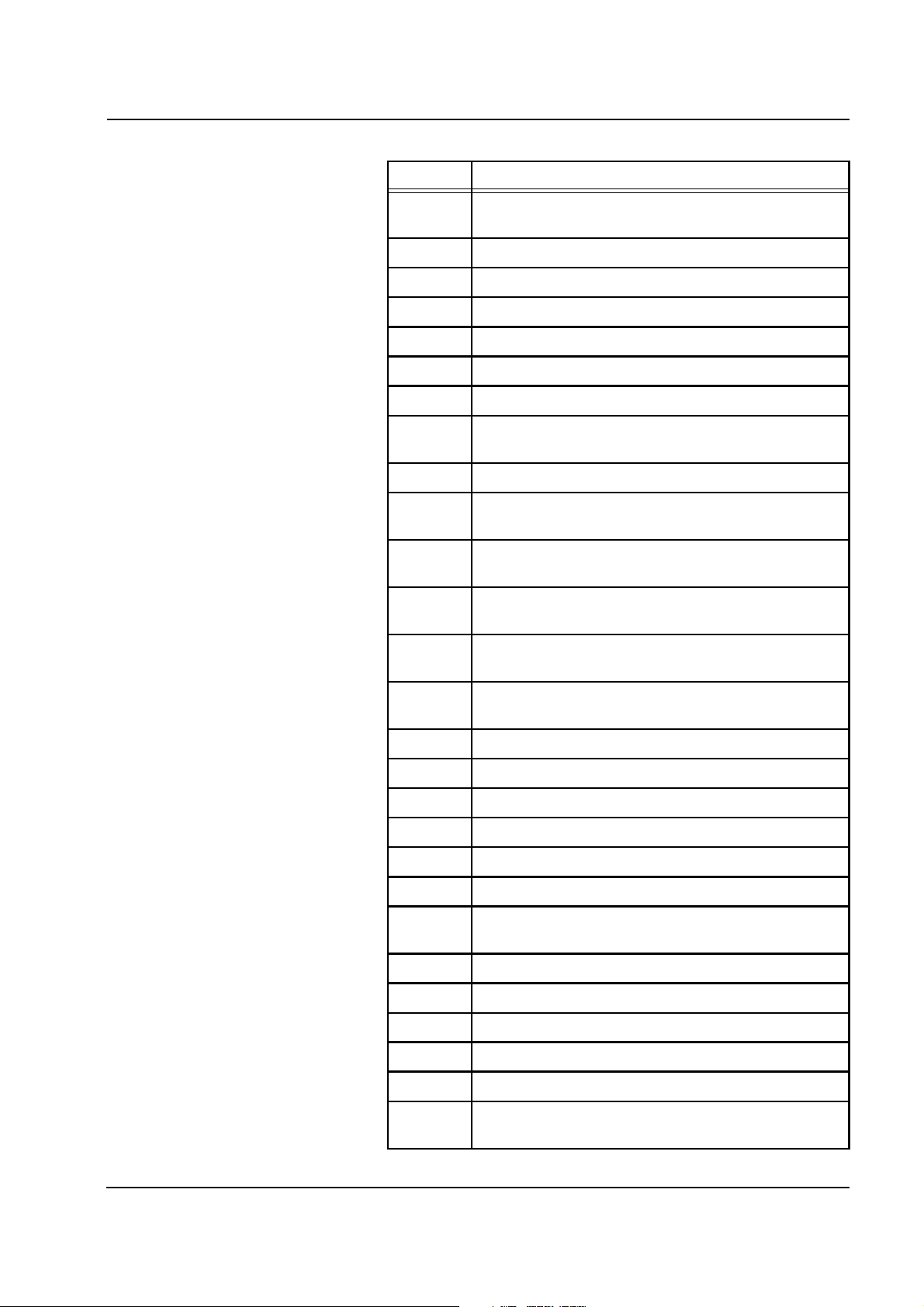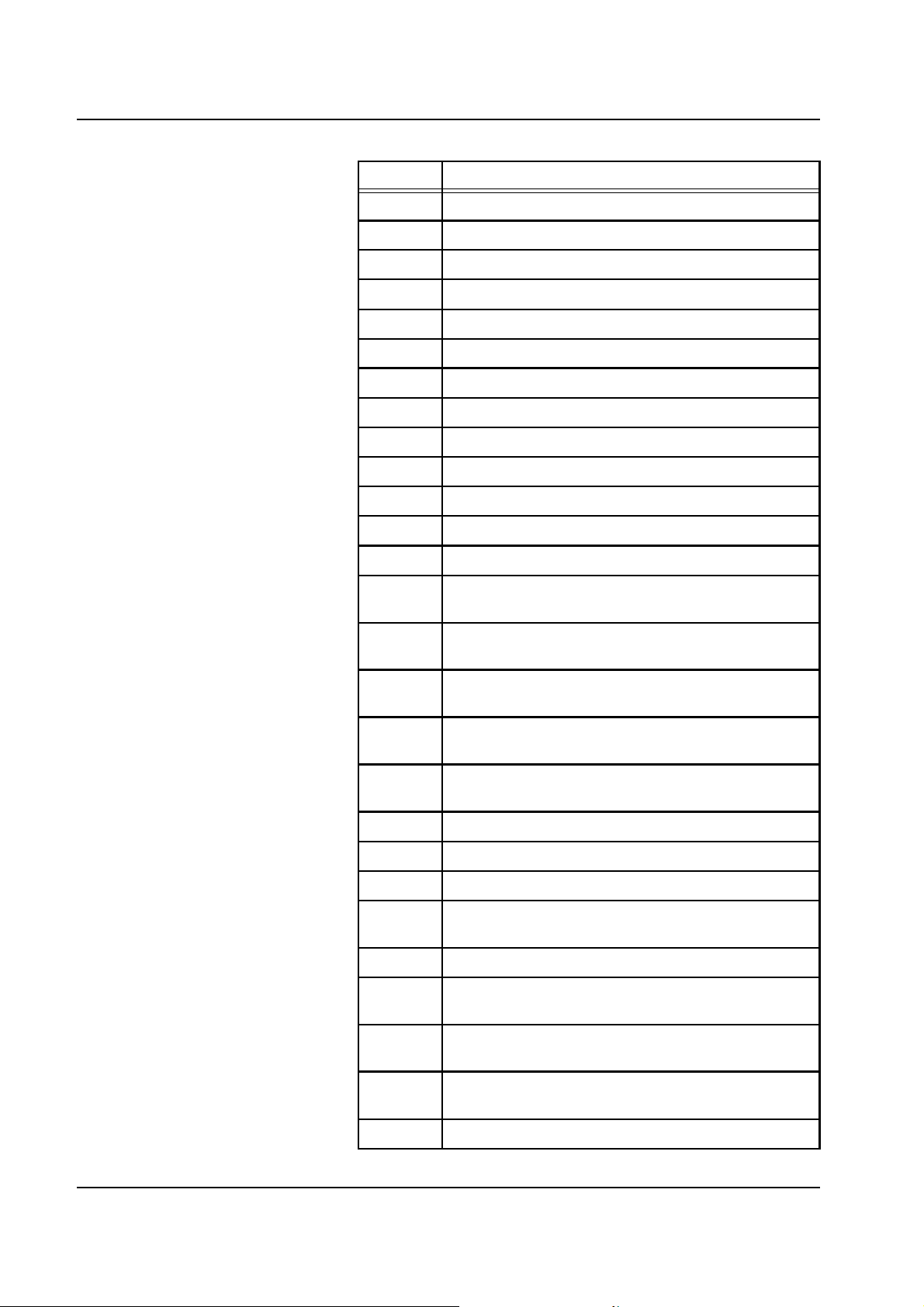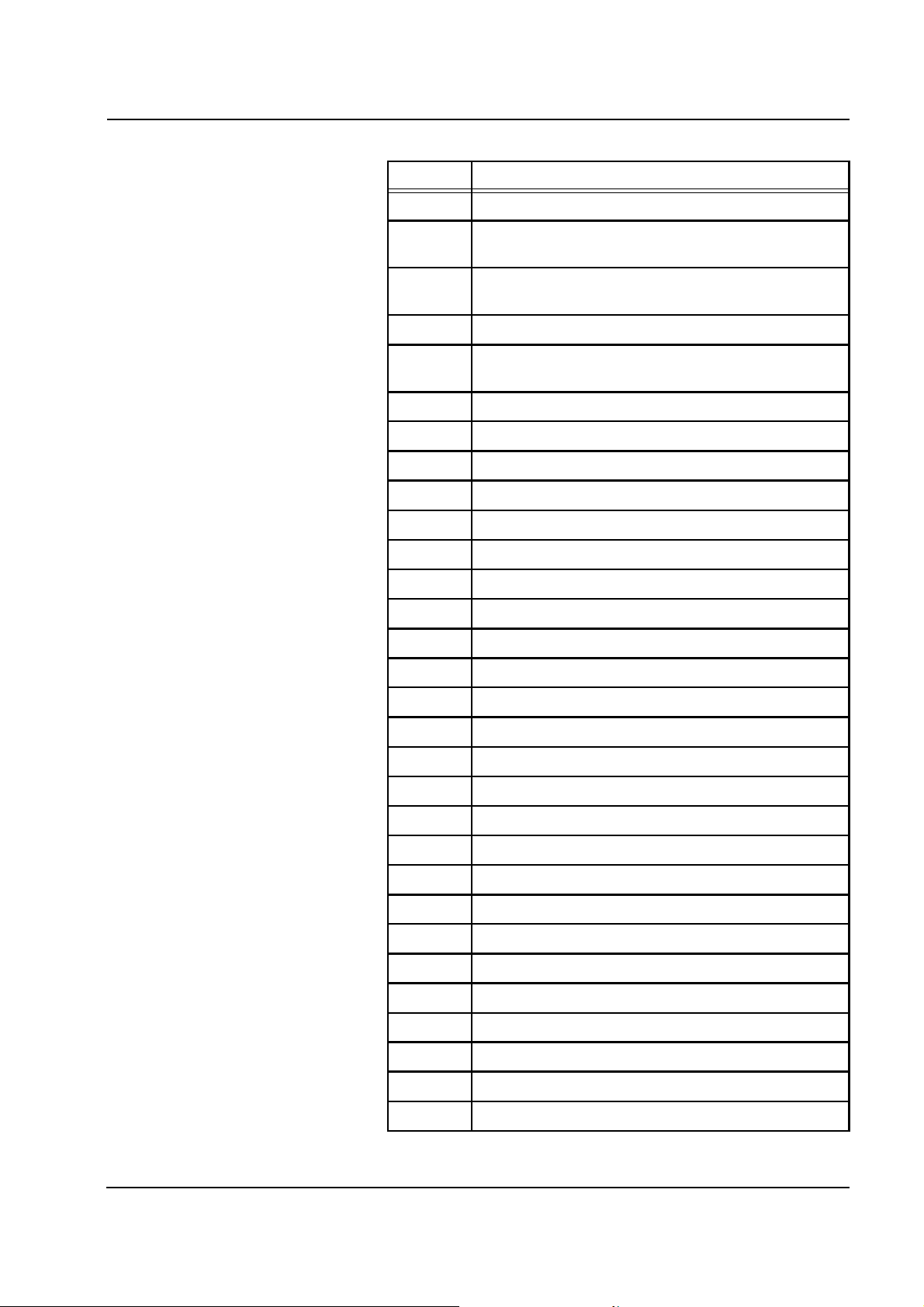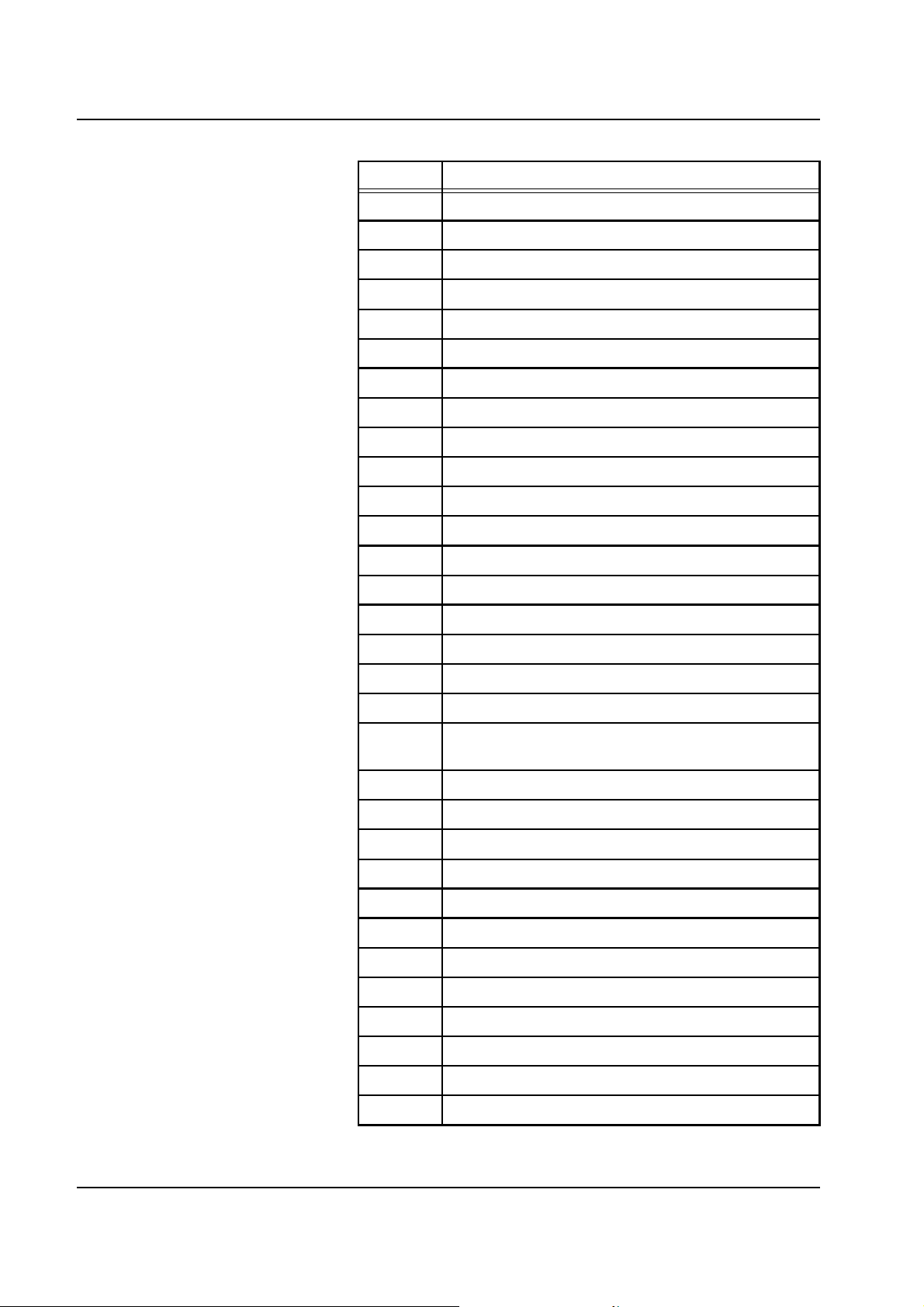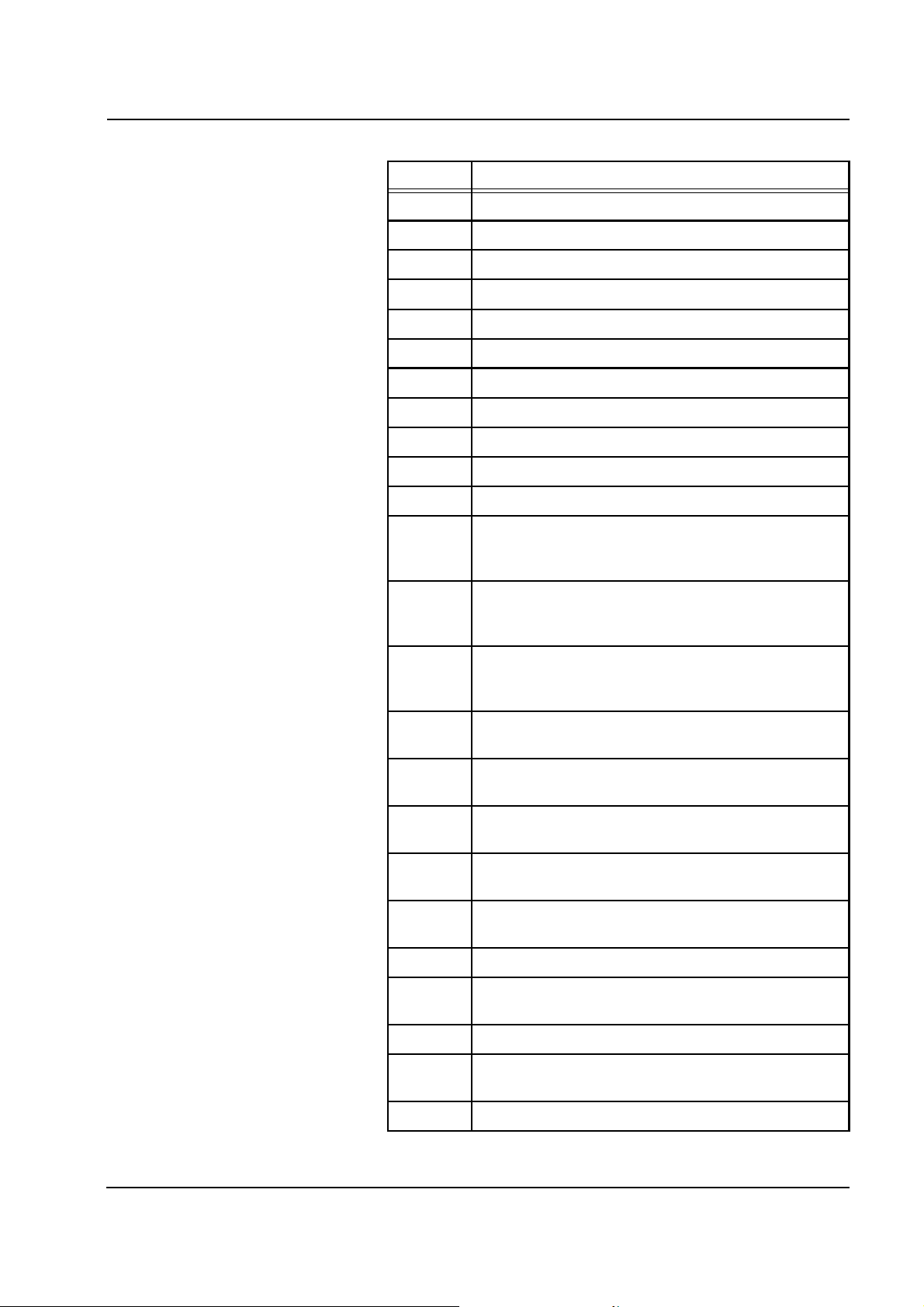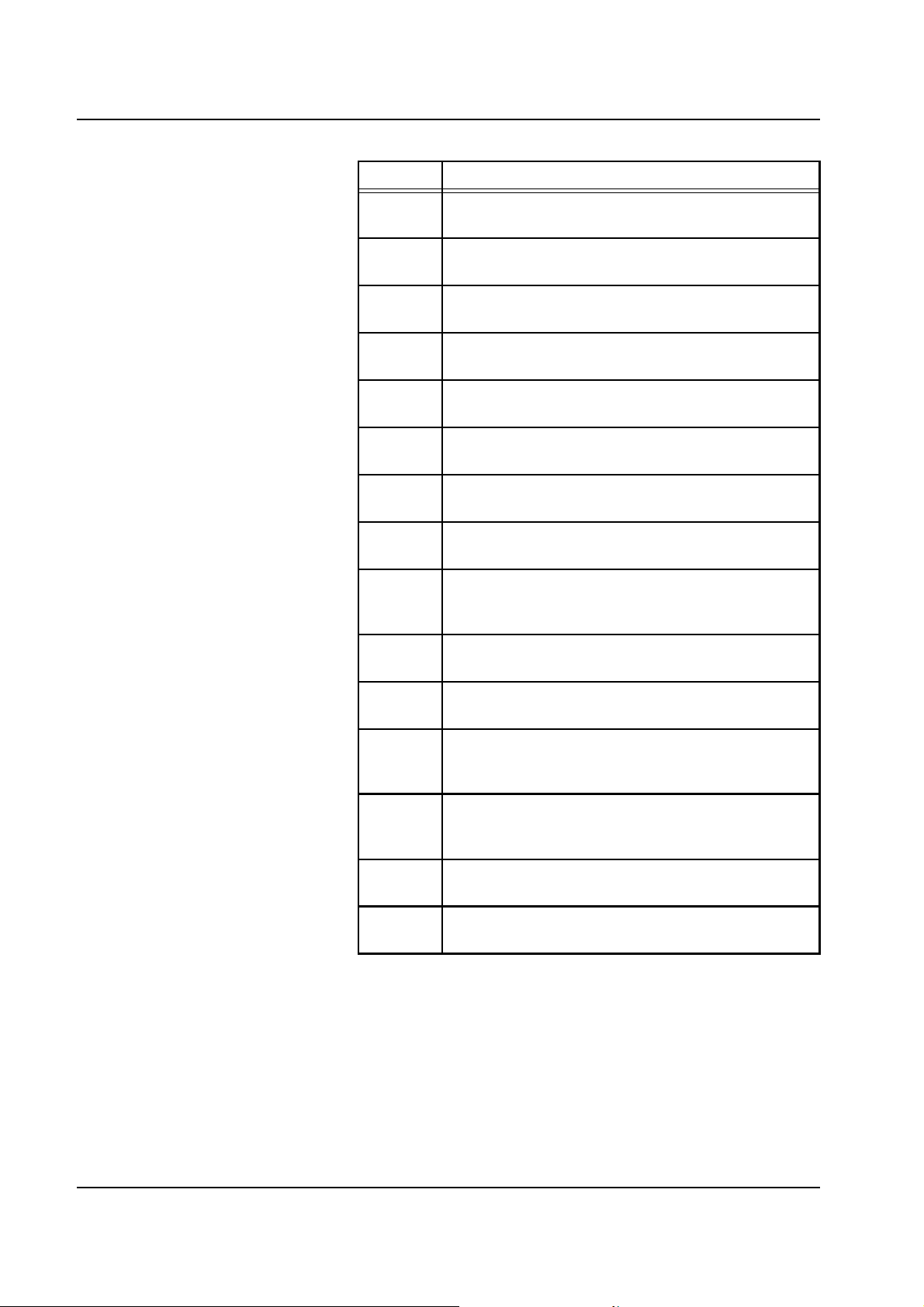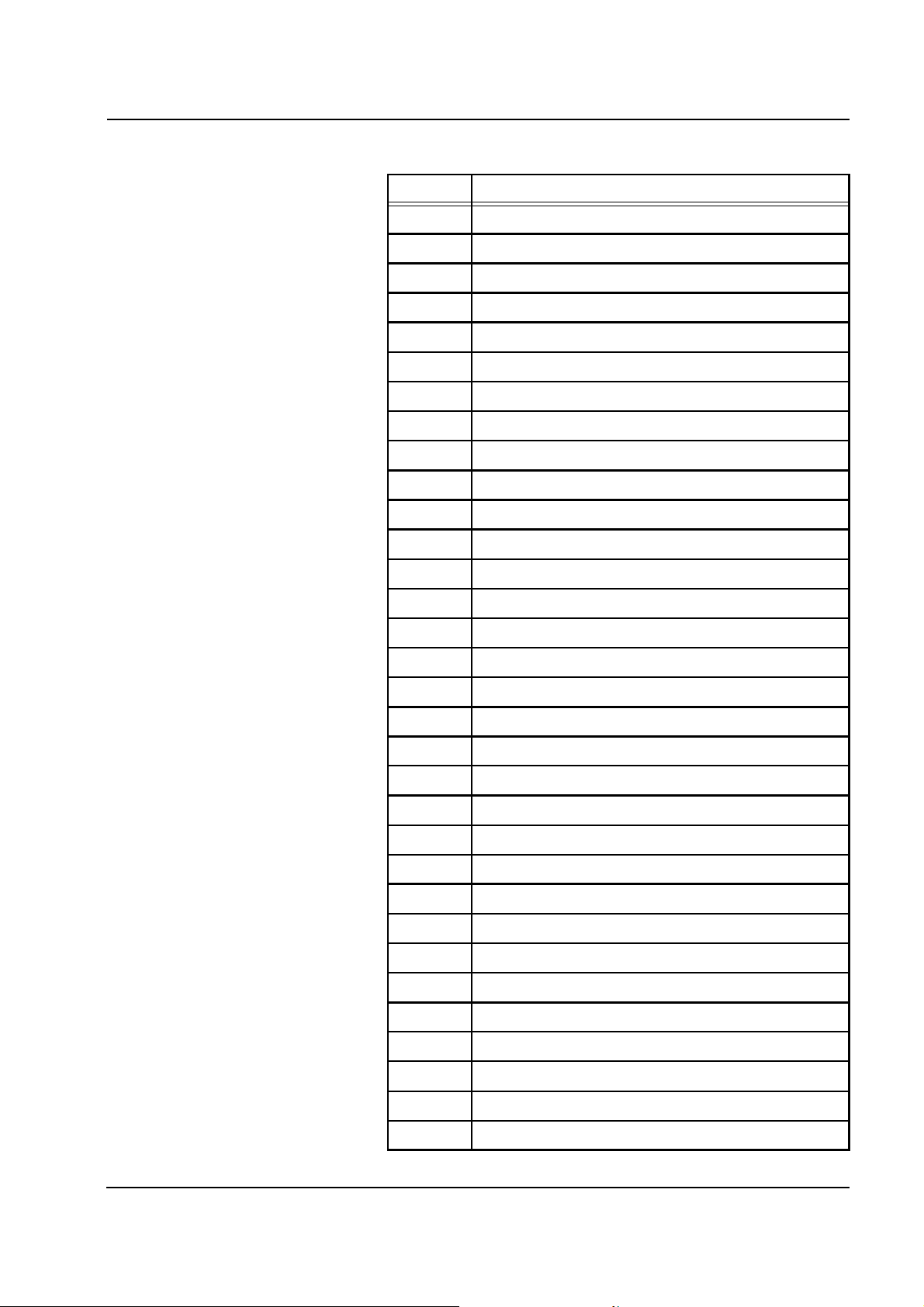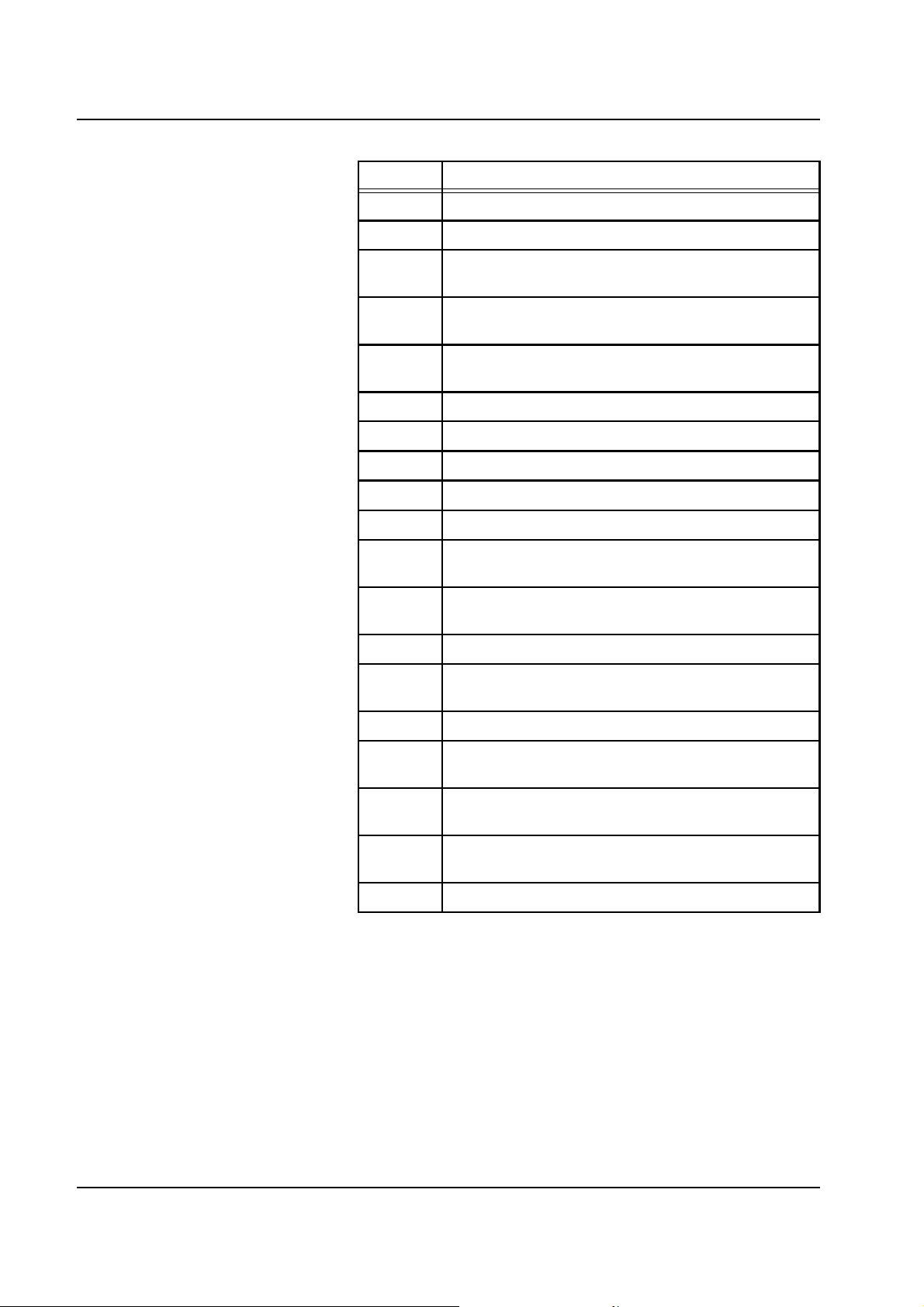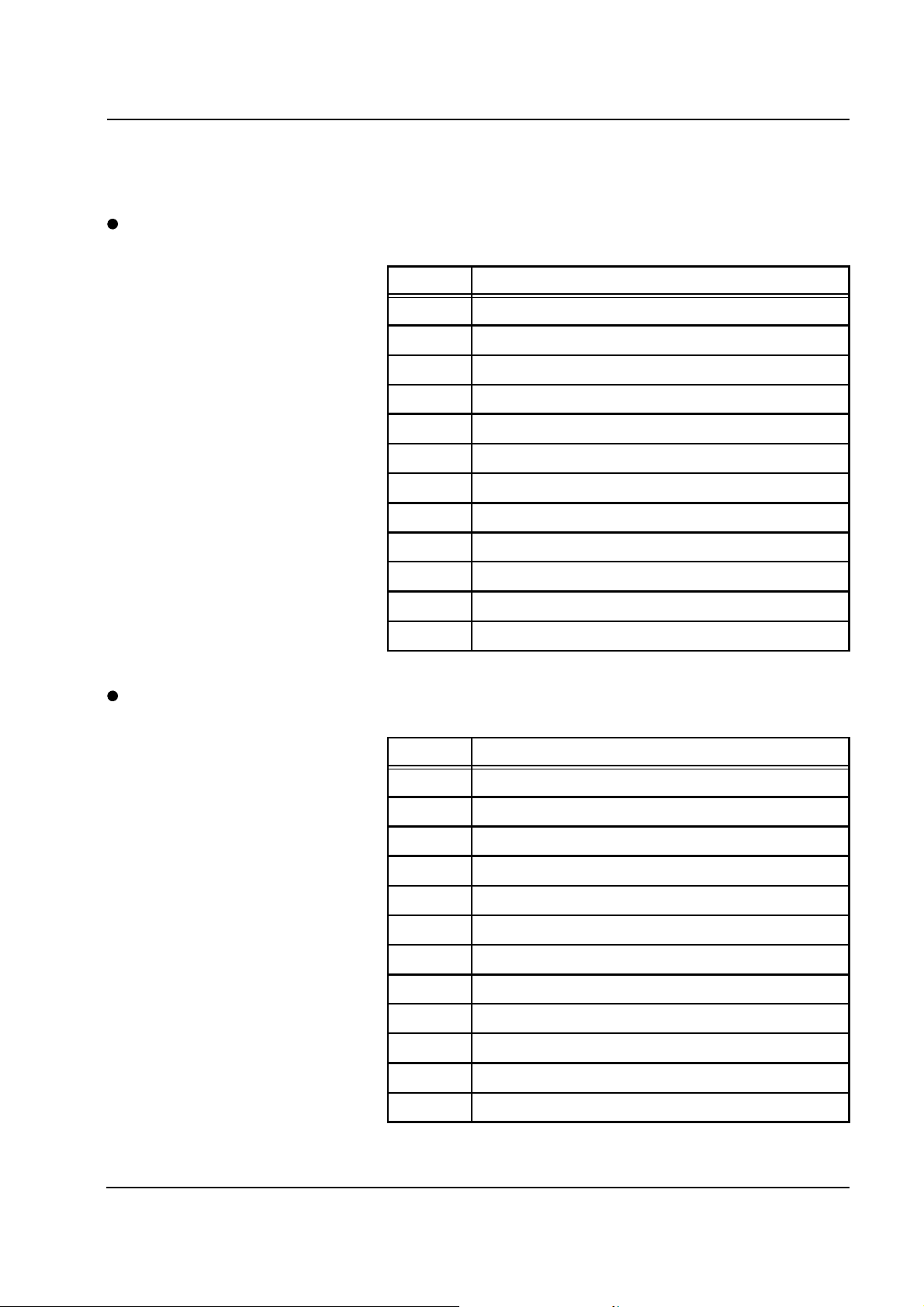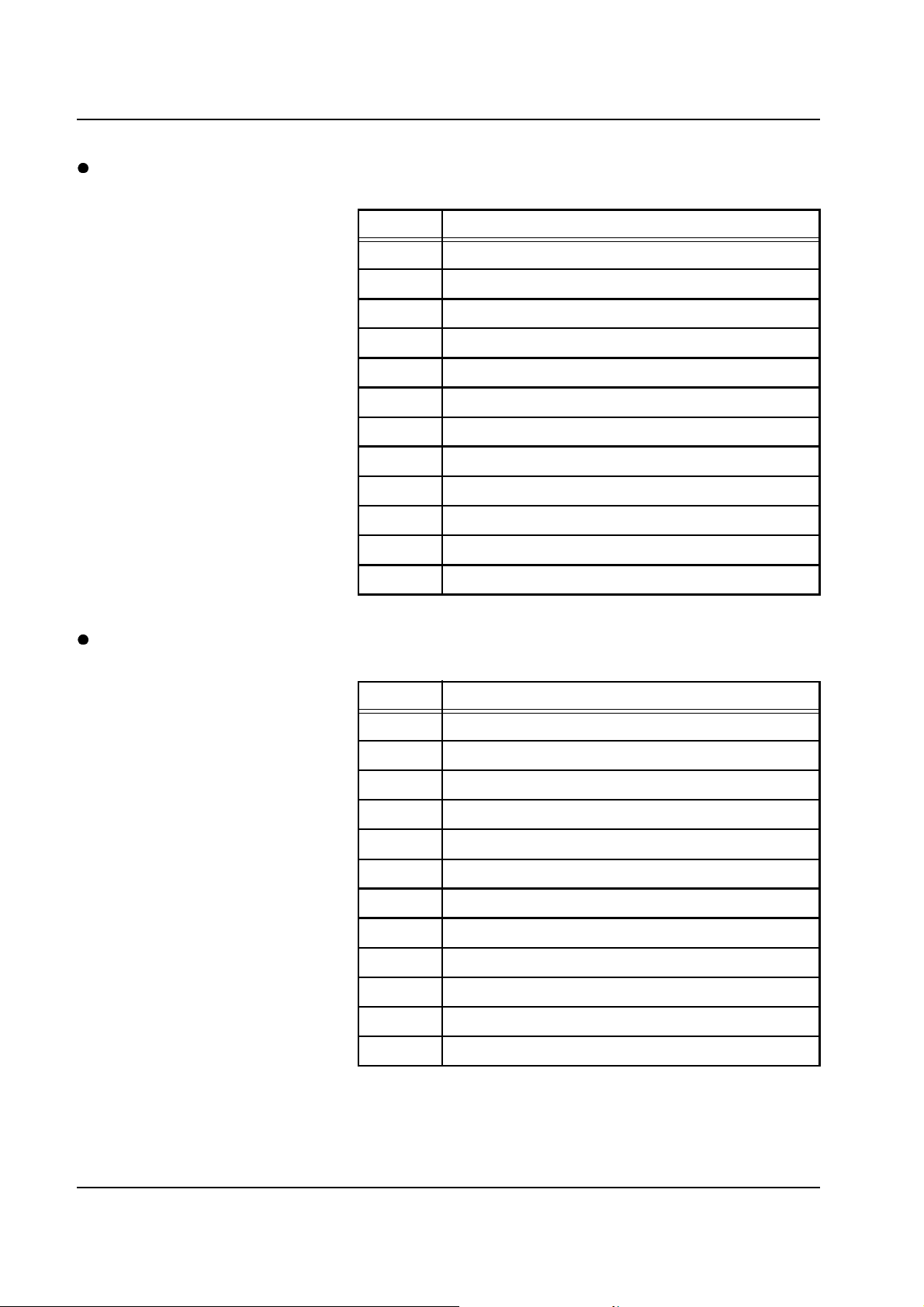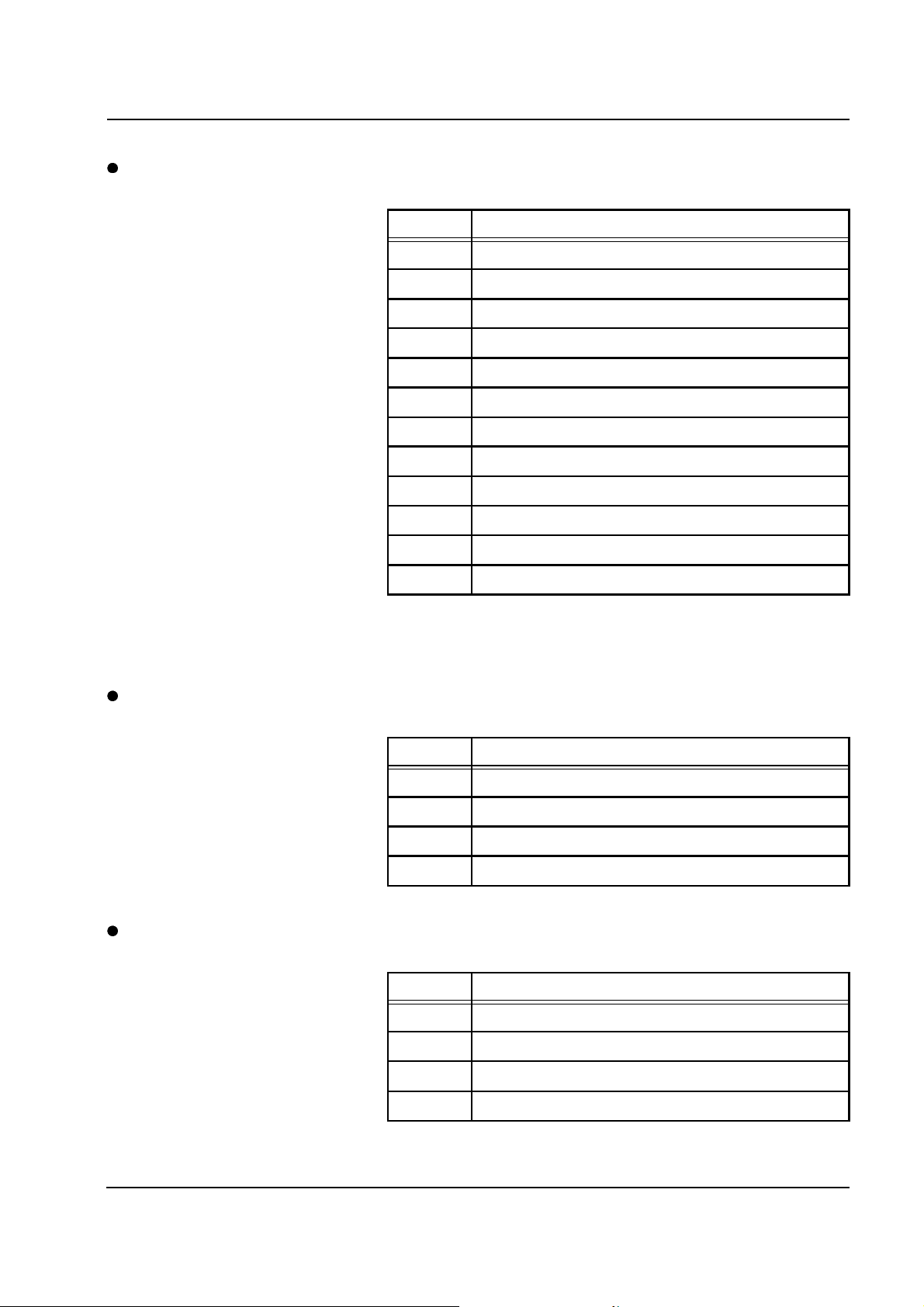- Manuals
- Brands
- Fresenius Medical Care Manuals
- Medical Equipment
- multiFiltrate
- Instructions for use manual
-
Contents
-
Table of Contents
-
Bookmarks
Quick Links
multiFiltrate
Instructions for Use
Software version: 5.3
Edition: 15A-2015
Part no.: M56 963 1
Related Manuals for Fresenius Medical Care multiFiltrate
Summary of Contents for Fresenius Medical Care multiFiltrate
-
Page 1
Instructions for Use Software version: 5.3 Edition: 15A-2015 Part no.: M56 963 1… -
Page 3: Table Of Contents
2.12.5 Warnings relating to consumables and accessories …………..2-15 2.13 Addresses ……………………..2-16 Design Views of the device ……………………3-1 3.1.1 Front view ………………………. 3-1 3.1.2 Rear view……………………….. 3-2 Controls and indicators ………………….3-4 Fresenius Medical Care multiFiltrate IFU-EN-UK 15A-2015…
-
Page 4
3.2.1 Monitor……………………….3-4 3.2.2 Heparin pump……………………..3-5 3.2.3 Extracorporeal blood circuit module ……………….. 3-6 3.2.4 multiFiltrate with Ci-Ca module (option)………………3-7 3.2.4.1 Ci-Ca module front view ………………..3-8 3.2.4.2 Ci-Ca module rear view ………………..3-8 User interface……………………..3-9 Operation Application principles ………………….. 4-1 Basic operation philosophy…………………. -
Page 5
Priming the tubing system ………………4-55 4.7.6.2 Rinsing the tubing system / entering treatment parameters……..4-56 4.7.6.3 UF rinse……………………4-57 4.7.6.4 Recirculation / waiting for patient …………….4-57 4.7.6.5 Connecting the patient ………………..4-58 4.7.7 Treatment ……………………..4-59 Fresenius Medical Care multiFiltrate IFU-EN-UK 15A-2015… -
Page 6
Recirculation / waiting for patient …………….4-85 4.9.5.5 Connecting the patient ………………..4-86 4.9.6 Treatment ……………………..4-87 4.9.6.1 Treatment main screen ………………..4-87 4.9.6.2 Treatment menu ………………….4-88 4.9.6.3 Treatment parameters ………………..4-88 4.9.7 End of treatment ……………………4-89 Fresenius Medical Care multiFiltrate IFU-EN-UK 15A-2015… -
Page 7
Default treatment settings………………….4-120 4.12.2 Setting the date / time………………….4-120 4.13 Interrupting the treatment………………… 4-121 4.13.1 Disconnecting the patient / interrupting the treatment …………. 4-122 4.13.2 Connecting the patient / continuing the treatment …………..4-123 Fresenius Medical Care multiFiltrate IFU-EN-UK 15A-2015… -
Page 8
Haemoperfusion (HP) …………………… 7-15 Anticoagulation……………………7-16 7.3.1 Systemic anticoagulation ………………….7-16 7.3.2 Regional anticoagulation with citrate ………………7-17 7.3.2.1 General information on citrate anticoagulation …………7-17 7.3.2.2 Adequate anticoagulation in the extracorporeal blood circuit ……..7-22 viii Fresenius Medical Care multiFiltrate IFU-EN-UK 15A-2015… -
Page 9
Information for the responsible organisation …………….10-4 10.4.2 Information for recycling and waste disposal facilities…………… 10-4 11 Technical Safety Checks / maintenance procedures 11.1 Important information on the Technical Safety Checks / maintenance procedures..11-1 Fresenius Medical Care multiFiltrate IFU-EN-UK 15A-2015… -
Page 10
Requirements ……………………..14-3 14.2.2 Treatment with patient / case ID ………………..14-3 14.2.2.1 Previous treatment, continuing ………………. 14-3 14.2.2.2 Entering the patient / case ID in UF rinse…………..14-4 15 Appendix 15.1 Network……………………….. 15-1 Fresenius Medical Care multiFiltrate IFU-EN-UK 15A-2015… -
Page 11
15.2 Instructions on the use of «free software»…………….15-2 Fresenius Medical Care multiFiltrate IFU-EN-UK 15A-2015… -
Page 12
Fresenius Medical Care multiFiltrate IFU-EN-UK 15A-2015… -
Page 13
Display brightness 4-119 treatments 7-9 Disposable syringes 8-4 Connection options 12-10 Disposables 8-5 Connector strip 3-2 Backfiltration 4-1 Documentation 9-2 11-1 Consumables 8-1 Bag change 12-12 Continuous venovenous Balance data 4-110 4-111 4-112 haemodiafiltration 7-7 4-113 Fresenius Medical Care multiFiltrate IFU-EN-UK 15A-2015… -
Page 14
Manufacturer’s declaration on Preparation 12-11 Haemofilter / plasma filter 8-3 EMC 12-7 Pre-Post CVVH flow diagram 7-5 Haemofiltration 13-2 Materials 12-16 Pressure graphs 4-110 Haemofiltration solutions 8-4 Membrane plasma separation Pressure transducer 12-14 Haemoperfusion 4-92 4-64 Fresenius Medical Care multiFiltrate IFU-EN-UK 15A-2015… -
Page 15
Vascular access 7-2 Substituate 13-3 Venous alarm limit 4-4 4-115 Substituate / dialysate / filtrate bag change 4-107 Venous bubble catcher level, raising and lowering 4-11 Surface cleaning / surface disinfection 6-1 Venous pressure 12-14 Fresenius Medical Care multiFiltrate IFU-EN-UK 15A-2015… -
Page 16
Chapter 1: Index Fresenius Medical Care multiFiltrate IFU-EN-UK 15A-2015… -
Page 17
2013 – The page identification, for example, 1-3 refers to chapter 1, page 3. Organisation of the To facilitate the use of documents from Fresenius Medical Care, the chapters organisation of the chapters has been standardised in all manuals. -
Page 18: Significance Of Warnings
Advises the operator that failure to observe this information can result in the following: – Damage to the device. – Required functions will not be executed at all or will be executed incorrectly. Significance of tips Information providing useful tips for easy handling. Fresenius Medical Care multiFiltrate IFU-EN-UK 15A-2015…
-
Page 19: Brief Description
(e.g., delivery rates, fill volumes). – Operation in suitable rooms in professional health care facilities. Normative and local regulations must be observed. Fresenius Medical Care multiFiltrate IFU-EN-UK 15A-2015…
-
Page 20: Treatment Modes And Fields Of Application
– Patients with whom the haemofilter rapidly and repeatedly becomes clogged when different anticoagulation methods are used. Fresenius Medical Care multiFiltrate IFU-EN-UK 15A-2015…
-
Page 21: Paediatric Cvvh And Cvvhd Treatment Modes
CRRT solution can have a more pronounced effect. Regional anticoagulation – Metabolic acid-base disorders (acidosis, alkalosis) with citrate – Systemic hypocalcemia or hypercalcemia – Hypomagnesaemia – Hypernatraemia – Side effects caused by a disordered citrate metabolism Fresenius Medical Care multiFiltrate IFU-EN-UK 15A-2015…
-
Page 22: Contraindications
Note Any treatment in connection with citrate anticoagulation may only be performed in intensive care units or under similarly close medical monitoring. Fresenius Medical Care multiFiltrate IFU-EN-UK 15A-2015…
-
Page 23: Interaction With Other Systems
2.6.11 Target group The device may only be installed, operated, and used by individuals with the appropriate training, knowledge, and experience and for whom proof of instruction can be shown. Fresenius Medical Care multiFiltrate IFU-EN-UK 15A-2015…
-
Page 24: To Be Observed When Working On The Device
Instructions for Use. The device may only be operated by individuals certificated to have been instructed on the proper operation and handling of the device. Fresenius Medical Care multiFiltrate IFU-EN-UK 15A-2015…
-
Page 25: Operator Responsibility
– The actual values displayed must be compared with the prescribed target values. The device may only be operated under the operating conditions specified by the manufacturer. Fresenius Medical Care multiFiltrate IFU-EN-UK 15A-2015…
-
Page 26: Disclaimer Of Liability
2.12.2 Warnings related to therapy Warning Risk of cross-contamination if tubing systems without hydrophobic filters are used Only use tubing systems with hydrophobic filters in the pressure lines. 2-10 Fresenius Medical Care multiFiltrate IFU-EN-UK 15A-2015…
-
Page 27
If you need to move any part of the tubing system out of position, make sure the correct layout of the entire tubing system is restored before continuing treatment, paying special attention to the correct placement of the positioners. Fresenius Medical Care multiFiltrate IFU-EN-UK 15A-2015 2-11… -
Page 28
Warning Risk of injury due to damaged tubing systems Risk of infection Install the tubing systems in such a way that they cannot be damaged by objects with sharp edges or pets. 2-12 Fresenius Medical Care multiFiltrate IFU-EN-UK 15A-2015… -
Page 29: Warnings Relating To The System
Danger in case of excessive load (respect the maximum load) If the load on the IV pole is too high, the device may tilt. Ensure that the maximum allowed load on the IV pole of 6 kg is not exceeded. Fresenius Medical Care multiFiltrate IFU-EN-UK 15A-2015 2-13…
-
Page 30: Electrical Warnings
B or BF applied part of the device (multiFiltrate). Central venous catheter positioned in the atrium…
-
Page 31: Warnings Relating To Consumables And Accessories
Please address any queries to the local service support organisation. 2.12.5 Warnings relating to consumables and accessories Warning Consumables must be discarded after the treatment in compliance with the regulations for the disposal of potentially contaminated materials. Fresenius Medical Care multiFiltrate IFU-EN-UK 15A-2015 2-15…
-
Page 32: Addresses
Chapter 2: Important information 2.13 Addresses Manufacturer Fresenius Medical Care AG & Co. KGaA 61346 Bad Homburg Germany Phone: +49 6172 609-0 www.fmc-ag.com International Fresenius Medical Care service support Deutschland GmbH Service Support International Hafenstrasse 9 97424 Schweinfurt Germany Phone: +49 9721 678-333 (hotline)
-
Page 33: Design
Chapter 3: Design Design Views of the device 3.1.1 Front view Legend IV pole Scale 1 Scale 2 Monitor Extracorporeal blood circuit module Scales 3 and 4 Fresenius Medical Care multiFiltrate IFU-EN-UK 15A-2015…
-
Page 34: Rear View
Chapter 3: Design 3.1.2 Rear view Legend Tube holders Heparin pump Identification label Connector strip Pocket for Instructions for Use Fresenius Medical Care multiFiltrate IFU-EN-UK 15A-2015…
-
Page 35
Chapter 3: Design 3.1.2.1 Connector strip Legend Power switch Line voltage selector Power supply connection Equipotential bonding 10-Base-T Ethernet socket (LAN) (option) RS 232, SUB-D, 9-pin Alarm output Loudspeaker Fresenius Medical Care multiFiltrate IFU-EN-UK 15A-2015… -
Page 36: Controls And Indicators
3.2.1 Monitor Legend Screen Tube holders Rotary selector and [OK] key [ESC] key [Mute] key [STOP] key [START/RESET] key [On/Off] key Status indicator Green LED (operation) Yellow LED (warning / preparation) Red LED (alarm) Fresenius Medical Care multiFiltrate IFU-EN-UK 15A-2015…
-
Page 37: Heparin Pump
The key moves the slide carriage up as long as the key is pressed. The key moves the slide carriage automatically down. Pressing this key again will stop the slide carriage. Syringe holder Slide carriage Grip handle Fresenius Medical Care multiFiltrate IFU-EN-UK 15A-2015…
-
Page 38: Extracorporeal Blood Circuit Module
(see chapter 8.1.1 on page 8-2) Filtrate pressure port (yellow) Air detector Blood pump (red dot) Pressure port before filter (white) Arterial pressure port (red) Venous pressure port (blue) Fresenius Medical Care multiFiltrate IFU-EN-UK 15A-2015…
-
Page 39: Multifiltrate With Ci-Ca Module (Option)
Chapter 3: Design 3.2.4 multiFiltrate with Ci-Ca module (option) Legend Second IV pole with connector in the IV pole bearing Ci-Ca module Fresenius Medical Care multiFiltrate IFU-EN-UK 15A-2015…
-
Page 40: Ci-Ca Module Front View
Citrate insertion switch Calcium drop counter Calcium pump Calcium insertion switch 3.2.4.2 Ci-Ca module rear view Legend Holder for IV pole Securing lever with pressure roll Voltage supply and signal connection to the multiFiltrate Earthing contact Fresenius Medical Care multiFiltrate IFU-EN-UK 15A-2015…
-
Page 41: User Interface
Notes (white), warnings (yellow), alarms (red), and pressure graphs Parameter fields Confirmation field Screen identification number Menu bar Shows the available menus. The currently selected menu is displayed with black characters and green background. Fresenius Medical Care multiFiltrate IFU-EN-UK 15A-2015…
-
Page 42
Chapter 3: Design 3-10 Fresenius Medical Care multiFiltrate IFU-EN-UK 15A-2015… -
Page 43: Operation
– The different pressure conditions on the dialysate and the blood side. – The viscosity of the blood. Warning Aseptic techniques Use aseptic techniques for all blood-side connections and all connections in the area where sterile solutions are to be used. Fresenius Medical Care multiFiltrate IFU-EN-UK 15A-2015…
-
Page 44
Ensure that the maximum allowed load on the IV pole of 6 kg is not exceeded. Warning Tubing systems and multiFiltrate kits must be replaced no later than the service life date indicated by the manufacturer. The usable life is specified on the packaging of the tubing systems. -
Page 45
If you need to move any part of the tubing system out of position, make sure the correct layout of the entire tubing system is restored before continuing treatment, paying special attention to the correct placement of the positioners. Fresenius Medical Care multiFiltrate IFU-EN-UK 15A-2015… -
Page 46
Warning Citrate and calcium solutions The citrate and calcium solutions must be at room temperature before they can be used. Fresenius Medical Care multiFiltrate IFU-EN-UK 15A-2015… -
Page 47: Basic Operation Philosophy
Pressing the [ESC] key exits the current menu field and activates the menu bar. The selected menu has a green background. Menus that can be selected are shown with white characters on a blue background. Menus that cannot be selected are shown in grey. Fresenius Medical Care multiFiltrate IFU-EN-UK 15A-2015…
-
Page 48: Treatment Main Screen
This screen is displayed during the treatment. If another menu function is selected and entered by pressing the [ESC] key whilst a treatment is in progress, pressing the [ESC] key twice will return you to the main screen. Fresenius Medical Care multiFiltrate IFU-EN-UK 15A-2015…
-
Page 49: Entering Treatment Parameters
While changing the value, the actual value will still be displayed in black. The new target value is shown in white below the actual value. Fresenius Medical Care multiFiltrate IFU-EN-UK 15A-2015…
-
Page 50
After the new value has been stored by the system, it will be displayed in black. To enter all other parameters, proceed as described above. Fresenius Medical Care multiFiltrate IFU-EN-UK 15A-2015… -
Page 51: Basic Operation Steps
The parameter UF goal can only be entered in the Treatment parameters menu. If ultrafiltration has not been programmed, no UF goal (grey background) can be entered. If ultrafiltration has been programmed, a UF goal (blue background) can be entered. Fresenius Medical Care multiFiltrate IFU-EN-UK 15A-2015…
-
Page 52: Resetting The Alarm Limits In Alarm-Free Condition
Resetting the alarm limits in alarm-free condition Press the [START/RESET] key. Press the [START/RESET] key again. The alarm limits will be set around the current actual value. Exception: Venous pressure (see chapter 5.5 on page 5-4) 4-10 Fresenius Medical Care multiFiltrate IFU-EN-UK 15A-2015…
-
Page 53: Raising And Lowering The Venous Bubble Catcher Level
The bolus anticoagulation function may be selected both during preparation and during the treatment via the Bolus menu field. When changing from preparation to treatment, the bolus quantity will be set to 0. Fresenius Medical Care multiFiltrate IFU-EN-UK 15A-2015 4-11…
-
Page 54: Making The Device Ready For Operation
(dimmed). If the device is switched on via the «On / Off» key, the green LED goes out and the yellow LED is illuminated. At the end of the functional test, an audible alarm sounds and the red LED is illuminated and then changes back to yellow. 4-12 Fresenius Medical Care multiFiltrate IFU-EN-UK 15A-2015…
-
Page 55
After turning the device off, wait for approximately 10 seconds before turning it on again. Connect the device to the power supply. Connect the equipotential bonding connector to the rear of the multiFiltrate device. Press the power switch on the rear of the device. -
Page 56: Starting The Functional Test
Starting the functional test Note If the multiFiltrate device is provided with a Ci-Ca module, this module must also pass the functional test after power-on, irrespective of the treatment mode to be selected. If the module fails to pass the functional test even though faults have been eliminated and the functional test has been repeated, treatment with the multiFiltrate device is not permitted.
-
Page 57: Selecting The Anticoagulation Method
Note The following screen will not appear if: – The Ci-Ca module is not attached. – Communication between the Ci-Ca module and the multiFiltrate device cannot be established. Contact service support. The decision whether the treatment is to be performed with or without citrate anticoagulation can already be made during the functional test.
-
Page 58: Selecting The Treatment Mode
Use the rotary selector to select the required treatment mode and press [OK]. The paediatric treatment modes have to be activated by the technician in the service program. Paed. CVVH Paed. CVVHD 4-16 Fresenius Medical Care multiFiltrate IFU-EN-UK 15A-2015…
-
Page 59: Crrt Treatments
Insert the cassette system according to the instructions. Turn the rotary selector clockwise until the next screen displays. Continue with «Inserting the heparin syringe» (see chapter 4.5.4 on page 4-21) Fresenius Medical Care multiFiltrate IFU-EN-UK 15A-2015 4-17…
-
Page 60: Inserting The Arterial Blood Line System
Turn the rotary selector clockwise until the next screen displays. 4.5.2.3 Inserting the venous blood line system Insert the venous blood line system according to the instructions. Turn the rotary selector clockwise until the next screen displays. 4-18 Fresenius Medical Care multiFiltrate IFU-EN-UK 15A-2015…
-
Page 61: Inserting The Filtrate Line System
The settings for the tubing system may only be changed by technical service support. With the CVVHD and CVVH (not Pre-Post) treatment modes, both scales can be loaded with solutions if 2 x HF female adapters are used on 4 x HF male adapters. Fresenius Medical Care multiFiltrate IFU-EN-UK 15A-2015 4-19…
-
Page 62: Inserting The Dialysate Or Sub Predilution Tubing System (Except For Cvvh)
Inserting the substituate or sub postdilution tubing system (except for CVVHD) Insert the substituate or sub postdilution tubing system according to the instructions. Turn the rotary selector clockwise until the next screen displays. 4-20 Fresenius Medical Care multiFiltrate IFU-EN-UK 15A-2015…
-
Page 63: Inserting The Heparin Syringe
Blood clots (coagula) can cause the air bubble detector to fail. Note Ensure that the filtrate bag hangs freely and does not touch any other objects. Do not insert the filtrate tube too tightly between the blood leak detector and the filtrate bag. Fresenius Medical Care multiFiltrate IFU-EN-UK 15A-2015 4-21…
-
Page 64: Preparation
Use the rotary selector to select Start priming? [OK] to confirm! and press [OK]. Heparin can be added to the NaCl solution used for priming and rinsing via the Bolus menu field. 4-22 Fresenius Medical Care multiFiltrate IFU-EN-UK 15A-2015…
-
Page 65: Rinsing The Tubing System / Entering Treatment Parameters
Use the rotary selector to enter the required parameters and press [OK]. Set all treatment parameters as described above. Use the rotary selector to select All treatment parameters entered? [OK] to confirm! and press [OK]. Fresenius Medical Care multiFiltrate IFU-EN-UK 15A-2015 4-23…
-
Page 66: Uf Rinse
Stop recirculation by pressing the [STOP] key. Press the [STOP] key for approx. 3 seconds. Connect the venous patient line to the arterial patient line using the recirculator. Continue recirculation by pressing the [START/RESET] key. 4-24 Fresenius Medical Care multiFiltrate IFU-EN-UK 15A-2015…
-
Page 67: Connecting The Patient
Use the rotary selector to select Start connection? [OK] to confirm! and press [OK]. The blood pump will deliver at the programmed rate. Settable rate: Cassette / adults 10 ml/min to 100 ml/min (default 100 ml/min) Fresenius Medical Care multiFiltrate IFU-EN-UK 15A-2015 4-25…
-
Page 68: Treatment
The current flow rates (dialysate, substituate, sub predilution, sub postdilution, blood flow, ultrafiltration) Heparin The status bar shows: The treatment mode The progression of the treatment time The balance Continuous anticoagulation on / off 4-26 Fresenius Medical Care multiFiltrate IFU-EN-UK 15A-2015…
-
Page 69: Treatment Menu
Use the rotary selector to select Treatment parameters from the menu bar and press [OK]. The treatment parameters shown depend on the selected treatment mode. After a timeout, the display will automatically return to the treatment main screen. Fresenius Medical Care multiFiltrate IFU-EN-UK 15A-2015 4-27…
-
Page 70: Change Of Procedure (Except For Cvvhd And Cvvh)
Change of procedure to CVVH Use the rotary selector to select Dialysate and set it to Off. 4.5.8.2 Change of procedure to CVVHD Note «Sub. bolus 100 ml» is not possible in CVVHD. 4-28 Fresenius Medical Care multiFiltrate IFU-EN-UK 15A-2015…
-
Page 71: Change Of Procedure Back To Cvvhdf
Substituate or dialysate must remain deactivated or the end of the treatment has to be initiated. Use the rotary selector to select Substituate or Dialysate and set the required flow. Fresenius Medical Care multiFiltrate IFU-EN-UK 15A-2015 4-29…
-
Page 72: End Of Treatment
[OK] to confirm! and press [OK]. When selecting Disconnect without blood return, the program will go directly to «Disconnecting the patient» without reinfusion after a safety prompt (see chapter 4.5.11 on page 4-32). 4-30 Fresenius Medical Care multiFiltrate IFU-EN-UK 15A-2015…
-
Page 73
Use the rotary selector to select Terminate reinfusion and press [OK]. The treatment will be terminated automatically if the reinfusion volume is 0 ml and the optical detector senses non-opaque fluid. Fresenius Medical Care multiFiltrate IFU-EN-UK 15A-2015 4-31… -
Page 74: Disconnecting The Patient And Removing The Tubing System
[OK] to confirm! Confirm with [OK]. 4.5.12 Treatment history Indication of the treatment parameters for the respective treatment mode for the entire treatment. Press the [I/O] key to turn the device off. 4-32 Fresenius Medical Care multiFiltrate IFU-EN-UK 15A-2015…
-
Page 75: Crrt Treatments With Citrate Anticoagulation
System parameters / Select Ci-Ca data menu. Note Each treatment mode has its individual starting conditions. The operator must ensure that the starting conditions are met before using the rotary selector to select Conditions fulfilled and pressing [OK]. Fresenius Medical Care multiFiltrate IFU-EN-UK 15A-2015 4-33…
-
Page 76: Inserting The Cassette System
The following requirements must be fulfilled before inserting the Ci-Ca pump segments to be able to perform automatic priming: – The clamps (white and green) are moved to the connectors. – The clamps (white and green) are closed. 4-34 Fresenius Medical Care multiFiltrate IFU-EN-UK 15A-2015…
-
Page 77: Inserting Further Tubing Systems
The settings for the tubing system may only be changed by technical service support. 4.6.3.1 Inserting the dialysate tubing system Warning Ci-Ca CVVHD and Ci-Ca postCVVHDF treatments may only be performed if calcium-free dialysate is used. Fresenius Medical Care multiFiltrate IFU-EN-UK 15A-2015 4-35…
-
Page 78: Inserting The Substituate Tubing System (Except For Cvvhd Ci-Ca)
For a Ci-Ca postCVVHDF treatment, the substituate line must always be connected to the postdilution port. Insert the substituate tubing system according to the instructions. Turn the rotary selector clockwise until the next screen displays. 4-36 Fresenius Medical Care multiFiltrate IFU-EN-UK 15A-2015…
-
Page 79: Inserting The Heparin Syringe
Blood clots (coagula) can cause the air bubble detector to fail. Note Ensure that the filtrate bag hangs freely and does not touch any other objects. Do not insert the filtrate tube too tightly between the blood leak detector and the filtrate bag. Fresenius Medical Care multiFiltrate IFU-EN-UK 15A-2015 4-37…
-
Page 80: Preparation
15 mm. If this fails, manually readjust the level. Use the rotary selector to select Ci-Ca clamps opened? Ci-Ca drip chambers filled? [OK] to confirm! and press [OK]. 4-38 Fresenius Medical Care multiFiltrate IFU-EN-UK 15A-2015…
-
Page 81: Priming The Ci-Ca Lines
Once the Ci-Ca lines are primed while being free from air, use the rotary selector to select Ci-Ca lines primed and free from air? [OK] to confirm! and press [OK]. Fresenius Medical Care multiFiltrate IFU-EN-UK 15A-2015 4-39…
-
Page 82: Priming The Tubing System
Please ensure that the ratios of blood flow to dialysate flow / substituate flow are properly set. Note Please set the treatment parameters (citrate dose, calcium dose, blood flow, dialysate flow) as described in chapter 7. 4-40 Fresenius Medical Care multiFiltrate IFU-EN-UK 15A-2015…
-
Page 83
Use the rotary selector to enter the required parameters and press [OK]. Set all treatment parameters as described above. Use the rotary selector to select All treatment parameters entered? [OK] to confirm! and press [OK]. Fresenius Medical Care multiFiltrate IFU-EN-UK 15A-2015 4-41… -
Page 84: Uf Rinse
Stop recirculation by pressing the [STOP] key. Press the [STOP] key for approx. 3 seconds. Connect the venous patient line to the arterial patient line using the recirculator. Continue recirculation by pressing the [START/RESET] key. 4-42 Fresenius Medical Care multiFiltrate IFU-EN-UK 15A-2015…
-
Page 85: Connecting The Patient
10 ml/min to 100 ml/min (default 100 ml/min) The citrate pump will deliver at the corresponding rate. It will stop if the optical detector senses opaque fluid or, for safety reasons, after 10 minutes at the latest. Fresenius Medical Care multiFiltrate IFU-EN-UK 15A-2015 4-43…
-
Page 86: Treatment
Warning If the measured post-filter calcium value or systemic calcium value varies significantly, please consult a physician. Observe the instructions on taking a sample (see chapter 7.3.2 on page 7-17). 4-44 Fresenius Medical Care multiFiltrate IFU-EN-UK 15A-2015…
-
Page 87: Treatment Main Screen
Citrate / blood dose and citrate flow Calcium / filtrate dose and calcium flow Heparin The status bar shows: The treatment mode The progression of the treatment time The balance Continuous anticoagulation on / off Fresenius Medical Care multiFiltrate IFU-EN-UK 15A-2015 4-45…
-
Page 88: Treatment Menu
Use the rotary selector to select Treatment parameters from the menu bar and press [OK]. The treatment parameters shown depend on the selected treatment mode. After a timeout, the display will automatically return to the treatment main screen. 4-46 Fresenius Medical Care multiFiltrate IFU-EN-UK 15A-2015…
-
Page 89: End Of Treatment
[OK] to confirm! and press [OK]. When selecting Disconnect without blood return, the program will go directly to «Disconnecting the patient» without reinfusion after a safety prompt (see chapter 4.6.9 on page 4-48). Fresenius Medical Care multiFiltrate IFU-EN-UK 15A-2015 4-47…
-
Page 90: Disconnecting The Patient And Removing The Tubing System
It is forbidden to remove the Ci-Ca lines manually before the patient is disconnected. Warning Consumables must be discarded after the treatment in compliance with the regulations for the disposal of potentially contaminated materials. 4-48 Fresenius Medical Care multiFiltrate IFU-EN-UK 15A-2015…
-
Page 91
Remove and dispose of the tubing system. To remove the remaining pump segments, proceed as described above. Use the rotary selector to select View treatment history? [OK] to confirm! Confirm with [OK]. Fresenius Medical Care multiFiltrate IFU-EN-UK 15A-2015 4-49… -
Page 92: Treatment History
Chapter 4: Operation CRRT treatments with citrate anticoagulation 4.6.10 Treatment history Indication of the treatment parameters for the entire treatment. Press the [I/O] key to turn the device off. 4-50 Fresenius Medical Care multiFiltrate IFU-EN-UK 15A-2015…
-
Page 93: Paediatric Crrt Treatments
Make the device ready for operation (see chapter 4.4 on page 4-12). Note The multiFiltrate paed CRRT / SCUF set tubing system has to be used for paediatric CVVH and CVVHD treatment modes. The status bar shows «Paed. CVVHD» or «Paed. CVVH» as the treatment mode.
-
Page 94: Inserting The Venous Blood Line System
Turn the rotary selector clockwise until the next screen displays. 4.7.3 Inserting further tubing systems Depending on the selected treatment mode, the tubing system for dialysate or substituate has to be inserted. 4-52 Fresenius Medical Care multiFiltrate IFU-EN-UK 15A-2015…
-
Page 95: Inserting The Dialysate Tubing System (Except For Cvvh)
4.7.3.2 Inserting the substituate tubing system (except for CVVHD) Insert the substituate tubing system according to the instructions. Turn the rotary selector clockwise until the next screen displays. Fresenius Medical Care multiFiltrate IFU-EN-UK 15A-2015 4-53…
-
Page 96: Inserting The Heparin Syringe
Blood clots (coagula) can cause the air bubble detector to fail. Note Ensure that the filtrate bag hangs freely and does not touch any other objects. Do not insert the filtrate tube too tightly between the blood leak detector and the filtrate bag. 4-54 Fresenius Medical Care multiFiltrate IFU-EN-UK 15A-2015…
-
Page 97: Preparation
Use the rotary selector to select Start priming? [OK] to confirm! and press [OK]. Heparin can be added to the NaCl solution used for priming and rinsing via the Bolus menu field. Fresenius Medical Care multiFiltrate IFU-EN-UK 15A-2015 4-55…
-
Page 98: Rinsing The Tubing System / Entering Treatment Parameters
Use the rotary selector to enter the required parameters and press [OK]. Set all treatment parameters as described above. Use the rotary selector to select All treatment parameters entered? [OK] to confirm! and press [OK]. 4-56 Fresenius Medical Care multiFiltrate IFU-EN-UK 15A-2015…
-
Page 99: Uf Rinse
Stop recirculation by pressing the [STOP] key. Press the [STOP] key for approx. 3 seconds. Connect the venous patient line to the arterial patient line using the recirculator. Continue recirculation by pressing the [START/RESET] key. Fresenius Medical Care multiFiltrate IFU-EN-UK 15A-2015 4-57…
-
Page 100: Connecting The Patient
Use the rotary selector to select Start connection? [OK] to confirm! and press [OK]. The blood pump will deliver at the programmed rate. Settable rate: Paediatric 10 ml/min to 50 ml/min (default 50 ml/min) 4-58 Fresenius Medical Care multiFiltrate IFU-EN-UK 15A-2015…
-
Page 101: Treatment
The current flow rates (dialysate, substituate, sub predilution, sub postdilution, blood flow, ultrafiltration) Heparin The status bar shows: The treatment mode The progression of the treatment time The balance Continuous anticoagulation on / off Fresenius Medical Care multiFiltrate IFU-EN-UK 15A-2015 4-59…
-
Page 102: Treatment Menu
Use the rotary selector to select Treatment parameters from the menu bar and press [OK]. The treatment parameters shown depend on the selected treatment mode. After a timeout, the display will automatically return to the treatment main screen. 4-60 Fresenius Medical Care multiFiltrate IFU-EN-UK 15A-2015…
-
Page 103: End Of Treatment
[OK] to confirm! and press [OK]. When selecting Disconnect without blood return, the program will go directly to «Disconnecting the patient» without reinfusion after a safety prompt (see chapter 4.7.9 on page 4-63). Fresenius Medical Care multiFiltrate IFU-EN-UK 15A-2015 4-61…
-
Page 104
Use the rotary selector to select Terminate reinfusion and press [OK]. The treatment will be terminated automatically if the reinfusion volume is 0 ml and the optical detector senses non-opaque fluid. 4-62 Fresenius Medical Care multiFiltrate IFU-EN-UK 15A-2015… -
Page 105: Disconnecting The Patient And Removing The Tubing System
Confirm with [OK]. 4.7.10 Treatment history Indication of the treatment parameters for the entire treatment. The menu fields shown depend on the selected treatment mode. Press the [I/O] key to turn the device off. Fresenius Medical Care multiFiltrate IFU-EN-UK 15A-2015 4-63…
-
Page 106: Membrane Plasma Separation (Mps)
Insert the cassette system according to the instructions. Turn the rotary selector clockwise until the next screen displays. Continue with «Inserting the heparin syringe» (see chapter 4.8.4 on page 4-67) 4-64 Fresenius Medical Care multiFiltrate IFU-EN-UK 15A-2015…
-
Page 107: Inserting The Arterial Blood Line System
Turn the rotary selector clockwise until the next screen displays. 4.8.2.3 Inserting the venous blood line system Insert the venous blood line system according to the instructions. Turn the rotary selector clockwise until the next screen displays. Fresenius Medical Care multiFiltrate IFU-EN-UK 15A-2015 4-65…
-
Page 108: Inserting The Filtrate Line System
Turn the rotary selector clockwise until the next screen displays. 4.8.3 Inserting the plasma line system Insert the plasma line system according to the instructions. Turn the rotary selector clockwise until the next screen displays. 4-66 Fresenius Medical Care multiFiltrate IFU-EN-UK 15A-2015…
-
Page 109: Inserting The Heparin Syringe
Blood clots (coagula) can cause the air bubble detector to fail. Note Ensure that the filtrate bag hangs freely and does not touch any other objects. Do not insert the filtrate tube too tightly between the blood leak detector and the filtrate bag. Fresenius Medical Care multiFiltrate IFU-EN-UK 15A-2015 4-67…
-
Page 110: Preparation
Use the rotary selector to select Start priming? [OK] to confirm! and press [OK]. Heparin can be added to the NaCl solution used for priming and rinsing via the Bolus menu field. 4-68 Fresenius Medical Care multiFiltrate IFU-EN-UK 15A-2015…
-
Page 111: Rinsing The Tubing System / Entering Treatment Parameters
Use the rotary selector to enter the required parameters and press [OK]. Set all treatment parameters as described above. Use the rotary selector to select All treatment parameters entered? [OK] to confirm! and press [OK]. Fresenius Medical Care multiFiltrate IFU-EN-UK 15A-2015 4-69…
-
Page 112: Uf Rinse
Stop recirculation by pressing the [STOP] key. Press the [STOP] key for approx. 3 seconds. Connect the venous patient line to the arterial patient line using the recirculator. Continue recirculation by pressing the [START/RESET] key. 4-70 Fresenius Medical Care multiFiltrate IFU-EN-UK 15A-2015…
-
Page 113: Filling Plasma
[OK] to confirm! and press [OK]. The blood pump will deliver at the programmed rate. Settable rate: 10 ml/min to 100 ml/min (default 100 ml/min) Time-controlled filling of plasma is in progress. Fresenius Medical Care multiFiltrate IFU-EN-UK 15A-2015 4-71…
-
Page 114: Connecting The Patient
Disconnect the venous patient line from the NaCl solution and connect it to the venous vascular access. Use the rotary selector to select Start treatment? [OK] to confirm! and press [OK]. 4-72 Fresenius Medical Care multiFiltrate IFU-EN-UK 15A-2015…
-
Page 115: Treatment
Detailed description (see chapter 4.11 on page 4-104). Deactivate the blood leak detector (see chapter 5.13 on page 5-16). After a timeout, the display will automatically return to the treatment main screen. Fresenius Medical Care multiFiltrate IFU-EN-UK 15A-2015 4-73…
-
Page 116: Treatment Parameters
The scales alert the operator that the plasma bag will need to be replaced in 5 minutes. Press the [ESC] key. Use the rotary selector to select Treatment from the menu bar and press [OK]. 4-74 Fresenius Medical Care multiFiltrate IFU-EN-UK 15A-2015…
-
Page 117
[OK]. It is imperative to enter the new net volume of the replacement solution. Use the rotary selector to select Terminate bag change? [OK] to confirm! and press [OK]. Fresenius Medical Care multiFiltrate IFU-EN-UK 15A-2015 4-75… -
Page 118: End Of Treatment
[OK]. Use the rotary selector to select Start plasma return? [OK] to confirm! and press [OK]. The residual plasma of approx. 300 ml will be administered until the Balancing message is displayed. 4-76 Fresenius Medical Care multiFiltrate IFU-EN-UK 15A-2015…
-
Page 119: Terminating The Treatment
[OK] to confirm! and press [OK]. When selecting Disconnect without blood return, the program will go directly to «Disconnecting the patient» without reinfusion after a safety prompt (see chapter 4.8.9 on page 4-79). Fresenius Medical Care multiFiltrate IFU-EN-UK 15A-2015 4-77…
-
Page 120
Use the rotary selector to select Terminate reinfusion and press [OK]. The treatment will be terminated automatically if the reinfusion volume is 0 ml and the optical detector senses non-opaque fluid. 4-78 Fresenius Medical Care multiFiltrate IFU-EN-UK 15A-2015… -
Page 121: Disconnecting The Patient And Removing The Tubing System
Use the rotary selector to select View treatment history? [OK] to confirm! Confirm with [OK]. 4.8.10 Treatment history Indication of the treatment parameters for the entire treatment. Press the [I/O] key to turn the device off. Fresenius Medical Care multiFiltrate IFU-EN-UK 15A-2015 4-79…
-
Page 122: Slow Continuous Ultrafiltration (Scuf)
Slow continuous ultrafiltration (SCUF) Prepare the device ready for operation (see chapter 4.4 on page 4-12). Note The multiFiltrate paed CRRT / SCUF set tubing system (part no. 501 775 1) has to be used for the SCUF treatment mode. 4.9.1 Starting conditions Note Each treatment mode has its individual starting conditions.
-
Page 123: Inserting The Venous Blood Line System
Turn the rotary selector clockwise until the next screen displays. 4.9.2.3 Inserting the filtrate line system Insert the filtrate line system according to the instructions. Turn the rotary selector clockwise until the next screen displays. Fresenius Medical Care multiFiltrate IFU-EN-UK 15A-2015 4-81…
-
Page 124
Blood clots (coagula) can cause the air bubble detector to fail. Note Ensure that the filtrate bag hangs freely and does not touch any other objects. Do not insert the filtrate tube too tightly between the blood leak detector and the filtrate bag. 4-82 Fresenius Medical Care multiFiltrate IFU-EN-UK 15A-2015… -
Page 125: Complete Tubing Arrangement
Use the rotary selector to select Start priming? [OK] to confirm! and press [OK]. Heparin can be added to the NaCl solution used for priming and rinsing via the Bolus menu field. Fresenius Medical Care multiFiltrate IFU-EN-UK 15A-2015 4-83…
-
Page 126
Use the rotary selector to enter the required parameters and press [OK]. Set all treatment parameters as described above. Use the rotary selector to select All treatment parameters entered? [OK] to confirm! and press [OK]. 4-84 Fresenius Medical Care multiFiltrate IFU-EN-UK 15A-2015… -
Page 127: Uf Rinse
Stop recirculation by pressing the [STOP] key. Press the [STOP] key for approx. 3 seconds. Connect the venous patient line to the arterial patient line using the recirculator. Continue recirculation by pressing the [START/RESET] key. Fresenius Medical Care multiFiltrate IFU-EN-UK 15A-2015 4-85…
-
Page 128
Use the rotary selector to select Start connection? [OK] to confirm! and press [OK]. The blood pump will deliver at the programmed rate. Settable rate: Cassette / adults 10 ml/min to 100 ml/min (default 100 ml/min) 4-86 Fresenius Medical Care multiFiltrate IFU-EN-UK 15A-2015… -
Page 129: Treatment
The current pressures (arterial, venous, TMP) The current flow rates (blood flow, ultrafiltration) Heparin The status bar shows: The treatment mode The progression of the treatment time The balance Continuous anticoagulation on / off Fresenius Medical Care multiFiltrate IFU-EN-UK 15A-2015 4-87…
-
Page 130: Treatment Parameters
Press the [ESC] key. Use the rotary selector to select Treatment parameters from the menu bar and press [OK]. After a timeout, the display will automatically return to the treatment main screen. 4-88 Fresenius Medical Care multiFiltrate IFU-EN-UK 15A-2015…
-
Page 131: End Of Treatment
[OK] to confirm! and press [OK]. When selecting Disconnect without blood return, the program will go directly to «Disconnecting the patient» without reinfusion after a safety prompt (see chapter 4.9.8 on page 4-91). Fresenius Medical Care multiFiltrate IFU-EN-UK 15A-2015 4-89…
-
Page 132
Use the rotary selector to select Terminate reinfusion and press [OK]. The treatment will be terminated automatically if the reinfusion volume is 0 ml and the optical detector senses non-opaque fluid. 4-90 Fresenius Medical Care multiFiltrate IFU-EN-UK 15A-2015… -
Page 133
Use the rotary selector to select View treatment history? [OK] to confirm! Confirm with [OK]. 4.9.9 Treatment history Indication of the treatment parameters for the entire treatment. Press the [I/O] key to turn the device off. Fresenius Medical Care multiFiltrate IFU-EN-UK 15A-2015 4-91… -
Page 134
Insert the cassette system according to the instructions. Turn the rotary selector clockwise until the next screen displays. Continue with «Inserting the heparin syringe» (see chapter 4.10.3 on page 4-94) 4-92 Fresenius Medical Care multiFiltrate IFU-EN-UK 15A-2015… -
Page 135
Turn the rotary selector clockwise until the next screen displays. 4.10.2.3 Inserting the venous blood line system Insert the venous blood line system according to the instructions. Turn the rotary selector clockwise until the next screen displays. Fresenius Medical Care multiFiltrate IFU-EN-UK 15A-2015 4-93… -
Page 136
4.10.4 Complete tubing arrangement Warning Patient hazard: air embolism The air detector must be clean and dry. Do not use any ultrasound-conducting objects or media. Blood clots (coagula) can cause the air bubble detector to fail. 4-94 Fresenius Medical Care multiFiltrate IFU-EN-UK 15A-2015… -
Page 137
Use the rotary selector to select Start priming? [OK] to confirm! and press [OK]. Heparin can be added to the NaCl solution used for priming and rinsing via the Bolus menu field. Fresenius Medical Care multiFiltrate IFU-EN-UK 15A-2015 4-95… -
Page 138
Use the rotary selector to enter the required parameters and press [OK]. Set all treatment parameters as described above. Use the rotary selector to select All treatment parameters entered? [OK] to confirm! and press [OK]. 4-96 Fresenius Medical Care multiFiltrate IFU-EN-UK 15A-2015… -
Page 139
NaCl solution. If using an NaCl solution with one connector: Connect the venous patient line to the arterial patient line using the recirculator. Continue recirculation by pressing the [START/RESET] key. Fresenius Medical Care multiFiltrate IFU-EN-UK 15A-2015 4-97… -
Page 140
Use the rotary selector to select Start connection? [OK] to confirm! and press [OK]. The blood pump will deliver at the programmed rate. Settable rate: Cassette / adults 10 ml/min to 100 ml/min (default 100 ml/min) 4-98 Fresenius Medical Care multiFiltrate IFU-EN-UK 15A-2015… -
Page 141
The current pressures (arterial, venous, pF) The current flow rates (blood flow) Heparin The status bar shows: The treatment mode The progression of the treatment time Continuous anticoagulation on / off Fresenius Medical Care multiFiltrate IFU-EN-UK 15A-2015 4-99… -
Page 142
Press the [ESC] key. Use the rotary selector to select Treatment parameters from the menu bar and press [OK]. After a timeout, the display will automatically return to the treatment main screen. 4-100 Fresenius Medical Care multiFiltrate IFU-EN-UK 15A-2015… -
Page 143: Starting Reinfusion
[OK] to confirm! and press [OK]. When selecting Disconnect without blood return, the program will go directly to «Disconnecting the patient» without reinfusion after a safety prompt (see chapter 4.10.8 on page 4-103). Fresenius Medical Care multiFiltrate IFU-EN-UK 15A-2015 4-101…
-
Page 144
Use the rotary selector to select Terminate reinfusion and press [OK]. The treatment will be terminated automatically if the reinfusion volume is 0 ml and the optical detector senses non-opaque fluid. 4-102 Fresenius Medical Care multiFiltrate IFU-EN-UK 15A-2015… -
Page 145: Disconnecting The Patient And Removing The Tubing System
Use the rotary selector to select View treatment history? [OK] to confirm! Confirm with [OK]. 4.10.9 Treatment history Indication of the treatment parameters for the entire treatment. Press the [I/O] key to turn the device off. Fresenius Medical Care multiFiltrate IFU-EN-UK 15A-2015 4-103…
-
Page 146: Treatment Menu
/ performed if a calcium-containing HF solution / dialysate is used. Warning After deselecting citrate anticoagulation, the Ci-Ca lines must not be removed from the pumps before the patient has been completely disconnected. 4-104 Fresenius Medical Care multiFiltrate IFU-EN-UK 15A-2015…
-
Page 147: Selecting Ci-Ca Anticoagulation
When starting the treatment, define the post-filter calcium value. If the ionised calcium has not decreased at this point, it is absolutely necessary that the tubing system and the solutions used are checked. Fresenius Medical Care multiFiltrate IFU-EN-UK 15A-2015 4-105…
-
Page 148
[OK]. Use the rotary selector to select All conditions fulfilled? [OK] to confirm! and press [OK]. After selecting citrate anticoagulation, the multiFiltrate immediately switches to the menu for dialysate bag change. 4-106 Fresenius Medical Care multiFiltrate IFU-EN-UK 15A-2015… -
Page 149: Substituate / Dialysate / Filtrate Bag Change
[OK]. 4.11.4 Ci-Ca bag change Note The Ci-Ca bag change menu can be accessed: – Manually by selecting the Ci-Ca bag change menu. – Automatically after a bag change notification. Fresenius Medical Care multiFiltrate IFU-EN-UK 15A-2015 4-107…
-
Page 150
Select Cancel bag change to return to the Treatment menu. Use the rotary selector to select Citrate bag change completed or Ca bag change completed from the menu field and press [OK]. 4-108 Fresenius Medical Care multiFiltrate IFU-EN-UK 15A-2015… -
Page 151: Syringe Change
Note on C The syringe wings must be placed in the syringe wing slot. Note on D – The thumbplate of the syringe plunger must be positioned between the clamps of the grip handle. Fresenius Medical Care multiFiltrate IFU-EN-UK 15A-2015 4-109…
-
Page 152: Pressure Graphs
The balance is the amount of fluid that is removed from and added to the patient during the treatment. During the CRRT treatments and SCUF, all volumes (substituate, citrate, calcium, heparin) which are added continuously are completely removed by the filtrate pump. 4-110 Fresenius Medical Care multiFiltrate IFU-EN-UK 15A-2015…
-
Page 153: Balance Data During The Treatment
«zero». The treatment time and the filter life will not be reset. – Balance data development – Balance previous treatment Display: – Treatment time – Filter Life Further values displayed: – Dependent on the treatment mode Fresenius Medical Care multiFiltrate IFU-EN-UK 15A-2015 4-111…
-
Page 154: Balance Data Development
Use the rotary selector to select Start time and End time and press [OK]. Enter times and press [OK] to confirm. The balance data of the period of time entered is calculated automatically and displayed. 4-112 Fresenius Medical Care multiFiltrate IFU-EN-UK 15A-2015…
-
Page 155: Total Balance After The Treatment
Treatment menu 4.11.7.5 Total balance after the treatment Indication of the treatment parameters for the entire treatment. 4.11.7.6 Balance since reset The balance data since the last balance data reset will be displayed. Fresenius Medical Care multiFiltrate IFU-EN-UK 15A-2015 4-113…
-
Page 156: Alarm Limits Menu
The absolute lower alarm limit for venous pressure during treatment is +10 mmHg. The lower pressure limit is adjusted accordingly. Following this, the pressure limits should be checked by the operator and adjusted individually as required. 4-114 Fresenius Medical Care multiFiltrate IFU-EN-UK 15A-2015…
-
Page 157: Changing The Venous Width Of The Alarm Limits Window
Use the rotary selector to enter the required window width and press [OK]. 4.11.8.3 Exiting the Alarm limits menu Use the rotary selector to select Exit Alarm limits menu? [OK] to confirm! and press [OK]. Fresenius Medical Care multiFiltrate IFU-EN-UK 15A-2015 4-115…
-
Page 158: Events
Use the rotary selector to select Page and press [OK] to confirm. Ten events per page will be displayed when you turn the rotary selector. 4-116 Fresenius Medical Care multiFiltrate IFU-EN-UK 15A-2015…
-
Page 159: Sub. Bolus 100 Ml
The bolus will be included in the calculation of the balance. Sub. bolus cannot be administered in «Balancing off» and the following treatment modes: – Ci-Ca CVVHD – CVVHD – HP – SCUF – MPS – Paed. CVVHD and Paed. CVVH Fresenius Medical Care multiFiltrate IFU-EN-UK 15A-2015 4-117…
-
Page 160
Treatment menu The upper venous alarm limit is set to 300 mm/Hg. The lower TMP alarm limit is set to –60 mm/Hg. The bolus can be stopped at any time by selecting Stop bolus. 4-118 Fresenius Medical Care multiFiltrate IFU-EN-UK 15A-2015… -
Page 161: System Parameters
Tubing arrangement When Detailed is selected, the installation of the line system will be shown step by step. When Complete is selected, the fully inserted line system will be displayed. Fresenius Medical Care multiFiltrate IFU-EN-UK 15A-2015 4-119…
-
Page 162: Default Treatment Settings
The parameters that were changed are not activated until the device is brought back into operation with the [I/O] key. 4.12.2 Setting the date / time Set the current date and time. 4-120 Fresenius Medical Care multiFiltrate IFU-EN-UK 15A-2015…
-
Page 163: Interrupting The Treatment
– The stopped anticoagulation process must be restarted. Warning Always observe aseptic procedures when connecting and disconnecting the patient and perform the process with due care to avoid any loss of blood. Fresenius Medical Care multiFiltrate IFU-EN-UK 15A-2015 4-121…
-
Page 164: Disconnecting The Patient / Interrupting The Treatment
When the optical detector senses non-opaque fluid, disconnect the venous patient line from the patient and connect it to the NaCl solution. Press the [START/RESET] key. Balancing stops automatically. Ci-Ca pumps stop automatically. 4-122 Fresenius Medical Care multiFiltrate IFU-EN-UK 15A-2015…
-
Page 165: Connecting The Patient / Continuing The Treatment
NaCl solution and connect it to the venous vascular access. Continue the treatment by pressing the [START/RESET] key. Balancing starts automatically. Ci-Ca pumps start automatically. If necessary, set blood flow and heparin administration. Fresenius Medical Care multiFiltrate IFU-EN-UK 15A-2015 4-123…
-
Page 166
Chapter 4: Operation Interrupting the treatment 4-124 Fresenius Medical Care multiFiltrate IFU-EN-UK 15A-2015… -
Page 167: Alarm Processing
Wrong dosage of anticoagulation medium Blood leak alarms Loss of blood into filtrate / plasma Isolated citrate dosage with Citrate accumulation / balancing switched off disruption of acid-base status Low temperature warning Hypothermia Fresenius Medical Care multiFiltrate IFU-EN-UK 15A-2015…
-
Page 168: Alarm Schemes
The operating status indicator is yellow and the signal emits an audible warning. Internally, the alarms and warnings are given different priorities (described in the following section). The system also offers the option of using isolated audible signals to inform the operator. Fresenius Medical Care multiFiltrate IFU-EN-UK 15A-2015…
-
Page 169: New Alarm Scheme
Since critical alarm situations can cause the machine to be placed in Safe Mode (halting treatment), alarms with high priority are only triggered in exceptional cases, where a potential hazardous condition persists even following alarm response. Fresenius Medical Care multiFiltrate IFU-EN-UK 15A-2015…
-
Page 170: Monitoring Function Suppression
Full sensitivity at max. blood flow is achieved with patient weights upwards of 45 kg. If return pressure is negative (e.g., when deploying central venous catheters) then the risk of an air infusion is present, even downstream of the air detector. Fresenius Medical Care multiFiltrate IFU-EN-UK 15A-2015…
-
Page 171
Audible alarm Silencing the audible alarm will always suppress an alarm for a duration suppression / of 2 minutes. Any new alarm that occurs will activate the silenced mute audible alarm. Fresenius Medical Care multiFiltrate IFU-EN-UK 15A-2015… -
Page 172: Alarm System Response
The Mute key allows the operator to suppress (deactivate) the audible tone of a signaled alarm for a certain period of time. If a new alarm occurs during this time, the audible alarm tone of the new alarm is signaled regardless. Fresenius Medical Care multiFiltrate IFU-EN-UK 15A-2015…
-
Page 173: Messages
This number will enable the service to provide faster assistance in the event of a problem. Selecting the ? button will display additional support on how to correct the messages. Fresenius Medical Care multiFiltrate IFU-EN-UK 15A-2015…
-
Page 174: Note Box (White)
Balance is off. By selecting the green question mark with the rotary selector and pressing [OK], the operator will obtain support in correcting the cause of the problem. Fresenius Medical Care multiFiltrate IFU-EN-UK 15A-2015…
-
Page 175: Alarm Box
Balance is off. The blood pump is stopped. By selecting the green question mark with the rotary selector and pressing [OK], the operator will obtain support in correcting the cause of the problem. Fresenius Medical Care multiFiltrate IFU-EN-UK 15A-2015…
-
Page 176: Messages During The Functional Test
Repeat the functional test by pressing the [START/RESET] key. Note If the functional test was not passed even after having been repeated, and if the problem cannot be corrected, call service support. 5-10 Fresenius Medical Care multiFiltrate IFU-EN-UK 15A-2015…
-
Page 177: Handling Alarm Limits In The Event Of An Alarm
Press the [START/RESET] key. The blood pump will start at a slower speed and gradually increase to the prescribed rate. Then the required balancing pumps will start (depending on the treatment mode). Fresenius Medical Care multiFiltrate IFU-EN-UK 15A-2015 5-11…
-
Page 178: Ratio Of Uf Rate To Bp Rate
20% of the BP rate. Substituate + ultrafiltration = UF rate 2000 ml/h + 200 ml/h = 2200 ml/h = 36.6 ml/min At a BP rate of 150 ml/min, this equals a UFR / BPR of 24.4%. 5-12 Fresenius Medical Care multiFiltrate IFU-EN-UK 15A-2015…
-
Page 179
This warning can be confirmed with the [START/RESET] key provided the treatment is performed in predilution or the imbalance in postdilution is required. It is advisable to correct this imbalance by changing the parameters. Fresenius Medical Care multiFiltrate IFU-EN-UK 15A-2015 5-13… -
Page 180: Ratio Of Calcium Flow To Filtrate Flow
Setup menu of the multiFiltrate. The calcium flow is limited by the control range of the calcium pump. Control range of the calcium pump: 10–100 ml/h…
-
Page 181: Ratio Of Citrate Flow To Bp Rate
The citrate flow rate is calculated by the system depending on the set citrate dose, the set blood flow, and the concentration of the citrate solution used (set in the multiFiltrate Setup menu), and is limited by the control range of the citrate pump.
-
Page 182: Overriding The Blood Leak Detector
It is important to pay attention to additional darkening due to a blood leak in the filtrate bag, particularly when using a permanent override for plasma separation. 5-16 Fresenius Medical Care multiFiltrate IFU-EN-UK 15A-2015…
-
Page 183
[Yes], the blood leak detector no longer monitors for haemolysis or blood loss (Blood leak detector deactivated!). Monitoring can be reactivated at any time in the Treatment menu. Fresenius Medical Care multiFiltrate IFU-EN-UK 15A-2015 5-17… -
Page 184: Power Failure (Mains Failure)
When power is restored, the system will start automatically. End of emergency operation is displayed. Balance is off. The blood pump is stopped. The extracorporeal blood volume must be returned using a hand crank (see chapter 5.15 on page 5-19). 5-18 Fresenius Medical Care multiFiltrate IFU-EN-UK 15A-2015…
-
Page 185: Manual Reinfusion
When the blood has been returned manually, close the clamps on the tubing system and remove the venous patient line. Dismantle the tubing system manually. Fresenius Medical Care multiFiltrate IFU-EN-UK 15A-2015 5-19…
-
Page 186
Chapter 5: Alarm processing 5-20 Fresenius Medical Care multiFiltrate IFU-EN-UK 15A-2015… -
Page 187: Cleaning / Disinfection
Active substance base: 45% ethanol Type of disinfection: quick-acting disinfectant for wipe disinfection combined with Freka-Wipes disposable cloths ClearSurf Wipes Ready to use wipes Active substance base: cationic surfactants Type of disinfection: wipe disinfection Fresenius Medical Care multiFiltrate IFU-EN-UK 15A-2015…
-
Page 188
Chapter 6: Cleaning / disinfection Fresenius Medical Care multiFiltrate IFU-EN-UK 15A-2015… -
Page 189: Functional Description
During a Ci-Ca treatment, a significant amount of calcium is removed from the patient’s blood. For this reason, a calcium substituate is infused into the venous return line by the integrated calcium pump. Fresenius Medical Care multiFiltrate IFU-EN-UK 15A-2015…
-
Page 190: Description Of Treatments
20%. If this limit is exceeded, this will be displayed on the device. If the haemoconcentration is too high, it can be reduced by increasing the blood flow or reducing the substitution in postdilution. It is also possible to select another CRRT treatment as an alternative. Fresenius Medical Care multiFiltrate IFU-EN-UK 15A-2015…
-
Page 191
Blood flow ml/min Ultrafiltration Off / 10 1800 ml/h UF goal Off / 50 10,000 Cont. heparin adm. Off / 0.1 ml/h Substituate 4800 ml/h Temperature Off / 35 °C Fig.: CVVH flow diagram Fresenius Medical Care multiFiltrate IFU-EN-UK 15A-2015… -
Page 192
1200 ml/h UF goal Off / 50 10,000 Cont. heparin adm. Off / 0.1 ml/h Sub predilution Off / 600 4800 ml/h Sub postdilution Off / 600 4800 ml/h Temperature Off / 35 °C Fresenius Medical Care multiFiltrate IFU-EN-UK 15A-2015… -
Page 193
Air detector Venous clamp Filtrate pump Blood leak detector Filtrate Scales 3 and 4 Predilution Postdilution Check valve Heater 1 Substituate pump 1 Scale 2 Substituate Heater 2 Substituate pump 2 Scale 1 Substituate Fresenius Medical Care multiFiltrate IFU-EN-UK 15A-2015… -
Page 194
Min. Max. Resolution Unit Blood flow ml/min Ultrafiltration Off / 10 1800 ml/h UF goal Off / 50 10,000 Cont. heparin adm. Off / 0.1 ml/h Dialysate 4800 ml/h Temperature Off / 35 °C Fresenius Medical Care multiFiltrate IFU-EN-UK 15A-2015… -
Page 195
Combination of the basic These three basic treatments can be combined in pairs: treatments CVVHDF Pre CVVH + CVVHD => Pre CVVHDF Post CVVH + CVVHD => Post CVVHDF Pre CVVH + Post CVVH => Pre-Post CVVH Fresenius Medical Care multiFiltrate IFU-EN-UK 15A-2015… -
Page 196
(UFR / BPR) is not affected by this. Fig.: CVVHDF flow diagram Legend Blood pump Haemofilter Air detector Venous clamp Filtrate pump Blood leak detector Filtrate Scales 3 and 4 Predilution Postdilution Check valve Heater Fresenius Medical Care multiFiltrate IFU-EN-UK 15A-2015… -
Page 197
It was revealed that the filter operating lives are significantly longer in CVVHD than in Pre-Post CVVH, even if the limitation of the filtration fraction to 20% in Pre-Post CVVH was observed. Fresenius Medical Care multiFiltrate IFU-EN-UK 15A-2015… -
Page 198: Paediatric Crrt Treatments
2 l/h for a typical adult with a body weight of 70 kg. The value 1.73 m² is the general value for the body surface of a typical adult. 7-10 Fresenius Medical Care multiFiltrate IFU-EN-UK 15A-2015…
-
Page 199: Membrane Plasma Separation (Mps)
Replacement solution As the plasma removed contains colloid osmotically active proteins such as albumin, replacement solutions containing iso-oncotic colloids are typically used. Fresenius Medical Care multiFiltrate IFU-EN-UK 15A-2015 7-11…
-
Page 200
MPS treatments will not be performed until the following day at the earliest. Treatment parameters Min. Max. Resolution Unit Blood flow ml/min Plasma Off / 10 ml/min Temperature Off / 35 °C Cont. heparin adm. Off / 0.1 ml/h 7-12 Fresenius Medical Care multiFiltrate IFU-EN-UK 15A-2015… -
Page 201
Fig.: MPS flow diagram Legend Blood pump Haemofilter Air detector Venous clamp Filtrate pump Blood leak detector Filtrate Scales 3 and 4 Check valve Heater 1 Heater 1 Substituate pump Scale 2 Plasma Fresenius Medical Care multiFiltrate IFU-EN-UK 15A-2015 7-13… -
Page 202: Slow Continuous Ultrafiltration (Scuf)
Off / 50 10,000 Cont. heparin adm. Off / 0.1 ml/h Fig.: SCUF flow diagram Legend Blood pump Haemofilter Air detector Venous clamp Filtrate pump Blood leak detector Filtrate Scales 3 and 4 7-14 Fresenius Medical Care multiFiltrate IFU-EN-UK 15A-2015…
-
Page 203: Haemoperfusion (Hp)
Treatment parameters Available settings Min. Max. Resolution Unit Blood flow ml/min Cont. heparin adm. Off / 0.1 ml/h Fig.: Schematic of a haemoperfusion treatment (HP) Legend Blood pump Adsorber cartridge Air detector Venous clamp Fresenius Medical Care multiFiltrate IFU-EN-UK 15A-2015 7-15…
-
Page 204: Anticoagulation
This pump can also be used to administer a bolus when required. An infusion line for anticoagulants is included in the tubing system. Fig.: Schematic of systemic anticoagulation Legend Blood pump Haemofilter Air detector Venous clamp Heparin pump 7-16 Fresenius Medical Care multiFiltrate IFU-EN-UK 15A-2015…
-
Page 205: Regional Anticoagulation With Citrate
Off / 10 14,400 Cont. heparin adm. Off / 0.1 ml/h Dialysate 4800 ml/h Substituate 2400 ml/h Citrate / blood (citrate dose) mmol/l Calcium / filtrate (calcium dose) mmol/l Temperature Off / 35 °C Fresenius Medical Care multiFiltrate IFU-EN-UK 15A-2015 7-17…
-
Page 206
This is possibly explained by the fact that activated thrombin, as opposed to prothrombin (thrombinogen, factor II), no longer has a GLA domain, which explains why the mechanism discussed above cannot be effective with thrombin. 7-18 Fresenius Medical Care multiFiltrate IFU-EN-UK 15A-2015… -
Page 207
When performing a Ci-Ca treatment, this is checked downstream of the filter. Note It is absolutely necessary to ensure that the two measurements of the ionised calcium are not mistaken for each other. Fresenius Medical Care multiFiltrate IFU-EN-UK 15A-2015 7-19… -
Page 208
In case of recirculation in the area of the catheter, blood which has just been returned will enter into the aspirated blood, along with some citrate. This addition of citrate leads to incorrect measurement values for the systemic ionised calcium. 7-20 Fresenius Medical Care multiFiltrate IFU-EN-UK 15A-2015… -
Page 209
HF solution / dialysate. Therefore, the Na concentration of Ci-Ca dialysates K2 and Ci-Ca dialysates K4 has been adjusted to 133 mmol/l. Fresenius Medical Care multiFiltrate IFU-EN-UK 15A-2015 7-21… -
Page 210: Adequate Anticoagulation In The Extracorporeal Blood Circuit
All kits for Ci-Ca treatments permit a representative check after 5 minutes even in case of a low blood flow of 80 ml/min. 7-22 Fresenius Medical Care multiFiltrate IFU-EN-UK 15A-2015…
-
Page 211: Control Of Systemic Ionised Calcium
In Ci-Ca postCVVHDF, the calcium concentration of the substitution fluid infused in postdilution is also considered in the calculation. Fresenius Medical Care multiFiltrate IFU-EN-UK 15A-2015 7-23…
-
Page 212
A clogged membrane has severely restricted functionality and must be replaced (restart treatment following replacement of the multiFiltrate kit). 7-24 Fresenius Medical Care multiFiltrate IFU-EN-UK 15A-2015… -
Page 213: Controlling The Systemic Acid-Base Status
One positive extra effect of the increased citrate dose is that it inhibits a premature increase in the concentration of ionised calcium following infusion of the calcium-containing substitution fluid at the postdilution stage. Fresenius Medical Care multiFiltrate IFU-EN-UK 15A-2015 7-25…
-
Page 214
The full effect can, however, only be assessed after approximately one day. This is particularly important to bear in mind if several equivalent changes are made within short intervals as these may cause an excessive response. 7-26 Fresenius Medical Care multiFiltrate IFU-EN-UK 15A-2015… -
Page 215: Citrate Accumulation
After completion of the treatment, the accumulated calcium-citrate after citrate complexes are metabolised by the patient. This may result in alkalosis anticoagulation and hypercalcaemia. If clinically indicated, these risks can be reduced by continuing the CRRT treatment without citrate anticoagulation. Fresenius Medical Care multiFiltrate IFU-EN-UK 15A-2015 7-27…
-
Page 216: Solutions For Citrate Anticoagulation
Depending on the citrate and calcium solutions used locally, the concentration of the citrate and calcium ions must be stored in mmol/l in the System parameters menu of the multiFiltrate. This is done by technical service personnel. This also applies to the filling volume of the storage containers used.
-
Page 217
(corresponding to Ci-Ca dialysate K4 appropriate concentration 136 mmol/l citrate) per 5 litre bag (50 to 500 mmol/l calcium 1.0 litre bag ions); In addition, a preferably approx. calcium-containing, 100 mmol/l bicarbonate-buffered substitution fluid Fresenius Medical Care multiFiltrate IFU-EN-UK 15A-2015 7-29… -
Page 218
Chapter 7: Functional description 7-30 Fresenius Medical Care multiFiltrate IFU-EN-UK 15A-2015… -
Page 219: Consumables, Accessories, Additional Equipment
Disposables Identified by the symbol: Do not re-use Use by date Identified by the symbol: Use by Long-term operation Identified by the symbol: Indication of the max. operating time and the max. delivery volume Fresenius Medical Care multiFiltrate IFU-EN-UK 15A-2015…
-
Page 220: Consumables
Chapter 8: Consumables, accessories, additional equipment Consumables 8.1.1 multiFiltrate kits The ready-to-use multiFiltrate kits comprise all tubing systems required for the respective therapy. Used in conjunction with this device, these tubing systems constitute a defibrillator-proof applied part. Product Part number Description ®…
-
Page 221: Haemofilter / Plasma Filter
6 MPS P2 503 895 1 multiFiltrate cassette with plasmaFlux 2S, MPS substituate system, and filtrate bag ® multiFiltrate kit 16 MPS P1 dry F00003316 plasmaFlux P1 dry, with multiFiltrate Midi AV set, MPS substituate, filtrate system, and filtrate bag ®…
-
Page 222: Dialysate And Haemofiltration Solutions
1.5 l bag 8.1.6 Disposable syringes Product Part number Description Fresenius Medical Care heparin syringe, 503 032 1 30 ml Fresenius Injectomat syringe, 50 ml 900 071 1 Fresenius P syringe, 50 ml 900 076 1 Fresenius Medical Care multiFiltrate IFU-EN-UK 15A-2015…
-
Page 223: Other Disposables
Hydrophobic filter for connection to male Luer-Lock Check valve 850 080 1 Male / female Luer-Lock Clamp 284 024 1 For clamping tubes Freka-Flex transfer system 288 901 1 Infusion system with roller clamps and drip chamber Fresenius Medical Care multiFiltrate IFU-EN-UK 15A-2015…
-
Page 224: Accessories
LAN connection cable Cat. 5; length 20 m M28 078 1 Crossover patch cable Cat. 5; length 3 m M36 433 1 Retrofit kit for power cable; length 5 m M28 169 1 Paediatric dialyser holder M38 420 1 Fresenius Medical Care multiFiltrate IFU-EN-UK 15A-2015…
-
Page 225: Installation
(RCD less than 30 mA) for each device or electric circuit. – Overvoltage / lightning protection in the main and emergency power supply networks. – A connecting bolt must be available for an additional equipotential bonding conductor. Fresenius Medical Care multiFiltrate IFU-EN-UK 15A-2015…
-
Page 226: Installation / Initial Start-Up Requirements
Documentation The initial start-up report and further procedural information are described in the Service Manual. Reports are available on request. The completion of the initial start-up must be entered in the Medical Device Register. Fresenius Medical Care multiFiltrate IFU-EN-UK 15A-2015…
-
Page 227: Electrical Installation
Leakage currents If additional equipment not listed in the Accessories chapter is connected to the device, there is a danger that the permitted leakage currents will be exceeded. Fresenius Medical Care multiFiltrate IFU-EN-UK 15A-2015…
-
Page 228
Chapter 9: Installation Fresenius Medical Care multiFiltrate IFU-EN-UK 15A-2015… -
Page 229: Transport / Storage
Do not use the handles on the upper part of the unit (monitor hood) to lift the system. 10.1 Relocation Moving Since the system is provided with a cart, the device can easily be relocated (by moving it on a level surface) within a building. Fresenius Medical Care multiFiltrate IFU-EN-UK 15A-2015 10-1…
-
Page 230
The device indicates a power failure. The audible alarm can be suppressed for 2 minutes by pressing the [Mute] key. The device must be relocated as fast as possible, as battery operation is only possible for a limited time. 10-2 Fresenius Medical Care multiFiltrate IFU-EN-UK 15A-2015… -
Page 231: Transport
– Use the power cable to connect the device to the power supply. – Actuate the power switch to turn the device on. – Leave the device on for 10 hours. If the device is not used, repeat this procedure every six months. Fresenius Medical Care multiFiltrate IFU-EN-UK 15A-2015 10-3…
-
Page 232: Environmental Compatibility And Disposal
Batteries and rechargeable batteries must be properly disposed of in accordance with the applicable local regulations. The device includes electronic circuit boards and an LCD screen. More information will be made available to waste disposal facilities on request. 10-4 Fresenius Medical Care multiFiltrate IFU-EN-UK 15A-2015…
-
Page 233: Technical Safety Checks / Maintenance Procedures
The Technical Safety Checks, the maintenance points, and further procedural information are described in the Service Manual. Reports are available on request. The completion of the Technical Safety Checks must be entered in the Medical Device Register. Fresenius Medical Care multiFiltrate IFU-EN-UK 15A-2015 11-1…
-
Page 234
Chapter 11: Technical Safety Checks / maintenance procedures 11-2 Fresenius Medical Care multiFiltrate IFU-EN-UK 15A-2015… -
Page 235: Specifications
Weight with options: approx. 100 kg Safe working load: 55 kg Maximum weight: approx. 155 kg IV pole load-bearing Total IV pole load-bearing capacity: max. 6 kg capacity Hook load-bearing capacity: max. 5 kg Fresenius Medical Care multiFiltrate IFU-EN-UK 15A-2015 12-1…
-
Page 236: Identification Label
2: Protection against touch and foreign bodies with a diameter of at least 12.5 mm 1: Protection against ingress of liquids: Drip-proof 12.2.2 Voltage label Legend Connected load Operating current Degree of protection against electric shock 12-2 Fresenius Medical Care multiFiltrate IFU-EN-UK 15A-2015…
-
Page 237: Identification Label Of The Ci-Ca Module
Samples of approved tubing systems are listed in chapter 8 (see chapter 8.1.1 on page 8-2). Degree of protection Drip-proof, IP 21 against ingress of liquids Leakage currents According to EN 60601-1 Fresenius Medical Care multiFiltrate IFU-EN-UK 15A-2015 12-3…
-
Page 238: Electrical Supply
+24 V +1 V / –2 V Power switch Main power switch, all-pole, simultaneous disconnection Lead-acid battery (maintenance-free), 18 V / ≥3 Ah Battery Operating time approx. 15 minutes Blood circuit only, without balancing, without heater 12-4 Fresenius Medical Care multiFiltrate IFU-EN-UK 15A-2015…
-
Page 239: Information On Electromagnetic Compatibility
A device malfunction can be caused by high-frequency electromagnetic waves (radiated interference source). Observe the minimum required distances for radiated interference sources. For further information on «Guidance and manufacturer’s declaration on EMC», refer to the Service Manual. Fresenius Medical Care multiFiltrate IFU-EN-UK 15A-2015 12-5…
-
Page 240
If a source of radiated interference uses a radio frequency technology not specified in the table, the required minimum distance to medical electrical devices can be obtained from the manufacturer. 12-6 Fresenius Medical Care multiFiltrate IFU-EN-UK 15A-2015… -
Page 241: Guidance And Manufacturer’s Declaration On Emc
Guidance and manufacturer’s declaration on electromagnetic emissions The multiFiltrate device is designed for operation in an electromagnetic environment as specified below. The customer or operator of the multiFiltrate device should ensure that it is operated in such an environment. Interference emission Compliance Electromagnetic environment –…
-
Page 242
Note: U is the AC voltage before the test level is applied. Portable and mobile radio devices should not be any closer to the multiFiltrate device (including the lines) than the recommended safety distance, which is calculated according to the relevant equation for the transmission frequency. -
Page 243: Operating Conditions
To determine the electromagnetic environment with regard to stationary transmitters, consider carrying out a study of the site. If the measured field strength at the site where the multiFiltrate device is used exceeds the aforementioned compliance level, the multiFiltrate should be observed in order to verify that it is working as intended.
-
Page 244: Storage Conditions
– Updates or upgrades of components and devices in the IT network Note that local laws take priority over the above-mentioned normative requirements. Please address any queries to the local service support organisation. 12-10 Fresenius Medical Care multiFiltrate IFU-EN-UK 15A-2015…
-
Page 245: Operating Programs
Priming the tubing Automatic priming and deaeration of the tubing systems by pressing a systems key. Priming will stop automatically as soon as the venous bubble catcher is filled. Fresenius Medical Care multiFiltrate IFU-EN-UK 15A-2015 12-11…
-
Page 246: Balancing / Dialysate Circuit And Safety Systems
< 1% related to the total volume delivered during 24 hours of treatment, circuit in horizontal position and with a maximum inclination of 5°. A deviation of ±100 ml is possible if the total volume delivered is low (typically up to 5000 ml). 12-12 Fresenius Medical Care multiFiltrate IFU-EN-UK 15A-2015…
-
Page 247
50 ml/min, a temperature of 37 °C will be reached. – The donor plasma (FFP) must be warmed to a minimum temperature of 20 °C prior to the treatment. (* = Important performance characteristics according to IEC 60601-1) Fresenius Medical Care multiFiltrate IFU-EN-UK 15A-2015 12-13… -
Page 248: Extracorporeal Blood Circuit And Safety Systems
Accuracy: 10 mmHg Alarm window width: 20 mmHg to 200 mmHg, size and position adjustable around actual pressure The pF is calculated using the following formula and then displayed: pF = P – P 12-14 Fresenius Medical Care multiFiltrate IFU-EN-UK 15A-2015…
-
Page 249
Delivery accuracy: pressure-dependent, ±10% (above typical pressure range); for delivery rates < 6 ml/h, the deviation can be ±20% Delivery rate: 10 to 600 ml/h (citrate / blood ratio: citrate concentration per litre of delivered blood: 2–6 mmol/l) Fresenius Medical Care multiFiltrate IFU-EN-UK 15A-2015 12-15… -
Page 250: Materials Used
Electrical equipment Motors: Copper, cast steel, cast zinc Stepper motors with plastic gear Plug connectors: Copper, tin, plated gold, glass-fiber-reinforced thermoplastic Transformers: Copper, polyester / polyurethane, potting compound (PU 151/20), UP resin, iron core 12-16 Fresenius Medical Care multiFiltrate IFU-EN-UK 15A-2015…
-
Page 251
Pur-Plus hardener 540001, Warnecke & Böhm, Schliersee Coating varnish: 2K structural varnish, SW-Color, Bindlach Hardener: 2K hardener 3500, SW-Color, Bindlach Dilution: 2K dilution, SW-Color, Bindlach Packaging Corrugated cardboard, collapsible cardboard box Polyethylene, cellular rubber, internal packing Fresenius Medical Care multiFiltrate IFU-EN-UK 15A-2015 12-17… -
Page 252
Chapter 12: Specifications 12-18 Fresenius Medical Care multiFiltrate IFU-EN-UK 15A-2015… -
Page 253: Terms
The dose is specified in mmol per litre of filtrate (filtrate flow). Calcium flow The calcium flow is the volume of calcium solution supplied to the patient’s blood per time unit. Fresenius Medical Care multiFiltrate IFU-EN-UK 15A-2015 13-1…
-
Page 254
Convection Convection describes the transport of solutes together with the solvent (drag effect, e.g., haemofiltration). ME device Medical electrical device. Non-ME device Non-medical electrical device. Postdilution Adding substituate downstream of the haemofilter. 13-2 Fresenius Medical Care multiFiltrate IFU-EN-UK 15A-2015… -
Page 255: Abbreviations
Alternating current Blood pump Calcium Citrate CRRT Continuous renal replacement therapy CVVH Continuous venovenous haemofiltration CVVHD Continuous venovenous haemodialysis CVVHDF Continuous venovenous haemodiafiltration Direct current Haemofiltration Haemoperfusion Pre-Post CVVH High-volume continuous venovenous haemofiltration Fresenius Medical Care multiFiltrate IFU-EN-UK 15A-2015 13-3…
-
Page 256: Symbols
Degree of protection against electric shock: Defibrillator-protected applied part, type BF Degree of protection against electric shock: Defibrillator-protected applied part, type CF Alternating current Equipotential bonding connection Risk of tilting when inclined by more than 5° 13-4 Fresenius Medical Care multiFiltrate IFU-EN-UK 15A-2015…
-
Page 257
Serial number Maximum total weight Follow Instructions for Use Warning – Risk of tilting when pushing the device or leaning against it General warning sign Warning – Excessive weight load (observe the maximum load) Fresenius Medical Care multiFiltrate IFU-EN-UK 15A-2015 13-5… -
Page 258: Consumables Symbols
Catalog number Temperature limitation +30°C +5°C Pump segment diameter Sterile. Sterilised using ethylene oxide STERILE EO Sterile. Sterilised using irradiation STERILE R Sterile. Sterilised using steam STERILE Max. service life and max. delivery quantity 13-6 Fresenius Medical Care multiFiltrate IFU-EN-UK 15A-2015…
-
Page 259: Certificates
Chapter 13: Definitions 13.5 Certificates The local service support organisation can provide the currently applicable version of the EC certificates on request. Fresenius Medical Care multiFiltrate IFU-EN-UK 15A-2015 13-7…
-
Page 260
Chapter 13: Definitions 13-8 Fresenius Medical Care multiFiltrate IFU-EN-UK 15A-2015… -
Page 261: Options
Ci-Ca module has been completed successfully. – Is completed as soon as the optical detector of the multiFiltrate system senses opaque fluid. Citrate anticoagulation –…
-
Page 262
If citrate bag change is selected An alarm will be emitted if bag change is not completed within 2 minutes of selecting the citrate bag change. This alarm will be repeated every 2 minutes. 14-2 Fresenius Medical Care multiFiltrate IFU-EN-UK 15A-2015… -
Page 263: Multidatalink (Option) And Patient / Case Id
The Cat. 5 LAN connection cables listed in the following are designed to connect the multiFiltrate to a network hub or switch. Direct connection of the acute dialysis device to a PC requires a Cat. 5 crossover patch cable.
-
Page 264: Entering The Patient / Case Id In Uf Rinse
Case ID and press [OK] in order to change the patient / case ID. To confirm the patient / case ID, use the rotary selector to choose Patient/case ID correct? [OK] to confirm! and press [OK]. 14-4 Fresenius Medical Care multiFiltrate IFU-EN-UK 15A-2015…
-
Page 265
Accept ID? [OK] to confirm! and press [OK]. After entering and checking the patient ID and / or the case ID, use the rotary selector to select Patient/case ID correct? [OK] to confirm! and press [OK]. Fresenius Medical Care multiFiltrate IFU-EN-UK 15A-2015 14-5… -
Page 266
Chapter 14: Options 14-6 Fresenius Medical Care multiFiltrate IFU-EN-UK 15A-2015… -
Page 267: Appendix
Note For reasons of data protection, the operator is responsible for the safekeeping of the PatientCard. Fresenius Medical Care multiFiltrate IFU-EN-UK 15A-2015 15-1…
-
Page 268
/ or provides the source code of such free software. Fresenius Medical Care meets these requirements by providing the copyright notices, remarks, and license texts contained in section C below. -
Page 269: Note Required According To Medical Device Legislation
For that reason, section B contains an appropriate note. In such a case, Fresenius Medical Care will stop any further technical support for the device involved. In addition, such modifications and / or manipulations may result in the voiding of warranty claims against Fresenius Medical Care or other vendors of the haemodialysis system if a claim has arisen or might arise in respect thereto.
-
Page 270
The precise terms and conditions for copying, distribution and modification follow. GNU GENERAL PUBLIC LICENSE TERMS AND CONDITIONS FOR COPYING, DISTRIBUTION AND MODIFICATION 15-4 Fresenius Medical Care multiFiltrate IFU-EN-UK 15A-2015… -
Page 271
Sections 1 and 2 above provided that you also do one of the following: a) Accompany it with the complete corresponding machine-readable source code, which must be distributed under the terms of Sections 1 and 2 above on a medium customarily used for software interchange; or, Fresenius Medical Care multiFiltrate IFU-EN-UK 15A-2015 15-5… -
Page 272
This section is intended to make thoroughly clear what is believed to be a consequence of the rest of this License. 15-6 Fresenius Medical Care multiFiltrate IFU-EN-UK 15A-2015… -
Page 273: Gnu Lesser General Public License, Version
If you want us to send this CD to you, please inform us accordingly, by e-mail, telefax, or mail, under the address given in the Instructions for Use. Please do not forget to specify the system type and the system number. II. GNU Lesser General Public License, version 2.1 Fresenius Medical Care multiFiltrate IFU-EN-UK 15A-2015 15-7…
-
Page 274
15-8 Fresenius Medical Care multiFiltrate IFU-EN-UK 15A-2015… -
Page 275
«work based on the library» and a «work that uses the library». The former contains code derived from the library, whereas the latter must be combined with the library in order to run. GNU LESSER GENERAL PUBLIC LICENSE TERMS AND CONDITIONS FOR COPYING, DISTRIBUTION AND MODIFICATION Fresenius Medical Care multiFiltrate IFU-EN-UK 15A-2015 15-9… -
Page 276
Library, the distribution of the whole must be on the terms of this License, whose permissions for other licensees extend to the entire whole, and thus to each and every part regardless of who wrote it. 15-10 Fresenius Medical Care multiFiltrate IFU-EN-UK 15A-2015… -
Page 277
Library among them, as well as a reference directing the user to the copy of this License. Also, you must do one of these things: Fresenius Medical Care multiFiltrate IFU-EN-UK 15A-2015 15-11… -
Page 278
Library subject to these terms and conditions. You may not impose any further restrictions on the recipients’ exercise of the rights granted herein. You are not responsible for enforcing compliance by third parties with this License. 15-12 Fresenius Medical Care multiFiltrate IFU-EN-UK 15A-2015… -
Page 279
IMPLIED WARRANTIES OF MERCHANTABILITY AND FITNESS FOR A PARTICULAR PURPOSE. THE ENTIRE RISK AS TO THE QUALITY AND PERFORMANCE OF THE LIBRARY IS WITH YOU. SHOULD THE LIBRARY PROVE DEFECTIVE, YOU ASSUME THE COST OF ALL NECESSARY SERVICING, REPAIR OR CORRECTION. Fresenius Medical Care multiFiltrate IFU-EN-UK 15A-2015 15-13… -
Page 280: Mozilla Public License, Version
IV. Veillard License 1. Copyright notice The following copyright notice applies to the libXML library: Copyright © 1998-2002 Daniel Veillard. All Rights Reserved. 2. Note In addition, the following license conditions apply: 15-14 Fresenius Medical Care multiFiltrate IFU-EN-UK 15A-2015…
-
Page 281: Catharon License (Libft2Lib)
Software without prior written authorisation from him. V. Catharon License (Libft2lib) Part of this software is based on programmings made by Catharon Productions, Inc. Fresenius Medical Care multiFiltrate IFU-EN-UK 15A-2015 15-15…
-
Page 282
Chapter 15: Appendix 15-16 Fresenius Medical Care multiFiltrate IFU-EN-UK 15A-2015…
multiFiltrate
Service Manual
Technical Manual
Edition: 6/03.07
Part no. M28 003 1
Table of Contents
1 Important Information
1.1 Organization of the Technical Manual …………………………………………………………………………. 1-1
1.2 How to Use the Technical Manual……………………………………………………………………………….. 1-2
1.3 Precautions for Working on the System ……………………………………………………………………… 1-3
1.4 Addresses …………………………………………………………………………………………………………………. 1-4
2 Functional Description
2.1 Extracorporeal Circuit………………………………………………………………………………………………… 2-1
2.1.1 Pumps ……………………………………………………………………………………………………………………….. 2-1
2.1.2 Heaters ………………………………………………………………………………………………………………………. 2-2
2.1.3 Pressure Transducer ……………………………………………………………………………………………………. 2-2
2.1.4 Air Detector and Venous Clamp …………………………………………………………………………………….. 2-2
2.1.5 Optical Detector (Non-Opaque/Opaque Fluid Detector)…………………………………………………….. 2-3
2.1.6 Blood Leak Detector …………………………………………………………………………………………………….. 2-3
2.1.7 Heparin Pump……………………………………………………………………………………………………………… 2-3
2.2 Weighing Units ………………………………………………………………………………………………………….. 2-3
2.3 Ci-Ca Module (Option)………………………………………………………………………………………………… 2-4
2.4 Functional Test (T1 Test) and Error Messages…………………………………………………………….. 2-4
2.4.1 Battery Test, Part 1………………………………………………………………………………………………………. 2-5
2.4.2 Scales Test …………………………………………………………………………………………………………………. 2-5
2.4.3 Pump Test ………………………………………………………………………………………………………………….. 2-6
2.4.4 Pressure Transducer ……………………………………………………………………………………………………. 2-8
2.4.5 Optical Detector…………………………………………………………………………………………………………… 2-9
2.4.6 Air Detector……………………………………………………………………………………………………………….. 2-10
2.4.7 Blood Leak Detector …………………………………………………………………………………………………… 2-11
2.4.8 Heater ………………………………………………………………………………………………………………………. 2-12
2.4.9 Battery Test, Part 2…………………………………………………………………………………………………….. 2-15
2.4.10 Audible Alarm ……………………………………………………………………………………………………………. 2-16
2.4.11 Heparin Pump ……………………………………………………………………………………………………………. 2-17
2.4.12 multiDataLink…………………………………………………………………………………………………………….. 2-18
2.4.13 Ci-Ca Module (Option)………………………………………………………………………………………………… 2-18
2.5 Error Messages………………………………………………………………………………………………………… 2-20
2.5.1 Alarm Messages………………………………………………………………………………………………………… 2-20
2.5.2 Warning Messages…………………………………………………………………………………………………….. 2-22
2.5.3 Fatal Errors ……………………………………………………………………………………………………………….. 2-30
2.5.4 Error Codes of Scales Lo-Level Routines ……………………………………………………………………. 2-33
2.5.5 Error Codes of Pressures Lo-Level Routines……………………………………………………………….. 2-35
2.5.6 Error Codes of Heparin Pump Lo-Level Routines…………………………………………………………. 2-36
2.5.7 Error Codes of Pumps Lo-Level Routines……………………………………………………………………. 2-37
2.6 Overview of Display Identification Numbers ……………………………………………………………… 2-37
Fresenius Medical Care multiFiltrate TM 6/03.07 0-1
3 Installation
3.1 Preface………………………………………………………………………………………………………………………. 3-1
3.2 Important Information on Initial Start-Up …………………………………………………………………….. 3-2
3.3 Initial Start-Up Report multiFiltrate……………………………………………………………………………… 3-3
3.4 Explanations on the Initial Start-Up Report …………………………………………………………………. 3-8
3.5 Installing the Ci-Ca Module (Option)………………………………………………………………………….. 3-16
4 TSC / TMC / Maintenance
4.1 Important Information Regarding the Procedure …………………………………………………………. 4-1
4.2 TSC / MA Report multiFiltrate……………………………………………………………………………………… 4-2
4.3 multiFiltrate TSC Report …………………………………………………………………………………………….. 4-8
4.4 Explanations on the TSC / MA Report ……………………………………………………………………….. 4-12
5 Adjustment Instructions and Tests
5.1 Service Tools …………………………………………………………………………………………………………….. 5-1
5.2 Service Program ………………………………………………………………………………………………………… 5-2
5.2.1 Start …………………………………………………………………………………………………………………………… 5-2
5.2.2 Selecting the Language ………………………………………………………………………………………………… 5-3
5.2.3 System Messages ……………………………………………………………………………………………………….. 5-3
5.2.4 Deactivating and Activating the Heparin Pump ………………………………………………………………… 5-3
5.2.5 Filtrate Bag Monitoring Limit ………………………………………………………………………………………….. 5-4
5.2.6 Dialysate Tubing Arrangement ………………………………………………………………………………………. 5-4
5.2.7 Option MultiDataLink (mDL) ………………………………………………………………………………………….. 5-5
5.2.8 Taring and Calibrating the Scales…………………………………………………………………………………… 5-7
5.2.9 Calibrating the Pressures ……………………………………………………………………………………………… 5-8
5.2.10 Calibrating the Blood Leak Detector ……………………………………………………………………………… 5-10
5.2.11 Verifying the System Values………………………………………………………………………………………… 5-11
5.2.12 Events Memory………………………………………………………………………………………………………….. 5-13
5.2.13 Program Treatment Modes………………………………………………………………………………………….. 5-15
5.2.14 Programming the Ci-Ca Data (Option) ………………………………………………………………………….. 5-16
5.3 Extracorporeal Components …………………………………………………………………………………….. 5-17
5.3.1 Tightness of the Venous Occlusion Clamp…………………………………………………………………….. 5-17
5.3.2 Checking the Pressure Transducers …………………………………………………………………………….. 5-17
5.3.3 Venous Pressure Transducer (P.C.B. LP 450-3)…………………………………………………………….. 5-18
5.3.4 Air Detector (P.C.B. LP 450-3) …………………………………………………………………………………….. 5-20
5.3.5 Optical Detector Sensing Opaque / Non-Opaque Fluid (P.C.B. LP 450-3) …………………………. 5-21
5.3.6 Arterial / Filtrate / PHF Pressure Transducers (P.C.B. LP 343-1) ……………………………………… 5-21
5.3.7 Blood Leak Detector …………………………………………………………………………………………………… 5-22
5.3.8 Setting the Heparin Pump……………………………………………………………………………………………. 5-23
5.4 Programming the Processors …………………………………………………………………………………… 5-25
5.4.1 Display Processor (DP) ………………………………………………………………………………………………. 5-26
5.4.2 Operating and Safety Processors (OP and SP) ……………………………………………………………… 5-26
5.4.3 Interchangeability of Safety and Operating Processor …………………………………………………….. 5-30
5.5 Ci-Ca Module (Option) ………………………………………………………………………………………………. 5-31
0-2 Fresenius Medical Care multiFiltrate TM 6/03.07
5.5.1 Preparing the Functional Test ……………………………………………………………………………………… 5-31
5.5.2 Functional Test of the Drip Counter………………………………………………………………………………. 5-32
5.5.3 Functional Test of the Hall Sensor ……………………………………………………………………………….. 5-32
5.5.4 Functional Test of the Insertion Switch………………………………………………………………………….. 5-32
5.5.5 Functional Test of the Line Occlusion …………………………………………………………………………… 5-33
6 PC Service Software MFT
6.1 Organization of the Quick Guide…………………………………………………………………………………. 6-1
6.2 General Information …………………………………………………………………………………………………… 6-1
6.3 Preparation………………………………………………………………………………………………………………… 6-1
6.3.1 System Requirements ………………………………………………………………………………………………….. 6-1
6.3.2 Software Installation …………………………………………………………………………………………………….. 6-2
6.3.3 Hardware Installation……………………………………………………………………………………………………. 6-3
6.3.4 ServiceCard Description ……………………………………………………………………………………………….. 6-3
6.3.5 Starting the Software ……………………………………………………………………………………………………. 6-3
7 Block Diagrams and Component Layouts
7.1 Block Diagram …………………………………………………………………………………………………………… 7-2
7.2 AC Wiring ………………………………………………………………………………………………………………….. 7-3
7.3 P.C.B. LP 122 Heater Control ……………………………………………………………………………………… 7-4
7.3.1 Block Diagram …………………………………………………………………………………………………………….. 7-4
7.3.2 Description………………………………………………………………………………………………………………….. 7-4
7.3.3 Component Layout ………………………………………………………………………………………………………. 7-5
7.4 P.C.B. LP 123 Pump Control……………………………………………………………………………………….. 7-6
7.4.1 Description………………………………………………………………………………………………………………….. 7-6
7.4.2 Component Layout ………………………………………………………………………………………………………. 7-7
7.5 P.C.B. LP 124 Motherboard ………………………………………………………………………………………… 7-8
7.5.1 Description………………………………………………………………………………………………………………….. 7-8
7.5.2 Component Layout ………………………………………………………………………………………………………. 7-9
7.6 P.C.B. LP 125 Blood Leak Detector …………………………………………………………………………… 7-10
7.6.1 Component Layout …………………………………………………………………………………………………….. 7-10
7.7 P.C.B. LP 127 Scales Board………………………………………………………………………………………. 7-11
7.7.1 Description………………………………………………………………………………………………………………… 7-11
7.7.2 Component Layout …………………………………………………………………………………………………….. 7-11
7.8 P.C.B. LP 128, Power Supply Unit……………………………………………………………………………… 7-12
7.8.1 Block Diagram …………………………………………………………………………………………………………… 7-12
7.8.2 Description………………………………………………………………………………………………………………… 7-12
7.8.3 Component Layout …………………………………………………………………………………………………….. 7-13
7.9 P.C.B. LP 129 User Interface …………………………………………………………………………………….. 7-14
7.9.1 Component Layout …………………………………………………………………………………………………….. 7-14
7.10 P.C.B. LP 244 Operating and Safety Processors………………………………………………………… 7-15
7.10.1 Block Diagram …………………………………………………………………………………………………………… 7-15
7.10.2 Jumper Description…………………………………………………………………………………………………….. 7-15
7.10.3 Component Layout …………………………………………………………………………………………………….. 7-17
Fresenius Medical Care multiFiltrate TM 6/03.07 0-3
7.11 P.C.B LP 343-4 Pressure Transducer ………………………………………………………………………… 7-18
7.11.1 Component Layout …………………………………………………………………………………………………….. 7-18
7.12 P.C.B. LP 450-3 multiFiltrate Air Detector Control ……………………………………………………… 7-19
7.12.1 Component Layout …………………………………………………………………………………………………….. 7-19
7.13 P.C.B. LP 950, Control Board (Heparin Pump)……………………………………………………………. 7-20
7.13.1 Component Layout …………………………………………………………………………………………………….. 7-20
7.14 Ci-Ca Module……………………………………………………………………………………………………………. 7-21
7.14.1 Block Diagram …………………………………………………………………………………………………………… 7-21
7.14.2 Component Layout (P.C.B. LP MS 0407) ………………………………………………………………………. 7-22
0-4 Fresenius Medical Care multiFiltrate TM 6/03.07
1 Important Information
1.1 Organization of the Technical Manual
Page identification Page number 1-3 is to be interpreted as: Chapter 1, page 3.
Editorial information The current edition of this Technical Manual is
6/03.07 = 5th edition, September 2006
In case of updates, the chapters concerned will be replaced.
Refer to the table below to verify that the Technical Manual is up-todate.
Chapter Current version
1 6/03.07
2 6/03.07
3 6/03.07
4 6/03.07
5 6/03.07
6 6/03.07
7 6/03.07
Chapter 1: Important Information
Changes Manual changes will be released as new editions and supplements. In
general — subject to change without notice.
Fresenius Medical Care multiFiltrate TM 6/03.07 1-1
Chapter 1: Important Information
1.2 How to Use the Technical Manual
Purpose This Technical Manual is intended for service technicians and is to be
used for first studies (to acquire a basic knowledge) and for reference
purposes (for TSC, maintenance and repair). The Technical Manual,
however, does not replace the training courses offered by the
manufacturer.
Requirements Knowledge of the current Operating Instructions for the respective
system.
Background experience in mechanics, electrical and medical
engineering.
Specifications For the specifications of the respective system, refer to the current
Operating Instructions.
Circuit diagrams and
component layouts
Explanation of the Note
and Caution symbols used
The identification on the PCB permits the operator/technician to verify if
the circuit diagram/component layout matches the PCB actually
installed in the system.
Note
Informs the operator that in case of a failure to follow the steps as
described, a specific function will be executed incorrectly or will not be
executed at all, or will not produce the desired effect.
Caution
Advises the operator against certain procedures or actions that could
cause damage to the equipment or may have adverse effects on
operators and patients.
1-2 Fresenius Medical Care multiFiltrate TM 6/03.07
1.3 Precautions for Working on the System
Authorized persons Assembly, extensions, adjustments, modifications or repairs may only
be carried out by the manufacturer or persons authorized by him.
Chapter 1: Important Information
Test equipment and
accessories
Precautions When working on the open system, the following precautions must be
ESD precautions When repairing and when replacing spare parts, observe the applicable
The activities described in the Technical Manual require the availability
of the necessary technical test equipment and accessories.
respected:
Protect the components against ingress of fluids.
Do not touch live parts.
All plugs, connections and components may only be disconnected or
connected if de-energized.
ESD precautions (e.g. EN 100 015-1).
Fresenius Medical Care multiFiltrate TM 6/03.07 1-3
Chapter 1: Important Information
1.4 Addresses
Manufacturer Fresenius Medical Care AG & Co. KGaA
Please address any inquiries to:
D-61346 Bad Homburg
Germany
+49 (0)6172/609-0
www.fmc-ag.com
Service
Central Europe
International
service
Local service
Fresenius Medical Care
Deutschland GmbH
Geschäftsbereich Zentraleuropa
Kundendienst / Servicecenter
Steinmühlstrasse 24b
61352 Bad Homburg
Germany
Phone: +49 6172 609-7100
Fax: +49 6172 609-7102
E-mail: ServicecenterD@fmc-ag.com
Fresenius Medical Care
Deutschland GmbH
Service Support International
Hafenstrasse 9
D-97424 Schweinfurt
Germany
Phone: +49 9721 678-333 (hotline)
Fax: +49 9721 678-130
1-4 Fresenius Medical Care multiFiltrate TM 6/03.07
2 Functional Description
2.1 Extracorporeal Circuit
The elements for maintaining and monitoring the extracorporeal circuit
of the multiFiltrate are as follows:
Pumps
Heaters
Pressure transducer
Air detector
Venous clamp
Non-opaque/opaque fluid detector
Blood leak detector
Heparin pump
Chapter 2: Functional Description
2.1.1 Pumps
Altogether, the multiFiltrate is provided with four pumps:
Pump Delivery rate
Blood pump 10 500 ml/min
Filtrate pump 10 180 ml/min
Substituate pump 10 170 ml/min
Dialysate pump 10 170 ml/min
The pumps are driven by direct-current geared motors. To control the
speed, these motors are each provided with a clock pulse generator,
which is directly connected to the motor shaft. The pump processors for
controlling the individual pumps (P.C.B. LP 123) are fitted on the motor
housing.
All pumps are supplied with 24 V. The nominal voltage of the blood
pump motor is 20 V. The nominal voltage of the other pumps, however,
is 24 V.
A Hall sensor in the pump housing and a permanent magnet in each
pump door monitor the state of the pump door.
The line inserting position of the pump rotors for inserting and removing
the pump segments is detected by a combination of a reed switch (in
the pump housing) and a permanent magnet (in the rotor).
The functional test covers a check of all pumps.
Fresenius Medical Care multiFiltrate TM 6/03.07 2-1
Chapter 2: Functional Description
2.1.2 Heaters
2.1.3 Pressure Transducer
To allow heating of replacement fluids, two heaters, which are activated
and monitored independently of each other, are installed in the
multiFiltrate.
The heater foil is applied to the outside of the heater rod and supplied
with approx. 28 V. The temperatures are controlled and monitored by
altogether four NTC sensors (two for the operating processor and two
for the safety processor). This is implemented on P.C.B. LP 122.
Both heaters are tested during the functional test.
Four pressures are measured at the multiFiltrate:
Arterial pressure,
Measuring transducer (P.C.B. LP 343-1) between the patients
arterial access and the blood pump
Measuring range: 280 300 mmHg
Pre-hemofilter pressure
Measuring transducer (P.C.B. LP 343-1) between the blood pump
and the filter inlet
Measuring range: 0 750 mmHg
Venous pressure,
Measuring transducer (P.C.B. LP 450-3) between the filter outlet
and the patients venous access,
Measuring range: 80 500 mmHg.
Filtrate pressure or dialysate pressure
Measuring transducer (P.C.B. LP 343-1) between the filter
connector and the filtrate pump
Measuring range: 300 300mmHg.
All pressure transducers are subjected to the functional tests.
2.1.4 Air Detector and Venous Clamp
The air detector (P.C.B. LP 450-3) serves for the detection of air in the
extracorporeal blood circuit and operates on the ultrasound principle .
Both the transmitter and the receiver are integrated in the drip chamber
holder. Once the level in the venous drip chamber has fallen below a
certain threshold, the venous clamp is closed. This function is executed
independently of the operating or safety processor. The additional
board AD 28 increases the transmitter voltage during Preparation to
ensure that the level of saline solution is reliably detected.
The air detector is subjected to the functional test.
2-2 Fresenius Medical Care multiFiltrate TM 6/03.07
2.1.5 Optical Detector (Non-Opaque/Opaque Fluid Detector)
The optical detector (P.C.B. LP 450-3) detects, according to the infrared
principle, whether saline solution or blood is present in the tubing
system.
The optical detector is subjected to the functional test.
2.1.6 Blood Leak Detector
The blood leak detector (P.C.B. LP 125) is provided for the detection of
a potential blood loss through the membrane. It is operated applying a
two-color measuring section. In the course of this, red and green light is
alternately transmitted to a reference receiver or, through the filtrate
line, to a measuring receiver.
Both the transmitter and the receiver are integrated in the line holder.
The blood leak detector is subjected to the functional test.
2.1.7 Heparin Pump
Chapter 2: Functional Description
2.2 Weighing Units
The heparin pump is used for continuous heparinization of the blood.
A syringe plunger is moved by means of a carriage bar. The carriage
bar is connected to a threaded spindle via a slide. A microprocessorcontrolled stepper motor causes the spindle to rotate. Depending on the
activation, the piston will move up or down.
One Hall sensor each signals when the piston has reached its upper
and lower end of travel. The safety system of the pump comprises a
speed monitoring device (slotted disc with optical sensor) and a motor
current monitoring function. The syringe types are set via a coding
switch (HEX switch).
The weighing units are used for managing the fluid balance during
treatment.
The weighing cells are operated according to the strain gauge principle.
Signal conditioning, including analog-to-digital conversion, is achieved
per weighing cell on the P.C.B. LP 127. The actual weights are
produced by the operating processor.
Scale 1 and scale 2 each have a useful load of approx. 12 kg.
The scales are subjected to the functional test. To test the scales, a test
weight (ball) of defined value must be taken off each scale. Proper
functioning of the scales can be concluded from the correct difference
between the weights before and after lifting.
Fresenius Medical Care multiFiltrate TM 6/03.07 2-3
Chapter 2: Functional Description
2.3 Ci-Ca Module (Option)
The Ci-Ca module is intended for regional citrate anticoagulation in the
CVVHD treatment therapy.
Turning power on The Ci-Ca module requires a supply voltage of 24VDC. This voltage is
provided by the multiFiltrate system’s power supply unit via the
connector in the lower IV pole support of the IV pole located on the right
of the system.
After the multiFiltrate system was turned on by pressing the power
switch on its rear, the supply voltage of the module is connected. The
operating processor of the Ci-Ca module switches into the standby
mode.
If the multiFiltrate systems is then turned on via the I/O key on the front
of the system, the operating processor of the Ci-Ca module will perform
an internal processor test. This test is performed simultaneously to the
processor test of the multiFiltrate system.
The Ci-Ca module communicates with the multiFiltrate basic system via
a serial interface.
Processor test If a test is not passed successfully, the module will not establish
communications with the multiFiltrate system. It is not possible to
perform a treatment with citrate anticoagulation. The multiFiltrate
system recognizes this problem and displays a message which
proposes to use an alternative anticoagulation equipment (e.g. heparin
pump) and which has to be confirmed by the operator.
T1 test The Ci-Ca module performs its own T1 test, independent of the T1 test
of the multiFiltrate system. This test will be started automatically and
simultaneously to the multiFiltrate T1 test after the prompt whether the
starting conditions are met was confirmed with [OK].
This test cannot be skipped or deselected.
System errors If it is still possible, system errors in the Ci-Ca module are shown on the
multiFiltrate display with the indication that citrate anticoagulation is not
available.
2.4 Functional Test (T1 Test) and Error Messages
After it has been turned on the rear and the [I/O] key has been pressed,
the system automatically starts the processor test. After completion of
the processor test, the display test will be performed. In this test, the
numerical characters are represented for 2 seconds in all of the three
fonts used. After this test, the functional test (T1 test) is started
automatically. Depending on the configuration in the SETUP (SETUP
automatic), the test is running in the background or (SETUP detailed)
the test steps are represented separately on the display.
2-4 Fresenius Medical Care multiFiltrate TM 6/03.07
Chapter 2: Functional Description
2.4.1 Battery Test, Part 1
At the beginning of the T1 test, the system assumes the terminal voltage
and loads the battery with a defined resistance over the entire test.
2.4.2 Scales Test
In the first step, the temperature compensation and calibration factors
are tested. In the second step, the scales are tared. The linearity test
follows in step three. The 4 test weights are lifted, and the weight (44.3
g) is tested for a tolerance of ±0.5 g. The offset drift is tested in step four.
The test weights are lowered again; the system expects a weight of 0.0
g with a tolerance of ±0.5 g. The time out for each step (2 to 4) is 10 sec.
In the event of an error, messages are emitted. Here, the error
messages section only relates to scales I. The messages are identical
for scales II to IV.
Error message Causes Action required
Scale I
Cal. factor missing, error.
Acknowledge with
[START/RESET] key.
Scale I
Temp. coeff. factors missing, error.
Acknowledge with
[START/RESET] key.
Scale I
Movement detected on Scale I.
Acknowledge with
[START/RESET] key.
Lithium battery on P.C.B. LP 244OP discharged.
Defect of the EPROM on P.C.B.
LP 127 of the scales specified.
The system is not in a stable
position. The scales are subjected
to a draft. Bags with tubing system
are placed on the scales; this is
especially applicable to filtrate
scales.
The +12 V and/or 12 V voltage(s)
is (are) missing.
Scales mechanics not smooth. Check for smoothness and adjust,
Replace the battery and execute
the calibration step in the Service
program.
Replace the P.C.B. and the
weighing bar and execute the
calibration step in the Service
program.
Set up the system in a stable
position. Remove the system from
the draft, or close the window.
Relieve the scales.
Check the fuses on the PSU board
LP 128 and replace the P.C.B.
LP 128, if necessary.
Caution: All pressures must be
checked and calibrated, if
necessary.
if necessary. Weight check in the
Service program.
Connector not fitted or defective
ribbon cable.
P.C.B. LP 244-OP defective. Replace P.C.B. LP 244-OP.
Fresenius Medical Care multiFiltrate TM 6/03.07 2-5
Fit the connector to the
motherboard and/or to the P.C.B.
LP 127. Replace the ribbon cable.
Caution: All scales and pressures
must be calibrated.
Chapter 2: Functional Description
Error message Causes Action required
Scale I
Test weight outside tolerance.
Acknowledge with
[START/RESET] key.
Scale I
Zero offset outside tolerance.
Acknowledge with
[START/RESET] key.
The system is not in a stable
position. The scales are subjected
to a draft. Bags with tubing system
are placed on the scales; this is
especially applicable to filtrate
scales.
Lifting magnet for ball not
connected or defective.
Ball mechanics not smooth. Check for smoothness and adjust,
The system is not in a stable
position. The scales are subjected
to a draft. Bags with tubing system
are placed on the scales; this is
especially applicable to filtrate
scales.
Scales mechanics not smooth. Check for smoothness and adjust,
Test weight fails to drop back. Ball
mechanics not smooth.
Set up the system in a stable
position. Remove the system from
the draft, or close the window.
Relieve the scales.
Fit the connector to the
motherboard. If defective, the lifting
magnet must be replaced.
if necessary. Weight check in the
Service program.
Set up the system in a stable
position. Remove the system from
the draft, or close the window.
Relieve the scales.
if necessary. Weight check in the
Service program.
Check for smoothness and adjust,
if necessary. Weight check in the
Service program (ESC Service).
2.4.3 Pump Test
In the first step, the stop-by-OP function is tested, i.e. the pumps must
stop running. In this step, the safety processor releases the pumps, and
the operating processor does not activate the pumps. In the second
step, all of the four pumps are activated with a rate of 100 ml/min. The
safety processor checks whether the pumps are running at the correct
rate and whether the reed contact (line inserting position) is actuated. In
the third step, the operating processor activates the pumps and the
safety processor disables the pump activation, i.e. the pumps may not
be running. In the event of an error, messages are emitted. Here, the
error messages section only relates to the blood pump. The messages
are identical for the other pumps, i.e. the filtrate, substituate and
dialysate pumps.
2-6 Fresenius Medical Care multiFiltrate TM 6/03.07
Chapter 2: Functional Description
Error message Causes Action required
Blood pump
Blood pump door open.
Acknowledge with
[START/RESET] key.
Blood pump
Not stopped by operating
processor.
Acknowledge with
[START/RESET] key.
Blood pump
Wrong speed, rate.
Acknowledge with
[START/RESET] key.
Blood pump door open. Close the blood pump door.
Magnet in blood pump door
missing.
Hall sensor in pump housing not
connected or defective.
Control electronics (P.C.B. LP 123)
of the specified pump defective.
P.C.B. LP 244-SR defective. Replace P.C.B. LP 244-SR.
Control electronics (P.C.B. LP 123)
of the specified pump defective.
P.C.B. LP 244-SR defective. Replace P.C.B. LP 244-SR.
Clock pulse generator of motor on
P.C.B. LP 123 not connected.
Control electronics (P.C.B. LP 123)
of the specified pump defective.
Replace the blood pump door.
Plug the connector onto the
appropriate P.C.B. LP 123 or
replace the pump housing.
Replace P.C.B. LP 123.
Caution: The BLD must be
calibrated.
Replace P.C.B. LP 123.
Caution: The BLD must be
calibrated.
Connect the clock pulse generator
socket.
Replace P.C.B. LP 123.
Blood pump
Reed contact line threading
position
Acknowledge with
[START/RESET] key.
Defect of the clock pulse generator
on the geared motor.
Magnet in rotor missing, defective. Replace the rotor.
Reed switch in pump housing not
connected or defective.
Control electronics (P.C.B. LP 123)
of the specified pump defective.
P.C.B. LP 244-SR defective. Replace P.C.B. LP 244-SR.
Replace the geared motor.
Caution: Blood pump
20 V/3300 rpm; all other pumps
24 V/3300 rpm.
Plug the connector onto the
appropriate P.C.B. LP 123 or
replace the pump housing.
Replace P.C.B. LP 123.
Caution: The BLD must be
calibrated.
Fresenius Medical Care multiFiltrate TM 6/03.07 2-7
Chapter 2: Functional Description
Error message Causes Action required
Blood pump
Stop.
Acknowledge with
[START/RESET] key.
Blood pump
Not stopped by safety processor.
Acknowledge with
[START/RESET] key.
2.4.4 Pressure Transducer
+24-V supply voltage missing. Check the fuse on the PSU board
LP 128. If necessary, replace
P.C.B. LP 128.
Caution: All pressures must be
checked and calibrated, if
necessary.
Control electronics (P.C.B. LP 123)
of the specified pump defective.
P.C.B. LP 244-OP defective.
(The pumps are activated serially,
i.e. the operating processor is
defective only if all pumps fail to be
activated.)
Control electronics (P.C.B. LP 123)
of the specified pump defective.
P.C.B. LP 244-SR defective. Replace P.C.B. LP 244-SR.
Replace P.C.B. LP 123.
Replace P.C.B. LP 244-OP.
Caution: All scales and pressures
must be calibrated.
Replace P.C.B. LP 123.
Caution: The BLD must be
calibrated.
In the first step, the zero point, amplification and detuning factors are
tested. In the second step, the zero points of the pressure transducers
are checked with a tolerance of ±20 mmHg. In the third step, Part and
Pven are detuned to 300 mmHg. The values are checked with a
tolerance of ±20 mmHg. In the fourth step, PPHF and PFil are detuned
to 300 mmHg. The values are checked with a tolerance of ±20 mmHg.
In the event of an error, messages are emitted. The following table only
shows the error messages for «arterial pressure». The messages are
identical for the venous, pre-hemofilter and filtrate pressures.
Error message Causes Action required
Arterial pressure
Factors / Offset lost.
Acknowledge with
[START/RESET] key.
Lithium battery on P.C.B. LP 244OP discharged.
Replace the battery and execute
the calibration step in the Service
program.
2-8 Fresenius Medical Care multiFiltrate TM 6/03.07
Chapter 2: Functional Description
Error message Causes Action required
Arterial pressure
Zero outside tolerance.
Acknowledge with
[START/RESET] key.
Arterial pressure
Detuning outside tolerance
Acknowledge with
[START/RESET] key.
Zero point drifted off. Check the setting and calibrate the
pressure in the Service program.
P.C.B. LP 343-1 (for venous
pressure: P.C.B. LP 450-3)
defective.
P.C.B. LP 244-OP defective. Replace P.C.B. LP 244-OP.
Amplification drifted off. Check the setting and calibrate the
P.C.B. LP 343-1 (for venous
pressure: P.C.B. LP 450-3)
defective.
Replace P.C.B. LP 343-1 (LP 450-
3) and calibrate the pressure in the
Service program.
Caution: When replacing the
P.C.B. LP 450-3, check / adjust the
air detector, optical detector and
venous pressure transducer.
Caution: All scales and pressures
must be calibrated.
pressure in the Service program.
Replace P.C.B. LP 343-1 (LP 450-
3) and calibrate the pressure in the
Service program.
Caution: When replacing the
P.C.B. LP 450-3, check / adjust the
air detector, optical detector and
venous pressure transducer.
2.4.5 Optical Detector
P.C.B. LP 244-OP defective. Replace P.C.B. LP 244-OP.
Caution: All scales and pressures
must be calibrated.
In the first step, the non-opaque state is checked. In the second step,
the optical detector is detuned and the opaque state is checked. In the
event of an error, messages are emitted.
Fresenius Medical Care multiFiltrate TM 6/03.07 2-9
Chapter 2: Functional Description
Error message Causes Action required
Opt. detector
Senses opaque fluid.
Acknowledge with
[START/RESET] key.
Opt. detector
Fails to sense opaque fluid after
attenuation.
Acknowledge with
[START/RESET] key.
Blood present in the system or
objects inserted in the OD.
OD adjusted improperly. Check the setting of the OD.
P.C.B. LP 450-3 defective. Replace the P.C.B. LP 450-3.
Measuring head of OD defective. Replace and adjust the OD
P.C.B. LP 244-SR defective. Replace P.C.B. LP 244-SR.
OD adjusted improperly. Check the setting of the OD.
P.C.B. LP 450-3 defective. Replace the P.C.B. LP 450-3.
P.C.B. LP 244-OP defective. Replace P.C.B. LP 244-OP.
Remove the blood line or the
objects from the OD.
Caution: When replacing the
P.C.B. LP 450-3, check / adjust the
air detector, optical detector and
venous pressure transducer.
measuring head.
Caution: The BLD must be
calibrated.
Caution: When replacing the
P.C.B. LP 450-3, check / adjust the
air detector, optical detector and
venous pressure transducer.
2.4.6 Air Detector
Caution: All scales and pressures
must be calibrated.
AD 28 defective. Replace AD 28-1.
In the first step, it is checked whether fluid is present in the drip
chamber. if YES, the clamp is activated (opened). In the second step,
the air detector is detuned and the alarm state checked. In the event of
an error, messages are emitted.
2-10 Fresenius Medical Care multiFiltrate TM 6/03.07
Chapter 2: Functional Description
Error message Causes Action required
Air detector
LDA1 not in alarm mode.
Acknowledge with
[START/RESET] key.
Air detector
Clamp does not close.
Acknowledge with
[START/RESET] key.
LD adjusted improperly. Check the setting of the LD.
P.C.B. LP 450-3 defective. Replace the P.C.B. LP 450-3.
Caution: When replacing the
P.C.B. LP 450-3, check / adjust the
air detector, optical detector and
venous pressure transducer.
Ultrasonic detector defective. Replace and adjust the ultrasonic
detector.
P.C.B. LP 244-SR defective. Replace P.C.B. LP 244-SR.
Caution: The BLD must be
calibrated.
LD adjusted improperly (LDA2). Check the setting of the LD.
P.C.B. LP 450-3 defective. Replace the P.C.B. LP 450-3.
Caution: When replacing the
P.C.B. LP 450-3, check / adjust the
air detector, optical detector and
venous pressure transducer.
P.C.B. LP 244-SR defective. Replace P.C.B. LP 244-SR.
Caution: The BLD must be
calibrated.
2.4.7 Blood Leak Detector
In the first step, the blood leak detector is checked for being in an
acceptable state. In the second step, the blood leak detector is detuned
and the alarm state checked. In the event of an error, messages are
emitted.
Error message Causes Action required
Blood leak detector
Calibration values incorrect
or missing.
Acknowledge with
[START/RESET] key.
Lithium battery on P.C.B. LP 244SP discharged.
Replace the battery and execute
the calibration step in the Service
program.
Fresenius Medical Care multiFiltrate TM 6/03.07 2-11
Chapter 2: Functional Description
Error message Causes Action required
Blood leak detector
Outside acceptable range.
Remove filtrate line.
Acknowledge with
[START/RESET] key.
Blood leak detector
Alarm-free after signal attenuation.
Acknowledge with
[START/RESET] key.
2.4.8 Heater
Empty filtrate line or objects
inserted in the BLD sensor head.
P.C.B. LP 125 and/or BLD sensor
head defective.
P.C.B. LP 244-SR defective. Replace P.C.B. LP 244-SR.
P.C.B. LP 125 and/or BLD sensor
head defective.
P.C.B. LP 244-OP defective. Replace P.C.B. LP 244-OP.
In the first step, the safety relay is checked for being in the open state.
In addition, the sensors are checked for interruption and short-circuit. In
the second step, the safety relay is activated and checked for being in
the closed state. In the third step, the bag and foil sensors of OP and
SP are checked for being synchronized. Tolerances are ±1 °C. In the
fourth step, the foil sensor is detuned to >120 °C and, thus, the safety
shutoff mechanism (fire protection) is checked. In the fifth step, the bag
and foil sensors are detuned to >41 °C to check whether the heater is
switched off in case of an overtemperature of the solutions. In the sixth
step, it is checked whether the heater can be activated. In the event of
an error, messages are emitted. Here, the error messages section only
relates to the lower heater. The messages are identical for the upper
heater.
Remove the filtrate line or the
objects.
Replace P.C.B. LP 125 and the
BLD sensor head, and calibrate the
BLD.
Caution: The BLD must be
calibrated.
Replace P.C.B. LP 125 and the
BLD sensor head, and calibrate the
BLD.
Caution: All scales and pressures
must be calibrated.
Error message Causes Action required
Lower heater
Switch-off path SP defective
(Sub. relay not open)
Voltage missing.
Fuse defective.
Acknowledge with
[START/RESET] key.
2-12 Fresenius Medical Care multiFiltrate TM 6/03.07
Safety relay on P.C.B. LP 122
defective.
Activation on P.C.B. LP 244-SR
defective.
Supply voltage for heater not
connected.
Fuse on P.C.B. LP 122 defective. Replace the fuse.
Replace P.C.B. LP 122.
Replace P.C.B. LP 244-SR.
Caution: The BLD must be
calibrated.
Fit the socket on P.C.B. LP 122.
Chapter 2: Functional Description
Error message Causes Action required
Lower heater
Control FET short-circuit
Acknowledge with
[START/RESET] key.
Lower heater
Bag sensor broken.
Acknowledge with
[START/RESET] key.
Lower heater
Foil sensor broken.
Acknowledge with
[START/RESET] key.
Lower heater
Control FET defective. Replace P.C.B. LP 122.
Activation on P.C.B. LP 244-OP
defective.
Socket of sensors not fitted. Fit the socket on P.C.B. LP 122.
Sensor interrupted. Replace the heater.
P.C.B. LP 122 defective Replace P.C.B. LP 122.
Converter on P.C.B. LP 244-SR
defective.
Socket of sensors not fitted. Fit the socket on P.C.B. LP 122.
Sensor interrupted. Replace the heater.
P.C.B. LP 122 defective Replace P.C.B. LP 122.
Converter on P.C.B. LP 244-SR
defective.
Bag sensor short-circuit. Replace the heater.
Replace P.C.B. LP 244-OP.
Caution: All scales and pressures
must be calibrated.
Replace P.C.B. LP 244-SR.
Caution: The BLD must be
calibrated.
Replace P.C.B. LP 244-SR.
Caution: The BLD must be
calibrated.
Bag sensor short-circuit.
Acknowledge with
[START/RESET] key.
Lower heater
Foil sensor short-circuit.
Acknowledge with
[START/RESET] key.
Lower heater
Sub. relay not closed,
foil defective.
Acknowledge with
[START/RESET] key.
P.C.B. LP 122 defective Replace P.C.B. LP 122.
Converter on P.C.B. LP 244-SR
defective.
Bag sensor short-circuit. Replace the heater.
P.C.B. LP 122 defective Replace P.C.B. LP 122.
Converter on P.C.B. LP 244-SR
defective.
Supply voltage for heater not
connected.
Fuse on P.C.B. LP 122 defective. Replace the fuse.
Heater foil not connected. Connect the heater foil to P.C.B.
Heater foil interrupted. Replace the heater.
Safety relay defective. Replace P.C.B. LP 122.
Activation on P.C.B. LP 244-SR
defective.
Replace P.C.B. LP 244-SR.
Caution: The BLD must be
calibrated.
Replace P.C.B. LP 244-SR.
Caution: The BLD must be
calibrated.
Fit the socket on P.C.B. LP 122.
LP 122.
Replace P.C.B. LP 244-SR.
Caution: The BLD must be
calibrated.
Fresenius Medical Care multiFiltrate TM 6/03.07 2-13
Chapter 2: Functional Description
Error message Causes Action required
Lower heater
Bag sensors,
OP-SP not synchronous
Acknowledge with
[START/RESET] key.
Lower heater
Foil sensors,
OP-SP not synchronous
Acknowledge with
[START/RESET] key.
Heater still warm after last
treatment or Service program.
Sensor board (P.C.B. LP 1220)
defective.
P.C.B. LP 122 defective Replace P.C.B. LP 122.
Converter on P.C.B. LP 244-SR
defective.
Converter on P.C.B. LP 244-OP
defective.
Heater still warm after last
treatment or Service program.
Sensor board (P.C.B. LP 1220)
defective.
P.C.B. LP 122 defective Replace P.C.B. LP 122.
Converter on P.C.B. LP 244-SR
defective.
Allow the heater to cool down.
Replace the heater.
Replace P.C.B. LP 244-SR.
Caution: The BLD must be
calibrated.
Replace P.C.B. LP 244-OP.
Caution: All scales and pressures
must be calibrated.
Allow the heater to cool down.
Replace the heater.
Replace P.C.B. LP 244-SR.
Caution: The BLD must be
calibrated.
Lower heater
Foil sensor detuning,
no overtemperature cutoff.
Acknowledge with
[START/RESET] key.
Lower heater
Bag sensor detuning,
no overtemperature.
Acknowledge with
[START/RESET] key.
Converter on P.C.B. LP 244-OP
defective.
DIL relay on P.C.B. LP 122
defective.
DIL relay on P.C.B. LP 122
defective.
Activation on P.C.B. LP 244-OP
defective.
Replace P.C.B. LP 244-OP.
Caution: All scales and pressures
must be calibrated.
Replace P.C.B. LP 122.
Replace P.C.B. LP 122.
Replace P.C.B. LP 244-OP.
Caution: All scales and pressures
must be calibrated.
2-14 Fresenius Medical Care multiFiltrate TM 6/03.07
Chapter 2: Functional Description
Error message Causes Action required
Lower heater
Foil sensor detuning,
no overtemperature.
Acknowledge with
[START/RESET] key.
Lower heater
FET control defective
Acknowledge with
[START/RESET] key.
DIL relay on P.C.B. LP 122
defective.
Activation on P.C.B. LP 244-OP
defective.
FET on P.C.B. LP 122 defective. Replace P.C.B. LP 122.
Activation on P.C.B. LP 44-OP
defective.
Replace P.C.B. LP 122.
Replace P.C.B. LP 244-OP.
Caution: All scales and pressures
must be calibrated.
Replace P.C.B. LP 244-OP.
Caution: All scales and pressures
must be calibrated.
2.4.9 Battery Test, Part 2
The first step was carried out at the beginning of the functional test, with
acceptance of the starting value and loading of the battery. In the
second step, the voltage is checked after loading and is compared with
the starting value. In the event of an error, messages are emitted.
Error message Causes Action required
Battery test
Battery not connected, defective.
Acknowledge with
[START/RESET] key.
Battery not connected. Connect the rechargeable battery.
Battery terminal voltage without
load <<18 V.
Converter on P.C.B. LP 244-OP
defective.
Replace the battery.
Replace P.C.B. LP 244-OP.
Caution: All scales and pressures
must be calibrated.
Battery test
Load test failed.
Acknowledge with
[START/RESET] key.
Fresenius Medical Care multiFiltrate TM 6/03.07 2-15
Resistor or load relay on the PSU,
P.C.B. LP 128, defective.
Converter or activation on P.C.B.
LP 244-OP defective.
Replace P.C.B. LP 128.
Caution: All pressures must be
checked and calibrated, if
necessary.
Replace P.C.B. LP 244-OP.
Caution: All scales and pressures
must be calibrated.
Chapter 2: Functional Description
Error message Causes Action required
Battery test
Insufficient capacity.
Acknowledge with
[START/RESET] key.
System not used for a prolonged
period or frequent power failure
(preparation).
Battery defective.
Charging circuit on the PSU board,
P.C.B. LP 128, defective.
Converter on P.C.B. LP 244-OP
defective.
Load the battery from the mains for
a minimum of 10 hours.
Replace the battery.
Replace P.C.B. LP 128.
Caution: All pressures must be
checked and calibrated, if
necessary.
Replace P.C.B. LP 244-OP.
Caution: All scales and pressures
must be calibrated.
2.4.10 Audible Alarm
In the first step, it is checked whether the audible alarm is silenced. In
the second step, the audible alarm is generated and checked for proper
functioning by means of a microphone. In the event of an error,
messages are emitted.
Error message Causes Action required
Audible alarm
Not silenced.
Acknowledge with
[START/RESET] key.
Constant ambient noise. Repeat the test after the noise has
stopped.
Loud humming noise on the
loudspeaker.
Check the route of the loudspeaker
cable. Replace the loudspeakermicrophone unit or the
motherboard P.C.B. LP 124.
The microphone line is disturbed. Check the route of the microphone
cable.
Microphone or amplifier defective. Replace the loudspeaker-
microphone unit or the
motherboard P.C.B. LP 124.
Audible alarm
Not active.
Acknowledge with
[START/RESET] key.
2-16 Fresenius Medical Care multiFiltrate TM 6/03.07
Alarm tone not audible. Loudspeaker cable connected to
P.C.B. LP 124?
Replace the loudspeakermicrophone unit or the
motherboard P.C.B. LP 124.
Error message despite audible
alarm.
Microphone cable connected to
P.C.B. LP 124?
Replace the loudspeakermicrophone unit or the
motherboard P.C.B. LP 124.
Chapter 2: Functional Description
2.4.11 Heparin Pump
After turning power on to the multiFiltrate, a self-test of the heparin
pump will be performed. Immediately before the multiFiltrate self-test,
the operating processor will query the heparin pump status. In the event
of an error, messages are emitted. If the heparin pump is not installed,
not connected to the power supply or deactivated via Service option, no
error message will be displayed.
Error message Causes Action required
Heparin pump
Heparin pump not ready.
No communication.
Heparin pump
Heparin pump optionally
deactivated in Service mode
Heparin pump
Heparin pump detects internal error
Heparin pump
Wrong / unauthorized syringe type
detected
Heparin pump
Unknown hardware error
Heparin pump does not respond. Acknowledge with
[START/RESET] key.
Heparin pump deactivated.
Heparin pump manually
deactivated in the Service mode
Internal heparin pump error without
definite cause.
Wrong syringe type set. Acknowledge with
Heparin pump detects an unknown
hardware error.
Acknowledge with
[START/RESET] key.
Heparin pump deactivated.
Acknowledge with
[START/RESET] key.
Heparin pump deactivated.
[START/RESET] key.
Heparin pump deactivated.
Select a valid syringe type.
0 = 50 ml P syringe
1 = 30 ml heparin syringe
2 = 50 ml Injectomat syringe
Acknowledge with
[START/RESET] key.
Heparin pump deactivated.
Heparin pump
Heparin pump hardware error
Gate array error
Heparin pump
Spike on reset line
Heparin pump
Wrong HEX switch position
Heparin pump
Powerdown
Fresenius Medical Care multiFiltrate TM 6/03.07 2-17
Heparin pump detects an error in
the gate array.
A reset occurred during operation. Acknowledge with
Wrong HEX switch position set. Acknowledge with
Powerdown without 24 V-cutoff. Acknowledge with
Acknowledge with
[START/RESET] key.
Heparin pump deactivated.
[START/RESET] key.
Heparin pump deactivated.
[START/RESET] key.
Heparin pump deactivated.
Set a valid HEX switch position.
[START/RESET] key.
Heparin pump deactivated.
Chapter 2: Functional Description
Error message Causes Action required
Heparin pump
Operating processor internal
communication error with heparin
pump
Heparin pump
Watchdog error
Heparin pump
NOVRAM error
Heparin pump
CAMUS transmission error
2.4.12 multiDataLink
Erroneous data transmission.
Wrong or missing characters.
Check sum error.
The watchdog is not able to
interrupt the 24 V control voltage
for the stepper motor.
The CRC protection of the data
saved in the E2PROM is not
correct.
Not used in the multiFiltrate. Not used in the multiFiltrate.
Immediately before the multiFiltrate self-test, the operating processor
will query the multiDataLink version identifications. A response given by
the mDL is an indicator for its operability. In the event of an error,
messages are emitted. If the multiDataLink is not installed, not
connected to the power supply or deactivated via Service option, no
error message will be displayed.
Acknowledge with
[START/RESET] key.
Heparin pump deactivated.
Acknowledge with
[START/RESET] key.
Heparin pump deactivated.
Acknowledge with
[START/RESET] key.
Heparin pump deactivated.
Error message Causes Action required
multiDataLink
multiDataLink not standby
No communication
multiDataLink
multiDataLink optionally
deactivated in Service mode
multiDataLink does not respond. Acknowledge with
[START/RESET] key.
multiDataLink deactivated.
multiDataLink manually
deactivated in the Service program.
Acknowledge with
[START/RESET] key.
multiDataLink deactivated.
Activate multiDataLink in the
Service program.
2.4.13 Ci-Ca Module (Option)
The test for the Ci-Ca module can not be enabled if the processor test
of the module and the multiFiltrate was not passed successfully. If these
processor tests are performed successfully, the T1 test will be started
automatically as soon as the operator has confirmed that the starting
conditions are met.
The following functions of the Ci-Ca module are tested:
2-18 Fresenius Medical Care multiFiltrate TM 6/03.07
Chapter 2: Functional Description
Stop of the citrate and the calcium pump by the module’s operating
processor
Stop of the citrate and the calcium pump by the system’s watchdog.
Function of the citrate pump and the insertion switch
Function of the calcium pump and the insertion switch
If a test could not be passed successfully, a warning indicating an error
number appears on the multiFiltrate display. The test can be repeated
any number of times, however, it cannot be skipped.
The T1 test of the multiFiltrate system is performed simultaneously to
the T1 test of the Ci-Ca module.
Error
number
281 Lacking Ci Hall impulse after test was started
282 Ci Hall impulse too early during pump stop test
283 Ci Hall impulse too late during pump stop test
285 Ci Hall impulse too early during pump stop test
286 Ci Hall impulse too late during pump stop test
288 Ci Hall impulse too early during insertion switch
289 Ci Hall impulse too late during insertion switch
291 Lacking Ca Hall impulse after test was started
292 Ca Hall impulse too early during pump stop test
Description Possible cause
(>5 s).
(<7 s).
(>9 s).
(<7 s).
(>9 s).
test (<7 s).
test (>9 s).
(>5 s).
(<7 s).
The rotor of the citrate pump is loose, jammed or
blocked.
Insertion switch pressed —> citrate line already
inserted.
The rotor of the citrate pump is loose, jammed or
blocked.
Insertion switch pressed —> citrate line already
inserted during the test.
The rotor of the citrate pump is loose, jammed or
blocked.
Insertion switch pressed —> citrate line already
inserted during the test.
The rotor of the citrate pump is loose, jammed or
blocked.
The rotor of the Ca pump is loose, jammed or
blocked.
Insertion switch pressed —> calcium line already
inserted.
293 Ca Hall impulse too late during pump stop test
(>9 s).
295 Ca Hall impulse too early during pump stop test
(<7 s).
296 Ca Hall impulse too late during pump stop test
(>9 s).
298 Ca Hall impulse too early during insertion switch
test (<7 s).
299 Ca Hall impulse too late during insertion switch
test (>9 s).
Fresenius Medical Care multiFiltrate TM 6/03.07 2-19
The rotor of the Ca pump is loose, jammed or
blocked.
Insertion switch pressed —> calcium line already
inserted during the test.
The rotor of the Ca pump is loose, jammed or
blocked.
Insertion switch pressed —> calcium line already
inserted during the test.
The rotor of the Ca pump is loose, jammed or
blocked.
Chapter 2: Functional Description
2.5 Error Messages
2.5.1 Alarm Messages
These messages cause all pumps to stop
Code Description
E10 Blood pump: Blood pump door open
E11 Blood pump: Stop
E12 Blood pump: Wrong speed, rate
E13 Arterial pressure, arterial pressure too low
E14 Arterial pressure, arterial pressure too high
E15 Venous pressure, venous pressure too low
E16 Venous pressure, venous pressure too high
E17 TMP, TMP too low
E18 TMP, TMP too high
E19 System stopped, Stop key has been pressed
E20 Pre-filter pressure/ Pre-filter pressure too low (for
hemoperfusion)
E21 Pre-filter pressure, pre-filter pressure too low
E22 Pre-filter pressure, pre-filter pressure too high
E23 Non-opaque/opaque fluid detector, venous detector
senses non-opaque or opaque fluid
E24 Air detector, air and/or microbubbles
E25 Blood leak detector, blood leak, hemolysis, membrane
rupture
E26 Blood leak detector, 2 min override active
E27 Power failure, emergency operation available for max.
15 min.
Converted by OP from SP code 130.
E28 End of emergency operation, the unit will turn itself off
automatically after 5 minutes.
Converted by OP from SP code 189.
E29 Pre-filter pressure/ Pre-filter pressure too high (for
hemoperfusion)
E30 Blood lines: Blood line jammed / Hydrophobic filter
P_pHF wet
E31 Blood lines: Rotor broken
2-20 Fresenius Medical Care multiFiltrate TM 6/03.07
Code Description
Chapter 2: Functional Description
E32 Blood lines: Hydrophobic filter P
E33 Blood lines: Hydrophobic filter P
art
ven
wet
wet
E34 Air detector: Transmitting voltage on the air detector too
high
E35 Ci-Ca module: Citrate pump turning too slowly (volume
monitoring)
E36 Ci-Ca module: Citrate pump turning too fast (volume
monitoring)
E37 Ci-Ca module: Calcium pump turning too slowly
(volume monitoring)
E38 Ci-Ca module: Calcium pump turning too fast (volume
monitoring)
E39 Ci-Ca module: Dialysis is started although the primed
Ci/Ca lines are not free from air
E40 Ci-Ca module: Drop counter citrate insufficient
number of drops; check citrate bag, drip chamber and
tubing system!
E41 Ci-Ca module: Number of drops counted by citrate drop
counter too high; check citrate drip chamber and tubing
system!
E42 Ci-Ca module: Drop counter calcium insufficient
number of drops; check calcium bag, drip chamber and
tubing system!
E43 Ci-Ca module: Number of drops counted by calcium
drop counter too high; check calcium drip chamber and
tubing system!
E44 Ci-Ca module: Citrate pump turning too slowly; (motor
steps)
E45 Ci-Ca module: Citrate pump turning too fast; (motor
steps)
E46 Ci-Ca module: Calcium pump turning too slowly (motor
steps)
E47 Ci-Ca module: Calcium pump turning too fast (motor
steps)
E48 Ci-Ca module: Citrate insertion switch without
contact,Ci pump segment inserted properly?
E49 Ci-Ca module: Calcium insertion switch without
contact,Ca pump segment inserted properly?
E50 Ci-Ca module: The citrate bag change takes more than
2 min; finish bag change!
Fresenius Medical Care multiFiltrate TM 6/03.07 2-21
Chapter 2: Functional Description
Code Description
E51 Ci-Ca module: The Ca bag change takes more than
2 min; finish bag change!
E52-54 Not used
E55 Ci-Ca module: MPS treatment is permitted for a
maximum of 4 hours!; initiate reinfusion!
E56 Ci-Ca module: HP treatment is permitted for a
maximum of 4 hours!; initiate reinfusion!
E57 Ci-Ca module: Balance switched off; Ca supply
interrupted!
E58 Ci-Ca module: System error of Ci-Ca module:
Anitcoagulation with citrate completed!
E59 Ci-Ca module: Drop counter citrate insufficient
number of drops; Ci bag change required?
E60 Ci-Ca module: Drop counter calcium insufficient
number of drops; Ca bag change required?
2.5.2 Warning Messages
These messages cause the balancing to stop. The blood circuit will be
maintained.
For error messages no. 132 through 144 the scales must be
recalibrated.
Code Description
W62 Blood pump: Blood pump door open
W63 Filtrate pump: Cover open
W64 Sub pump: Cover open
W65 Dialysate pump: Cover open
W66 Prime mode: No weight loss on sub-scale-post
(HVCVVH)
W67 Prime mode: No weight loss on sub-scale-pre
(HVCVVH)
W68 Bag change: Overload on sub-scale-post (HVCVVH)
W69 Bag change: Sub-scale post underload (HVCVVH)
W70 Opt. detector: is opaque
W71 Opt. detector: Fails to sense opaque fluid after
attenuation
W72 Scale 1: Temp. coeff. factors missing, incorrect
2-22 Fresenius Medical Care multiFiltrate TM 6/03.07
Chapter 2: Functional Description
Code Description
W73 Scale 2: Temp. coeff. factors missing, incorrect
W74 Scale 3: Temp. coeff. factors missing, incorrect
W75 Scale 4: Temp. coeff. factors missing, incorrect
W76 Scale 1: Calibration factor missing, incorrect
W77 Scale 2: Calibration factor missing, incorrect
W78 Scale 3: Calibration factor missing, incorrect
W79 Scale 4: Calibration factor missing, incorrect
W80 Scale 1: Movement detected on Scale 1
W81 Scale 2: Movement detected on Scale 2
W82 Scale 3: Movement detected on Scale 3
W83 Scale 4: Movement detected on Scale 4
W84 Scale 1: Test weight outside tolerance
W85 Scale 2: Test weight outside tolerance
W86 Scale 3: Test weight outside tolerance
W87 Scale 4: Test weight outside tolerance
W88 Scale 1: Test weight fails to drop back
W89 Scale 2: Test weight fails to drop back
W90 Scale 3: Test weight fails to drop back
W91 Scale 4: Test weight fails to drop back
W92 Air detector: LDA1 not in alarm mode
W93 Air detector: Clamp fails to close
W94 Lower heater: Switch-off path SP defective (Sub-relay
not open)
W95 Upper heater: Switch-off path SP defective (dial. relay
not open)
W96 Lower heater: Control FET short-circuit
W97 Upper heater: Control FET short-circuit
W98 Lower heater: Bag sensor broken
W99 Lower heater: Foil sensor broken
W100 Upper heater: Bag sensor broken
W101 Upper heater: Foil sensor broken
W102 Lower heater: Bag sensor short-circuit
W103 Lower heater: Foil sensor short-circuit
Fresenius Medical Care multiFiltrate TM 6/03.07 2-23
Chapter 2: Functional Description
Code Description
W104 Upper heater: Bag sensor short-circuit
W105 Upper heater: Foil sensor short-circuit
W106 Lower heater: Sub. relay not closed, foil defective
W107 Upper heater: Dial. relay not closed, foil defective
W108 Lower heater: Foil sensor detuning, no over-
temperature cutoff
W109 Upper heater: Foil sensor detuning, no over-
temperature cutoff
W110 Lower heater: Bag sensors, OP-SP not synchronous
W111 Upper heater: Bag sensors, OP-SP not synchronous
W112 Lower heater: Bag sensor detuning, no
overtemperature
W113 Lower heater: Foil sensor detuning, no overtemperature
W114 Upper heater: Bag sensor detuning, no
overtemperature
W115 Upper heater: Foil sensor detuning, no overtemperature
W116 Lower heater: FET control defective
W117 Upper heater: FET control defective
W118 Battery test: Battery not connected, defective
W119 Battery test: Load test failed
W120 Battery test: Insufficient capacity
W121 Blood leak detector: Outside acceptable range, remove
filtrate line
W122 Blood leak detector: Alarm-free after attenuation
W123 Prime mode: No weight loss on SUB scale
W124 Prime mode: No weight loss on DIA scale
W125 Prime mode: No weight loss on SUB scale (CVVHDF)
W126 Prime mode: No weight loss on DIA scale (CVVHDF)
W127 Blood leak detector: Calibration values missing,
incorrect
W128 Audible alarm: Not silenced
W129 Audible alarm: not active
W130 Power failure: Emergency operation available for max.
15 minutes (OP generates code 27)
2-24 Fresenius Medical Care multiFiltrate TM 6/03.07
Chapter 2: Functional Description
Code Description
W131 Incorrect allocation of scales, repeat Preparation (very
unusual)
W132 Load on scale, incorrect load on scale I (initial weight)
W133 Load on scale, incorrect load on scale II (initial weight)
W134 Load on scale, incorrect load on scale III (initial weight)
W135 Load on scale, incorrect load on scale IV (initial weight)
W136 Balancing, Scale I, leakage from tubing system, objects
W137 Balancing, Scale II, leakage from tubing system, objects
W138 Balancing, upper scales, leakage from tubing system,
objects
W139 Balancing, filtrate bag full, replace or empty filtrate bag
W140 Balancing, filtrate scales moved, leakage from tubing
system
W141 Scale 1, overload or underload, check load, scale
jammed?
W142 Scale 2, overload or underload, check load, scale
jammed?
W143 Scale 3, overload or underload, check load, scale
jammed?
W144 Scale 4, overload or underload, check load, scale
jammed?
W145 Bag change: Overload on SUB scale (CVVHDF)
W146 Bag change: Overload on SUB scale 1 (CVVH, HF)
W147 Bag change: Overload on SUB scale 2 (CVVH, HF)
W148 Bag change: SUB on wrong scale (CVVHDF)
W149 Bag change: Insufficient substituate (CVVH, HF)
W150 Bag change: Insufficient substituate (CVVHDF)
W151 Bag change: Insufficient saline solution on scale 1
(MPS)
W152 Bag change: Overload on plasma scale 1 (MPS)
W153 Bag change: Overload on plasma scale 2 (MPS)
W154 Bag change: Overload on dialysate scale (CVVHDF)
W155 Bag change: Overload on dialysate scale 1 (CVVHD)
W156 Bag change: Overload on dialysate scale 2 (CVVHD)
W157 Dialysate on wrong scale (tubing arrangement test after
bag change HDF)
Fresenius Medical Care multiFiltrate TM 6/03.07 2-25
Chapter 2: Functional Description
Code Description
W158 Bag change: Insufficient dialysate (CVVHD)
W159 Bag change: Insufficient dialysate (CVVHDF)
W160 Bag change: Overload on filtrate scale
W161 TMP/MPS TMP >100mmHg
W162 Lower heater: MPS temperature > 37°C
W163 Upper heater: MPS temperature > 37°C
W164 Lower heater: Temperature too high
W165 Upper heater: Temperature too high
W166 Bag change: Overload SUB pre (HVCVVH)
W167 Bag change: Insufficient SUB pre (HVCVVH)
W168 Balancing: Ultrafiltration or substitution rate too high
W169 Lower heater: Foil sensors, OP-SP not synchronous
W170 Upper heater: Foil sensors, OP-SP not synchronous
W171 Balancing: Aborted because maximum allowable
deviation of 500g was exceeded
W172 Lower heater: MPS foil temperature too high, risk of
hemolysis
W173 Upper heater: MPS foil temperature too high, risk of
hemolysis
W174 Balancing: Balancing stopped, balancing was switched
off
W175 Battery capacity: Charging voltage too high, battery
deactivated, no power failure
W176 Filtrate scale: Test weight outside tolerance (T0 test)
W177 Filtrate scale: Test weight fails to drop back (T0 test)
W178 Balancing: UF goal reached, ultrafiltration was set to 0
W179 Balancing: Substituate bag empty, replace substituate
bag
W180 Balancing: Dialysate bag empty, replace dialysate bag
W181 Balancing: Movement detected on filtrate scales,
leakage from tubing system
W182 Filtrate scale: Overload or underload, check load, scale
jammed?
W183 Balancing: Plasma bag empty, open outlet line(s) on
plasma bags
W184 Balancing: Plasma pump delivers from wrong scale (I)
2-26 Fresenius Medical Care multiFiltrate TM 6/03.07
Chapter 2: Functional Description
Code Description
W185 Balancing: Plasma pump delivers from wrong scale (II)
W186 Balancing: Sub-postdilution bag empty, replace
substituate bag
W187 Balancing: Sub-predilution bag empty, replace
substituate bag
W188 End of treatment: Plasma infused (MPS only)
W189 End of emergency operation: The unit will turn itself off
automatically after 5 minutes
W190 Power failure end
W191 Bag change: Insufficient plasma on scale 2
W192 Prime mode: Overload on dialysate scale (CVVHDF)
W193 Prime mode: Overload on SUB scale (CVVHDF)
W194 Prime mode: Insufficient substituate (CVVHDF)
W195 Prime mode: Insufficient dialysate (CVVHDF)
W196 Prime mode: Overload on sub-scale-pre (HVCVVH)
W197 Prime mode: Overload on sub-scale-post (HVCVVH)
W198 Prime mode: Insufficient SUB pre (HVCVVH)
W199 Prime mode: Insufficient SUB post (HVCVVH)
W200 Blood pump: Not stopped by operating processor
W201 Filtrate pump: Not stopped by operating processor
W202 Sub pump: Not stopped by operating processor
W203 Dialysate pump: Not stopped by operating processor
W204 Blood pump: Wrong speed, rate
W205 Filtrate pump: Wrong speed, rate
W206 Sub pump: Wrong speed, rate
W207 Dialysate pump: Wrong speed, rate
W208 Blood pump: Reed contact line threading position
W209 Filtrate pump: Reed contact line threading position
W210 Sub pump: Reed contact line threading position
W211 Dialysate pump: Reed contact line threading position
W212 Blood pump: Stop
W213 Filtrate pump: Stop
W214 Sub pump: Stop
Fresenius Medical Care multiFiltrate TM 6/03.07 2-27
Chapter 2: Functional Description
Code Description
W215 Dialysate pump: Stop
W216 Blood pump: Not stopped by safety processor
W217 Filtrate pump: Not stopped by safety processor
W218 Sub pump: Not stopped by safety processor
W219 Dialysate pump: Not stopped by safety processor
W220 Arterial pressure: Factors / offset missing, incorrect
W221 Venous pressure: Factors / offset missing, incorrect
W222 PHF pressure: Factors / offset missing, incorrect
W223 Filtrate pressure: Factors / offset missing, incorrect
W224 Arterial pressure: Zero outside tolerance
W225 Venous pressure: Zero outside tolerance
W226 PHF pressure: Zero outside tolerance
W227 Filtrate pressure: Zero outside tolerance
W228 Arterial pressure: Detuning outside tolerance
W229 Venous pressure: Detuning outside tolerance
W230 PHF pressure: Detuning outside tolerance
W231 Filtrate pressure: Detuning outside tolerance
W232 Heparin pump: does not respond
W233 Heparin pump: manually deactivated in Service
program
W234 Heparin pump: detects an internal problem
W235 Heparin pump: Wrong/invalid syringe type
W236 Heparin pump: No anticoagulation
W237 Heparin pump: Anticoagulation stopped
W238 Heparin pump: Anticoagulant Used Up
W239 Heparin pump: Syringe not changed
W240 Heparin pump: Non-registered error code
W241 Heparin pump: Gate-array error
W242 Heparin pump: Restart after spike reset
W243 Heparin pump: Hex switch position error
W244 Heparin pump: Powerdown without 24V cutoff
W245 Heparin pump: Slotted disc error
2-28 Fresenius Medical Care multiFiltrate TM 6/03.07
Chapter 2: Functional Description
Code Description
W246 Heparin pump: Slotted disc not found
W247 Heparin pump: Communication sumcheck error
W248 Heparin pump: No heparin pump STOP
W249 Heparin pump: Communication error with OP
W250 Heparin pump: Watchdog error
W251 Heparin pump: NOVRAM error
W252 CAMUS transmission error
W253 Not used
W254 Not used
W255 mDL not ready/no communication
W256 mDL deactivated via Service option
W257 The BP rate is < 30 ml/min; no rotor breakage
monitoring; closure of pressure transducer is not
detected.
W259 Lower heater: Switch-off path SP defective (Sub-relay
not open), voltage not present, SI defective (for P.C.B.
LP122-B)
W260 Upper heater: Switch-off path SP defective (dial. relay
not open), voltage not present, SI defective (for P.C.B.
LP122-B)
W261 Lower heater: Control FET short circuit (for P.C.B.
LP122-B)
W262 Upper heater: Control FET short circuit (for P.C.B.
LP122-B)
W263 Air detector: Transmitting voltage for air detector not
present / nonconforming (for AD28)
W264 Ci-Ca module: Ci-Ca module does not respond, select
alternate anticoagulation if necessary!
W265 Ci-Ca module: Switch-off path «sleep» does not react,
select alternate anticoagulation if necessary!
W266 Balancing: HF bag change aborted
W281 Ci-Ca module: Citrate pump — test F1, Rotor slack or
stuck?
W282 Ci-Ca module: Citrate pump — OP test F2, rotor slack?
W283 Ci-Ca module: Citrate pump — OP test F3, rotor slack or
stuck?
W285 Ci-Ca module: Citrate pump — WD test F5, rotor slack?
Fresenius Medical Care multiFiltrate TM 6/03.07 2-29
Chapter 2: Functional Description
Code Description
W286 Ci-Ca module: Citrate pump — WD test F6, rotor slack or
stuck?
W288 Ci-Ca module: Citrate pump — insertion switch test F8,
line pump segment inserted too early or rotor slack?
W289 Ci-Ca module: Citrate pump — insertion switch test F9,
rotor slack or stuck?
W291 Ci-Ca module: Calcium pump test F11, rotor slack or
stuck?
W292 Ci-Ca module: Calcium pump — OP test F12, rotor
slack?
W293 Ci-Ca module: Calcium pump — OP test F13, rotor slack
or stuck?
W295 Ci-Ca module: Calcium pump — WD test F15, rotor
slack?
W296 Ci-Ca module: Calcium pump — WD test F16, rotor slack
or stuck?
2.5.3 Fatal Errors
W298 Ci-Ca module: Calcium pump — insertion switch test
F18, line pump segment inserted too early or rotor
slack?
W299 Ci-Ca module: Calcium pump — insertion switch test
F19, rotor slack or stuck?
W330 Ci-Ca module: Balance switched off!, Ca supply
interrupted!
W331 Ci-Ca module: Filtrate rate too low for set Ca dose!,
Increase dialysate or substituate or Ca dose if
necessary!
W332 Ci-Ca module: Filtrate rate too high for set Ca dose!,
Reduce dialysate or substituate or Ca dose if
necessary!
W333 Ci-Ca module: Blood flow too low for set citrate dose!,
Increase blood flow or citrate dose if necessary!
W334 Ci-Ca module: Blood flow too high for set citrate dose!,
Reduce blood flow or citrate dose if necessary!
These messages cause the treatment to stop.
2-30 Fresenius Medical Care multiFiltrate TM 6/03.07
Chapter 2: Functional Description
Code Description
E500 Scale 1: (factors missing during treatment)
E501 Scale 2: (factors missing during treatment)
E502 Scale 3: (factors missing during treatment)
E503 Scale 4: (factors missing during treatment)
E504 Memory error: (double values incorrect)
E505 Blood pump: (does not respond)
E506 Substituate pump: (does not respond)
E507 Dialysate pump: (does not respond)
E508 Filtrate pump: (does not respond)
E509 Overvoltage +5V
E510 Overvoltage +12V
E511 Processor test OP: CPU defective,
E512 Processor test OP: Incorrect CRC interrupt vectors
E513 Processor test OP: CRC CRC area defective
E514 Processor test OP: CRC Code area defective
E515 Processor test OP: RAM, bank B defective
E516 Processor test OP: RAM, bank 8 defective
E517 State transition
E518 Program sequence
E519 Self-Test
E520 Balancing
E521 SP does not respond
E522 DP does not respond
E523 Program flow OP: Watchdog
E524 Processor test OP: Watchdog does not respond
E525 Processor test SP: CPU
E526 Processor test SP: Program memory vectors
E527 Processor test SP: Program memory — CRC area
E528 Processor test SP: Program memory — code area
E529 Processor test SP: RAM — bank B
E530 Processor test SP: RAM — bank B
E531 Processor test SP: Watchdog does not respond
Fresenius Medical Care multiFiltrate TM 6/03.07 2-31
Chapter 2: Functional Description
Code Description
E532 Invalid software combination: OP, DP, SP
E533 Ci-Ca module: Logoff of the option by the MFT
E534 Ci-Ca module: Alarm of the option not followed by MFT
alarm
E535 Ci-Ca module: Timeout of the status message of the
MFT (>2.5 s)
E536 Ci-Ca module: Too many status messages of the MFT
(2x<0.5 s)
E537 Ci-Ca module: Receipt of message not confirmed
E538 Ci-Ca module: unknown identifier
E539 Ci-Ca module: Write buffer full
E540 Ci-Ca module: Read buffer full
E541 Ci-Ca module: Unable to write on TXe
E542 Ci-Ca module: Missing setup values from the MFT (at
end of line installation)
E550 Ci-Ca module: Too many extra Hall pulses from the Ca
pump
E551 Ci-Ca module: Ca pump could not be stopped
E560 Ci-Ca module: Too many extra Hall pulses from the
citrate pump
E561 Ci-Ca module: Citrate pump could not be stopped
E570 Ci-Ca module: Error on checking variable replication
(Int)
E571 Ci-Ca module: Error on checking variable replication
(Float)
E572 Ci-Ca module: Error on checking variable replication
(Long)
E573 Ci-Ca module: Error on checking software diversity
2-32 Fresenius Medical Care multiFiltrate TM 6/03.07
2.5.4 Error Codes of Scales Lo-Level Routines
Scale no. 1
Code Description
E30001 Standstill not possible (timeout after 10 sec)
E30002 Weight value out of range (overload or underload)
E30003 Incorrect calibration weight value
E30004 Negative initial weight
E30005 Wrong initial weight
E30006 ACT_WGT 65535
E30007 Alarm limits permanently violated
E30008 INF_WGT invalid
E30050 Calibration factor missing or incorrect
Chapter 2: Functional Description
Scale no. 2
E30051 Temp. coeff. factors missing or incorrect
E30052 Double fuse defective (zero value)
E30053 Temperature sensor missing / defective
Code Description
E30101 Standstill not possible (timeout after 10 sec)
E30102 Weight value out of range (overload or underload)
E30103 Incorrect calibration weight value
E30104 Negative initial weight
E30105 Wrong initial weight
E30106 ACT_WGT 65535
E30107 Alarm limits permanently violated
E30108 INF_WGT invalid
E30150 Calibration factor missing or incorrect
E30151 Temp. coeff. factors missing or incorrect
E30152 Double fuse defective (zero value)
E30153 Temperature sensor missing / defective
Fresenius Medical Care multiFiltrate TM 6/03.07 2-33
Chapter 2: Functional Description
Scale no. 3
Code Description
E30201 Standstill not possible (timeout after 10 sec)
E30202 Weight value out of range (overload or underload)
E30203 Incorrect calibration weight value
E30204 Negative initial weight
E30205 Wrong initial weight
E30206 ACT_WGT 65535
E30207 Alarm limits permanently violated
E30208 INF_WGT invalid
E30250 Calibration factor missing or incorrect
E30251 Temp. coeff. factors missing or incorrect
E30252 Double fuse defective (zero value)
Scale no. 4
E30253 Temperature sensor missing / defective
Code Description
E30301 Standstill not possible (timeout after 10 sec)
E30302 Weight value out of range (overload or underload)
E30303 Incorrect calibration weight value
E30304 Negative initial weight
E30305 Wrong initial weight
E30306 ACT_WGT 65535
E30307 Alarm limits permanently violated
E30308 INF_WGT invalid
E30350 Calibration factor missing or incorrect
E30351 Temp. coeff. factors missing or incorrect
E30352 Double fuse defective (zero value)
E30353 Temperature sensor missing / defective
2-34 Fresenius Medical Care multiFiltrate TM 6/03.07
Scales nos. 3 and 4 (both)
Chapter 2: Functional Description
Code Description
E30401 Standstill not possible (timeout after 10 sec)
E30402 Weight value out of range (overload or underload)
E30403 Incorrect calibration weight value
E30404 Negative initial weight
E30405 Wrong initial weight
E30406 ACT_WGT 65535
E30407 Alarm limits permanently violated
E30408 INF_WGT invalid
E30450 Calibration factor missing or incorrect
E30451 Temp. coeff. factors missing or incorrect
E30452 Double fuse defective (zero value)
E30453 Temperature sensor missing / defective
2.5.5 Error Codes of Pressures Lo-Level Routines
PART
Code Description
E30551 Calibration factor missing, incorrect
E30552 Offset factor missing, incorrect
E30553 Offset > measurement value
E30557 DAC setting missing, incorrect
PPHF
Code Description
E30651 Calibration factor missing, incorrect
E30652 Offset factor missing, incorrect
E30653 Offset > measurement value
E30657 DAC setting missing, incorrect
Fresenius Medical Care multiFiltrate TM 6/03.07 2-35

4.5.7.3
4.5.8
4.5.8.1
4.5.8.2
4.5.9
4.5.10
End of treatment ………………………………………………………………………………………………………… 4-30
4.5.10.2 Starting reinfusion ………………………………………………………………………………………… 4-30
4.5.11
4.5.12
Treatment history……………………………………………………………………………………………………….. 4-32
4.6
4.6.1
Starting conditions ……………………………………………………………………………………………………… 4-33
4.6.2
Inserting the cassette system ………………………………………………………………………………………. 4-34
4.6.2.1
4.6.3
Inserting further tubing systems …………………………………………………………………………………… 4-35
4.6.3.1
4.6.3.2
4.6.4
Inserting the heparin syringe ……………………………………………………………………………………….. 4-37
4.6.5
Complete tubing arrangement ……………………………………………………………………………………… 4-37
4.6.6
Preparation ……………………………………………………………………………………………………………….. 4-38
4.6.6.1
4.6.6.2
4.6.6.3
4.6.6.4
4.6.6.5
4.6.6.6
4.6.6.7
4.6.7
Treatment …………………………………………………………………………………………………………………. 4-44
4.6.7.1
4.6.7.2
4.6.7.3
4.6.7.4
4.6.8
End of treatment ………………………………………………………………………………………………………… 4-47
4.6.8.1
4.6.8.2
4.6.9
4.6.10
Treatment history……………………………………………………………………………………………………….. 4-50
4.7
Paediatric CRRT treatments ……………………………………………………………………………………… 4-51
4.7.1
Starting conditions ……………………………………………………………………………………………………… 4-51
4.7.2
Inserting the AV set ……………………………………………………………………………………………………. 4-51
4.7.2.1
4.7.2.2
4.7.2.3
4.7.3
Inserting further tubing systems …………………………………………………………………………………… 4-52
4.7.3.1
4.7.3.2
4.7.4
Inserting the heparin syringe ……………………………………………………………………………………….. 4-54
4.7.5
Complete tubing arrangement ……………………………………………………………………………………… 4-54
4.7.6
Preparation ……………………………………………………………………………………………………………….. 4-55
4.7.6.1
4.7.6.2
4.7.6.3
4.7.6.4
4.7.6.5
4.7.7
Treatment …………………………………………………………………………………………………………………. 4-59
Fresenius Medical Care multiFiltrate IFU-EN-UK 15A-2015
Treatment parameters…………………………………………………………………………………… 4-27
Change of procedure to CVVH……………………………………………………………………….. 4-28
Change of procedure to CVVHD …………………………………………………………………….. 4-28
Priming the Ci-Ca lines………………………………………………………………………………….. 4-39
Priming the tubing system ……………………………………………………………………………… 4-40
UF rinse………………………………………………………………………………………………………. 4-42
Connecting the patient ………………………………………………………………………………….. 4-43
Treatment main screen …………………………………………………………………………………. 4-45
Treatment menu …………………………………………………………………………………………… 4-46
Treatment parameters…………………………………………………………………………………… 4-46
Terminating the treatment ……………………………………………………………………………… 4-47
Starting reinfusion ………………………………………………………………………………………… 4-47
Priming the tubing system ……………………………………………………………………………… 4-55
UF rinse………………………………………………………………………………………………………. 4-57
Connecting the patient ………………………………………………………………………………….. 4-58
v
- About
- Blog
- Projects
- Help
-
Donate
Donate icon
An illustration of a heart shape - Contact
- Jobs
- Volunteer
- People
Bookreader Item Preview
texts
Fresenius MultiFiltrate Service Manual
Fresenius MultiFiltrate Service Manual
- Addeddate
- 2020-05-19 17:58:35
- Classification
- Clinical;Dialysis;Fresenius Dialysis;Fresenius MultiFiltrate
- Identifier
- manual_Fresenius_MultiFiltrate_Service_Manual
- Identifier-ark
- ark:/13960/t1fk17h1f
- Ocr
- ABBYY FineReader 11.0 (Extended OCR)
- Ppi
- 600
- Scanner
- Internet Archive Python library 1.9.0
comment
Reviews
There are no reviews yet. Be the first one to
write a review.
SIMILAR ITEMS (based on metadata)
|
Detail Specifications: 1431/1431116-multifiltrate.pdf file (07 May 2023) |
Accompanying Data:
Fresenius Medical Care multiFiltrate Medical Equipment PDF User Manual Manual (Updated: Sunday 7th of May 2023 04:22:25 PM)
Rating: 4.5 (rated by 93 users)
Compatible devices: 2008 K2, 2008T, 2008K2, bibag 508213, 4008 E, bibag V2.0, 4008 HDF, GranuFlo 450385-03.
Recommended Documentation:
Text Version of User Manual Manual
(Ocr-Read Summary of Contents, UPD: 07 May 2023)
-
242, Chapter 12: Specifications 12-8 Fresenius Medical Care multiFiltrate IFU-EN-UK 15A-2015 Voltage dips, short interruptions, and voltage variations according to IEC 61000-4-11 <5% U T (> 95% dip of the U T ) for 0.5 periods <5% U T (> 95% dip of the U T ) for 0.5 periods The quality of the supply voltage should correspond to that of a typical commercial …
-
162, Chapter 4: Operation 4-120 Fresenius Medical Care multiFiltrate IFU-EN-UK 15A-2015 System parameters 4.12.1 Default treatment settings 4.12.2 Setting the date / time Standard parameters can be entered for each treatment mode. These can be changed individually for each patient in the Treatment parameters menu. The parameters that were changed are not activated until…
-
126, Fresenius Medical Care multiFiltrate Chapter 4: Operation 4-84 Fresenius Medical Care multiFiltrate IFU-EN-UK 15A-2015 Slow continuous ultrafiltration (SCUF) 4.9.5.2 Rinsing the tubing system / entering treatment parameters Note The heparin dose is to be administered as prescribed by the physician! If an initial heparin dose is to be administered, the bolus function can be used. The ultrasonic sensor detec…
-
262, Fresenius Medical Care multiFiltrate Chapter 14: Options 14-2 Fresenius Medical Care multiFiltrate IFU-EN-UK 15A-2015 Citrate / calcium rates not matching A warning will be emitted that the rates are not matching and that the ratios / rates have to be adjusted appropriately. If the warning is confirmed without changing the parameters, it will be displayed again every 2 minutes. If the rate is adjusted, but is still …
-
169, Chapter 5: Alarm processing Fresenius Medical Care multiFiltrate IFU-EN-UK 15A-2015 5-3 5.2.2 New alarm scheme This scheme is based on assigning priority levels to alarm situations. Priorities correspond to the present danger level and the time before a potential hazard occurs, according to the following table: The signals and tone sequences corresponding to the various priorities are assig…
-
7, Fresenius Medical Care multiFiltrate IFU-EN-UK 15A-2015 vii 4.9.7.1 Terminating the treatment ……………………………………………………………………………… 4-89 4.9.7.2 Starting reinfusion …………………………………………………………………………………………4-89 4.9.8 Disconnecting the patient and removing the …
-
243, Chapter 12: Specifications Fresenius Medical Care multiFiltrate IFU-EN-UK 15A-2015 12-9 Recommended safety distances between portable and mobile RF telecommunication devices and the multiFiltrate device 12.6 Operating conditions Operating temperature range 15 °C to 35 °C Atmospheric pressure 700 hPa to 1060 hPa Relative humidity 30% to 75%, temporarily 95…
-
61, Chapter 4: Operation Fresenius Medical Care multiFiltrate IFU-EN-UK 15A-2015 4-19 CRRT treatments 4.5.2.4 Inserting the filtrate line system 4.5.3 Inserting further tubing systems Depending on the selected treatment mode, the tubing system for dialysate, substituate, or sub predilution and sub postdilution has to be inserted. Insert the filtrate line system according to the instructi…
-
20, Fresenius Medical Care multiFiltrate Chapter 2: Important information 2-4 Fresenius Medical Care multiFiltrate IFU-EN-UK 15A-2015 2.6.3 Treatment modes and fields of application SCUF – Diuretic resistant fluid retention, especially in the event of cardiac insufficiency or pulmonary oedema. Pre CVVH, Post CVVH, Pre-Post CVVH, CVVHD, Pre CVVHDF, and Post CVVHDF – Acute renal insufficiency. �…
-
184, Chapter 5: Alarm processing 5-18 Fresenius Medical Care multiFiltrate IFU-EN-UK 15A-2015 5.14 Power failure (mains failure) A Power failure is displayed. Balance is off. The blood pump is running. Citrate pump continues running for up to 10 minutes (then alarm due to switched-off balance). The calcium pump is stopped. An audible signal will be given. When power is restored, the sy…
Recommended Instructions:
G726B, MULTI VEHICLE MOUNT MVM-45-05, COGB33060/BL, E5EK, NN-3456, 1240
-
Mowbray Toilet Seat & Frame Range Intended Purpose The Mowbray toilet frame and seat range is designed to assist those who have difficulty in lowering onto or rising from a standard toilet. The plastic moulded seat offers support in a natural position and the frame is height and width* adjustable. (*Only available with M11089 – Mowbray width adjustable versio …
Mowbray G44869 2
-
21Y21 Gebrauchsanweisung �������������������������������������������������������������������� 5 Instructions for use ������������������������������������������������ …
21Y21 108
-
Aesculap® micro-LineAesculap Power SystemsInstructions for use/Technical descriptionmicro-Line straight handpiece/angled handpieceGebrauchsanweisung/Technische Beschreibungmicro-Line Geradeaus-Handstück/Winkel-HandstückMode d’emploi/Description techniquePièce à main micro-Line droite/coudéeInstrucciones de manejo/Descripción técnicamicro-Line pieza de mano rect …
Aesculap micro-Line GD450M 56