- Manuals
- Brands
- Hyundai Manuals
- Stereo System
- H-MS1115
- Instruction manual
-
Contents
-
Table of Contents
-
Troubleshooting
-
Bookmarks
Quick Links
H-MS1115
DVD MICRO SYSTEM
Instruction manual
DVD
Related Manuals for Hyundai H-MS1115
Summary of Contents for Hyundai H-MS1115
-
Page 1
H-MS1115 DVD MICRO SYSTEM Instruction manual… -
Page 2: Table Of Contents
Table of content Table of content……………………….2 Important safeguards ……………………..3 Features…………………………4 Accessories…………………………4 Disc features………………………….6 Disc Terms ………………………..7 Controls…………………………8 Front and side panel buttons……………………8 Rear panel………………………….8 Remote Control (RC)……………………..9 Connection ………………………….10 System setup………………………..16 Functions…………………………21 Troubleshooting……………………….25 Specifications ……………………….26 H-MS1115 (www.hyundai-electronics.ru)
-
Page 3: Important Safeguards
To reduce the risk of electric shock or fire, do not open the cover. Refer servicing to qualified service personnel. This mark indicates this unit belongs to class 1 laser product. The laser beam may produce radiation harm to the directly touching human body. H-MS1115 (www.hyundai-electronics.ru)
-
Page 4: Features
Please keep this manual for future reference. Hyundai DVD Micro System is a new generation micro system, which can produce high quality video and audio. Its performance is much better than that of any previous home video playing equipment; it will give…
-
Page 5
This unit can play the following types of discs Type of disc Symbol Contents Audio+Video DVCD Audio+Video SVCD Audio+Video Video-CD Audio+Video (VCD) HDCD Audio CDDA Audio Audio Audio Kodak Picture Digital photo JPEG Digital photo MPEG4 (DivX) Audio + Video H-MS1115 (www.hyundai-electronics.ru) -
Page 6: Disc Features
Wipe the discs from time to time using a soft cloth. Always wipe from the center towards the edge. Do not use daily used detergent to clean the disc. Protect discs against any fingerprint, do not stick or white anything on the surface of the disc. H-MS1115 (www.hyundai-electronics.ru)
-
Page 7: Disc Terms
In order to play pictures from VCD the menu indicated on the screen can function (2.0 version) be used. Note: Not all DivX versions are supported. The unit supports not all MP3 discs. It depends on bit rate of the MP3 file. H-MS1115 (www.hyundai-electronics.ru)
-
Page 8: Controls
Power In jack) 2. VGA output 3. S-VIDEO output 4. Optical digital output 5. Coaxial audio output 6. YUV video 7. L/R and video output 8. 5.1 CH audio jack 1. SELECT button 2. UP/DOWN buttons 3. MENU button H-MS1115 (www.hyundai-electronics.ru)
-
Page 9: Remote Control (Rc)
26. PLAY button 27. MENU button 28. FAST REWIND/FAST FORWARD buttons 29. PREVIOUS/NEXT buttons 30. REPEAT button 31. A-B button 32. P/N button 33. AUTO button 34. INPUT button 35. PRESET button 36. ST/MONO button 37. AMP STANDBY button H-MS1115 (www.hyundai-electronics.ru)
-
Page 10: Connection
VGA output automatically. If the DVD player’s video output is under Y/Pb/Pr output mode, select VGA in the component menu, then press PLAY button to shift to VGA output. H-MS1115 (www.hyundai-electronics.ru)
-
Page 11
Connect the white lead (with sign) to “+” electrode, the other white lead to “-” electrode. Use the AV cable (yellow) to connect the player Video output jack with the TV video input jack Note: Choose the player amplifier output; set the Audio Output Mode to Stereo. H-MS1115 (www.hyundai-electronics.ru) -
Page 12
Connecting To A Common Amplifier Connect the player’s 2CH L/R output to the common amplifier’s L/R input connector with audio cable as shown below. Note: Choose 2CH audio output mode, please set the Downmix to LT/RT. H-MS1115 (www.hyundai-electronics.ru) -
Page 13
Connecting To An Amplifier With 5.1CH Audio Output Connect the player’s 5.1CH output to the amplifier’s 5.1CH input connector with audio cable as shown below. H-MS1115 (www.hyundai-electronics.ru) -
Page 14
To enjoy the Hi-Fi Dolby surround system, you can also connect the player to an amplifier by using the player’s coaxial output jack or optical output connector correspondingly. Set the player’s audio output mode as “SPDIF Output” to “SPDIF/RAW” in Speaker setup menu H-MS1115 (www.hyundai-electronics.ru) -
Page 15
Connecting to AUX IN jack Connect the player’s AUX IN jack with audio output jack of other audio or video equipment (DVD or TV). Press INPUT button on the RC to shift to AUX status. H-MS1115 (www.hyundai-electronics.ru) -
Page 16: System Setup
STANDBY button on the remote controller to wake it up. LAST MEMORY When this function is on, the unit can memorize the time elapsed from the last time you played the disc. When playing next time, it will resume playing from the memorized time. H-MS1115 (www.hyundai-electronics.ru)
-
Page 17
With Audio Output mode set as LT/RT or Stereo, you can select Dialog item and adjust volume under Speaker Setup Page. When playing a 5.1CH disc you can adjust speaker volumes via Dialog. POST DRC Dynamic compress output can lower volume processing sound effect when speakers are on the level of max output. H-MS1115 (www.hyundai-electronics.ru) -
Page 18
UP/DOWN to select the speaker, press the button LEFT/RIGHT to adjust the distance. EQUALIZER EQ TYPE Seven EQ modes are available. You can select one according to your preference and the disc content. SELECT BASS BOOST, SUPER BASS OR TREBLE BOOST Select the desired audio mode. H-MS1115 (www.hyundai-electronics.ru) -
Page 19
You can set sharpness, brightness, contrast, gamma, hue, saturation, luma delay according to your preference. LOGO: Choose Capture; then press PLAY button to activate capture function. When changing the Logotype in order to get a satisfied effect, the player should be in pause status. Preference setup H-MS1115 (www.hyundai-electronics.ru) -
Page 20
Kong, Japan, Taiwan, GBR, USA. DEFAULT Reset to the initial factory setups Password setup Change the password. The initial factory password is 136900. You can set your own password. If you forget your own password, you can use 136900 as general password. H-MS1115 (www.hyundai-electronics.ru) -
Page 21: Functions
You can use the SEARCH button to search by time namely to play from a specific time. During DVD playback press the SEARCH button once and TV screen will display the title or chapter, then you can use the number buttons to select any one of them. H-MS1115 (www.hyundai-electronics.ru)
-
Page 22
A-B segment replay function. Press these buttons to remark A or B point. Press once to set A, twice to set B and start replay, press one more time to resume normal play. Press this button to switch among PAL, Auto, NTSC output. AUTO H-MS1115 (www.hyundai-electronics.ru) -
Page 23
1. At FM/AM status switches among MAVOL, WVOL, BAS+, TRE+, PRESET, STEREO/MONO, TUNING and AUTO searching. 2. At DVD/AUX status you can just switch among MVOL, WVOL, BAS+, TRE+). UP/DOWN As a multifunction button the detailed function please see the following: H-MS1115 (www.hyundai-electronics.ru) -
Page 24
This unit supports most of existing External USB drives on current retail market but due to fast developing technology, we cannot guarantee full compatibility with all kinds of newly released or multi functional USB external drives. This unit supports USB/SD/MMC/MS up to 8 GB. H-MS1115 (www.hyundai-electronics.ru) -
Page 25: Troubleshooting
Batteries are discharged. Replace both batteries. The disc is recorded incorrectly. Change the disc. Some functions of the Invalid combination of buttons was Repeat the operation in compliance with unit do not work pressed. the instruction manual. H-MS1115 (www.hyundai-electronics.ru)
-
Page 26: Specifications
16:9 and 4:3 two screen size for selection Functions Digital equalizer Russian and English OSD Children lock Multi-shooting angles Support DVD disks of all zones Additional Characteristics of AC power supply 220 V/50 Hz Specifications are subject to change without notice. H-MS1115 (www.hyundai-electronics.ru)
-
Page 27
:……………………….27 ……………………..28 ……………………29 ……………………..29 ……………………31 ………………….32 ……………………..33 …………….33 ……………………….33 )………………34 ……………………….35 ……………………..41 …………………50 …………………….51 H-MS1115 (www.hyundai-electronics.ru) -
Page 28
– H-MS1115 (www.hyundai-electronics.ru) -
Page 29
DVD. DVD Hyundai – : DVD-R/-RW, DVD+R/+RW, CD-R/-RW : DVD, DVCD, Super VCD, VCD, HDCD, CDDA, MP3, WMA, Kodak Picture CD, JPEG : MPEG4 (DivX) Dolby Digital AC-3/ DTS digital YUV, S-Video, VGA, 5.1/ (RCA) SD/MMC/MS H-MS1115 (www.hyundai-electronics.ru) -
Page 30
DVCD SVCD Video-CD (VCD) HDCD CDDA Kodak Picture MPEG 4 (DivX) JPEG H-MS1115 (www.hyundai-electronics.ru) -
Page 31
DVD- 5.1- Dolby digital surround H-MS1115 (www.hyundai-electronics.ru) -
Page 32
DVD- « ». DVD- SVCD, VCD VCD, « » (PBC) ( SVCD SVCD VCD, PBC ( 1.1) SVCD/VCD, PBC ( 2.0) DivX (Bit rate)) H-MS1115 (www.hyundai-electronics.ru) -
Page 33
POWER EJECT PREVIOUS/NEXT STOP PLAY/PAUSE SD/MMC/MS 5.1 . S-VIDEO SELECT UP/DOWN MENU H-MS1115 (www.hyundai-electronics.ru) -
Page 34
(1-9, 0) ZOOM VOL+/VOL- SLOW MUTE SETUP AUDIO SUBTITLE ANGLE VIDEO CARD/USB TUNING LEVEL UP/DOWN MEMORY AMP MENU EJECT SEARCH PROG DISPLAY STOP PAUSE/STEP TITLE PLAY MENU FAST REWIND/ FAST FORWARD PREVIOUS/NEXT REPEAT AUTO INPUT PRESET ST/MONO AMP STANDBY H-MS1115 (www.hyundai-electronics.ru) -
Page 35
Video, Video, YUV, VGA. : PAL, NTSC. Y/Cb/Cr Y/Cb/Cr, VIDEO, YUV- Y/Cb/Cr. Y/Pb/Pr Y/Cb/Cr, VIDEO, YUV- S-Video S-Video S-video. VGA. »; PLAY, VGA. H-MS1115 (www.hyundai-electronics.ru) -
Page 36
5.1CH (+), (-). H-MS1115 (www.hyundai-electronics.ru) -
Page 37
“ ” , 5.1- 2CH L/R 2CH, « » ». H-MS1115 (www.hyundai-electronics.ru) -
Page 38
5.1- 5.1CH 5.1CH H-MS1115 (www.hyundai-electronics.ru) -
Page 39
Dolby Digital Hi-Fi Dolby surround, “SPDIF ” “SPDIF/RAW” H-MS1115 (www.hyundai-electronics.ru) -
Page 40
LINE IN LINE IN (DVD INPUT AUX. H-MS1115 (www.hyundai-electronics.ru) -
Page 41
SETUP, « ». SETUP. PLAY. 4:3/PS: 4:3/LB: 16:9: 16:9: SUBTITLE STANDBY H-MS1115 (www.hyundai-electronics.ru) -
Page 42
« » « » « » DOLBY SURROUND. 5.1CH « » « » « » « », « » H-MS1115 (www.hyundai-electronics.ru) -
Page 43
SPDIF SPDIF SPDIF SPDIF/RAW: SPDIF/PCM: LPCM Dolby Digital H-MS1115 (www.hyundai-electronics.ru) -
Page 44
” PRO LOGIC II « » 5.1CH. Dolby digital DVD HDCD – 1 . YUV: VGA: « » « » «YUV». , 720p 1080i. « »; PLAY H-MS1115 (www.hyundai-electronics.ru) -
Page 45
PAL, NTSC Auto. Auto: NTSC: PAL: PBC ( SVCD AUDIO SUBTITLE. 136900. H-MS1115 (www.hyundai-electronics.ru) -
Page 46
SVCD, VCD 2.0 MENU, ZOOM ( DVD, SVCD, VCD ZOOM, VOLUME+/- ( VOL+, VOL- FAST FORWARD/FAST REWIND ( FAST FORWARD FAST REWIND, PLAY, PREVIOUS/ NEXT ( PREVIOUS NEXT, SVCD, VCD, CD PREVIOUS NEXT, DISPLAY ( DISPLAY SEARCH ( SEARCH; H-MS1115 (www.hyundai-electronics.ru) -
Page 47
SUBTITLE ( SUBTITLE, ANGLE ( ANGLE SLOW ( VIDEO ( (VGA, YUV, OFF). TUNING ( LEVEL UP DOWN LEVEL ( – MEMORY ( LEVEL UP/DOWN, AMP MENU ( WVOL, BASS, TREB. PROGRAM ( PROG PLAY DVD, SVCD, VCD, CD H-MS1115 (www.hyundai-electronics.ru) -
Page 48
[ZOOM ( [F.FWD SEARCH ( [FAST REWIND ( [UP/DOWN/LEFT/RIGHT( JPEG SELECT ( SELECT : DVD, AUX, FM, AM. MENU ( FM/AM MENU MAVOL, WVOL, BAS+, TRE+, PRESET, STEREO/MONO, TUNING AUTO. DVD/AUX MENU MVOL, WVOL, BAS+, TRE+. UP/DOWN ( H-MS1115 (www.hyundai-electronics.ru) -
Page 49
MVOL, WVOL, BAS+, TRE+: PRESET: ST/MONO). FM/AM USB/SD/MMC/MS SD/MMC/MS. POWER, CARD/USB (USB/ PLAY STOP, , USB USB/SD/MMC/MS H-MS1115 (www.hyundai-electronics.ru) -
Page 50
VIDEO, DVD- H-MS1115 (www.hyundai-electronics.ru) -
Page 51
2 + 50 (AM/FM) 65 –108 DVD-R/-RW, DVD+R/+RW, CD-R/-RW DVD, DVCD, Super VCD, VCD, HDCD, CDDA, MP3, WMA, Kodak Picture CD, JPEG Dolby Digital AC-3 5.1/ (RCA) S-Video SD/MMC/MS MPEG 4 (DivX) MPEG4 PAL/NTSC 16:9 220 , 50 H-MS1115 (www.hyundai-electronics.ru)
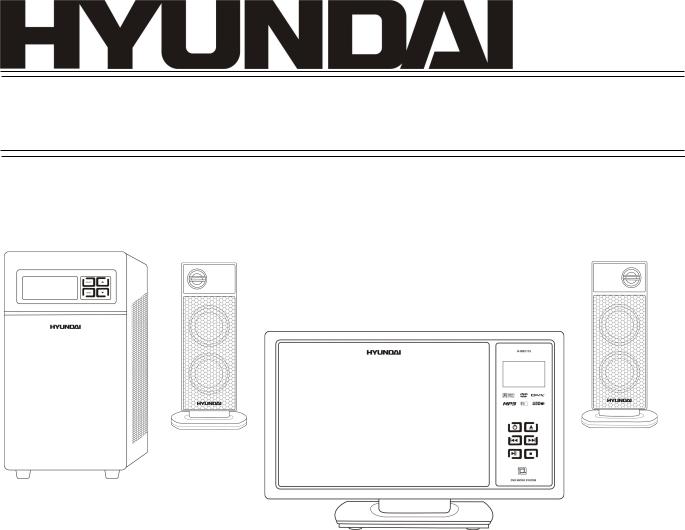
H-MS1115
|
DVD MICRO SYSTEM |
Instruction manual |
|
DVD |
|
Table of content |
|
|
Table of content………………………………………………………………………………………………………………………… |
2 |
|
Important safeguards …………………………………………………………………………………………………………………. |
3 |
|
Features …………………………………………………………………………………………………………………………………… |
4 |
|
Accessories………………………………………………………………………………………………………………………………. |
4 |
|
Disc features…………………………………………………………………………………………………………………………….. |
6 |
|
Disc Terms …………………………………………………………………………………………………………………………… |
7 |
|
Controls…………………………………………………………………………………………………………………………………… |
8 |
|
Front and side panel buttons…………………………………………………………………………………………………….. |
8 |
|
Rear panel…………………………………………………………………………………………………………………………….. |
8 |
|
Remote Control (RC)……………………………………………………………………………………………………………… |
9 |
|
Connection …………………………………………………………………………………………………………………………….. |
10 |
|
System setup…………………………………………………………………………………………………………………………… |
16 |
|
Functions ……………………………………………………………………………………………………………………………….. |
21 |
|
Troubleshooting………………………………………………………………………………………………………………………. |
25 |
|
Specifications …………………………………………………………………………………………………………………………. |
26 |
H-MS1115 (www.hyundai-electronics.ru) 2

Important safeguards
Please read through the manual carefully before connection and operation.
WARNING: To reduce the risk of fire, electric shock or product damage, do not expose the unit to sunbeams, rain, moisture, dripping or splashing and don’t let objects filled with liquids, such as vase, be placed on the unit.
CAUTION!
Do not install or place this unit in a bookcase, build-in cabinet or in another confined space. Ensure the unit is well ventilated. To prevent risk of electric shock or fire hazard due to overheating, ensure that newspapers, tablecloths, curtains and any other materials do not cover the ventilation vents.
Do not place sources of open flame, such as lighted candles, on the unit.
Dispose of batteries in an environmentally friendly manner.
Voltage: Use current source with voltage 220 V, otherwise grid overload may arise, which can entail fire. Don’t use constant-current source.
Supply-line cord protection: Make sure that the cord is right connected and does not have any damage. Incorrect attachment and damage of cord may cause fire and electrical shock.
Service: Do not try to eliminate breakages by your own. When the sound is off, the indicator does not light, the smoke appears or any other troubles take place, which were not mentioned in this manual, please, call your dealer or service center.
WARNING: Do not open covers and do not repair by yourself. Refer servicing to qualified personnel.
The lightning flash is intended to alert the user to the presence of dangerous voltage within the product’s enclosure, and touching the inner parts may result in a risk of electric shock to persons.
The exclamatory mark is intended to alert the user to the presence of important operating instructions.
To reduce the risk of electric shock or fire, do not open the cover. Refer servicing to qualified service personnel.
This mark indicates this unit belongs to class 1 laser product. The laser beam may produce radiation harm to the directly touching human body.
H-MS1115 (www.hyundai-electronics.ru) 3
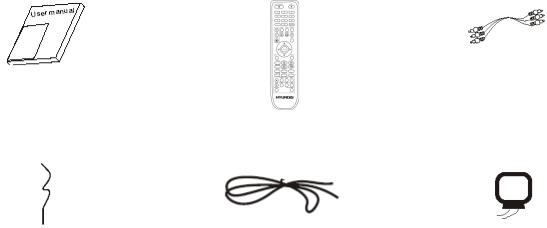
Features
Thank you for purchasing our DVD Micro System. Please go through this manual carefully before connection and operation. Please keep this manual for future reference.
Hyundai DVD Micro System is a new generation micro system, which can produce high quality video and audio. Its performance is much better than that of any previous home video playing equipment; it will give you the uppermost enjoyment!
Touch pad buttons
Supports: DVD-R/-RW, DVD+R/+RW, CD-R/-RW
Compatible with: DVD, DVCD, Super VCD, VCD, HDCD, CDDA, MP3, WMA, Kodak Picture CD, JPEG
Built-in Dolby Digital AC-3 decoder/DTS digital out
Support of MPEG4 (DivX)
Connectors: composite, component YUV, S-Video, VGA, 5.1/stereo, optical, coaxial, line-in (RCA)
USB, SD/MMC/MS card slots
Russian and English OSD
Accessories
|
Instructions manual |
Remote control |
A/V cable |
|
FM antenna |
YUV cable |
AM antenna |
Insert the batteries into the cell box. Point the remote control at remote sensor within 7 meters and within 30 degree at left or right side.
Take the battery out of the controller if it is not used for a long time.
H-MS1115 (www.hyundai-electronics.ru) 4

This unit can play the following types of discs
|
Type of disc |
Symbol |
Contents |
|
DVD |
Audio+Video |
|
|
DVCD |
Audio+Video |
|
|
SVCD |
Audio+Video |
|
|
Video-CD |
Audio+Video |
|
|
(VCD) |
||
|
HDCD |
Audio |
|
|
CDDA |
Audio |
|
|
MP3 |
Audio |
|
|
WMA |
Audio |
|
|
Kodak Picture |
Digital photo |
|
|
CD |
||
|
JPEG |
Digital photo |
|
|
MPEG4 (DivX) |
Audio + Video |
|
H-MS1115 (www.hyundai-electronics.ru) 5
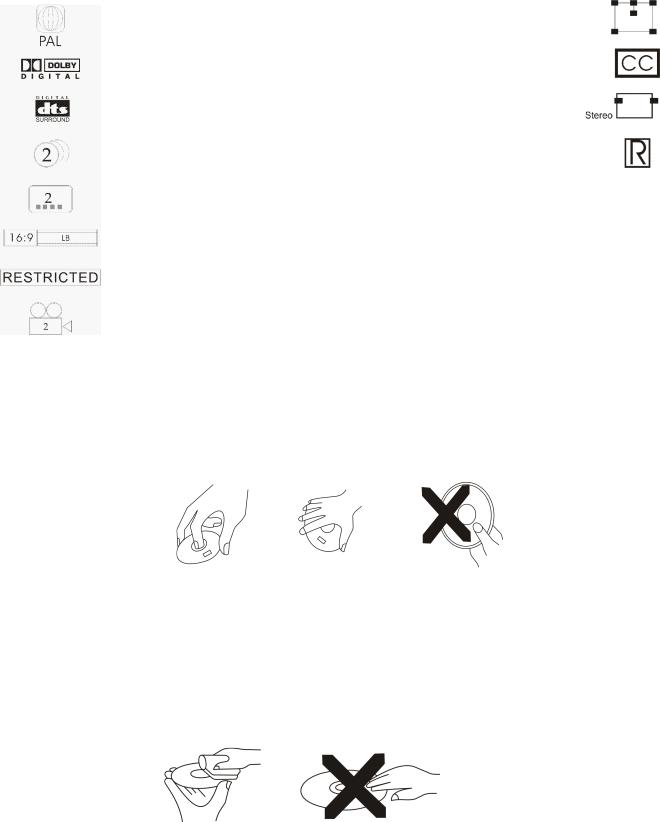
Disc features
Different DVD discs have different combination of features, this is because of the different design created by the order and manufacturer, and the following symbols indicate some features of the DVD disc.
|
Regional code |
5.1 channel audio |
|
Dolby digital surround |
Hiding subtitle |
|
DTS digital cinema surround |
Two-channel stereo |
|
Audio track |
Restriction |
|
Subtitle |
|
|
Video aspect ratio |
|
|
Parental lock |
|
|
Angle |
Handling discs
When holding discs, please hold it by its rim.
When holding discs, be sure the label side should be upwards
Do not grasp the non-label side of the disc.
Disc storage
Never store disc in the place with high temperature, strong light or humidity.
Put the disc back to the case after playback.
Cleaning
Wipe the discs from time to time using a soft cloth. Always wipe from the center towards the edge.
Do not use daily used detergent to clean the disc.
Protect discs against any fingerprint, do not stick or white anything on the surface of the disc.
H-MS1115 (www.hyundai-electronics.ru) 6

Disc Terms
Title
Generally, pictures or music compressed on a DVD are divided into several sections that is “title”.
Chapter
The smaller section unit of picture or music in a DVD under the title, usually one title is comprised of one or more chapters and each of them is numbered for easy searching. But some discs may not have a recording chapter.
Track
A fragment of picture or music on an SVCD, VCD or CD disc. Each track is numbered for searching.
Scene
VCD with playback control function, on which active and stillness picture divided into certain portions is called scene, and every scene will be showed on screen menu with a scene number that can be easily found while on playing. A scene usually is formed with one or several tracks.
PBC function (SVCD, VCD)
If a SVCD or a VCD is played a content menu may be showed on screen, this is what is called “Play back control” viz. PBC function.
|
Disc sort |
Functions |
|
|
VCD without PBC function |
Supports both music and images. |
|
|
(1.1 version) |
||
|
SVCD/VCD with PBC |
In order to play pictures from VCD the menu indicated on the screen can |
|
|
function (2.0 version) |
be used. |
|
Note: Not all DivX versions are supported. The unit supports not all MP3 discs. It depends on bit rate of the MP3 file.
H-MS1115 (www.hyundai-electronics.ru) 7
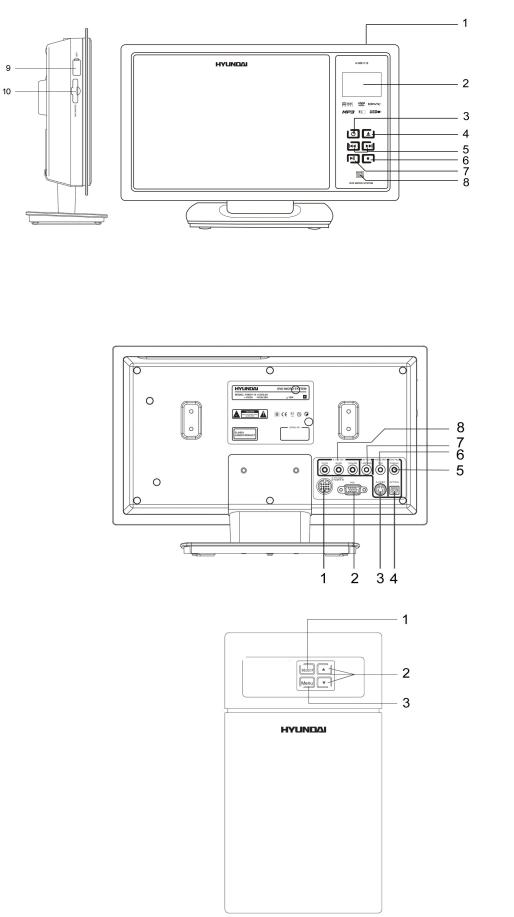
Controls
Front and side panel buttons
1.Disc slot
2.Display screen
3.POWER button
4.EJECT button
5.PREVIOUS/NEXT button
6.STOP button
7.PLAY/PAUSE button
8.RC receiver
9.USB slot
10.SD/MMC/MS card slot
Rear panel
1.Easy Link (5.1 CH audio signal output and Power In jack)
2.VGA output
3.S-VIDEO output
4.Optical digital output
5.Coaxial audio output
6.YUV video
7.L/R and video output
8.5.1 CH audio jack
1.SELECT button
2.UP/DOWN buttons
3.MENU button
H-MS1115 (www.hyundai-electronics.ru) 8
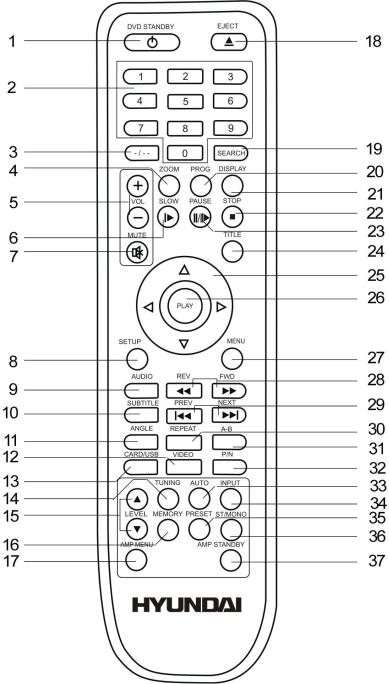
Remote Control (RC)
1.DVD STANDBY button
2.Numbered buttons (1-9, 0)
3.Two-digit button
4.ZOOM button
5.VOL+/VOLbutton
6.SLOW button
7.MUTE button
8.SETUP button
9.AUDIO button
10.SUBTITLE button
11.ANGLE button
12.VIDEO button
13.CARD/USB button
14.TUNING button
15.LEVEL UP/DOWN buttons
16.MEMORY button
17.AMP MENU button
18.EJECT button
19.SEARCH button
20.PROG button
21.DISPLAY button
22.STOP button
23.PAUSE/STEP button
24.TITLE button
25.Cursor buttons (LEFT/RIGHT/UP/ DOWN)
26.PLAY button
27.MENU button
28.FAST REWIND/FAST FORWARD buttons
29.PREVIOUS/NEXT buttons
30.REPEAT button
31.A-B button
32.P/N button
33.AUTO button
34.INPUT button
35.PRESET button
36.ST/MONO button
37.AMP STANDBY button
H-MS1115 (www.hyundai-electronics.ru) 9

Connection
Notes: Do not turn on the power of the player before all connections have been correctly done. The diagram maybe different from your DVD player the connections are only for your reference.
Connecting to TV
The video output connectors of the player include Video output, S-Video output, YUV output, VGA output. You can select any of them to connect your TV set correspondingly. Correct connecting way as shown below.
Setup DVD Player Video Output Mode
Setup your DVD player video output mode as per specification of your TV system. Press P/N button on the RC to select the same mode as TV system such as PAL, Auto or NTSC.
Y/Cb/Cr video connection setting
If your display device with Y/Cb/Cr jack use the YUV cable to connect the display’s Y/Cb/Cr jack to the DVD player’s YUV jack. Press VIDEO button to shift the video output to YUV interlace signal output mode. Shift the TV input mode to Y/Cb/Cr.
Y/Pb/Pr video connection setting
If your display device with Y/Pb/Pr jack use the YUV cable to connect with the display’s Y/Pb/Pr jack to the DVD player’s YUV jack. Press VIDEO button to shift the video output to YUV progressive signal output mode. Shift the TV input mode to relevant mode.
S-Video connection setting
Connect the S-Video output jack on the DVD player to the display device’s S-video input jack with an S- Video cable. Under this mode there is no need to do the setting in the setup menu.
VGA connection setting
Connect the player to the display device with VGA cable if you want VGA output mode. If the DVD player’s video output is under interlaced output mode, select VGA in the component menu; press PLAY button and restart the player, then the video out is shift to VGA output automatically. If the DVD player’s video output is under Y/Pb/Pr output mode, select VGA in the component menu, then press PLAY button to shift to VGA output.
H-MS1115 (www.hyundai-electronics.ru) 10
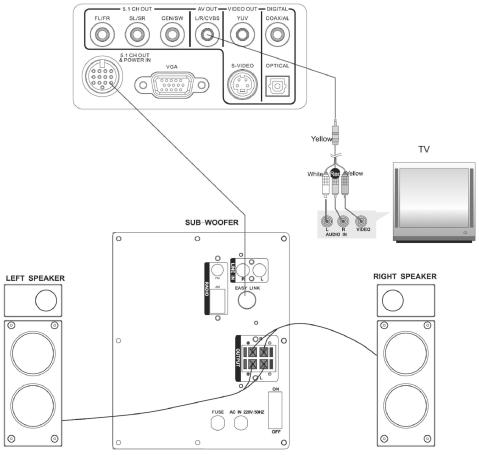
Basic Connection
Connect the 5.1CH out and Power in on the DVD player to the 5.1CH out and Power in jack on the Sub woofer by the supplied power cord. Connect the left and right speaker to the corresponding jack on the sub woofer.
Connect the white lead (with sign) to “+” electrode, the other white lead to “-” electrode. Use the AV cable (yellow) to connect the player Video output jack with the TV video input jack
Note: Choose the player amplifier output; set the Audio Output Mode to Stereo.
H-MS1115 (www.hyundai-electronics.ru) 11
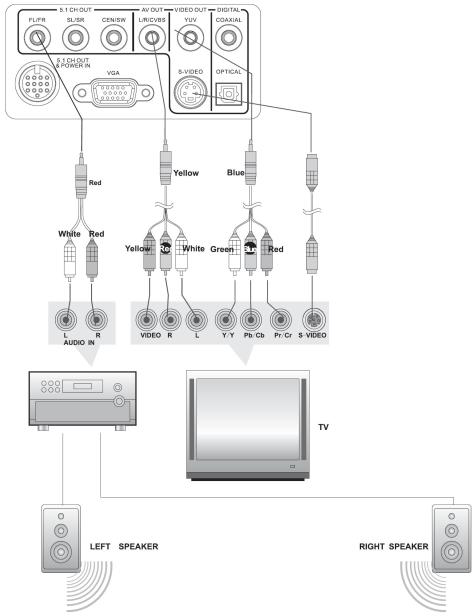
Audio output connector
There are 2CH “L/R” analog audio output, 5.1CH output, coaxial and optical digital audio output for Audio connection use
Connecting To A Common Amplifier
Connect the player’s 2CH L/R output to the common amplifier’s L/R input connector with audio cable as shown below.
Note: Choose 2CH audio output mode, please set the Downmix to LT/RT.
H-MS1115 (www.hyundai-electronics.ru) 12
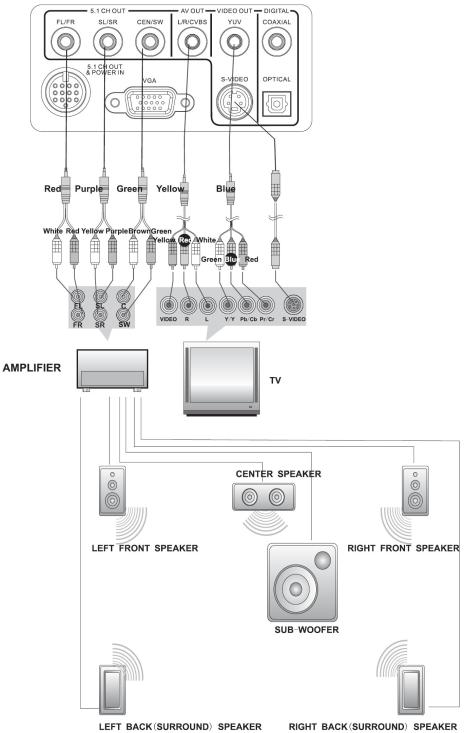
Connecting To An Amplifier With 5.1CH Audio Output
Connect the player’s 5.1CH output to the amplifier’s 5.1CH input connector with audio cable as shown below.
H-MS1115 (www.hyundai-electronics.ru) 13
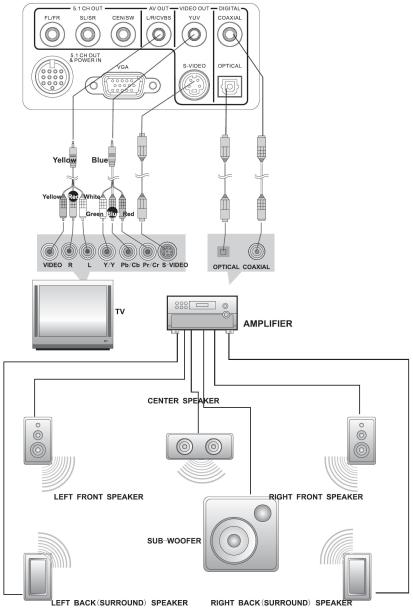
Connecting To An Amplifier With Dolby Digital Decoder By Coaxial and Optical Jack
To enjoy the Hi-Fi Dolby surround system, you can also connect the player to an amplifier by using the player’s coaxial output jack or optical output connector correspondingly. Set the player’s audio output mode as “SPDIF Output” to “SPDIF/RAW” in Speaker setup menu
H-MS1115 (www.hyundai-electronics.ru) 14
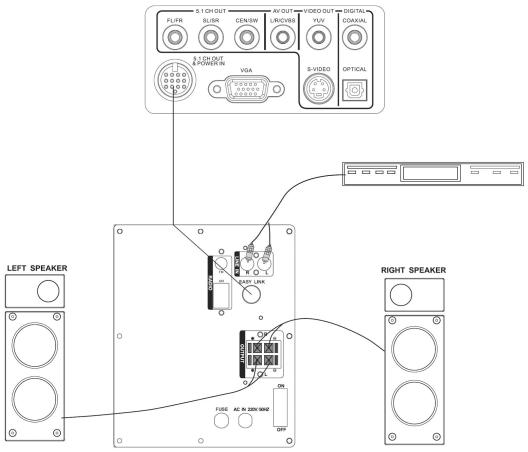
Connecting to AUX IN jack
Connect the player’s AUX IN jack with audio output jack of other audio or video equipment (DVD or TV). Press INPUT button on the RC to shift to AUX status.
H-MS1115 (www.hyundai-electronics.ru) 15
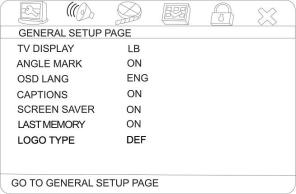
System setup
Note: Some menus may be different from real OSD menu. The setup menu instruction is only for your reference.
1.Press SETUP button to enter the setup menu. In Setup mode, press SETUP button again to quit the setup page.
2.Use the LEFT/RIGHT buttons to choose the setup page: General setup page, Audio setup page, Video setup page, Preference page, Password setup, Exit.
3.Press the DOWN button to enter the setup page selected.
4.Use the UP and DOWN buttons to select the option you want to adjust.
5.Press RIGHT to enter the adjustment list. Use the UP and DOWN buttons to select the adjustment and press PLAY button to confirm and LEFT button to return to options list.
6.To return to setup page list press the LEFT button in the options list.
Note: Some setup items are concerning the present modes. The items in gray can’t be set up. The setup is memorized and kept after power off.
General setup page
TV DISPLAY
Normal/PS (4:3 PanScan): When the unit connects to the normal TV set, the wide-screen image shows on the full screen, but some part is cut off.
Normal/LB (4:3 LetterBox): When the unit connects to the normal TV set, the wide-screen image shows and black bars appear on the top and bottom of screen.
16:9 Wide: Use this item when the unit is connected with the wide screen TV set.
16:9 Wide squeeze: Use this item when the unit is connected with the normal TV set, if you want to squeeze the picture.
ANGLE MARK
It will show the angle mark when playing DVD disc with multi-angle view if selecting On.
OSD LANGUAGE
Select on-screen display language.
CAPTIONS
This function doesn’t work when the disc without caption. If the caption is Off, press SUBTITLE button on the RC to make caption on.
SCREEN SAVER
If the Screen saver is set On and the unit is switched on without a disc playing for several minutes, a moving picture appears on the screen, and the unit will go to standby mode after several minutes. You can press STANDBY button on the remote controller to wake it up.
LAST MEMORY
When this function is on, the unit can memorize the time elapsed from the last time you played the disc. When playing next time, it will resume playing from the memorized time.
H-MS1115 (www.hyundai-electronics.ru) 16

Главная
»
Инструкции
»
Hyundai
»
Мультимедийные проигрыватели
»
Hyundai H-MS1115
На этой странице представлен список инструкций, включающий в себя руководство пользователя, сервисную инструкцию, инструкцию по установке, а также по эксплуатации и ремонту для Hyundai H-MS1115 на различных языках. Выберите нужный тип инструкции и язык, на котором Вам удобнее будет ее читать и нажимайте кнопку «Скачать инструкцию».
Руководство пользователя Hyundai H-MS1115
 |
Руководство пользователя Hyundai H-MS1115
Языки: Русский, Английский |
В представленном списке руководства для конкретной модели Музыкального центра — Hyundai H-MS1115. Вы можете скачать инструкции к себе на компьютер или просмотреть онлайн на страницах сайта бесплатно или распечатать.
В случае если инструкция на русском не полная или нужна дополнительная информация по этому устройству, если вам нужны
дополнительные файлы: драйвера, дополнительное руководство пользователя (производители зачастую для каждого
продукта делают несколько различных документов технической помощи и руководств), свежая версия прошивки, то
вы можете задать вопрос администраторам или всем пользователям сайта, все постараются оперативно отреагировать
на ваш запрос и как можно быстрее помочь. Ваше устройство имеет характеристики:Тип: минисистема, Основной блок: одноблочная система, Оптический привод: DVD, Цвет акустических систем: черный, Цвет основного блока: черный, Комплект акустических систем: 2.1, полные характеристики смотрите в следующей вкладке.
Для многих товаров, для работы с Hyundai H-MS1115 могут понадобиться различные дополнительные файлы: драйвера, патчи, обновления, программы установки. Вы можете скачать онлайн эти файлы для конкретнй модели Hyundai H-MS1115 или добавить свои для бесплатного скачивания другим посетителями.
Если вы не нашли файлов и документов для этой модели то можете посмотреть интсрукции для похожих товаров и моделей, так как они зачастую отличаются небольшим изменениями и взаимодополняемы.
Обязательно напишите несколько слов о преобретенном вами товаре, чтобы каждый мог ознакомиться с вашим отзывом или вопросом. Проявляйте активность что как можно бльше людей смогли узнать мнение настоящих людей которые уже пользовались Hyundai H-MS1115.
Хуйня
радио
Основные и самые важные характеристики модели собраны из надежных источников и по характеристикам можно найти похожие модели.
| Основные характеристики | |
| Тип | минисистема |
| Основной блок | одноблочная система |
| Оптический привод | DVD |
| Цвет акустических систем | черный |
| Цвет основного блока | черный |
| Аудио | |
| Комплект акустических систем | 2.1 |
| Полная выходная мощность (RMS) | 100 Вт |
| Эквалайзер | есть |
| Декодеры | Dolby Digital, DTS |
| Акустика | |
| Мощность фронтальных колонок | 2×25 Вт |
| Мощность сабвуфера | 50 Вт |
| Оптический привод | |
| Cпособ загрузки/механика | фронтальная на 1 диск |
| Прогрессивная развертка | есть |
| Поддерживаемые носители | CD, CD-R, CD-RW, DVD, DVD R, DVD RW |
| Радио | |
| Радио | AM, FM |
| Диапазон настройки FM | 64-108 МГц |
| Количество радиостанций в памяти | 60 |
| Поддержка RDS | есть |
| Интерфейсы | |
| Входы | аудио стерео |
| Выходы | композитный, S-Video, компонентный, VGA, аудио 5.1CH, аудио оптический, аудио коаксиальный |
| Интерфейсы | USB Type A |
| Дополнительно | |
| Поддерживаемые форматы | DivX, VCD, SVCD, HDCD, MP3, Picture CD, JPEG |
| Устройство для чтения карт памяти | есть |
| Поддерживаемые типы карт памяти | Secure Digital, MultiMediaCard, Memory Stick |
Здесь представлен список самых частых и распространенных поломок и неисправностей у Музыкальных центров. Если у вас такая поломка то вам повезло, это типовая неисправность для Hyundai H-MS1115 и вы можете задать вопрос о том как ее устранить и вам быстро ответят или же прочитайте в вопросах и ответах ниже.
| Название поломки | Описание поломки | Действие |
|---|---|---|
| Нет Звука | ||
| Не Включается | ||
| Не Видит Диск | ||
| Не Показывает Экран | ||
| Gx-505 Yamaha | Есть Выход Сабвуфер Как Его Включить | |
| Денон Сеол Пикколо | Обновить Программное Обеспечение | |
| Не Выключается | На Пульте Д/У Нажимаю Кнопку Выключение На Экране Появляется Надпись Standby И Музыкальный Центр По Новой Включается. | |
| Не Работает Дисковод | Не Видит Диска, Перебирает Все Подряд И Если Внутри Диск То В Чейнджере Он Застревает И Выбивает Крепеж Для Дисков | |
| Нечитает Флешку | ||
| Не Работает Радио | Радиостанция Настоена,Шум Из Колонок Идёт, А Радио Неловит | |
| Вч Динамики | Постоянно Горят Вч Динамик, И Сколько Они Ом И Ватт | |
| Замена Cd — Привода Technics Sc-Eh 750 На Cd — Привод Technics Sc-Eh 790 | При Замене Приводов Звук Стал Очень Тихим И Не Регулируется, На Дисплее Отсутствует Информация О Диске. Как Можно Исправить ? | |
| Замена Cd — Привода Technics Sc-Eh 750 На Cd — Привод Technics Sc-Eh 790 | При Замене Приводов Звук Стал Очень Тихим И Не Регулируется, На Дисплее Отсутствует Информация О Диске. Как Можно Исправить ? | |
| Техникс 790 | Не Реагирует На Пульт(Пульт И Батареи Рабочие) | |
| Не Работают Регуляторы Громкости И Тембра | ||
| Клавиши «Выстреливают» Очень Громко, Или Не Звучат С Первого Прикосновения. Можно Ли Перезагрузить? | ||
| Блок Питания | Неработает Основной Блок Питания | |
| Перестала Работать Одна Из Колонок | Звук Из Одной Колонки | |
| Система Запускается, И Из Динамиков Раздается Щелканье | Система Запускается, И Из Динамиков Раздается Щелканье. После Выключения Переходит В Режим S-Protection | |
| Protect | На Экране Выдает Ошибку Больше Ничего Не Работает Что Делать | |
| Не Работает Касетная Дэка | Max Kt 65 | |
| Не Принимает Диск | На Экране Пишет Readin6 И Выбрасывает Диск | |
| При Включении В Розетку, Хаотично Светится Дисплей, Бегают Буквы.но Муз.центр Выключен. | Что За Неисправность | |
| На Экране Egect | Отключается | |
| Sony Mnc Rg475S | В Дежурном Режиме Потребляет 20 Ватт. |
В нашей базе сейчас зарегестрированно 18 353 сервиса в 513 города России, Беларусии, Казахстана и Украины.

ВИРТА ЭЛЕКТРОНИК
⭐
⭐
⭐
⭐
⭐
Адресс:
Проспект Вернадского, д.109
Телефон:
74957821504
Сайт:
n/a
Время работы
Время работы не указано

RITMIX-SERVICE
⭐
⭐
⭐
⭐
⭐
Адресс:
ул.Викторенко, д.3
Телефон:
74955450608
Сайт:
n/a
Время работы
Будни: с 1000 до 2000
Суббота: с 1100 до 1800
Воскресенье: выходной

RITMIX-SERVICE
⭐
⭐
⭐
⭐
⭐
Адресс:
ул.3-я Владимирская, д.27
Телефон:
74955450608
Сайт:
n/a
Время работы
Будни: с 0900 до 2100
Суббота: с 1000 до 2000
Воскресенье: с 1000 до 2000

НИКОМ
⭐
⭐
⭐
⭐
⭐
Адресс:
Ленинградский проспект д.75к1А
Телефон:
74959267226
Сайт:
n/a
Время работы
Будни: с 1000 до 2000
Суббота: с 1100 до 2000
Воскресенье: выходной

ПАНАМАН
⭐
⭐
⭐
⭐
⭐
Адресс:
Большой Спасоглинищевский переулок 9/1 стр.1
Телефон:
74957255787
Сайт:
n/a
Время работы
Ежедневно: с 1000 до 2100
Download Instruction manual of Hyundai H-MS1115 Stereo System for Free or View it Online on All-Guides.com.
H-MS1115
DVD MICRO SYSTEM Instruction manual
DVD




