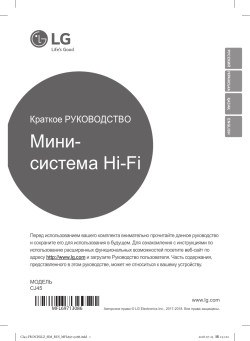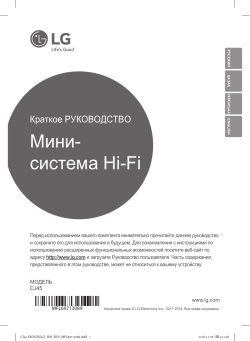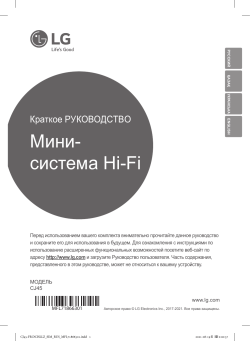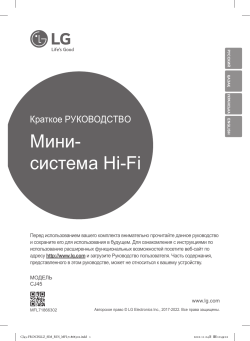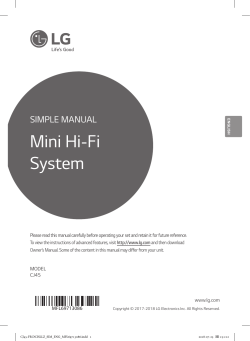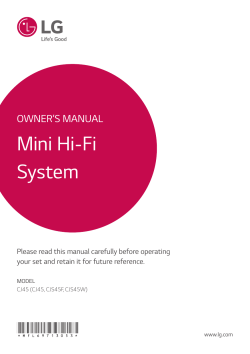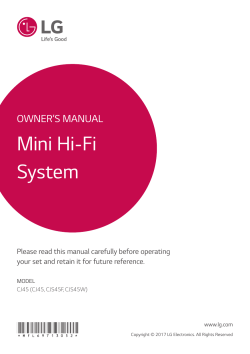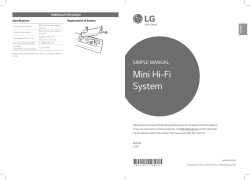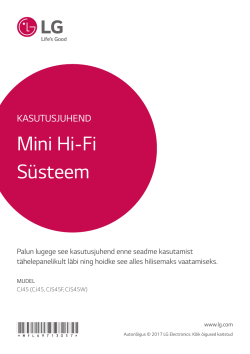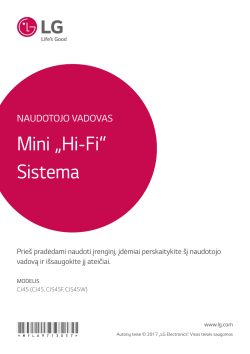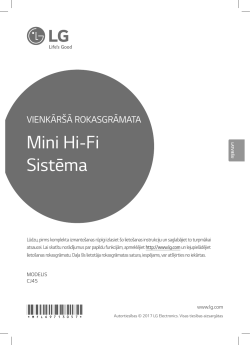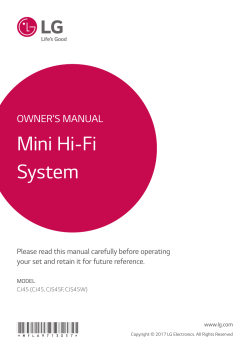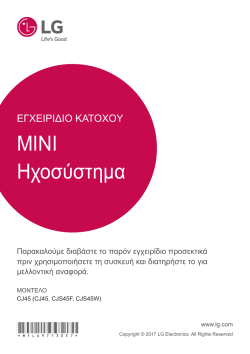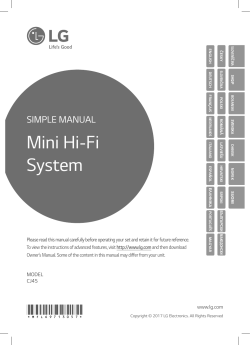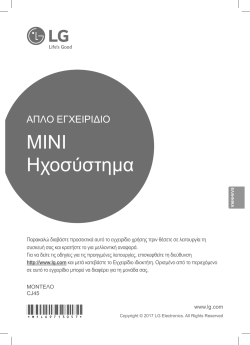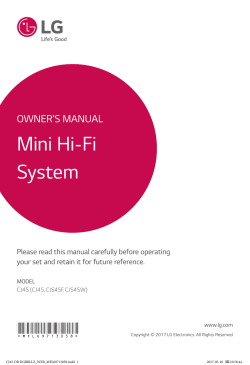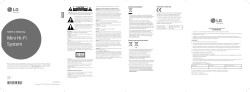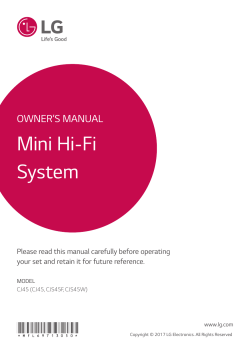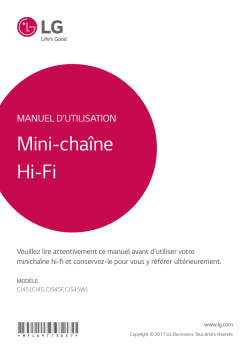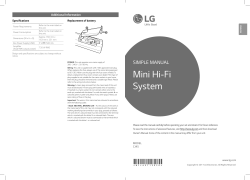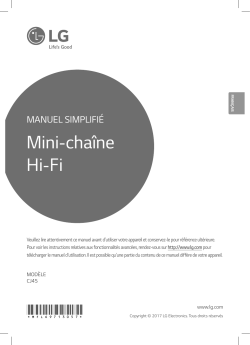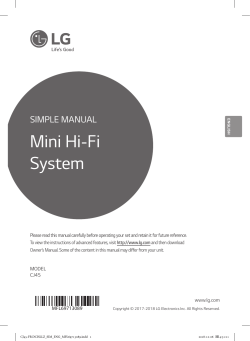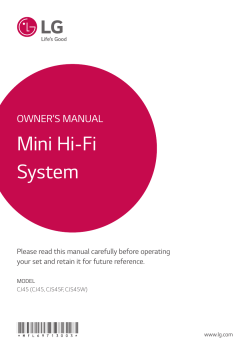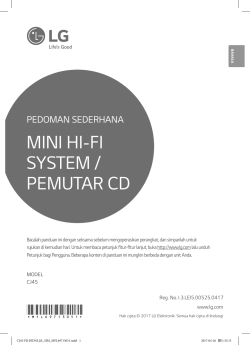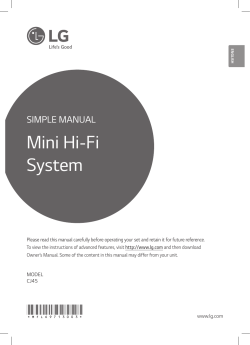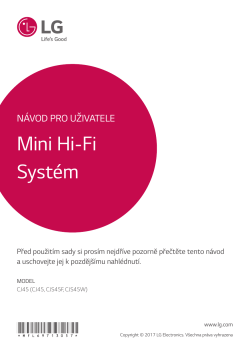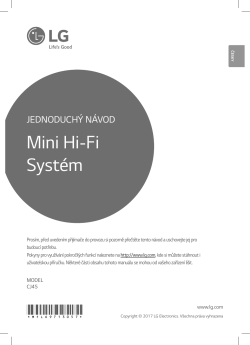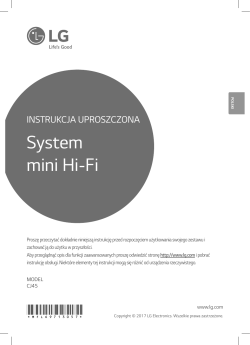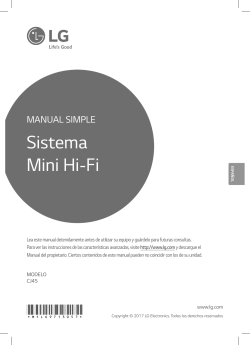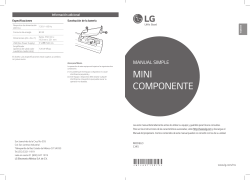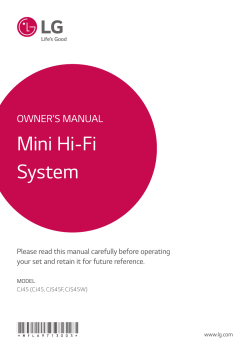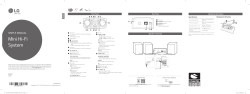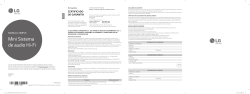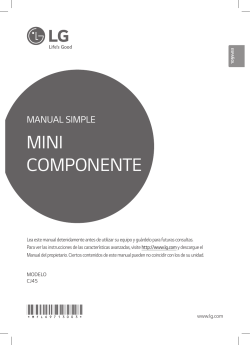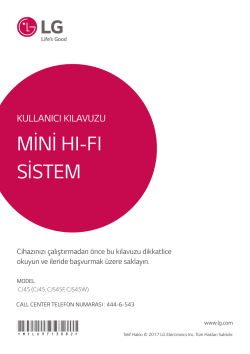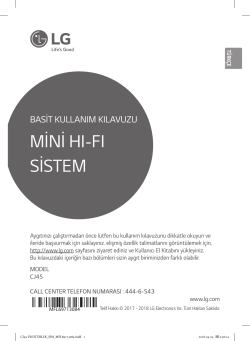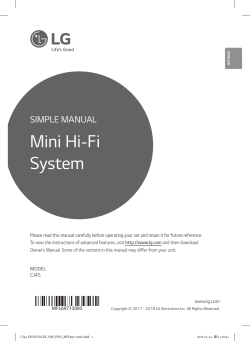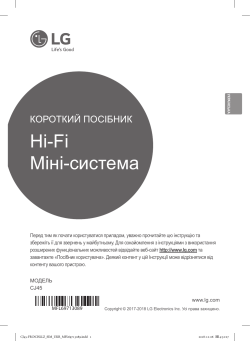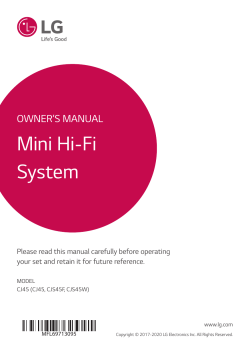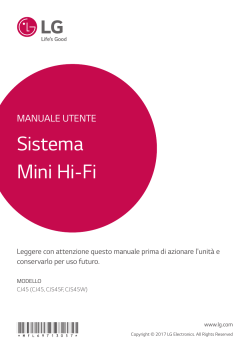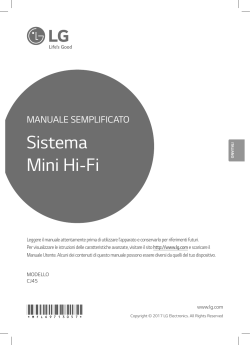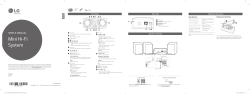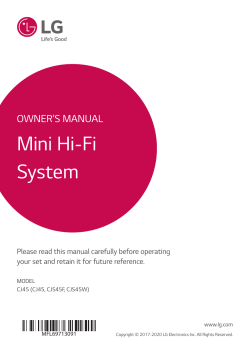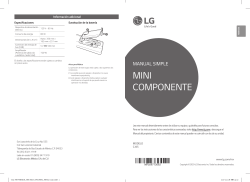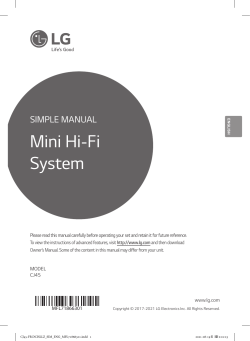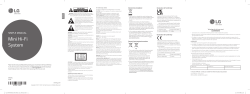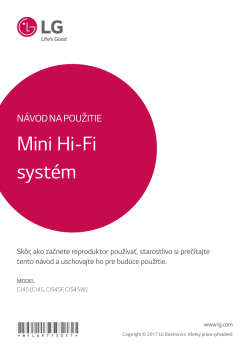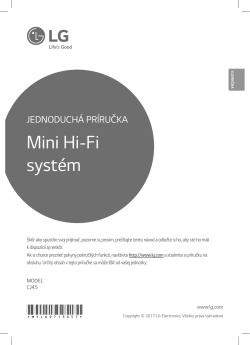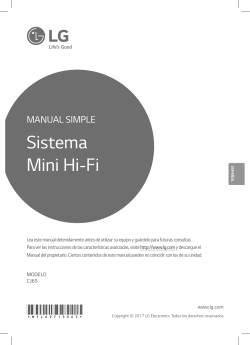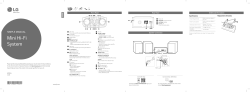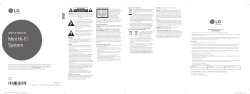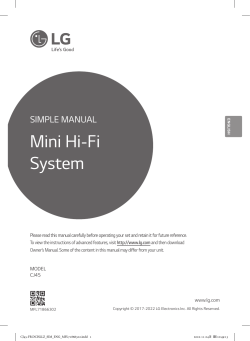Краткое описание гарантии производителя
Срок покрытия
- Работа : 12 месяцев since 01/10/2007
- Запчасти : 12 месяцев since 01/10/2007
Точные условия гарантии доступны в гарантийном талоне, входящем в обязательный пакет документов, прилагаемых при покупке техники.
Если вам необходим ремонт, воспользуйтесь онлайн свяжитесь с нами.Пожалуйста, заранее подготовьте серийный номер вашего изделия и документы, подтверждающие покупку (чек). В негарантийных случаях может взиматься плата за диагностику, ремонтные работы и запчасти.

PDF инструкция · 39 страниц(ы) русский
инструкцияLG XBoom CJ45

РУКОВОДСТВО ПО ЭКСПЛУАТАЦИИ
Мини-система
Hi-Fi
Пожалуйста, внимательно прочтите это руководство до начала
эксплуатации системы и сохраните его для дальнейших справок.
МОДЕЛЬ
CJ45 (CJ45, CJS45F, CJS45W)
www.lg.com
*MFL69713014*
Посмотреть инструкция для LG XBoom CJ45 бесплатно. Руководство относится к категории hi-fi системы, 8 человек(а) дали ему среднюю оценку 8.3. Руководство доступно на следующих языках: русский. У вас есть вопрос о LG XBoom CJ45 или вам нужна помощь? Задайте свой вопрос здесь
- 1 Начало работы
- 2 Подключение
- 3 Эксплуатация
- 4 Поиск и устранение неисправностей
- 5 Приложение
Главная
| LG | |
| XBoom CJ45 | CJ45 | |
| hi-fi система | |
| 0190403341449, 0719192610934, 0752830344372, 8806084857217 | |
| русский | |
| Руководство пользователя (PDF) |
Дизайн
| Тип | Домашняя музыкальная минисистема |
| Цвет товара | Black, Red |
| Проигрыватель оптических дисков | Да |
| Кассетная дека | Нет |
| Вкл/Выкл переключатель | Да |
| Количество оптических дисков | 1 диск (ов) |
| Механизм загрузки диска | Передняя |
Прочие свойства
Мультимедиа
| Количество колонок | — |
| Номинальная RMS-мощность | — W |
| Встроенные колонки | Да |
| PMPO мощность | 720 W |
| Караоке | Да |
| Полное сопротивление | 3 Ω |
| Сабвуфер в комплекте | Да |
| Тип сабвуфера | Активный сабвуфер |
| Диаметр динамика сабвуфера (английская система мер) | 7 « |
Радио
| Тип тюнера | Цифровой |
| Поддерживаемые диапазоны радио | FM |
| FM диапазон | 87.5 — 108 MHz |
Порты и интерфейсы
| Вход Aux | Да |
| USB порт | Да |
| Количество портов USB 2.0 | 2 |
| Док-станция для Apple | Нет |
Сеть
Эргономика
| Эквалайзер | Да |
| Подстраиваемый эквалайзер | Да |
| Количество полос эквалайзера | 7 |
| Дистанционно управляемый | Да |
Энергопитание
| Источник питания | Кабель переменного тока |
| Входное напряжение | 110 V |
| Частота входного сигнала | 50 — 60 Hz |
| Потребляемая мощность (в режим ожидания) | 0.5 W |
| Тип батареек | AAA |
| Число поддерживаемых батарей | 2 |
Производительность
| Форматы дисков (воспроизведение) | CD аудио |
| Hi-Fi | Да |
| MP3-воспроизведение | Да |
| Встроенный кардридер | Нет |
Содержимое упаковки
| Пульт дистанционного управления | Да |
| FM антенна | Да |
показать больше
Не можете найти ответ на свой вопрос в руководстве? Вы можете найти ответ на свой вопрос ниже, в разделе часто задаваемых вопросов о LG XBoom CJ45.
Когда звук считается слишком громким?
Могут ли устройства разных марок подключаться друг к другу при помощи Bluetooth?
Как лучше всего выполнять чистку hi-fi система?
Инструкция LG XBoom CJ45 доступно в русский?
Не нашли свой вопрос? Задайте свой вопрос здесь
-
Инструкции по эксплуатации
1
LG CJ45 инструкция по эксплуатации
(39 страниц)
- Языки:Русский
-
Тип:
PDF -
Размер:
3.72 MB -
Описание:
Музыкальный центр
Просмотр
На NoDevice можно скачать инструкцию по эксплуатации для LG CJ45. Руководство пользователя необходимо для ознакомления с правилами установки и эксплуатации LG CJ45. Инструкции по использованию помогут правильно настроить LG CJ45, исправить ошибки и выявить неполадки.
-
manualzz.com
- Computers & electronics
- Audio & home theatre
- Home audio sets
Инструкции и Руководства для LG CJ45.
Мы нашли 67
инструкции доступные для бесплатного скачивания:
Quick guide, Инструкция по началу работы, Инструкция по применению, Руководство пользователя
LG CJ45 Owner’s Manual
Бренд:
LG
Категория:
Home audio sets
Размер:
4 MB
Страниц:
42
Язык(и):
Английский
Оглавление
-
2
Safety Information
-
6
Unique Features
-
7
Playable file Requirement
-
7
Music file requirement
-
7
Compatible USB Devices
-
7
USB device requirement
-
8
Remote control
-
10
Front panel
-
12
Rear Panel
-
13
Connecting to speakers
-
13
Attaching the speakers to the unit
-
13
Attaching the subwoofer to the unit
-
14
Optional Equipment Connection
-
14
AUX IN Connection
-
14
PORT.IN Connection
-
14
Listening to music from your portable player or external device
-
15
USB Connection
-
15
Antenna Connection
-
16
Basic Operations
-
16
CD/USB Operations
-
16
Auto Play
-
17
Selecting a folder and an MP3/WMA file
-
18
Deleting a file/folder or format
-
18
AUTO DJ
-
19
Using a BLUETOOTH® wireless technology
-
19
Listening to music stored on the Bluetooth devices
-
22
Using the Music Flow Bluetooth App
-
22
About “Music Flow Bluetooth” App
-
22
Install “Music Flow Bluetooth” App onto Your Bluetooth Device
-
23
Activate Bluetooth with “Music Flow Bluetooth” App
-
24
Radio Operations
-
24
Listening to the radio
-
24
Improving poor FM reception
-
24
Presetting the Radio Stations
-
24
Deleting all the saved stations
-
25
Seeing information about a Radio station
-
26
Sound adjustment
-
26
Setting the sound mode
-
27
Advanced Operations
-
27
Recording to USB
-
29
Programmed Playback
-
30
Other Operations
-
30
Turn off the sound temporarily
-
30
DEMO
-
30
Resume stop
-
30
Using Microphone
-
32
Sleep Timer Setting
-
32
Dimmer
-
32
Auto power down
-
33
AUTO POWER On
-
33
Auto function change
-
34
Setting the Clock
-
34
Setting the Clock through “Music Flow Bluetooth” App
-
34
Using your player as an alarm clock
-
35
LG Sound Sync
-
36
WIRELESS PARTY LINK Connection
-
37
Troubleshooting
-
37
General
-
39
General specifications
-
40
Speaker specifications
-
40
Trademarks and Licenses
-
41
Maintenance
-
41
Notes on Discs
-
41
Handling the Unit
Открыть в новой вкладке
LG CJ45 Manuale utente
Бренд:
LG
Размер:
3 MB
Страниц:
42
Язык(и):
Итальянский
Оглавление
-
2
Informazioni di sicurezza
-
4
Indice
-
6
Caratteristiche uniche
-
7
Requisiti file riproducibile
-
7
Requisiti dei file musicali
-
7
Dispostivi USB compatibili
-
7
Requisiti dispositivo USB
-
8
Telecomando
-
10
Pannello anteriore
-
12
Pannello posteriore
-
13
Collegamento degli altoparlanti
-
13
Collegare gli altoparlanti all’unità
-
13
Collegare il subwoofer all’unità
-
14
Collegamento apparecchiatura opzionale
-
14
Collegamento AUX IN
-
14
Collegamento PORT.IN
-
14
Ascolto di musica dal lettore portatile o da dispositivo esterno
-
15
Collegamento USB
-
15
Collegamento dell’antenna
-
16
Funzionamento di base
-
16
Operazioni per CD/ USB
-
16
Riproduzione automatica
-
17
Selezionare una cartella e un file MP3/WMA
-
18
Cancellare o formattare un file/una cartella
-
18
AUTO DJ
-
19
Utilizzo della tecnologia wireless BLUETOOTH®
-
19
Ascolto di musica memorizzata nei dispositivi Bluetooth
-
22
Utilizzo dell’app «Music Flow Bluetooth»
-
22
Note sull’app «Music Flow Bluetooth»
-
22
Installare l’App “Music Flow Bluetooth”sul proprio dispositivo Bluetooth
-
23
Attivare il Bluetooth con l’App “Music Flow Bluetooth”
-
24
Funzionamento della radio
-
24
Ascoltare la radio
-
24
Migliorare una ricezione FM scadente
-
24
Preimpostazione delle stazioni radio
-
24
Eliminare tutte le stazioni salvate
-
25
Vedere le informazioni relative a una stazione radio
-
26
Regolazione audio
-
26
Impostazione della modalità audio
-
27
Funzionamento avanzato
-
27
Registrazione su dispositivo USB
-
29
Riproduzione programmata
-
30
Altre operazioni
-
30
Spegnere temporaneamente l’audio
-
30
DEMO
-
30
Ripresa interruzione
-
30
Usare il microfono
-
32
Impostazione timer Sleep
-
32
Regolatore della luminosità
-
32
Riduzione automatica dell’energia
-
33
AUTO POWER acceso
-
33
Cambiamento automatico della funzione
-
34
Impostazione dell’orologio
-
34
Impostazione dell’orologio attraverso l’App “Music Flow Bluetooth”
-
34
Uso del lettore come una sveglia
-
35
LG Sound Sync
-
36
Collegamento WIRELESS PARTY LINK
-
37
Risoluzione dei problemi
-
37
Generale
-
39
Specifiche generali
-
40
Specifiche degli altoparlanti
-
40
Marchi depositati e licenze
-
41
Manutenzione
-
41
Note sui dischi
-
41
Gestione dell’unità
Открыть в новой вкладке
LG CJ45 El Manual de usuario
Бренд:
LG
Категория:
Car media receivers
Размер:
3 MB
Страниц:
41
Язык(и):
Испанский
Оглавление
-
2
Información de seguridad
-
4
Tabla de contenidos
-
6
Características exclusivas
-
7
Requisitos de archivos reproducibles
-
7
Requisitos de archivos de música
-
7
Dispositivos USB Compatibles
-
7
Requisitos de dispositivos USB
-
8
Control remoto
-
10
Panel frontal
-
12
Panel Trasero
-
13
Conexión de las bocinas
-
13
Conexión de las altavoces a la unidad
-
13
Conexión del subwoofer a la unidad
-
14
Conexión opcional de equipos
-
14
Conexión AUX IN
-
14
Conexión PORT.IN
-
14
Escuchar música desde su reproductor portátil o un dispositivo externo
-
15
Conexión USB
-
15
Conexión de la antena
-
16
Operaciones básicas
-
16
Operaciones de CD/USB
-
16
Reproducción automática
-
17
Selección de una carpeta y un archivo MP3/WMA
-
18
Borrar un archivo/carpeta o formatear
-
18
AUTO DJ
-
19
Uso de la tecnología inalámbrica BLUETOOTH®
-
19
Escuche la música almacenada en el dispositivo Bluetooth
-
22
Uso de la aplicación Music Flow Bluetooth
-
22
Acerca de la aplicación «Music Flow Bluetooth»
-
22
Instale la aplicación “Music Flow Bluetooth” en su dispositivo Bluetooth
-
23
Active Bluetooth con la aplicación “Music Flow Bluetooth”
-
24
Operaciones de radio
-
24
Para escuchar la radio
-
24
Cómo mejorar una mala recepción de emisiones en FM
-
24
Presintonización de estaciones de radio
-
24
Para borrar todas las estaciones memorizadas
-
25
Ajuste de sonido
-
25
Configuración del modo de sonido
-
26
Operaciones avanzadas
-
26
Grabación al USB
-
28
Reproducción programada
-
29
Otras funciones
-
29
Apaga el sonido temporalmente.
-
29
DEMO
-
29
Reanudar parada
-
29
Uso del micrófono
-
31
Configuración del temporizador para el apagado automático
-
31
Atenuador
-
32
Encendido AUTO POWER
-
32
Cambio de función automática
-
33
Ajuste del reloj
-
33
Configuración del reloj con uso de la aplicación “Music Flow Bluetooth”
-
33
Uso del reproductor como despertador
-
34
LG Sound Sync
-
35
Conexión WIRELESS PARTY LINK
-
36
Solución de problemas
-
36
General
-
38
Especificaciones generales
-
39
Especificaciones de bocinas
-
39
Marcas comerciales y permisos
-
40
Mantenimiento
-
40
Notas en los discos
-
40
Manipulación de la unidad
Открыть в новой вкладке
LG CJ45-AB Manual de usuario
Бренд:
LG
Категория:
Car media receivers
Размер:
3 MB
Страниц:
41
Язык(и):
Испанский
Оглавление
-
2
Información de seguridad
-
4
Tabla de contenidos
-
6
Características exclusivas
-
7
Requisitos de archivos reproducibles
-
7
Requisitos de archivos de música
-
7
Dispositivos USB Compatibles
-
7
Requisitos de dispositivos USB
-
8
Control remoto
-
10
Panel frontal
-
12
Panel Trasero
-
13
Conexión de las bocinas
-
13
Conexión de las altavoces a la unidad
-
13
Conexión del subwoofer a la unidad
-
14
Conexión opcional de equipos
-
14
Conexión AUX IN
-
14
Conexión PORT.IN
-
14
Escuchar música desde su reproductor portátil o un dispositivo externo
-
15
Conexión USB
-
15
Conexión de la antena
-
16
Operaciones básicas
-
16
Operaciones de CD/USB
-
16
Reproducción automática
-
17
Selección de una carpeta y un archivo MP3/WMA
-
18
Borrar un archivo/carpeta o formatear
-
18
AUTO DJ
-
19
Uso de la tecnología inalámbrica BLUETOOTH®
-
19
Escuche la música almacenada en el dispositivo Bluetooth
-
22
Uso de la aplicación Music Flow Bluetooth
-
22
Acerca de la aplicación «Music Flow Bluetooth»
-
22
Instale la aplicación “Music Flow Bluetooth” en su dispositivo Bluetooth
-
23
Active Bluetooth con la aplicación “Music Flow Bluetooth”
-
24
Operaciones de radio
-
24
Para escuchar la radio
-
24
Cómo mejorar una mala recepción de emisiones en FM
-
24
Presintonización de estaciones de radio
-
24
Para borrar todas las estaciones memorizadas
-
25
Ajuste de sonido
-
25
Configuración del modo de sonido
-
26
Operaciones avanzadas
-
26
Grabación al USB
-
28
Reproducción programada
-
29
Otras funciones
-
29
Apaga el sonido temporalmente.
-
29
DEMO
-
29
Reanudar parada
-
29
Uso del micrófono
-
31
Configuración del temporizador para el apagado automático
-
31
Atenuador
-
32
Encendido AUTO POWER
-
32
Cambio de función automática
-
33
Ajuste del reloj
-
33
Configuración del reloj con uso de la aplicación “Music Flow Bluetooth”
-
33
Uso del reproductor como despertador
-
34
LG Sound Sync
-
35
Conexión WIRELESS PARTY LINK
-
36
Solución de problemas
-
36
General
-
38
Especificaciones generales
-
39
Especificaciones de bocinas
-
39
Marcas comerciales y permisos
-
40
Mantenimiento
-
40
Notas en los discos
-
40
Manipulación de la unidad
Открыть в новой вкладке
LG CJ45 Manual de usuario
Бренд:
LG
Размер:
3 MB
Страниц:
41
Язык(и):
Испанский
Оглавление
-
2
Información de seguridad
-
4
Tabla de contenidos
-
6
Características exclusivas
-
7
Requisitos de archivos reproducibles
-
7
Requisitos de archivos de música
-
7
Dispositivos USB Compatibles
-
7
Requisitos de dispositivos USB
-
8
Control remoto
-
10
Panel frontal
-
12
Panel Trasero
-
13
Conexión de las bocinas
-
13
Conexión de las altavoces a la unidad
-
13
Conexión del subwoofer a la unidad
-
14
Conexión opcional de equipos
-
14
Conexión AUX IN
-
14
Conexión PORT.IN
-
14
Escuchar música desde su reproductor portátil o un dispositivo externo
-
15
Conexión USB
-
15
Conexión de la antena
-
16
Operaciones básicas
-
16
Operaciones de CD/USB
-
16
Reproducción automática
-
17
Selección de una carpeta y un archivo MP3/WMA
-
18
Borrar un archivo/carpeta o formatear
-
18
AUTO DJ
-
19
Uso de la tecnología inalámbrica BLUETOOTH®
-
19
Escuche la música almacenada en el dispositivo Bluetooth
-
22
Uso de la aplicación Music Flow Bluetooth
-
22
Acerca de la aplicación «Music Flow Bluetooth»
-
22
Instale la aplicación “Music Flow Bluetooth” en su dispositivo Bluetooth
-
23
Active Bluetooth con la aplicación “Music Flow Bluetooth”
-
24
Operaciones de radio
-
24
Para escuchar la radio
-
24
Cómo mejorar una mala recepción de emisiones en FM
-
24
Presintonización de estaciones de radio
-
24
Para borrar todas las estaciones memorizadas
-
25
Ajuste de sonido
-
25
Configuración del modo de sonido
-
26
Operaciones avanzadas
-
26
Grabación al USB
-
28
Reproducción programada
-
29
Otras funciones
-
29
Apaga el sonido temporalmente.
-
29
DEMO
-
29
Reanudar parada
-
29
Uso del micrófono
-
31
Configuración del temporizador para el apagado automático
-
31
Atenuador
-
31
Apagado automático
-
32
Encendido AUTO POWER
-
32
Cambio de función automática
-
33
Ajuste del reloj
-
33
Configuración del reloj con uso de la aplicación “Music Flow Bluetooth”
-
33
Uso del reproductor como despertador
-
34
LG Sound Sync
-
35
Conexión WIRELESS PARTY LINK
-
36
Solución de problemas
-
36
General
-
38
Especificaciones generales
-
39
Especificaciones de bocinas
-
39
Marcas comerciales y permisos
-
40
Mantenimiento
-
40
Notas en los discos
-
40
Manipulación de la unidad
Открыть в новой вкладке
- Manuals
- Brands
- LG Manuals
- Stereo System
- CJ45
- Owner’s manual
-
Contents
-
Table of Contents
-
Troubleshooting
-
Bookmarks
Quick Links
OWNER’S MANUAL
Mini Hi-Fi
System
Please read this manual carefully before operating
your set and retain it for future reference.
MODEL
CJ45 (CJ45, CJS45F, CJS45W)
www.lg.com
*MFL69713058*
Copyright © 2017 LG Electronics. All Rights Reserved
CJ45-DB.DGBRLLZ_WEB_MFL69713058.indd 1
2017-05-10
10:56:44
Related Manuals for LG CJ45
Summary of Contents for LG CJ45
-
Page 1
OWNER’S MANUAL Mini Hi-Fi System Please read this manual carefully before operating your set and retain it for future reference. MODEL CJ45 (CJ45, CJS45F, CJS45W) www.lg.com *MFL69713058* Copyright © 2017 LG Electronics. All Rights Reserved CJ45-DB.DGBRLLZ_WEB_MFL69713058.indd 1 2017-05-10 10:56:44… -
Page 2
WARNING: Do not install this equipment in a confined space such as a book case or similar unit. CAUTION: Do not use high voltage products around this product. (ex. Electrical swatter) This product may malfunction due to electrical shock. CJ45-DB.DGBRLLZ_WEB_MFL69713058.indd 2 2017-05-10 10:56:44… -
Page 3
Pay particular attention to plugs, wall outlets, and the point where the cord exits the device. Refers to alternating current (AC). Refers to direct current (DC). Refers to class II equipment. Refers to stand-by. Refers to “ON” (power). Refers to dangerous voltage. CJ45-DB.DGBRLLZ_WEB_MFL69713058.indd 3 2017-05-10 10:56:44… -
Page 4: Table Of Contents
– Deleting all the saved stations or external device – Seeing information about a Radio station – USB Connection Sound adjustment – Antenna Connection – Setting the sound mode Advanced Operations – Recording to USB – Programmed Playback CJ45-DB.DGBRLLZ_WEB_MFL69713058.indd 4 2017-05-10 10:56:44…
-
Page 5
– Auto function change – Notes on Discs Setting the Clock – Handling the Unit – Setting the Clock through “Music Flow Bluetooth” App – Using your player as an alarm clock LG Sound Sync WIRELESS PARTY LINK Connection CJ45-DB.DGBRLLZ_WEB_MFL69713058.indd 5 2017-05-10 10:56:44… -
Page 6: Getting Started
Records music to your USB device. Music Flow Bluetooth Music Flow Bluetooth is an app designed to let you take control of some of LG’ s latest audio devices. (Page 22) LG Sound Sync Controls volume level of this unit by the remote control of your LG TV that is compatible with LG Sound Sync.
-
Page 7: Playable File Requirement
You have to set the disc format option to [Mastered] The unit cannot be used as a storage device. in order to make the discs compatible with the LG y Some USB may not work with this unit. players when formatting rewritable discs. When setting the option to Live File System, you cannot use it on LG players.
-
Page 8: Remote Control
Display Disc USB1 / USB2 AUX input Portable input PORTABLE Bluetooth LG Sound Sync (Wireless) LG TV Radio (Mute) : Mutes the sound. PRESET·FOLDER W/S : — Chooses a preset number for a radio station. (Page 24) — Searches for a folder of MP3/WMA files. When a CD/USB containing MP3/WMA files in several folders is being played, press PRESET·FOLDER…
-
Page 9
PTY : Searches radio stations by radio type. — In status of WIRELESS PARTY LINK Connection, USB REC : Records to USB. device name of SLAVE unit appears in the MASTER unit and device name of MASTER unit appears in the SLAVE unit. CJ45-DB.DGBRLLZ_WEB_MFL69713058.indd 9 2017-05-10 10:56:45… -
Page 10: Front Panel
PORTABLE — Selects MASTER or SLAVE on WIRELESS PARTY LINK mode. Bluetooth — Enable or disable WIRELESS PARTY LINK LG Sound Sync (Wireless) LG TV mode. f USB 2 Port Radio You can play sound files by connecting the USB device.
-
Page 11: Disc Tray
R (Open/Close) — Searches a folder or a file. Opens and closes the disc tray. — Turns clockwise or counterclockwise to control the SOUND EFFECT, REGION EQ mode. AUTO DJ Selects the AUTO DJ mode. (Page 18) CJ45-DB.DGBRLLZ_WEB_MFL69713058.indd 11 2017-05-10 10:56:45…
-
Page 12: Rear Panel
Getting Started Rear Panel a Power cord b SPEAKERS connector/terminals c ANTENNA (FM) d AUX IN (L/R) Connect an auxiliary device. CJ45-DB.DGBRLLZ_WEB_MFL69713058.indd 12 2017-05-10 10:56:46…
-
Page 13: Connecting
Using any other speaker may cause malfunction. y The speakers contain magnet parts, so color irregularity may occur on the TV screen or PC monitor screen. Please use the speakers far away from either TV screen or PC monitor. CJ45-DB.DGBRLLZ_WEB_MFL69713058.indd 13 2017-05-10 10:56:46…
-
Page 14: Optional Equipment Connection
3. Press F to select AUX or PORTABLE function. 4. Turn on the portable player or external device and start it playing. Note Automatically switches to the PORTABLE function when you connect the portable device to the PORT.IN connector. CJ45-DB.DGBRLLZ_WEB_MFL69713058.indd 14 2017-05-10 10:56:46…
-
Page 15: Usb Connection
Be sure to fully extend the FM wire antenna. 1. Choose a different function/mode or press Z on the remote control or I on the unit twice in a row. 2. Remove the USB device from the unit. CJ45-DB.DGBRLLZ_WEB_MFL69713058.indd 15 2017-05-10 10:56:46…
-
Page 16: Operating
Y on the unit to go to the beginning of the track/file. Playing Press REPEAT on the remote repeatedly or control repeatedly. Refer to the note randomly for details about the display change. CJ45-DB.DGBRLLZ_WEB_MFL69713058.indd 16 2017-05-10 10:56:47…
-
Page 17: Selecting A Folder And An Mp3/Wma File
Files and folders will be presented in order recorded and may be presented differently according to the record circumstances. *ROOT : The first screen you can see when a computer recognize the CD/USB is “ROOT” . CJ45-DB.DGBRLLZ_WEB_MFL69713058.indd 17 2017-05-10 10:56:47…
-
Page 18: Deleting A File/Folder Or Format
AUTO DJ mode, AUTO DJ will be disabled. y AUTO DJ is not supported in the music file whose length is less than 60 seconds. y Only AUTO DJ SEQUENTIAL is selected when played the programmed list. CJ45-DB.DGBRLLZ_WEB_MFL69713058.indd 18 2017-05-10 10:56:47…
-
Page 19: Using A Bluetooth® Wireless Technology
Bluetooth device y Version : 4.0 display depending on the type of Bluetooth y Codec : SBC device. Your unit appears as “LG CJ45 (XX)” . Note Bluetooth Profiles y XX means the last two digits of In order to use Bluetooth wireless technology, Bluetooth address.
-
Page 20
Bluetooth device’ s user guide. You can limit Bluetooth connection to only Note BT (Bluetooth) and LG TV function to prevent y When using Bluetooth technology, you have unintended Bluetooth connection. to make a connection between the unit and… -
Page 21
Bluetooth device. y If a Bluetooth device is connected when using LG TV, LG TV is disconnected and the Bluetooth device is connected. y When you connect Bluetooth device (iOS device etc.) to this unit or operate the device, the volume level can be synchronized with each other. -
Page 22: Using The Music Flow Bluetooth App
If you don’t have one, download one from “Google Android Market (Google Play Store)” . y Depending on the area, QR code may not work. CJ45-DB.DGBRLLZ_WEB_MFL69713058.indd 22 2017-05-10 10:56:47…
-
Page 23: Activate Bluetooth With «Music Flow Bluetooth» App
Depending on the smart phone’s operating system, you have some differences for “Music Flow Bluetooth” operation. y Check Bluetooth setting on your Bluetooth device if “Music Flow Bluetooth” app connection does not work well. CJ45-DB.DGBRLLZ_WEB_MFL69713058.indd 23 2017-05-10 10:56:47…
-
Page 24: Radio Operations
Press N on the remote control or T on the unit. 2. Press PROGRAM/MEMORY on the remote This will change the tuner from stereo to mono and control to erase all the saved radio stations. usually improve the reception. CJ45-DB.DGBRLLZ_WEB_MFL69713058.indd 24 2017-05-10 10:56:47…
-
Page 25: Seeing Information About A Radio Station
PTY in use. Press PTY one or more times to select your preferred programme type. Press and hold C/V. The tuner will search automatically. When a station is found the search will stop. CJ45-DB.DGBRLLZ_WEB_MFL69713058.indd 25 2017-05-10 10:56:47…
-
Page 26: Sound Adjustment
By pressing and holding FOOTBALL STADIUM. REGION EQ / BASS BLAST on the unit for You can enjoy 3 seconds on the unit you can directly select STANDARD optimized sound. BASS (BASS BLAST) effect. CJ45-DB.DGBRLLZ_WEB_MFL69713058.indd 26 2017-05-10 10:56:47…
-
Page 27: Advanced Operations
USB1 or USB2 which you want to record blinks in the display window. 4. To stop recording, press and hold USB REC on the remote control or USB REC / DEMO on the unit for 3 seconds. Otherwise, the recording continues. CJ45-DB.DGBRLLZ_WEB_MFL69713058.indd 27 2017-05-10 10:56:47…
-
Page 28
A file is recorded by about 512 Mbyte when you record for a long term. The other status The other status The other source* Tuner * : AUX and the like. Tuner : The current recording frequency is shown. CJ45-DB.DGBRLLZ_WEB_MFL69713058.indd 28 2017-05-10 10:56:48… -
Page 29: Programmed Playback
3. Press C/V on the remote control. 4. Press PROGRAM/MEMORY on the remote control once again. 5. Repeat 2 to 4 to store the other tracks/files. To play the programmed list, press N on the remote control after you edit the list. CJ45-DB.DGBRLLZ_WEB_MFL69713058.indd 29 2017-05-10 10:56:48…
-
Page 30: Other Operations
I on the unit depending on the disc or USB. If you press Z on the remote control or I on the unit twice, the unit will clear the stopped point. CJ45-DB.DGBRLLZ_WEB_MFL69713058.indd 30 2017-05-10 10:56:48…
-
Page 31
ECHO. ECHO 1 ECHO 2 ECHO OFF Note If a microphone is not connected, “INSERT MIC” appears in the display window. CJ45-DB.DGBRLLZ_WEB_MFL69713058.indd 31 2017-05-10 10:56:48… -
Page 32: Sleep Timer Setting
Turn off the unit by pressing the power button for Dimmer more than 5 seconds. Press SLEEP on the remote control once. The display window will be darkened by half. To cancel it, press SLEEP on the remote control repeatedly until dim off. CJ45-DB.DGBRLLZ_WEB_MFL69713058.indd 32 2017-05-10 10:56:48…
-
Page 33: Auto Power On
Bluetooth” app, Bluetooth function of this unit is turned on. y This function is not available during recording y If you turn on the unit using LG TV or or deleting. Bluetooth function, proper function of this y This function only works with devices that unit is turned on.
-
Page 34: Setting The Clock
“Music Flow Bluetooth” app. can check the alarm setting information by pressing ALARM on the remote control even when the unit is turned off. y You can select ALARM ON/OFF mode by pressing ALARM on the remote control. CJ45-DB.DGBRLLZ_WEB_MFL69713058.indd 34 2017-05-10 10:56:48…
-
Page 35: Lg Sound Sync
You can control some functions of this unit by this unit and your TV : power, function. your TV’ s remote control with LG Sound Sync. It is y Make sure of the condition of this unit and the compatible with LG TV that supports LG Sound Sync.
-
Page 36: Wireless Party Link Connection
Operating Note WIRELESS PARTY LINK y If you using the LG Sound Sync, this function Connection is not available. If you connect the LG TV function, “NOT SUPPORT” appears in the display window. The output sound of (MASTER) unit is expanded y You can use microphone in the SLAVE unit (SLAVE) unit.
-
Page 37: Troubleshooting
Tune to the station manually. tuned in properly. y No stations have been preset or preset stations have been cleared (when being tuned by scanning preset channels). Preset some radio stations, see page 24 for details. CJ45-DB.DGBRLLZ_WEB_MFL69713058.indd 37 2017-05-10 10:56:49…
-
Page 38
Remove the obstacle. y The batteries in the remote control are exhausted. Replace the batteries with new ones. y Check whether your LG TV supports LG Sound Sync. LG Sound Sync does not y Check connection of LG Sound Sync. -
Page 39: Appendix
240 W RMS X 2 (3 Ω at 1 kHz, 20 % THD) Front 240 W RMS (3 Ω at 60 Hz, 20 % THD) Subwoofer y Design and specifications are subject to change without notice. CJ45-DB.DGBRLLZ_WEB_MFL69713058.indd 39 2017-05-10 10:56:49…
-
Page 40: Speaker Specifications
Trademarks and Licenses The Bluetooth® word mark and logos are owned by the Bluetooth® SIG, Inc. and any use of such marks by LG Electronics is under license. Other trademarks and trade names are those of their respective owners. CJ45-DB.DGBRLLZ_WEB_MFL69713058.indd 40…
-
Page 41: Maintenance
The unit is a high-tech, precision device. If the optical pick-up lens and disc drive parts are dirty or worn, the picture quality could be diminished. For details, please contact your nearest authorized service center. CJ45-DB.DGBRLLZ_WEB_MFL69713058.indd 41 2017-05-10 10:56:49…
-
Page 42
CJ45-DB.DGBRLLZ_WEB_MFL69713058.indd 42 2017-05-10 10:56:49…