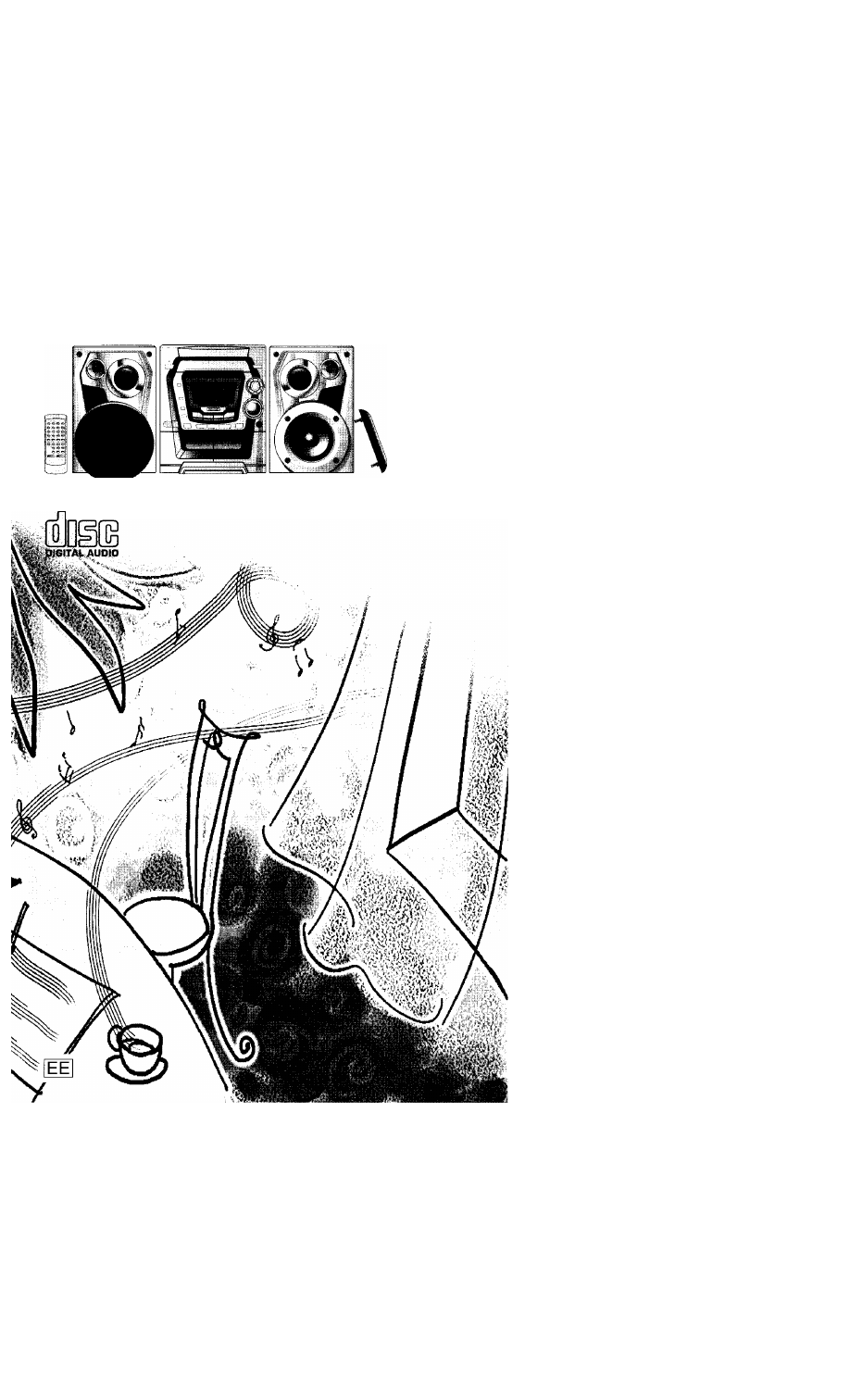Скачать
RQT6085-4P
P
CD Stereo System
Operating Instructions
Model No.
SC-AK500
SC-AK490
SC-AK300
SC-AK200
Before connecting, operating or adjusting this product, please read these
instructions completely.
Please keep this manual for future reference.
PC
The illustrations show SC-AK500.
-
Contents
-
Table of Contents
-
Troubleshooting
-
Bookmarks
Quick Links
The illustrations show SC-AK500.
P
PC
CD Stereo System
Operating Instructions
Model No.
Before connecting, operating or adjusting this product, please read these
instructions completely.
Please keep this manual for future reference.
SC-AK500
SC-AK490
SC-AK300
SC-AK200
RQT6085-4P
Related Manuals for Panasonic SC-AK200
Summary of Contents for Panasonic SC-AK200
-
Page 1: Operating Instructions
The illustrations show SC-AK500. CD Stereo System Operating Instructions Model No. Before connecting, operating or adjusting this product, please read these instructions completely. Please keep this manual for future reference. SC-AK500 SC-AK490 SC-AK300 SC-AK200 RQT6085-4P…
-
Page 2: Table Of Contents
FM indoor antenna (RSA0006-J) ….1 pc. Please check and identify the supplied accessories. Use numbers indicated in parentheses when asking for replacement parts. (Only for U.S.A.) To order accessories contact 1-800-332-5368 or web site (http://www.panasonic.com).
-
Page 3
Recording operations Before recording (Deck 2 only) … 21 Recording from compact discs … 22 Tape-to-tape recording … 22 Recording from radio broadcasts … 23 Sound quality operations Using the built-in sound quality settings … 24 Enhancing the sound quality … 24 Timer operations Using the timer … -
Page 4: Important Safety Instructions
IMPORTANT SAFETY INSTRUCTIONS Read these operating instructions carefully before using the unit. Follow the safety instructions on the unit and the safety precautions listed below. Keep these operating instructions handy for future reference. Safety 1. Power source—Connect the unit to a power source of the type described in these instructions or as marked on the unit.
-
Page 5: Listening Caution
Listening caution Selecting fine audio equipment such as the unit you’ve just pur- chased is only the start of your musical enjoyment. Now it’s time to consider how you can maximize the fun and excitement your equip- ment offers. This manufacturer and the Electronic Industries Associ- ation’s Consumer Electronics Group want you to get the most out of your equipment by playing it at a safe level.
-
Page 6: Connections
F M A N G N D AM loop antenna A M A N L O O P E X T Blue Black Gray RQT6085 • • Adhesive tape FM indoor antenna Red (+) Black (–) Blue (–) Gray (+) Connections Basic connections (for supplied accessories)
-
Page 7: Optional Antenna Connections
FM outdoor antenna (not included) coaxial cable (not included) F M A N G N D 15 mm ˝) AM outdoor antenna (not included) 5 -12 m 16 – 40 ft.) A M A N L O O P E X T Rear panel of this unit Analog player (not included) Connections…
-
Page 8: Front Panel Controls
RQT6085 Front panel controls 1 AC supply indicator (AC IN) 2 Standby/on switch (f/I, POWER) 3 Display button (DISPLAY) … 15, 19 4 Display 5 Preset EQ select button (PRESET EQ) … 24 6 Record button (a REC) … 22 7 Deck select button (DECK 1/2) …
-
Page 9
SLEEP SLEEP CL CLOCK PLAY AUTO OFF TO OFF TIMER TIMER DISC DISC DISPLAY AY DISP DIMMER PLAY AY MODE DIMMER ODE PR PROGRA RAM TUNER TUNER TAPE TAPE S. S.SOUND D EQ PRESET T EQ MU MUTING VOLUME VOLUME Front panel controls Remote control Buttons such as 2 function in exactly the same way as the buttons… -
Page 10: Turning The Demo Function Off
DEMO RQT6085 Turning the demo function off If the clock has not been set, a demonstration of the display is shown when the unit is switched to standby mode. This function is set to on at the time of purchase. During standby mode Press and hold [L/–DEMO] until “NO DEMO”…
-
Page 11: Auto-Off Function
CLOCK/ TIMER TIMER Auto-off function Remote control only When CD or tape is selected as the source SLEEP To save power, the unit turns off if it is left unused for ten minutes. –AUTO OFF Note This function does not work if the source is tuner or AUX. Press and hold [–AUTO OFF].
-
Page 12: Listening To Radio Broadcasts
PLAY MODE PLAY MODE PLAY MODE PLAY MODE RQT6085 Listening to radio broadcasts Press [TUNER/BAND] to select band. The unit comes on automatically. Every time you press the button: Press [PLAY MODE] on the remote control to select “MANUAL”. Every time you press the button: MANUAL Press [g/REW/4] or [3/FF/f] to select the frequency of the required…
-
Page 13: Presetting Radio Broadcasts
TUNER PROGRA Preset channel VOLUME VOLUME Presetting radio broadcasts Remote control only There are two methods of presetting stations. Automatic presetting : All the stations the tuner can receive are Manual presetting Up to 15 stations each can be set in the FM and AM bands. PROGRAM Preparation: Press [TUNER] to select “FM”…
-
Page 14: About Compact Discs
XXXX XXXX XXXXX XXXX XX XXXX XXXX XXXXX XXXX XXXX XXXXX XXXX XXXX How to hold CDs How to clean CDs Wipe from inside outward. XXXXXX XXX XXXXXXX XXXX XX XXXXX XXXX XX XXXXX XXXX XX XXXXX XXXX XXXX XXXXX XXXX XXXX XXXXX RQT6085 About compact discs…
-
Page 15: Listening To Compact Discs
Listening to compact discs Playing MP3 (SC-AK500 and SC-AK490 only) This unit can play MP3 files compressed using MPEG 1 audio layer 3. When making MP3 files to play on this unit Disc format Conform to ISO9660. File format MP3 files that have the extension of “MP3” or “mp3”. To play in a certain order Prefix the folder and file names with 3-digits numbers in the order you want to play them.
-
Page 16: Adjust The Volume
DEMO Disc indicator RQT6085 Listening to compact discs This unit can play CD-DA (digital audio) format audio CD-R and CD-RW that have been finalized (a process that enables CD-R/ CD-RW players to play audio CD-R and CD-RW) upon completion of recording.
-
Page 17: Program Play
PROGRAM Specified track number Listening to compact discs Program play Remote control only You can program up to 24 Press [CD :/ J] and then [L]. Press [PROGRAM]. 1 • 7 Press [DISC]. (within 10 seconds or so) Press [1] – [5] to select the disc you want. Press the numeric button to select the desired track.
-
Page 18: To Listen To Specific Cds And Tracks (Cd Play Mode Function)
DISC Specified track number RQT6085 To listen to specific CDs and tracks (CD Play Mode function) Remote control only This function makes it easier for you to select specific CDs and tracks from those loaded in the player. There are 5 disc/track selection modes. 1 •…
-
Page 19: Direct Access Play
DISPLAY DISPLAY Listening to compact discs Direct access play Remote control only Press [DISC]. (within 10 seconds or so) Press [1] – [5] to select the disc you want. Press the numeric button to select the desired track number. The CD will be played from the selected track to the last track of the disc.
-
Page 20: Listening To Tapes
DECK 1/2 DEMO DECK 2 DECK 1 OPEN OPEN DECK 1/2 RQT6085 Listening to tapes You can use either deck 1 or deck 2 for tape playback. Use normal position tapes. High position and metal position tapes can be played, but the unit will not be able to do full justice to the characteristics of these tapes.
-
Page 21: Before Recording (Deck 2 Only)
To protect tapes against further recording Side A Tab for side “A” Tab for side “B” To re-record Normal position tape DECK 2 OPEN Before recording (Deck 2 only) Types of tapes which can be recorded correctly Use normal position tapes. High position and metal position tapes can be used, but this unit will not be able to record or erase them correctly.
-
Page 22: Recording From Compact Discs
DECK 1 OPEN RQT6085 Recording from compact discs You can use 1-DISC/ALL-DISC/1-SONG mode (z page 18) to make recordings. Preparation: • Do the preparatory steps (z page 21). • Insert the disc(s) you want to record (z page 16). 1-DISC/ALL-DISC recording Do steps 1 to 4 on page 18.
-
Page 23: Recording From Radio Broadcasts
Recording from radio broadcasts Preparation: Do the preparatory steps (z page 21). Tune to the required station. (z page 12 or 13). Press [a REC] to start recording. To stop recording Press [L/–DEMO]. To record from a specific point on a tape Before recording, advance the tape to the point from where you want to start recording.
-
Page 24: Using The Built-In Sound Quality Settings
PRESET EQ RQT6085 Using the built-in sound quality settings Press [PRESET EQ] to select the sound quality. Every time you press the button: HEAVY HEAVY : Select this when playing rock or other kinds of music that PRESET EQ SOFT CLEAR : Select this for jazz or other kinds of music for which clarity PRESET EQ VOCAL : Select this to add gloss to vocals.
-
Page 25: Using The Timer
2 • 3 FOR PLAY TIMER CLOCK/ TIMER TIMER FOR RECORD TIMER FOR PLAY TIMER CLOCK/ TIMER TIMER FOR PLAY TIMER FOR RECORD TIMER CLOCK/ TIMER TIMER FOR PLAY TIMER PLAY Using the timer Using the play/record timer Remote control only The timer has two functions.
-
Page 26
RQT6085 Using the timer Using the play/record timer Remote control only PLAY/REC To change the timer Press [rPLAY/REC] to select the desired timer. CLOCK/TIMER Every time the button is pressed the setting changes as follows. To check settings While the unit is on and the “rPLAY” (or “rREC”) indicator is on, press [CLOCK/TIMER] so “rPLAY”… -
Page 27: Using The Sleep Timer
SLEEP – AUTO OFF Using the timer Using the sleep timer Remote control only This timer turns your system OFF at the set time (Max. 2 hours, set at 30-minute intervals). It lets you fall asleep listening to music. Preparation Switch on the power.
-
Page 28: Troubleshooting Guide
Before requesting service, make the below checks. If you are in doubt about some of the check points, or if the remedies indicated in the chart do not solve the problem: In the U.S.A., contact the Panasonic Customer Call Center at 1-800-211-7262, or e-mail consumerproducts@panasonic.com, or web site (http://www.panasonic.com).
-
Page 29: Servicenter List (Only For U.s.a.)
Servicenter List (ONLY FOR U.S.A.) RQT6085…
-
Page 30: Warranty (Only For U.s.a.)
Servicenter Directory. Or call toll free, 1-800-211-7262 to locate a PASC authorized Servicenter. Carry-in or mail-in service in Puerto Rico can be obtained during the war- ranty period by calling the Panasonic Sales Company telephone number listed in the Servicenter Directory.
-
Page 31: Specifications
Specifications AMPLIFIER SECTION SC-AK500 Power output 10% Total harmonic distortion 60 Hz–3 kHz, both channels driven (Low channel) 60 W per channel (6 ) 3 kHz–16 kHz, both channels driven (High channel) 50 W per channel (6 ) Total Bi-Amp power 110 W per channel Power output 10% Total harmonic distortion 1 kHz, both channels driven…
-
Page 32: Maintenance
3. Replacement parts —When parts need replacing ensure the 4. Safety check —After repairs or service, ask the servicer to For product information or assistance with product operation: In the U.S.A., contact the Panasonic Customer Call Center at 1-800-211-7262, or e-mail consumerproducts@panasonic.com, or web site (http://www.panasonic.com).
КД-стереосистема
Справочник
ПО
эксплуатации
Model No
SC-AK300
SC-AK200
Panasonid
На рисунке показана модель ЗС-АКЗОО.
1СОМРАСТ
Этот справочник по эксплуа
тации содержит только ос
новные
операции.
Сравните,
пожалуйста,
текст
с
рисунками
в
другой
инст
рукции,
которая
поставляет
ся с этим аппаратом.
Перед
подключением,
работой
или
регулировкой
данного
аппарата
прочтите,
пожалуйста,
эту
инструкцию
полностью.
Сохраните, пожалуйста, эту инструкцию.
Matsushita Electric Industrial Со., Ltd.
Web Site:
http://www.panasonic.co.jp/global/
RQT6132-R
G0102TS0
Посмотреть инструкция для Panasonic SC-AK200 бесплатно. Руководство относится к категории hi-fi системы, 1 человек(а) дали ему среднюю оценку 9.6. Руководство доступно на следующих языках: английский. У вас есть вопрос о Panasonic SC-AK200 или вам нужна помощь? Задайте свой вопрос здесь
Не можете найти ответ на свой вопрос в руководстве? Вы можете найти ответ на свой вопрос ниже, в разделе часто задаваемых вопросов о Panasonic SC-AK200.
Когда звук считается слишком громким?
Могут ли устройства разных марок подключаться друг к другу при помощи Bluetooth?
Как лучше всего выполнять чистку hi-fi система?
Инструкция Panasonic SC-AK200 доступно в русский?
Не нашли свой вопрос? Задайте свой вопрос здесь