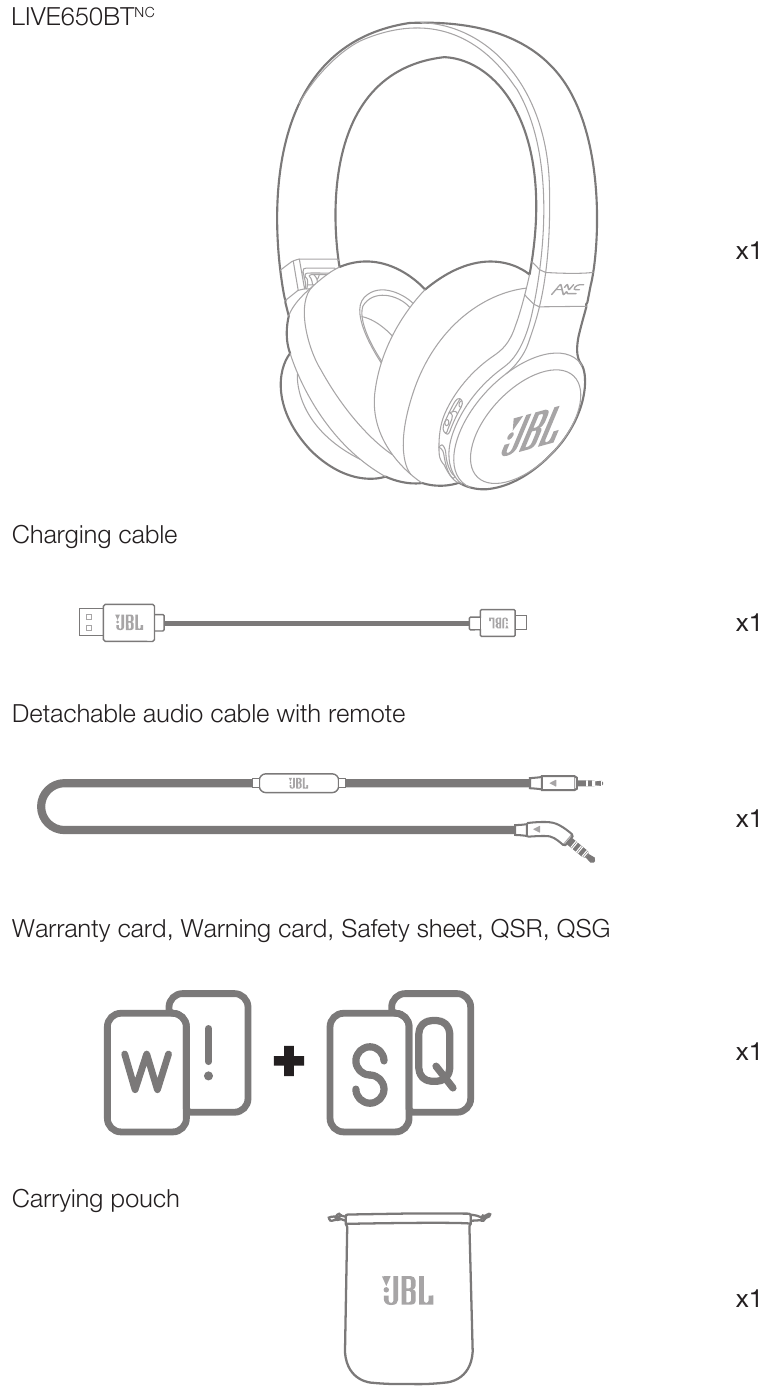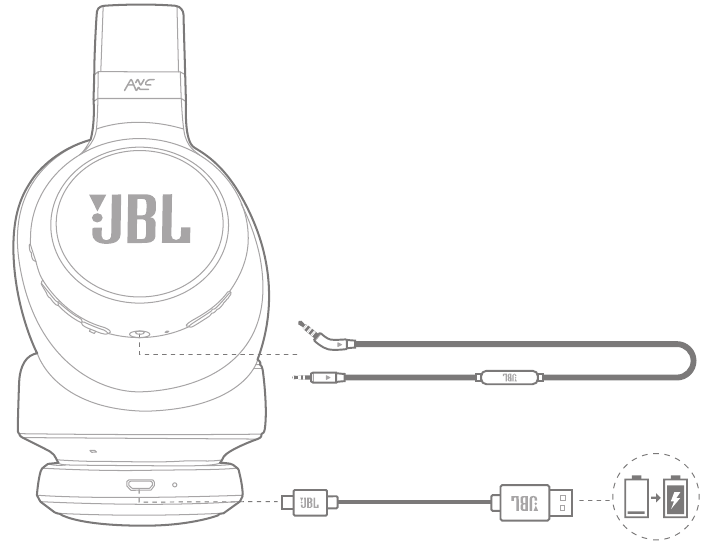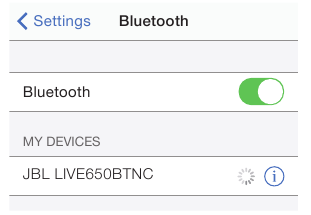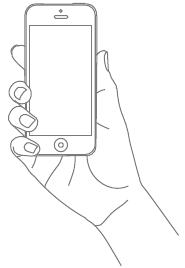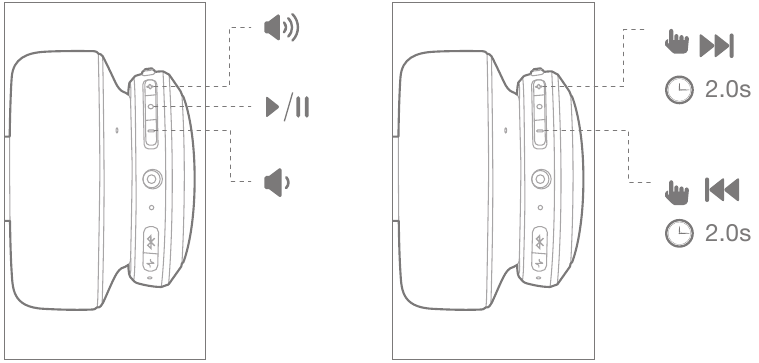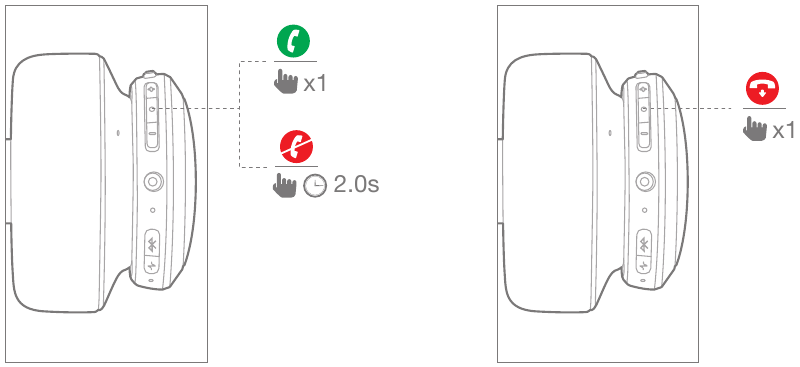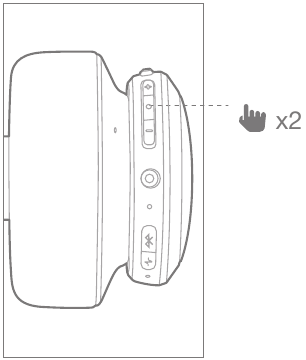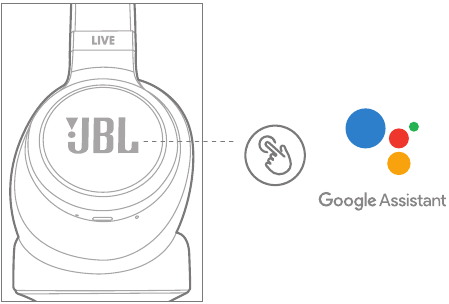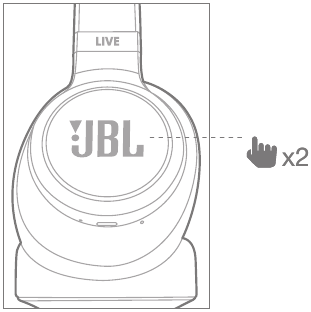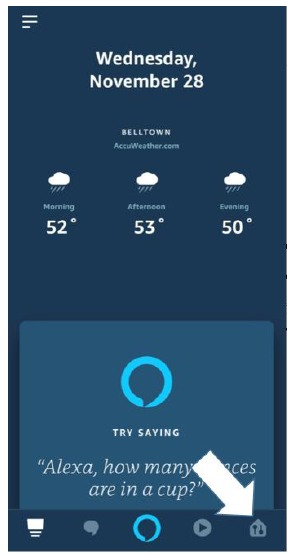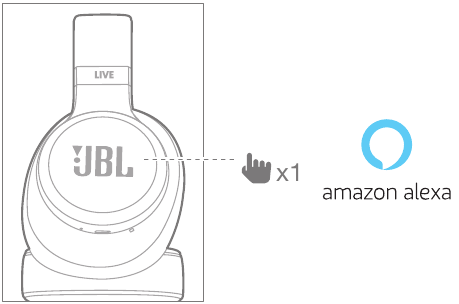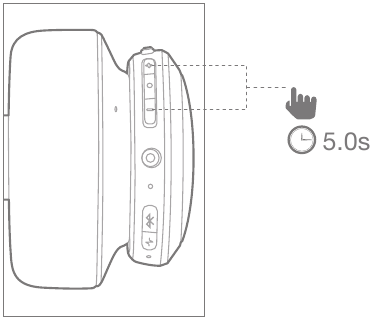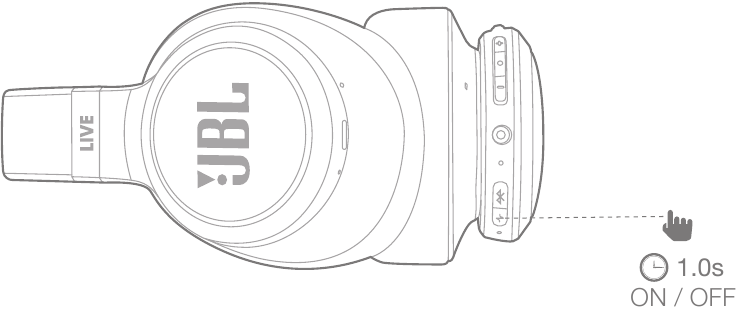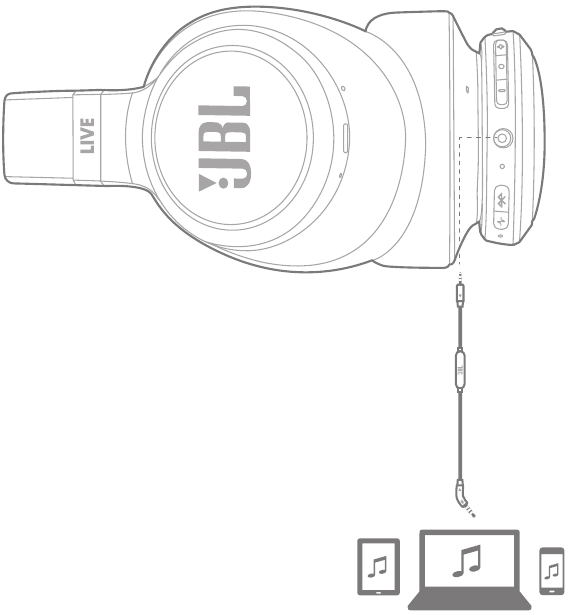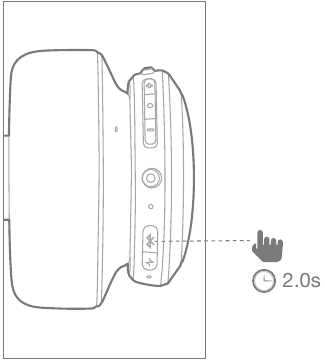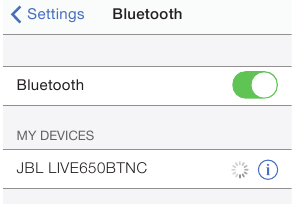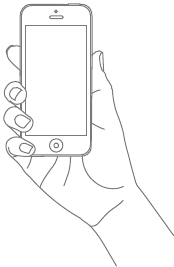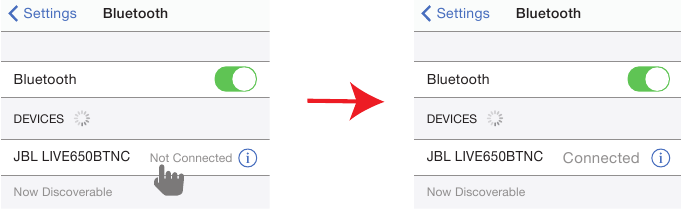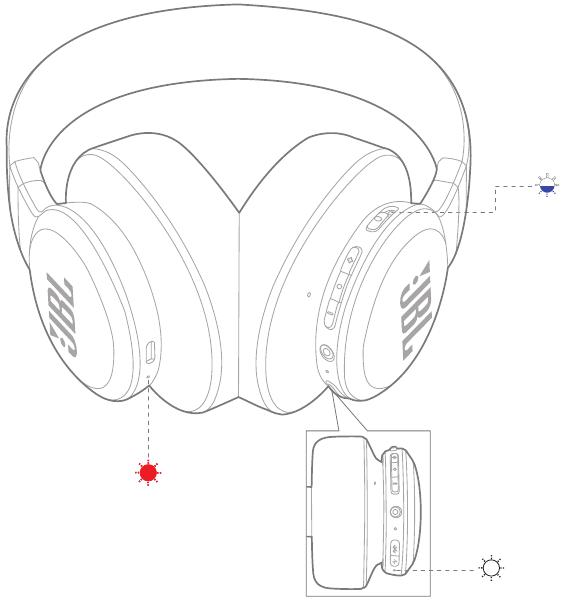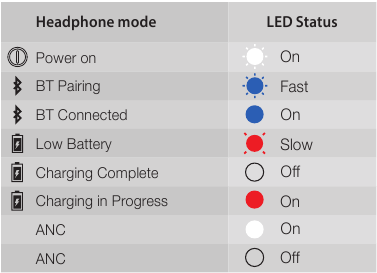Перейти к контенту
Русские электронные инструкции по эксплуатации
Постоянно обновляемый большой каталог документации по эксплуатации и использованию современных устройств и оборудования на русском языке. Бесплатное скачивание файлов.
Поиск:
Главная
Просмотр инструкции в pdf
Инструкция по эксплуатации беспроводных наушников JBL Live 650BTNC Black.
Скачать инструкцию к беспроводным наушникам JBL Live 650BTNC Black (21,93 МБ)
Беспроводные наушники
« Инструкция к беспроводным наушникам JBL Tune 205BT Black (JBLT205BTBLK)
» Инструкция к беспроводным наушникам JBL Endurance PEAK Black (JBLENDURPEAKBLK)
Вам также может быть интересно
Инструкция к беспроводным наушникам JBL T100 TWS Black
Инструкция к беспроводным наушникам JBL Tune 750BTNC Blue
Инструкция к наушникам JBL Tune510BT White (JBLT510BTWHT)
Инструкция к беспроводным наушникам JBL T110 BT Black
Инструкция к беспроводным наушникам JBL Endurance PEAK Black (JBLENDURPEAKBLK)
Инструкция к беспроводным наушникам JBL E55BT Blue (JBLE55BTBLU)
Инструкция к беспроводным наушникам JBL E25BT Blue (JBLE25BTBLU)
Инструкция к беспроводным наушникам JBL Everest 710GA Silver
Добавить комментарий
Имя *
Email *
Сайт
Комментарий






















Сохранить моё имя, email и адрес сайта в этом браузере для последующих моих комментариев.
- Добавить инструкцию
- Заказать инструкцию
Требуется руководство для вашей JBL Live 650BTNC Наушники? Ниже вы можете просмотреть и загрузить бесплатно руководство в формате PDF. Кроме того, приведены часто задаваемые вопросы, рейтинг изделия и отзывы пользователей, что позволит оптимально использовать ваше изделие. Если это не то руководство, которое вы искали, – свяжитесь с нами.
Ваше устройство неисправно, и в руководстве отсутствует решение? Перейдите в Repair Café для получения бесплатных ремонтных услуг.
Руководство

Рейтинг
Сообщите нам, что вы думаете о JBL Live 650BTNC Наушники, оставив оценку продукта. Хотите поделиться вашими впечатлениями от данного изделия или задать вопрос? Вы можете оставить комментарий в нижней части страницы.
Довольны ли вы данным изделием JBL?
Да Нет
76 голоса
Часто задаваемые вопросы
Наша служба поддержки выполняет поиск полезной информации по изделиям и отвечает на часто задаваемые вопросы. Если вы заметили неточность в наших часто задаваемых вопросах, сообщите нам об этом с помощью нашей контактной формы.
Когда музыка звучит слишком громко? Проверенный
Звук более 80 децибел (дБ) может начать повреждать слух. Звук более 120 дБ немедленно повреждает слух. Степень вреда зависит от того, как часто и как долго звучат эти децибелы.
Это было полезно (932)
Когда я подключаю наушники к своему устройству, они не работают должным образом, что мне делать? Проверенный
Возможно, что в отверстии, к которому подключаются наушники, скопилась грязь, что не позволяет установить надлежащий контакт. Лучше всего очистить его сжатым воздухом. В случае сомнений обратитесь к профессионалу.
Это было полезно (923)
Что такое шумоподавление? Проверенный
Шумоподавление — это метод, который в основном используется в наушниках. Активный контроль шума используется для снижения или устранения влияния окружающего шума.
Это было полезно (465)
Работает ли bluetooth через стены и потолок? Проверенный
Сигнал Bluetooth будет проходить через стены и потолок, если они не сделаны из металла. В зависимости от толщины и материала стены сигнал может терять силу.
Это было полезно (209)
Могу ли я наматывать шнур вокруг устройства после использования? Проверенный
Лучше этого не делать, так как это может повредить шнур. Лучше всего обернуть шнур так, как это было при упаковке продукта.
Это было полезно (140)
До какого уровня шума это безопасно для детей? Проверенный
У детей слух повреждается быстрее, чем у взрослых. Поэтому важно никогда не подвергать детей шуму громче 85 дБ. В корпусе наушников есть специальные модели для детей. В случае громкоговорителей или других ситуаций вы должны быть внимательны, шум не превышает этого уровня.
Это было полезно (139)

Для ознакомления с инструкцией необходимо нажать на ссылку «ЗАГРУЗИТЬ», чтобы скачать pdf файл. Если есть кнопка «ПРОСМОТР», то можно просто посмотреть документ онлайн.
Для удобства, Вы можете сохранить данную страницу с файлом руководства по эксплуатации в свой список «избранное» прямо на сайте (доступно для зарегистрированных пользователей).
Смотрите инструкцию для похожих моделей:
Вы можете задать вопрос посетителям сайта по модели JBL Live 650BTNC. Если Вы являетесь её пользователем, то пожалуйста оставьте, по возможности развёрнутый отзыв:
Информация о товаре носит справочный характер и не является публичной офертой. Характеристики, комплект поставки и внешний вид товара могут отличаться от указанных или быть изменены производителем без предварительного уведомления. Перед покупкой проверяйте информацию на официальном сайте производителя.
Если вы заметили ошибку или неточность в описании товара, пожалуйста, выделите часть текста с ошибкой и нажмите кнопку «Сообщить об ошибке».
JBL LIVE 650BTNC Quick Start Guide
What’s in the box
Overview
- Buttons & LEDs
- Connections
Bluetooth Pairing
- Turn on the headphone
Note: A 3 seconds interval is necessary between switching the headphones on and off again to avoid false trigger.
- If connecting for the first time, the headphone will enter the pairing mode automatically after it is powered on
- Connect to bluetooth device
Choose «JBL LIVE650BTNC» to connect
Controlling music
Managing phone calls
Voice Assistant
Download My JBL Headphones APP
Get even more control and personalization of your listening experience with this free App.
The Google Assistant
- To set up the Google Assistant
- Connect your headphones to your mobile device
- Set up your Google Assistant using your mobile device:
On your Android device, press and hold the home button to open the Google Assistant and follow the on-screen instructions.
On your iOS devices, open or download the Google Assistant app and follow the app instructions.
Note: The Google Assistant is available on eligible Android 6.0 devices* or later. For iOS devices, the Google Assistant app needs to be downloaded. Works on Lollipop, Marshmallow and Nougat Android Phones with Google Play Services, >1.5GB of memory and 720p or higher screen resolution.
For more information on what your Google Assistant can do, visit: assistant.google.com/platforms/headphones
- To use your Google Assistant
| Function | What to do |
| Talk to your Google Assistant | Press and hold the Action button to begin. Requires pairing with eligible phone and internet connection. For examples of questions and things you can do, visit: https://assistant.google.com/platforms/headphones |
| Get your notifications | Touch the Action button. |
| Stop your Google Assistant | Double tap Action button. |
| Reply to a message (where available) | After receiving a message notification, touch and hold the Action button to respond. When you’re done, release the button. |
Note:
- The Google Assistant isn’t available in certain languages and countries.
- If you want to turn on or off the Google Assistant, please download our JBL APP. You can select under Settings > Voice assistant > Google Assistant.
For countries without the Google Assistant, you can double tap the left ear cup to activate voice assistant.
Amazon Alexa
- Connect your headphones to your mobile device.
- Download JBL APP and follow the app instructions, select Settings > Voice assistant > Amazon Alexa.
- On your mobile device, open or download the Amazon Alexa app and follow the app instructions.
- In the Amazon Alexa App, navigate to the Device Page.
- Click the Plus (+) button on the top right of the screen and select ‘Add Device‘.
- Select Headphones from the list and then choose your Live Series Headphones in the Available Devices section. Follow the rest of the instructions in the Alexa App to complete set up.
- Alexa is now enabled on your device. Touch the action button and try one of the below utterances:
| Things to try | Example of what to say |
| Talk to Alexa | «What’s the weather?» |
| Play audio | «Play Niall Horan.» Note: Amazon Music is set as the default music service, To change the default music service, use the Alexa app |
| Play audio from a specific music service | «Play NPR on IheratRadio.» |
| Set a timer | «Set a timer for 5 minutes.» |
| Discover more skills | «What new skills do you have?» |
| Stop Alexa | While Alexa is talking, press and release the Action button then say «Stop» |
Note:
- For more information and things to try with Alexa, visit: www.amazon.com/alexadevices and select ‘Use Alexa’.
- If you want to turn on or off the Amazon Alexa, please download our JBL APP. You can select under Settings > Voice assistant > Amazon Alexa.
- Alexa is not available in all languages and countries.
Factory reset
Active noise cancelling (ANC)
- ANC is on as factory default.
- In wireless listening mode, long press ANC button to switch it off and on.
- In wired mode, power on the headphone to switch it on. Power off the headphone to switch it off. Also could use the ANC button to switch it on and off.
Wired listening mode
Seamlessly switch between devices
- Pair and connect the headphone with the 1st bluetooth device (see Section 3 Bluetooth pairing)
- Pair and connect the headphone with the 2nd bluetooth device
- Connect to bluetooth device
Choose «JBL LIVE650BTNC» to connect - Go back to the bluetooth device list on the 1st device and select the headphone* to connect
Items to note:
- Maximum 2 devices can be connected simultaneously
- To switch music source, pause the music on the current device and select play on the 2 device.
- Phone call will always take priority.
- If one device goes out of bluetooth range or powers off, you may need to manually reconnect the other device.
LED behaviour
Specifications
- Transducer size: 40mm
- Dynamic frequency response range: 16Hz-20kHz
- Sensitivity: 100 dBSPL@1kHz/1mW
- Max input power: 30mW
- Transmit sensitivity @1kHz dB v/pa: -21
- Impedance: 32ohm
- Bluetooth transmitted power: 0-4dbm
- Bluetooth transmitted modulation: GFSK, π/4DQPSK, 8DPSK
- Bluetooth frequency: 2.402GHz-2.48GHz
- Bluetooth profiles: HFP v1.6, A2DP V1.3, AVRCP V1.5
- Bluetooth version: V4.2
- Battery type: Polymer Li-ion Battery (3.7VDC, 700mAh)
- Charging time: 2 hours
- Music play time with BT on and ANC off:
Up to 30H - Music play time with BT on and ANC on:
Up to 20H - Music play time with BT off and ANC on:
Up to 35H - Weight: 260g
Videos
JBL Live 650BTNC review: Affordable ANC headphones? Video
JBL Live 650BTNC Review — Voice Assistants Everywhere Video
Documents / Resources
References
Download manual
Here you can download full pdf version of manual, it may contain additional safety instructions, warranty information, FCC rules, etc.
Download JBL LIVE 650BTNC Quick Start Guide









.jpg)

.jpg)
.jpg)
.jpg)