инструкцияPhilips Bass+ SHB4385

SHB4385
BASS+
User manual
Register your product and get support at
www.philips.com/support
Посмотреть инструкция для Philips Bass+ SHB4385 бесплатно. Руководство относится к категории наушники, 1 человек(а) дали ему среднюю оценку 9.5. Руководство доступно на следующих языках: английский. У вас есть вопрос о Philips Bass+ SHB4385 или вам нужна помощь? Задайте свой вопрос здесь
- 1 Important safety instructions
- 2 Your Bluetooth in-ear headphones
- 3 Get started
- 4 Use your headphones
- 5 Technical data
- 6 Notice
- 7 Frequently asked questions

Главная
| Philips | |
| Bass+ SHB4385 | SHB4385BK/00 | |
| наушники | |
| 6925970714228, 6951613981559, 0685417543083 | |
| английский | |
| Руководство пользователя (PDF) |
Наушники
| Частота наушников | 9 — 21000 Hz |
| Чувствительность наушников | 107 dB |
| Полное сопротивление | 16 Ω |
| Юнит динамика | 8.2 mm |
| Акустическая система | Закрытый |
| Материал мембраны | Полиэтилентерефталат (ПЭТ) |
| Тип наушников | Вкладыши |
Вес и размеры
| Вес | 12 g |
| Глубина | 16 mm |
| Высота | 23.1 mm |
| Ширина | 16.1 mm |
Содержимое упаковки
| Поставляемые кабели | USB |
| Подушечки для наушников | Да |
| Количество | 1 |
| Зарядное устройство | Да |
Батарея
| Время работы в режиме разговора | 6 h |
| Время работы в режиме ожидания | 50 h |
| Тип батареек | Встроенная батарея |
| Технология батареи | Литий-полимерная (LiPo) |
| Аккумуляторная батарея | Да |
| Время непрерывного воспроизведения аудио | 6 h |
Данные об упаковке
| Масса брутто | 65 g |
| Высота упаковки | 173 mm |
| Ширина упаковки | 95 mm |
| Глубина упаковки | 30 mm |
| Тип упаковки | Тонкий картон |
Порты и интерфейсы
| Версия Bluetooth | 4.1 |
| Профили Bluetooth | A2DP, AVRCP, HFP, HSP |
| Дальность действия (беспроводная) | 10 m |
| Технология подключения | Беспроводной |
| Bluetooth | Да |
| Разъем 3,5 мм | Нет |
| Подключение к USB | Нет |
Производительность
| Регулятор громкости | Цифровой |
| Тип продукта | Гарнитура |
| Тип гарнитуры | Стереофонический |
| Стиль ношения | Вкладыши |
| Рекомендованное применение | Calls/Music |
| Цвет товара | Черный |
Прочие свойства
| Вес брутто (внешняя картонная упаковка) | 0.26 kg |
| Вес нетто внешней упаковки | 0.075 kg |
| Сухой вес упаковки | 0.04 kg |
| Количество внешних упаковок | 3 шт |
| Сухой вес внешней упаковки | 0.185 kg |
| Вес нетто упаковки | 0.025 kg |
| EAN/UPC/GTIN (упаковка) | 6925970714228 |
| Высота внешней упаковки (см) | 19 cm |
| Длина внешней упаковки (см) | 11 cm |
| Ширина внешней упаковки (см) | 10.7 cm |
| Вариант размещения на поверхности | Для обоих |
| Разъем 2,5 мм | Нет |
Логистические данные
| GTIN (EAN/UPC) мастер-картона | 16925970714225 |
Микрофон
| Нет | |
| Тип микрофона | Встроенный |
показать больше
Не можете найти ответ на свой вопрос в руководстве? Вы можете найти ответ на свой вопрос ниже, в разделе часто задаваемых вопросов о Philips Bass+ SHB4385.
Когда звук считается слишком громким?
Можно ли с помощью наушники совершать звонки без использования рук?
Что такое шумоподавление?
Какой вес Philips Bass+ SHB4385?
Какая высота Philips Bass+ SHB4385?
Какая ширина Philips Bass+ SHB4385?
Какая толщина Philips Bass+ SHB4385?
Инструкция Philips Bass+ SHB4385 доступно в русский?
Не нашли свой вопрос? Задайте свой вопрос здесь
Требуется руководство для вашей Philips SHB4385BK Наушники? Ниже вы можете просмотреть и загрузить бесплатно руководство в формате PDF. Кроме того, приведены часто задаваемые вопросы, рейтинг изделия и отзывы пользователей, что позволит оптимально использовать ваше изделие. Если это не то руководство, которое вы искали, – свяжитесь с нами.
Ваше устройство неисправно, и в руководстве отсутствует решение? Перейдите в Repair Café для получения бесплатных ремонтных услуг.
Руководство

Рейтинг
Сообщите нам, что вы думаете о Philips SHB4385BK Наушники, оставив оценку продукта. Хотите поделиться вашими впечатлениями от данного изделия или задать вопрос? Вы можете оставить комментарий в нижней части страницы.
Довольны ли вы данным изделием Philips?
Да Нет
Будьте первым, кто оценит это изделие
0 голоса
Часто задаваемые вопросы
Наша служба поддержки выполняет поиск полезной информации по изделиям и отвечает на часто задаваемые вопросы. Если вы заметили неточность в наших часто задаваемых вопросах, сообщите нам об этом с помощью нашей контактной формы.
Когда музыка звучит слишком громко? Проверенный
Звук более 80 децибел (дБ) может начать повреждать слух. Звук более 120 дБ немедленно повреждает слух. Степень вреда зависит от того, как часто и как долго звучат эти децибелы.
Это было полезно (933)
Когда я подключаю наушники к своему устройству, они не работают должным образом, что мне делать? Проверенный
Возможно, что в отверстии, к которому подключаются наушники, скопилась грязь, что не позволяет установить надлежащий контакт. Лучше всего очистить его сжатым воздухом. В случае сомнений обратитесь к профессионалу.
Это было полезно (923)
Что такое шумоподавление? Проверенный
Шумоподавление — это метод, который в основном используется в наушниках. Активный контроль шума используется для снижения или устранения влияния окружающего шума.
Это было полезно (468)
Работает ли bluetooth через стены и потолок? Проверенный
Сигнал Bluetooth будет проходить через стены и потолок, если они не сделаны из металла. В зависимости от толщины и материала стены сигнал может терять силу.
Это было полезно (209)
Могу ли я наматывать шнур вокруг устройства после использования? Проверенный
Лучше этого не делать, так как это может повредить шнур. Лучше всего обернуть шнур так, как это было при упаковке продукта.
Это было полезно (140)
До какого уровня шума это безопасно для детей? Проверенный
У детей слух повреждается быстрее, чем у взрослых. Поэтому важно никогда не подвергать детей шуму громче 85 дБ. В корпусе наушников есть специальные модели для детей. В случае громкоговорителей или других ситуаций вы должны быть внимательны, шум не превышает этого уровня.
Это было полезно (139)
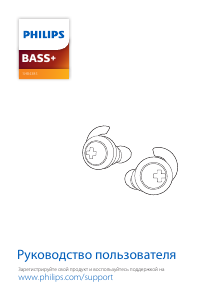

BASS+
SHB4385
User manual
Register your product and get support at
www.philips.com/support

Contents
|
1 |
Important safety instructions |
2 |
|
Hearing Safety |
2 |
|
|
General information |
2 |
|
|
2 |
Your Bluetooth wireless |
|
|
headset |
3 |
|
|
What’s in the box |
3 |
|
|
Other devices |
3 |
|
|
Overview of your Bluetooth |
||
|
wireless headset |
4 |
|
|
3 |
Get started |
5 |
|
Charge the battery |
5 |
|
|
Pair the headset with your |
||
|
Bluetooth device at the first |
||
|
time |
6 |
|
|
Pair the headset with another |
||
|
Bluetooth device |
6 |
|
|
4 |
Use your headset |
7 |
|
Reconnect the headset to your |
||
|
Bluetooth device |
7 |
|
|
Power on/off |
7 |
|
|
Manage your calls and music |
7 |
|
|
LED indicator status |
8 |
|
|
How to wear |
8 |
|
|
5 |
Factory reset the headset |
9 |
|
6 |
Technical data |
10 |
|
7 |
Notice |
11 |
|
Declaration of conformity |
11 |
|
|
Disposal of your old product |
||
|
and battery |
11 |
|
|
Compliance with EMF |
12 |
|
|
Environmental information |
12 |
|
|
Trademarks |
12 |
|
|
8 |
Frequently asked questions |
13 |
EN 1

1Important safety instructions
Hearing Safety
Danger
•• To avoid hearing damage, limit the time you use headset at high volume and set the volume to a safe level. The louder the volume, the shorter the safe listening time is.
Be sure to observe the following guidelines when using your headset.
•Listen at reasonable volumes for reasonable periods of time.
•Be careful not to adjust the volume continuously upwards as your hearing adapts.
•Do not turn up the volume so high that you can’t hear what’s around you.
•You should use caution or temporarily discontinue use in potentially hazardous situations.
•Excessive sound pressure from earphones and headset can cause hearing loss.
•Using headset with both ears covered while driving is not recommended and may be illegal in some areas while driving.
•For your safety, avoid distractions from music or phone calls while in traffic or other potentially dangerous environments.
General information
To avoid damage or malfunction:

•• Do not expose headset to excessive heat.
•• Do not drop your headset.
•• Headset shall not be exposed to dripping or splashing.
•• Do not allow your headset to be submerged in water.
•• Do not use any cleaning agents containing alcohol, ammonia, benzene, or abrasives.
•• If cleaning is required use a soft cloth, if necessary dampened with a minimum amount of water or diluted mild soap, to clean the product.
•• The integrated battery shall not be exposed to excessive heat such as sunshine, fire or the like.
•• Danger of explosion if battery is incorrectly replaced. Replace only with the same or equivalent type.
About operating and storage temperatures and humidity
•The storage temperature is between -15°C to 55 °C. The operation temperature is 45°C (max.) (up to 90% relative humidity).
•Battery life may be shorter in high or low temperature conditions.
2 EN

2Your Bluetooth wireless headset
Congratulations on your purchase, and welcome to Philips! To fully benefit from the support that Philips offers, register your product at www.philips. com/welcome.
With this Philips wireless headset, you can:
•enjoy convenient wireless handsfree calls;
•enjoy and control wireless music;
•switch between calls and music.
What’s in the box
Philips True Wireless headset
BASS+ SHB4385
Replaceable rubber ear caps x 2 pairs
Charging case
USB charging cable (for charging only)
Quick start guide
Other devices
A mobile phone or device (e.g. notebook, Bluetooth adapters, MP3 players etc) which supports Bluetooth and is compatible to the headset (see ‘Technical data” on page 10).
EN 3

Overview of your Bluetooth wireless headset
1
2
3
4
5
AMicrophone
BMulti-function buttons
CLED indicator (headset)
DMicro USB charging slot
ELED indicator (charging case)
4 EN

View a manual of the Philips Bass+ SHB4385 below. All manuals on ManualsCat.com can be viewed completely free of charge. By using the ‘Select a language’ button, you can choose the language of the manual you want to view.
MANUALSCAT | EN
Question & answers
Have a question about the Philips Bass+ SHB4385 but cannot find the answer in the user manual? Perhaps the users of ManualsCat.com can help you answer your question. By filling in the form below, your question will appear below the manual of the Philips Bass+ SHB4385. Please make sure that you describe your difficulty with the Philips Bass+ SHB4385 as precisely as you can. The more precies your question is, the higher the chances of quickly receiving an answer from another user. You will automatically be sent an e-mail to inform you when someone has reacted to your question.
Ask a question about the Philips Bass+ SHB4385
Page: 1
SHB4385
BASS+
User manual
Register your product and get support at
www.philips.com/support
Page: 2
1
EN
Contents
1 Important safety instructions 2
Hearing Safety 2
General information 2
2 Your Bluetooth wireless
headset 3
What’s in the box 3
Other devices 3
Overview of your Bluetooth
wireless headset 4
3 Get started 5
Charge the battery 5
Pair the headset with your
Bluetooth device at the first
time 6
Pair the headset with another
Bluetooth device 6
4 Use your headset 7
Reconnect the headset to your
Bluetooth device 7
Power on/off 7
Manage your calls and music 7
LED indicator status 8
How to wear 8
5 Factory reset the headset 9
6 Technical data 10
7 Notice 11
Declaration of conformity 11
Disposal of your old product
and battery 11
Compliance with EMF 12
Environmental information 12
Trademarks 12
8 Frequently asked questions 13
Page: 3
2
EN
1 Important
safety
instructions
Hearing Safety
Danger
•
• To avoid hearing damage, limit the time you
use headset at high volume and set the
volume to a safe level. The louder the volume,
the shorter the safe listening time is.
Be sure to observe the following
guidelines when using your headset.
• Listen at reasonable volumes for
reasonable periods of time.
• Be careful not to adjust the volume
continuously upwards as your
hearing adapts.
• Do not turn up the volume so high
that you can’t hear what’s around
you.
• You should use caution or
temporarily discontinue use in
potentially hazardous situations.
• Excessive sound pressure from
earphones and headset can cause
hearing loss.
• Using headset with both ears
covered while driving is not
recommended and may be illegal in
some areas while driving.
• For your safety, avoid distractions
from music or phone calls while in
traffic or other potentially dangerous
environments.
General information
To avoid damage or malfunction:
Caution
•
• Do not expose headset to excessive heat.
•
• Do not drop your headset.
•
• Headset shall not be exposed to dripping or
splashing.
•
• Do not allow your headset to be submerged
in water.
•
• Do not use any cleaning agents containing
alcohol, ammonia, benzene, or abrasives.
•
• If cleaning is required use a soft cloth, if
necessary dampened with a minimum amount
of water or diluted mild soap, to clean the
product.
•
• The integrated battery shall not be exposed
to excessive heat such as sunshine, fire or the
like.
•
• Danger of explosion if battery is incorrectly
replaced. Replace only with the same or
equivalent type.
About operating and storage
temperatures and humidity
• The storage temperature is between
-15°C to 55 °C. The operation
temperature is 45°C (max.) (up to
90% relative humidity).
• Battery life may be shorter in high or
low temperature conditions.
Page: 4
3
EN
2 Your
Bluetooth
wireless
headset
Congratulations on your purchase, and
welcome to Philips! To fully benefit
from the support that Philips offers,
register your product at www.philips.
com/welcome.
With this Philips wireless headset, you
can:
• enjoy convenient wireless
handsfree calls;
• enjoy and control wireless music;
• switch between calls and music.
What’s in the box
Philips True Wireless headset
BASS+ SHB4385
Replaceable rubber ear caps x 2 pairs
Charging case
USB charging cable (for charging only)
Quick start guide
Other devices
A mobile phone or device (e.g.
notebook, Bluetooth adapters, MP3
players etc) which supports Bluetooth
and is compatible to the headset (see
‘Technical data” on page 10).
Page: 5
4
EN
Overview of your
Bluetooth wireless
headset
4
5
a Microphone
b Multi-function buttons
c LED indicator (headset)
d Micro USB charging slot
e LED indicator (charging case)
3
1
2
Page: 6
5
EN
3 Get started
Charge the battery
Note
•
• Before you use your headset for the first time,
place the headsets in the charging case and
charge the battery for 3 hours for optimum
battery capacity and lifetime.
•
• Use only the original USB charging cable to
avoid any damage.
•
• Finish your call before charging the headset,
as connecting the headset for charging will
power the headset off.
Charging case
Connect one end of the USB cable into
the charging case, and another end into
the power source.
»
» The charging case starts charging.
• Charging process is verified by the
white LED light next to the USB
socket on the case..
• When the charging case is fully
charged, the white light goes off.
Tip
•
• The charging case serves as a portable backup
battery for charging the headset. When the
charging case is fully charged, it supports one
full recharge cycle for the headset.
Headset
Place the headset in the charging case.
»
» The headset start charging.
• Charging process is verified by white
LED lights on the earpieces.
• When the headset is fully charged,
the white light goes off.
Tip
•
• Normally, a full charge takes 2 hours (for the
headset or charging case).
Page: 7
6
EN
Pair the headset with
your Bluetooth device at
the first time
1 Make sure that the headset is fully
charged and powered off.
2 On both earpieces, press and hold
the multi-function buttons for
approximately 3 seconds.
»
» The LED on both earpieces
flashes in white for 3 times; and
then it flashes in blue.
»
» Both earpieces are now
powered on and are paired with
each other.
»
» The headset is now in pairing
mode and is ready to pair with a
Bluetooth device (e.g. a mobile
phone).
3 Turn on the Bluetooth function of
your Bluetooth device.
4 Pair the headset with your
Bluetooth device. Refer to the user
manual of your Bluetooth device.
Note
•
• After powering on, if the headset cannot find
any previously connected Bluetooth device, it
will automatically switch to pairing mode.
The following example shows you how
to pair the headset with your Bluetooth
device.
1 Turn on the Bluetooth function
of your Bluetooth device, select
Philips SHB4385.
2 Enter the headset password
«0000» (4 zeros) if prompted. For
those Bluetooth devices featuring
Bluetooth 3.0 or higher, no need to
enter a password.
Philips SHB4385
SHB4405
Pair the headset with
another Bluetooth device
If you have another Bluetooth device
that you want to pair with the headset,
make sure the Bluetooth function in any
other previously paired or connected
devices are turned off. Then follow the
steps in ‘Pair the headset with your
Bluetooth device at the first time’.
Note
•
• The headset stores up to 2 devices in the
memory. If you try to pair more than 2 devices,
the earliest paired device is replaced by the
new one.
Page: 8
7
EN
4 Use your
headset
Reconnect the headset
to your Bluetooth device
1 Turn on the Bluetooth function of
your Bluetooth device.
2 Make sure the headset is powered
off.
3 On both earpieces of the headset,
press and hold the multi-function
buttons for approximately 3
seconds.
»
» The LEDs on both earpieces
flash in white for 3 times; and
then it flashes in blue.
»
» Both earpieces are now
powered on and are paired with
each other.
»
» The headset will search the last
connected Bluetooth device and
reconnect to it automatically.
If the last connected one is
not available, the headset will
search and reconnect to the
second last connected device.
Tip
•
• The headset cannot connect to more than
1 device at the same time. If you have two
paired Bluetooth devices, only turn on the
Bluetooth function of the device that you want
to connect.
•
• If you turn on the Bluetooth function of your
Bluetooth device after turning on the headset,
you have to go to the Bluetooth menu of the
device and connect the headset to the device
manually.
Note
•
• If the headset fails to connect to any
Bluetooth device within 15 minutes, it will turn
off automatically to save the battery life.
•
• In some Bluetooth devices, connection may
not be automatic. In this case, you have to
go to the Bluetooth menu of your device and
connect the headset to the Bluetooth device
manually.
Power on/off
Task Multi-
function
button
Operation
Turn the
headset on.
Right and
left ear-
pieces
Press and
hold for 3
seconds.
Turn the
headset off.
Right or left
earpiece
Press and
hold for 4
seconds.
»
» The
white
LED
flashes
once.
Manage your calls and
music
Music control
Task Multi-
function
button
Operation
Play or pause
music.
Right
earpiece
Press once.
Skip forward. Right
earpiece
Press twice.
Skip
backward.
Right
earpiece
Press 3
times.
Page: 9
8
EN
Volume up Left ear-
piece
Press twice.
Volume down Left ear-
piece
Press once.
Call control
Task Multi-
function
button
Operation
Pick up/hang
up a call.
Right ear-
piece
Press once.
»
» 1 beep.
Reject an
incoming call.
Right ear-
piece
Press and
hold for 1
second.
»
» 1 beep.
Switch caller
during a call.
Right ear-
piece
Press twice.
Voice control
Task Multi-
function
button
Operation
Siri/Google
Now.
Right
earpiece
Press twice
and hold for 1
second.
LED indicator status
Headset status Indicator
The headset is
connected to a
Bluetooth device,
while the headset
is in standby
mode.
The blue LED
flashes for every 5
seconds.
The headset is
powered on.
The white LED
flashes 3 times.
The headset is in
pairing mode.
The blue LED
flashes.
The headset
is on but not
connected to a
Bluetooth device.
The blue LED
flashes.
If no connection
can be made, the
headset will turn
itself off within 15
minutes.
Low battery level
(headset).
You will hear
‘battery low’ on the
headset.
Low battery level
(charging case).
The red LED on
the charging case
flashes every 1
second.
Battery is
fully charged
(headset).
The white LED on
the headset is off.
Battery is fully
charged (charging
case).
The white LED on
the charging case
is off.
How to wear
1 2
3
Page: 10
9
EN
5 Factory reset
the headset
If you encounter any pairing or
connection issue, you can follow the
following procedure to factory reset
your headset.
1 On your Bluetooth device, go to the
Bluetooth menu and remove Philips
SHB4385 from the device list.
2 Turn off the Bluetooth function of
your Bluetooth device.
3 Power off the headset. Then press
and hold the multi-function button
for 11 seconds on both earpieces.
»
» You will first hear a voice prompt
“Power on” and then a beep
tone from both earpieces. The
pairing record is now removed.
»
» Then you will hear a beep tone
on the left earpiece and then
beep tone on the right earpiece.
The earpieces are trying to pair
with each other.
»
» You will hear 2 beep tones on
the right earpiece and then 2
beep tones on the left earpiece.
The earpieces are now paired
with each other.
4 To pair the headset with a Bluetooth
device, turn on the Bluetooth
function of your Bluetooth device,
select Philips SHB4385.
Page: 11
10
EN
6 Technical data
Headset
• Music time: 6 hours (additional 6 hrs
with charging case)
• Talk time: 6 hours (additional 6 hrs
with charging case)
• Standby time: 200 hours
• Charging Time: 2 hours
• Rechargeable lithium ion battery:
105mAh on each earpiece
• Bluetooth version: 4.2
• Compatible Bluetooth profiles:
• HSP (Hands-Free Profile — HFP)
• A2DP (Advanced Audio
Distribution Profile
• AVRCP (Audio Video Remote
Control Profile)
• Supported audio codec: SBC
• Frequency range: 2.402-2.480GHz
• Transmitter power: < 4 dBm
• Operating range: Up to 10 meters (33
feet)
Charging case
• Charging time: 2 hrs
• Rechargeable Li-ion battery: 350mAh
Note
•
• Specifications are subject to change without
notice.
Page: 12
11
7 Notice
Declaration of conformity
Hereby, Gibson Innovations declares
that this product is in compliance
with the essential requirements and
other relevant provisions of Directive
2014/53/EU. You can find the Declaration
of Conformity on www.p4c.philips.com.
Disposal of your old
product and battery
Your product is designed and
manufactured with high quality materials
and components, which can be recycled
and reused.
This symbol on a product means that
the product is covered by European
Directive 2012/19/EU.
This symbol means that the product
contains a built-in rechargeable
battery covered by European Directive
2013/56/EU which cannot be disposed
of with normal household waste. We
strongly advise you to take your product
to an official collection point or a Philips
service centre to have a professional
remove the rechargeable battery.
Inform yourself about the local separate
collection system for electrical and
electronic products and rechargeable
batteries. Follow local rules and never
dispose of the product and rechargeable
batteries with normal household
waste. Correct disposal of old products
and rechargeable batteries helps
prevent negative consequences for the
environment and human health.
Remove the integrated battery
If there is no collection/recycling system
for electronic products in your country,
you can protect the environment by
removing and recycling the battery before
disposing the headset.
• Make sure the headset is
disconnected from the charging case
before removing the battery.
Page: 13
12
• Make sure the charging case
is disconnected from the USB
charging cable before removing the
battery.
1
2
3
Compliance with EMF
This product complies with all
applicable standards and regulations
regarding exposure to electromagnetic
fields.
Environmental
information
All unnecessary packaging has been
omitted. We have tried to make the
packaging easy to separate into three
materials: cardboard (box), polystyrene
foam (buffer) and polyethylene (bags,
protective foam sheet.)
Your system consists of materials
which can be recycled and reused
if disassembled by a specialized
company. Please observe the local
regulations regarding the disposal of
packaging materials, exhausted batteries
and old equipment.
Trademarks
Bluetooth
The Bluetooth® word mark and logos are
registered trademarks owned by Bluetooth
SIG, Inc. and any use of such marks by
Gibson Innovations Limited is under
license.
Siri
Siri is a trademark of Apple Inc., registered
in the U.S. and other countries.
Google
Google and the Google Logo are
registered trademarks of Google Inc.
Page: 14
13
The Bluetooth device cannot find the
headset.
•
• The headset may be connected to
a previously paired device. Turn off
the connected device or move it out
of range.
•
• Pairing may have been reset or
the headset has been previously
paired with another device. Pair the
headset with the Bluetooth device
again as described in the user
manual (see ‘Pair the headset
with your Bluetooth device at the
first time” on page 6).
My Bluetooth headset is connected
to a Bluetooth stereo enabled mobile
phone, but music only plays on the
mobile phone speaker.
Refer to the user manual of your mobile
phone. Select to listen to music through
the headset.
The audio quality is poor and crackling
noise can be heard.
•
• The Bluetooth device is out
of range. Reduce the distance
between your headset and
Bluetooth device, or remove
obstacles between them.
•
• Charge your headset.
The audio quality is poor when
streaming from the mobile phone is
very slow, or audio streaming does not
work at all.
Make sure your mobile phone not only
supports (mono) HSP/HFP but also
supports A2DP and is BT4.x (or higher)
compatible (see ‘Technical data” on
page 10).
8 Frequently
asked
questions
My Bluetooth headset does not turn
on.
The battery level is low. Charge the
headset.
I cannot pair the Bluetooth headset
with my Bluetooth device.
The Bluetooth is disabled. Enable the
Bluetooth function on your Bluetooth
device and turn on the Bluetooth device
before you turn on the headset.
Pairing does not work.
•
• Press and hold the multi-function
button on the right earpiece for 4
seconds to power the headset off.
•
• Make sure you have disabled the
Bluetooth function of any previously
connected Bluetooth devices.
•
• On your Bluetooth device, delete
‘PHILIPS SHB4385’ from the
Bluetooth list.
•
• Pair your headset (see ‘Pair the
headset with your Bluetooth device
at the first time” on page 6).
Page: 15
14
performance, charge both
earpieces fully.
• The right and left earpieces
are disconnected from each
other. Turn off both earpieces
first. Then press and hold the
multi-function buttons on both
earpieces for approximately
3 seconds. This will turn the
earpieces on and connect the
two earpieces. Reconnect
the headset to your Bluetooth
device.
• The headset is connected
to more than one Bluetooth
device. Switch off the Bluetooth
function of all connected
devices. Turn off both earpieces.
Then press and hold the
multi-function buttons on both
earpieces for approximately
3 seconds. Reconnect the
headset to your Bluetooth
device. Note that the headset
is designed for connecting to
only one Bluetooth device at
a time. When you reconnect
the headset to your Bluetooth
device, make sure the Bluetooth
function of any other previously
paired/connected devices are
off.
• If the above solutions do not
help, factory reset the headset
(see ‘Factory reset the headset”
on page 9).
For further support, visit www.philips.
com/support.
I hear but cannot control music on my
Bluetooth device (e.g. play/pause/skip
forward/backward).
Make sure the Bluetooth audio source
supports AVRCP (see ‘Technical data”
on page 10).
The volume level of the headset is too
low.
Some Bluetooth devices cannot link the
volume level with the headset through
volume sync. In this case, you have to
adjust the volume on your Bluetooth
device and headset independently to
achieve an appropriate volume level.
What can I do if I lost one of the
earpieces?
Single earpieces are available for
purchase in most countries. You may
contact our local contact center for
further advice, e.g. on local availability,
prices and how to order. You can find
our contact details on
www.philips.com/support.
I cannot connect the headset to
another device, what do I do?
•
• Make sure the Bluetooth function of
the previous paired device is turned
off.
•
• Repeat the pairing procedure on
your second device (see ‘Pair the
headset with your Bluetooth device
at the first time” on page 6).
I hear sound from only one earpiece.
•
• If you are in a call, it is normal that
sound comes only from the right
earpiece.
•
• If you are listening to music but
sound only comes from one
earpiece:
• The other earpiece may be
out of battery. For optimal
Page: 16
Copyright © Gibson Innovations Limited 2017. All rights reserved
This product has been manufactured by, and is sold
under the responsibility of Gibson Innovations Ltd., and
Gibson Innovations Ltd. is the warrantor in relation to
this product.
Philips and the Philips Shield Emblem are registered trademarks of Koninklijke
Philips N.V. and are used under license
UM_SHB4385_00_EN_V2.0
WK1738
- Brand:
- Philips
- Product:
- headphones
- Model/name:
- Bass+ SHB4385
- Filetype:
- Available languages:
- English
Related products Philips Bass+ SHB4385
|
Detail Specifications: 839/839521-shb4385.pdf file (08 Feb 2023) |
Accompanying Data:
Philips SHB4385 Headsets PDF Operation & User’s Manual (Updated: Wednesday 8th of February 2023 02:42:00 PM)
Rating: 4.5 (rated by 47 users)
Compatible devices: SpeechOne psm6000, SHE2675BG, VOX150, CEM5100, SHM3200, SHM3100, SHU2000, 50PFL5907/F7.
Recommended Documentation:
Text Version of Operation & User’s Manual
(Ocr-Read Summary of Contents, UPD: 08 February 2023)
-
4, 2 EN 1 Important safety instructions Hearing Safety Danger • To avoid hearing damage, limit the time you use headset at high volume and set the volume to a safe level. The louder the volume, the shorter the safe listening time is. Be sure to observe the following guidelines when using your headset. • Listen at reasonable volumes for reasonabl…
-
9, 7EN 4 Use your headset Reconnect the headset to your Bluetooth device 1 Turn on the Bluetooth function of your Bluetooth device. 2 Make sure the headset is powered o. 3 On both earpieces of the headset, press and hold the multi-function buttons for approximately 3 seconds. » The LEDs on both earpieces ash in white for 3 times; and then …
-
15, 13 The Bluetooth device cannot nd the headset. • The headset may be connected to a previously paired device. Turn o the connected device or move it out of range. • Pairing may have been reset or the headset has been previously paired with another device. Pair the headset with the Bluetooth device again as described in the user manual (see ‘Pair the headset with your Bl…
-
14, Philips SHB4385 12 • Make sure the charging case is disconnected from the USB charging cable before removing the battery. 1 2 3 Compliance with EMF This product complies with all applicable standards and regulations regarding exposure to electromagnetic elds. Environmental information All unnecessary packaging has been omitted. We have tried to make the packaging easy to…
-
5, 3EN 2 Your Bluetooth wireless headset Congratulations on your purchase, and welcome to Philips! To fully benet from the support that Philips oers, register your product at www.philips. com/welcome. With this Philips wireless headset, you can: • enjoy convenient wireless handsfree calls; • enjoy and control wireless music; • switch between …
-
17, Copyright © Gibson Innovations Limited 2017. All rights reserved This product has been manufactured by, and is sold under the responsibility of Gibson Innovations Ltd., and Gibson Innovations Ltd. is the warrantor in relation to this product. Philips and the Philips Shield Emblem are registered trademarks of Koninklijke Philips N.V. and are used under license UM_SHB4385_00_EN_V2.0 WK17…
-
8, 6 EN Pair the headset with your Bluetooth device at the rst time 1 Make sure that the headset is fully charged and powered o. 2 On both earpieces, press and hold the multi-function buttons for approximately 3 seconds. » The LED on both earpieces ashes in white for 3 times; and then it ashes in blue. » Both earpieces are now powe…
-
10, 8 EN Volume up Left ear- piece Press twice. Volume down Left ear- piece Press once. Call control Task Multi- function button Operation Pick up/hang up a call. Right ear- piece Press once. » 1 beep. Reject an incoming call. Right ear- piece Press and hold for 1 second. » 1 beep. Switch caller during a call. Right ear- piece Press twice. Voice control Task …
-
16, Philips SHB4385 14 performance, charge both earpieces fully. • The right and left earpieces are disconnected from each other. Turn o both earpieces rst. Then press and hold the multi-function buttons on both earpieces for approximately 3 seconds. This will turn the earpieces on and connect the two earpieces. Reconnect the headset to your Bluetooth device. • The headset is…
Recommended Instructions:
LUMIX DMC-FS6, RMC, PPC-MPC PN 3584473, PHASER 7500, DG43RK
-
WWW.JABRA.COM/ACTIVEJABRA ACTIVEMUSIC & CALLS MADE FOR MOTIONTECHNICAL SPECIFICATIONSSecure fit for active useSuperior sound quality Sweat and water resistantHeadset Type StereoWearing style In-the-earCable length 49.2 in (1250 mm)Connector 4-pole, gold plated 3,5 mm plugComfort Accessories 3 pairs of Eargels in different sizes (s, m, l)Compatibility A broad range of phones with 3.5 …
ACTIVE — 1
-
ABEnglishDo not install the appliance in a confined space, such as a bookcase or built-in cabinet.Do not expose the batteries (battery pack or batteries installed) to excessive heat such as sunshine, fire or the like for a long time.Do not dismantle, open or shred secondary cells or batteries.In the event of a cell leaking, do not allow the liquid to come in contact with the sk …
WH-CH500 2
-
g.5User Guide15/01/097-V4g.1g.2ag.2b120°280°g.3g.4g.6g.7g.8ag.8bGB — User GuideFR — Guide de l’utilisateurDE — BenutzerhandbuchES — Usuario completaIT — Manuale d’usoDK — BrugervejledningPO — Manual do usuárioSE — AnvändarguideNL — GebruikershandleidingKR — 사용 설명서JP — ユ ー ザ ーガ イドCN — 用户指南30mm …
element 2
-
PS4VR Headset StandFEATURES• 1x VR Headset Stand for use with PlayStation®VR• 1x Velcro Cable TieENINSTRUCTIONS • Place your VR Headset Stand on a stable platform*• Place your VR Headset on the stand ensuring that the front of the headset is aligned with the front of the stand — the front is marked by the engraved PlayStation®VR detailing on the b …
PS4-VR-V2 10







