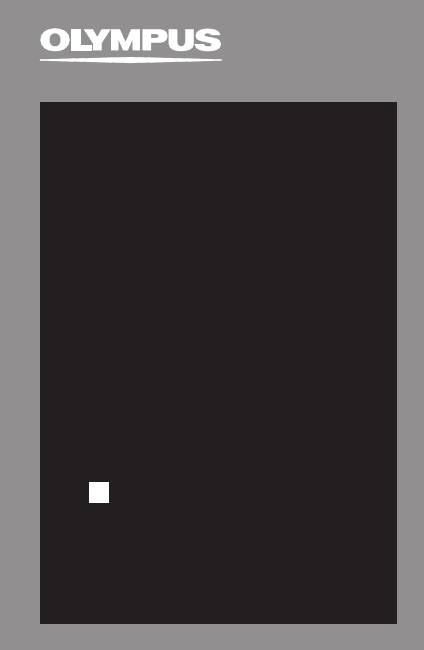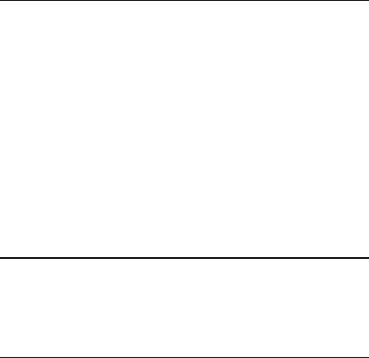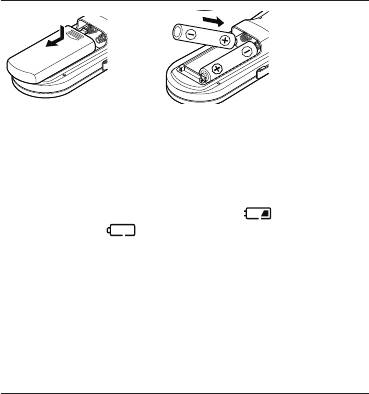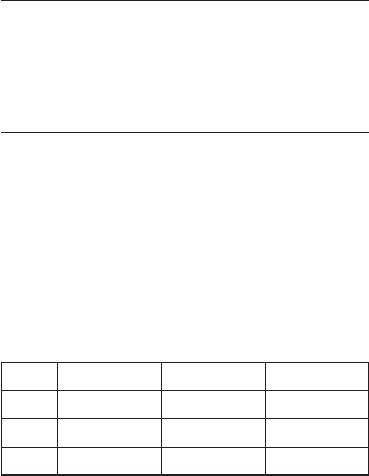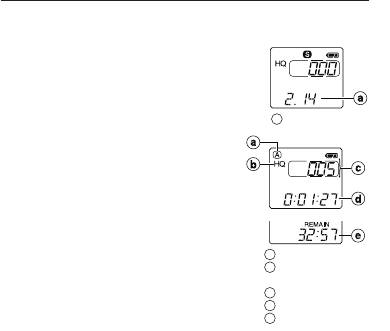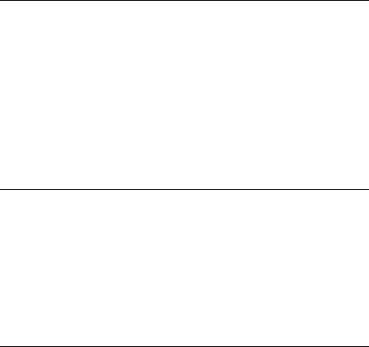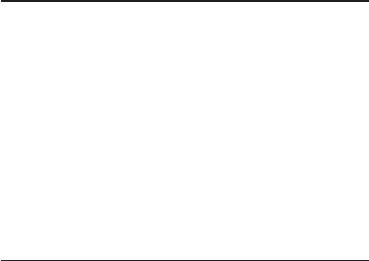Раздел: Мобильные, портативные устройства и аксессуары
Тип: Диктофон
Инструкция к Диктофону Olympus VN-900
DIGITAL VOICE
RECORDER
VN-900
VN-1800
VN-3600
КК СУК К ДКОФОУ
RU
é·ÁÓ ÒÓÒÚ‡‚Ì˚ı ˜‡ÒÚÂÈ
Q
O
ÉÌÂÁ‰Ó ‰Îfl ̇ۯÌËÍÓ‚
ÉÌÂÁ‰Ó ÏËÍÓÙÓ̇
W
P
ÜˉÍÓÍËÒÚ‡Î΢ÂÒ͇fl
ã‡ÏÔ‡-Ë̉Ë͇ÚÓ
Ô‡ÌÂθ
Á‡ÔËÒË/‚ÓÒÔÓËÁ‚‰ÂÌËfl
E
á‡ÊËÏ ‰Îfl ÍÂÔÎÂÌËfl Í
(VN-900: íÓθÍÓ Î‡ÏÔ‡-
Ó‰Âʉ (ÓÚÍ˚‚‡ÂÚÒfl
Ë̉Ë͇ÚÓ Á‡ÔËÒË)
{
̇ʇÚËÂÏ Ì‡ ‚ÂıÌ˛˛
äÌÓÔ͇ REC (Á‡ÔËÒ¸)
}
˜‡ÒÚ¸)
äÌÓÔ͇ MENU/ FOLDER
R
q
äÌÓÔ͇ DISPLAY
ê„ÛÎËӂ͇ „ÓÏÍÓÒÚË
T
w
åÌÓ„ÓÙÛÌ͈ËÓ̇θ̇fl
ä˚¯Í‡ ÓÚ‰ÂÎÂÌËfl
ÍÌÓÔ͇ ÛÔ‡‚ÎÂÌËfl
·‡Ú‡ÂÂÍ
Y
e
äÌÓÔ͇ ERASE (Û‰‡ÎÂÌËÂ)
èÂÂÍβ˜‡ÚÂθ HOLD
U
r
ÇÒÚÓÂÌÌ˚È ‰Ë̇ÏËÍ
èÓÂÁË ‰Îfl Âϯ͇
I
åËÍÓÙÓÌ
(ÂϯÓÍ Ì ÔË·„‡ÂÚÒfl)
åÌÓ„ÓÙÛÌ͈ËÓ̇θ̇fl ÍÌÓÔ͇ ÛÔ‡‚ÎÂÌËfl
t
äÌÓÔ͇ STOP
u
äÌÓÔ͇ FF (ÛÒÍÓÂÌ̇fl
y
äÌÓÔ͇ REW (ÛÒÍÓÂÌ̇fl
ÔÂÂÏÓÚ͇ ‚Ô‰)
I/+
äÌÓÔ͇ PLAY
ÔÂÂÏÓÚ͇ ̇Á‡‰)
I/–
i
(‚ÓÒÔÓËÁ‚‰ÂÌËÂ)
ÜˉÍÓÍËÒÚ‡Î΢ÂÒ͇fl Ô‡ÌÂθ
Q
è‡Ô͇
Y
à̉Ë͇ÚÓ ÒÓÒÚÓflÌËfl
W
êÂÊËÏ Á‡ÔËÒË
·‡Ú‡ÂÂÍ
E
óÛ‚ÒÚ‚ËÚÂθÌÓÒÚ¸
U
Rewind (ÛÒÍÓÂÌ̇fl
ÏËÍÓÙÓ̇
ÔÂÂÏÓÚ͇ ̇Á‡‰),
R
íÂÍÛ˘Â ‚ÂÏfl/‰‡Ú‡,
Fast Forward
‚ÂÏfl/‰‡Ú‡ Á‡ÔËÒË
(ÛÒÍÓÂÌ̇fl ÔÂÂÏÓÚ͇
(REC DATE), ‚ÂÏfl,
‚Ô‰), Record
Ôӯ‰¯ÂÂ Ò Ì‡˜‡Î‡
(Á‡ÔËÒ¸),
Á‡ÔËÒË, ҂ӷӉ̇fl Ô‡ÏflÚ¸
(‚ÓÒÔÓËÁ‚‰ÂÌËÂ)
‰Îfl Á‡ÔËÒË (REMAIN),
I
çÓÏ هÈ·
ÏÂÌ˛menu
O
à̉Ë͇ÚÓ VCVA
T
à̉Ë͇ÚÓ Ò˄̇·
(„ÓÎÓÒÓ‚‡fl ‡ÍÚË‚‡ˆËfl
ÓÔӂ¢ÂÌËfl
Á‡ÔËÒË)
22
ŇڇÂÈ͇
éÚÓ‰‚Ë̸Ú Í˚¯ÍÛ ÓÚ‰ÂÎÂÌËfl ·‡Ú‡ÂÂÍ Î„ÍËÏ
̇ʇÚËÂÏ, Í‡Í Û͇Á˚‚‡ÂÚ ÒÚÂÎ͇, Ë ‚ÒÚ‡‚¸Ú ‰‚Â
·‡Ú‡ÂÈÍË ÚËÔ‡ AAA (ÂÍÓÏÂÌ‰Û˛ÚÒfl ˘ÂÎÓ˜Ì˚Â),
Òӷ≇fl Ô‡‚ËθÌÛ˛ ÔÓÎflÌÓÒÚ¸, Í‡Í Ó·ÓÁ̇˜ÂÌÓ
̇ ÍÓÔÛÒÂ. á‡ÍÓÈÚ Í˚¯ÍÛ ‰Ó ÛÔÓ‡.
çËÁÍËÈ Á‡fl‰ ·‡Ú‡ÂÈÍË ÓÚÓ·‡Ê‡ÂÚÒfl ̇
ÊˉÍÓÍËÒÚ‡Î΢ÂÒÍÓÈ Ô‡ÌÂÎË Ú‡Í: .
èË ÔÓfl‚ÎÂÌËË ‰ËÍÚÓÙÓÌ ‚˚Íβ˜‡ÂÚÒfl.
è‰ Á‡ÏÂÌÓÈ ·‡Ú‡ÂÂÍ Ô‚‰ËÚ ÔÂÂÍβ˜‡ÚÂθ
HOLD ‚ ÔÓÎÓÊÂÌË HOLD (·ÎÓÍËӂ͇ Ó„‡ÌÓ‚
ÛÔ‡‚ÎÂÌËfl), ˜ÚÓ·˚ ÒÓı‡ÌËÚ¸ ÚÂÍÛ˘Ë ÛÒÚ‡ÌÓ‚ÍË.
ÑËÍÚÓÙÓÌ Ú‡ÍÊ ÒÓı‡ÌflÂÚ ÚÂÍÛ˘Ë ÛÒÚ‡ÌÓ‚ÍË ‚
‰Ó΄ÓÒÓ˜ÌÛ˛ Ô‡ÏflÚ¸ Ò ˜‡ÒÓ‚˚ÏË ËÌÚ‚‡Î‡ÏË.
ÖÒÎË Ç˚ Á‡flʇÂÚ ·‡Ú‡ÂÈÍË ‚ Ô‚˚È ‡Á,
Ë̉Ë͇ÚÓ ˜‡ÒÓ‚ ̇˜ÌÂÚ ÏË„‡Ú¸. ìÒÚ‡ÌÓ‚ËÚ ‚ÂÏfl Ë
‰‡ÚÛ, ÒΉÛfl ËÌÒÚÛ͈ËflÏ 4 Ë 5, Ô˂‰ÂÌÌ˚Ï ÌËÊÂ.
ìÒÚ‡Ìӂ͇ ‚ÂÏÂÌË/‰‡Ú˚
èË ‚‚‰ÂÌËË ‚ÂÏÂÌË Ë ‰‡Ú˚ ÓÌË ‡‚ÚÓχÚ˘ÂÒÍË
ÒÓı‡Ìfl˛ÚÒfl ‚ÏÂÒÚÂ Ò Á‡ÔËÒ¸˛. ÇÂÏfl Ë ‰‡Ú‡ ‰ÓÎÊÌ˚
·˚Ú¸ ÛÒÚ‡ÌÓ‚ÎÂÌ˚ ‰Îfl ‡·ÓÚ˚ Ò Ù‡È·ÏË ‚ Ô‡ÔÍ S,
ÙÛÌ͈ËÂÈ Ò˄̇θÌÓ„Ó ‚ÓÒÔÓËÁ‚‰ÂÌËfl Ë ÙÛÌ͈ËÂÈ
Ò˄̇θÌÓ„Ó ‚ÓÒÔÓËÁ‚‰ÂÌËfl ÔÓ ‚ÂÏÂÌË.
1. ç‡ÊÏËÚ ÍÌÓÔÍÛ MENU/FOLDER Ë Û‰ÂÊË‚‡ÈÚÂ
Ì ÏÂ̸¯Â 1 ÒÂÍÛ̉˚.
2. ç‡Ê‡ÚËÂÏ ÍÌÓÔÍË I/+ ËÎË I/– ‚˚·ÂËÚÂ
ÔÓÁËˆË˛ TIME ̇ ÊˉÍÓÍËÒÚ‡Î΢ÂÒÍÓÈ
Ô‡ÌÂÎË.
23
3. ç‡ÊÏËÚ ÍÌÓÔÍÛ PLAY.
à̉Ë͇ÚÓ ˜‡ÒÓ‚ ̇˜ÌÂÚ ÏË„‡Ú¸.
4. ìÒÚ‡ÌÓ‚ËÚ ˜‡Ò˚ Ò ÔÓÏÓ˘¸˛ ÍÌÓÔÍË I/+ ËÎË
I/– Ë ÒÓı‡ÌËÚ ÛÒÚ‡ÌÓ‚ÍÛ Ì‡Ê‡ÚËÂÏ ÍÌÓÔÍË
PLAY.
Ä̇Îӄ˘ÌÓ ÛÒÚ‡ÌÓ‚ËÚ ÏËÌÛÚ˚, „Ó‰, ÏÂÒflˆ Ë ‰Â̸.
5. ᇂ¯ËÚ ÛÒÚ‡ÌÓ‚ÍÛ Ì‡Ê‡ÚËÂÏ ÍÌÓÔÍË STOP.
ÖÒÎË ‚˚ Ì ·Û‰ÂÚ ۉÂÊË‚‡Ú¸ ÍÌÓÔÍÛ STOP
̇ʇÚÓÈ Ì ÏÂÌ 3-ı ÒÂÍÛ̉, ÔÓËÁ‚‰ÂÌÌ˚ ‚‡ÏË
ÛÒÚ‡ÌÓ‚ÍË ‚ÂÏÂÌË/‰‡Ú˚ ·Û‰ÛÚ ÓÚÏÂÌÂÌ˚.
ÖÒÎË ‚˚ ̇ÊÏÂÚ ÍÌÓÔÍÛ STOP ‚Ó ‚ÂÏfl ÛÒÚ‡ÌÓ‚ÍË
‚ÂÏÂÌË/‰‡Ú˚, Ôӈ‰ۇ ·Û‰ÂÚ ÓÚÏÂÌÂ̇.
ç‡Ê‡ÚËÂÏ ÍÌÓÔÍË DISPLAY ‚Ó ‚ÂÏfl ÛÒÚ‡ÌÓ‚ÍË ˜‡ÒÓ‚
Ë ÏËÌÛÚ Ç˚ ÏÓÊÂÚ Ô‚ӉËÚ¸ Ë̉Ë͇ÚÓ ‚ÂÏÂÌË
Ò 12-˜‡ÒÓ‚ÓÈ ÒËÒÚÂÏ˚ ̇ 24-˜‡ÒÓ‚Û˛ Ë Ó·‡ÚÌÓ.
èË ÛÒÚ‡ÌÓ‚Í ‰‡Ú˚ Ç˚ ÏÓÊÂÚ ËÁÏÂÌflÚ¸ ÔÓfl‰ÓÍ
‡ÒÔÓÎÓÊÂÌËfl ‰Ìfl, ÏÂÒflˆ‡ Ë „Ó‰‡ Ò ÔÓÏÓ˘¸˛ ÍÌÓÔÍË
DISPLAY.
Ç ‚˚Íβ˜ÂÌÌÓÏ ÒÓÒÚÓflÌËË ‰ËÍÚÓÙÓ̇, ÍÓ„‰‡ ‚˚·‡Ì‡
Ô‡Ô͇ A, B ËÎË C, ÔË Ì‡Ê‡ÚËË Ì‡ ÍÌÓÔÍÛ DISPLAY ̇
‰ËÒÔΠÔÓӘ‰ÌÓ ÔÓfl‚ÎflÂÚÒfl: ‚ÂÏfl – ÓÒÚ‡‚¯ÂÂÒfl
‚ÂÏfl Á‡ÔËÒË – ‰‡Ú‡.
èÂÂÍβ˜‡ÚÂθ HOLD
(·ÎÓÍËӂ͇ ‚ÒÂı Ó„‡ÌÓ‚ ÛÔ‡‚ÎÂÌËfl)
è˂‰ÂÌË ÔÂÂÍβ˜‡ÚÂÎfl HOLD ‚ ‚ÂıÌÂÂ
ÔÓÎÓÊÂÌË Ô‚ӉËÚ ‚Ò ÍÌÓÔÍË ‚ ̇·Ó˜ÂÂ
ÒÓÒÚÓflÌËÂ. ÜˉÍÓÍËÒÚ‡Î΢ÂÒ͇fl Ô‡ÌÂθ „‡ÒÌÂÚ
– ÔÓ ÓÍÓ̘‡ÌËË ‚ÓÒÔÓËÁ‚‰ÂÌËfl ÚÂÍÛ˘Â„Ó Ù‡È·
(‚ ÂÊËÏ ‚ÓÒÔÓËÁ‚‰ÂÌËfl) ËÎË ÔÓÒΠÁ‡ÔÓÎÌÂÌËfl
‚ÒÂÈ Ò‚Ó·Ó‰ÌÓÈ Ô‡ÏflÚË (‚ ÂÊËÏ Á‡ÔËÒË).
ç Á‡·Û‰¸Ú ÓÚÏÂÌËÚ¸ ·ÎÓÍËÓ‚ÍÛ
ÔÂÂÍβ˜‡ÚÂÎÂÏ HOLD, ÔÂʉ ˜ÂÏ ÔÓθÁÓ‚‡Ú¸Òfl
‰ËÍÚÓÙÓÌÓÏ.
24
êÂÊËÏ ÓÊˉ‡ÌËfl
ÖÒÎË ‰ËÍÚÓÙÓÌ Ì‡ıÓ‰ËÚÒfl ‰Óθ¯Â 60 ÏËÌÛÚ ‚ ÂÊËÏÂ
ÓÒÚ‡ÌÓ‚ÍË ËÎË Ô‡ÛÁ˚ ‚Ó ‚ÂÏfl Á‡ÔËÒË ËÎË ‚ ÂÊËÏÂ
‚ÓÒÔÓËÁ‚‰ÂÌËfl, ÓÌ ÔÂÂıÓ‰ËÚ ‚ ÂÊËÏ ÓÊˉ‡ÌËfl –
Standby (˝ÍÓÌÓÏËfl ÔËÚ‡ÌËfl), Ë ‰ËÒÔÎÂÈ ÓÚÍβ˜‡ÂÚÒfl.
ÑÎfl ‚˚ıÓ‰‡ ËÁ ÂÊËχ ÓÊˉ‡ÌËfl Ë ‚Íβ˜ÂÌËfl
‰ËÒÔÎÂfl ̇ÊÏËÚ β·Û˛ ÍÌÓÔÍÛ.
êÂÊËÏ˚ Á‡ÔËÒË
Ç˚·ÂËÚ ÂÊËÏ Á‡ÔËÒË
HQ: ‚˚ÒÓÍÓ ͇˜ÂÒÚ‚Ó
SP: Òڇ̉‡ÚÌÓ ‚ÓÒÔÓËÁ‚‰ÂÌËÂ
ËÎË
LP: ‰ÎËÚÂθÌÓ ‚ÓÒÔÓËÁ‚‰ÂÌËÂ.
Ç ÒÎÓÊÌ˚ı ‡ÍÛÒÚ˘ÂÒÍËı ÛÒÎÓ‚Ëflı Ë ÔË ÔÎÓıÓÈ
ÒÎ˚¯ËÏÓÒÚË (ÚËıËÈ „ÓÎÓÒ) ÂÍÓÏẨÛÂÚÒfl ÂÊËÏ HQ
ËÎË SP.
ì‰ÂÊË‚‡ÈÚ ̇ʇÚÓÈ ÍÌÓÔÍÛ MENU/FOLDER ÌÂ
ÏÂÌ 1 ÒÂÍÛ̉˚, Á‡ÚÂÏ Ì‡ÊÏËÚ ÍÌÓÔÍÛ PLAY.
Ç˚·ÂËÚ ÔÓÁËˆË˛ HQ, SP ËÎË LP Ò ÔÓÏÓ˘¸˛ ÍÌÓÔÍË
I/+ ËÎË I/–.
VN-900
VN-1800
VN-3600
HQ mode
Approx. 22 min.
Approx. 45 min.
Approx. 91 min.
SP mode
Approx. 33 min.
Approx. 67 min.
Approx. 137 min.
LP mode
Approx. 90 min.
Approx. 180 min.
Approx. 364 min.
Ç ˆÂÎÓÏ ÔÓ‰ÓÎÊËÚÂθÌÓÒÚ¸ Á‡ÔËÒË Á‡‚ËÒËÚ ÓÚ ÚÓ„Ó,
ÒÍÓθÍÓ Ò‰Â·ÌÓ ‰ÎËÚÂθÌ˚ı ËÎË ÍÓÓÚÍËı Á‡ÔËÒÂÈ.
25
óÛ‚ÒÚ‚ËÚÂθÌÓÒÚ¸ ÏËÍÓÙÓ̇
óÛ‚ÒÚ‚ËÚÂθÌÓÒÚ¸ ÏËÍÓÙÓ̇ ÏÓÊÂÚ ËÁÏÂÌflÚ¸Òfl:
LO: çËÁÍÓ˜Û‚ÒÚ‚ËÚÂθÌ˚È ÂÊËÏ, Ô‰̇Á̇˜ÂÌÌ˚È
‰Îfl ‰ËÍÚÓ‚ÍË.
HI: Ç˚ÒÓÍÓ˜Û‚ÒÚ‚ËÚÂθÌ˚È ÂÊËÏ, ‚ ÍÓÚÓÓÏ Á‚ÛÍ
Á‡ÔËÒ˚‚‡ÂÚÒfl ËÁÓ ‚ÒÂı ̇ԇ‚ÎÂÌËÈ. ëΉÛÂÚ
‚˚·‡Ú¸ ÂÊËÏ Á‡ÔËÒË HQ ËÎË SP, ˜ÚÓ·˚
ÔÓÎÌÓÒÚ¸˛ ËÒÔÓθÁÓ‚‡Ú¸ ÔÂËÏÛ˘ÂÒÚ‚‡ ‚˚ÒÓÍÓÈ
˜Û‚ÒÚ‚ËÚÂθÌÓÒÚË. ìÓ‚Â̸ ¯ÛÏÓ‚ ÏÓÊÂÚ ·˚Ú¸
‚˚ÒÓÍËÏ.
1. ì‰ÂÊË‚‡ÈÚ ̇ʇÚÓÈ ÍÌÓÔÍÛ MENU/FOLDER ÌÂ
ÏÂÌ 1 ÒÂÍÛ̉˚.
2. ç‡ÊÏËÚ ÍÌÓÔÍÛ I/+ ËÎË I/–, ˜ÚÓ·˚
‚˚·‡Ú¸ ÔÓÁËˆË˛ MIC ̇ ÊˉÍÓÍËÒÚ‡Î΢ÂÒÍÓÈ
Ô‡ÌÂÎË, Á‡ÚÂÏ Ì‡ÊÏËÚ ÍÌÓÔÍÛ PLAY.
3. äÌÓÔÍÓÈ I/+ ËÎË I/– ‚˚·ÂËÚ ÛÒÚ‡ÌÓ‚ÍÛ
LO ËÎË HI.
4. á‡ÍÓÈÚ ÏÂÌ˛ ̇ʇÚËÂÏ ÍÌÓÔÍË STOP.
ÖÒÎË ‚˚ ‚˚·ÂËÚ ÛÒÚ‡ÌÓ‚ÍÛ LO, ÔÓfl‚ËÚÒfl ̇
ÊˉÍÓÍËÒÚ‡Î΢ÂÒÍÓÈ Ô‡ÌÂÎË.
䇘ÂÒÚ‚Ó Á‡ÔËÒË ÏÓÊÂÚ ·˚Ú¸ ÔÓ‚˚¯ÂÌÓ ÔË
ËÒÔÓθÁÓ‚‡ÌËË ÓÔˆËÓÌÌÓ„Ó ‚̯ÌÂ„Ó ÏËÍÓÙÓ̇.
ëÓı‡ÌÂÌË Á‡ÔËÒÂÈ ‚ Ô‡Ô͇ı
ÑËÍÚÓÙÓÌ ËÏÂÂÚ 4 Ô‡ÔÍË: A, B, C Ë S. ÑÓ 100 Ù‡ÈÎÓ‚
ÏÓÊÂÚ ı‡ÌËÚ¸Òfl ‚ ͇ʉÓÈ ËÁ Ô‡ÔÓÍ A, B Ë C. Ç Ô‡ÔÍ S
‚˚‰ÂÎÂ̇ ÓÚ‰Âθ̇fl ÔÓ‰‰ËÂÍÚÓËfl ‰Îfl Í‡Ê‰Ó„Ó ‰Ìfl
„Ó‰‡ (Ò 1 flÌ‚‡fl ÔÓ 31 ‰Â͇·fl). Ç Í‡Ê‰ÓÈ Ú‡ÍÓÈ
ÔÓ‰‰ËÂÍÚÓËË ÏÓÊÂÚ ı‡ÌËÚ¸Òfl ‰Ó 15 Ù‡ÈÎÓ‚ –
̇ÔÓÏË̇ÌËÈ Ó Á‡Ô·ÌËÓ‚‡ÌÌ˚ı ̇ ˝ÚÓÚ ‰Â̸ ‚ÒÚ˜‡ı
Ë ÒÓ·˚ÚËflı.
Ç˚ ÏÓÊÂÚÂ ÔÓÏÂÌflÚ¸ ÚÂÍÛ˘Û˛ Ô‡ÔÍÛ (A ➞ B ➞ C ➞ S ➞
A…) ̇ʇÚËÂÏ ÍÌÓÔÍË MENU/FOLDER.
26
á‡ÔËÒ¸/è‡ÛÁ‡
çÓ‚˚ Á‡ÔËÒË ‰Ó·‡‚Îfl˛ÚÒfl ‚ ÍÓ̈ ÒÔËÒ͇ Ù‡ÈÎÓ‚.
1. ç‡Ê‡ÚËÂÏ ÍÌÓÔÍË MENU/
FOLDER ‚˚·ÂËÚÂ Ô‡ÔÍÛ
(A, B, C ËÎË S). ÖÒÎË ‚˚·‡Ì‡
Ô‡Ô͇ S, ‚˚·ÂËÚ ÌÛÊÌÛ˛
ÔÓ‰‰ËÂÍÚÓ˲ ‰‡Ú˚ Ò
ÔÓÏÓ˘¸˛ ÍÌÓÔÍË I/+ ËÎË
a
Date to record
I/–.
2. ìÒÚ‡ÌÓ‚ËÚ ÂÊËÏ Á‡ÔËÒË
(ÒÏ. ‚˚¯Â).
3. ìÒÚ‡ÌÓ‚ËÚÂ
˜Û‚ÒÚ‚ËÚÂθÌÓÒÚ¸
ÏËÍÓÙÓ̇ (ÒÏ. ‚˚¯Â).
4. ç‡ÊÏËÚ ÍÌÓÔÍÛ REC, ˜ÚÓ·˚
̇˜‡Ú¸ Á‡ÔËÒ¸.
a
Folder
ã‡ÏÔ‡-Ë̉Ë͇ÚÓ Á‡ÔËÒË/
b
Current recording
mode
‚ÓÒÔÓËÁ‚‰ÂÌËfl Á‡„ÓËÚÒfl
c
Current file number
͇ÒÌ˚Ï.
d
Recording time
e
Remaining recording
5. éÒÚ‡ÌÓ‚ËÚ Á‡ÔËÒ¸ ̇ʇÚËÂÏ
time
ÍÌÓÔÍË STOP.
ÖÒÎË Ç˚ ıÓÚËÚ ҉·ڸ Ô‡ÛÁÛ, ̇ÊÏËÚ ÍÌÓÔÍÛ REC ‚Ó
‚ÂÏfl Á‡ÔËÒË. ç‡ ‰ËÒÔΠÔÓfl‚ËÚÒfl ÒÓÓ·˘ÂÌË PAUSE,
Ë Î‡ÏÔ‡-Ë̉Ë͇ÚÓ Á‡ÔËÒË ·Û‰ÂÚ ÏË„‡Ú¸.
á‡ÔËÒ¸ ‚ÓÁÓ·ÌÓ‚ÎflÂÚÒfl ÔÓ‚ÚÓÌ˚Ï Ì‡Ê‡ÚËÂÏ ÍÌÓÔÍË
REC. ÖÒÎË ‰ËÍÚÓÙÓÌ Ì‡ıÓ‰ËÚÒfl ‚ ÂÊËÏ ԇÛÁ˚
‰Óθ¯Â 10 ÏËÌÛÚ, ÔÓËÒıÓ‰ËÚ ÓÒÚ‡Ìӂ͇ Á‡ÔËÒË.
ÇÓ ‚ÂÏfl Á‡ÔËÒË Ì ÔÓÏ¢‡ÈÚ ‰ËÍÚÓÙÓÌ
ÌÂÔÓÒ‰ÒÚ‚ÂÌÌÓ Ì‡ ÒÚÓÎ, Ú. Í. ‚Ë·‡ˆËË ÒÚÓ· ÏÓ„ÛÚ
·˚Ú¸ Ú‡ÍÊ Á‡ÔËÒ‡Ì˚. èÓÎÓÊËÚ ÔÓ‰ ‰ËÍÚÓÙÓÌ,
̇ÔËÏÂ, ·ÎÓÍÌÓÚ.
èË Í‡Ê‰ÓÏ Ì‡Ê‡ÚËË ÍÌÓÔÍË DISPLAY ̇ ‰ËÒÔÎÂÂ
·Û‰ÛÚ ÔÓÔÂÂÏÂÌÌÓ ÔÓfl‚ÎflÚ¸Òfl ÚÂÍÛ˘Â ‚ÂÏfl Á‡ÔËÒË Ë
ÓÒÚ‡‚¯ÂÂÒfl ‚ÂÏfl Á‡ÔËÒË. ÖÒÎË ÓÒÚ‡‚¯ÂÂÒfl ‚ÂÏfl
Á‡ÔËÒË ÏÂ̸¯Â 5 ÏËÌÛÚ, ‰ËÒÔÎÂÈ ‡‚ÚÓχÚ˘ÂÒÍË
ÔÂÂÍβ˜ËÚÒfl ̇ ÓÒÚ‡‚¯ÂÂÒfl ÔÂÏfl Á‡ÔËÒË.
27
äÓ„‰‡ ÓÒÚ‡‚¯ÂÂÒfl ‚ÂÏfl Á‡ÔËÒË ·Û‰ÂÚ ÏÂ̸¯Â
1 ÏËÌÛÚ˚, ·ÏÔ‡-Ë̉Ë͇ÚÓ Á‡ÔËÒË/‚ÓÒÔÓËÁ‚‰ÂÌËfl
̇˜ÌÂÚ ÏË„‡Ú¸.
óÚÓ·˚ ÔÓ‚ÂËÚ¸ ÓÒÚ‡‚¯ÂÂÒfl ‚ÂÏfl Á‡ÔËÒË, ̇ÊÏËÚÂ
ÍÌÓÔÍÛ DISPLAY ‚ ÂÊËÏ ÓÒÚ‡ÌÓ‚ÍË.
ëÓÓ·˘ÂÌË FULL ̇ ‰ËÒÔΠӷÓÁ̇˜‡ÂÚ, ˜ÚÓ ÚÂÍÛ˘‡fl
Ô‡Ô͇ Á‡ÔÓÎÌÂ̇ Ë ‚ Ì ̠ÏÓ„ÛÚ ·˚Ú¸ Á‡ÔËÒ‡Ì˚ ÌÓ‚˚Â
Ù‡ÈÎ˚. 쉇ÎËÚ ÌÂÌÛÊÌ˚ هÈÎ˚.
Ç˚ ÏÓÊÂÚ ÔÓÒÏÓÚÂÚ¸ Ó·˘Â ÍÓ΢ÂÒÚ‚Ó Ù‡ÈÎÓ‚ ‚
‰‡ÌÌÓÈ Ô‡ÔÍ – ̇ÊÏËÚÂ Ë Û‰ÂÊË‚‡ÈÚ ÍÌÓÔÍÛ STOP
‚ ÂÊËÏ ÓÒÚ‡ÌÓ‚ÍË. ç‡ ‰ËÒÔΠÔÓfl‚ËÚÒfl
ÒÓÓÚ‚ÂÚÒÚ‚Û˛˘ËÈ ÌÓÏÂ.
ÉÓÎÓÒÓ‚‡fl ‡ÍÚË‚‡ˆËfl Á‡ÔËÒË (VCVA)
Å·„Ó‰‡fl ÙÛÌ͈ËË VCVA, ‰ËÍÚÓÙÓÌ Ì‡˜Ë̇ÂÚ Á‡ÔËÒ¸
‡‚ÚÓχÚ˘ÂÒÍË ÚÓθÍÓ ÚÓ„‰‡, ÍÓ„‰‡ Ç˚ „Ó‚ÓËÚÂ, – ‚‡Ï
Ì ÌÛÊÌÓ Í‡Ê‰˚È ‡Á ̇ÊËχڸ ÍÌÓÔÍÛ REC. ùÚËÏ
‰ÓÒÚË„‡ÂÚÒfl ˝ÍÓÌÓÏËfl Ô‡ÏflÚË, ÔÓÒÍÓθÍÛ ‚Ó ‚ÂÏfl
ÏÓΘ‡ÌËfl Á‡ÔËÒ¸ ÓÒڇ̇‚ÎË‚‡ÂÚÒfl.
1. ì‰ÂÊË‚‡ÈÚ ̇ʇÚÓÈ ÍÌÓÔÍÛ MENU/FOLDER
‰Óθ¯Â 1 ÒÂÍÛ̉˚.
2. äÌÓÔÍÓÈ I/+ ËÎË I/– ‚˚·ÂËÚ ÔÓÁËˆË˛
VCVA ̇ ‰ËÒÔÎÂÂ, Á‡ÚÂÏ Ì‡ÊÏËÚ ÍÌÓÔÍÛ PLAY.
3. ç‡Ê‡ÚËÂÏ ÍÌÓÔÍË I/+ ËÎË I/– ‚˚·ÂËÚÂ
ON (‚Íβ˜ËÚ¸) ËÎË OFF (ÓÚÍβ˜ËÚ¸).
4. á‡ÍÓÈÚ ÏÂÌ˛ ̇ʇÚËÂÏ ÍÌÓÔÍË STOP.
5. ç‡ÊÏËÚ ÍÌÓÔÍÛ REC, ˜ÚÓ·˚ ̇˜‡Ú¸ Á‡ÔËÒ¸.
ÑËÍÚÓÙÓÌ ÔÂÂȉÂÚ ‚ ÂÊËÏ ÓÊˉ‡ÌËfl, ÍÓ„‰‡ ÛÓ‚Â̸
Á‚Û͇ ·Û‰ÂÚ ÌËÊ ÛÒÚ‡ÌÓ‚ÎÂÌÌÓ„Ó Á̇˜ÂÌËfl ‰Óθ¯Â
1 ÒÂÍÛ̉˚. ëÓÓ·˘ÂÌË VCVA ̇˜ÌÂÚ ÏË„‡Ú¸ ̇
‰ËÒÔÎÂÂ, ·ÏÔ‡-Ë̉Ë͇ÚÓ Á‡ÔËÒË/‚ÓÒÔÓËÁ‚‰ÂÌËfl
Ú‡ÍÊ ·Û‰ÂÚ ÏË„‡Ú¸.
28
ÇÓÒÔÓËÁ‚‰ÂÌËÂ
1. Ç˚·ÂËÚ ԇÔÍÛ Ì‡Ê‡ÚËÂÏ ÍÌÓÔÍË MENU/-
FOLDER.
2. ç‡Ê‡ÚËÂÏ ÍÌÓÔÍË I/+ ËÎË I/– ‚˚·ÂËÚÂ
Ù‡ÈÎ, ÍÓÚÓ˚È Ç˚ ıÓÚËÚ ÔÓÒÎÛ¯‡Ú¸.
ÖÒÎË ‚˚·‡Ì‡ Ô‡Ô͇ S, ‚˚·ÂËÚ ÌÛÊÌÛ˛
ÔÓ‰‰ËÂÍÚÓ˲ ‰‡Ú˚. ÖÒÎË Ì‡Ê‡Ú¸ Ë Û‰ÂÊË‚‡Ú¸
ÍÌÓÔÍÛ I/+ ËÎË I/– ‰Óθ¯Â 1 ÒÂÍÛ̉˚,
‰ËÍÚÓÙÓÌ ÓÔ‰ÂÎËÚ ·ÎËÊ‡È¯Û˛ ÔÓ‰‰ËÂÍÚÓ˲,
‚ ÍÓÚÓÓÈ ËϲÚÒfl Ù‡ÈÎ˚.
3. ç‡ÊÏËÚ ÍÌÓÔÍÛ PLAY, ˜ÚÓ·˚ ̇˜‡Ú¸
‚ÓÒÔÓËÁ‚‰ÂÌËÂ.
ã‡ÏÔ‡-Ë̉Ë͇ÚÓ Á‡ÔËÒË/‚ÓÒÔÓËÁ‚‰ÂÌËfl Á‡„ÓËÚÒfl
ÁÂÎÂÌ˚Ï (ÚÓθÍÓ ‚ ÏÓ‰ÂÎË VN-1800/3600).
ç‡ ‰ËÒÔΠÔÓfl‚ËÚÒfl ÚÂÍÛ˘Â ‚ÂÏfl
‚ÓÒÔÓËÁ‚‰ÂÌËfl. èË Í‡Ê‰ÓÏ Ì‡Ê‡ÚËË ÍÌÓÔÍË
DISPLAY ̇ ‰ËÒÔΠ·Û‰ÛÚ ÔÓÒΉӂ‡ÚÂθÌÓ
ÔÓfl‚ÎflÚ¸Òfl: ‚ÂÏfl ‚ÓÒÔÓËÁ‚‰ÂÌËfl – ÓÒÚ‡‚¯ÂÂÒfl
‚ÂÏfl ‚ÓÒÔÓËÁ‚‰ÂÌËfl – ‰‡Ú‡ ÒÓÁ‰‡ÌËfl هȷ –
‚ÂÏfl ÒÓÁ‰‡ÌËfl هȷ.
4. ìÒÚ‡ÌÓ‚ËÚ ÌÛÊÌ˚È ÛÓ‚Â̸ Á‚Û͇ Ò ÔÓÏÓ˘¸˛
„ÛÎËÓ‚ÍË „ÓÏÍÓÒÚË.
ÖÒÎË ‚˚ ıÓÚËÚ ҉·ڸ Ô‡ÛÁÛ ‚ ‚ÓÒÔÓËÁ‚‰ÂÌËË,
̇ÊÏËÚ ÍÌÓÔÍÛ STOP. ëÌÓ‚‡ ̇ÊÏËÚ ÍÌÓÔÍÛ PLAY,
˜ÚÓ·˚ ‚ÓÁÓ·ÌÓ‚ËÚ¸ ‚ÓÒÔÓËÁ‚‰ÂÌËÂ.
ä „ÌÂÁ‰Û ̇ۯÌËÍÓ‚ ÏÓ„ÛÚ ÔÓ‰ÒÓ‰ËÌflÚ¸Òfl β·˚Â
Òڇ̉‡ÚÌ˚ 3,5-ÏÏ ÏÓÌÓÙÓÌ˘ÂÒÍË ̇ۯÌËÍË.
á‚ÛÍ ËÁ ‰Ë̇ÏË͇ ÔË ˝ÚÓÏ Ì ·Û‰ÂÚ ÒÎ˚¯ÂÌ.
èÂÂıÓ‰ Í Ì‡˜‡ÎÛ Ù‡È·
ç‡ÊÏËÚ ÍÌÓÔÍÛ I/+ ËÎË I/– ‚ ÂÊËÏÂ
ÓÒÚ‡ÌÓ‚ÍË (ÍÓÏ ԇÔÍË S), ‚ÓÒÔÓËÁ‚‰ÂÌËfl ËÎË
ÛÒÍÓÂÌÌÓ„Ó ‚ÓÒÔÓËÁ‚‰ÂÌËfl.
29
ìÒÍÓÂÌÌÓ ‚ÓÒÔÓËÁ‚‰ÂÌËÂ
Ç ˝ÚÓÏ ÂÊËÏ Á‡ÔËÒ¸ ‚ÓÒÔÓËÁ‚Ó‰ËÚÒfl
ÔË·ÎËÁËÚÂθÌÓ Ì‡ 30% ·˚ÒÚÂÂ.
Ç ÂÊËÏ ‚ÓÒÔÓËÁ‚‰ÂÌËfl ËÎË ÓÒÚ‡ÌÓ‚ÍË Ì‡ÊÏËÚÂ
ÍÌÓÔÍÛ PLAY Ë Û‰ÂÊË‚‡ÈÚ ‰Óθ¯Â 1 ÒÂÍÛ̉˚.
èÓÒΠÛÒÍÓÂÌÌÓ„Ó ‚ÓÒÔÓËÁ‚‰ÂÌËfl ÚÂÍÛ˘Â„Ó Ù‡È·
ÒÎÂ‰Û˛˘ËÈ Ù‡ÈÎ ·Û‰ÂÚ ‚ÓÒÔÓËÁ‚‰ÂÌ Ò ÌÓχθÌÓÈ
ÒÍÓÓÒÚ¸˛.
óÚÓ·˚ ‚ÂÌÛÚ¸Òfl Í ÌÓχθÌÓÏÛ ‚ÓÒÔÓËÁ‚‰ÂÌ˲ ‰Ó
̇˜‡Î‡ ÒÎÂ‰Û˛˘Â„Ó Ù‡È·, ÔÓ‚ÚÓÌÓ Ì‡ÊÏËÚ ÍÌÓÔÍÛ
PLAY.
ìÒÍÓÂÌ̇fl ÔÂÂÏÓÚ͇ ‚Ô‰/̇Á‡‰
ë ÔÓÏÓ˘¸˛ ÍÌÓÔÍË I/+ ËÎË I/– ‚˚ ÏÓÊÂÚÂ
«ÔÂÂÏÓÚ‡Ú¸» Á‡ÔËÒ¸ ‚Ô‰ ËÎË Ì‡Á‡‰ ‚Ó ‚ÂÏfl
‚ÓÒÔÓËÁ‚‰ÂÌËfl. éÚÔÛÒÚËÚ ÍÌÓÔÍÛ, ˜ÚÓ·˚ ‚ÂÌÛÚ¸Òfl
Í ÌÓχθÌÓÏÛ ‚ÓÒÔÓËÁ‚‰ÂÌ˲.
Ç˚ ÏÓÊÂÚ ÔÂÂÈÚË ‚ ÍÓ̈/̇˜‡ÎÓ Ù‡È· — ̇ÊÏËÚÂ
Ë Û‰ÂÊË‚‡ÈÚ ÍÌÓÔÍÛ I/+ ËÎË I/– ‚Ó ‚ÂÏfl
ÛÒÍÓÂÌÌÓÈ ÔÂÂÏÓÚÍË. ÑËÍÚÓÙÓÌ Ò‰Â·ÂÚ Ô‡ÛÁÛ ‚
ÍÓ̈Â/̇˜‡Î ÚÂÍÛ˘Â„Ó Ù‡È·.
쉇ÎÂÌË هÈÎÓ‚ ËÁ Ô‡ÔÓÍ Ä, Ç Ë ë:
쉇ÎÂÌË ÓÚ‰ÂθÌ˚ı Ù‡ÈÎÓ‚
1. Ç˚·ÂËÚ هÈÎ ‰Îfl Û‰‡ÎÂÌËfl – ‚ ÂÊËÏÂ
ÓÒÚ‡ÌÓ‚ÍË ËÎË ‚Ó ‚ÂÏfl ‚ÓÒÔÓËÁ‚‰ÂÌËfl
هȷ.
2. ç‡ÊÏËÚ ÍÌÓÔÍÛ ERASE (Û‰‡ÎÂÌËÂ). çÓÏ هÈ·
̇˜ÌÂÚ ÏË„‡Ú¸, Á‡ÚÂÏ Ì‡ ‰ËÒÔΠÔÓfl‚flÚÒfl
ÒÓÓ·˘ÂÌËfl ERASE (Û‰‡ÎÂÌËÂ) Ë YES (‰‡).
3. ëÌÓ‚‡ ̇ÊÏËÚ ÍÌÓÔÍÛ ERASE Ë Û‰ÂÊË‚‡ÈÚÂ
8 ÒÂÍÛ̉.
èÓÒΠۉ‡ÎÂÌË هÈ· ÌÓχ ÓÒڇθÌ˚ı Ù‡ÈÎÓ‚
‡‚ÚÓχÚ˘ÂÒÍË ÍÓÂÍÚËÛ˛ÚÒfl.
30
쉇ÎÂÌË ‚ÒÂı Ù‡ÈÎÓ‚ ËÁ Ô‡ÔÍË
1. ÖÒÎË Ç˚ ıÓÚËÚ ۉ‡ÎËÚ¸ ‚Ò ÒÓ‰ÂÊËÏÓ ԇÔÍË,
̇ÊÏËÚ ÍÌÓÔÍÛ MENU/FOLDER, ˜ÚÓ·˚ ‚˚·‡Ú¸
ÌÛÊÌÛ˛ Ô‡ÔÍÛ.
2. ç‡ÊÏËÚÂ Ë Û‰ÂÊË‚‡ÈÚ Ì ÏÂ̸¯Â 2-ı ÒÂÍÛ̉
ÍÌÓÔÍÛ ERASE.
àÏfl Ô‡ÔÍË Ì‡˜ÌÂÚ ÏË„‡Ú¸, ÔÓfl‚ËÚÒfl ÏË„‡˛˘ÂÂ
ÒÓÓ·˘ÂÌË ALL (‚ÒÂ), Á‡ÚÂÏ Ì‡ ‰ËÒÔΠÔÓfl‚flÚÒfl
ÒÓÓ·˘ÂÌËfl ERASE (Û‰‡ÎÂÌËÂ) Ë YES (‰‡).
3. ëÌÓ‚‡ ̇ÊÏËÚ ÍÌÓÔÍÛ ERASE Ë Û‰ÂÊË‚‡ÈÚÂ
8 ÒÂÍÛ̉.
쉇ÎÂÌË ËÁ Ô‡ÔÍË S
쉇ÎÂÌË ÓÚ‰ÂθÌ˚ı Ù‡ÈÎÓ‚
1. ç‡ÊÏËÚ ÍÌÓÔÍÛ MENU/FOLDER Ë ‚˚·ÂËÚÂ
Ô‡ÔÍÛ S.
2. Ç˚·ÂËÚ ÔÓ‰‰ËÂÍÚÓ˲ ‰‡Ú˚ Ò ÔÓÏÓ˘¸˛
ÍÌÓÔÍË I/+ ËÎË I/–.
3. ç‡ÊÏËÚ ÍÌÓÔÍÛ PLAY. ÑËÍÚÓÙÓÌ Ì‡˜ÌÂÚ
‚ÓÒÔÓËÁ‚‰ÂÌË ‚ÒÂı Ù‡ÈÎÓ‚ ‚ ‚˚·‡ÌÌÓÈ
ÔÓ‰‰ËÂÍÚÓËË.
4. ÇÓ ‚ÂÏfl ‚ÓÒÔÓËÁ‚‰ÂÌËfl Ò ÔÓÏÓ˘¸˛ ÍÌÓÔÓÍ
I/+ Ë I/– ‚˚·ÂËÚ هÈÎ ‰Îfl Û‰‡ÎÂÌËfl.
5. ç‡ÊÏËÚ ÍÌÓÔÍÛ STOP.
6. ç‡ÊÏËÚ ÍÌÓÔÍÛ ERASE. çÓÏ هÈ· ̇˜ÌÂÚ
ÏË„‡Ú¸, Á‡ÚÂÏ Ì‡ ‰ËÒÔΠÔÓfl‚flÚÒfl ÒÓÓ·˘ÂÌËfl
ERASE (Û‰‡ÎÂÌËÂ) Ë YES (‰‡).
7. ëÌÓ‚‡ ̇ÊÏËÚ ÍÌÓÔÍÛ ERASE Ë Û‰ÂÊË‚‡ÈÚÂ
8 ÒÂÍÛ̉.
èÓÒΠۉ‡ÎÂÌË هÈ· ÌÓχ ÓÒڇθÌ˚ı Ù‡ÈÎÓ‚
‡‚ÚÓχÚ˘ÂÒÍË ÍÓÂÍÚËÛ˛ÚÒfl.
31
쉇ÎÂÌË ‚ÒÂı Ù‡ÈÎÓ‚ ‚ ÔÓ‰‰ËÂÍÚÓËË ‰‡Ú˚
1. ç‡ÊÏËÚ ÍÌÓÔÍÛ MENU/FOLDER Ë ‚˚·ÂËÚÂ
Ô‡ÔÍÛ S.
2. ç‡ÊÏËÚÂ Ë Û‰ÂÊË‚‡ÈÚ ÍÌÓÔÍÛ ERASE 4
ÒÂÍÛ̉˚.
åË„‡˛˘Â ÒÓÓ·˘ÂÌË ALL (‚ÒÂ), ‰‡Ú‡ ‚˚·‡ÌÌÓÈ
ÔÓ‰‰ËÂÍÚÓËË Ë ÒÓÓ·˘ÂÌË YES (‰‡) ÔÓfl‚flÚÒfl
ÔÓӘ‰ÌÓ Ì‡ ‰ËÒÔÎÂÂ.
3. ëÌÓ‚‡ ̇ÊÏËÚ ÍÌÓÔÍÛ ERASE Ë Û‰ÂÊË‚‡ÈÚÂ
8 ÒÂÍÛ̉.
쉇ÎÂÌË ‚ÒÂı Ù‡ÈÎÓ‚ ‚ Ô‡ÔÍ S
1. ç‡ÊÏËÚ ÍÌÓÔÍÛ MENU/FOLDER Ë ‚˚·ÂËÚÂ
Ô‡ÔÍÛ S.
2. ç‡ÊÏËÚÂ Ë Û‰ÂÊË‚‡ÈÚ ÍÌÓÔÍÛ ERASE 4 ÒÂÍÛ̉˚.
ç‡ ‰ËÒÔΠÔÓӘ‰ÌÓ ÔÓfl‚flÚÒfl ÏË„‡˛˘ËÂ
ÒÓÓ·˘ÂÌËfl S, ALL (‚ÒÂ), ERASE (Û‰‡ÎËÚ¸) Ë YES (‰‡).
3. ëÌÓ‚‡ ̇ÊÏËÚ ÍÌÓÔÍÛ ERASE Ë Û‰ÂÊË‚‡ÈÚÂ
8 ÒÂÍÛ̉.
èÂÂÏ¢ÂÌË هÈÎÓ‚ ËÁ Ó‰ÌÓÈ Ô‡ÔÍË ‚
‰Û„Û˛ (MOVE)
Ç˚ ÏÓÊÂÚ ÔÂÂÏ¢‡Ú¸ Ù‡ÈÎ˚ ÚÓθÍÓ ÏÂÊ‰Û Ô‡Ô͇ÏË
A, B Ë ë (ÍÓÏ ԇÔÍË S). èÂÂÌÂÒÂÌÌ˚È Ù‡ÈÎ
‰Ó·‡‚ÎflÂÚÒfl ‚ ÌÓ‚Û˛ Ô‡ÔÍÛ ‚ ÍÓ̈ ÒÔËÒ͇ Ù‡ÈÎÓ‚.
1. Ç˚·ÂËÚ هÈÎ, ÍÓÚÓ˚È Ç˚ ıÓÚËÚÂ
ÔÂÂÏÂÒÚËÚ¸.
2. ç‡ÊÏËÚ ÍÌÓÔÍÛ PLAY – ̇˜ÌÂÚÒfl
‚ÓÒÔÓËÁ‚‰ÂÌË هÈ·, Á‡ÚÂÏ Ì‡ÊÏËÚ Ë
Û‰ÂÊË‚‡ÈÚ ÍÌÓÔÍÛ MENU/FOLDER Ì ÏÂ̸¯Â 1
ÒÂÍÛ̉˚. ÇÓÒÔÓËÁ‚‰ÂÌË ÔÂ͇ÚËÚÒfl, Ë Ì‡
‰ËÒÔΠÔÓfl‚ËÚÒfl ÏË„‡˛˘Â ÒÓÓ·˘ÂÌË MOVE
(ÔÂÂÏ¢ÂÌËÂ).
32
3. ë ÔÓÏÓ˘¸˛ ÍÌÓÔÍË I/+ ËÎË I/– ‚˚·ÂËÚÂ
Ô‡ÔÍÛ Ì‡Á̇˜ÂÌËfl, ‚ ÍÓÚÓÛ˛ ·Û‰ÂÚ ÔÂÂÌÂÒÂÌ
Ù‡ÈÎ.
4. èӉڂ‰ËÚ ‚˚·Ó Ô‡ÔÍË Ì‡Ê‡ÚËÂÏ Ì‡ ÍÌÓÔÍÛ
PLAY.
î‡ÈÎ ·Û‰ÂÚ ÔÂÂÏ¢ÂÌ. è‡Ô͇ ̇Á̇˜ÂÌËfl Ë ÌÓÏÂ
ÔÂÂÌÂÒÂÌÌÓ„Ó Ù‡È· ÔÓfl‚flÚÒfl ̇ ‰ËÒÔÎÂÂ.
ÖÒÎË Ô‡Ô͇ ̇Á̇˜ÂÌËfl Á‡ÔÓÎÌÂ̇ (100 Ù‡ÈÎÓ‚), ̇
‰ËÒÔΠÔÓfl‚ËÚÒfl ÒÓÓ·˘ÂÌË FULL (Á‡ÔÓÎÌÂ̇).
ë˄̇θÌÓ ‚ÓÒÔÓËÁ‚‰ÂÌËÂ
ë ÔÓÏÓ˘¸˛ ˝ÚÓÈ ÙÛÌ͈ËË ‚ÓÒÔÓËÁ‚Ó‰ËÚÒfl ‚˚·‡ÌÌ˚È
Ù‡ÈÎ ‚ Á‡‡Ì ÛÒÚ‡ÌÓ‚ÎÂÌÌÓ ‚ÂÏfl. åÓÊÂÚ ·˚Ú¸
ÛÒÚ‡ÌÓ‚ÎÂÌÓ ‰Ó 20 ÓÔӂ¢‡˛˘Ëı Ò˄̇ÎÓ‚.
1. Ç˚·ÂËÚ هÈÎ, ÍÓÚÓ˚È ·Û‰ÂÚ
‚ÓÒÔÓËÁ‚Ó‰ËÚ¸Òfl, Ë Á‡ÚÂÏ Ì‡ÊÏËÚ ÍÌÓÔÍÛ
MENU/FOLDER ‚ Ú˜ÂÌË 1 ÒÂÍÛ̉˚ ËÎË ‰Óθ¯Â.
2. ç‡Ê‡ÚËÂÏ ÍÌÓÔÍË I/+ ËÎË I/– ‚˚·ÂËÚÂ
ÔÓÁËˆË˛ ALARM (ÓÔӂ¢‡˛˘ËÈ Ò˄̇Î) ̇
‰ËÒÔÎÂÂ, Á‡ÚÂÏ Ì‡ÊÏËÚ ÍÌÓÔÍÛ PLAY.
à̉Ë͇ÚÓ ÏÂÒflˆ‡ ̇˜ÌÂÚ ÏË„‡Ú¸.
3. ç‡Ê‡ÚËÂÏ ÍÌÓÔÍË I/+ ËÎË I/– ‚˚·ÂËÚÂ
ÏÂÒflˆ, Á‡ÚÂÏ ÒÌÓ‚‡ ̇ÊÏËÚ ÍÌÓÔÍÛ PLAY.
Ä̇Îӄ˘ÌÓ ÛÒÚ‡ÌÓ‚ËÚ ‰‡ÚÛ, ˜‡Ò˚ Ë ÏËÌÛÚ˚.
ç‡ ‰ËÒÔΠÔÓfl‚ËÚÒfl ÏË„‡˛˘Â ÒÓÓ·˘ÂÌË ON
(‚Íβ˜ÂÌÓ).
Ç˚ ÏÓÊÂÚ ÓÚÏÂÌËÚ¸ Ò˄̇θÌÓ ‚ÓÒÔÓËÁ‚‰ÂÌËÂ,
‚˚·‡‚ ÔÓÁËˆË˛ OFF (‚˚Íβ˜ÂÌÓ) Ò ÔÓÏÓ˘¸˛
ÍÌÓÔÍË I/+ ËÎË I/–.
4. ç‡ÊÏËÚ ÍÌÓÔÍÛ STOP, ˜ÚÓ·˚ Á‡Í˚Ú¸ ÏÂÌ˛.
éÔӂ¢‡˛˘ËÈ Ò˄̇Π·Û‰ÂÚ Á‚Û˜‡Ú¸ ‚ ÛÒÚ‡ÌÓ‚ÎÂÌÌÓÂ
‚ÂÏfl ‚ Ú˜ÂÌË 5 ÏËÌÛÚ, ‰‡Ê ÂÒÎË ‰ËÍÚÓÙÓÌ ·Û‰ÂÚ
̇ıÓ‰ËÚ¸Òfl ‚ ÂÊËÏ HOLD (·ÎÓÍËӂ͇ Ó„‡ÌÓ‚
33
ÛÔ‡‚ÎÂÌËfl). ÇÓÒÔÓËÁ‚‰ÂÌË Á‡‡Ì ‚˚·‡ÌÌÓ„Ó
هȷ ̇˜ÌÂÚÒfl ÔÓÒΠ̇ʇÚËfl β·ÓÈ ÍÌÓÔÍË, ÍÓÏÂ
DISPLAY. ÖÒÎË ‚ Ú˜ÂÌË 5 ÏËÌÛÚ Ì ·Û‰ÂÚ Ì‡Ê‡Ú‡ ÌË
Ӊ̇ ÍÌÓÔ͇, ÓÔӂ¢‡˛˘ËÈ Ò˄̇Π‡‚ÚÓχÚ˘ÂÒÍË
ÔÂ͇ÚËÚÒfl ·ÂÁ ‚ÓÒÔÓËÁ‚‰ÂÌËfl هȷ. èÓÒÎÂ
‚ÓÒÔÓËÁ‚‰ÂÌËfl هȷ ÙÛÌ͈Ëfl ·Û‰ÂÚ ‡‚ÚÓχÚ˘ÂÒÍË
ÓÚÍβ˜Â̇.
îÛÌ͈Ëfl Âʉ̂ÌÓ„Ó Ò˄̇θÌÓ„Ó
‚ÓÒÔÓËÁ‚‰ÂÌËfl
ìÒÚ‡Ìӂ͇ ÓÔӂ¢‡˛˘Ëı ÒÓÓ·˘ÂÌËÈ ‚ Ô‡ÔÍÛ S
ÔÓÁ‚ÓÎflÂÚ ÔÓÒχÚË‚‡Ú¸ ̇Á̇˜ÂÌÌ˚ ̇ ͇ʉ˚È
‰Â̸ ‚ÒÚÂ˜Ë Ë ÒÓ·˚ÚËfl.
1. ç‡ÊÏËÚ ÍÌÓÔÍÛ MENU/FOLDER ‚ Ú˜ÂÌËÂ
1 ÒÂÍÛ̉˚ ËÎË ‰Óθ¯Â.
2. ç‡ÊÏËÚ ÍÌÓÔÍÛ I/+ ËÎË I/–, ˜ÚÓ·˚ ̇
‰ËÒÔΠÔÓfl‚ËÎËÒ¸ ÏË„‡˛˘Ë ÒÓÓ·˘ÂÌËfl S Ë
ALARM (ÓÔӂ¢‡˛˘ËÈ Ò˄̇Î), Á‡ÚÂÏ Ì‡ÊÏËÚÂ
ÍÌÓÔÍÛ PLAY.
3. ç‡Ê‡ÚËÂÏ ÍÌÓÔÍË I/+ ËÎË I/– ‚˚·ÂËÚÂ
ÛÒÚ‡ÌÓ‚ÍÛ ON (‚Íβ˜ÂÌÓ).
Ç˚ ÏÓÊÂÚ ÓÚÏÂÌËÚ¸ Ò˄̇θÌÓ ‚ÓÒÔÓËÁ‚‰ÂÌËÂ,
‚˚·‡‚ ÔÓÁËˆË˛ OFF (‚˚Íβ˜ÂÌÓ) Ò ÔÓÏÓ˘¸˛
ÍÌÓÔÍË I/+ ËÎË I/– Ë Á‡ÚÂÏ Ì‡Ê‡‚ ÍÌÓÔÍÛ
STOP.
4. ç‡ÊÏËÚ ÍÌÓÔÍÛ PLAY. à̉Ë͇ÚÓ ˜‡Ò‡ ̇˜ÌÂÚ
ÏË„‡Ú¸.
5. ç‡Ê‡ÚËÂÏ ÍÌÓÔÍË I/+ ËÎË I/– ÛÒÚ‡ÌÓ‚ËÚÂ
˜‡Ò˚, Á‡ÚÂÏ ÒÌÓ‚‡ ̇ÊÏËÚ ÍÌÓÔÍÛ PLAY.
Ä̇Îӄ˘ÌÓ ÛÒÚ‡ÌÓ‚ËÚ ÏËÌÛÚ˚.
6. ç‡ÊÏËÚ ÍÌÓÔÍÛ STOP, ˜ÚÓ·˚ Á‡Í˚Ú¸ ÏÂÌ˛.
éÔӂ¢‡˛˘ËÈ Ò˄̇Π·Û‰ÂÚ Á‚Û˜‡Ú¸ ‚ ÛÒÚ‡ÌÓ‚ÎÂÌÌÓÂ
‚ÂÏfl ‚ Ú˜ÂÌË 5 ÏËÌÛÚ (‰‡Ê ÂÒÎË ‚ ‰‡ÌÌÓÈ
34
ÔÓ‰‰ËÂÍÚÓËË ‰‡Ú˚ ÌÂÚ Ù‡ÈÎÓ‚). ÇÒ هÈÎ˚ ‚ ‰‡ÌÌÓÈ
ÔÓ‰‰ËÂÍÚÓËË ‰‡Ú˚ ·Û‰ÛÚ ‚ÓÒÔÓËÁ‚‰ÂÌ˚ ÔÓÒÎÂ
̇ʇÚËfl β·ÓÈ ÍÌÓÔÍË, ÍÓÏ DISPLAY. ÖÒÎË ‚ Ú˜ÂÌËÂ
5 ÏËÌÛÚ Ì ·Û‰ÂÚ Ì‡Ê‡Ú‡ ÌË Ó‰Ì‡ ÍÌÓÔ͇,
ÓÔӂ¢‡˛˘ËÈ Ò˄̇Π‡‚ÚÓχÚ˘ÂÒÍË ÔÂ͇ÚËÚÒfl ·ÂÁ
‚ÓÒÔÓËÁ‚‰ÂÌËfl Ù‡ÈÎÓ‚.
Öʉ̂ÌÓ Ò˄̇θÌÓ ‚ÓÒÔÓËÁ‚‰ÂÌË ÔÓËÒıÓ‰ËÚ
͇ʉ˚È ‰Â̸, ÔÓ͇ Ì ·Û‰ÂÚ ÛÒÚ‡ÌÓ‚ÎÂÌÓ ‚ ÔÓÎÓÊÂÌËÂ
OFF (ÓÚÏÂ̇).
ëËÒÚÂÏÌ˚ Á‚ÛÍÓ‚˚ Ò˄̇Î˚
ë˄̇ΠËÁ‰‡ÂÚÒfl ‰Îfl Ô‰ÛÔÂʉÂÌËfl Ó· ӯ˷͇ı.
ÖÒÎË Ç˚ ıÓÚËÚ ÓÚÏÂÌËÚ¸ ÒËÒÚÂÏÌ˚ Á‚ÛÍÓ‚˚ Ò˄̇Î˚
(ÙÛÌ͈Ëfl Ò˄̇θÌÓ„Ó ‚ÓÒÔÓËÁ‚‰ÂÌËfl Ì ·Û‰ÂÚ
ÓÚÏÂÌÂ̇):
1. ç‡ÊÏËÚ ÍÌÓÔÍÛ MENU/FOLDER ‚ Ú˜ÂÌËÂ
1 ÒÂÍÛ̉˚ ËÎË ‰Óθ¯Â.
2. ç‡Ê‡ÚËÂÏ ÍÌÓÔÍË I/+ ËÎË I/– ‚˚·ÂËÚÂ
ÔÓÁËˆË˛ BEEP (Ò˄̇Î) ̇ ‰ËÒÔÎÂÂ, Á‡ÚÂÏ
̇ÊÏËÚ ÍÌÓÔÍÛ PLAY.
3. ç‡Ê‡ÚËÂÏ ÍÌÓÔÍË I/+ ËÎË I/– ‚˚·ÂËÚÂ
ÔÓÎÓÊÂÌË ON ËÎË OFF (‚Íβ˜ËÚ¸/ÓÚÍβ˜ËÚ¸).
4. á‡ÍÓÈÚ ÏÂÌ˛ ̇ʇÚËÂÏ ÍÌÓÔÍË STOP.
èÂÂÁ‡„ÛÁ͇ (é˜ËÒÚ͇)
чÌ̇fl ÙÛÌ͈Ëfl Ô‚ӉËÚ ÚÂÍÛ˘Â ‚ÂÏfl Ë ‰Û„ËÂ
ÛÒÚ‡ÌÓ‚ÍË ‚ Ô‚Ó̇˜‡Î¸ÌÓ ÒÓÒÚÓflÌËÂ. îÛÌ͈Ëfl
ËÒÔÓθÁÛÂÚÒfl ‚ ÒÎÛ˜‡Â Ò·Ófl ‚ ‡·ÓÚ ‰ËÍÚÓÙÓ̇ ËÎË
ÔË ÌÂÓ·ıÓ‰ËÏÓÒÚË ÔÓÎÌÓÈ Ó˜ËÒÚÍË Ô‡ÏflÚË.
1. é‰ÌÓ‚ÂÏÂÌÌÓ Ì‡ÊÏËÚ ÍÌÓÔÍË STOP Ë ERASE ÌÂ
ÏÂ̸¯Â 2-ı ÒÂÍÛ̉. ëÓÓ·˘ÂÌËfl CLEAR (Ó˜ËÒÚ͇) Ë YES
(‰‡) ÔÓÒΉӂ‡ÚÂθÌÓ ÔÓfl‚flÚÒfl ̇ ‰ËÒÔÎÂÂ.
2. ëÌÓ‚‡ ̇ÊÏËÚ ÍÌÓÔÍÛ ERASE (‚ Ú˜ÂÌË 8 ÒÂÍÛ̉ –
‚ ÔÓÚË‚ÌÓÏ ÒÎÛ˜‡Â ÔÓˆÂÒÒ ÔÂÂÁ‡„ÛÁÍË ·Û‰ÂÚ
ÔÂ͇˘ÂÌ).
35
ÇÌËχÌË – ˝ÚÓ ‚‡ÊÌÓ
ç ı‡ÌËÚ ‰ËÍÚÓÙÓÌ ‚ ̇„ÂÚÓÈ (ÔflÏ˚ ÒÓÎ̘Ì˚Â
ÎÛ˜Ë) ËÎË ‚·ÊÌÓÈ Ò‰Â, ‚·ÎËÁË ˝ÎÂÍÚÓÔË·ÓÓ‚,
Ú‡ÍËı Í‡Í ıÓÎÓ‰ËθÌËÍË Ë ÚÂ΂ËÁÓ˚, ‡ Ú‡ÍÊ ÒËθÌ˚ı
χ„ÌËÚÌ˚ı ÔÓÎÂÈ.
àÁ·Â„‡ÈÚ ÔÓ‚˚¯ÂÌÌÓÈ ‚·ÊÌÓÒÚË, ÓÒÓ·ÂÌÌÓ ÒÓÎÂÌÓÈ
‚Ó‰˚ (ÔË ÌÂÓ·ıÓ‰ËÏÓÒÚË ÔÓÚˇÈÚ ÒÛıÓÈ ÌÂ
ÓÒ˚Ô‡˛˘ÂÈÒfl Ú̸͇˛ – Ì ÔËÏÂÌflÈÚ ÒÔËÚ Ë ‰Û„ËÂ
Ó„‡Ì˘ÂÒÍËÂ Ë ıËÏ˘ÂÒÍË ‡ÒÚ‚ÓËÚÂÎË). èÓÔ‡‰‡ÌËÂ
ÔÂÒ͇ ËÎË „flÁË ‚Ó‚ÌÛÚ¸ ‰ËÍÚÓÙÓ̇ ÏÓÊÂÚ ÔË‚ÂÒÚË
Í Ì‚ÓÒÒÚ‡ÌÓ‚ËÏ˚Ï ÔÓ‚ÂʉÂÌËflÏ.
ÇË·‡ˆËË (Ô‡‰ÂÌË ‰ËÍÚÓÙÓ̇) ÏÓ„ÛÚ Ôӂ‰ËÚ¸
Á‡ÔËÒË Ë Ò‰Â·ڸ ‚ÓÒÔÓËÁ‚‰ÂÌË Ì‚ÓÁÏÓÊÌ˚Ï.
èË Í‡ÍËı-ÎË·Ó ÔÓ‚ÂʉÂÌËflı ‰ËÍÚÓÙÓ̇ ÌÂ
ÔÓ‰ÓÎʇÈÚ ËÒÔÓθÁÓ‚‡Ú¸ „Ó, ‡ Ó·‡ÚËÚÂÒ¸ ‚
·ÎËʇȯËÈ Ò‚ËÒÌ˚È ˆÂÌÚ Olympus.
ŇڇÂÈÍË
• ç ÔÓ‰‚„‡ÈÚ ·‡Ú‡ÂÈÍË Ì‡„‚Û, ÌËÍÓ„‰‡ ÌÂ
‡Á·Ë‡ÈÚÂ Ë Ì ‰ÂÙÓÏËÛÈÚ Ëı (‚Ó ËÁ·ÂʇÌËÂ
‚ÓÁ„Ó‡ÌËfl ËÎË ‚Á˚‚‡).
• Ç˚ÌËχÈÚ ·‡Ú‡ÂÈÍË, ÂÒÎË ‰ËÍÚÓÙÓÌ ÌÂ
ËÒÔÓθÁÛÂÚÒfl ‰Óθ¯Â Ó‰ÌÓ„Ó ÏÂÒflˆ‡, ÂÒÎË ‰ËÍÚÓÙÓÌ
Ô„‚‡ÂÚÒfl, ËÁ‰‡ÂÚ Á‡Ô‡ı „ÓÂÎÓ„Ó ËÎË ‰˚Ï.
• ç Á‡·˚‚‡ÈÚ ·‡Ú¸ Ò ÒÓ·ÓÈ ‚ ÔÓÂÁ‰ÍÛ ÒÏÂÌÌ˚Â
·‡Ú‡ÂÈÍË.
• ç ËÒÔÓθÁÛÈÚ ÔÓ‚ÂʉÂÌÌ˚ı ·‡Ú‡ÂÂÍ, ÒÚ‡˚ı
·‡Ú‡ÂÂÍ ‚ÏÂÒÚÂ Ò ÌÓ‚˚ÏË ËÎË ·‡Ú‡ÂÂÍ ‡ÁÌÓ„Ó ÚËÔ‡
‚ÏÂÒÚÂ.
• ï‡ÌËÚ ·‡Ú‡ÂÈÍË ‚ ÏÂÒÚ‡ı, ̉ÓÒÚÛÔÌ˚ı ‰Îfl ‰ÂÚÂÈ.
• ç ÔÂÂÁ‡flʇÈÚ ˘ÂÎÓ˜Ì˚Â Ë ÎËÚË‚˚ ·‡Ú‡ÂÈÍË.
• Ç˚·‡Ò˚‚‡fl ·‡Ú‡ÂÈÍË, ÔÓÏÌËÚ ӷ Óı‡ÌÂ
ÓÍÛʇ˛˘ÂÈ Ò‰˚.
36
ìÒÚ‡ÌÂÌË ‚ÓÁÏÓÊÌ˚ı ÌÂÔÓ·‰ÓÍ
ÑËÍÚÓÙÓÌ Ì ‡„ËÛÂÚ Ì‡ ̇ʇÚË ÍÌÓÔÍË.
– ÑËÍÚÓÙÓÌ ‚ ÂÊËÏ HOLD (·ÎÓÍËӂ͇ ‚ÒÂı Ó„‡ÌÓ‚
ÛÔ‡‚ÎÂÌËfl).
– ŇڇÂÈÍË ‡Áfl‰ËÎËÒ¸, ÌÂÔ‡‚ËθÌÓ ‚ÒÚ‡‚ÎÂÌ˚,
Í˚¯Í‡ ÓÚ‰ÂÎÂÌËfl ·‡Ú‡ÂÂÍ Ì ÔÓÎÌÓÒÚ¸˛ Á‡Í˚Ú‡?
èË ‚ÓÒÔÓËÁ‚‰ÂÌËË Ì ÒÎ˚¯ÂÌ Á‚ÛÍ ËÁ
‰Ë̇ÏË͇.
– ÉÓÏÍÓÒÚ¸ ÛÒÚ‡ÌÓ‚ÎÂ̇ ̇ ÌËÁÍËÈ ÛÓ‚Â̸?
– èÓ‰ÒÓ‰ËÌÂÌ˚ ̇ۯÌËÍË?
á‡ÔËÒ¸ Ì ÔÓËÁ‚Ó‰ËÚÒfl.
– è‡Ô͇ ÔÓÎÌÓÒÚ¸˛ Á‡ÔÓÎÌÂ̇.
éÒÚ‡‚¯ÂÂÒfl ‚ÂÏfl Á‡ÔËÒË Í‡ÊÂÚÒfl ÒÎ˯ÍÓÏ
χÎ˚Ï.
– Ç Ô‡ÔÍ S ËϲÚÒfl Ù‡ÈÎ˚?
Ç˚·ÂËÚ ԇÔÍÛ S Ë Ì‡ÊÏËÚ ÍÌÓÔÍÛ STOP – Ó·˘ÂÂ
ÍÓ΢ÂÒÚ‚Ó Ù‡ÈÎÓ‚ ‚ Ô‡ÔÍ ÔÓfl‚ËÚÒfl ̇ ‰ËÒÔÎÂÂ.
ëÔˆËÙË͇ˆËË
çÓÒËÚÂθ Á‡ÔËÒË: ÇÒÚÓÂÌ̇fl Ô‡ÏflÚ¸
ÇÂÏfl Á‡ÔËÒË:
VN-900 (8 MB) êÂÊËÏ HQ: ÔÓfl‰Í‡ 22 ÏËÌ.
êÂÊËÏ SP: ÔÓfl‰Í‡ 33 ÏËÌ.
êÂÊËÏ LP: ÔÓfl‰Í‡ 90 ÏËÌ.
VN-1800 (16 MB) êÂÊËÏ HQ: ÔÓfl‰Í‡ 45 ÏËÌ.
êÂÊËÏ SP: ÔÓfl‰Í‡ 67 ÏËÌ.
êÂÊËÏ LP: ÔÓfl‰Í‡ 180 ÏËÌ.
VN-3600 (32 MB) êÂÊËÏ HQ: ÔÓfl‰Í‡ 91 ÏËÌ.
êÂÊËÏ SP: ÔÓfl‰Í‡ 137 ÏËÌ.
êÂÊËÏ LP: ÔÓfl‰Í‡ 364 ÏËÌ.
ÑË̇ÏËÍ: ÇÒÚÓÂÌÌ˚È, ÍÛ„Î˚È,
‰Ë‡ÏÂÚ 28 ÏÏ
å‡ÍÒ. ÏÓ˘ÌÓÒÚ¸: 120 ÏÇÚ
37
ÉÌÂÁ‰Ó ‰Îfl ̇ۯÌËÍÓ‚: ÑˇÏÂÚ 3,5 ÏÏ, ÏËÌË-
„ÌÂÁ‰Ó, ÒÓÔÓÚË‚ÎÂÌË 8 éÏ
èËÚ‡ÌËÂ: Ñ‚Â ·‡Ú‡ÂÈÍË ÚËÔ‡ AAA
(LR03 ËÎË R03)
ëÓÍ ÒÎÛÊ·˚ ·‡Ú‡ÂÂÍ:èÓfl‰Í‡ 33 ˜‡ÒÓ‚ (ÚÂÒÚ˚ Ò
˘ÂÎÓ˜Ì˚ÏË ·‡Ú‡ÂÈ͇ÏË ÔË
ÌÂÔÂ˚‚ÌÓÈ ‡·ÓÚÂ
Òӄ·ÒÌÓ Ì‡¯ËÏ ÚÂÒÚÓ‚˚Ï
Ôӈ‰ۇÏ)*
ê‡ÁÏÂ˚: 96 (Ñ) x 39 (ò) x 21,5 (í) ÏÏ
å‡ÒÒ‡ Ò Û˜ÂÚÓÏ
·‡Ú‡ÂÂÍ: 60 „
* ëÓÍ ÒÎÛÊ·˚ ·‡Ú‡ÂÂÍ ÒÛ˘ÂÒÚ‚ÂÌÌÓ ÍÓηÎÂÚÒfl ‚
Á‡‚ËÒËÏÓÒÚË ÓÚ ÚËÔ‡ ·‡Ú‡ÂÂÍ Ë ÛÒÎÓ‚ËÈ Ëı
ËÒÔÓθÁÓ‚‡ÌËfl.
LJ¯Ë Á‡ÔËÒË Ô‰̇Á̇˜ÂÌ˚ ÚÓθÍÓ ‰Îfl LJ¯Â„Ó
΢ÌÓ„Ó ÔÓθÁÓ‚‡ÌËfl. ëӄ·ÒÌÓ Á‡ÍÓÌÓ‰‡ÚÂθÒÚ‚Û Ó·
‡‚ÚÓÒÍËı Ô‡‚‡ı Á‡Ô¢‡ÂÚÒfl Á‡ÔËÒ¸ χÚ¡ÎÓ‚,
Á‡˘Ë˘ÂÌÌ˚ı ‡‚ÚÓÒÍËÏË Ô‡‚‡ÏË, ·ÂÁ Òӄ·ÒËfl
‚·‰Âθˆ‡ ‡‚ÚÓÒÍËı Ô‡‚.
ëÔˆËÙË͇ˆËË ÏÓ„ÛÚ ËÁÏÂÌflÚ¸Òfl ·ÂÁ Ó·˙fl‚ÎÂÌËÈ.
ÄÍÒÂÒÒÛ‡˚ (ÓÔˆËÓÌÌ˚Â)
MëÓ‰ËÌËÚÂθÌ˚È ¯ÌÛ („ÌÂÁ‰Ó ̇ۯÌËÍÓ‚ ↔ „ÌÂÁ‰Ó
ÏËÍÓÙÓ̇) KA232
(ËÒÔÓθÁÓ‚‡Ú¸ Ò ‡‰‡ÔÚÂÓÏ-ÔÂÂıÓ‰ÌËÍÓÏ PA3).
ëÓ‰ËÌËÚÂθÌ˚È ¯ÌÛ (ÏËÌË-„ÌÂÁ‰Ó Mini → Miniplug)
PA3
òÛÏÓÔÓÌËʇ˛˘ËÈ ÏËÍÓÙÓÌ ME 12
ùÎÂÍÚÂÚÌ˚È ÍÓ̉ÂÌÒ‡ÚÓÌ˚È ÏËÍÓÙÓÌ ME10
ç‡Û¯ÌËÍË E99
ìÒÚÓÈÒÚ‚Ó ÔËÂχ ‚ıÓ‰fl˘Ëı ÚÂÎÂÙÓÌÌ˚ı Á‚ÓÌÍÓ‚
(Telephone pickup) TP6
38
Аннотации для Диктофона Olympus VN-900 в формате PDF
Топ 10 инструкций
Другие инструкции
Страницы и текст этой инструкции
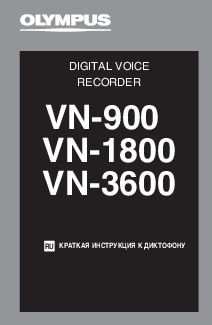
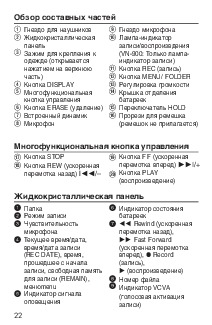
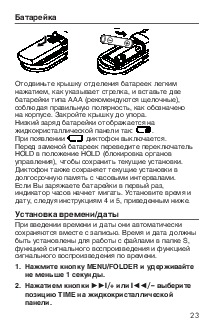
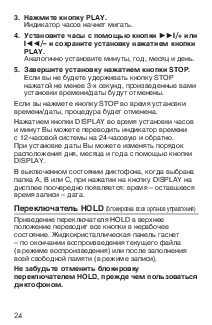
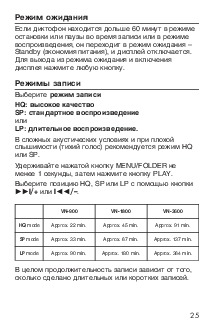
Как использовать наш сайт инструкций OnlineManuals.ru
Наша цель состоит в том, чтобы предоставить вам быстрый доступ к содержанию инструкции для диктофона Olympus VN-900.
С помощью онлайн просмотра, Вы можете быстро просмотреть содержимое инструкции и найти решение проблемы с диктофона Olympus VN-900.
Для Вашего удобства
Если листать руководство пользователя диктофона Olympus VN-900 прямо на сайте, не очень удобно для Вас, есть два возможных решения:
• Просмотр в полноэкранном режиме — легко просмотреть руководство пользователя (без загрузки его на свой компьютер), Вы можете использовать режим полноэкранного просмотра.
Для просмотра инструкции пользователя диктофона Olympus VN-900 на полном экране, используйте кнопку «Открыть в Pdf-viewer».
• Загрузка на компьютер — Вы можете также скачать Инструкция диктофона Olympus VN-900 на свой компьютер и сохранить его в файлах.
Многие люди предпочитают читать документы не на экране, а в печатной версии.
Возможность печати руководства пользователя также была предусмотрена на нашем сайте,
и вы можете использовать ее, нажав на иконку «печать» в Pdf-viewer.
Нет необходимости печатать все руководство диктофона Olympus VN-900, можно выбрать только нужные страницы инструкции.
-
Инструкции по эксплуатации
3
Языки:
Olympus VN-900 инструкция по эксплуатации
(18 страниц)
- Языки:Русский
-
Тип:
PDF -
Размер:
111.07 KB -
Описание:
Диктофон
Просмотр
Olympus VN-900 инструкция по эксплуатации
(6 страниц)
- Языки:Французский
-
Тип:
PDF -
Размер:
476.94 KB
Просмотр
Olympus VN-900 инструкция по эксплуатации
(6 страниц)
- Языки:Испанский
-
Тип:
PDF -
Размер:
556.7 KB
Просмотр
На NoDevice можно скачать инструкцию по эксплуатации для Olympus VN-900. Руководство пользователя необходимо для ознакомления с правилами установки и эксплуатации Olympus VN-900. Инструкции по использованию помогут правильно настроить Olympus VN-900, исправить ошибки и выявить неполадки.
Диктофоны Olympus VN-900 — инструкция пользователя по применению, эксплуатации и установке на русском языке. Мы надеемся, она поможет вам решить возникшие у вас вопросы при эксплуатации техники.
Вы можете скачать инструкцию к Olympus VN-900 по ссылке ниже, если не хотите ждать загрузки. Если остались вопросы, задайте их в комментариях после инструкции.
«Загружаем инструкцию», означает, что нужно подождать пока файл загрузится и можно будет его читать онлайн. Некоторые инструкции очень большие и время их появления зависит от вашей скорости интернета.
Полезные видео
Остались вопросы?
Не нашли свой ответ в руководстве или возникли другие проблемы? Задайте свой вопрос в форме ниже с подробным описанием вашей ситуации, чтобы другие люди и специалисты смогли дать на него ответ. Если вы знаете как решить проблему другого человека, пожалуйста, подскажите ему

Часто задаваемые вопросы
Как посмотреть инструкцию к Olympus VN-900?
Необходимо подождать полной загрузки инструкции в сером окне на данной странице или скачать кликнув по специальной кнопке.
Руководство на русском языке?
Все наши руководства представлены на русском языке или схематично, поэтому вы без труда сможете разобраться с вашей моделью
Как можно распечатать инструкцию?
Скачайте ее по специальной кнопке над формой чтения на ваше устройства и отправьте на печать.
Main Features
• The VN-900/1800/3600 has three recording modes: HQ (High Quality) mode, SP
(Standard Playback) mode, and LP (Long Playback) mode.
• The Variable Control Voice Actuator (VCVA) reduces memory usage by pausing
recording when it senses silence.
• Four folders, each of which can contain a maximum of 100 recorded messages.
• Jogdial layout and liquid crystal display enable easy operation.
DIGITAL VOICE
Identification of Parts
RECORDER
VN-900
VN-1800
VN-3600
EN
INSTRUCTIONS
Please read these instructions for information about using
the product correctly and safely.
Keep the instructions handy for future reference.
Jogdial
To ensure successful recordings, we recommend that
you test the record function and volume before use.
Shinjuku Monolith, 3-1 Nishi-Shinjuku 2-chome, Shinjuku-ku, Tokyo 163-0914, Japan. Tel. 03-3340-2111
Two Corporate Center Drive, Melville, NY 11747-3157, U.S.A. Tel. 1-800-622-6372
(Premises/Goods delivery) Wendenstrasse 14-18, 20097 Hamburg, Germany. Tel. 040-237730
(Letters) Postfach 10 49 08. 20034 Hamburg. Germany.
Display (LCD Panel)
2-8 Honduras Street, London EC1Y 0TX, United Kingdom, Tel. 020-7253-2772
http://www.olympus.com
USA RFI
This equipment has been tested and found to comply with the limits for a Class B digital
device, pursuant to part 15 of the FCC Rules. These limits are designed to provide rea-
sonable protection against harmful interference in a residential installation. This equip-
ment generates, uses and can radiate radio frequency energy and, if not installed and
used in accordance with the instructions, may cause harmful interference to radio com-
munications. However, there is no guarantee that interference will not occur in a particular
installation. If this equipment does cause harmful interference to radio or television recep-
tion, which can be determined by turning the equipment off and on, the user is encour-
aged to try to correct the interference by one or more of the following measures:
• Reorient or relocate the receiving antenna.
• Increase the separation between the equipment and receiver.
• Connect the equipment into an outlet on a circuit different from that to which the
receiver is connected.
• Consult the dealer or an experienced radio/TV technician for help.
Canadian RFI
This digital apparatus does not exceed the Class B limits for radio noise emissions
Standby Mode and Display Shut Off
from digital apparatus as set out in the Radio Interference Regulations of the Cana-
dian Department of Communications.
If the recorder is stopped or paused for 60 minutes or longer during recording or
playing, it goes into Standby (power-save) mode, and the display shuts off. To exit
Cet apparail numerique ne depasse pas limits de Categorie B pour les emissions de
gruit radio emanant d’appareils numeriques, tel que prevu dans les Reglements sur
Standby mode and turn on the display, press any button.
l’Interference Radio du Department Canadian des Communications.
«CE» mark indicates that this product
Il marchio «CE» indica che questo
complies
with
the
European
prodotto è conforme alle norme della
requirements for safety, health,
comunità europea per quanto
environment and customer protection.
riguarda la sicurezza, la salute,
L’indication «CE» signfie que ce
l’ambiente e la protezione del
produit est conforme aux exigences
consumatore.
concemant la sécurité, la santé,
La marca «CE» indica que este
l’environnement et la protection du
producto
se
encuentra
de
consommateur.
conformidad con las exigencias
Das „CE» Zeichen bestätigt die
europeas sobre seguridad, salud,
übereinstimmug mit den Europäischen
medio ambiente y protección al
Bestimmungen für Betriebssicherheit
consumidor.
und Umweltschutz.
E2-2821-03
AP0311
Inserting Batteries
1
Lightly press down on the arrow and
slide the battery cover open.
2
Insert two size-AAA alkaline batteries,
observing the correct polarity.
3
Close the battery cover completely.
Time/Date screen appears. The hour
indicator flashes, indicating the start of the
Time/Date setup process. (See «Setting
1 Earphone jack (EAR)
Time/Date» for details)
2 Display (LCD panel)
3 Clip
4 DISPLAY button
5 Jogdial
Replacing Batteries
6 ERASE button
appears on the display, replace the batteries as
7 Built-in speaker
When
soon as possible. Size-AAA alkaline batteries are recommended.
8 Microphone
When the batteries are depleted,
appears on the display,
9 Microphone jack (MIC)
and
the
recorder
shuts
off.
0 Recording/playing lamp
It is recommended to set the HOLD switch to the HOLD position
(VN-3600/1800 only)
before you replace batteries to maintain the current settings
(time/date, etc.). For your convenience,the recorder also logs
Recording lamp (VN-900)
! REC (Record) button
the current settings in nonvolatile memory at hourly intervals.
@ MENU/FOLDER button
An optional Ni-MH Rechargeable Battery from Olympus can be used for the
# VOLUME control
recorder. However, the battery level may not be indicated correctly when the
$ Battery cover
Ni-MH Rechargeabel battery is used.
% Hold switch
^Strap holes (Strap not included)
Setting Time/Date (TIME)
If you have set the time and date, information as to when a sound file was recorded
is stored automatically with that file.
The time and date must be set to enable management of files in folder S, for the
& STOP button
alarm playback function, and for the scheduled alarm playback function.
* 0 (Rewind) /– button
When you install batteries for the first time or each time you replace the batteries,
( 9 (Fast Forward) /+ button
the hour indication will flash. In such a case, be sure to set the time and date by
) PLAY button
following steps 4 through 6 described below.
1
Press and hold the MENU/FOLDER button for
1 second or longer.
2
Press the 9/+ or 0/– button until «TIME» flashes
on the display.
1 Folder indicator
3
2 Recording mode indicator
Press the PLAY button.
The hour indicator flashes.
3 Microphone sensitivity display
(LOW)
4
Press the 9/+ or 0/– button to set the hour.
4 Current time/date, recording time/
date (REC DATE), elapsed
5
Press the PLAY button to accept the hour.
recording time, remaining
The minute indicator flashes.
recording time (REMAIN), menu
Repeat steps 4 and 5 to continue to set the minute, year,
display, etc.
month and date in the same way.
5 Alarm indicator
6 Battery indicator
6
After setting the date, press the STOP button.
7 7Rewind indicator,
This completes the time/date setup procedure.
8Fast Forward indicator,
sRecord indicator, `Play
• You can switch the time indication between the 12-hour system and the 24-hour
indicator
system by pressing the DISPLAY button while you are setting the hour or minute.
8 File number indicator
(Example: 5:23 P.M.)
9 VCVA (Variable Control Voice
Actuator) indicator
(Initial setting)
• You can change the order of the date indication by pressing the DISPLAY button
while you are setting the year, month, or day.
(Example: February 14, 2001)
(Initial setting)
• Each time you press the DISPLAY button while the recorder is stopped, the display
changes as follows (with folder A, B or C selected):
Time → Remaining recording time → Date → Time . . .
The selected indication appears on the display each time the recorder is stopped.
Notes
• If you leave the recorder untouched for 3 minutes or longer before pressing the STOP button
in step 6, Setup mode will be canceled, and any time/date settings you made will be canceled.
• If you press the STOP button during setup, time/date setup is canceled.
Notes on the Folders
The recorder has four folders: A, B, C, and S.
To switch between folders, press the MENU/FOLDER button
while the recorder is stopped.
Each time you press the MENU/FOLDER button, the display
changes as follows:
A → B → C →S → A . . .
a Current folder
• Folders A, B, and C
Each recorded file is stored in a folder. Using folders to classify files makes it
convenient to find files you want to access later.
• Folder S
This folder has date subfolders* from January 1 to December 31. Up to 15 files
can be stored in each date subfolder, a useful feature for schedule management
by storing a certain day’s schedule for future reference.
To switch between date subfolders, select the S folder, then press the 9/+ or
0/– button while the recorder is stopped.
Up to a total of 100 files can be recorded in folder S.
* There is one subfolder for each day of the year.
Folder A
Folder B
Folder C
Folder S (schedule)
a Battery indicator
File
Date subfolder
Maximum of 100 files in each folder
Total of 300 files
File
Press the MENU/FOLDER
button
Recording (REC)
New recordings are saved as the last file in the folder. For example, if you have
eight recordings in the Folder A, and you press REC, the new recording will be
recording number nine.
1
Press the MENU/FOLDER button to select the desired
folder (A, B, C or S).
When you select folder S, the current date subfolder
appears on the display.
If you select folder A, B, or C, go to step 3.
a Date to record
2
If you select folder S, press the 9/+ or
0/– button to select the desired date subfolder.
3
Set the recording mode (see «Recording Modes»).
4
Set the microphone sensitivity (see «Microphone
Sensitivity»).
5
Press the REC button to start recording.
The Recording/playing lamp lights, and recording
starts.
a Folder
b Current recording
• If the recorder is placed directly on a table when recording a
mode
meeting, it tends to pick up table vibrations. Put a notebook or
c Current file number
other item between the table and the recorder for clearer
d Recording time
recording.
e Remaining
• The Record/Play display lamp will turn red while recording.
recording time
Each time you press the DISPLAY button, the display switches between current recording
time and remaining recording time.
6
To stop recording, press the STOP button.
Notes
• When the remaining recording time becomes 5 minutes or less, the display changes to remaining
recording time automatically.
• Even if you press the DISPLAY button, the display will not change to current recording time if
the remaining recording time is 5 minutes or less.
• When remaining recording time falls to 1 minute or less, the Recording/playing lamp flashes.
• If «FULL» appears on the display, you cannot record in the selected folder. In such a case,
erase unnecessary files (see «Erasing from folder A, B or C» or «Erasing from folder S»).
• There is one subfolder for each day of the year.
To Pause Recording
Locating the beginning of the file
Press the 9/+ or 0/– button in Stop mode,* playback mode, or fast
To pause
playback mode.
Press the REC button during recording. , «PAUSE» appears on the display and
Each time you press the 9/+ or 0/– button, the recorder will locate the beginning
the Recording/playing lamp flashes.
of the next or previous file.
* When folder S is selected, you cannot locate the beginning of the file in Stop mode.
To resume recording
Press the REC button again. , Recording will resume at the point of interruption.
Notes
• Even if you press the 9/+ or 0/– button during playback or fast playback, the recorder
will continue playback in the same playback mode.
Note
• When you select folder A, B or C you can locate the beginning of each file continuously by
pressing and holding the 9/+ or 0/– button while in Stop mode. During operation, «SKIP»
The recorder will enter Stop mode if it has been left paused for 10 minutes or longer.
flashes on the display.
To check the remaining recording time
Listening with earphones (You can use any standard
Press the DISPLAY button while the recorder is stopped.
3.5mm monaural earphone or headphone )
You can listen to files by connecting earphones to the earphone jack.
To check the total number of files recorded
• If an earphone is connected, the speaker doesn’t emit sound. Sound will be played back
a Current folder
monaurally.
in the folder
b Total number of
files recorded in
Note
Press and hold the STOP button while the recorder is
the current folder
Do not turn the volume up very high when listening through earphones. Doing so may cause
stopped. The total number of files recorded in the folder
c Remaining
poor sound quality and can impair hearing.
appears on the display.
recording time
Erasing from Folder A, B or C
Playing Back (PLAY)
You can easily erase unnecessary files. Sequential file numbers are reassigned
automatically.
1
Press the MENU/FOLDER button to select the desired folder (A, B, C or
Erasing One File at a Time
S).
1
Press the MENU/FOLDER button to select folder A, B, or C.
2
Press the 9/+ or 0/– button to select the file
to play back.
2
Press the 9/+ or 0/– button to select the file to be erased.
If you select folder S, select the desired date
3
Press the ERASE button.
subfolder.*
The file number flashes, then alternatively «ERASE» and
* When you select the desired date subfolder, it is useful to
a Current folder
press and hold the 9/+ or 0/– button for 1 second or
«YES» appear on the display for 8 seconds.
b Current file number
longer. The recorder locates the next date subfolder that
c Playing time**
4
Press the ERASE button again.
contains recorded files.
The file is erased.
3
Press the PLAY button to start playback.
You can erase a file while you are playing it back.
The playing time** appears on the display.
Note
** Each time you press the DISPLAY button during playback, the display changes as follows:
If you leave the recorder untouched for 8 seconds or longer before you press the ERASE button
Playing time → Remaining playing time → Recording date of the file → Recording time of
in step 4, Erase mode will be canceled, and the recorder will enter Stop mode.
the file → Playing time . . .
4
Erase All Files from a Folder
Use the VOLUME control to adjust the volume to
your liking.
1
Press the MENU/FOLDER button to select the folder from which you
MAX
The Record/Play display lamp will turn green while
want to erase all files.
playing back (VN-1800/3600 only).
Note
2
Press and hold the ERASE button for 2 seconds or
When you play back a file in the date subfolder without choosing a
longer.
MIN
specified file, the recorder will play back all the files in the selected
The folder name and «ALL» flash, then alternatively
date subfolder from filename «001». When you play back a file
«ERASE» and «YES» appear on the display for 8 seconds.
immediately after recording the file, only the most recently recorded
file will be played back.
3
Press the ERASE button again.
All files in the selected folder are erased simultaneously.
Canceling Playback
Note
If you leave the recorder untouched for 8 seconds or longer before you press the ERASE button
To stop
in step 3, Erase mode will be canceled, and the recorder will enter Stop mode.
Press the STOP button. , The recorder stops in the middle of the file being
played.
To resume playback
Press the PLAY button again. , Playback will resume at the point of
interruption.
Playback Functions
Operation
How to cancel
Fast Playback
Press and hold the PLAY
If you press the PLAY button again,
(F-PLAY)
button for 1 second or
the recorder will resume normal
longer in Stop mode or
playback.
while playing a file.
Press and hold the 9
When you release the 9 button,
Fast Forward
(8)
button while playing a
the recorder will resume normal
file.
playback.
Press and hold the 0
When you release the 0 button,
Rewind (7)
button while playing a
the recorder will resume normal
file.
playback.
• Fast playback is approximately 30% faster than normal playback.
• When fast playback of a file is over, the recorder will play back the next file at
normal speed. If you once press the STOP button and start playback again, the
recorder will play back files in normal speed as well.
• No sound is heard from the built-in speaker during fast forwarding or rewinding.
• The end of the file is located by pressing and holding the 9 button during fast
forwarding. The recorder will pause at the end of the file. If you do not release the
9 button, the recorder will continue fast forward.
• The beginning of the file is located by pressing and holding the 0 button during
rewinding. The recorder will pause at the beginning of the file. If you do not release
the 0 button, the recorder will continue rewinding.