-
Contents
-
Table of Contents
-
Troubleshooting
-
Bookmarks
Related Manuals for Omron E5CN
Summary of Contents for Omron E5CN
-
Page 2
E5CN/E5CN-U/E5AN/E5EN Digital Temperature Controller User’s Manual Revised November 2005… -
Page 3
OMRON. No patent liability is assumed with respect to the use of the information contained herein. Moreover, because OMRON is con- stantly striving to improve its high-quality products, the information contained in this manual is subject to change without notice. -
Page 4
WHETHER SUCH CLAIM IS BASED ON CONTRACT, WARRANTY, NEGLIGENCE, OR STRICT LIABILITY. In no event shall the responsibility of OMRON for any act exceed the individual price of the product on which liability is asserted. IN NO EVENT SHALL OMRON BE RESPONSIBLE FOR WARRANTY, REPAIR, OR OTHER CLAIMS… -
Page 5
Performance data given in this manual is provided as a guide for the user in determining suitability and does not constitute a warranty. It may represent the result of OMRON’s test conditions, and the users must correlate it to actual application requirements. Actual performance is subject to the OMRON Warranty and Limitations of Liability. -
Page 6: Safety Precautions
Safety Precautions ■ Definition of Precautionary Information The following notation is used in this manual to provide precautions required to ensure safe usage of the product. The safety precautions that are provided are extremely important to safety. Always read and heed the information provided in all safety precautions. The following notation is used.
-
Page 7
■ Safety Precautions CAUTION Do not touch the terminals while power is being supplied. Doing so may occasionally result in minor injury due to electric shock. Do not allow pieces of metal, wire clippings, or fine metallic shav- ings or filings from installation to enter the product. Doing so may occasionally result in electric shock, fire, or malfunction. -
Page 8
If the output remains shorted, fire will occur due to overheating of the heater or other cause. Take measures in the overall system to prevent excessive temper- ature increase and to prevent fire from spreading. Note The tightening torque for E5CN-U is 0.5 N·m. -
Page 9
Precautions for Safe Use Be sure to observe the following precautions to prevent operation failure, malfunction, or adverse affects on the performance and functions of the product. Not doing so may occasionally result in unexpected events. The product is designed for indoor use only. Do not use the product outdoors or in any of the following locations. -
Page 10
The degree of protection is as shown below. Sections without any specification on their degree of pro- tection or those with IP@0 are not waterproof. Front panel: NEMA4X for indoor use (equivalent to IP66) Rear case: IP20, Terminal section: IP00 (E5CN-U: Front panel: Equivalent to IP50, rear case: IP20, terminals: IP00) -
Page 11: Precautions For Operation
Foreign particles Install the product in a location that is not subject to liquid or foreign particles entering the product. Note The tightening torque for E5CN-U is 0.5 N·m. xiii…
-
Page 12
Improved Functions Functional upgrades have been implemented for E5CN/CN-U Digital Temperature Controllers of lot number 01440 (manufactured 1 April 2004) or later, and for E5AN/EN Digital Temperature Controllers of lot number 01150 (manufactured 1 January 2005) or later. The previous and improved models can be distinguished by the front panel, as shown below. -
Page 13
■ Ratings Item Previous models Improved models Power con- E5CN 7 VA (100 to 240 VAC, 50/60 Hz) 7.5 VA (100 to 240 VAC, 50/60 Hz) sumption 4 VA/3 W (24 VAC, 50/60 Hz or 24 VDC) 5 VA/3 W (24 VAC, 50/60 Hz or 24 VDC) -
Page 14
SPST-NO, 250 VAC, 5 A (resistive load) Electrical life: 100,000 operations min. Electrical life: 100,000 operations min. Long-life (No model with long-life relays) E5CN-Y@@ (Added models with long-life relay out- relay puts.) SPST-NO, 250 VAC, 3 A (resistive load) Electrical life: 1,000,000 operations min. -
Page 15: Other Functions
(Improved visibility) (A 7-segment digital display also possible.) Character height: Same Transfer output (No models with transfer outputs) E5CN-C@@ (current output) Allocated to current output 4 to 20 mA DC or 0 to 20 mA DC Load: 600 max.
-
Page 16: Conventions Used In This Manual
Conventions Used in This Manual Model Notations “E5CN, E5CN-U, E5AN, and E5EN” is used when the information being provided applies to all E5CN- @@@, E5CN-@@@U, E5AN-@@@, or E5EN-@@@ Digital Temperature Controllers. The notation used in the manual (e.g., for model designations in SECTION 5 Parameters) for information that is restricted by the model is given in the following table.
-
Page 17
How to Read Display Symbols The following tables show the correspondence between the symbols displayed on the displays and alphabet characters. The default is for 11-segment displays. a b c d e f g h i j k l m A B C D E F G H I J K L M n o p q r s t u v w x y z N O P Q R S T U V W X Y Z… -
Page 19: Table Of Contents
TABLE OF CONTENTS SECTION 1 Introduction……..Names of Parts .
-
Page 20
TABLE OF CONTENTS SECTION 5 Parameters……..113 Conventions Used in this Section . -
Page 21: About This Manual
Section 1 introduces the features, components, and main specifications of the E5CN/CN-U/AN/EN Digital Temperature Controllers. • Setup Section 2 describes the work required to prepare the E5CN/CN-U/AN/EN Digital Temperature Control- lers for operation, including installation and wiring. • Basic Operations…
-
Page 22
xxiv… -
Page 23: Introduction
SECTION 1 Introduction This section introduces the features, components, and main specifications of the E5CN and E5CN-U Digital Temperature Controllers. Names of Parts ……….
-
Page 24: Names Of Parts
Names of Parts Section 1-1 Names of Parts 1-1-1 Front Panel E5CN/CN-U The front panel is the same for the E5CN and E5CN-U. Temperature unit ALM1 ALM2 ALM3 No. 1 display Operation indicators OUT1 STOP No. 2 display OUT2 CMW MANU…
-
Page 25: Meanings Of Indicators
Section 1-1 Names of Parts E5EN Operation indicators No. 1 display Temperature unit No. 2 display Operation indicators Mode Key Level Key Down Key Up Key 1-1-2 Meanings of Indicators No. 1 Display Displays the process value or parameter type. Lights for approximately one second during startup.
-
Page 26: Using The Keys
Names of Parts Section 1-1 (Key) Lights when settings change protect is ON (i.e., when the U and D keys are disabled by protected status. Temperature Unit The temperature unit is displayed when parameters are set to display a tem- perature.
-
Page 27: I/O Configuration And Main Functions
Section 1-2 I/O Configuration and Main Functions I/O Configuration and Main Functions 1-2-1 I/O Configuration E5CN Control Temperature input Control output 1 Control output 1 section or analog input Control output 2 Control output 2 Heating/cooling CT1 input External power…
-
Page 28
A functional explanation is provided here for illustration, but models are not necessarily available for all possible combinations. Refer to the catalog when ordering. Examples: Communications function (with HBA): E5CN-@2H03 Alarm output (with 2 alarm outputs, HBA, and event inputs): E5CN-@2HB… -
Page 29
I/O Configuration and Main Functions Section 1-2 E5AN/EN Control Temperature input Control output 1 Control output 1 or analog input section Control output 2 Control output 2 Heating/cooling External power supply for ES1B Alarm output 3 Alarm output 3 CT1 input Alarm output 2 Alarm output 2 CT2 input… -
Page 30: Main Functions
• Always connect an AC load to a long-life relay output. The output will not turn OFF if a DC load is connected. • With the E5CN-@2@@, alarm output 2 is used as control output (cooling) when heating/cooling control is selected. Therefore, use alarm 1 if an alarm is required while using heating/cooling control.
-
Page 31
(4) The E5CN and E5CN-U do not support the RS-232C interface. External Power Supply for The E5@N-@@P can be used as the power supply for ES1B Infrared Temper- ES1B ature Sensors. The external power supply for the ES1B cannot be used on the E5CN-C@@ (Current Output Model). -
Page 32: Setting Level Configuration And Key Operations
Parameters are divided into groups, each called a “level.” Each of the set val- ues (setting items) in these levels is called a “parameter.” The parameters on the E5CN/CN-U/AN/EN are divided into the following eight levels. When the power is turned ON, all of the display lights for approximately one second.
-
Page 33
Setting Level Configuration and Key Operations Section 1-3 Of these levels, the initial setting level, communications setting level, advanced function setting level, and calibration level can be used only when control is stopped. Control outputs are stopped when any of these four levels is selected. -
Page 34: Selecting Parameters
Setting Level Configuration and Key Operations Section 1-3 • This level is for setting the display auto-return time, event input assign- ments, standby sequence, and alarm hysteresis, and it is the level for moving to the user calibration. Communications Setting •…
-
Page 35: Communications Function
U or D keys. Communications Function The E5CN/AN/EN is provided with a communications function that enables parameters to be checked and set from a host computer. If the communica- tions function is required, use a model that has that function (E5@N-@@@03 and E5AN/EN-@@@01).
-
Page 36
Communications Function Section 1-4 Setting Communications Match the communications specifications of the E5CN/AN/EN and the host Data computer. If a 1:N connection is being used, ensure that the communications specifications for all devices in the system (except the communications Unit No.) are the same. -
Page 37: Preparations
SECTION 2 Preparations This section describes the work required to prepare the E5CN and E5CN-U Digital Temperature Controllers for operation, including installation and wiring. Installation……….. .
-
Page 38: Installation
Section 2-1 Installation Installation 2-1-1 Dimensions Unit: mm E5CN E5CN-U 44.8 44.8 E5AN…
-
Page 39: Panel Cutout
Installation Section 2-1 E5EN 2-1-2 Panel Cutout Unit: mm E5CN/CN-U Individual Mounting Group Mounting +1.0 number of Units 2.5) E5AN Individual Mounting Group Mounting +1.0 number of Units 3.5)
-
Page 40: Mounting
2.5) • Waterproofing is not possible when group mounting several Controllers. • The recommended panel thickness is 1 to 5 mm for E5CN/E5CN-U, and 1 to 8 mm for E5AN/E5EN. • Units must not be closely mounted vertically. (Observe the recommended mounting space limits.)
-
Page 41
Tighten the screws to a torque of 0.29 to 0.39 N·m. Mounting the Terminal Cover For the E5CN, make sure that the “UP” mark is facing up, and then fit the ter- minal cover into the holes on the top and bottom. E5AN/EN… -
Page 42: Removing The Temperature Controller From The Case
Hold the top and bottom of the front panel and carefully pull it out toward you, without applying unnecessary force. 3. When inserting the E5CN, check to make sure that the sealing rubber is in place and push the E5CN toward the rear case until it snaps into position.
-
Page 43: Wiring Terminals
Control Control output 2 output 2 12 VDC, Do not 21 mA use. Do not use. External power Control output 2 12 VDC±10% 20 mA *The external power supply for ES1B cannot be used on the E5CN-C (Current Output Model).
-
Page 44: Precautions When Wiring
• Use crimp terminals when wiring the terminals. • Tighten the terminal screws to a torque of 1.13 to 1.36 N·m, except for the E5CN-U, which is 0.5 N·m. • Use the following types of crimp terminals for M3.5 screws.
-
Page 45: Wiring
E5AN/EN Control Output 1 • Outputs are sent from terminals 1 and 2 with the E5CN, from pins 4 to 6 with the E5CN-U, and from pins 3 and 4 with the E5AN/EN. The following diagrams show the available outputs and their internal equalizing circuits.
-
Page 46
Wiring Terminals Section 2-2 Relay Voltage Current Relay Voltage E5CN E5CN-U Relay Voltage Current E5AN/EN • The following table shows the specifications for each output type. E5CN/CN-U Output type Specifications Relay 250 VAC, 3 A (resistive load), electrical durability: 100,000… -
Page 47
440 to 470 V Control Output 2 • Outputs are sent from terminals 11, 12, 14, and 15 with the E5CN, and from pins 14 and 15 with the E5AN/EN. The following diagrams show the available outputs and their internal equalizing circuits. -
Page 48
• When the “input error output” parameter is set to ON, alarm output 1 turns ON when an input error occurs. • When the HBA or the HS alarm is used with the E5CN-@@H@ or the E5CN-@@HH@, alarms are output across terminals 7 and 8. -
Page 49
SPST-NO 250 VAC 3 A CT Inputs • When the HBA or the HS alarm is to be used with the E5CN-@@H@ or the E5CN-@@HH@, connect a current transformer (CT) across terminals 14 and 15 or terminals 13 and 15 (no polarity). -
Page 50
Section 2-2 Wiring Terminals E5CN-@@@B E5AN/EN-@@@B Communications RS-485 • When communications are to be used with the E5@N-@@@03, connect communications cable across terminals 11 and 12. B (+) RS-485 A ( ) E5@N-@@@03 Specify both ends of the transmission path including the host computer as end nodes (that is, connect terminators to both ends). -
Page 51
AWG24: 0.205 mm AWG14: 2.081 mm External Power Supply for • Connect terminals 11 and 12 when using the E5CN-@@PH as the exter- ES1B nal power supply for the ES1B. • Connect terminals 14 and 15 when using the E5CN-@@PB as the exter- nal power supply for the ES1B. -
Page 52: Using The Support Software Port
Using the Support Software Port Note Contact your OMRON representative for information on using the external power supply for ES1B for other applications. The external power supply for ES1B cannot be used on E5CN-C (Current Output Model). Using the Support Software Port…
-
Page 53
Section 2-3 Using the Support Software Port 3. Install the driver. Install the driver to enable the Cable to be used with the personal comput- • Installation When the Cable is connected with the personal computer, the OS detects the product as a new device. At this time, install the driver using the instal- lation wizard. -
Page 54
Section 2-3 Using the Support Software Port… -
Page 55: Basic Operation
SECTION 3 Basic Operation This section describes the basic operation of the E5CN and E5CN-U Digital Temperature Controllers, including key operations to set parameters and descriptions of display elements based on specific control examples. Initial Setting Examples ………
-
Page 56: Initial Setting Examples
Section 3-1 Initial Setting Examples Initial Setting Examples Initial hardware setup, including the sensor input type, alarm types, control periods, and other settings is done using parameter displays. The O and M keys are used to switch between parameters, and the amount of time that you press the keys determines which parameter you move to.
-
Page 57
Section 3-1 Initial Setting Examples Example 2 Input type: 9 (T thermocouple, 200 C to 400 C) Control method: PID control PID constants found using auto- tuning (AT). Alarm type: 2 upper limit Alarm value 1: 30 C Set point: 150 C Setup Procedure Power ON… -
Page 58: Setting The Input Type
Section 3-2 Setting the Input Type Setting the Input Type The Controller supports four input types: platinum resistance thermometer, thermocouple, infrared temperature sensor, and analog inputs. Set the input type that matches the sensor that is used. In the product specifications, there are models with thermocouple/resistance thermometer inputs (multi-input) and models with analog input.
-
Page 59
Section 3-2 Setting the Input Type List of Input Types Input type Specifications Set value Input temperature setting range Controllers Platinum resistance Pt100 200 to 850 ( C)/ 300 to 1,500 ( F) with Ther- thermometer 199.9 to 500.0 ( C)/ 199.9 to 900.0 ( F) mocouple/ 0.0 to 100.0 ( C)/0.0 to 210.0 ( F) Resistance… -
Page 60: Selecting The Temperature Unit
Section 3-3 Selecting the Temperature Unit Selecting the Temperature Unit 3-3-1 Temperature Unit • Either C or F can be selected as the temperature unit. • Set the temperature unit in the “temperature unit” parameter of the initial setting level. The default is c ( C). Operating Procedure The following example shows how to select C as the temperature unit.
-
Page 61: Direct And Reverse Operation
Section 3-5 Setting Output Specifications 3-5-2 Direct and Reverse Operation • “Direct operation” increases the manipulated variable whenever the pro- orev cess value increases. “Reverse operation” decreases the manipulated variable whenever the process value increases. Manipulated variable Manipulated variable 100% 100% Set Value High…
-
Page 62: Assigned Output Functions
Alarm 2 alm3 Alarm 3 assignment (E5AN/EN Alarm 3 only) • Each output is automatically initialized as shown below by changing the control mode. Example: E5CN Parameter name Symbol With control output 2 Without control output 2 Standard Heating/cooling Standard…
-
Page 63
Setting Output Specifications Section 3-5 Operating Procedure The following example sets the following control and alarm assignments. Control output 1: Control output (heating); Control output 2: Control output (cooling); Alarm output 1: Alarm 1; Alarm output 2: Alarm 2 1. Press the O key for at least three seconds to move from the operation Operation Level level to the initial setting level. -
Page 64: Setting The Set Point (Sp)
Setting the Set Point (SP) Section 3-6 10. Select the “alarm 1 assignment” parameter by pressing the M key. Advanced Function Setting Level Control output 1 alm1 assignment alm1 11. Press the U or D key to set alm1. alm1 (The default is alm1.) alm1 12.
-
Page 65: Using On/Off Control
Section 3-7 Using ON/OFF Control 2. Use the U and D keys to set the set point to 200 C. Using ON/OFF Control In ON/OFF control, the control output turns OFF when the temperature being controlled reaches the preset set point. When the manipulated variable turns OFF, the temperature begins to fall and the control turns ON again.
-
Page 66: Settings
Using ON/OFF Control Section 3-7 Parameters Symbol Parameter: Level Application s-hc Standard or heating/cooling: Initial setting level Specifying control method cntl PID ON/OFF: Initial setting level Specifying control method orev Direct/reverse operation: Initial setting level Specifying control method c-db Dead band: Adjustment level Heating/cooling control c-sc Cooling coefficient: Adjustment level…
-
Page 67: Determining Pid Constants (At, St, Manual Setup)
Section 3-8 Determining PID Constants (AT, ST, Manual Setup) Setting the Hysteresis Operating Procedure Set the hysteresis to 2.0 C. 1. Press the O key to move from the operation level to the adjustment level. Operation Level 2. The “AT execute/cancel” parameter will be displayed in the adjustment AT execute/ level.
-
Page 68: St (Self-Tuning)
Section 3-8 Determining PID Constants (AT, ST, Manual Setup) AT execute/cancel No. 1 display AT execution in progress If you move to the operation level during AT execution, the No. 2 display flashes to indicate that AT is being executed. PV/SP No.
-
Page 69: St Stable Range
Determining PID Constants (AT, ST, Manual Setup) Section 3-8 Note PID Constants When control characteristics are already known, PID constants can be set directly to adjust control. PID constants are set in the “proportional band” (P), “integral time” (I), and “derivative time” (D) parameters in the adjustment level. Operating Procedure This procedure executes self-tuning (ST).
-
Page 70: Rt (Robust Tuning)
Section 3-8 Determining PID Constants (AT, ST, Manual Setup) This procedure sets the ST stable range to 20 C. 1. Select the “ST stable range” parameter by pressing the M key in the ad- Advanced Function Setting Level vanced function setting level. ST stable st-b range…
-
Page 71
Section 3-8 Determining PID Constants (AT, ST, Manual Setup) • When the temperature (PV) falls short of the set point for the PID con- stants when using AT or ST in normal mode, executing AT or ST in RT mode tends to improve performance. Temperature Temperature Set value… -
Page 72: Manual Setup
Section 3-8 Determining PID Constants (AT, ST, Manual Setup) 3-8-4 Manual Setup Individual PID constants can be manually set in the “proportional band,” “inte- gral time,” and “derivative time” parameters in the adjustment level. Operating Procedure In this example, the “proportional band” parameter is set to 10.0, the “integral time”…
-
Page 73: Alarm Outputs
Alarm Outputs • Alarms can be used by the E5CN-@2@@@ (2 alarm points), E5AN/EN- @1@@@ (1 alarm point), E5AN/EN-@3@@@ (3 alarm points), the E5CN- @1@@@U (1 alarm point), or the E5CN-@2@@@U (2 alarm points). Alarm outputs are determined by a combination of “alarm type,” “alarm value,”…
-
Page 74
Section 3-9 Alarm Outputs Set value Alarm type Alarm output operation When alarm value X When alarm value X is positive is negative Lower-limit with standby sequence Absolute-value upper- limit Absolute-value lower-limit Absolute-value upper- limit with standby sequence Absolute-value lower-limit with standby sequence LBA (alarm 1 type only) Note… -
Page 75: Alarm Values
Section 3-9 Alarm Outputs 3-9-2 Alarm Values • Alarm values are indicated by “X” in the table on the previous page. When Alarm lower al1l limit value the upper and lower limits are set independently, “H” is displayed for upper limit values, and “L” is displayed for lower limit values. al2l •…
-
Page 76: Using Hba And Hs Alarms
Section 3-10 Using HBA and HS Alarms 3-10 Using HBA and HS Alarms 3-10-1 HBA and HS Alarm Operations • Heater burnout detection is executed by measuring heater current while the control output for heating is ON, and HS detection is executed by measuring heater current while it is OFF.
-
Page 77: Installing Current Transformers (Ct)
• This function can be used with E5@N models that have the HBA and HS alarm. For the E5CN, connect the CT in advance to terminals 14 and 15 (CT1), or 13 and 15 (CT2). For the E5AN/EN, connect the CT in advance to ter- minals 14 and 15 (CT1) or 15 and 19 (CT2).
-
Page 78: Calculating Detection Current Values
Section 3-10 Using HBA and HS Alarms Load (such as a heater) AC line Product To CT input Product To CT input 3. V connecting lines: Refer to the following diagram for CT installation posi- tions. Note Heater voltage fluctuations are not considered here, so be take that into account when setting the detection current.
-
Page 79: Application Examples
Section 3-10 Using HBA and HS Alarms • Set the total current value for normal heater operation to 50 A or less. When a current value of 55.0 A is exceeded, ffff is displayed in the “heater current 1 (and 2) value monitor” and “leakage current 1 (and 2) monitor”…
-
Page 80
Section 3-10 Using HBA and HS Alarms Three-phase Heaters Delta Connecting Lines Example: Using Three 200-VAC, 2-kW Heaters Normal 17.3 A 200 V 17.3 A Load 200 V 200 V Product To CT input 17.3 A Product To CT input The current when each phase is normal is 17.3 A ( 10 A). -
Page 81
Section 3-10 Using HBA and HS Alarms Star Connecting Lines Example: Using Three 200-VAC, 2-kW Heaters Normal 5.8 A 200 V Load (such as a heater) 200 V 5.8 A 200 V Product To CT input 5.8 A Product To CT input The current when each phase is normal is 5.8 A ( 10 A (1 / 3)). -
Page 82
Section 3-10 Using HBA and HS Alarms V Connecting Lines Example: Using Two 200-VAC, 2-kW Heaters Normal 10 A Product 200 V To CT input 17.3 A 200 V 200 V 10 A Product To CT input Burnout 10 A 200 V 200 V Product… -
Page 83: Settings (Hba)
Section 3-10 Using HBA and HS Alarms 3-10-5 Settings (HBA) To activate the heater burnout alarm, set the “heater burnout detection” parameter to ON in the advanced function setting level and set the “heater burnout detection 1” and “heater burnout detection 2” parameters in the adjustment level.
-
Page 84: Settings (Hs Alarm)
Section 3-10 Using HBA and HS Alarms 8. Select the “heater burnout detection 1” parameter by pressing the M key. Heater burnout Refer to 3-10-3 Calculating Detection Current Values on page 56 when detection 1 making the settings. 9. For this example, set 2.5. To return to the operation level, press the O key for less than one second.
-
Page 85
Section 3-10 Using HBA and HS Alarms ■ HS Alarm Settings 5. Press the O key for at least one second to move from the advanced func- Operation Level tion setting level to the initial setting level and then to the operation level. PV/SP 6. -
Page 87: Applications Operations
This section describes scaling, the SP ramp function, and other special functions that can be used to make the most of the functionality of the E5CN and E5CN-U Digital Temperature Controllers. Shifting Input Values……….
-
Page 88
4-14 Using the Transfer Output ……..4-14-1 Transfer Output Function . -
Page 89: Shifting Input Values
Section 4-1 Shifting Input Values Shifting Input Values 4-1-1 Shifting Inputs The input shift matched to the sensor currently selected in the “input type” parameter is displayed. • A 2-point shift is applied for infrared temperature sensors. A 2-point shift can also be used if the “input shift type”…
-
Page 90: How To Calculate Input Shift Values For A 2-Point Shift
4-1-2 How to Calculate Input Shift Values for a 2-point Shift When an ES1B Infrared Temperature Sensor is connected to the E5CN, an offset of several degrees to several tens of a degree can occur. For this reason, offset the readout value using a 1-point or 2-point shift as described in this section.
-
Page 91
Sensor Power supply (B) Thermometer Output (A) E5CN/AN/EN Temperature Controller Figure 1 Offset Configuration for an Infrared Temperature Sensor Method for a 1-point Shift 1,2,3… 1. In the configuration shown in Figure 1, bring the set point to near the value at which the temperature of the control target is to be controlled. -
Page 92
Section 4-1 Shifting Input Values Method for a 2-point Use a 2-point input shift if you want to increase the accuracy of the readout Shift values across the range of the sensor. 1,2,3… 1. Shift the Controller readout at two points, near room temperature and near the value at which the temperature of the control target is to be controlled. -
Page 93: Alarm Hysteresis
Alarm Hysteresis Section 4-2 Upper-limit Temperature Input Shift Value Upper-limit insh insh = {(110 105) 40)} + (25 40) = 52.7 ( C) temperature input shift 52.7 value Alarm Hysteresis • The hysteresis of alarm outputs when alarms are switched ON/OFF can be set as follows: Upper-limit alarm Lower-limit alarm…
-
Page 94: Close In Alarm/Open In Alarm
Alarm Hysteresis Section 4-2 4-2-3 Close in Alarm/Open in Alarm • When “close in alarm” is set, the status of the alarm output function will be output as is. When “open in alarm” is set, the status of the alarm output function will be reversed before being output.
-
Page 95: Setting Scaling Upper And Lower Limits For Analog Inputs
Section 4-3 Setting Scaling Upper and Lower Limits for Analog Inputs Setting Scaling Upper and Lower Limits for Analog Inputs 4-3-1 Analog Input • When an analog input is selected, scaling can be performed as needed Scaling upper limit in-h by the control application.
-
Page 96: Executing Heating/Cooling Control
Alarm 2 alm3 Alarm 3 assignment (E5AN/EN Alarm 3 only) Each output is automatically initialized as shown below when the control mode is changed. Example: E5CN Parameter name Symbol Without control output 2 With control output 2 Standard Heating/cooling Standard…
-
Page 97
Section 4-4 Executing Heating/Cooling Control Dead Band • For heating/cooling control, the dead band is set with the set point as its center. The dead band width is the set value of the “dead band” parame- ter (adjustment level). Setting a negative value produces an overlapping band. -
Page 98: Settings
Section 4-4 Executing Heating/Cooling Control 4-4-2 Settings To set heating/cooling control, set the “standard or heating/cooling,” “dead band,” and “cooling coefficient” parameters. Setting Heating/Cooling Control Operating Procedure Standard or heating/cooling = Heating/cooling 1. Press the O key for at least three seconds to move from the operation Initial Setting Level level to the initial setting level.
-
Page 99: Using Event Inputs
If the “program pattern” parameter is set to OFF (i.e., if the simple pro- gram mode is not selected) when “PRST” (program start) is set, the as- signment of the input will automatically be changed to “NONE.” E5CN E5AN/EN When you are setting two externally input set points, set in the “number of multi-SP uses”…
-
Page 100: How To Use The Multi-Sp Function
Section 4-5 Using Event Inputs 4-5-2 How to Use the Multi-SP Function The multi-SP function allows you to set up to four set points (SP 0 to 3) in the adjustment level. The set point can be switched by operating the keys on the front panel or by using external input signals (event inputs).
-
Page 101: Settings
7. To return to the operation level, press the O key for at least one second. Set points 0, 1, 2 and 3 will be set according to the ON/OFF states of event inputs 1 and 2. E5CN E5AN/EN 4-5-4 Executing Run/Stop Control When the “event input assignment 1”…
-
Page 102: Switching Between Auto And Manual Control
Section 4-5 Using Event Inputs 4-5-5 Switching between Auto and Manual Control When the “event input assignment 1” or “event input assignment 2” parameter is set to MANU (auto/manual), manual control will start when event input 1 or 2 turns ON. Auto control will start when the input turns OFF. The MANU indicator will light during manual control.
-
Page 103: Setting The Sp Upper And Lower Limit Values
Section 4-6 Setting the SP Upper and Lower Limit Values Setting the SP Upper and Lower Limit Values 4-6-1 Set Point Limiter The setting range of the set point is limited by the set point limiter. The set point limiter is used to prevent the control target from reaching abnormal tem- peratures.
-
Page 104: Using The Sp Ramp Function To Limit The Sp Change Rate
Section 4-7 Using the SP Ramp Function to Limit the SP Change Rate 2. Select the “set point upper limit” parameter. Set point upper- sl-h limit 1300 3. Use the U and D keys to set the parameter to 1000. sl-h 1000 Setting the Set Point Lower-limit Value…
-
Page 105
Section 4-7 Using the SP Ramp Function to Limit the SP Change Rate Parameters Symbol Parameter: Level Description ol-h MV upper limit: Adjustment level To limit the manipulated variable ol-l MV lower limit: Adjustment level To limit the manipulated variable sl-h Set point upper limit: Initial setting level To limit the SP setting… -
Page 106: Moving To The Advanced Function Setting Level
Section 4-8 Moving to the Advanced Function Setting Level Alarms during SP The operation of alarms during SP ramp operation depends on whether Ramp Operation alarms are set to be based on the ramp set point or the target set point (refer to the following diagrams).
-
Page 107: Using The Key Protect Level
Section 4-9 Using the Key Protect Level 5. Press the O and M keys simultaneously for at least one second to return Operation Level to the operation level. PV/SP Initial Setting Level 6. Move to the advanced function setting level. Press the O key for at least three seconds to move from the operation Input type in-t…
-
Page 108
Section 4-9 Using the Key Protect Level Operation/Adjustment The following table shows the relationship between set values and the range Protect of protection. Level Set value oapt Operation Can be dis- Can be dis- Can be dis- Can be dis- level played played… -
Page 109: Entering The Password To Move To The Protect Level
Section 4-9 Using the Key Protect Level 4-9-2 Entering the Password to Move to the Protect Level • Protect level can be moved to only by display the password display and entering the correct password. (The user can set any password in the “protect level password”…
-
Page 110
Note Protection cannot be cleared or changed without the password. Be careful not to forget it. If you forget the password, contact your OMRON sales representative. Communications • The Write Variable operation command can be used via communications Operation Command to write the password to the “move to protect level”… -
Page 111: Pv Change Color
Section 4-10 PV Change Color 4-10 PV Change Color 4-10-1 PV Color Change Function Use the PV color change function to change the color of the PV display (No. 1 display). There are three display colors, orange, red, and green, and you can select from the following three modes and eight functions.
-
Page 112: Setting
Section 4-10 PV Change Color PV Stable Band When the mode to link to the PV stable band is selected, the PV display color will change according to whether the present value (PV) is lower than, within, PV stable pv-b band or higher than the PV stable band shown in the following figure.
-
Page 113
Section 4-10 PV Change Color 5. Press the U key to set the parameter to r-gr. colr r-g.r 6. Select the “PV stable band” parameter by pressing the M key. Advanced Function Setting Level PV stable band pv-b 7. Use the U key to set the parameter to 15.0. pv-b 15.0 8. -
Page 114: Alarm Delays
Section 4-11 Alarm Delays 4-11 Alarm Delays 4-11-1 Alarm Delays • Delays can be set for the alarm outputs. ON and OFF delays can be set separately for alarms 1, 2, and 3. The ON and OFF delays for alarm 1 function only for the alarm function.
-
Page 115
Section 4-11 Alarm Delays Note (1) The defaults are 0, i.e., the ON and OFF delays are disabled. (2) The parameters are displayed when alarm outputs are assigned and when the alarm type is set to any type but 0 (none). Operating Procedure Use the following procedure to set ON and OFF delays for the alarm 1 output. -
Page 116: Loop Break Alarm
Section 4-12 Loop Break Alarm 4-12 Loop Break Alarm 4-12-1 Loop Break Alarm (LBA) • With a loop break alarm, there is assumed to be an error in the control loop if the control deviation (SP PV) is greater than the threshold set in the “LBA level”…
-
Page 117
Section 4-12 Loop Break Alarm • Detection in not possible if a fault occurs that causes an increase in tem- perature while control is being applied to increase the temperature (e.g., an SSR short-circuit fault). • Detection in not possible if a fault occurs that causes a decrease in tem- perature while control is being applied to decrease the temperature (e.g., a heater burnout fault). -
Page 118
Section 4-12 Loop Break Alarm 3. Set the “LBA detection time” parameter to two times the measured time. LBA Level • Set the control deviation when the control loop is working properly. • The default is 8.0 ( C/ F) for Controllers with Thermocouple/Resistance Thermometer Multi-Inputs and 10.00% FS for Controllers with Analog Inputs. -
Page 119: Performing Manual Control
Section 4-13 Performing Manual Control 7. Press the U key to set the parameter to 10. 8. Select the “LBA level” parameter by pressing the M key. Advanced Function Setting Level LBA level lbal 9. Press the U key to set the parameter to 8.0. (The default is 8.0.) lbal 10.
-
Page 120
Section 4-13 Performing Manual Control Note In balanceless-bumpless operation, the MV before switching is used initially after the switch and then gradually changed to achieve the proper value after switch to prevent radical changes in the MV after switching operation. The overall manual operation is illustrated in the following figure. -
Page 121
Section 4-13 Performing Manual Control Operation Level Press O key for at least 1 s. PV/SP Manual Control Level Auto/manual switch Press O key for at least PV/MV 3 s. a-m display flashes for m-sp Multi-SP at least 1 s. •… -
Page 122
Section 4-13 Performing Manual Control Operating Procedure Use the following procedure to set the manipulated variable in manual mode. Operation Level PV/SP 1. Press the O key for at least three seconds to move from the operation Initial Setting Level level to the initial setting level. -
Page 123: Using The Transfer Output
Section 4-14 Using the Transfer Output 11. Press the U or D key to set the manual MV. (In this example, the MV is set to 500%.) 50.0 Note The manual MV setting must be fixed (see page 12), but values changed with key operations are reflected in the control output immediately.
-
Page 124
Section 4-14 Using the Transfer Output Output current (mA) 20.3 Transfer output value Control output MV (%) (The above graph is for when the linear current output type is set to 4 to 20 mA.) Transfer Scaling • Reverse scaling is possible by setting the “transfer output lower limit” parameter larger than the “transfer output upper limit”… -
Page 125
Section 4-14 Using the Transfer Output Operating Procedure The following procedure sets the transfer output for an SP range of 50 to 200. Operation Level PV/SP 1. Press the O key for at least three seconds to move from the operation Initial Setting Level level to the initial setting level. -
Page 126: Using The Simple Program Function
Section 4-15 Using the Simple Program Function 4-15 Using the Simple Program Function 4-15-1 Simple Program Function • The simple program function can be used for the following type of control. Wait band Set point Wait band Soak time END display RSET STRT END output…
-
Page 127
Section 4-15 Using the Simple Program Function Program Pattern Either of two program patterns can be selected. The simple program opera- tion will not be performed if the “program pattern” parameter is set to OFF. ■ Pattern 1 (STOP) Control will stop and the STOP mode will be entered when the program has ended. -
Page 128
Section 4-15 Using the Simple Program Function Starting Method Any of the following three methods can be used to start the simple program. • Setting the “program start” parameter to STRT. • Turning ON an event input. (The program start must be assigned to an event input. -
Page 129: Operation At The Program End
Section 4-15 Using the Simple Program Function 4-15-2 Operation at the Program End Display at the Program End When the program ends, the process value will be displayed on the No. 1 dis- play (see note) and the set point and “end” will be alternately displayed on the No.
-
Page 130
Section 4-15 Using the Simple Program Function Operation Level PV/SP 1. Press the O key for at least three seconds to move from the operation Initial Setting Level level to the initial setting level. Input type in-t 2. Select the “program pattern” parameter by pressing the M key. Initial Setting Level Program Pattern ptrn… -
Page 131: Application Example Using A Simple Program
Section 4-15 Using the Simple Program Function 4-15-3 Application Example Using a Simple Program The program will be started by changing the setting of the “program start” parameter. The following example shows using a simple program with the pro- gram pattern set to STOP. Wait band Set point Soak time…
-
Page 132: Output Adjustment Functions
Section 4-16 Output Adjustment Functions 4-16 Output Adjustment Functions 4-16-1 Output Limits • Output limits can be set to control the output using the upper and lower limits to the calculated MV. • The following MV takes priority over the MV limits. Manual MV MV at stop MV at PV error…
-
Page 133: Mv At Pv Error
Output Adjustment Functions Section 4-16 4-16-3 MV at PV Error • The MV to be output for input errors or heater burnout errors can be set. The MV at stop takes priority when stopped and the manual MV takes pri- ority in manual mode.
-
Page 135: Parameters
SECTION 5 Parameters This section describes the individual parameters used to setup, control, and monitor operation. Conventions Used in this Section ……..5-1-1 Meanings of Icons Used in this Section .
-
Page 136: Conventions Used In This Section
Protected parameters are not dis- played regardless of the conditions for use, but the settings of these parame- ters are still valid. The E5CN must be in operation, and AT Execute/Cancel control must be 2-PID control.
-
Page 137: Protect Level
Section 5-2 Protect Level Protect Level Three levels of protection are provided on the E5CN, operation/adjustment protect, initial setting/communications protect, and setting change protect. These protect levels prevent unwanted operation of the keys on the front panel in varying degrees.
-
Page 138
Section 5-2 Protect Level The “password to move to protect pmov Move to Protect Level level” password must not be set to 0. The password to move to the protect level is entered for this parameter. • The password to move to the protect level (i.e., the password set for the “password to move to protect level”… -
Page 139
• Set this parameter to 0 when no password is to be set. ■ Related Parameters Move to protect level (protect level): Page 116 Note Protection cannot be cleared or changed without the password. Be careful not to forget it. If you forget the password, contact your OMRON sales representa- tive. -
Page 140: Operation Level
Section 5-3 Operation Level Operation Level Display this level to perform control operations on the E5CN. You can set alarm values, monitor the manipulated variable, and perform other operations in this level. In the advanced function setting level, you can set a parameter to hide or show the set points.
-
Page 141: Process Value
Section 5-3 Operation Level Operation Level Page Page Process value Alarm value 1 al-1 Process value/set point Alarm value upper-limit al1h Auto/manual switch Alarm value lower-limit al1l Multi-SP set point Alarm value 2 m-sp al-2 setting Set point during SP sp-m Alarm value upper-limit al2h…
-
Page 142
Section 5-3 Operation Level Process Value/Set Point The process value is displayed on the No. 1 display, and the set point is dis- played on the No. 2 display. Monitor range Unit Process value Input indication range (See page 219.) Function Setting range Unit… -
Page 143
Operation Level Section 5-3 The “SP ramp set value” parameter must not be set to OFF. sp-m Set Point During SP Ramp The “ST” parameter must be set to OFF. This parameter monitors the set point during SP ramp operation. A ramp is used to restrict the change width of the set point as a rate of change. -
Page 144
Operation Level Section 5-3 Heater burnout and HS alarms must be supported (two CTs). Heater Current 2 Value Monitor Alarm 1 must be assigned. The “heater burnout detection” parameter must be set to ON. This parameter measures the heater current from the CT input used for detecting heater burnout. -
Page 145
Section 5-3 Operation Level Heater burnout and HS alarms must be supported (two CTs). lcr2 Leakage Current 2 Monitor Alarm 1 must be assigned. The “HS alarm use” parameter must be set to ON. This parameter measures the heater current from the CT input used for detecting SSR short-circuits. -
Page 146
Operation Level Section 5-3 The “program pattern” parameter sktr Soak Time Remain must not be set to OFF. • This parameter measures and displays the remaining time of the soak time for the simple program function. Function Monitor range Unit 0 to 9999 min or h Monitor… -
Page 147
Section 5-3 Operation Level ■ Related Parameters Input type: Page 146, Scaling upper limit, Scaling lower limit, Decimal point (initial setting level): Page 148 (initial setting level) Alarm 1 type (initial setting level): Page 152 Standby sequence reset: Page 161, Alarm 1 open in alarm: Page 162, Alarm 1 hysteresis: Page 163, Alarm 1 latch: Page 167 (advanced function setting level) Alarm 2 must be assigned. -
Page 148
Section 5-3 Operation Level ■ Related Parameters Input type: Page 146, Scaling upper limit, Scaling lower limit, Decimal point (initial setting level): Page 148 (initial setting level) Alarm 3 type (initial setting level): Page 154 Standby sequence reset: Page 161, Alarm 3 open in alarm: Page 162, Alarm 3 hysteresis: Page 163, Alarm 3 latch: Page 167 (advanced function setting level) al1h… -
Page 149
Operation Level Section 5-3 ■ Related Parameters Input type: Page 146, Scaling upper limit, Scaling lower limit, Decimal point: Page 148, Alarm 2 type: Page 154 (initial setting level), Standby sequence reset: Page 161, Alarm 2 open in alarm: Page 162, Alarm 2 hysteresis: Page 163, Alarm 2 latch: Page 167 (advanced function setting level) al3h Alarm Value Upper Limit 3… -
Page 150
Section 5-3 Operation Level The control system must be set to heating/cooling control. MV Monitor (Cooling) The “MV display” parameter must be set to ON. This parameter is used to check the manipulated variable for the cooling con- trol output during operation. •… -
Page 151: Adjustment Level
Section 5-4 Adjustment Level Adjustment Level This level is for executing AT (auto-tuning) and other operations, and for set control parameters. This level provides the basic Controller parameters for PID control (propor- tional band, integral time, derivative time) and heating/cooling control. Power ON Operation Adjustment…
-
Page 152
Section 5-4 Adjustment Level Adjustment Level Page Page Page Adjustment level l.adj display SP 0 Dead band sp-0 c-db AT execute/cancel SP 1 Manual reset value sp-1 of-r 50.0 Communications SP 2 Hysteresis (heating) cmwt sp-2 writing Heater current 1 value SP 3 Hysteresis (cooling) sp-3… -
Page 153
Proportional band, Integral time, Derivative time (adjustment level): Page 138 PID ON/OFF (initial setting level): Page 149 cmwt Communications Writing Communications must be supported. This parameter enables/disables writing of parameters to the E5CN from the host (personal computer) using communications. Function Writing enabled OFF: Writing disabled •… -
Page 154
Section 5-4 Adjustment Level Heater burnout and HS alarms must be supported. Heater Current 1 Value Monitor Alarm 1 must be assigned. The “heater burnout detection” parameter must be set to ON. This parameter measures the heater current from the CT input used for detecting heater burnout. -
Page 155
Section 5-4 Adjustment Level Heater burnout and HS alarms must be supported. lcr1 Leakage Current 1 Monitor Alarm 1 must be assigned. The “HS alarm” parameter must be set to ON. This parameter measures the heater current from the CT input used for detecting SSR short-circuits. -
Page 156
Section 5-4 Adjustment Level Heater burnout and HS alarms must be supported. Heater Burnout Detection 1 Alarm 1 must be assigned. The “heater burnout detection” parameter must be set to ON. This parameter sets the current for the heater burnout alarm to be output. •… -
Page 157
Section 5-4 Adjustment Level Heater burnout and HS alarms must be supported. HS Alarm 1 Alarm 1 must be assigned. The “HS alarm” parameter must be set to ON. This parameter sets the current for the HS alarm to be output. •… -
Page 158
Section 5-4 Adjustment Level sp-0 SP 0 The “number of multi-SP uses” parameter must be set to 1 or 2. sp-1 SP 1 The “multi-SP uses” parameter must be set to ON. sp-2 SP 2 sp-3 SP 3 These parameters set the set points when the multi-SP function is used. The values set in these parameters can be selected by operating the keys on the front panel or by using event inputs. -
Page 159
Section 5-4 Adjustment Level insh Upper-limit Temperature Input Shift Value The “input type” parameter must be set for a thermocouple or resistance thermometer and the “input shift type” parameter must be set to a 2- insl Lower-limit Temperature Input Shift Value point shift, or the “input type”… -
Page 160
Section 5-4 Adjustment Level Proportional Band The control must be set to 2-PID control. Integral Time Derivative Time These parameters set PID control constants. PID constants are automatically set when AT or ST is executed. P action: Refers to control in which the MV is proportional to the deviation (control error). -
Page 161
Section 5-4 Adjustment Level The control must be heating/cooling c-sc Cooling Coefficient control and 2-PID control. If the heating characteristics and cooling characteristics of the control object are very different and good control characteristics cannot be achieved with the same PID constants, the cooling coefficient can be used to adjust the propor- tional band (P) for the control output assigned to the cooling side. -
Page 162
Section 5-4 Adjustment Level The control must be standard control and 2-PID control. of-r Manual Reset Value The “integral time” parameter must be set to 0. • This parameter sets the required manipulated variable to remove offset during stabilization of P or PD control. Function Setting range Unit… -
Page 163
Adjustment Level Section 5-4 The “program pattern” parameter soak Soak Time must not be set to OFF. • This parameter sets the time for the control operation when using the sim- ple program function. Function Setting range Unit Default 1 to 9999 min or h Setting ■… -
Page 164
Adjustment Level Section 5-4 The control must be set to 2-PID control. mv-s MV at Stop The “MV at stop and error addition” parameter must be ON. • This parameter sets the MV to use when the RUN/STOP status changes from RUN to STOP. -
Page 165
Section 5-4 Adjustment Level The “ST” parameter must be set to sprt SP Ramp Set Value OFF. • This parameter sets the rate of change during SP ramp operation. Set the maximum permissible change width per unit of time as the SP ramp set value. -
Page 166: Manual Control Level
Manual Control Level Section 5-5 Manual Control Level The manipulated variable can be set in manual mode if the “PV/MV” parame- ter is displayed. The final MV used in automatic mode will be used as the initial manual MV when moving from automatic mode to manual mode. In manual mode, the change value will be fixed immediately and reflected in the actual MV.
-
Page 167: Initial Setting Level
Section 5-6 Initial Setting Level Initial Setting Level This level is used to set up the basic Temperature Controller specifications. In this level, you can set the “input type” parameter to set the sensor input to be connected, limit the setting range of set points, set the alarm modes, and per- form other operations.
-
Page 168
Section 5-6 Initial Setting Level Initial Setting Level Page Page Input type Control period (heat) in-t Scaling upper limit Control period (cool) in-h c-cp Scaling lower limit Direct/reverse operation in-l oreV or-r Decimal point Alarm 1 type alt1 Temperature unit Alarm 2 type alt2 SP upper limit… -
Page 169
Initial Setting Level Section 5-6 Input type Specifications Set value Input temperature range Controllers Platinum resistance Pt100 200 to 850 ( C)/ 300 to 1,500 ( F) with Ther- thermometer 199.9 to 500.0 ( C)/ 199.9 to 900.0 ( F) mocouple/ 0.0 to 100.0 ( C)/0.0 to 210.0 ( F) Resistance… -
Page 170
Section 5-6 Initial Setting Level in-h Scaling Upper Limit The input type must be set for an analog input. in-l Scaling Lower limit Decimal Point • These parameters can be used when the input type is set for an analog input. -
Page 171
Section 5-6 Initial Setting Level sl-h SP Upper Limit sl-l SP Lower Limit • These parameters set the upper and lower limits of the set points. A set point can be set within the range defined by the upper and lower limit set values in the “SP upper limit”… -
Page 172
Standard or Heating/Cooling • This parameter selects standard control or heating/cooling control. • With the E5CN and E5CN-U, when heating/cooling control is selected, alarm output 2 terminal (ALM2) is used as a control output (cooling), so Function alarm 2 cannot be used. -
Page 173
Section 5-6 Initial Setting Level ■ Related Parameters Input type: Page 146, PID ON/OFF: Page 149 (initial setting level), ST stable range (advance function setting level): Page 165 ptrn Program Pattern This parameter sets the type of control when using the simple program func- tion. -
Page 174
Section 5-6 Initial Setting Level orev Direct/Reverse Operation • “Direct operation” refers to control where the manipulated variable is increased when the process value increases. Alternatively, “reverse oper- ation” refers to control where the manipulated variable is increased when Function the process value decreases. -
Page 175
Section 5-6 Initial Setting Level Set values Alarm type Alarm output operation When alarm value X When alarm value X is positive is negative Absolute-value upper- limit with standby sequence Absolute-value lower-limit with standby sequence LBA (alarm 1 type only) Note (1) With set values 1, 4 and 5, the upper- and lower- limit values can be set independently for each alarm type, and are expressed as “L”… -
Page 176
Section 5-6 Initial Setting Level alt2 Alarm 2 Type Alarm 2 must be assigned. • Select one of the following three alarm 2 types: Deviation, Deviation range, or Absolute value Function Refer to the alarm 1 type list. Setting ■ Related Parameters Alarm value 2: Page 125, Alarm value upper limit 2, Alarm value lower limit 2: Page 126 (operation level) Standby sequence reset: Page 161, Alarm 2 open in alarm: Page 162, Alarm… -
Page 177
Section 5-6 Initial Setting Level tr-t Transfer Output Type A current output must be assigned. • When current output is to be used as transfer output, this parameter sets the transfer output type. • If current output is not to be used as transfer output, set this parameter to Function OFF. -
Page 178
Section 5-6 Initial Setting Level o1-t Linear Current Output A current output must be assigned. This parameter selects the output type for linear current outputs. • Select either 4 to 20 mA or 0 to 20 mA. Function Transfer type Default 4-20: 4 to 20 mA 4-20… -
Page 179: Advanced Function Setting Level
Section 5-7 Advanced Function Setting Level Advanced Function Setting Level The advanced function setting level is used for optimizing Controller perfor- mance. To move to this level, input the password (“ 169”) from the initial set- ting level. To be able to enter the password, the “initial setting/communications protect” parameter in the protect level must be set to 0.
-
Page 180
Section 5-7 Advanced Function Setting Level Advanced Function Setting Level Page Page Page Page Parameter Heater burnout MB command HS alarm init rlrv initialization latch logic switching latch Number of Heater burnout PV display HS alarm ev-m colr multi-SP uses hysteresis color hysteresis… -
Page 181
Section 5-7 Advanced Function Setting Level ev-m Number of Multi-SP Uses Event inputs must be supported. Multi-SP is a function for setting set points 0 to 3 in advance, and switching between these set points using the ON/OFF combinations of event inputs 1 and 2. -
Page 182
Section 5-7 Advanced Function Setting Level Event input 1 Event input 2 Selected set point Set point 2 Set point 3 Note Event inputs can be used on E5@N-@@@B@ Controllers. Turn the event inputs ON or OFF while the power is turned ON. Event input ON/OFF changes are detected for inputs of 50 ms or longer. -
Page 183
Section 5-7 Advanced Function Setting Level ■ Related Parameters Multi-SP set point setting (operation level): Page 120 Number of multi-SP uses (advanced function setting level): Page 159 The “ST” parameter must be set to spru SP Ramp Time Unit OFF. •… -
Page 184
Section 5-7 Advanced Function Setting Level ■ Related Parameters Alarm 1 to 3 type (initial setting level): Page 152 to 154 Alarm 1 to 3 latch (advanced function setting level): Page 167 al1n Alarm 1 Open in Alarm Alarm 1 must be assigned. •… -
Page 185
Section 5-7 Advanced Function Setting Level ■ Related Parameters Alarm value 2 and 3: Page 125, Alarm value upper limit 2 and 3, Alarm value lower limit 2 and 3: Page 126 to 127 (operation level) Alarm 2 to 3 type (initial setting level): Page 154 Alarm 2 and 3 hysteresis: Page 163, Standby sequence reset: Page 161, Alarm 2 and 3 latch: Page 167 (advanced function setting level) Alarm 1 must be assigned, and the… -
Page 186
Section 5-7 Advanced Function Setting Level Heater burnout and HS alarms must be supported. Heater Burnout Latch Alarm 1 must be assigned. The “heater burnout detection” parameter must be set to ON. • When this parameter is set to ON, the heater burnout alarm is held until either of the following conditions is satisfied. -
Page 187
Section 5-7 Advanced Function Setting Level ST must be ON and temperature st-b ST Stable Range input, standard control, 2-PID control must be set. • The setting of this parameter determines when ST operates. This parameter cannot be used when ST is set to OFF. Function Setting range Unit… -
Page 188
Section 5-7 Advanced Function Setting Level Input Digital Filter • This parameter sets the time constant for the input digital filter. The follow- ing diagram shows the effect on data after passing through the digital fil- ter: Function PV before passing through filter PV after passing through filter 0.63 A (Time… -
Page 189
Section 5-7 Advanced Function Setting Level Automatic Display Return Time • In the operation level or adjustment level, the display automatically returns to the PV/SP if there are no key operations for the time set for this param- eter. Function •… -
Page 190
Section 5-7 Advanced Function Setting Level prlt Move to Protect Level Time • This parameter sets the key pressing time required to move to the protect level from the operation level or the adjustment level. Function Setting range Unit Default 1 to 30 Second Setting… -
Page 191
Section 5-7 Advanced Function Setting Level Communications must be supported. rlrv MB Command Logic Switching CompoWay/F must be selected as the protocol. • .This parameter switches the logic of the MB command (communications writing switch) for the SYSWAY communications protocol •… -
Page 192
Section 5-7 Advanced Function Setting Level Mode Setting Function PV change color Application example Linked to Alarm alarm 1 value ALM1 lit ALM1 not lit ALM1 lit Application example Red to Green To display the PV reached Green signal Green to Green To display error signals Linked to… -
Page 193
Advanced Function Setting Level Section 5-7 Models Setting range Unit Default Controllers with Thermocouple/Resis- 0.1 to 999.9 C or F Setting tance Thermometer Multi-inputs (See note.) Controllers with Analog Inputs 0.01 to 99.99 5.00 Note Set “none” as the unit for Controllers with Analog Inputs. ■… -
Page 194
Advanced Function Setting Level Section 5-7 Alarm 1 must be assigned, and the a1of Alarm 1 OFF Delay alarm 1 type must not be 0 or 12. Alarm 2 must be assigned, and the a2of Alarm 2 OFF Delay alarm 2 type must not be 0. Alarm 3 must be assigned, and the a3of Alarm 3 OFF Delay… -
Page 195
Section 5-7 Advanced Function Setting Level The control must be set to 2-PID mvse MV at Stop and Error Addition control. This parameter sets whether or not the “MV at stop” and “MV at PV error” parameters are to be displayed. •… -
Page 196
Advanced Function Setting Level Section 5-7 The control must be set to 2-PID control. The input type must be set to tem- perature input. This parameter executes robust tuning (RT). • When AT or ST is executed with RT selected, PID constants are automat- ically set which make it hard for control performance to degenerate even when control object characteristics are changed. -
Page 197
Section 5-7 Advanced Function Setting Level Heater burnout and HS alarms must be supported. HS Alarm Latch Alarm 1 must be assigned. The “HS alarm” parameter must be set to ON. • When this parameter is set to ON, the HS alarm is held until either of the following conditions is satisfied. -
Page 198
Section 5-7 Advanced Function Setting Level Alarm 1 must be assigned. LBA Detection Time The alarm type must be set to 12 (LBA). This parameter enables or disables the LBA function and sets the detection time interval. • Set the time interval for detecting loop burnouts. •… -
Page 199
Advanced Function Setting Level Section 5-7 Alarm 1 must be assigned. The alarm type must be set to 12 lbab LBA Band (LBA). The LBA detection time must not be • This parameter sets the LBA band. • If a control deviation greater than the LBA band is not reduced when the LBA level is exceeded, an loop burnout is detected. -
Page 200
Section 5-7 Advanced Function Setting Level out2 Control Output 2 Assignment Control output 2 must be assigned. • This parameter sets the function to be assigned to control output 2. Function Setting range Default none: No function is assigned to control output 2. none (See note Heating control output is output. -
Page 201
(2) Can be selected only when the program pattern is not set to OFF. (3) If the “standard or heating/cooling” parameter is set to heating/cooling control when there is no control output 2 (E5CN/CN-U), control automat- ically switches to c-o. -
Page 202
Section 5-7 Advanced Function Setting Level Alarm output 3 must be assigned alm3 Alarm 3 Assignment (E5AN and E5EN only). • This parameter sets the function to be assigned to alarm output 3. Function Setting range Default none: No function is assigned to alarm output 3. alm3 (See note Heating control output is output. -
Page 203
Section 5-7 Advanced Function Setting Level The “program pattern” parameter Soak Time Unit must not be set to OFF. • Set the soak time unit for the simple program function. Function Setting range Default m: Minutes, h: Hours Setting ■ Related Parameters Program start, Soak time remain (operation level): Page 123 Soak time, Wait band (adjustment level): Page 141 Program pattern (initial setting level): Page 151… -
Page 204: Communications Setting Level
Section 5-8 Communications Setting Level Communications Setting Level psel Protocol Setting Communications must be supported. u-no Communications Unit No. Communications Baud Rate Communications Data Length CompoWay/F must be selected as the protocol. sbit Communications Stop Bits CompoWay/F must be selected as the protocol. prty Communications Parity sdwt…
-
Page 205: Calibration
CALIBRATION This section describes how the user can calibrate the E5CN and E5CN-U Digital Temperature Controllers. Parameter Structure……….
-
Page 206: Parameter Structure
Section 6-1 Parameter Structure Parameter Structure • To execute user calibration, enter the password “1201” at the “move to calibration level” parameter in the advanced function setting level. The mode will be changed to the calibration mode, and adj will be displayed. •…
-
Page 207
Section 6-1 Parameter Structure Controllers with Analog Inputs Advanced Function Setting Level Moves automatically according to input type. Current input Voltage input 0: 4 to 20 mA 2: 1 to 5 V 4: 0 to 10 V 1: 0 to 20 mA 3: 0 to 5 V a 20 1v 5… -
Page 208: User Calibration
• When calibrating, do not cover the bottom of the Controller. Also, do not touch input terminals/pins (terminals 4 and 5 on the E5CN, pins 1 and 2 on the E5CN-U, and pins 17 and 18 on the E5AN/EN) or compensating…
-
Page 209: Preparations
Section 6-3 Thermocouple Calibration (Thermocouple/Resistance Thermometer Input) 6-3-1 Preparations E5CN Input power supply Cold junction compensator 0 C/32 F Compensating conductor E5CN-U Input power supply Cold junction compensator 0 C/32 F Compensating conductor E5AN/EN Input power supply Cold junction compensator…
-
Page 210
Section 6-3 Thermocouple Calibration (Thermocouple/Resistance Thermometer Input) In this example, calibration is shown for a Controller with a Thermocouple/ Resistance Thermometer Multi-input, with thermocouple/infrared temperature sensor set as the input type. 1,2,3… 1. Connect the power supply. 2. Connect a standard DC current/voltage source (STV), precision digital multimeter (DMM), and contact junction compensator (e.g., a zero con- troller as in the figure) to the thermocouple input terminals, as shown in the figure below. -
Page 211
Section 6-3 Thermocouple Calibration (Thermocouple/Resistance Thermometer Input) 8. Press the M key. The display changes as shown on the left for input types Input types 6, 8, 9, 10, 13, 14, 16,17, 18, 19, 20, 21, and 22 only: 6, 8, 9, 10, 13, 14, 16, 17, 18, 19, 20, 21, and 22. Set the STV to 6 mV. Allow the count value on the No. -
Page 212: Platinum Resistance Thermometer Calibration (Thermocouple/Resistance Thermometer Input)
1,2,3… 1. Connect the power supply. 2. Connect a precision resistance box (called a “6-dial” in this manual) to the platinum resistance thermometer input terminals, as shown in the follow- ing diagram. E5CN Input power supply 6-dial E5CN-U Input power supply…
-
Page 213
Section 6-4 Platinum Resistance Thermometer Calibration (Thermocouple/Resistance Thermometer Input) 7. Next calibrate the B-B’ input. Change the connections as follows: E5CN Input power supply 6-dial E5CN-U Input power supply 6-dial E5AN/EN Input power supply 6-dial 8. When the M key is pressed, the status changes as shown to the left. -
Page 214: Analog Input Calibration (Thermocouple/Resistance Thermometer Input)
Analog Input Calibration (Thermocouple/Resistance Thermometer Input) In this example, calibration is shown for a Controller with a Thermocouple/ Resistance Thermometer Multi-input, with an analog input (0 to 50 mV) set as the input type. E5CN E5CN-U E5AN/EN Input power supply Input power supply Input power supply 1,2,3…
-
Page 215: Calibrating Analog Input (Analog Input)
1,2,3… 1. Connect the power supply. 2. Connect an STV and DMM to the current input terminals, as shown in the following diagram. E5CN E5AN/EN Input power supply Input power supply 3. Turn the power ON.
-
Page 216: Calibrating A Voltage Input
1,2,3… 1. Connect the power supply. 2. Connect an STV and DMM to the voltage input terminals, as shown in the following diagram. E5CN E5AN/EN Input power supply Input power supply 3. Turn the power ON.
-
Page 217: Checking Indication Accuracy
• After calibrating the input, be sure to check the indication accuracy to make sure that the calibration has been executed correctly. • Operate the E5CN/CN-U/AN/EN in the process value/set point monitor mode. • Check the indication accuracy at the following three values: upper limit, lower limit, and mid-point.
-
Page 218: Platinum Resistance Thermometer
Section 6-7 Checking Indication Accuracy 6-7-2 Platinum Resistance Thermometer • Preparations The diagram below shows the required device connections. E5CN Input power supply 6-dial E5CN-U Input power supply 6-dial E5AN/EN Input power supply 6-dial • Operation Set the 6-dial to the resistance equivalent to the check value.
-
Page 219
Section 6-7 Checking Indication Accuracy Current Input for a Controller with an Analog Input E5CN Input power supply E5AN/EN Input power supply Voltage Input for a Controller with an Analog Input E5CN Input power supply E5AN/EN Input power supply • Operation… -
Page 221: Appendix A
Ratings Supply voltage 100 to 240 VAC, 50/60 Hz 24 VAC, 50/60 Hz/24 VDC Operating voltage range 85 to 110% of rated supply voltage Power consump- E5CN 7.5 VA 5 VA/3 W tion E5CN-U 6 VA 3 VA/2 W E5AN 11 VA 5.5 VA/4 W…
-
Page 222
External Power Supply for ES1B Output voltage 12 VDC 10% Output current 20 mA max. Note Contact your OMRON representative for information on using the external power supply for ES1B for other applications. Characteristics Indication accuracy Thermocouple (See note 1.): (ambient temperature of E5CN/AN/EN: ( 0.5% of indication value or 1 C, whichever is greater) 1 digit max. -
Page 223: Specifications
, 3 times each in X, Y, and Z directions Shock resistance 300 m/s , 3 times each in X, Y, and Z directions Weight E5CN Approx. 150 g Adapter: approx. 10 g Terminal cover: approx. 10 g E5CN-U Approx. 110 g E5AN Approx.
-
Page 224
Appendix A External Dimensions E54-CT1 E54-CT3 2.36 dia. -
Page 225
Item Specifications Applicable OS Windows 2000/XP Applicable software Thermo Mini, CX-Thermo Applicable models OMRON E5CN/CN-U Digital Temperature Controllers USB interface rating Conforms to USB Specification 1.1 DTE speed 38,400 bps Connector specifications Computer end: USB (type A plug) Temperature Controller end: Serial… -
Page 226: Error Displays
Appendix A Error Displays When an error occurs, the error contents are shown on the No. 1 display. This section describes how to check error codes on the display, and the actions to be taken to remedy the problems. s.err Input Error Meaning The input value has exceeded the control range.
-
Page 227
Appendix A Action Control continues, allowing normal operation. The message is displayed when the PV, PV/SP, or PV/MV is dis- played. Resistance thermometer input (Except for models with a Resistance thermometer input (Except for models with a setting range of 199.9 to 500.0 C) setting range of 1999. -
Page 228: Troubleshooting
“leakage current 1 monitor” parameters in the operation level and adjustment level. Control continues, allowing normal operation. Troubleshooting Checking Problems If the Temperature Controller is not operating normally, check the following points before requesting repairs. If the problem persists, contact your OMRON representative for details on returning the product. Timing Status Meaning Countermeasures…
-
Page 229
Appendix A Timing Status Meaning Countermeasures Page During opera- Overshooting ON/OFF control is Select PID control and execute either ST tion Undershooting enabled (default: (self-tuning) or AT (auto-tuning). Hunting ON/OFF control When using self-tuning, turn ON the power selected). supply to the Temperature Controller and load (heater, etc.) at the same time, or turn ON the load power supply first. -
Page 230
Replace the Temperature Controller and all other Temperature Con- trollers purchased in the same time period. Note The tightening torque for E5CN-U is 0.5 N·m. -
Page 231: Parameter Operation Lists
Appendix A Parameter Operation Lists Multi-input: Controllers with Thermocouple/Resistance Thermometer Multi-inputs Analog input:Controllers with Analog Inputs Operation Level Parameters Characters Setting (monitor) value Display Default Unit Set value Process value Sensor input indication range Set point SP lower limit to SP upper limit Auto/manual switch m-sp…
-
Page 232
Appendix A Adjustment Level Parameters Characters Setting (monitor) value Display Default Unit Set value l.adj Adjustment level dis- play off, on AT execute/cancel OFF, ON None cmwt off, on Communications OFF, ON None writing Heater current 1 0.0 to 55.0 value monitor Heater current 2 0.0 to 55.0… -
Page 233
Appendix A Parameters Characters Setting (monitor) value Display Default Unit Set value chys Hysteresis (cooling) Multi-input: 0.1 to 999.9 C or F (See note Analog input: 0.01 to 99.99 0.10 soak Soak time 1 to 9,999 min or h wt-b off, 0.1 to Wait band Multi-input: OFF, 0.1 to 999.9… -
Page 234
Appendix A Parameters Characters Setting (monitor) value Display Default Unit Set value in-l Scaling lower limit 1,999 to scaling upper limit None Decimal point Multi-input: 0 to 1 None Analog input: 0 to 3 None c, f Temperature unit C, F None sl-h SP upper limit… -
Page 235
Appendix A Parameters Characters Setting (monitor) value Display Default Unit Set value alt2 Alarm 2 type 0: Alarm function OFF None 1: Upper and lower-limit alarm 2: Upper-limit alarm 3: Lower-limit alarm 4: Upper and lower-limit range alarm 5: Upper and lower-limit alarm with standby sequence 6: Upper-limit alarm with… -
Page 236
Appendix A Parameters Characters Setting (monitor) value Display Default Unit Set value ev-2 none, Event input assign- NONE: None STOP None stop, ment 2 STOP: RUN/STOP manu, prst MANU: Auto/manual switch PRST: Program start (See note 5.) mspu off, on Multi-SP uses OFF, ON None… -
Page 237
Appendix A Parameters Characters Setting (monitor) value Display Default Unit Set value colr org, red, PV change color Orange, Red, Green None Red to Green: When ALM1 is lit, Green to Red: When ALM1 is r-g.r Red to Green to Red Within PV stable band: Green Outside stable band: Red… -
Page 238
Appendix A Parameters Characters Setting (monitor) value Display Default Unit Set value out1 Control output 1 When control output 1 is a None assignment pulse output (See note 2.): none NONE: No assignment Control output (heat- ing) C-O: Control output (cool- ing) alm1 ALM1: Alarm 1… -
Page 239
Appendix A Parameters Characters Setting (monitor) value Display Default Unit Set value alsp sp-m, sp Alarm SP selection SP-M: Ramp set point SP-M None Set point cmov Move to calibration 1999 to 9,999 None level Protect Level Parameters Characters Setting (monitor) value Display Default Unit… -
Page 240
Appendix A Note Transfer output Setting (monitor) range Default (transfer output Unit type upper/lower limits) (See note 1.1.) Set point SP lower limit to SP upper limit SP upper limit/lower limit Set point during SP SP lower limit to SP upper limit SP upper limit/lower limit ramp Temperature: Sensor setting… -
Page 241
Appendix A Sensor Input Setting Range, Indication Range, Control Range Input type Specifications Set value Input temperature range Input indication range Control- Resistance ther- Pt100 200 to 850 ( C)/ 300 to 220 to 870 ( C)/ 340 to lers with mometer 1,500 ( F) 1,540 ( F) -
Page 242
Appendix A Input type Specifications Set value Input temperature range Input indication range Control- Current input 4 to 20 mA Any of the following ranges, 5% to 105% of setting lers with by scaling: range. The display shows 0 to 20 mA Analog 1,999 to 9,999 1999 to 9999 (numeric… -
Page 243: Setting Levels Diagram
Appendix A Setting Levels Diagram This diagram shows all of the setting levels. To move to the advanced function setting level and calibration level, you must enter passwords. Some parameters are not displayed depending on the protect level setting and the conditions of use. Control stops when you move from the operation level to the initial setting level.
-
Page 244: Parameter Flow
Appendix A Press the O Key for at least 3 s. Displays other than that for switching between Power ON automatic and manual. Parameter Flow Starting in manual mode. This section describes the parameters set in each Starting in automatic Manual control level level.
-
Page 245
Appendix A Press the O Key for at least 1 s. Initial Setting Level Advanced Function Setting Level Press the O Key less than 1 s. Input type in-t Additional PV display MV at stop and error pvad mvse Parameter initialization init addition Scaling upper limit… -
Page 247: Index
Current Transformers (CT) CT inputs wiring external dimensions E54-CT1 basic model E54-CT3 E5AN specifications E5CN E5CN-U Current Value Exceeds (error display) E5EN dead band calibration setting analog input derivative time current input detection current indication accuracy…
-
Page 248
Index E5CN E5CN-U E5EN I/O configuration basic model direct operation E5AN Display Range Exceeded (error display) E5CN down key E5CN-U E5EN main functions indication accuracy error displays indicators Current Value Exceeds meanings Display Range Exceeded operation HB Error infrared temperature sensor… -
Page 249
LBA (loop break alarm) setting band detection time level level key panel cutout loop break alarm (LBA) E5AN E5CN/E5CN-U E5EN parameter flow main functions parameter operation list manual control adjustment level manual control level manual control level operation level… -
Page 250
Index alarm 2 type hysteresis (cooling) alarm 3 assignment hysteresis (heating) alarm 3 hysteresis initial setting/communications protect alarm 3 latch input digital filter alarm 3 OFF delay input error output alarm 3 ON delay input shift type alarm 3 open in alarm input type alarm 3 type integral time… -
Page 251
SP lower limit ratings SP ramp set value removing from case SP ramp time unit E5AN/E5EN SP upper limit ST (self-tuning) E5CN ST stable range reverse operation standard or heating/cooling RT (robust tuning) standby sequence reset run/stop control temperature input shift… -
Page 252
CT inputs event inputs support software port external power supply for ES1B inputs power supply precautions temperature input terminal arrangement shift values terminals temperature unit terminals arrangement E5AN/E5EN E5CN E5CN-U wiring thermocouple calibration Thermocouple/Resistance Thermometer input type multi-input type… -
Page 253: Revision History
Revision History A manual revision code appears as a suffix to the catalog number on the front cover of the manual. Cat. No. H134-E1-01A Revision code The following table outlines the changes made to the manual during each revision. Page numbers refer to the previous version.
Практическая работа №4
«Изучение технических характеристик и основ программирования регулятора температуры OMRON E5CN»
Цель работы:Изучение технических характеристик и основ программирования микропроцессорной системы управления на примеререгулятора температуры OMRON E5CN
На рис. 1 показан внешний вид регулятора температурыOMRON E5CN. Пояснения к позиционным обозначениям рис. 1 даны в табл. 1.
Рис.1. Микропроцессорный регулятор температуры OMRON E5CN
Если для этого параметра выбрана единица «°С», тоВыводится «С»; при выборе «°F» выводится» F «.
Тревога1. Загорается, если включён выход тревоги1.
Тревога2. Загорается, если включён выход тревоги2.
Вывод сигнала тревоги при сгорании нагревателя.
Загорается при обнаружении сгорания нагревателя
Загорается, если включёнуправляющий выход1 и/илиуправляющий выход2.
СТОП. Загорается, если остановлено управлениеE5CN. Во время управления этот индикатор загорается послеостанова события или функции запуска/останова. Востальных случаях этот индикатор не горит.
Управление записью при обмене данными. Загорается, если запись разрешена, и гаснет, если— запрещена.
Выводит значение измеряемой величины или типпараметра.
Выводит рабочую точку, рабочую переменную илизаданное значение(установку) параметра.
Клавиша«вниз». При каждом нажатии этой клавишиосуществляется уменьшение значений, выводимых надисплейSV.
Клавиша«вверх». При каждом нажатии этой клавишиосуществляется увеличение значений, выводимых надисплейSV.
В табл.2 представлены общие характеристики регулятора температурыOMRON E5CN
Термопара: K, J, T, E, L, U, N, R, S, B
Платиновый термометр сопротивления: Pt100, JPt100
Бесконтактный термодатчик: От К10 до70 0 С,от К60 до120 0 С, от К115 до165 0 С, от К160 до 260 0 С Вход напряжения: От 0 до 50 мВ.
Выход реле: SPST-NO, 250 B AC, 3 A (активная нагрузка)
SPST-NO, 250 B AC, 1 A (активная нагрузка).
переменное включение/выключение выхода
На рис. 2 дана схема подключения входных и выходных сигналов, а такжепитания к контроллеру OMRON E5CN.
Рис. 2. Схема подключения входных и выходных сигналов контроллера
Источник питания подключается к клеммам9 и10. Клеммы 1 и2 предназначены для подключения управляющего выхода. Выход сигнала тревоги1 (ALM1) расположен на клеммах7 и8, а выход сигнала тревоги2 (ALM2) — на клеммах6 и 8. При использовании регулирования нагреванием и охлаждением выход сигнала тревоги2 может быть использован как выходом охлаждения. Чтобы отключить выход сигнала тревоги1 и обеспечить выход только сигнала тревоги выгорания нагревателя на клеммах7 и8, необходимо установить режим выхода сигнала тревоги1 в положение0.
Общая характеристика входа температурного регулятора представлена втабл. 3, схема подключения изображена на рис. 2.
Общая характеристика выхода температурного регулятора представлена втабл. 4, схема подключения изображена на рис. 2.
10 – 70 ºC, 60 – 120 ºC, 115 – 165 ºC, 160 – 260 ºC
замыкающий релейный контакт
Максимальная: 3 А при250 В постоянного тока.
Минимальная: 10 мА при5 В постоянного тока.
механическая– минимум10.000.000 операций
электрическая– минимум100.000 операций
Регулятор температуры OMRON E5CN поддерживает два методарегулирования: 2-ПИД-регулирование и регулирование включением/выключением.
Метод регулирования выбирается с помощью параметра «PID / ON/OFF» на «уровне начальной настройки». При выборе значения этого параметра устанавливается 2-ПИД-регулирование, а при выборе значения — регулирование включением/выключением(по умолчанию):
— Регулирование включением/выключением (ON/OFF). При использованииРегулирования ON/OFF управляющий выход включается (ON), если текущее значение измеряемой величины ниже заданной точки. Управляющий выход выключается(OFF), если текущее значение измеряемой величины выше заданной точки;
— 2-ПИД-регулирование. Настройка производится с помощью АТ(автоматической настройки), ST (самонастройки) и ручной настройки. Для настройки ПИД-регулирования необходимо задать константы ПИД в параметрах «пропорциональная часть (Р)», «время интегрирования (I)» и «время дифференцирования(D)».
Режим ON/OFF. Двухпозиционное регулирование.При двухпозиционном регулировании (ON/OFF) управляющий выход отключается, если измеряемая в данный момент температура достигает предварительно установленной заданной точки (уставки). После того, как манипулируемаяпеременная отключается, температура начинает понижаться и регулирование снова включается. Эта операция повторяется в определённой точке (рис. 6). На этот раз значение, до которого температура должна понизиться, чтобы регулирование снова включилось, определяется параметром «гистерезис(нагрев)».
Кроме того, объём настройки манипулируемой переменной в соответствии с увеличением или уменьшением измеряемой величины определяется параметром «прямое/обратное регулирование».
При работе в режиме ON/OFF переходный процесс протекает подобно тому, который представлен на рис. 6. Текущее значение температуры поднимается выше уставки (перерегулирование)и далее качается около температуры уставки (качание).
Рис. 3. Принцип работы выхода температурного контроллера в режимеON/OFF
Переключение между регулированием2-ПИД и двухпозиционнымрегулированием (ON/OFF) выполняется с помощью параметра «PID / ON/OFF» (уровень начальной настройки). Если этот параметр установлен на «PiD» — значит выбрано регулирование2-ПИД, а при установке этого параметра на «onof» — выбирается двухпозиционное регулирование(ON/OFF). Значение по умолчанию: «onof».
Гистерезис. При двухпозиционном регулировании (ON/OFF) гистерезисиспользуется в качестве разности для переключения выхода в положение ON, когда температура отклоняется от требуемой заданной точки, а также для обеспечения стабильности вокруг заданной точки. Функции управляющего выхода «нагрев» и управляющего выхода «охлаждение» настраиваются в функциях гистерезиса «нагрев» и гистерезиса «охлаждение» соответственно.
В стандартном регулировании с помощью нагрева или охлаждения гистерезис можно настраивать только со стороны, приближающейся к заданной точке.
Рис. 4. Гистерезис температурного контроллера в режимеON/OFF
Трехпозиционное регулирование.При регулировании нагревом и охлаждением «мёртвую зону» (область, в которой оба управляющих выхода выключены) можно настраивать либо в сторону нагрева, либо в сторону охлаждения. Таким образом, становится возможным трёхпозиционное регулирование.
Рис. 5. Гистерезис при трехпозиционном регулировании
В табл. 5 представлены параметры режимаON/OFF.
Источник
Терморегулятор Omron e5cn инструкция на русском
Терморегуляторы Omron серии E5CN
В составе продукции торговой марки Omron компанией предлагается широкий перечень устройств для автоматического регулирования температурных режимов. Продукты представлены в большом диапазоне серий и модификаций, способных выполнять как базовые функции терморегулирования, так и решать более сложные комплексные задачи. Одна из популярных серий регуляторов температуры – серия E5CN.
Основные виды и особенности
Исходя из основного назначения и доступных функций контроллеров температуры, компания Omron предлагает следующие группы устройств:
- Базовые — производят контроль и простое дискретное регулирование параметров по типу вкл/выкл или выполняют одноконтурное ПИД регулирование;
- общего назначения — предназначены для обеспечения одноконтурного регулирования и выполнения дополнительных функций;
- высокотехнологичные — представлены одно- и двухконтурными моделями, способными работать как в составе общей системы, так и в автономном режиме; используются для решения сложных задач.
Универсальный терморегулятор Omron e5cn (инструкция +на русском языке находится в онлайн доступе) относится к устройствам общего назначения. Характеризуется простотой в установке и эксплуатации, высокой надежностью и широким функционалом. Компактный цифровой регулятор температуры имеет следующие отличительные особенности:
- дисплей с одиннадцатью сегментами повышенной функциональности;
- аналоговые выходы;
- высокую скорость преобразования аналоговых сигналов;
- упрощенную запись выходных данных;
- удобную связь с компьютерным оснащением.
Благодаря универсальности применения и совокупности приведенных выше качеств терморегулятор Omron e5cn (инструкция на русском языке прилагается при покупке) пользуется наибольшим спросом у потребителей и занимает лидирующие позиции на мировых отраслевых рынках.
Терморегуляторы торговой марки Omron с поставками от компании Олниса
Промышленная автоматизация предполагает использование огромного количества разнопланового оборудования, устройств и компонентов. Ведущая мультибрендовая компания Олниса занимается поставками всего ряда промышленного электронного оборудования для автоматизированных систем. В числе наших предложений весь ассортимент инновационной продукции марки Omron: терморегуляторы, программируемые контроллеры, сервоприводы и многое другое.
Мы также активно взаимодействуем с более чем пятью тысячами ведущими предприятиями Европы, Азии и США. Предлагаем лучшее электронное оборудование для решения широкого круга задач. Все поставки осуществляются напрямую от производителя, что позволяет нам предлагать передовые продукты по привлекательной цене. Высокое качество, надежность и безопасность продукции подтверждаются международными и национальными сертификатами.
Дополнительные преимущества от нашей компании:
- комплексное сопровождение клиента: от первичной консультации до адресной доставки заказа;
- ориентация на разные категории производств: требующих ремонта, модернизации или вновь создаваемых; с этой целью в каталоге представлены как новейшие линейки продуктов, так и снятые с производства или бывшие в эксплуатации устройства;
- возможность оформления небольшого заказа от 50 евро; это позволяет выполнять точечный ремонт или замену вышедшего из строя элемента.
Особую ценность представляет покупка высококачественного промышленного электронного оборудования с увеличенной 18-месячной гарантией. Предложение действует на определенный перечень товаров.
Источник
Контроллер Omron e5cn инструкция
Характеристики терморегуляторов Omron серии E5CN
Средства промышленной автоматизации японского бренда Omron известны по всему миру. Наиболее известными продуктами компании считаются интеллектуальные контроллеры, высокопроизводительные ПК, программное обеспечение. Выпускает производитель и множество разнообразных датчиков нового поколения. С помощью этих устройств можно эффективно наладить работу любого современного производства. Достаточно популярной продукцией бренда Omron являются инновационные терморегуляторы. Они выпускаются производителем в разных линейках. На рынке наблюдается большой спрос на эти изделия ТМ Omron. Все дело в том, что приборы зарекомендовали себя во время эксплуатации наилучшим образом. У них оптимальное соотношение цены и качества, а управление оборудованием отличается предельной простотой и комфортом.
Терморегуляторы Omron E5CN
Оптимизировать производственное предприятие помогут высоконадежные терморегуляторы Omron E5CN. У изделий отмечены очень важные полезные качества: несложный монтаж, повышенная степень надежности, отличные эксплуатационные характеристики.
Опишем некоторые преимущества, что имеют приборы серии E5CN. Это:
- малые габариты (лицевая панель 48х48 мм);
- расширенный набор опций (некоторые модели кроме температуры регулируют также давление, расход, уровень, влажность, вес);
- наличие аналоговых входов;
- легкость управления прибором плюс есть возможность вывода информации вручную;
- высокая дискретизация (достигает 250 мс);
- оснащенность внешним входом для дистанционного управления и другие плюсы.
Оборудование имеет одиннадцати сегментный дисплей на светодиодах. Технология делает процесс считывания информации более простым и удобным.
Рассмотрим один из приборов данной серии – терморегулятор E5CN-R2MT-500. Изделие имеет способность встраиваться в переднюю панель. Это делает настройку опций легкой и более простой. Продуктивность модификации выше, чем у моделей предыдущих линеек производителя.
Опишем некоторые свойства данного терморегулятора:
- применяется для пропорционально-интегрально-дифференциальных регуляторов;
- дисплей сделан в соответствии с технологией LCD 5;
- предусмотрено крепление на панель;
- температурная область, в которой используется устройство, находится в границах от -10 до +55 градусов Цельсия;
- степень защиты лицевой панели – стандарт IP66;
- устройство моноблочное;
- диапазон напряжения – 100-240 Вольт;
- корпус имеет защиту IP20.
Изделие обладает удлиненным сроком эксплуатации. Программируется кнопками на передней панели. Также можно настроить прибор, используя специализированное ПО.
Выбрать терморегуляторы Omron у надежного поставщика
Если Вы ищете терморегуляторы Omron по приемлемой цене, оригинального производства, обратитесь в компанию Олниса. На сайте поставщика в большом разнообразии есть вся популярная продукция бренда Omron. Можно выбрать в ассортименте различные промышленные датчики, системы автоматизации, контроллеры и многие другие изделия.
На сайте компании Олниса Вы найдете импортное промышленное оборудование по демократическим расценкам. Здесь также находится полезная справочная информация о реализуемом товаре. Если Вам, к примеру, нужна на контроллер omron e5cn инструкция, эти и другие справочные сведения есть на ресурсе olnisa.ru.
Есть и другие причины сотрудничать с компанией Олниса.
Поставщик предлагает клиентам:
- доставку товара по России и странам СНГ;
- гарантию на всю купленную продукцию;
- доставку к порогу;
- удлиненную гарантию на некоторое оборудование;
- экспресс-доставку, при которой заказ выполняется сроком от 1-го дня.
Олниса – мультибрендовая компания, которая занимается поставками промышленной электроники. Компания предлагает покупателям товары в широком ассортименте от многих известных производителей Европы, США и Азии. Можно выбрать электронную продукцию от 5 тысяч и более проверенных компаний. Весь товар сертифицирован, проверен, отвечает международным стандартам качества.
Источник
Заказать оборудование Omron
Терморегуляторы Omron серии E5CN
В составе продукции торговой марки Omron компанией предлагается широкий перечень устройств для автоматического регулирования температурных режимов. Продукты представлены в большом диапазоне серий и модификаций, способных выполнять как базовые функции терморегулирования, так и решать более сложные комплексные задачи. Одна из популярных серий регуляторов температуры – серия E5CN.
Основные виды и особенности
Исходя из основного назначения и доступных функций контроллеров температуры, компания Omron предлагает следующие группы устройств:
- Базовые — производят контроль и простое дискретное регулирование параметров по типу вкл/выкл или выполняют одноконтурное ПИД регулирование;
- общего назначения — предназначены для обеспечения одноконтурного регулирования и выполнения дополнительных функций;
- высокотехнологичные — представлены одно- и двухконтурными моделями, способными работать как в составе общей системы, так и в автономном режиме; используются для решения сложных задач.
Универсальный терморегулятор Omron e5cn (инструкция +на русском языке находится в онлайн доступе) относится к устройствам общего назначения. Характеризуется простотой в установке и эксплуатации, высокой надежностью и широким функционалом. Компактный цифровой регулятор температуры имеет следующие отличительные особенности:
- дисплей с одиннадцатью сегментами повышенной функциональности;
- аналоговые выходы;
- высокую скорость преобразования аналоговых сигналов;
- упрощенную запись выходных данных;
- удобную связь с компьютерным оснащением.
Благодаря универсальности применения и совокупности приведенных выше качеств терморегулятор Omron e5cn (инструкция на русском языке прилагается при покупке) пользуется наибольшим спросом у потребителей и занимает лидирующие позиции на мировых отраслевых рынках.
Терморегуляторы торговой марки Omron с поставками от компании Олниса
Промышленная автоматизация предполагает использование огромного количества разнопланового оборудования, устройств и компонентов. Ведущая мультибрендовая компания Олниса занимается поставками всего ряда промышленного электронного оборудования для автоматизированных систем. В числе наших предложений весь ассортимент инновационной продукции марки Omron: терморегуляторы, программируемые контроллеры, сервоприводы и многое другое.
Мы также активно взаимодействуем с более чем пятью тысячами ведущими предприятиями Европы, Азии и США. Предлагаем лучшее электронное оборудование для решения широкого круга задач. Все поставки осуществляются напрямую от производителя, что позволяет нам предлагать передовые продукты по привлекательной цене. Высокое качество, надежность и безопасность продукции подтверждаются международными и национальными сертификатами.
Дополнительные преимущества от нашей компании:
- комплексное сопровождение клиента: от первичной консультации до адресной доставки заказа;
- ориентация на разные категории производств: требующих ремонта, модернизации или вновь создаваемых; с этой целью в каталоге представлены как новейшие линейки продуктов, так и снятые с производства или бывшие в эксплуатации устройства;
- возможность оформления небольшого заказа от 50 евро; это позволяет выполнять точечный ремонт или замену вышедшего из строя элемента.
Особую ценность представляет покупка высококачественного промышленного электронного оборудования с увеличенной 18-месячной гарантией. Предложение действует на определенный перечень товаров.
Предложите, как улучшить StudyLib
(Для жалоб на нарушения авторских прав, используйте
другую форму
)
Ваш е-мэйл
Заполните, если хотите получить ответ
Оцените наш проект
1
2
3
4
5






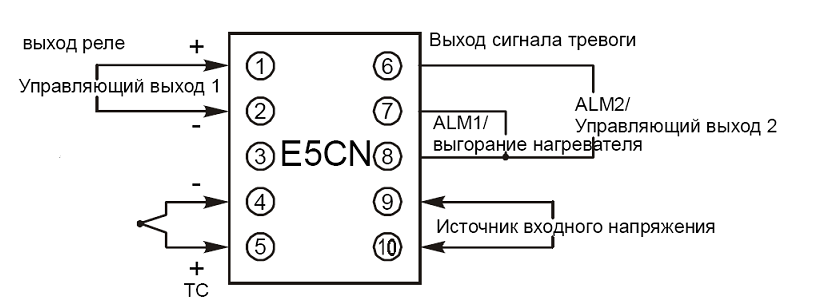

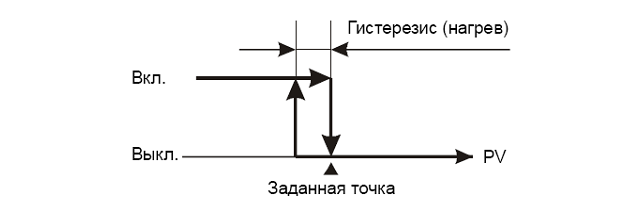

.gif)
.gif)