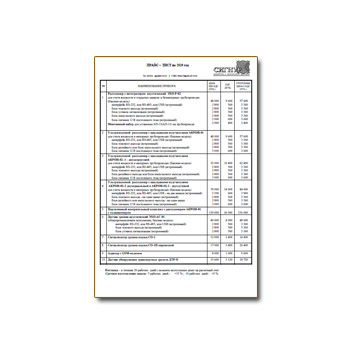-
Contents
-
Table of Contents
-
Troubleshooting
-
Bookmarks
Quick Links
Operation Manual
Sartorius Basic Meter PB-11
98648-012-08
Related Manuals for Sartorius PB-11
Summary of Contents for Sartorius PB-11
-
Page 1
Operation Manual Sartorius Basic Meter PB-11 98648-012-08… -
Page 3: Table Of Contents
Contents General View Warning and Safety Information Installing and Maintaining Electrodes Standardizing for pH Measurement Using Setup Standardizing for Millivolt Measurement Understanding pH Theory Temperature Compensation Measuring pH Troubleshooting Meter Specifications Accessories C Declaration of Conformity…
-
Page 4: General View
General View Front View Setup button: Press to clear buffers, review electrode calibration or select new autorecognized buffers Mode button: Press to toggle between pH and mV mode Standardize button: Press to enter each buffer Enter button: Press to select menu item options Measuring icon Temperature…
-
Page 5
Rear View Power cable connector Reference electrode connector (used with separate reference electrodes) BNC electrode connector Temperature compensation probe connector AC adapter Connecting to a Power Source… -
Page 6: Warning And Safety Information
Warning and Safety Information For safety and operating reasons, only authorized service technicians may open the Basic Meter PB-11 housing. Therefore, only authorized technicians may repair or perform maintenance on this pH meter. Any tampering with the pH meter or negligent or intentional damage to this equipment will void any warranty claims against the manufacturer.
-
Page 7: Installing And Maintaining Electrodes
Installing and Maintaining Electrodes 1. Remove the protective end cover from the electrode. 2. Before first use of your electrode, or whenever the electrode is dry, soak overnight in a standard solution or KCI solution. 3. Remove the shorting cap on the pH meter connector. Install the electrode by plugging the BNC and ATC connectors into the jacks on the rear panel.
-
Page 8
4. Option: Install an ion selective electrode by removing the BNC shorting cap and plugging the BNC connector (twist-lock) into the BNC jack. If a combination electrode is not available, plug the separate reference electrode into the ref pin. Reference Electrode 5. -
Page 9: Standardizing For Ph Measurement
Standardizing for pH Measurement Because electrodes vary in their response, you must standardize (calibrate) your pH meter and electrode to compensate for electrode variation. The more frequently you standardize, the more accurate your measurements. Standardize daily, or more often, for accurate results. This pH meter allows automatic standardization using up to three buffers.
-
Page 10
3. Clear existing buffers when doing a new 2- or 3-point standardization. Use the Setup button. Also use the Setup button to select the individual sets of buffers. (See page 13.) [Standardize] 4. Press Standardize. The meter recognizes the buffer and flashes a buffer icon. -
Page 11
6. To enter a second buffer, place the electrode in [Standardize] the second buffer solution, stir, allow time for the electrode to stabilize, and press Standardize again. The meter recognizes the buffer and displays the first and second buffer values. 7. -
Page 12
10. After entering three buffers, the Standardizing icon goes out and the Measuring icon appears on the display to indicate that the meter returns to Measuring operation. Note: The meter continually adjusts for temperature. Therefore, buffers may vary slightly from the nominal values because of temperature. -
Page 13: Using Setup
Using Setup The Setup button lets you clear all the standardiza- tion data that you have entered, review calibration information, or select the buffer set that you want. You can escape the setup mode at any time by pressing pH/mV. 1.
-
Page 14
4. Press Setup again to display a Set Buffers icon [Setup] and to display the first buffer set icons. 5. Press Enter to select the set of buffers shown on [Setup] or the display or Press Setup again to toggle between [Enter] the existing sets of buffers. -
Page 15: Standardizing For Millivolt Measurement
Standardizing for Millivolt Measurement (Relative Millivolt) You will normally use millivolt measurements for determining ion concentration and for measuring redox potential (also called ORP, oxidation reduction potential). You will use an ion selective electrode (ISE), combined with a reference electrode, to measure ion concentration.
-
Page 16
2. Press Mode until your digital display indicates [Mode] mV mode. 3. Press Standardize to enter an mV standard and [Standardize] read relative mV. 4. When the signal becomes stable, or when you press Enter, the current absolute mV value (offset) becomes zero relative millivolts. -
Page 17
5. To clear an mV offset and return to absolute [Setup] millivolt mode, press Setup. The meter displays a flashing Clear icon, and shows the current relative millivolt offset. 6. To clear the previous mV offset, press Enter. [Enter] You then return to absolute mV mode. -
Page 18: Understanding Ph Theory
Understanding pH Theory Defining pH By using a pH meter, you can determine The measurement of pH plays an important exact pH levels of solutions. For example, rather than say that lemon juice is quite role in identifying and controlling acidity and alkalinity levels for industry and acidic, you can say that lemon juice has research.
-
Page 19: Temperature Compensation
Temperature Compensation !Note: Automatic temperature compensation only functions properly if a temperature probe is connected. Temperature compensation influences the results in two different ways: 1. pH values of the buffers change as a function of temperature. Each buffer varies as a function of the tempera- ture of the respective solution.
-
Page 20: Measuring Ph
Measuring pH To measure pH with a conven- tional glass pH electrode, the meter uses a pH-sensing glass bulb that is sensitive to hydrogen ions. The potential developed at the glass membrane is directly related to the pH of the solution. The glass electrode is paired with a reference electrode which completes the electrical…
-
Page 21: Troubleshooting
Troubleshooting 1. If the signal from the electrode is out of range, the display will show “——”. This may happen when the electrode is not immersed in a solution. 2. The meter will display Error when it detects an error in electrode response. During standardization, the message indicates that the electrode is less than 90% or more than 105% of the correct response.
-
Page 22
Electrode Test 4. To test the pH electrode, place it in a good pH 7 buffer. Press pH/mV to use the mV pH=7 0 ± 30 mV mode, and note the millivolt reading. Repeat for either a pH 4 or pH 10 buffer. pH=4 169 to 186 mV The electrode signals must be within the… -
Page 23: Meter Specifications
Meter Specifications –2.00 bis +20.00 Readability 0.01 Accuracy ± 0.01 –1800.0 to 1800.0 mV Readability 0.1 mV Accuracy ± 0.2 mV (0.05% if <– 400 mV/>+ 400 mV) Temperature range –5.0 to +105.0°C Readability 0.1°C Accuracy ± 0.2°C Calibration points Maximum 3 buffers Automatic buffer recognition 16 buffers 2;…
-
Page 24: Accessories
Accessories Order No. pH combination electrodes: – Plastic body with built-in temperature sensor, KCI liquid-filled PY-P10 – Glass body with built-in temperature sensor KCI liquid-filled, platinum junction PY-P11 – Plastic body with built-in temperature sensor, gel-filled PY-P12 PY-P20 – Plastic body, gel-filled –…
-
Page 28
Sartorius AG Weender Landstrasse 94–108 37075 Goettingen, Germany Phone +49.551.308.0 Fax +49.551.308.3289 www.sartorius.com Copyright by Sartorius AG, Goettingen, Germany. All rights reserved. No part of this publication may be reprinted or translated in any form or by any means without the prior written permission of Sartorius AG.
|
Detail Specifications: 1525/1525956-pb11.pdf file (12 Dec 2022) |
Accompanying Data:
Sartorius PB-11 Measuring Instruments PDF Operation Manual (Updated: Monday 12th of December 2022 06:37:46 AM)
Rating: 4.5 (rated by 93 users)
Compatible devices: LMA110S, MA50, MA37, MA35M-115N, MA45, MA50-H, BioPAT Xgas, MA35.
Recommended Documentation:
Text Version of Operation Manual
(Ocr-Read Summary of Contents, UPD: 12 December 2022)
-
9, Sartorius PB-11 9 Standardizing for pH Measurement Because electrodes vary in their response, you must standardize (calibrate) your pH meter and electrode to compensate for electrode variation. The more frequently you standardize, the more accurate your measurements. Standardize daily, or more often, for accurate results. This pH meter allows automatic standardization using up to …
-
22, 22 4. To test the pH electrode, place it in a good pH 7 buffer. Press pH/mV to use the mV mode, and note the millivolt reading. Repeat for either a pH 4 or pH 10 buffer. The electrode signals must be within the limits shown below (when temperature is approx. 25°C). 5. To test the meter for correct operation, install the BNC (input) shorting cap. Press pH/mV to s…
-
3, 3 Contents 4 General View 6 Warning and Safety Information 7 Installing and Maintaining Electrodes 9 Standardizing for pH Measurement 13 Using Setup 15 Standardizing for Millivolt Measurement 18 Understanding pH Theory 19 Temperature Compensation 20 Measuring pH 21 Troubleshooting 23 Meter Specifications 24 Accessories 25 C Declaration of Conformity
… -
4, Sartorius PB-11 4 General View 1 Setup button: Press to clear buffers, review electrode calibration or select new autorecognized buffers 2 Mode button: Press to toggle between pH and mV mode 3 Standardize button: Press to enter each buffer 4 Enter button: Press to select menu item options 5 Measuring icon 6 Temperature 7 Mode 8 Result 9 Prompts 10 Buffer icons 11 Icon: standardiz…
-
14, 14 4. Press Setup again to display a Set Buffers icon and to display the first buffer set icons. 5. Press Enter to select the set of buffers shown on the display or Press Setup again to toggle between the existing sets of buffers. 6. Press Enter to select the displayed buffer set that contains the buffer you want to use. Press Setup again, or press the Mode button at…
-
28, Printed in Germany on paper that has been bleached without any use of chlorine W1A000 BasicMeter PB11 · KT Publication No.: WPB6004-e04032 Sartorius AG Weender Landstrasse 94–108 37075 Goettingen, Germany Phone +49.551.308.0 Fax +49.551.308.3289 www.sartorius.com Copyright by Sartorius AG, Goettingen, Germany. All rights reserved. No part of this publication may be reprinted o…
-
11, 11 6. To enter a second buffer, place the electrode in the second buffer solution, stir, allow time for the electrode to stabilize, and press Standardize again. The meter recognizes the buffer and displays the first and second buffer values. 7. Next, the meter performs a diagnostic test of the electrode. The display indicates either Good Electrode (“OK”) or E…
Recommended Instructions:
CP-80, 3310, 545186837, AN/PRD-11
-
Robert Bosch GmbHPower Tools Division70745 Leinfelden-Echterdingenwww.bosch-pt.com1 609 929 R04 (2008.06) T / 58 WEUOffOffOffOnOnOnOffOffOffOnOnOnOffOffOnOnOffOffOnOnPCL 10de Originalbetriebsanleitungen Original instructionsfr Notice originalees Manual originalpt Manual originalit Istruzioni originalinl Oorspronkelijke gebruiksaanwijzingda Original brugsanvisningsv Bruksanvisning i originalno Orig …
PCL 10 57
-
Graphical panel meter for 500V/10A AC/DC with RGB multi display ! Panel meter Digalox® DPM72-MP+, mounting bracket,5 jumpers, 2 instruction manuals (EN + DE)» #� …
Digalox DPM72-MP 8
-
INSTRUCTIONI V I A I N J L J A . I — Serial Numher 0TYPE1120SPECTRUM ANALYZERTektronix, Inc.S.W. M illikan W ay • P. O. Box 500 • Beaverton, Oregon 97005 • Phone 644-0161 • Cables: Tektronix070-0519-00366 …
1L20 117
-
User ManualMini AnemometerPlease read this user manual thoroughly before usingthis unit and keep it for your future reference.1. SafetyRead the following safety information carefully before attempting to operate the meter.Use the meter only as specified in this manual; otherwise, the warranty may be invalidated.Environment conditions:Altitude lower than 2000 metersRH …
MT-905C 2
Additional Information:
Popular Right Now:
Operating Impressions, Questions and Answers:
[Standardize]
[Standardize]
6. To enter a second buffer, place the electrode in
the second buffer solution, stir, allow time for the
electrode to stabilize, and press Standardize again.
The meter recognizes the buffer and displays the
first and second buffer values.
7. Next, the meter performs a diagnostic test of
the electrode. The display indicates either Good
Electrode («OK») or Electrode Error («Error»).
The meter also displays the slope of the electrode.
8. Error indicates that your electrode or the buffer
is not working properly, or a wrong set of buffers
has been selected. The electrode response must be
between 90 and 105% slope. (See Troubleshooting,
on page 21.) Press Enter to clear the Error, then
try re-entering the buffer as described in step 6.
9. To set a third standard, place the electrode in the
third buffer solution, stir, allow to stabilize, and
press Standardize. The results will be the same
as in steps 6 and 7, except the display will show
three buffer values.
11
Table of Contents for Sartorius PB-11:
-
98648-012-08 Operation Manual Sartorius Basic Meter PB-11
-
15 Standardizing for Millivolt Measurement (Relative Millivolt) You will normally use millivolt measurements for determining ion concentration and for measuring redox potential (also called ORP, oxidation reduction potential). You will use an ion selective electrode (ISE), combined with a reference electrode, to measure ion concentration. The ISE senses the ion concentration and responds with a millivolt potential. The millivolt readings are then used to determine ion concen- trations (on the basis of a previously entered calibration curve). You w
-
12 10. After entering three buffers, the Standardizing icon goes out and the Measuring icon appears on the display to indicate that the meter returns to Measuring operation. ! Note: The meter continually adjusts for temperature. Therefore, buffers may vary slightly from the nominal values because of temperature. 11. Standardize your pH meter using at least two buffers with pH values bracketing the expected pH of your s
-
8 4. Option: Install an ion selective electrode by removing the BNC shorting cap and plugging the BNC connector (twist-lock) into the BNC jack. If a combination electrode is not available, plug the separate reference electrode into the ref pin. 5. Clean the electrode between each measurement with distilled water or deionized water, or part of the next solution to be measured. 6. Store glass pH electrode
-
24 Accessories Order No. pH combination electrodes: – Plastic body with built-in temperature sensor, KCI liquid-filled PY-P10 – Glass body with built-in temperature sensor KCI liquid-filled, platinum junction PY-P11 – Plastic body with built-in temperature sensor, gel-filled PY-P12 – Plastic body, gel-filled PY-P20 – Glass body, KCI liquid-filled, platinum junction PY-P21 Temperature Probe PY-T01 Other pH
-
14 4. Press Setup again to display a Set Buffers icon and to display the first buffer set icons. 5. Press Enter to select the set of buffers shown on the display or Press Setup again to toggle between the existing sets of buffers. 6. Press Enter to select the displayed buffer set that contains the buffer you want to use. Press Setup again, or press the Mode button at any time to return to Measuring. !Note: You may select buffers from different sets. [Setup] or [Enter] [Setup]
-
3 Contents 4 General View 6 Warning and Safety Information 7 Installing and Maintaining Electrodes 9 Standardizing for pH Measurement 13 Using Setup 15 Standardizing for Millivolt Measurement 18 Understanding pH Theory 19 Temperature Compensation 20 Measuring pH 21 Troubleshooting 23 Meter Specifications 24 Accessories 25 C Declaration of Conformity
-
4 General View 1 Setup button: Press to clear buffers, review electrode calibration or select new autorecognized buffers 2 Mode button: Press to toggle between pH and mV mode 3 Standardize button: Press to enter each buffer 4 Enter button: Press to select menu item options 5 Measuring icon 6 Temperature 7 Mode 8 Result 9 Prompts 10 Buffer icons 11 Icon: standardization (calibration of the meter) in process 12 Stability icon 13 Standardizing icon 14 Standardization result Front View Display
-
16 2. Press Mode until your digital display indicates mV mode. 3. Press Standardize to enter an mV standard and read relative mV. 4. When the signal becomes stable, or when you press Enter, the current absolute mV value (offset) becomes zero relative millivolts. [Mode] [Standardize]
-
9 Standardizing for pH Measurement Because electrodes vary in their response, you must standardize (calibrate) your pH meter and electrode to compensate for electrode variation. The more frequently you standardize, the more accurate your measurements. Standardize daily, or more often, for accurate results. This pH meter allows automatic standardization using up to three buffers. Press the Standardize button again to delete all the standardization data stored up to that point. The pH meter performs automatic tempera
-
13 Using Setup The Setup button lets you clear all the standardiza- tion data that you have entered, review calibration information, or select the buffer set that you want. You can escape the setup mode at any time by pressing pH/mV. 1. Press Setup once to clear all buffers you have entered. If you are sure you want to clear the buffers, press Enter. The meter clears all buffers and returns to Measuring. 2. Press Setup again to show electrode performance, slope and the first and sec
Questions, Opinions and Exploitation Impressions:
You can ask a question, express your opinion or share our experience of Sartorius PB-11 device using right now.
Базовые рН-метры от компании Sartorius – компактное базовое оборудование для простых измерений в лаборатории. Гарантируют надёжные результаты измерений во всех областях применения. Базовый рН-метр от компании Sartorius – компактный, базовый рН-метр для простых измерений в лаборатории.
Преимущества рН-метра:
- Автоматическое распознавание буфера во время калибровки.
- Автоматическая температурная компенсация.
- Дисплей с символом стабильности рядом с результатом.
- Одновременное отображение измеряемой величины и температуры.
- Автоматическая проверка электрода и отображение коэффициента Нернста во время калибровки.
- Простота в работе благодаря понятным символам, из-за которых практически исключаются ошибки оператора.
| Характеристики | Значение |
|---|---|
| Диапазон измерений | -1,99 … + 19,99 |
| Дискретность | 0,01 |
| Точность | ± 0,01 |
| Число точек калибровки | 3 |
| Диапазон измерения в ºС | -5 … +105 |
| Ввод данных для комбинированных электродов рН: | BNC |
| Источник питания | адаптер переменного тока |
-
Прайс-лист на продукцию
-
pH-метр Docu. Технические характеристики
-
ПРОИЗВОДСТВО
Компания является лидером по производству лабораторных и промышленных ферментеров, одноразовых емкостей для фармпроизводств, а также производит промышленные весовые системы, конвейерные системы взвешивания, металлодетекции и др.
-
КАЧЕСТВО
Компания предъявляет необычайно высокие требования к качеству производимой продукции и защите окружающей среды. Все подразделения фирмы сертифицированы, фильтрационная техника также соответствует стандарту для медицинского оборудования.
-
ПРИМЕНЕНИЕ
Потребителями продукции Sartorius являются химическая, фармацевтическая промышленности, производство продуктов питания, а также многие научно-исследовательские области общественного сектора.
-
Промышленные весы
Combics, Midrics, Signum и др.
-
Лабораторные весы
Cubis, Secure, Quintix, Cpa и др.
-
Аналитические весы
Cubis, Secure, Practum и др.
-
Анализаторы, компараторы
MA, CCE, CCS, CCT, CCL и др.
-
Ультрамикровесы, микровесы
Cubis, CPA, ME и др.
-
Центрифуги, шейкеры, дозаторы, гомогенизаторы
Arium, Sigma, Certomat и др.
-
Чеквейеры, металлодетекторы
Synus, Vistus, Dymond и др.
-
Микробиологический контроль
Combisart, Biosart, Sterisart и др.
-
Тензодатчики, трансмиттеры
PR, MP и др.
-
ph-метры
серии PB, PP, PT и др.
-
Контроллеры взвешивания
X5, X6, Batch, Flow, Log и др.
-
Системы водоподготовки
Arium и др.
-
Одноразовые технологии
Flexboy, Flexel, Palletank и др.
-
Промышленная фильтрация
Sartobran, Sartopore, Sartolon и др.
-
Ферментеры, биореакторы
Biostat A | B | Cplus | CultiBag и др.
-
Ультрафильтрация
Vivaspin, Vivacell, Sartoflow и др.
-
Лабораторная фильтрация
Sartolab и др.
-
Фильтровальная бумага
Filtrak, FN, BF и др.
-
Доп. оборудование и аксессуары
гири и др.
-
Оборудование, снятое с производства
Центрифуги, фильтры и др.
Обратитесь к нам или региональному дилеру для получения более подробной информации о сертификатах, характеристиках, отзывах, стоимости, наличии на складе и сроках поставки оборудования Sartorius.
Мы гарантируем ответ в течение 8 рабочих часов!
адрес для заявок: sst@nt-rt.ru
-
029 — Громова Марина
Здравствуйте! Я могу вам чем-то помочь?
Оператор набирает сообщение
Здравствуйте! Какая продукция Вас интересует?
Задайте вопрос прямо сейчас:
-
Каталог
-
Измерительные приборы
-
pH-метры
-
Cтационарный
- PB-11-P11 pH-метр (штатив+комбинированный электрод PY-P11)
Артикул 0004541

Под заказ
Возможно потребуется предоплата
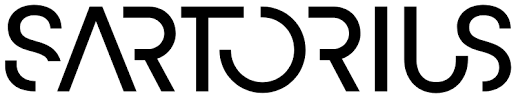
Производитель:
Sartorius
Код производителя: PB-11-P11
PB-11-P11 pH-метр (штатив+комбинированный электрод PY-P11)
Характеристики
Временно нет в наличии, товар доступен под заказ.
Чтобы купить PB-11-P11 pH-метр (штатив+комбинированный электрод PY-P11)
Звоните +7 812 448-39-49
Описание
PB-11-P11 pH-метр (штатив+комбинированный электрод PY-P11.
Одновременное отображение нескольких измеряемых параметров на дисплее при параллельных измерениях.
Большой мультифункциональный графический дисплей с подсветкой.
Автоматическое распознавание 26 стандартных буферов (в т.ч. по NIST и DIN).
Автоматическая температурная компенсация.
Возможность ручного ввода температуры.
Высокая надежность и воспроизводимость результатов измерения.
RS-232С интерфейс для принтера или ПК — документирование калибровок и результатов в соответствии с GLP | GMP | ISO.
Технические характеристики:
- Диапазон измерения pH -1,99 … 19,99 pH.
- Дискретность измерения 0.01 pH.
- Макс. число точек калибровки pH 3.
- Диапазон измерения мВ -1800 … +1800 мВ.
- Дискретность измерения 0.1 мВ/
- Измерение температуры
- Диапазон измерения температуры 0 … +100 С.
- Дискретность измерения 0.1 С.
- Измерение проводимости.
- Автоматическая температурная компенсация
- Источник питания 220 в.
- Габариты прибора 230х120х80 мм.
- Вес 1400 г.
Внесен в Госреестр СИ РФ: № 23011-02.
Сертификат об утверждении типа СИ: DE.C.31.005.A № 12395.
Внимание, требуется поверка!
Характеристики:
-
Назначение изделия
-
pH-метр
Измеряемый параметр
-
Основной параметр
-
pH
-
Измеряемый параметр
-
pH,
Температура
-
Многопараметровый
-
Да
pH-метр
-
Диапазон измерения
-
от -1.99
до +19.99pH
-
Разрешение
-
0.01
pH
-
Погрешность
-
0.02
pH
Термометр
-
Диапазон измерения
-
от 0
до +100С
-
Разрешение
-
1
С
-
Погрешность
-
2
С
Тип датчика
-
Тип
-
Выносной
-
Произвольная длина
-
Да
-
Возможнось замены
-
Да
-
Конструктивное исполнение
-
Cтационарный
Базовый рН-метр от компании Sartorius – компактный, базовый рН-метр для простых измерений в лаборатории.
Преимущества рН-метра PB11:
- Автоматическое распознавание буфера во время калибровки.
- Автоматическая температурная компенсация.
- Дисплей с символом стабильности рядом с результатом.
- Одновременное отображение измеряемой величины и температуры.
- Автоматическая проверка электрода и отображение коэффициента Нернста во время калибровки.
- Простота в работе благодаря понятным символам, из-за которых практически исключаются ошибки оператора.