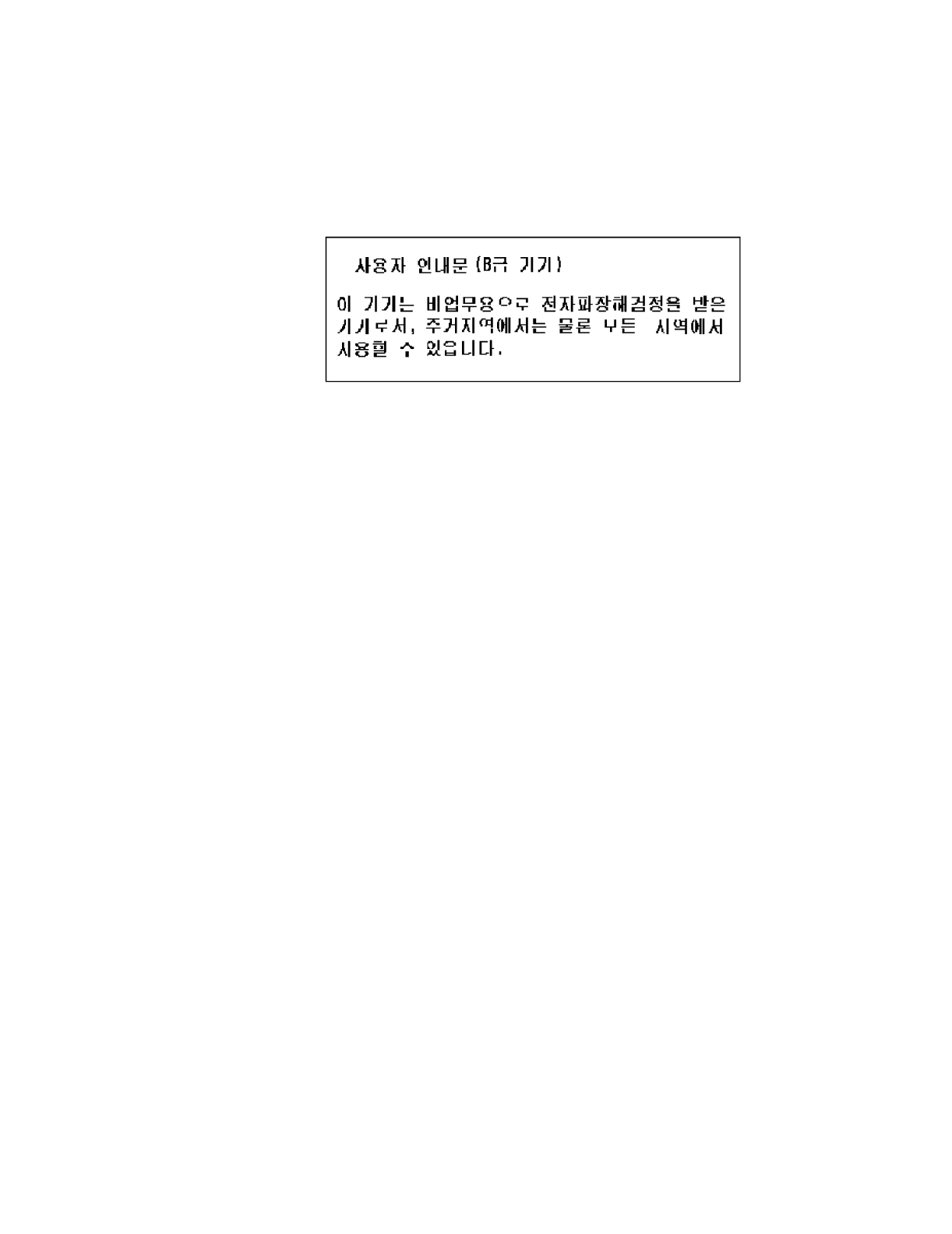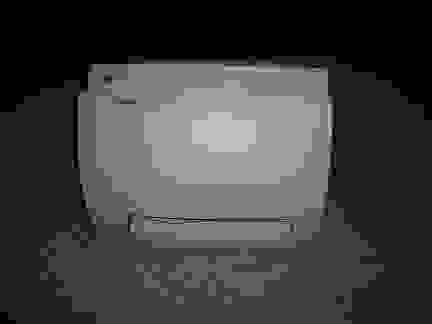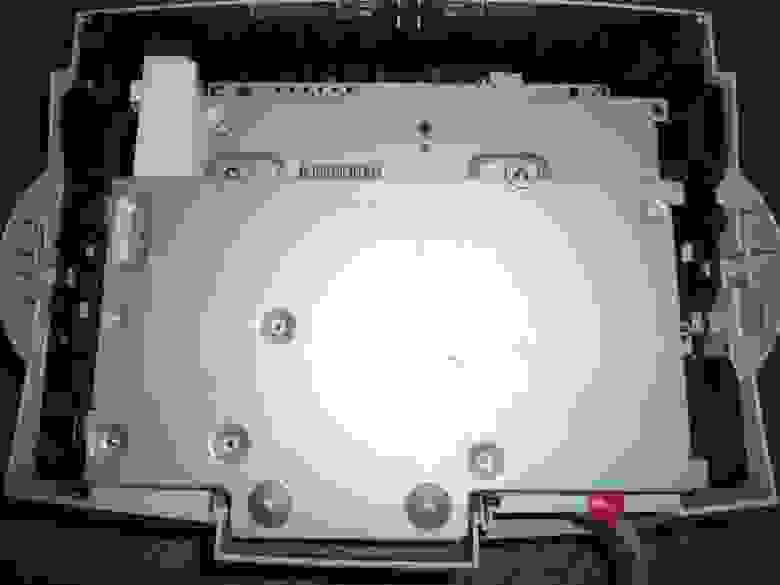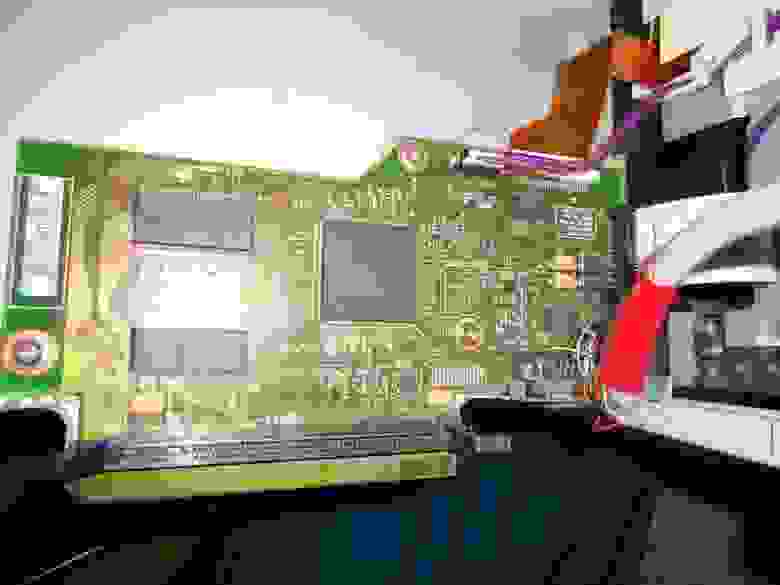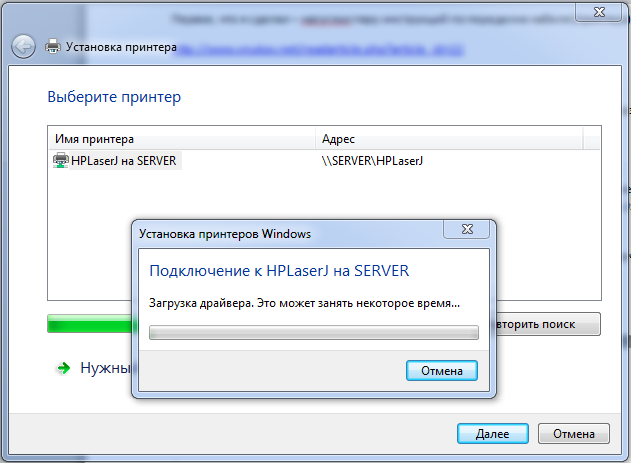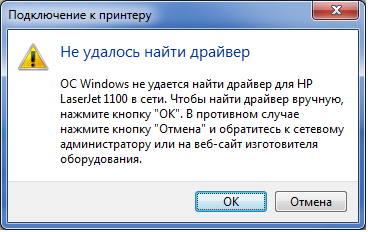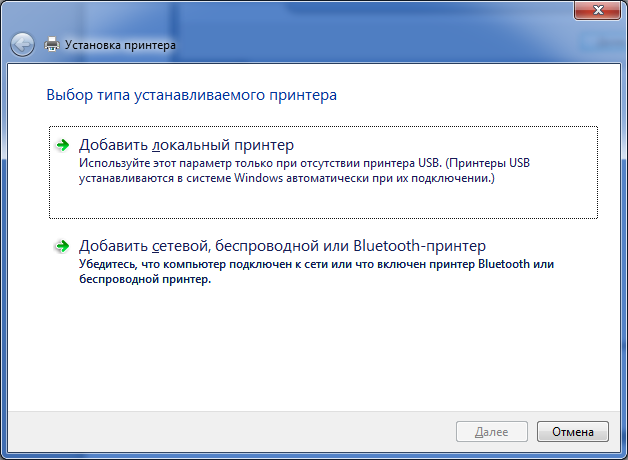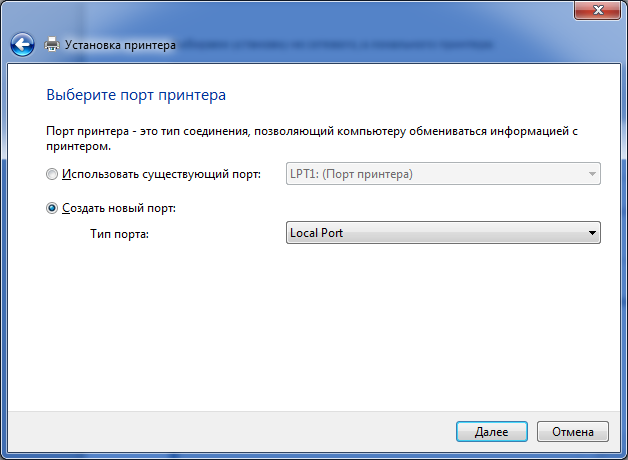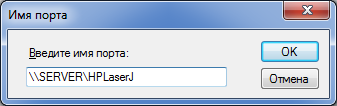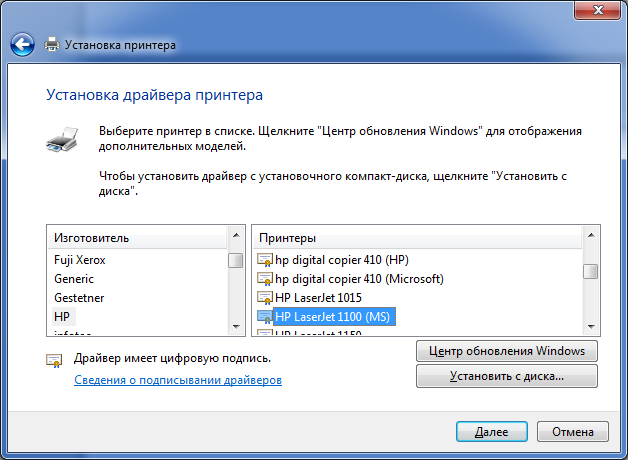Окончание поддержки: драйверы для принтеров в Windows 7, 8, 8.1, Server 2008, 2008R2.
HP больше не поддерживает эти драйверы принтеров с 1 ноября 2022 г. HP рекомендует обновить операционную систему до поддерживаемой версии. Подробнее
-
Драйверы
15
-
Руководства по ремонту
1
-
Инструкции по эксплуатации
62
Языки:
HP LaserJet 1100 инструкция по эксплуатации
(142 страницы)
- Языки:Венгерский, Русский
-
Тип:
PDF -
Размер:
1.87 MB -
Описание:
Лазерный принтер
Просмотр
HP LaserJet 1100 инструкция по эксплуатации
(216 страниц)
- Языки:Венгерский, Русский
-
Тип:
PDF -
Размер:
3.22 MB -
Описание:
Многофункциональное устройство (МФУ)
Просмотр
HP LaserJet 1100 инструкция по эксплуатации
(144 страницы)
- Языки:Немецкий, Русский
-
Тип:
PDF -
Размер:
2.03 MB
Просмотр
HP LaserJet 1100 инструкция по эксплуатации
(18 страниц)
- Языки:Русский
-
Тип:
PDF -
Размер:
976.71 KB
Просмотр
HP LaserJet 1100 инструкция по эксплуатации
(214 страниц)
- Языки:Русский, Французский
-
Тип:
PDF -
Размер:
3.18 MB
Просмотр
HP LaserJet 1100 инструкция по эксплуатации
(196 страниц)
- Языки:Арабский, Русский
-
Тип:
PDF -
Размер:
2.68 MB
Просмотр
HP LaserJet 1100 инструкция по эксплуатации
(18 страниц)
- Языки:Английский, Чешский
-
Тип:
PDF -
Размер:
781.09 KB
Просмотр
HP LaserJet 1100 инструкция по эксплуатации
(10 страниц)
- Языки:Английский, Иврит, Испанский, Португальский
-
Тип:
PDF -
Размер:
362.84 KB
Просмотр
HP LaserJet 1100 инструкция по эксплуатации
(18 страниц)
- Языки:Английский, Испанский, Португальский
-
Тип:
PDF -
Размер:
824.49 KB
Просмотр
HP LaserJet 1100 инструкция по эксплуатации
(40 страниц)
- Языки:Английский, Арабский, Венгерский, Турецкий
-
Тип:
PDF -
Размер:
2.06 MB
Просмотр
HP LaserJet 1100 инструкция по эксплуатации
(22 страницы)
- Языки:Английский, Чешский
-
Тип:
PDF -
Размер:
847.44 KB
Просмотр
HP LaserJet 1100 инструкция по эксплуатации
(198 страниц)
- Языки:Английский
-
Тип:
PDF -
Размер:
3.63 MB
Просмотр
HP LaserJet 1100 инструкция по эксплуатации
(54 страницы)
- Языки:Английский
-
Тип:
PDF -
Размер:
3.24 MB
Просмотр
HP LaserJet 1100 инструкция по эксплуатации
(144 страницы)
- Языки:Греческий
-
Тип:
PDF -
Размер:
1.89 MB
Просмотр
HP LaserJet 1100 инструкция по эксплуатации
(18 страниц)
- Языки:Греческий
-
Тип:
PDF -
Размер:
1023.81 KB
Просмотр
HP LaserJet 1100 инструкция по эксплуатации
(18 страниц)
- Языки:Испанский
-
Тип:
PDF -
Размер:
751.8 KB
Просмотр
HP LaserJet 1100 инструкция по эксплуатации
(18 страниц)
- Языки:Тайский
-
Тип:
PDF -
Размер:
961.7 KB
Просмотр
HP LaserJet 1100 инструкция по эксплуатации
(208 страниц)
- Языки:Португальский
-
Тип:
PDF -
Размер:
3.2 MB
Просмотр
HP LaserJet 1100 инструкция по эксплуатации
(196 страниц)
- Языки:Тайский
-
Тип:
PDF -
Размер:
3.14 MB
Просмотр
HP LaserJet 1100 инструкция по эксплуатации
(18 страниц)
- Языки:Испанский, Турецкий
-
Тип:
PDF -
Размер:
877.16 KB
Просмотр
HP LaserJet 1100 инструкция по эксплуатации
(136 страниц)
- Языки:Испанский, Португальский
-
Тип:
PDF -
Размер:
2.02 MB
Просмотр
HP LaserJet 1100 инструкция по эксплуатации
(128 страниц)
- Языки:Португальский, Тайский
-
Тип:
PDF -
Размер:
2 MB
Просмотр
HP LaserJet 1100 инструкция по эксплуатации
(132 страницы)
- Языки:Испанский, Турецкий
-
Тип:
PDF -
Размер:
1.85 MB
Просмотр
HP LaserJet 1100 инструкция по эксплуатации
(138 страниц)
- Языки:Арабский, Португальский
-
Тип:
PDF -
Размер:
2.02 MB
Просмотр
HP LaserJet 1100 инструкция по эксплуатации
(18 страниц)
- Языки:Индонезийский, Португальский
-
Тип:
PDF -
Размер:
981.81 KB
Просмотр
HP LaserJet 1100 инструкция по эксплуатации
(128 страниц)
- Языки:Французский, Шведский
-
Тип:
PDF -
Размер:
2.05 MB
Просмотр
HP LaserJet 1100 инструкция по эксплуатации
(128 страниц)
- Языки:Арабский, Шведский
-
Тип:
PDF -
Размер:
1.76 MB
Просмотр
HP LaserJet 1100 инструкция по эксплуатации
(18 страниц)
- Языки:Арабский, Индонезийский
-
Тип:
PDF -
Размер:
975.54 KB
Просмотр
HP LaserJet 1100 инструкция по эксплуатации
(142 страницы)
- Языки:Немецкий, Французский
-
Тип:
PDF -
Размер:
2.02 MB
Просмотр
HP LaserJet 1100 инструкция по эксплуатации
(130 страниц)
- Языки:Венгерский
-
Тип:
PDF -
Размер:
1.85 MB
Просмотр
HP LaserJet 1100 инструкция по эксплуатации
(132 страницы)
- Языки:Чешский
-
Тип:
PDF -
Размер:
1.87 MB
Просмотр
HP LaserJet 1100 инструкция по эксплуатации
(18 страниц)
- Языки:Венгерский, Чешский
-
Тип:
PDF -
Размер:
1006.18 KB
Просмотр
HP LaserJet 1100 инструкция по эксплуатации
(18 страниц)
- Языки:Датский, Иврит
-
Тип:
PDF -
Размер:
904.55 KB
Просмотр
HP LaserJet 1100 инструкция по эксплуатации
(128 страниц)
- Языки:Иврит
-
Тип:
PDF -
Размер:
1.68 MB
Просмотр
HP LaserJet 1100 инструкция по эксплуатации
(130 страниц)
- Языки:Финский
-
Тип:
PDF -
Размер:
2.09 MB
Просмотр
HP LaserJet 1100 инструкция по эксплуатации
(136 страниц)
- Языки:Датский, Финский
-
Тип:
PDF -
Размер:
1.79 MB
Просмотр
HP LaserJet 1100 инструкция по эксплуатации
(18 страниц)
- Языки:Датский
-
Тип:
PDF -
Размер:
975.11 KB
Просмотр
HP LaserJet 1100 инструкция по эксплуатации
(62 страницы)
- Языки:Латышский, Литовский, Польский, Эстонский
-
Тип:
PDF -
Размер:
2.76 MB
Просмотр
HP LaserJet 1100 инструкция по эксплуатации
(18 страниц)
- Языки:Латышский, Литовский, Финский, Эстонский
-
Тип:
PDF -
Размер:
973.56 KB
Просмотр
HP LaserJet 1100 инструкция по эксплуатации
(18 страниц)
- Языки:Корейский
-
Тип:
PDF -
Размер:
1.42 MB
Просмотр
HP LaserJet 1100 инструкция по эксплуатации
(18 страниц)
- Языки:Корейский, Польский
-
Тип:
PDF -
Размер:
1011.96 KB
Просмотр
HP LaserJet 1100 инструкция по эксплуатации
(128 страниц)
- Языки:Польский
-
Тип:
PDF -
Размер:
1.85 MB
Просмотр
HP LaserJet 1100 инструкция по эксплуатации
(18 страниц)
- Языки:Вьетнамский
-
Тип:
PDF -
Размер:
1011.47 KB
Просмотр
HP LaserJet 1100 инструкция по эксплуатации
(14 страниц)
- Языки:Вьетнамский, Индонезийский, Китайский, Корейский, Тайский
-
Тип:
PDF -
Размер:
500.8 KB
Просмотр
HP LaserJet 1100 инструкция по эксплуатации
(134 страницы)
- Языки:Вьетнамский
-
Тип:
PDF -
Размер:
2.13 MB
Просмотр
HP LaserJet 1100 инструкция по эксплуатации
(216 страниц)
- Языки:Греческий, Испанский, Португальский
-
Тип:
PDF -
Размер:
3.34 MB
Просмотр
HP LaserJet 1100 инструкция по эксплуатации
(200 страниц)
- Языки:Португальский, Турецкий
-
Тип:
PDF -
Размер:
3.21 MB
Просмотр
HP LaserJet 1100 инструкция по эксплуатации
(196 страниц)
- Языки:Арабский, Китайский
-
Тип:
PDF -
Размер:
14.04 MB
Просмотр
HP LaserJet 1100 инструкция по эксплуатации
(206 страниц)
- Языки:Индонезийский, Испанский
-
Тип:
PDF -
Размер:
2.81 MB
Просмотр
HP LaserJet 1100 инструкция по эксплуатации
(42 страницы)
- Языки:Индонезийский, Китайский, Шведский
-
Тип:
PDF -
Размер:
2.78 MB
Просмотр
HP LaserJet 1100 инструкция по эксплуатации
(42 страницы)
- Языки:Испанский, Португальский, Французский
-
Тип:
PDF -
Размер:
2.1 MB
Просмотр
HP LaserJet 1100 инструкция по эксплуатации
(200 страниц)
- Языки:Немецкий, Шведский
-
Тип:
PDF -
Размер:
3.21 MB
Просмотр
HP LaserJet 1100 инструкция по эксплуатации
(216 страниц)
- Языки:Венгерский, Немецкий, Турецкий
-
Тип:
PDF -
Размер:
3.19 MB
Просмотр
HP LaserJet 1100 инструкция по эксплуатации
(204 страницы)
- Языки:Датский
-
Тип:
PDF -
Размер:
3.16 MB
Просмотр
HP LaserJet 1100 инструкция по эксплуатации
(210 страниц)
- Языки:Иврит, Нидерландский
-
Тип:
PDF -
Размер:
3.18 MB
Просмотр
HP LaserJet 1100 инструкция по эксплуатации
(78 страниц)
- Языки:Датский, Финский
-
Тип:
PDF -
Размер:
3.26 MB
Просмотр
HP LaserJet 1100 инструкция по эксплуатации
(202 страницы)
- Языки:Финский
-
Тип:
PDF -
Размер:
3.25 MB
Просмотр
HP LaserJet 1100 инструкция по эксплуатации
(58 страниц)
- Языки:Венгерский, Польский, Чешский
-
Тип:
PDF -
Размер:
2.76 MB
Просмотр
HP LaserJet 1100 инструкция по эксплуатации
(78 страниц)
- Языки:Латышский, Литовский, Эстонский
-
Тип:
PDF -
Размер:
4.49 MB
Просмотр
HP LaserJet 1100 инструкция по эксплуатации
(200 страниц)
- Языки:Вьетнамский
-
Тип:
PDF -
Размер:
3.4 MB
Просмотр
HP LaserJet 1100 инструкция по эксплуатации
(196 страниц)
- Языки:Корейский
-
Тип:
PDF -
Размер:
3.18 MB
Просмотр
HP LaserJet 1100 инструкция по эксплуатации
(200 страниц)
- Языки:Польский
-
Тип:
PDF -
Размер:
3.33 MB
Просмотр
На NoDevice можно скачать инструкцию по эксплуатации для HP LaserJet 1100. Руководство пользователя необходимо для ознакомления с правилами установки и эксплуатации HP LaserJet 1100. Инструкции по использованию помогут правильно настроить HP LaserJet 1100, исправить ошибки и выявить неполадки.
Для ознакомления с инструкцией необходимо нажать на ссылку «ЗАГРУЗИТЬ», чтобы скачать pdf файл. Если есть кнопка «ПРОСМОТР», то можно просто посмотреть документ онлайн.
Для удобства, Вы можете сохранить данную страницу с файлом руководства по эксплуатации в свой список «избранное» прямо на сайте (доступно для зарегистрированных пользователей).
Смотрите инструкцию для похожих моделей:
Вы можете задать вопрос посетителям сайта по модели HP LaserJet 1100. Если Вы являетесь её пользователем, то пожалуйста оставьте, по возможности развёрнутый отзыв:
: Hp Hp-C4224-90962-Users-Manual-548627 hp-c4224-90962-users-manual-548627 hp pdf
C4224-90962
Chapter contents
1
1Printer Specifications
Chapter contents
Printer description. . . . . . . . . . . . . . . . . . . . . . . . . . . . . . . . . . . . . . . . . . . . . . . . . 2
Hardware description . . . . . . . . . . . . . . . . . . . . . . . . . . . . . . . . . . . . . . . . . . . . . . 3
Firmware description . . . . . . . . . . . . . . . . . . . . . . . . . . . . . . . . . . . . . . . . . . . . . . 4
Specifications . . . . . . . . . . . . . . . . . . . . . . . . . . . . . . . . . . . . . . . . . . . . . . . . . . . . 5
FCC compliance . . . . . . . . . . . . . . . . . . . . . . . . . . . . . . . . . . . . . . . . . . . . . . . . . . 8
Environmental Product Stewardship Program . . . . . . . . . . . . . . . . . . . . . . . . . . . 9
Material safety data sheet. . . . . . . . . . . . . . . . . . . . . . . . . . . . . . . . . . . . . . . . . . 11
Regulatory statements . . . . . . . . . . . . . . . . . . . . . . . . . . . . . . . . . . . . . . . . . . . . 13
2 Chapter Printer Specifications C4224-90962
Printer description
The HP LaserJet 1100 Printer is the next generation low-cost HP LaserJet printer. It
provides 600 dots-per-inch (dpi) LaserJet features and add-on scanner capabilities at the
lowest possible price. The scanner is 300 dpi/8 bits per pixel (bpp) and contains an
automatic document feed (ADF) holding up to 20 pages.
The HP LaserJet 1100 Printer prints eight pages-per-minute (ppm). It provides an excellent
Windows printing solution, ease of use, and higher performance. With 600 dpi resolution, the
HP LaserJet 1100 Printer has exceptional text and graphics print quality. The simplified
Control Panel and improved paper handling make this product very simple to use. The
HP LaserJet 1100 Printer also provides modular scanner capability.
This product is sold in three configurations:
1. Printer Only:
• C4224AHP LaserJet 1100 Printer
• C4225AHP LaserJet 1100 xi Printer (U.S.)
• C4226AHP LaserJet 1100 si Printer (U.S.)
2. Printer and Scanner:
• C4218A HP LaserJet 1100A Printer-Copier-Scanner
• C4219A HP LaserJet 1100A xi Printer-Copier-Scanner (U.S.)
• C4220AHP LaserJet 1100A se Printer-Copier-Scanner (U.S.)
3. Scanner Only:
• C4221A Copier-Scanner for HP LaserJet 1100 Printer
C4224-90962
Hardware description
3
Hardware description
The HP LaserJet 1100 Printer engine prints eight pages per minute. The HP LaserJet 1100
Printer has a compact design with vertical paper trays.
There is one main Paper Input Bin with a 125-sheet capacity for continuous, multiple-page
printing. Manual, single-sheet printing is possible through the Single Sheet Input Slot. Both
trays are center justified for all supported paper sizes. The output tray holds up to 100
sheets.
The HP LaserJet 1100 Printer has a very fast first-page-out, at less than twenty seconds. It
has a Control Panel containing two LEDs. A third LED is located on the Go Key. The
formatter board contains 4 MB of ROM, 2 MB of RAM, and a 32-bit MCF5202 chip. There is
one slot available for DIMM Memory Expansion (supporting a 4 MB, 8 MB, or 16 MB DIMM).
The HP LaserJet 1100 Printer engine has a 7,000 pager-per-month duty cycle and has no
fan. The toner life for the HP LaserJet 1100 Printer is 2,500 pages. The attachable scanner
has two Control Panel buttons and up to 20-page ADF.
Figure 1-1 Control panel
4 Chapter Printer Specifications C4224-90962
Firmware description
The firmware in the HP LaserJet 1100 Printer includes:
• Enhanced PCL 5 with Status Readback
• 26 scalable Intellifont Fonts
• Full page 600 dpi bitmap
• 600 dpi
• Pixel Placement, Mosaic Characters
• Memory Enhancement technology (MEt) with Hardware Compression/Decompression
The HP LaserJet 1100 Printer firmware also has REt and EconoMode functionality. Scan
capability for the scanner attachment includes 300 dpi and 256 levels of gray (8 bpp).
C4224-90962
Specifications
5
Specifications
Table 1-1. Printer specifications
Environmental specifications
Operating
environment Printer plugged into an AC outlet:
• Temperature: 10° C to 32.5° C (50° F to 90.5° F)
• Humidity: 20% to 80% (no condensation)
Storage
environment Printer unplugged from an AC outlet:
• Temperature: 0° C to 40° C (32° F to 104° F)
• Humidity: 10% to 90% (no condensation)
Acoustics
Noise level During printing:
• 6.1 Bels sound power level (per ISO 9296)
(HP LaserJet 1100 Printer tested at 8 ppm)
• Sound pressure level (bystander position): 47 dB
• Sound pressure level (operator position): 55 dB
• Silent during standby and sleep mode
Electrical specifications
Power requirements • 100-120v (+/-10%), 50/60 Hz (+/-2); 127v, 60Hz NOM
or
• 220v (+/-10%), 50/60 Hz (+/-2 Hz)
• 220-240v (+/-10%), 50 Hz (+/-2 Hz)
Power consumption • During printing: 200 watts (average)
• During standby and power save: 6 watts
Minimum
recommended
circuit capacity
4.5A @ 115v; 2.5A @ 230v
6 Chapter Printer Specifications C4224-90962
Physical specifications
Dimensions (1100) • Width: 367 mm (14.5 inches)
• Depth: 306 mm (12.8 inches)
• Height: 266 mm (14.9 inches)
Weight (cartridge
installed) • 7.2 kg (16.1 lb)
1100A • Width: 367 mm (14.5 inches)
• Depth: 402 mm (15.8inches)
• Height: 378 mm (14.9 inches)
Weight • 8.7 kg (19.2 (lb)
Printer capacities and ratings
Print speed 8 pages per minute (Letter size paper)
Paper input bin
capacity 125 sheets of regular weight 20 lb (75 g/m2) paper or up to
10 envelopes
Paper output bin
capacity 100 sheets of regular weight 20 lb (75 g/m2) paper
Minimum paper size 76 x 127 mm (3 x 5 inches)
Maximum paper
size 216 x 356 mm (8.5 x 14 inches)
Base memory 4 MB of ROM and 2 MB of RAM
Upgrade memory
expansion One DIMM slot available for a 4 MB, 8 MB, or 16 MB RAM
DIMM
Print resolution 600 dots per inch (dpi)
Duty cycle 7,000 single-sided pages per month
Scanning Capacities and Ratings
Table 1-1. Printer specifications (continued)
C4224-90962
Specifications
7
Scan Speed Up to 8 pages per minute (Letter size paper)
Input Capacity Up to 20 pages of regular weight 20 lb (75 g/m2) paper
Minimum Paper Size 51 x 89 mm (2 x 3.5 inches)
Maximum Paper
Size 216 x 762 mm (8.5 x 30 inches)
Scan Resolution 300 dots per inch 256 levels of gray
Duty Cycle 2,500 pages per month
Table 1-1. Printer specifications (continued)
8 Chapter Printer Specifications C4224-90962
FCC compliance
This equipment has been tested and found to comply with the limits for a Class B digital
device, pursuant to Part 15 of the FCC rules. These limits are designed to provide
reasonable protection against harmful interference in a residential installation. This
equipment generates, uses, and can radiate radio frequency energy. If it is not installed and
used in accordance with the instructions, it may cause harmful interference to radio
communications. However, there is no guarantee that interference will not occur in a
particular installation. If this equipment does cause harmful interference to radio or television
reception, which can be determined by turning the equipment off and on, the user is
encouraged to try to correct the interference by one or more of the following measures:
• Reorient or relocate the receiving antenna.
• Increase separation between equipment and receiver.
• Connect equipment to an outlet on a circuit different from that to which the receiver is
located.
• Consult your dealer or an experienced radio/TV technician.
NOTE: Any changes or modifications to the printer that are not expressly approved by HP could void
the user’s authority to operate this equipment.
Use of a shielded interface cable is required to comply with the Class B limits of Part 15 of
FCC rules.
C4224-90962
Environmental Product Stewardship Program
9
Environmental Product Stewardship Program
Protecting the Environment
Hewlett-Packard Company is committed to providing quality products in an environmentally
sound manner. This HP LaserJet printer has been designed with several attributes to
minimize impacts on our environment.
This HP LaserJet printer eliminates:
Ozone production
The printer uses charging rollers in the electrophotographic process and therefore generates
no appreciable ozone gas (O3).
This HP LaserJet printer design reduces:
Energy consumption
Energy usage drops to as little as 6 W while in low-power (PowerSave) mode. Not only does
this save natural resources, but it also saves money without affecting the high performance
of this printer. This product qualifies for ENERGY STAR. ENERGY STAR is a voluntary program
established to encourage the development of energy-efficient office products. ENERGY STAR is
a U.S. registered service mark of the U.S. EPA.
As an ENERGY STAR partner, Hewlett-Packard Company has determined that this product
meets ENERGY STAR Guidelines for energy efficiency.
Toner consumption
EconoMode uses significantly less toner, which may extend the life of the toner cartridge.
Paper use
Depending on the type of software program in use, you can request for a number of pages of
your document to be printed on one page of paper. This N-up printing practice and the
printer’s manual duplexing feature, which provides two-sided printing, can reduce paper
usage and the resulting demands on natural resources.
10 Chapter Printer Specifications C4224-90962
The design of this HP LaserJet printer facilitates the recycling of:
Plastics
Plastic housing parts have markings according to international standards that enhance the
ability to identify plastics for recycling purposes at the end of the printer’s life.
HP LaserJet printing supplies
In many countries, this product’s printing supplies (e.g., toner cartridge, drum, fuser) can be
returned to HP through the HP Planet Partners Printing Supplies Environmental Program.
An easy-to-use takeback component of the program is available in over 20 countries. Multi-
lingual program information and instructions are included in every new HP LaserJet Toner
Cartridge and Consumables box.
HP Planet Partners printing supplies environmental program information
Since 1990, the HP LaserJet Toner Cartridge Recycling Program has collected more than
12 million used HP LaserJet toner cartridges that otherwise may have been discarded in the
world’s landfills. The HP LaserJet toner cartridges go to a collection center and are bulk
shipped to our recycling partners who disassemble the cartridge parts for recycling. After a
thorough quality inspection, minor parts such as nuts, screws, and clips are reclaimed for
use in new cartridges. Remaining materials are separated and converted into raw materials
for use by other industries to make a variety of useful products. For more information in the
U.S., call 1-800-340-2445 or visit the HP LaserJet Supplies website at:
Asia Pacific: http://www.hp.com/sg/asiapacific/planp1.htm
U.S.: http//www.ljsupplies.com/planetpartners/
Europe: http://www.hp.com/pays/eur_supplies/english/planetpartners
Non-U.S. customers should call the local HP Sales and Service Office for further information
regarding availability of the HP Planet Partners LaserJet Toner Cartridge and Consumables
Recycling Program.
Paper
This printer is suited for the use of recycled papers when the paper meets the guidelines
outlined in the
HP LaserJet Printer Family Paper Specifications Guide
. See “Accessories
and Ordering Information” in the
HP LaserJet Printer Family Paper Specifications Guide
for
ordering information. This printer is suitable for the use of recycled paper according to DIN
19 309.
C4224-90962
Material safety data sheet
11
Material safety data sheet
The Toner Cartridge/Drum MSDS can be obtained by contacting the HP LaserJet Supplies
website at http://www.ljsupplies.com/planetpartners/datasheets.html. If you do not have
access to the Internet, try calling the U.S. HP FIRST (fax-on-demand service) at 1-800-
231-9300. Use Index number 7 for a listing of the Toner Cartridge/Drum Material/Chemical
Safety Data Sheets. Non-US customers should refer to the front of this manual for
appropriate phone numbers and information.
12 Chapter Printer Specifications C4224-90962
Additional product stewardship
Environmental conformity
The design of this HP LaserJet printer facilitates the recycling of:
Printer and parts
Design for recycling has been incorporated into this printer and its accessories. The number
of materials has been kept to a minimum while ensuring proper functionality and high
product reliability. Dissimilar materials have been designed to separate easily. Fasteners and
other connections are easy to locate, access, and remove with common tools. High priority
parts have been designed to be accessed quickly for efficient disassembly and repair.
Plastic parts have been primarily designed in two colors to enhance recycling options. A few
small parts are colored specifically to highlight customer access points. The plastics used in
the printer housing and chassis are technically recyclable.
HP provides a product return system for customers in Germany. Many of the functional parts
are recovered, tested, and reused as fully warranted service parts. Used parts are not
placed into new products. Remaining product parts are recycled, if possible. For product
return information, contact the address below:
Hewlett-Packard GmbH
Wertstoffzentrum
Fronackerstr.30
71063 Sindelfingen
To ensure longevity of your HP LaserJet printer, HP provides the
following:
Extended warranty
HP SupportPack provides coverage for the HP hardware product and all HP-supplied
internal components. The hardware maintenance warranty covers a three-year period from
date of the HP product purchase. The customer must purchase HP SupportPack within 90
days of the HP product purchase. Information on HP SupportPack is available in a fax format
by calling HP FIRST (Fax Information Retrieval Service Technology). The document number
is 9036. Customers can contact the nearest HP dealer about this service.
Spare parts and consumables availability
Spare parts and consumable supplies for this product will be made available for at least five
years after production has stopped.
C4224-90962
Regulatory statements
13
Regulatory statements
Declaration of Conformity
according to ISO/IEC Guide 22 and EN45014
Manufacturer’s Name: Hewlett-Packard Company
Manufacturer’s Address: 11311 Chinden Boulevard
Boise, Idaho 83714-1021, USA
declares that the product
Product Name: HP LaserJet 1100 Printer
Model Number: C4224A
Product Options: ALL
conforms to the following Product Specifications:
Safety: IEC 950:1991+A1+A2+A3+A4 / EN 60950:1992+A1+A2+A3+A4
IEC 825-1:1993 / EN 60825-1:1994 Class 1 (Laser/LED)
EMC: CISPR 22:1993+A1 / EN 55022:1994 Class B1
EN 50082-1:1992
IEC 801-2:1991 / prEN 55024-2:1992 — 4 kV CD, 8 kV AD
IEC 801-3:1984 / prEN 55024-3:1991 — 3 V/m
IEC 801-4:1988 / prEN 55024-4:1992 — 0.5 kV Signal Lines
1.0 kV Power Lines
IEC 1000-3-2:1995 / EN61000-3-2:1995
IEC 1000-3-3:1994 / EN61000-3.3:1995
FCC Title 47 CFR, Part 15 Class B2) / ICES-003, Issue 2 / VCCI-21)
AS / NZS 3548:1992 / CISPR 22:1993 Class B1)
Supplementary Information:
The product herewith complies with the requirements of the following Directives and carries the CE-
marking accordingly:
the EMC directive 89/336/EEC
the Low-Voltage Directive 73/23/EEC
The product was tested in a typical configuration with Hewlett-Packard Personal Computer Systems.
This Device complies with Part 15 of the FCC Rules. Operation is subject to the following two
conditions: (1) this device may not cause harmful interference, and (2) this device must accept any
interference received, including interference that may cause undesired operation.
For Compliance Information ONLY, contact:
Australia Contact: Product Regulations Manager, Hewlett-Packard
Australia Ltd., 31-41 Joseph Street, Blackburn,
Victoria 3130, Australia
European Contact: Your Local Hewlett-Packard Sales and Service Office
or Hewlett-Packard GmbH, Department HQ-TRE /
Standards Europe, Herrenberger Straße 130, D-
71034 Böblingen (FAX: +49-7031-14-3143)
USA Contact: Product Regulations Manager, Hewlett-Packard
Company, PO Box 15 Mail Stop 160, Boise, ID
83707-0015 (Phone: 208-396-6000)
14 Chapter Printer Specifications C4224-90962
Laser safety statement
The Center for Devices and Radiological Health (CDRH) of the U.S. Food and Drug
Administration has implemented regulations for laser products manufactured since August 1,
1976. Compliance is mandatory for products marketed in the United States. The printer is
certified as a “Class 1” laser product under the U.S. Department of Health and Human
Services (DHHS) Radiation Performance Standard according to the Radiation Control for
Health and Safety Act of 1968.
Since radiation emitted inside the printer is completely confined within protective housings
and external covers, the laser beam cannot escape during any phase of normal user
operation.
WARNING! Using controls, making adjustments, or performing procedures other than those specified in
this user’s guide may result in exposure to hazardous radiation.
C4224-90962
Regulatory statements
15
Canadian DOC regulations
Complies with Canadian EMC Class B requirements.
«Conforme á la classe B des normes canadiennes de compatibilité électromagnétiques.
«CEM».»
Korean EMI statement
16 Chapter Printer Specifications C4224-90962
Laser statement for Finland
LASERTURVALLISUUS
LUOKAN 1 LASERLAITE
KLASS 1 LASER APPARAT
HP LaserJet 1100 Printer -laserkirjoitin on käyttäjän kannalta turvallinen luokan 1 laserlaite.
Normaalissa käytössä kirjoittimen suojakotelointi estää lasersäteen pääsyn laitteen
ulkopuolelle.
Laitteen turvallisuusluokka on määritetty standardin EN 60825-1 (1993) mukaisesti.
VAROITUS!
Laitteen käyttäminen muulla kuin käyttöohjeessa mainitulla tavalla saattaa altistaa käyttäjän
turvallisuusluokan 1 ylittävälle näkymättömälle lasersäteilylle.
VARNING!
Om apparaten används på annat sätt än i bruksanvisning specificerats, kan användaren
utsättas för osynlig laserstrålning, som överskrider gränsen för laserklass 1.
HUOLTO
HP LaserJet 1100 Printer -kirjoittimen sisällä ei ole käyttäjän huollettavissa olevia kohteita.
Laitteen saa avata ja huoltaa ainoastaan sen huoltamiseen koulutettu henkilö. Tällaiseksi
huoltotoimenpiteeksi ei katsota väriainekasetin vaihtamista, paperiradan puhdistusta tai
muita käyttäjän käsikirjassa lueteltuja, käyttäjän tehtäväksi tarkoitettuja ylläpitotoimia, jotka
voidaan suorittaa ilman erikoistyökaluja.
VARO!
Mikäli kirjoittimen suojakotelo avataan, olet alttiina näkymättömälle lasersäteilylle laitteen
ollessa toiminnassa. Älä katso säteeseen.
VARNING!
Om laserprinterns skyddshölje öppnas då apparaten är i funktion, utsättas användaren för
osynlig laserstrålning. Betrakta ej strålen.
Tiedot laitteessa käytettävän laserdiodin säteilyominaisuuksista:
Aallonpituus 770-795 nm
Teho 5 mW
Luokan 3B laser
Содержание
- HP LaserJet 1100. Решение вопросов с разъемом MiniCentronics и подключением к Windows 7
- Введение
- Подключение принтера к рабочей машине
- Подключение принтера к Windows 7 по сети:
- Hp c4224a кабель usb
HP LaserJet 1100. Решение вопросов с разъемом MiniCentronics и подключением к Windows 7
Введение
Думаю, что каждый хабраюзер имеет дома принтер. Вот и я до свадьбы тоже имел дома принтер, но после, когда переехал, лишился сего блага. Какое-то время справлялся, но неудобство было сильным. Довольно долго я не мог определиться с типом устройства: то ли струйник с СНПЧ или лазерник. Вдаваться в подробности мук выбора не буду, скажу только то, что столкнулся с дефицитом бюджета. А вот уже это повлияло на то, что выбрал я б/у лазерный принтер из класса HP LaserJet 1100, т.е. неубиваемый аппарат без чипов и с доступными запчастями (б/у все-таки). В итоге именно его и купил. И тут я столкнулся с проблемами:
1. Принтер использует не стандартный кабель LPT (Centronics – DB-25), который можно купить в любом магазине, а особенный: MiniCentronics
2. По информации на официальном сайте драйвера под Windows7 уже встроены в систему. Тем не менее автоматическая установка по сети не срабатывает.
Если Вы столкнулись с теми же проблемами, то Вам под кат (фотографии сделаны уже после распайки на посредственную мыльницу и при плохом освещении).
Итак, что я имел:
1. Принтер HP LJ 1100;
2. Кабель Centronics – DB-25;
3. Старенький компьютер, который работает в роли торрентокачалки и др. с Windows 2003 на борту (только он оборудован портом LPT).
Что мне было надо:
1. Работающий принтер, на который можно печатать с любого компьютера в сети (Windows 7 64 bit и Windows XP 32 bit)
Подключение принтера к рабочей машине
Первое, что я сделал – нагуглил пару инструкций по переделке кабеля (принтера).
Можно было припаять кабель напрямую, а можно было соорудить отдельный разъем на принтере. Мой выбор пал на вариант колхозить припаять кабель напрямую.
Добраться до внутренностей – проще простого: переворачиваем принтер и откручиваем три болтика.
После этого поднимаем крышку с правой стороны. Плата находится на ней и соединена с остальными частями тремя шлейфами. Один из шлейфов (самый тонкий) вставлен в порт с защелкой, а остальные просто вынимаются:
Отключаем шлейфы и начинаем «операцию». В моем случае — я «откусил» ненужный мне разъем Centronics (он у меня был неразборной) и, воспользовавшись подсказкой по вышеуказанным ссылкам и тестером создал свою таблицу подключения.
| Цвет провода | Centronics | LPT | MiniCentronics |
|---|---|---|---|
| коричневый | 1 | 1 | 15 |
| Краснный | 2 | 2 | 6 |
| оранжевый | 3 | 3 | 7 |
| желтый | 4 | 4 | 8 |
| зеленый | 5 | 5 | 9 |
| синий | 6 | 6 | 10 |
| фиолетовый | 7 | 7 | 11 |
| белый | 8 | 8 | 12 |
| розовый | 9 | 9 | 13 |
| коричнево-белый | 10 | 10 | 3 |
| Оранжево-белый | 11 | 11 | 1 |
| Зелено-белый | 12 | 12 | 5 |
| сиренево-белый | 13 | 13 | 2 |
| красный с коричневой полосой | 14 | 14 | 17 |
| сине-коричневый | 32 | 15 | 4 |
| оранжево-коричневый | 31 | 16 | 14 |
| сине-черный | 36 | 17 | 16 |
| коричнево-черный | 19 | 18 | 33 |
| оранжево-черный/розово-черный | 20/21 | 19 | 24/25 |
| желто-черный | 22/23 | 20 | 26/27 |
| зелено-кочерный/фиолетово-черный | 24/25 | 21 | 28/29 |
| бело-черный | 26/27 | 22 | 30/31 |
| желто-белый/фиолетово-коричневый | 29/34 | 23 | 19/22 |
| красно-белый/сине-белый/серо-белый | 15/17/28 | 24 | 20/21/23 |
| зелено-коричневый/розово-черный/розово-коричневый/желто-коричневый | 30/33/35 | 25 | 32/34/35 |
Внимание! Цвет проводов может отличаться!
Номера 18-25 на DB-25 (19-35 на MiniCentronics) — масса. Как видно на фотографии выше, 25-й кинул на массу, а все остальные просто заизолировал (можно и отрезать). 18-й контакт на MiniCentronics не используется. Для пайки использовал флюс, марку которого опознать не представляет возможности. Все провода припаиваются к верхнему ряду ножек, а значит – больше сохраненных нервов.
После того, как все получилось собираем принтер обратно. Кабель я вывел через заглушку, назначение которой не понимаю. Потом именно в это место вставлю USB порт:
А теперь вблизи
Подключаем принтер к компьютеру и переходим ко второму этапу
Подключение принтера к Windows 7 по сети:
Как подключить принтер к Windows 2003 – проблем не должно возникнуть ни у кого. Просто скачиваем драйвера на официальном сайте и вперед. Потом его расшариваем (тоже объяснять не буду) и пересаживаемся за компьютер с Windows 7. Запускаем установку принтера. Сетевой принтер у меня нашелся без проблем:
Вот только через некоторое время:
Необходимо указать явным образом принтер из списка, но, потому что я пытаюсь установить его как сетевой, такой возможности нет. Ладно, пойдем по другому пути — выбираем установку не сетевого, а локального принтера:
И сразу выбираем пункт «Создать новый порт» с типом «Local Port»:
Нажимаем «Далее» и в появившемся окне вводим адрес нашего принтера в сети:
Ну а здесь выбираем из списка Наш HP LaseJet 1100 (MS):
Ну а дальше отвечаем на вопросы установки этого принтера «по умолчанию» и предоставления общего доступа.
Если, вдруг, принтера не оказалось в списке, то воспользуйтесь «центром обновления Windows». Сам этим не пользовался, но на сайте HP об этом упоминается.
После этих манимуляций принтер начнет трудиться и доказывать оправданность покупки.
Источник
Hp c4224a кабель usb
C4224A — HP LaserJet 1100 Printer
В В  |
| В В Related products |
В В
| Image | Product Number | Product Name |
 |
92296U | HP LaserJet Monochrome Transparencies-50 sht/A4/210 x 297 mm |
 |
C2936A | HP Colour and Monochrome Laser Transparencies-50 sht/A4/210 x 297 mm |
 |
C2947A | HP Parallel Cable, A to C, 10m |
 |
C4092A | HP LaserJet C4092A Black Print Cartridge |
 |
CHP110 | HP Office Paper-500 sht/A4/210 x 297 mm |
 |
CHP113 | HP Office Paper-2500 sht/A4/210 x 297 mm |
 |
CHP120 | HP Office Paper-500 sht/A3/297 x 420 mm |
 |
CHP210 | HP Printing Paper-500 sht/A4/210 x 297 mm |
 |
CHP220 | HP Printing Paper-500 sht/A3/297 x 420 mm |
 |
CHP310 | HP LaserJet Paper-500 sht/A4/210 x 297 mm |
 |
CHP350 | HP Colour Laser Paper 100 g/mВІ-500 sht/A4/210 x 297 mm |
 |
CHP370 | HP Colour Laser Paper 90 g/mВІ-500 sht/A4/210 x 297 mm |
 |
CHP910 | HP Copy Paper 80 g/mВІ-500 sht/A4/210 x 297 mm |
 |
J3263A | HP Jetdirect 300x External Print Server (parallel/10/100TX) |
 |
J3263G | HP Jetdirect 300x Print Server for Fast Ethernet |
 |
J3264A | HP Jetdirect 500x External Print Server (3 port parallel-Token Ring) |
 |
J3265A | HP Jetdirect 500x External Print Server (3 port parallel-10/100Base-TX/10Base2) |
 |
J6060G | HP Jetdirect 300x Print Server 3-pack |
 |
Q1298B | HP LaserJet Tough Paper-50 sht/A4/210 x 297 mm |
 |
Q2421A | hp high-gloss laser paper, A4 (200 sheets) |
 |
Q6542A | HP Professional Laser Soft-gloss Paper-200 sht/A4/210 x 297 mm |
 |
Q6544A | HP Matt Laser Paper-150 sht/A4/210 x 297 mm |
 |
Q6547A | HP Professional Glossy Laser Paper-200 sht/A4/210 x 297 mm |
 |
Q6552A | HP Labels 148 x 105 mm-100 sht/A4/210 x 297 mm |
 |
Q6553A | HP Labels 105 x 74 mm-100 sht/A4/210 x 297 mm |
 |
Q6555A | HP Labels 97 x 42.3 mm-100 sht/A4/210 x 297 mm |
 |
Q6556A | HP Labels 105 x 37 mm-100 sht/A4/210 x 297 mm |
 |
Q6557A | HP Labels 70 x 42.3 mm-100 sht/A4/210 x 297 mm |
 |
Q6558A | HP Labels 70 x 36 mm-A4/210 x 297 mm/25 sht |
 |
Q6559A | HP Labels 70 x 36 mm-100 sht/A4/210 x 297 mm |
| Legal Disclaimer | ||
| Information published on this site may refer to products, programs or services that are not available in your country. Consult your local HP business contact for information regarding the products, programs and services that may be available to you. | ||
| close |
В В В В В В В В В В В В В В В В В В В В В В В В В В В В В В В В В В В В В В В В В В В В В В В В В В В В В В В В В В В В В В В В В В В В В В В В В В В В В В В В В
Источник